In this guide, we'll explore the core of Wix and Shopify, their features, strengths, and weaknesses, and determine which one might be the best fit for your goals.
Key takeaways
- Wix excels for beginners needing quick, professional websites with its drag-and-drop editor and 500+ templates.
- Wix lacks portability—websites cannot be transferred to other platforms, requiring full recreation if you outgrow it.
- Wix provides an all-in-one solution with built-in hosting, security, SEO tools, and 750+ apps for customization.
Choosing between Wix and Shopify for your next website or ecommerce venture can be a headache. These are two of the most popular options, and each is best suited to different needs.
Wix is great for an easy, creative website builder with simple options and easy maintenance. In contrast, Shopify is detailed and equipped with everything for selling online. So the dilemma of choosing between them is very real!
In this guide, we'll explore the core of Wix and Shopify, their features, strengths, and weaknesses, and determine which one might be the best fit for your goals.
Whether you're starting a blog, a small business site, or a large online store, this guide will help you decide.
Let's dive in.
What is Wix?

Wix is a website builder that lets you create a website without dealing with code. Since its launch in 2006, Wix has become a go-to website builder for many users. Today, about 3% of all websites use Wix.
You can create professional websites and ecommerce websites from scratch using Wix's drag-and-drop website builder. It offers numerous templates that allow you to build websites in a few clicks. Plus, you can customize these templates to your needs.
Wix offers various marketing tools that help you grow your business, such as POS and Cart abandonment. It also has built-in SEO features that allow you to optimize your website for search engines and rank higher on the SERP.
Key features of Wix
Here are the 10 key features of Wix that make it a go-to platform for website building:
1. Drag-and-drop Wix editor
The Wix Editor is at the core of the platform’s functionality and is consistently mentioned as its standout feature. It allows users to easily design websites by dragging and dropping elements like text, images, videos, and buttons onto their pages.
With over 500 pre-designed templates, users can create highly customized, professional-looking websites without coding skills.
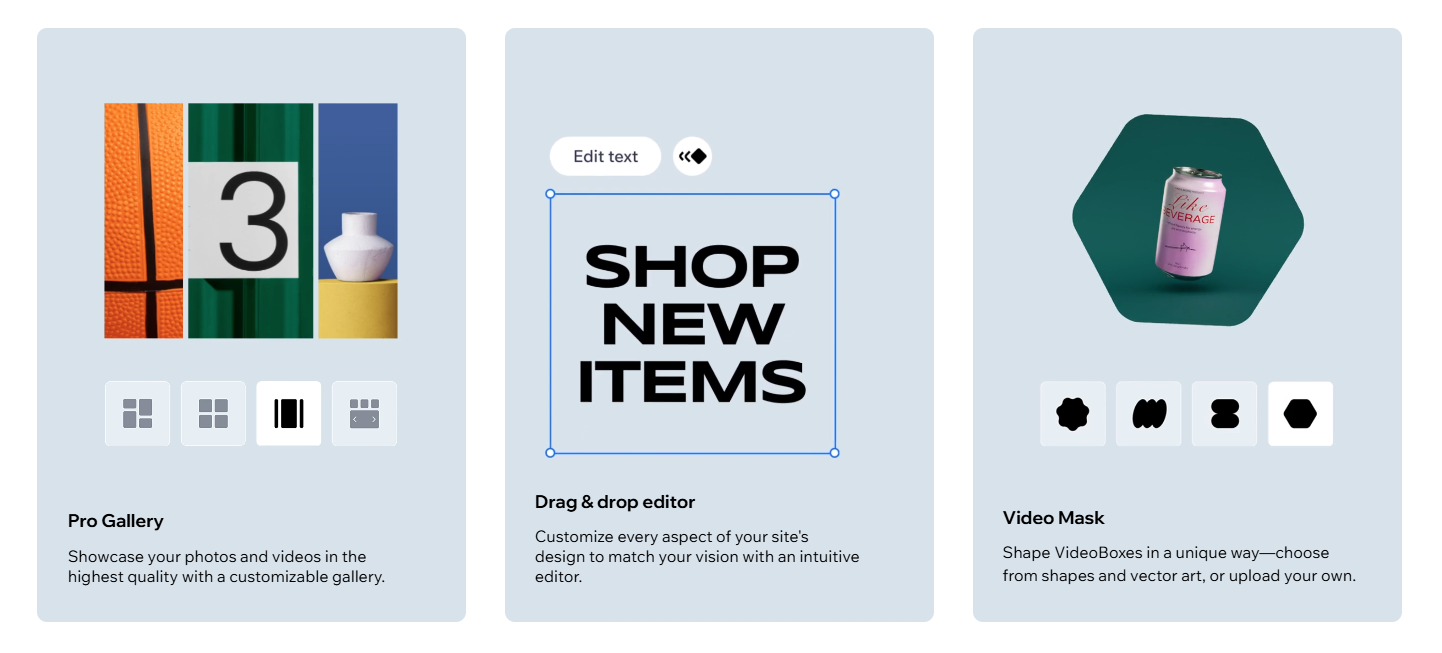
- Detailed interface ideal for beginners and professionals alike.
- Fully customizable templates for blogs, portfolios, businesses, and ecommerce stores.
- Save time while creating visually appealing websites with minimal effort.
2. Wix ADI (Artificial Design Intelligence)
Wix ADI, one of the platform’s most innovative tools, enables users to build a website in minutes using AI technology. Users simply answer a few questions about their business, and Wix ADI generates a personalized website complete with relevant content and design tailored to their needs.

- Perfect for first-time users who want to launch a website quickly.
- Automatically integrates essential features like contact forms and business tools.
- Saves time and eliminates guesswork in web design.
3. Velo development platform for developers
Velo by Wix is an open development platform for advanced users who want to customize their websites with additional functionality. It allows you to add custom code, use serverless computing, and create powerful applications while benefiting from Wix’s infrastructure.
- Appeals to developers looking for flexibility in design and back-end customization.
- Integrates APIs and database management for creating dynamic websites.
- Combines ease of use with advanced features for professional projects.
4. Wix ecommerce capabilities

Wix provides robust tools to support online stores through its ecommerce features. It enables you to sell physical and digital products easily.
It includes useful business features such as:
- Custom checkout options
- Inventory management
- Dropshipping capabilities
- Product page templates
- Custom shipping rates & rules
- Support over 70 payment gateways (like PayPal, Stripe, and Afterpay)
5. Marketing & SEO tools
Wix has built-in marketing and SEO tools to help websites attract more visitors and rank better on search engines. These tools include SEO setup checklists, keyword integrations, email marketing, social media tools, and Google Analytics compatibility.
- Beginners benefit from automated SEO features, such as AI-generated meta tags.
- Professionals can leverage advanced SEO capabilities like URL customization and structured data markup.
- Marketing integrations, like Mailchimp and referral tools, help businesses grow effectively.
6. Mobile optimization
With Wix, you can create mobile-responsive websites to ensure a seamless user experience on any device. You can customize their mobile site layout using the Mobile Editor, which enables fine-tuning mobile-specific designs.
- Essential for capturing audiences on smartphones and tablets.
- Improves customer experience and engagement by focusing on mobile usability.
- Mobile site welcome screens and animations create a polished, professional appearance.
7. Wix app market
The Wix App Market provides access to 750+ apps to enhance website functionality, including social media integrations, booking systems, and email marketing tools. Popular apps include Google Ads, Etsy, Constant Contact, and Eventbrite.

- Allows you to tailor their site to specific business needs.
- Third-party apps and Wix-developed tools extend the platform’s versatility.
- Easy integration improves website functionality without requiring extra development.
8. Wix bookings features
The Wix Bookings feature simplifies appointment scheduling and event management, making it ideal for service-based businesses, fitness instructors, and consultants. The Wix booking tools include 24/7 booking systems, Google Calendar sync, auto-reminders, and online payments.
- Streamlines booking workflows for businesses.
- Enhances customer convenience with self-service scheduling.
- Supports private and group services, making it versatile for different industries.
9. Wix media management (photos, videos, music)
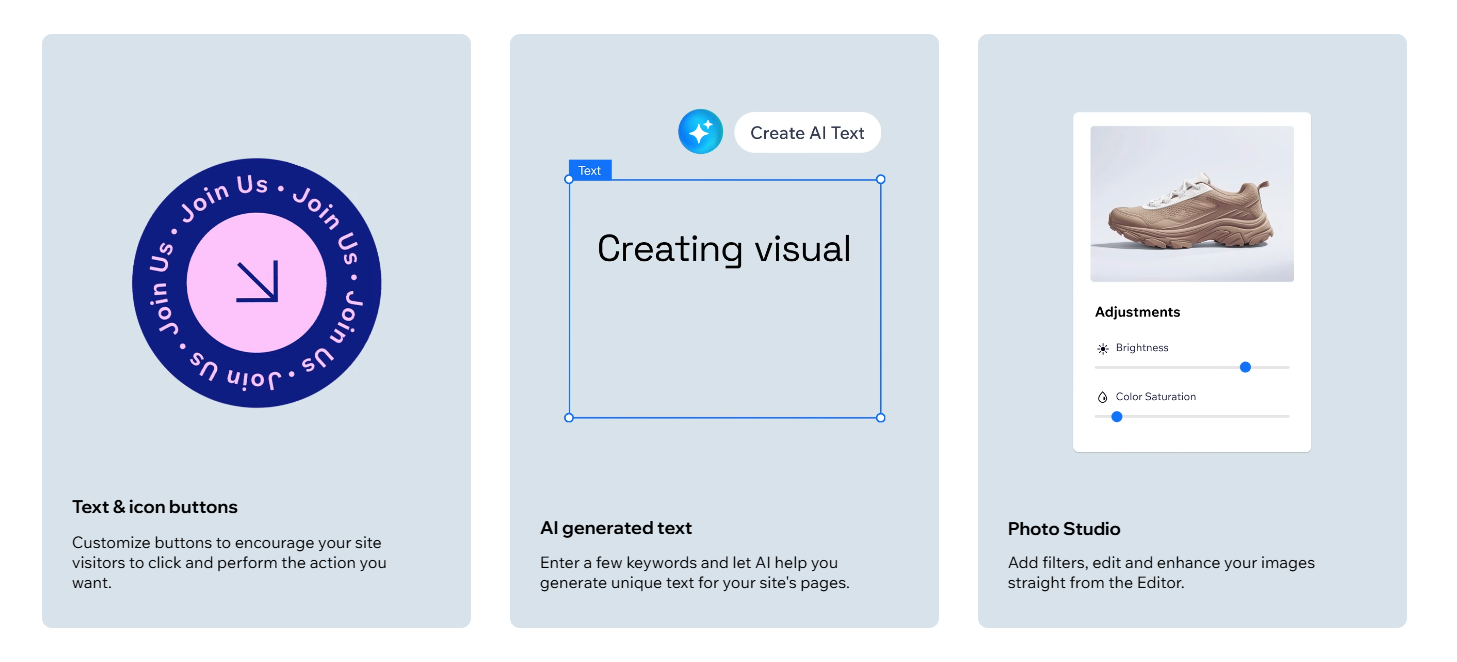
Wix offers impressive media features, such as the ability to add image galleries, audio players, and video backgrounds. Users can also access Wix Photo Studio, which includes tools like filters, background removal, and AI-generated images to help create visually stunning websites.
- Ideal for photographers, videographers, and musicians.
- Media customization aligns with branding for a professional look.
- Video and photo editing tools eliminate the need for external software.
10. Built-in hosting and security
Wix provides free web hosting with 99.98% uptime, ensuring reliable website performance. It also offers enterprise-grade security, including DDoS protection, automatic backups, SSL certificates, and fast CDN caching to optimize loading times.
- You don’t need to worry about separate hosting or security services.
- Enhances customer trust with HTTPS-enabled websites.
- Supports businesses with scalable hosting as their websites grow.
How to set up and start using Wix
Now, we'll look at how to set up your website with Wix.
Step 1: Sign up and start creating your website
To create a website with Wix, you need to sign up first. You can choose a free or paid plan. After signing up, Wix will take you to the dashboard.
Then, navigate to the site actions button beside the Edit site. Next, click on Site Actions and click to Create a new site.

You can create a website using the Wix AI website generator. Give a few instructions, and you'll get your ideal website in minutes. However, you can also create a website manually using your preferences.
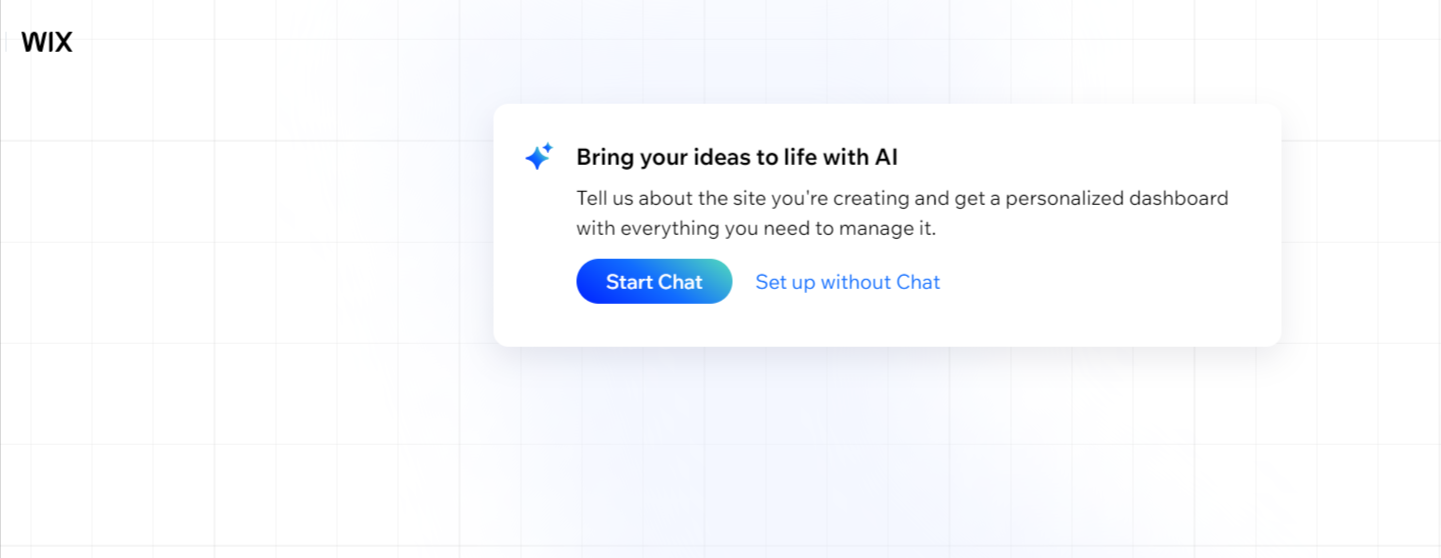
Step 2: Choose a template and customize
Wix has tons of awesome templates to pick from. Find one that works for you and click Edit. This will open up the drag-and-drop editor, where you can make the template yours.

To choose a template, navigate to the Design your website section and then pick a template.

You can add, remove, or edit elements, sections, and menus. You can also change the site's colors, text, and background.

Step 3: Add advanced features
You can take your website to the next level using Wix apps. Apps allow you to add advanced functionality.
For example, if you need to open a store on your website, you can add one by installing the Wix Store app.
To install an app, go to the App Market. Then, look for and install the app you want.
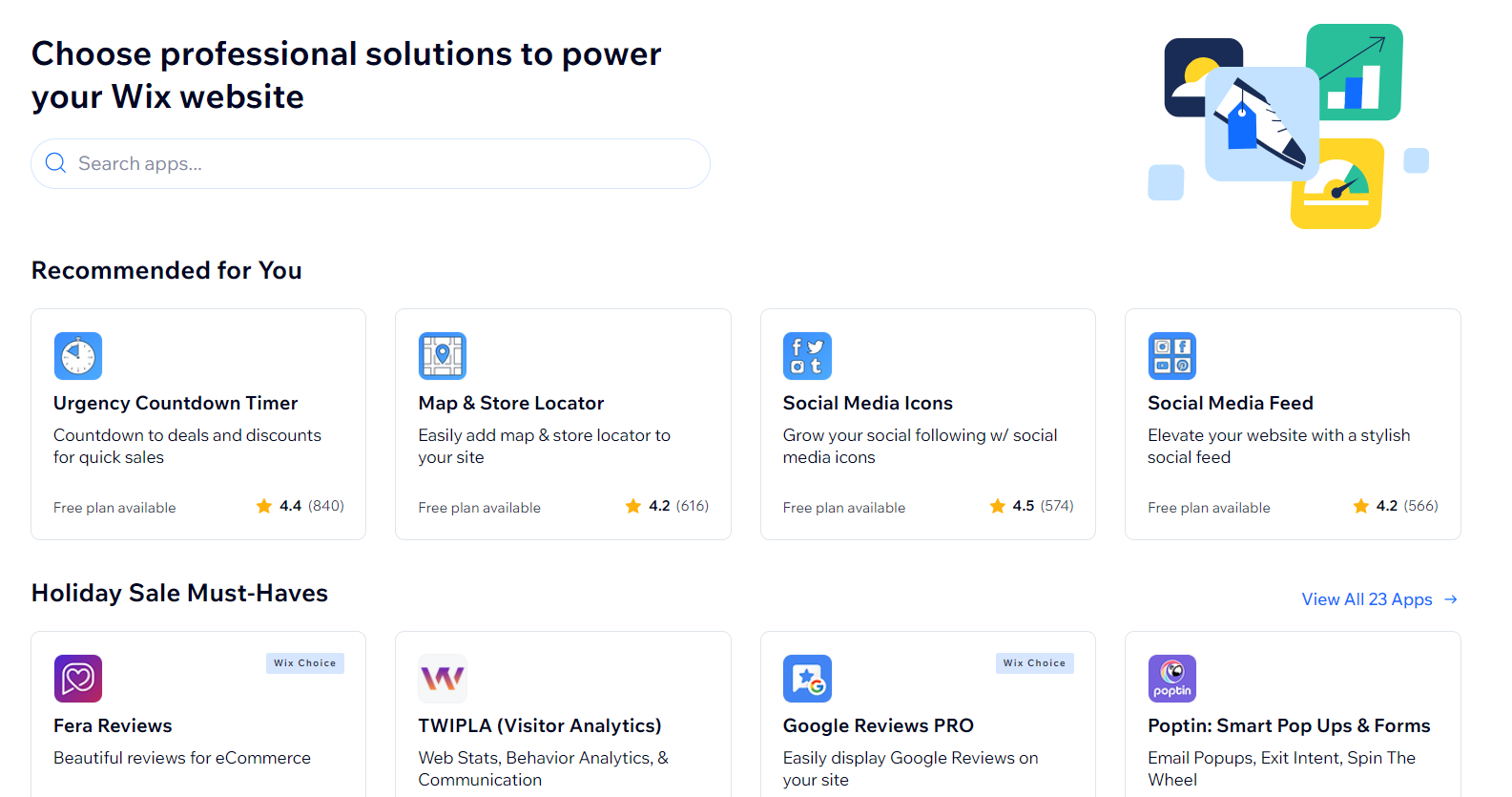
Step 4: Add content
Now it's time to add some content! You can add new pages and posts to share your ideas or updates. If you want to add a blog section, you must install the Wix Blog app first.
Once you've added the Blog app, go to Blog > Post > Create a new post. This will open the blog editor. Write your post, ensure it adds value to the audience and is SEO-friendly, and then hit publish when ready.

Step 5: Publish your website
You’ve done all the hard work—now it’s time to show your site to the world! You can publish it with a free Wix domain (like yoursite.wix.com) or a custom domain (yoursite.com).
Wix even lets you buy a domain directly through them or use one you already have.
Wix pros and cons
Wix is a great tool for building a website, but it’s not perfect. Like anything, it has its good sides and not-so-good sides.
Let’s go over the pros and cons to see if it’s the right fit for you.
What are the advantages of Wix?
Let's look at some of the benefits of using Wix:
- Super easy to use: Wix's drag-and-drop editor makes building a website simple. It feels more like playing a game than doing actual work. Even if it's your first time, you can create something nice and professional-looking.
- Takes way less time: Need a website quickly? Wix lets you create a great-looking site in just a few hours, perfect if you're short on time.
- Offers lots of templates to choose from: Wix has a ton of designs for all kinds of websites. Whether it's a blog, an online store, or a portfolio for your art, there's a template that fits your needs.
- Everything in one place: Wix gives you all the tools you need in one package—hosting, a domain name, and design tools. You don't have to sign up for a bunch of different services.
- Cost-efficient: If you're on a budget, Wix's free plan is a great way to test things out. Their paid plans are also good for small budgets, so you don't have to spend a lot when starting.
- Makes you look professional: Even if you're new to this, Wix helps you make a website that looks clean and polished. No need to hire a designer or learn anything complicated.
- Easy to customize: Wix lets you change colors, fonts, layouts, and more to match your style. It's fun to make the website look exactly how you want it.
- Best for small and simple websites: If you need a personal blog, a portfolio, or a small business site, Wix does the job perfectly. It keeps things simple so you don't get overwhelmed.
- Built-in tools: Wix comes with handy features like booking systems, email newsletters, and online stores. You don't have to download extra apps or worry about finding the right tools—they're already included.
- Friendly support team: Many users mentioned that Wix's customer support is kind and helpful. If you encounter any problems, they'll guide you through the process of resolving them.
What are the disadvantages of Wix?
Let us look at some of the drawbacks of using Wix:
- Can’t transfer website: Many website builders allow you to transfer your website from their hosting to another hosting. However, this is not the case for Wix. If you want to move your website from Wix, you must recreate the Wix website on another platform. This is a deal breaker for people whose websites exceed Wix’s capabilities.
- Don’t support third-party apps integration: Wix doesn’t support third-party app integration that has no relation to it. It’s not a headache for a content-centric small website. However, it’s a huge problem for large store owners. For example, if you want to integrate a dropshipping service that doesn’t have a relationship with Wix, then you are in trouble.
- Can’t interchange template: Wix’s templates are not interchangeable. If you change a template, the previous template’s content won’t transfer to the new template automatically. You must transfer the content manually. This is a serious problem for users who redesign their websites frequently.
- The free version doesn’t offer tracking and analytics: Wix has a free version that allows users to bring their business online. However, the free version doesn’t allow you to add analytics. It’s a basic requirement for every website. So, this is a significant disadvantage of Wix.
How much does Wix cost?
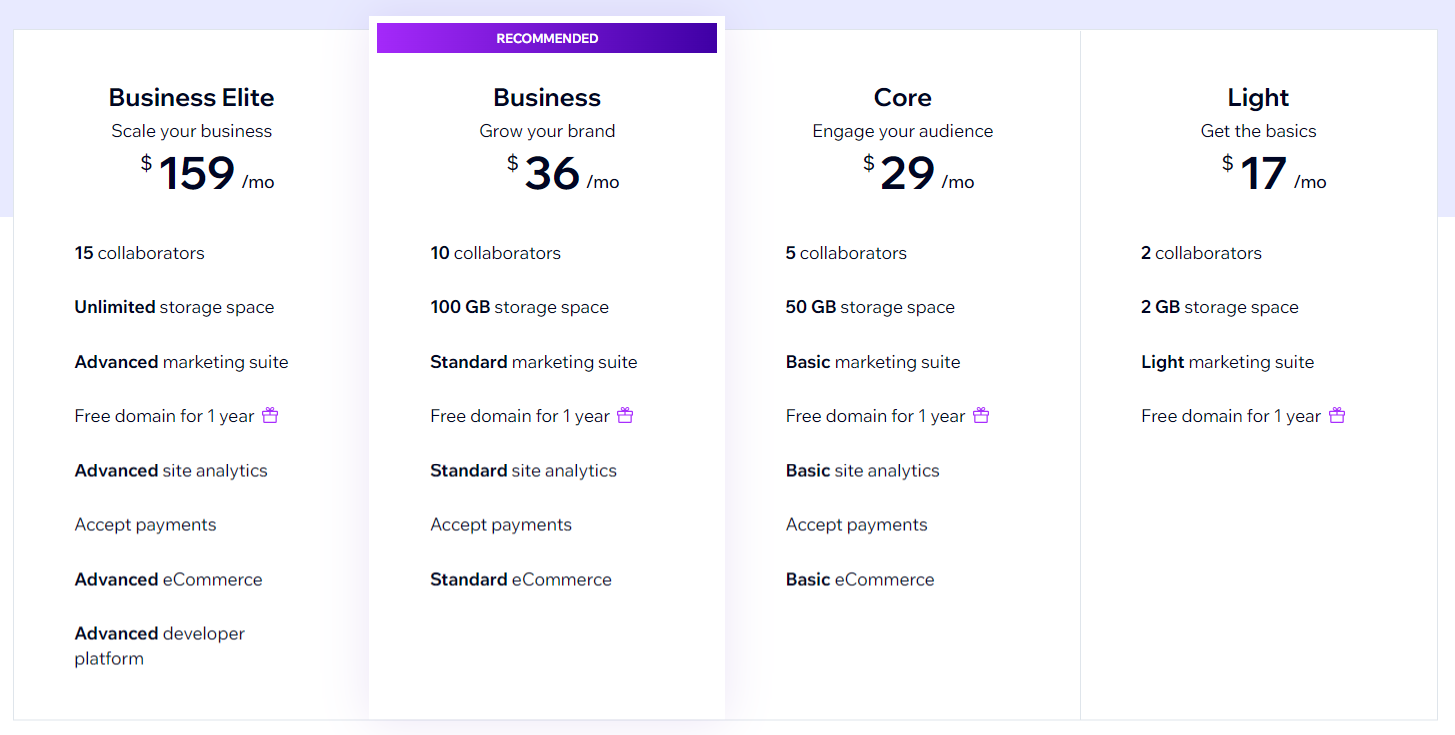
Wix is super budget-friendly and great for small businesses or personal sites:
- Free plan: You can make a basic website for free! But you can't sell products or use a custom domain.
- Paid plans: Start at $17/month, with these options:
- Light plan ($17/month): For basic websites with simple features.
- Core plan ($29/month): Includes more storage and extra features.
- Business plans ($36/month and $159/month): Perfect if you need to sell products or want advanced tools.
Pro tip: Wix is an affordable and easy option if you're not doing ecommerce. Choose Wix if you want a low-cost, simple website with few selling tools.
What is Shopify?

Shopify is a popular website-building platform that helps you create an online store without any coding skills. It powers about 6.5% of websites and works for both small and large businesses. Shopify makes setting up and managing your store simple so you can focus on selling your products.
Shopify offers over 160 themes that are mobile-friendly and easy to customize, even if you don't have technical experience. Its App Store has more than 8,000 apps to add useful features like shipping tools, marketing options, inventory management, and sales channels. These apps help you tailor your store to fit your specific needs.
Shopify also provides tools to grow your business, like inventory tracking, multiple payment options, and built-in marketing features such as Shopify Email and Shopify Flow. You can even use its blogging feature to connect with customers. Shopify isn't free, but it offers a three-day trial and several pricing plans, making it accessible to businesses of all sizes.
Key features of Shopify
Here are the 11 key features of Shopify that make it a go-to platform for website building:
1. Shopify POS (Point of Sale) system
Shopify POS is a tool that helps you sell both in your store and online from one platform. It keeps track of your stock, lets you take payments, and allows your customers to shop the way they prefer. Whether you run a retail shop or a pop-up, Shopify POS keeps everything smooth and easy to manage.

- Syncs your inventory and orders between your physical store and website.
- Lets you offer options like delivery, in-store pickup, or shipping from the store.
- Tracks sales and helps manage staff tasks efficiently.
2. Abandoned cart recovery
Sometimes customers add items to their carts but don't check out, and Shopify's abandoned cart recovery feature can fix that. It sends friendly emails reminding them to come back and complete their purchase. It's a simple way to save lost sales and reconnect with customers.
- Sends automatic reminders to customers who leave items in their carts.
- Customize emails to match your store's branding and style.
- Brings more customers back to finish their purchases.
3. SEO and marketing tools
Shopify's SEO and marketing tools help you promote your store online. These tools help your store increase in search results and even let you sell directly on social media platforms. With features like sitemaps and advertising apps, you can easily attract more customers.
- Creates sitemaps and optimizes your pages automatically for search engines.
- Lets you sell products on Facebook and Instagram directly.
- Provides apps to simplify advertising, email campaigns, and promotions.
4. Shopify analytics
Shopify analytics gives you a clear picture of how your store is performing. Shopify analytics shows you what's selling, who your customers are, and which products are popular. With this information, you can make smarter decisions to grow your business.

- Tracks sales, customer trends, and product performance in real time.
- Offers detailed reports to help you plan and manage better.
- Works with Google Analytics to give you even deeper insights.
5. Shopify mobile commerce
Shopify offers Shop, a simple and powerful way to help your store succeed on mobile phones. More people shop on their phones now than ever, and Shop makes sure your store not only looks great but also works perfectly.
It helps you sell more by boosting checkout conversions, giving customers real-time order tracking, and helping you reach new shoppers. You don’t need to build your own app—Shop does it all for you.

- Makes checkout simple and lets customers track their orders in real time.
- Lets you quickly customize your mobile store and manage it from Shopify.
- Helps you find new customers with tools like Shop Cash Offers.
6. Shopify security features
Shopify ensures your store's safety with built-in security features. It protects your customers' data with encryption and complies with strict payment security standards. You don't have to worry about fraud or chargebacks, either, because Shopify has tools to handle those, too.
- Encrypts data and protects your store with a free SSL certificate.
- Detects and prevents fraud with advanced risk tools.
- Helps manage chargebacks and keeps transactions safe.
7. Multilingual and multi-currency support
If you want to sell to customers all over the world, Shopify makes it easy. It can translate your store into multiple languages and update prices in local currencies. This helps your store feel welcoming and easy to use, no matter where your customers are shopping from.

- Translates your store into different languages for global customers.
- Automatically updates prices based on real-time currency rates.
- Simplifies shopping for international customers with local options.
8. Shopify theme store and customization
Shopify theme store has 228+ prebuilt themes to help your store look amazing. Pick one that fits your business and tweak it to match your brand. The drag-and-drop tools make it simple, and you can even customize it further if you know some coding.

- Provides professional, easy-to-customize themes for all industries.
- Ensures your store looks great on both desktop and mobile devices.
- Allows advanced users to make custom changes using Shopify Liquid code.
9. Shopify app store
The Shopify app store is like a treasure chest full of tools to make your store even better. It has over 13,000 apps to help with everything from marketing to inventory management. These apps allow you to customize your store, automate tasks, and add extra features without needing technical skills.
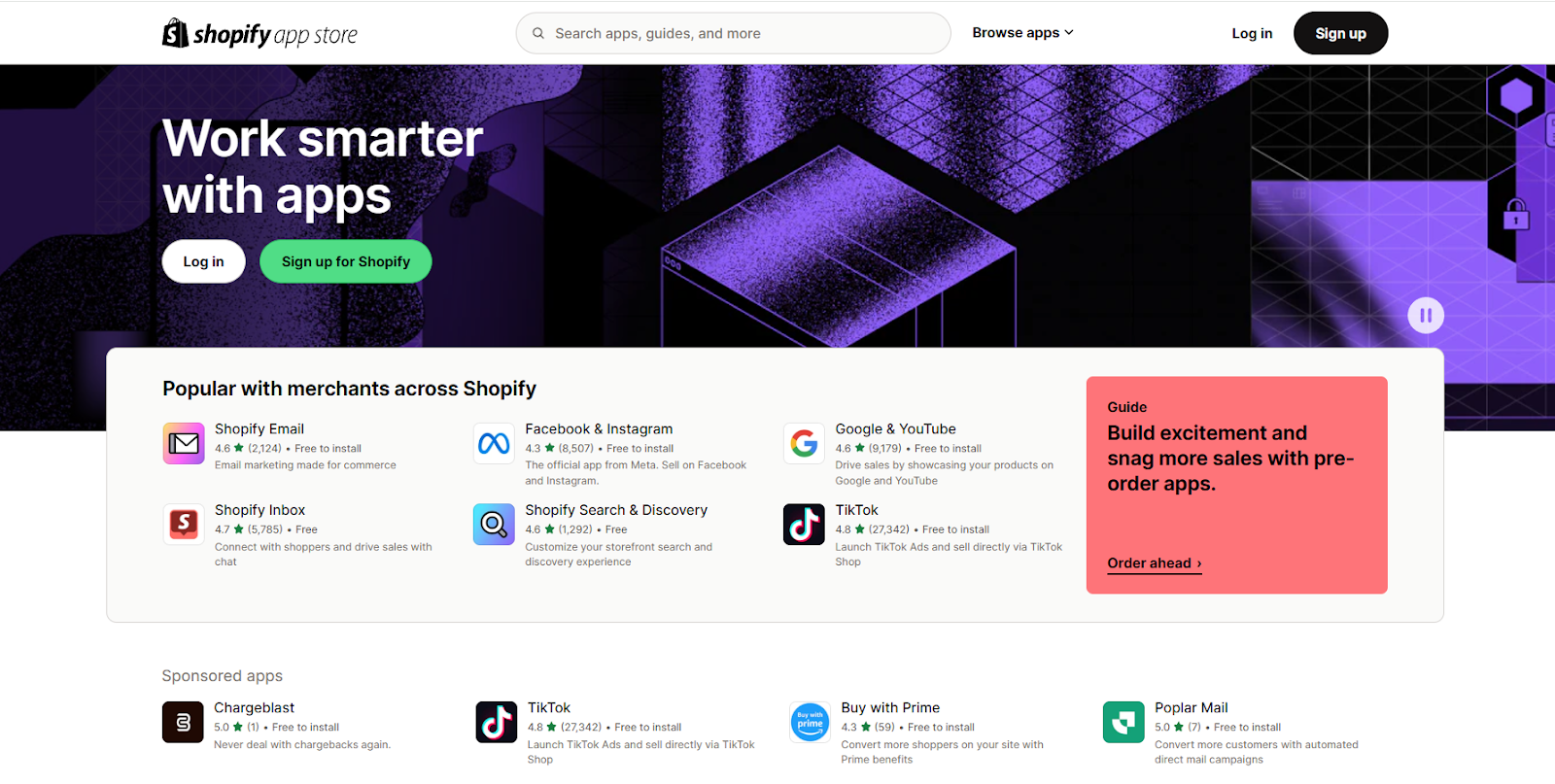
- Has apps for everything so that you can find exactly what your store needs.
- Lets you add cool features like marketing, reviews, and analytics.
- Makes it easy to automate things like tracking inventory and sending emails.
10. Advanced dropshipping support
Shopify makes doing dropshipping business super easy by connecting you with apps that do the hard work for you. Apps like Oberlo, Spocket, and DSers let you find and add products to your store. Most significantly, you don’t need to store or ship anything yourself—your suppliers handle all that. This way, you can focus on promoting your store and growing your business.
- Connects you with suppliers to source products easily.
- Automates order fulfillment, saving time and effort.
- Lets you run a store without worrying about storing inventory.
11. Integrated payment options
Shopify makes payments simple and secure for both you and your customers. With Shopify Payments, you can accept credit cards, PayPal, and even digital wallets like Apple Pay. Everything is built right in, so you don't need to worry about third-party services or extra fees.

- Eliminates extra transaction fees with Shopify Payments.
- Accepts credit cards, digital wallets, and other popular payment methods.
- Pays merchants quickly with fast and simple payouts.
How to set up and start using Shopify
Now, we'll look at how to set up your ecommerce store with Shopify.
Starting your online store with Shopify is super easy. Here's a step-by-step guide to help you get started.
Step 1: Sign up for Shopify
First, head to Shopify's website and sign up. You can start with a free 3-day trial or choose a plan for just $1. Easy, right?

Step 2: Add your products
Now it's time to add the things you want to sell.
Whether you're selling your own products, products you bought from a supplier, or items from a dropshipping business, Shopify makes it simple.
Here's what you'll need to add for each product:
- Name: What's the product called? Keep it short and clear.
- Description: Write a short and fun description that tells people why they'll love it. It's also crucial for SEO.
- Pictures: Use clear, high-quality photos so your products look their best.
- Price: Add the price you want to sell it for.

Step 3: Make your store look awesome
This part is fun! Shopify even lets you use AI to generate a unique theme for your store with personalized content tailored to your brand.
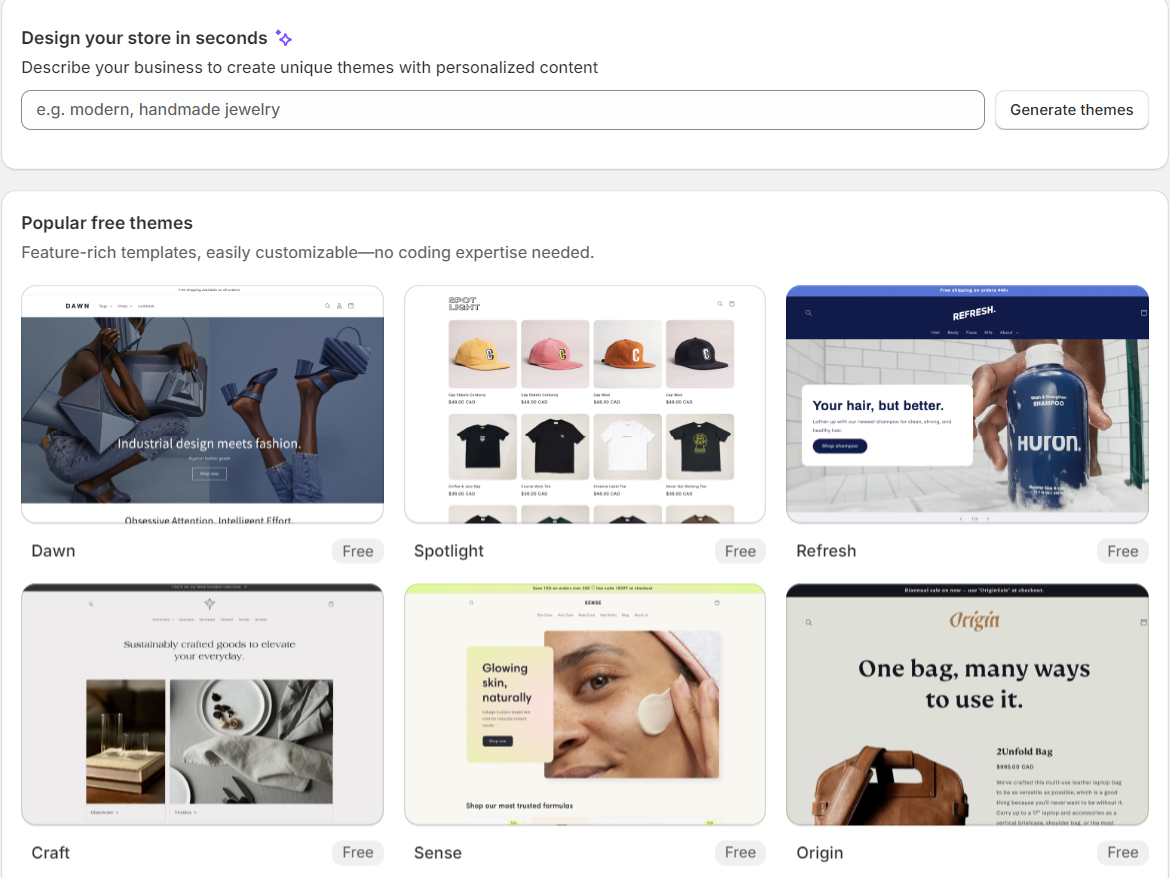
You can start with this or choose a theme from their library and customize it further. Tweak things like:
- Colors
- Fonts
- Layout
If you want to add cool features, explore the Shopify app store, where you can find tools for marketing, customer support, translations, inventory management, and much more to modify your store!
Pro tip: Pick a theme that fits your brand and works well on mobile—it's where most customers shop!
Step 4: Get your domain name
A domain is the name of your website, like www.mycoolstore.com. You can buy one directly on Shopify or use one you already have. A custom domain makes your store look more professional.
Step five: Setup payment gateway
Shopify makes it easy with Shopify Payments—you can set it up in one click!
You can also add other payment methods, like PayPal, Amazon Pay, or Google Pay. Shopify works with over 100 payment systems.
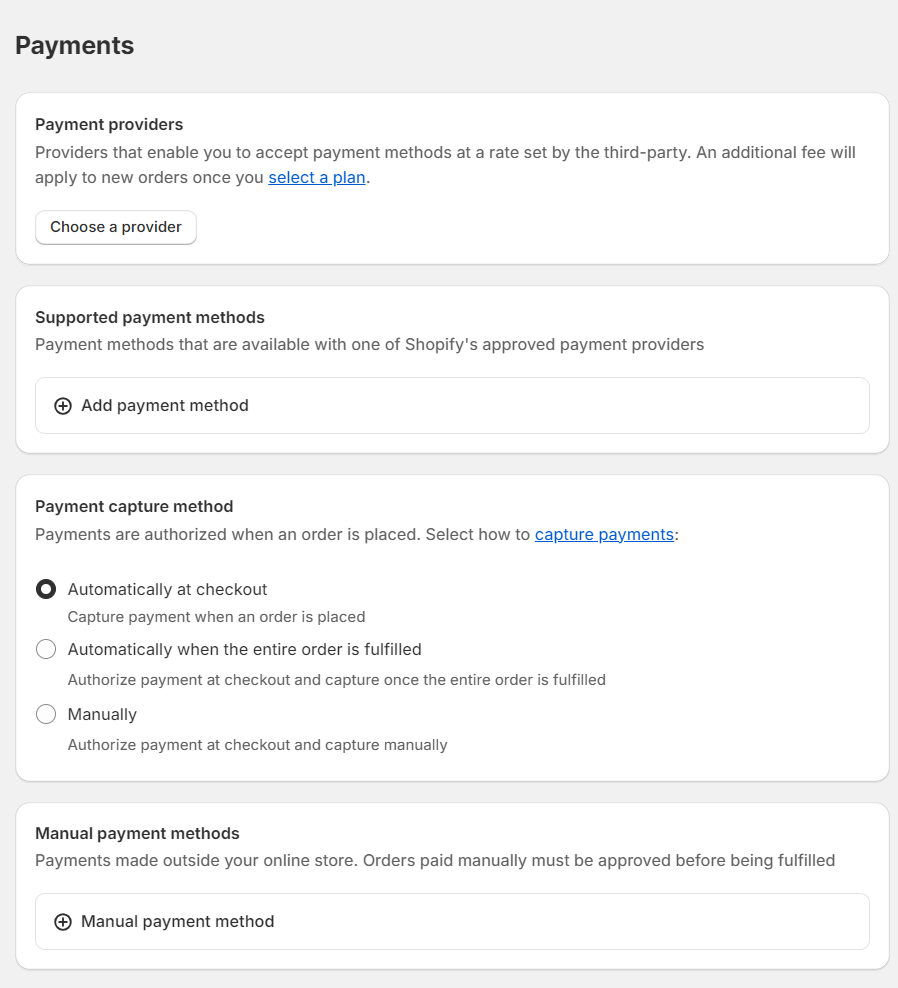
Step 6: Set up shipping and delivery
Decide how you'll ship your products. Shopify lets you set up shipping rates, zones (where you ship to), and methods. You can use Shopify's shipping tools or connect with other services like FedEx.
Remember to add sales tax information if you need it.
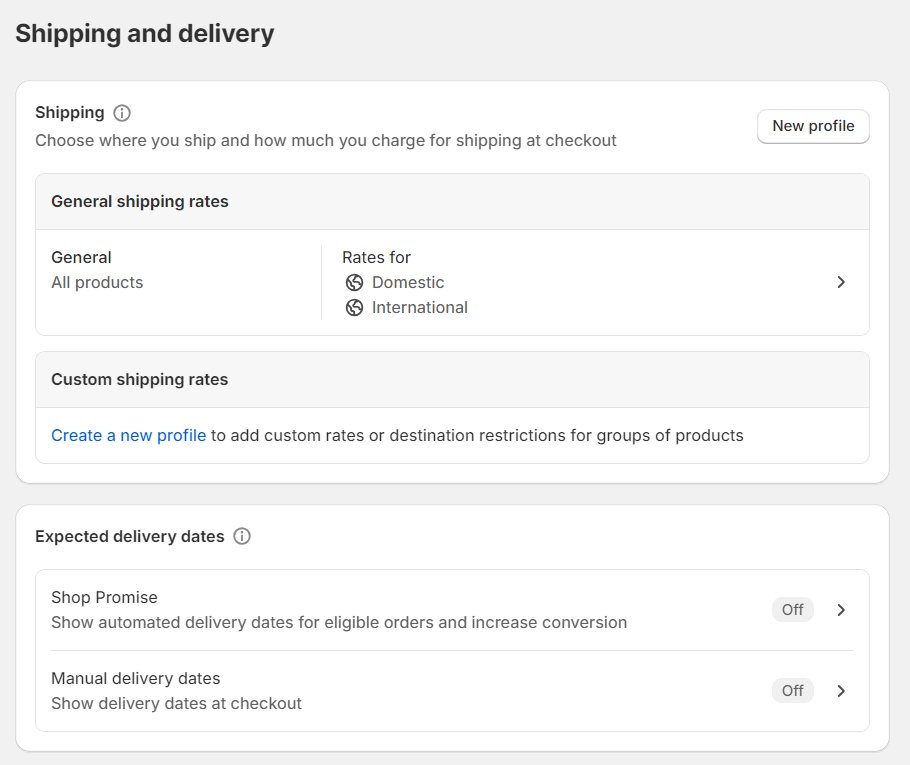
Step 7: Launch your Shopify store
You're almost there!
Once everything's set up, hit the "launch" button and make your store live. Share your store with friends, and don't forget to connect it to places like Facebook and Instagram to start getting customers.
Shopify pros and cons
Like any platform, Shopify has benefits and drawbacks. Let’s explore the pros and cons to help you decide if it’s the right choice.
What are the advantages of Shopify?
Let's look at some of the key advantages of using Shopify.
- Easy to use: Shopify has a modern, attractive, and user-friendly user interface. Most of the required ecommerce features come out of the box. Everything is straightforward, from adding products to shipment.
- Customization: Shopify makes store customization easy. You can add simple to complex functions and optimize them depending on your needs using apps. The drag-and-drop editor allows you to change the store’s look and add sections and various design elements.
- Support multiple payment systems: Shopify comes with its own payment system called Shopify Payments. It’s a cost-effective and hassle-free payment system. The best thing is it’s free. In addition, it allows to add third-party payment methods such as PayPal, AmazonPay, GooglePay, etc.
- Various types of themes: Shopify is popular for its high-quality ecommerce theme. It has 160+ themes, including free and paid ones. These themes are responsive, which means your store will automatically adjust to various screen sizes. Most importantly, these themes are fast, which helps your store load quickly.
- Extensive app store: Shopify has the most extensive app store among ecommerce platforms which include 8000+ apps. You can use these apps to add new functionality to your store. For example, you can add email marketing tools such as MailChimp.
- SEO friendly: Shopify is the most SEO-friendly ecommerce platform. It has built-in SEO features that allow you to add title tag, meta description, robot.txt, etc. You can also add SEO tools like Yoast SEO for more SEO features.
What are the disadvantages of Shopify?
Let's look at some of the drawbacks of using Shopify:
- Expensive: Shopify is quite expensive, although it does offer a starter plan for $5. However, it comes with limited features. That’s why it’s not a good choice for small businesses or solopreneurs who don’t want to spend at the start of their business.
- Higher processing fees: If your country doesn’t support the Shopify Payments method, then you have to integrate third-party payment gateways. Third-party payment gateway have 2-5% processing fees. Shopify also charges processing fees for credit card transactions.
- Don’t have email hosting: Email marketing is crucial for an ecommerce store. It comes in handy in many ways; for example, it helps recover abandoned carts.
Shopify doesn’t provide email hosting. This means if you send mail from Shopify, it will use public mail services such as Gmail. However, you can integrate apps to use email hosting providers such as Zoho Mail.
How much does Shopify cost?

Shopify is a dedicated ecommerce platform for businesses looking for robust online store features. It doesn't have a free plan, but you can try it for free for three days and get your first month for only $1.
- Starter plan: $5/month if you only want to sell on social media.
- Paid plans:
- Basic ($19/month): Good for small stores.
- Shopify ($49/month): Great for growing stores with extra tools and team accounts.
- Advanced ($299/month): For bigger stores with advanced reports and scaling features.
- Plus ($2,300/month): For large businesses with lots of sales and custom needs.
Pro tip: Choose Shopify if you're starting an online store and need powerful inventory, sales, and growth management tools.
Which offers better features: Wix or Shopify?
Wix and Shopify each offer unique features. Let’s compare them in key areas like design, customization, security, and customer support to see which one fits your needs best.
Website design and templates
- Quantity and variety: Wix offers over 900 templates, while Shopify has 190 themes and 12 free options. Wix covers various industries, but Shopify's themes are tailored for eCommerce, ensuring optimized store layouts.
- Mobile responsiveness: Shopify themes are fully responsive and adapt automatically to all devices. Wix's templates require manual adjustments for optimal mobile performance.
- Ease of switching: Shopify allows seamless theme switching without losing content. Wix doesn't let you change templates after publishing, requiring a full site rebuild if you want to redesign.
- Apps and integrations: Wix's app market includes 500+ apps for SEO, email marketing, booking, and forms. It integrates with tools like Mailchimp and Google Analytics, catering to small businesses with basic needs.
Shopify's app store has 8,000+ apps, including tools for sales, inventory, marketing, and customer service. Key integrations include Amazon, eBay, Spocket, and TikTok, making it ideal for scaling and multi-channel selling.
Wix is good for small businesses, while Shopify's app ecosystem offers advanced tools for global expansion.
Customization
Wix and Shopify let you build websites with simple drag-and-drop tools, but they work differently.
Wix lets you add text, images, and buttons one by one, giving you a lot of freedom to design your site however you like.
You can even change the layout of a template to make it unique. But you’ll need to align everything yourself and make them mobile responsive.
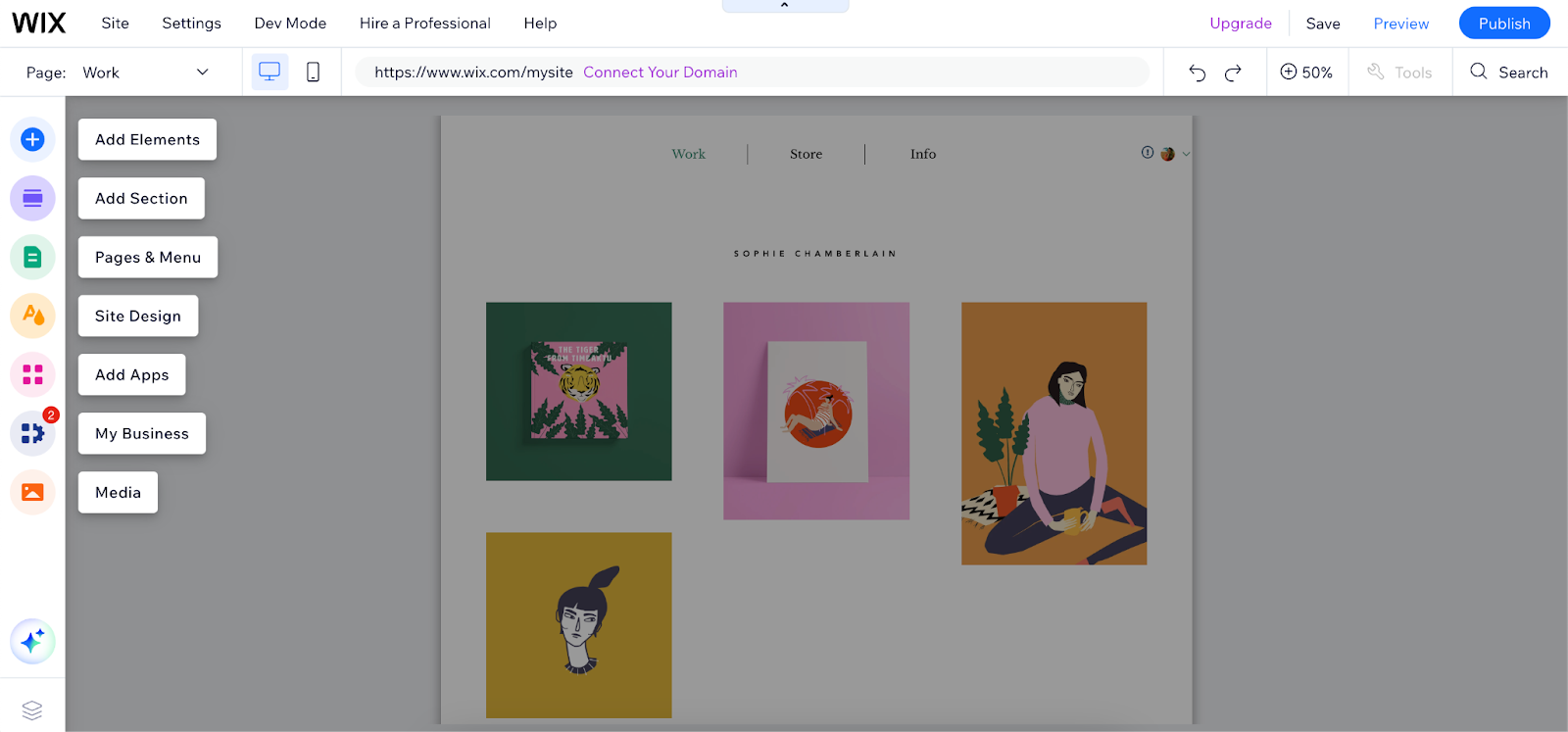
In contrast, Shopify is more specific. You build your site by adding sections, like stacking blocks. It’s not as flexible as Wix, but easier to use. Besides, all Shopify templates are mobile-friendly, so you don’t have to worry about that.
If you love having complete control over the design, Wix is a great choice. But Shopify might be the better option if you want something quick and easy.
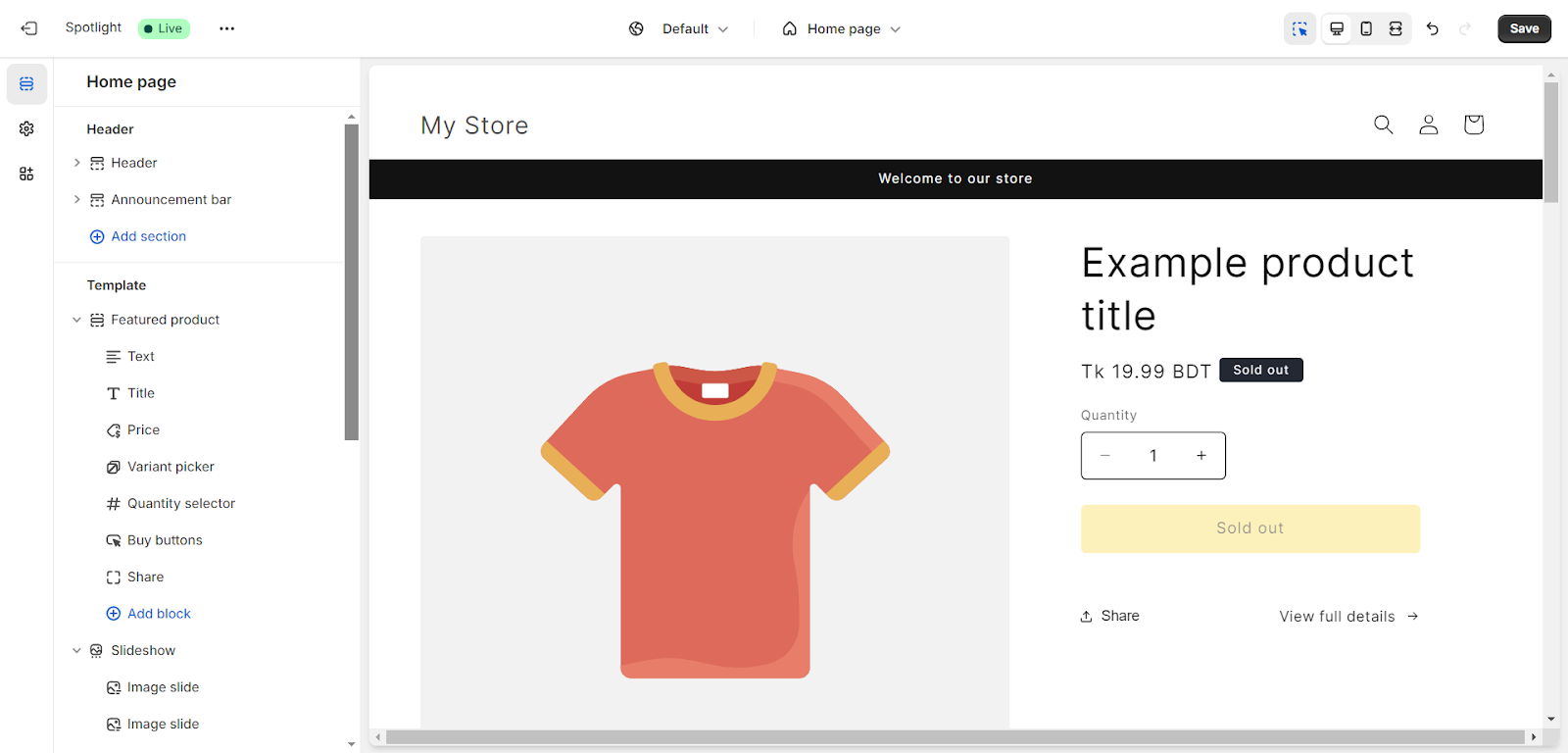
Security
The best part of self-hosted platforms like Wix and Shopify is that they take care of security. You don’t need to do anything to protect your website.
Wix and Shopify provide three types of security, including SSL certificates, two-factor authentication, and PCI compliance. They also have a built-in fraud detection system for detecting fake, suspicious orders.
However, with its automatic backup, Wix has a security edge over Shopify. You can back up your Shopify store using a third-party plugin or manually by downloading product data in a CSV file.
Customer support
Wix offers three support channels: phone, chat, and email. You can also reach out to Wix using their social media platforms. On the other hand, Shopify provides only two support channels: chat and email.
Both platforms need help finding their support channels. At first, they provide tutorials and documents for solving problems. If the problem isn’t solved, then they offer support channels.
Wix provides more extensive tutorials and documentation than Shopify. Thus, Wix is an ideal choice for users who think they can’t run a store or website without frequent support.
User-friendly
Both are super easy! Shopify is your best bet if you’re looking to open an online store. But if you just want a regular website, like a blog or something creative, Wix is perfect.
Which is better for ecommerce?
Best for small stores
Wix's affordable pricing and user-friendly drag-and-drop editor are ideal for hobbyists, personal projects, and small businesses with simpler ecommerce needs. Its lower transaction costs and integrated tools make it a great starting point for new entrepreneurs.
While Shopify is more expensive, it can still serve small stores well, especially those looking for robust ecommerce-specific features, like multi-channel selling and scalable inventory tools.
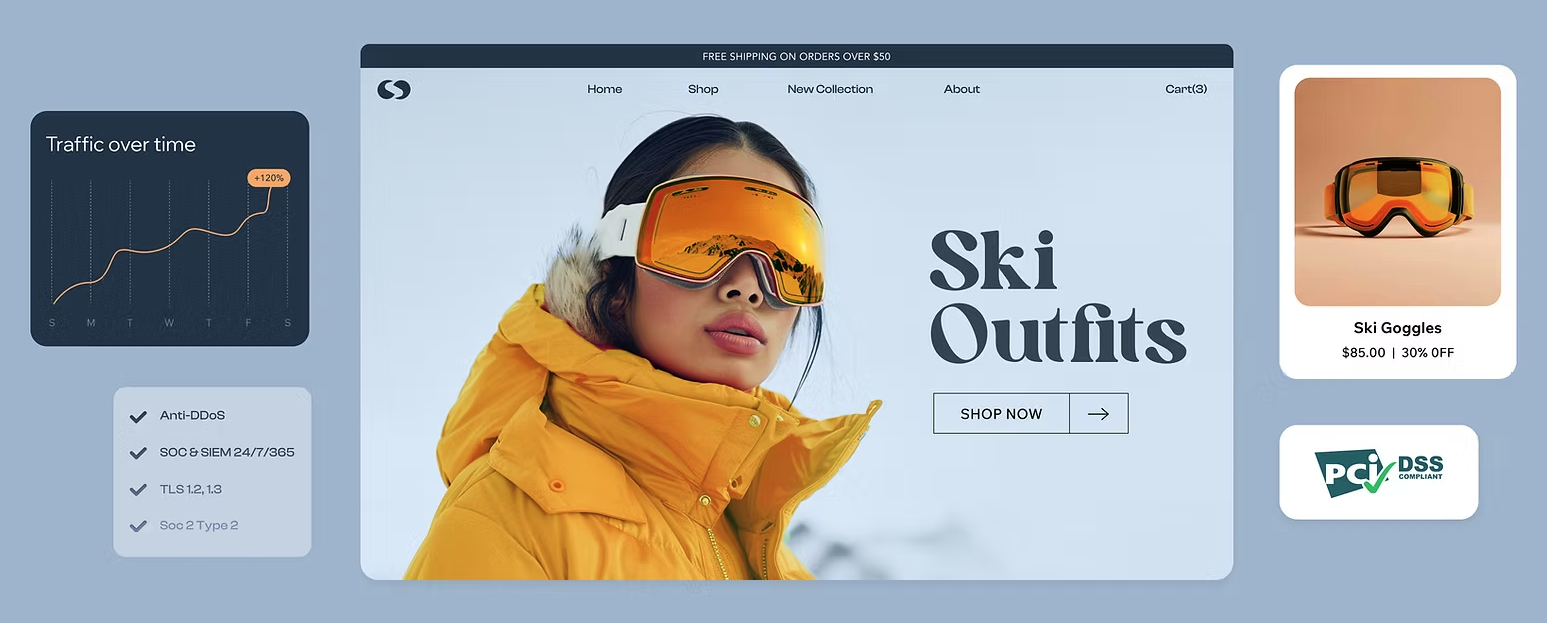
Best for scaling
Wix supports up to 50,000 products and allows some third-party apps. But, its ecommerce features aren't tailored for large-scale operations. It may need help with complex needs like international shipping or advanced inventory management.
Shopify is built for growth. With unlimited products, its own fulfillment network, support for multi-currency sales, and thousands of apps, Shopify makes scaling internationally and managing large inventories seamless.
Best for creative freedom
Wix offers unmatched creative control with its drag-and-drop editor, allowing users to customize every element on their site. It's ideal for businesses that prioritize unique, visually striking designs.

Shopify focuses more on structured design. Its block-based editor ensures clean, professional designs but is less flexible than Wix. Coding knowledge can enhance Shopify's customization options.

Best for multi-channel selling
Wix supports selling on platforms like Facebook, Instagram, and Amazon (with higher-tier plans). However, it doesn't offer the same breadth or ease of integration as Shopify.
Shopify excels in multi-channel selling, with built-in integrations for marketplaces (Amazon, eBay) and social media (TikTok, Facebook, Instagram). Its ecosystem makes syncing sales channels seamless for growing businesses.
Best for advanced analytics
Wix offers basic analytics and performance reports but lacks depth. Users often need to rely on third-party tools like Google Analytics for advanced insights.
Shopify provides in-depth analytics and reporting tools, including sales trends, customer behavior, and marketing insights. Advanced Shopify plans to unlock powerful custom reports for data-driven decisions.
Performance and speed
Shopify is faster—it loads pages in 1-4 seconds and scored an A rating (92%) on GTMetrix speed tests.
Wix is a bit slower, taking up to 9 seconds and getting a D rating (65%). A fast site is super important because it keeps people from leaving your store.
Shopify is the faster choice, and that’s a big deal for online stores.
Support and resources
Wix offers 24/7 callback support and tons of guides, but live chat is limited. It’s great if you’re just starting.
Shopify offers 24/7 live chat, email, and phone support with a team that knows everything about online selling. Their help is quick and super helpful.
Shopify’s support is top-notch and great for sellers.
Wix vs Shopify: Which one should you pick?
Choosing between Wix and Shopify comes down to what you need.
Wix works best for smaller websites, creative projects, or when you’re on a tight budget.
Shopify is better for bigger online stores or businesses that want to grow quickly.
When to Choose Wix
- General-purpose website: If you need to build a general-purpose website for publishing content and require basic ecommerce functionality, Wix is a great choice.
- Small and medium-sized stores: If you plan to sell a limited number of products, Wix is ideal for smaller-scale operations.
- On a budget: If you're starting a new business with a tight budget, Wix offers a cost-efficient solution without compromising essential features.
When to Choose Shopify
- Large ecommerce sites: Shopify is the go-to platform for large-scale ecommerce businesses with unlimited product listings.
- Scalability: Shopify is built for growth offering tools and plans that make it easy to start small and expand as your business grows.
- Advanced analytics and reporting: Shopify provides detailed sales and customer insights which help you make data-driven decisions to optimize your business.
Whichever platform you choose, be sure to check out Whop
We've gone through Shopify and Wix, looking at which platform is right for you based on your specific needs.
The choice is now yours.
If you're looking for more support during your business journey then head to Whop. Whop is home to thousands of successful business owners who share their strategies and tips for success inside of online courses and private communities.
Or, if it's digital products that you're sell, you can do that with Whop too!
While Shopify and Wix are great for physical products, they were not built for digital products. Whop is an all-in-one platform for digital products, allowing you to sell everything from online courses to paid community access, digital downloads like ebooks and templates, webinars, coaching, and more.
FAQs
Is Shopify or Wix better for ecommerce?
If you’re serious about selling online, Shopify is your best bet with its powerful tools. But if you’re starting small or need a simple, stylish site, Wix works beautifully too.
Which platform is cheaper?
Wix starts at $17/month, while Shopify begins at $29/month. Wix is more affordable, but Shopify’s advanced features can make it worth the investment if ecommerce is your main focus.
Which has better ecommerce features?
Shopify takes the crown with features like inventory management, abandoned cart recovery, and multichannel selling. Wix is solid for simpler needs but doesn’t offer the same depth for growing stores.
Which is better for small businesses?
Wix shines with its easy setup and beautiful designs for small businesses or simpler websites. But if selling is your priority and you plan to expand, Shopify is a wiser choice.
Which is more beginner-friendly?
Wix is wonderfully easy to use with its drag-and-drop editor. It's perfect for first-timers. Shopify is also user-friendly but requires a little more learning because of its specialized selling tools.
Can Wix handle dropshipping like Shopify?
Wix can manage your dropshipping business, but Shopify does it better. With apps like Oberlo, Shopify makes dropshipping smooth and effortless and offers more tools to grow your business.
Is it worth starting an online store on Wix?
Absolutely! Wix is affordable and ideal for small stores or simple selling needs. However, Shopify may be the better fit if you want advanced tools to scale your business.
Which platform is best for artists and creatives?
Wix is fantastic for showcasing your art with gorgeous designs. However, if you want to focus on selling your work online, Shopify gives you the edge with better ecommerce tools.



