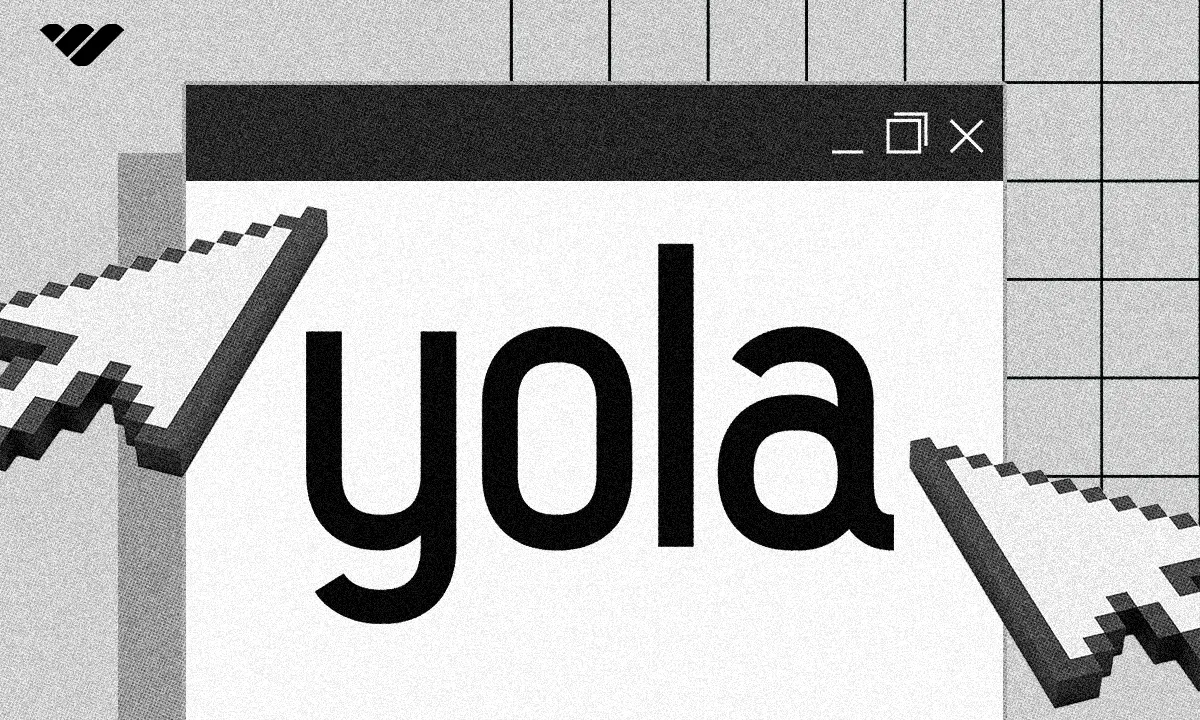Discover if Yola is the right website builder for your business. Explore its features, pros & cons, pricing, and more in our in-depth review.
Key takeaways
- Yola's free plan is extremely limited, restricting users to 2 pages and 3 products, pushing most features behind paywalls.
- Professional ecommerce capabilities like order management and SEO tools require expensive plans costing $35-99 monthly.
- Yola suits beginners wanting simple websites but lacks the customization depth and templates of competitors like Wix or Squarespace.
As a business owner, you'll understand the importance of digital marketing. This includes having a web presence, whether an online store or your own website.
In this Yola review, we'll be doing a deep dive into the platform to determine whether this site builder has what it takes to build a comprehensive website.
We'll be covering all aspects of Yola, including its tools features, templates, pros and cons and pricing options. So let's get started.
What is Yola?
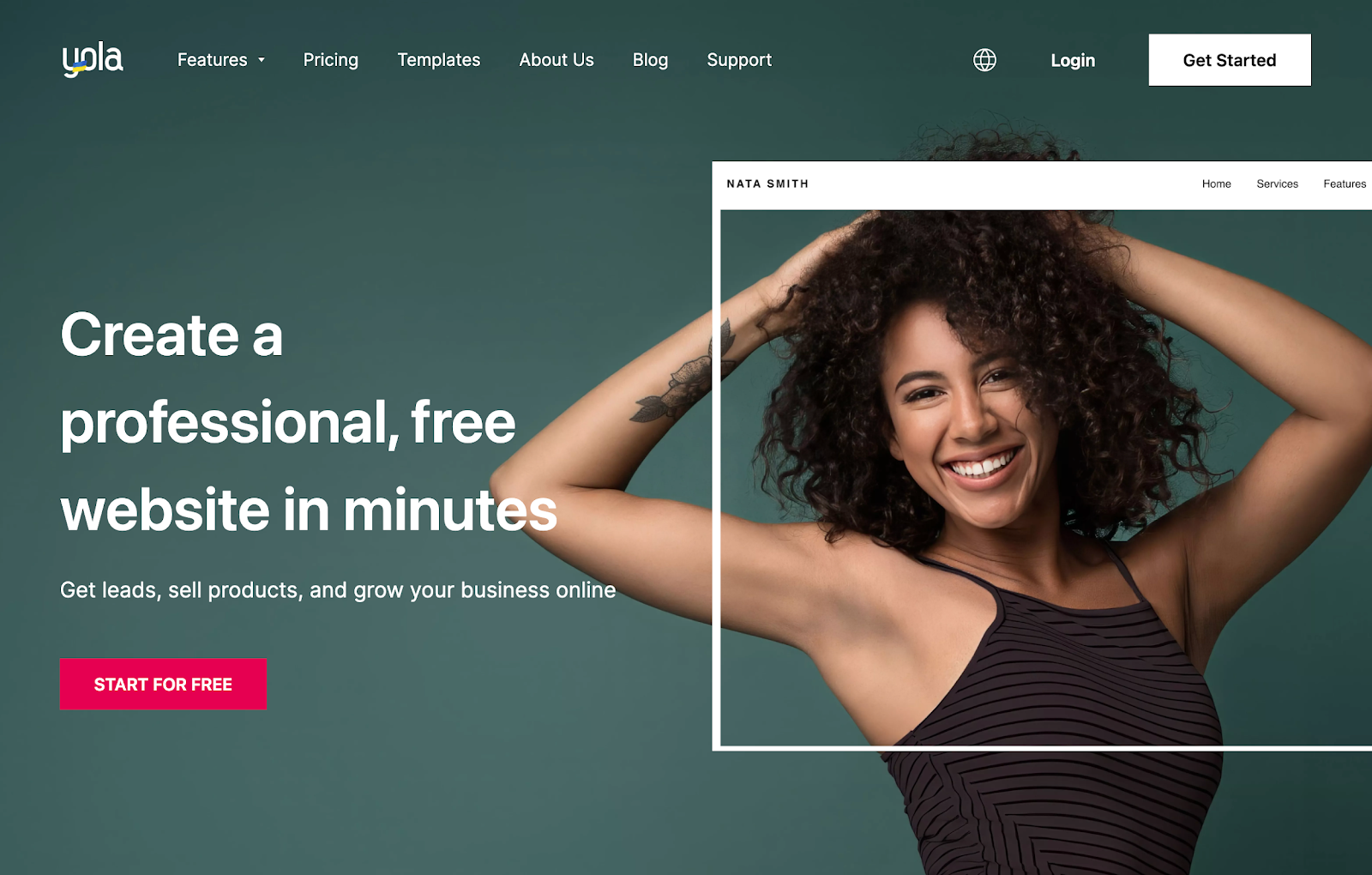
Yola is an online website builder that allows you to build your own website without the need for expert web design knowledge. Similar to other DIY site builders, Yola has a bunch of impressive features available to help you build an online presence.
With a user-friendly interface and affordable paid plans, we're interested to see if Yola is up to the task of building a site that performs.
We'll be digging into what Yola has to offer, where it performs well and potential alternatives.
How does Yola work?
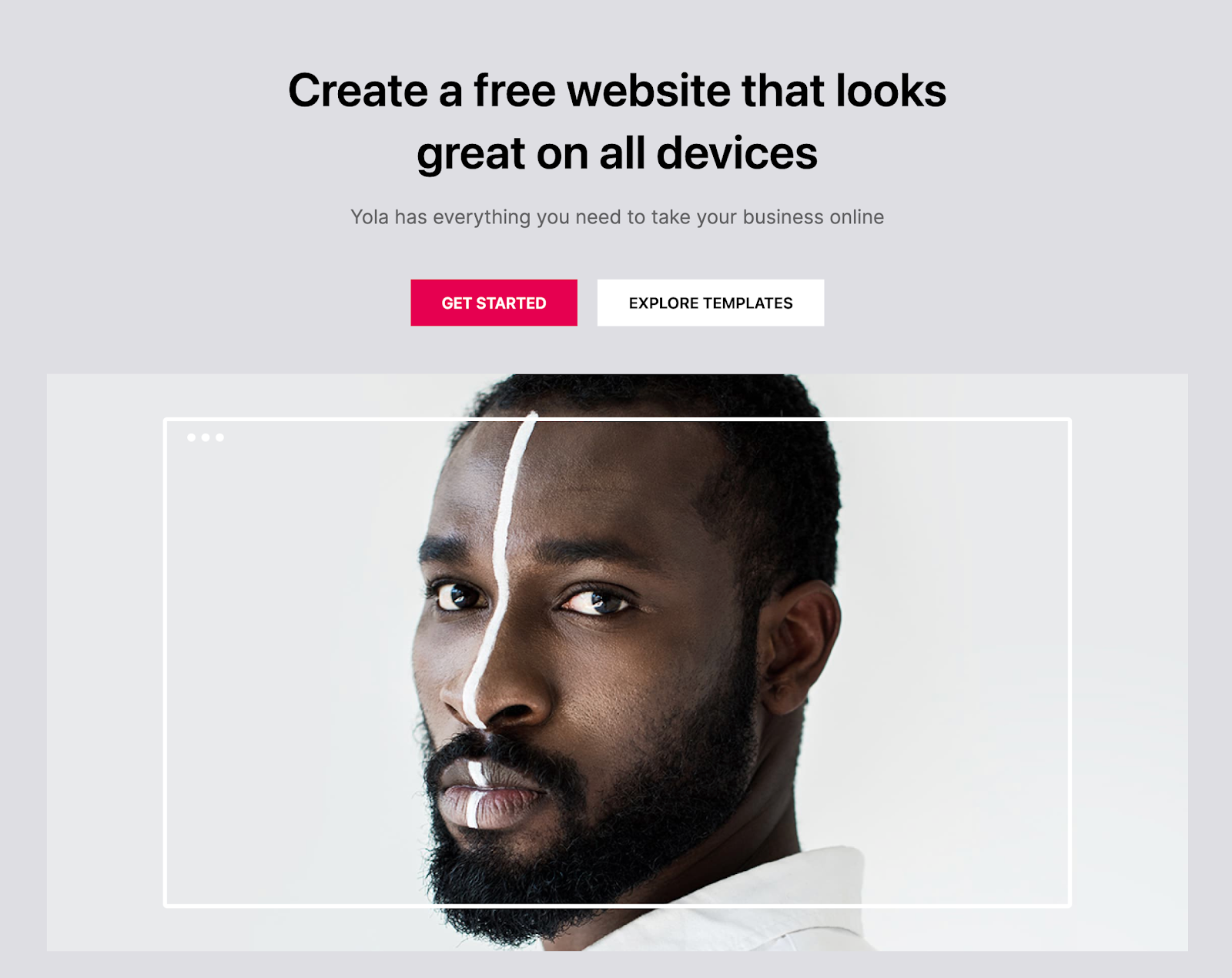
Yola is an online website builder, similar to the likes of Wix or Shopify. With no technical experience required, Yola is a very user-friendly website builder with drag-and-drop functionality.
You can easily get started for free, and signing up takes just a few seconds.
Getting started with Yola
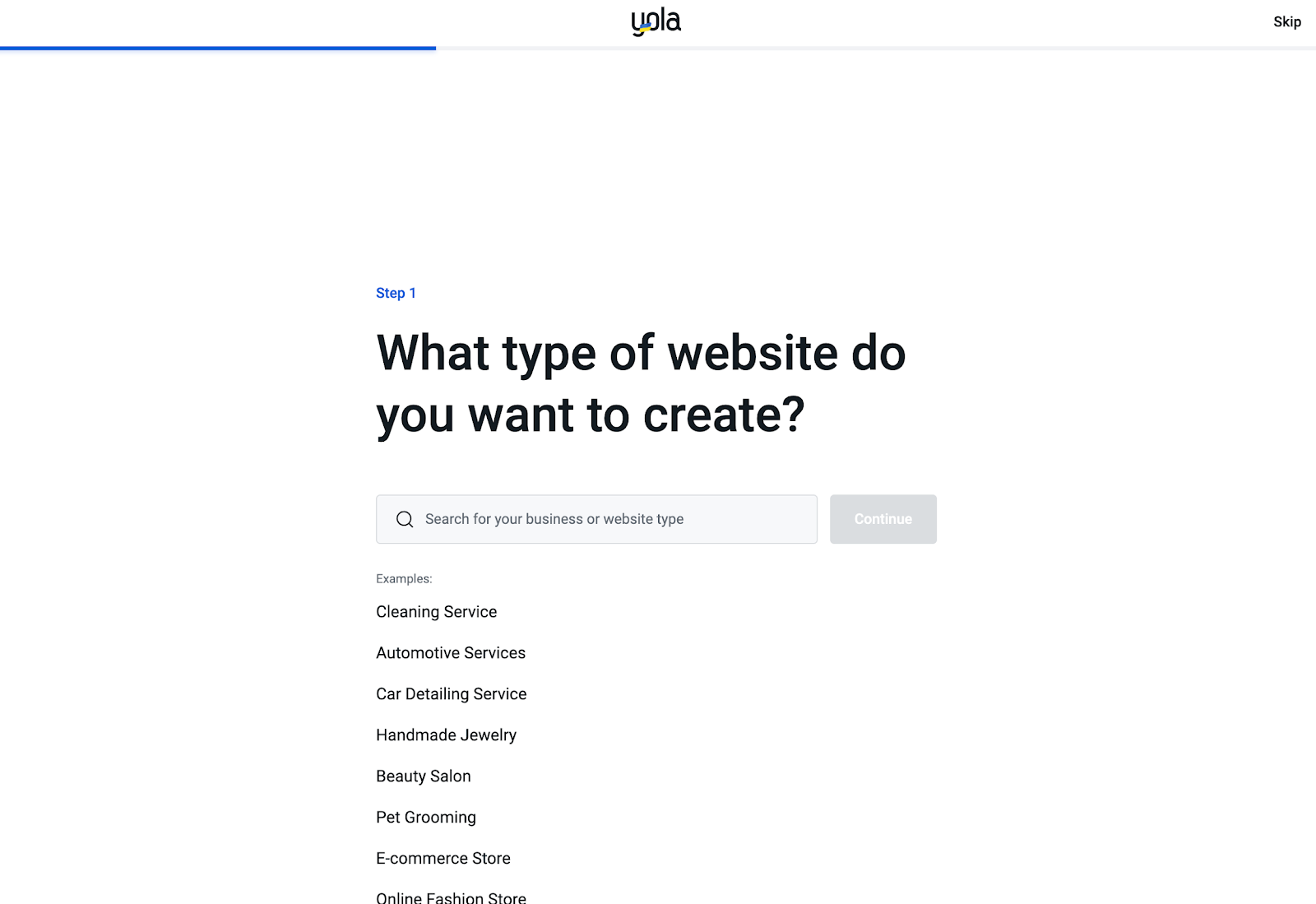
Getting started with Yola is pretty straightforward. All you need to do is enter your name, email address and set your password and you're ready to go. You'll then be taken through some steps to determine:
- What type of website you want to create
- How you'd like to get started (use AI to create a website, start with a template or from scratch)
We decided to get started with a website template. After selecting one, you'll be taken to the Yola site builder, with a pop-up offering you the chance to generate your site with AI.
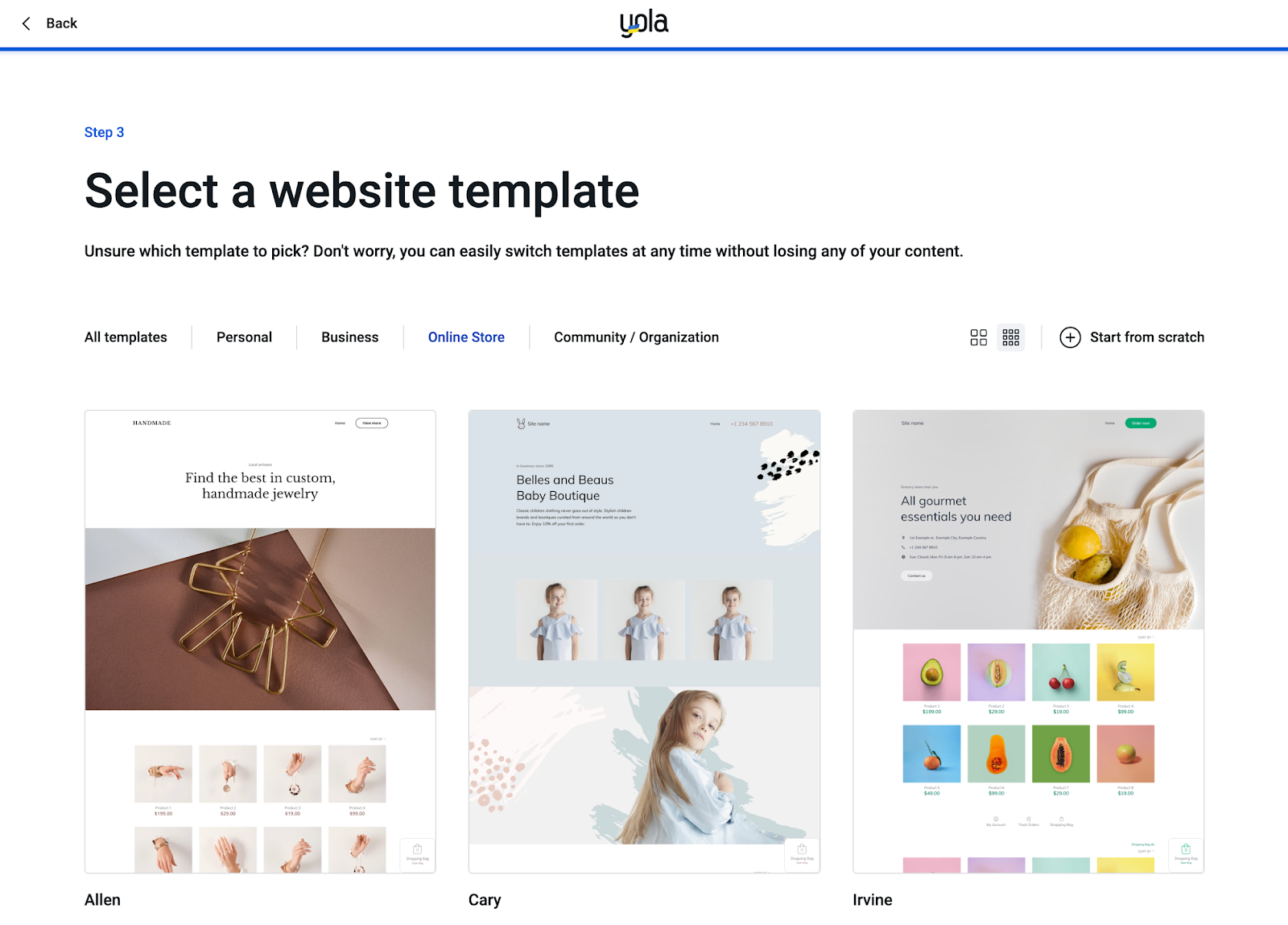
Yola's top features
Let's break down what Yola has to offer its users.
Simple website builder
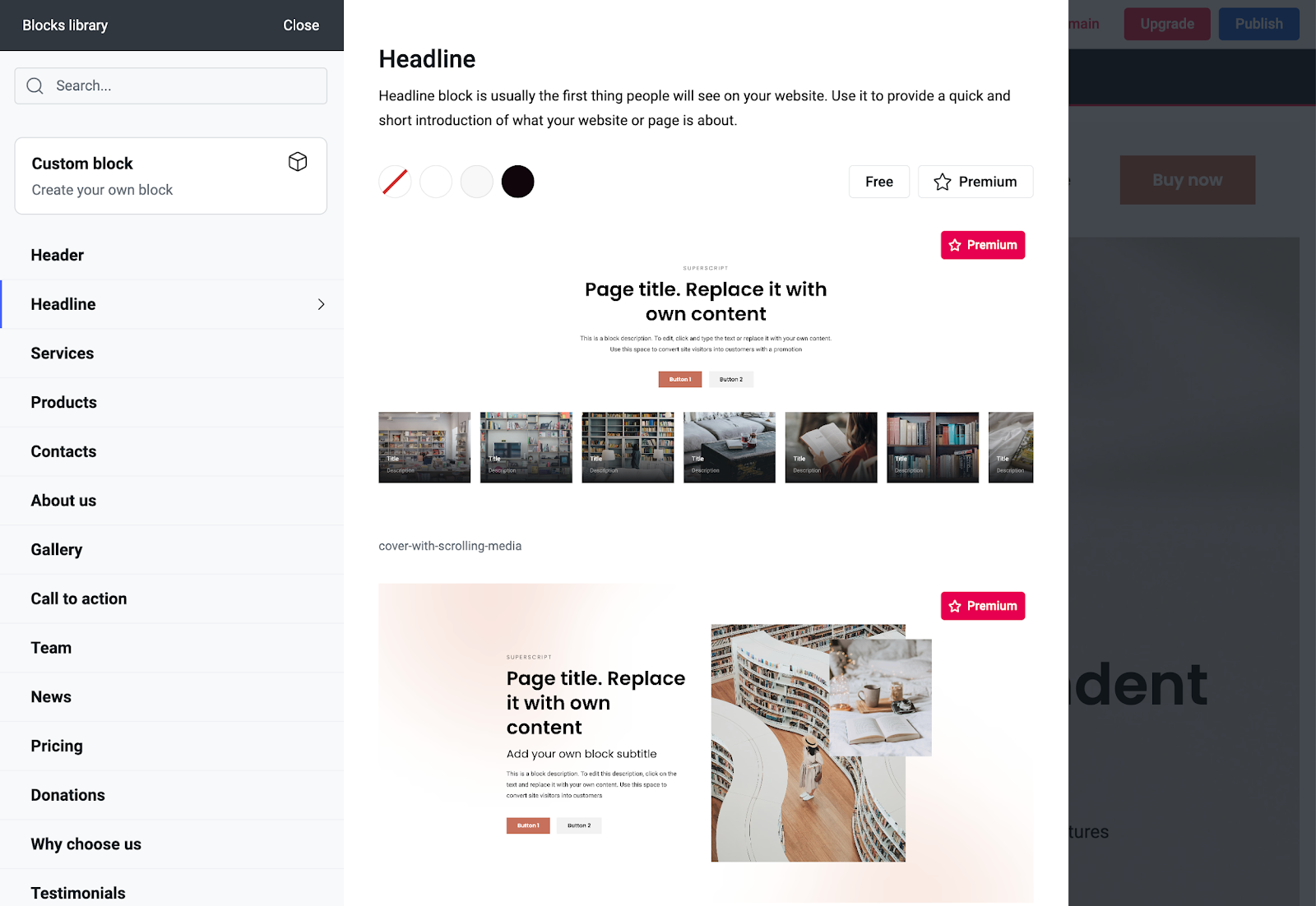
Inside Yola's site builder, getting started with a template is incredibly easy. You then have options to customize what's there, or add new blocks, such as sections for:
- Services
- Products
- Your team
- Testimonials
If you've signed up to the free plan, you might want to select the 'free' button at the top when you open a block category to ensure you're only shown blocks that are included.
By default, you'll be shown all of the available blocks - both premium and free - making it easy to get carried away in choosing the design elements.
Easily one of the best features of Yola is its AI generation tool. If you've selected a template, you can quickly regenerate a section just by giving Yola a couple of details about your business.
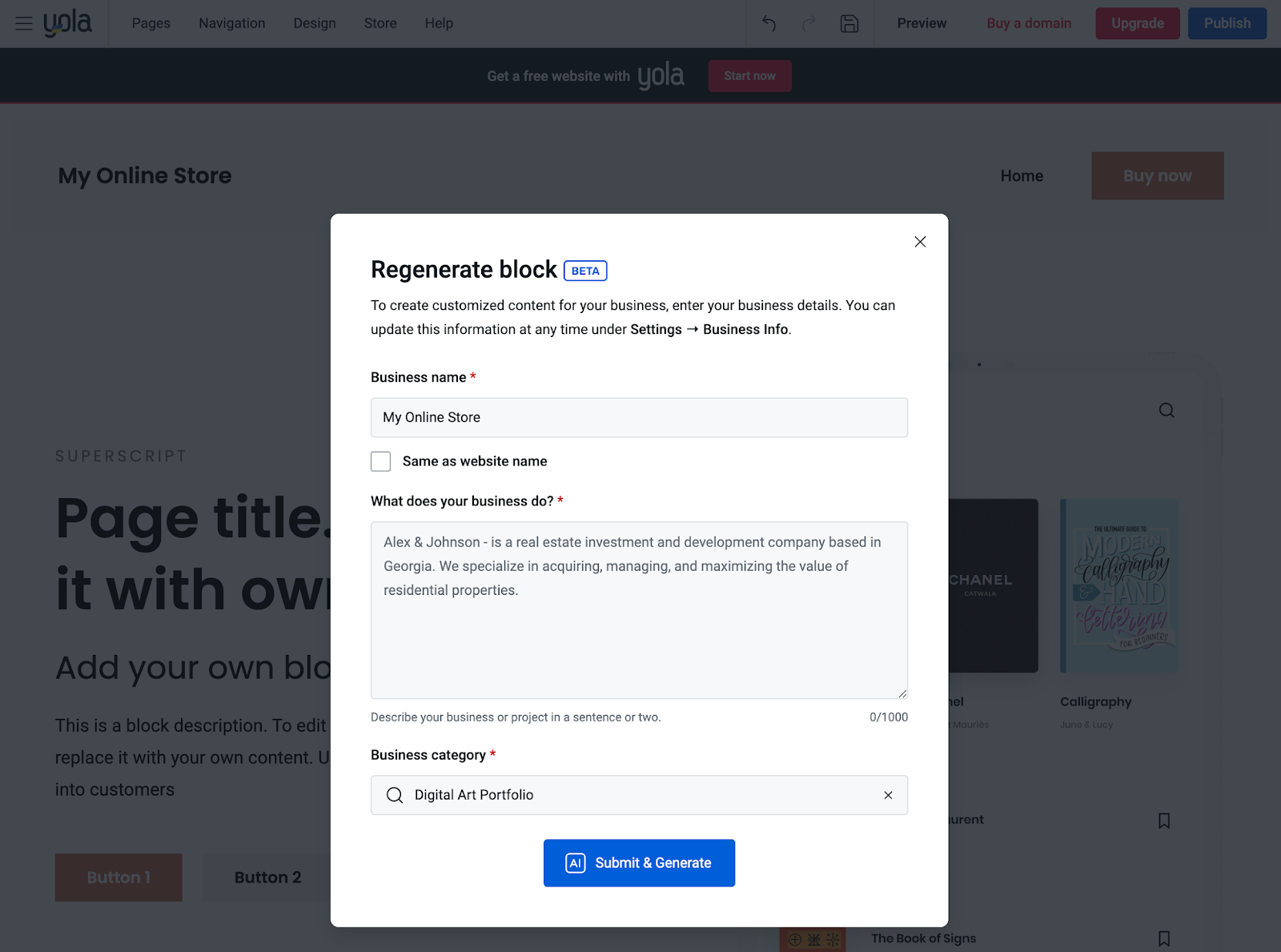
Once you've got your block in place, there are a few customization options available. Here you can switch on/off each block's elements, giving you control about the visibility of titles, media and buttons.
Within 'Appearance', you can alter the style of the block, change its height and edit spacing, as well as flip the section's alignment.
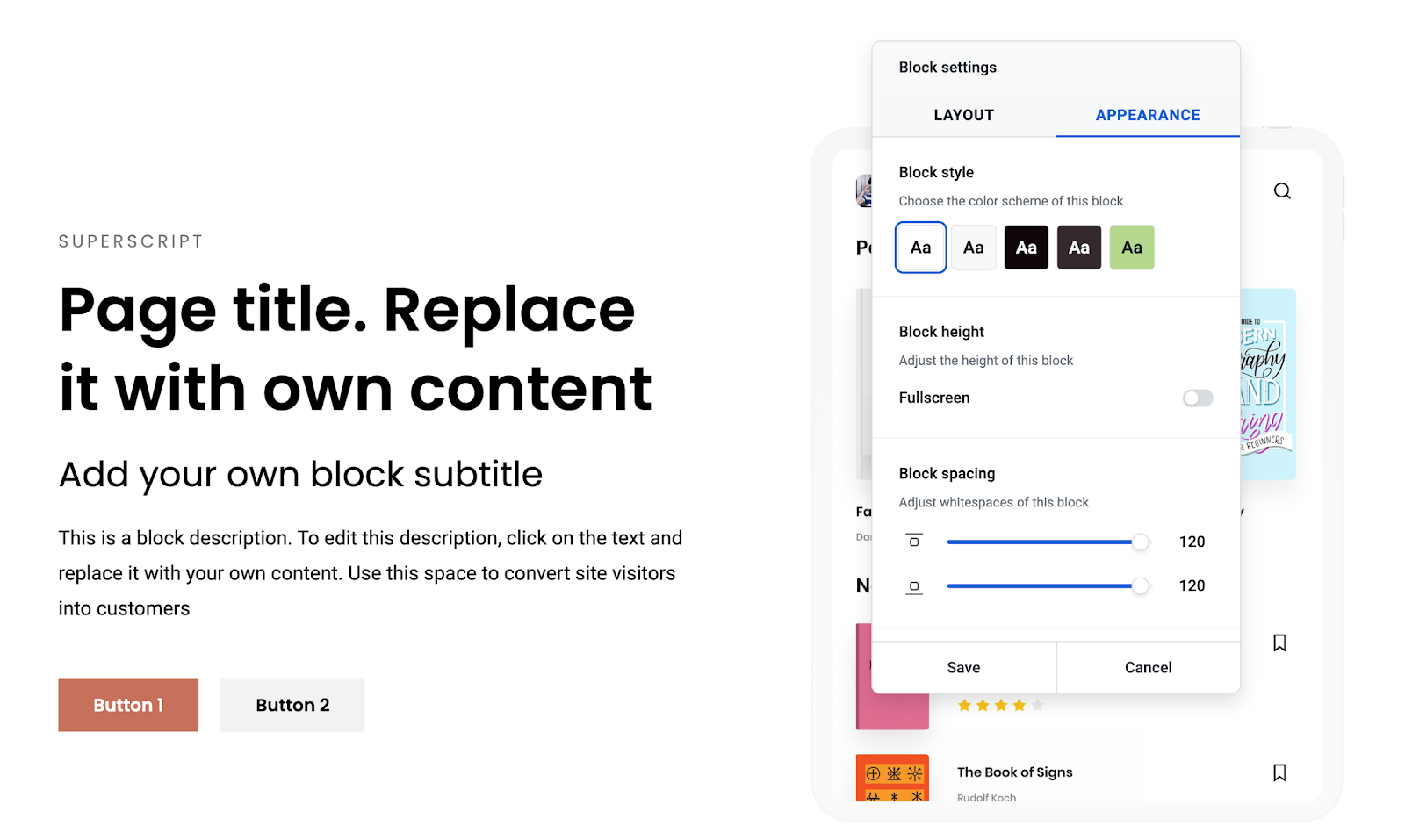
For experienced web designers, Yola's website builder does have some limitations - making the platform best suited to beginners and those seeking a basic website. Overall, the creation process is very intuitive and easy to use.
However, one thing we have noticed is the limited customization options on a free account. If you'd like to change the color scheme settings of a block, you're going to need to upgrade your plan.
Since branding and consistency are a vital part of any budding business, this is pretty annoying when you're first getting started. The same applies to tweaking your typography settings, overlays and headings.
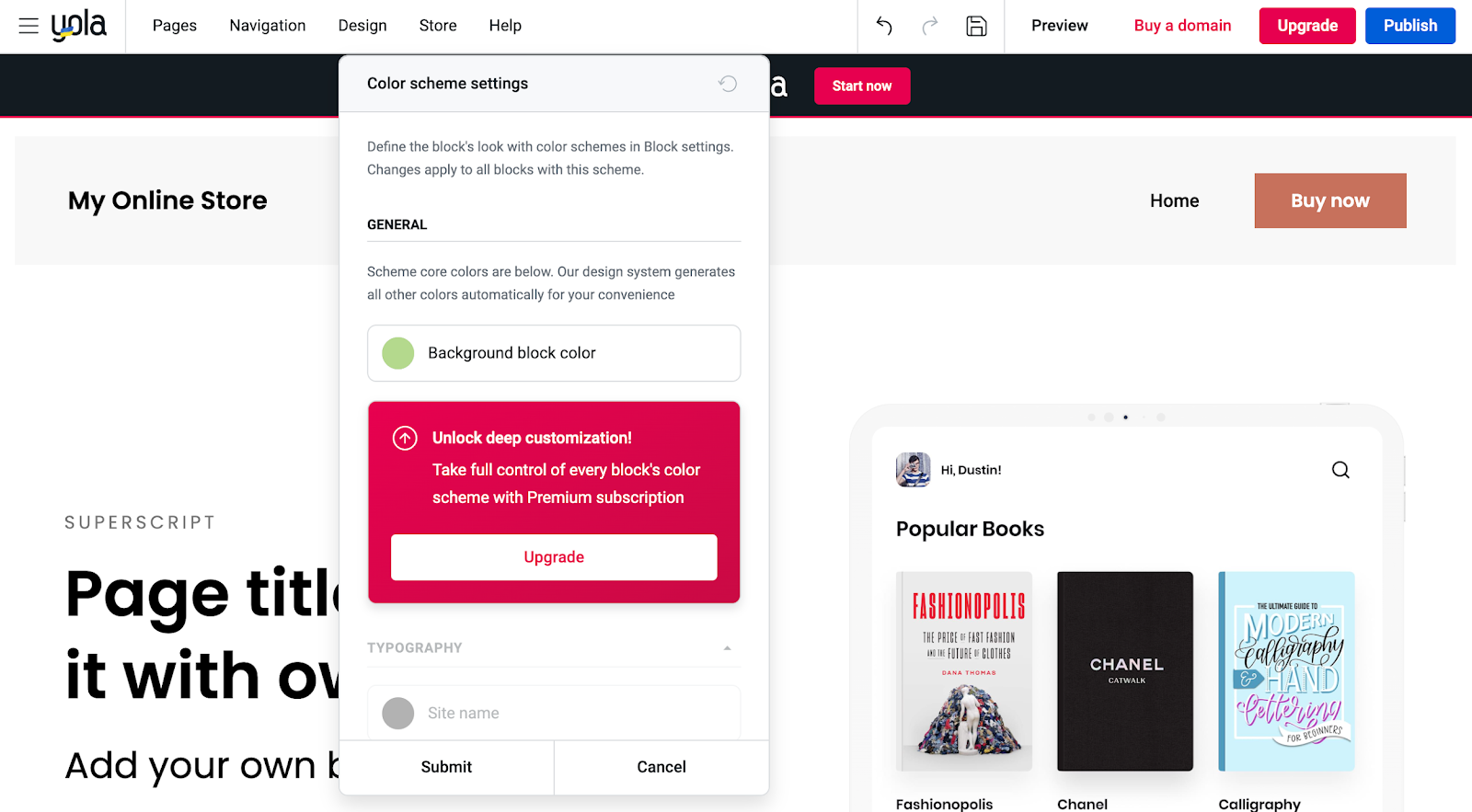
Overall, the drag-and-drop elements are easy to navigate, especially for beginners. Of course, most site builders have a learning curve element to them - but Yola does make it easy to start building right away.
Yola templates
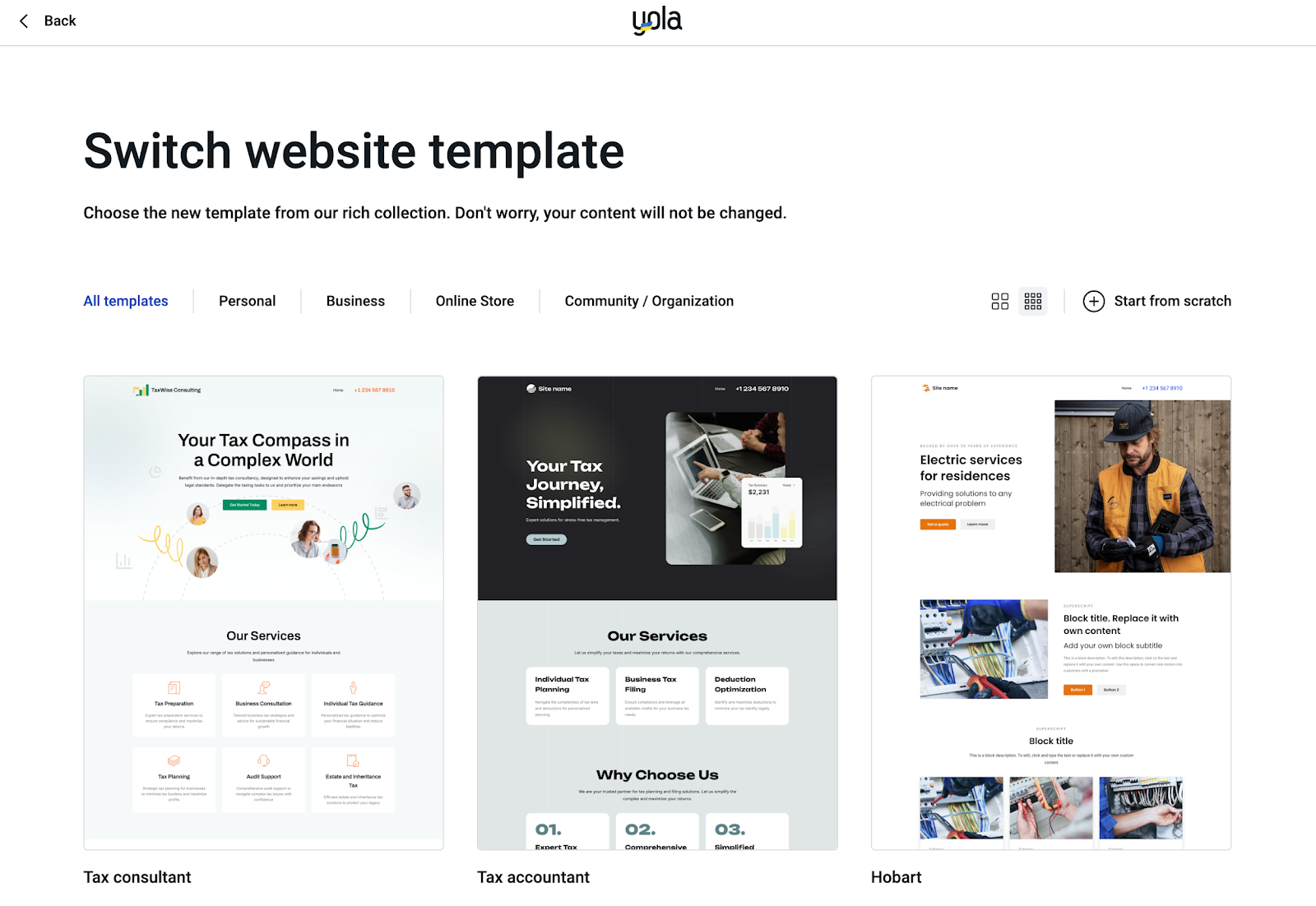
Although we've touched upon Yola's templates briefly, it's time to look at them in greater detail. What we like here is the ability to browse all templates or narrow down your search by personal, business, online store and community/organization.
If you start building your website with one template but change your mind, you can also switch to another without losing your content.
Even if you don't want to work strictly to a template, it can be a great starting point for building your website. Compared to other website builders (like Shopify), Yola doesn't have that many templates available, but there is a good selection to help you get started.
Online store
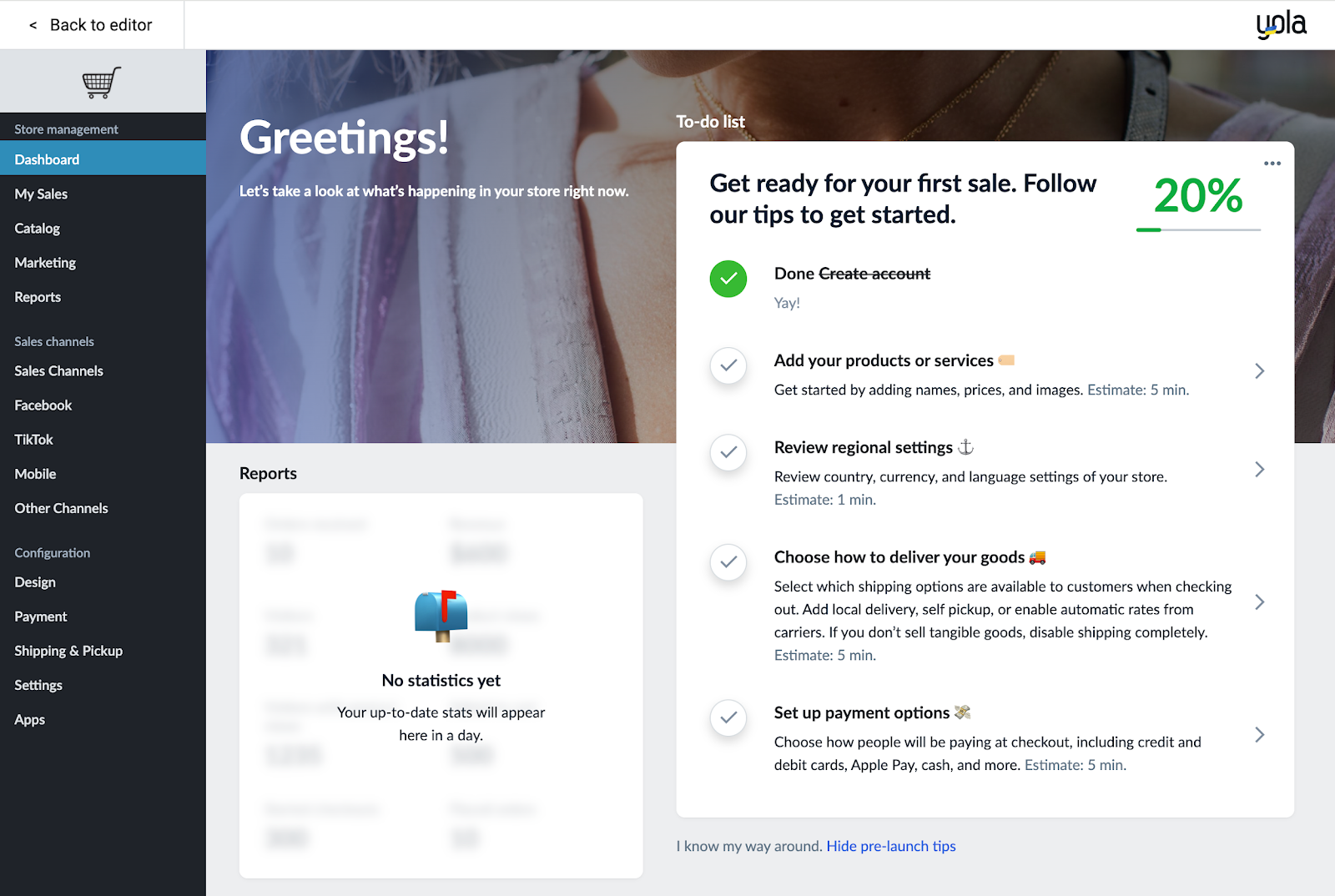
If you're an ecommerce business owner, setting up with Yola is relatively easy. Once you head to the online store section within your account, you'll be shown a quick to-do list to help you get started.
Whether you're switching from another site builder, or starting from scratch, this to-do list is a handy feature to ensure nothing is missed.
But before you get too carried away, it's important to note what's included in the free plan, if your budget can't stretch to a paid version of Yola. For an online store on Yola's free plan, you're limited to just three products and one category. This jumps up to 100 products and 10,000 categories on the Basic plan and 2,500 products on their Professional plan.
If you're looking to sell online, you're going to need a payment processor. Yola comes with the following across each plan:
| Unlimited, Professional and Basic plan | Free plan |
|---|---|
| Offline payments | Offline payments |
| PayPal | PayPal |
| Square payments | Square payments |
| 30+ other integrated payment methods |
But why be held back by restrictive, expensive payment processors? With Whop, you can easily and safely take online payments and start selling in a matter of minutes. You can even send customers directly to your whop and pay just 2.7% + $0.30 in fees!
When you choose to use Whop as your online store, you'll also unlock access to a whole bunch of impressive whop apps and features to level up your sales.
Online store marketing tools
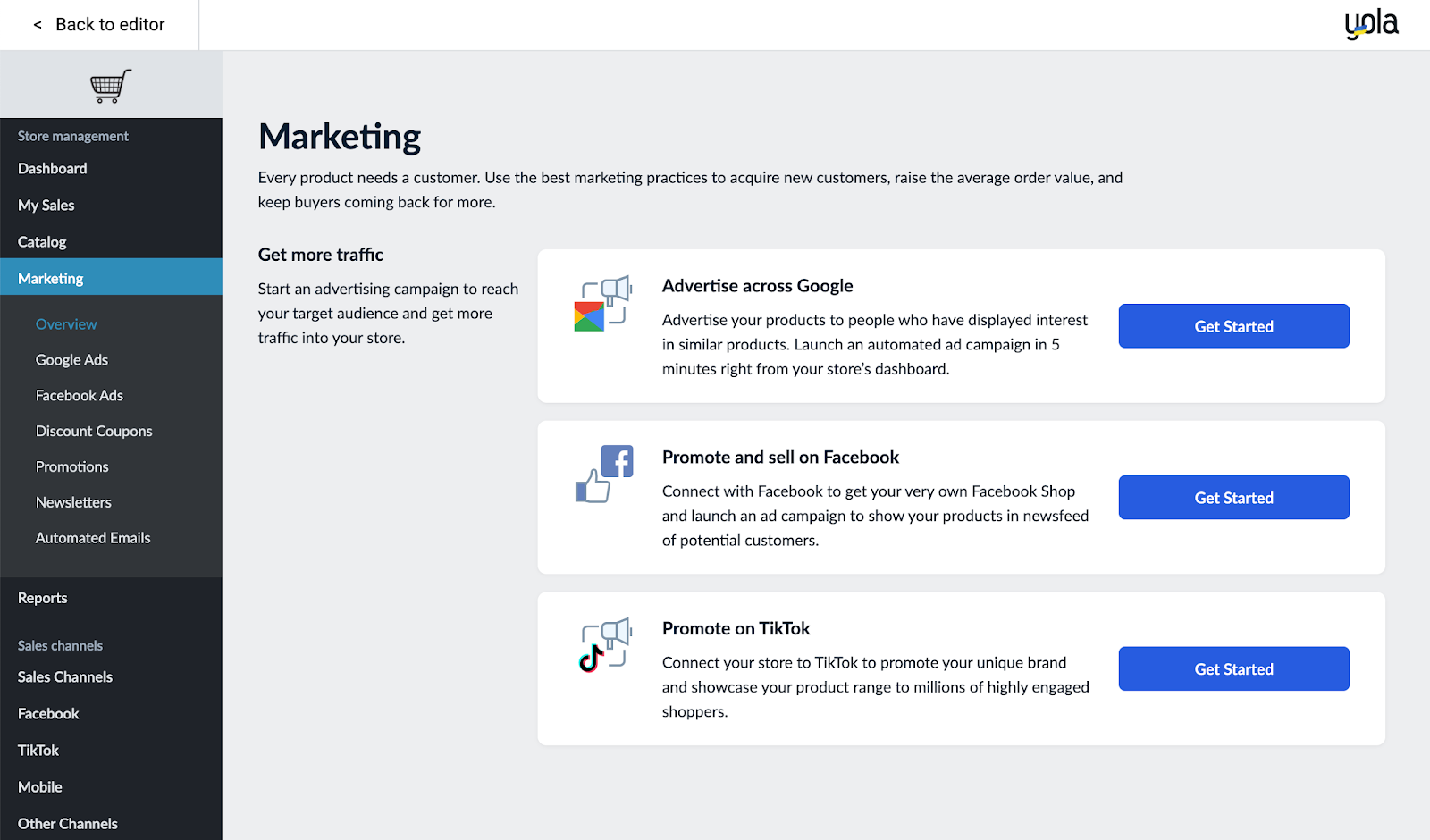
Within the same online store dashboard, you'll also see a bunch of other tools, including marketing. This section helps you to set up your online store for success, including the ability to promote and sell on Facebook, TikTok and advertise on Google.
Remember, some of these features will require a paid plan. For example, if you aim to offer discount codes on your web store, you'll have to upgrade your free account.
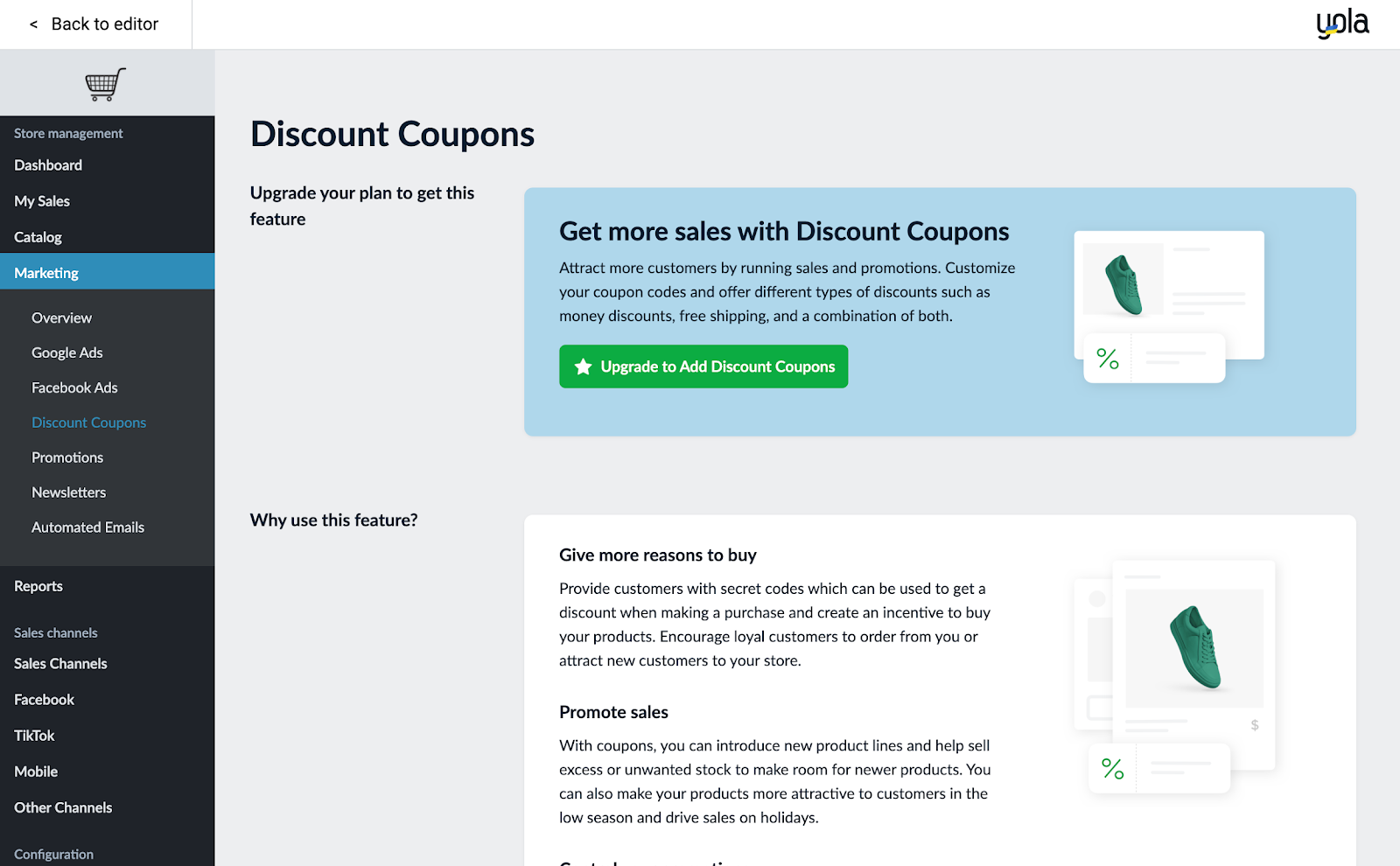
Here you'll also find the ability to create a mailing list by connecting your Yola web store to Mailchimp. You can also set up automated emails to keep your customers informed and reach out to them when they mark a product as a favorite again, this will require an upgrade from a free account.
Yola integrations
When searching for a site builder, it's important to consider potential integrations you might need to further your website.
Most site builders offer a number of third-party integrations, including Google Analytics and other tools. For your online store with Yola, you can easily connect your site to Google Analytics, Google Search Console and Cookiebot for full GDPR compliance.
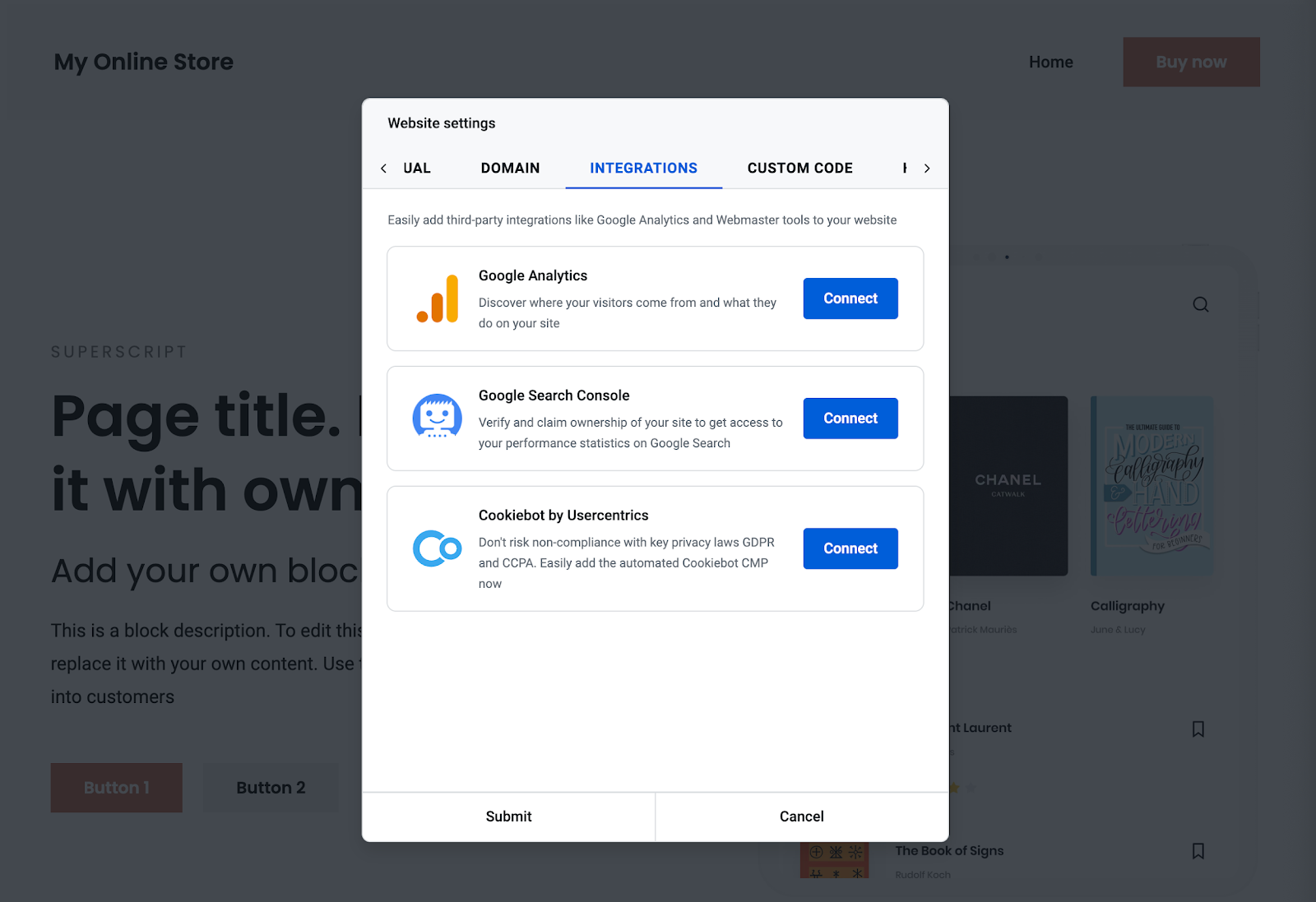
Yola Mail
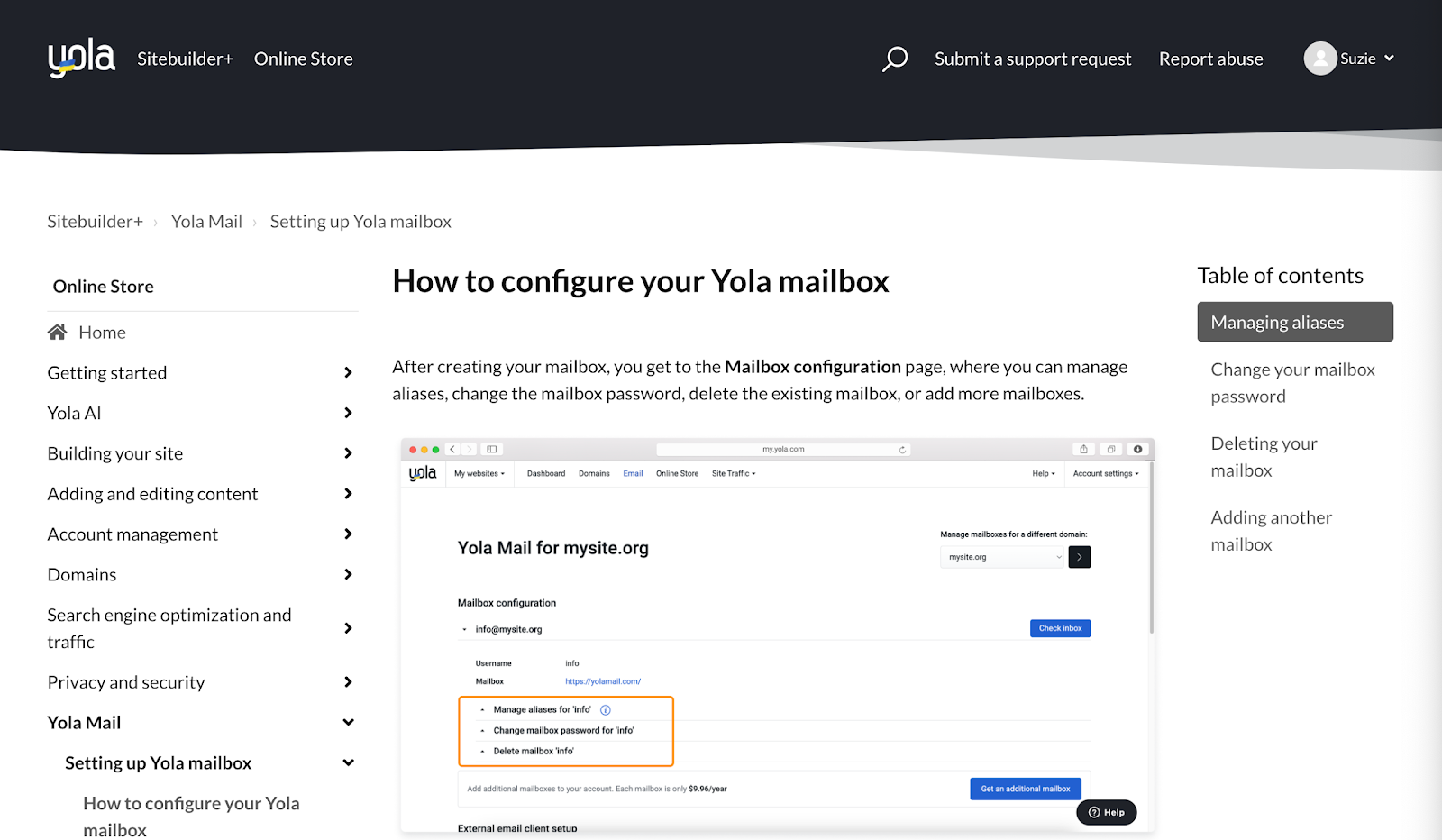
Once you have connected a custom domain, you can even use Yola Mail to set up an email address for your business. This helps to keep your site, products and mail all in one place, without the need for external services.
If you have more than one domain set up with Yola, you will need to choose which to use Yola Mail with from the dropdown. It's worth noting that the cost of a Yola mailbox will be automatically calculated according to when your domain is due to expire.
Custom code
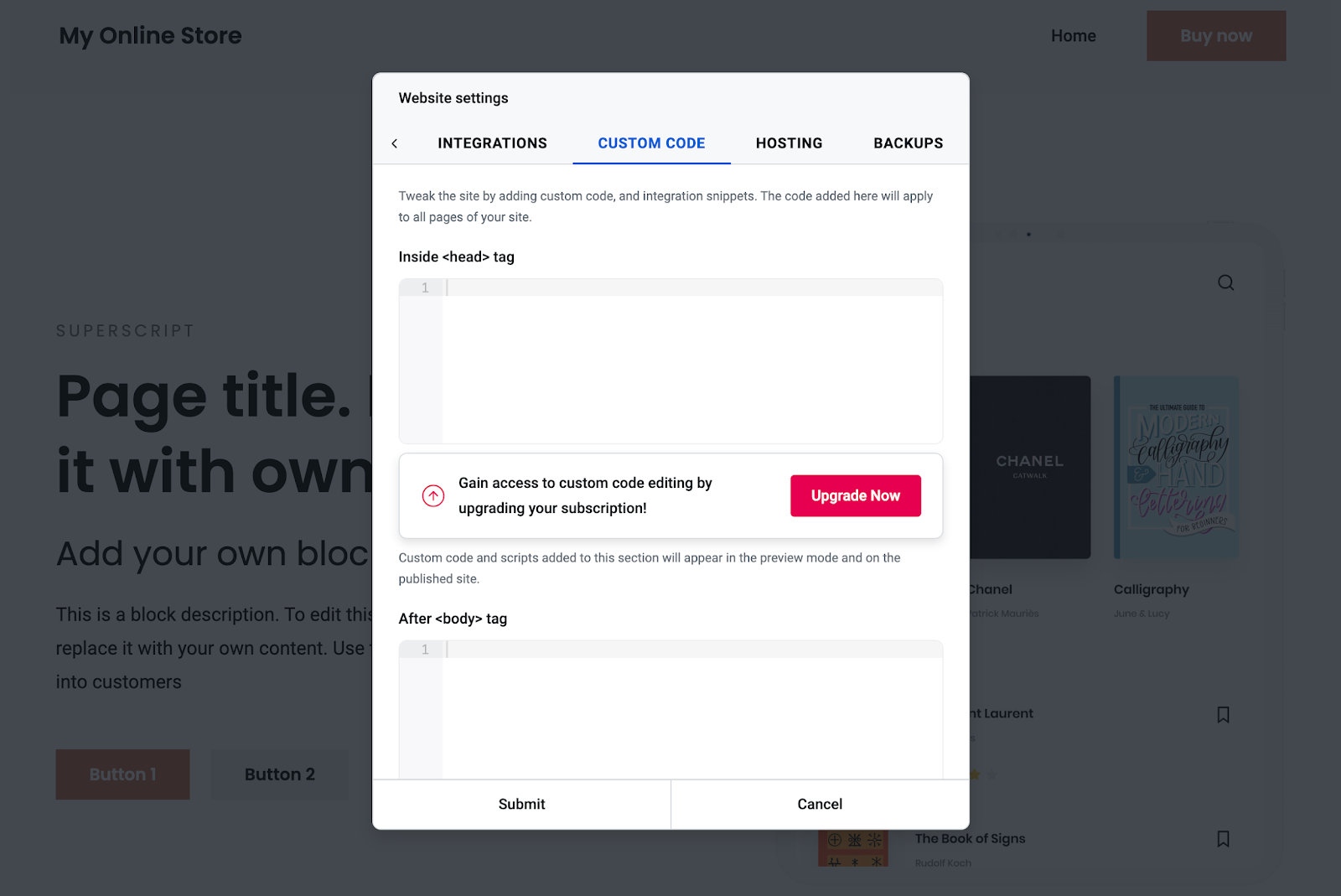
If you're a more advanced web designer, you might want to add custom code to your entire site. This is usually done by adding code snippets in your <head> or <body> tag.
Annoyingly, yet again, this is a premium feature and will require an upgrade to your account if you're using the free plan.
Custom domain
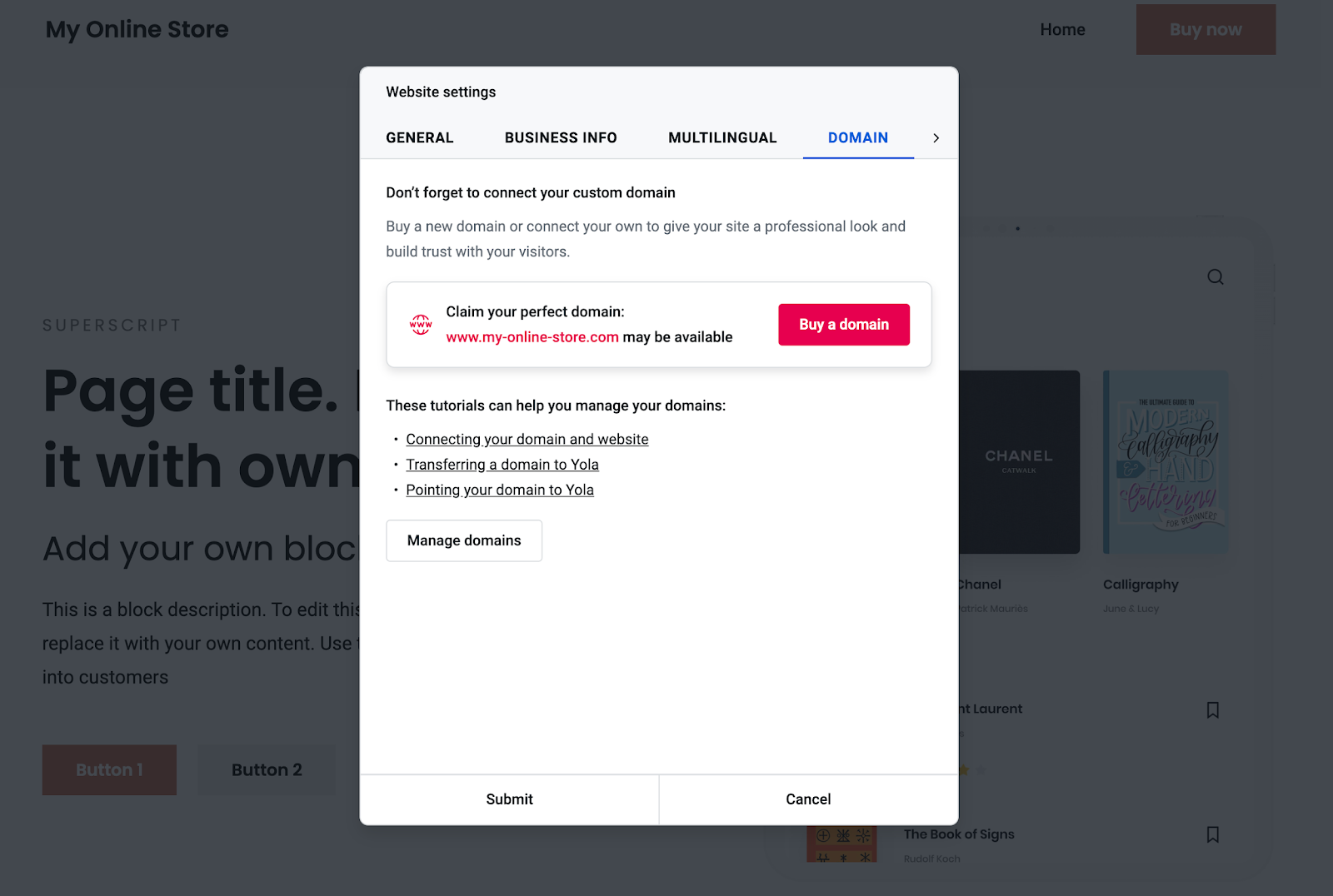
A custom domain can give your business a professional look and feel to customers. If you don't have a custom domain already, you can purchase one through Yola, or connect your own easily.
If you get stuck, there are some handy tutorials available for connecting, transferring and pointing your domain to Yola.
SEO
Although these settings are a little tucked away, when you head to Pages > Settings > SEO, you'll find the SEO settings of each page. Here you can edit the title tag, meta description and meta keywords, as well as choose to hide your page from search engines.
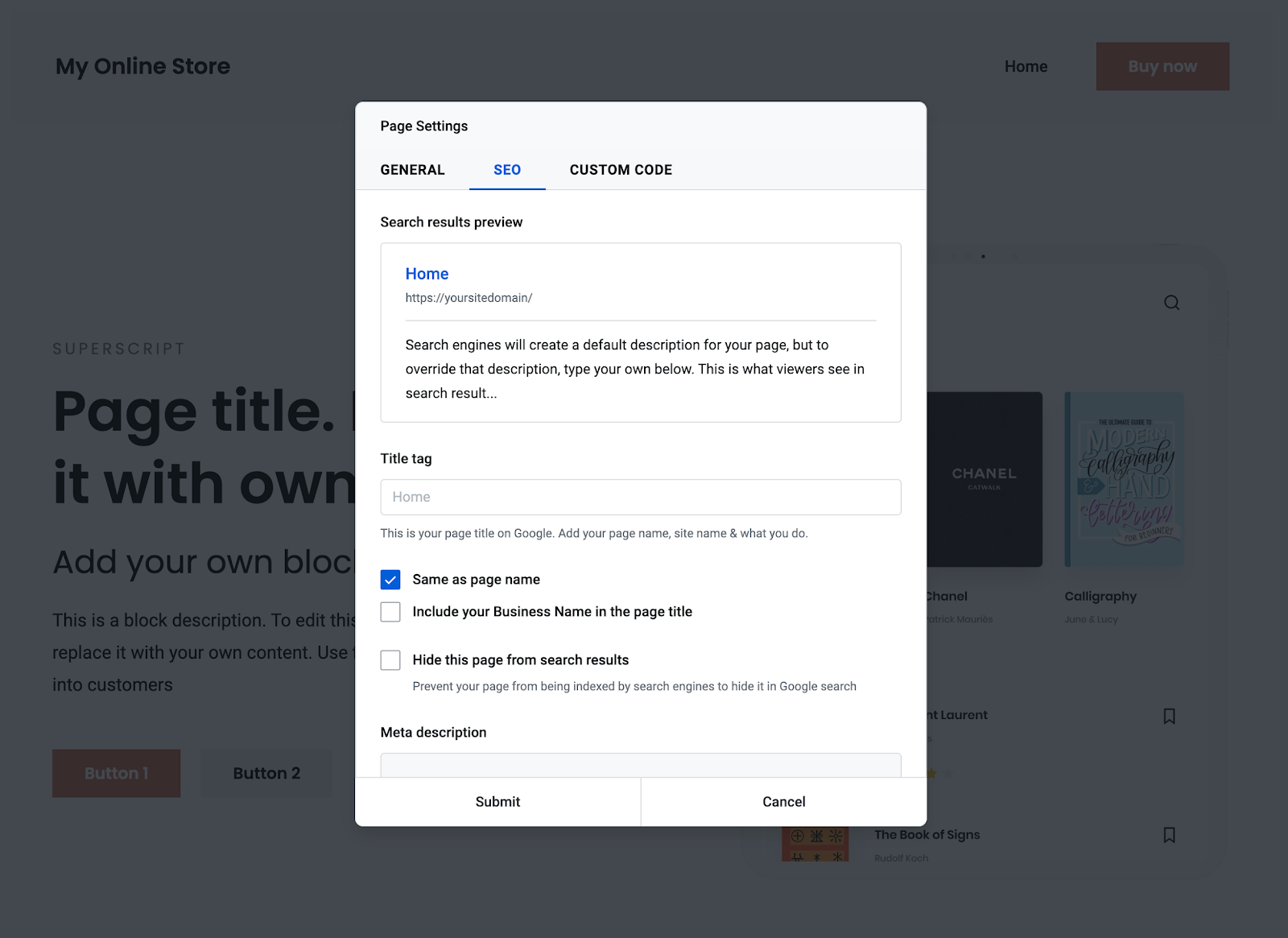
Under Page > Settings > General, you can also choose whether each page is visible to everyone or password protected. However, to password-protect a page, you will need to upgrade from the free plan.
Most site builders offer a variety of SEO tools, but it appears as though Yola is quite limited in this area. When it comes to SEO fields for products, Yola only offers this on its Professional and Unlimited plans.
How much does Yola cost?
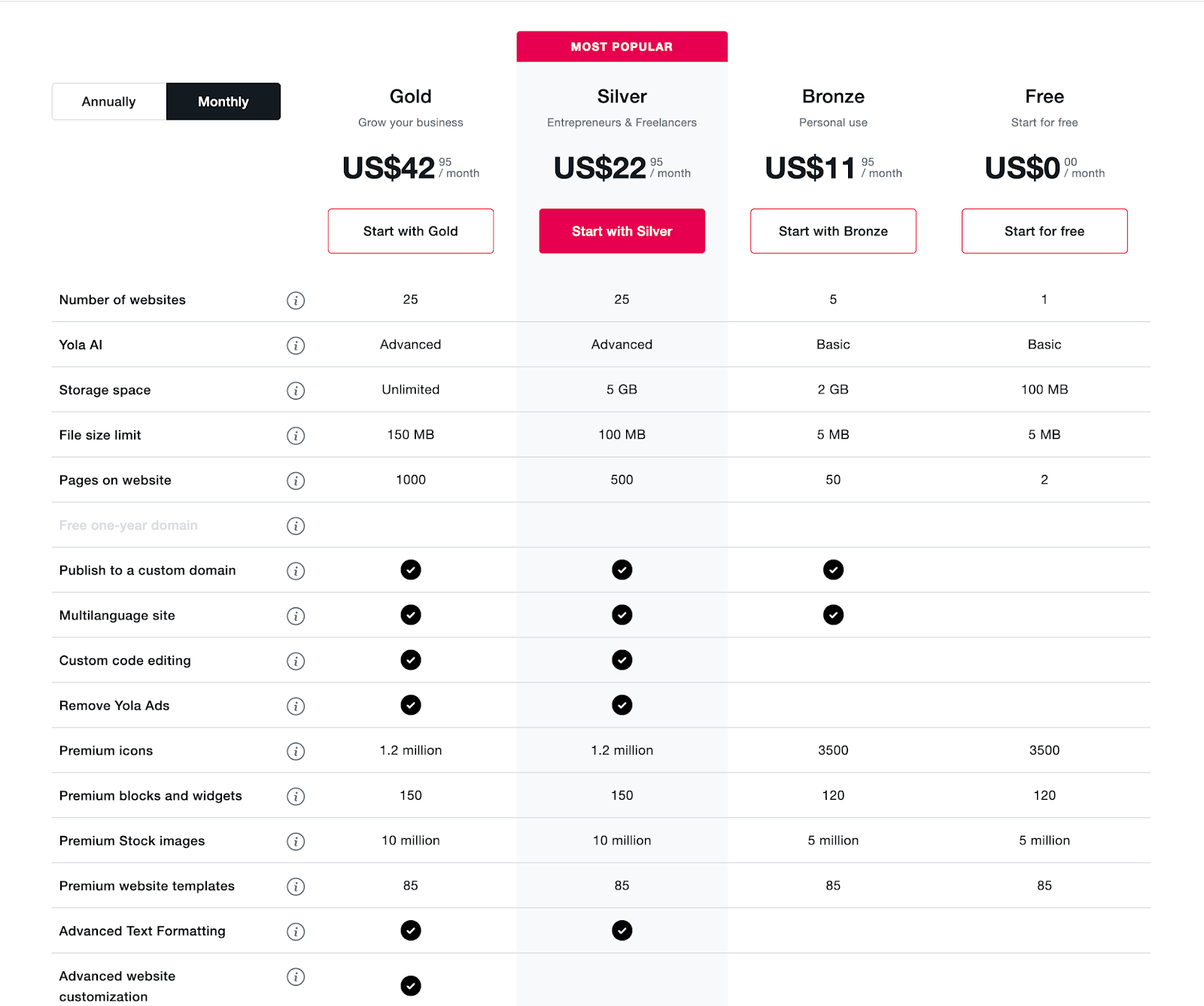
Compared to other site builders, Yola is quite affordable if you're looking for a basic website. If you just want to set up a simple site with a couple of pages, Yola could be a great choice.
For more advanced features, Yola will require an upgrade from their free plan. As you start to use this website builder, you'll quickly come across multiple tools that require a paid plan.
One thing that's great about Yola is that you can create multiple websites, even on their lowest-paid Bronze plan ($11.95/month). With the Bronze plan giving you up to 50 pages on your website, you'll be well-equipped to start building your new site right away.
For any plan above free, you can also use a custom domain. Yola also has free hosting built-in. Plus, when you choose to pay annually, you'll also receive a free one-year domain with any paid plan - as well as saving money on your overall cost.
Yola online store add-ons
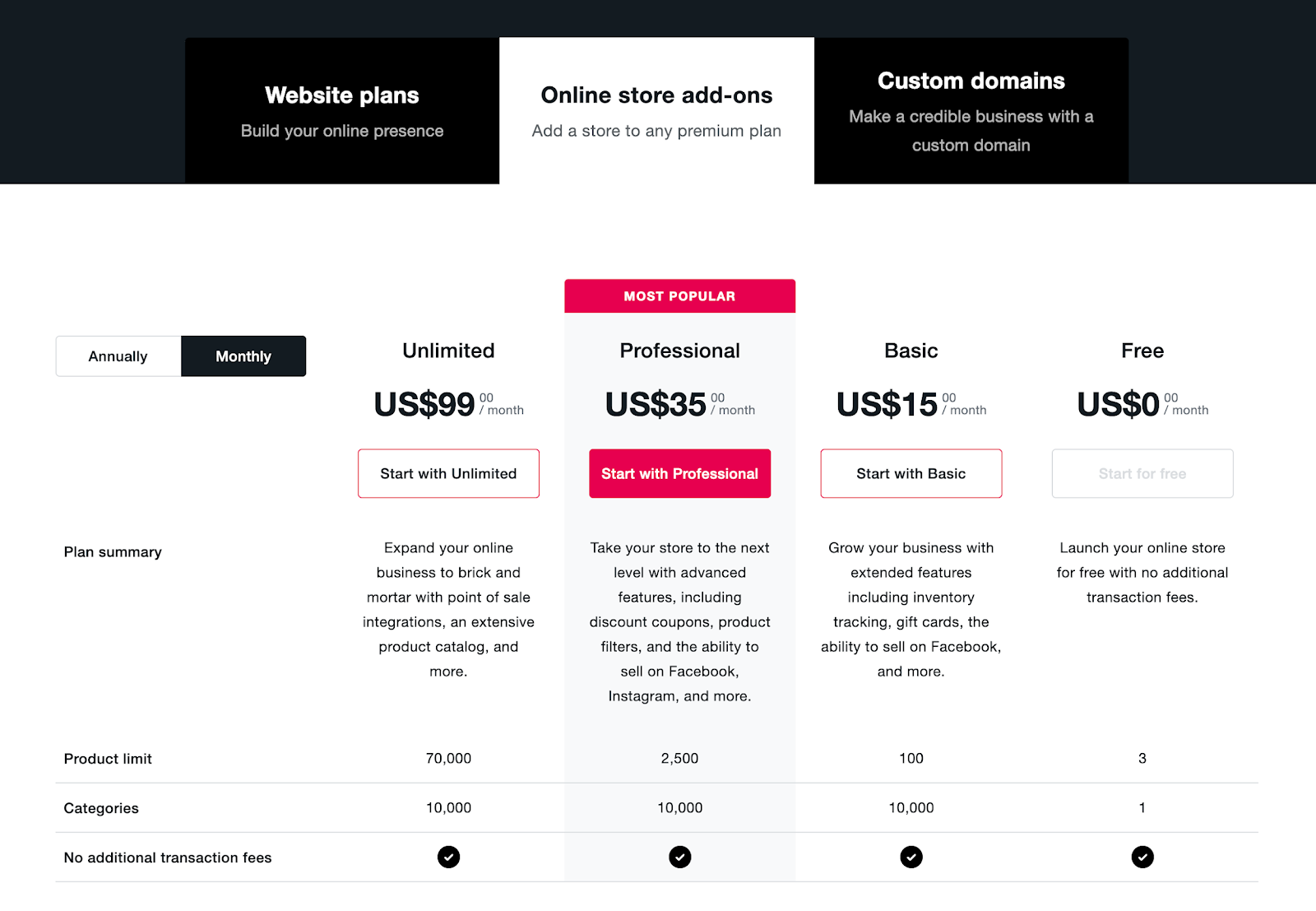
Although Yola makes it quite clear on how to build a website, it isn't necessarily obvious right away how it works to build an online store.
Yola operates in the form of online store add-ons, which allows you to add a store to any premium plan. Although you can create an online store on their free plan, it is incredibly limited with a three-product limit and one category option.
Unlike most other site builders, however, you'll be pleased to hear that there are no additional transaction fees for your online store add-on - no matter which plan you're on.
However, where things start to get expensive here is in Yola's sales channel options, promotion features and order management. For example, the ability to manage your orders and manually create orders is confined to the Professional and Unlimited plan.
This is the same for product purchase limited and custom order statuses, as well as automatic tax calculations and the ability to configure available shipping methods per product. The Professional plan will set you back $35/month while the Unlimited plan costs a whopping $99/month - which could easily be beyond a small business budget.
However, Yola's Unlimited plan could be well worth the budget, since it comes with point-of-sale integrations, a 70,000 product limit and much more.
If you're not sold on Yola, check out how Wix and Squarespace compare and find the best website builder for your small business.
Yola Pros and Cons
At a glance, let's take a look at where Yola excels and its potential drawbacks.
| Pros | Cons |
|---|---|
| Easy to use and very beginner-friendly | Free plan is very limited, with only 2 pages |
| Basic AI is included across all plans | Yola ads on both Free and Bronze plan |
| Free plan available | Limited storage space on free and Bronze plan |
| Ecommerce tools for building your online store | Advanced website customization is only available on Gold plan< |
| No custom domain on free plan |
Advantages
Ease of use 🖱️
There's no denying that Yola is easy to use. Even for those with zero coding knowledge or web design expertise. Whether you're looking to create a full ecommerce store or a simple site, Yola is very simple to use and navigate.
Budget-friendly 💰
With a free plan available, Yola is very budget-friendly. Even their Bronze package is just $11.95/month, with the opportunity to create up to five websites and 50 pages on your website.
Premium website templates 🎨
It doesn't matter which Yola plan you're on (even free!), you'll have access to 85+ premium website templates. So if you're stuck for ideas, or simply want a starting point to start building your website, these templates work well.
Multiple site uses 🌐
Whether you're selling digital products or need a basic site to promote your services, Yola can help you build a website for a wide array of industries. Although you can only build one website on the free plan, on the Bronze plan+, you can build five or 25 websites.
Yola takes care of everything 🤝
As well as hosting, Yola can help you with your domain, SSL certificate, GDPR compliance and security. So if you're new to web design (and website builders in general), you'll be well taken care of.
Disadvantages
Very limited free plan 🚫
Most site builders come with limitations, especially when you opt for a free plan. Yola definitely feels restrictive on the free plan, especially since you can only create two pages.
While some businesses choose to have a one-page website, for those who need multiple site pages, you're going to have to upgrade right away.
Yola ads look unprofessional 📉
Whether you're at the start of your business journey or a few years down the line, having a professional website or online store is crucial. Unfortunately, if you opt for Yola, you're going to be stuck with Yola branding on your website.
The ability to remove Yola ads only comes with their Silver and Gold plan - which is a little infuriating if you only require features on their Bronze or free plan.
Some customization options are limited 🔒
Although Yola's website builder is intuitive and easy to use, it does come with some limitations that can be irritating when customizing your site. While the templates are great for getting started, unlike other website builders, you don't have full control.
For example, there are minimal settings for padding, margin and the mobile view of your website - compared to other, more complex website builders. However, if you're just starting or don't quite know what options you need, Yola should do the job.
Are there any alternatives to Yola?
When it comes to DIY website builders, there are plenty to choose from. Finding the right platform after all can make or break your online business. But here are a few alternatives to Yola to consider:
Make Whop your online storefront
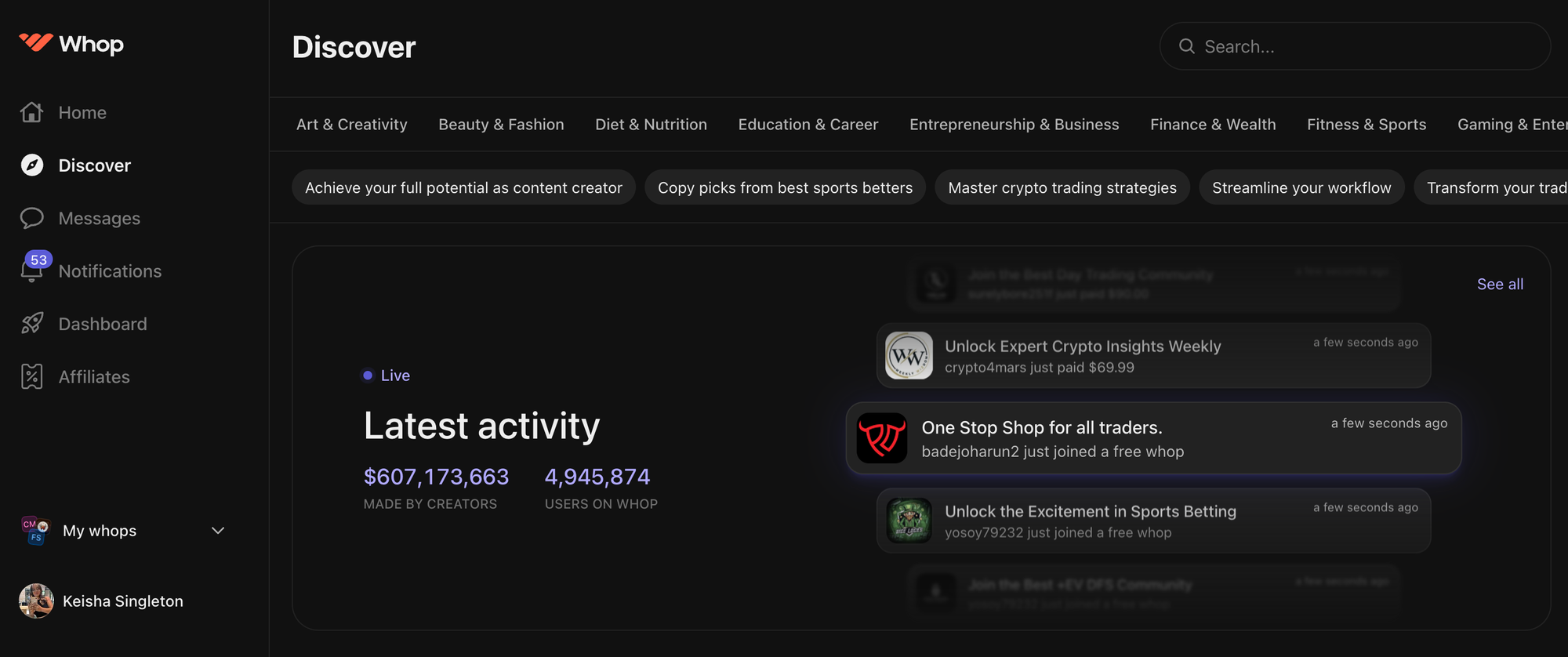
There we have it! In this Yola review, we've covered everything you could need to make an informed decision, covering the features, pros and cons and pricing options for using Yola.
But if you're not fully convinced this website builder is for you, there is another option - Whop. Whop is an all-in-one social commerce platform, designed to be your one-stop-shop for selling online.
Making Whop your storefront is made easy, with Whop apps extending your store even more. Sell digital products (like online courses, ebooks, templates), services (like fitness classes, coaching, and masterminds) subscriptions, and even build an online community - all from one place.
Plus, with safe and easy Whop payments, we can look after everything related to your online store.
Whop makes it easy to build the perfect online space for your business. Simply add the features you need, leave out the ones you don't, and let Whop handle payments and fulfillment so you can focus on growing your business. There's no monthly fee - Whop just takes a small cut of your earnings.
Sign up to Whop in a matter of minutes and get started today. What are you waiting for?
Yola FAQs
While we've aimed to cover everything in this Yola review, you'll no doubt still have a couple of questions! Here are some common queries and their answers.
Can I use a custom domain with Yola?
Yes, you can! Using a custom domain name can make your online business look more professional. You can buy a custom domain through Yola, or connect an existing one.
Can I use Yola for my online store?
Most definitely. Whether you want to sell digital goods like music, art or digital downloads or physical products, Yola can be a great space for your business. It also works well as a basic website, to sell subscriptions or even services.
Do I need coding knowledge to use Yola?
No, you don't need expert web design knowledge to get started with Yola. In fact, as a site builder, Yola is incredibly beginner-friendly and easy to use.
There is the option to add custom code, if required.
Would Yola be suitable for a small business?
Yes! If you're a small business looking to get online quite quickly, Yola could be a great option. The platform has reasonably priced plans available, making it an affordable option - especially since it includes free hosting.
Which Yola plan should I choose?
If you're starting from scratch, to get a feel for Yola you might want to begin with a free account. From here, you can test the waters of this website builder and see which features are worth paying for.
Deciding which plan to use is totally up to you and your business goals. For example, the Silver plan allows you to build 25 websites, with 5GB of storage and a 100MB file size limit.
The Silver plan also allows you to create 500 pages, create a multilingual site and add custom code.
Does Yola offer support?
Yes, within your account you can contact Yola to submit a support request. The platform also has a knowledge base where you can browse topics, to find advice on all aspects of Yola, including:
- Yola AI
- Adding and editing content
- Account management
- Privacy and security
- Technical help and support
- Yola Mail