Is AccessAlly the right membership & course creation platform for you? Find out in Whop’s comprehensive review of the WordPress plugin.
Key takeaways
- AccessAlly is a WordPress-only plugin requiring hosting and payment processor setup, making it complex for beginners.
- Version 4.0's AccessAlly Managed feature eliminates the need for a separate CRM, simplifying the setup process.
- The platform supports unlimited courses, memberships, and flexible payment options, but advanced features require higher-tier plans.
Two of the best online business options are courses and memberships. Why?
Because – as well as being hugely popular – online courses are endlessly scalable, with the potential for all kinds of add-on products and services.
Meanwhile, memberships offer the chance to build a community and achieve that all-important recurring revenue from your members.
Your success hinges on choosing the right platform — a tool that handles content delivery, payment processing, and customer management seamlessly. But with so many options available, which should you go for?
One platform that might have caught your eye is AccessAlly, but you’re probably wondering how it compares to its competitors. This review takes a closer look at what it offers to help you discover whether it’s the perfect fit for your business.
We also introduce you to some AccessAlly alternatives – and let you know why Whop is the #1 choice for building and monetizing courses, memberships, and any other type of digital content.
What is AccessAlly?
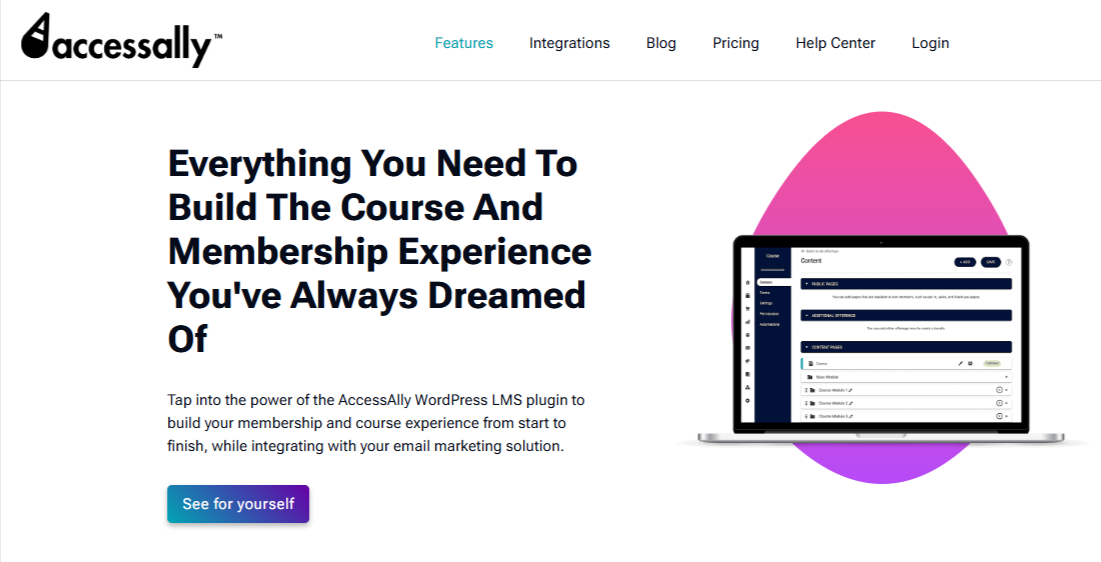
Created back in 2012, AccessAlly is a paid WordPress plugin that lets users offer memberships as well as online courses and certain related content. It currently boasts 2.5 million learners.
The platform includes a learning management system (LMS) and other features to let entrepreneurs, coaches, marketers, and other user groups build and scale their businesses.
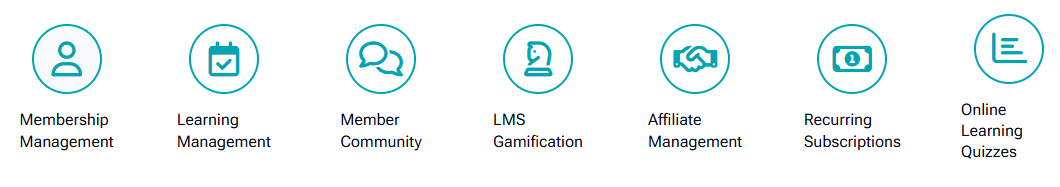
In July 2024, AccessAlly hooked up with Caseproof, which specializes in premium WordPress plugins. Its suite includes MemberPress, MemberMouse, and WishList Member.
While AccessAlly still operates as a standalone plugin, the collaboration with Caseproof is aimed at further developing its LMS.
Learn how to sell memberships online in 7 easy steps.
How does AccessAlly work?
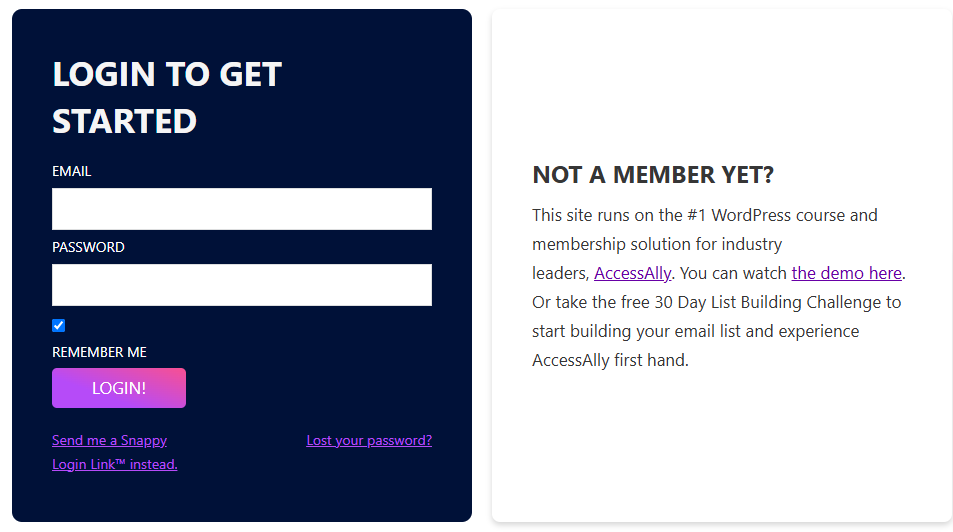
The first thing to emphasize is that AccessAlly only works as a plugin on websites built using the WordPress content management system.
If you don’t use (or don’t want to use) WordPress, AccessAlly isn’t for you.
Before you can download AccessAlly onto your WordPress site, you first need to sign up and choose your plan. There’s more on this later in our AccessAlly review.
Once you have your AccessAlly login, you can access your Download License as a .zip file and save it to your computer.
Login to your WordPress dashboard, go to Add Plugins, and upload the AccessAlly .zip file.
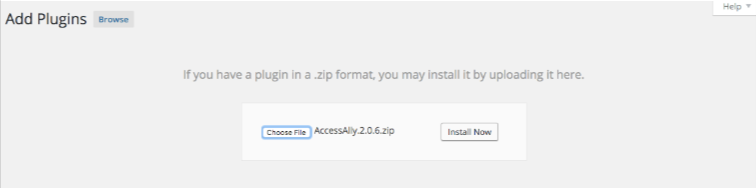
Once you’ve installed and activated the plugin, you can access the Setup Wizard.
This useful feature automatically integrates your existing customer relationship management (CRM) system and payment processing.
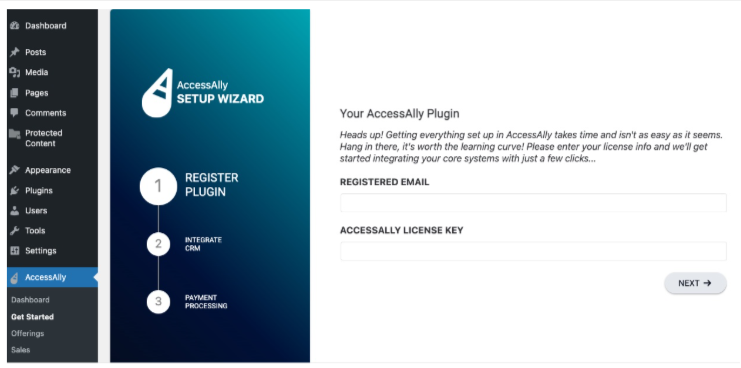
Things then start to get complicated, with lots of stages to go through to get fully set up on the AccessAlly platform. Required actions include:
- Choosing an LMS hosting provider (AccessAlly recommends WebActive)
- Selecting a WordPress theme (you can use the free AccessAlly theme)
- Creating pages with the “Offerings” templates
- Adding content (such as video content from Vimeo, YouTube, or Wistia)
- Customizing opt-in forms and order forms
- Implementing advanced LMS features (on the higher tier AccessAlly plans)
- Setting up emails through AccessAlly Emails or CRM automations
To its credit, AccessAlly offers lots of guidance on its site, in written and video tutorials. However, it’s not the most user-friendly experience for those just getting started.
What are “CRM” and “LMS”?
Before our AccessAlly review moves on to features, it’s worth offering quick definitions of CRM and LMS, as they crop up often when talking about the platform.
CRM: This is customer relationship management software that manages customer interactions on behalf of a company. Functions include sending marketing emails and collecting customer data. It can also be integrated with a payment system. Examples of other CRMs are Whop, Salesforce, and HubSpot.
LMS: This is learning management software tailored for the e-learning market. It supports creating courses and training programs, offering things like virtual learning spaces and the ability to add quizzes and certifications for learners. As well as AccessAlly, examples of LMSs include Whop, Thinkific, and LearnWorlds.
Features
Let’s take a look at the main features of the AccessAlly platform, starting with the types of content you can create and monetize.
Content types
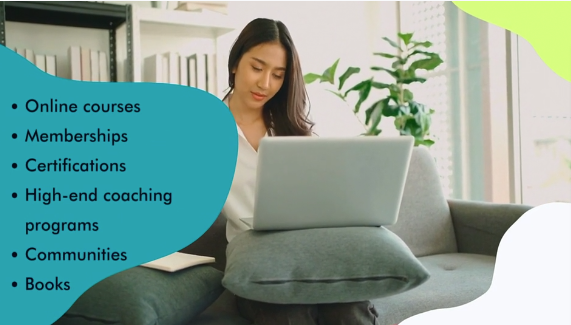
The main content and paid products AccessAlly supports are courses, memberships, and group coaching. Within these categories, there is some flexibility to add things like ebooks and communities.
As you’ll see, there’s lots to explore on AccessAlly, but it’s important to know that various features are unavailable on some of the plans.
We’ll go into the various plans a little later in this AccessAlly review. However, on the lowest tier, you are limited, especially when it comes to the advanced LMS features. Also, as with all platforms designed for specific types of content, it does restrict users in what they can sell.
Courses & coaching
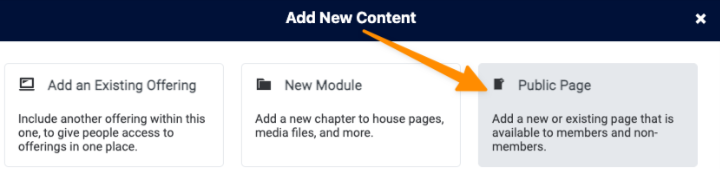
AccessAlly users can create and tailor unlimited courses featuring a mix of learning materials, including written and video-based lessons.
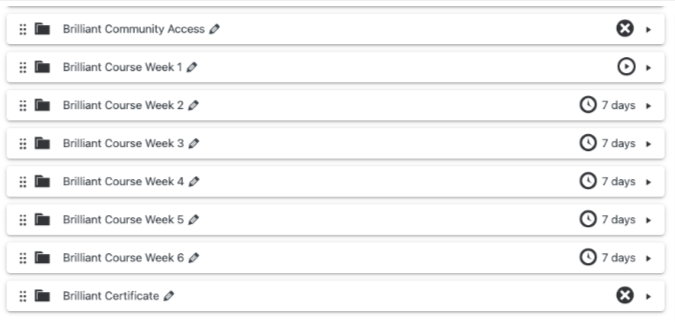
You can also offer:
✅Free courses: No-cost courses that learners can sign up for via opt-in forms
✅Live or dripped courses: Control when and how students receive their lessons
✅Individual coaching portal pages: Provide separate access for coaching
✅Progress tracking: Students can see their progress through the course (higher tier plans only)
✅Bulk course enrollment: Enroll groups of students in courses
✅Quizzes: Enhance engagement and reinforce course content with quizzes
✅Certificates: Provide PDF certificates upon successful completion of the course (higher tier plans only)
Course content is added via the Offerings menu, where you can create new pages and courses and add to previously published courses.
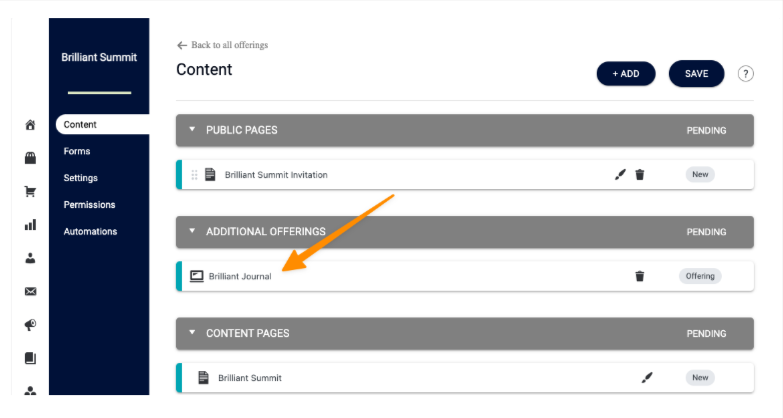
AccessAlly offers impressive functionality when it comes to building courses, especially for users who opt for one of the higher-paid plans and gain access to the full LMS.
Again, there’s lots to get to grips with when it comes to setting up your courses on the AccessAlly platform. This will be easier if you’re already up to speed with WordPress, but it's still a time-consuming process.
Learn how to create awesome courses the easy way on Whop in our video:
Memberships
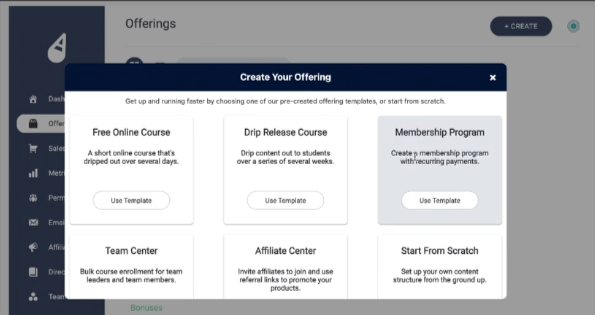
AccessAlly supports setting up membership programs and other types of recurring payment products. This way, you can offer subscription-based coaching and paywalled content.
There are a variety of ways to set up memberships on your site. The most straightforward is to create an “evergreen” membership program via the Offerings menu.
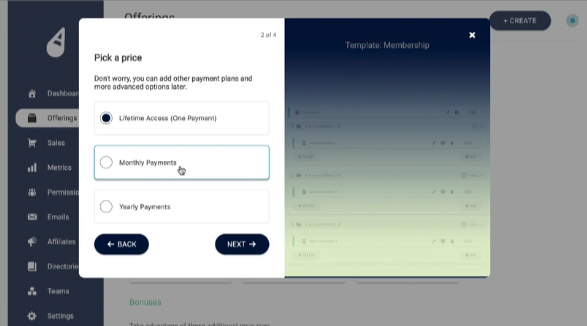
This means that the user gets sent all the content in the same order whenever they sign up.
You can choose the payment schedule (annual, monthly, etc.), enter a price, and add a free trial period or tempter offer (i.e. $1 for the first month) if you wish. You are then able to add the content and the “release” instructions, which define when the content is sent out.
Other options AccessAlly offers are:
- Creating an ongoing monthly membership that starts on a defined date (all sign-ups get the content on the same day)
- Sell access to past content
Once you’ve set up your membership options, there are tools to help you manage your members and give them control over their payments.
The ability to set up recurring payment programs is a useful addition to the AccessAlly platform, offering extra value for students and extra income for you. To make the most of the options, take some time to go through the on-site tutorials to ensure you choose the right membership model.
Payments
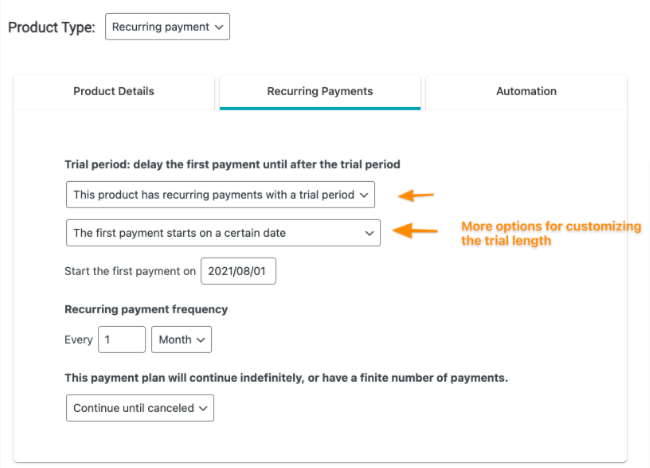
AccessAlly takes payments from your students through Stripe and PayPal. You’ll need to set up one or both of these to accept payments through AccessAlly.
If you already have a CRM system set up, you can integrate AccessAlly with your payment processor. However, this is a complex process.
For example, if you use WooCommerce for payments, you need an integrated CRM system along with a tool that connects WooCommerce to the CRM, so it can communicate with AccessAlly.
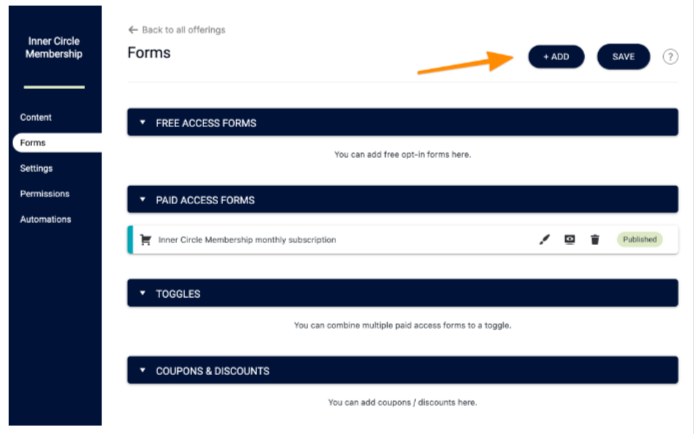
Unsurprisingly, AccessAlly recommends using its own customizable built-in order forms through which learners sign up for your courses and memberships. These can be set up to enable:
✅ Coupons & discounts
✅ One-click upsells
✅ Multiple currencies
✅ Free and paid trials
✅ Instalment plans
✅ Subscriptions
From a customer point of view, using AccessAlly’s order forms gives them access to a member portal through which they can manage their products and subscriptions.
This makes life way easier for you but it does box you in, taking away some of your flexibility and choice.
Support
There is plenty of guidance on the AccessAlly site to help users get set up on the platform and get the most from all the features.
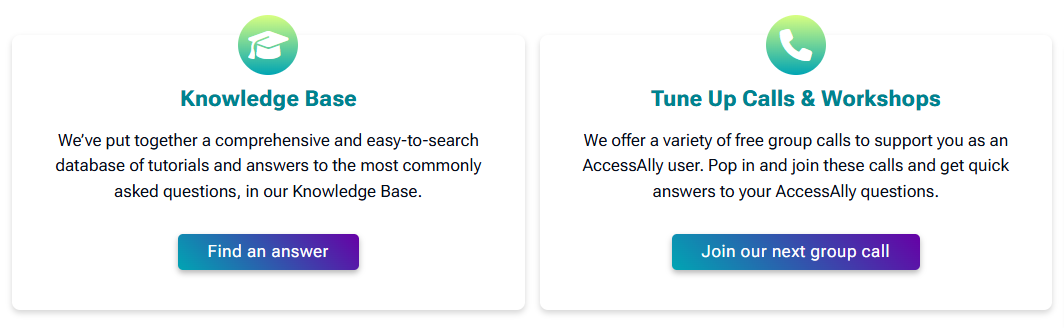
The Help Center contains various support options. These include video tutorials and articles covering things like migrating from another membership platform, CRM integrations, and creating products.
There’s also a comprehensive user guide and AccessAlly 101 training course.
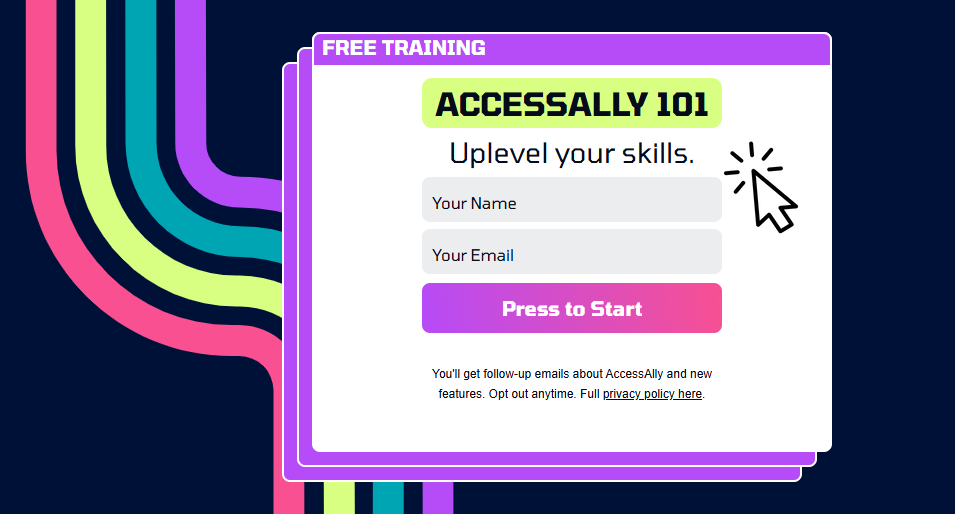
If you need more personalized help with specific issues, there’s an AI chatbot, an email form, and Tune-Up calls. These are regular group calls, where users can jump in and get their questions answered. You can even book a Discovery Call to talk through the benefits of AccessAlly.
Overall, this is one area where AccessAlly shines, which is good given the complexity involved in getting everything set up.
Integrations
As we’ve already covered, AccessAlly has long relied on its users having a separate CRM. So, its integrations include a limited number of CRM and email marketing platforms:
- Infusionsoft
- ActiveCampaign
- Kit
- Ontraport
- Keap
It also integrates with Stripe and PayPal, as well as Quaderno tax compliance software.
While AccessAlly offers its own WordPress theme designed to support its features, there are integrations with alternative design plugins, such as Beaver Builder, Elementor, and Classic Editor.
Additional integrations include:
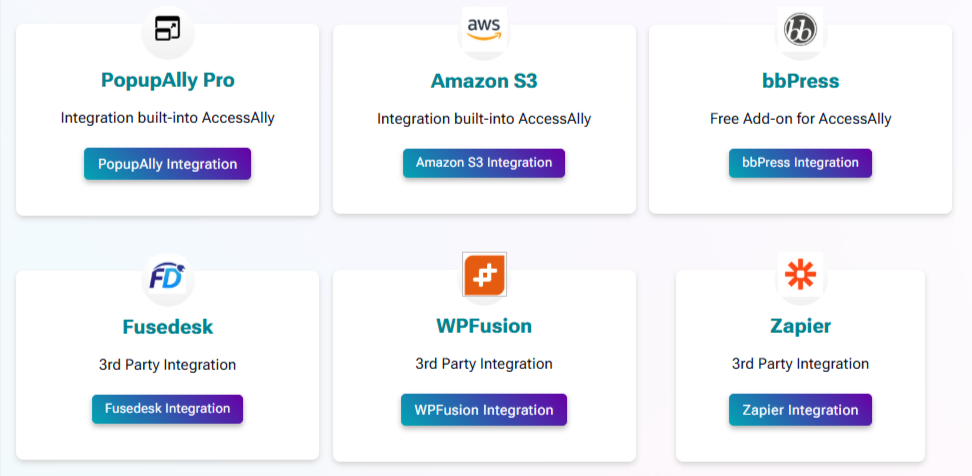
AccessAlly’s list of integrations may look modest, but it sells itself as an end-to-end platform, meaning users won’t need many add-ons.
The main focus of the integrations is supporting the core AccessAlly functionality (in terms of payments and the WordPress ecosystem) and providing the CMS layer.
Integrations often equal hassle and more money, so the fact that few are available or required is a positive. In fact, the list of required AccessAlly add-ons shrinks further with…
AccessAlly Managed
In 2022, AccessAlly released its updated 4.0 version. One feature of this release that’s worth pointing out is the move away from the need for users to have an integrated CRM system.
Prior to this, AccessAlly relied on its users having an existing CRM. The plugin integrates with the CRM, so the two operate together.
However, 4.0 introduced “AccessAlly Managed”. This partially replaced the need for a separate CRM, removing a layer of complexity for users.
We say “partially” because, as yet, AccessAlly Managed is not a CRM with all the bells and whistles. However, it does provide a basic customer communication function which may be more than adequate for many users.
Here’s a flavor of how AccessAlly Managed (AAM) differs from a traditional CRM:
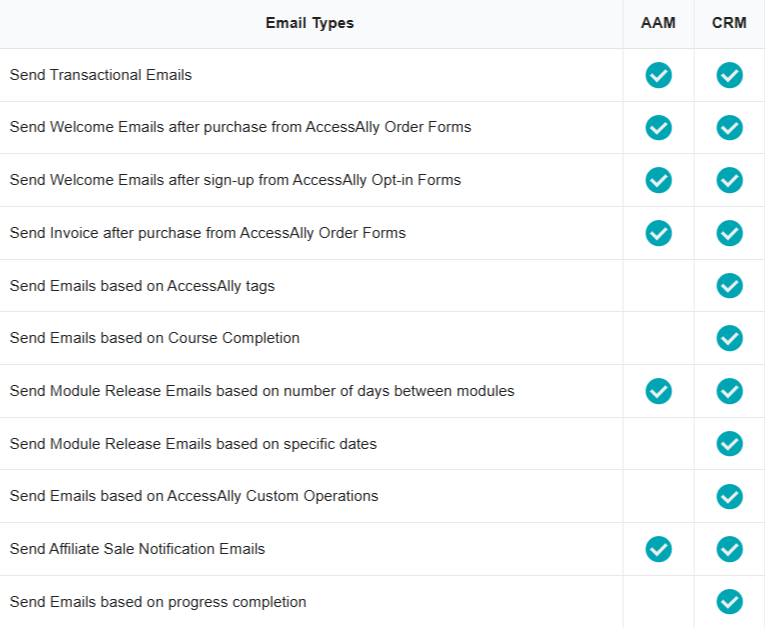
The 4.0 change gives users a choice between keeping their CRM or using AccessAlly Managed - there’s no requirement to make the switch.
Analytics
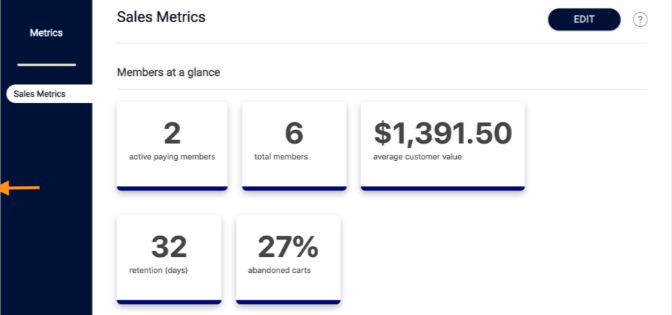
Users of AccessAlly order forms can take advantage of the metrics dashboard. This provides basic data, which you can customize. The options include:
- Total revenue
- Monthly sales
- Course completion rate
- Time to completion
- New subscriptions by purchase origin
- Refunds & abandoned orders
You can also add Facebook or AdWords tracking code to provide more granular numbers. If you integrate a CRM, this will offer data on customer interactions on your site.
AccessAlly pricing
So, how much does all this cost? Well, here we come to one of the downsides of AccessAlly, as the pricing is pretty steep.
The current plans are the Essentials, Community, and Pro. When billed on a month-to-month basis, the current prices are:

As is typical of these types of platforms, there is an option to pay annually for a discount on the month-to-month price. This means one payment at the start of your plan which covers 12 months’ access.
If you choose this route, the costs are:
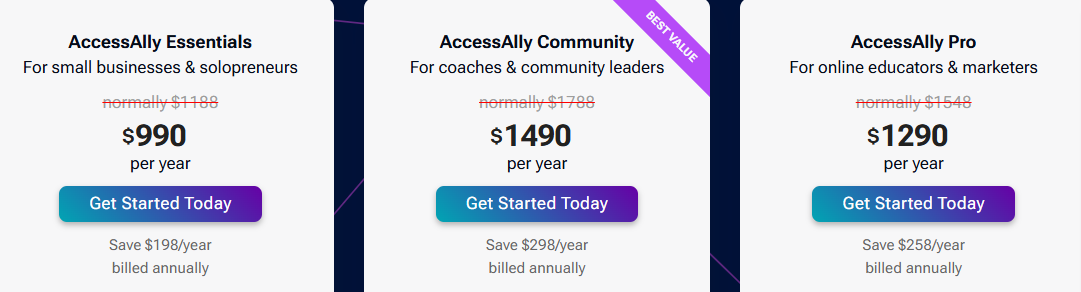
This takes the price per month equivalent down to $82.50 for the Essentials plan; around $124 for the Community plan; and $107.50 for the Pro plan.
There is no free plan or trial available (at the time of writing, at least). However, AccessAlly does offer an unconditional 30-day money-back guarantee – which is advertised as “no questions asked.” In addition, you can cancel or switch plans at any time.
Most creators will start out on the Essentials plan. So, what does this include? Here’s a summary of what you’ll get:
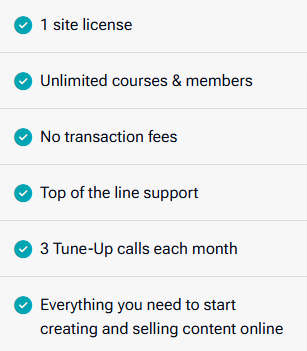
One attractive inclusion is the ability to build an unlimited number of courses and an unlimited membership base. Some platforms restrict what can be built on the lowest-tier plan.
However, some important features are missing from the Essentials plan, which you get if you upgrade to the next level, Pro.
The most significant addition to the higher tier plans is the additional features of the LMS.
This includes the ability to offer PDF certificates of completion, add discussion boards to your lessons and modules, and provide progress tracking for students.
Go up another tier to the top-level Community plan and you also get features like:
✅ Email and web notifications
✅ Unlimited discussion threads
✅ Unlimited community groups
This plan is oriented towards users who are focused on creating communities alongside offering e-learning and membership-based content.
While Essentials has what you need to get started, anyone serious about building an e-learning or membership-based business would probably want to go for the costlier Pro or Community plans to access the additional features.
Also, remember that AccessAlly recommends signing up to an LMS hosting provider to support its features, which will incur an extra cost if you don’t already have a plan.
AccessAlly pros & cons
| Pros | Cons |
|---|---|
| ✅ Courses & memberships | ❌ Limited content types |
| ✅ Lots of features | ❌ Only works with WordPress |
| ✅ Good customer support | ❌ High monthly/annual cost |
| ✅ No transaction fees | ❌ No free trial |
| ✅ Useful tutorials & guidance | ❌ Complicated set-up |
Our verdict on AccessAlly
AccessAlly has plenty working in its favor. It’s a popular LMS plugin for WordPress, which has been enhanced with the 4.0 rollout, to avoid the need for some users to integrate a separate CMS.
The website features an impressive collection of tutorials and guidance, with the added bonus of being able to talk to one of the team on a group call.
Curiously, there aren’t too many third-party reviews around AccessAlly, despite it launching over a decade ago and having served over 2 million learners.
The few users who have reviewed it like the support and the functionality, with negatives mainly about the complexity of adding certain features.
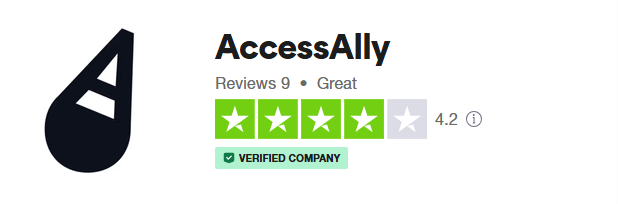
Trustpilot 12/13/2024
Overall, aside from the fact it only works with WordPress, the two main downsides of AccessAlly are the price and the steep learning curve.
The monthly cost is high, kicking in even before you’ve landed your first student. Meanwhile, the wealth of features means it takes time to learn how to tailor the platform to suit your needs.
Who is AccessAlly best for?
AccessAlly is really best for those who are comfortable using WordPress and are looking for a premium plugin to offer online courses and memberships.
It seems oriented towards people who have some experience setting up e-learning courses or who are willing to put in the time to plow through all the support content on the site.
Anyone who would rather not use WordPress or who wants a simple way to build and launch a course or membership program may find their needs better served elsewhere.
Likewise, users who want the flexibility to move beyond these core content types will likely be frustrated with the limitations of the AccessAlly platform.
AccessAlly alternatives
Has our AccessAlly review shown that the platform isn’t quite right for you? Here are a few alternatives to consider:
1.🏆Whop
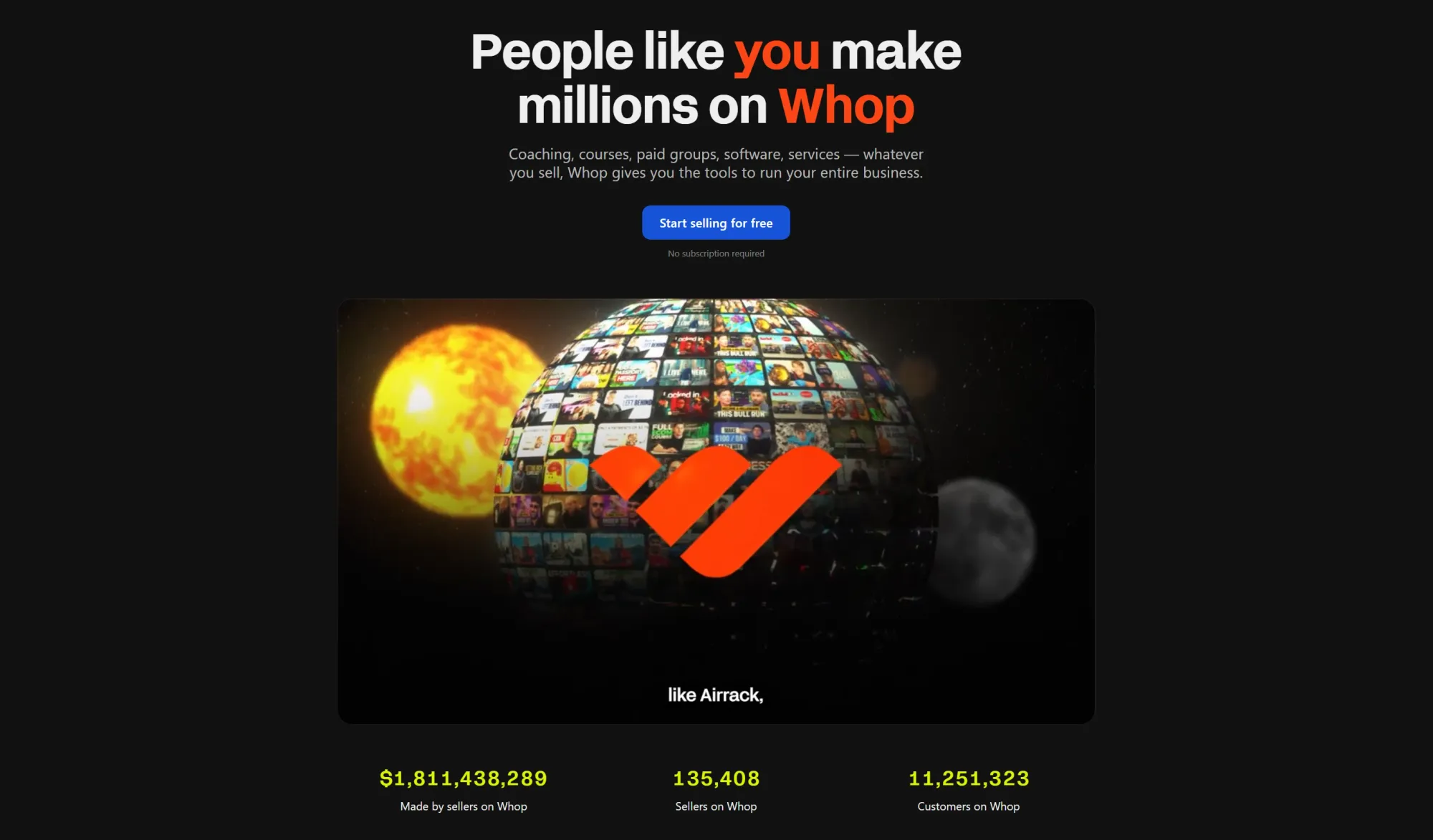
If you’re looking for a better alternative to AccessAlly, look no further than Whop. The all-in-one platform supports not just memberships and courses, but all other types of digital content. This means you’re free to scale and diversify to your heart’s content.
What’s more, you can forget about eye-watering fees that drain your hard-earned profit (even before you’ve made it). You only start to pay when you make money – with fees starting at just 2.7% + $0.30 per transaction.
See how Whop can help you build and monetize your course and community.
2. Memberful
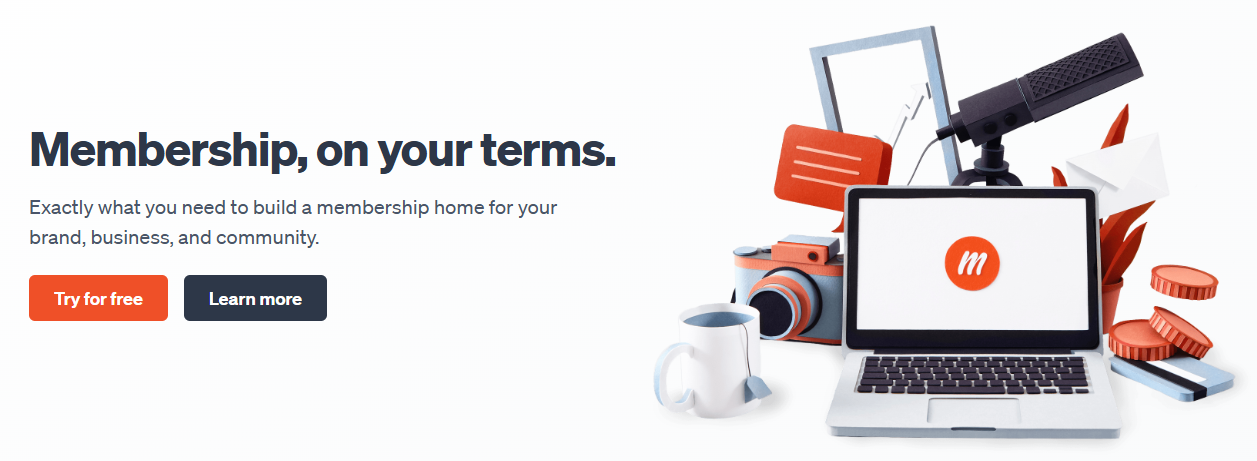
Owned by Patreon, Memberful is – as the name suggests – mostly about memberships. It also supports things like subscriptions and newsletters. Unlike AccessAlly, it’s not a WordPress plugin, so anyone can make use of the platform.
Memberful is initially free to use. Once you start making money, you’re charged a flat $49 a month, plus a 4.9% transaction fee per sign-up.
3. MemberPress
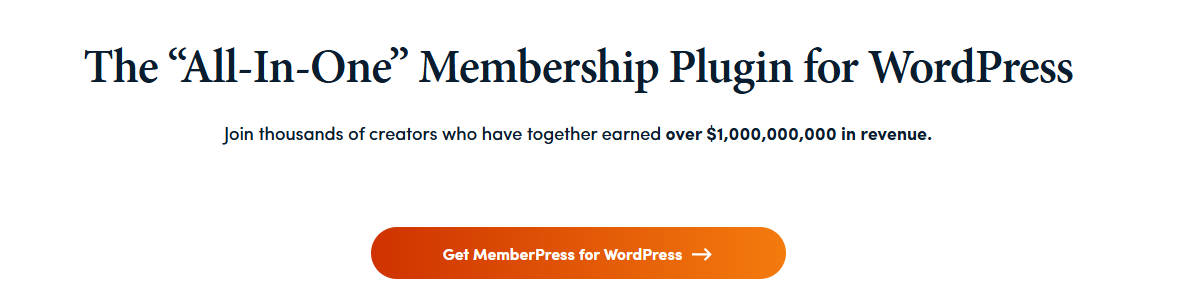
Part of the Caseproof family (like AccessAlly), MemberPress is advertised as an “all-in-one” WordPress membership plugin. It supports paywalled content, coaching, course creation, and digital downloads.
MemberPress plans are normally $359, $599, and $799 a year (at the time of writing, a 50% discount applied).
4. LearnPress
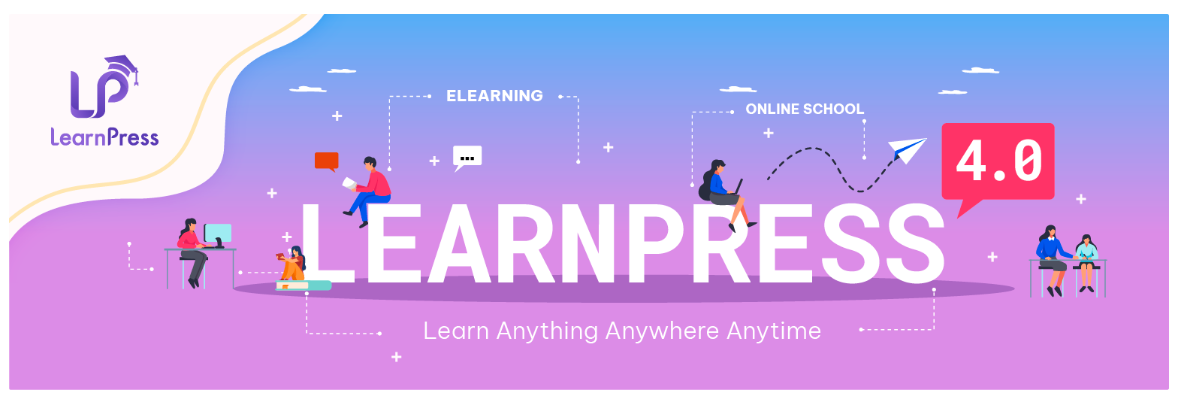
LearnPress is an alternative premium LMS plugin for WordPress. It is focused on course creation and monetization. As well as the core functionality, there is a selection of free and paid add-ons, so users can tailor their e-learning site.
There is a limited free LearnPress plan for bloggers and “solopreneurs”, with the full-priced paid plans costing $210 and $710 a year (currently discounted to $149 and $299).
Create your perfect online business with Whop
While AccessAlly is focused on courses and memberships, we ask – why limit yourself? You need a flexible platform that lets you scale and pivot, an with Whop, you have countless ways to build an audience and monetize your content.
There are many complementary digital products you can sell and opportunities to connect with your customers using Whop's native apps. You can seamlessly integrate them into your "whop" in minutes.
Use the Courses app to easily create and present your course, add the Video Calls and 1-1 Coaching Calls app for individual sessions with students, or create a community space with the Forums and Chat apps. How you build your whop is up to you.
We offer an all-in-one platform that supports seamless payments and customer management – start for free then pay a percentage per transaction, as little as 2.7% + $0.30.
Promote your whop yourself or take advantage of our vibrant marketplace, where motivated users are signing up for courses, communities, and more every day.
Dive in and create your perfect business with Whop – your one-stop shop for online success.



