You can make money on YouTube by posting content your audience loves and monetizing through ads, brand deals, and paid communities. This guide shows you how to start fast.
Key takeaways
- Pick a specific niche you're passionate about and post consistently to build an engaged audience the algorithm will promote.
- Start with basic equipment (smartphone, microphone, free editing software) and focus on planning content 3-4 videos ahead.
- Optimize discoverability with strong titles, thumbnails, and keywords, then monetize through ads, affiliates, and paid communities.
You can become a YouTuber by creating consistent, valuable video content for a specific audience — and you can make money online with ads, brand deals, affiliate links, and selling your own offers or products.
The process is simple but requires consistency: pick a niche you care about, learn basic filming and editing, publish regularly, and focus on building an engaged community around your content.
Once your channel grows, YouTube’s monetization options and your own brand partnerships can turn it into a full-time income stream.
In this guide, we’ll show you exactly how to become a YouTuber, from starting your channel to earning real money online through video content.
Part one: how to become a YouTuber (in just 10 steps)
Step 1: find your niche
As with any business, you need to find your niche (an area, interest, or topic). This is critical as it’s going to be hard to secure a regular audience if, for example, you make videos on traveling, gaming, politics, and beauty all at once.
The algorithm isn’t going to enjoy that either, as it won’t know which viewers to target.
Start in an area that you’re passionate about. To choose a niche, you should ask:
- What are your passions and interests?
- What do you have expertise in?
- Where does your personality shine?
- What are your goals?
- What niches do your YouTuber inspirations create in?
Popular YouTube niches range from ASMR and spiritual to finance and fitness.
Step 2: create your YouTube channel
Next, it’s time to actually create your YouTube channel. Once you’ve created it, things will start to feel real and motivate you to keep going further.
YouTube is free, so all you need to do is:
- Create a Google account.
- Sign in to YouTube with that Google account.
- Create a channel by clicking the profile icon.
- Upload a channel photo.
- Create a channel name.
We advise you to spend some time brainstorming your channel name. You can edit it later but it's a good idea to start with something that’s going to stick.

Once your channel is created, then you need to verify it to unlock access to things like custom thumbnails, streaming, and long-form video uploads.
Thumbnails are crucial to boosting views (we get into that further below). To verify you need to:
- Go into your YouTube settings.
- Click ‘Channel’.
- Click the ‘Feature Eligibility’ tab.
- Go to the ‘Intermediate Features’ section.
- Enter your phone number and follow the onscreen instructions to verify it.

Step 3: customize your channel
The next step in becoming a YouTuber is to give your channel some personality because, right now, it’s just a boring default page.
- Add a YouTube banner: You can use templates on sites like Canva to create one. If you don’t have design skills consider hiring someone on a site like Fiverr, asking friends to help you out, or learning via a Whop course.
- Add a channel trailer: This will be a featured video pinned to your YouTube channel page. Right now, you don’t have videos to edit into a teaser. So you might want to create a short introduction about yourself and what the channel’s going to offer.
- Add social links: Your YouTube channel’s About section should feature other social media sites that people can follow you on (Instagram, TikTok, X, etc).
- Add an About description: This will feature directly under your channel name, so keep it real, brief, and unique.

Step 4: plan out your content
So, you’ve made a YouTube channel. Now it’s time to make some videos. You’ll need to prepare in two areas: scheduling and ideas.
Scheduling
It can be tempting to post immediately after you’ve recorded a video, but that’s not always wise (outside of scenarios where quick reactions to events are needed). Instead, sticking to a schedule will give you and your viewers a chance to breathe and look forward to new content.
YouTuber JoJo Siwa highlighted the importance of this approach,
“One day, I can come up with 50 content ideas. I have a YouTube notebook, and I write them all down. Then other days, I'm like, 'I have no clue what I want to do today'.”
- JoJo Siwa on YouTube content ideas
We suggest aiming for one video per week at the start. If you have it in you to go for more, the great - YouTube loves daily videos. But don’t burn yourself out too fast.
Ideas
Then it’s all about ideas. This is where time is your friend. Planning gives you the chance to add new ideas to the creative pipeline. You’ll avoid panicking that you haven’t got an idea for the next video if you’ve got the next four planned out.
Try brainstorming, or take inspiration from your favorite YouTubers, then put your spin on their concepts. Search YouTube trends to see what people are looking for, and find topics that excite you to spark creativity.
It's also wise to start a new notes file on your phone or buy a notebook. Every time you come up with a new idea, write it down! Try to come up with 3-4 video ideas in advance before posting your first one. That way, you’re ahead of the game.
Step 5: organize your equipment
Being a YouTube requires investment. First, you’ll need some basic equipment. You shouldn’t break the bank with huge purchases at this point. Instead, get what you need to get you started.
If you’ve already got a decent smartphone, then you’ve already got a camera! Otherwise, you’ll need:
- A microphone (such as a Blue Yeti).
- A tripod or camera mount.
- A lighting source, such as a light ring.
If you don’t have a computer or laptop, then it’s wise to invest in one for the ease of editing. You'll also need video editing software, such as Adobe Premiere Pro, After Effects, Da Vinci Resolve (free), iMovie (free), Filmora (free), or Descript.
You should make an investment list that can help you organize your finances and prioritize your future purchases.
Step 6: film and edit your videos
To film your video, ensure the video has a story or purpose and decide on the filming location. To keep you on track, consider writing a script or prompts, and make your intro and outro high quality.
Then it’s time to edit. This is an impressive job all by itself! Thankfully, you can learn to edit via tutorials and free software. Here are some key elements:
- Consider creating intro graphics.
- Cut out boring parts, mistakes, and unwanted sections.
- Edit the audio levels.
- Add filters and adjust the lighting.
- Add music/sound effects.
- Add text overlays.
Step 7: upload and optimize your content
You’ve now got to help people find the video. YouTube is a bit like a search engine, it needs help to direct content to the appropriate audiences. That’s achieved via some SEO:
- Name your videos with descriptive keywords. Think about what you would search to find the video.
- Write a description, including the keywords.
- Use hashtags related to your video and channel.
- Assign the appropriate YouTube video category.

You also need to think about the impact your settings have on YouTube users. Make people want to click on it. That means using an exciting and attention-grabbing title and thumbnail.
You can create an exciting thumbnail by taking a frame from your video and overlaying some text (it can be the title of the video, a shocking quote, or a clickbait joke).
P1 with Matt & Tommy is an extreme example of YouTubers who love to edit their thumbnails. While this sort of approach isn’t suitable for everyone, it shows how much attention you can gain with some creativity.

Step 8: engage your audience
YouTubers who engage with their viewers are likely to see them return. Viewers who feel like their part of the channel’s community will grow attached and the algorithm will reward you too.
You can track comments via your YouTube channel comments dashboard.
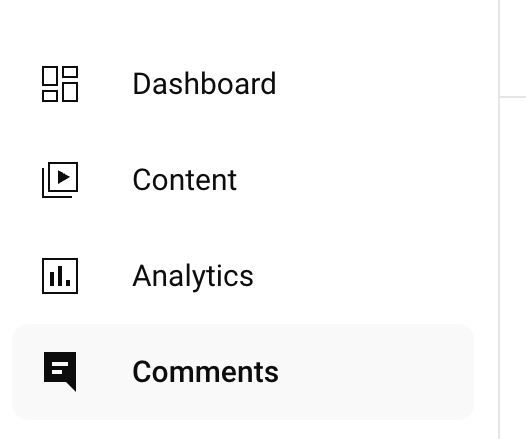
To engage with your audience, consider mentioning viewer comments and opinions in your next video, and ensure you reply to and like comments. Ask questions that encourage viewers to leave comments, and consider running giveaways and competitions.
Creating a paid community, such as with Whop.com, is another hack to supercharge your income from YouTube.
There’s also the old, ‘don’t forget to like and subscribe’ trick. As cliche and overused as that trick is, it does convert to users. Perhaps try to word it naturally and authentically, rather than the meme-like request it has now become.
Step 9: grow your audience
Growing your audience is the next step. Through consistent and quality uploads, it can happen naturally. But, there are other ways to propel yourself to the next level.
- Add your videos to playlists to keep the viewers on your channel, and create social media accounts and remain active there too.
- Create clips of the best moments in your videos, to share on platforms like Instagram and TikTok.
- Collaborations with rising or popular YouTubers can benefit both your channel and theirs.
Dude Perfect and Mark Rober are a famous example of making collaborations work, as they combine Dude Perfect’s extreme trick shots with Rober’s engineering skills. But even on a small channel level, coming together can work wonders.

Clips are something everyone should do and even open up the potential of going viral. Think of them as teasers.
You can also use these clips on YouTube Shorts, to bring in new viewers and encourage existing subscribers to watch the full video.

Step 10: analyze your YouTube performance
Being a successful YouTube channel also means reading data. It can help you understand who your audience is, what they enjoy, how long they watch for, and what puts them off.
YouTube Analytics is the site’s built-in data tool. We suggest you pay attention to:
- Top videos: Here you’ll see which videos perform best.
- Click-through rate (CTR): The number of people who saw your thumbnails and decided to click it.
- Average view duration: How long viewers watch the video before closing (be careful not to always take this personally. People have other things to do and short attention spans!)
- Traffic sources: Where and how your viewers are finding your videos (such as through URLs, playlists, keywords, and other channels).
- Top search terms: What search terms are used to find your videos.
Following data means treading a fine line between giving the audience what they want and changing what you want to do. But it can help you understand where you’re wasting time and the content your audience enjoys.
For example, perhaps they love your long-form guides but not your short comedy-based reels.
Part two: how to make money with YouTube (in just 10 more steps)
So, you’ve done the hard work and have turned your ideas into videos for the world to enjoy. The next step is cashing in on your viewers via monetization.
You can can make money with the YouTube Partner Program, affiliate marketing, communities and digital products.
Let’s take a closer look at the ways you can make money on YouTube.
Step 1: join the YouTube Partner Program
The YouTube Partner Program (YPP) is an essential route to making money natively on YouTube.
Eligible channels can earn money directly from viewers watching adverts on their videos, as well as YouTube premium member subscribers. Channel members pay for exclusive perks and exclusive video content.
Additionally, viewers can buy your products or brands you recommend.
The YPP system is only available to eligible channels. Here’s how you can become eligible:
- Follow YouTube’s channel monetization policies.
- Live in a location where the YouTube Partner Program is available.
- Have no active community guideline strikes.
- Have a 2-step verification set-up on your Google account.
- Activate advanced feature settings on YouTube.
- Set up or link an AdSense for YouTube account.

To earn fan funding and certain shopping features you’ll need:
- 500 subscribers
- 3 valid public uploads
- 3,000 valid public watch hours in the past year, OR 3 million public short views in the last 90 days
You can unlock revenue sharing from ads and YouTube premium subscribers if you have:
- 1,000 subscribers
- 4,000 valid public watch hours in the past year, OR 3 million public short views in the past 90 days
How to apply to the YouTube Partner Program
Go to YouTube Studio and select ‘Earn’. You can then track eligibility and sign up to get an email notification when your account is ready. The process uses both automated systems and human reviews to ensure you follow YouTube guidelines.
It should take one month after you apply to receive a response, and you can follow your status in the Earn section of your account.
If you're unsuccessful, you’ll have 21 days to appeal or the chance to reapply after 30 days. Multiple failed applications may require an additional 90-day wait.
Step 2: sell memberships
Once you’ve built a loyal audience and joined the YouTube Partner Program, you can monetize that relationship through YouTube Channel Memberships.
Channel memberships let viewers pay a monthly fee (from $1 to $50) in exchange for exclusive perks, things like:
- Members-only videos and livestreams
- Custom badges and emojis in comments and chats
- Early access to uploads
- Shoutouts or behind-the-scenes content
You set the pricing and the perks, and YouTube handles all payments. This model helps you earn predictable, recurring revenue while rewarding your biggest fans for sticking around.
For even more flexibility, you can also host memberships on Whop, where you’re not limited by YouTube’s eligibility rules or platform fees - and you can sell extra perks like courses, ebooks, or chat access all in one place.
Step 3: start affiliate marketing
Affiliate marketing is easier than ever thanks to YouTube’s built-in affiliate program, which allows creators to tag products directly in their videos and Shorts.
- When you talk about or review a product, you can tag it using YouTube Shopping.
- Viewers can then click those product tags while watching your video and purchase directly, without ever leaving YouTube.
- You earn a commission on every sale made through your tagged links.
Again, this feature is available through the YouTube Partner Program for creators in eligible regions. It’s perfect for creators who review products, share tutorials, or create content in niches like tech, fashion, or fitness.
But if you aren't in the partner program, you can still supplement your income by partnering with external affiliate networks (like Amazon Associates or Whop affiliates).
The key to success here is trust. Promote only products that genuinely help your audience - because authenticity drives clicks far more than salesy content ever will.
Step 4: create a paid community
Paid communities allow you to reward your biggest fans with exclusive content, access to events, merch, and a look behind the scenes. You can choose the price, but make sure it’s worthwhile or you’ll risk upsetting some of your most loyal supporters.
The YouTube Partner Program allows for ‘Channel Members’, ‘Superfans’, and ‘Superchat’ options, but as we discussed above, there are several hoops you'll need to jump through to be eligible.
For more control over your community, funnel your viewers to Whop.com where you can set up an exclusive paid community for free. Whop has no minimum subscriber demand, so you can start making money with just a few subscribers.
Step 5: ask for donations (Super Chat, Super Stickers, Super Thanks)
You can earn extra income directly from your audience through YouTube’s fan funding tools built right into the platform. These include Super Chat, Super Stickers, and Super Thanks.
- Super Chat lets viewers pay to highlight their messages during live streams. The more they pay, the longer their message stays pinned.
- Super Stickers are animated emojis that fans can buy to show support during live chats.
- Super Thanks allows viewers to tip you on any uploaded video, even if it’s not live. They can include a personal message that you can reply to directly.
These features are part of the YouTube Partner Program and can be activated once you meet the eligibility requirements (usually 500+ subscribers and 3,000 watch hours or 3 million Shorts views in the past 90 days).
If you want even more control over your fan donations or want to offer exclusive perks, you can also create a paid community on Whop, where every supporter gets access to something special in return.
Step 6: sell an online course
Depending on your niche, you might quickly become an expert in your field. You can consider monetizing this expertise via a paid online course.
For example, if you make fitness videos then you could make something like a 3-month get fit course. But even as a successful YouTuber, you’re in a position to sell courses on how to become a YouTuber.
Leroy ter Braak from Creators United
Take Leroy for example - he teaches YouTubers how to make money:
"I've helped creators get 500+ million views in the last 12 months — long form only."
— Leroy ter Braak, YouTube strategist
Users can buy these courses upfront or via subscription and enjoy video content and resources that show them how to achieve their desired goals.
Whop has helped thousands of creators create courses and expand their audience.
Step 7: make and sell digital downloads
Like merch, you can also make and sell digital downloads to make money on YouTube. People love wallpapers of their favorite YouTubers and you get the chance to be creative.
These downloads are often relatively cheap but can sell in large numbers with very low outgoing costs. Digital downloads could include:
- Ebooks
- Wallpapers, logos, or templates
- Presets and filters
- Music and sound effects
- Merch designs
- Gaming files
Step 8: get sponsored
Once you’ve got a following on YouTube, you’ll become an attractive partner to brands. You may be approached by them to promote their products or services via sponsored videos and branded content. This is separate from the YouTube Partner Program.
Typically, you'll participate in product reviews and thank your sponsor at the start of the video for helping make the video possible. The brand may also want you to incorporate their logos/branding and design your content around the product or service.
There are trusted sponsorship websites where you can find brands to connect with, such as YouTube BrandConnect, Artbrief, and Scrunch.
An alternative option is to reach out directly to brands. Try to create a list of around 50 potential sponsors and send them emails. Make sure you include your media kit.
It’s likely most brands will ignore you, but it only takes one to see your value to receive a sponsorship that can power your creativity for years to come.
Step 9: network
Networking can come into play at any moment, but as you grow it will gain further importance. Networking is the act of meeting others in your field (like YouTubers and other content creators) to make connections that can further your career.
You can network online on social media and LinkedIn, but we recommend attending events, conventions, and workshops. You might even make supportive friends at these events.
YouTuber Lilly Singh said,
“Networking is not just about collecting contacts; it’s about building relationships. Collaborating with other creators has been a game changer for my channel.”
Events you can network at may include:
- PAX
- TwitchCon
- Gamescom
- EGX
- IndieCade
- Comic-Con
Step 10: expand
When your YouTube channel is a success, you can expand into further revenue streams.
Some classic examples include starting a podcast, hosting events, and consulting/speaking engagements. You could also create your own product range or licensed content for commercials, TV shows, and other media. Alternatively, contribute to major media outlets or start your own media company.
What’s the best way to make money with YouTube?
The best way to make money on YouTube is to diversify your income. Relying only on ad revenue rarely pays enough to sustain a full-time creator career - the YouTubers who earn the most build multiple revenue streams around their content.
Here’s an example of how it could look:
- Google AdSense revenue:
- $0.25 to $4 per click
- If you had a click rate of $2, you could make $2,000 per 1 million views
- YouTube channel memberships:
- $1 to $50 per month
- If you have 500 members paying $5 per month, you could earn $2,500 per month
- Sponsored marketing:
- If you had 100,000 subscribers you could charge around $3,000 for a single sponsored video
- Paid communities:
- You could earn $3,000 per month from 300 subscribers paying $10 per month
How much money can you make as a YouTuber?
The average YouTube income is $120,226 per month on the platform. That's $57.80 per hour, $2,312 per week, and $10,018 per month! But these stats are widely influenced by the huge household name YouTubers.
In reality, just 1% of YouTubers make any money. So it's better to see a wider breakdown of how much people are making with YouTube:
- 100 views per day: $5 - $9 per month
- 5,000 views per day: $294 - $490 per month
- 30,000 views per day: $1,680 - $2,800 per month
- 60,000 views per day: $3,316 - $5,527 per month
- 90,000 views per day: $4,971 - $8,285 per month
- 120,000 views per day: $6,627 - $11,044 per month
- 150,000 views per day: $8,269 - $13,781 per month
YouTubers make their money through various revenue streams but primarily via the YouTube Partner Program advertising system. Creators receive around 55% of the ad revenue generated through their YouTube channels, with the rest going to Google (YouTube's owner).
We'll get into how you can make money as a YouTuber and qualify for the YouTube Partner Program further below.
Highest-paid YouTubers
1. MrBeast (Jimmy Donaldson) - $82 million

With over 316 million YouTube subscribers, Jimmy Donaldson (MrBeast) has been the world's most subscribed YouTuber since overtaking PewDiePie back in 2022. He's got more subscribers than nearly the entire population of the United States!
MrBeast's videos are often contest-based with huge giveaways, from cars and gadgets to homes and cash. He's also seen the rewards of investment in translation and dubbing of his videos, opening the doors to global success beyond his native English language.
- As of 2024, he earns an estimated $82 million per year through ad revenue, merchandise lines, subscriptions, and product lines such as 'Feastables'.
Read our deep-dive into how much MrBeast makes!
2. Rhett & Link - $35 million

Rhett McLaughlin and Charles Neal III are two former engineers who made a YouTube empire from the 'Good Mythical Morning' series. They describe themselves as 'Interetainers' and began making videos way back in the early 2000s.
Good Mythical Morning has 18.9 million subscribers in 2024, making it one of YouTube's most successful daily shows.
- As of 2024, Rhett & Link makes an estimated $35 million per year.
3. Jake Paul - $45 million

The diverse and controversial Jake Paul has amassed over 66 million followers, including 20.8 million YouTube subscribers. His videos have formed a community that follows his daily vlogs, pranks, challenges, and collaborations that feature his extravagant lifestyle and feuds.
With an estimated annual earning of around $35 million, his earnings are also largely influenced by music output, boxing and MMA contracts, and other projects.
Monetize your YouTube channel with Whop
Whop lets you turn your YouTube followers into paying members. You can sell access to your community, exclusive content, courses, or chats all in one place, with no eligibility requirements.
Just sign up at Whop.com, link your YouTube account, name your whop, and choose what members get access to.
Add your Whop link to your videos and start earning from your audience today.



