Constant Contact is an email marketing platform that helps businesses create campaigns, automate emails, and manage contacts. We break down its key features, pricing, pros and cons, and real user experiences so you can decide if it’s the right tool for your business.
Key takeaways
- Constant Contact offers an all-in-one marketing dashboard combining email, SMS, social media, and event management tools.
- The drag-and-drop editor with 200+ templates and AI content generation simplifies email creation for non-technical users.
- Built-in automation, A/B testing, and analytics help optimize campaigns and track performance across all channels.
Constant Contact is one of the industry's oldest email marketing platforms and offers many services, including SMS marketing, CRM, email marketing, and automation.
Additionally, it can assist you with your ads and meet your needs for social media posting.
However, with so many competitors in the market who offer similar features, how does it stand out? We've gone over everything you need to know in our Constant Contact review.
What is Constant Contact?
Constant Contact is a platform designed to assist businesses in creating and implementing email campaigns to convert leads into customers.
Back in 1995, when it was initially established, email was everything. It is still most recognized today as an email marketing software option.
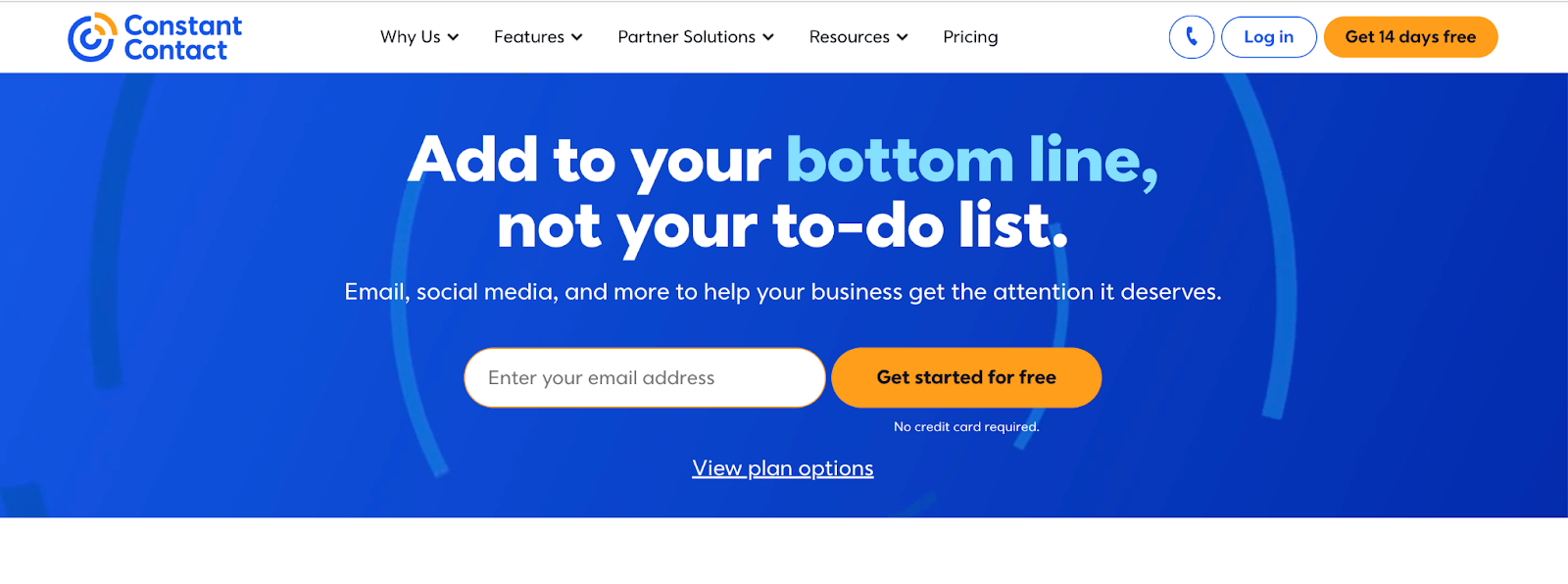
Despite having started as an email marketing provider, the business now offers a wider range of services related to marketing.
With over 600,000 users, Constant Contact has added a ton of new capabilities, such as SMS marketing, social network marketing, event management tools, and more.
Is Constant Contact trustworthy?
You might be wondering if Constant Contact is still a tool you should consider using.
Well, it has a 4.3 rating on Capterra, with thousands of reviews stating:
- Affordable pricing structure and a responsive support team.
- Out of the other email platforms the user tested, Constant Contact had the smoothest UI and all the functionality they were looking for
- Easy to create emails for quick email campaigns with many templates to select from.
- The email system is far more responsive and can be used for surveys, A/B testing, and user registration.
- Even with a small team without a dedicated marketing department, every employee could easily use Constant Contact's tools for scheduling and analysis.
It’s safe to say you can trust Constant Contact will do the job for you.
Is it easy to sign up for Constant Contact?
Signing up for Constant Contact is easy and fast.
First, go to their website and select the "Get Started" or "Sign Up for Free" option.
You’ll be prompted to enter your email address and password here, then select whether or not you want to receive emails from them about their goods and services.
You’ll also have to include your and your business’s name, which is required to prevent any spam accounts.
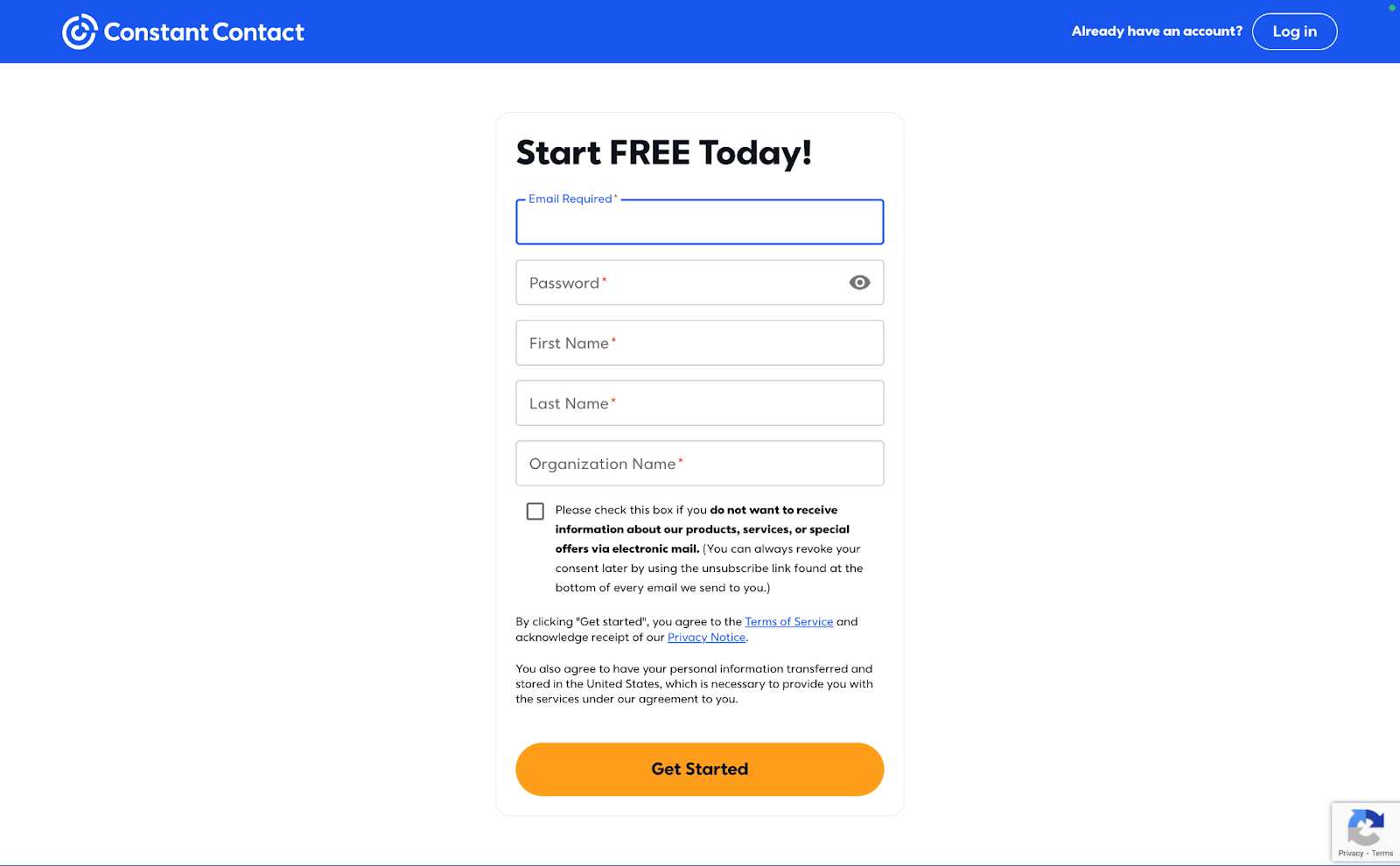
Constant Contact does not provide a fully free plan; it only provides a 30-day free trial. So, you’ll have to decide which plan you want to test out and submit your information.
After selecting your preferred plan and completing your order or the sign-up process, you'll be sent to the dashboard of your Constant Contact account.
How does Constant Contact work? Features you should know about
Let's take a closer look at the most important features of Constant Contact.
Email editor & designer
Constant Contact has a drag-and-drop email editor and allows you to build eye-catching, compelling emails.
There are a ton of pre-built, mobile-friendly themes available that look fantastic on all kinds of devices. So, you won't need to start your email newsletter creation from scratch every time.
With over 200 pre-made templates included with Constant Contact, you can select the ideal email template and customize it to your specifications, saving you time.
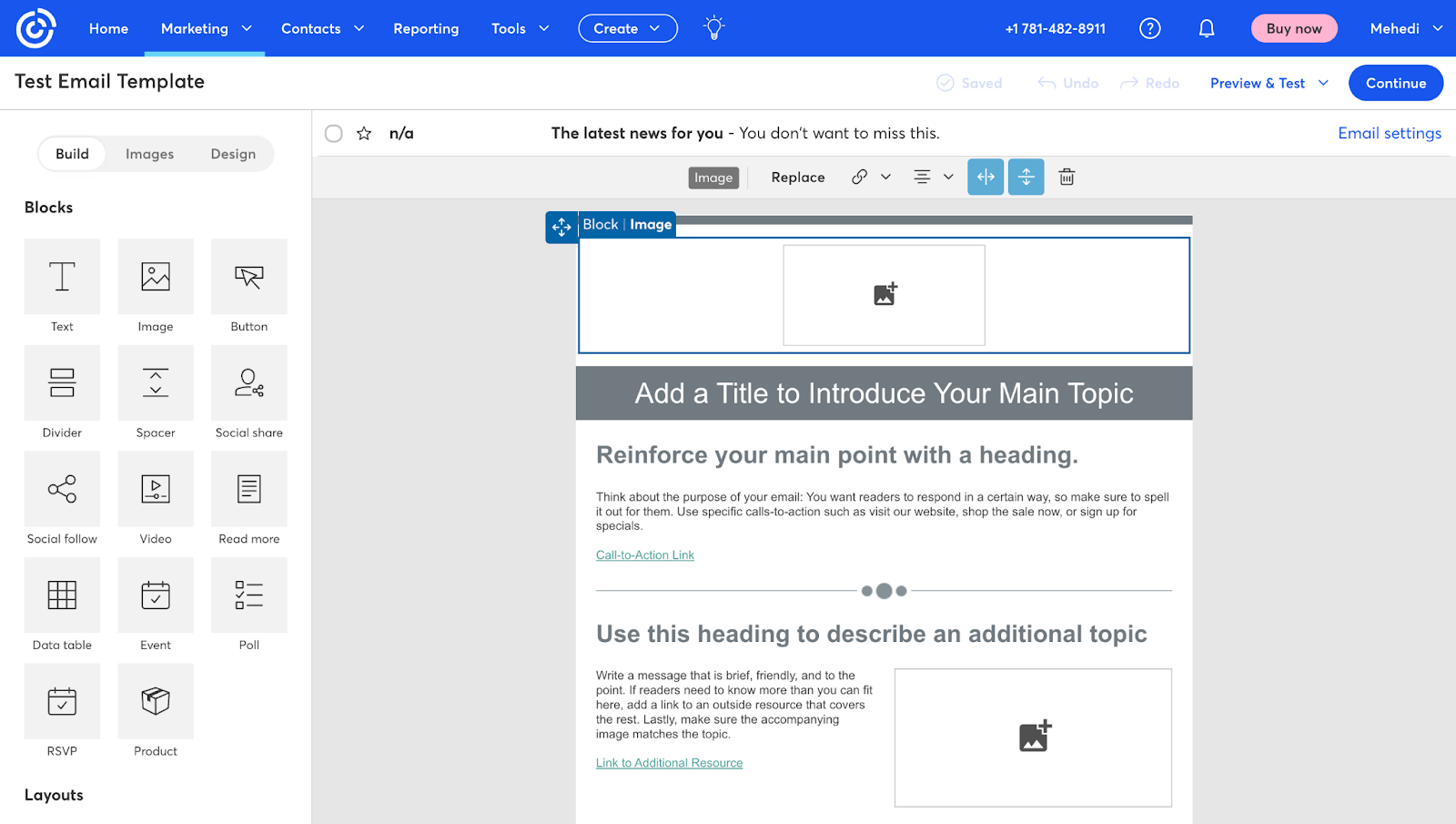
It’s easy to find the ideal design with these templates since they cover a wide range of campaigns, industries, and email types.
Want to send out blog post notifications to subscribers? Just add the "Read more" block to your design and insert a link to the article you want to highlight.
There’s even a 'Check for Errors' option. You can use it to identify mistakes in your email, such as lengthy subject lines, broken or missing links, small button sizes for mobile devices, and more.
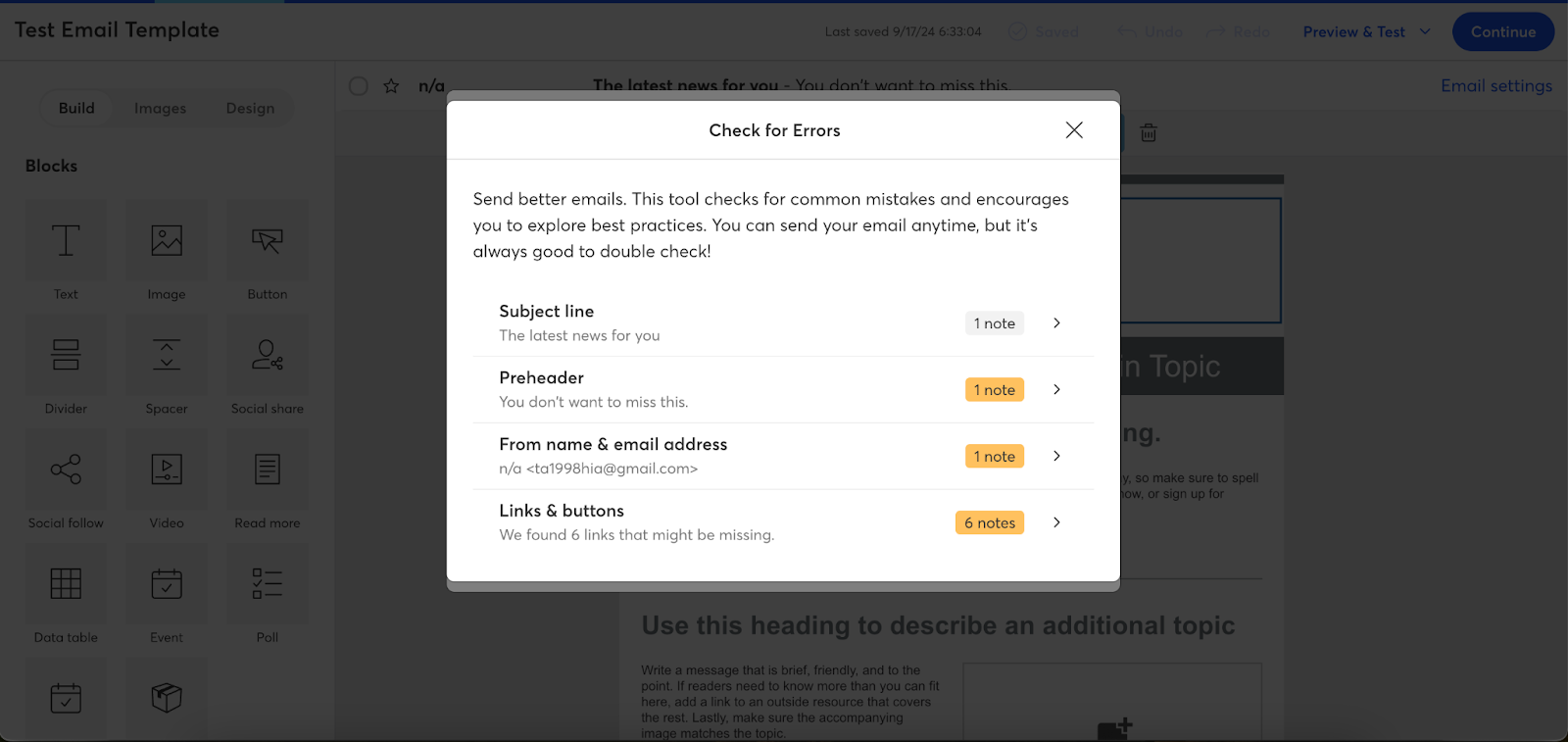
You can also design a custom-branded email template based on your current website. Provide the URL, and Constant Contact will generate a template based on the colors, graphics, and logos from your WordPress blog or website.
Email marketing automation
You can use both one-stage and multi-stage email automation on Constant Contact.
With single-step automation, you can send a single email, such as a welcome note to new subscribers.
On the other hand, you can send a sequence of emails with multi-step automation – like a follow-up email a few days after your welcome note to find out if the subscriber has read your newsletter.
You can also nudge customers with emails to go to a product link or read a particular message.
Choose an email trigger to get started, such as getting a new contact to sign up for a list or clicking a link.
You can either create your automation path or use one from an existing template (as shown below).
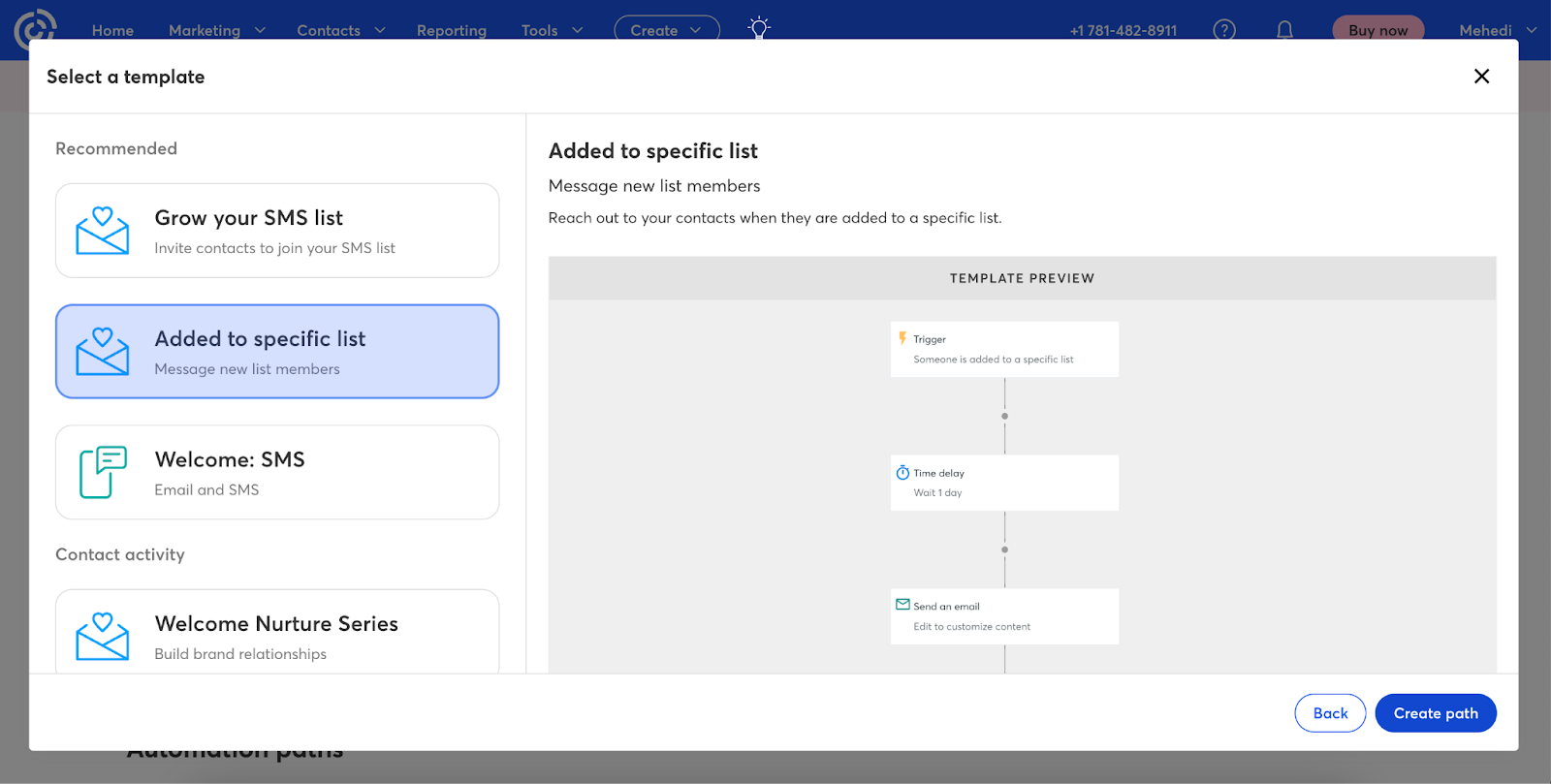
Constant Contact’s premium plan also comes with dynamic content capability. So, customizing an email can include more than just changing the text or font color. You can add photos, videos, surveys, social media sharing, and donation options.
Landing page builder
Using the landing page function of Constant Contact, you can make your own little web pages that house your sign-up forms, products, coupons, and more.
Once you go to the landing page option, you’ll see that you can either create a single, targeted page with an opt-in form or build your own unique landing page.
With the custom option, you can start from scratch or choose one of Constant Contact's landing page templates. Here, however, the options are limited compared to the email template catalog.
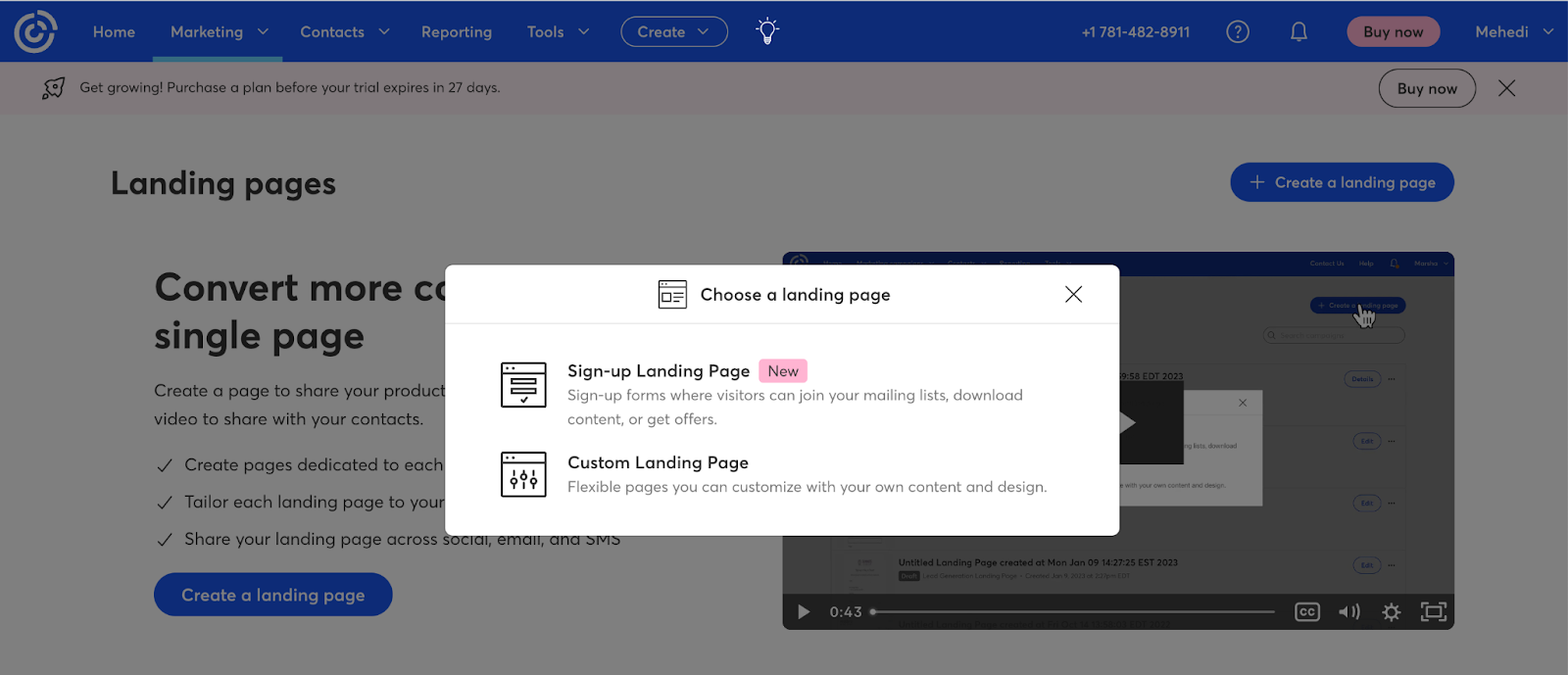
It is straightforward to use the drag-and-drop page builder since it has the same interface as the newsletter editor. You can easily edit your content in the main preview window by simply dragging and dropping blocks, widgets, and photos from the left.
There are options to add a title, description, custom URL, and even an expiration date to your landing page in the page settings window. Additionally, provide a Google tracking ID to enable analytics tracking or a Meta pixel to retarget users on Facebook Ads.
Once your landing page is set up, you can increase lead generation and boost conversion rates.
Contact management & segmentation
You can manage all of your client data, including contacts, lists, segments, and tags, using Constant Contact.
All you have to do is import or export your contacts from CRM programs such as HubSpot, Pipedrive, Nutshell, etc., to Gmail or Microsoft Outlook.
You can even upload files in different formats, including TXT, XLSX, XLS, and CSV.
The software will remove all duplicate contacts, and you can then add tags to subscribers and separate your list by various categories. This makes it easy to send the right message to the right people.
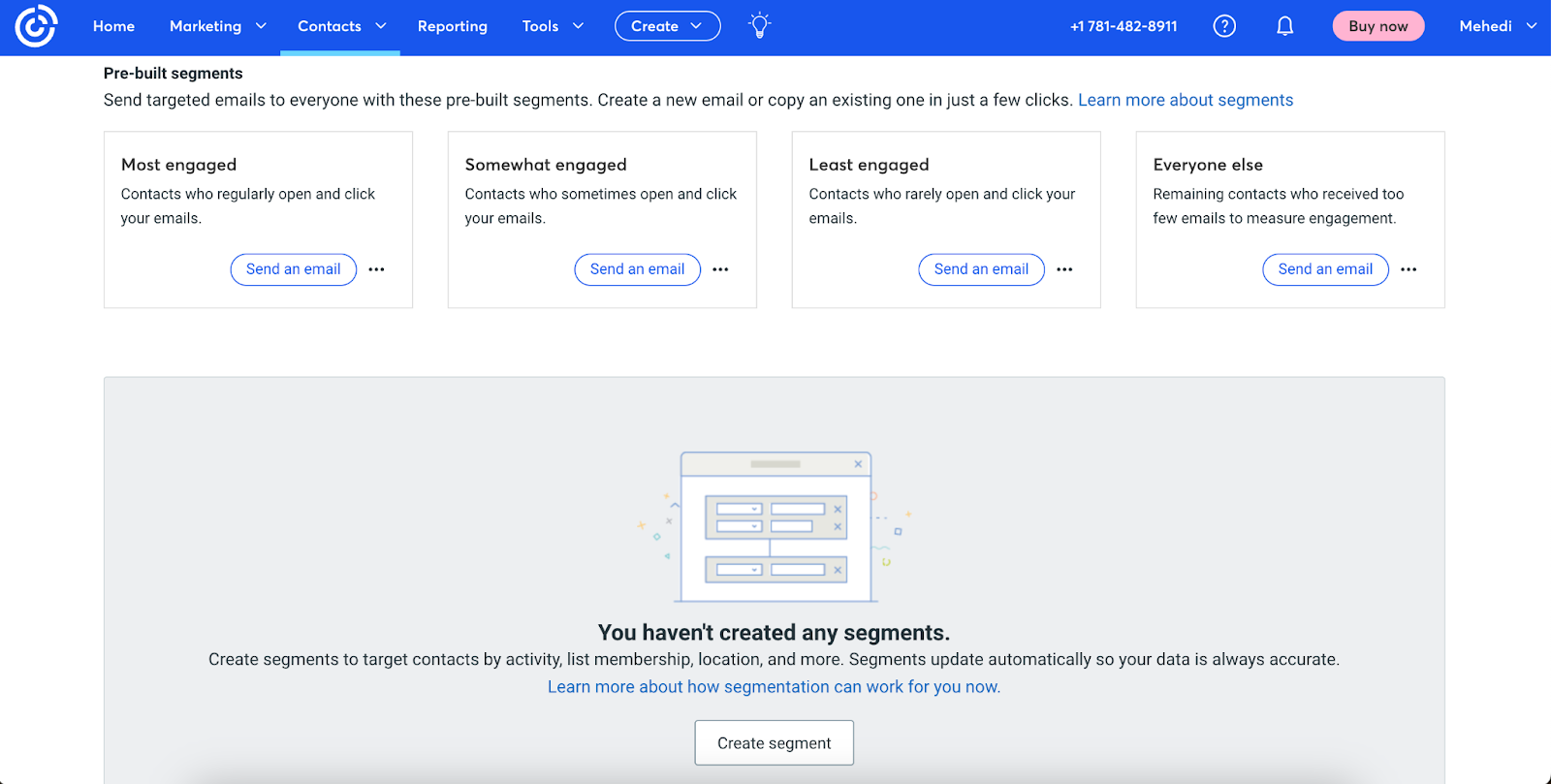
Bonus: You can reuse or update your list categories before each send so you're always emailing the most updated set of contacts.
By installing the Constant Contact mobile app, you can also maintain your contacts from any location.
Creating forms & surveys
The opt-in form builder that comes with Constant Contact can be used to make popups, flyouts, and inline forms that you can embed on your website.
You can easily embed a basic newsletter subscription form on your website with the built-in form builder.
But if you require a complex but flexible form, there are form plugin options such as OptinMonster, Sumo, and many more, making it easy to scale.
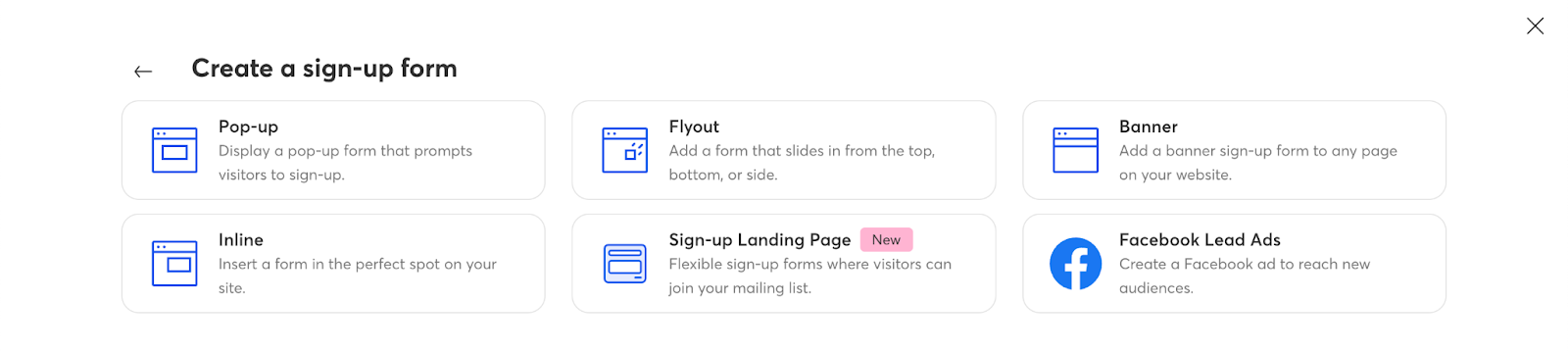
Want to gather feedback from your customers? Constant Contact also offers surveys or polls you can easily customize and send to your users.
AI capabilities
Constant Contact has recently added artificial intelligence (AI) to its email marketing platform, similar to its competitors in the market.
One of the standout features is their email and social media post content generator (which we’ve used in our screenshot below).
With only a few keywords, you can use simple instructions to help you produce the copy. It can be a good starting point for your emails or posts, but it’ll probably need more editing before you publish.
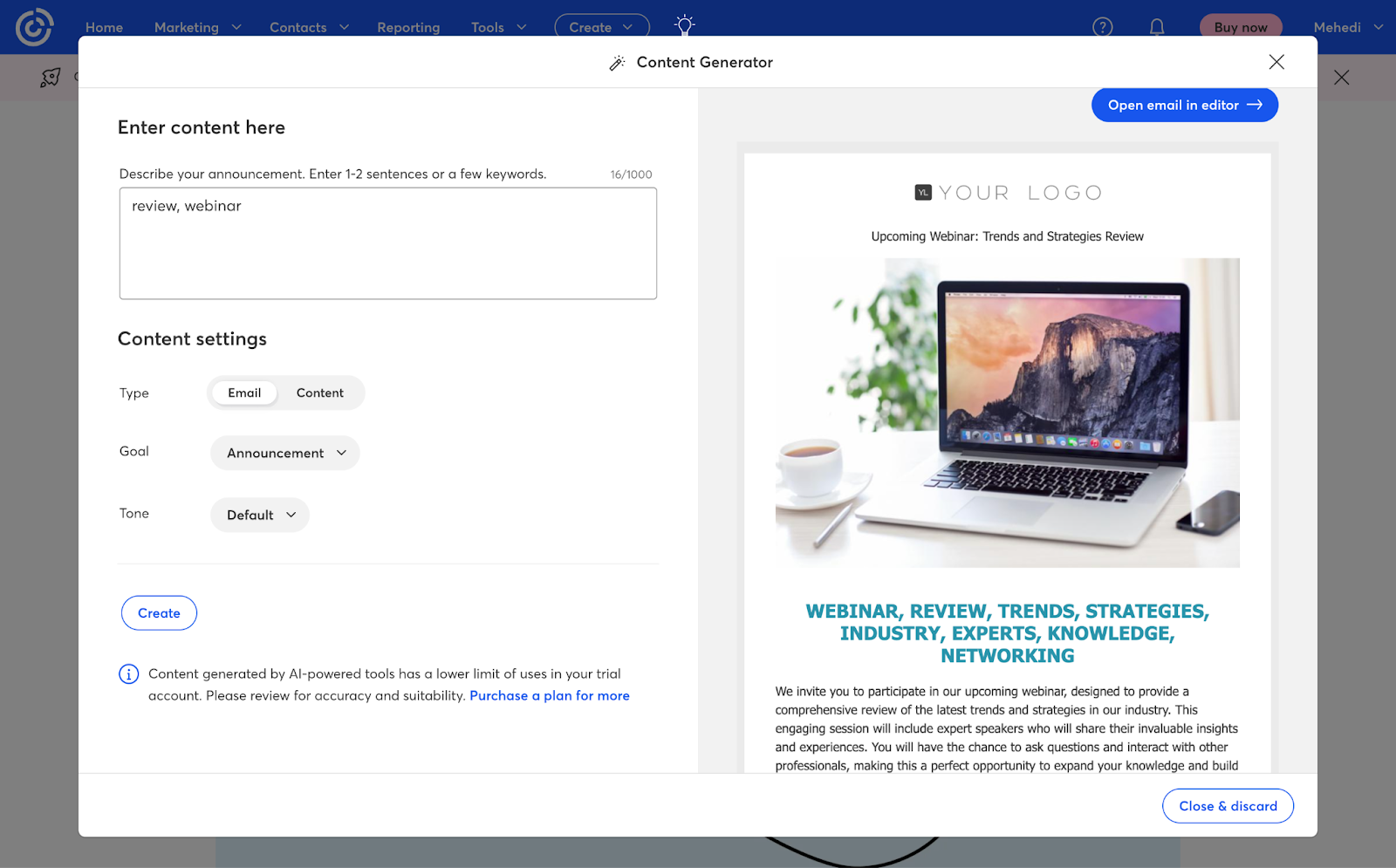
There's the AI spam detection tool. It’s an algorithm that goes through every email in the system to check if any malware or suspicious attachments are being sent.
Reporting & analytics dashboard
You can see how well your email marketing efforts are doing with Constant Contact thanks to its real-time reporting and analytics features.
On its dashboard, you can view metrics like open and click-through rates, bounce rates, delivery, and unsubscribes.
This report allows you to monitor the effectiveness of your current email campaigns.
If you want insights into what worked previously, the reporting dashboard also provides plenty of data on the performance and growth trends of your past campaigns.
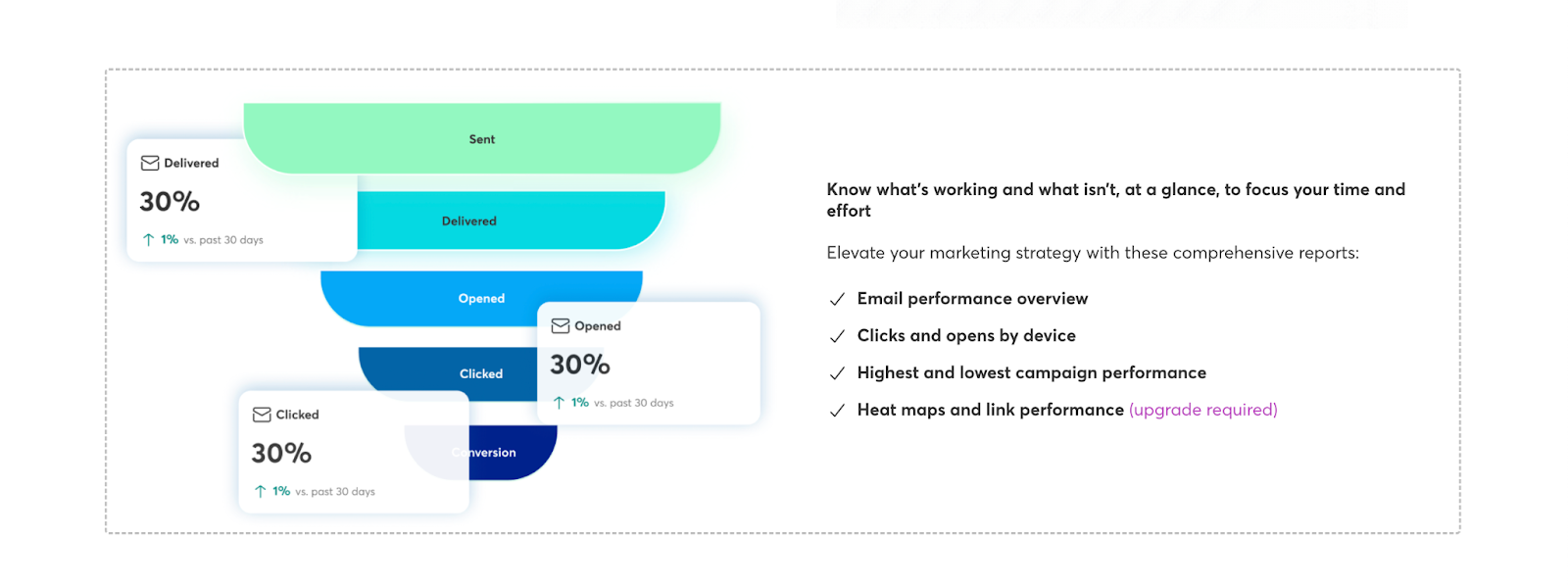
Constant Contact offers a heatmap option that tracks clicks, showing you where buttons should be placed to get the highest CTR.
Want to keep records of your campaigns? You can download and export your reports as a PDF or spreadsheet.
Scheduling & testing
If you don’t want to send an email or social post at this very moment, you can schedule it for a later time and date.
View everything that has been posted or is still to come using the calendar view in the “Campaign” tab.
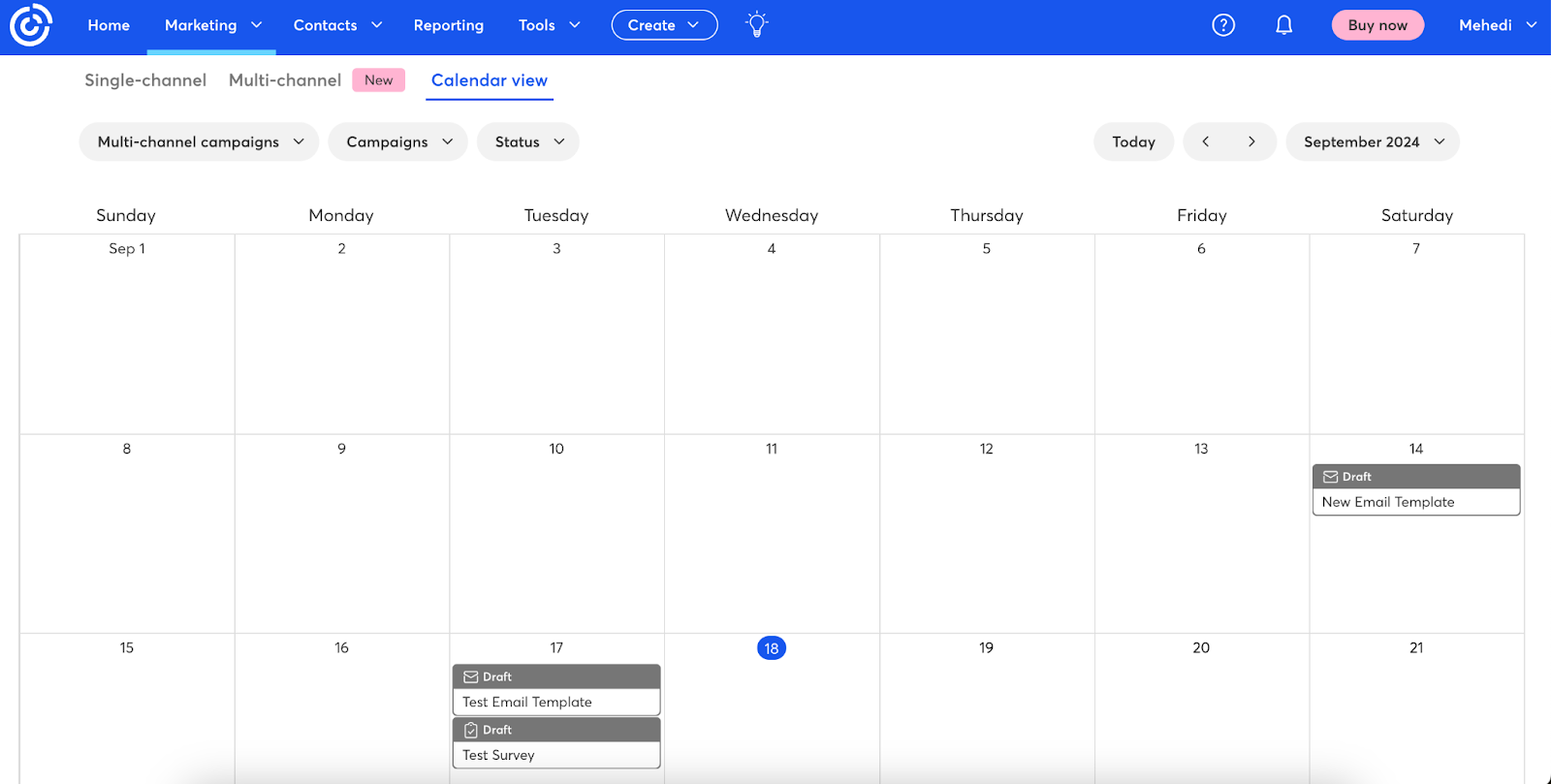
Constant Contact can also A/B test your emails, sending the same email to different segments of your audience with different headlines to test out which performs better.
You generally A/B test a small portion of your audience, see which headline had the better results, then send the email to the remainder of your audience with the winning headline.
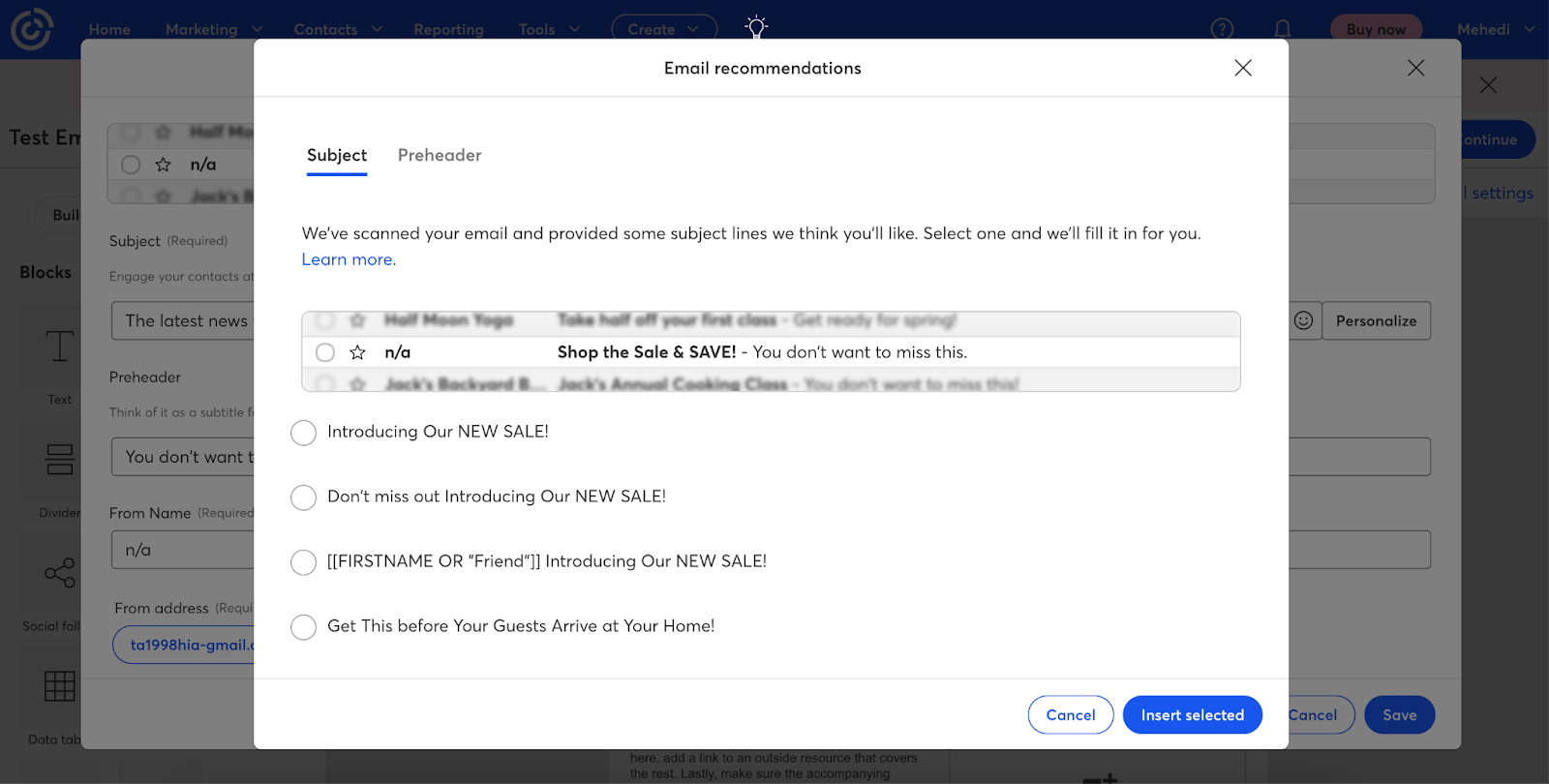
Social media marketing
You can post to LinkedIn, Facebook, and Instagram without ever having to exit the Constant Contact website/app.
All you have to do is choose your profile and connect your social media accounts. Next, write your content, adding any images, hashtags, tags, etc.
Depending on where you want to post, you can make variants for each social network if you don't want to post the same thing everywhere.
When you're done, you have the option to either publish it now or later.
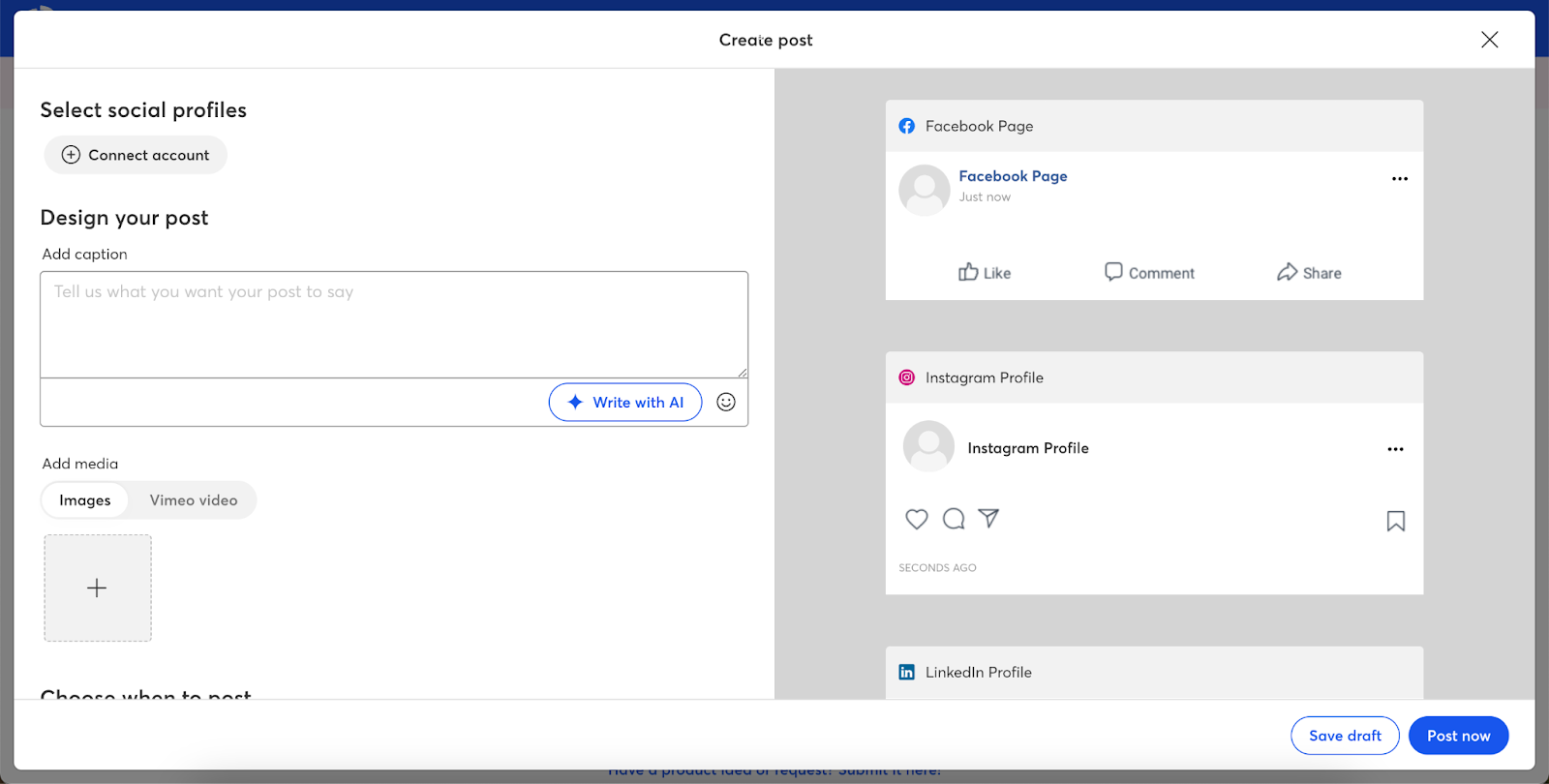
After publishing your content, you can monitor your performance through your reporting dashboard, just like emails. You can reply to any comments you've gotten right from your dashboard, too.
SMS marketing
Reach and engage your customers by adding SMS to your marketing strategy.
Available for US businesses on paid plans, SMS lets you connect with your audience directly on their smartphones, whether you’re a solo entrepreneur or run a larger team.
Constant Contact’s SMS tools include:
- High open rates: Texts have up to a 98% open rate, ensuring your message gets seen.
- Simple editor: No design stress — create short, effective messages with a built-in link shortener and live preview.
- AI writing assistance: Generate compelling text using keywords to save time and banish writer’s block.
- Track performance: Monitor clicks, purchases, and engagement with clear analytics to see what works and optimize campaigns.
- 10-digit business number: Send texts from a recognizable number to build trust and increase responses.
- List growth tools: Easily capture new contacts via text-to-join or customizable landing pages.
With SMS marketing, you can build more personal relationships with your audience and complement your email and social campaigns.
Event marketing
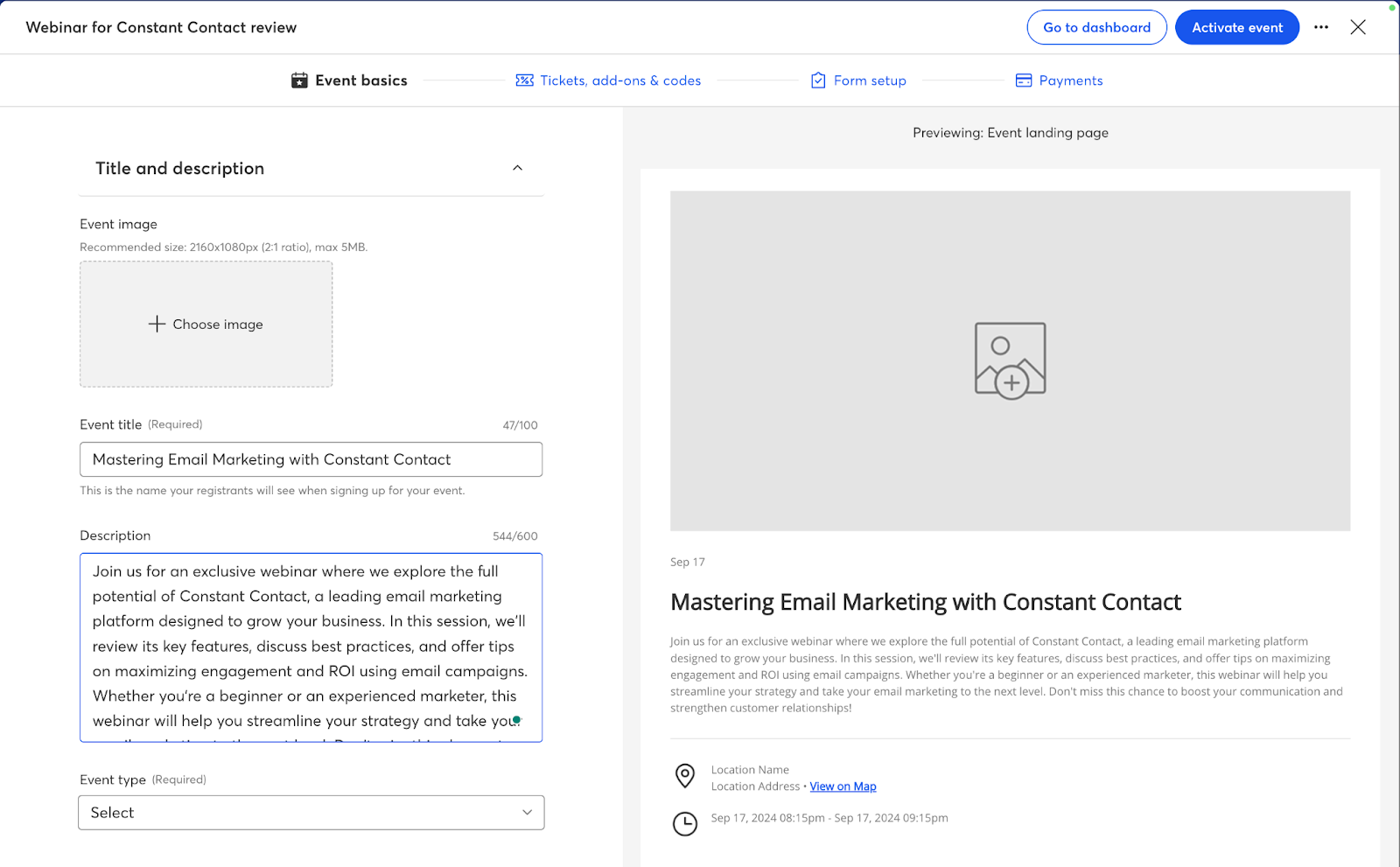
Constant Contact makes it easy to create, promote, and manage events.
Start by adding your event details: title, date, time, location, description, and guest list (if private).
Choose the type of event, from webinars and workshops to store openings or product launches, and set registration limits and deadlines.
You can build a landing page, customize the registration form, set automated alerts for attendees, and even sell tickets or handle check-ins.
Payments are supported via PayPal or Stripe, with options for discounts, promos, or donations.
Once your event is live, track performance with Constant Contact’s reporting dashboard to see registrations, ticket sales, and overall engagement.
Integrations with third-party apps
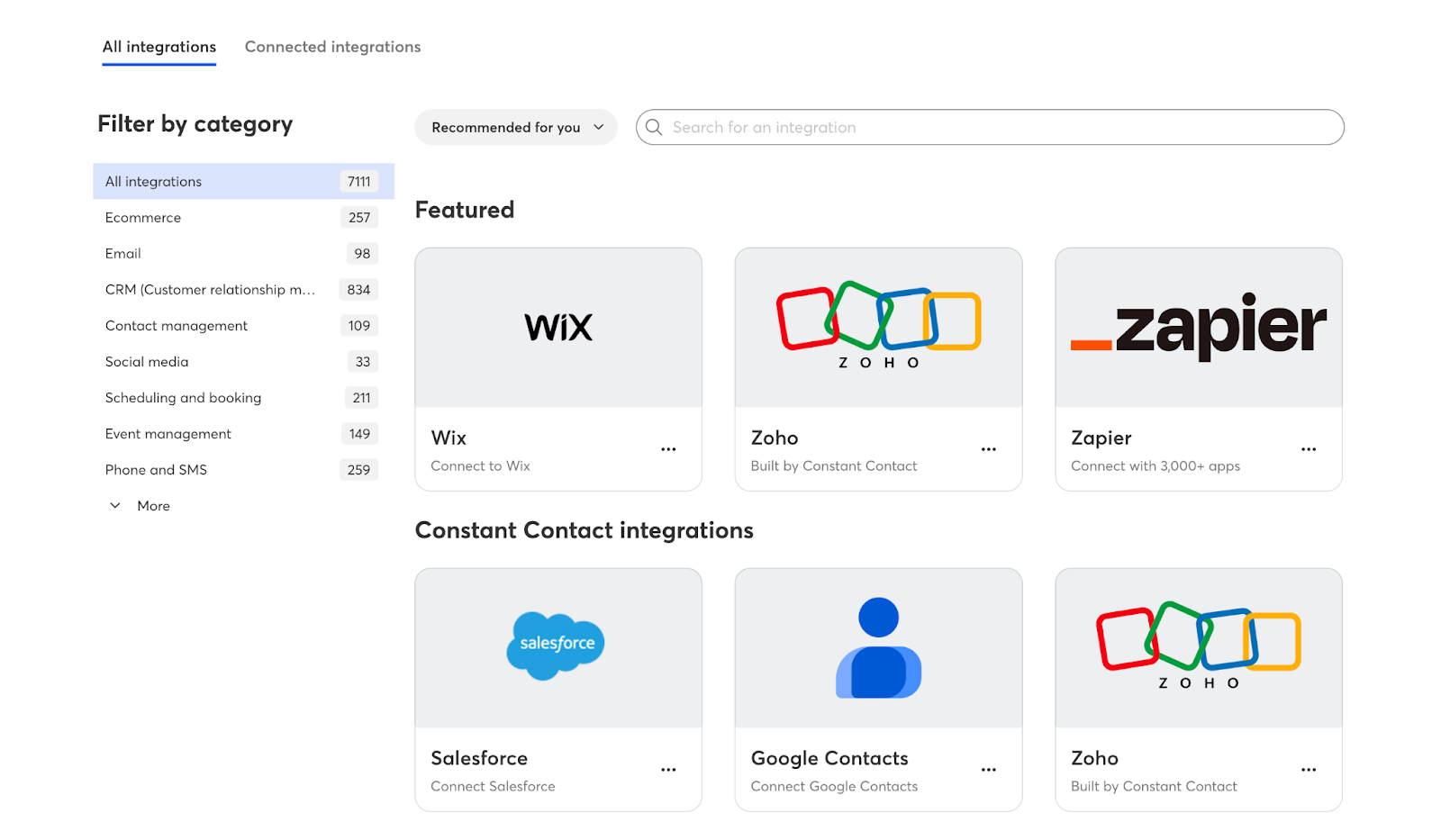
Constant Contact offers over 7,000 integrations, letting you connect your email marketing with your favorite tools and automate workflows.
You can filter by category, like CRM, ecommerce, scheduling, and more, to find the apps you need.
It works with all major website builders and ecommerce platforms, including Shopify, WooCommerce, Wix, Squarespace, Etsy, and eBay.
You’ll also find integrations for accounting, event management, sales CRM, HR, and other business tools.
Connecting an app is straightforward: select the integration, follow the step-by-step instructions, and you’re set.
These integrations make it easier to streamline your marketing and keep all your tools in sync.
With all of the features you’ve gone over in our Constant Contact review, you’ve probably found which ones fit best with your business strategy. However, there’s more you need to know before you make your decision.
How much does Constant Contact cost?
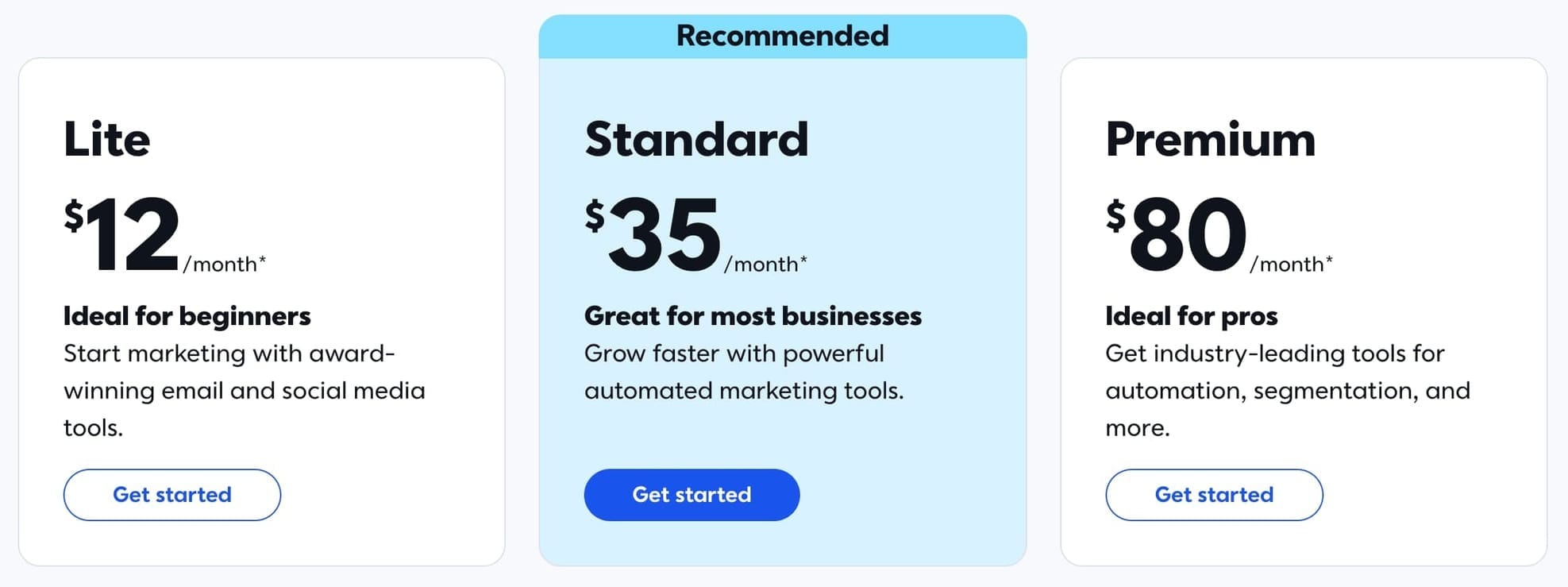
Constant Contact offers flexible plans based on your number of contacts, with a 30-day free trial to test features. Here’s what you get:
| Feature / Plan | Lite ($12/mo) | Standard ($35/mo) | Premium ($80/mo) |
|---|---|---|---|
| Best for | Beginners / solo business | Most businesses | Pros / larger teams |
| Email Editor | Drag-and-drop, AI copy generator, templates | Lite + email scheduling, subject line testing, A/B testing | Standard + dynamic content |
| Automation | 1 template | 3 templates, AI campaign builder, resend to non-openers | Unlimited templates, ecommerce automations |
| Custom Segments | 1 | 10 | Unlimited |
| Social Media | Automatic posts | Schedule posts in advance | Standard features |
| Reporting | Basic | Advanced | Advanced + detailed insights |
| Advertising | - | Facebook lookalike targeting, Google Ads manager, SEO recommendations | Same as Standard |
| Events | Host events & sell products | Host events & sell products | Host events & sell products |
| Integrations | 300+ apps | 300+ apps | 300+ apps |
| SMS Marketing | Add-on ($10/mo for 1-500 messages, US only) | Add-on ($10/mo for 1-500 messages, US only) | 500 messages included (US only) |
| Support | Live phone & chat | Same as Lite | Dedicated priority support |
| Prepay Discount | 12mo = 15%, Nonprofits up to 30% | 12mo = 15%, Nonprofits up to 30% | 12mo = 15%, Nonprofits up to 30% |
Bonus tip: You can pre-pay for your plans 6 months or a year in advance to receive a discount of 10% or 15% respectively. If you’re a registered non-profit, you can get a 20-30% discount.
How helpful is Constant Contact’s customer support?
Constant Contact offers reliable customer support, with live chat, phone support, and social media assistance via X.
Phone support is available Monday to Friday, 8 a.m. to 8 p.m. ET, and Saturday, 10 a.m. to 6 p.m. ET.
For quick answers, their Knowledge Base has extensive guides covering setup, campaigns, and troubleshooting.
During onboarding, a sales representative usually calls shortly after signing up to help set up your account and answer questions.
Technical issues are referred to their tech support team.
Note: Canceling a plan requires a phone call, which may be inconvenient for some users.
Overall, support is responsive and well-rated, especially for live chat and phone assistance.
Pros & cons of Constant Contact
Let’s go through the most important part of our Constant Contact review: the pros and cons list.
| Pros | Cons |
|---|---|
| Intuitive interface that is simple to learn and use | May be too basic in terms of features for complex businesses |
| User-friendly email builder along with over 200 templates | Can only use custom templates by using HTML code |
| 30-day free trial | Pricing is based on number of contacts, can get expensive fast |
| Responsive customer support team available on the phone, live chat, and Twitter | Have to call support to cancel subscription |
| Robust event builder | Minimal social scheduling functionality |
All in all, Constant Contact is a strong email marketing tool with all the features that most businesses need.
Is Constant Contact the right marketing tool for your business?
Constant Contact is a solid choice for small businesses and online retailers.
Its automation, segmentation, and reporting tools make it easy to improve email engagement, while the Lite plan is ideal for beginners building their first list.
The Standard plan adds personalization and A/B testing for growing lists, and Premium supports larger lists with advanced automation and AI content tools.
That said, larger companies may find Constant Contact’s features too basic for complex needs, and costs rise as your contact list grows.
For most small to mid-sized businesses, it’s a reliable, easy-to-use marketing tool that covers the essentials.
Level up your marketing and grow your business with Whop
Email marketing works best when paired with the right tools, insights, and community support.
Whop makes that easy by giving you access to hundreds of communities, courses, and resources focused on marketing.
Want to master TikTok growth, boost your Instagram engagement, improve SEO, or get personalized guidance from experienced marketers? Whop has a community or educator for you.
Join Whop today and start connecting with the resources and communities that will help your business thrive.
Explore Whop's marketing offers and supercharge your business.


