Trying to choose Constant Contact or Mailchimp for your email marketing needs? This comprehensive comparison breaks down the key differences in ease of use, email templates, and more to help you make an informed decision.
Key takeaways
- Mailchimp offers more powerful automation and A/B testing features, while Constant Contact provides simpler setup and custom code access on all plans.
- Mailchimp excels at advanced segmentation with 30+ options, making it better for businesses needing sophisticated audience targeting.
- Both platforms deliver similar email delivery rates (~92%), so your choice should depend on feature needs and budget constraints.
Struggling to decide which email marketing platform to use? You might be thinking they’re all the same. Let’s look at the two main competitors, Constant Contact and Mailchimp, to find out how they fare against each other.
When establishing an email marketing strategy, selecting the right platform is essential. Different platforms offer varying capabilities, pricing structures, and prospects for growth. Given how competitive the email marketing industry is, you might get overwhelmed with so many features.
We’ve gone over everything about Constant Contact and Mailchimp so that you can make your choice easy.
What is Constant Contact?
Constant Contact is an email marketing platform that's been involved in the industry since 1995. From then on, they've succeeded in making themselves one of the most popular email tools worldwide.
The Constant Contact platform offers a plethora of services, including SMS marketing, CRM, email marketing, and automation. With over 600,000 clients, Constant Contact assists its users in building websites, ecommerce sites, customized email marketing campaigns, and more.
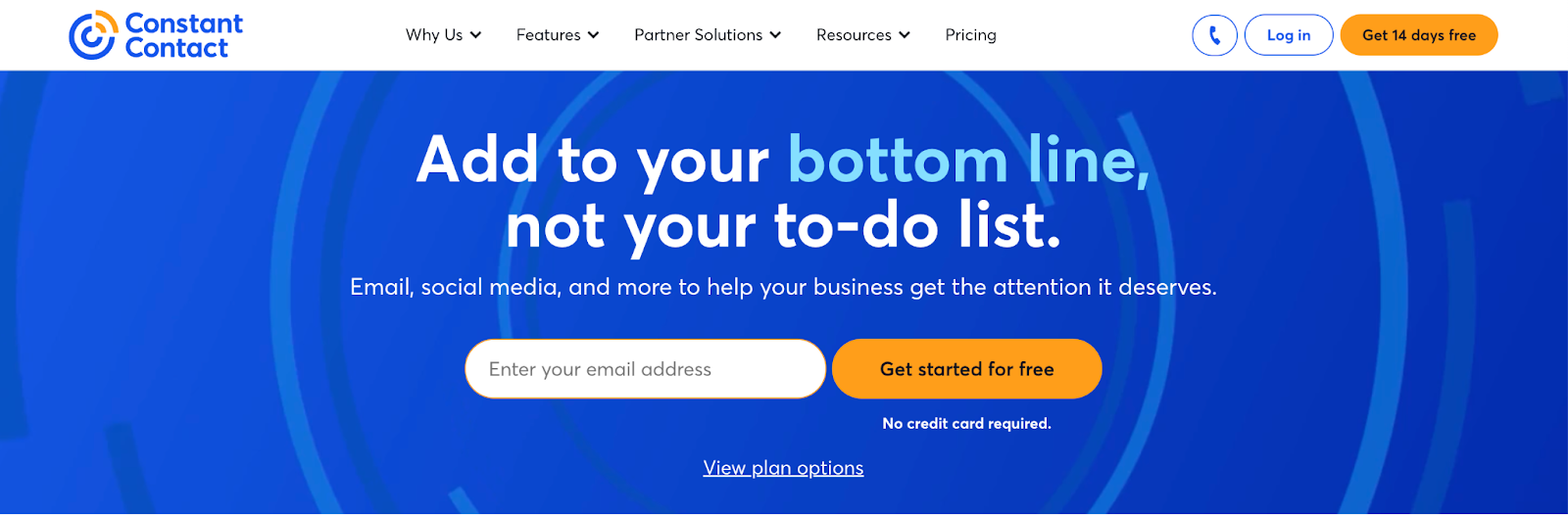
At its core, Constant Contact provides users with all the features that an email marketing platform should have. Moreover, it even has a few advanced features that they’ve developed to stand out in the market.
What is Mailchimp?
Mailchimp is an email marketing tool that has built a solid reputation as an easy-to-use option, holding the largest share in the email marketing industry. You can create and send emails using its prebuilt, editable templates and user-friendly interface, even if you have little to no experience with email or coding.
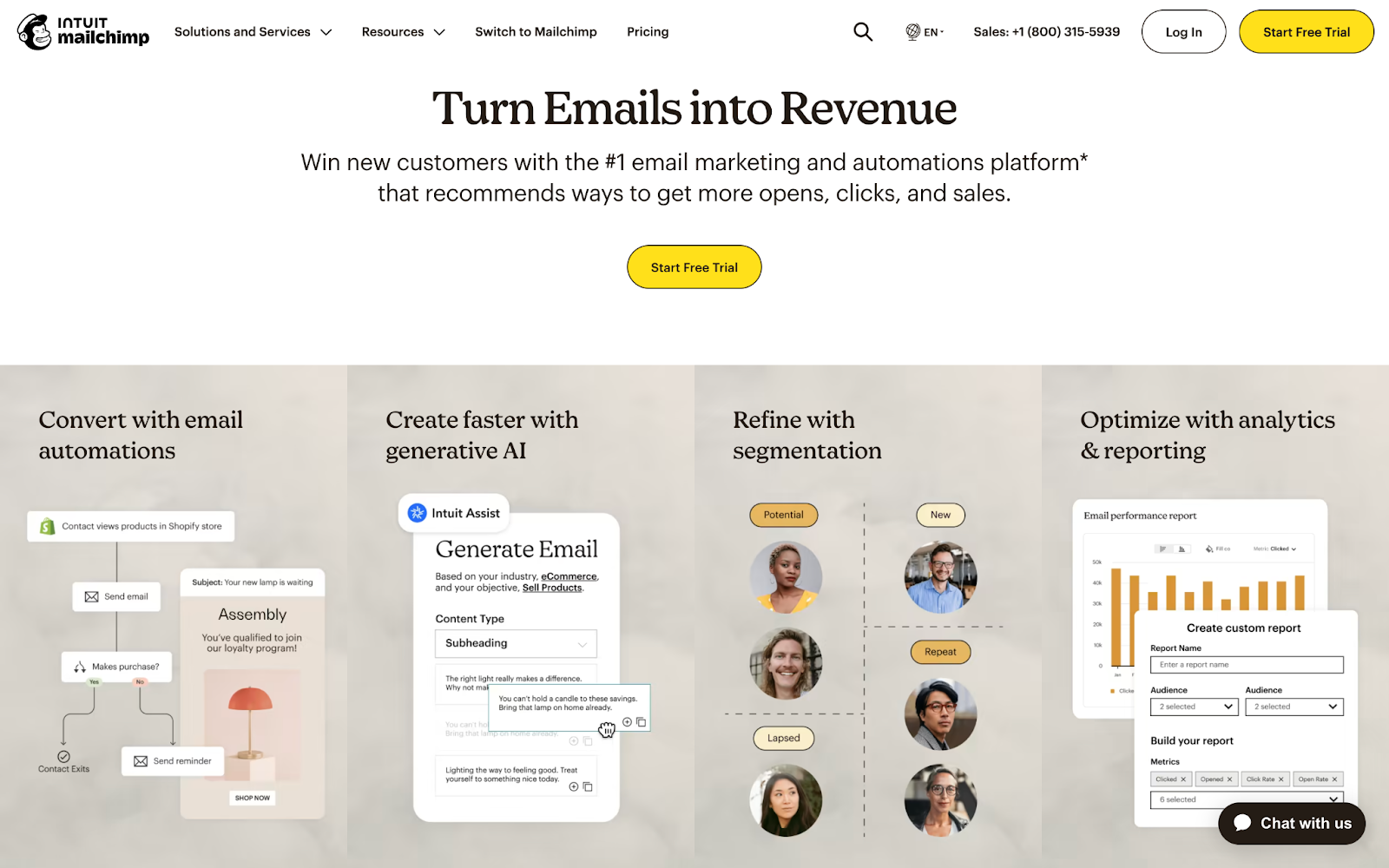
Creating adaptable and successful email campaigns is a breeze. Apart from email marketing, Mailchimp also positions itself as an all-in-one marketing platform, where you can manage and communicate with clients easily. So, it’s not just a tool but an essential part of your marketing plan.
How are Constant Contact and Mailchimp Different From Each Other?
We’ve already given you a glance at Mailchimp vs Constant Contact. Let’s dive deeper into what sets them apart and which aspects you should focus on:
Ease of use
It’s quick to sign up to Constant Contact; all you have to do is provide your email address and set up a password. Within minutes, your account will be ready to start email marketing campaigns. You’ll also find the platform has a clean user interface while displaying many marketing options.
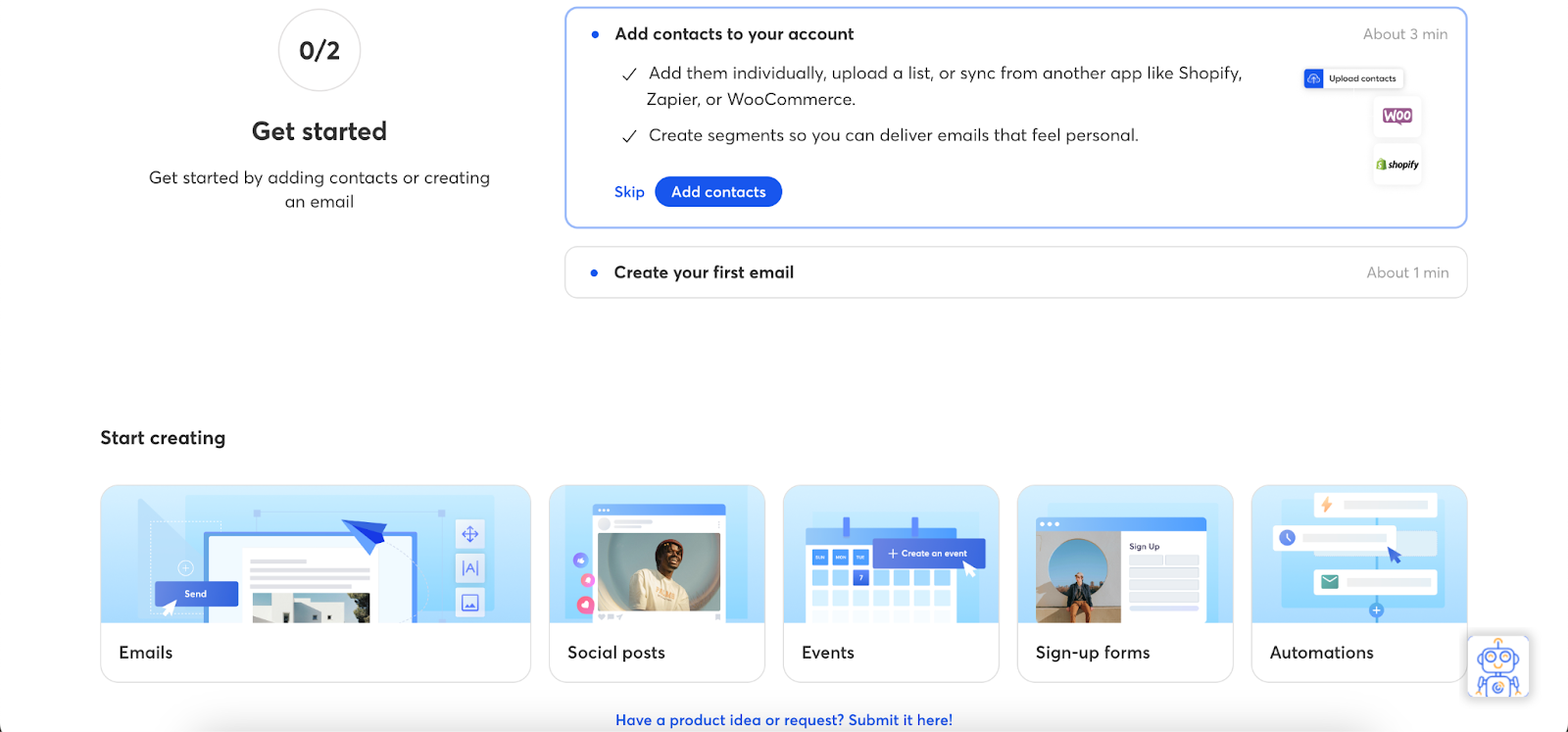
You can then easily upload contacts in a few different ways: create contacts one at a time, copy and paste, upload a file (it supports several file formats, including .xls, .xlsx, and .vcf), or transfer contacts via integrations.
It’s slightly more time-consuming to set up a Mailchimp account since you’ll need to input a few more details, such as your niche and goals. You’ll be stuck if you don’t have a brick-and-mortar address too, since a legitimate location is required. However, you can look at some alternative ways to bypass the question.
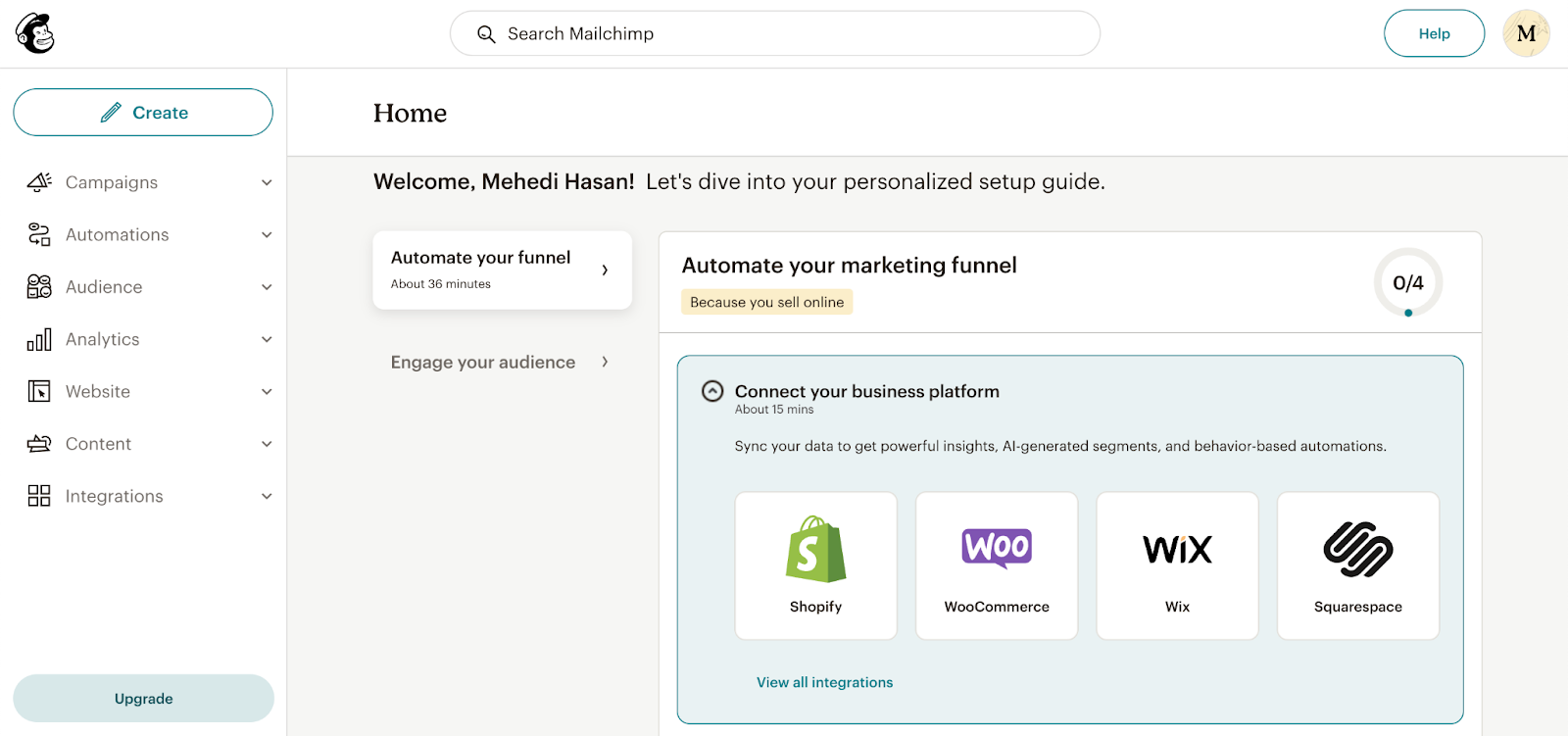
With Mailchimp, you can import a CSV file, add subscribers one at a time, copy and paste data from files, or import contacts from other platforms such as Zendesk, Highrise, Salesforce, and Google Contacts. Plus, since you’ve chosen what kind of features you’re interested in, your account platform will already be somewhat tailored to highlight these elements.
Email templates & design
With a drag-and-drop design interface, the Constant Contact email builder lets you use the text blocks, photos, buttons, tables, and other elements you want from the left sidebar to design your email.
Constant Contact can be a good option if you prefer simpler designs and don’t want to feel overwhelmed. Additionally, you can design your email using custom code, a feature that Mailchimp only offers on its more expensive plans.
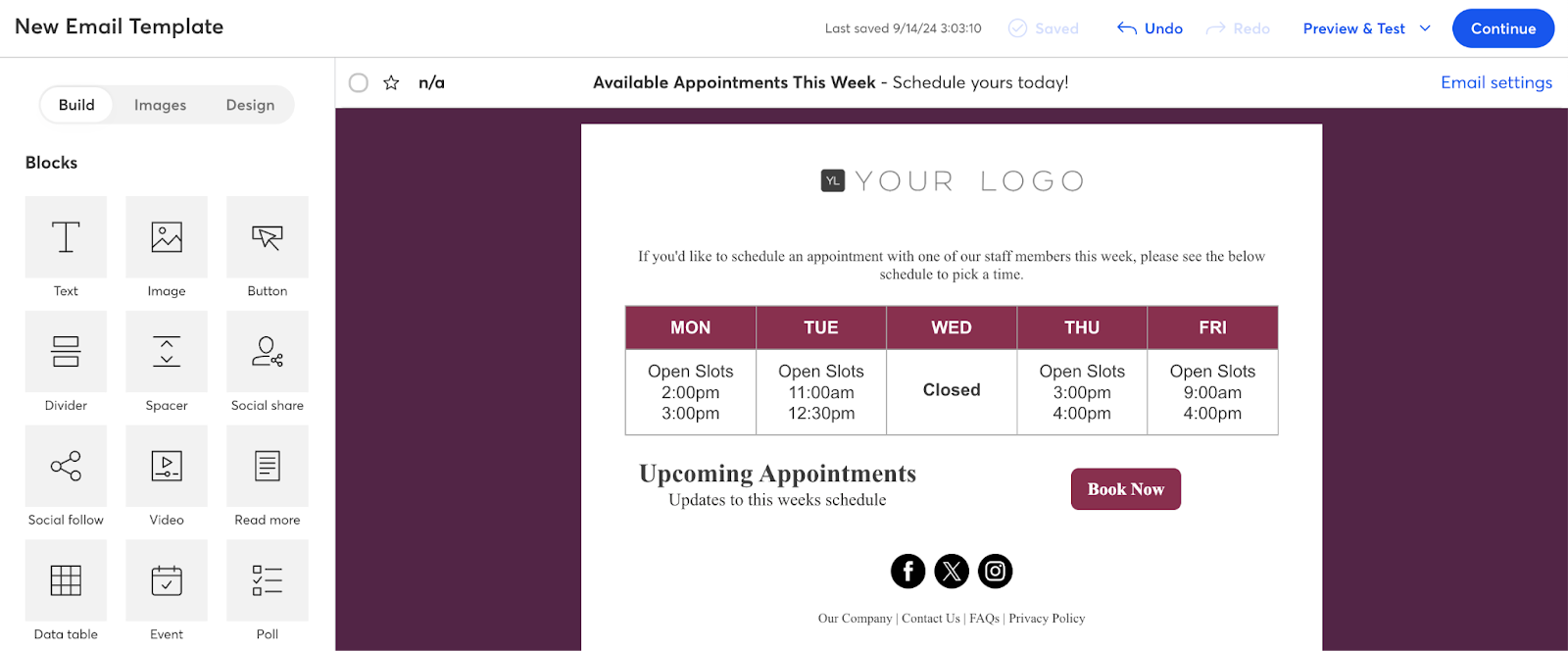
You can choose from more than 200 templates on Constant Contact, with options for newsletters, holidays, retail, and more. It provides options for a variety of industries as well, such as nonprofits and real estate. If you don’t have much time to edit them, you can simply filter and find templates that work for your campaign.
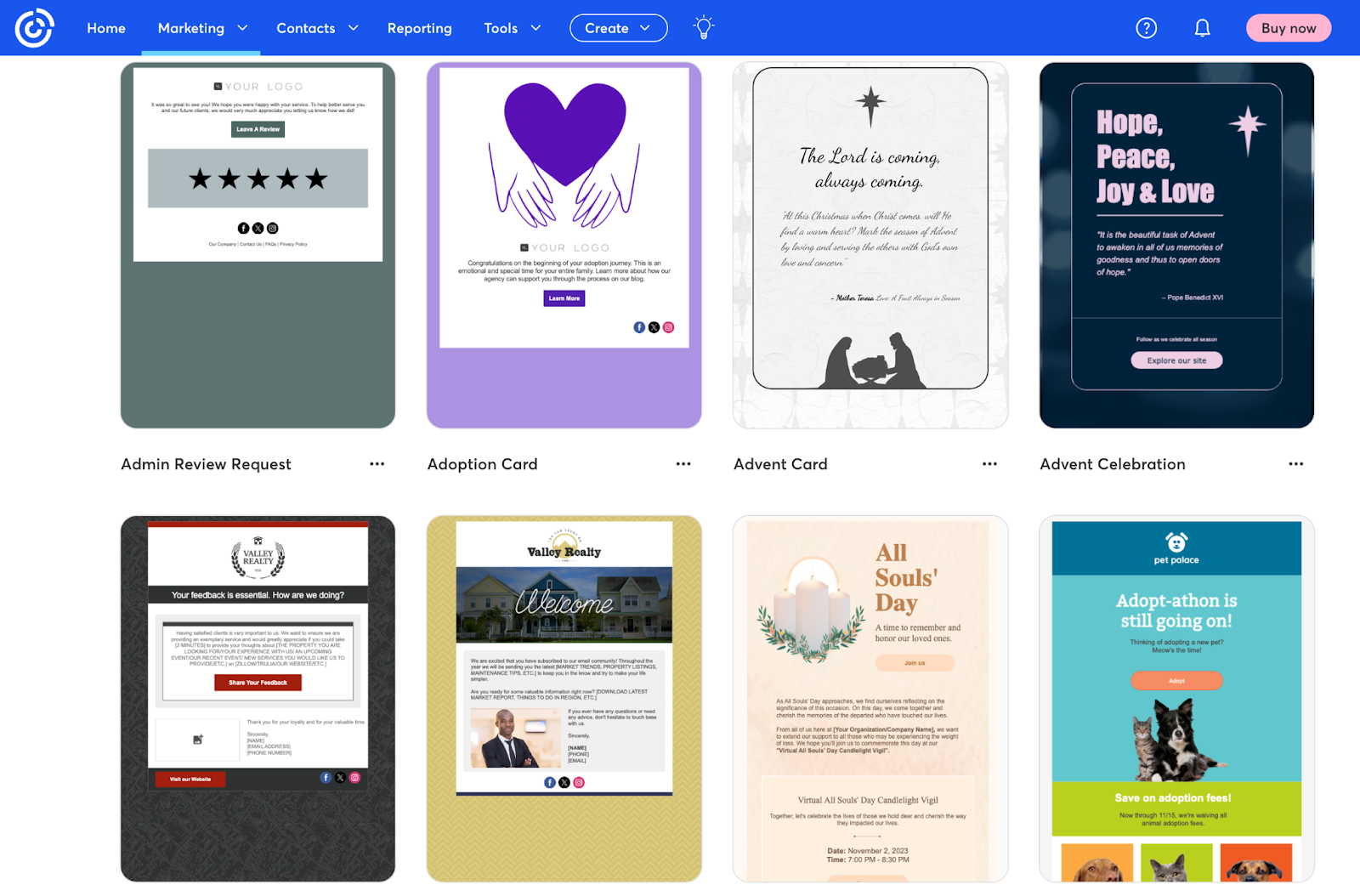
Previously, Mailchimp's classic builder was similar to Constant Contact’s; you had to use the right-side menu to edit your elements instead of being able to do so in situ.
With Mailchimp's new email builder, creating designs is a cinch: all you have to do is click on each content block to make changes. Compared to the previous version, the new builder appears more modern, enabling you to add elements by just clicking on your design.
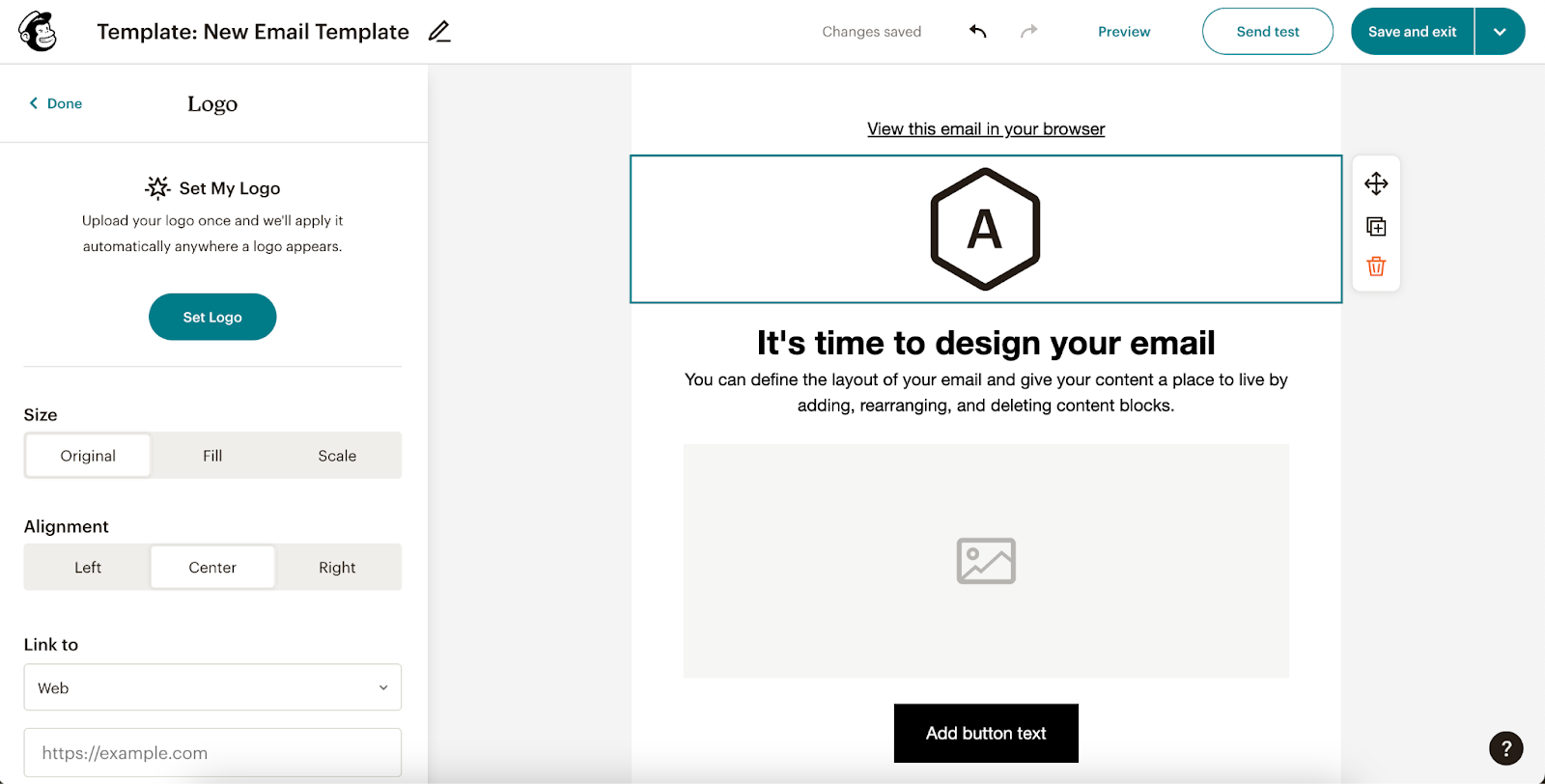
You also have much-needed undo and redo buttons, which is a savior for those prone to making mistakes. What’s great is that it even has an AI-powered Creative Assistant that generates suitable templates for you depending on your brand kit.
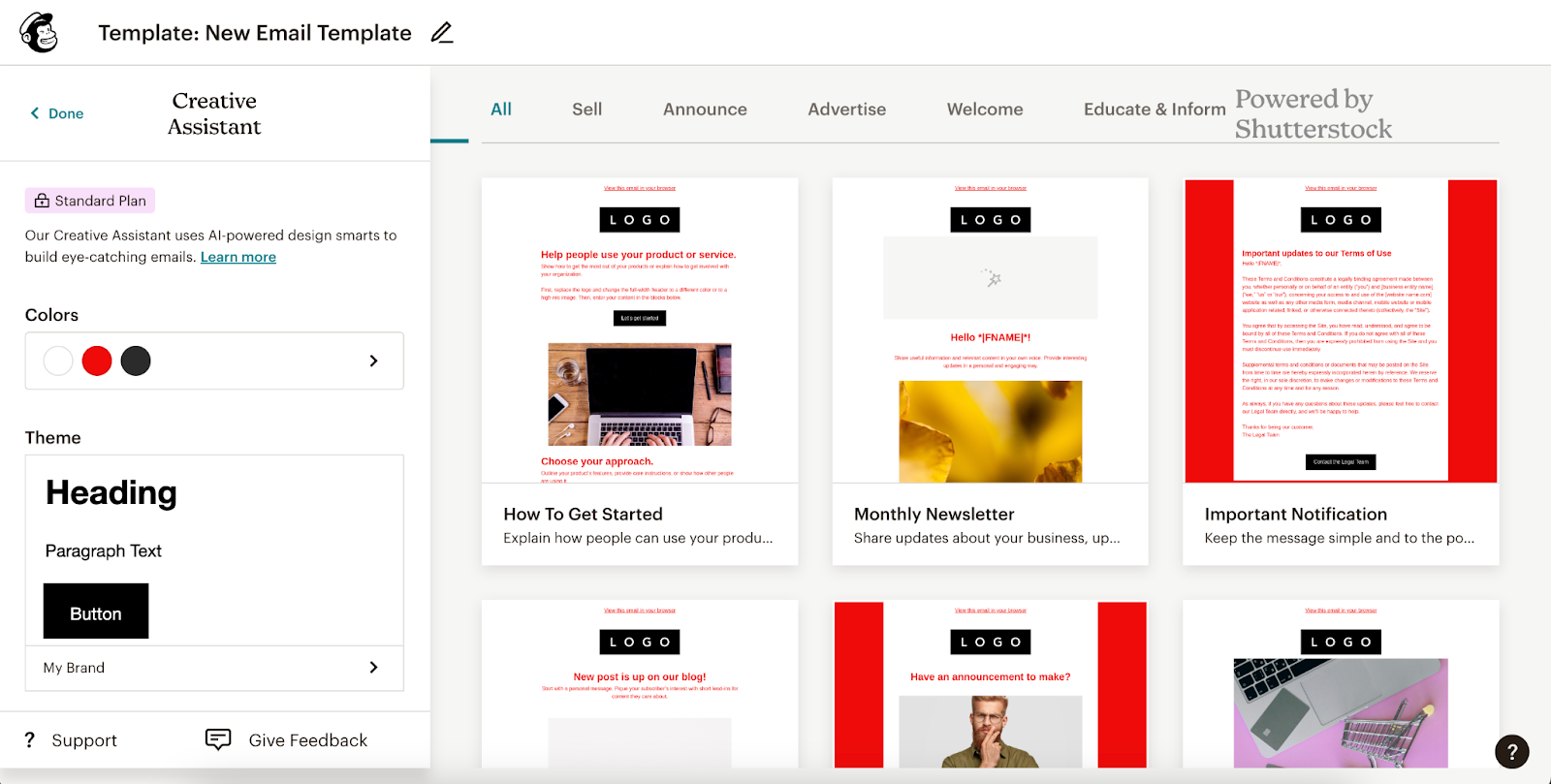
Apart from that, Mailchimp has over 100 pre-built email templates, whether it's for seasonal greetings or a product launch. However, you can only use 7 templates on the free plan.
List management & segmentation
With audience lists and tags, you can use Constant Contact to segment your contact list. You have the option to add contacts one at a time or in bulk to personalized audience lists. You can designate one or more lists when sending emails.
You can establish unique relationships between unconnected contacts with a maximum of 500 tags. Additionally, Constant Contact also has segmentation rules such as OR/AND.
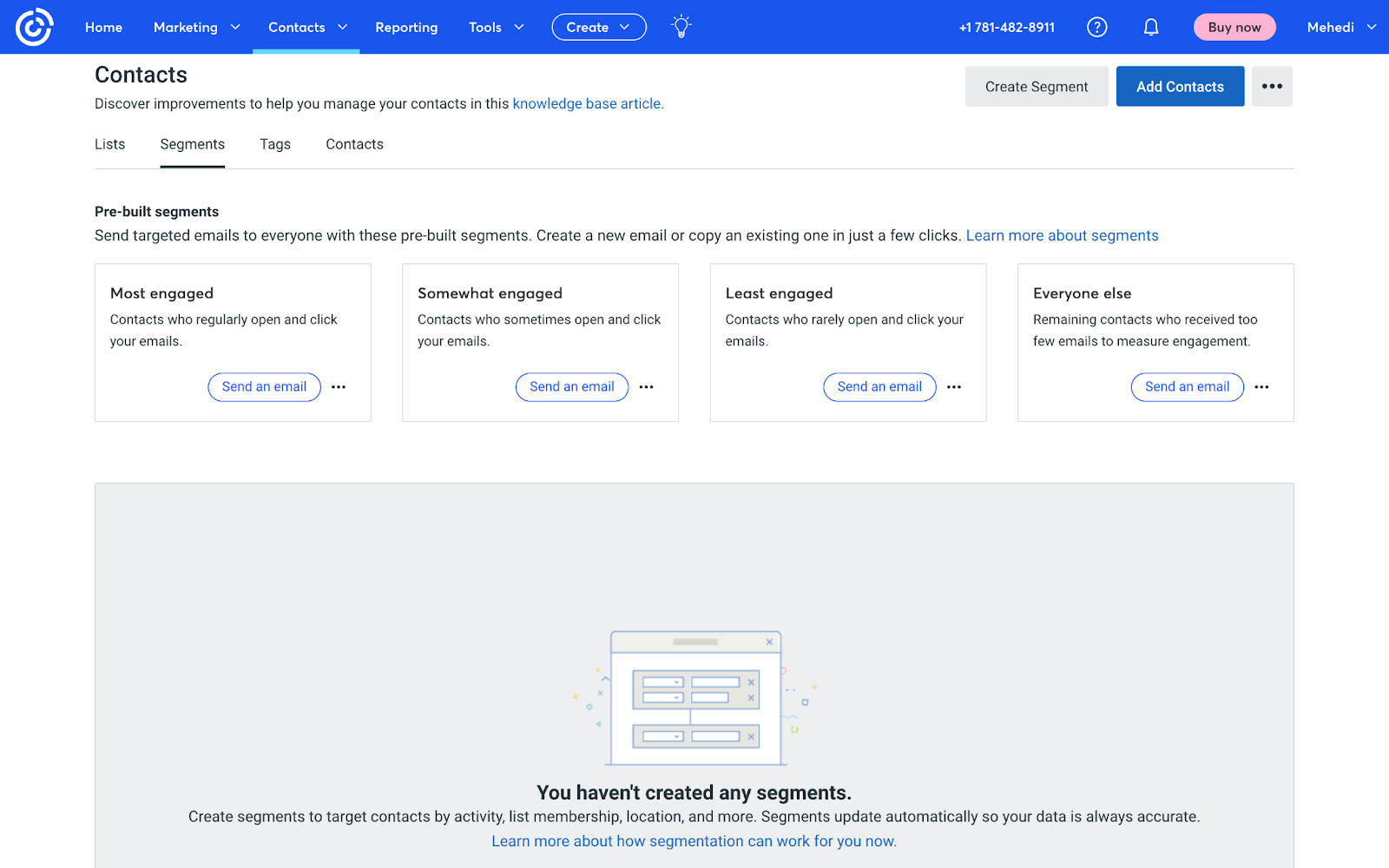
Constant Contact makes list management simpler and more logical because you can see an overview easily. You can use email lists, tags, manual search, and subscription status to filter contacts. If you want to store important details about your contacts, you can even assign them unique notes.
With Mailchimp, you can choose from their pre-built segments based on demographics, behavior (recent customer, first-time, lapsed, etc.), and engagement (new, active, inactive, etc.). There are about thirty segmentation types available.
The basic segmentation allows you to set up five conditions, while the advanced setting can create multi-layered tags with OR/AND logic. You can nest conditions inside one another and chain infinite conditions together. This allows you to group contacts that satisfy considerably different requirements into the same segment.
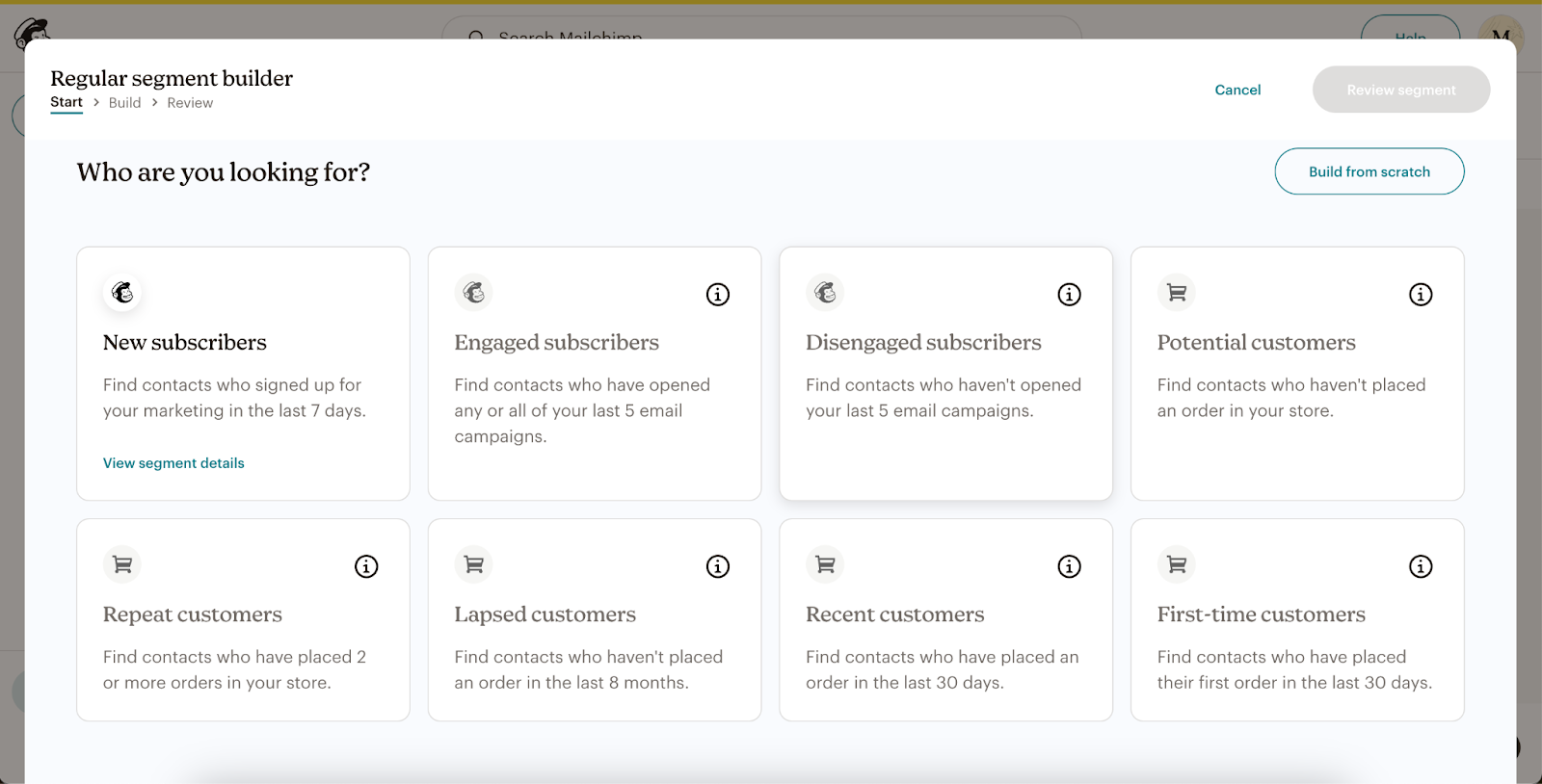
While Mailchimp is easy to use, organizing your lists isn't always simple. It’s suggested that you have a single master list and use segmentation to choose which campaigns to send to individual contacts.
One of the main differences is that Mailchimp enables you to group clients according to their preferences and areas of interest. Typically, this segmentation takes place after gaining information from clients completing forms.
Email automation
With Constant Contact, you can send an automated welcome email for new contacts; for everything else, you'll need to upgrade to the Standard or Premium plan. You can then reach out to recipients who didn’t open the first email, send emails for birthdays/anniversaries and abandoned-cart reminders, and create behavior-based automation.
Constant Contact's automation pathway allows you to compose a new email or copy an existing one. There’s even an option to set up triggers for SMS marketing if you have your customer’s phone details, but you need to start an SMS from scratch every time.
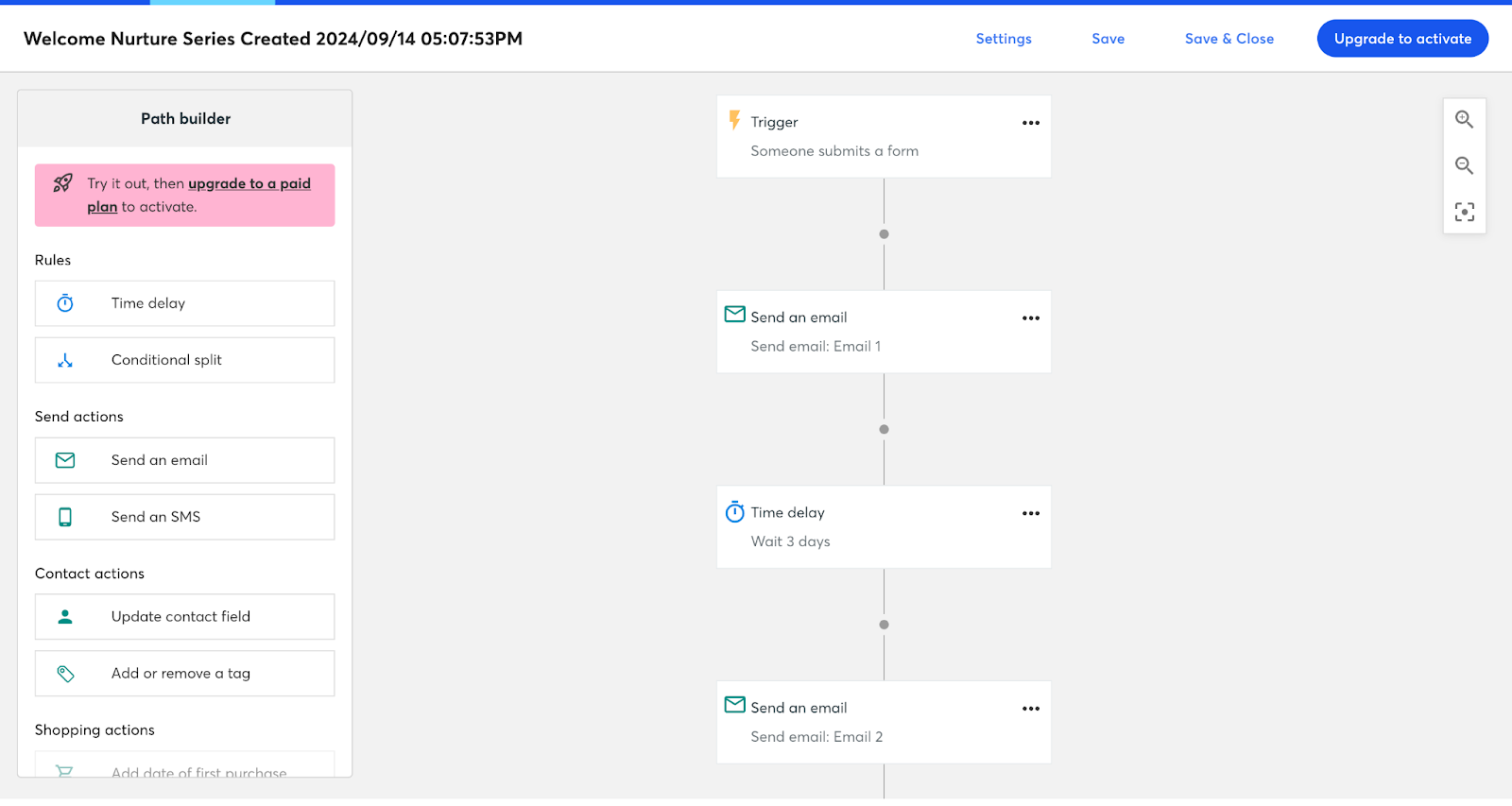
Meanwhile, Mailchimp provides single-stage automation with the Free and Essentials plans, whereas at Standard and Premium, you can develop multi-stage automation. This includes retargeting emails to send further information if someone interacted with your email but did not take action, in addition to more automation possibilities.
You have the option to personalize more than 100 pre-built journeys offered by Mailchimp. Together with that, it has AI-generated journeys that automatically produce email content based on account activity and your industry.
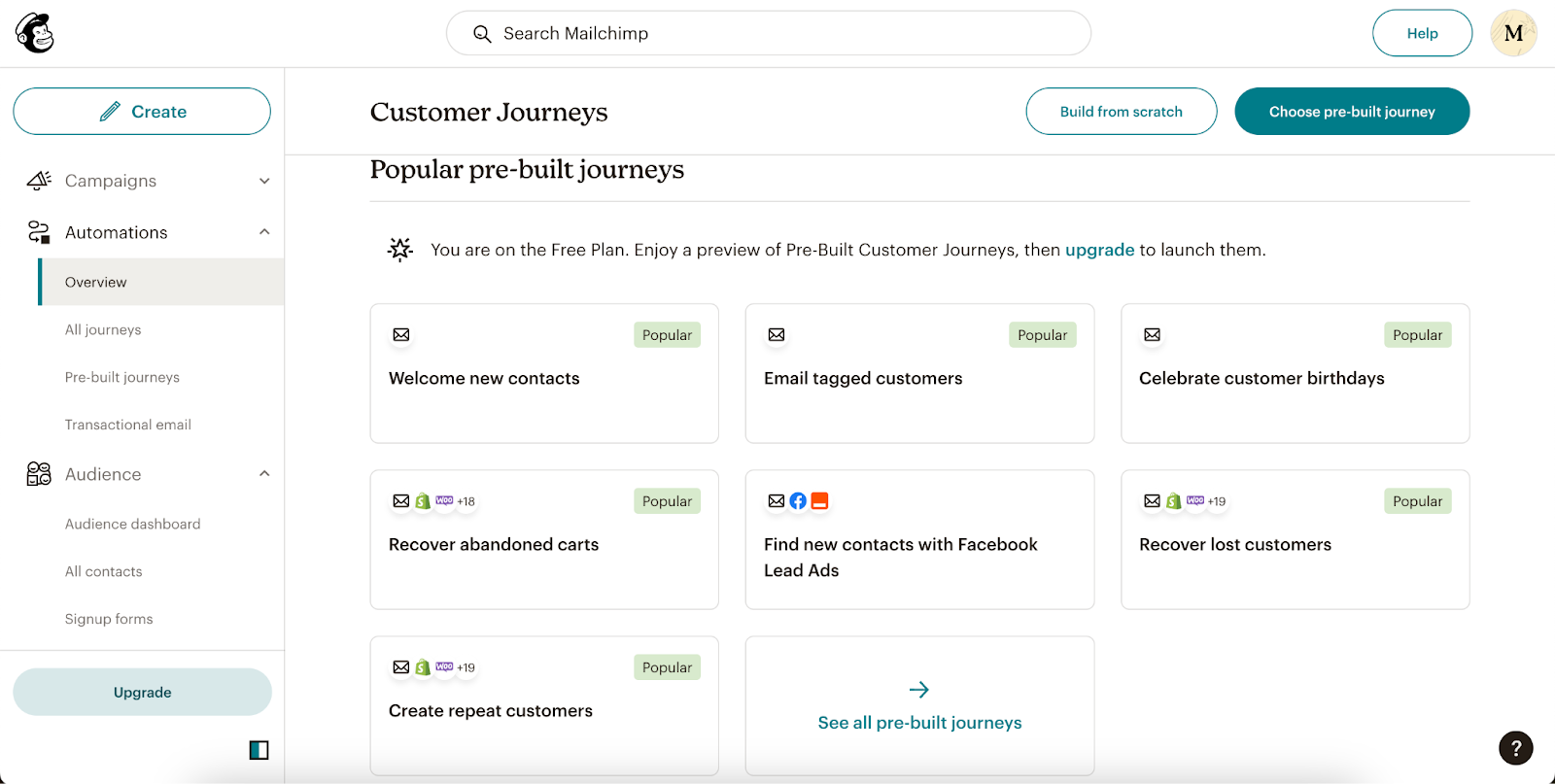
Although you might think Mailchimp’s Customer Journeys are similar to Constant Contact's automated workflows, they are far more capable and adaptable. For one, you can choose multiple starting points for each workflow. Depending on which contacts are qualified for the route, you can optionally apply filters to each start point.
Even tags can be added to set off Mailchimp's automation; for example, a customer signing up for emails or a consumer purchasing a certain product. Although the Customer Journey Builder is a premium product, you can construct a journey using the free plan to determine whether upgrading is necessary for your automation needs.
Depending on the demands of your business, Mailchimp allows you to select which messages to automate. There’s even a possibility to send out transactional emails where you can automatically respond to purchases made in your linked store. What’s great about this feature is that it creates a one-to-one relationship with your customer.
When a consumer navigates from your campaign to a particular page on your website, you can send personalized instructions or product recommendations based on what clients have already bought. If you’re struggling with shopping cart abandonment, Mailchimp can send automated emails to remind your subscribers of the products they forgot to buy.
Testing & delivery
It can be a deal-breaker for some marketers that Constant Contact does not support A/B testing on their Lite plan. This means every email split test needs to be completed manually, requiring a lot of time and effort to transfer a large inventory of subscribers to new lists.
If you’re subscribed to the Standard or Premium plan, you can use their recently launched A/B testing for subject lines. Comparatively, Mailchimp provides a great deal more room for experimentation.
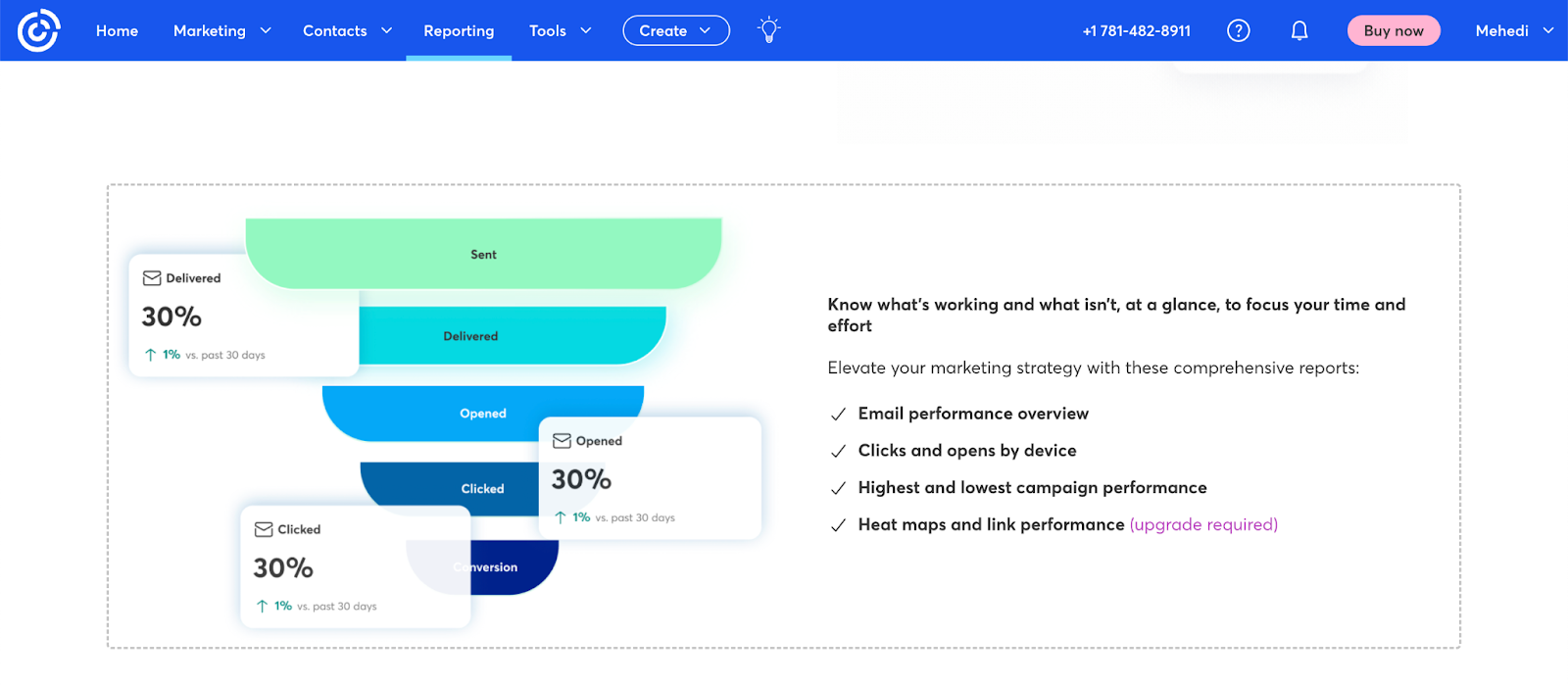
With Mailchimp, you can A/B test up to three different iterations of your campaign, whether they are modifications to the subject line, body content, send time, or any combination of these. You can even choose the number of recipients of the test version before sending it.
Another option available in their Standard and Premium plans is multivariate testing, which lets you distribute up to eight versions of your campaign.
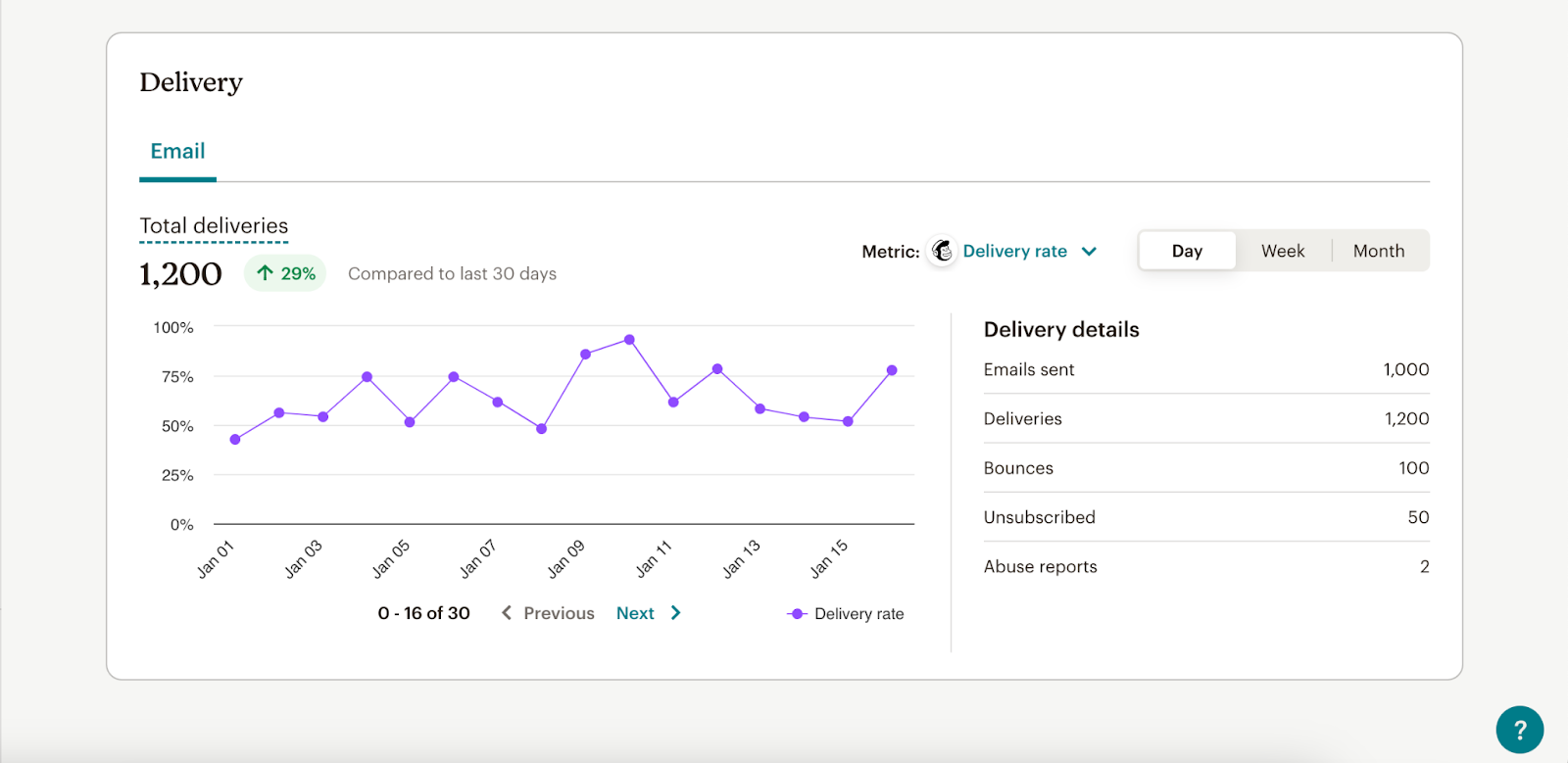
Now, let’s talk delivery. Simply put, if an email doesn't end up in the spam folder or returned, it qualifies as delivered. This is an important indicator to gauge the effectiveness of your emails before recipients read them.
According to recent data, Constant Contact had a delivery rate of 91.7% in January 2024. After three consecutive tests from 2023 to 2024, we can see that the platform has an average delivery rate of 92%.
It's important to note that these figures differ from the platform's stated 97% deliverability rate. However, these rates can change due to multiple factors, so you should test them out on your own for more accurate results.
Based on Mailchimp's rates, we can observe that the platform's deliverability was at 89.5% in Q1 2024, with the average rate over the last three quarters being 92.6%. But you’ll also see on their website that they claim to have a 99% delivery rate for their emails.
Analytics & reporting capabilities
If you’re using Constant Contact for reporting, you can look at email campaign analytics such as open rates, click-through, bounce rates, and others. Also, it lets you see who interacted with your emails and which links were clicked the most.
With its Heat Map feature, you can identify which content is working, and it displays the contacts' click locations within emails. Based on user behavior and preferences along with reporting, you can create more targeted and successful campaigns in the future.
The campaign reporting features aren’t significantly more detailed if you compare Mailchimp vs Constant Contact, but it was still easy to understand. Even so, if you don't receive a breakdown by email provider or device, it at least segments your open rate by desktop and mobile. This could be useful for beginners just starting their email marketing journey. For further in-depth reporting, there’s an option to integrate with Google Analytics as well.
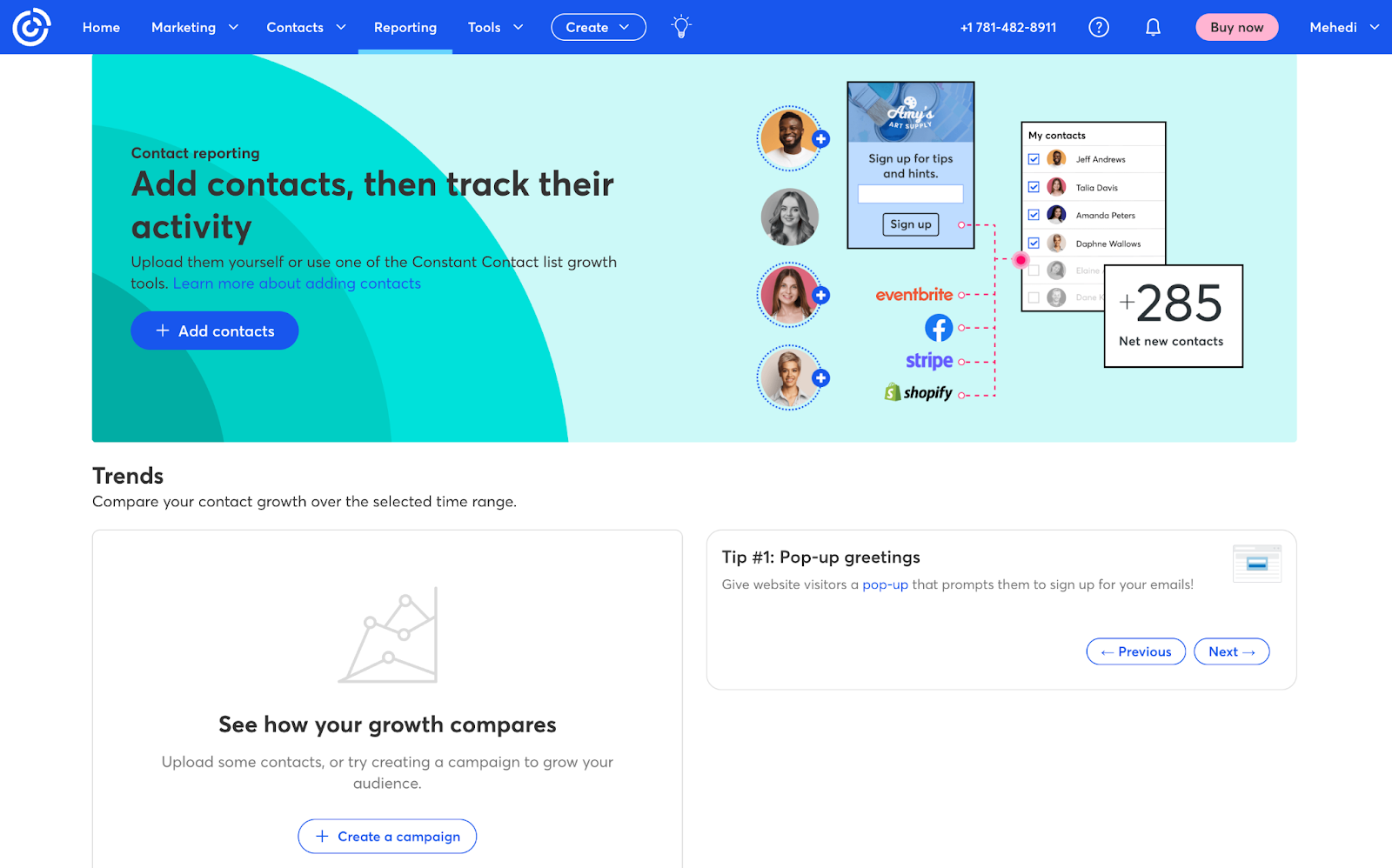
With a user-friendly chart and graphs for campaigns or lists, Mailchimp has an appealing reporting interface. You’re also able to access comparative reports on Mailchimp's Standard and Premium accounts, enabling more in-depth tracking and comparison of campaigns. Even if these reports come with a larger price tag, they might be useful for a marketer who lacks analytics skills.
Similar to Constant Contact, Mailchimp has a Click Map feature, which lets you see what links your subscribers clicked. You can also see how your layout is doing by dividing this into desktop and mobile versions.
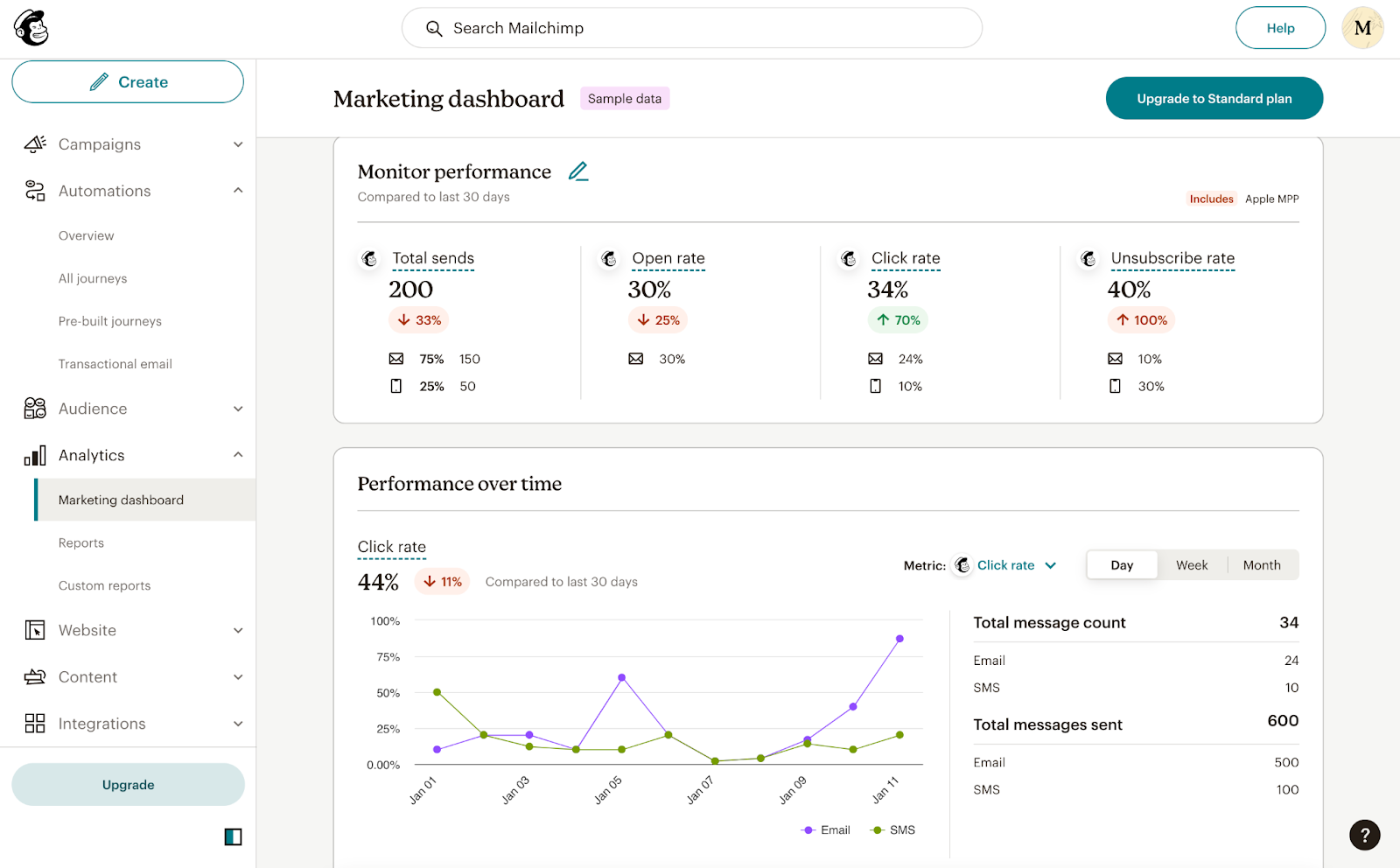
You can see a more detailed analysis of your email campaign ROI with Mailchimp's Revenue option, which is a helpful feature when combined with Google Analytics.
AI capabilities
Jumping on the AI bandwagon, Constant Contact released their AI Content Generator, which is available on each of their plans. It essentially works the same way ChatGPT does, where it gives you recommendations for content.
There are six tone options (default, professional, enthusiastic, informative, approachable, or persuasive) and three format possibilities (announcement, product promotion, or newsletter). You can duplicate what is generated; however, you can't provide it with any further instructions or background to improve it in any particular way.
The only problem is that it has a separate interface, so it is difficult to go back and forth between the content generator and email builder. It’s the same as using ChatGPT (at no cost) and copying your created copy into the Constant Contact editing interface.
Instead of focusing only on content generation, Mailchimp provides over 20 AI functions within its app, including predictive segmentation, send time optimization, and product suggestions. With Mailchimp's Creative Assistant, you can use your branding to create new designs, simply by plugging in your website.
What’s new with Mailchimp is Intuit Assist, which will introduce further AI straight into the platform. According to the company, Intuit Assist will assess campaigns, provide suggestions, and create customized designs or templates with its automated email generation and branding capabilities.
However, as of right now, only a limited number of users can access it in beta mode.
Extra features
Beyond the usual email marketing components, each platform has some unique features on offer. Let’s see which stands out more when it comes to Constant Contact vs Mailchimp:
- Surveying & polls: With Constant Contact's list-building capabilities, you can create Facebook Lead Ads, pop-ups, inline forms, and landing pages. Basic customization options are in the form builder, such as adding text, modifying the background and CTA colors, and adding custom fields, such as name, nationality, street, etc.
Comparatively, Mailchimp's form builder offers more configurable field possibilities and allows you to generate translated versions of your forms. Although Mailchimp offers more personalized features, Constant Contact allows you to create a simple form within minutes. - Event marketing: If you’re planning an online event, you can use Constant Contact to send emails inviting your customers based on lists or segments. You can observe who is opening and clicking on links in your emails thanks to the platform's analytics.
You can also program an autoresponder to thank individuals for registering for your event and other activities. As the day of your event approaches, slowly send out a sequence of emails, depending on how your contacts respond to your first email. There’s an option to integrate with other event management platforms for further capabilities. - Landing pages: If you’re looking to create a landing page, you can use Mailchimp's builder for as many as you want. Not only that, you can optimize your sites and potentially boost conversions by using the multivariate and A/B testing tools.
Constant Contact also has a drag-and-drop editor landing page builder. However, it’s much simpler since it lets you choose different blocks to modify the page. - Social media ads: With focused advertising on Google and social media, Constant Contact helps small companies make the most of their advertising budget. You can set up ads on Twitter, Facebook, Instagram, and LinkedIn and retarget those ads too.
If your team is seeking a comprehensive solution and has a budget for paid advertisements, Mailchimp is a better option than Constant Contact because it provides more useful integrations for your Instagram and Facebook ads.
Integrations
You’ll probably be surprised by the amount of integrations that Constant Contact has. It’s over 5,000! Yes, that’s right; Constant Contact works with 5,000+ apps such as Shopify, WordPress, WooCommerce, Salesforce, Eventbrite, Wix, Squarespace, and more for these integrations.
Moreover, you can connect the platform with social networking networks, CRM systems, and most ecommerce platforms.
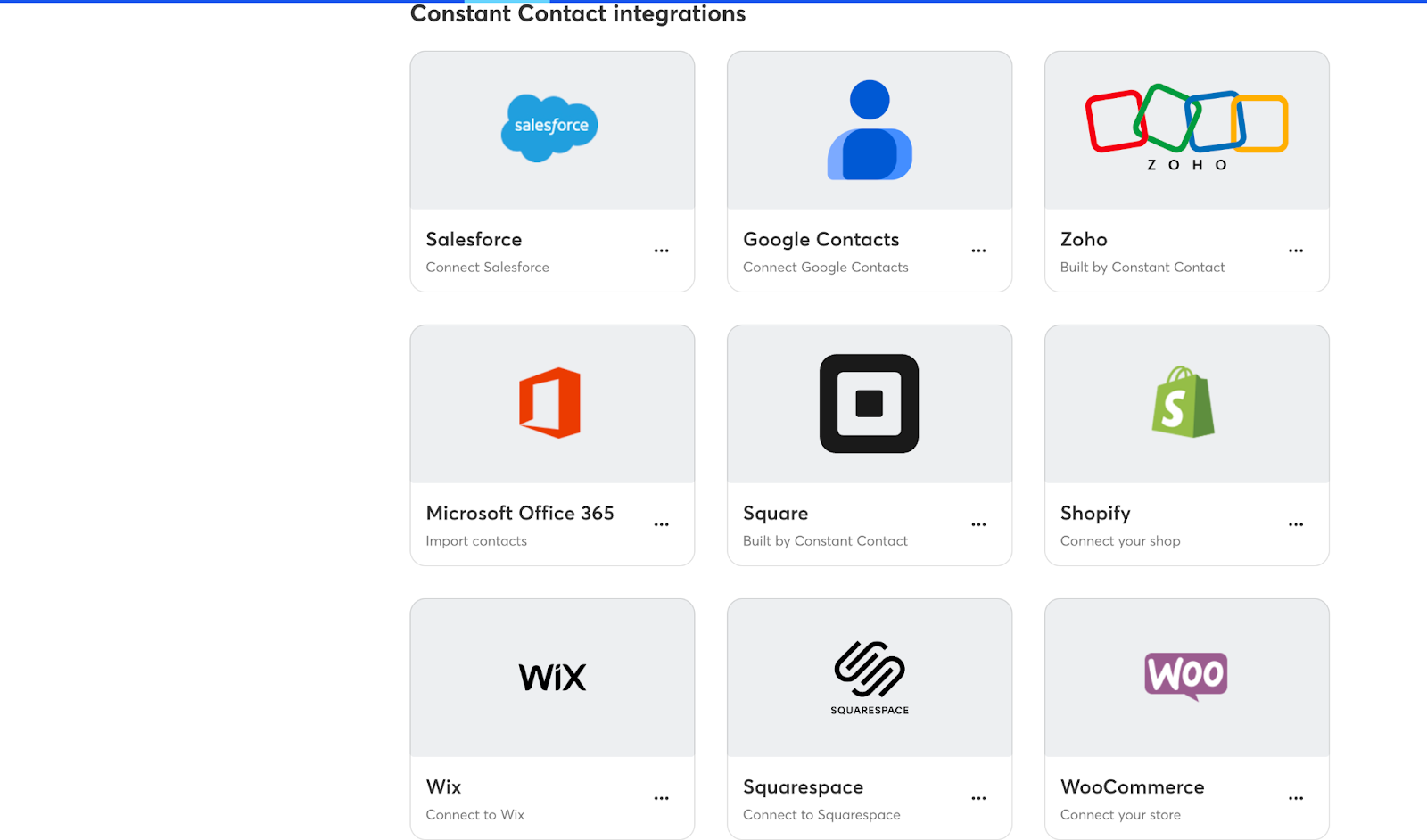
Alternatively, Mailchimp has over 300+ seamless integrations compared to other email marketing systems. You can simply transfer all the customer data you've gathered and convert it into an email list using Zapier, WooCommerce, or Salesforce.
It’s easy to connect to Shopify stores, create emails with Canva, segment clients with QuickBooks, and more. That’s why developing and constructing a personalized email campaign is much simpler. You can also use different sign-up forms to automatically refresh your list and use custom APIs to alert customers about shipping details.
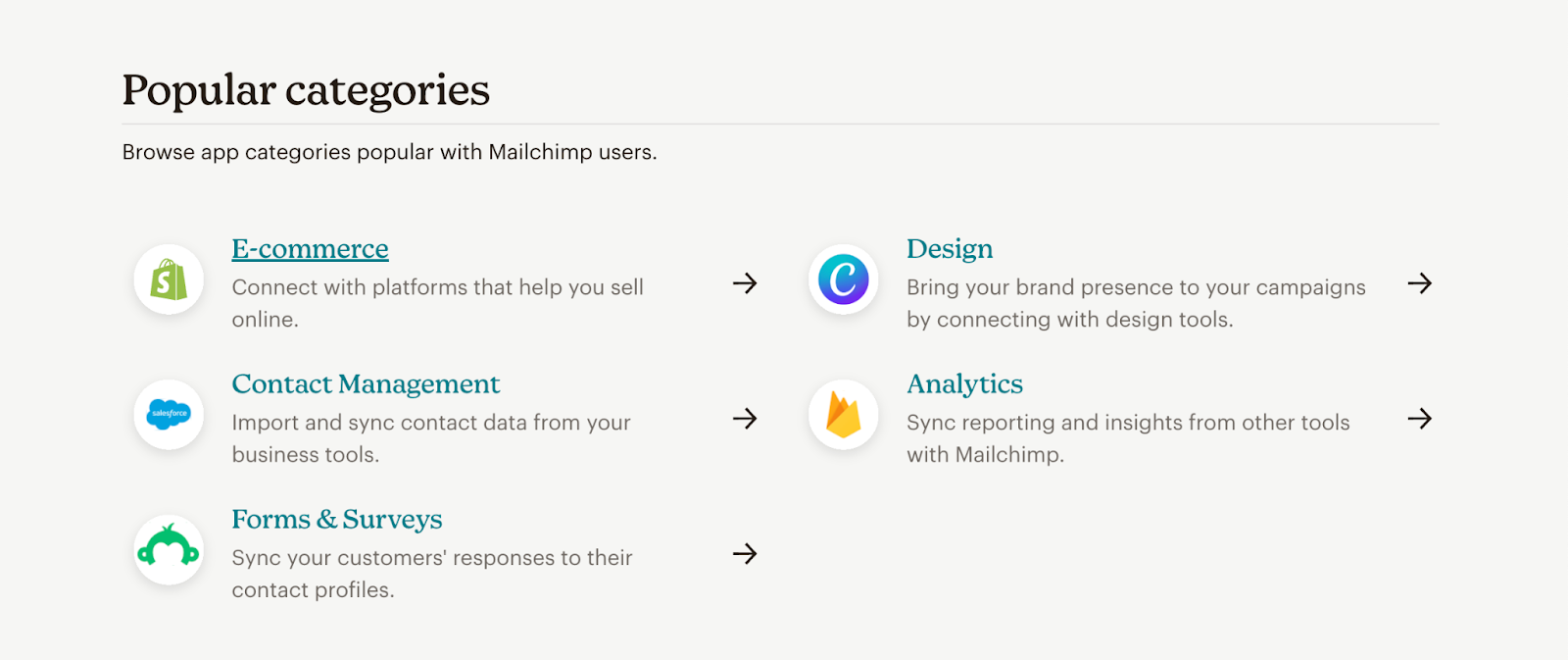
Whether you choose Mailchimp or Constant Contact depends on what your business needs. Of course, Constant Contact seems like a better choice since it offers many integrations. However, there are considerable overlaps and you can use Zapier to integrate some more platforms on Mailchimp.
Customer support
In addition to providing phone and chat help (during Eastern Time business hours), Constant Contact also seems to monitor Twitter and community forums on the weekends for any critical issues. Additionally, they offer a call-in customer care department that is easy to get in touch with and will be pleased to assist with any problems you may have, even if they may be busy at times.
Constant Contact answers many questions with an extensive list of frequently asked questions and educational articles. Additionally, their Essentials and Standard plans provide onboarding assistance, while the Premium plan has continuing support. However, their cancellation process is particularly annoying because it requires a phone call.
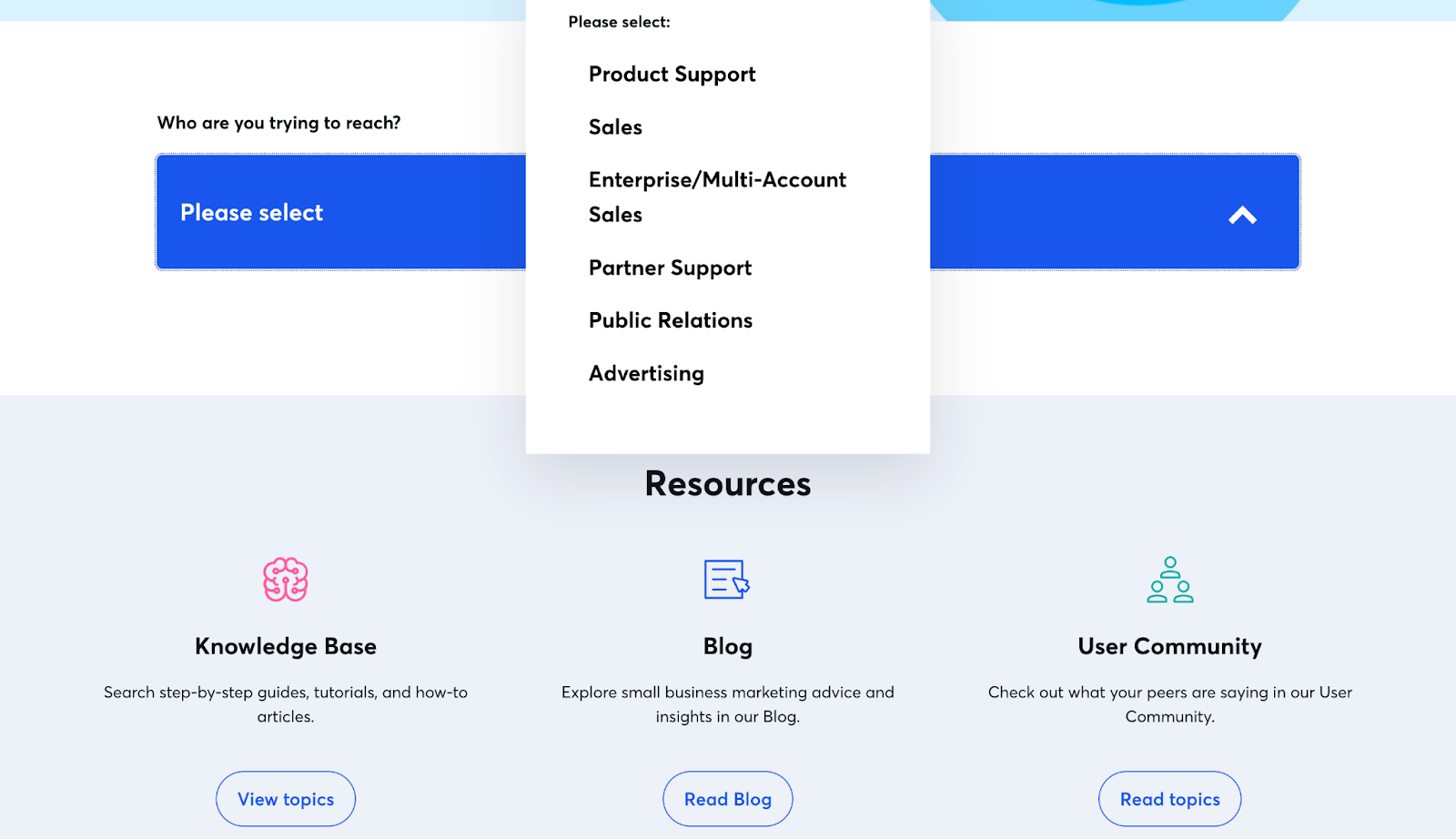
Mailchimp offers chat assistance and email support during business hours. If you’re on the free plan, users only get access to one month of support; after that, they're on their own. However, with the paid plans, you can upgrade to 24/7 support, and if you’re a Premium user, you even have telephone priority.
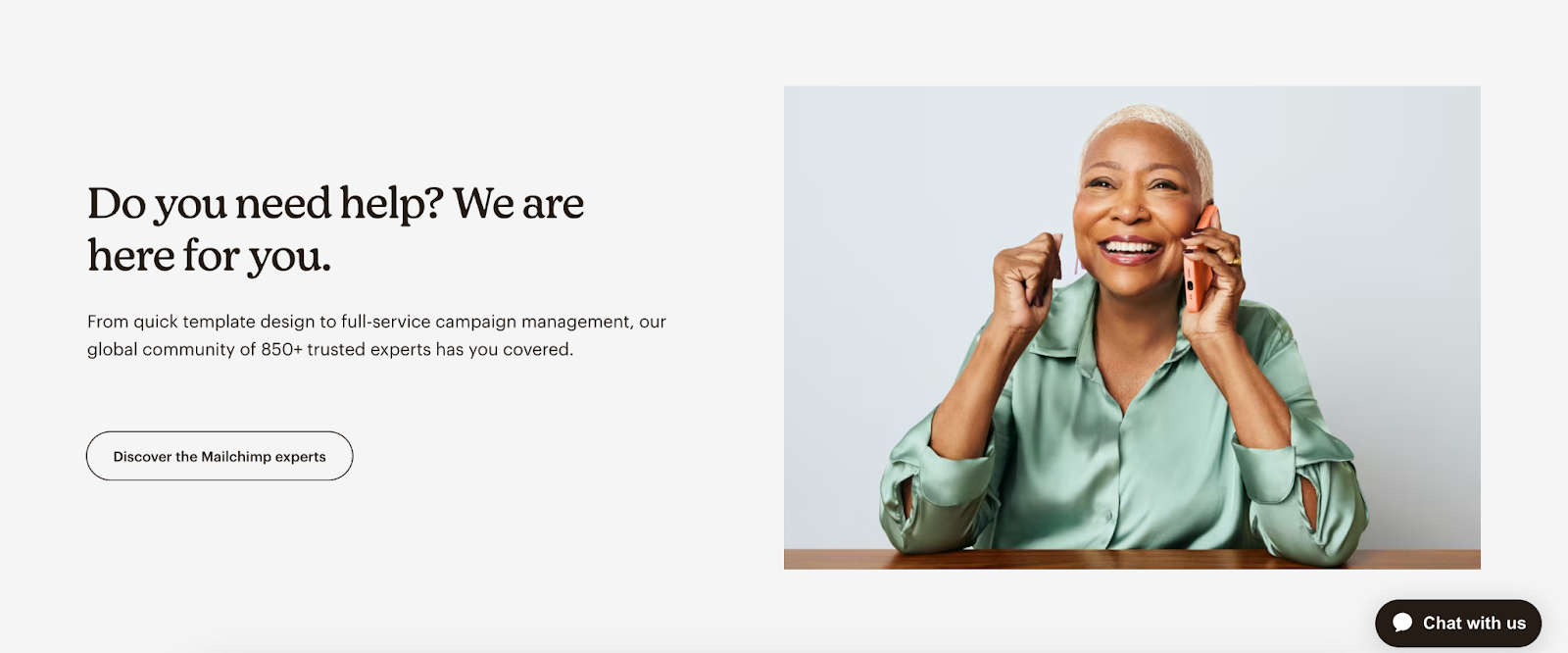
It also offers a wealth of educational resources, like FAQs and how-tos, in its online Knowledge Base. There’s even an option to pay $50 per month for in-house specialists who can handle content curation, email creation, and customized reporting.
At the end of the day, live chat and email support provide obvious benefits; however, some people find conversing with a representative over the phone more comfortable. Constant Contact is an excellent option for those in this category who are willing to ignore additional costs.
Now you might think that you know everything about these two platforms, but there’s an important factor we haven’t discussed: how much does Constant Contact cost compared to Mailchimp?
Mailchimp vs Constant Contact Pricing: Which Is More Affordable?
When it comes to choosing any platform for your business, the price matters most. If you can’t afford the tool you’re using over time, then it’s going to negate any benefits you were hoping to gain.
So, let’s see whether Constant Contact or Mailchimp better fits your budget.
While Constant Contact does not provide a free subscription, you can test the program out for free for 30 days to see whether you want to commit to a paying plan. Constant Contact's Lite base plan only allows for 500 contacts and ten times the number of email messages each month; it’s marginally cheaper than Mailchimp's Essentials plan at $12 per month.
The Standard plan is the best option for most consumers since it offers access to the most popular marketing automation tools, contact segmentation tools, and in-house AI Content Generator. Plus, it’s only priced at $35 per month, depending on the number of your contacts.
If you’re seeking to enhance your marketing efforts with personalized automation, tailored segmentation, and sophisticated reporting, go for the Premium package priced at $80 per month.
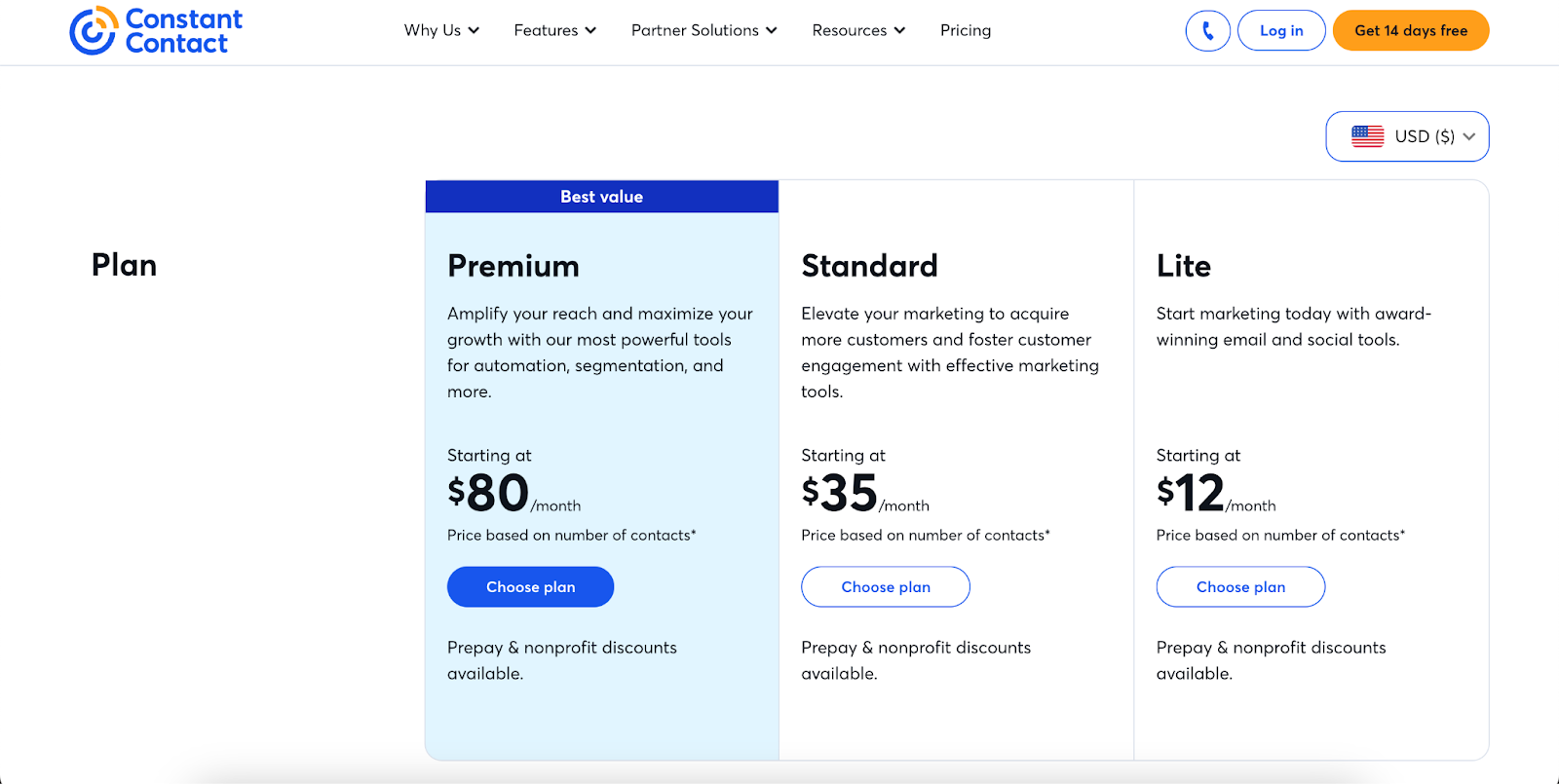
Similar to Constant Contact, Mailchimp offers a free trial of its Essentials and Standard plans, although it's only 14 days long. However, if you have 500 or fewer contacts and only require basic email functionality, Mailchimp's Free package can be all you need to get started.
Its entry-level paid plan, Essentials, costs around $13 a month and handles 5,000 email blasts with up to 500 contacts. If your email list has more subscribers, you can upgrade to the Standard plan (which Mailchimp suggests). You can optimize your send time, gain audience demographic analytics, and receive email and chat support.
The more subscribers you have, the more expensive Mailchimp becomes, particularly if you require multivariate testing, advanced segmentation, and premium support. The Premium plan, which starts at $350/month, unlocks all these capabilities. However, the pricing could increase depending on the number of contacts.
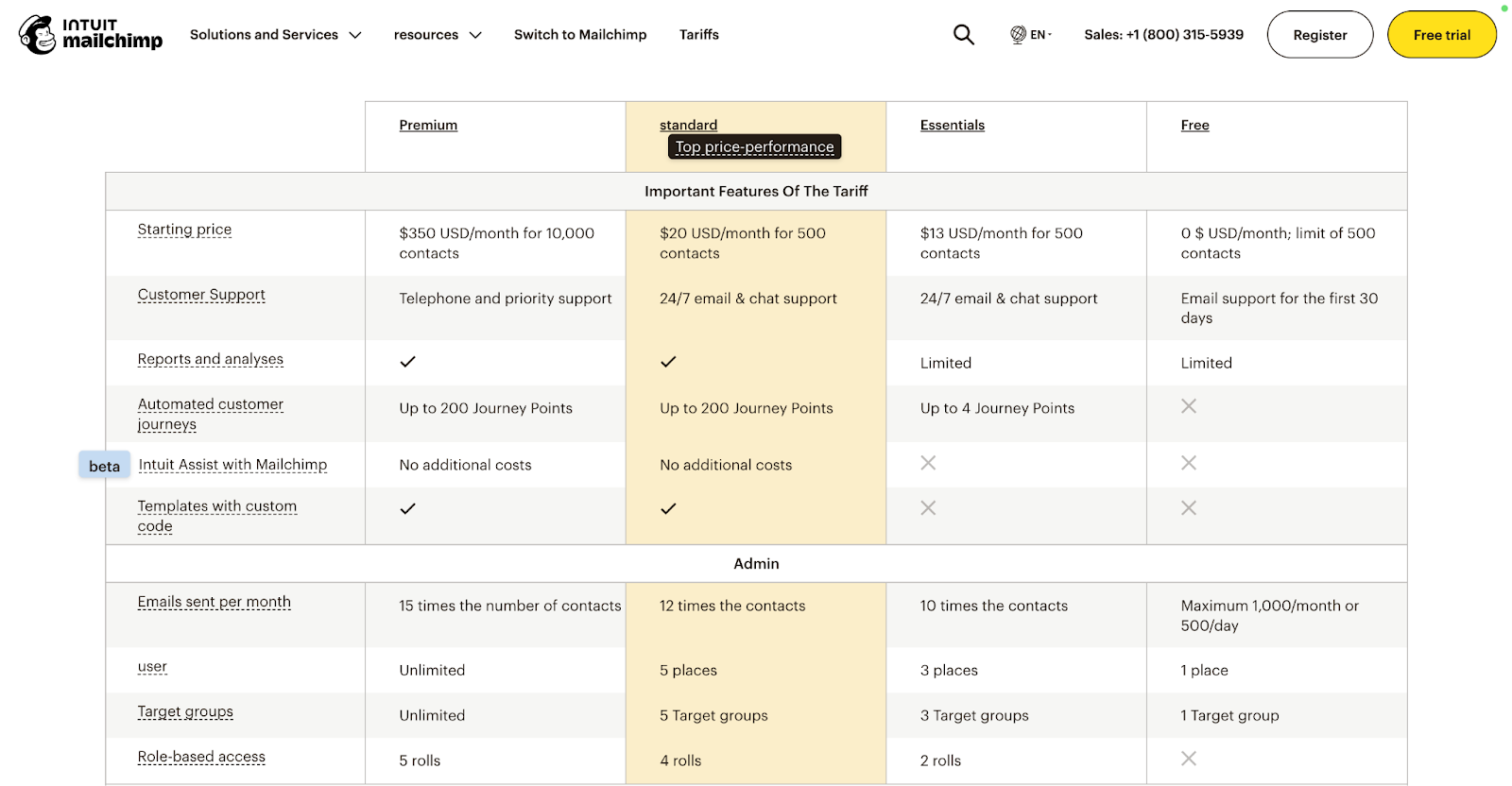
In terms of pricing, Constant Contact is comparatively cheaper when you look at each plan. However, Mailchimp offers some features for its paid plans that can boost your email marketing capabilities.
A Brief Overview of Constant Contact and Mailchimp
| Constant Contact | Mailchimp | |
|---|---|---|
| Pricing | 30-day free trial with paid plans. | Free plan for limited contacts/features; paid plans offer more. |
| Ease of Use | Simple user interface; minutes to sign up. | Complex navigation; more time to sign up. |
| Templates & Design | Drag & drop, simple emails; 100s of free templates. | Modern designs. 7 free templates, more with paid plans. Custom code with Standard & Premium plans. |
| Segmentation | Pre-built segments & multiple tags. | Single/multi-stage segmentation. |
| Automation | Only welcome email on the base plan. | Multiple automation workflows; 40+ pre-built templates. |
| Testing | Only subject-line A/B testing. | A/B test with subject line, senders, etc. on paid plans. Multivariate testing with Standard & Premium. |
| Delivery Rates | Claims a 97% delivery rate. | Boasts a 99% delivery rate on email. |
| Analytics & Reporting | Basic reporting. | Deeper insights on paid plans. Standard or Premium gives comparative reports. |
| AI Features | Basic AI content generator creates & suggests prompts for emails. | AI tools to help design, segment customers, etc. |
| Customer Support | Email, phone, & chat support; proactive on Twitter. | Chatbot for free plan; chat, email, & phone support for Premium. Tutorials & troubleshooting guides. |
| Integrations | 5,000+ | 300+ |
Should You Use Constant Contact or Mailchimp?
If you’re looking for an easy-to-use email marketing platform, you’ll probably be satisfied by Constant Contact. The platform caters to both novice and seasoned marketers with its hundreds of email templates and easily adjustable sign-up forms for list building.
You can build a cohesive workflow by integrating the platform with every other tech stack solution available. Although both Mailchimp and Constant Contact offer email support, only Constant Contact offers phone support for their paid plans, with reviews frequently praising their quality customer service.
On the other hand, as one of the most well-known email marketing platforms available, Mailchimp is equipped with unique email templates, behavioral segmentation, and A/B testing capabilities. Moreover, if you want to keep things operating smoothly and optimize workflows, you can integrate the platform with the rest of your IT stack.
With Mailchimp's pre-built segments, managing contacts is made easier. You can use the audience dashboard to see trends in your data and make decisions about the next steps for your outreach initiatives.
You will be able to access more sophisticated tools with Mailchimp in terms of automation, reporting, and split testing. However, Mailchimp offers these features at a higher price point, which may not be worth it to those just starting out.
Regardless of which email marketing software you choose, remember that both these options offer the basic automation, marketing tools, and reporting capabilities you need, plus a few more features. And you always have the option to try another email marketing program if the first one doesn't work out.
Brush up on Your Marketing Skills With Whop
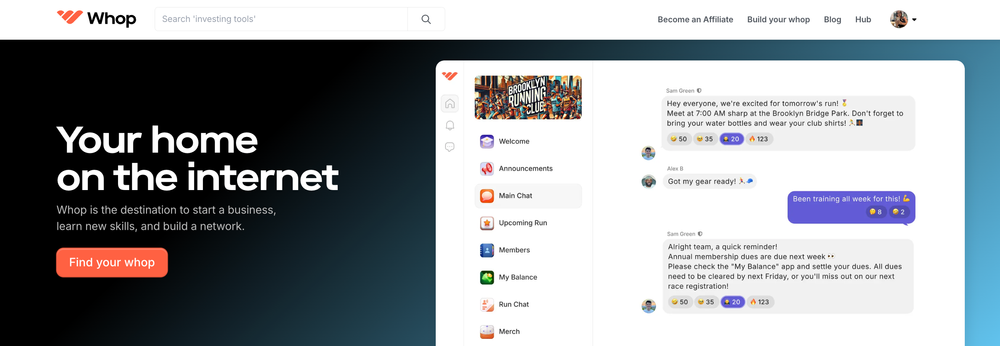
Want to learn more and enhance your skills? By developing a solid marketing strategy, you can connect and engage with your target audience more personally and boost sales at a reasonable cost. Although email marketing is still one of the most effective communication channels online, it’s become more important that marketers continue mastering other avenues of marketing as well.
That’s where Whop comes in.
On Whop, you can access courses, downloadables, ebooks, and private communities to supercharge your marketing abilities. With so much material, no other platform offers you the same support and community feel as Whop.
Join the Whop community to learn all you need to know about email marketing.
FAQs
How is Mailchimp different than Constant Contact?
Both Mailchimp and Constant Contact are popular email marketing platforms that have been around for years. However, if you’re an experienced marketer, you’ll want to use Mailchimp because of its superior A/B testing, automation, and sophisticated reporting. Moreover, Mailchimp has a more complex user interface with robust features that could enhance the impact of your email campaigns.
In comparison, Constant Contact is much simpler to handle and offers basic reporting and automation workflows. The platform can be navigated easily, and it doesn’t require much effort to create an email from their templates (which can be more time-consuming with Mailchimp).
Is Constant Contact good for email marketing?
One of the pioneers of email marketing software, Constant Contact has upgraded its basic features over the years and improved itself. So, it can be said that Constant Contact can be a good tool to use for email marketing. Their user interface is easy to use and the overall experience is swift and seamless. There’s praise for the customer support, as they stay on top of queries via email, chat, or phone calls.
Most email marketing professionals might still find what they need on Constant Contact. For those who don’t have a lot of time, this platform is user-friendly and suitable for beginners. Additionally, it is an all-in-one email marketing solution with features like email template customization, subject-line A/B testing, basic report capabilities, and more.
What is easier to use, Mailchimp or Constant Contact?
With their user-friendly interfaces, Mailchimp and Constant Contact are programs anyone can use to write and send emails – even those without any technical or coding knowledge. They'll guide you through the registration process and provide a variety of resources to assist you with any queries or problems you might run across.
Constant Contact offers hundreds of ready-to-send templates that are ideal for novices or small firms without in-house designers. Alternatively, Mailchimp only offers 7 free templates and the rest must be paid for. What’s more, it can occasionally be hard to navigate Mailchimp; it’s much easier to use Constant Contact.
What's better, Mailchimp or Constant Contact?
If you prefer simplicity or you’re new to email marketing, Constant Contact is a superior option because of its always-available customer support, ready-to-send templates, and user-friendly reports.
On the other hand, Mailchimp's remarkably extensive features set them apart, especially with automation, reporting, and split testing. No matter what plan you’re on, Mailchimp's marketing automation features will help you boost sales with its extensive marketing tools, detailed reporting and analytics, and multichannel marketing management features.
Constant Contact is also an all-in-one web marketing platform providing support with email, websites, social media, and Google; however, not all features are included in every package. Choose which email marketing platform fits what you need because not all features will benefit your business.
What is the best email platform for marketing?
One of the best ways to connect and interact with clients is still through email marketing. Depending on your goals, the platform your company chooses will assist you in communicating with customers more successfully. Whether you're looking to promote special deals, get client feedback, or blast out promotional campaigns, only the top email marketing software can help you do so.
However, since the market is competitive, there are many options to choose from. Based on your requirements, you can develop and automate email campaigns with most of the tools out there. If you’re looking for increasingly sophisticated AI-driven email marketing functionalities, Mailchimp is a good option. They have 20+ AI features on the platform, which is great for mid-sized or larger companies with more sophisticated use cases.
Want to push notifications and other channels, such as SMS and WhatsApp? Because of these strong features, Constant Contact is more appropriate for cross-channel marketing; however, both Constant Contact and Mailchimp can be great for startups with rapid growth who want to enhance email performance, reach a wider audience, and launch new marketing initiatives.


