Learn how to create a dynamic and versatile webinar that can bring in valuable leads for your online business.
Key takeaways
- Incorporate interactive elements every ten minutes to maintain audience engagement and prevent listeners from tuning out.
- Allow at least three weeks advance notice for registration and send regular reminders to maximize attendance.
- Practice thoroughly to ensure confident delivery, proper timing, and smooth technical performance during your live webinar.
As a successful entrepreneur, you are likely aware of the value of digital marketing when it comes to shining a spotlight on your products and services. Chances are you’re also familiar with webinars and have attended a few yourself.
But have you hosted one? Webinars are one of the most powerful marketing strategies available. In fact, recent studies show that 89% of marketing professionals agree that webinars continue to outperform other channels when it comes to lead generation.
The good news is that creating and hosting a webinar is easier than you think. In this guide, we'll introduce you to the basics of constructing a dynamic and versatile webinar that will get your business noticed.
How to create a webinar in seven steps

So you know that a hosting a webinar is right for you - but first, you have to actually create it. Don't worry, we've got you covered every step of the way, from choosing a compelling topic to engaging with your audience.
Whether you're a novice ready to launch your first webinar, or looking to fine-tune your approach, here are the essential steps you need to take to ensure that your webinar is professional and effective.
Let's get started.
1. Choose a topic for your webinar
A compelling topic is the first step in creating a webinar that resonates with your target audience. Your topic should be relevant and interesting, and add value for your intended audience. If you're struggling to identify a good topic, ask your audience! Carry out a survey, or put it out there on social media to see what their areas of interest are. You can also look through your popular content to identify common themes.
Your webinar should provide a medium for your specific expertise to shine — so pick a topic where you can offer deep knowledge and insights.
Some popular webinar topics include:
- Education and industry evolution
- Mental health and wellness
- Product demos
- Productivity hacks
- Personal development
- Entrepreneurship
- Current affairs and events
You could also take inspiration from webinars you view yourself. For example, if you produce content advising on various matters of personal finance, consider watching the Compound Your Wealth Webinar on Whop.
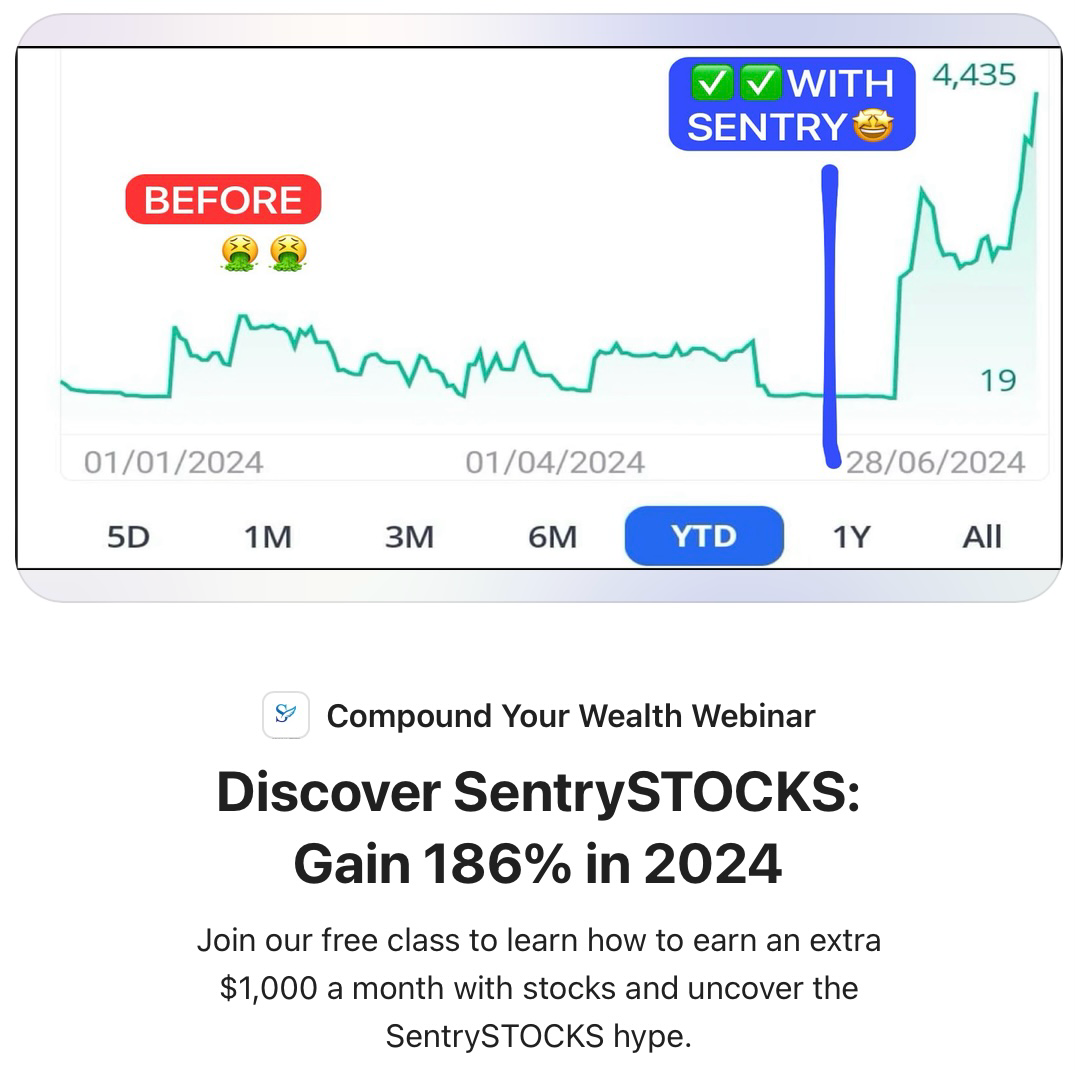
When it comes to the subject of stocks, you could think of some niches – like penny stocks trading – worth exploring in your own webinar.
2. Schedule a date and time
This may seem like a given, but many people underestimate how crucial timing is for a webinar.
Timing is an important factor in ensuring maximum participation among your target audience. Avoid scheduling your webinar during holidays or industry events. If you're going for a global reach, consider offering multiple sessions to accommodate different time zones.
The reason why timing is number two on this list is that you have to provide plenty of advance notice. Provide at least three weeks notice to allow people time to register and plan their schedules. Also, make sure to send out regular reminders.
3. Create your branding
Effective webinars accurately reflect their brand's identity. Strong, consistent branding establishes credibility and helps make your webinar memorable. Here's what you need to know about crafting a strong branding message:
Webinar title: a clear but catchy title that conveys the value of your webinar helps create initial interest and encourages registration.
Visual aids: eye-catching visuals for your webinar promotional materials, such as social media posts and email templates, also help generate interest.
Brand consistency: shapeshifting and otherwise inconsistent branding comes across as confusing and unstable. Your branding should be consistent across promotional materials and throughout the webinar itself.
If you're still figuring out your brand identity, check out these personal branding examples for inspiration.
4. Start marketing your webinar
You’ve now got your topic and branding and set a date. It’s time to start selling access to your webinar.
The right marketing message, sent across a range of channels, is essential to attracting participants to your webinar. Email campaigns are an excellent starting point — send targeted, short-and-sweet invitations and reminders to those on your subscriber list. You can manage these campaigns with an email marketing tool like Mailchimp or MailerLite.
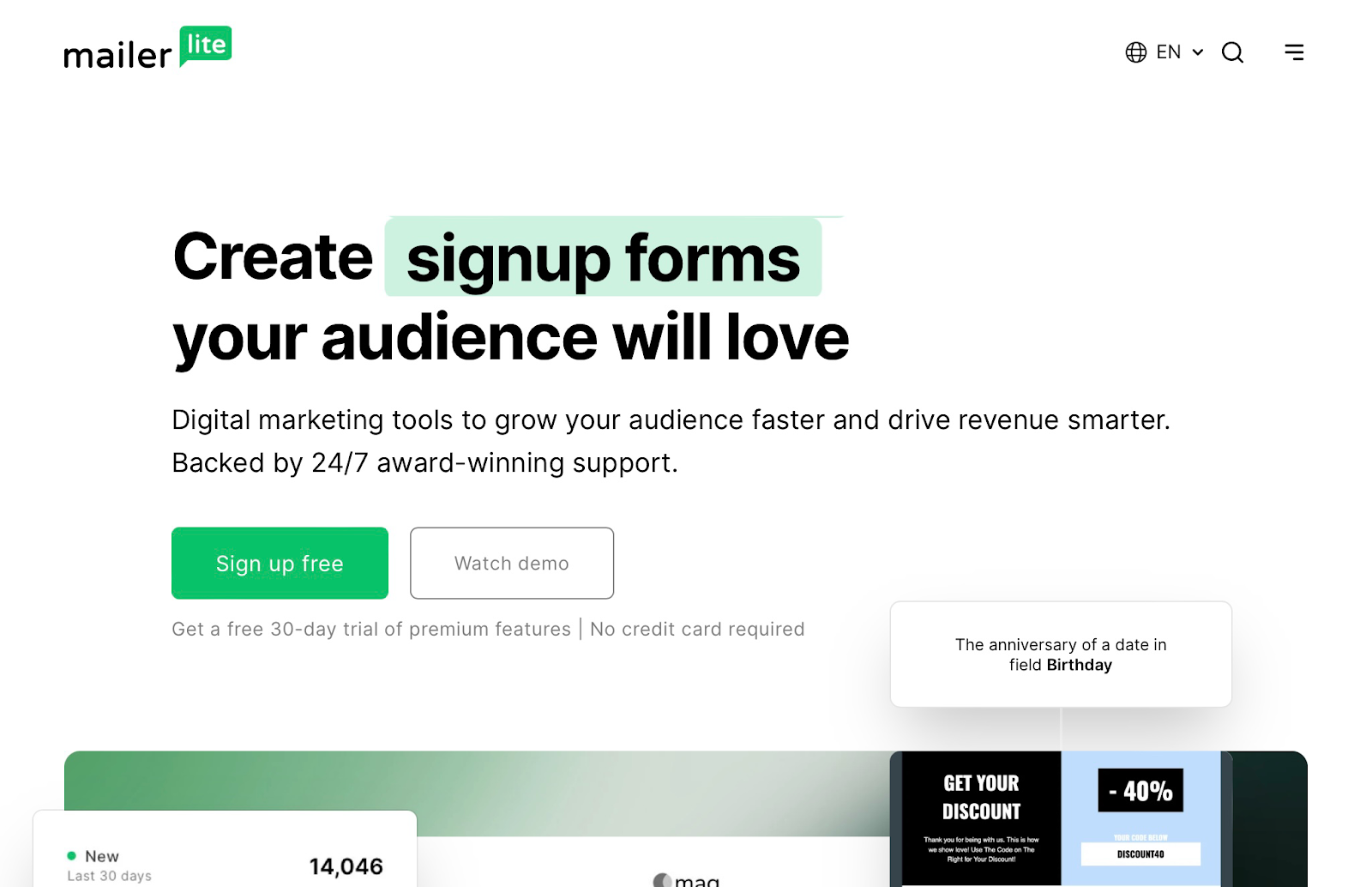
Or, you can send emails from your own whop!
The next step is to promote your webinar across your social media accounts using storytelling methods to generate interest and engagement.
Social media is also a good place to insert paid advertising about your upcoming webinar. Among the best online advertising platforms are Facebook, Instagram, and TikTok.
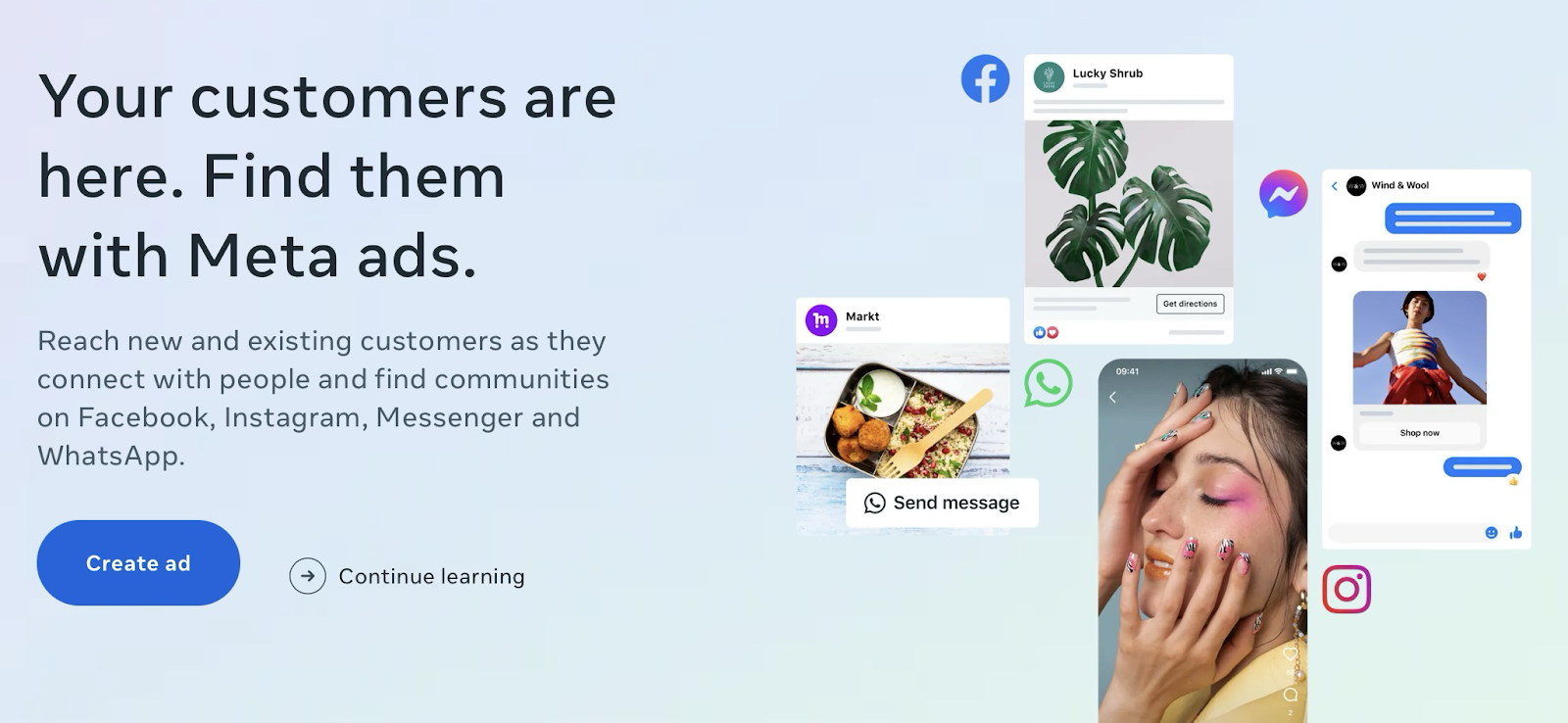
Use pop-up messages or a visually appealing banner on your website to catch the attention of visitors. You could also collaborate with other businesses or relevant influencers to widen your reach.
5. Refine your content
You know what you are going to talk about, but how are you going to deliver the message?
Being properly prepared helps ensure you deliver engaging material that adds value to your audience and also promotes a sense of confidence that will shine through to your audience. Nobody wants to listen to a directionless ramble for an hour, no matter how interesting the topic is.
With the following tips and tricks, you can deliver an engrossing webinar that stays with your audience for all the right reasons.
Create an outline
Taking the initial step of creating a detailed outline will provide you with an actionable framework from which to build your content. This doesn't have to be a full script that you read word-for-word (in fact this will have the opposite effect, leaving your audience feeling lectured to rather than engaged with).
Your outline should include an introduction, main points, and a conclusion, with brief touch-points in each section so that you can organize your thoughts and design the flow of your webinar. A clear outline will also make it easier for you to create visual aids and other supporting materials, while also serving as a reference during the presentation itself.
Add visuals
Professional and aesthetically appealing slides will bring your message to life. Use bullet points, carefully curated images, and infographics to enhance your audience's viewing experience.
Create a polished look with consistent use of color schemes, fonts and design elements that don't distract from the main message of your presentation. Remember to reflect your branding here as much as possible.
Incorporate interactive elements
Cognitive scientists say that on average, a listener will tune out after ten minutes. So how do you keep your audience listening during a 40-minute (or longer) webinar?
You stop talking. Use interactive elements to bring your listeners into the discussion every ten minutes or so. Adding the likes of polls, Q&A sessions, and real-time demonstrations encourages audience engagement – and also provides you with insights into your audience’s interests and concerns. Have ten minutes of talking, five minutes of engagement, and repeat, to keep your listeners’ minds active and engaged.
People also tend to remember webinars they’ve actively participated in better than those in which they were simply passive viewers.
6. Practice, practice, practice
You're undoubtedly familiar with the old adage that practice makes perfect. There's a good reason why this saying hasn't faded into obscurity — because it's 100% true. Practicing your webinar promotes confidence and a smooth delivery, and helps ensure you cover your content within the allotted time frame.
Practice sessions are valuable because they familiarize you with the content and flow, but don't stop there. Perform technology checks to make certain that your internet connection, webinar platform, and equipment are functioning as they should.
What equipment? To create webinars to a professional standard, you need (for a start) a plug-in webcam. Don’t settle for your computer’s built-in webcam – the picture quality won’t suffice.
Logitech’s C922 Pro HD, with its ability to capture silky-smooth 1080p video, is just right for webinars. It’s also available to purchase on Amazon.
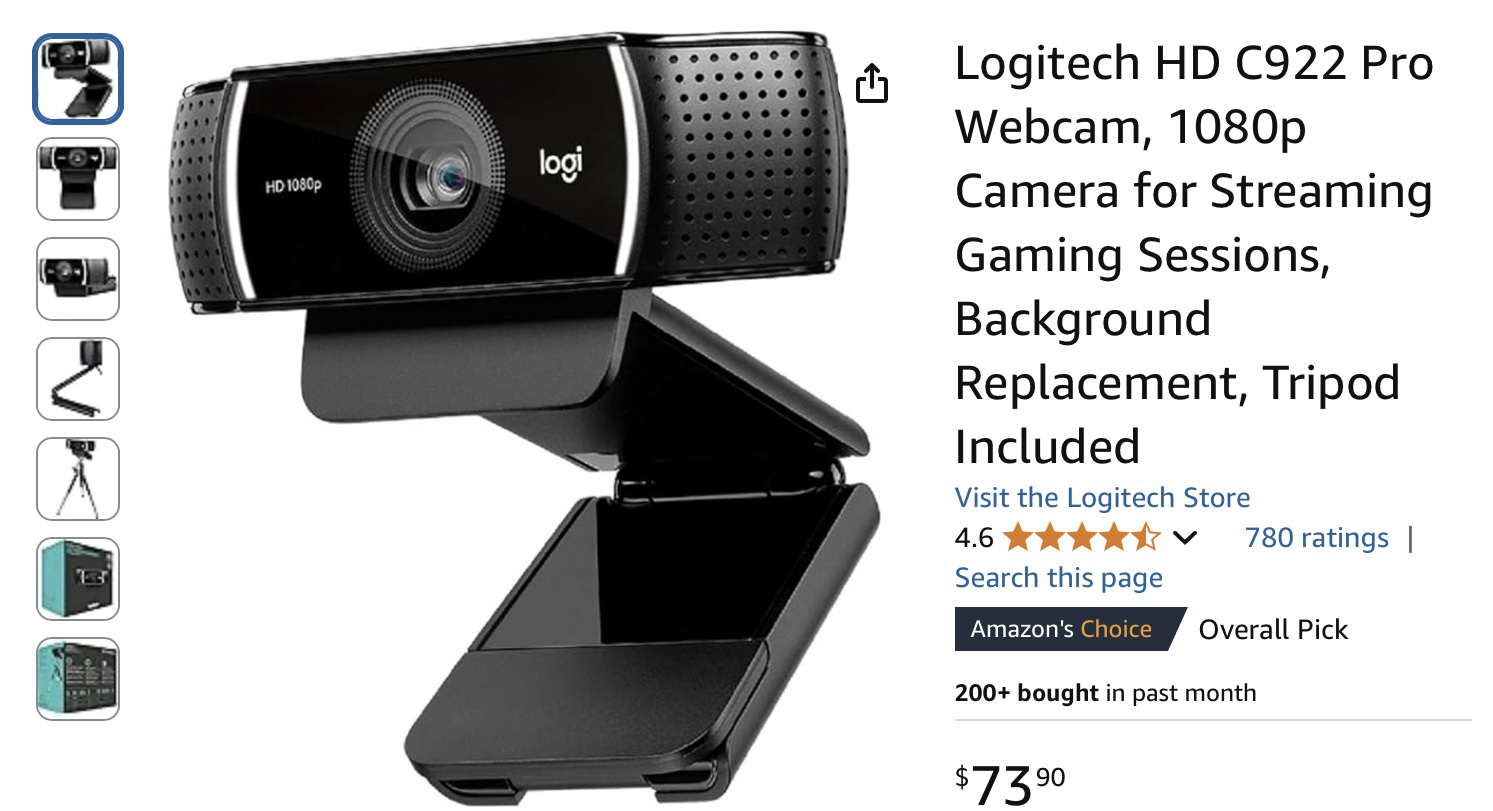
You also need a reliable microphone, ideally a condenser model. That way, you will be able to get professional-grade sound quality from a mic small enough not to block your face.
By testing your webinar equipment thoroughly, you can better judge which of it – if any – should be swapped out before you go live.
7. Time to host your webinar!
Once you have completed steps 1-6, you're ready to host your webinar. In the following section of this guide we will cover where you can host it - these following tips are designed to help you ensure a successful live webinar when the big day comes:
Set up early: You should be logged into your webinar platform at least 30 minutes before you're slated to start. This gives you time to mentally prepare and troubleshoot any last-minute issues that may arise.
Greet your audience: Welcome attendees individually as they arrive and encourage engagement by responding thoughtfully to questions and comments.
Keep calm: Remain calm and maintain a professional demeanor throughout the webinar, and handle any technical issues gracefully.
Check out these webinar examples to get some inspiration for your next online session.
Where can I host a webinar?
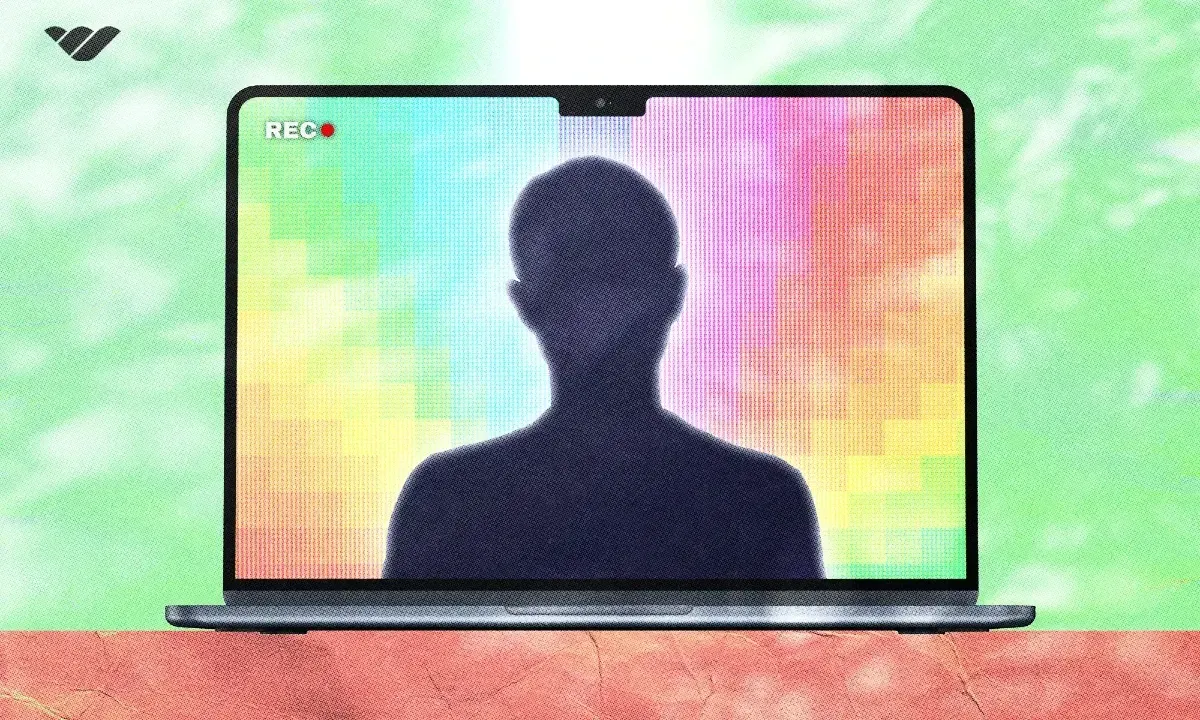
When it comes to deciding on where to host your webinar, there are several popular platforms available. Each comes with its own unique features and benefits and one may be more suited to you than the other. Here are the top ten places that you can host your webinar:
1.🏆 Whop
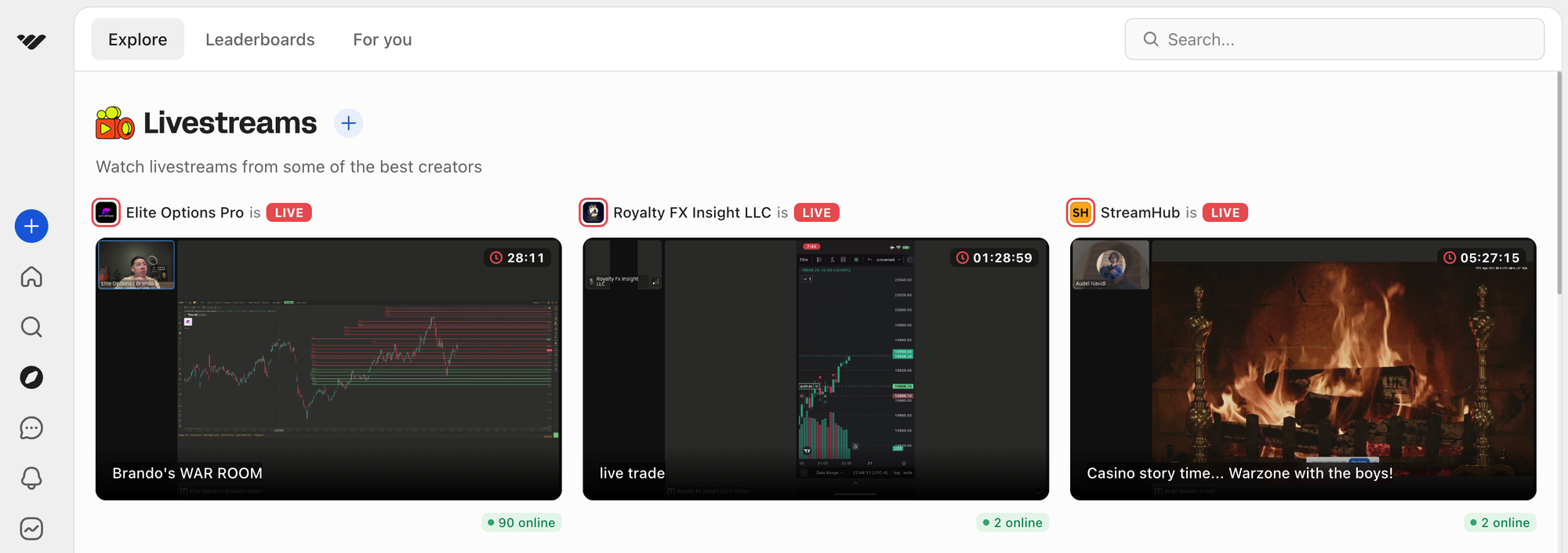
Whop is a social commerce platform is designed to help you create and sell a whole range of digital products: including webinars. With Whop, you create your own whop, which is your online hub. Within your whop you can add different apps to design your online space.
To host a webinar, you can simply add the Video Calls app for your live webinars, a Chat app for community conversation, a Files app to distribute any related downloadable materials, and the Courses app to share pre-recorded webinars.
Interactive toolkit: Whop provides all the tools you need to deliver professional and interactive online events, including community chat, video, forums, files, suggestions, and more.
Build your community: Create your very own whop and start building an online community to share your webinar with.
Unlimited time: There is no time limit on your webinar in Whop, so your guests will not be kicked out mid-conversation.
No upfront costs: Whop is completely free to use. There are no platform fees, and there is a small fee on sales. This means that you are not left out-of-pocket trying to sell enough tickets to cover the costs of using the platform. Whop only makes money if you make money.
Read this guide and find out how you can create a webinar with Whop.
2. Zoom
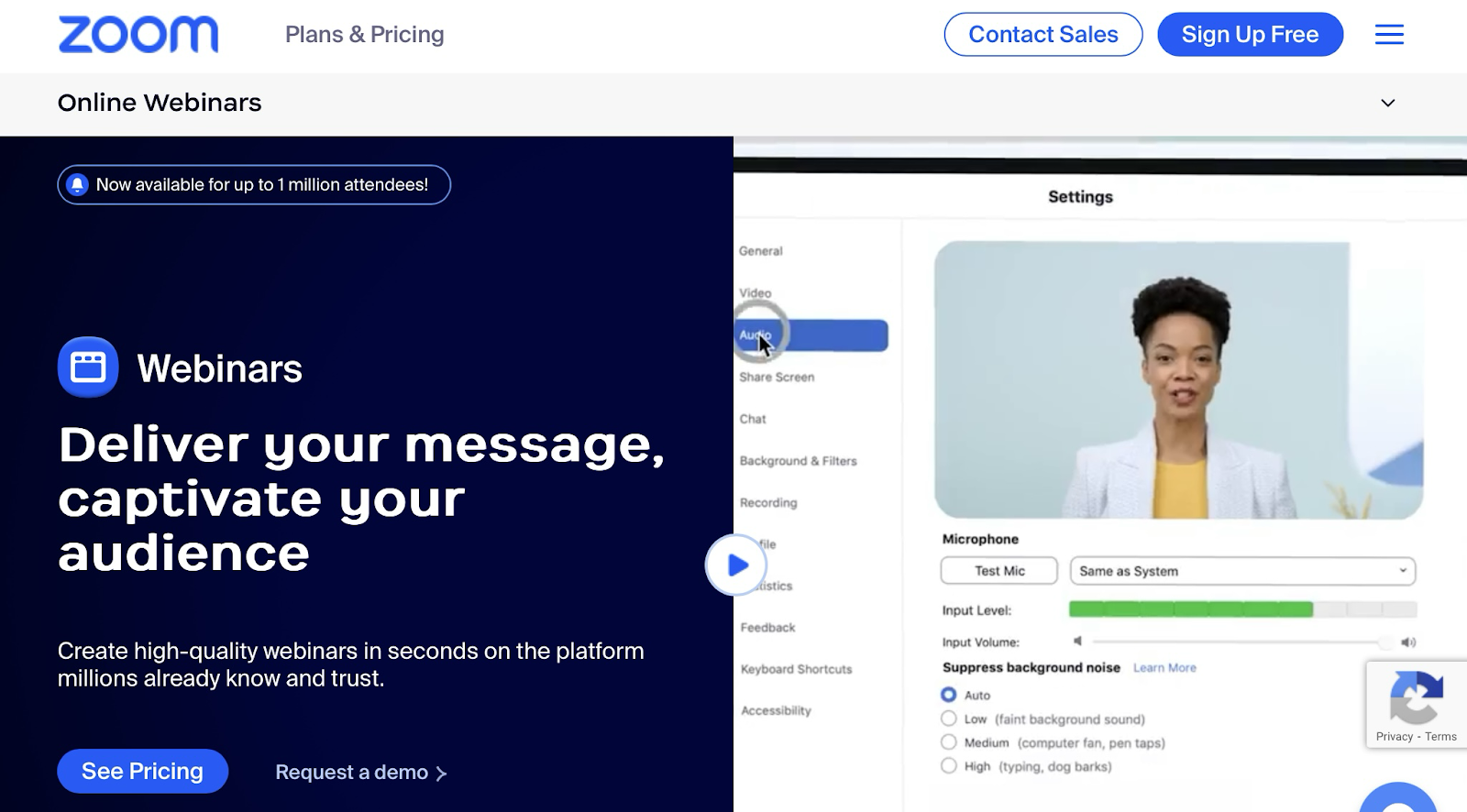
Zoom is a popular choice for webinars thanks to it's long-standing reputation. For those wondering how to host a webinar on Zoom, the platform's robust offerings include the following features:
High-quality video and audio: Clear video and audio are essential for professional presentations.
Interactive toolkit: Real-time polls, Q&A capability, and chat features help optimize audience engagement.
Recording: Recording your webinar allows you to save it for future use and to share it with others.
Scalability: Host webinars for a range of audience sizes with ease.
There are some disadvantages to take into consideration. Firstly, Zoom Video Webinars come with upfront costs - starting at $40/month for 100 attendees up to $6490/month for 10,000 attendees.
You can get around this by using a regular Zoom meeting rather than the specalized Zoom Webinar option. However, if you decide to go this route, you are limited to 40 minutes - after which the call will abruptly end.
3. Microsoft Teams
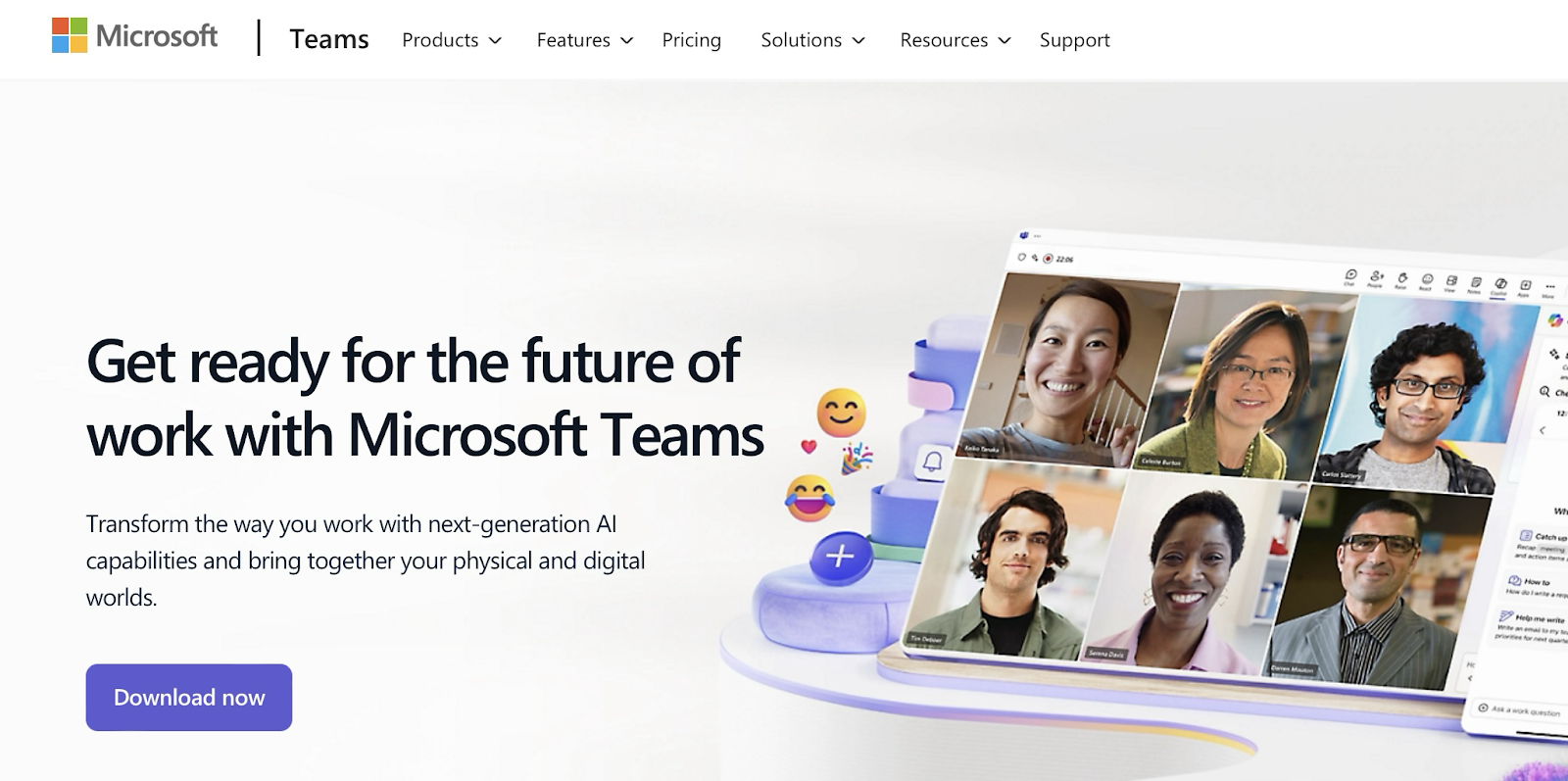
Microsoft Teams provides another powerful webinar platform and is particularly suited for businesses that already have Microsoft 365 functionality. Key features include the following:
Integration with Microsoft 365: Microsoft Teams allows seamless integration with other Microsoft tools such as OneDrive and Outlook.
Interactive features: Live chat, polls, and breakout rooms provide a variety of ways for attendees to engage.
Robust security: Microsoft's strong security features help keep your webinar content safe.
Like Zoom, Microsoft Teams is not free to use for Webinars. Features and participant limitations are paywalled behind different membership tiers to the platform.
4. ON24
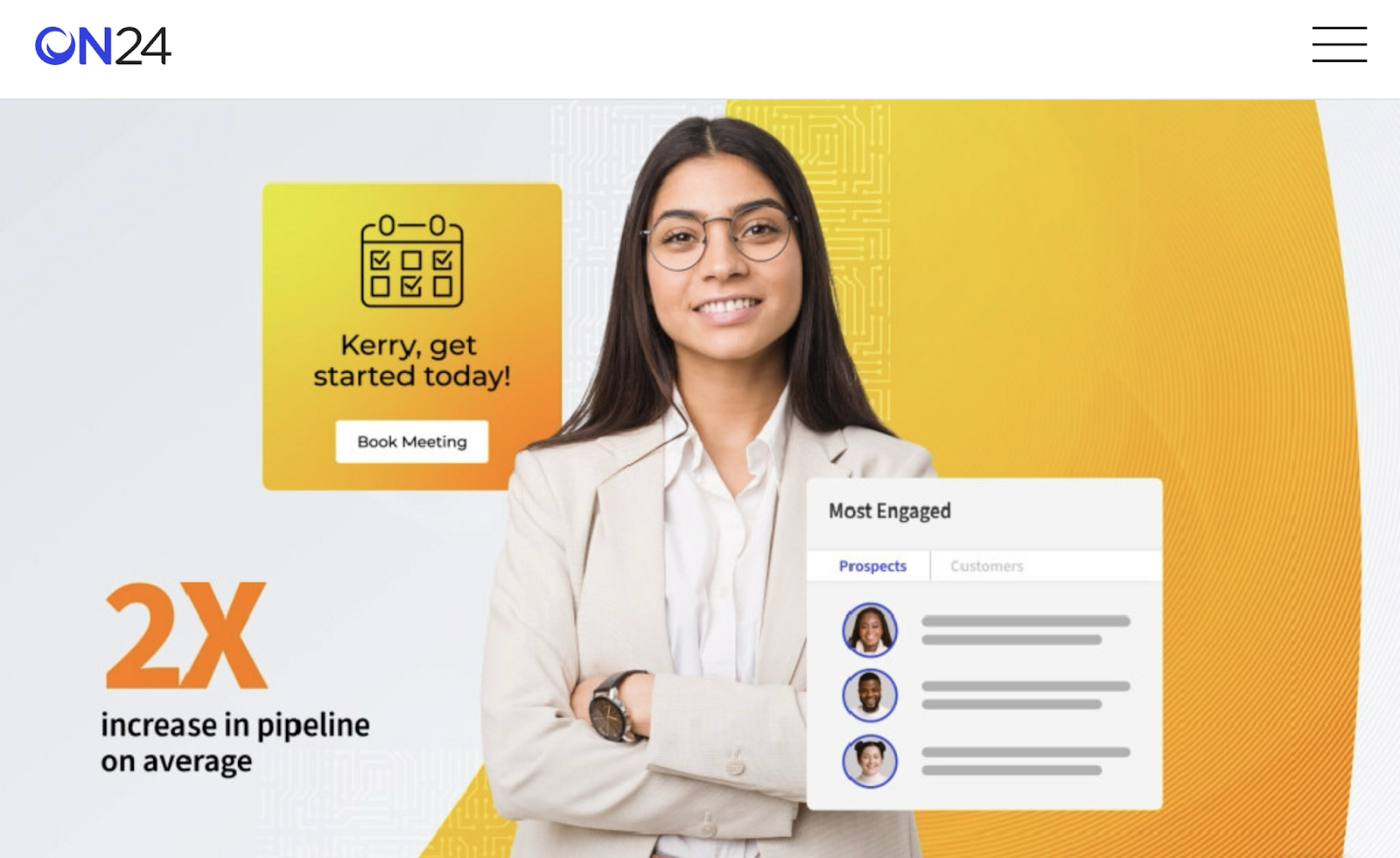
You get premium quality with ON24, but you’ll have to shell out heavily for it. Hence, it’s best saved for long-established companies with enough financial muscle to leverage the platform’s sophisticated features, such as…
Support for multiple languages: With its on-demand captioning, ON24 can help your online events to attract viewers from right across the globe.
HubSpot integration: It’s possible to seamlessly share data about your ON24 webinars’ registrants and attendees with the online marketing toolkit HubSpot.
Content hub: You can create one of these and tailor it to your own company’s sensibilities. Webinars you host on ON24 can subsequently be stored here.
Pricing transparency isn’t ON24’s forte. To get a definite idea of how much your business would pay for an ON24 plan, you’ll need to apply for a quote.
5. Livestorm
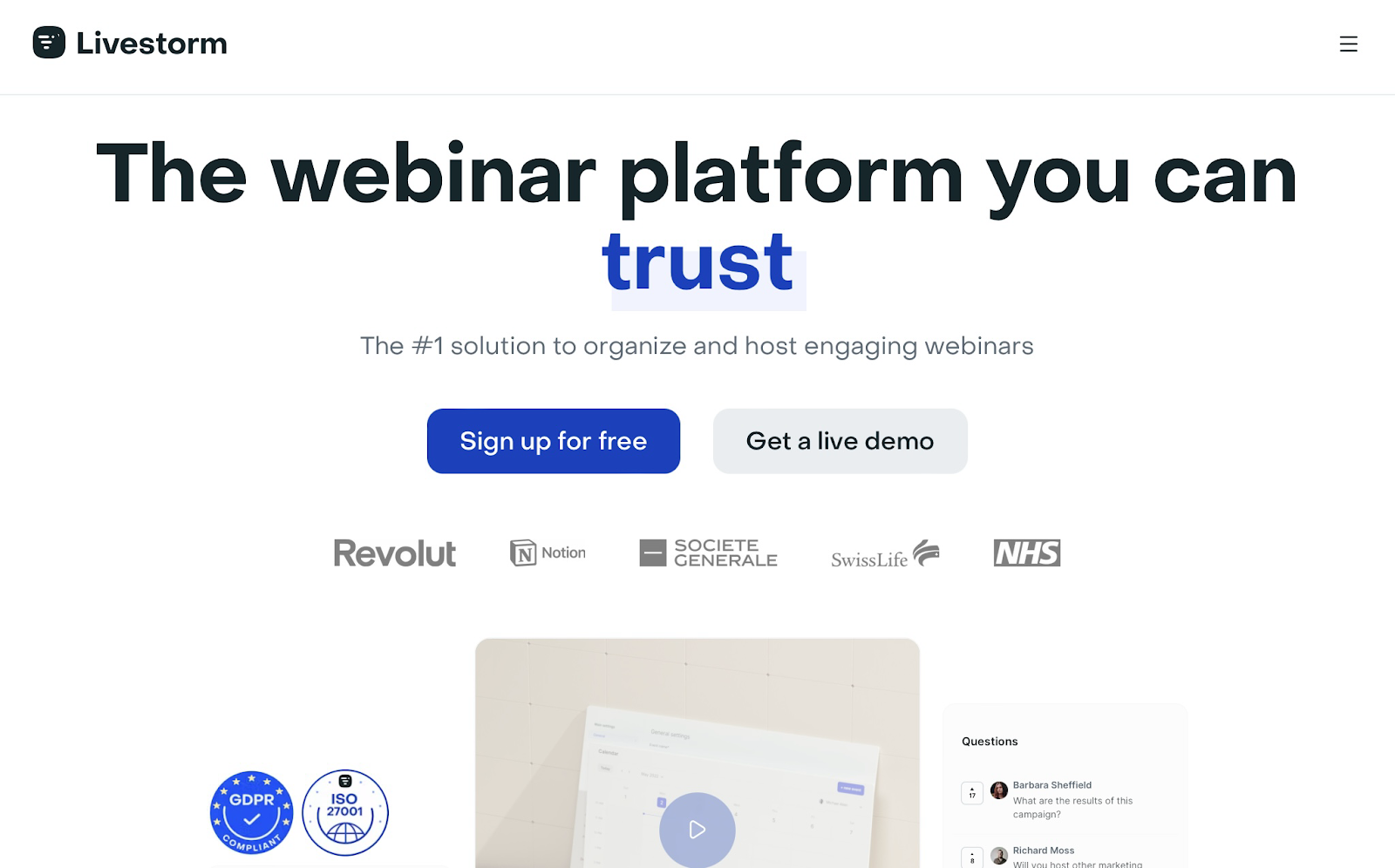
Want to present your webinar live or instead record and upload it in advance? You can go for either option (or a mix of the two) with Livestorm.
Foster (and record) interactivity: Attendees can ask questions and respond to polls mid-webinar. Furthermore, in a live webinar, these interactions can be recorded, enabling you to analyze them once the event has concluded.
App integrations: Data amassed from webinars hosted on Livestorm can be easily sent to other apps. These include HubSpot, Salesforce, and Google Analytics.
Free version: Unsure about Livestorm? You can test it free of charge.
One potential hindrance to watch out for is that with Livestorm, webinars are limited to a maximum of 1,000 attendees. Compare this to GoTo Webinar, where the ceiling is 5,000 attendees (on the top-tier Enterprise package).
6. Adobe Connect
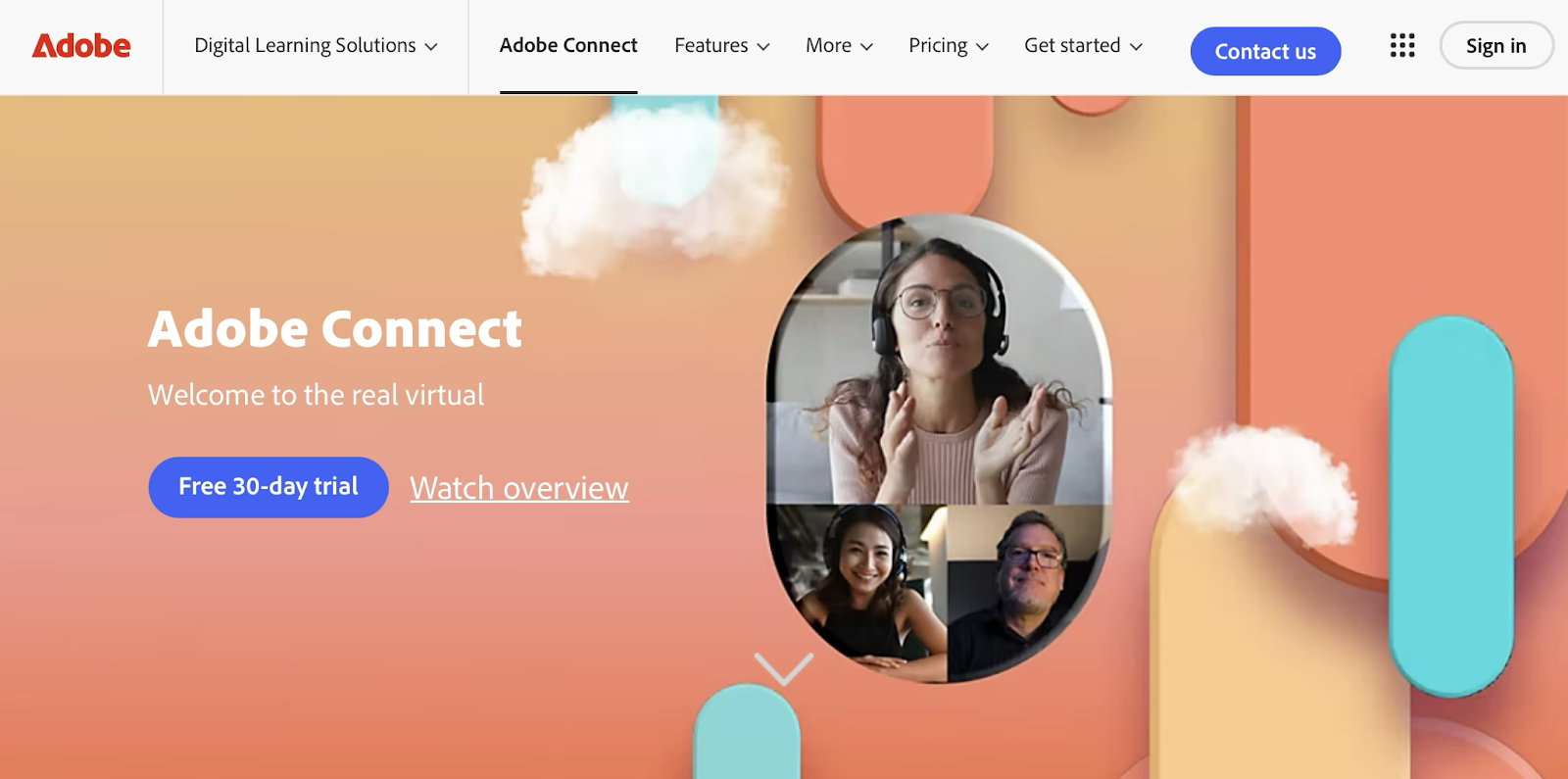
Want to make your webinars look stunning? You’d expect the purveyors of image editing software like Adobe Express and Lightroom to excel at that kind of thing – and you’d be right. Connect is an especially good choice for creators already entrenched in the Adobe ecosystem.
Designed for educators’ use: Multimedia-rich storyboards are very much the name of the game here, and help information sink in.
Create a layout and keep reusing it: Make your attendees feel at home if they like to routinely come along to your online events.
Mobile app: You can use the Adobe Connect app on a smartphone or tablet device to host a webinar while on the go.
Alas, though Connect packs a lot of features, it’s not quite so good at weaving them into an intuitive whole. For webinar novices, it can be a bewildering place to start.
7. ClickMeeting
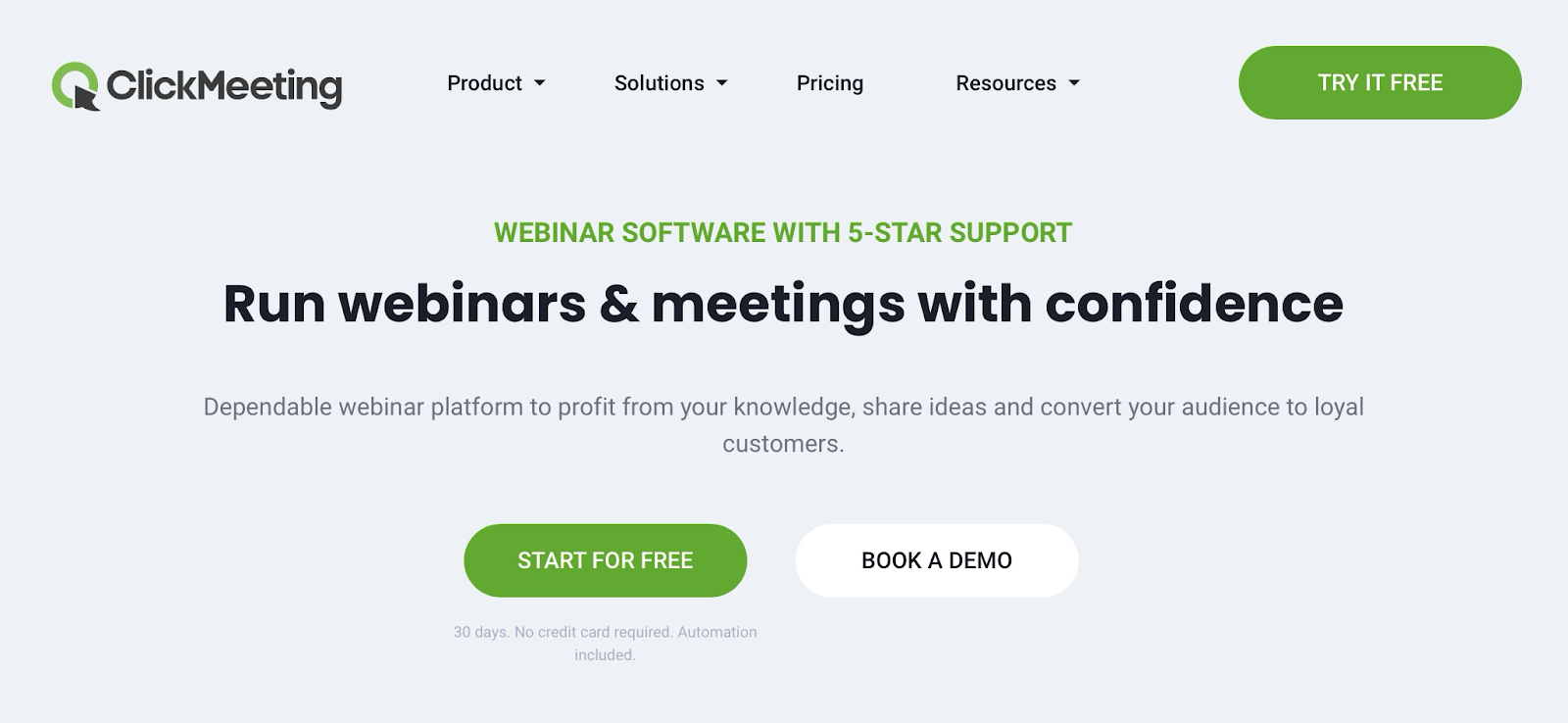
You might have already used ClickMeeting for videoconferencing. Indeed, it is with this functionality that the platform made its name. Still, don’t overlook the webinar component – especially given how extensively ClickMeeting has filled it out.
Engage attendees before the webinar begins: That’s made easier due to the ‘waiting room’ feature. You can provide attendees with valuable information while they wait for the webinar to get underway.
Polls and surveys: You can run these even in ClickMeeting webinars that aren’t live.
Webinar monetization: ClickMeeting’s integration with PayPal means making money with your webinar content can be a frictionless experience.
You can also make and monetize webinar content on Whop. However, one big difference with Whop is that the webinar platform itself also takes care of payment processing. So, you don’t even need to connect Whop to a separate app.
8. BigMarker
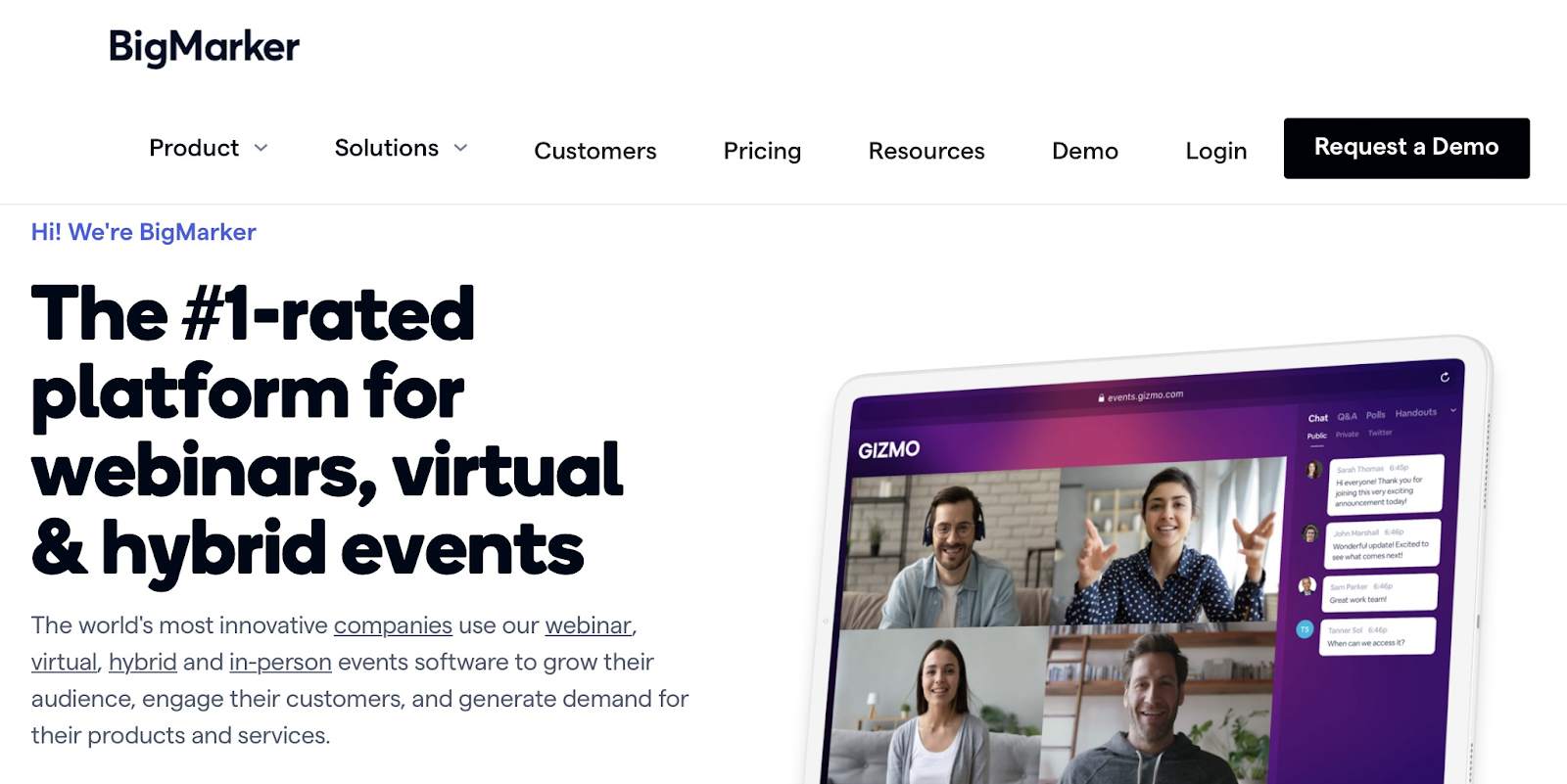
BigMarker is well-suited to those working in digital marketing and sales. This browser-based platform boasts a breathtaking breadth of functionality.
Impressive customization: One common problem with webinars is that it can feel too much like you are simply pouring information into a rigid template. Not so with BigMarker, where you can tweak colors, logos, and everything in between.
As many presenters as you want: Yes, there’s no limit to the number you can have in a single webinar.
Great for high-profile events: With BigMarker, each webinar can accommodate as many as 10,000 audience members.
Like other webinar platforms, BigMarker also lets you easily set up polls and Q&A sessions, making for high levels of interactivity with the audience.
9. WebinarGeek
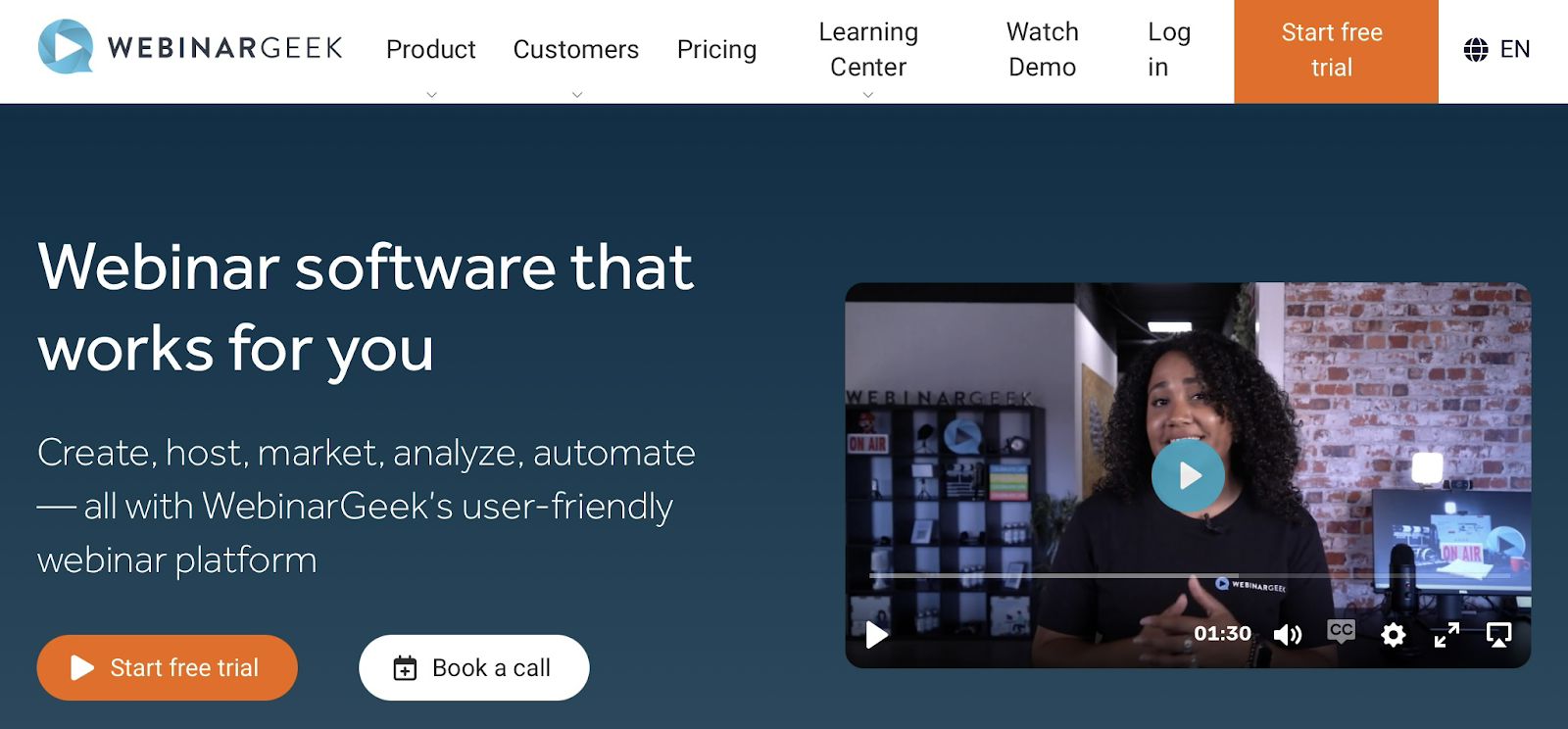
It can be tricky to choose the best software for your small business. You want tools that are easy to use without breaking the bank. WebinarGeek meets both criteria, being a browser-based platform with budget-friendly pricing.
No downloads necessary: That’s for both you – the person hosting the webinars – and the people attending them. This makes WebinarGeek apt for hosting webinars not exactly aimed at the most tech-savvy crowd.
High level of customer support: WebinarGeek is renowned for the impressive quality of its customer service. If you come across any issues with the platform, let the CS team know for a prompt response.
Good for beginners: WebinarGeek prides itself on being user-friendly. If you’re completely new to creating webinars, you can start one on this platform without fumbling incessantly.
Though WebinarGeek offers built-in support for email campaigns, the extent of customization possible here is sadly lacking. That’d be a good reason for you to consider sourcing some separate email marketing solution such as Klaviyo.
10. GoTo Webinar
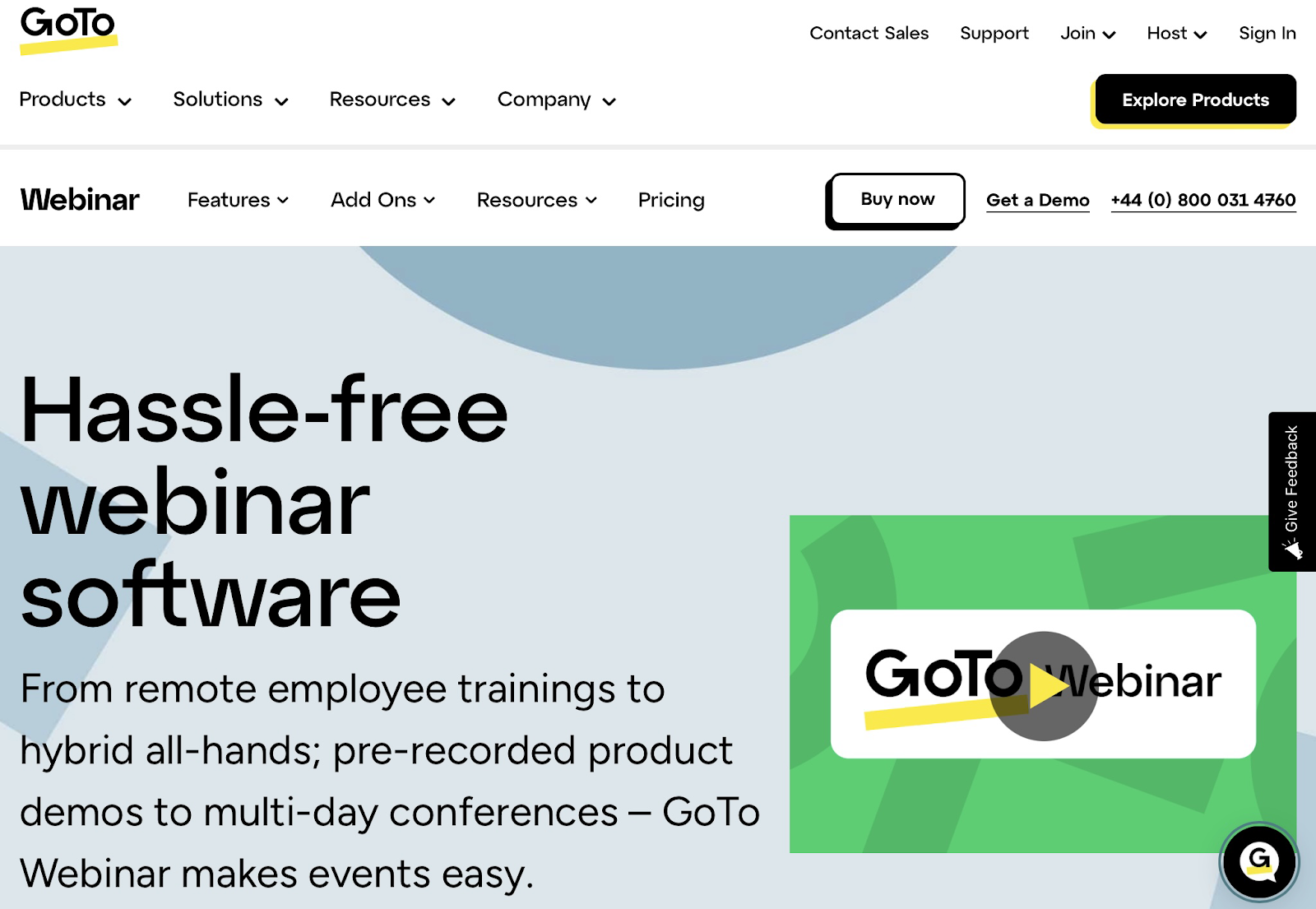
GoTo Webinar is appropriately named, as it has long been considered the ‘go-to’ software package for webinars. Not that you strictly have to install anything, as you can use the platform’s web interface rather than the dedicated desktop app.
Great for promoting apps: Got installable software to promote? You can directly share it within GoTo Webinar, enabling your webinar’s attendees to download your app there and then.
Branding customization: You can put your logo on any attendee-facing part of the webinar, including its registration page and web interface.
Flexible pricing: Compared to other webinar platforms, GoTo Webinar is on the more expensive side. However, you can choose a pricing tier in accordance with the maximum number of attendees you expect to attract.
Be warned that, according to some sources, using the web interface can throw up audio or video issues. So, for the sake of keeping up a professional image, you might have no practical option but to use the desktop software.
Hosting pre-recorded webinars

If after reading this guide you are having second thoughts about a live webinar, then why not host a pre-recorded webinar instead? Pre-recorded webinars can be offered at scheduled times and/or on an on-demand basis.
When pre-recorded webinars are run on a regular schedule, they tend to be called ‘automated webinars’. In some places, though, you might see this term being used seemingly interchangeably with ‘on-demand webinars’, potentially causing confusion.
Here are the pros and cons of pre-recorded webinars compared to their live counterparts:
Pros of pre-recorded webinars
- Viewer flexibility: Viewers have the option of watching pre-recorded webinars at their own convenience, increasing accessibility and reach.
- Control of content: Pre-recorded webinars allow you to have complete control over the content. You can edit out the rough patches and fine-tune them to perfection.
- Consistency: You'll be able to deliver the same quality of content throughout a series of webinars — something that isn't always possible with live options.
Cons of pre-recorded webinars
- Lack of interaction: The lack of real-time interaction means a decrease in audience engagement.
- Less immediate feedback: Pre-recorded webinars also don't provide opportunities for immediate feedback or questions from the audience.
So, which approach should you take – live or prerecorded – with your own webinar? The answer could depend largely on the webinar’s subject matter.
If it’s a time-sensitive topic (likely to go out of date relatively quickly), recording the webinar might not be worth it. However, it can be a very different matter when you are covering evergreen niches in your webinar content.
Got your own webinar recording? You can paywall it by making the video file available to download via Whop’s Files app. Here are other ways to make money online with video content.
So, what are ‘simulive’ webinars?
The word ‘simulive’ is short for ‘simulated live’. In essence, a simulive webinar is pre-recorded but made to look as though it is live.
The interactive elements built into simulive webinars can make them genuinely exciting and immersive. Depending on your choice of webinar platform, the live features you can add include:
💬 Live chat: You can record yourself presenting the webinar. However, when the presentation is actually playing, you can devote your undivided attention to chatting with attendees.
🙋♂️ In-person introduction and Q&A: The prerecorded bulk of the webinar can be sandwiched by segments you personally deliver live.
👨 Live host: You can go even further by turning up as the live presenter for the overall event, with the guest speakers appearing in prerecorded bits.
❓ Polls and surveys: These can be dropped into various predetermined points of the webinar. For example, when discussing investment strategies, you could start a poll asking which of them would be the most worthwhile.
Some marketing gurus feel uneasy about the ethics of simulive webinars. When in full flow, they can be indistinguishable from genuinely live webinars. So, it’s easy for companies to pass these off as live – but should you resort to this tactic as well?
What if someone who views a simulive webinar later realizes you misled them into thinking all the on-screen action was happening in real time? They could lose trust in your brand. No-one wants to feel like they have been deceived.
It’s ultimately up to you whether you run simulive webinars. If you go ahead with them, you should probably indicate somewhere that they are recorded.
All in all, though, you might be best off just opting for standard automated webinars. That way, you can more effectively convey your brand as open and transparent – helping to preserve (perhaps even strengthen) its reputation.
After the webinar – what happens next?
You may be wondering what happens after you end your webinar. Well, webinars don't have to end when the presentation comes to a close. They act as a key part of your marketing funnel, and so it is crucial that you continue to put in the work once the webinar has ended.
Here's how to proceed after the webinar to turn those leads into solid sales:
Follow up
Sending follow-up emails to attendees thanking them for their participation helps keep the momentum going and shows attendees that you value them. Include a brief summary of the webinar and its key takeaways, and express authentic appreciation for their time and engagement.
Finish up with a compelling call to action, such as inviting them to download additional resources, schedule a customized consultation, or register for upcoming events. Clear next steps encourage them to continue their interaction with your company and keep your products or services fresh in their minds.
Share notes and slides
Providing audience members with access to slides and other resources helps to reinforce the information presented in the webinar and contributes to its overall value.
Consider creating a blog post or a downloadable PDF that summarizes the webinar. This will aid retention and benefit participants who may have missed or been distracted through parts of the live session. Remember, the goal is to keep your audience engaged with the webinar long after it ends.
Analyze feedback
Use feedback from the audience to figure out what worked well and what you can do better next time, and look for common themes in the feedback to identify strengths and help pinpoint areas that could use some improvement.
Paying particular attention to comments and suggestions for future topics will help ensure that each of your webinars is better than the last.
Nurture leads
The information gathered during your webinar will be invaluable for cultivating leads. Enhance conversion by segmenting your audience according to their interests and/or engagement patterns, sending them targeted emails with custom content. Include a link to the webinar recording for those who were unable to attend it live, and share additional resources such as relevant case studies, ebooks, and blog posts that align with the topic of the webinar.
Monitor your social media carefully in the days and weeks following your webinar so that you can address questions and concerns in a timely fashion. Share related content regularly, and post updates to keep attendees engaged with your brand.
How can you monetize your webinars?
If you intend to use Whop to deliver your webinar, you can charge for ‘tickets’ to this online event. You would do this by adding a pricing option to your whop.
On Whop, you can determine whether people will be able to access your webinar by making a single payment, starting a subscription, or both.
The first option would be ideal for a one-off webinar. However, if you anticipate running a series of webinars, many of your fans might prefer to access them all under one subscription. That way, the money would come out of their accounts automatically – they wouldn’t have to keep manually making new payments.
Can you make passive income with webinars?
Often, when people are hesitant about running webinars, it’s because they assume it would take them too much time for too little return. It’s true that hosting a webinar entirely live would take precious time out of your day.
As explained in the previous section of this article, you can charge for access to your live webinars. However, this strategy earns you active rather than passive income. In other words, in this scenario, you don’t get paid unless you actively host webinars. When you stop doing that, your revenue stream from those webinars runs dry.
Fortunately, webinars don’t have to be live. What you could do is record a webinar as it is happening and subsequently share that recording. Many webinar platforms enable you to do this. You could even end up using one that automatically creates the recording as soon as you finish presenting the webinar to a live audience.
Got your own webinar recording? You can release it on a wide range of video hosting sites, from the big-name YouTube to lesser-known options like Wistia and Uscreen.
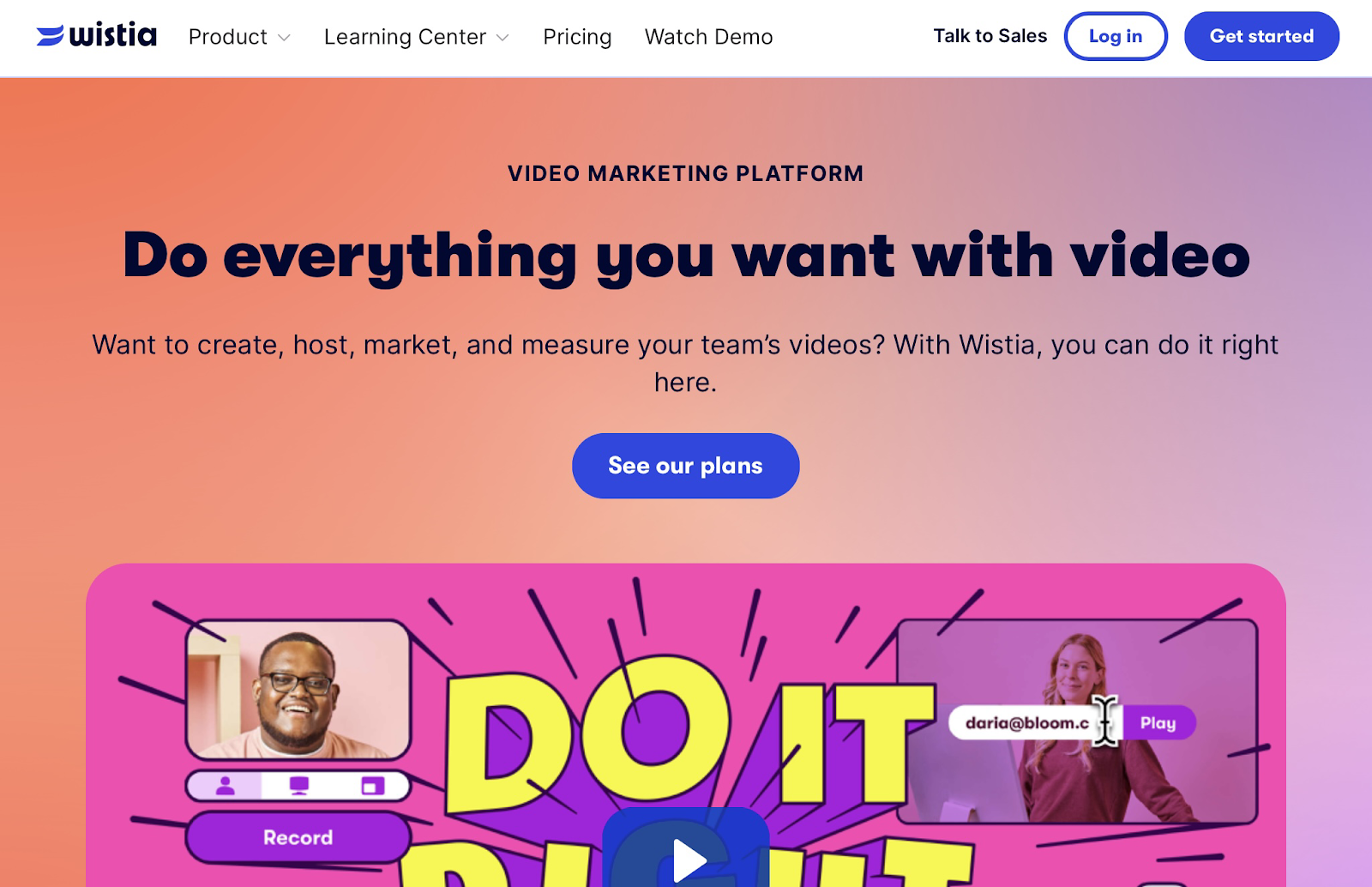
However, many of these platforms differ in the markets they are targeting. For example, Wistia brands itself a “video marketing platform”, while Uscreen is best used for promoting online courses.
Neither site attracts the same kind of casual audience as YouTube, but this more mainstream alternative has some potentially deal-breaking restrictions. For a start, you can earn from ad revenue, but YouTube will take about half of it.
As with YouTube, you can post your webinar recordings for free on Whop. However, when you make money with video content on Whop, you get to keep up to 97% of your revenue.
So, once you’ve recorded your webinar and made it available to buy as a download, you can generate revenue from it while you sleep. That’s passive income!
Learn more about how to make passive income by selling digital products.
Choosing a webinar hosting platform
Some platforms can offer much deeper webinar hosting functionality than others. On the flip-side, these more advanced platforms also tend to be more expensive.
Deciding which webinar platform to use can thus be very much a matter of deciding which trade-offs you are willing to make. Start by answering these questions…
What’s your budget?
Do you need to spend fresh money on a webinar hosting package? There are free platforms out there. If one does catch your eye, though, you should scrutinise the feature list to see how well the platform would meet your practical needs.
It’s also worth checking whether any of your existing software tools already meet these needs. If you are running a cash-strapped startup, finding products that do double duty like this is a great way to bootstrap your business.
What’s your endgame?
In other words, what are you ultimately trying to achieve with your webinars? Tools like Skype and Teams might make sense for tie-wearing businesspeople, but what if you’re a digital creator?
If you fall into this category, you probably aren’t spending eight hours a weekday in a stuffy office. Instead, you could be working largely alone (maybe even at home), creating and selling online content like ebooks, podcasts, music, or digital art.
So, in your situation, something like Teams could feel a little too enterprisey – and be off-putting to your target audience. Many webinar platforms are built to facilitate particular goals besides just, you know, hosting webinars.
One of those platforms on the smaller side, Demio, is focused on marketers. Another option, Zenler, comes with built-in Zoom Webinars support and is best suited to course creators.
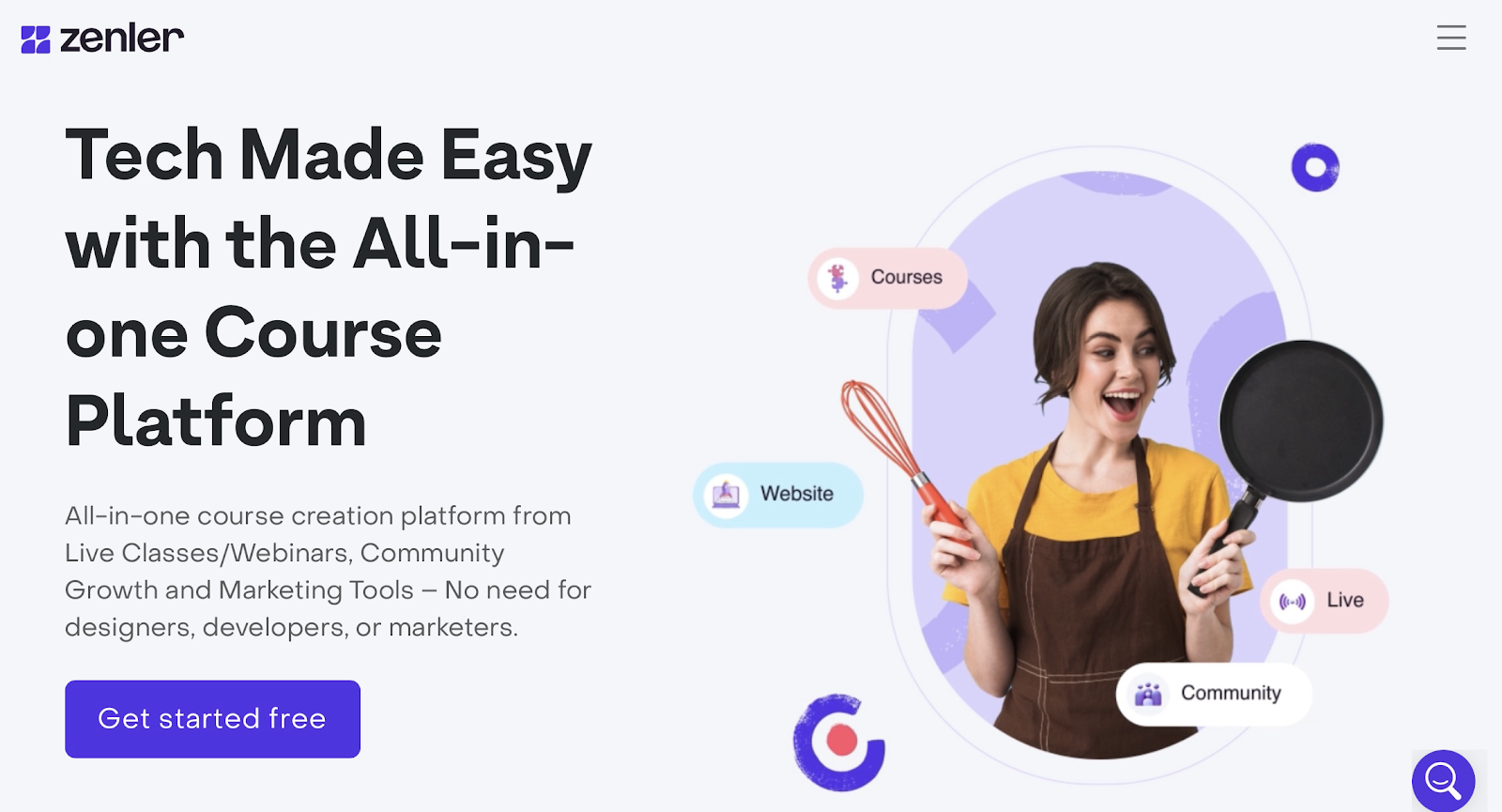
You might create courses yourself – but why stop at just courses? If you want to sell, say, courses on professional development, you could also write ebooks, record podcasts, and so on – all on that same subject.
Imagine being able to sell all these and run webinars on the same platform. You don’t strictly have to imagine it – you can live it when you opt for Whop.
Have you run a webinar before?
You might be surprised how many webinar platforms can be used for a lot more than just webinars. ON24, for instance, is built for online events more generally – extending to webcasts. (In case you’re wondering, webcasts are basically one-way flows of information – like TV programs, but broadcast entirely online.)
You might be tempted to forgo these platforms in favor of others with more of a specialist focus on webinar delivery. After all, the people who make these platforms and regularly refresh, update, and expand them with new features must be webinar connoisseurs… right?
The problem with these platforms is how tricky and confusing they can be for webinar novices to get to grips with. You don’t want to have to spend ages fumbling around with the interface before you can even start holding your first webinar.
This is yet another incentive for you to first give it a go with an easy drag and drop platform, like Whop. When you create your whop you just add the apps you need - and voila.
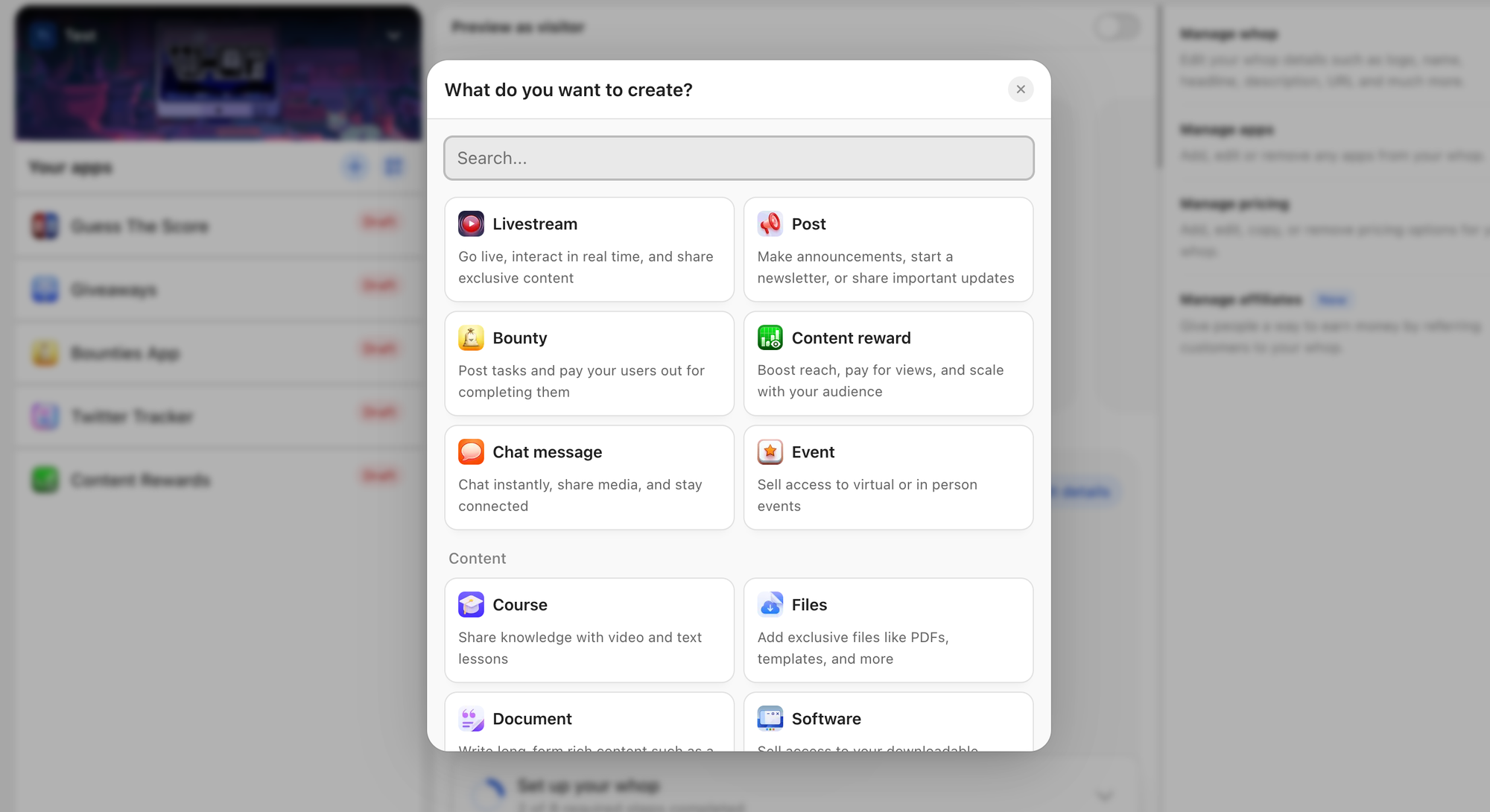
When someone wants to view your webinar, all they have to do is become a member of your whop, which they can do so from desktop or smartphone.
How busy are you?
Another advantage of opting for an all-in-one platform is how seamlessly you would be able to switch to its webinar component (and back again). It could entail just a bit of clicking (or tapping).
Conversely, connecting Slack (for example) with a separate tool can take up extra time you might struggle to spare. Adopting an all-in-one platform instead can help you to slim down the software toolkit at your disposal and, as a result, save time.
On a related note, you don’t want to waste your target customers’ time, either. For this reason, you should make sure they would be able to view your webinar within their web browsers without needing to install anything extra.
Imagine initially being intrigued by a webinar but then realizing you can’t watch it without first installing a new, unfamiliar app. You could simply decide not to bother. Don’t throw this kind of obstacle in the path of people you invite to your own webinar.
What free trials are available?
Researching different webinar platforms, even exhaustively, can only tell you so much about how useful they would be for you specifically. Sometimes, there’s no substitute for putting several of them through hands-on tests.
A lot of the time, you wouldn’t have to spend any money to do so. Free trials are offered as standard with many webinar platforms. Usually, when a free trial is available, it will be highlighted prominently on either the homepage or pricing page of the platform’s website.
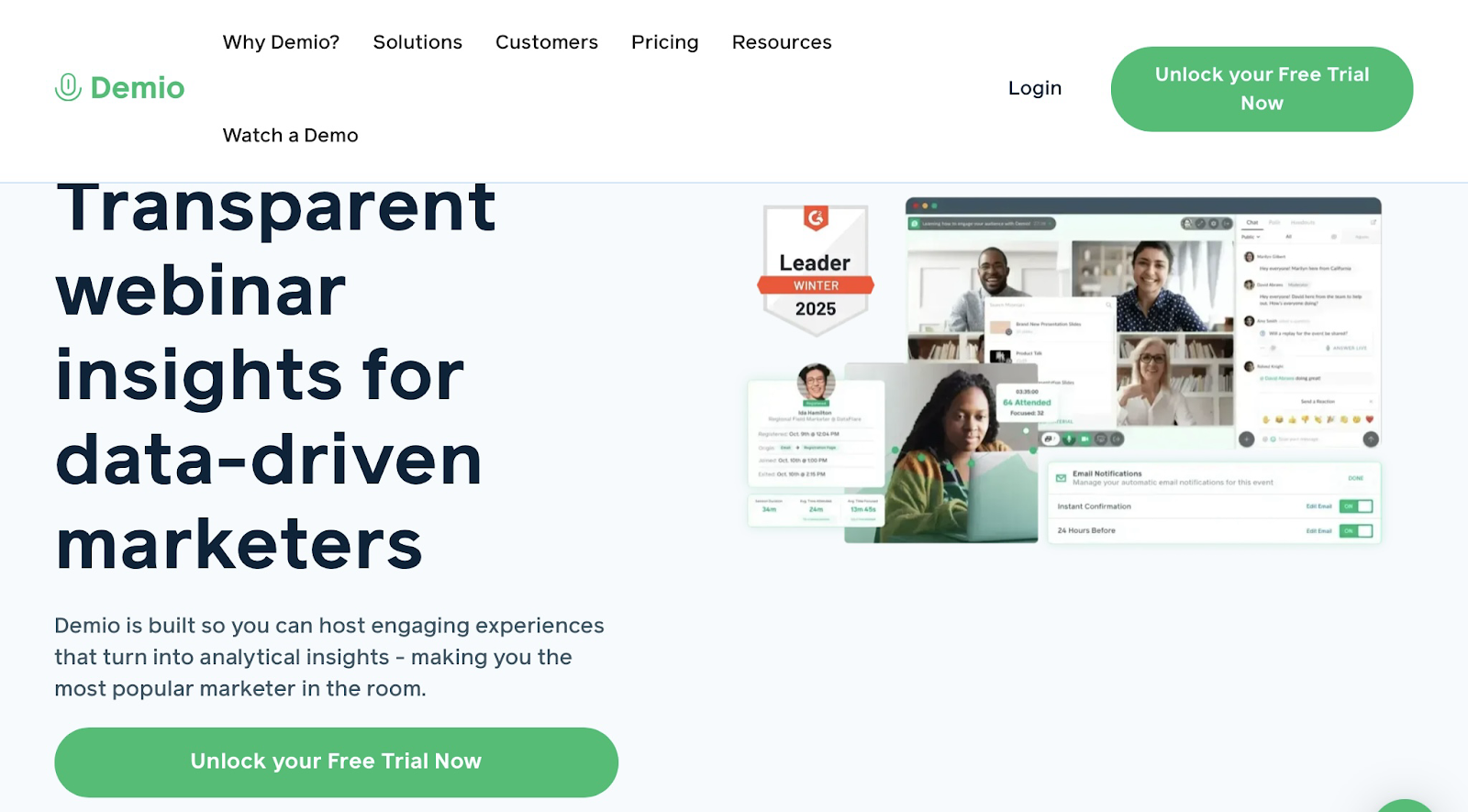
The free trial should give you enough time to assess whether the webinar platform is a good fit. You could go as far as doing a small ‘test webinar’ with a handful of participants.
At least one of the webinar platforms you consider might be more-or-less 100% free (or offer a permanent free tier). With such a platform, you can experiment for longer without worrying about running up an enormous bill.
Common webinar mistakes
“Experience is a hard teacher because she gives the test first, the lesson afterward.” Who said that? According to many sources, former baseball pitcher Vernon Sanders Law.
When it comes to hosting webinars, you can get the lesson first by heeding what other people have already learned from their experiences. Here are examples of common webinar blunders – and details of how to sidestep these traps.
Hosting automated webinars first
As explained earlier, automated webinars have a string of advantages not applicable to traditional live webinars. If you get things wrong when recording a webinar, you can simply redo those bits until they’re perfect – no harm done.
It’s understandable to be anxious when hosting a live event. After all, blunders can seem inevitable. Apple product launches have become notorious for their ‘demo fails’, like when the iPhone X’s Face ID feature appeared to malfunction in 2017:

In this instance, Apple clarified afterward that the problem was how the iPhone had been set up, not Face ID itself. Unfortunately, by then, there had already been a flurry of negative publicity about the ‘fail’. This situation obviously did Apple no favors.
The good news for you is that your early webinars are unlikely to have nearly the same reach as Apple’s product launches. This means you can afford to make mistakes. See this stage as a kind of apprenticeship, where you can figure out what works and what doesn’t by experimenting with your webinars.
This is actually harder to do with automated webinars, as you’re not going to get immediate feedback with them. The ‘messiness’ of presenting live makes it a great training ground for people seeking to learn the art of hosting webinars.
Once you’ve mastered delivering live webinars and ironing out wrinkles that keep forming in them, you can be super-confident when moving onto automated webinars. It will all make for slick, buttery-smooth productions that ooze professionalism.
Putting too much information on slides
Even once you’ve decided on a topic for your webinar, your mind could still overflow with ideas about what to put in your presentation. You could even write down those ideas, with loads of information spilling out of your pen.
So much, in fact, that you will need to prune it when trying to decide what to display on your presentation slides. It’s important that the text on each slide only summarizes what you’ll say when that slide is up. You want each slide to act as a ‘prompt’ or ‘trigger’ reminding you what you are meant to say before moving onto the next slide.
What you don’t want is each slide starting to resemble a page of an ebook. Otherwise, you could easily fall into the trap of simply reading this text as you deliver the presentation – and sounding somewhat robotic as a result. To keep your audience engrossed in your spoken words, you want them to come across as more spontaneous.
Besides, when the slide’s text is just an outline of what you’re meant to say, you’ll have freer rein to sometimes go off on tangents. Just be careful not to do it so much you lose track of time and veer wildly off schedule.
Common webinar myths
With so many different types of digital marketing out there, it can be easy to forget that holding webinars is even an option. You might think that, in relevance, it’s been superseded by other methods, like influencer marketing and mobile marketing.
In reality, it would be more accurate to say that such trends have simply changed the way you should do webinars. They aren’t a sign that you should disregard webinars altogether. Here are some other webinar myths worth busting…
“I’ve missed the boat, it’s too late for me to start doing webinars”
It’s true that webinars have been around for quite a while. The use of the term ‘webinar’, a portmanteau of ‘web’ and ‘seminar’, can be traced as far back as the 1990s. That’s the same decade the World Wide Web was opened to the public.
You might have heard some murmurings that webinars are “a thing of the past”. However, this misconception might have arisen due to how much the nature of webinars has changed since the early days.
Some online events can come with many features characteristic of webinars, like multiple speakers and audience interactivity, but not strictly be dubbed ‘webinars’. During the COVID-19 pandemic, the charity Historic Royal Palaces held an online series of curator talks where history buffs could put questions to speakers live.

Indeed, as technology has evolved, so has the use (and relevance) of webinars. Here are some examples of upheavals that have upended the webinar world:
📱 Smartphone revolution: Today, 70% of the global population owns a mobile device. Also, wireless broadband internet connectivity is now both strong and ubiquitous, enabling webinars to be effortlessly streamed on smartphones.
🖥️ The ‘post-app’ age: “There’s an app for that.” Maybe that used to be the case, but these days, needing to install software just to view a webinar is considered a hindrance. Now, many webinars can easily run within the browser window.
🎥 Ultra HD resolution: Watching a webinar doesn’t have to mean contending with grainy footage and a juddery frame rate. Your webinars – from speakers’ video feeds to on-screen charts and infographics – can look crisp and professional.
🤖 Automation: You’d be surprised how many functions of setting up a webinar can be programmed to run automatically. These include sending out invites, gently reminding invitees that the event is coming up, and registering attendees.
So, no, webinars aren’t ‘outdated’ or ‘irrelevant’. However, many of the old ways of hosting them can be, which leads nicely onto the next point…
“It’s been a while since I hosted a webinar, but I know enough about it”
Today’s webinars aren’t your granddad’s webinars. Okay, ‘granddad’s’ might be a bit harsh (would he have even known what webinars were in his youth?), but you get the gist. The ‘standard’ way of doing webinars has changed significantly over time.
One big difference between then and now is where webinars fall in the marketing mix. It used to be the case that each webinar would feel like a one-off thing where if you snooze, you lose. In other words, the event would be held entirely live – and if you missed it, well, tough. Better luck next time…
To a certain extent, you can still tap into this element of scarcity when preparing webinars today. If you advertise an upcoming webinar set to take place live only once, the ‘fear of missing out’ (FOMO) could spur many people into registering.
However, webinars in the 2020s tend to have a much longer shelf life than those in the 1990s. You can now repurpose webinar content in various ways – such as…
🔑 Turning key moments of the event into short-form videos: You never know which of these could go viral on TikTok – especially if they are entertaining or enlightening.
📺 Posting longer videos on social media: On some sites, like Facebook and YouTube, your followers could embrace lengthier videos lasting several minutes (rather than several seconds).
✍️ Blogging about the event: It’s wise to quote experts in your blog articles. So, if your webinar had a guest speaker with authority in their industry, they might have said quite a few things worth repeating in text.
⏯️ Promoting the on-demand recording: If you put on a live webinar, many members of its target audience might have to miss it due to scheduling conflicts. Fortunately, a live webinar can be made into an automated one for later viewing.
The takeaway from all this is that if you have long been out of practice with webinar hosting, your approach to it could be outdated. People who get this impression when attending your webinars could come to the same conclusion about your business.
“People won’t come to my webinars if I don’t build a following first”
If you haven’t yet built yourself a powerful brand, you could understandably feel trepidation about going down the webinar route. Who wants to expend blood, sweat, and tears creating a webinar only to find few (if any) people turning up to it?
However, this fear would have been much more warranted in the early days of webinars. In the ‘90s, there were fewer means of promoting them. Also, the potential audience you could reach was a lot smaller. Back then, simply being on the internet was enough of a novelty before you brought webinars into the equation.
Still, what came first – the chicken or the egg? Or, more to the point, what came first – the brand or the webinar? Yes, hosting webinars can be an effective brand-building exercise in itself.
Contrary to popular belief, you don’t need to spend years building a large fanbase, emailing list, and so on before getting started on webinars. These days, you can use platforms like Whop and ClickFunnels to build sales funnels that level the playing field.
Be warned that if you’re a new creator, you might not be able to rely on your webinar gaining much traction from positive word of mouth alone. So, once you’ve scheduled this online event, how you advertise it will be key to its chances of success.
On the marketing side of things, you tend to get out what you put in. At the same time, you want to make sure you spend your marketing budget as efficiently as possible. That’s where the importance of education comes in.
Create your webinar with Whop
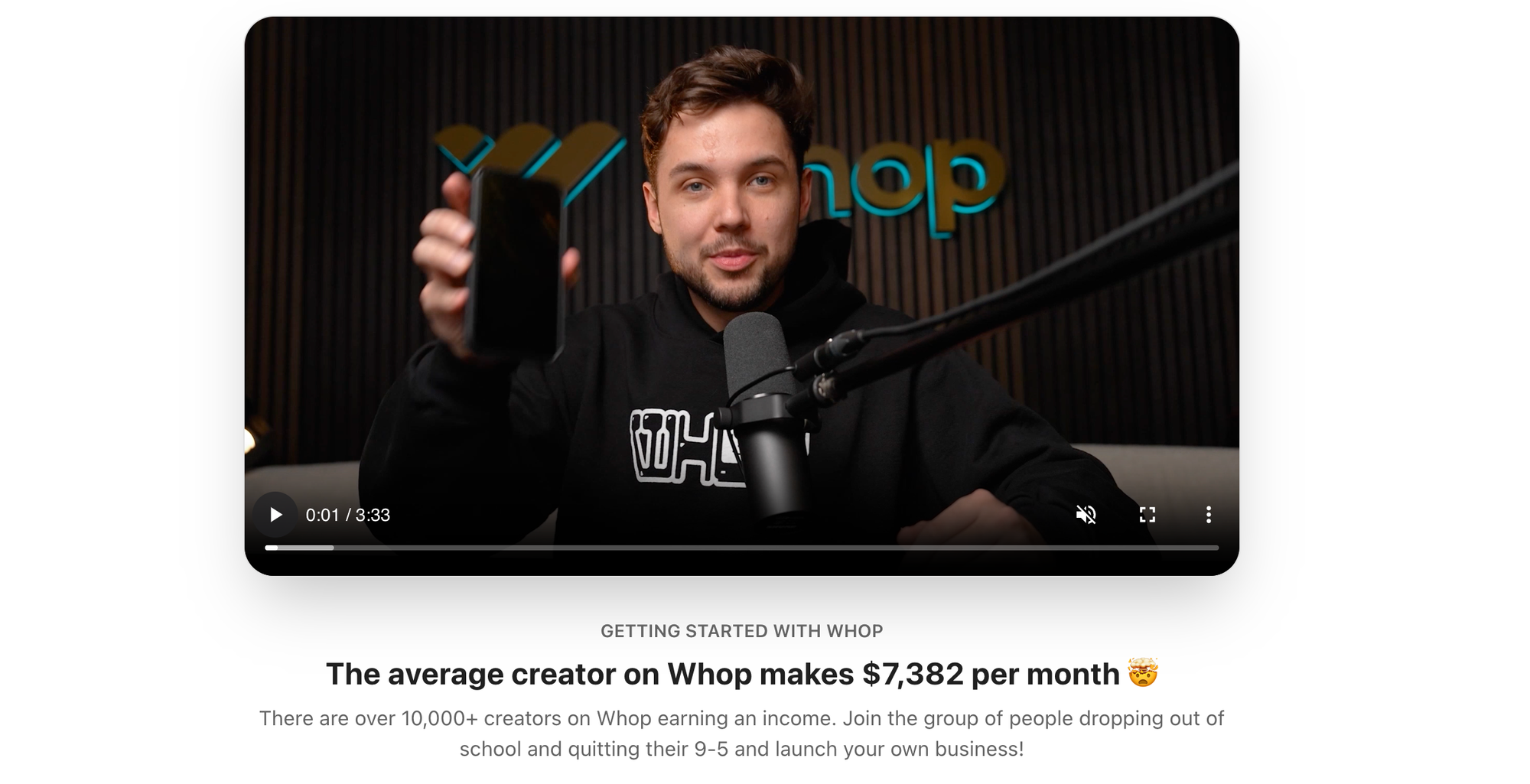
At the root of every successful webinar is a combination of thoughtful planning, effective marketing, and engaging, memorable content. This beginner’s guide will enable you to create and host a captivating webinar whether you choose to go the live route or the pre-recorded option.
If you’re ready to boost your digital marketing game and build a thriving community, host your webinar with Whop. Whop has everything you need to not only create and host dynamic webinars, but also share PDFs and premium content as well as build a loyal community around your brand.



