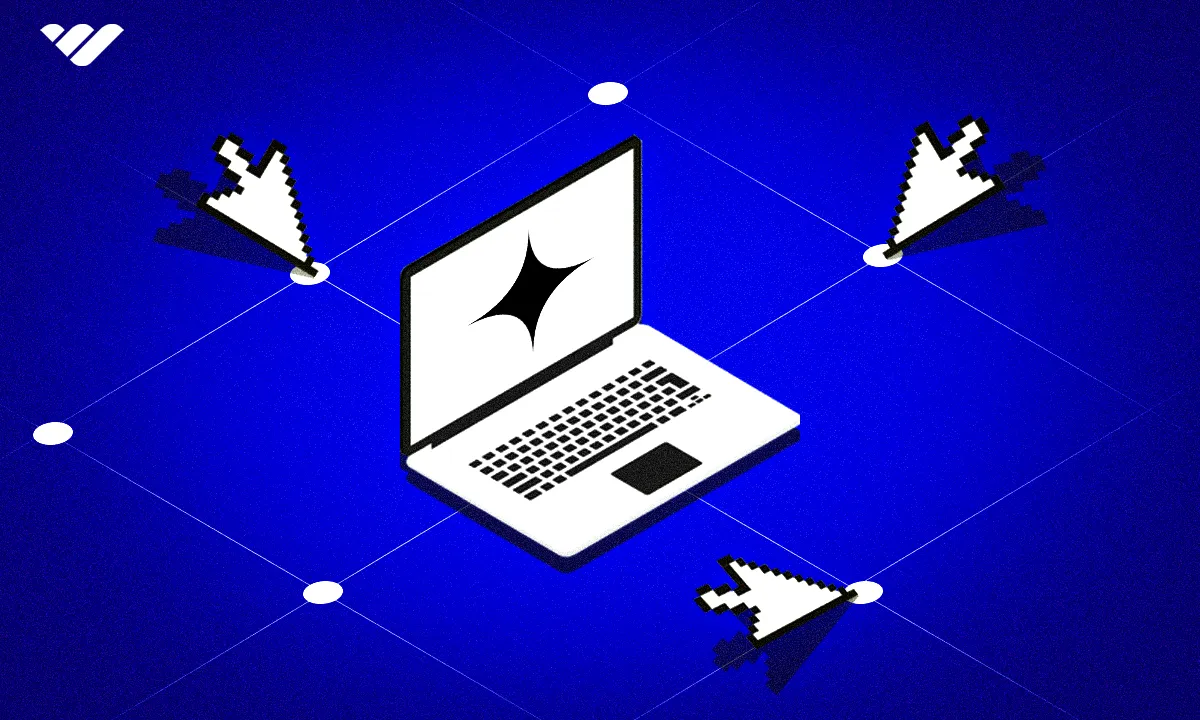Discover smart ways to automate your business, boost efficiency, and save time. Explore marketing, sales, and customer service automation tips.
Key takeaways
- Business automation spans six key areas: marketing, finance, sales, supply chain, customer service, and general operations.
- Automating customer service with chatbots and knowledge bases improves response times and drives customer retention.
- Start with high-impact automation like email sequences, CRM integration, and social scheduling to save time immediately.
Running a business is no easy task. Although you can take advice from others, learn online and gain valuable business knowledge along the way, some things are best left to technology. While this doesn't mean that those tasks aren't crucial to your business setup, other areas of your venture would benefit from your time.
With the rise in AI and automation software, otherwise manual tasks are quickly handled. These can work to not only save you time, but stress and money — while also creating space for further revenue opportunities.
In this guide, we'll be covering all bases when it comes to knowing how to automate your business and which areas automation can do the legwork.
Let's jump in and start saving your time right away.
Key areas of your business to automate
For any business owner, there are always tasks that you never quite get around to. Or for many, repetitive tasks are a drain on your time that could be better spent elsewhere — such as growing your revenue.
To help your business run more efficiently, it's important to recognize the areas that you may be able to automate. These include:
Marketing 📈
Whether you're just starting out with a big idea or have a team behind you, automating some of your marketing can save you time, stress and money.
This doesn't mean your digital marketing won't require any human intervention at all. But it does mean that your messaging can become more streamlined and consistent across all channels. Most business owners wear every hat when first starting, and juggling your marketing and your general business processes can be a struggle.
Marketing automation tools can help to free up some of your time, while enhancing your brand image and promoting consistency. Here are just a few ways to automate your business's marketing:
- Email automation
- SMS
- Paid search
- Social media marketing
Finance 💰
There are so many processes and different elements involved when it comes to your business's finances. Often, data-driven from one tool can require several steps to generate reports and help you gain an overview of how well your business is performing.
However, business automation can carry out these crucial steps for you. From generating financial reports, to sending tasks to your team members for follow-ups — automating this area of your business has major benefits.
Here are just a few ways to implement business automation to streamline your finances:
- Financial reporting
- Automatic invoicing
- Supply chain automation
Sales 🛒
Sales automation can make a huge difference to any online business. Many business processes in this area can either be fully or partly automated. But overall, the goal is the same — to streamline the sales process.
By implementing automation software into your sales, you'll not only be maximizing your revenue, but also reducing any room for human error. While we'll discuss this area in greater depth later on, some examples include:
- Lead generation
- Customer contact messaging
- Proposal development
- Contract management
Supply chain 🔗
When it comes to managing your supply chain, automated systems can help keep your stock in order. With little human intervention, automation software can handle many manual tasks associated with keeping your stock running smoothly.
For example, a purchase order could be automatically generated and sent to a pre-approved vendor when your supplies dip below a certain threshold. This will not only help keep your shelves full, but also work to prevent sales disruptions — therefore keeping customers happy.
Customer service 🤝
If you've ever landed on a website and come across a live chat feature, you will be well acquainted with this type of automated process. Using automation software in this instance can not only help cut costs, but also help to answer customer queries that may lead to more sales.
With the implementation of automation tools, your business is open and ready to combat any queries 24/7. If any complex issues were to occur that require human customer service, the data from the customer's product history or live chat interaction can be automatically fed through too.
For any online store, product support can make a huge difference in combating customer queries and tipping a user over from just browsing to loyal customer.
Ready to start delivering excellent customer service? Here’s how to use the Help Desk app on Whop and keep your customers happy.
General business processes ⚙️
There are so many different aspects to running a successful business, including finance, HR, expense management, payroll and order fulfilment. Many of these require multiple tasks which can be easily automated and brought together in a workflow.
However, business automation isn't always about automating routine tasks otherwise carried out manually. Implementing automation software can also look like upselling or cross-selling opportunities online — heightening your revenue.
While a lot of automation can do the heavy lifting of time-consuming tasks, often it's the small daily operations and changes that can make all the difference to your bottom line.
13 Ways to automate your business
Now that we've covered some of the areas you can implement business automation tools, it's time to take a closer look at the tasks involved:
1. Email automation
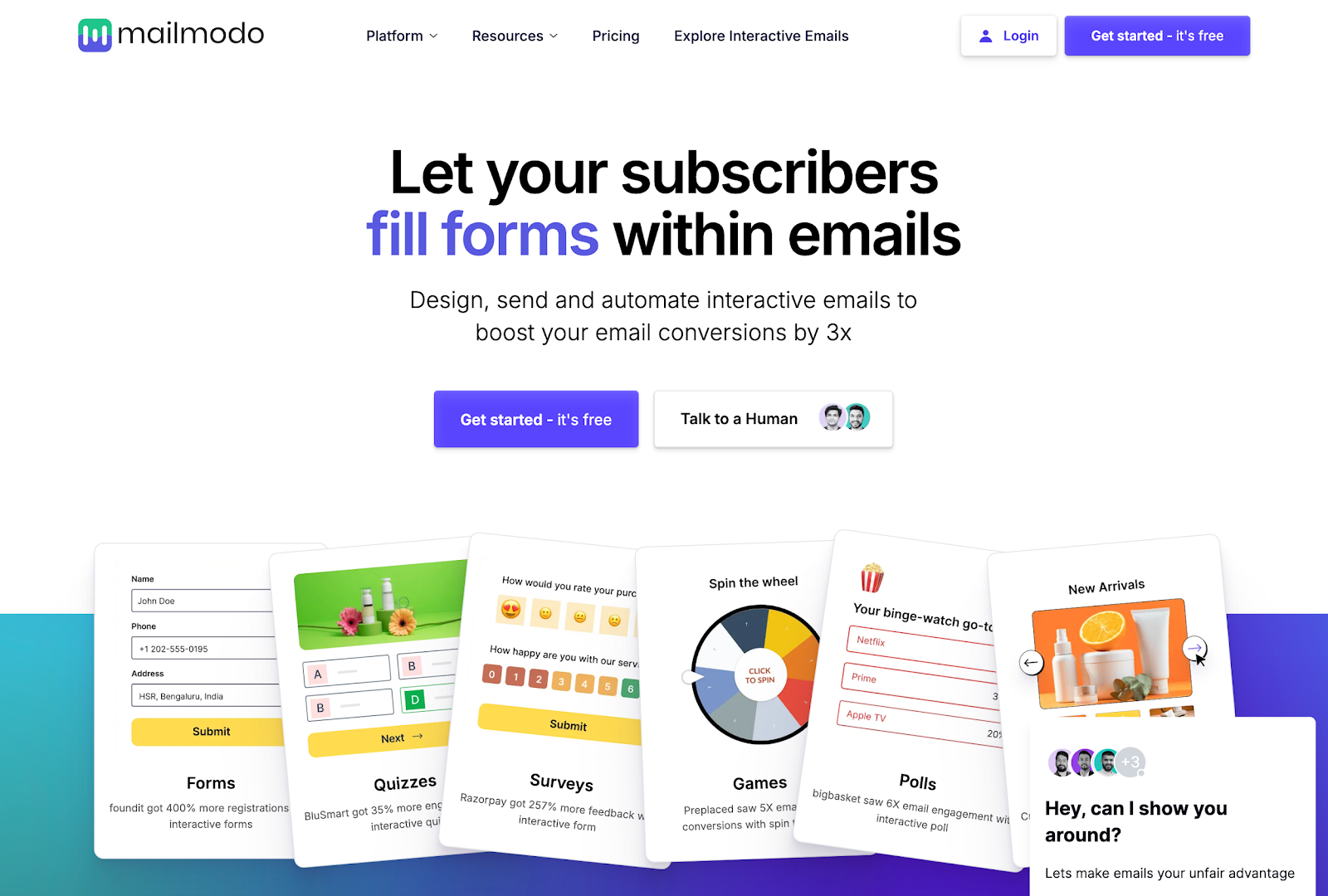
Automating business processes doesn't necessarily mean your general administrative tasks. In fact, as we mentioned earlier, your marketing strategy can benefit hugely from automation tools.
One key area here is your email marketing. Email automation is one of the most popular types of automation, and it's pretty easy to get set up with.
There are various ways to implement email automation, but here's just a few:
- Email sequences triggered by actions, such as a sign-up, sale or abandoned cart
- Email drip workflow automation designed to send readers content at set intervals
- Lead magnet delivery or sending requested information after a form has been filled out
- Audience segmentation to better understand your audience and tailor your content
It's crucial to find the automation software to support you with your email marketing. Here are a few to choose from:
- Mailmodo with Whop
- Mailchimp
- MailerLite
- Flodesk
- Constant Contact
With Whop, we make it easy to keep your customers in the loop — promote your sales, follow up for reviews and deliver your digital products right on time, every time.
Need a little inspiration? Here are 23 must-see email newsletter examples to help you get started.
2. Adding customer information to a CRM
Keeping track of customer information is more important than ever — especially when it comes to the CCPA. Many of us are familiar with spreadsheets and manual entry, but this can get incredibly messy, with a lot of room for human error.
To keep on top of your customer data, automation tools can work to automatically create accounts, update details and push all relevant data to your CRM system. This not only reduces manual entry tasks, but can also improve customer experiences.
3. Social media scheduling
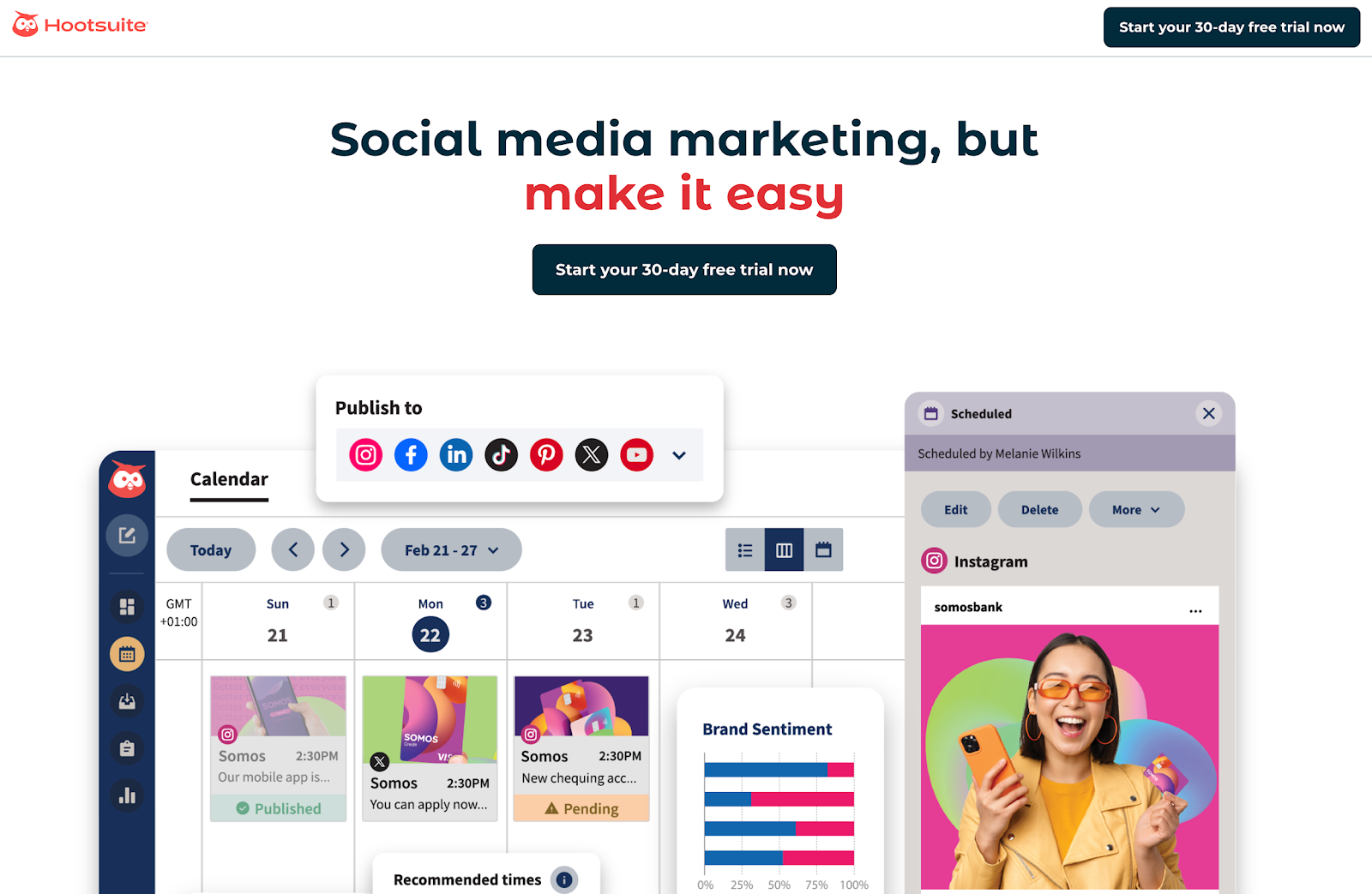
There's no denying that social media is time-consuming. When you're trying to manage other aspects of your business, often the last thing on your list is social media.
Thankfully, using a social media scheduling tool can take the headache of scheduling your content. You can even use automation to schedule content from your company blog, so your customers never miss a beat.
Not sure which tool you should use for social media posting? Here are a few of our top picks:
- Hootsuite
- Buffer
- Later
- Sprout Social
Is Hootesuite the go-to social media scheduling tool, or would Sprout Social be better suited to your business? Read up on how the two options compare in our in-depth guide.
4. Automated customer service
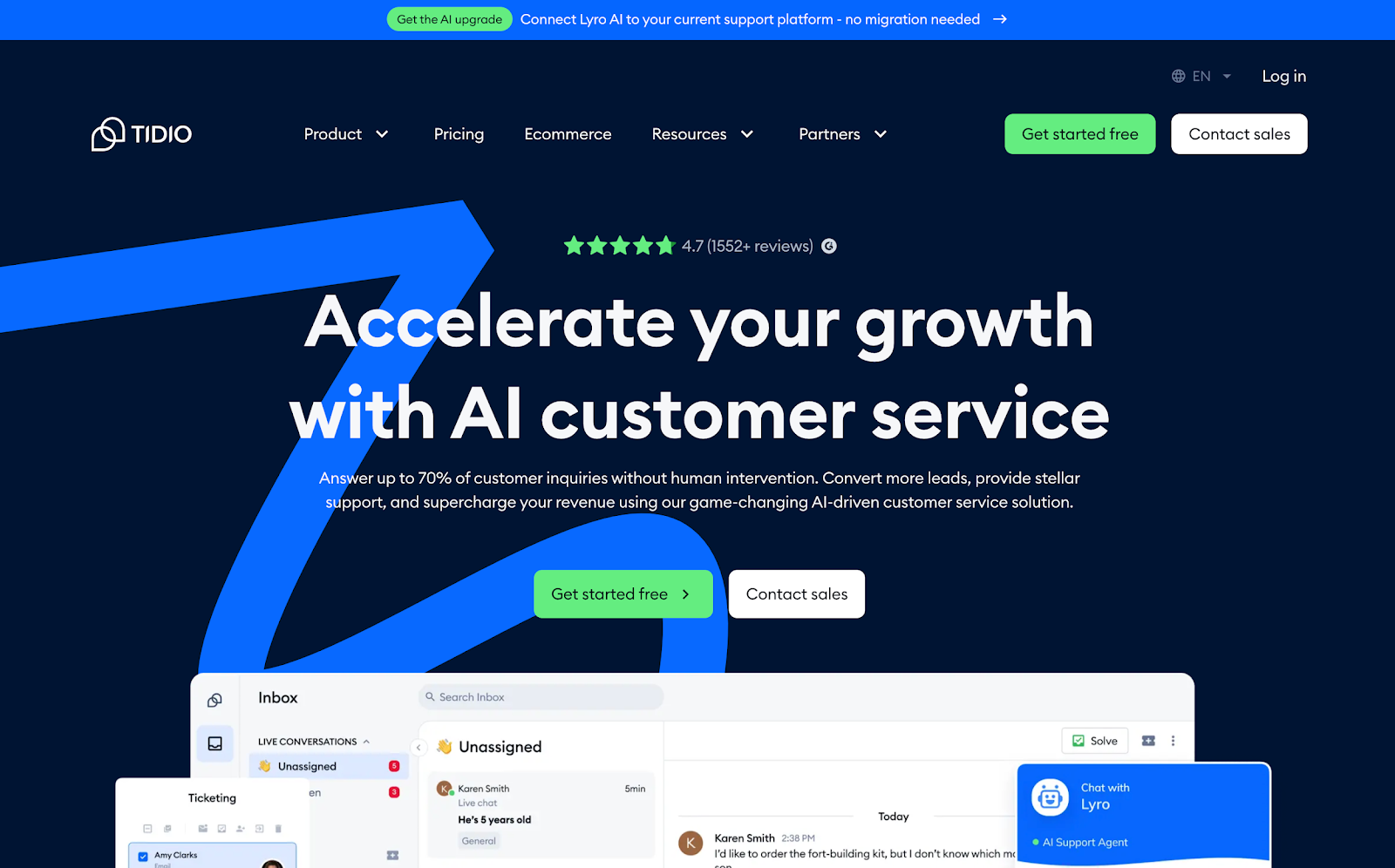
Delivering the right level of customer service can make or break a brand. When customers are happy, they are likely to return again. If they become frustrated when seeking a simple answer, or find themselves in a lengthy queue system, they'll simply disappear and shop elsewhere.
Automating your customer service should play a key role in your business processes since this is where customers engage with your business. It might be that they aren't quite ready to buy yet, but delivering great customer service and the answers they need can seal the deal.
This type of automation plays an important role in customer retention, as well as appealing to new customers who may have a query before buying. When a customer has a question, automated systems such as a live chat feature can provide a great customer experience.
After all, we all want an answer quickly. Both response time and first response resolution rate are key metrics that drive customer satisfaction. But it doesn't end at chatbots, since you can also leverage artificial intelligence to create a knowledge base for your customers.
Here are a few customer service tools to consider:
- Tidio
- LiveChat
- LiveAgent
- Zendesk
5. Create standard operating procedures (SOPs)
No matter how big or small your business is, having standard operating procedures (SOPs) is incredibly important. These are detailed instructions that demonstrate how to complete business processes correctly.
As your business grows, having these SOPs to hand can make it a hell of a lot easier to onboard new team members and delegate tasks. With the ability to automate onboarding materials — including SOPs — your new recruits will be up and running in no time.
6. Automate SMS marketing messages
Whether you're planning an event or sending customers a restock alert of an item they're interested in, automation tools can take care of SMS marketing messages.
If these were to be done manually, business operations would be far more time-consuming — with plenty of room for human error. Potential SMS automation examples include:
- Meeting and event reminders
- Restock alerts
- Empty cart abandonment messages
- Promotional messages for deals/discounts
Looking for the ultimate SMS marketing automation tool? Discover if Klaviyo is right for you with our in-depth review of its features, pricing, pros, and cons.
7. Sales automation
Whether you're a small business owner or a fast-growing brand, sales automation makes managing your sales process more effective. This not only works to help you increase your conversion rate, but also stay on top of your pipeline and gather crucial data on your sales.
If you already have a CRM, many offer built-in sales automation tools. For an effective automated workflow, you can even look into integrating third-party tools and apps.
But how else can sales automation benefit your business?
- Better calendar management
- Sync the latest data across multiple apps and tools
- Collect and act on crucial data
- Make data-driven decisions in your marketing
8. Automating repetitive tasks
In any business, there are always repetitive tasks that need to be carried out, often daily. Most of the time, especially as a small business owner, you'll be doing these manually. But there has to be another way? This is where automating business processes comes in.
To make light work of repetitive processes, you might want to consider using a workflow automation tool such as Zapier. Some repetitive tasks may be as simple as adding data to your CRM, or if you really haven't gotten to grips with email automation just yet — you could be emailing your customers manually.
Nevertheless, automation software can take control of these time-consuming tasks for you. Let's say your company frequently updates its blog — you could create an automation to automatically send this new blog post out to your X (Twitter) followers.
There are so many opportunities to leverage automation tools in your business, saving you time, effort and money. Here are a few other resource-heavy tasks you might want to consider automating:
- Account reconciliation
- Report generation
- Data entry
- Task creation in your project management software
Still need to find a CRM that works for your business? We take a closer look at Salesforce to see if it’s up for the task.
9. Tasks management
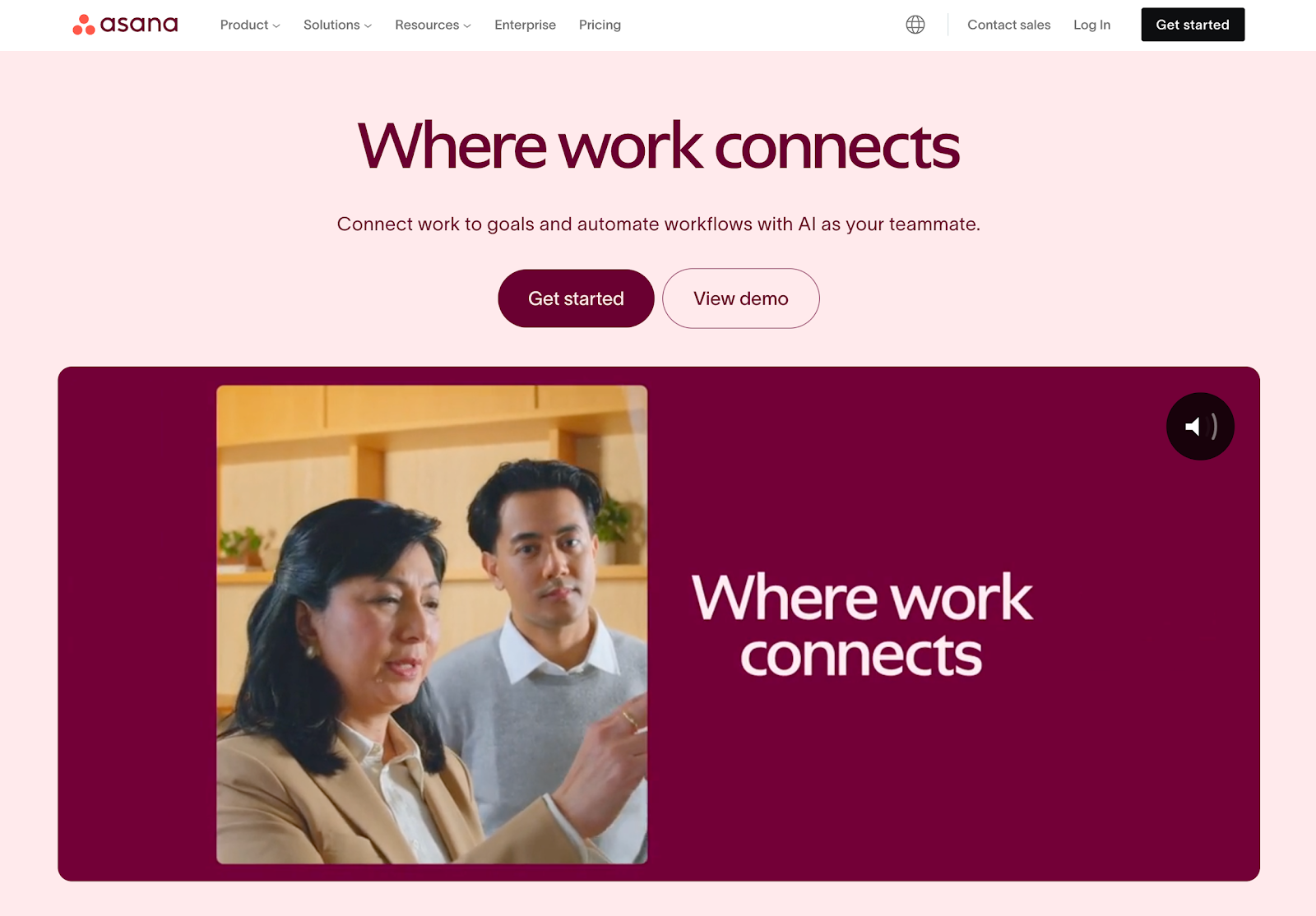
If you often find yourself with scraps of paper and to-do lists building up, there's no doubt your business processes could be streamlined through automation. Automation software can not only help to organize your business, but also maximize your time more effectively.
Many teams find it difficult to keep track of their workload, delegate tasks and notify others when something has been completed. Task management software such as Asana, ClickUp or Trello can take the headache out of keeping everyone in the loop.
You can even take your automation to the next level — using a tool such as Zapier to gather data from spreadsheets, automatically create tasks from the likes of Slack and inform team members of important updates.
Once you nail task management, you'll quickly see how effective automated workflows are in managing everything for you — with no need to chase tasks again.
10. Dropshipping to automate your ecommerce business
Any ecommerce business owner will tell you that running an online store can be hard work. With so many business processes to keep on top of, such as inventory tracking and order fulfilment — there's a lot more going on behind the scenes than meets the eye.
However, dropshipping can take the stress away from running your ecommerce business. When you choose to work with a supplier who can fulfil and ship your orders — you can focus on other important areas that'll increase your sales.
Plus, with the added skills of automation tools, you can focus your efforts on growing your customer base while automation software handles the heavy lifting. If you need multiple tools and apps to speak to one another, automating these business processes is the way forward for any ecommerce store owner.
What is ecommerce automation? Here’s how you can streamline your online business with ease.
11. Internal communications
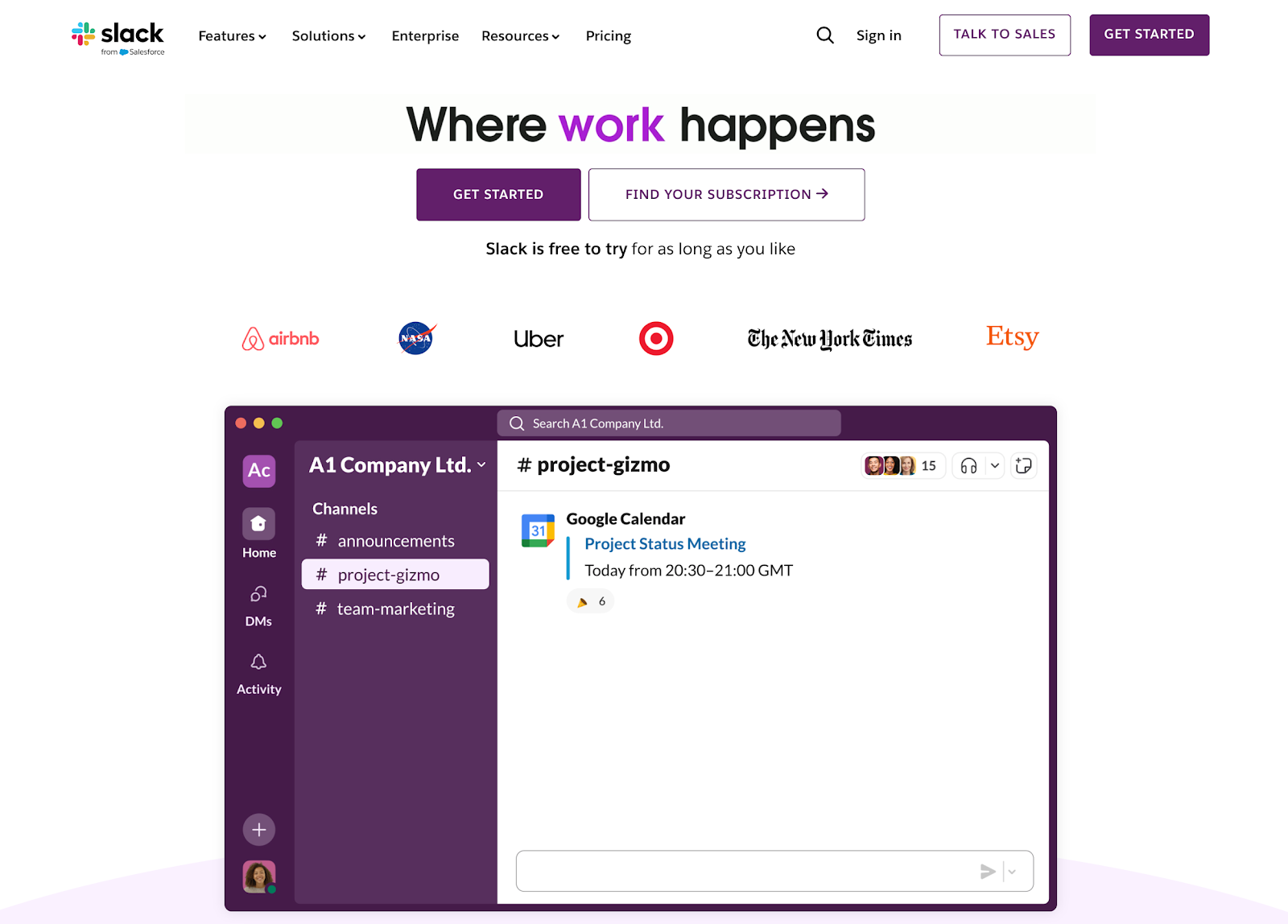
There's nothing worse than a lengthy email chain that feels never-ending, especially when the tasks involved should be straightforward. An automated process can take the fuss out of these interactions, maximizing productivity and streamlining communications.
When it comes to communication tools, there are plenty to choose from. Then when you can connect your chosen software to the likes of Zapier or Integrately, you'll soon see how much time you save.
Here are just a few examples of communication automation:
- Performance tracking
- Automatically follow up on tasks after set intervals
- Syncing data with meeting slides
- Create tasks from Slack messages
12. Automate onboarding tasks
Whether you're welcoming new team members, or onboarding clients, this is just one area of your business processes that can be easily automated.
For new employee onboarding, you may want to:
- Generate and send legal and compliance forms for electronic signing
- Automatically create accounts and access to key tools for new members
- Sync employee data across necessary systems
Meanwhile for clients, you might want to trigger an automated workflow that introduces them to working with your business. This could be a series of emails, creating client accounts, or generating documents for them to sign.
13. Schedule meetings
When you're scheduling an important call, it can be easy to lose invitations or have miscommunication when you're trying to keep up in an email chain. So why not optimize the process? Tools such as Calendly connect directly to your calendar, allowing contacts to schedule a time to speak with you.
Many of these types of tools will also send reminders to your attendees, so you won't have to worry about sending emails manually to avoid no-shows.
Plus, when you find the right tool to automate your business meetings, you'll also likely be able to integrate it with your CRM to ensure your contact list always stays up to date.
Here are a few other meeting scheduling tools to consider:
- Whop's Calendar Bookings
- SavvyCal
- Clara
- Motion
- Sidekick
Want to monetize your availability or simply book free meetings? With Whop's Calendar Bookings app, you can take your schedule one step further and turn your calendar into cash by creating 1-1 bookings with instant payments.
You can effortlessly integrate the app with Google Calendar and ensure you never miss a meeting again.
Looking for the perfect Calendly alternative? Explore our guide of top scheduling tools, complete with their pros, cons, and standout features.
14. Manage business finances
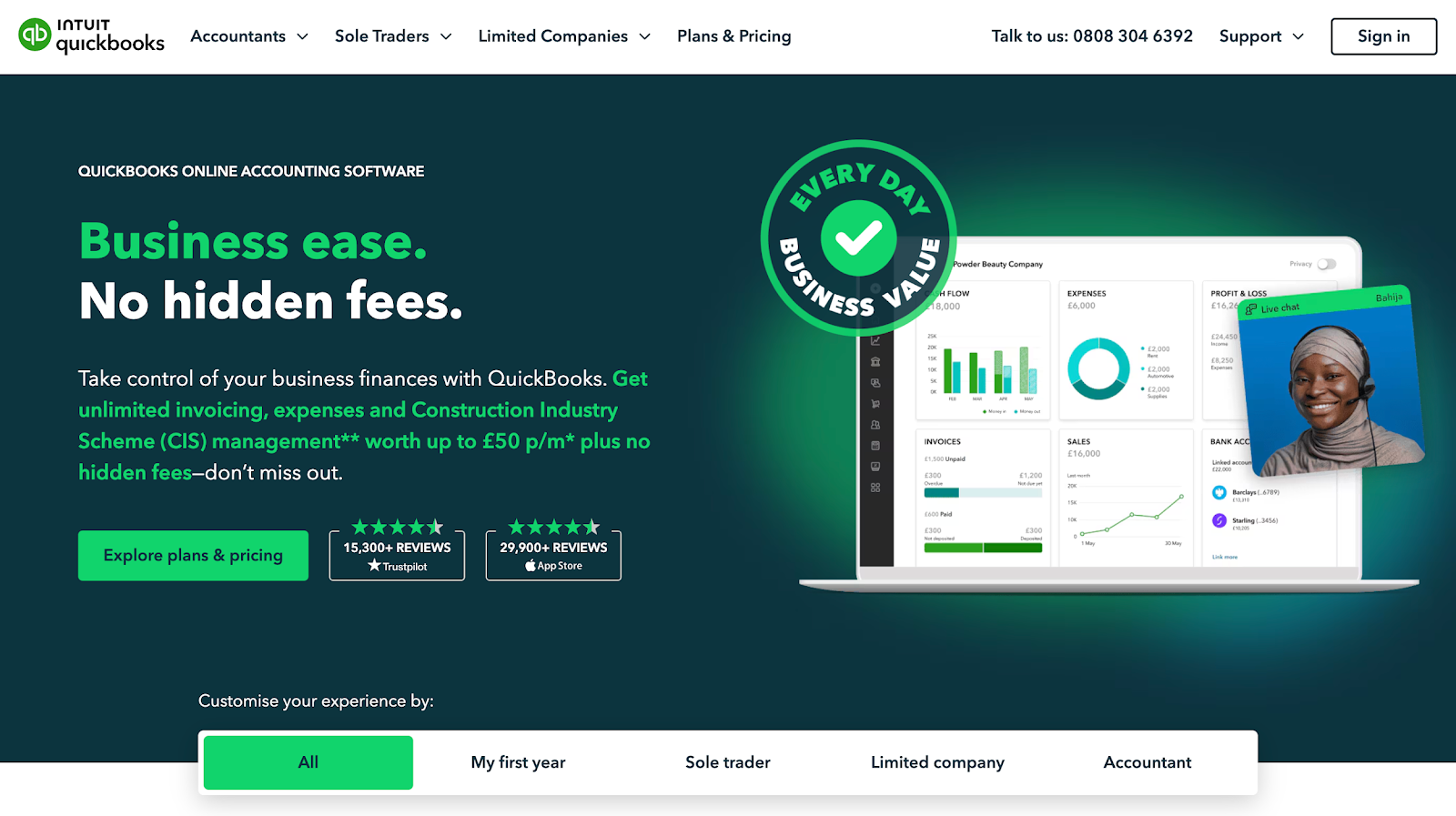
No matter the size of your business, keeping on top of your financial position is crucial to your success. If you find yourself chasing expenses or manually generating invoices and reports, you might want to consider an automated process.
When it comes to your accounting and expense system, automation software can take care of everything you need. From categorizing receipts, to matching up payments and invoices, there are a variety of tools available that add clarity to your finances.
Many of these tools can be easily connected to your CRM, for a full overview of how your business is performing. Software such as QuickBooks or Xero makes it easy to connect your bank, generate invoices and match up your expenses with ease.
You can even connect these tools to automation software such as Zapier to trigger automated workflows when an action is taken.
Grow your business with Whop
If your mission is to expand your ecommerce business, Whop is the go-to platform for you. You can create your whop (your online store) in a matter of minutes and start selling digital products almost immediately - whether ebooks, online courses, file downloads or even software.
With automation tools at your fingertips, we'll help you take care of everything. From taking payments to managing subscriptions and fulfilling orders, we've got you covered. But it doesn't end there.
Whop's many features make it easy to expand your offering, from 1-1 coaching calls to running giveaways. We'll even be on hand to help provide customer resolution if something doesn't quite run as smoothly as expected.
You can also take advantage of some other awesome features, including:
- Built-in email marketing tools
- Automated fulfilment
- Subscription management
- 24/7 support
- And much more.
Why run your business anywhere else? Make Whop your go-to platform today and start selling, with transaction fees as low as 2.7% + $0.30, you'd be silly not to.
Ready to take your ecommerce business to the next level? Build your Whop store today and start selling digital products in minutes with ease and low fees.
Business automation FAQs
Still got some burning questions about automating business processes? Don't worry, we've got you covered.
What is an automation tool?
An automation tool is software that works to carry out repetitive tasks. These might be a part of your daily business processes, or more advanced tasks such as posting on social media when another action is completed.
For an ecommerce store, this could be order management, inventory or customer service-based.
What are the benefits of automation?
There are so many benefits to automating business processes and other areas of your company.
Cost savings
Automating areas of your online business can save you a huge amount of money, both in operational and labor costs. Think about it. By implementing automated customer service options, such as an AI-generated knowledge base or chatbot, you can quickly reduce the need for human representatives.
Of course, there may be a time when a customer needs a real life answer from your customer support - but automation here can reduce these hours considerably. Plus, automation tools never sleep, so your business can be on hand 24/7 to answer any customer queries.
Improved quality
Although technology isn't always 100% flawless, automation software certainly eliminates the room for human error. This means you can quickly improve the quality and quantity of your tasks, with no need for manual entry.
Increased productivity
For a small or growing team, productivity makes all the difference in a business's success. By automating business processes, automation eliminates the need for resource-heavy manual tasks, increasing efficiency while reducing room for error.
Scalability
If you're a solo entrepreneur, you'll understand the struggles with getting a business off the ground on your own. This is where automation really shines! After all, it eliminates the need for manual tasks, such as moving data, updating contacts and sending emails — so you can focus your efforts on growing your business.
Plus, with so many tools and apps available, you'll always be able to find software to meet your needs and scale with you to meet changing demands.
Reduced workload
By taking over repetitive tasks, you can quickly reduce the workload for employees. This allows you and your team to focus on more important matters that may require manual creative input, such as your marketing strategy.
Can I really automate customer service?
Yes, you can. Although there may be some questions that require human interaction to resolve, you can certainly leverage automation for other aspects of your customer service. Tools such as chatbots and AI knowledge bases can quickly find the answers to customer questions, encouraging sales 24/7.
But it isn't all about chat bots or FAQs — you can also utilize auto-engage processes to respond to refund requests, shopping cart issues and even order fulfilment. And when a customer query does arise, automation software can assign tickets to your staff to deal with them directly.
How can I start using automation for my business?
The best way to get started is by identifying the most time-consuming and repetitive tasks in your business. These business processes are often small but repetitive, and often require manually entering data or generating reports.
These types of tasks are easily taken care of by automation software, especially when you seek the help of multiple apps to carry out your tasks.
For ecommerce business owners, finding the right platform for your online store is crucial. Using an all-in-one platform such as Whop will keep your business running smoothly — from taking payments, to managing subscriptions, Whop can do it all.
Which are the best automation tools?
Now that you know which areas of your business processes you might want to automate, it's time to take a look at some of the best tools for the job. Aside from making Whop your all-in-one social commerce platform, here are a few other well known tools available:
Zapier
Zapier is an incredibly versatile automation tool that allows you to connect various apps and software with zero coding knowledge. Whether you want to notify team members when a task has been updated, or split your automated workflow into paths, it's packed with features.
Pricing:
- Free - 100 tasks per month, unlimited Zaps, two-step Zaps
- Professional $19.99/month - Unlimited premium Zaps, webhooks and multi-step Zaps
- Team $69/month - Professional + unlimited users, shared workspaces and more
- Enterprise - Contact for pricing
Integrately
One thing we love about Integrately is its powerful AI integration to help you create your automation. If you're not quite sure which tools you need, simply give an example into Integrately's AI and it'll do the rest.
Here's an example to help you get started: When a spreadsheet row is created in Google Sheets, if an email exists, send them an email using Gmail
Pretty cool, right?
Pricing:
- Free - 100 tasks per month, 15 minute update time, 5 automations, single step automation
- Starter $29.99/month - 2,000 tasks, webhooks, IF/Filter conditions, 20 automations
- Professional $49/month - 10,000 tasks, webhooks, unlimited premium apps, unlimited automations
- Growth $124/month - 30,000 tasks, multiple step automations, unlimited users and automations
- Business $299/month - 150,000 tasks, multiple steps, unlimited automations + more