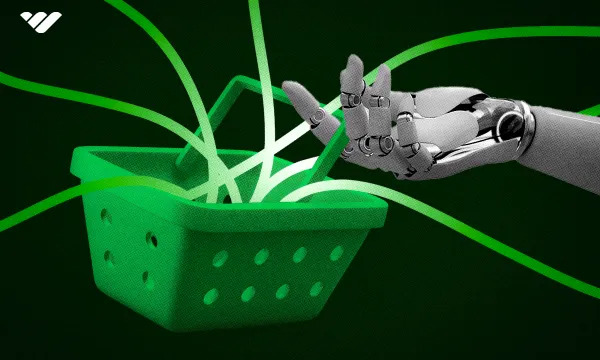With today’s technology advances in terms of consumer-friendly drag-and-drop builders that are becoming increasingly cost-effective, its now easier than ever to build and run an ecommerce store. From mega-brands to mom-and-pop shops, the majority of business owners utilize a SaaS ecommerce platform to build and host their online storefront, some of which are free.
While these platforms are accessible and scalable, there’s an inordinate amount of information surrounding the varying platform options. Let’s start by defining them and how they can help you with your business, then we’ll go into a list of options you have in terms of a SaaS platform for your ecommerce business.
What is Software-as-a-Service (SaaS) Ecommerce?
In the simplest of terms, SaaS ecommerce is a way of distributing ecommerce software - that is, software in the form of apps or platforms to facilitate the sale of products online. Rather than downloading software, users access it via the internet, as the SaaS company owns and often hosts the software on the cloud, while businesses purchase a license to use this software. Therefore, a SaaS ecommerce platform is an online service providing businesses with everything that they need to sell products on the internet, with access to tools and features through the web.
Typically, SaaS ecommerce software providers use a subscription-based model. With this model, users pay a monthly fee to use the platform and its features. The fee may vary based on factors such as the number of people using the platform and the included features, with basic plans suitable for small businesses, and enterprise plans suited to large companies with more complex needs.
How Can Using a SaaS Ecommerce Platform Benefit My Business?
When launching a new ecommerce venture, it is important to conserve energy and effort, so one should not have to worry about building a fully functioning system for their online business needs.
For this reason just about everyone uses a SaaS ecommerce platform, as the best ones offer a fully comprehensive system that will handle all of the important aspects of running your business, ideally including a payment solution, an easy-to-use and intuitive dashboard, and a way to track and manage paying customers. Furthermore, using one will allow you to streamline your customer experience and come off as more professional to both your customers and potential investors.
Whether you hope to sell physical or digital products, SaaS, or private memberships, you will want to utilize a powerful SaaS ecommerce platform to take care of all of your needs.
👉 Want some ecommerce business ideas? Read: Profitable ECommerce Business Ideas.
What are the Best SaaS Ecommerce Platforms?
SaaS ecommerce platforms can be as unique and specialized as one's business needs - the following options are laid out clearly, in terms of offerings and drawbacks.
Each platform differs in useability - some offer the option to build an intuitive website(beginner-friendly), while others support Open Source* buildability.
*Open Source= Full access to original source code, giving control to both design and function. Typically used and preferred by coders and developers due to the ability to customize, and access is granted through an API and its associated documentation.
Without further ado, here’s the list of 12 SaaS ecommerce platforms:
🏆 Top 12 SaaS Ecommerce Platforms
1. Whop 🥇
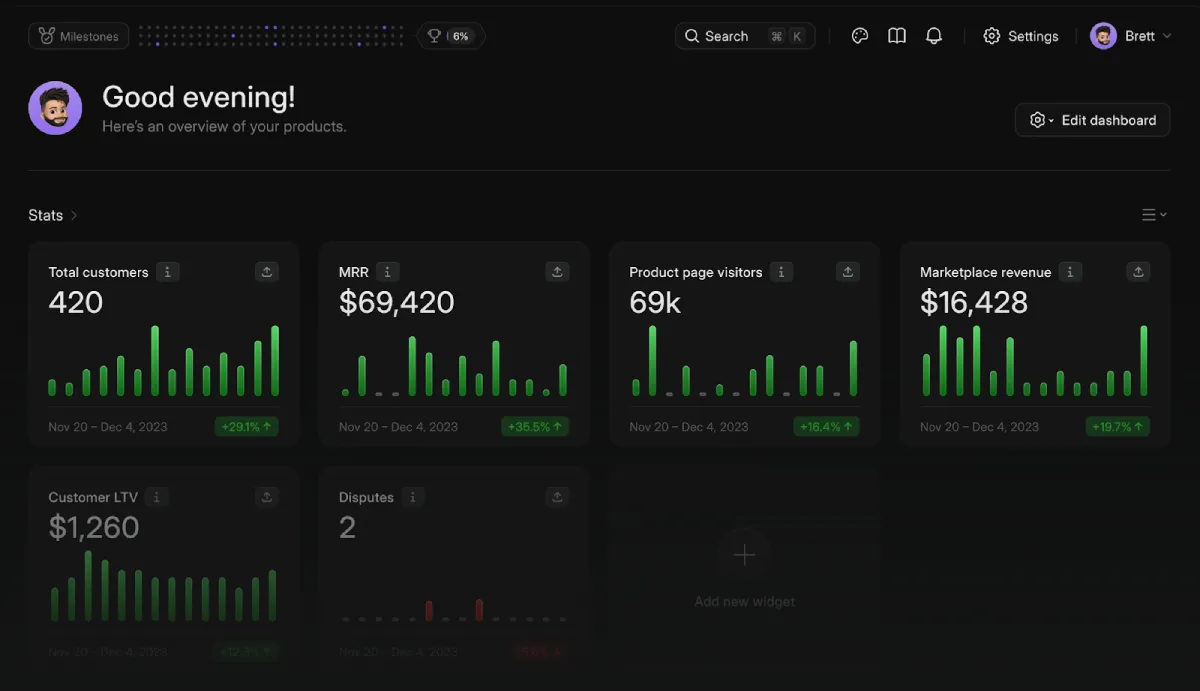
Whop began as a reputable marketplace for buying and selling memberships, primarily with Discord reselling communities. Fast forward to today, and Whop now supports a diverse set of digital products, from online courses to SaaS and App templates.
The platform itself caters toward the user, making the process of getting a store and its products live on their thriving marketplace as frictionless as possible, including 24/7 customer support that will help you along the way if needed.
Upon signing up at no cost, users gain access to a powerful dashboard that is full of actionable metrics and tools, including the ability to manage subscription memberships.
Whop also has an easy-to-use and thoroughly documented API for anyone that has an existing site or business and wants to utilize the platform’s native payment gateway and superior subscription management system.
In spite of all of these perks, signing up and using the platform remains completely free, with only industry-leading transaction fees for selling and payment processing involved.
For all of these reasons, many people are choosing or switching to Whop as their preferred ecommerce platform.
Pros:
- Ability to easily sell a diverse set of digital products including memberships
- Powerful API that is easy to integrate with existing sites and free to use
- Highly intuitive dashboard with actionable statistics
- Free sign-up and launch on Whop’s premiere marketplace
- 24/7, super responsive customer support
Cons:
- Must create a high-quality offering in order to capture the attention of discerning buyers
- Can be hard to compete against established sellers if the product is not refined enough
Price 💵: Free to sign up, 3% transaction fee to start (discount for high volume sellers)
2. Shopify
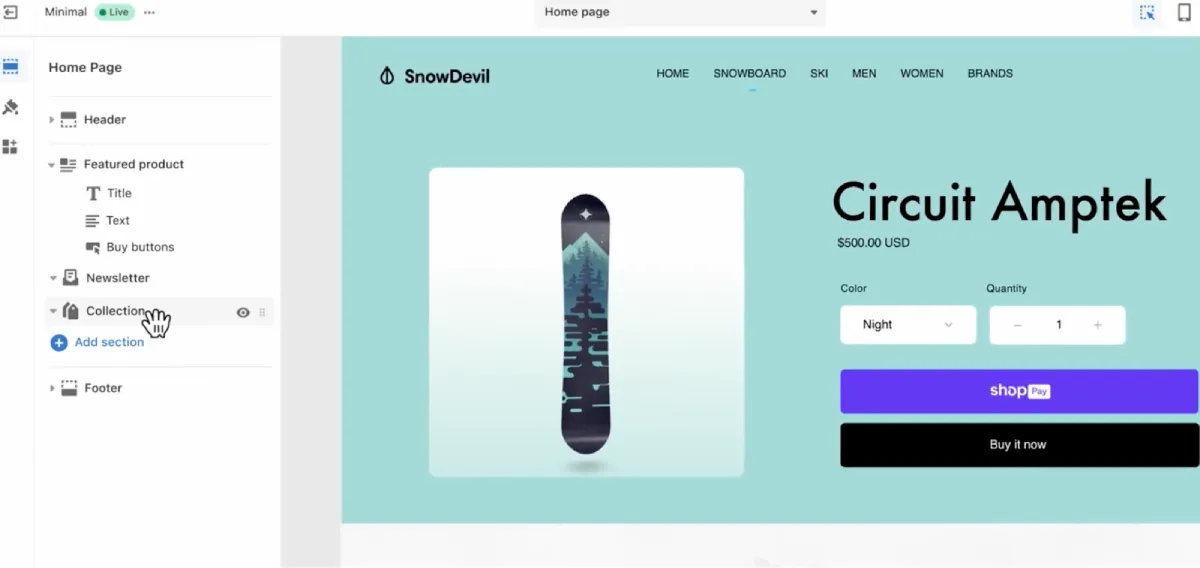
Shopify is the largest ecommerce platform in the Western world and ranked 3rd in sheer size globally. Thus, it is a household name, and the platform most often chosen by businesses both big and small.
Its cloud-based SaaS platform solution offers users the ability to build an online storefront, typically with a theme. Users have the option to bulk import their sales catalogs, accept customer payments with Shopify Payment, or integrate 3rd party payment collectors, such as PayPal, Stripe, and ApplePay.
However, although the platform is known to be extremely user-friendly, its inherent limitations include the fact that it is built on Liquid, a coding language unique to Shopify. This means that customizations are costly, so if a user wants anything beyond the basic free themes, they will have to buy a premium theme which costs hundreds of dollars, or hire costly Shopify specialized developers, or both.
Additionally, though it is possible to try Shopify out for free with a trial, one must pay $29 per month for its most basic membership and often will invest more money into either pre-built or custom themes to access the full functionality that the platform has to offer.
The platform is also more conducive to those who are selling physical products, with limited options for digital product entrepreneurs.
Pros:
- Good reputation
- Trustworthy platform
- Selection of free themes
Cons:
- Themes and storefronts can become expensive and complicated to build
- Runs on a unique coding language (Liquid), which might necessitate pricey custom development
- Better for physical products, with a lack of functionality and diversity for digital products
Price 💵: $29 per month for the Basic Plan
3. WooCommerce
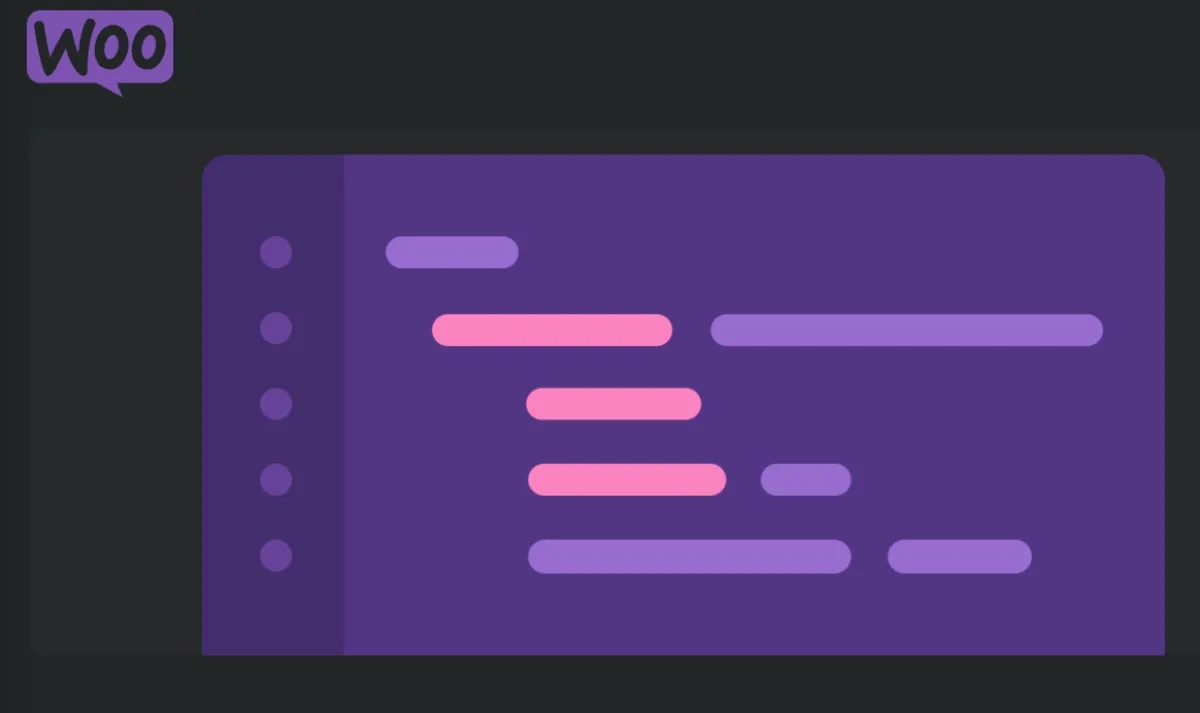
WooCommerce is the largest of the ecommerce giants, with 4 million users and 29% of the market share in the industry. It is predominantly operated by web developers, as it’s a plug-in for WordPress, the platform that makes up approximately 50% of websites in use.
For developers who are familiar with WordPress, WooCommerce is typically the go to platform when building an ecommerce store, however, it doesn’t work well outside of the CMS, and it can often be buggy even within it.
In terms of cost, used in combination with WordPress, it’s free. But to get to a level of decent functionality, one must opt for a paid plan starting at $25 per month. And, since the default design of the platform is poorly formatted for conversion rate optimization, one will often have to utilize plugins that often aren’t cheap from the WooCommerce store.
One of the biggest annoyances of the platform is the lack of customer support, which severely lacks responsiveness: In order to get support, one must open a ticket, which often does not receive a reply until days later, and even when a reply has been received, the user is often encouraged to refer to the documentation or a forum.
Pros:
- Works well with WordPress
- Open source capability
- Free to set up a basic plan
- Ability to customize with plugins and development
Cons:
- Limited free functionality
- Costly plugins, all sold through the WooCommerce store
- Default design is not conversion-optimized
- Can be buggy
- Severe lack of responsive or helpful customer support
Price 💵: $25 for a Basic Plan, free with WordPress
4. SquareSpace
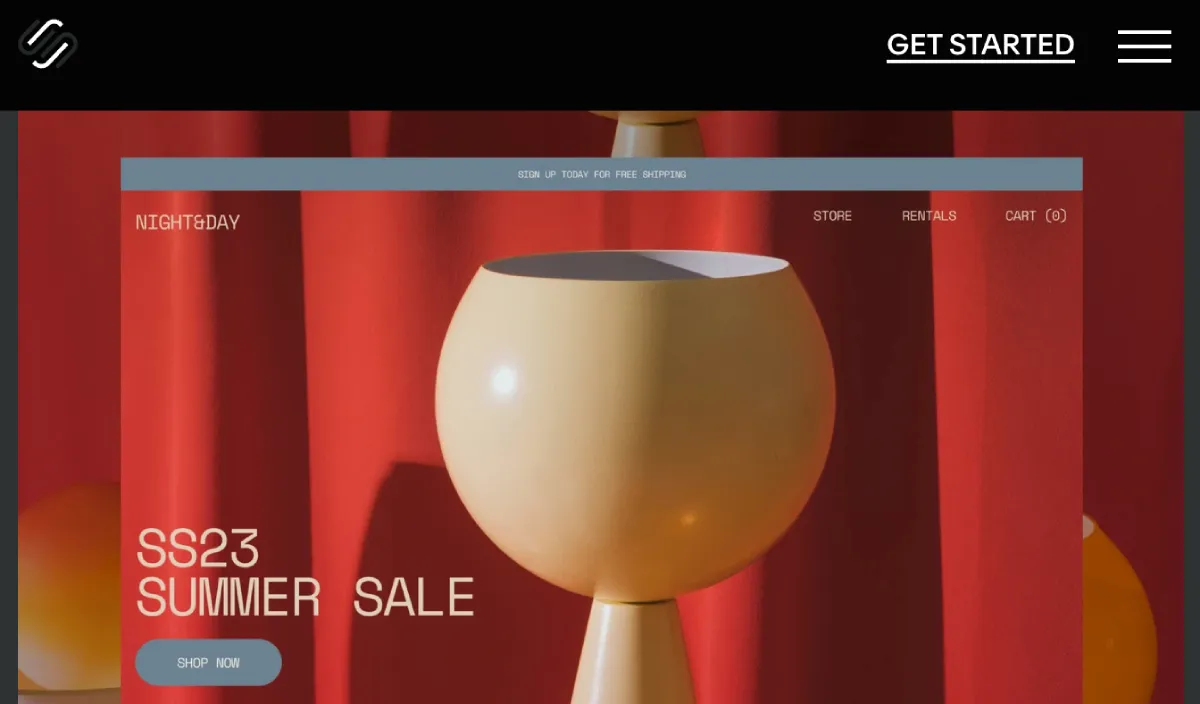
SquareSpace touts an ecommerce store tied into their popular buildable website. Not only can users create an online store, but they can also design their own website on the platform, without ever having to write any code.
This drag-and-drop style of website and e-store building works well for folks with little or no web-building experience, or those who prefer to DIY it.
While the platform is popular for beginners, it has limitations because of this. Any customizations will have to come in the form of buying a more expensive yet still restrictive theme or template, or from hired help. Their customer support is limited as well, and makes it hard to reach a real person quickly, with limited documentation for those who need specialized help.
Although the basic plan has reasonable functionality, especially for building a website, it has limitations as a SaaS ecommerce platform and requires potentially pricey upgrades to reach full functionality.
Pros:
- User-friendly drag-and-drop builder
- Ability to choose different website templates and online storefronts
- Extensions including email marketing tools
- Support for memberships
Cons:
- Limitations with cheaper plans
- Can be difficult to reach customer support
- Lack of full functionality, even with customization
Price 💵: $23 a month for the Business Plan
5. WIX

Next up, we have SquareSpace’s biggest competitor: WIX. When it comes to website building alone, Wix outranks Squarespace and is a fast-growing option in the ecommerce world as more folks discover they can now use WIX to create an attractive storefront. On WIX, users intuitively design a website, as opposed to writing code, now they can take that a step further, with templates for an ecommerce site.
However, WIX, like other drag-and-drop website builders, restricts full access to fully customize a storefront, and often requires outside developer help to get a store to its ideal state.
The platform is still only best for those who need a website without a store, as it falls short of other solutions that are ecommerce first.
Although WIX offers its own payment gateway, WIX Payments, the solution is far from perfect and has its limitations, with little advantage over traditional payment gateways such as Stripe.
Pros:
- Good design from basic themes
- Simple to use drag and drop builder
- Branding tools and themes
- Enterprise options
Cons:
- Restrictions with customization
- Limited payment gateway
- Lack of full functionality for digital products
Price 💵: $23 a month for the Business Basic Plan
6. Weebly
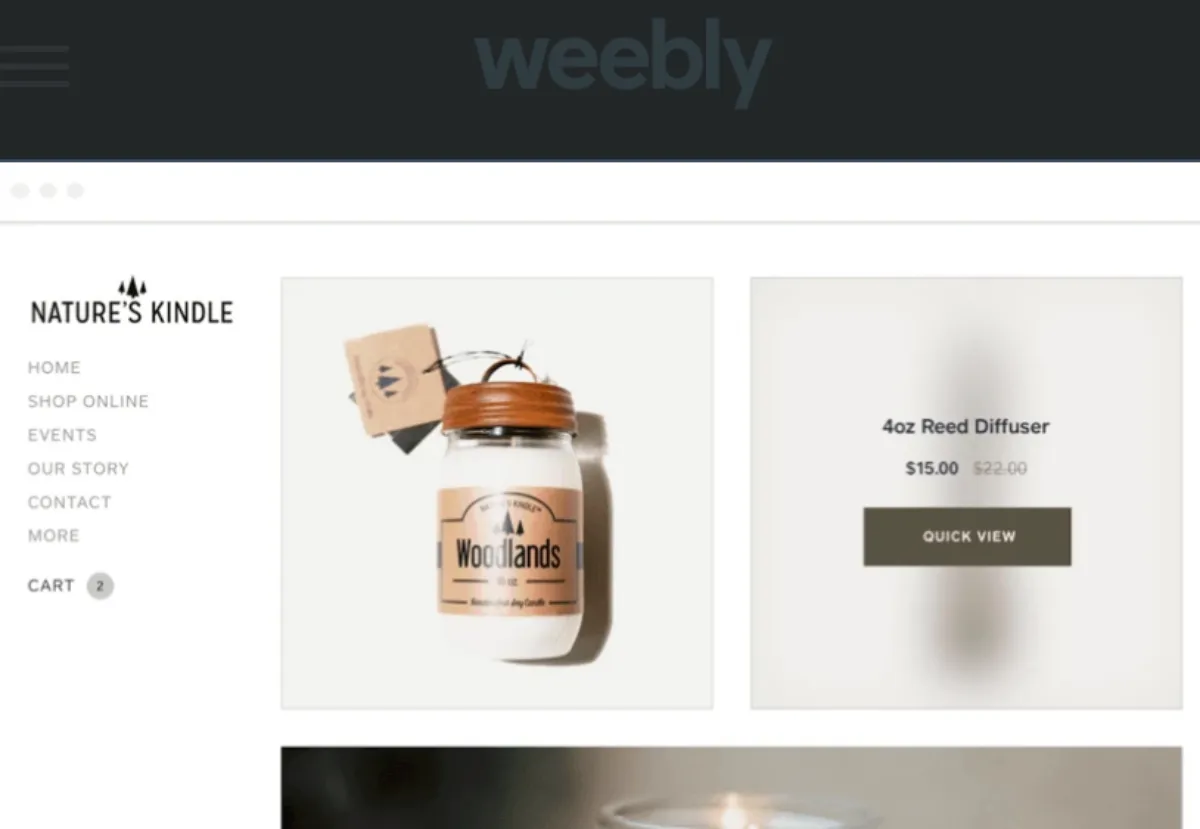
Another choice for cost-conscious beginners is Weebly. With competitive pricing, Weebly also offers users an additional self-buildable website. To create both an ecommerce store and/or connected website, no code writing experience is required, simply select a template and drag-and-drop until completion.
Weebly supports the following features: beginner-friendly buildable website themes, third-party integrations, and real time statistics. However, the platform will not work well with those who have high aspirations and scale in mind, as it is limited in both design and functionality as compared to fully comprehensive solutions.
It is possible to sign up with a free plan, but that plan is quite limited, and even their most expensive plan does not support the sale of all digital products.
Pros:
- Allows for integration with Square for physical payment processing
- Easy-to-use page builder
- Has a free plan
- Third-party integrations
Cons:
- Free plan is incredibly limited, with basic plans also lacking convenient functionality
- Lack of diverse themes
- Not a fully comprehensive ecommerce solution
Price 💵: Free Plan (limited), with a basic plan starting at $10 per month
7. SalesForce Commerce Cloud

SalesForce Commerce Cloud is a Cloud-based suite of products geared towards those with the desire to automate the sales funnel and leverage AI. The Customer Success Platform powers all Salesforce apps in a single centralized platform.
It is utilized primarily by medium to large companies in the B2C and B2B space, so it’s not the most friendly solution for solopreneurs, but can be used for those who are ambitious and want a solution that will work at scale. One unique tool is its AI-powered commerce with predictive analytics. The platform also includes an automated sales pipeline, marketing tools, multiple integrations with 3rd parties, and scalability.
However, the platform can become expensive quickly, and since it is centralized and cloud-based, its maintenance schedule is shared with Salesforce.
With its thorough functionality comes the downside of complicated setup, which often requires customer support which can use improvement in terms of response time and helpfulness.
Pros:
- Highly scalable cloud-based SaaS, good for larger companies
- Fully-hosted and managed
- Attractive enterprise-level option
- AI-powered commerce
Cons:
- Not conducive to solopreneurs or businesses starting out
- Can prove confusing and expensive to configure and maintain
- Interface is not intuitive and requires a learning curve
- Lackluster customer support
Price 💵: Prices for B2C and B2B Commerce Clouds are provided by request. Prices for quick-start solutions are $90-390 per year.
8. OpenCart
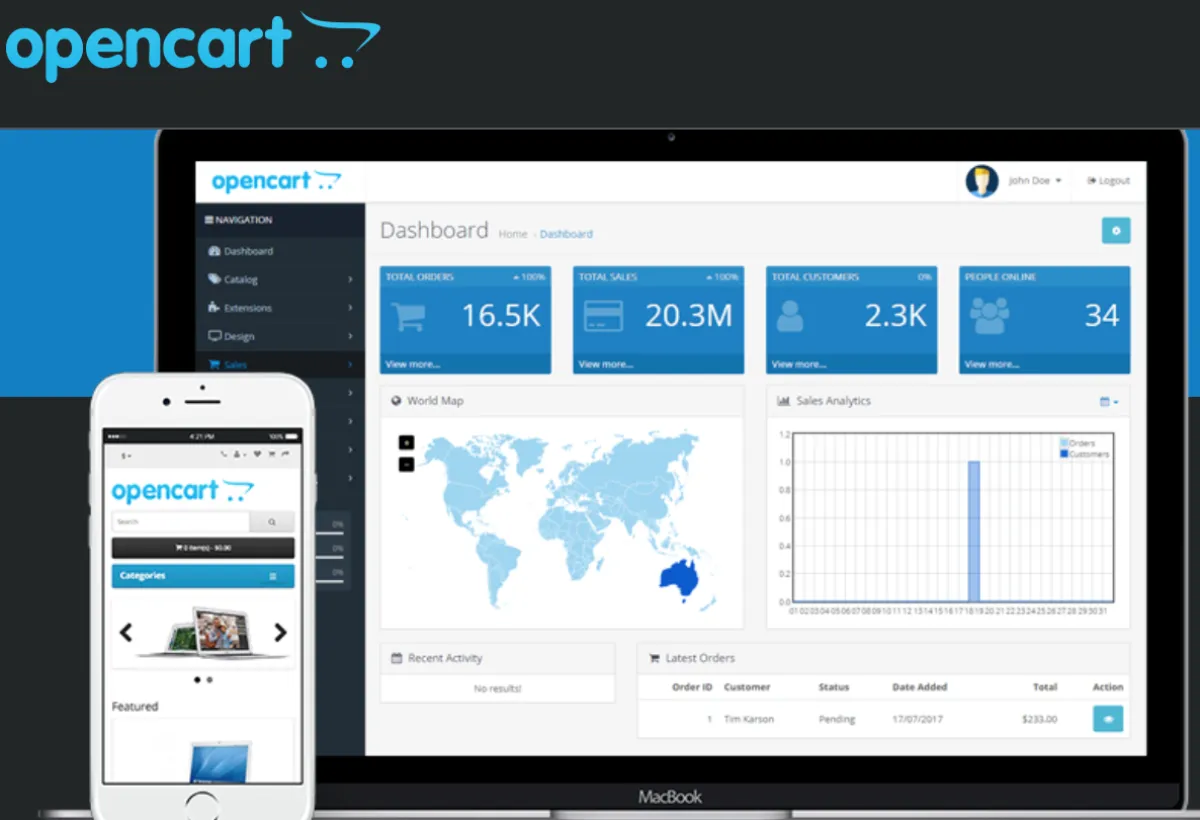
OpenCart combines two ideals sought after by a select few - it is both free and Open Source. Merchants willing to employ developers to code or do it themselves have the ability to design an ecommerce website exactly how they please. OpenCart users also have the capability to run multiple stores from a single interface and scale to their needs.
It offers a robust dashboard control for multiple stores, a marketplace of themes, plug-ins, gateways, shipping options, and low running costs.
However, the themes often need to be customized as they are typically sourced from foreign sites, so they can require translation and further configuration.
Because the builder is made more for developers, it’s not beginner friendly, so even though it is free, it will often hire expensive customized help to scale stores to their full potential.
Pros:
- Free, open source solution
- Customizable and developer-friendly
- Dashboard which can handle multiple stores
Cons:
- Not beginner friendly
- Requires development which can be expensive
- Most templates require customization as they are typically sourced from foreign or outside sites
Price 💵: Free download of platform
9. Shift4Shop (previously 3D Cart)

The recently acquired(2020) 3D Cart, now Shift4Shop, is a SaaS platform ideal for those with the desire to customize their ecommerce site with Open Source. Seasoned pros appreciate Shift4Shop due to its scalability, zero transaction fees, and free themes for website building. The enterprise-grade plan is free when processing over $500 per month with Shift4 payment.
Business on deck with Shift4Shop range from: The UPS Store, Everything But Water, Honey Baked Ham, and the Canadian Automotive Association. It is complete with customizable themes and order management.
However, the interface is not particularly user-friendly, and there is often the need for hired development to make any customizations and integrations with their open source software.
Additionally, their customer support is subpar as they are hard to reach quickly and not thorough or particularly helpful in their replies.
Pros:
- Free to use enterprise-level plan
- Open source solution
- Payment processing
Cons:
- Integration can prove complicated
- More catered toward enterprise-level businesses
- Subpar customer support
- Confusing interface
Price 💵: Free for business with $500 monthly sales through Shift4 payment.
10. Big Cartel
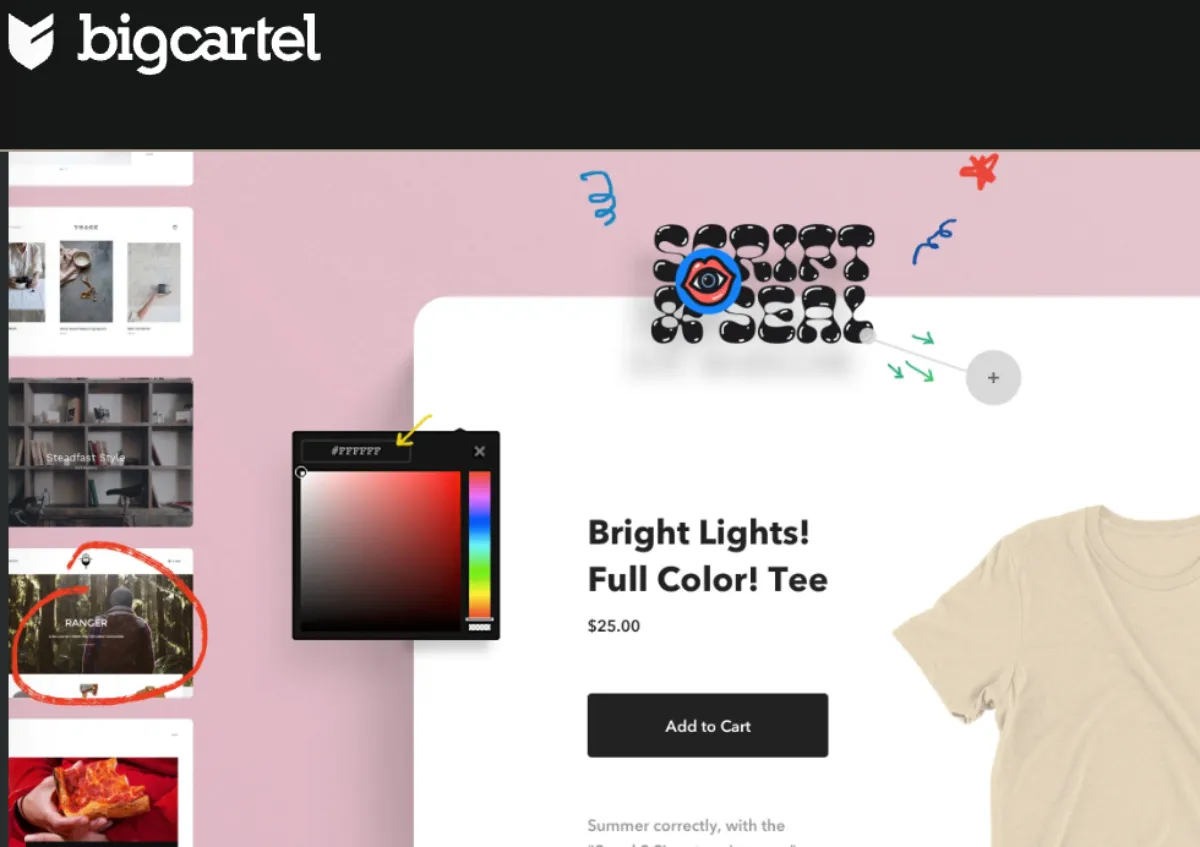
This budget-friendly and beginner-friendly solution may work perfectly for smaller businesses, with a simple and easy to use interface. While it runs as a bare-bones option as a free platform, business owners can opt for a paid upgrade with increasing features.
Big Cartel is geared towards the solopreneur makers and artists who are looking to create their own ecommerce store quickly without writing any code.
It's free templates allow for some degree of customization, however, its builder is extremely limited, and remains so even with its paid plans that simply expand the ability of to host more products. Because of this, extensive code is required to work around the builder’s inherent limitations, which can prove complicated, costly and buggy. For that reason, Big Cartel is best left for the beginner who has a simple business model that they want to push live quickly, such as a merchandise store with just a few t-shirts.
Pros:
- Includes a free plan
- Beginner friendly
- Good choice for those selling merchandise
Cons:
- Incredibly basic themes
- Low level of customization
- Must fiddle with code outside of the builder to create different designs
- Lack of depth and quality in ecommerce features
Price 💵: Free - Gold Plan(5 products) ,$9.99 per month - Platinum plan (50 Products)
11. Volusion

Volusion is a SaaS ecommerce platform that functions primarily as a website builder, providing a variety of free and paid website themes for a multitude of business types. It has been around since the early days of the web, originally as a web design agency in 1999.
Businesses looking for simplicity but also the capacity to sell in volume across multiple channels tend to choose Volusion, as it is approachable and beginner-friendly. The platform touts 0% transaction fees, which is often its biggest selling point–however, the user needs to know that it is still necessary to pay the standard payment processing fee in addition to the monthly plans (there are no free options).
Users report customer support that is not only slow to respond, but not incredibly knowledgeable about issues especially surrounding customization, which is necessary for anyone who wants to have a more modern-looking store complete with functionality that many other SaaS ecommerce platforms already have, but Volusion does not as it has not thoroughly updated since its inception as an ecommerce platform in the early 2000s.
Pros:
- Offers 0% transaction fees
- Up to 100 products can be listed in the store
- Higher plans include perks such as abandoned cart reports and newsletter tools
Cons:
- Cheapest plan excludes basic functionality such as reviews
- Integrations must be made in the Volusion app store, where they are often paid
- Limited customization and lack of functionality, even with the most expensive plans
- Becoming archaic, hasn’t updated to keep up with the competition
- Less than stellar customer service support
Price 💵: $35 per month for Volusion Personal Plan
12. Square Online
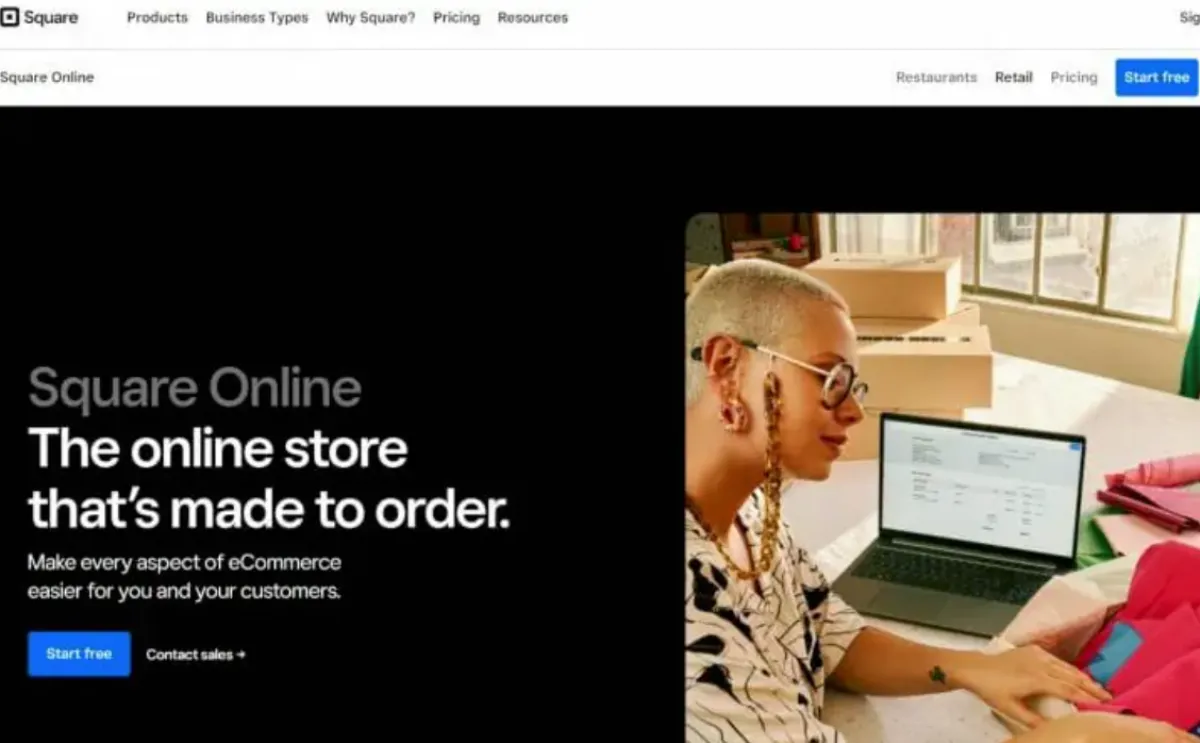
Square is known as one of the top physical payment processors for credit cards today, and is nearly omnipresent in many independently owned stores and restaurants. Due to its brand loyalty and reputation, the platform has recently decided to launch their own SaaS ecommerce solution, and although they do have some perks, overall, they lack capabilities - some basic, that just about every other platform has.
For those who are already using Square in a physical store, the transition to online in terms of managing payments all in one place for accounting purposes might be simple, and there is the additional benefit of integration into Square’s suite of products and services. Apart from that, inherent limitations of the platform essentially make it worth it just to use another solution from the start in spite of an easy launch and integrations.
They do offer a free plan, but it has restrictions such as limited templates to choose from, and paid plans start at $29 per month, but are not up to par with the competition in this price range.
Pros:
- Good integration for physical stores already processing payments with Square
- Free plan is available
- Fairly easy to set up a basic store
Cons:
- Severe lack of functionality, particularly with the paid plan
- Design limitations that are hard to get around
- Incredibly limited free plan
Price 💵: Starts at $0 for a limited plan, $29 for a basic plan
Using Whop as your SaaS Ecommerce Solution
If you’re looking for an ideal SaaS ecommerce platform it’s hard to look past Whop. First, Whop is easy and free to set up, with responsive support to guide you along every step of the journey - meaning that it is friendly for even the most novice and technologically challenged entrepreneurs.
For those who are more technically inclined or who want to make Whop work with their current website, in addition to launching on the thriving marketplace, a robust API with extensive integration capabilities and thorough documentation is available–you can read up on the software documentation of Whop for developers here.
Additionally, Whop makes it easy to sell more types of digital products than any other platform out there, including support for product categories ranging from private communities hosted on Discord and Telegram, to ChatGPT plugins, online courses in various formats and SaaS.
Plus, Whop’s native payment gateway can easily be integrated into an existing site, and includes powerful built-in capabilities particularly for those who are running and maintaining monthly subscriptions for either SaaS or memberships, complete with license key granting and authorization.
Sign up to sell on Whop today!
👉 It takes less than 10 minutes to start your store from scratch. Click here to get started on Whop and join the growing group of sellers who are cashing in on the booming economy of digital products.
SaaS Ecommerce FAQs
What do SaaS ecommerce platforms do?
SaaS ecommerce platforms offer pre-built solutions for users to build a consumer-facing ready ecommerce site with little to no coding knowledge, often with the use of templates in addition to drag-and-drop builders. They are a cost-effective alternative to building an ecommerce store from scratch, so virtually everyone who is making an online storefront chooses to use SaaS ecommerce platforms.
Are SaaS ecommerce platforms secure?
Since they are sold to a diverse set of consumers that need to process and handle sensitive customer data, by nature, SaaS ecommerce platforms have multiple layers of security in order to be compliant and to protect sensitive data.
However, not all are totally immune to data breaches or loss, so having trust is vital, and users should make backups whenever relevant and possible.
What’s the difference between SaaS ecommerce platforms and self-hosted ecommerce platforms?
SaaS ecommerce platforms rely on a third-party to host and manage them, whereas with self-hosted ecommerce platforms, the user is responsible for the hosting and management of the platform.
How does SaaS relate to ecommerce?
Ecommerce is the broad term for selling online, and technological frameworks have become standard across all ecommerce, so many software companies have packaged solutions for ecommerce store owners to build on and use in the form of a SaaS that they can purchase often on a subscription basis to access their capabilities and user friendliness. To sum it up, SaaS makes ecommerce more accessible to the average person who doesn’t know how to code.
Is working with a SaaS ecommerce platform right for me?
If you are looking to launch an online store, using a SaaS ecommerce platform is a no-brainer, unless you want to unnecessarily complicate your life with the challenge of building one from scratch. A multitude of platforms offer this solution, and hopefully, this article gave you a good understanding of what makes a good and bad one, and which one is best for you in your stage of business.