Disruption and innovation make the world go round, and SaaS can already be classed as one of the most important ecommerce developments ever. In fact, you could argue that it has changed the entire business landscape as we know it, and it’s very much here to stay.
But what exactly is SaaS, how did it come to be, and what does running a SaaS business entail? We’ll answer all of these questions and more in this comprehensive guide, so read on!
Software-as-a-Service Defined
SaaS (Software-as-a-Service) is a cloud computing and software distribution model that allows users to access software using only a web browser and is sold as a subscription. What does this mean? Well, unlike traditional software that has to be installed on each individual user’s computer, the software is hosted by a cloud provider. The software vendor may be an independent firm, but in the case of larger companies like Microsoft and Google, the same entity performs both roles.
SaaS is also sold either using a subscription model or in a pay-per-use fashion, unlike traditional software where licenses are sold as a lump sum. This makes SaaS an option for firms of all sizes, whereas traditional software can be too expensive for start-ups.
Many consumers may not be overly familiar with SaaS, but will have unknowingly interacted with it. In fact, many of the top consumer applications on phones or computers today are simply B2C (that's business-to-consumer) examples of SaaS products—Gmail, Netflix, and Zoom are all examples of SaaS apps used by consumers on a daily basis.
It’s the business world where the effect of SaaS has been most telling, however. The B2B SaaS market is massive and growing at an exponential rate, with the Boston Consulting Group claiming a 179% increase of revenue across the niche compared to overall SaaS growth of 17% in 2022. The consulting firm attributed this level of growth to the fact that AI and machine learning solutions alongside cost reduction demands, digitization, and remote work are all pushing companies toward the implementation of cloud-based SaaS solutions.
The History and Importance of SaaS
As companies embrace SaaS at an ever-increasing rate, it’s important to acknowledge that SaaS is by no means a brand-new invention, even if the abbreviated term itself has become quite the corporate buzzword.
The hosting of business applications on a centralized server isn’t a new concept. In fact, it’s well over a half-century old, because mainframe computer firms like IBM used to do this all the way back in the 60’s. It used to be called time-sharing or utility computing, and they would offer their computational and storage resources to large organizations like banks.
The next evolution of this model came in the 1990s alongside the transformative growth of the internet. Application service providers, or ASPs, began hosting and managing specialized business applications for companies, helping to cut costs via this centralized administration service. SaaS is an expansion of the ASP concept, offering different architecture and flexibility in terms of implementation.
To put it simply, SaaS has made it extremely easy for employees to access their enterprise software. Users don’t need to have access to a specific machine, and there’s no need for an IT specialist to install, configure, and update all of your employees’ computers. All they need is their credentials, and they can log in from any computer, at any time, from anywhere in the world.
And if you have a business of your own, especially if you’re earlier on in your journey with a start-up or smaller business, it’s far easier to pay a SaaS subscription fee than shell out on a massive lump sum payment for traditional software.
How Does SaaS Work?
Technologically, SaaS has to be analyzed in two particular areas—delivery and architecture. These areas are where SaaS differs from the traditional software model, and it’s how SaaS products become so valuable to their enterprise customers.
SaaS Delivery Model
The SaaS cloud delivery model generally takes two shapes, as alluded to previously. An independent software vendor may use a cloud provider to host their application, or a software provider may host the application and all relevant data using its own data center and computing resources.
It’s generally the larger firms in the industry that choose this latter route since the acquisition and maintenance of so much hardware can be a major strain. Most SaaS firms choose to be independent software vendors and contract with a third-party cloud service.
Since all of the application’s computing is done in the cloud, the user end of things is simplified. Enterprise clients can simply pay a subscription fee that allows their employees to log in from a web browser, requiring little more than an active internet connection. They can then access and interact with the software. The service-level agreement (SLA) signed between customer and provider will dictate how customer data is handled, and it could be stored locally, in the cloud, or both.
It’s also easy to integrate SaaS applications with other software you might use at your company. Slack, for instance, is well-known for being easy to integrate with all sorts of other SaaS solutions. Whop is pretty good at this too—check out how easy it is to integrate with the Whop API!
SaaS Architecture
SaaS applications usually implement an architecture referred to as multi-tenant. As we’ve already described, the program is stored in the cloud by a host server. What’s important here is that only a single instance of it is kept in this manner and that one instance of the program is used by all subscribing customers—the multiple tenants, so to speak.
It’s important to note that data will still be separated from customer to customer, and it’s just the application itself that serves all of the customers. This isn’t just good for customers (think of things like software version mismatches across users) but also for the cloud provider, who can handle maintenance, updates, bug fixes, and so on to just one instance of the application rather than many of them.
SaaS vs. Traditional Software
Traditional software tends to be installed across different customer sites and could extend to local installs on individual user computers. This means that each copy could have a different version, a different configuration, and be customized differently, all of which can generate conflicts.
Having so many local copies of software is a drain on resources, whether it’s in terms of your computing resources or manpower—most large companies are accustomed to having large teams of IT specialists who are responsible for installing, configuring, updating, and maintaining all of the firm’s software. This just isn’t a concern with SaaS.
SaaS Pros and Cons
Now that we've looked at what SaaS is and how it works, let's dive into some pros and cons. We’ve already alluded to several of the benefits of SaaS over traditional software, but here’s a handy list—as well as a few instances where you should be aware of the risks or challenges SaaS poses.
SaaS Benefits
- Ease of access
SaaS programs can be accessed from any computer anywhere in the world as long as it has network access. This can allow your employees to work in a far more flexible manner, rather than needing to be at a fixed workstation. - Management of updates
Updates are handled by the provider since the application is hosted centrally. This means far less work for the customer, and far easier and more frequent handling of updates, bug fixes, etc. - Integration
SaaS programs can be integrated easily with others thanks to the standardization of API technology. This means that firms can often operate purely with a stack of SaaS solutions. - Elimination of hardware
Since SaaS applications are hosted centrally either by the provider themselves or a third party, the customer can cut down on expensive servers and other hardware. This means savings in space, cost, and staff. - Payment options
Subscription tends to be the preferred payment model used by SaaS firms, which can be far easier to handle than lump sums. It also allows for tiered plans, letting customers pay for the features that they want. - Expedited development
Since the application has only a single configuration, development testing is a lot faster. Design is also expedited thanks to the application vendor often having access to all customer data. - Ease of collaboration
Many applications in the SaaS model allow for collaboration both within an organization and outside of it. The latter is extremely difficult with traditional software without centralized hosting.
SaaS Drawbacks
- Cloud security
Sensitive user data and intellectual property being stored in the cloud can become a major liability, both at the personal level for users involved and all relevant organizations. Cloud data breaches are not an infrequent occurrence, and agreeing to store data in this manner means accepting that risk. - Failures at the provider level
Security issues, outages, and other failures completely outside of the customer’s control or purview can still affect, and even threaten, their operations. The hosting company will agree to an uptime level in their SLA, but then needs to stick to it. - Latency
Even if the providers are able to maintain stipulated uptime, data transfer needs to happen over the internet rather than a local network. This means that speed can be an issue, especially if it’s a business that relies on high-speed transfer of data. - Customization
While many SaaS applications are customizable through mashups with other SaaS programs and vertical SaaS providers tailor their products to particular niches, the single-instance nature of delivery means that some, especially larger, horizontal SaaS companies can’t customize their offering at all. - Versioning
Since there’s only one instance and configuration of the application, pushing a new version through means all customers have to use it. Customers can’t choose to stay with an old version, and adapting to the new iteration may mean training costs. - Vendor lock-in
In order to switch vendors, customers have to migrate a lot of data. Doing this is difficult, and may be excessively complex if the vendor uses proprietary data types. - Reliance on hosting providers
With more and more options when it comes to SaaS tools and the shift away from traditional software, entire industries have not only made centralized providers their backbone, but also entrust their data to these increasingly monopolistic corporations. While this may only be a philosophical concern for now the security considerations continue to mount, and the ability of these large corporations to dictate terms continues to grow.
SaaS vs IaaS vs PaaS

If you want to run your business from the cloud, SaaS isn’t your only option. There are two other well-known options, namely IaaS and PaaS.
IaaS stands for Infrastructure-as-a-Service and refers mainly to a pay-as-you-go way of enlisting services like storage, networking, and virtualization. If you need your data center outsourced but can manage your data use and applications, you can enlist IaaS services.
PaaS, meanwhile, refers to Platform-as-a-Service. This model makes hardware and software tools available over the internet, empowering a company’s own in-house development teams. They can use PaaS services to create customized applications, letting the vendor take care of the data center demands.
Examples of SaaS
As you know, there are many well-known SaaS products like Gmail, Netflix, Slack, and Zoom. However, the SaaS market is sprawling and ranges from independent vendors with just a single product all the way to some of the world’s most highly capitalized companies.
You can categorize SaaS products in many ways, and we’ve looked at B2B and B2C SaaS products. It’s also possible to view SaaS as either vertical or horizontal, wherein horizontal SaaS products are more general and serve a large number of customers irrespective of industry, while vertical SaaS companies provide more industry or niche-specific solutions.
Plus, it's also worthwhile categorizing SaaS products by their application, such as productivity tools like Google Workspace and Microsoft 365. Then there are customer relationship management (CRM) tools like Salesforce and HubSpot, and enterprise resource planning (ERP) programs such as SAP and Oracle. You may have heard of Zendesk, Shopify, Trello, Adobe Creative Cloud, and more—the list just keeps going on. As you can see, there is a lot to consider when choosing a SaaS provider or creating a SaaS product!
Transitioning to SaaS from Traditional Software
Making the transition from traditional software to SaaS is a big step for any company, so whether your firm is looking to do this or you’re a SaaS vendor in talks with a customer considering making the switch, there’s a lot to look at.
The most important consideration here is to thoroughly analyze all of the relevant business requirements, whether it’s your firm or a potential client. Either way, it’s a good idea to know the ins and outs of the business, and identify exactly which areas SaaS can contribute the most value toward.
After that, it’s all about making sure that the SaaS solution you’re choosing (or offering!) can be integrated with existing business practices and processes. Ensuring that the SaaS solution is compatible with whatever IT infrastructure is already in place is vital. Then, it’s all about working out a way to carry out a test run, such as a pilot project. This can help iron out any creases before you get started with data migration and onboarding.
It’s also important not to neglect security concerns, whether that has more to do with compliance (such as GDPR when dealing with European companies and users) or intellectual property protection. Measures like user access control can help, and it’s crucial to ensure that the SLA (which you’ll provide if you’re the vendor) fits the bill.
Running a SaaS Business
You're now familiar with using SaaS, but what about building your own SaaS business? The nature of SaaS means that you don’t have to be one of the aforementioned big names to start a SaaS business and be successful at it. It’s scalable, and you can leverage a suite of existing SaaS solutions to help you bootstrap your business, outsourcing whatever you don’t need and keeping costs down with subscriptions rather than expensive lump-sum purchases.
To be successful, however, there’s one particular area that differs from traditional business, and that’s the revenue model. SaaS is subscription-based, and that can be tricky to navigate even if you’ve got plenty of entrepreneurial experience in other areas.
Choosing a Pricing Model
The main decision a SaaS company has to make with regard to revenue is its exact pricing model. Even though income is supposed to be subscription-based, there are various ways to handle subscriptions and fine-tune your subscriptions for optimal effect. They are:
- Flat rate
Conceptually the simplest model, a flat rate subscription will give your customer full use of all of your software’s features for a set subscription fee. It’s up to you whether you charge them weekly, monthly, quarterly, or annually, but this is a one-size-fits-all type of plan. - Per user
If you're in the B2B SaaS niche, you might expect your corporate customers to want multiple employees to use your software. So, rather than change each corporate client a flat rate, you can charge them a fee per user they want to sign up for. A customer who wants 100 employees using your product will thus pay 10x what a customer who’s only going to sign up 10 people. - Usage-based
A flexible version of the previous option, you can charge your customers based on how many of their employees actually sign on and use the service as opposed to making them sign on for a fixed number of user accounts. - Per active user
A hybrid version of the previous two, where you sign a customer up for a “per user” plan but only bill them fully if the user has hit a certain predefined activity threshold. - Per user tiers
This is another way of making sure that you’re sufficiently compensated by your bigger clients, but via tiers corresponding to the numbers of users. You can be creative with this, offering tiers corresponding to trial runs and standard use, or even include an option for unlimited user accounts. What’s important is that you get the right compensation for the value you provide. - Feature-based tiers
Tiered subscriptions are extremely common in SaaS, and it’s quite common to gate features of the software behind pricing tiers. This way your customers can pick the tier that matches the functionality they need. - Freemium
Free applications tend to be the province of B2C SaaS, since it’s difficult to sign up customers of an app without giving them a taste up front. Freemium is one way to do this, offering basic functionality to non-paying customers but additional functionality, features, and other extras if you can upsell. - Ad-based
This is one of the most frequent models when it comes to B2C SaaS products, giving users all of the program’s functionality but selling advertising space. You can then add a paid tier where customers can use the application without needing the interruption or distraction of ads. It must be noted that you can combine the ad-based model and the freemium model, but overdo it and you might lose far more than you gain. - Storage tiers
Especially common in SaaS products like cloud-based email such as GMX, you can offer customers free access to a point. If a customer needs more storage than what their free plan allows, they need to pay.
KPIs and SaaS Metrics
With SaaS and subscription-based revenue models like the options listed above you must get pricing right, but also manage growth and maintain sustainable revenue. This is a challenge for any business, but the reality of it is different when it comes to selling a program license versus charging a periodic fee for the program.
For traditional software companies, and indeed a lot of product manufacturers, the challenge is to sell a product, charge a support or maintenance fee, and then sell the newer version of it to the same client. In SaaS, you’re trying to make sure that your customers keep using your software, and paying their subscription fees, month after month.
As such, there’s a huge emphasis on managing churn and retention. Keeping your growth ticking upwards alongside the competition while making sure you not only keep your customer base intact but ensure they’re spending more—that’s the name of the game, and you can get ahead by monitoring every facet of your business, and its revenues.
There’s too much to be said about SaaS metrics and KPIs here, so check out our comprehensive guide to SaaS metrics for more. Know all about them, but need the perfect SaaS subscription management software to stay on top of it all? We’ve got you covered there as well!
Move Your SaaS Business to Whop!
SaaS is a big deal, and it’s not going anywhere. Its landscape may be changing rapidly, but the nature of the business itself makes it agile, and SaaS firms can pivot quickly to not just react but get ahead of trends that are driving today’s economy. These trends make demands of modern enterprises, and SaaS can ensure that companies continue to stay profitable as they meet those demands.
👉So, if you’re a fast mover at the head of your own SaaS business looking to take that next step, or an entrepreneur looking to get in the game—give Whop a look! It’s not just a digital marketplace but a suite of tools tailored to take you where your subscription business needs to be. Talk to the Whop team today!


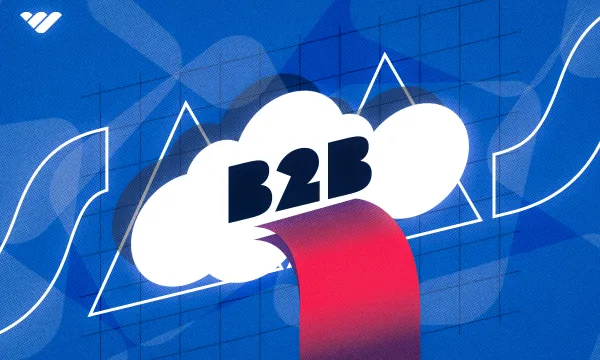
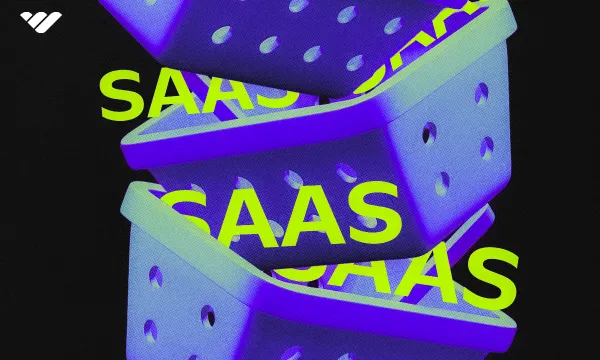
![The best SaaS subscription management software [2025]](/blog/content/images/size/w600/2023/11/SaaS-management.webp)
