Explore the key differences between WhatsApp and Telegram in this comprehensive guide. Discover which messaging app suits your business or community needs best, highlighting features, user demographics, and global popularity.
Key takeaways
- Choose Telegram for large communities needing groups up to 200,000 members, bots, and automation capabilities.
- Choose WhatsApp for simpler, secure messaging with default end-to-end encryption protecting all conversations.
- Your geographic audience matters: WhatsApp dominates in India and Brazil, while Telegram leads in Russia and Iran.
Today, staying hyperconnected is the norm. With messaging apps like WhatsApp and Telegram, it is easier than ever to stay in touch, but can you leverage this technology to help drive connection in your online community?
WhatsApp and Telegram boast around 2 billion and 950 million monthly active users, respectively, and although both of these platforms have similar goals, they take different approaches to security, features, and usability.
So, how do you know which one is perfect for your business?
Choosing the right messaging app depends on your priorities, whether that’s ultimate privacy or a feature-packed experience.
Let’s take a closer look at the features of both WhatsApp and Telegram to help you choose the perfect option for your business or community-focused needs.
What are WhatsApp and Telegram?
WhatsApp and Telegram are two of the most popular instant messaging apps, each offering unique features that have shaped how we communicate.
WhatsApp remains unbeatable in terms of simplicity, with its robust end-to-end encryption for all personal conversations and group chats. This ensures that only the sender and receiver can read the messages.
This high level of encryption is undoubtedly one of WhatsApp’s standout features, making it a preferred choice for those looking for a simple and secure app.
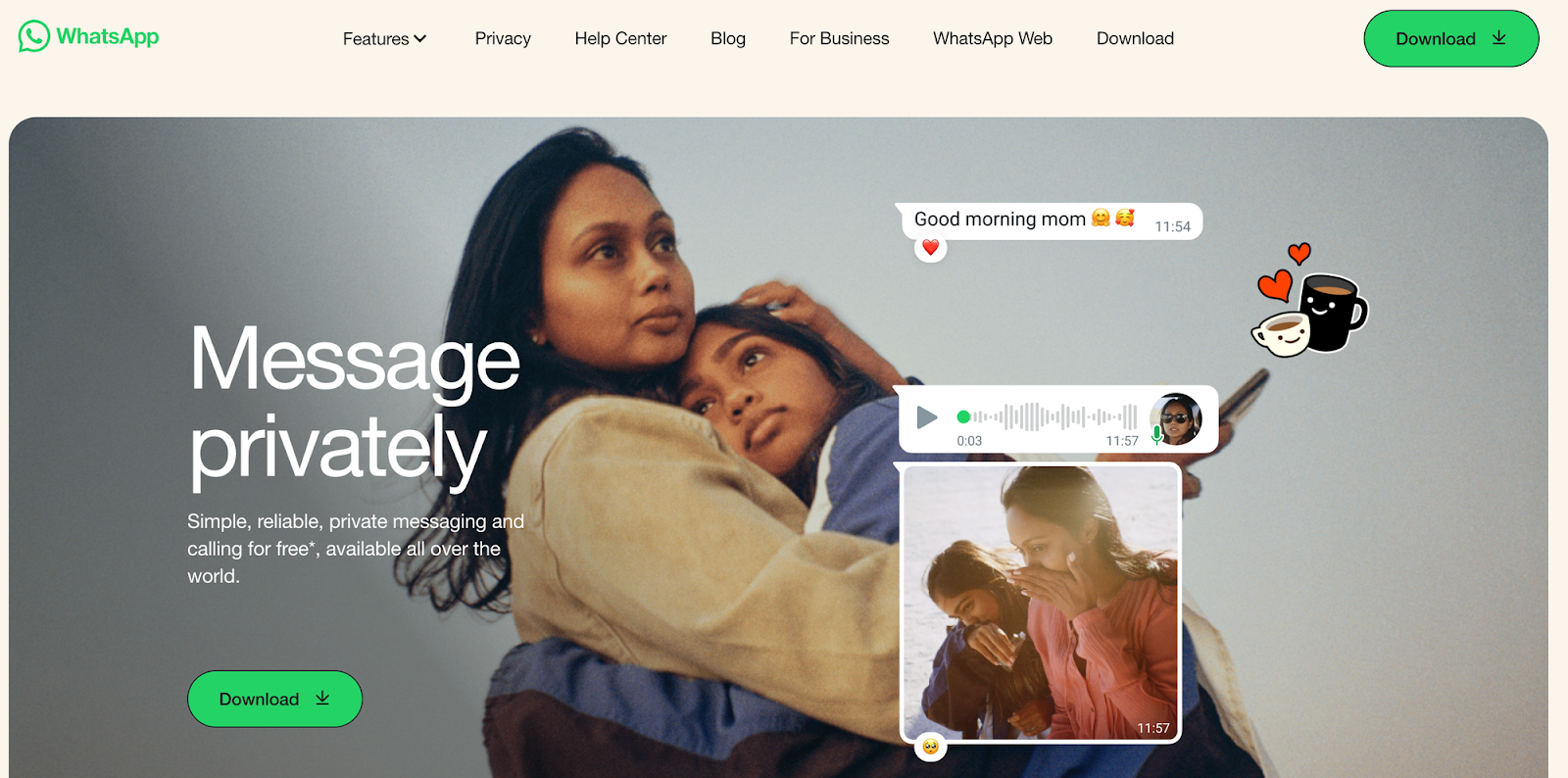
While Telegram also emphasizes security, it offers more flexibility than WhatsApp. Telegram supports large group chats, channels, and extensive bot integration, making it ideal for those building a community or who prefer more control.
Telegram stores messages in the cloud, allowing users to access their messages across multiple devices seamlessly. Thanks to the cloud storage, users can share and retrieve files up to 2 GB, making the platform ideal for collaboration and larger groups.
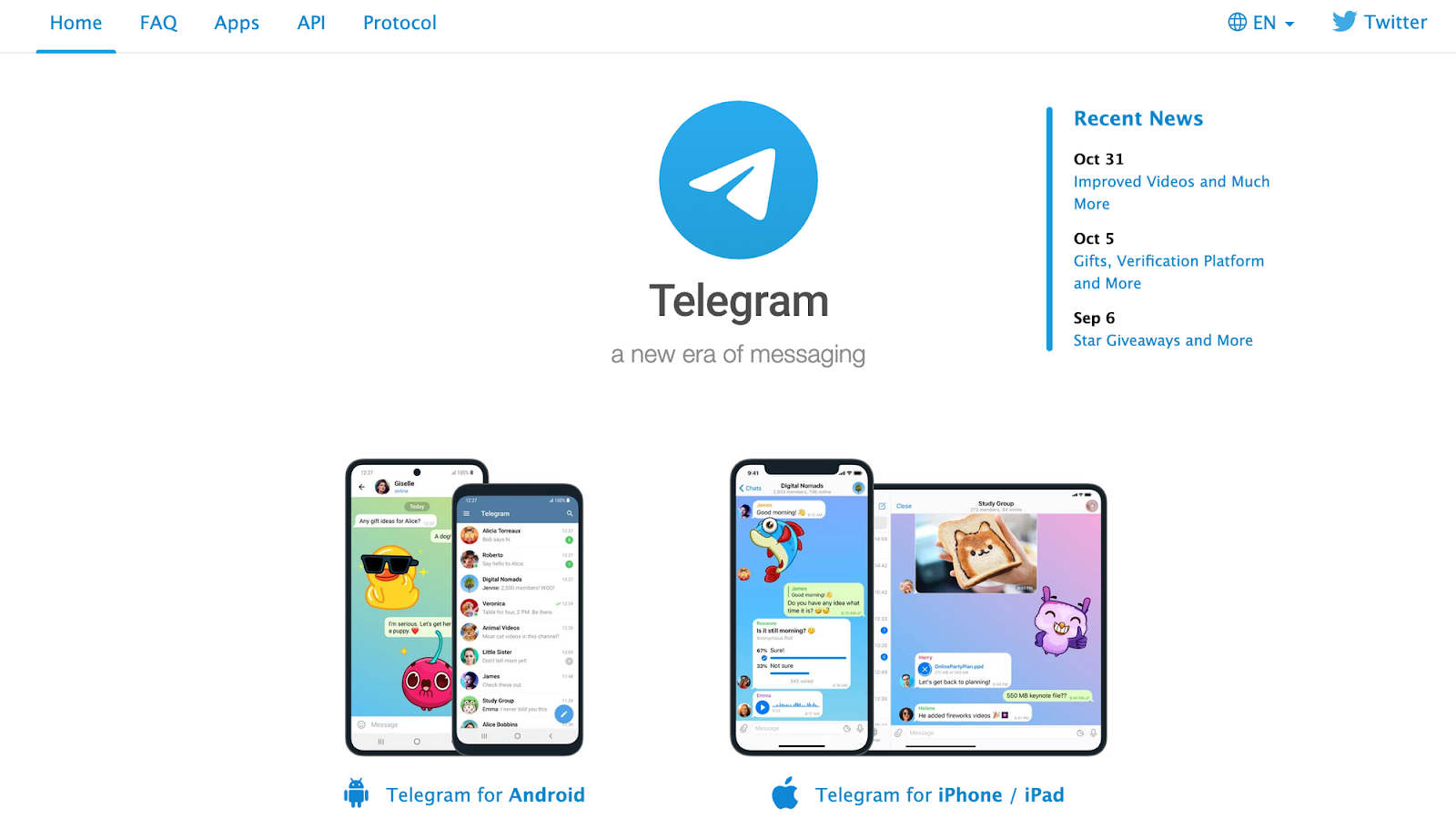
In short, WhatsApp focuses on encrypted, personal messaging, whereas Telegram emphasizes flexible, feature-packed group communication.
How popular are WhatsApp and Telegram?
The key statistics of Telegram and WhatsApp, including user base and engagement metrics, help us understand each app’s popularity and global reach. So, let’s take a look at some of the most important statistics of the two instant messaging giants:
User base: Telegram has experienced significant growth, reaching 950 million monthly active users by 2024, with projections to surpass 1 billion users within the year.
Conversely, WhatsApp boasts 2 billion monthly active users as of April 2024, maintaining its position as the most popular mobile messaging app worldwide.
Daily active users (DAU): Estimates suggest that Telegram has 450 million daily active users, indicating substantial daily engagement.
WhatsApp does not disclose specific DAU figures publicly. Yet its high engagement levels are evident from its extensive global user base and frequent usage patterns.
Geographical popularity: Telegram is particularly popular in countries like Iran, Uzbekistan, and Russia and is widely adopted worldwide.
On the other hand, WhatsApp dominates in regions such as India and Brazil, as well as parts of Europe and Africa.
Message volume: As of 2016, Telegram users were sending over 15 billion messages daily, with numbers likely increasing in subsequent years. According to a more recent report, Android users of Telegram spent an average of around 4 hours and 25 minutes on the app per month, which equates to roughly 8.5 minutes of daily use.
Similarly, WhatsApp users send over 41.6 million messages per minute globally, highlighting its extensive use for instant communication.
App downloads: Telegram has achieved over two billion downloads globally, with 420 million in 2023 alone.
However, WhatsApp is one of the few apps to have surpassed 5 billion downloads across iOS and Android devices, reflecting its widespread reach.
User demographics: While WhatsApp appeals to a broad demographic, with significant usage across various age groups and regions, Telegram attracts a younger demographic, with a notable percentage of users aged between 25 and 44 years.
As you can see, both messaging apps have a wide reach and user base. If your business is based in countries like Iran, Uzbekistan, and Russia, you may want to use Telegram. However, if you are in areas such as India or Brazil, then WhatsApp may be the wiser choice.
Which has better features, Telegram or WhatsApp?
Although these are both considered top-notch apps, they have some differences and similarities in their elements. These include:
Key features of Telegram
A standout feature of Telegram is its large group capacity, accommodating up to 200,000 members per group. Plus, Telegram’s Channels allow unlimited followers, making it popular among creators and brands for broadcasting messages to large audiences.
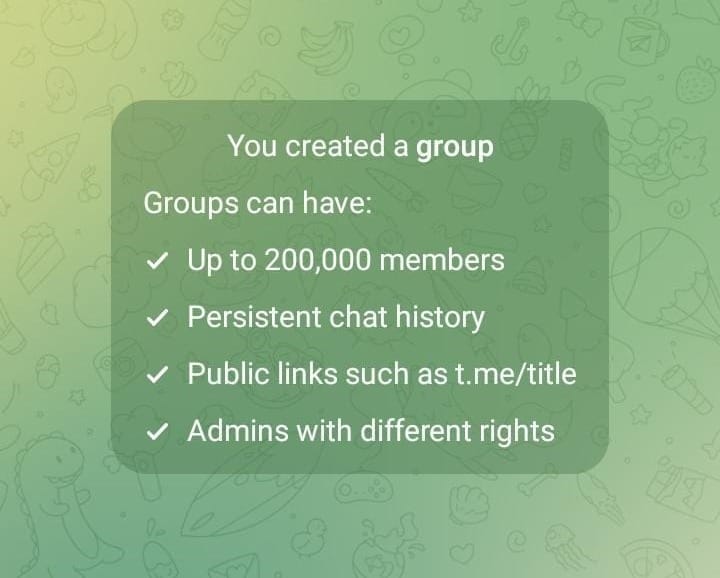
Telegram’s polls and quizzes are also unique features that promote interactive communication within groups and channels, which is valuable for community engagement.
The platform also offers customizable chat folders and themes, allowing users to organize and personalize their chats extensively.
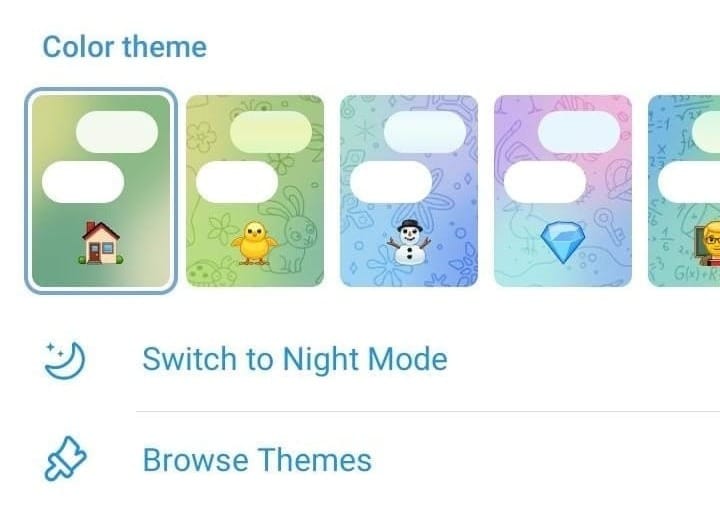
Messaging
- With Telegram, you only get 4,096 characters for every message.
- Telegram allows you to create video messages.
- Per message, you get a limit of 10 items.
- You can upload files of 2 GB in one go.
- You can delete messages on Telegram without any trace.
- You can edit the messages once they’re sent.
Privacy and security
Telegram emphasizes privacy but takes a slightly different approach from WhatsApp.
While it offers end-to-end encryption in Secret Chats, regular messages are not encrypted by default. Instead, they are stored in Telegram’s secure servers. Telegram argues that this server-based storage allows users to access their chats across devices seamlessly.
Notably, Secret Chats are device-specific, encrypted from end to end, and offer the option of self-destructing messages to maximize privacy.
Additionally, Telegram allows users to choose who can see their Last Seen status, add them to groups, and call them.
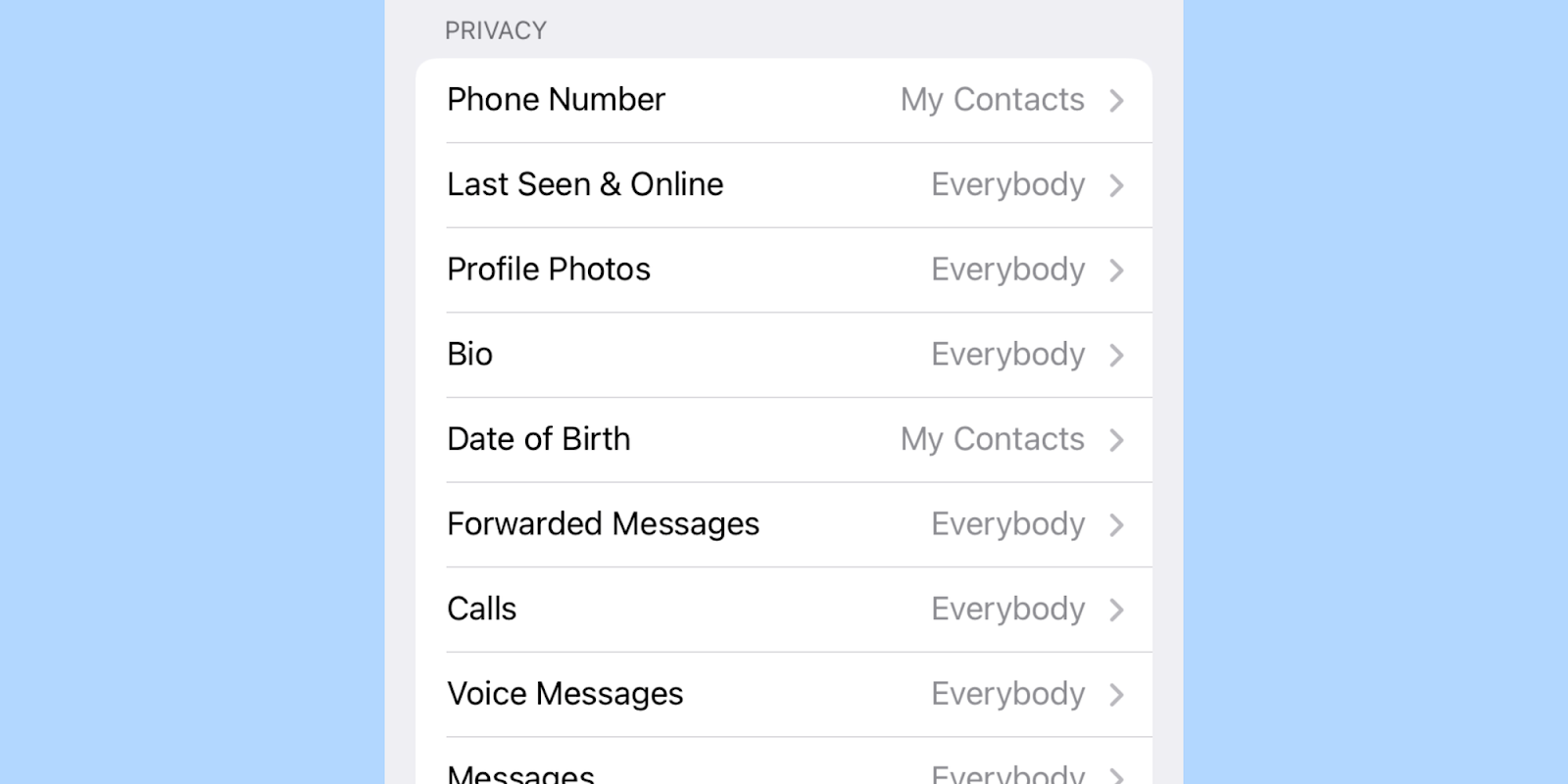
Telegram has also introduced features like two-factor authentication and passcode locks to further enhance security. However, some privacy advocates have criticized Telegram’s approach to privacy due to its lack of default end-to-end encryption for all chats.
One good thing about Telegram is that it prioritizes user privacy, especially regarding group chats. For companies that value member privacy, users must be able to join groups without disclosing their phone numbers. This functionality is particularly crucial for communities or sensitive company operations where protecting customer identity is essential.
Integration with other platforms and bots
Telegram provides two interfaces for app creation: The Bot API and the Telegram API with TDLib. Both serve different purposes and offer distinct functionalities.
Telegram’s Bot API is known for its robust bot integration, making it one of the most flexible messaging apps. Developers can create bots for multiple functions, from handling customer service inquiries to offering interactive games within chats.
However, Telegram bots are commonly used to automate tasks, and many businesses use them to automate communication and content distribution. These bots can also be added to groups or channels, enhancing functionality and user experience.
Additionally, Telegram’s public channels provide a broadcast feature that integrates seamlessly with other social media platforms, allowing brands and influencers to share content more widely. Its open API allows developers to integrate Telegram with other platforms, making it popular among tech-savvy users and businesses who want a versatile tool for customer engagement.
Moving on to TDLib. TDLib is a cross-platform, functional Telegram client. Using Telegram’s TDLib, third-party developers can create customized customized apps. It’s easily compatible with most programming languages. Although some might find the interface a little complex to navigate, it offers fantastic flexibility and user experience control.
Pricing
Telegram is free and has no subscription fees for basic users.
However, in June 2022, Telegram introduced Telegram Premium, a paid subscription plan that offers features like faster downloads, up to 4 GB of file uploads, voice-to-text conversations, and premium stickers.
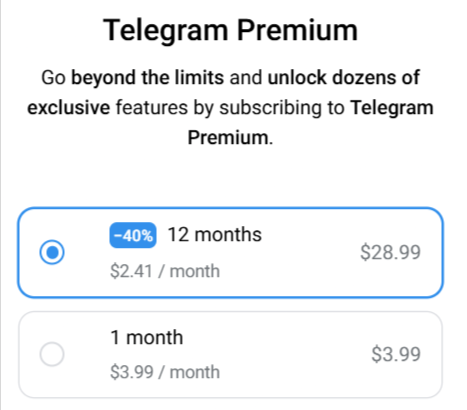
Telegram Premium also enables increased limits, like joining up to 1,000 channels; this is attractive to those who use Telegram for business purposes.
You also get to tag your saved messages for better organization and a premium profile badge that helps increase trust among users about your authenticity.
With zero ads and over 500 animated private message effects, the Premium plan ranges from $2 to $5.99 per month (depending on the region), providing enhanced features while still maintaining a free version accessible to the general public.
Key features of WhatsApp
WhatsApp allows its users to send text messages, voice notes, multimedia files, documents, locations, and money. It also supports high-quality voice and video calling for both one-on-one and group conversations, making it suitable for personal, professional, and family communications.
Messaging
While you can add media, GIFs, and other files in WhatsApp like any other messaging app, here are the messaging features WhatsApp supports:
- You get a character limit of 65,536 in WhatsApp for one message.
- You are allowed to send a video message of 30 seconds.
- You can send multiple videos (30) or images in bundles at once.
- Large files, up to 2 GB, are shareable.
- Offers the option to auto-delete messages.
WhatsApp further allows users to create group chats with up to 1,024 members, allowing them to connect with family members, friend groups, and work colleagues.
Additionally, WhatsApp Business caters to small and medium enterprises, providing tools like automated messages, product catalogs, and business profiles for customer engagement.
Another feature that distinguishes WhatsApp is its end-to-end encryption for all chats and calls, protecting your communication from third parties. WhatsApp also allows users to sync their accounts with desktops or laptops for multi-device access. However, WhatsApp Web requires an active connection to the user’s phone to work.
Privacy and security
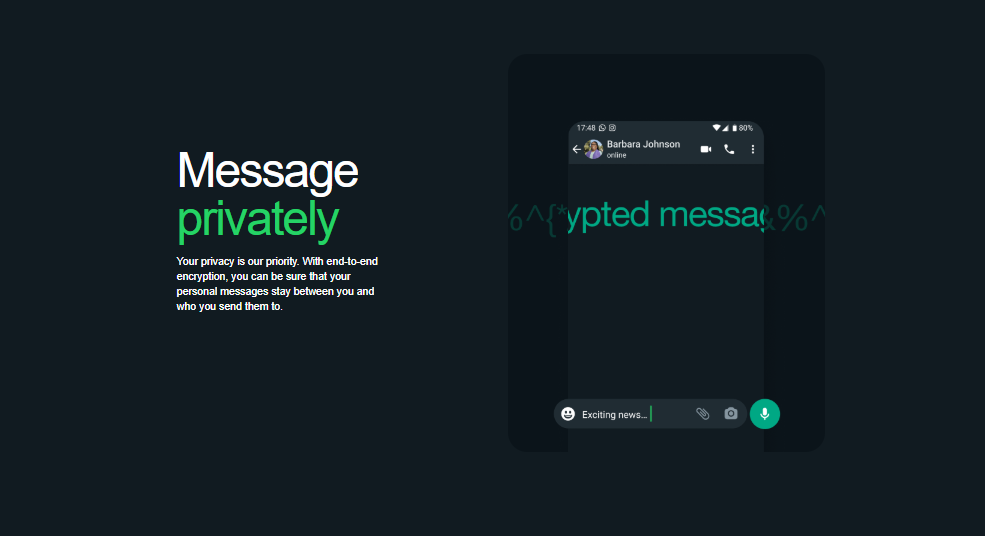
WhatsApp strongly emphasizes security and privacy, making end-to-end encryption a default for all personal and group chats. This encryption means that only the sender and receiver can view the message contents; even WhatsApp cannot access or decrypt these messages.
Furthermore, WhatsApp offers features like two-step verification, which adds an extra layer of security by requiring a PIN when re-registering a phone number.
Although WhatsApp has come under scrutiny for its data-sharing policies with parent company Meta, it has maintained that messages remain private due to encryption. Note that WhatsApp does collect metadata, like user activity and device information, for business and operational purposes.
Even when you’re moderating WhatsApp groups, you’ll find customers can use end-to-end encryption to facilitate secure communication. This is an important feature that comes in handy when companies handle sensitive data or wish to protect user identities. However, other members can see the phone numbers of participants.
Integration with other platforms and bots
WhatsApp is not known for extensive bot support or integration capabilities like Telegram. However, the WhatsApp Business API allows larger companies to use WhatsApp for customer service and engagement, supporting automated messages, order confirmations, and more. This integration is particularly popular among companies in the retail, ecommerce, and customer service sectors.
Not to forget, WhatsApp integrates with other Meta products, such as Instagram and Facebook, making it easier for businesses to communicate across platforms. The app also supports third-party keyboards and is compatible with popular productivity apps, like Google Drive for Android backups and iCloud for iOS.
Pricing
WhatsApp is free for personal use, making it widely accessible across the globe.
Hence, the app's revenue model is primarily based on WhatsApp Business API, where companies pay for API services to connect with customers and run chatbots. This fee structure includes per-message charges for businesses, particularly for large volumes.
However, WhatsApp's basic features remain entirely free for regular users, with no hidden charges. This makes it an attractive choice for basic communication, but it likely won't offer enough features for ecommerce purposes.
How do you make money with WhatsApp and Telegram?
We have reached one of the most important parts of this article: how you can make money with WhatsApp or Telegram.
Let’s start with WhatsApp because of its business-forward app and API:
How to make money with WhatsApp Business/Shop
WhatsApp Business is designed to address the requirements of small and medium businesses. It allows clients/buyers to contact businesses, check out product catalogs, and shop through WhatsApp.
There’s an ecommerce solution that simplifies this even more: WhatsApp Shop. It allows businesses to open online WhatsApp stores, and since it’s built on WhatsApp Business API, consider this encrypted and secure for all sorts of communications and transactions.
WhatsApp Shop’s integration with WhatsApp Business ensures a flawless experience for both customers and businesses. It converts the messaging app into a highly functional tool where sending a text can help close deals. To do this, businesses must set up catalogs on WhatsApp Business with proper descriptions and pricing, cart functionality, and payment options.
Read our guide on selling with WhatsApp to learn more, and watch this video for a full walkthrough:
Besides businesses successfully receiving 40% of message replies from their WhatsApp customers, here are some more benefits of WhatsApp Shop and WhatsApp Business integration:
- Increased customer conversion rate
- Cross-selling and upselling opportunities
- Lesser abandoned carts
- Increased customer loyalty
This integration seamlessly supports every stage of the sales funnel, including an effortless transactional experience through integrated payment gateways.
Although it’s a great customer management tool, it does not offer a direct monetization feature, nor does it have any built-in tools to generate direct revenue through WhatsApp. Instead, it needs to rely on third-party payment gateways for transactions, which can be pretty frustrating and complicated.
Start by setting up WhatsApp Business
Getting started with WhatsApp is simple and free, and it provides some basic business functions for small businesses.
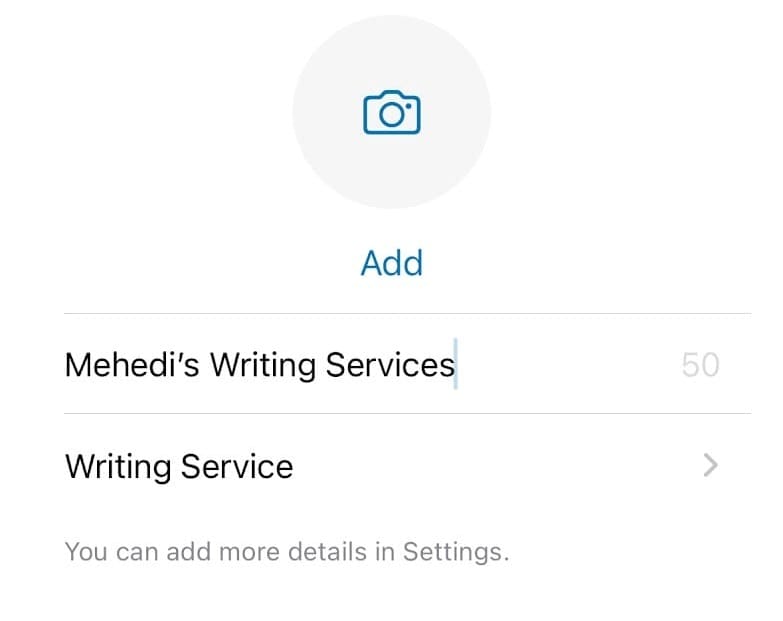
Businesses need help growing their WhatsApp operations as quickly as possible. You have a limited number of messages, devices, and even locations.
That’s why larger enterprises use the WhatsApp Business API to help them manage communications more effectively.
This API automates processes, streamlines communications, and replies to consumers more quickly. Plus, WhatsApp allows companies to create an all-in-one profile, use catalogs to display their goods and services, and send automatic messages to clients.
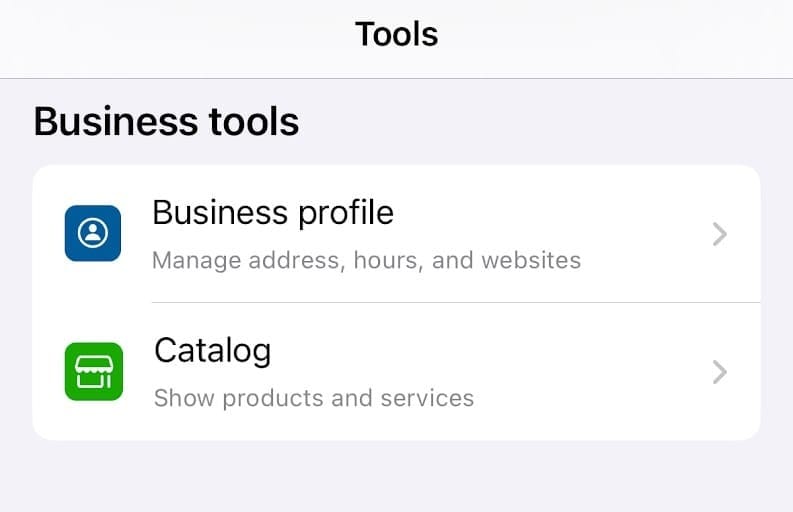
You have the option to answer questions from customers regarding a particular item or to offer substitutes for sold-out items, and you can notify return customers about new products that are on sale. At the end, you can drive them to the cart section, where your customers will finally checkout with a product in hand.
Have a Shopify website for your ecommerce ventures? You can post links to your WhatsApp account throughout the website for customers to access customer service.
There is also great potential to profit from WhatsApp's expanding user base by providing members of your exclusive club with access to unique content, services, or goods. When you share content with them directly through the app, they perceive it as more valuable and feel like exclusive members.
All this makes your customers far more inclined to buy straight from you. Other than that, you’re able to integrate third-party apps to link to your ecommerce store.
Making money with Telegram
When you have a Telegram channel, there are a few ways you can make some earnings, such as making your channel public and charging your subscribers to turn a profit.
Or you can even create a second private channel, where you can post exclusive content and charge those who join.
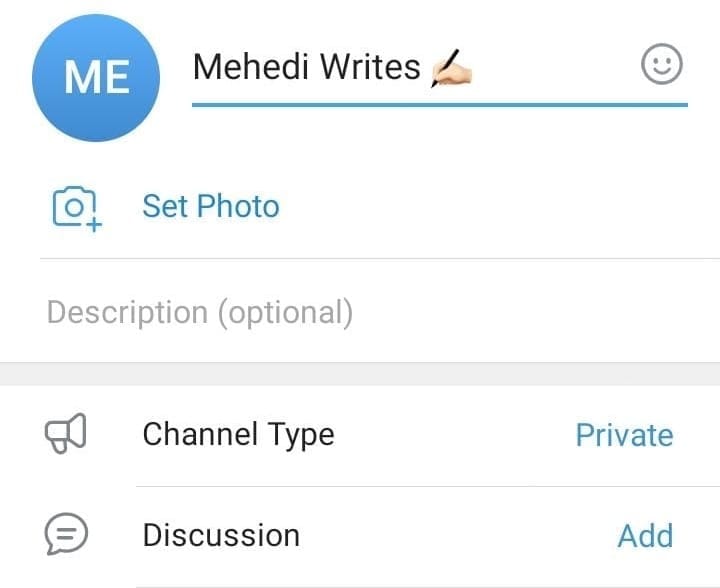
Like any other online business, you can even start fundraising or include donations to support your free content.
Something that makes Telegram stand out is that you can put ads on huge public channels or even display some other company’s ad on yours to generate revenue according to user data.
Owners of public channels with a minimum of 1,000 users are now eligible to get half of the money made from the advertisements that are shown on their channels. You can either reinvest earnings into Telegram adverts, collectible usernames, or Premium giveaways, or you can withdraw them without incurring any penalties.
Although Telegram has just launched its monetization features for channel owners, including ad revenue sharing, the options are quite limited compared to full-fledged ecommerce platforms.
Read our Telegram monetization guides for more information:
- How to create a paid Telegram channel or group
- How to sell on Telegram
- Telegram monetization ultimate guide
- How to sell courses on Telegram: A step-by-step guide
What are the main differences between Telegram and WhatsApp?
We've covered a lot in the previous sections, so here are the key differences between WhatsApp and Telegram:
User interface
Telegram features a clean yet customizable interface. The app has separate sections for chats, calls, and contacts and a customizable folder system for organizing chats. Users can adjust themes, colors, and even background wallpapers for individual chats.
Additionally, Telegram’s desktop version allows users to access chats on multiple devices without needing an active connection on a primary device. This cross-device functionality will better serve those requiring flexibility and ease of access to their community groups.
WhatsApp is also designed with simplicity in mind. It features a basic chat-focused layout with five tabs: Chats, Calls, Updates (Status), Communities, and Settings, allowing users to navigate quickly.
WhatsApp offers a similar layout on the desktop version but relies on a phone connection to stay active on other devices. Nevertheless, the straightforward design makes it easy for users of all tech backgrounds to navigate without clutter or excessive features.
Security and privacy
Telegram offers end-to-end encryption exclusively in its Secret Chats feature, whereas regular chats are encrypted during transit but are stored on Telegram's servers, allowing access across multiple devices.
In contrast, WhatsApp employs end-to-end encryption by default for all chats, ensuring that only the communicating users can read the messages.
Group chat capacity
Telegram supports group chats of up to 200,000 members, making it suitable for extensive communities and organizations.
WhatsApp, however, limits group chats to 1,024 participants, which may be restrictive for larger groups.
File sharing limits
WhatsApp imposes a file size limit of 16 MB for media and 100 MB for documents, which is a huge bummer for businesses. In fact, even individuals who have a hobby in photography and videography often face difficulty with such limits.
On the contrary, Telegram allows users to share files up to 2 GB in size, accommodating large media and document transfers.
Platform integration and bots
Telegram offers extensive bot integration and an open API, enabling developers to create bots for various functions, from customer service to gaming.
WhatsApp's integration capabilities are more limited, focusing primarily on its WhatsApp Business API for customer interactions.
Cloud storage and multi-device use
Telegram’s cloud-based format allows users to access messages and media across multiple devices without relying on a single device’s connection. WhatsApp, while offering a web and desktop version, requires the primary device to be connected to the internet.
These distinctions highlight how WhatsApp and Telegram, while similar in their basic function of instant communication, cater to different user preferences.
How do Telegram and WhatsApp handle data?
Both Telegram and WhatsApp collect and handle user data differently, reflecting their distinct privacy policies and operational models.
Since there are concerns over data privacy and cybersecurity threats, businesses should emphasize strong security measures with encrypted messages, access to certain data, or even allowing for an opt-in when collecting such customer data.
Let’s see what type of data each platform manages.
What data does Telegram collect?

Telegram positions itself as a privacy-focused platform, collecting minimal user data:
- Account information: Only a phone number and basic profile details are required.
- Messages: Regular chat messages are stored on Telegram’s servers but are heavily encrypted.
- Contacts: Users can sync their contacts to identify others using Telegram, but this is optional.
- User data: Limited data is collected to monitor service performance and prevent abuse.
Telegram's privacy policy emphasizes data minimization. It states that it stores only the data necessary for the app's functionality. Notably, Telegram doesn’t use data for advertising purposes.
Telegram mainly collects extensive data to improve its overall features, including the bots. This also helps you analyze customer interaction and collect insight into audience behavior for increased engagement and more focused targeting.
In September 2024, Telegram updated its privacy policy to comply with legal requests from authorities. It agreed to share user data, including IP addresses and phone numbers, under valid legal circumstances. This shift aims to prevent criminal misuse of the platform while maintaining user privacy.
What data does WhatsApp collect?

WhatsApp collects various types of user data to enhance its services, integrate with other Meta products, and provide a custom user experience. The data collected includes:
- Account information: User phone numbers, profile names, and photos.
- Messages: While messages are end-to-end encrypted and not stored on WhatsApp’s servers, the platform retains metadata such as timestamps and recipient information.
- Contacts: The user's contact list is accessed to connect them with others using the app.
- Usage data: Information on how users interact with the app, including features utilized and frequency of use.
- Device and connection information: Details about the user’s device, operating system, and IP address.
This collected data helps WhatsApp businesses analyze engagement metrics and make informed decisions that improve marketing strategies, reduce costs, and enhance the overall customer experience.
In 2021, WhatsApp updated its privacy policy to allow the sharing of certain data with Meta, including account registration information and transaction data, to improve services and provide more personalized experiences. This change raised privacy concerns among users, and many users even switched to Telegram because of this.
Overall, WhatsApp and Telegram differ in their data collection and usage practices. WhatsApp gathers a broader range of data or service enhancements and integrates with Meta's ecosystem, while Telegram focuses on minimal data collection and prioritizes user privacy.
Benefits and drawbacks of Telegram and WhatsApp for business owners:
Telegram:
Pros:
- Business hours and company address can be specified
- Pre-configured responses available
- Welcome message to new users
- Automated replies during closed hours
- Colored chat labels
- Chat links can be generated and shared
- Supports bot integration
- End-to-end encryption
- No messaging limit
Cons:
- Bot’s learning curve
- Limited text-based advertising function
Unfortunately, there isn't a specific Telegram business app like there is for WhatsApp. With the help of the Telegram bot, you can make a customized Telegram account for your company. However, it can raise some safety concerns among customers who might not like their personal data, such as IP address, username, and more, to be saved on the servers.
WhatsApp:
Pros:
- Business profiles with a logo, email address, website, and business description
- Quick Replies
- Automated welcome and away message
- Contact labeling
- Message statistics
- Product catalogs and collections
- CTA and quick reply buttons
- WhatsApp payment option available
Cons:
- Limited messaging capacity
- Lacks integrations with other apps without a business API
- Lack of comprehensive automation features
- Can’t display extensive products in catalogs
- Limited agent access
So, is Telegram or WhatsApp better for business owners?
Choosing between Telegram and WhatsApp depends on your business needs and objectives. You have to decide which features are more compliant with your company.
For instance, WhatsApp, with its extensive global user base, is ideal for personal interactions, offering features like end-to-end encrypted messaging for user protection, voice and video calls, and status updates. Its simplicity and wide user base make it a go-to for staying connected with customers around the world.
WhatsApp Business accommodates all business sizes, from SMBs to larger corporations, but it can be tiresome to set up a different account when your business has scaled.
On the other hand, Telegram is the better pick if you are looking to build a large community and reach a broad audience. It supports groups of up to 200,000 members and offers channels for one-way communication, making it more suitable for organizations, influencers, and businesses.
There’s a catch here, though.
These apps can be limiting in their monetization options, especially at scale.
If you are interested in building a paid community or selling digital products, Whop is your best bet. Whop allows creators to build and manage communities, offering tools for seamless integration and monetization.
Unlike WhatsApp and Telegram, which are primarily communication tools, Whop is a social commerce platform that focuses on helping creators generate revenue through memberships, courses, and digital products. Its user-friendly interface and comprehensive features make it an excellent choice for entrepreneurs, coaches, and creators looking to establish and grow a paid community.
So, in simple words, if your goal is casual communication or interacting with a large audience on a casual basis, WhatsApp and/or Telegram may suffice. However, Whop is more suitable for building a monetized community with specialized tools and support. Its focus on creator success makes it a valuable asset for those looking to turn their community into a sustainable business.
Take the next step and start selling with Whop
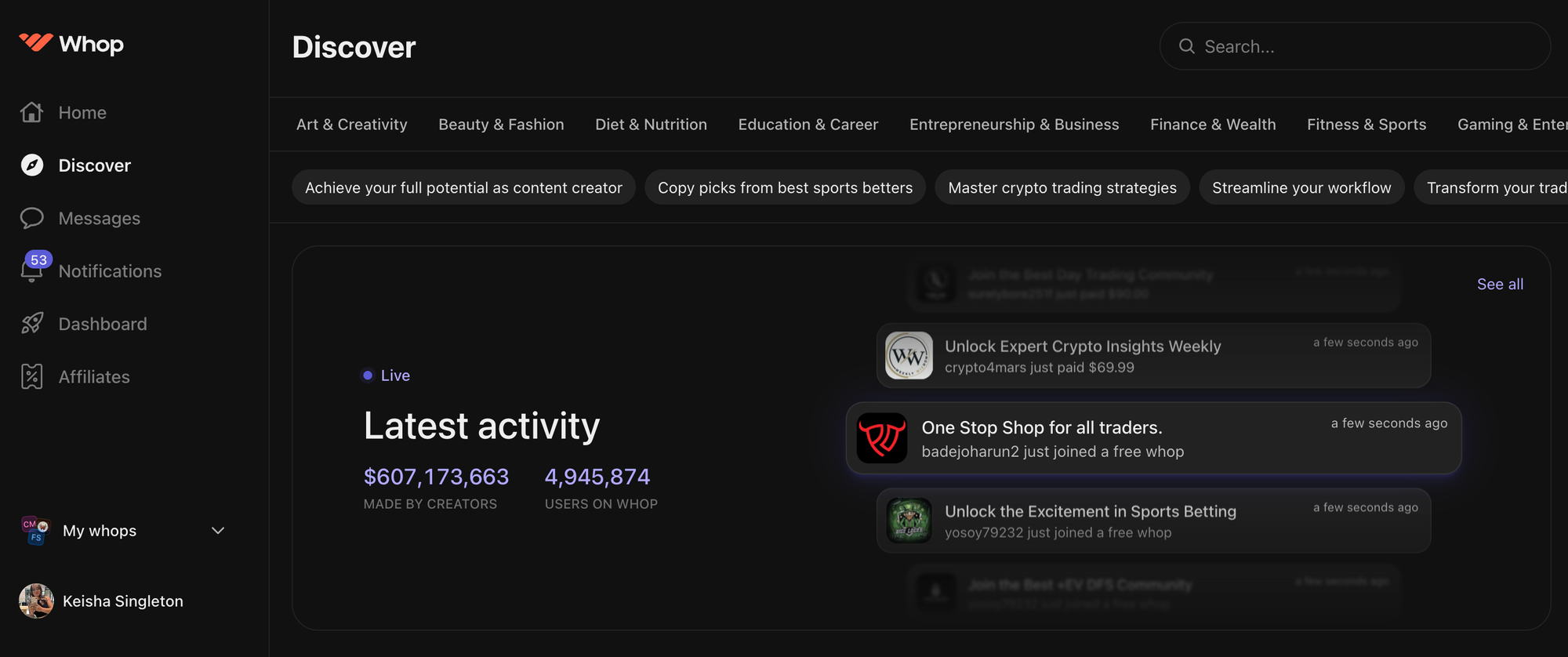
Needless to say, both Telegram and WhatsApp are good community-building platforms for instant communication. Regardless of which one you decide to go with, Whop is here to help you monetize it.
There are many benefits to putting your community behind a paywall, including more engaged members and greater control. Whop provides direct integration with Telegram, along with seamless payment processing to easily convert curious users into loyal followers.
In addition to selling access to your community, you could expand your reach with other digital products. Creating and selling ebooks, courses, or guides that are relevant to your audience and other content allows you to build a brand for yourself.
Better still, if you're yet to build an audience, skip the third-party apps altogether. You can build your community entirely on Whop, with forums, chats, and the ability to run competitions and giveaways.
Start by signing up on Whop (which takes no more than 10 minutes). Set up your Whop store page and add the apps you'd like your community to access, and that’s pretty much it. All there’s left to do is promote and sell.
Sell with Whop to monetize build your brand online.
FAQs
What is end-to-end encryption?
End-to-end encryption (E2EE) is a security measure that ensures data is encrypted on the sender’s device and only decrypted on the recipient’s device, preventing any intermediaries, including service providers, from accessing the information.
Can Telegram work without a phone number?
Yes, Telegram allows users to sign up without a sim card by incorporating blockchain-based anonymous numbers available on the Fragment platform.
How can I back up chats in WhatsApp and Telegram?
To back up WhatsApp chats, select Settings > Chats > Chat Backup. Then, you can manually back up your data or set up automatic backups to Google Drive (for Android) or iCloud (for iOS).
For Telegram, use the desktop application to back up chats by going to Settings > Advanced > Export Telegram data, where you can select the data types to export and save them locally.
Does WhatsApp support cloud storage like Telegram?
WhatsApp supports cloud storage for chat backups, as mentioned above. However, unlike Telegram’s continuous cloud-based storage, WhatsApp’s cloud storage is primarily for backup and restoration purposes, not for ongoing access across multiple devices.
Is Telegram safer than WhatsApp?
WhatsApp offers E2EE by default, while Telegram provides E2EE only in its Secret Chats feature. This makes WhatsApp more secure for standard messaging.
Is Telegram or WhatsApp more user-friendly?
WhatsApp is often considered more user-friendly due to its straightforward interface and widespread use. Telegram, while offering extensive customization and advanced features, may present a steeper learning curve for new users.
Can I customize the appearance of Telegram and WhatsApp?
Telegram offers extensive customization options, including themes, chat backgrounds, and interface colors. WhatsApp provides limited customization by just allowing users to change chat wallpapers.
Are there desktop applications available for WhatsApp and Telegram?
Yes, both platforms offer desktop applications. However, WhatsApp Web requires a connection to the mobile app, while Telegram works independently on laptops and desktops.
Can you create a paid community on WhatsApp or Telegram?
While it may be possible to manage a paid community on WhatsApp and Telegram, these platforms lack built-in monetization features to create a paid community, making the process complicated.
Is there a Status feature on Telegram that is similar to WhatsApp?
Recently, Telegram launched its Stories feature, which works similarly to Status updates on WhatsApp. Stories allow you to share content with a chosen audience (everyone, contacts, select contacts, or close friends).
Interestingly, Stories can expire after a designated period or be added to the profile to be removed manually later.


