Compare beehiiv and Substack to find the best newsletter platform for monetizing your content. Uncover features, pricing, and ideal use for creators.
Key takeaways
- Beehiiv suits creators focused on monetization and growth with advanced analytics, automation, and its unique Boosts network.
- Substack prioritizes simplicity for writers who want to publish without complexity, but charges 10% commission on paid subscriptions.
- Choose beehiiv for scaling a newsletter business; choose Substack for straightforward writing with minimal setup.
If you’re aiming to grow a mailing list and publish engaging newsletters, you’ve likely come across both beehiiv and Substack. They are two of the most popular options available, but choosing between them can be difficult.
Each platform offers unique features and serves different audiences, but which one should you go for?
With so many factors to weigh — like design flexibility, monetization options, and pricing — it’s tough to know which will support your goals best. And the last thing you want is to be limited by a platform that doesn’t fully match your needs.
If you’re struggling to decide which is right, you’re in the right place. In this beehiiv vs. Substack comparison, we’ll break down the key features, goals, and benefits of each so you can choose the platform that will help your newsletter thrive.
Let’s get started.
beehiiv vs Substack for newsletters: At a glance
Saving the rest for later? Here's a quick breakdown of beehiiv vs Substack, what the two provide, and who they're best suited to.
- beehiiv has an abundance of advanced features, making it best for those focused on monetizing their content and growing their list via multiple channels.
- Substack is an all-in-one solution for writers and podcasters looking to build a community around their newsletter and write, write, write.
| Main differences | beehiiv | Substack |
| Pricing | Free and paid plans | No membership fees, 10% commission on sales + transaction fees |
| Ease of use | Modern, sleek, advanced features can take a little getting used to | User-friendly tools and interface, simple by design, good for beginners |
| Design functionality | Intuitive, easy to follow, plenty of features | Straightforward and simple, limited features |
| Growth and monetization features | Native onetization options, including ad network | Very limited, no built-in ad network |
| Content publishing | Easy content creation, intuitive elements | Publish basic newsletters, podcasts and video content (and as much as you like) |
| Segmentation tools | Great segmentation options | Super basic segmentation tools |
| Automation | Automations are made easy with quick-view data | No automation tools, but automated welcome emails |
| Analytics | Comprehensive analytics, ability to integrate Google Analytics | Visual analytics make it easy to review subscriber growth, post performance and traffic sources |
| Integrations | Plenty of integration options, including WordPress, Shopify and Zapier | Basic integrations with Unsplash and Stripe (be wary of fees) |
By the end of this beehiiv vs Substack head-to-head, you'll know exactly which route to take for your emails.
But first, let's explore each newsletter platform individually to see what they're all about.
What is beehiiv?
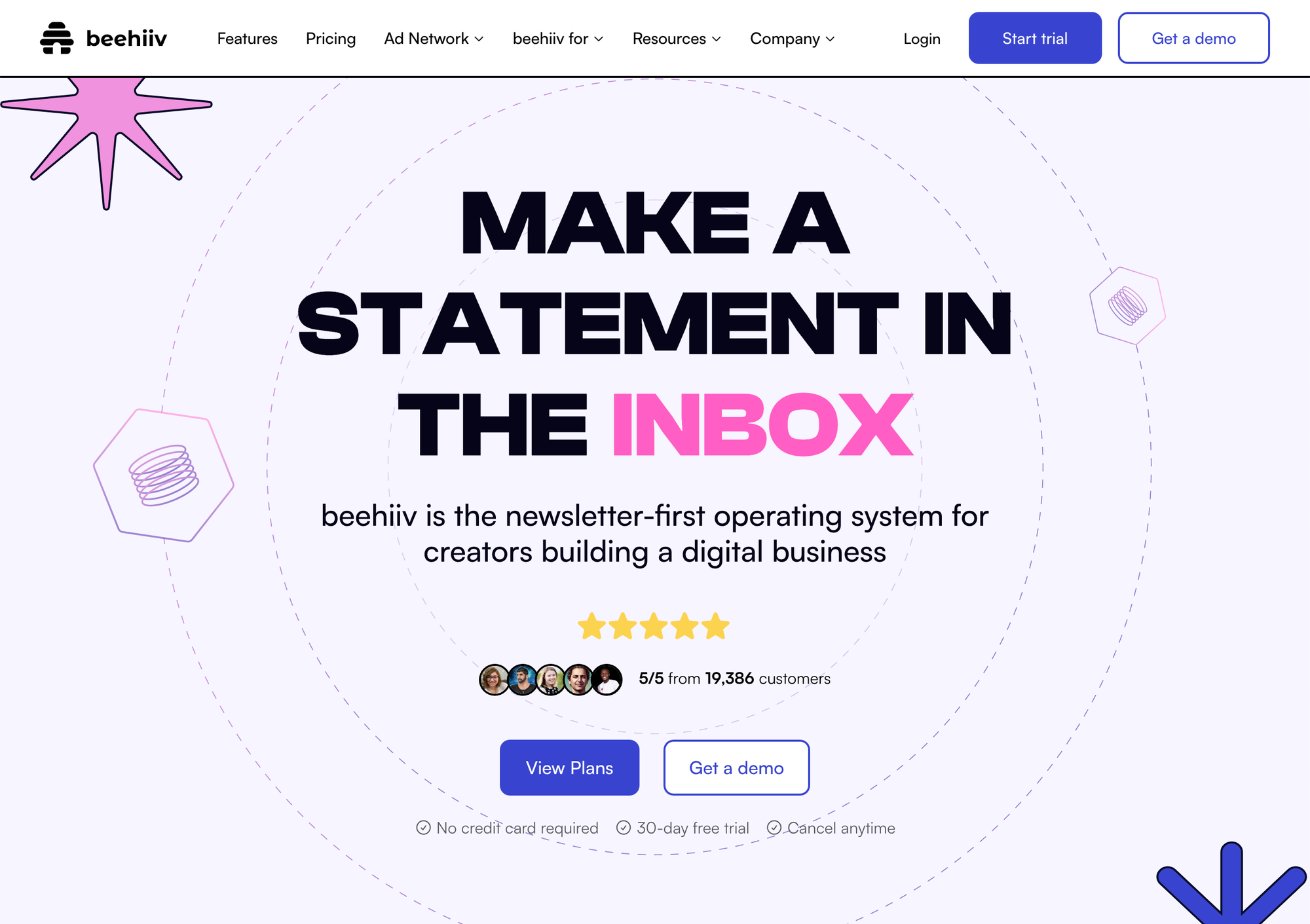
beehiiv prides itself on providing an all-in-one newsletter platform to brands of all sizes. In fact, its growth principles are what beehiiv shouts about the most. Created by former Morning Brew employees, beehiiv makes the most of this ethos to help users grow — and monetize — their newsletters.
Its clean design and ease of use make it a popular go-to for creators looking to design, write, monetize, and track their newsletters. While many businesses use CRM systems that offer newsletter features, finding a platform that is purpose-built for email marketing makes all the difference.
But does beehiiv deliver as a newsletter platform? Let’s take a closer look at how beehiiv really performs and explore its potential drawbacks.
Who is beehiiv for?
If we take their tagline into consideration, beehiiv is 'Made by creators, for creators'. This newsletter platform is certainly creative, with plenty of features packed in. But it's not all about making things look pretty.
Think of beehiiv as both an email marketing and blogging platform in one, designed to help you monetize your list.
If you're just getting started, the platform's comprehensive tools could be a little daunting, so it may be better suited to more advanced users. Or of course, if you've got the time to dive deep into beehiiv's features and do a little homework, you'll be well on your way.
How to set up and start using beehiiv
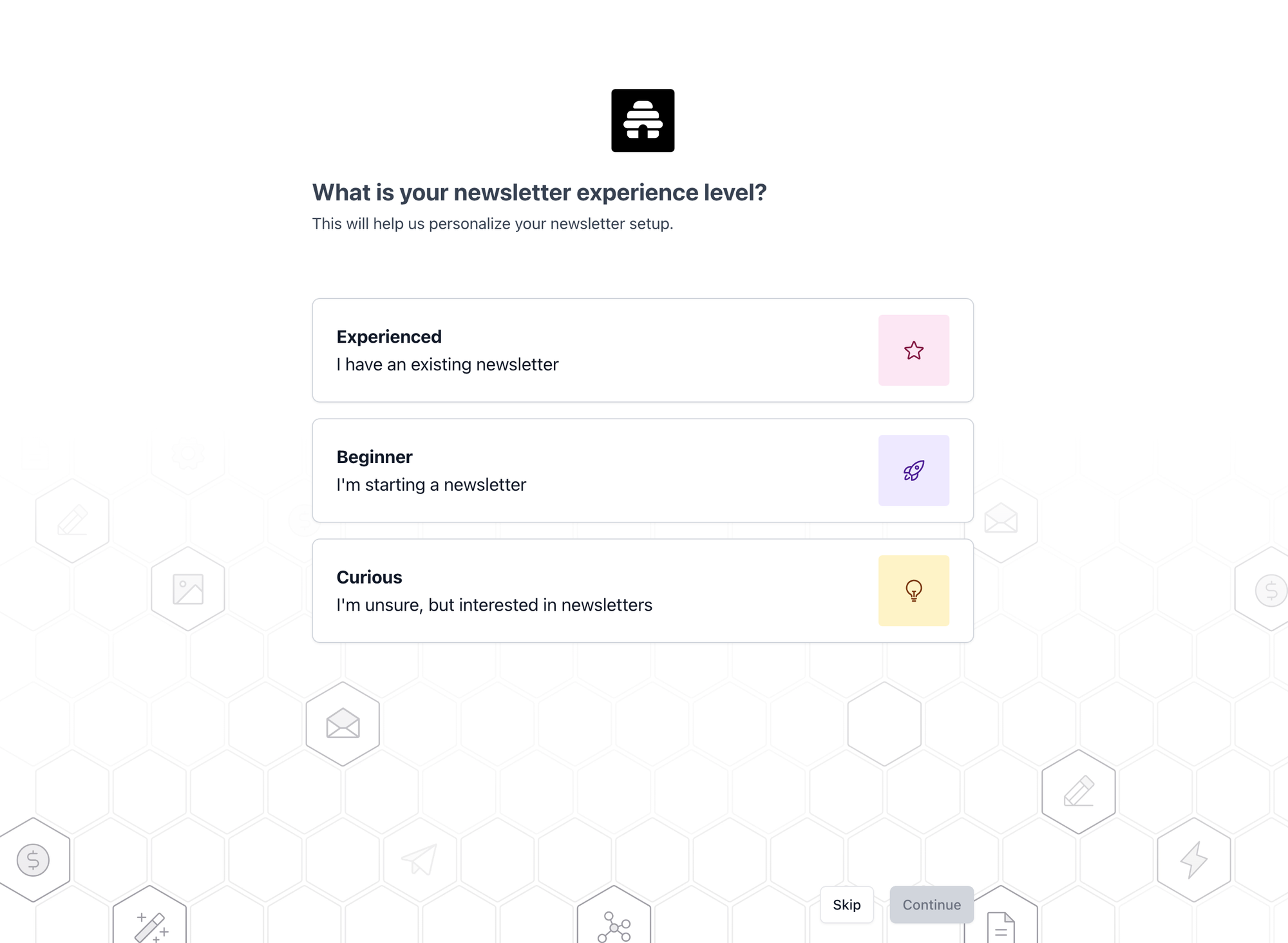
Once you've signed up and verified your email address and phone number, beehiiv makes it straightforward to get started.
Straight away you'll be asked your experience level and which platform you've been using up until now. You can skip these questions, but beehiiv claims to help personalize your experience according to your answers.
You'll then be asked for your newsletter name, subdomain name, and logo — but again, you can skip these and set them up later. Once you're all logged in and ready to go, beehiiv's onboarding checklist is smart and user-friendly, taking you through the steps to get set up and start creating.
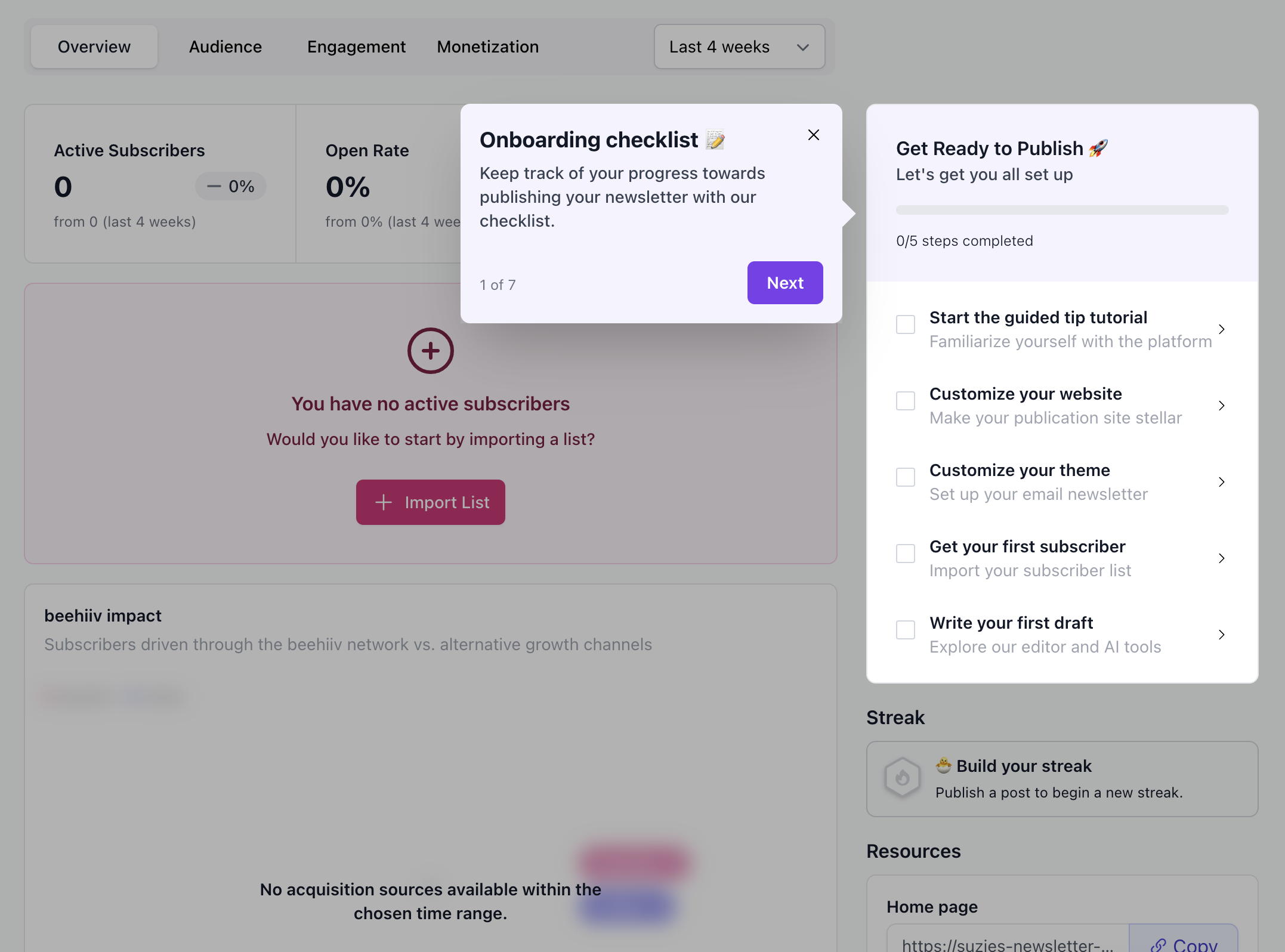
What features does beehiiv have?
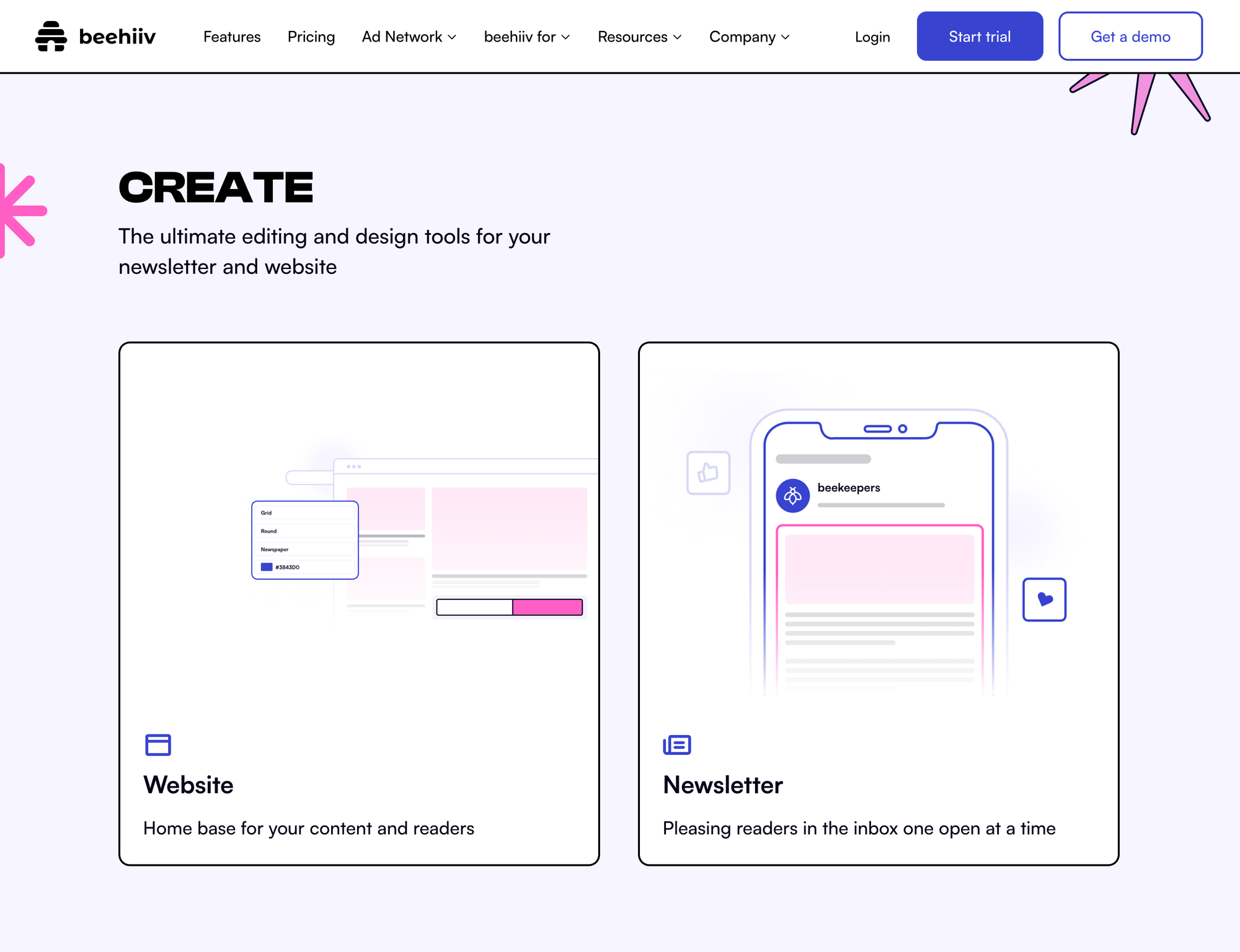
In order to rocket your subscriber growth, you're going to want to find an email marketing platform that ticks all the boxes. While some platforms promise the earth, their functionality can be rather clunky — or the majority of tools are behind a paywall.
Although beehiiv does have a free plan, we have noticed some of the more advanced features are on their Scale plan ($39/month) and above. But is the upgrade worth it? And what's available on the free plan right out of the box? We take a look.
Lots of (simple) email elements
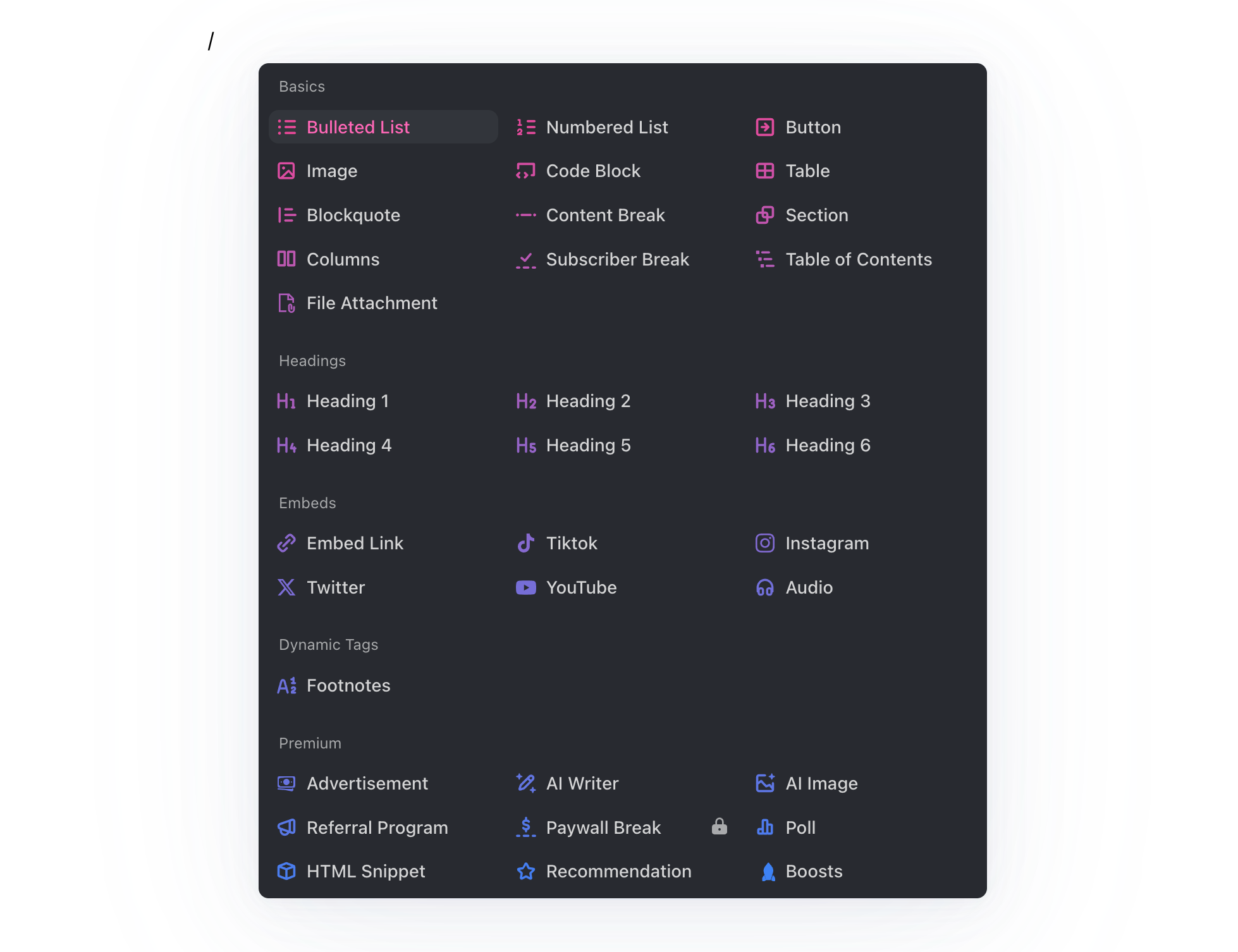
Building out your newsletter is quite straightforward in beehiiv, even if you're not a design pro. By simply typing '/' you'll open up a box of elements you can add right away, including the ability to work in columns (although this is limited to 2 or 3 column formats).
These blocks are easy to add and user-friendly, which is great for newbie newsletter creators. If you're looking to create something a little fancier, though, beehiiv does fall short here. However, its simple design elements could also be a blessing — keeping you focused on your content without getting caught up in hundreds of fancy widgets.
Free website
While it may not be a fully customizable website a developer would code from scratch, this is an impressive and handy tool to have. Especially as beehiiv offers this space for your newsletter content even on their free plan.
Here are some features worth shouting about that their free website offers:
● Tracking pixel capabilities
● Social links
● Customized signup flow to choose where your subscribers are taken after signup
● Mobile app for your subscribers
● Static pages
AI assistance
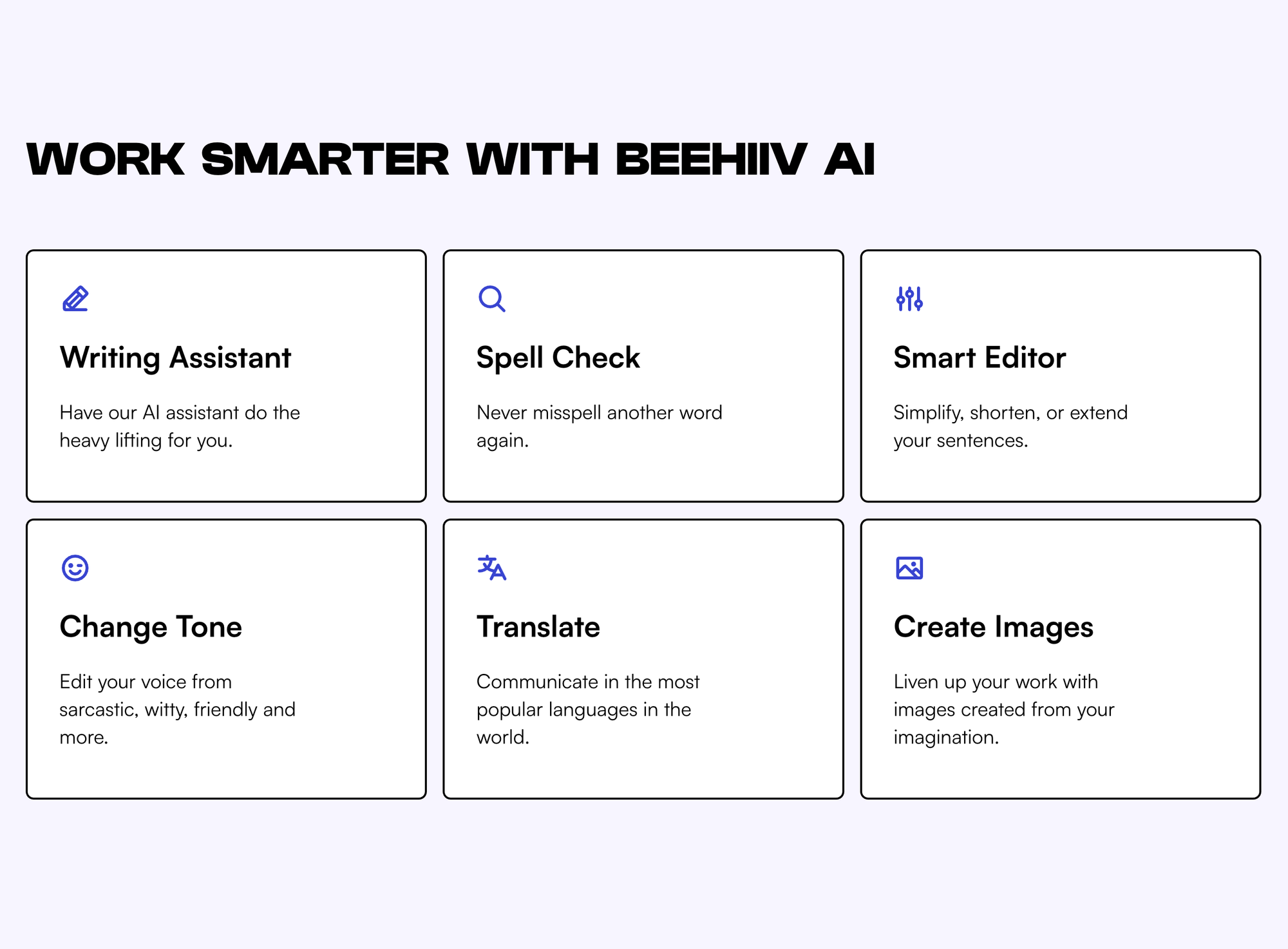
Feeling stuck for words? The world of AI is always changing, and beehiiv is no different. The beehiiv AI not only supports you with writing your newsletter copy, but also helps you to simplify, shorten or extend your content.
Mix things up with beehiiv AI and experiment with changing tone, translating into other languages, and even creating images of your own – all from beehiiv's smart dashboard.
Recommendation network
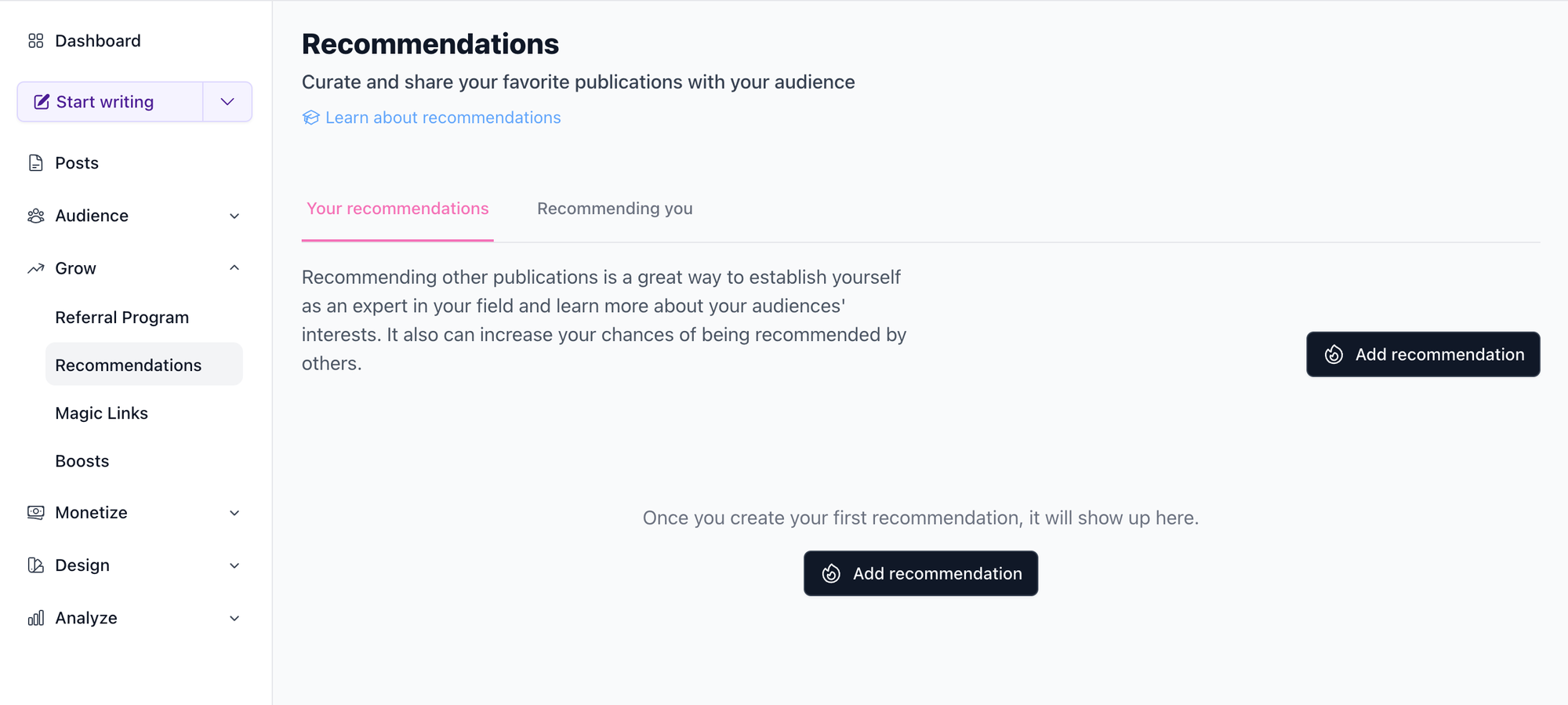
Now this is a feature of beehiiv that we do love. Not only can you monetize and grow your newsletter with premium sponsors through the beehiiv network, but you can also recommend others and get paid.
By doing so, you increase your chances of others recommending you — helping to grow your mailing list.
When you recommend other newsletter creators to your own subscribers, they will quickly be notified and be able to reciprocate the recommendation with just a single click. Easy! One of the best features here is the ability for new subscribers to sign up efficiently, straight from the inbox — without being sent elsewhere.
Plus, with advanced features such as analytics, you'll be able to quickly see the quality of recommended subscribers.
Referral program
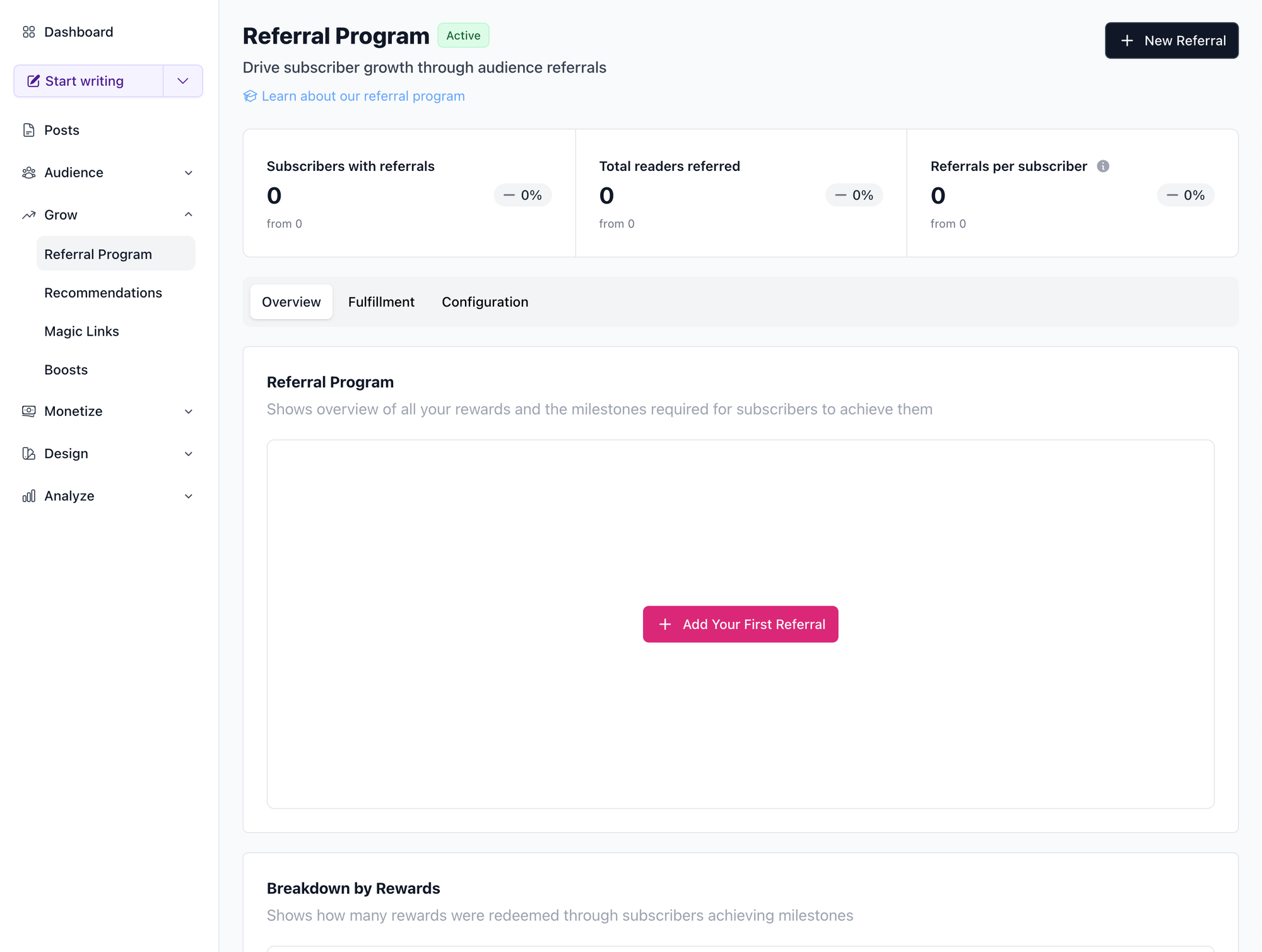
As well as the ability to get recommended by other newsletter creators, you can also surge subscriber growth through the beehiiv referral program.
This means you can take advantage of word of mouth, with new subscribers more likely to sign up through recommendations from existing readers. You can then reward your readers in whatever form you choose – this could be in the form of merch or even exclusive content.
You will need a Scale subscription or above to use this feature.
Advanced analytics
As well as all the usual analytic data you'd expect, such as open and click-through rates, beehiiv goes beyond with detailed analytics.
This means you can dive a little deeper into your newsletter metrics to see more specific information about your readers. This might be who originally found it on social media (and which platform) or where your readers might be in the world.
Beehiiv's intuitive user interface makes it easy to understand these analytics and pinpoint your top-performing channels.
Automated email sequences
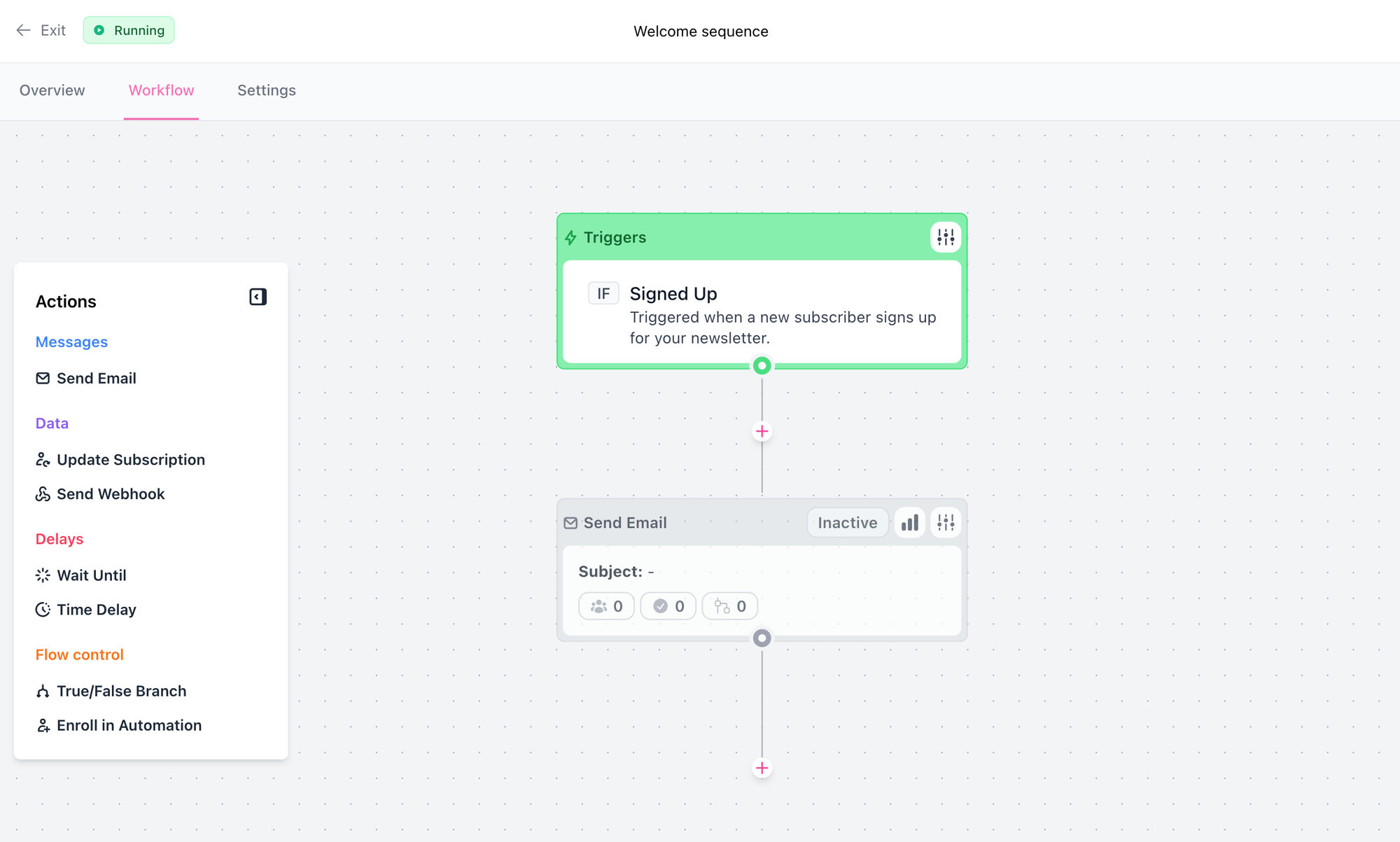
Start as you mean to go on and welcome a new subscriber to your mailing list with automated sequences. Setting triggers is easy, followed by the next steps — including the ability to implement webhooks.
It seems as though their automation tools are very much in the early stages still, with limited triggers and actions. If you're looking to set up a simple welcome sequence, this feature will do the job – but for more complex automations it falls short. The only actions are currently:
- Send email
- Update subscription
- Send webhook
- Delays (wait until/time delay)
- Flow control (True/false and enroll in automation)
Magic links
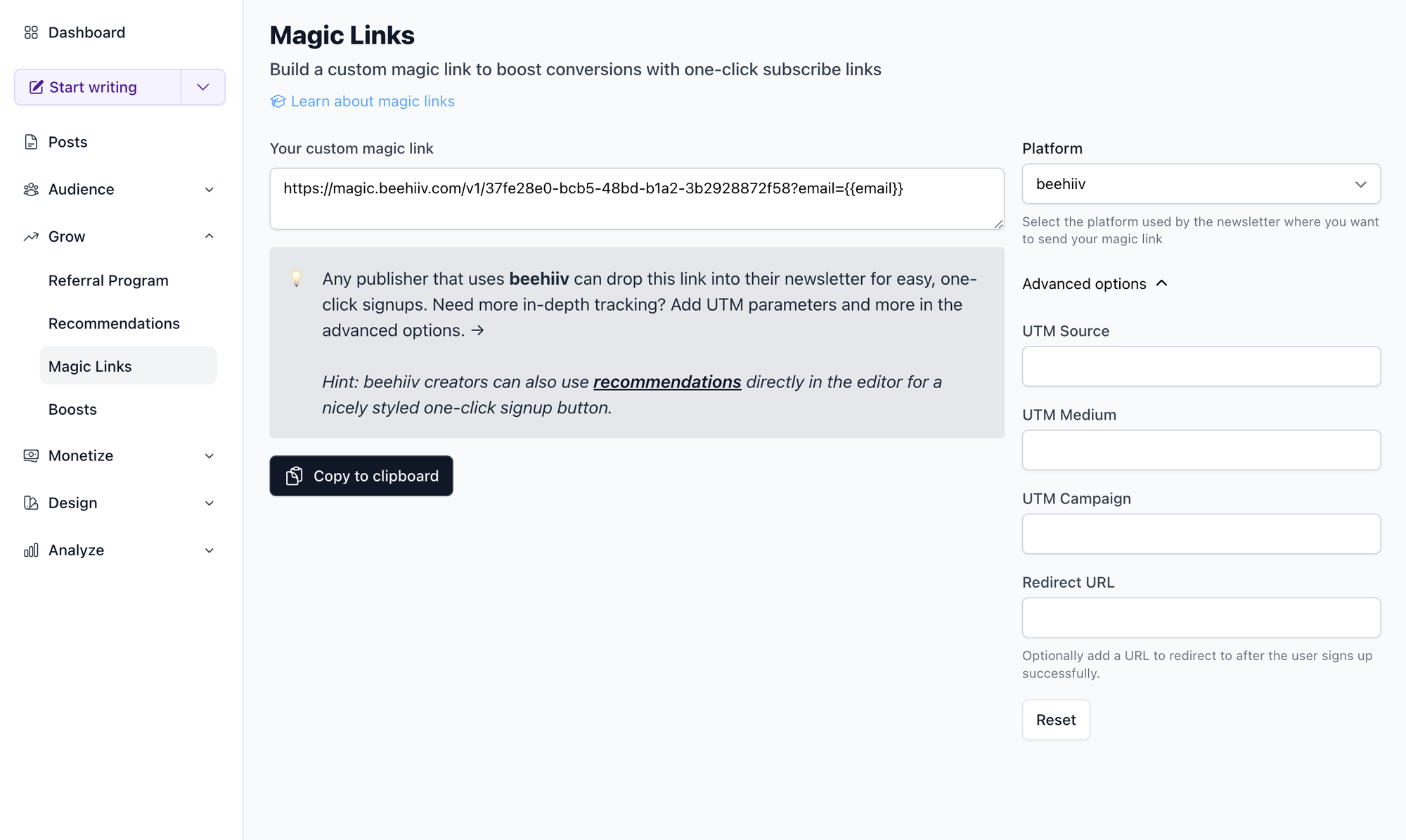
If you're looking to funnel subscribers to your newsletter from other platforms — such as your social media link-in-bio — magic links could be the answer. This feature allows you to create a custom link for one-click sign-ups, for easy newsletter growth.
When you first sign up to beehiiv and enter your dashboard, it can be a little confusing what some of the platform's features actually do. Thankfully, when you click through to each element beehiiv explains it well and offers links to their YouTube tutorials.
What we love about Magic Links is how quick and easy it is to add UTM parameters, with an optional redirect URL once a user has subscribed.
Boosts
Part of beehiiv's Scale plan, Boosts is essentially paid advertising across the platform's network of publications. Charged by CPA (cost per acquisition), you only pay for new subscribers for the best return on investment.
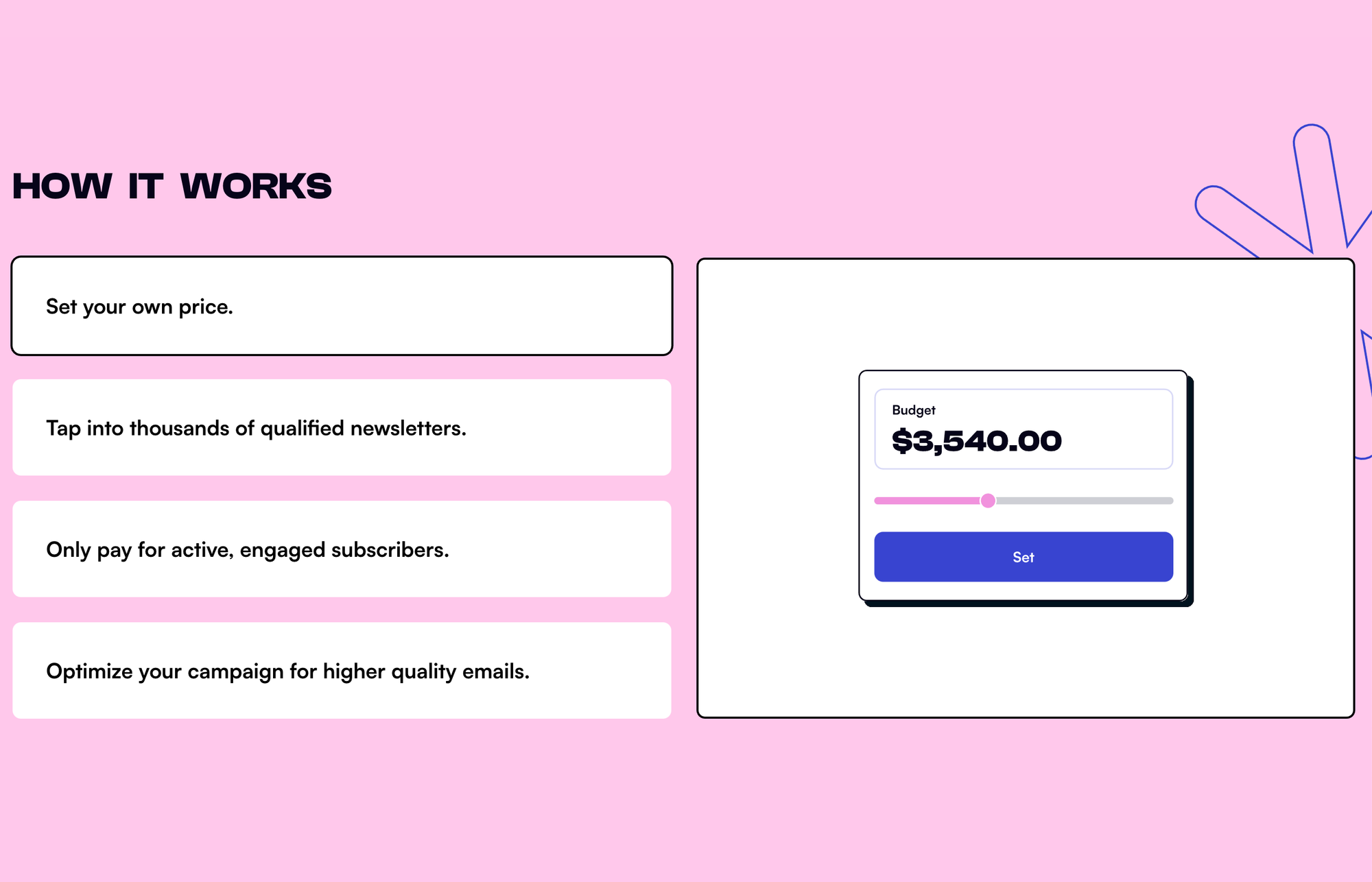
In order to set up beehiiv's Boosts, simply deposit funds into your beehiiv wallet. This allows you to keep track of what you're spending and review the results of building your newsletter via paid means.
With an average cost of $1.63 per subscriber, the aim of Boosts is for you to only pay for active and engaged readers.
"Boosts are in my opinion beehiiv's best feature. If you are a brand, or simply want to grow your newsletter as quickly as possible, you can use boosts to reach new subscribers at scale. Newsletter owners will apply to boost your newsletter, and you can sort through and only choose offers that you think will likely include the kind of audience you are looking for." - Colin McDermott, Whop's Head of SEO
Paid newsletters
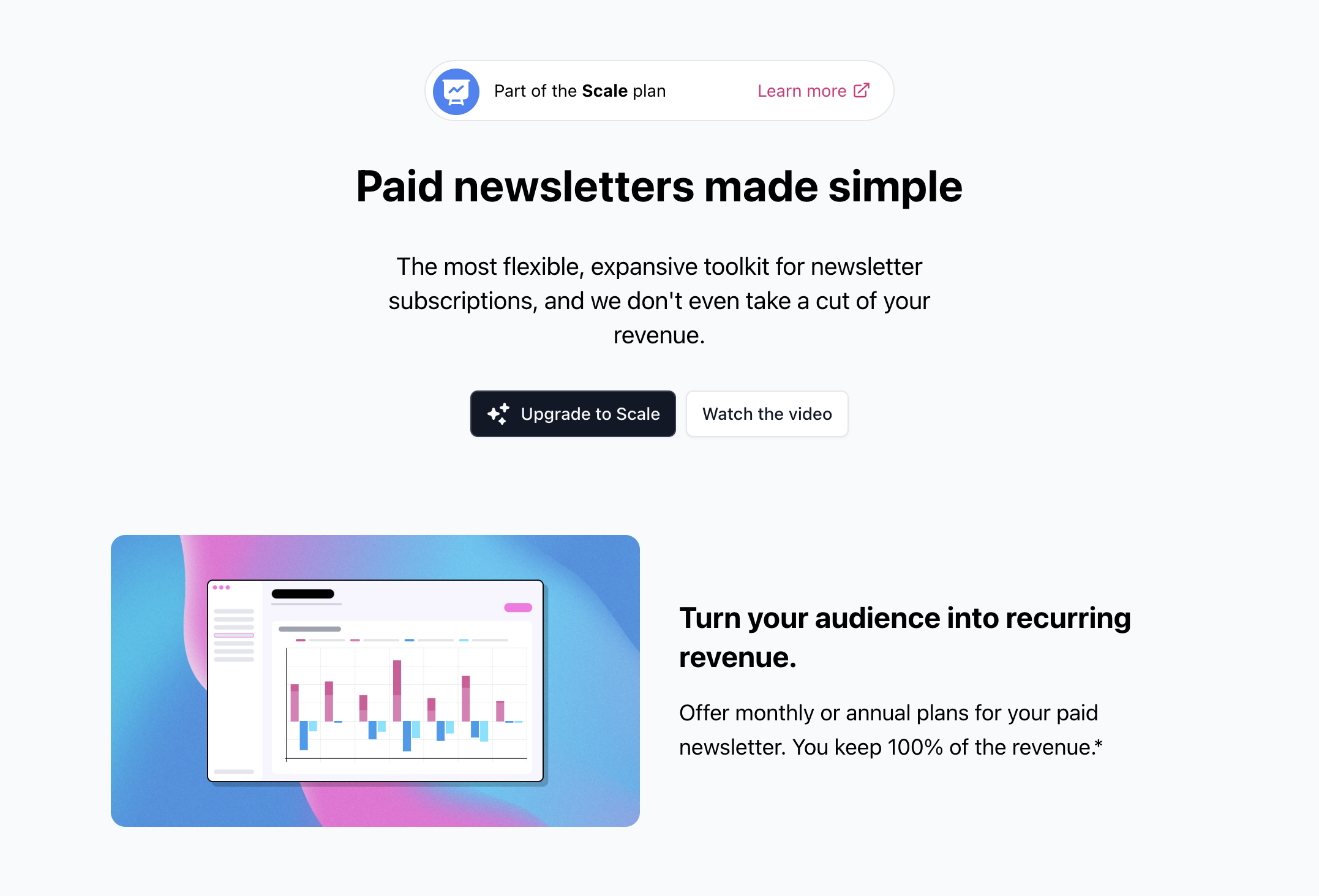
Looking to make your newsletter a little more exclusive? One of the unique features of beehiiv is its paid newsletter tool. Whether you're selling a long-term membership or digital downloads, beehiiv offers this impressive option to convert readers into paying customers.
As you shift from free subscribers to paid subscriptions, you can incentivize upgrades and track conversions easily with beehiiv. Sadly, this feature is only available on their paid Scale plan and above.
Could you make money from a paid newsletter? Of course, you can — we’re here to show you how in 7 easy steps.
How much does beehiiv cost?
You'll be pleased to hear that beehiiv has a free 'Launch' plan, which delivers an impressive set of features right out of the box. If your mailing list quickly grows (beyond 2,500), or you want to start monetizing your newsletter, you'll need to upgrade to their Scale plan to take advantage of:
- Ad network
- Boost network
- Paid subscriptions
- Referral program
But for those just getting started, the free plan gives more than enough features.
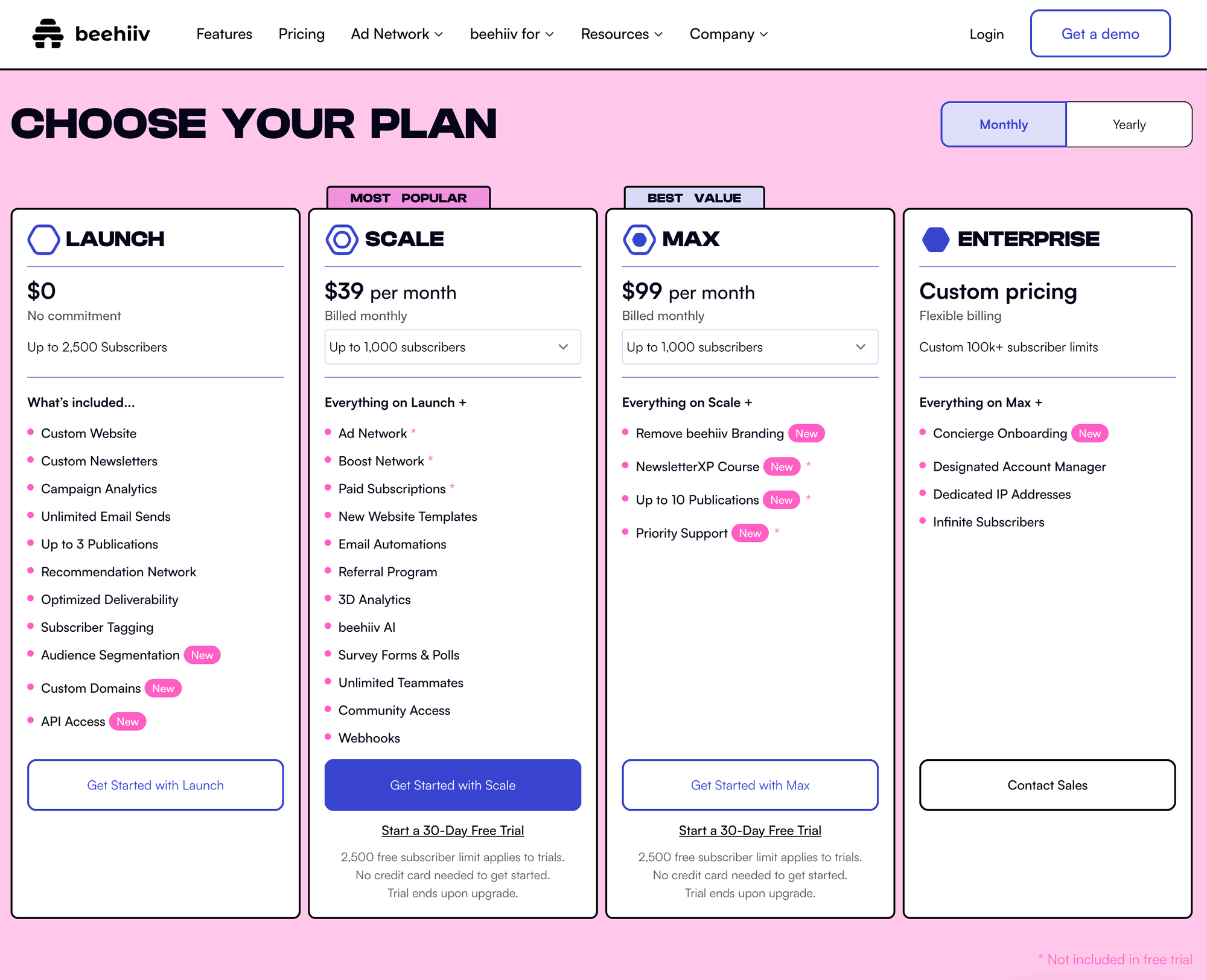
Pros and cons of beehiiv
Benefits of beehiiv
Let's see what beehiiv does best and the advantages of using the platform.
Free website for your content
beehiiv isn't just your typical newsletter platform. One of the best things about the platform is its website builder — which works as the 'home' for your content and newsletters.
It can be a little confusing to start off with, but if you're familiar with the likes of WordPress you'll soon get to grips with global settings and customization options.
Initially, it's easy to assume you're dealing with a drag-and-drop builder. However, each section is basically already on the page, with customization settings available beneath each.
The template for each element is quite limited. For example, the 'Subscribe Widget' offers only three 'templates' to choose from in terms of styling. Nevertheless, it works as a comprehensive solution — providing an attractive option to small businesses and creators who may not have a website to monetize their newsletter.
If you have your own website and don't want to use beehiiv's website option, you can use their sign-up embeds to send subscribers from your website straight to your mailing list. There's also the option to integrate beehiiv with other tools such as Revue to encourage sign-ups directly from X, for example.
Search engine optimization
Search engine optimization settings also allow you to enable breadcrumbs so that users can keep track of their location on your website. Plus, you have the ability to remove indexing to prevent search engines from finding your content.
This could be beneficial if you're trying to focus your SEO efforts elsewhere, or you simply want other channels to be the focus of your traffic.
Paid subscriptions
This has to be one of the greatest tools that beehiiv has to offer. The option to create paid subscriptions can help you monetize your newsletter and turn free subscribers into paying customers.
Alongside paid subscribers, the monetization options available make beehiiv a force to be reckoned with for maximizing your newsletter revenue.
Powerful segmentation
Once you've got your subscribers in place, one of the best ways to accelerate your engagement is to work on your segmentation. Beehiiv provides some powerful segmentation capabilities - so you can really break down your subscribers for optimal content planning.
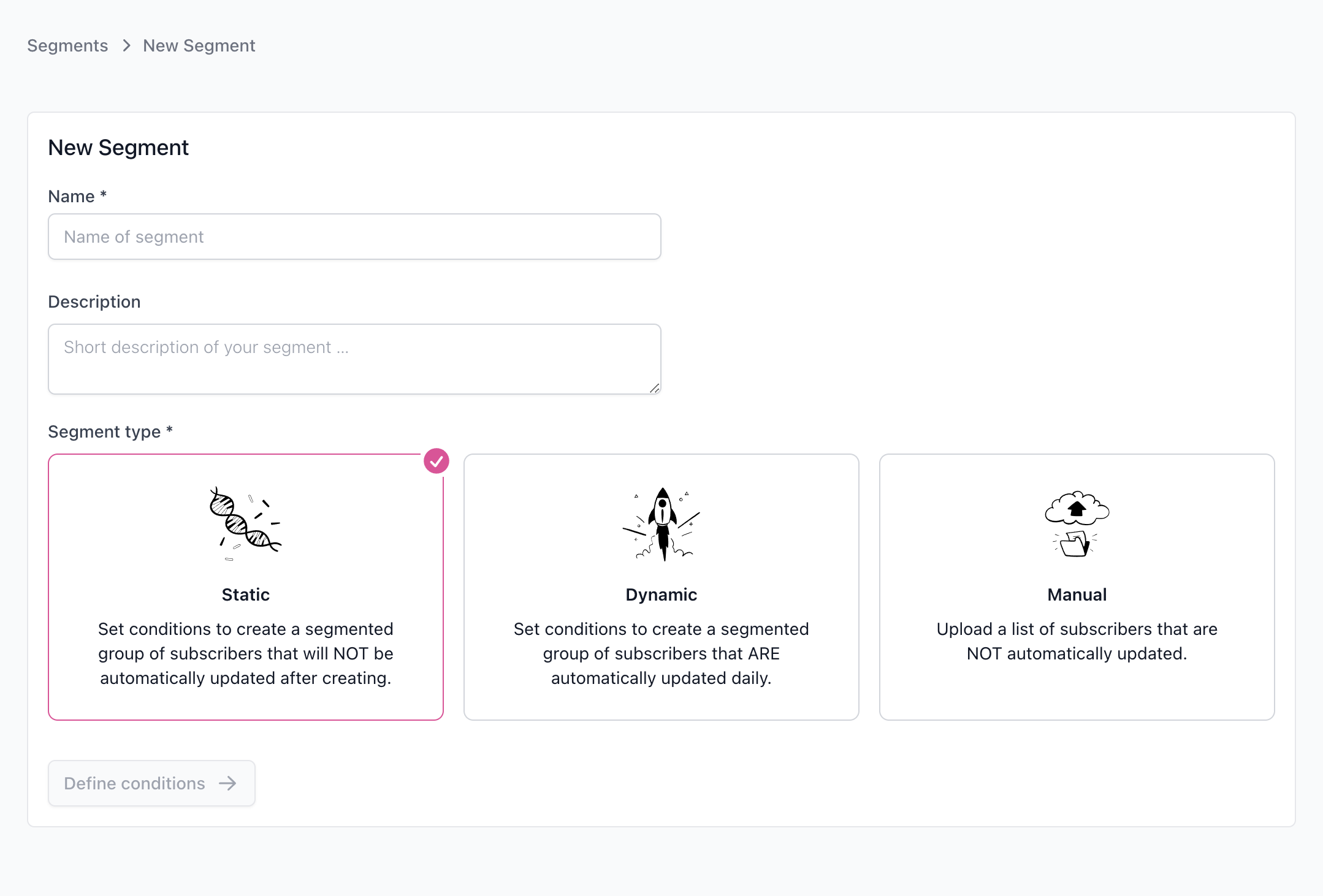
beehiiv allows you to group subscribers together based on attributes and engagement, such as whether they responded to a survey with a specific answer (cool, huh?) or signed up via a particular form. Once your segments are ready to go, you can send emails to them accordingly.
Drawbacks of beehiiv
While beehiiv is an impressive platform, it’s not without its limitations. You need to be aware of a few things before signing up.
More advanced features aren't on their free plan
This is often the case with any software — even though beehiiv's free subscription still packs a hefty punch.
Monetization features such as paid subscribers and Boosts are only available on their Scale plan. This is somewhat irritating for those who don't want to pay out $39/month straight away. However, this is the lowest level of paid plan — since they do offer a free plan as well (called Launch).
If you're a little picky about your brand or simply want a more professional look and feel, the option to remove the beehiiv branding is helpful — but yet again, this is on their Max plan and above.
Although you need to be on the Scale plan or above to offer paid subscriptions, it may work out more cost-effective in the long run compared to Substack which takes a cut from your subscriptions. However, it is worth noting that beehiiv's payment partner Stripe does apply their regular 2.9% fee plus $0.30 per transaction. This can add up pretty quickly!
Design features feel limited
Compared to other email marketing platforms, beehiiv's design tools feel quite limited. Unlike other tools which offer a whole bunch of pre-made templates, beehiiv seems to be falling short in this department.
This means that most newsletters look pretty similar — which doesn't quite match up to the whole 'Creator' ethos of customization.
There are a bunch of elements you can add to your email of course, but if you're looking for design inspiration or a template to bounce off of - you may need to look elsewhere.
Limitations for integrating beehiiv sign-up forms
If you're not a big fan of using an iframe embed (since they can be a little resource-heavy), you may be limited when it comes to integrating beehiiv. Adding a sign-up embed to your website is just a small snippet in building and monetizing your mailing list though.
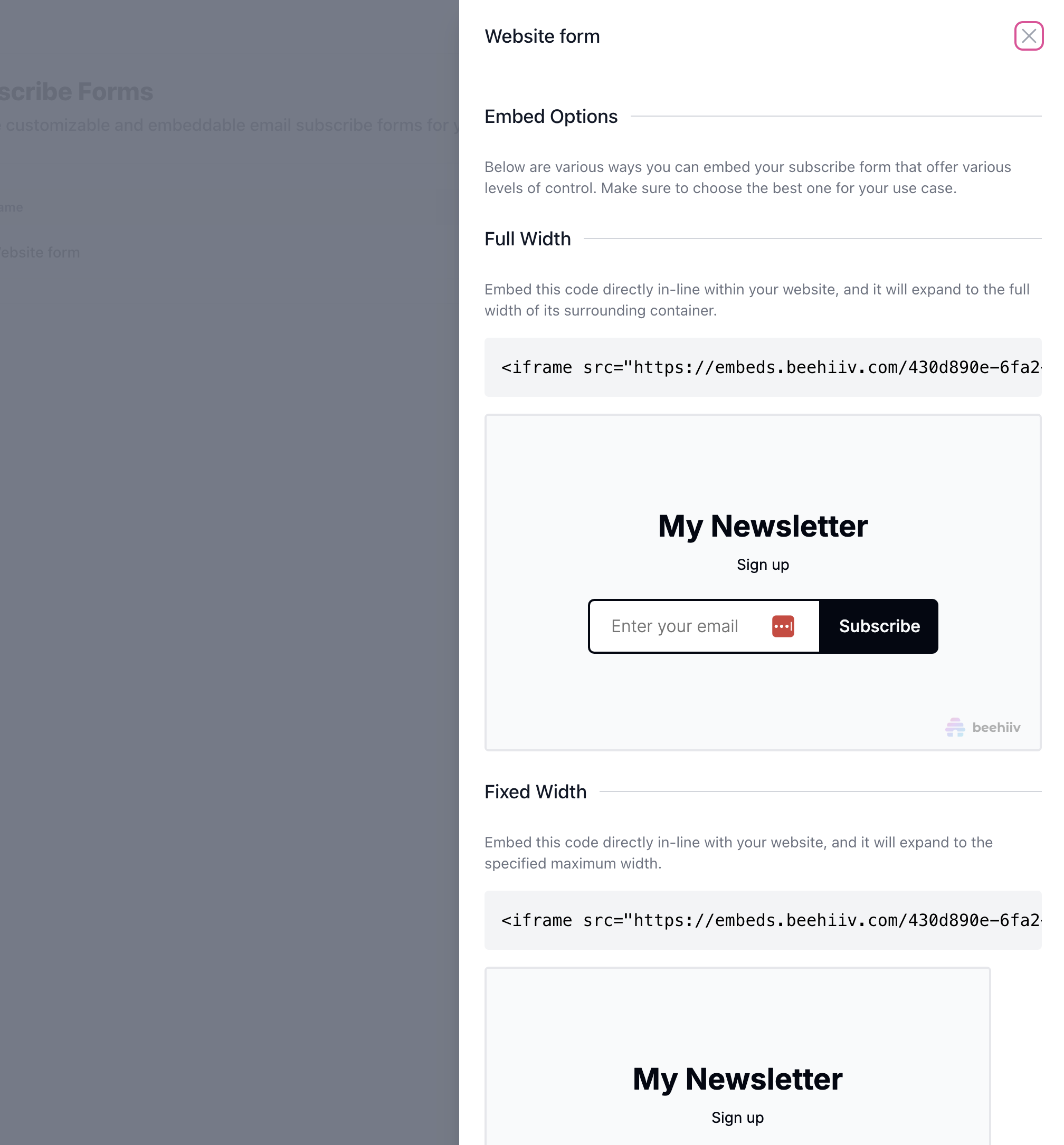
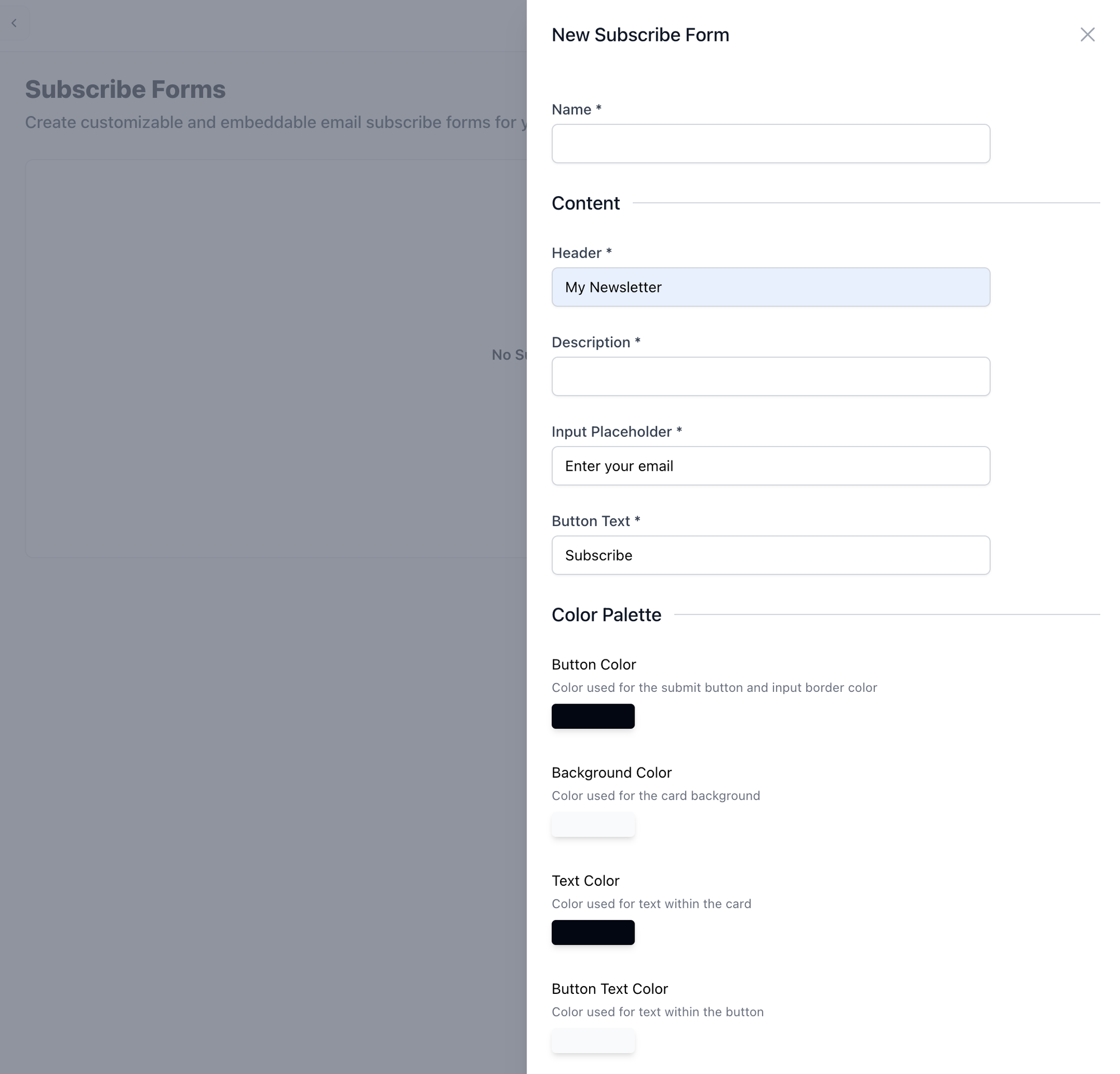
This isn't the end of the world, but some might find it a little limiting.
What is Substack?
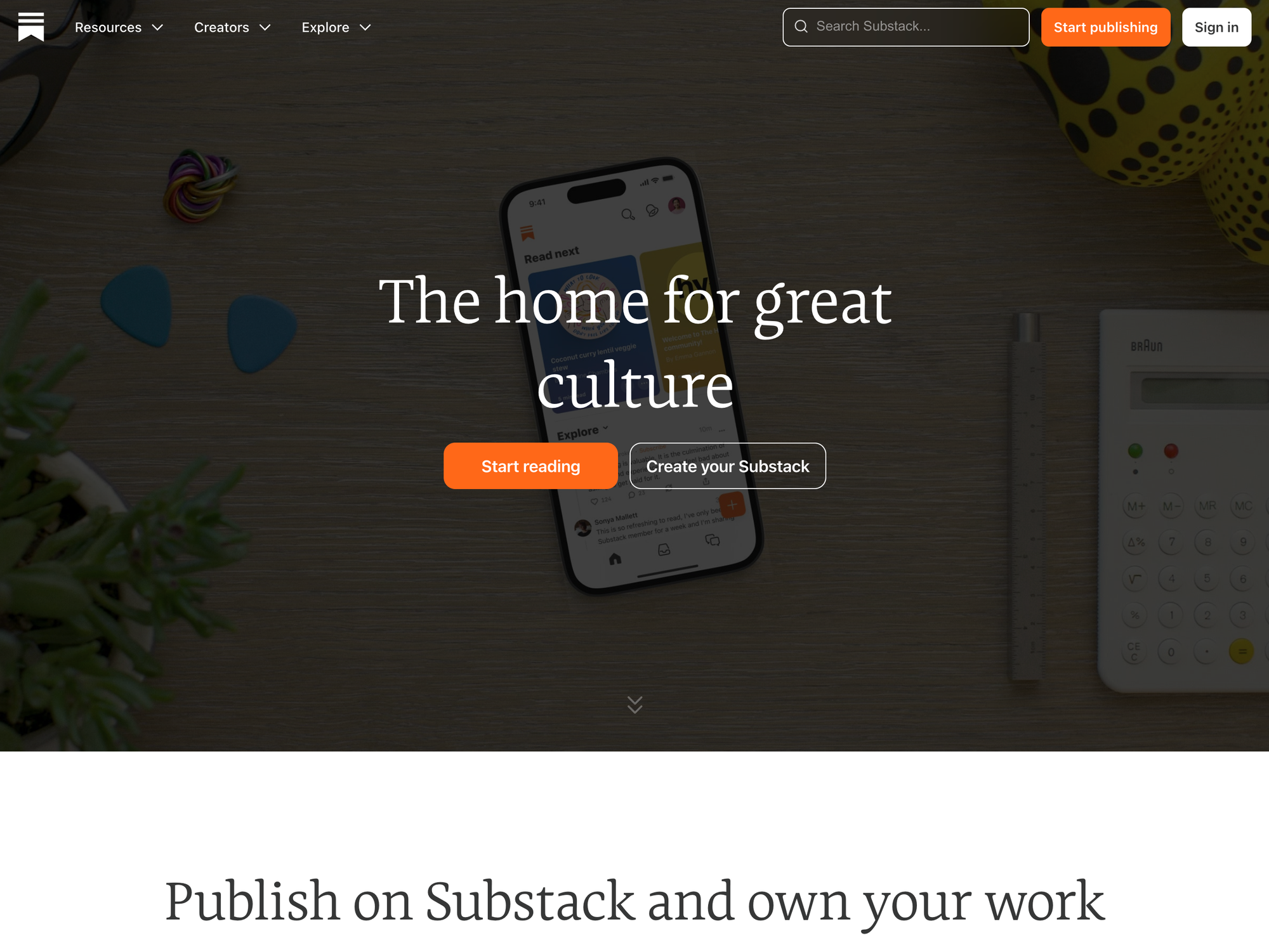
Substack isn't your typical newsletter software. Although both beehiiv and Substack have newsletter capabilities, the two are very different tools.
Substack is built with writers in mind and feels very much like a place for newsletter creators, bloggers, business writers, or podcasters.
Who can use Substack?
Although anyone can use Substack, its features and capabilities may not be suitable for all sizes of businesses across various industries. It's clear that Substack users love to write, so if you've got some creative flair — Substack is for you.
If you don't have a huge following, this platform can be a great way to grow your brand and build a name for yourself. However, it is best paired with your own website and other platforms to maximize converting readers into buyers.
There's no doubt about it, Substack is for those who want to publish posts regularly and build a name for themselves. Since you can publish as many newsletters as you like, the world is your oyster. Who is already using Substack?
- Journalists
- Celebrities
- Political analysts
- Food writers
- World travelers
Much of the content on Substack is personal writing, opinion, or research pieces.
How to set up and start using Substack
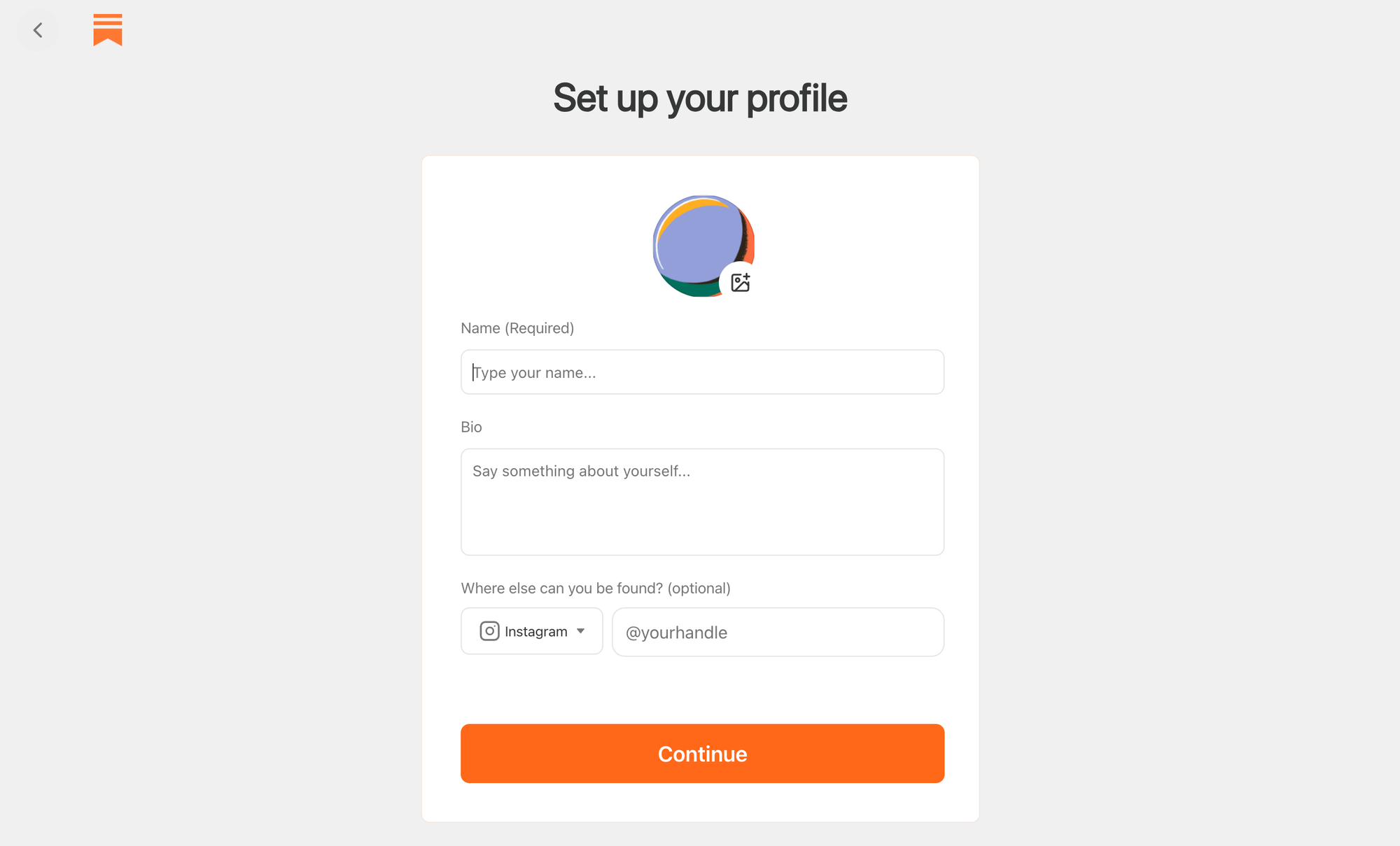
Getting started with Substack is straightforward, with the platform guiding you through a step-by-step to set up your account and newsletter publication.
You'll have the option to select your interests, choose your publication URL, and import your subscriber list if required. So far, so good.
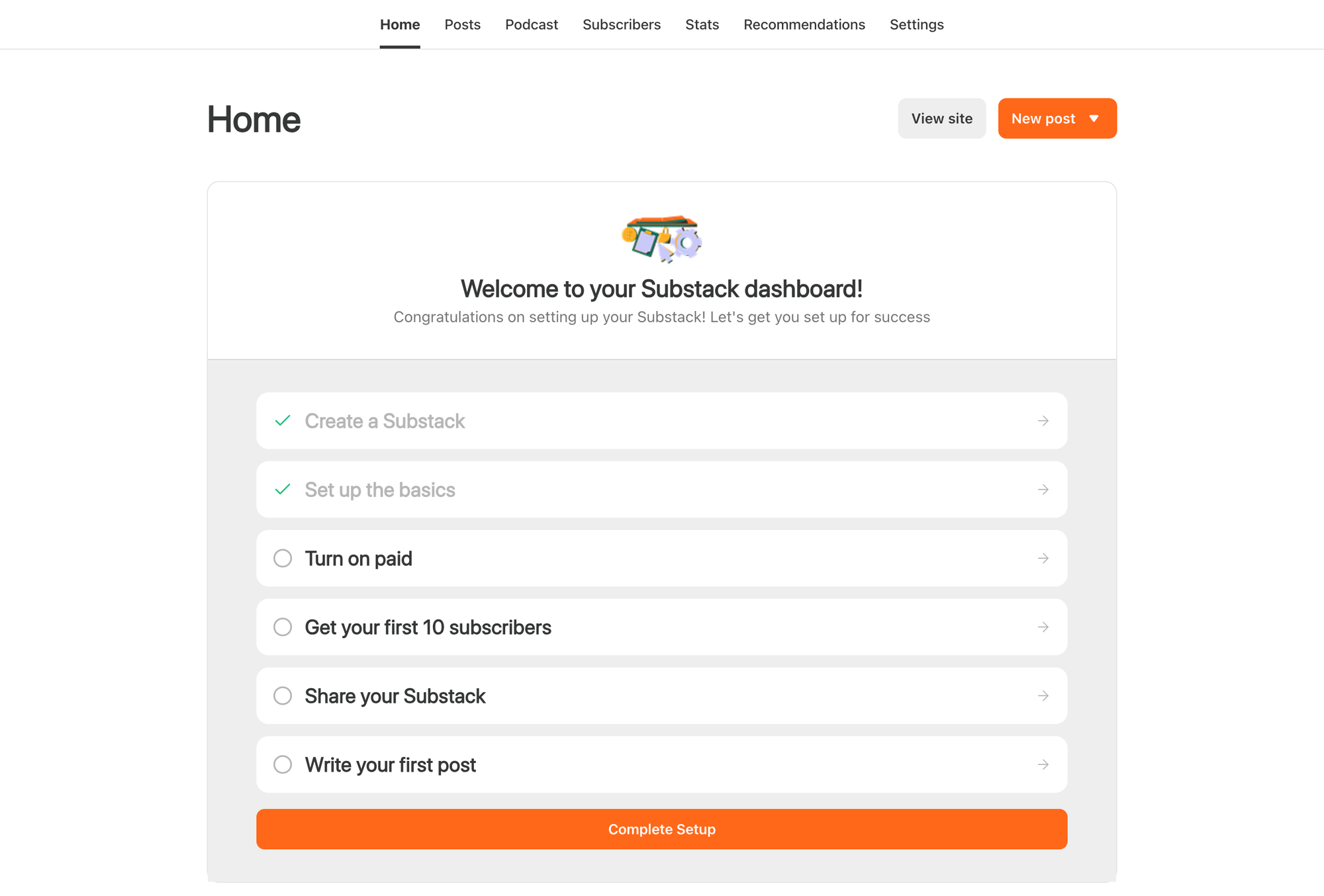
If you haven't got any subscribers just yet, don't worry. You can add them by email (get your friends and family signed up!), import a list, or share a link to encourage sign-ups.
What features does Substack have?
Now that we've seen how beehiiv performs as an email marketing tool, let's take a look at what Substack has to offer users. Can the platform provide the same level of monetization? Will Substack help users not only deliver well-crafted content but also grow their list consistently? We take a look.
Paid subscribers
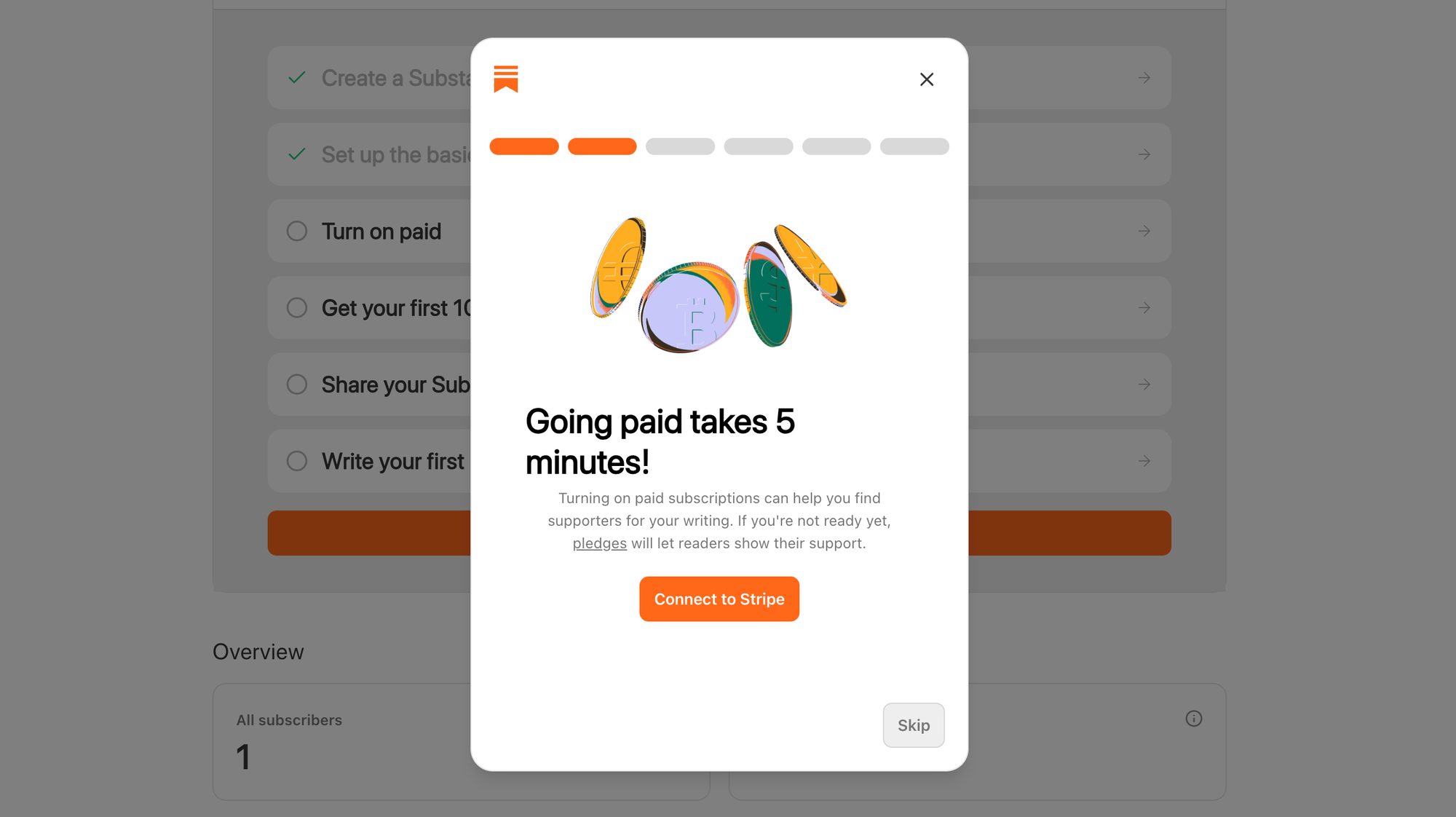
As a platform that is built for writers and community building, Substack's only real form of monetization is its paid subscribers. Essentially, if readers like what you're creating, you can make them pay for it.
It's easy to get started, and the platform will take you through the steps to start monetizing your content shortly after signing up. Your best bet for making money each month? Write as much as you can.
Welcome pages
When a reader lands on your Substack site for the first time, they're encouraged to sign up there and then. This is a great feature for building your mailing list, with the option for users to also skip through and get a feel for your content first.
If you don't have a website or simply want to build an archive of your content, Substack delivers this feature well.
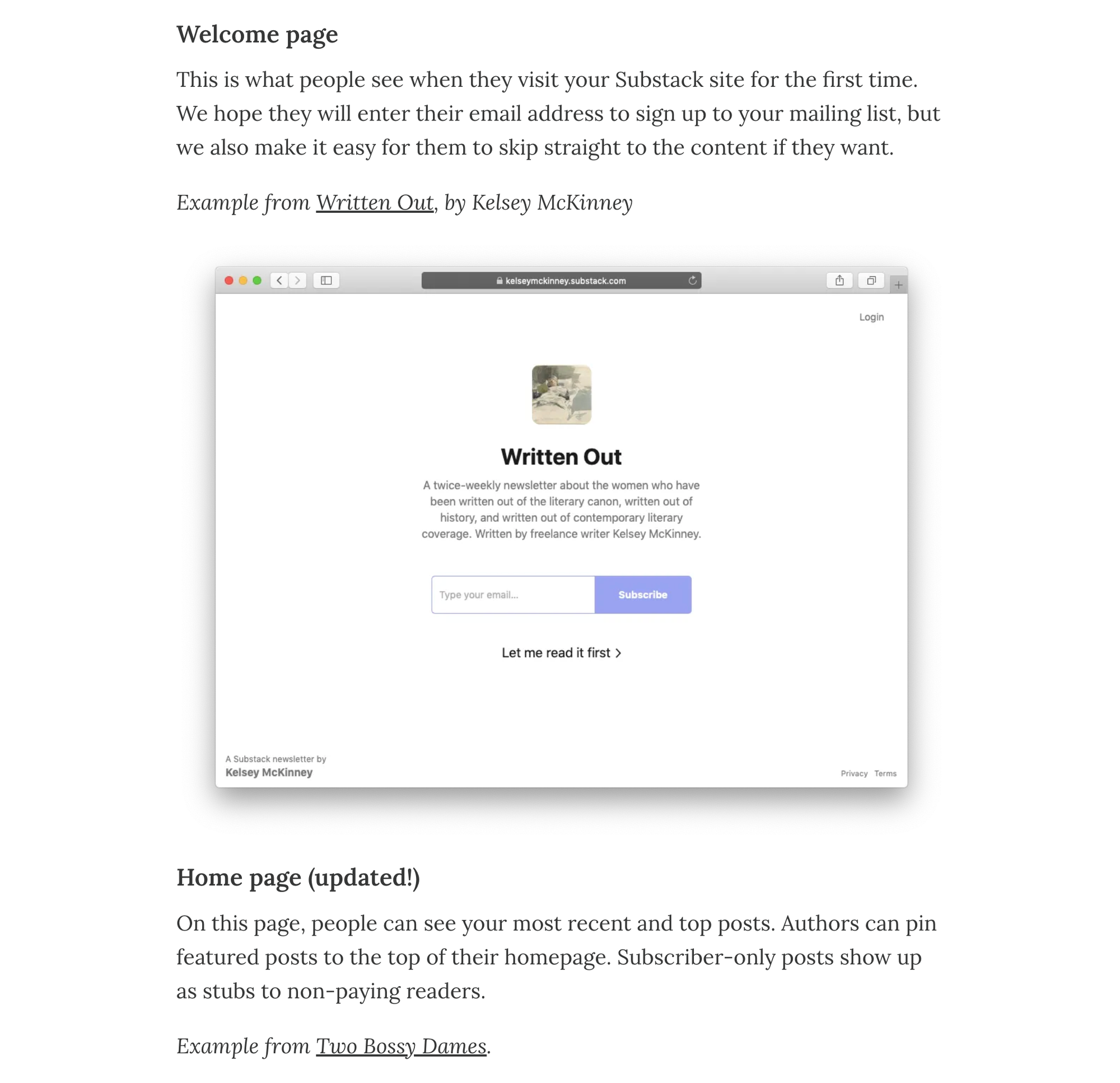
Podcasts
As well as written content, Substack also offers opportunities to publish podcast episodes. Podcasts hosted on Substack can then be submitted to other streaming services, such as Spotify and Apple Podcasts.
Once logged in, simply head to the Podcast tab and select Get Started. Here you can create the audience list for your new podcast, start a new podcast, or even import one from another platform.
Did you know that Whop is the perfect platform for monetizing your podcast? Finding the right platform for your podcast can be challenging — so why not choose an all-in-one solution that goes above and beyond?
Yep, it doesn't just stop at podcasts. When you set up a whop, you can sell literally anything — no really, anything. From digital fulfillment for just about any digital product out there to full-throttle memberships, we cover it all.
Guest posts, mentions, and cross-posts
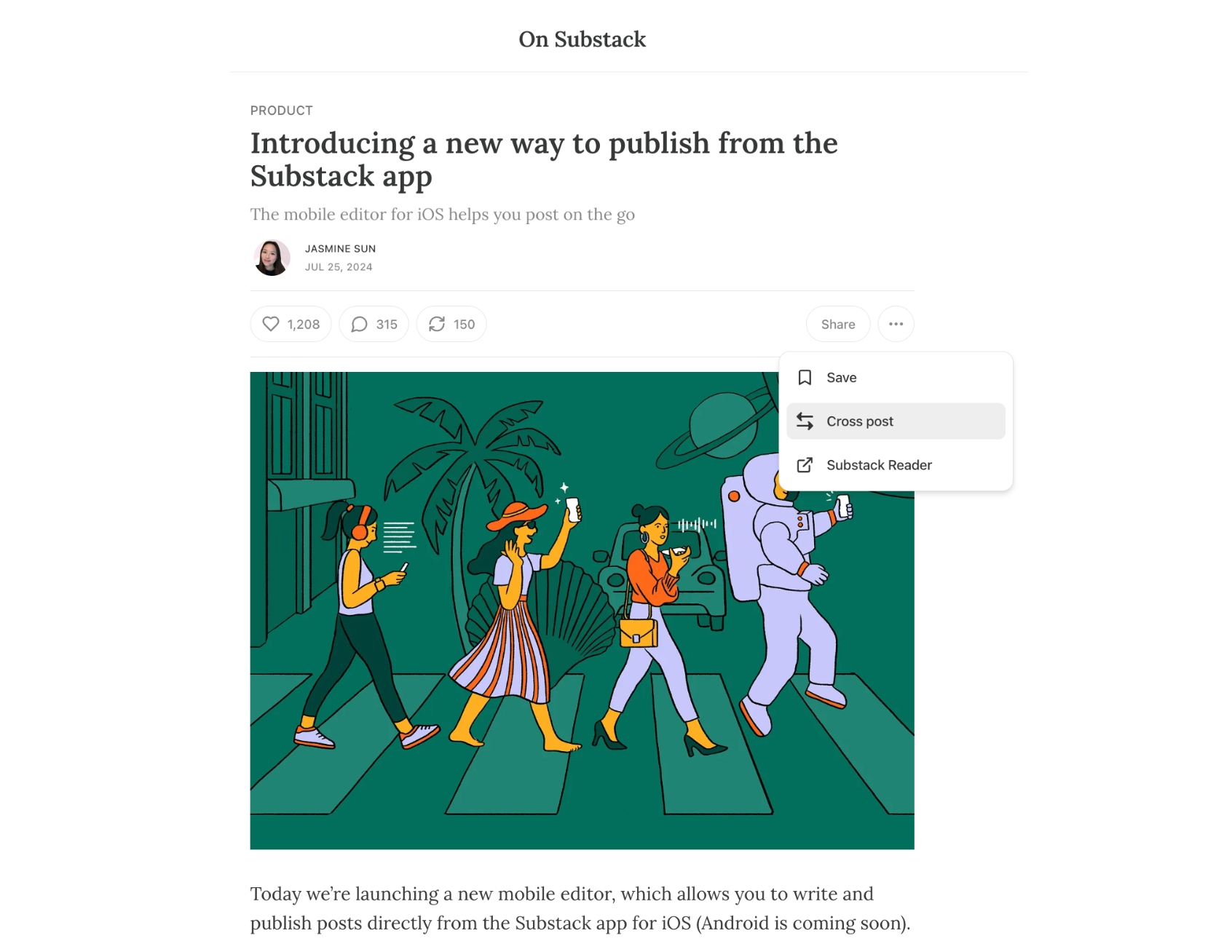
One of the best things about Substack is its encouragement to share other people's content. This level of collaboration makes it easy for writers to boost one another and appeal to new audiences through:
- Guest posting
- Cross-posting
- Mentions
- Publication and post embeds
In a similar way to other platforms — such as Facebook or LinkedIn — simply type a blurb for your readers about why you're sharing a post and you're good to go.
You also have the option to deliver this to everyone or just paid subscribers, with subscribers then receiving an email from your Substack with your blurb and the entire post.
Want to make money writing? Here’s how with our expert tips, tools, and pay guide.
Substack pricing
If you're writing and publishing content on Substack, you won't have to pay a thing. Unless you want to enable paid memberships on your publications, that's when fees apply.
These paid memberships will result in Substack taking a 10% cut, with even more fees from their payment provider Stripe.
Here's what Stripe charges for credit cards: 2.9% + $0.30 per transaction fee. For other methods, Stripe's billing fee will still apply.
Pros and cons of Substack
Benefits of Substack
Here's what Substack does well and how it can benefit your mailing list growth.
It's easy for other authors to promote you
One of the best things about Substack is its community nature. With writers at the core of what they do, it very much has a community feel that promotes reach for talented creatives.
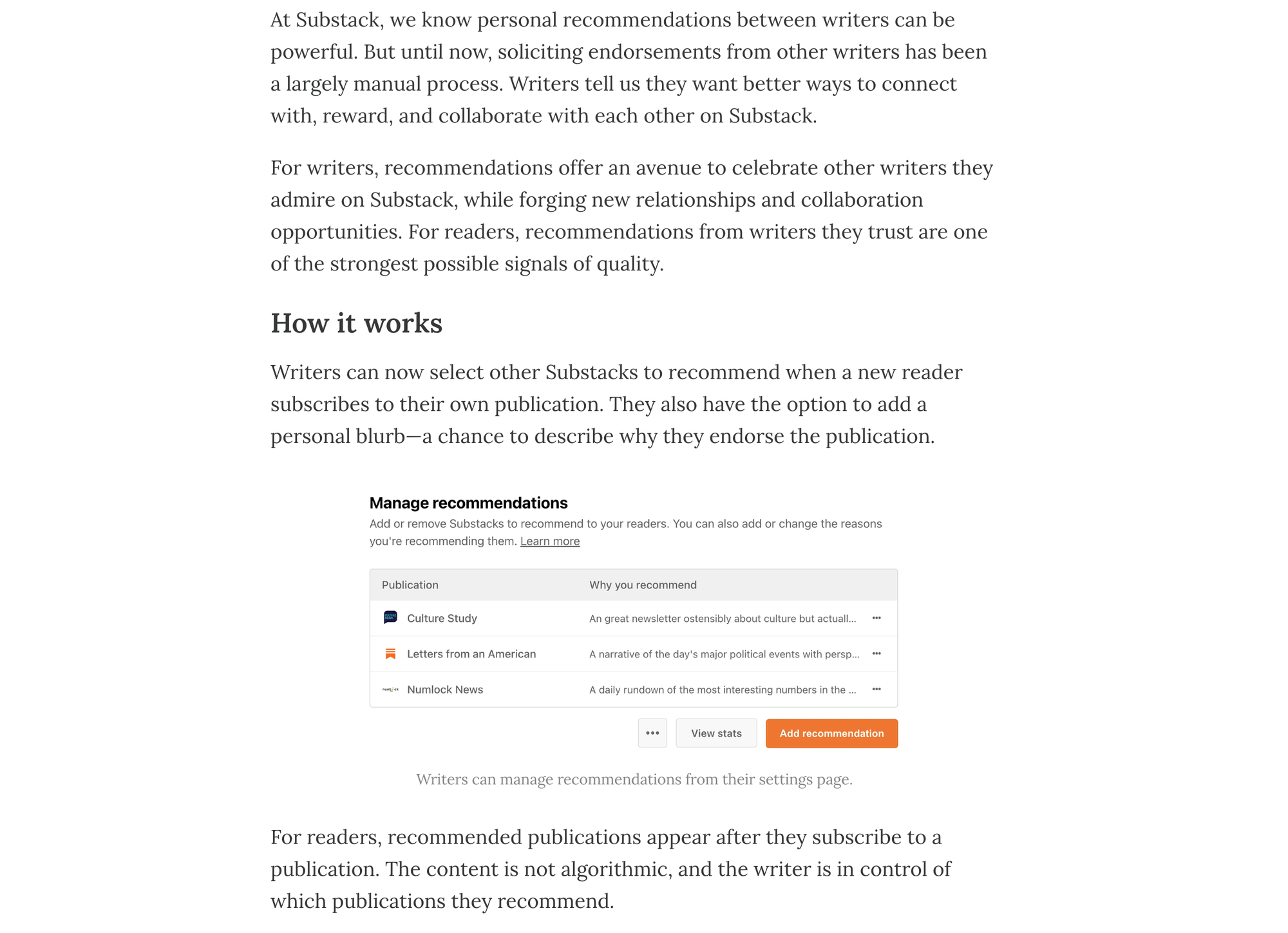
Substack's recommendation feature allows writers to share the work of fellow writers, building new relationships within the community. Who better to recommend your content than another writer?
Substack keeps your posts in one place
As well as pleasing the search engine algorithms, Hubstack makes it easy for readers to binge-read your content. The platform keeps everything in one place, making it easy to get found by search engines and your loyal readers.
Options for multiple publications
One of the perks of Substack is its endless newsletters. You can have as many as you like, and decide how to split these across free and paid versions.
If you're looking to cover a variety of topics, Substack users can have multiple free publications for different things — no matter how narrow you want to niche down.
Opportunities for podcasts
As well as your normal content creation, Substack's podcasts feature adds another piece to your offering. This can encourage paid memberships to your newsletter and help you further your income.
Already started a podcast? You’re going to want to find the best platform to host it – here’s how Spotify performs and how to get set up.
Drawbacks of Substack
It's easy to get lost in the noise
Although a great platform, Substack can feel a little cluttered. If your newsletter isn't enticing enough, it could easily get lost in the noise of Substack.
Some users report having a messy feed themselves after adding just a few other subscriptions. With so many other newsletter tools out there, we're not entirely convinced that Substack measures up to alternatives such as beehiiv.
Substack takes a large cut from paid subscriptions
Although the platform is free to use, if you choose to monetize your newsletter with paid subscriptions you'll give quite the cut to Substack.
While you may be making money from paid subscribers, Substack does take a 10% fee + transaction fees. Sure, it's easy to get started — but you'll pay the price for setting up paid subscribers later.
Monetizing your newsletter with ads is done manually
Unlike beehiiv which offers some impressive monetization options, Substack is quite limited. Sure, you can create paid newsletters, but aside from that you're going to have to do everything manually. Off of the platform. Now, that seems a little counterproductive to us.
Lack of integrations
As well as Stripe being the only real method of payment, there's no way to connect Substack to other tools. With no public API, it's rather limited since you can't connect to tools like Zapier for greater automation.
So if you're keen on setting up flows and prefer to keep things organized, Substack isn't for you.
Limited functionality and monetization options
If we put beehiiv vs Substack against one another in terms of functionality and monetization options, there's no denying that Substack falls short. While the platform very much feels like a writer's paradise, for bigger content creation and monetization options - we're not so sure.
Meanwhile, beehiiv offers:
- A referral program
- Magic Links
- Advanced analytics
- Email automation tools
- Ad network
- Boosts
- Partner program
beehiiv vs Substack: Which comes out top?
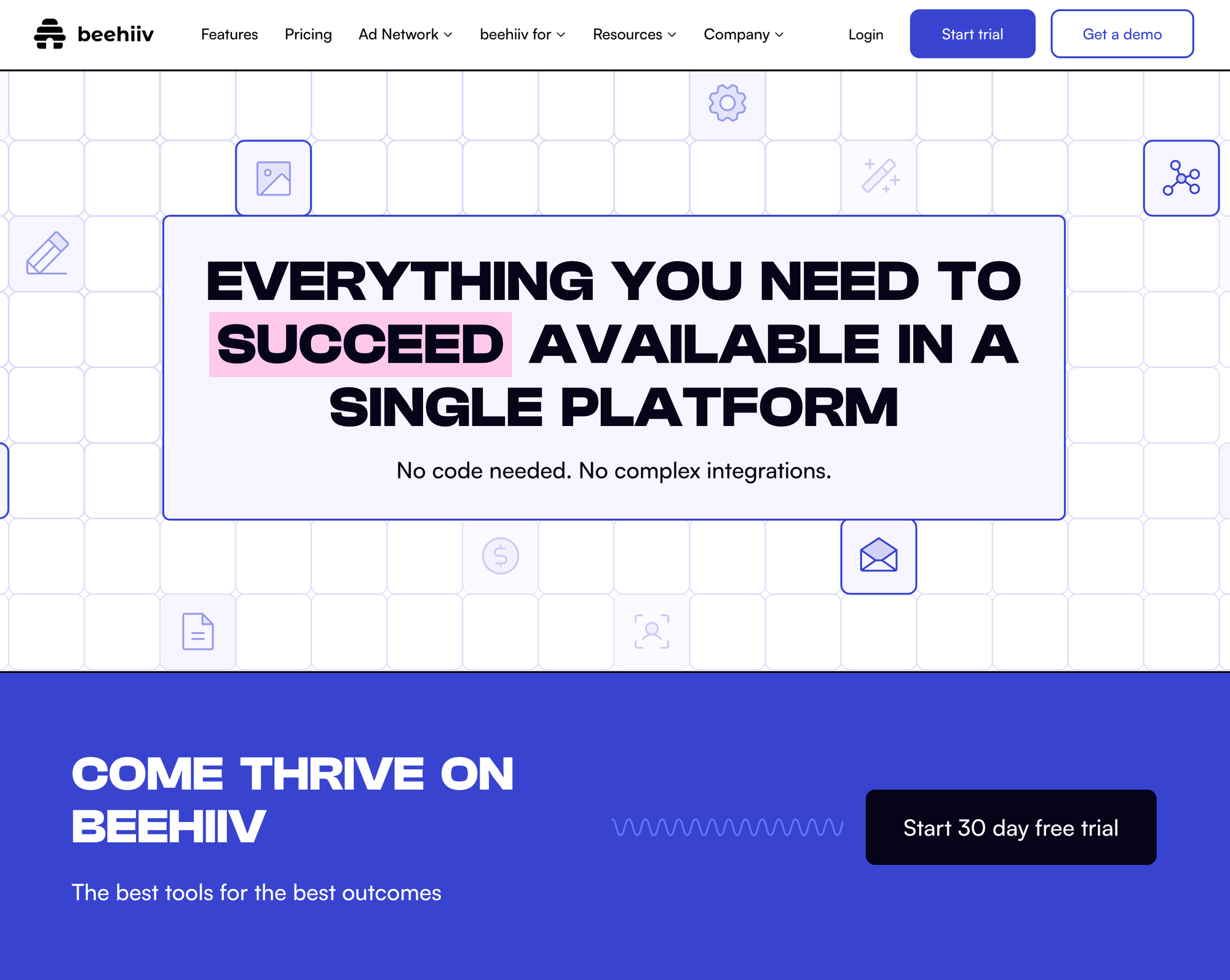
Ultimately, the winner of beehiiv vs Substack truly depends on your goals and audience. If you're a content creator looking to promote a podcast — Substack could be the route to take. But there are some drawbacks to the platform (just like beehiiv has its own pros and cons!).
Whop can also be the perfect alternative for monetizing your podcast — giving you the toolkit to promote your digital products, services, and everything in between all from your whop.
But, if you are looking for an email marketing tool that goes beyond your typical newsletter creation software, Beehiiv definitely takes the crown.
Here's a quick round-up of our beehiiv vs Substack comparison:
beehiiv 👑
- Undoubtedly more technically advanced, with greater features and customization.
- Excellent segmentation tools to dive deeper into your audience.
- Great value for money, with a lot of features available on their free plan.
Substack
- An excellent tool for sharing stories and creating a discussion around your newsletter.
- Free to use; you only pay if you want to create paid memberships.
- Perfect for writers who want to publish as much content as they can and create their own archive.
Monetize your digital products with Whop
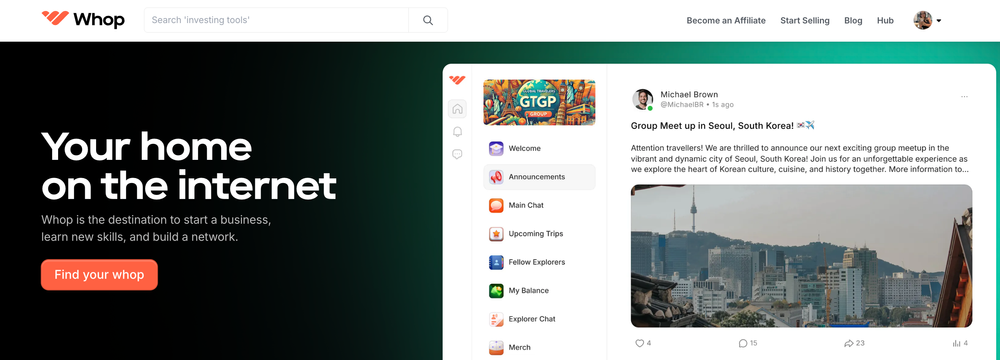
Why stop at newsletters? Our beehiiv vs Substack head-to-head may show the impact a newsletter platform can make — but there are plenty more routes to explore. With neither platform giving you all the tools you need to diversify your revenue stream, Whop can help you level up your business in no time.
Whop is an all-in-one platform that gives you the tools and knowledge to monetize your digital products and services. Creating a whop takes just a matter of minutes and acts as the shop window to your offering — whether you're selling digital products, courses, live events, or an exclusive membership.
Sign up today and transform your business from a side hustle to a successful money-making machine with Whop.



