Whop is the best online community platform, period. But if you want to compare what’s out there, this guide covers 23 other platforms - plus their standout features, pros, and pricing.
Key takeaways
- Community platforms divide into personal, creator, and enterprise categories—choose based on your monetization and engagement needs.
- Whop stands out for creators with low 2.7% fees, full customization, and integrated monetization tools in one platform.
- Discord offers excellent free engagement features but lacks native monetization options for users outside the US.
Whop, Circle, Kajabi, and Discord are just four of the best online community platforms you can use in 2026.
In this guide, we’ll show you what a community platform actually is, the main types out there, and how Whop stacks up against 22 other options for creators and businesses.
Different types of community platforms
Before we get into the list, let's take a look at the different types of community platforms. The platform you choose depends on what you want to get out of it.
These are the three traditional types of online community platforms, categorized according to how they’re used:
Personal

Personal community platforms are created just for fun, so they're usually pretty simple and without any advanced features. For some communities, simple group messaging is all that’s needed, so even WhatsApp could count as a community platform when used to organize meetings, events, or simply chats.
But, on the other end of the spectrum, a platform in this category might also have a big set of features—for example, many gamers use Discord as a community platform because it allows them to communicate in real time, stream their screens, and more.
Creator
These community platforms have a mix of strong features and integrations (payment gateways etc) to support the needs of creators and online entrepreneurs.
"When you can identify a big problem - whether it's a knowledge or experience gap - this is where you can sell what you know for money. Especially when not a lot of people know it."
-Jordan Kilgour from XFACTR
If you’re looking to monetize your community, you need a great platform that’ll help you to do so without having to stress about mixing and matching software.
Enterprise
Finally, there are also online community platforms for established businesses, providing professional services and top-tier features. Creators need the same things, but enterprise requirements can go a step further with things like branded apps.
23 best online community platforms (free and paid)
Quick pick list: top 5 platforms
| Platform | Best for | Key features |
|---|---|---|
| Whop | Creators, entrepreneurs, online businesses | Fully customizable, strong monetization tools, drag-and-drop apps, integrated payments, livestreaming |
| Circle | White-label and brand-owned communities | White-label setup, real-time chat, events, easy embedding, AI assistance |
| Kajabi | Established creators selling courses | No-code setup, marketing automation, branded app, funnel tools |
| Discord | Free, chat-first communities | Voice/video chat, organized channels, bots, real-time messaging |
| Mighty Networks | Entrepreneurs building feed-based communities | Activity feed, chat, AI-powered setup, live streaming, tiered memberships |
1. Whop: The best community platform overall
Whop is our top pick for the best online community platform.
Whop is an all-in-one platform that lets you sell memberships, courses, services, files, and gated access in one place, then assemble your community. You can fully tailor your online space (called a 'whop') using native Whop apps — meaning you can hand-picks the features you want for your community.
With popular apps like Chat, Forums, Courses, Livestreaming, and Onboarding, you can give your members a community experience with all the features you'd want in a platform.
Features:
- Fully customizable community with your whop
- Various monetization options for every sort of product
- Free or paid memberships without restrictions
- Top-tier customer support
- Drag and drop apps to change your community settings in seconds
Video capabilities: You can run livestreams and upload recorded video for your audience, sell videos as premium products, and build your courses out of video content - if you want video to be a central part of your community, it's hard to find a better choice than Whop
Pricing: Free (2.7% cut on sales, no ongoing membership fees)
Pros: Customization, full service and support for creators, low fees, easy setup, Whop marketplace can bring you additional growth
Best for: Enterprises and entrepreneurs, especially good for creators thanks to fees and the variety of products you can sell to your community
Rating: 4.8/5 ⭐ on the iOS App Store
2. Kajabi
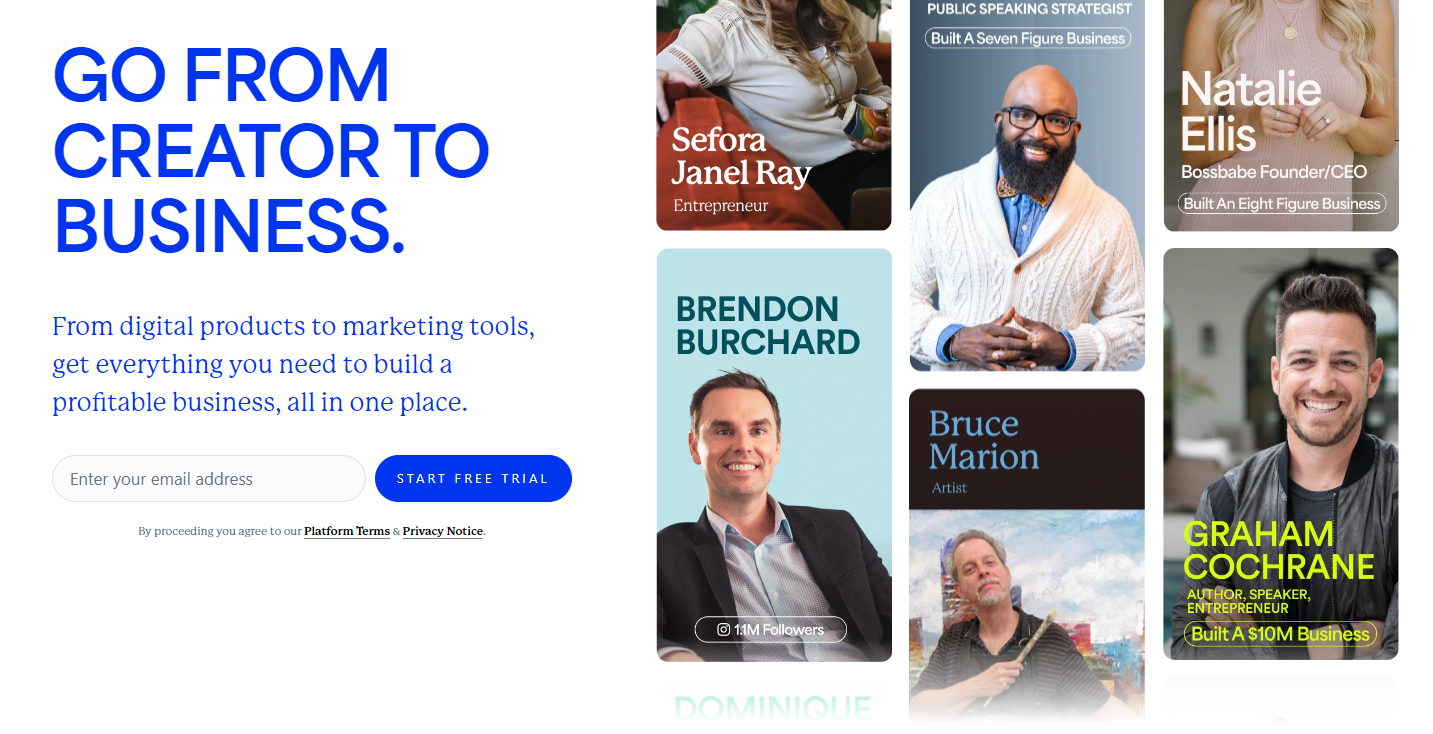
Kajabi bundles website, funnels, email, and payments. Communities exist, but it shines most for course-led businesses.
Features:
- Sell digital products including communities
- Gives you a website and landing page builder
- Offers branded mobile app if you go with a premium plan
- Automated marketing features can take the stress off your workflows
- Highly-rated customer service
- Streamlined analytics suite and CRM (customer relationship management) solution
Video capabilities: You can add a video player to your Kajabi product pages. However, you can't sell uploaded videos and digital products or run live streams
Pricing: Exact localised prices shown at checkout; legacy plan prices change Jan 13, 2026 — see live pricing
Pros: Premium platform with excellent service and solid reputation
Cons: Weak features when it comes to running a community, even though you can sell one effectively
Best for: Established creators or enterprises who are looking for more of a digital store than community space
Rating: 4.4/5 ⭐ on Capterra
Find the best Kajabi alternatives
3. Circle
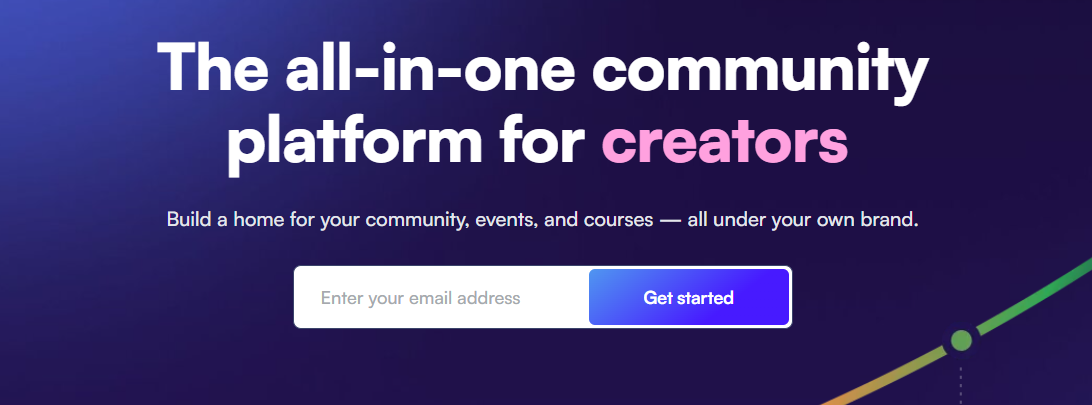
Circle gives you a clean, branded community with real-time chat, courses, events, and embeds so it feels native to your site.
Features:
- White-label branding options (meaning you can replace Circle's branding with your own)
- Powerful course builder lets you monetize online courses
- Customizable community service
- Multiple engagement tools including member directory and chat
- Different digital products and monetization options
Video capabilities: Circle's main video capability is its Live Room feature, where you can run video calls with a selection of members, or stream to all of them.
Pricing: Basic plan starts at $89 per month, going up to the $99 Pro plan and a Business tier at $219. The top-of-the-range Enterprise tier is priced at $399, but all of these can be discounted if you choose to pay annually
Pros: Fully customizable white-label platform, the basic plan is cheaper than the competition, plenty of monetization options
Cons: Analytics features aren’t very powerful, and there’s no live chat support
Best for: Established creators or enterprises who need a white-label option
Rating: 4.7/5 ⭐ on Capterra
4. Discord

Discord organizes conversations into channels with DMs, voice, video, roles, and bots. It’s fantastic for engagement, but native monetization is limited outside the us.
Features:
- You can create servers for communities
- Add different channels for different topics or activities or to organize and moderate members
- Direct messaging lets you engage members and communicate via group and direct messaging
- Voice and video chat features are of the highest quality
Video capabilities: Discord lets you run video chats and live stream to all of your server members, but you can't save the videos on-platform for asynchronous viewing
Pricing: Free
Pros: Superb communication protocols, extremely easy to organize communities
Cons: No direct monetization options for anyone outside of the US
Best for: Any sort of free community, but it’s perfect for paid communities if you manage your Discord via a platform like Whop
Rating: 4.7/5 ⭐ on Capterra
5. Mighty Networks
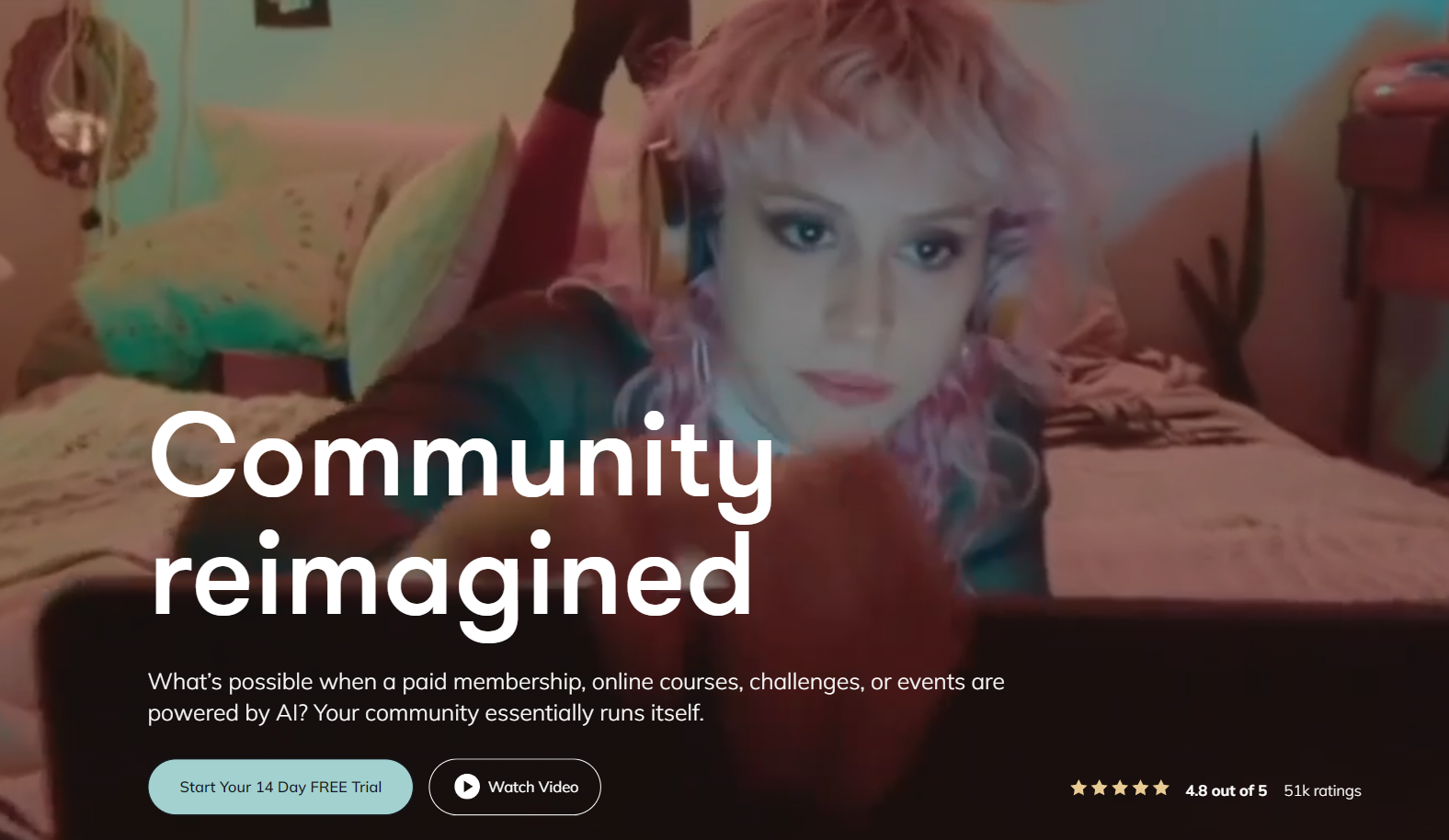
Mighty Networks centers everything around an activity feed, with chat, events, and a lightweight course library to keep members moving without overwhelm.
Features:
- Activity feed allows members to keep up to date at a glance
- Chat, member list and profiles, events, and live streams improve engagement
- Higher tier plans unlock more features such as white-label emails and member video uploads
- The Mighty Co-Host AI can help you get set up easily with a template you can adjust to your needs
Video capabilities: You can live stream for your members but member video uploads only kick in if you choose one of Mighty's higher-tier payment plans
Pricing: Basic community plan costs $49 per month, going up to Path-to-Pro at $319 per month
Pros: Easy integrations, and AI generation can help you in some cases
Cons: Mighty Networks branding is ever-present, and its feature set is limited
Best for: Creators who want a basic community platform
Rating: 4.6/5 ⭐ on Capterra
Read our comprehensive Mighty Networks review
6. Thinkific
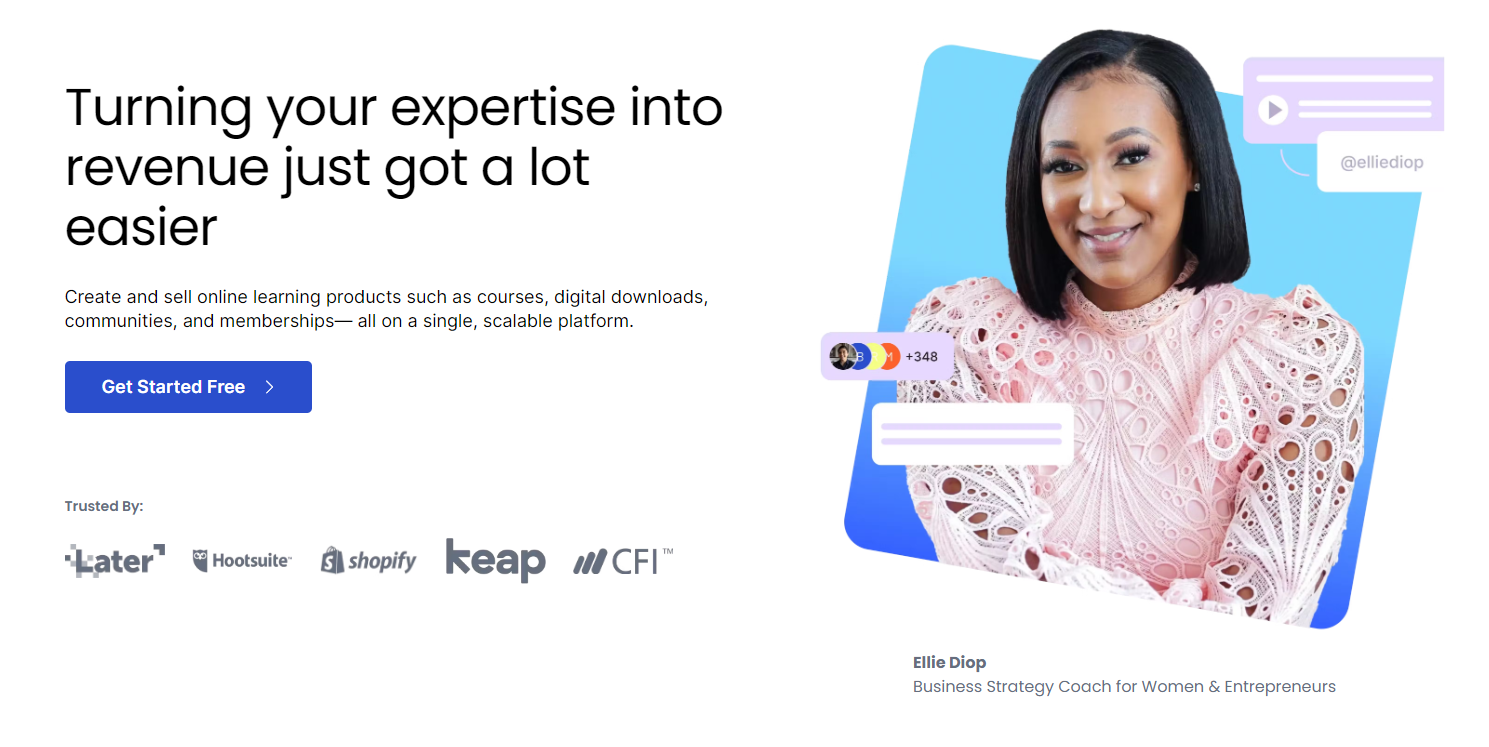
Thinkific is built for creators who want to sell courses, memberships, and communities. Its course builder is one of the strongest in the industry, while community tools support engagement around learning.
Features:
- Excellent, easy to use course builder
- Drag-and-drop website builder
- Landing pages and your own custom domain
- Marketing tools at your fingertips to grow your reach
- AI-powered templates you can adjust quickly
Video capabilities: You can upload videos and offer them as digital downloads with Thinkific, and offer streaming content like coaching sessions and webinars live and face to face
Pricing: Basic, single-community plan starts at $49 paid annually, and there’s a free option too, but for a solid feature set, you’ll need the $99 or $199 tiers
Pros: Course builder, various tools and features, well-reviewed support
Cons: Most required features are gated behind the higher subscription tiers
Best for: Content creators with a course to sell
Rating: 4.4/5 ⭐ on Capterra
7. Uscreen
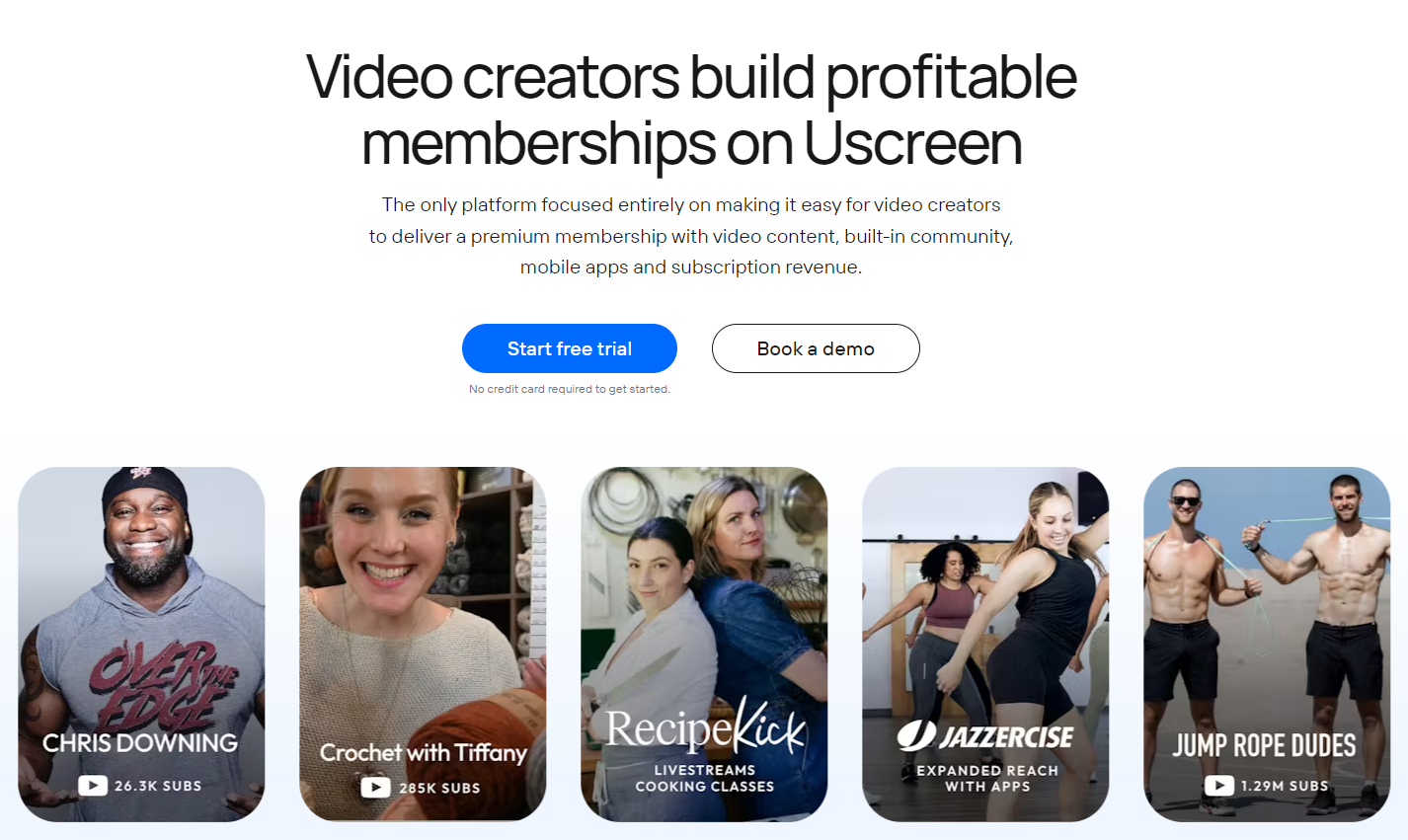
Uscreen is a premium video-first platform that merges streaming, memberships, and communities in one white-label environment—ideal for creators who rely on video content.
Features:
- Branded apps for that white label experience
- Versatile monetization options
- Community is placed right next to the video library to encourage discovery
- Built-in marketing and automation tools
- AI community post generator
Video capabilities: Uscreen is all about video, and its video library is central to the entire offering with members able to interact in your video comments and download them to create their own playlists. It's also possible to stream live, and include video in your Uscreen courses
Pricing: $149 plus $1.99 per paid member per month for the Growth plan, $499 plus $0.99 per paid member per month for the App Essentials plan, which adds community features and the branded app
Pros: Innovative, powerful platform that encourages engagement and discovery
Cons: Expensive compared to most others, and charges per paid community member too
Best for: Well-established video creators who want a premium white-label app
Rating: 4.8/5 ⭐ on Capterra
Read our in-depth Uscreen review
8. Podia
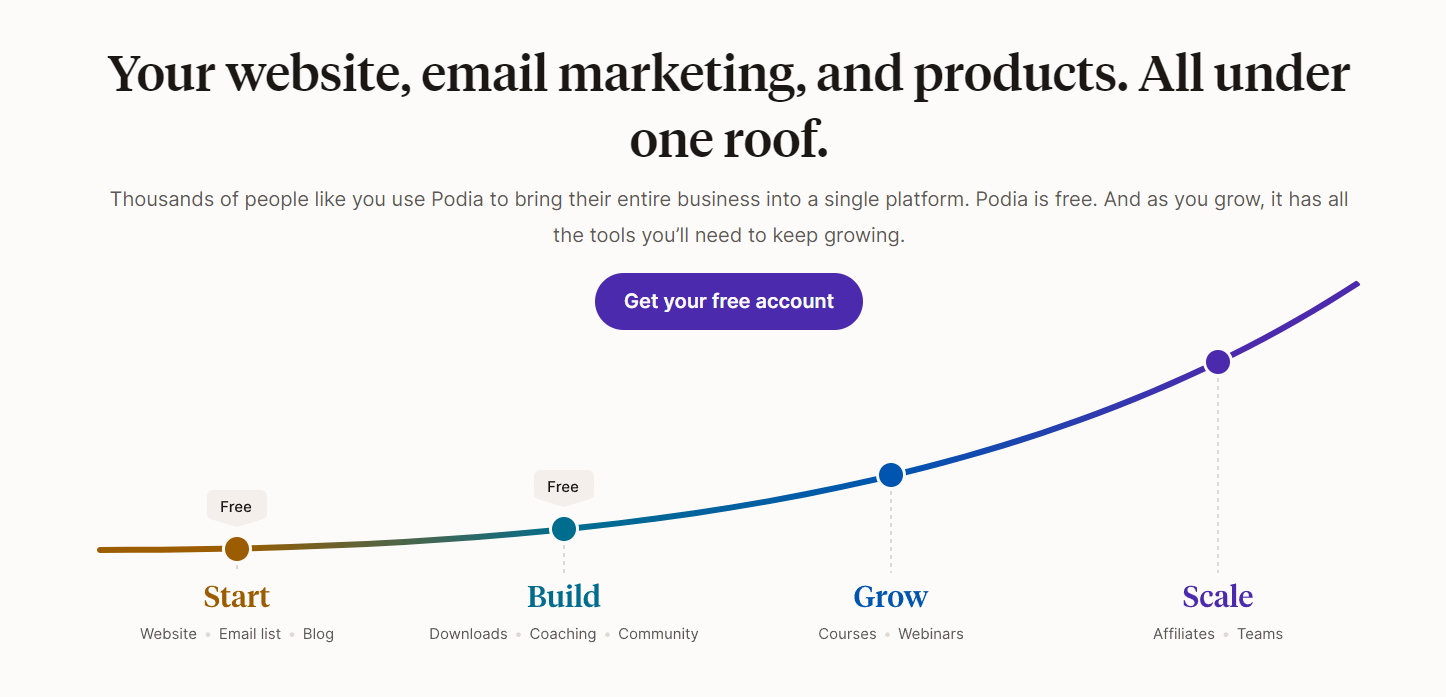
Podia combines digital product sales, websites, and community management in one affordable tool. It’s great for creators just starting out or running small communities.
Features:
- Create open communities or private groups
- You can post to your communities and hit member feeds
- Communities can then be organized in tiers, including free and multiple paid plans
- Custom domains and chat support available if you go premium
Video capabilities: You can put video on your Podia page and in your courses as well as offer them as digital downloads, but streaming isn't part of the package
Pricing: Podia used to have a free tier, but that's no longer true. Podia currently offers the Mover tier at $39/month and 5% in transaction fees, and the Shaker tier at $89/month and no transaction fees. The latter includes affiliate marketing.
Pros: Approachable and fairly robust option that's not too expensive
Cons: Not as powerful for communities as comparable options in terms of features. You also still have to pay the subscription even if you're not making money yet.
Best for: Casual groups who want unified templates or starting creators who only need very basic features
Rating: 4.8/5 ⭐ on Capterra
Read our full Podia review
9. Disciple
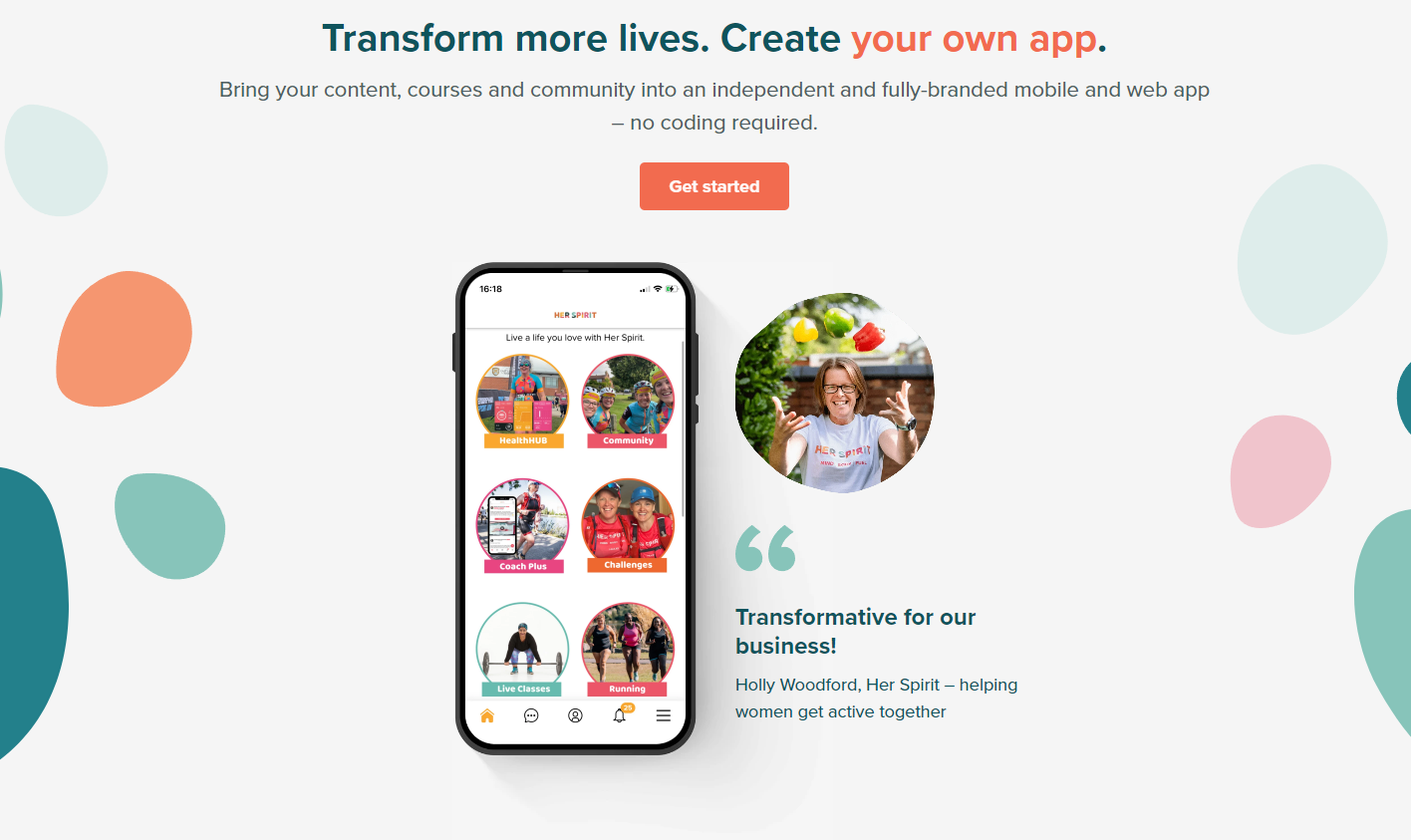
Disciple lets you launch a fully branded iOS and Android app for your community without coding. It’s built for businesses that want total control of their brand experience.
Features:
- Your own branded iOS and Android app
- Customizable with your messaging, colors, and logos
- Web pages in-app, activity feed, content library, and more community engagement features
- Full post management and moderation
Video capabilities: You'll need to pay for storage for videos if you want to upload them to Disciple, and courses (with video) are an additional cost over the basic subscription fee
Pricing: The Branded App tier starts at $399 per month, followed by the Branded App Plus at $599 per month, and the Branded App Pro at $999 per month. The middle tier gives you access to scheduling posts and Zapier integration, and the top tier adds unlimited groups and unlimited monetized courses.
Pros: Versatile, easy-to-use branded app that brings your community together
Cons: Extremely premium option with a price tag to match
Best for: Established creators or enterprises seeking a branded app to take their digital business to the next level
Rating: 4.8/5 ⭐ on Capterra
10. Slack
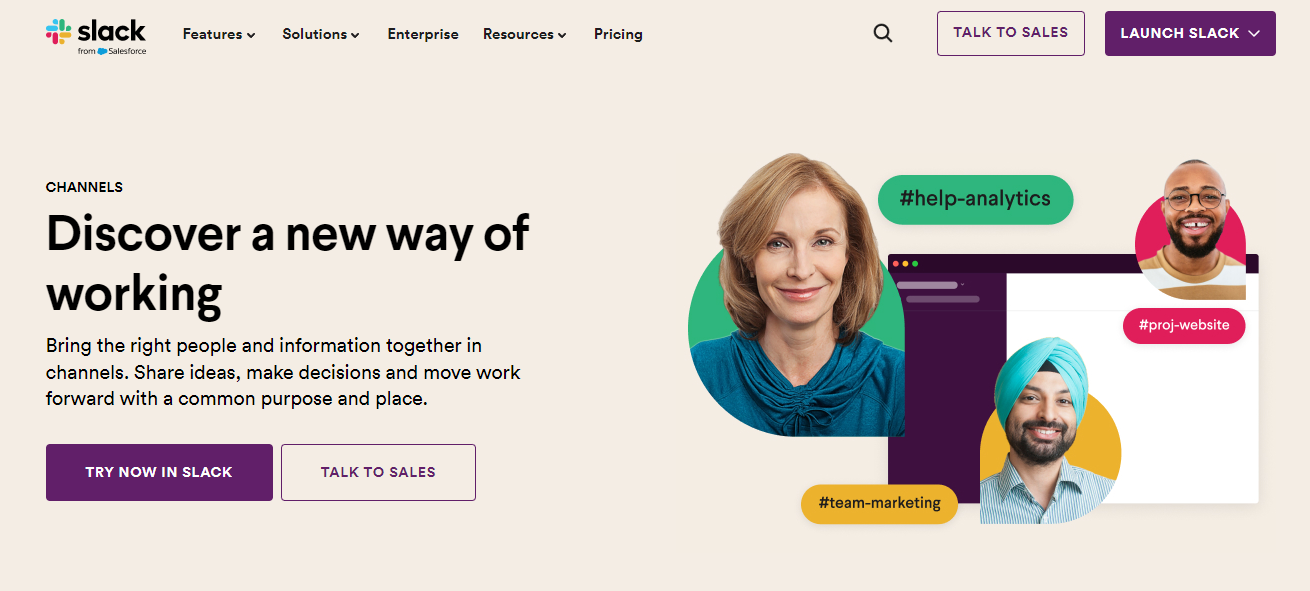
Slack's familiar chat interface makes it a simple solution for small communities, though it lacks the broader features of dedicated community platforms.
Features:
- Slack’s chat channels are perfect for online communities
- Easy integration with your existing tech stack
- Bots and APIs can add value to your community
- Extensive AI suite with recaps, searches, workflow builds, and more
Video capabilities: You can run group video calls if you pay for an advanced plan, but on-demand video is out as you can't upload video to Slack
Pricing: Basic package is priced at $7.25 and is suitable for small communities, but you’ll probably need to talk to sales for the right option
Pros: Robust communication platform and easy integrations with other services
Cons: Productivity-focused and therefore lacking in several key community features. Gives you less and costs more than Discord
Best for: Small communities with basic needs such as text chat and one-to-one voice chats
Rating: 4.7/5 ⭐ on Capterra
Leveling up your community? Here’s how to migrate from Slack to Discord
11. Facebook groups
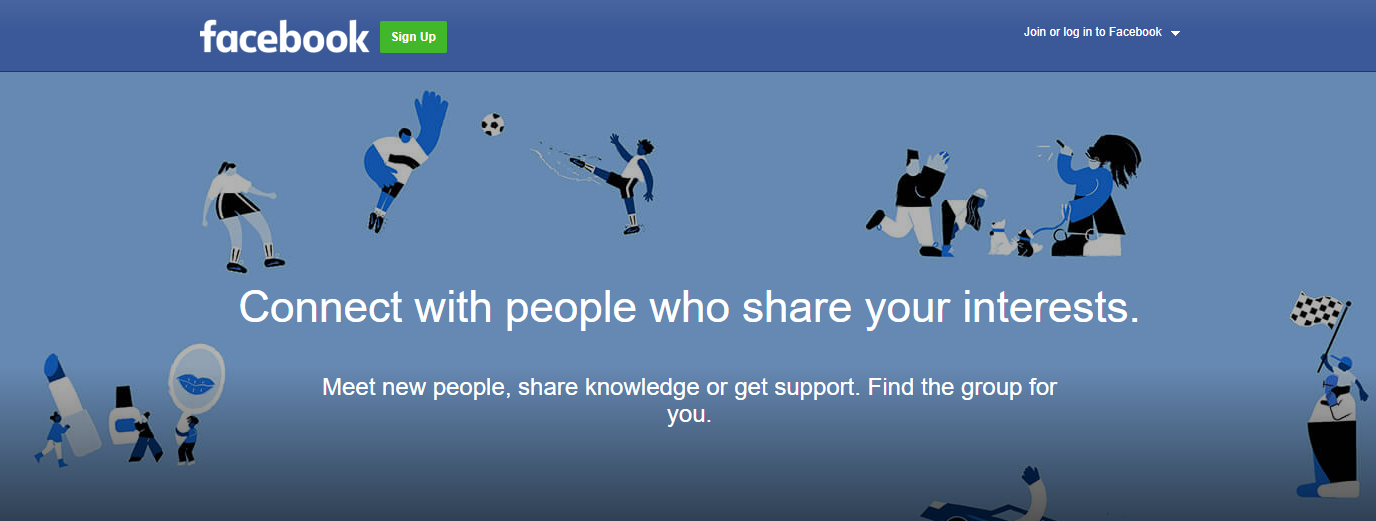
Facebook Group's make it easy to form a community within a platform your audience already uses. Monetization is limited, but engagement is instant.
Features
Features:
- Easy to get started with and manage
- Quick adoptions since many of your members are probably users of Facebook already
- The platform allows DM, group chats, and posts of different kinds
- Members by nature already have detailed profiles and can communicate with each other
Video capabilities: You can upload videos for your community and create posts with embedded video from other platforms, but live streams need to be done off-platform
Pricing: Free
Pros: Massive existing user base
Cons: Privacy concerns, group posts don’t show on users’ feeds, monetization needs to be P2P
Best for: Very casual groups or those just starting up - it's a good idea to start a Facebook Group for your nascent community and then migrate away to a better alternative when things start picking up
Rating: 4.3/5 ⭐ on G2
How to promote and make money from your Facebook Group
12. Reddit
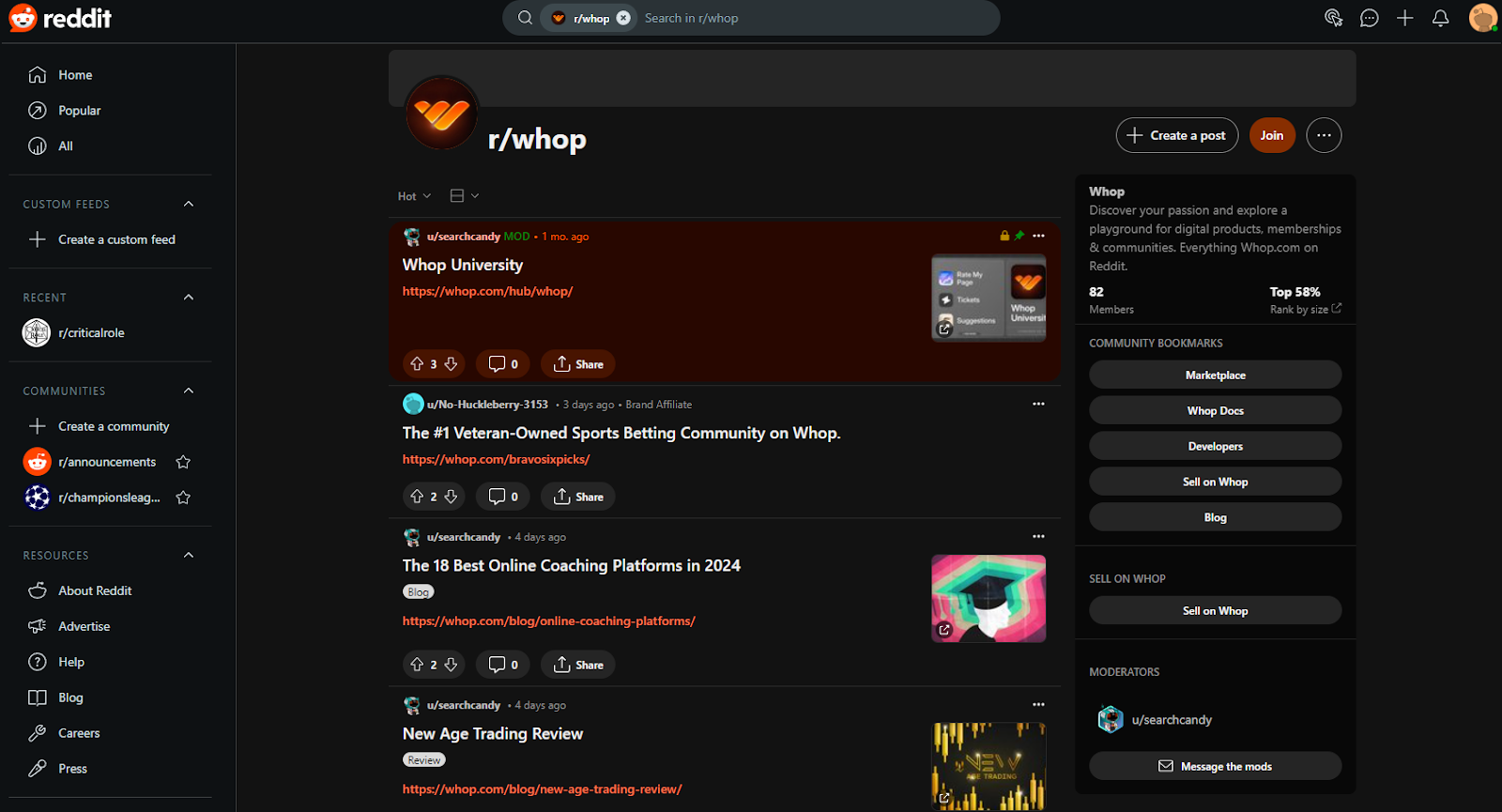
Reddit's massive audience and forum-style layout make it ideal for conversation-driven communities, though monetization is nonexistent.
Features:
- Evolution of the beloved forum format
- Cross-pollination from other communities
- Unobtrusive design
- Spurs dialogue between community members on a variety of topics
- Members can upload different media with their posts
- Lots of people already use Reddit so it’s easy to just join another sub
- Public forum so non-members will also see posts although you can restrict their ability to get involved
Video capabilities: You can embed or upload video when you make a post, but Reddit doesn't really have a native live streaming option
Pricing: Free
Pros: Extremely popular platform with hundreds of millions of users, likely familiar to potential community members, easy to create and manage your subreddit
Cons: No real monetization options for creators, but posts can be used like classifieds if desired
Best for: All, though mainly as a secondary platform and means of communication with casual users or customers
Rating: 4.2/5 ⭐ on G2
13. Higher Logic Vanilla
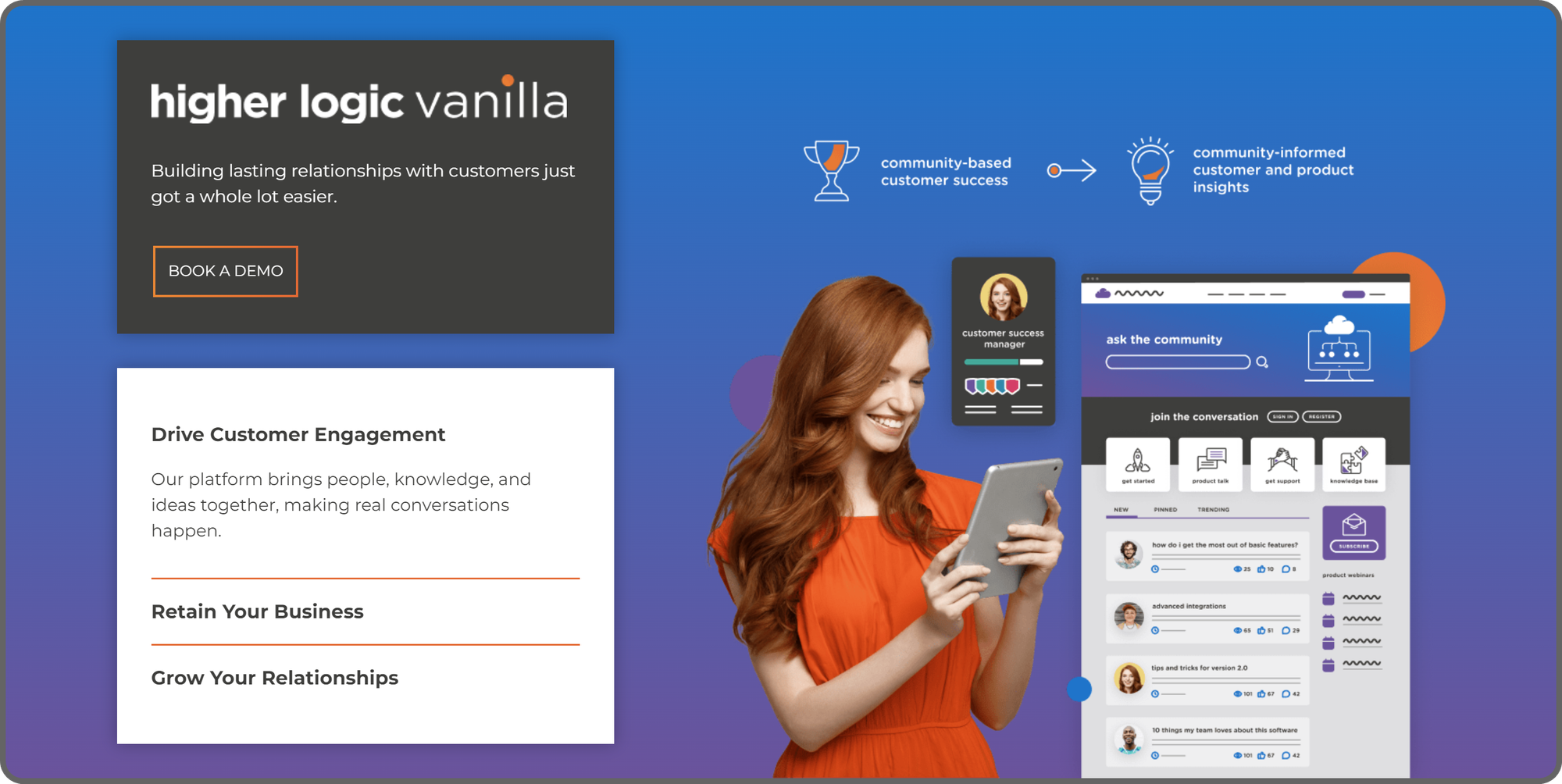
Higher Logic Vanilla helps large businesses create customer support and engagement hubs with gamification and advanced integrations.
Features:
- A user-friendly platform with highly customizable content
- Integration into other websites
- AI assistants for searches, email drafting, and content management
- Makes it easy to connect with customers
Video capabilities: You can use video in your knowledge base and conduct webinars via Higher Logic Vanilla
Pricing: Depends on the enterprise and the solutions they want.
Pros: Easy to use and offers great customization and gamification features. Companies that use Higher Logic Vanilla see great improvements in their customer relations.
Cons: Lacks advanced analytic reports, and embedding into your website feature might not be easy for everyone.
Best for: Enterprises looking to create a custom gamified platform to improve their customer relations.
Rating: 4.3/5 ⭐ on G2
14. Bettermode
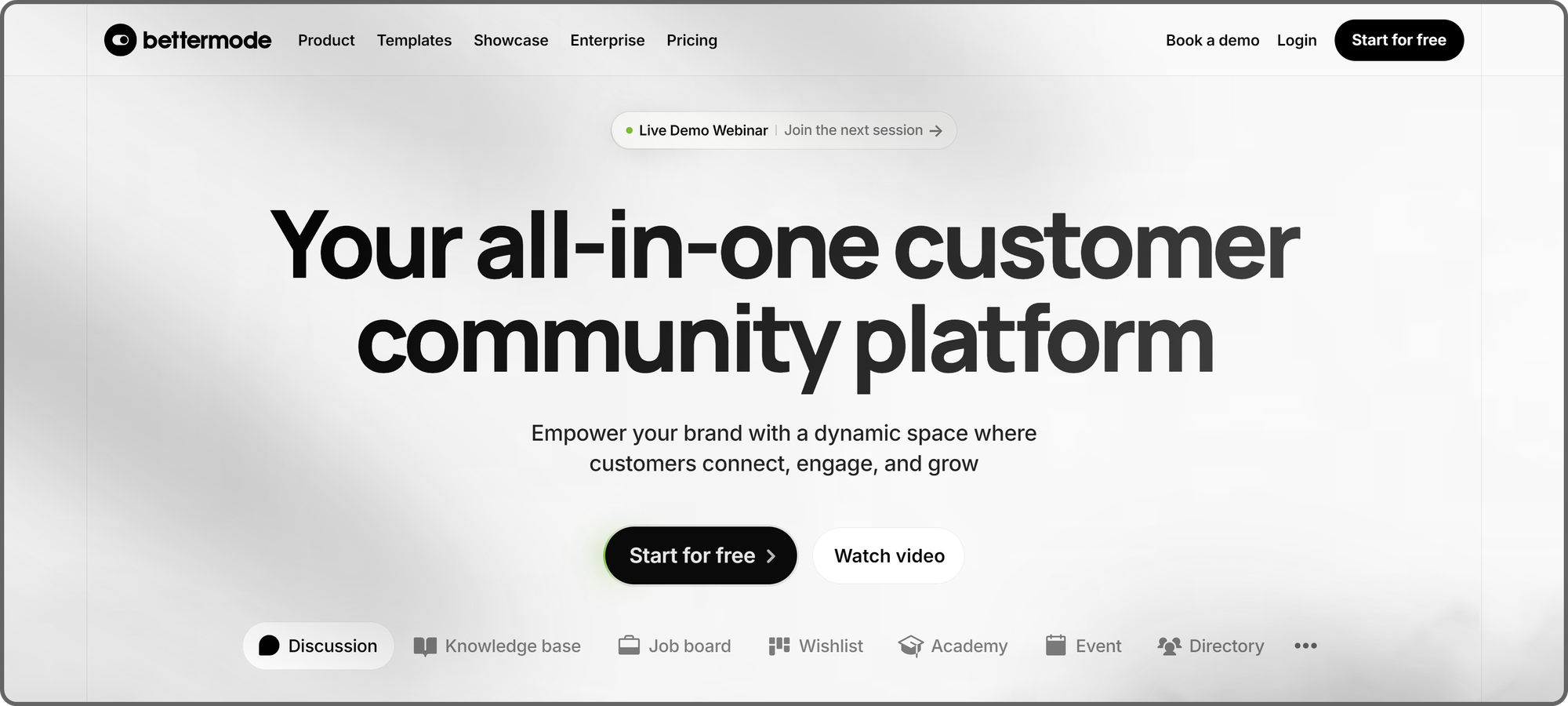
Bettermode lets you build customizable, no-code communities that combine discussion boards, help centers, and analytics under one interface.
Features:
- Easy no-code platform builder
- Simple moderation capabilities
- Unifies search, notifications, and content management into the community
- Advanced analytics, insights, and reporting
Video capabilities: Given the nature of the platform, video isn't a big part of it - it's all about text, information, and searches. However, it's possible to run events directly via the platform
Pricing: Bettermode has three pricing options. Starter, the free option, supports 100 members and 20 spaces with a Bettermode domain. The Pro option, which is $49 per month, supports integrations, unlimited members, custom domain, advanced analytics, and add-on support.
The last pricing option, Enterprise, requires you to contact Bettermode's sales team, and it includes a guaranteed SLA, data residency, a type 2 SOC, dedicated account support, and more.
Pros: The platform is no-code, so everyone can easily create a community. The moderation tools are easy to use and powerful. The platform itself is also very easy to use from the perspective of regular users.
Cons: While the integration capabilities of Bettermode are great, it can be a bit hard to actually set up for people who lack the technical capabilities. For creators looking for a simple platform, the high customizability Bettermode offers can be a bit overwhelming.
Best for: Businesses and creators wanting to create an easy to use platform with no code.
Rating: 4.6/5 ⭐ on G2
15. Discourse
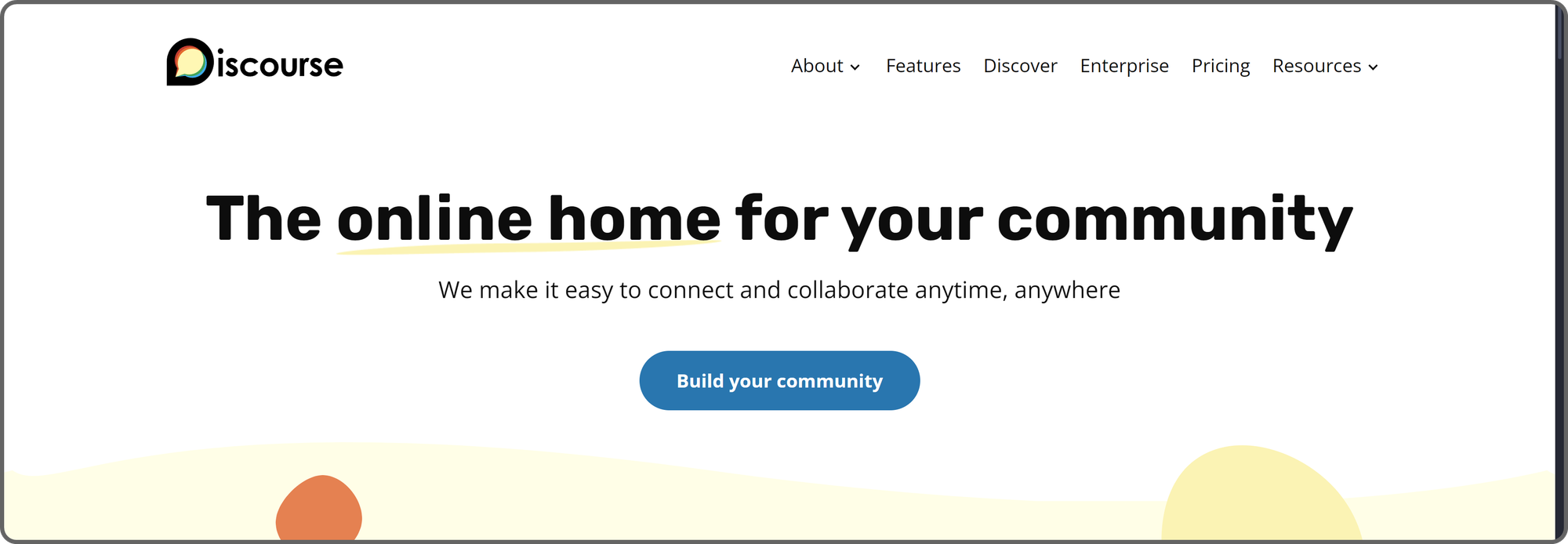
Discourse is a modern, open-source forum platform offering flexibility, strong moderation tools, and community-driven design.
Features:
- 100% open source
- Prioritizes forum-type communities with modern interfaces
- Offers plenty of customization options
- Powerful moderation tools enhanced by AI
- Wide variety of integrations and additional features available via plugin
Video capabilities: Discourse is another platform that doesn't go all-in on video thanks to the enterprise focus, although it does allow you to integrate Zoom meetings - along with plenty of other similar apps and services
Pricing: While Discourse is an open-source project, they also offer hosting services starting from $20 with unlimited members, 2 staff, 20k monthly pageviews, and a Discourse domain.
The other three options are $100 with 100k monthly pageviews, a custom domain, more plugins, custom themes, API/Webhook access, $500 with even more room, and the enterprise plan, which has a price based on your business.
Pros: The platform can be used for free by self-hosting. The UI and ease of use of the platform are up to modern standards.
Cons: Self-hosting can be a bit hard for people who lack the skills to do so, even when compared to other forum software. Some users say migration to/from Discourse is tricky.
Best for: Businesses or creators who want to create a simple but powerful forum-based community and have the technical sysadmin skills to deploy it.
Rating: 4.0/5 ⭐ on G2
16. Disco

Disco blends education, community, and AI. It helps creators host courses, events, and memberships while automating setup and management.
Features:
- Flagship AI provides you with help and suggestions every step of the way
- AI can also be trained for automated member responses to boost member management and engagement
- Strong course and curriculum builders
- Browser-based cloud software, so no tricky downloads
Video capabilities: Disco’s course modules can naturally be configured with video, but the platform is a little bit more reliant on text communication especially thanks to how it uses AI
Pricing: Disco has no free option but each of its plans have a fortnight-long free trial. The cheapest plan gives you one community, ten products, a single admin and a cap of 1000 members, and works out to $79 per month if you pay annually. For 10,000 members you’ll need to go up to the $359 per month plan, or the $999 per month plan for 25,000 members
Pros: You can save a lot of time and effort with Disco’s AI and it also offers several integration to minimize disruptions to your tech stack
Cons: As a platform, Discord is extremely pricey since you’re funnelled very swiftly toward their plans costing hundreds every month
Best for: Creators who are comfortable leaving most of the work to AI
Rating: 4.6/5 ⭐ on G2
17. Skool
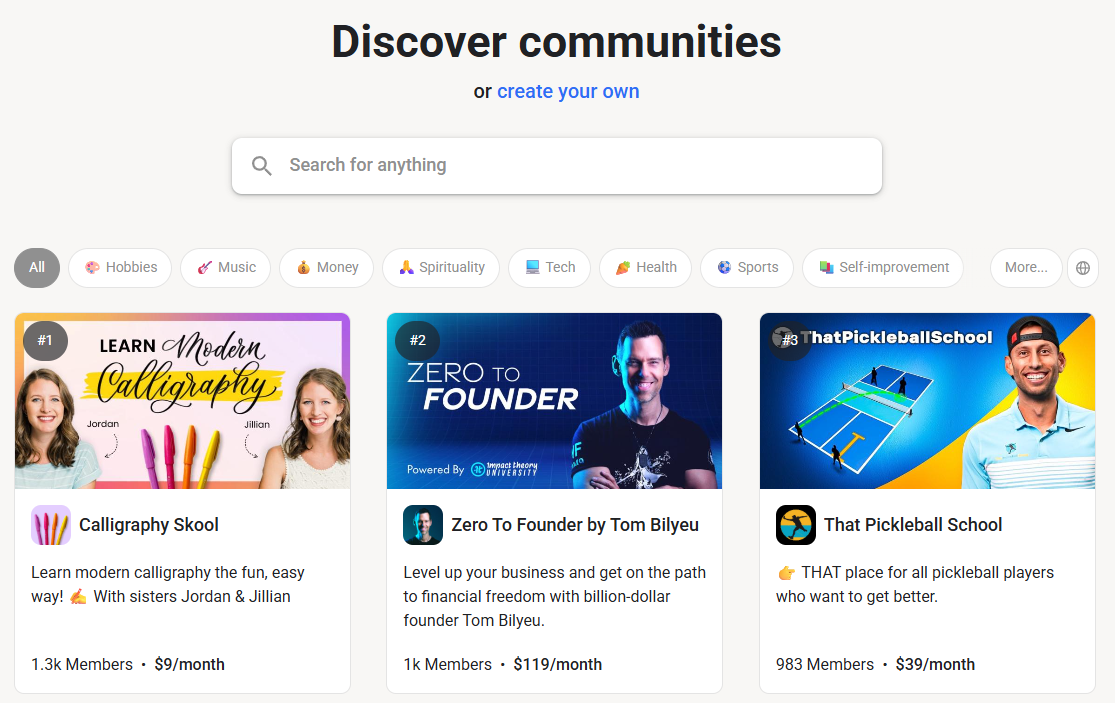
Skool focuses on courses and communities in one gamified interface with leaderboards and engagement tracking.
Features:
- Gamified community management
- Member profiles let you chart things like member activity effectively
- Members’ habits can be analyzed to develop more personalized digital products
Video capabilities: Skool lets you use embedded video as part of your courses but that’s the extent of it, so the platform falls behind many others in this respect
Pricing: Skool costs $99 per month flat per group and lets you have as many courses and members you want, and tacks on a 2.9% payment processing fee on your subscriptions
Pros: Skool’s user profiles are useful and rarely provided by other platforms, and the fact that you can have unlimited courses and members under one flat fee is also a big plus
Cons: Skool’s selection of digital products you can sell is extremely limited - it’s courses and communities or bust
Best for: Anyone who wants to monetize a course and/or a community but also knows for sure that they have no plans to offer any other products
Rating: 2.3/5 ⭐ on Trustpilot
- Read our ultimate Skool review before you sign up
- Find the best alternatives to Skool if you want to go beyond just courses
18. Swarm
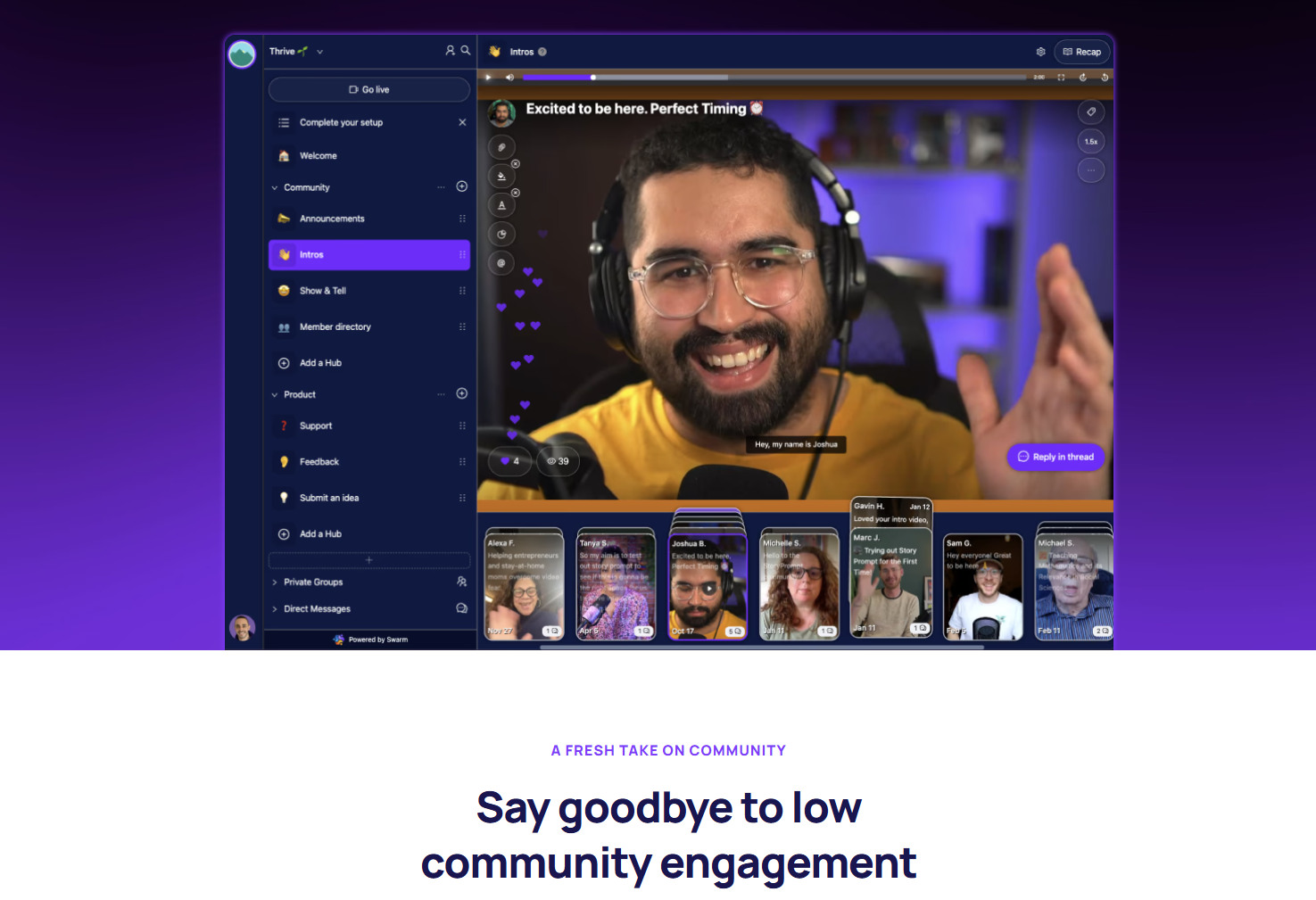
Swarm reimagines community with asynchronous video messages and hubs that feel more personal than chat-based spaces.
Features:
- Asynchronous video interactions not just with your members but between them
- Interactive buttons on your videos as well asAI-generated summaries and automatic captions plus video transcripts
- You can white label your community to enhance branding via your own domain and app
Video capabilities: Swarm is all about the video, with asynchronous video that can be shared between members as well as live streaming capabilities. You can screen-share as well, and invite video responses from your community members
Pricing: Swarm starts at $39 per month giving you a single Space and max. 25 members. The $149 Expert monthly plan allows unlimited Spaces with up to 150 members per, and it’s only the $339 per month Elite membership that gives you unlimited Spaces and members
Pros: Swarm’s video messaging is a feature that sets it apart from many other online community platforms, and it can give your community a little something to make it interesting
Cons: The throttling on membership means that Swarm actually gets pretty pricey if you want to have even a medium sized community, and the top premium plan is the only real option worth considering
Best for: Creators who want to lean on video messaging and have a big enough community to warrant the steep monthly fee
Rating: No rating yet
19. Gainsight
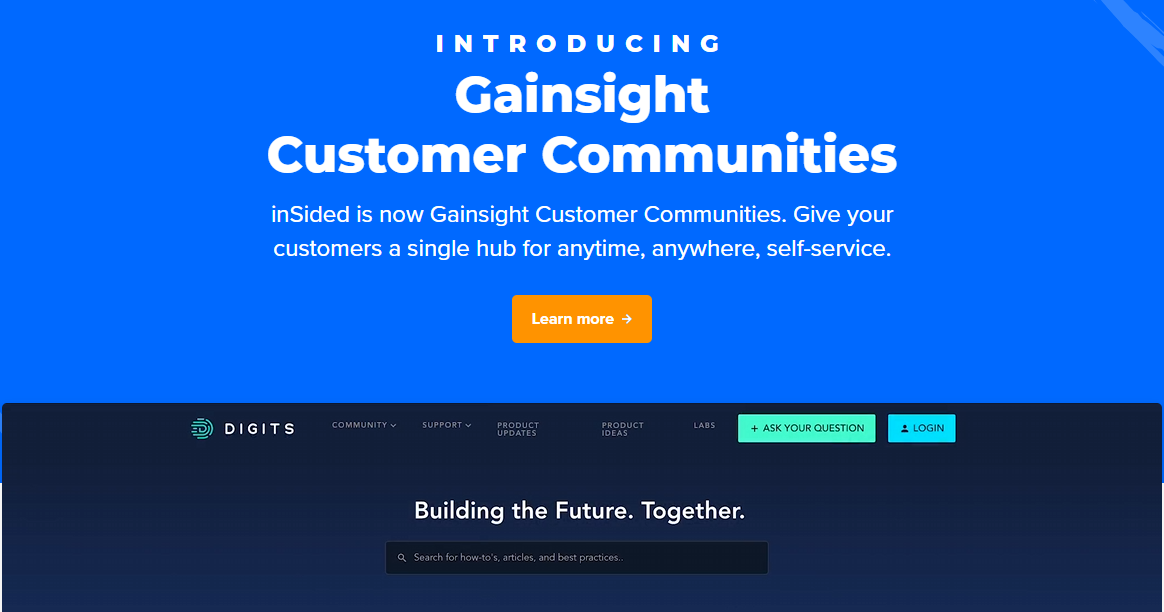
Gainsight (formerly InSided) powers b2b communities focused on customer feedback, product education, and support automation.
Features:
- B2B community platform that’s best deployed as a knowledge base
- Customers can connect with each other and share their expertise in interacting with your products
- Surveys, health scorecards, dashboards, and more can help you keep right on top of your customer analytics
Video capabilities: It’s possible to embed videos from other platforms, but video is far from a critical feature as far as Gainsight is concerned
Pricing: Gainsight is extremely opaque with its pricing, with two plans that offer 10 and 20 company users with 100 and 200 customers per user respectively. You’ll have to request pricing information directly from Gainsight if you want to know exactly how much the plans may cost
Pros: Extremely professional platform for customer support and Customer Success if you’re in the B2B realm
Cons: Opaque pricing and a style of community management that’s quite niche
Best for: SaaS creators or small businesses dealing in highly complex products
Rating: 4.5/5 ⭐ on G2
20. Zapnito
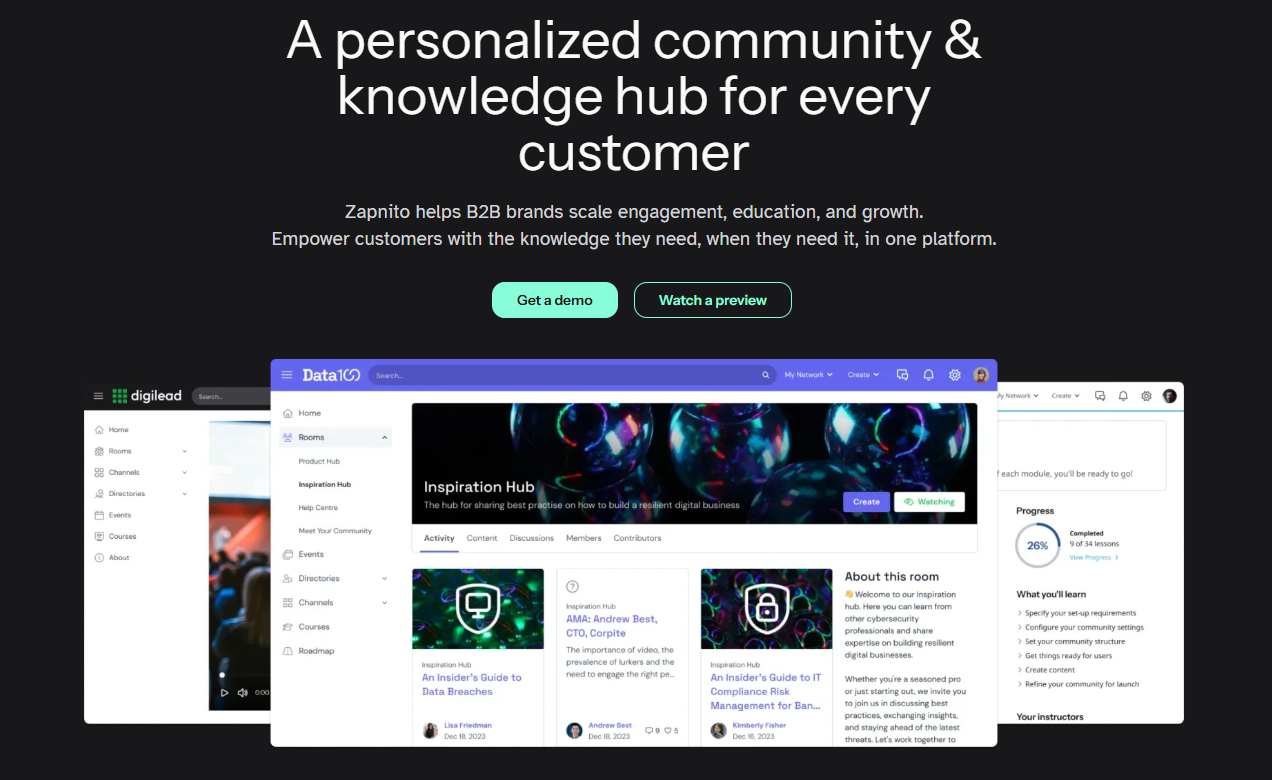
Zapnito focuses on customer education and engagement, combining discussions, courses, and events into one branded space.
Features:
- B2B engagement is driven well by the platform
- White label experience with custom branding and a domain
- You can populate your knowledge hub with videos, documents, discussions, courses, and events
Video capabilities: You can upload videos and create courses, so there’s on-demand video available through this platform
Pricing: Zapnito is an enterprise-grade platform, and so its pricing starts at $900 per month. This Basic plan gives you one admin seat and up to 250 registered users. For anything more, you’ll have to contact them directly
Pros: Zapnito combines modern UI and features with modern concepts of content delivery and audience engagement, making it a compelling proposition if you’ve got the budget for it
Cons: Given its price and how enterprise-focused it is, Zapnito is a niche B2B platform and may not suit all sorts of creators
Best for: SaaS businesses or medium-sized enterprises looking to engage customers better
Rating: 4.6/5 ⭐ on Capterra
21. Hivebrite
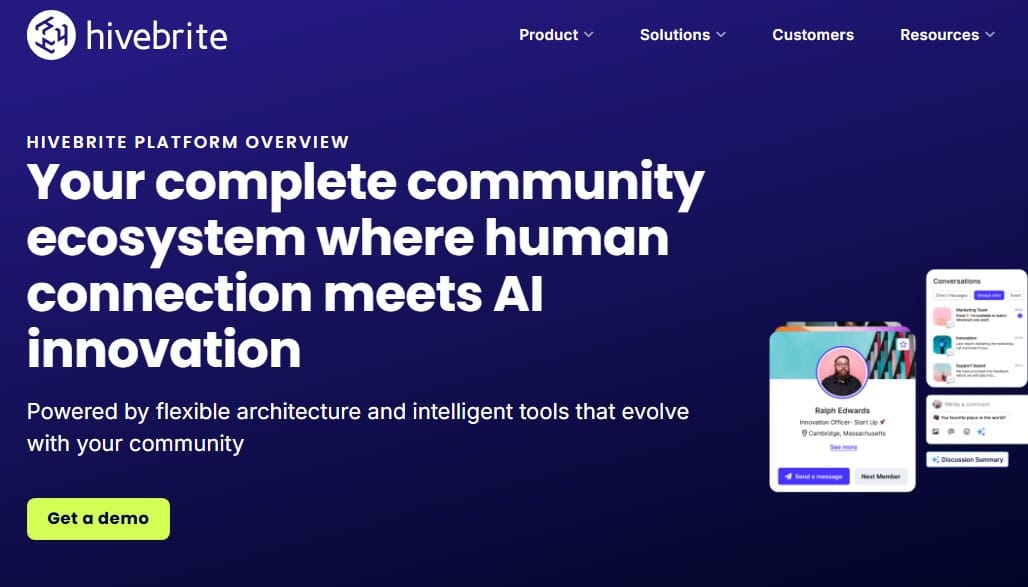
Hivebrite is a community platform for those with deep pockets and big ambitions. It's mostly aimed at companies and various institutions, and its approximate cost might make your head spin.
Features:
- Groups and subcommunities that help you make sure members get the content they want to see, with chat and forums
- Web page builder with no coding required
- Email & campaign builder for newsletters
- Real-time social feed that highlights the community's conversations
- AI moderation tools
- Mentoring tools
Video capabilities: Hivebrite has a media center that you can upload files to. It also lets you host events and offer mentoring.
Pricing: You need to contact the sales team to get a quote, but many sources reveal that Hivebrite starts at around $8,000 to $12,000 per year.
Pros: Hivebrite is a comprehensive enterprise-grade community platform. It has a strong events/membership/fundraising stack and is a solid choice for companies that can afford the expense.
Cons: It's expensive with opaque pricing and definitely overkill for creator communities.
Best for: Enterprises and institutions that need a massive community platform and have the budget to fund it.
Rating: 4.5/5 ⭐ on Capterra
22. Heartbeat
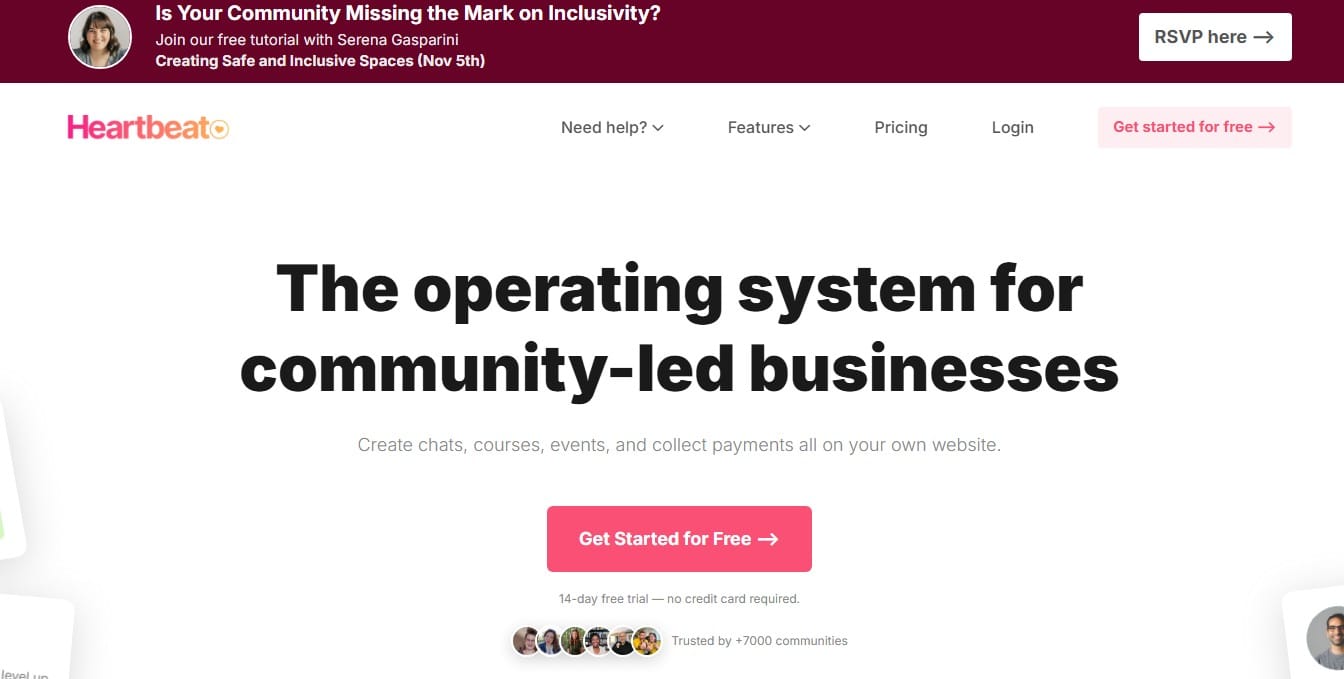
Heartbeat gives you access to many of the tools you might want when building a community. It's designed for creators, coaches, and small businesses.
Features:
- Chat, forums, courses, and events within one community
- Built-in payments
- Zoom, Zapier, and Google Calendar integrations
- Paid waitlists
Video capabilities: Heartbeat supports voice and video calls as well as digital downloads.
Pricing: The Starter plan costs $49/month if paid monthly. It includes all the core features of Heartbeat as well as a 1,000-member cap. Meanwhile, the Growth plan costs $129 per month and removes that member cap while also lowering transaction fees.
Pros: The all-in-one aspect of Heartbeat is its strongest suit. The combination of community features and digital products makes it a comprehensive platform.
Cons: The customization options are fairly limited. In addition, having to pay a monthly subscription as opposed to the platform being free to use is a downside for many creators.
Best for: Established creators who don't mind having to pay monthly regardless of whether they're bringing in money or not.
Rating: 3.1/5 ⭐ on Trustpilot
23. Nas.io

Nas.io is a community platform that lets you set up a membership, sell digital products, and host events in one place. It also includes some lead finder capabilities.
Features:
- AI-powered ads and lead finding
- Email marketing
- Ability to link with chat platforms like WhatsApp and Discord
- Support for online courses and events
Pricing: The Pro tier costs $29/month and lets you create a community of up to 10,000 members. Meanwhile, the Platinum plan costs $99/month and increases the size of your community up to 100,000 members.
Pros: The platform provides a free trial so you can try it out, and with built-in monetization and community tools, it's a good start for creators.
Cons: No free plan means that you have to commit to a subscription to host your community.
Best for: Creators, coaches, and small businesses that want a straightforward solution and don't mind paying a monthly subscription.
Rating: 4.7/5 ⭐ on Capterra
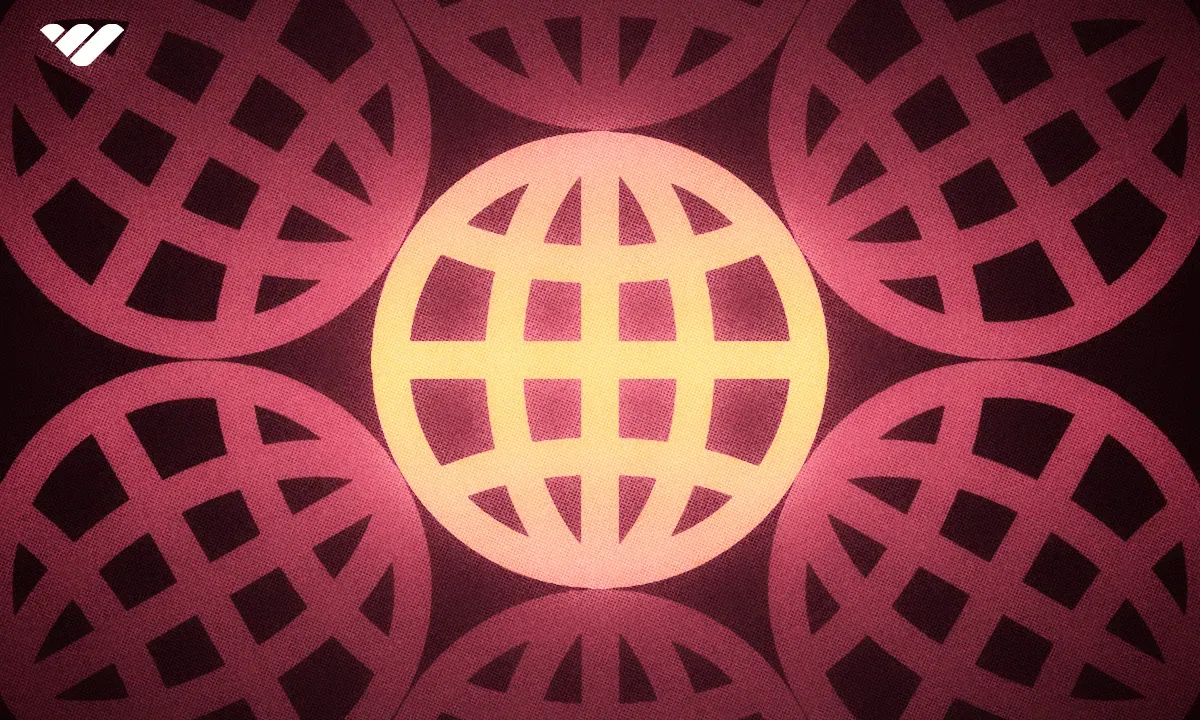
What to look for in an online community platform
Now comes the tough question, as a future online community owner, how do you choose from the community platforms on this list?
Well, that depends on what you need.
Here's what you should keep in mind when looking for a community platform:
Key features
If all you want is a platform for your gaming group to meet up and communicate in real time, Discord is a great bet—but if you want to create an informational community around that same game, Reddit might be the way to go. If you want to share information, livestream, and have a great group chat, then use Whop.
Look at the different online community platforms through the lens of what their main offering is and whether that matches up with what you want out of your community.
Video
Video platforms like TikTok and YouTube dominate the internet—and it’s easy to see why. Video is the most engaging, versatile form of content out there, and with tech advancing so fast, things like storage and bandwidth aren’t really a problem anymore.
That means the community platform you choose has to support video if you want to keep people truly engaged. At the very least, you’ll want to be able to embed videos in your courses.
But ideally, you’ll also have tools for livestreaming, hosting video events, and sharing content directly with your members in a way that feels personal and dynamic.
Hint: Whop has all of these features, and more
Monetization
When picking an online community platform, especially as a creator or digital entrepreneur, monetization is key. Platforms that don’t give you enough options are essentially locking off different revenue streams, and you want as many avenues as possible open to you.
Whether it’s subscription plans, tiers, one-off digital product sales, coupons, digital downloads, or anything else, you want an online community platform that facilitates as much as possible.
Pricing
Just as monetization is important since you need to earn and make your content sustainable, the pricing model a platform uses could be just as important. Many community platforms make you pay a flat fee which is quite significant even at the “Basic Plan” level.
If you’re just starting off on your content creation journey or are looking for a platform for your small but growing community, these fees can cut deeply into your revenues and become prohibitive.
In these sorts of situations, a platform that lets you build a community for free and just charges a small transaction fee per subscription or sale would make perfect sense for you.
Scalability
When you start your online community, you might have just a handful of members. This is going to grow fast, and even if you’re coming in with hundreds, odds are you’ll be able to add a couple of zeroes to that within a reasonable amount of time.
Jasen Hunt is the owner of the world's only land survey drafting community. In this video he shares how to scale and monetize an online community:
"The people inside of the communities are the ones that are cheerleading for you the most".
— Jasen Hunt, professional CAD instructor and online creator
Your chosen online community platform shouldn’t be restricting how many members you can have, because that’s going to cap your community growth.
Member profiles
Many of the best online community platforms will now have some form of member profiles, so you can take a look at member activity, whether it’s how long they spend on the platform or how exactly they engage.
These sorts of analytics can be extremely valuable when it comes to fine-tuning your content and deciding what new products to offer.
Customer service
As a creator and a brand in your own right, you’re the one who’s going to suffer if something goes wrong. So, the online community platform you choose needs to have absolutely top-notch customer support and be able to help your members when they need it.
Pick the wrong platform, and it’s your brand that takes the hit through no fault of your own when things go wrong.
Payments
Another big thing to make sure of is how solid the payment infrastructure of your platform is. If they can’t serve certain regions or have a track record of failures in payments, that just adds to lost revenue for you.
Create and monetize your community with Whop
If you’re searching for the ultimate online community platform, you need more than just a place to chat. You need a home base with the right mix of features, flexibility, and support to actually grow.
That platform is Whop.
Whop gives you everything you need to launch and scale your community—powerful tools, seamless integrations, unlimited ways to monetize, and reliable payments that just work. Plus, our support team has your back (and your members’), every step of the way.
Sell courses, memberships, templates, or something completely your own—all from one whop. Stay connected with livestreams, video content, webinars, DMs, chat servers, or forums. However you want to engage, it’s ready in one click.
Start your whop today and bring your community to life.
FAQ
What is an online community platform?
An online community platform is a dedicated digital space where people with shared interests can connect, collaborate, and grow together.
Traditionally, communities have existed in physical spaces like places of worship, libraries, book clubs and community gardens.
That changed in the 90s and early 00s with the first widespread online communities, chatrooms and forums.
Today, online communities look nothing like the early forums and chatrooms of the 90s. They’re faster, more visual, and way more interactive. Modern community platforms are dynamic, multi-platform spaces powered by real-time conversation, live events, voice channels, memes, polls, reactions, bots, and more.
What communities can you run on Whop?
Whop allows you to run any sort of community you want, no matter whether it’s free or premium, or what sort of niche you’re building around. Fitness, trading, cooking, business, SaaS, social media—every community can find a home easily on Whop.
What’s the most important feature of a good community platform?
A good community platform should offer you as many ways as possible to get your content to your audience—that means different sorts of media and communication options such as streaming, podcasts, blogs and more.
What role does video play in an online community platform?
Video is undoubtedly one of the most important forms of video out there, and you risk losing engagement if your online community platform doesn’t give you the option to deliver video lessons or messages to your audience, live stream for them, and so on.
Whether synchronous or asynchronous, video options add tons of value for your members.
How much do the best online community platforms cost?
The best online community platforms will allow you as many members as possible within your chosen subscription level - or better yet, be entirely free! That way you can launch a brand new community on a platform like Whop and not pay a single cent until one of your community members makes a payment or buys one of your digital products.
How to monetize your online community?
An online community can be monetized in several ways. Firstly, charging for membership is the simplest answer.
Beyond that, even a free community means an interested, invested audience close at hand - you can market your digital products such as courses and ebooks to them directly and expect far better results than you might from the general public.
Should I use a free or paid community platform?
When deciding if you want to use a free or a paid community platform, you should first look at your budget. If you can't afford to pay for a community platform to start with, you should go with free options like Whop or Discord.
If you're able to afford paid community platforms, you should create a list of features you're looking for and compare them with the items we listed in this article.
How long does it take to set up a community?
This depends on which platform you're using. While setting up a fully functioning community on Reddit can take an hour or two, you can set up a whole business on Whop in under 15 minutes.
How can you build a community around an online course?
There are a couple of online community platforms that allow creators to build communities around online courses, like Whop, Kajabi, and Thinkific.
But by far the easiest one is Whop, since all you need to do to build a community attached to your course on Whop is adding the Chat app to your whop.


