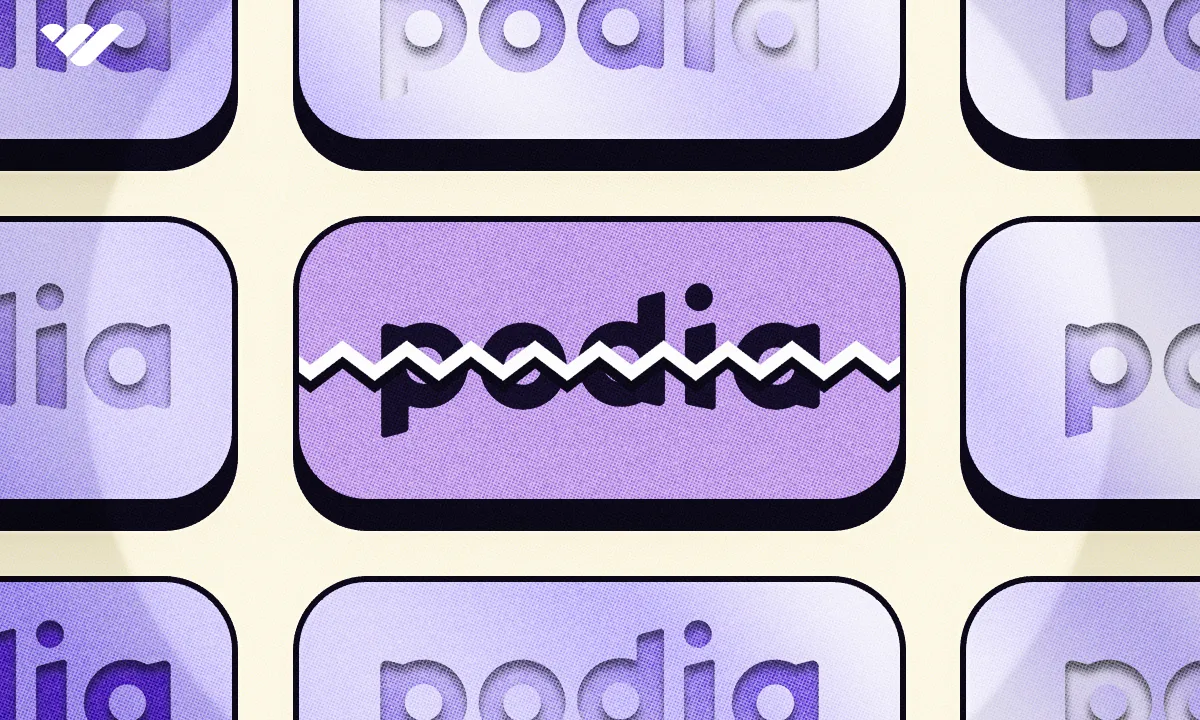This article looks at the 12 best podia alternatives for creating and selling your online courses. Find out everything you need to know about them.
Key takeaways
- Whop stands out as the best Podia alternative with no monthly fees—you only pay commission when you make a sale.
- Podia's limitations include extra fees for email automation, restricted marketing tools, and essential features locked behind higher-tier plans.
- Choose a platform based on your specific needs: WordPress users benefit from MemberPress, community builders from Mighty Networks, and beginners from Whop or Gumroad.
Statistics show that the value of the global e-learning market will rise to $336.98 billion by 2026. With top course creators reportedly earning thousands of dollars monthly, these trends suggest that selling courses online is highly profitable.
Podia is an online platform for creating and selling courses, memberships and digital downloads. It offers helpful course creation, website building, and email marketing tools but needs to improve in some areas.
However, Podia isn't for everyone. While Podia is one option for selling online courses, it certainly isn't the only choice you have.
In this article we look at 12 Podia alternatives. For each alternative we will show you its top features, how it works, who it is best suited for, how to make money on the platform, how much it costs, and its pros and cons.
First, let's recap what you can do with Podia.
What is Podia?
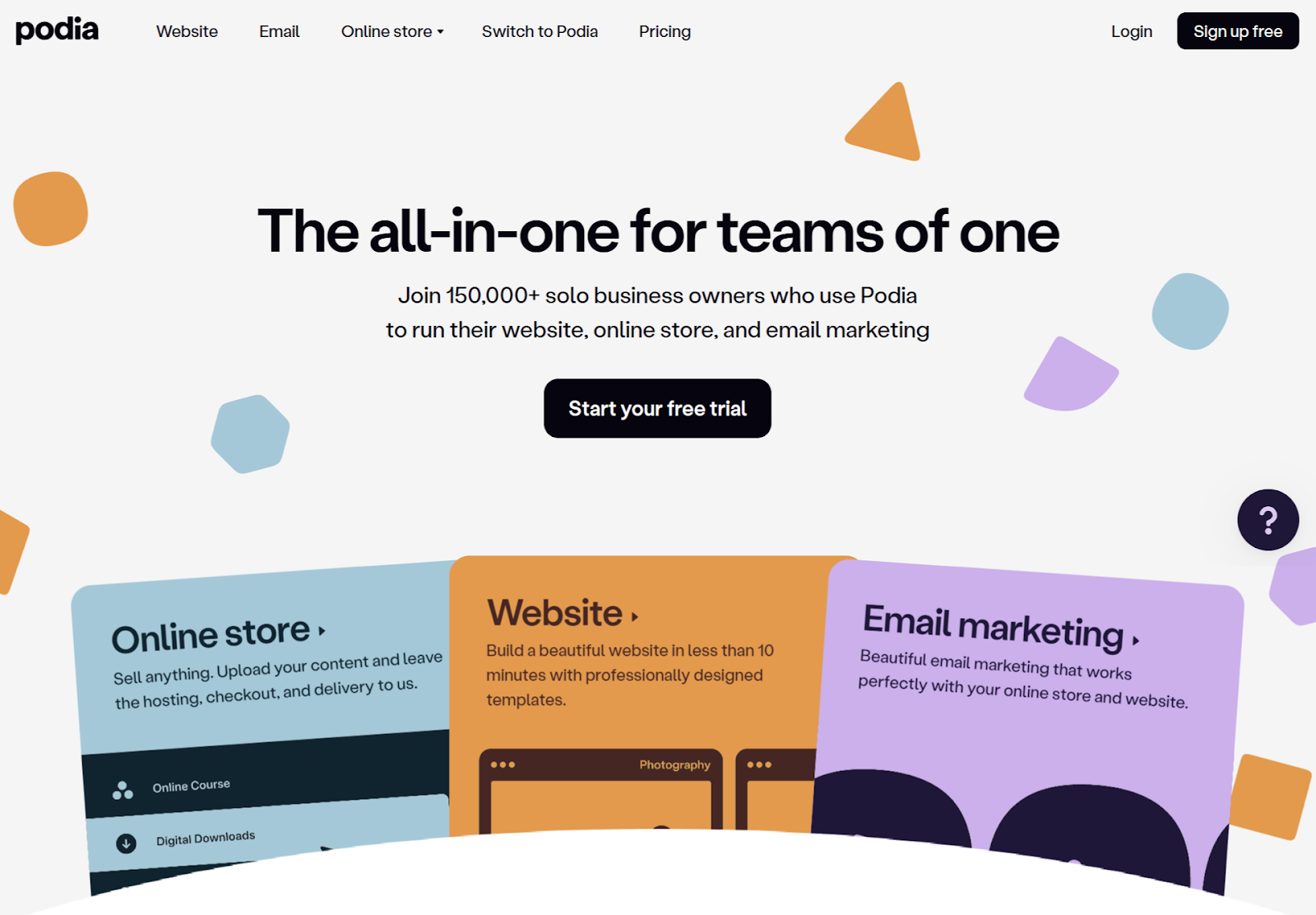
Podia is a platform that lets you create and sell digital products such as courses, memberships, and downloads. It also offers a no-code website builder and tools to host communities and run email marketing campaigns for your website and online store.
What can you sell with Podia?
With Podia you can sell digital downloads, coaching sessions, online courses, webinars, community access, subscriptions, and memberships.
Podia has an online course builder lets users organize courses into sections and lessons.
How much does Podia cost?
Podia offers a 30-day free trial to new customers before they can settle on a subscription plan.
There are two pricing tiers:
- The Mover Plan for $39/month + 5% transaction fees
- The Shaker Plan for $89/month
Both plans have a Podia Email subscription with which you can create emails, and the plans also provides sales automation and analytics features.
Reasons to look for alternatives to Podia
Podia does some things well - the course creator is intuitive, and the platform has a user-friendly interface that lets you quickly build a storefront regardless of technical ability.
However, there are other areas where Podia falls short. Here are its main limitations that may leave you looking for alternative options:
- Podia charges extra fees for email automation tools that are core offerings on other platforms like Kajabi and Thinkific.
- The limit on marketing tools affects users' ability to generate detailed business analytics.
- Podia's rigid pricing structure keeps essential features from the reach of customers in the lower tiers.
- Podia's limited design options affect customers' ability to match course content with their brands.
The good thing is that there are several substitutes for Podia—it all depends on your business needs and how much you are willing to pay.
Before settling on one, consider the following:
- What are your minimum standards? Make sure you choose a platform that meets these conditions.
- There is a solution for everyone. Do not stretch your budget; always go for a reasonably priced platform. It is good practice to take advantage of free trials before paying for subscriptions.
The most important thing is understanding what each platform offers and whether it matches your goals and objectives. But don't worry too much about it — we have already done the heavy lifting for you!
Here's a rundown on each alternative.
12 top Podia alternatives
| Platform name | Best suited for | Price/Revenue sharing |
|---|---|---|
| Whop | Creators of all content types | No subscription fees. Revenue sharing, starts at 2.7% + $0.30 |
| MemberPress | WordPress course creators interested in creating gated content | Starts from $179.50/year |
| Mighty Networks | Course creators interested in selling community memberships and digital events | Starts from $49/month |
| Kajabi | Experienced course creators | Starts from $69/month |
| LearnDash | Instructors who run their websites on WordPress | Starts from $199/year |
| LearnWorlds | Instructors looking for advanced digital product sales | Starts from $29/month + $5/sale |
| Thinkific | Upcoming creators and instructors | Starts from $49/month |
| Teachery | Small business owners | $49/month for limitless access |
| Teachable | Beginner course developers looking for a powerful learning management system | Starts from $59/month |
| Udemy | Anyone transitioning from their nine-to-five job | Creator gets 97% revenue share for referral-based sales and 37% for marketplace sales |
| Skillshare | Working professionals and subject matter experts | Royalty payment model + monthly rewards ($100 for rising teachers and $250 for top teachers) |
| Gumroad | Beginner content creators and small business owners | 10% commission charged on each sale |
1. Whop: The best Podia alternative
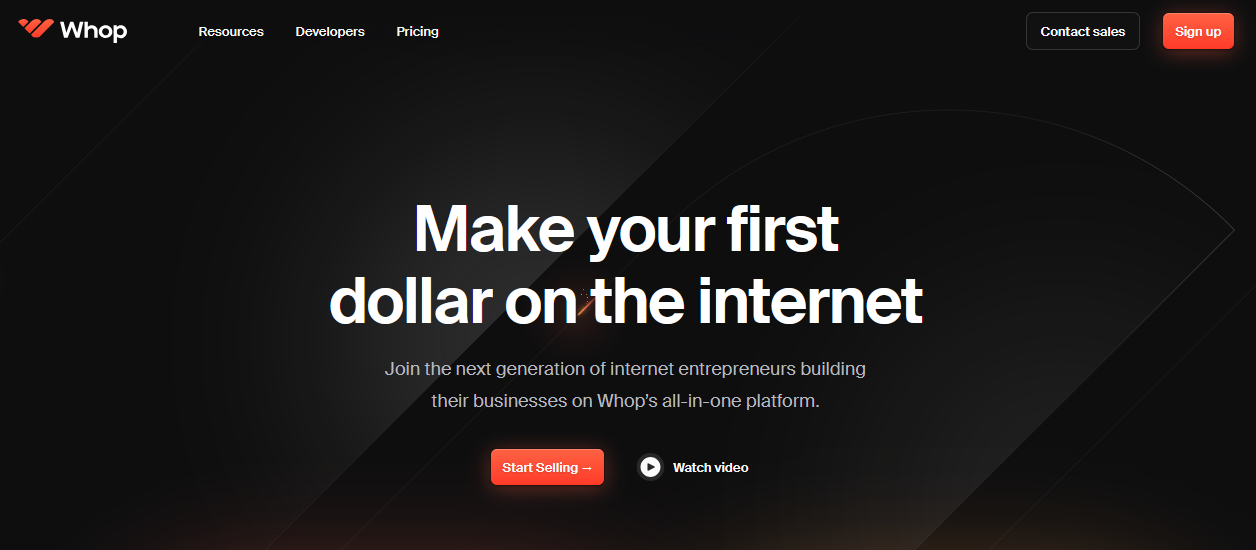
Whop is a versatile, all-in-one platform that lets you create and sell all types of digital products, including:
- Courses
- Webinars
- Coaching services
- Downloadables such as ebooks
- Access to online communities through group memberships
- Apps and software
- Videos
- Subscriptions to premium content, such as your private blogs or trading signals
Who is Whop best suited for?
Creators of all content types looking for a platform that scales with them as they grow.
Whop standout features
- User-friendly interface that’s easy to navigate
- Easy course creation
- No monthly fees — you only pay a small fee when you make a sale
- Knowledgeable customer support team available 24/7
- Strong community support made up of fellow creators
- Native community building tools
- Direct integration with Discord and Telegram
- Bundling feature that lets you combine a few products and services and sell them as one package
- Detailed analytics
How does Whop work?
Step 1: Create a whop
The first step to using Whop is creating a whop — your private internet space where you can create and sell digital products and services, including online courses.
Step 2: Add apps to your whop
When you get started, your whop is a blank slate. To start using it, you need to add apps. Check out Whop apps, select an app and click “use app” to add it to your whop.
For instance, if you want to start selling courses on web development, you can select the content app, which allows you to share written documents and free-form text. You can use this app to let your buyers know about your course.
Next, select the courses app to create the actual course content.
To improve your course, add the chat app to enable your learners to communicate with you and each other. You can also add the forum app to create and share posts that spark discussions in your community.
The chat and forum apps can help you build a community around your content and scale it, allowing you to sell more.
You can also add:
- The video calls app to host video calls within your community
- The files app to sell exclusive files
Step 3: Start selling
Once you have finished adding apps to your whop, it’s time to decide whether to offer them for free or at a fee. For example, you can provide free content in your content app as a product called “About the course” and paywall the course, chat, forum, video calls, software and files apps.
To paywall an app, you need to link it to a paid product. In this case, you can link the course, chat, forum, video calls, software and files apps to a paid product called “web development masterclass.”
Once you have finished setting up your products, you can start selling.
How to make money with Whop
You can make money on Whop by selling all types of digital products and services.
How much does Whop cost?
You can get started on Whop for free. You only pay a commission when you make a sale.
Whop pros
- Easy to get started
- Exceptional customer support team available 24/7
- The bundling feature allows you to combine a few products and sell them as one package
- Powerful community-building tools
- Whop is full of learners ready to buy your courses
- Whop's anti-leaking beta protects course creators’ content
- Not limited to selling courses — users can sell a wide range of digital products
Whop cons
- Buyers review and rate Whop sellers. Therefore, you need to create and sell high-quality products and services to avoid low ratings.
2. MemberPress
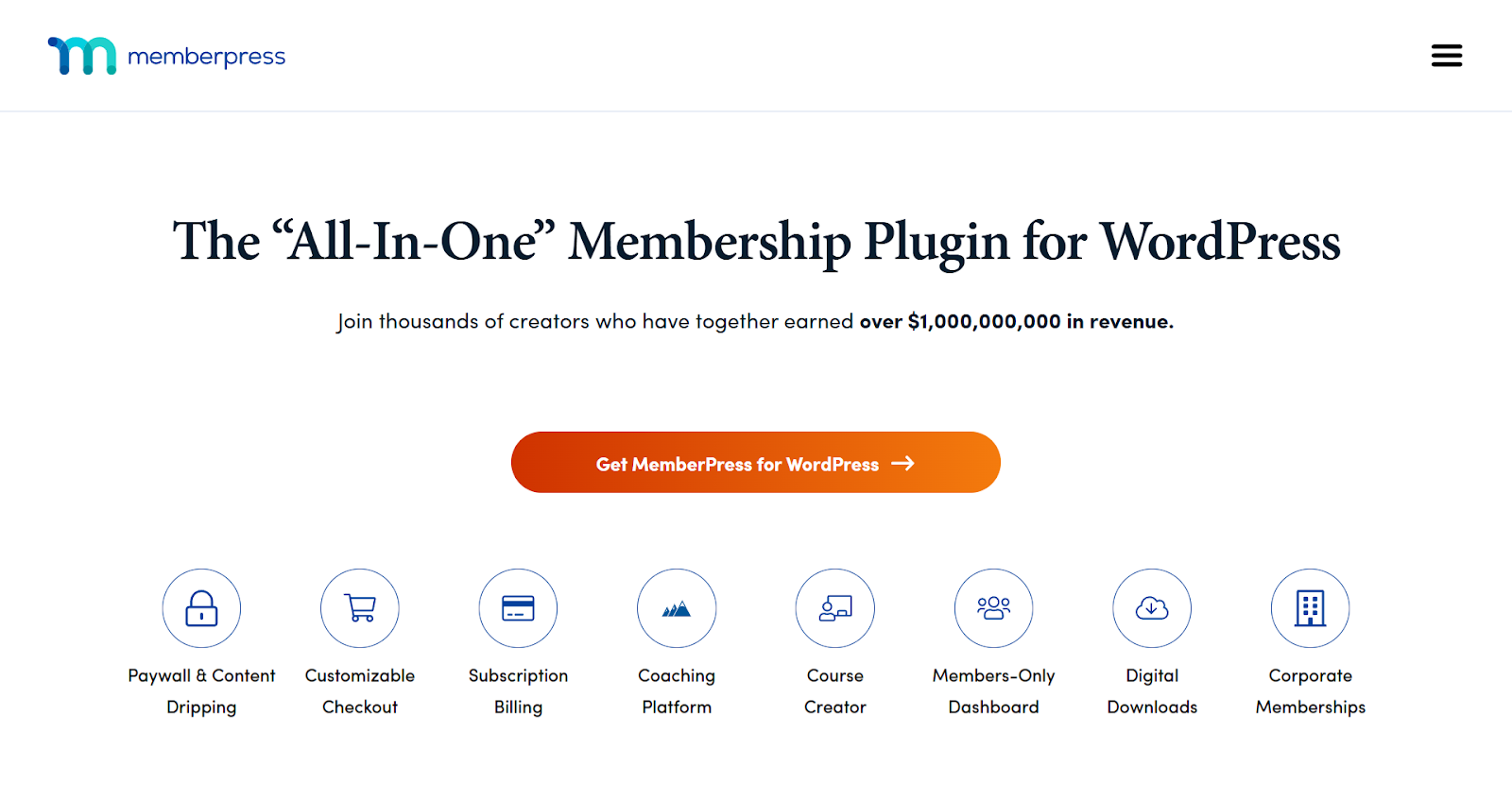
MemberPress is a WordPress plugin for course creators. It helps users create members-only gated content, sell digital downloads, and handle checkout activities. MemberPress also has a learning management system that enables users to sell online courses.
Who is MemberPress best suited for?
WordPress course creators who are interested in creating members-only gated content.
MemberPress standout features
- Powerful access control features
- Community building tools
- Seamless integration with WordPress and other plugins
How does MemberPress work?
MemberPress allows you to add unlimited members and place them in different tiers. You can then use this system to create lessons and allocate course packages.
How to make money with MemberPress
MemberPress turns your site into a membership website with numerous money-making avenues. The best way to make money is to create an affiliate program, upsell related products and services, or teach an online course.
How much does MemberPress cost?
- Basic plugin for $179.50/year
- Plus plugin for $299.50/year
- Pro plugin for $399.50/year
MemberPress pros
- Easy to set up
- Has a decent tech support team
- Has no transaction fees
MemberPress cons
- Lacks customizability
- Essential features are only in the higher-priced plans
3. Mighty Networks
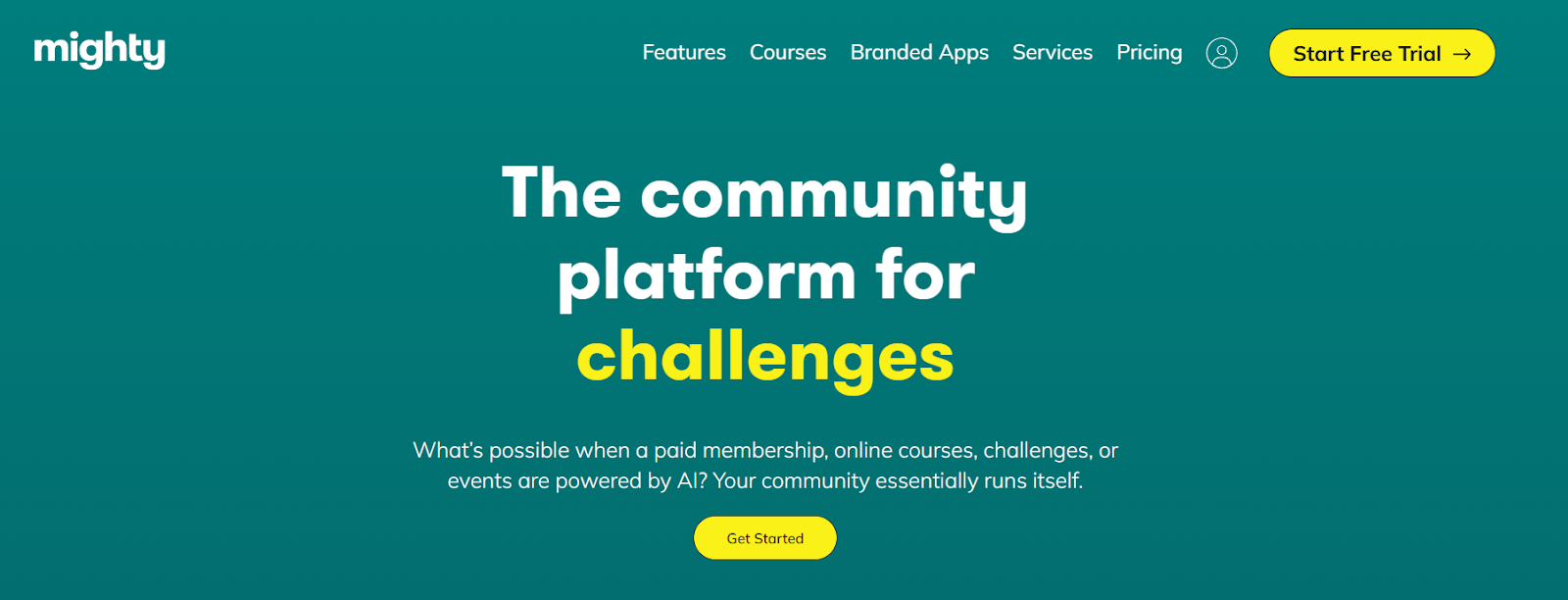
Mighty Networks' primary focus is helping people build and grow online communities and sell their digital products through these networks. The platform's unique business model enables members to build relationships, work with mentors, and get referrals from dedicated customers.
Who is Mighty Networks best suited for?
Course creators who are interested in selling community memberships and digital events.
Mighty Networks standout features
- A diverse range of community engagement tools
- Many monetization options
- Seamless integration with popular tools
How does Mighty Networks work?
Mighty Networks enables users to form independent communities and create content together. It combines communities, content, and commerce all in one place.
How to make money with Mighty Networks
You can make money on Mighty Networks through selling paid memberships, pre-recorded courses, and coaching services. You can also try holding live classes and events.
How much does Mighty Networks cost?
- Community Plan for $49/mo
- Courses Plan for $119/mo
- Business Plan for $219/mo
- Path-to-Pro Plan for $360/mo
- Customizable Mighty Pro Plan for large enterprises
Mighty Networks pros
- Users can download a mobile app and learn on the go
- The platform has many templates for course creation
Mighty Networks cons
- No free version
4. Kajabi
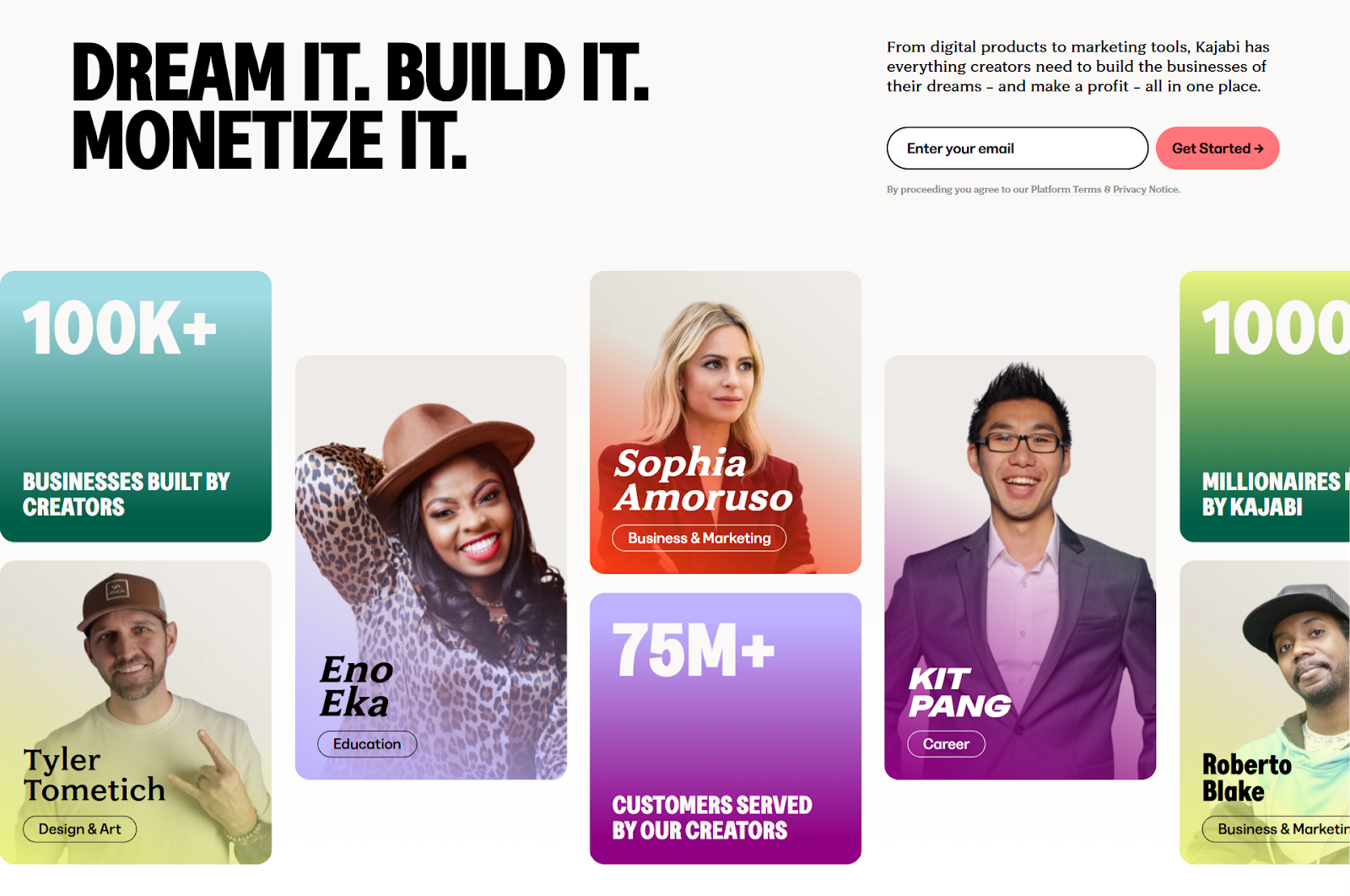
Kajabi is a robust online business solution similar to Podia. One feature of both platforms is the ability to cross-sell digital products. You can also offer memberships to your customers and market your services through email.
However, Kajabi provides comprehensive solutions for creating and running an online business, while Podia's primary focus is helping creators sell their content.
Who is Kajabi best suited for?
Kajabi best suits experienced course creators.
Kajabi standout features
- Complete solution for building online businesses
- Advanced marketing and automation tools
- Branded mobile app
How does Kajabi work?
Kajabi provides instructors with tools to build businesses and sell their products within communities.
How to make money with Kajabi
You can make money on Kajabi by selling courses, digital downloads, videos, and podcasts. Once you develop an audience for your content, you can collaborate with affiliate marketers to help push your products. Focus on quality rather than quantity to build loyalty and trust.
How much does Kajabi cost?
- Kickstarter plan for $69/month
- Basic plan for $149/month
- Growth plan for $199/month
- Pro plan for $399/month
Kajabi pros
- Easy to set up
- Doesn't charge transaction fees
- Sales features make it easy to understand customer behavior
- Focuses on lead generation through landing pages and email marketing
Kajabi cons
- No free plan
- Relatively high subscription fees
5. LearnDash
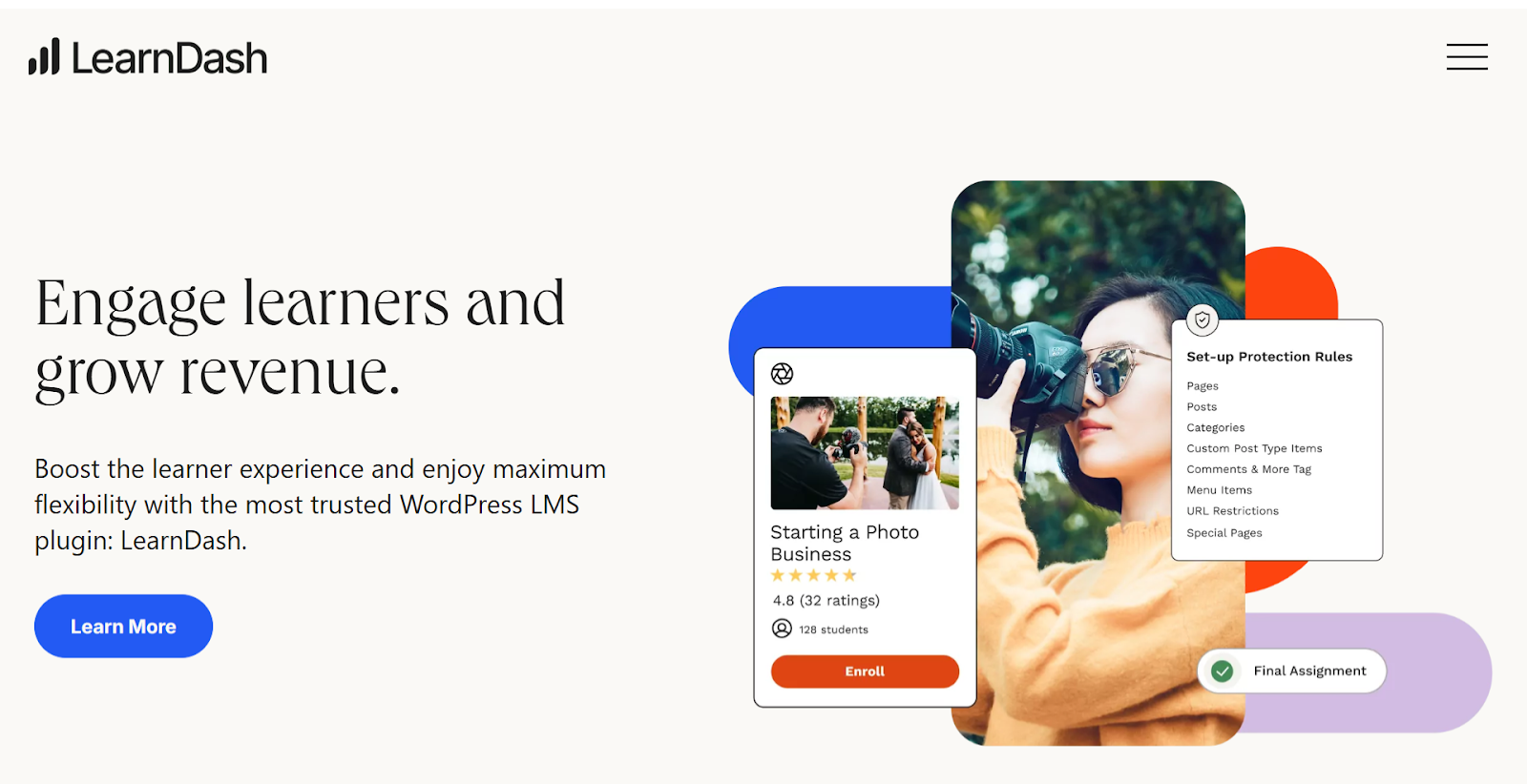
Learndash is a WordPress plugin like MemberPress. It creates a learning management system (LMS) for developing online courses on your website.
Instructors can use LearnDash to upload text, videos, and downloads to their learning content and assign lessons to these courses.
Who is LearnDash best suited for?
Instructors who run their businesses on WordPress.
LearnDash standout features
- AI-powered quiz builder
- Blended learning opportunities for students
- Dynamic course progression and learning paths
How does LearnDash work?
The plugin has three levels. Instructors can install LearnDash to create courses, MemberDash to monetize their content and build communities, and LearnDash Cloud for website hosting.
How to make money with LearnDash
LearnDash lets you make money by selling online courses.
The best way to make more money on the platform is to presell your courses or charge subscription fees.
You can also offer classes for free and then charge students for certification.
How much does LearnDash cost?
- LearnDash LMS Plugin starts from $199/year for one site
- MemberDash plugin starts from $199/year for one site
- LearnDash Cloud plugin starts from $29/month
LearnDash pros
- Allows helpful integrations like PayPal, Stripe, and WooCommerce
- It has a straightforward pricing model and does not attach additional fees
- Custom-built for WordPress websites
LearnDash cons
- Users might require some technical knowledge of WordPress
- Instructors cannot market their courses on the platform
6. LearnWorlds
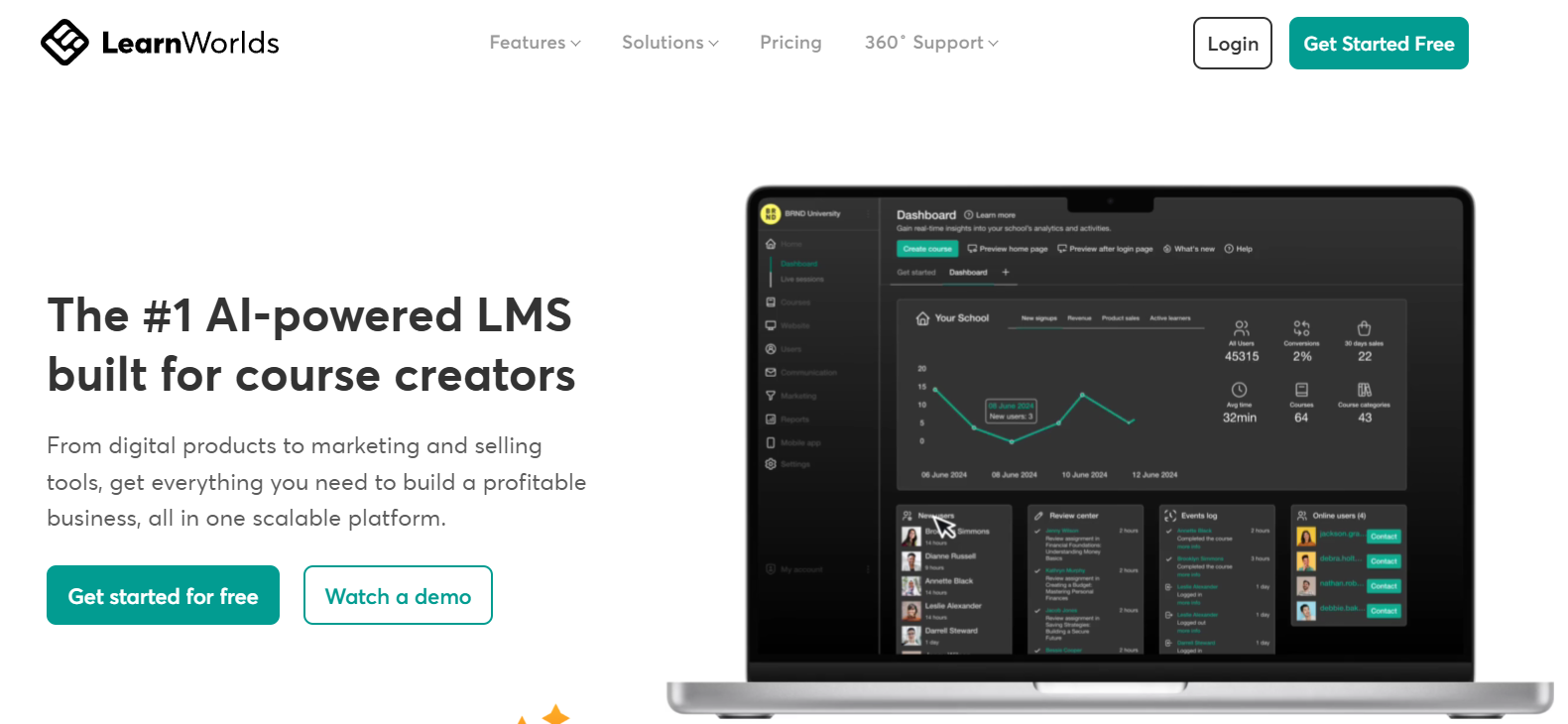
With LearnWorlds, you can develop and sell your online courses from a tailor-made website. The platform is an intuitive, flexible, and easy-to-use learning management software that you can use to coach clients, employees, and your audience in general.
Who is LearnWorlds best suited for?
Instructors looking for advanced digital product sales.
LearnWorlds standout features
- Customizable course player
- Robust marketing tools
- Interactive video lessons
How does LearnWorlds work?
LearnWorlds provides instructors the tools to create and sell courses, videos, assessments, eBooks, and coaching sessions.
How to make money with LearnWorlds
You can make money on LearnWorlds by selling online courses, memberships, subscriptions, and corporate training services. You can increase your earnings by gamifying your content and partnering with affiliate marketers to promote your products.
How much does LearnWorlds cost?
- Starter plan for $29/month + $5/sale
- Pro Trainer plan for $99/month + no transaction fees
- Learning Center plan for $299 per month + no transaction fees
- High Volume and Corporate plans — custom pricing
LearnWorlds pros
- The platform is search engine optimized, which helps generate new leads
- Features a drag-and-drop website builder for new page creation
- Enables users to translate course pages into multiple languages
- Instructors can grade students' work and offer custom feedback
LearnWorlds cons
- Has a steep learning curve
- Limits features on the cheaper plans
7. Thinkific
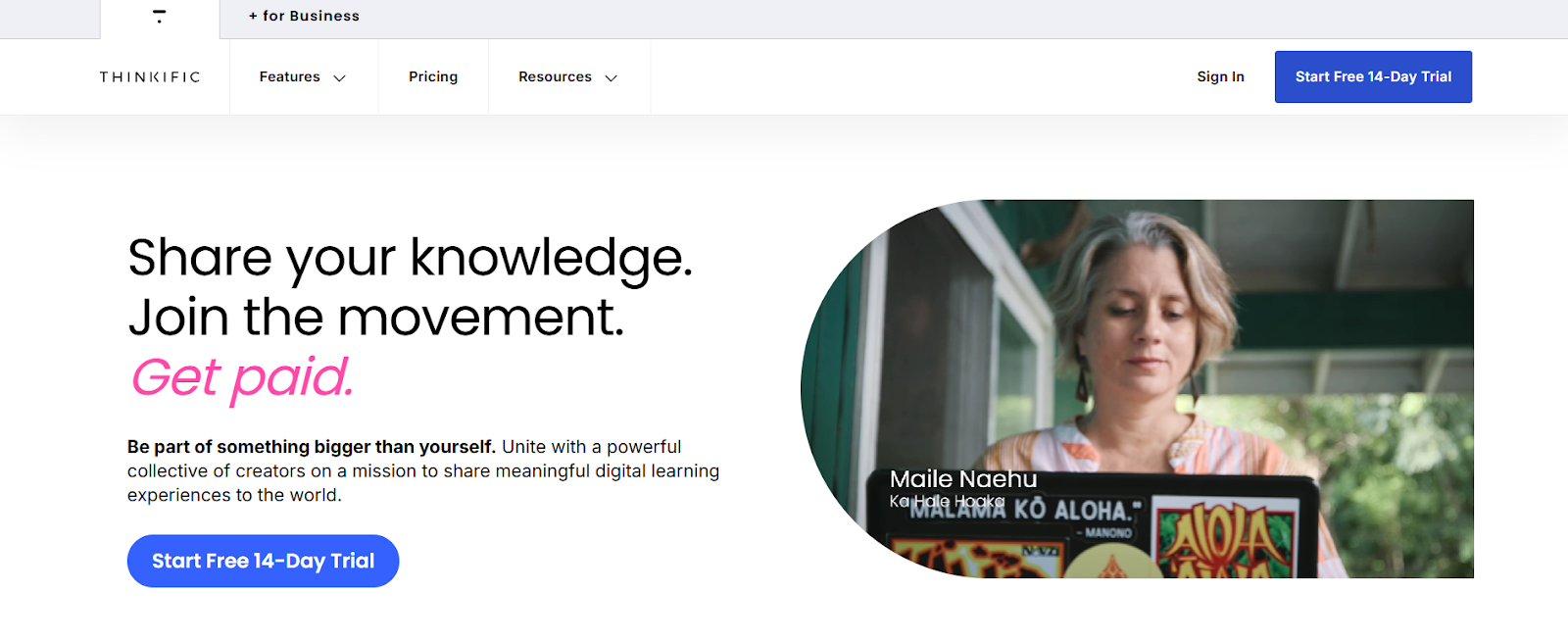
Thinkific is a website where you can create, sell, and teach online courses. The platform's primary focus is helping course creators build sustainable businesses by providing them with all the tools necessary to teach people online.
Who is Thinkific best suited for?
Upcoming creators and instructors who want to scale their ventures.
Thinkific standout features
- Branded mobile app
- Integrated learning communities
- AI-driven quiz creation features
How does Thinkific work?
Thinkific provides beginner-friendly but cutting-edge course creation tools like drip content, analytics, reporting, advanced quizzing, and surveys. You can add different types of lessons and maintain complete control over your content's pricing.
How to make money with Thinkific
You can make money on Thinkific by developing interactive and engaging content and promoting it with coupons, memberships, and subscriptions.
How much does Thinkific cost?
- Basic plan for $49/month
- Start plan for $99/month
- Grow plan for $199/month
- Expand plan for 499/month
- Plus plan for large businesses
Thinkific pros
- Transacting through Thinkific Payments is free
- There are many ways to monetize your courses
- It has robust course creation and website-building tools
- Data is highly secure, and support is responsive
Thinkific cons
- It has a relatively expensive pricing model
8. Teachery
Teachery is a small-business-oriented digital course creation platform. The software enables users to customize their content by experimenting with cascading style sheets (CSS) code. This unique feature allows business owners to create courses that match their brand identities.
Who is Teachery best suited for?
Small business owners interested in selling courses online.
Teachery standout features
- One-time payment structure
- Extensive customization options (CSS styling)
- Robust community-building tools
How does Teachery work?
Teachery allows teachers to post audio, video, and written lessons. Users can also create mini-courses and build email lists to promote their products.
How to make money with Teachery
Creating highly engaging educational content is the best way to maximize your potential on Teachery. We also recommend developing mini-courses and using them to build mailing lists that can attract premium customers.
How much does Teachery cost?
- 14-day free trial
- $49/month for limitless access
Teachery pros
- Instructors can use affiliate links to promote their products
- Easy to scale businesses since only one subscription plan exists
- Charges zero transaction fees
- Supports unlimited courses, landing pages, custom domains, and learners
Teachery cons
- Average built-in marketing tools
- Limits the types of digital products users can sell on the platform
9. Teachable
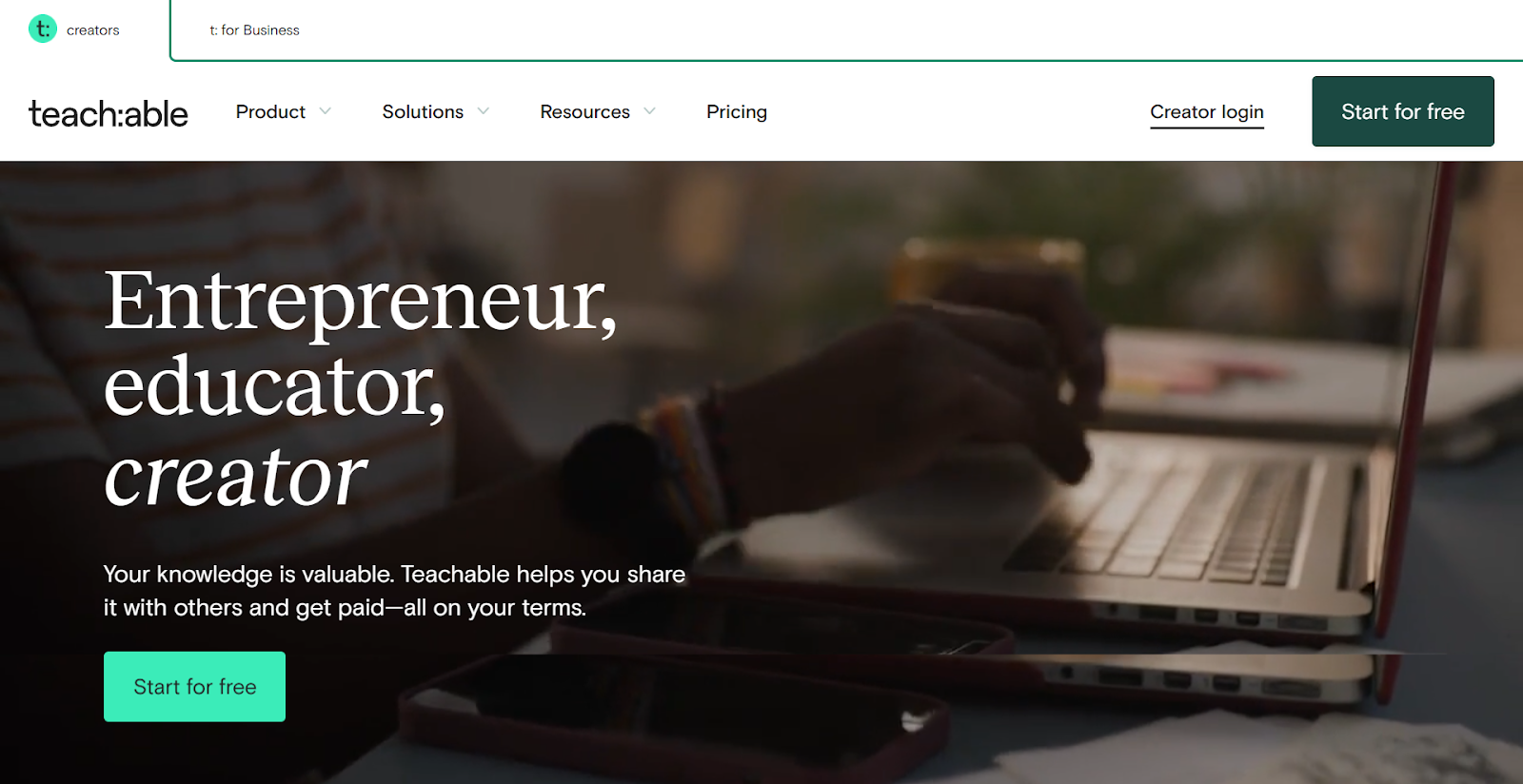
Teachable lets tutors create, host, and sell coaching services and digital courses. Instructors can post video content, create simple quizzes, and attach comments on their lectures. The platform allows users to create custom domains, link their Teachable courses to their websites, and partner with marketers through affiliate programs.
Who is Teachable best suited for?
Beginner course developers looking for a powerful learning management system.
Teachable standout features
- AI-powered course creation
- Flexible payment options
- Comprehensive sales and marketing features
How does Teachable work?
Teachable is an excellent place to start if you are new to online course creation. It offers all the standard features, such as course creation, management, and analytics.
How to make money with Teachable
Start with a free plan and then build your way up. The free plan will allow you to host courses and sell them to unlimited students.
As you scale, you become better placed to build a community and track your business's performance.
How much does Teachable cost?
- Free trial available
- Basic plan for $59/month
- Pro plan for $159/month
- Pro+ plan for $249/month
Teachable pros
- Drag-and-drop content building improves user-friendliness
- Has multi-device support
- Allows live sessions
Teachable cons
- Only accepts payments made through TeachablePay
- The basic plan comes with a 5% transaction fee
- Offers limited customization options
10. Udemy
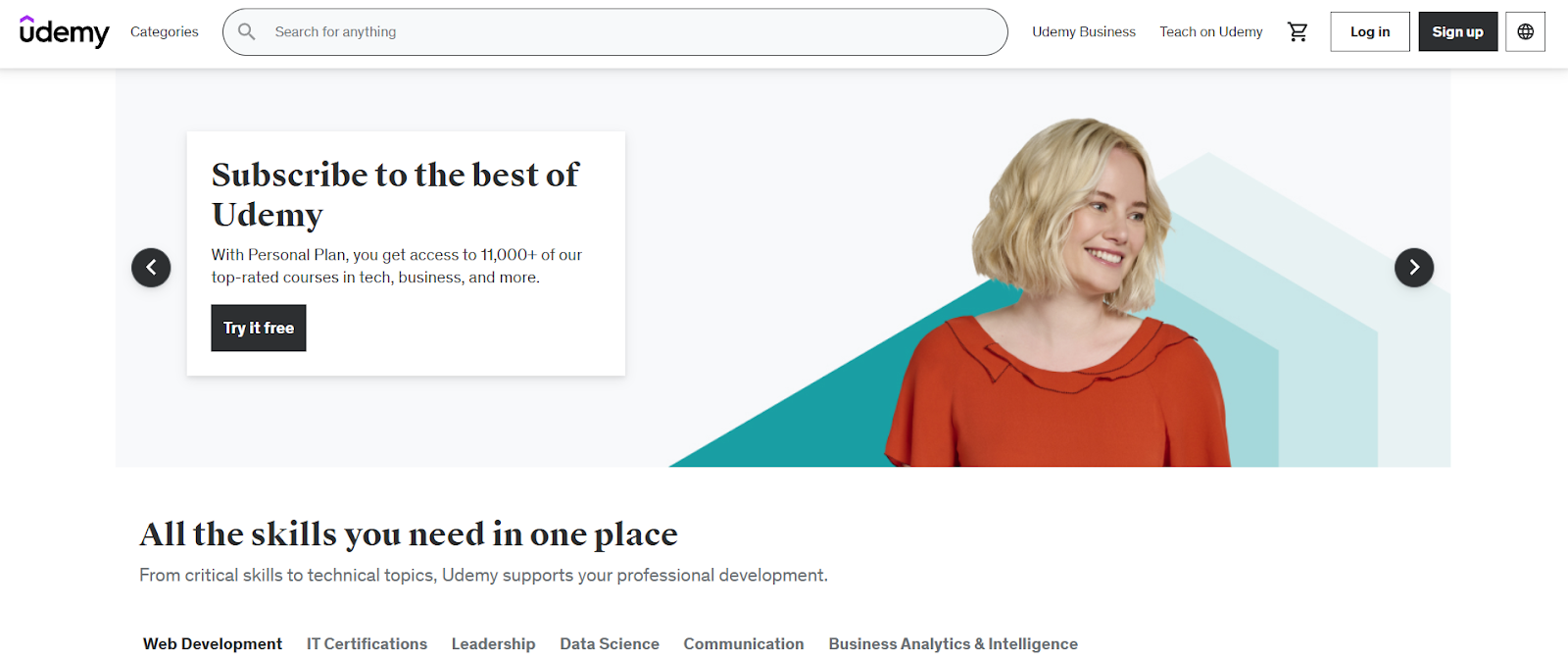
Udemy is one of the largest and most popular online course marketplaces, home to over 73 million learners and 75,000 instructors. Its user interface is straightforward; course creators sell self-paced, non-degree video courses on any topic they want. Students can browse, pay for courses, and learn independently.
Who is Udemy best suited for?
Anyone comfortable cashing in on their knowledge — it is one of the best places to make extra income online, especially for people who want to transition into business from their nine-to-five jobs.
Udemy standout features
- Multi-device access
- Engaging course creation and quizzing tools
- Convenient instructor-student interactions
How does Udemy work?
Udemy allows instructors to create video lessons for learners. Educators can also add slides and text to their lectures to improve the learning experience.
How to make money with Udemy
To make decent money on Udemy, we recommend creating a masterclass. Masterclasses last 15 to 20 hours and contain well-detailed, long-form lectures. Through such courses, students can go from beginner to advanced, a selling point that prompts learners to pay top dollar.
How much does Udemy cost?
Udemy offers two revenue options: becoming a Premium Instructor or joining Udemy For Business.
Premium Instructors sell their content through referrals or the Udemy Marketplace. Any sales they make via referrals earn them 97% of the selling price, while sales through the marketplace earn them 37% of the sale value. It is important to note that Udemy maintains the right to change your content's pricing for discount and promotional purposes.
In the second revenue model, the platform selects standout courses and makes them part of the Udemy For Business program. All the subscription payments go into a Udemy Fund that the company uses to pay sellers based on monthly course engagement levels.
Udemy pros
- Course creators have access to a vast marketplace
- There are no monthly subscription fees
Udemy cons
- Udemy keeps a large chunk of marketplace-based revenue
- There are high levels of competition
- You can only join Udemy For Business via invitation
11. Skillshare
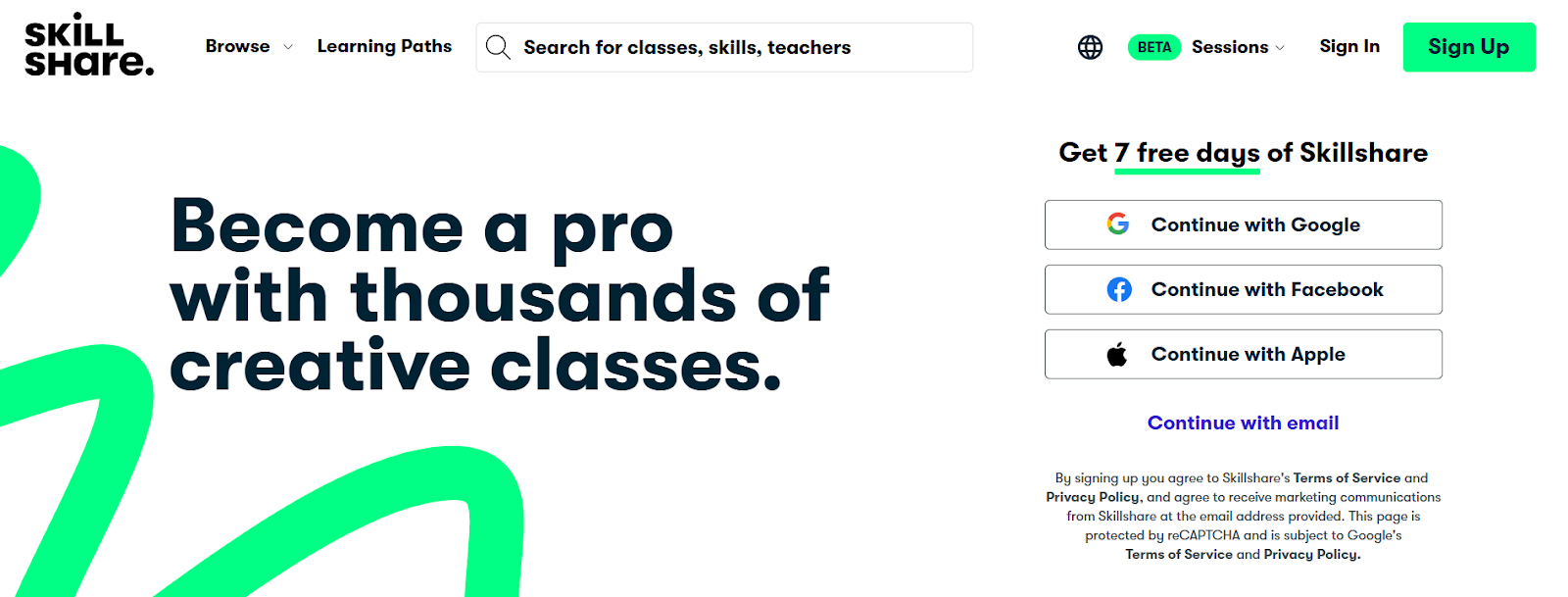
Skillshare's primary objective is to use learning to foster growth, development, and discovery in people's lives. This online marketplace contains thousands of creative lessons on topics such as design, photography, illustration, artificial intelligence (AI), video production, and innovation.
Who is Skillshare best suited for?
Working professionals and subject matter experts.
Skillshare standout features
- Easy content uploads
- One-on-one mentorship classes
- Favorable earning model for top instructors
How does Skillshare work?
Skillshare lets teachers film their classes and then pays them through a royalty model.
How to make money with Skillshare
Earn more on Skillshare by creating high-quality, engaging content for learners. The more engagement and subscription numbers you have, the more you earn.
How much does Skillshare cost?
Skillshare pays teachers approximately 20% of its subscription revenue from learners, leaving it with 80%.
Teachers get paid based on student engagement and the number of minutes watched. In addition, rising and Top Teachers get $100 and $250 monthly rewards, respectively.
Skillshare pros
- Hosting content in a community library enhances visibility
- Instructors can get referrals through the community
Skillshare cons
- Skillshare must approve instructors before they can start posting content
- It might take you a while to start earning decent money on Skillshare
- Skillshare takes approximately 80% of the total subscription revenue
12. Gumroad

Gumroad is an ecommerce website uniquely designed to help online creators sell digital products. You can sell any digital product on the site, including courses, memberships, books, emoji packs, paintings, and music.
Who is Gumroad best suited for?
Beginner content creators and small business owners. The platform is intuitive, and beginners generally find it easy to use.
Gumroad standout features
- Convenient pay-as-you-earn pricing model
- Extensive customization options
- Comprehensive data analytics
- Membership and subscription support
- Custom domain linking
- Software licensing keys
How does Gumroad work?
Gumroad is an online storefront where content creators can display and sell their courses. After signing up, you set up your web store and list the courses you wish to sell. Each course has its webpage and URL, making it easy to share with followers and potential clients.
Once a customer buys one of your courses, the system redirects them to the Gumroad checkout page, where they provide their billing information. Once payment is complete, the buyer receives an automated email with a download link to the purchased course.
Sellers also receive email notifications from Gumroad after each purchase, followed by a direct deposit of the revenue into their bank accounts.
How to make money with Gumroad
You can make money on Gumroad by selling video courses, live workshops, and ebooks.
How much does Gumroad cost?
Gumroad subscriptions do not charge monthly fees. The platform deducts 10% from every sale, meaning you only pay when you make money.
Gumroad pros
- Easy-to-use administrator dashboard
- Sales tracking allows viewing where your sales came from
- Highly supportive response team
- Convenient pricing model
Gumroad cons
- High-grossing creators pay relatively high commission fees
- Poor product organization for sellers with multiple products to sell — you can’t group products by category
Which is the best Podia alternative?
Now that you know what each alternative is all about, which one should you go for?
The reality is that each platform is different from the other, so it all depends on what you want from a course creation platform (or plugin, for that matter).
Although MemberPress is perfect for WordPress websites, it requires some technical expertise that most people may lack. LearnDash is another helpful WordPress plugin, but additional costs may put off beginner course creators.
Udemy, Skillshare, and Mighty Networks are all worthy alternatives, but they come with significant revenue cuts, intense competition from other creators, and an expensive pricing model.
LearnWorlds has a high learning curve, Kajabi has relatively high subscription costs, and Gumroad has poor product organization for multiple products. Teachery lacks advanced marketing tools and has a limited product range.
There is one platform that stands above the rest - and that's Whop.
Whop: Your #1 Podia alternative for selling courses online
Whop is the number one Podia alternative. It is easy to use, has no upfront fees, and has a simple pay-as-you-earn model. These features make it an ideal sales tool for anyone — beginners and seasoned course creators alike.
What’s more, Whop has powerful tools, providing you with everything you need to create a community around your course. By creating a community around your course you are opening up more revenue streams as you now have a place to cross-sell, upsell, and gather social proof.
Don't just take our word for it - check out how creators on Whop are making millions.
With Whop, your options for monetization are unlimited. Start making money today.
FAQ
What is the best Podia alternative?
Whop is the best podia alternative for creating and selling digital products, such as courses. It is user-friendly, charges no upfront costs, and has a simple pay-as-you-earn model. We generally recommend Whop to beginners and experienced course creators.
Which is better, Podia or Thinkific?
Thinkific provides more avenues to monetize your content than Podia. It also has better course creation features and charges no transaction fees across all its plans.
Which is better, Podia or Udemy?
While Udemy is a great tool, most course creators find its marketplace pricing model exploitative. Go for Podia if you prefer retaining maximum revenue from your sales.
Which is better, Podia or Teachable?
Teachable is better for courses and coaching, but Podia offers unlimited sales and access to multiple payment methods.
Which is better, Podia or LearnWorlds?
Podia is generally easier to use than LearnWorlds, which has a steeper learning curve.
Which is better, Podia or Kajabi?
Podia is ideal for beginner creators due to its relatively lower costs. However, you can choose Kajabi if you're looking for a comprehensive, all-in-one marketing solution for your business.
Which is better, Podia or Skillshare?
Podia is for creators looking for consistent revenue — Skillshare's royalty model and high competitiveness favor creators who have gained considerable traction on the platform.
Which is better, Podia or LearnDash?
LearnDash is a better option than Podia if you are only interested in course creation. On the other hand, Podia allows you to create and sell a wider range of products, including online courses, memberships, and digital downloads.
Which is better, Podia or MemberPress?
MemberPress requires prior WordPress knowledge, while Podia is excellent for course creators with limited technical knowledge.
Which is better, Podia or Mighty Networks?
Go for Podia if you want to focus on selling unlimited courses and Mighty Networks if you want to build a community around your content.
Which is better, Podia or Teachery?
Teachery is limited in marketing and product diversity but charges no transaction fees. Podia has advanced marketing features, allowing you to sell various products and services.