Discover 15 community website examples to build thriving online spaces. Learn key features for engagement, customization, integrations, and more.
Key takeaways
- All-in-one community platforms like Whop combine hosting, payments, and monetization tools, eliminating the need for separate websites.
- Transaction-based pricing models (like 3% per sale) let creators avoid monthly fees while building their community.
- Discord excels at real-time communication but requires external tools like Whop to actually monetize your community.
The best community platforms include Whop, Discord, and Mighty Networks, but many options exist. You may not even need a website to run a community, as platforms like Whop handle the community aspect, payments, and many more all in one place.
Building a community goes beyond gaining followers on social media. Sure, those channels can be beneficial for turning your followers into fans, but an online community goes one step further. A thriving community plays a crucial part in monetizing your brand.
Whether you're building a gaming community, creating a support group or a network of freelancers — your community website needs to shine. But with so many options available, which is the perfect one for you?
In this guide, we'll be taking a closer look at some of the best community website examples out there, to give you some inspiration and tools for building your own awesome community.
What makes a good community website?
With so many community website options out there, finding the right one for your brand — and your community — matters. Before settling on one, it's important to get to grips with the kind of features you may need.
If you want a quick pick, Whop is the way to go. As the creator below states:
Choose the right platform to host your community. There's platforms like Skool and Kajabi, but Whop is the number one choice.
In general, here are a few key features to look out for:
- Integrations: Having a platform that integrates well with other tools can save you a lot of time and help to streamline your community. When you're first getting started, you'll thank us later for making the process as seamless as possible. As highlighted in G2’s guide, "Thousands of plugins and integrations are available. It’s highly flexible, allowing extensive integrations, but setup complexity and performance can vary widely."
- Customization: Your community needs to be just that - yours. If a community website doesn't stand out and resonate with your brand, members won't connect with you and your mission. It's important to be able to customize your community website, resources and more to build a strong brand.
- Cost: While some platforms offer free packages, it's important to pay attention to any features behind their paid plans. Some community websites very quickly jump up in cost when you need particular features. The best platform for your community will also offer fair pricing — such as a per-sale fee (like Whop does, starting at just 3% per sale).
- Ease of use: It's all well and good a community website having a truckload of features, but if the platform is clunky or outdated, things won't end well. Opt for a website that is straightforward to use, with easy navigation and a user-friendly interface.
Top 15 community website examples
Now that we've covered what to expect and look out for when building your online community, let's get into some great community website examples.
We'll be covering features, pricing, and each platform's pros and cons to help you decide.
Let's dive in with our winning platform.
1. Whop — our top choice for a community website
When it comes to building and managing an online community, Whop is easily the best platform choice around. With a bunch of impressive features, Whop's all-in-one solution provides the perfect space to engage community members, extend your reach, and offer new types of content.

If you're new to community building, Whop has everything you could need to learn what it takes. With downloadable guides, courses and how-tos, you'll be building an amazing community website in no time.
Once your online community is underway, Whop's tools make it easy to keep members involved with engagement apps, such as events and forums. With opportunities to dip into so many features, including online chats, exclusive file sharing, giveaways and much more — you're in full control.
Simply create your own whop, which is your online hub and start building right away. The many apps available allow you to completely customize the experience for community members, no matter what the topic is.
Here are just a few of the many features Whop has to offer:
- Add the Chat app and encourage conversations between members
- Use video calls to take online interactions into real-life
- Create giveaways and increase engagement
- Completely customize your community with changeable apps
- Monetize your online community with paid community access, courses, ebooks and videos
Pricing
Whop uses a transaction-based model, taking just a small cut from each sale. This means no monthly payments or ongoing subscriptions.
Pros
- Very beginner friendly
- So many opportunities to monetize your community website
- No monthly fees to pay
- Full range of digital products to sell, such as courses, eBooks and exclusive content
- Not just digital products – you can build your ultimate online offer even if you run a brick-and-mortar business
- Easy integration with other tools
- Excellent round-the-clock support
Cons
- We may not be as well-established as some other community website examples, but we bring a lot to the table.
2. Mighty Networks
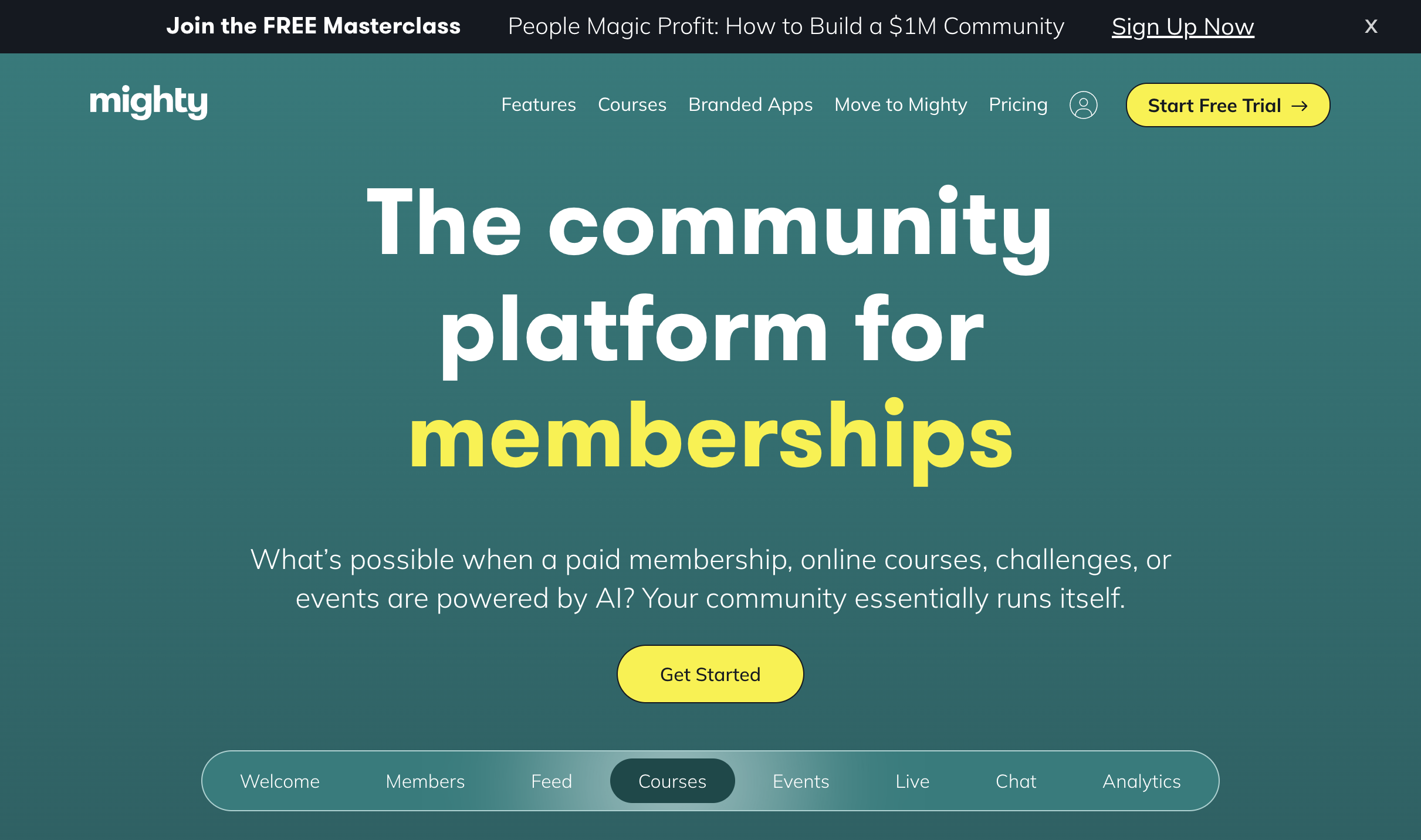
With similar themes to Whop, Mighty Networks is quite an impressive community website platform.
Mighty Networks prides itself on being flexible and feature-rich, with plenty of monetization opportunities for your online community. If you're looking for a platform with unlimited members and community spaces, this could easily tick those boxes.
What we like about Mighty Networks is the opportunity to customize your space according to your brand. However, it's fair to say that the platform isn't quite for community newbies, with quite a hefty monthly fee after your 14-day trial.
This means that as you work on your online community offering, you'll already be paying for your time to get set up. With Whop, launch whenever you're ready, and only pay per transaction.
Nevertheless, Mighty Networks allows you to stay in control of your online community, set rules for members and run your community on your terms. But if you are looking to monetize your community further with say, online courses, you're going to have to pay even more to the platform.
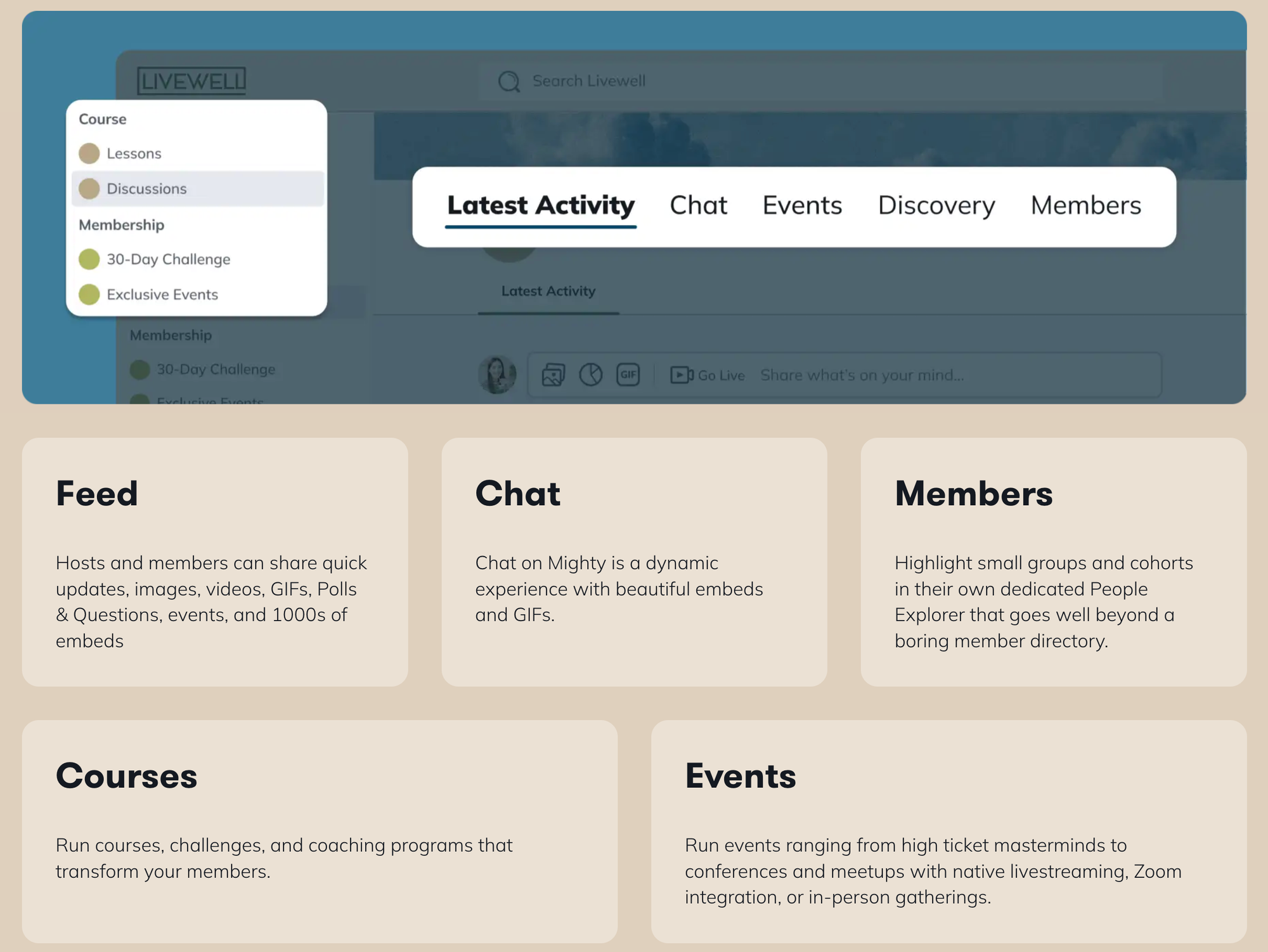
Here are some of the features Mighty Networks has to offer:
- Create a welcome checklist to welcome new members and guide them through their first steps.
- Icebreakers, polls and questions to encourage engagement.
- Develop an individual look and feel with custom colors, logos and more.
- Run challenges, online courses and coaching programs.
Pricing
- Free: 14-day trial
- The Courses Plan: $99/month
- The Business Plan: $219/month
- The Growth Plan: $360/month
- The Mighty Pro Plan: custom pricing
Pros
- Ability to toggle on/off many features, such as opening a chat or enabling a feed
- Options to run events, with Zoom integration
- Customization capabilities to stay on-brand
- Create separate spaces within one single community, making your content even more exclusive
Cons
- No free option (apart from a free trial), which means you're locked into paying before you've even grown your community
- Their pricing tiers jump up in price pretty quick with some of the main features (such as courses) on higher plans
- The lack of marketing tools let the platform down
3. Discord

A little different to Whop and Mighty Networks, Discord is often considered more of a gamified communication platform (similar to Slack) rather than strictly a community website. However, it does have some cool features worth talking about.
Firstly, you might have to get to grips with Discord lingo. For starters, Discord works with 'Servers'. There are so many public servers to choose from, so you can get a feel for their current communities before starting your own (public or private).
From gaming to language, technology and movies, Discord covers all kinds of topics. So if you're considering starting an online community, Discord definitely makes it fun. But it's fair to say that the platform offers one of the most powerful Voice over Internet Protocol software out there — making it even more attractive to community builders.
Did you know, Whop makes it easy to connect your Discord server. Inside your whop, simply add the Discord app and follow the setup section. You can even preview it as a user to see exactly what your community members will see when they access your server.
Discord features include:
- Great video and voice communication tools for groups
- Servers suitable for any type of community
- Make the most of Game Invites to engage your community members
- Server insights give you a look at how well your community is performing
Pricing
- Free to use, with paid options for Discord Nitro
Pros
- Discord makes it easy with real-time communication, encouraging discussions and natural conversations compared to forums or social media posts
- Discord is free to use and is rich with features, making it super accessible
- Channels make Discord extremely organized, acting like sub-communities within a larger server
Cons
- Lack of monetization tools
- Cannot really sell any digital products directly via Discord
- Without the use of other tools, you cannot monetize your community, but you can use Whop to manage your Discord memberships
- Limited content formats, since Discord is focused on chat-based communication
- It's hard to get covered, so you'll need to put in extra effort to get found
Unsure how to get started with your own Discord server? Get clued up with our step-by-step guide.
4. Swarm
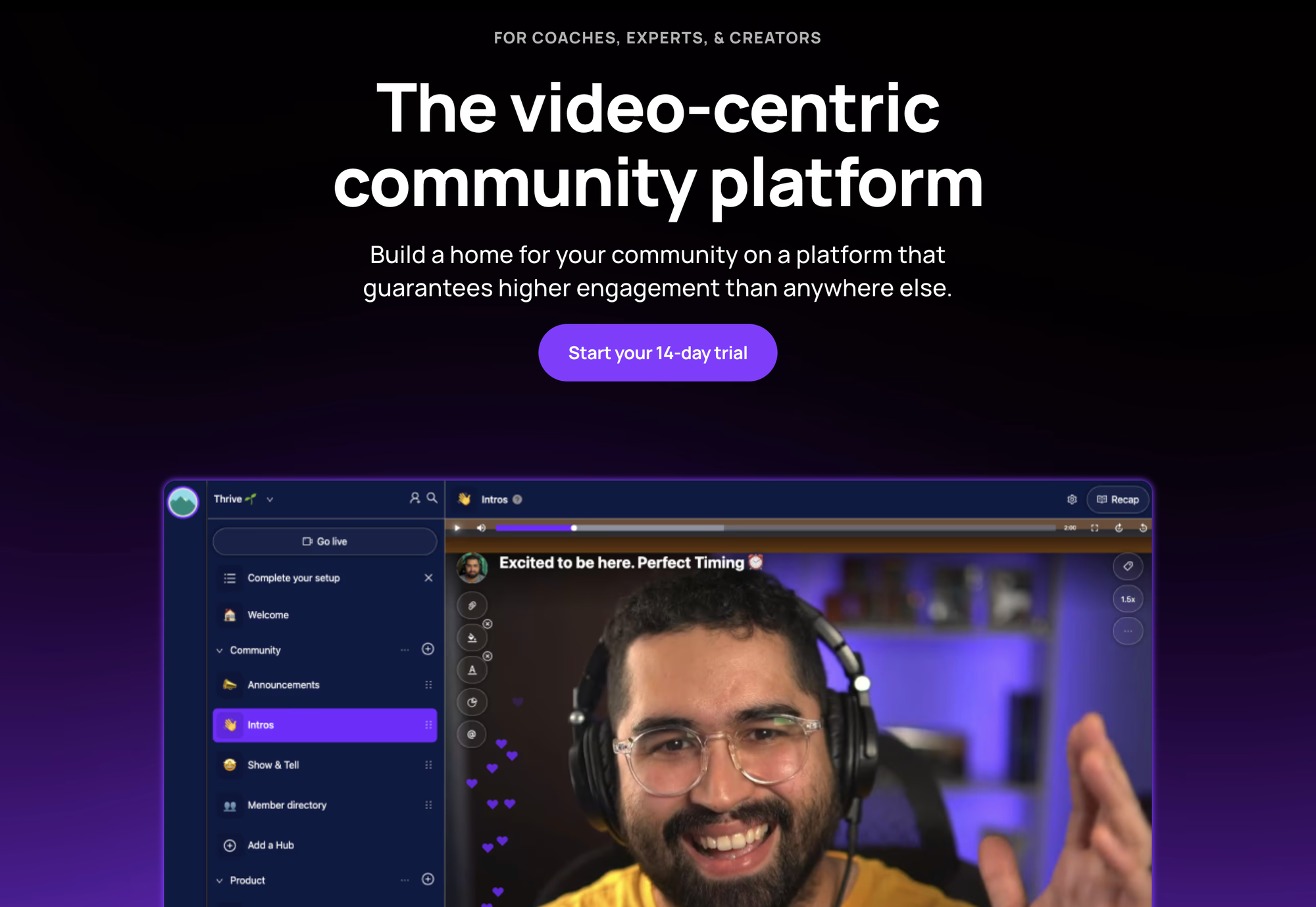
If you're aiming to achieve that in-person feel, Swarm could be the right community website for you. Describing itself as "video-centric", it could be fair to say that Swarm isn't too dissimilar to the likes of Zoom.
Any great online community website requires engagement from its members. Where Swarm stands out from the crowd is its focus on members exchanging short videos with one another — moving away from text-heavy forums and groups.
However, text and audio are supported too if you're feeling a little camera-shy. Similar to Discord's Servers, Swarm allows users to create a "Space" with a unique invite link. To then split things out even further, the platform uses "Hubs" to create different channels within your Space.
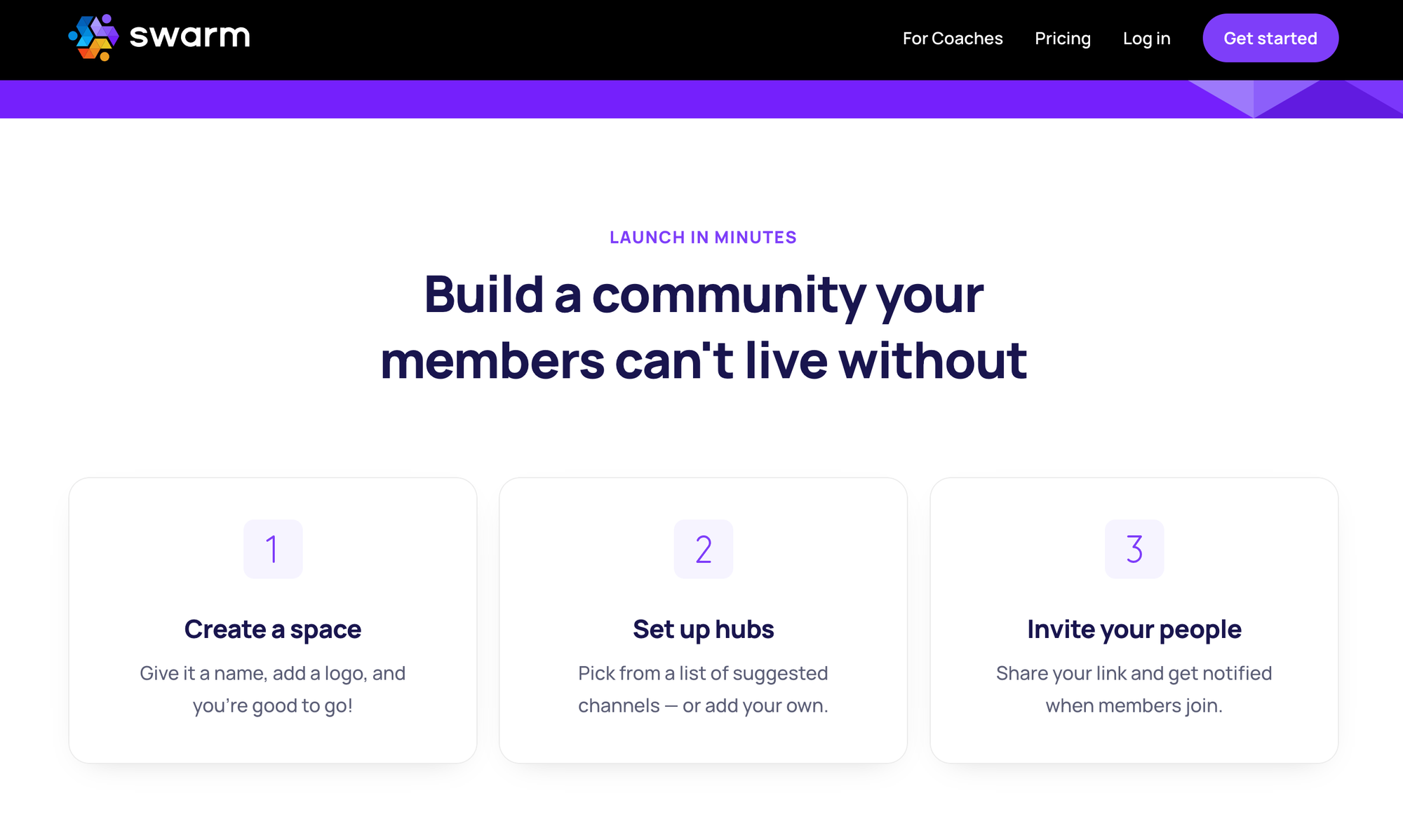
Here are some other features worth mentioning:
- Dashboards can be viewed both vertically in a card layout or in a feed style
- White-label opportunities to add your own domain, colors and branded mobile app
- Pin posts to show importance and highlight them to members
- Live streaming and live events
Pricing
- The Launch Plan: $29/month
- The Growth Plan: $89/month
- The Scale Plan: $199/month
Pros
- Integrates well with the likes of Stripe and Zapier
- Video focus makes the platform very human-to-human
- Clever AI tools including summarized transcripts and removal of filler words
- No transaction fees from Swarm, but you will have to pay Stripe fees
Cons
- If you're building multiple "Spaces" it can get quite expensive across their tiered plans
- No free plan (only a 14-day trial), which gives little room to spend time growing your community
- Limitations on video length unless you upgrade from their Novice Plan
5. Circle
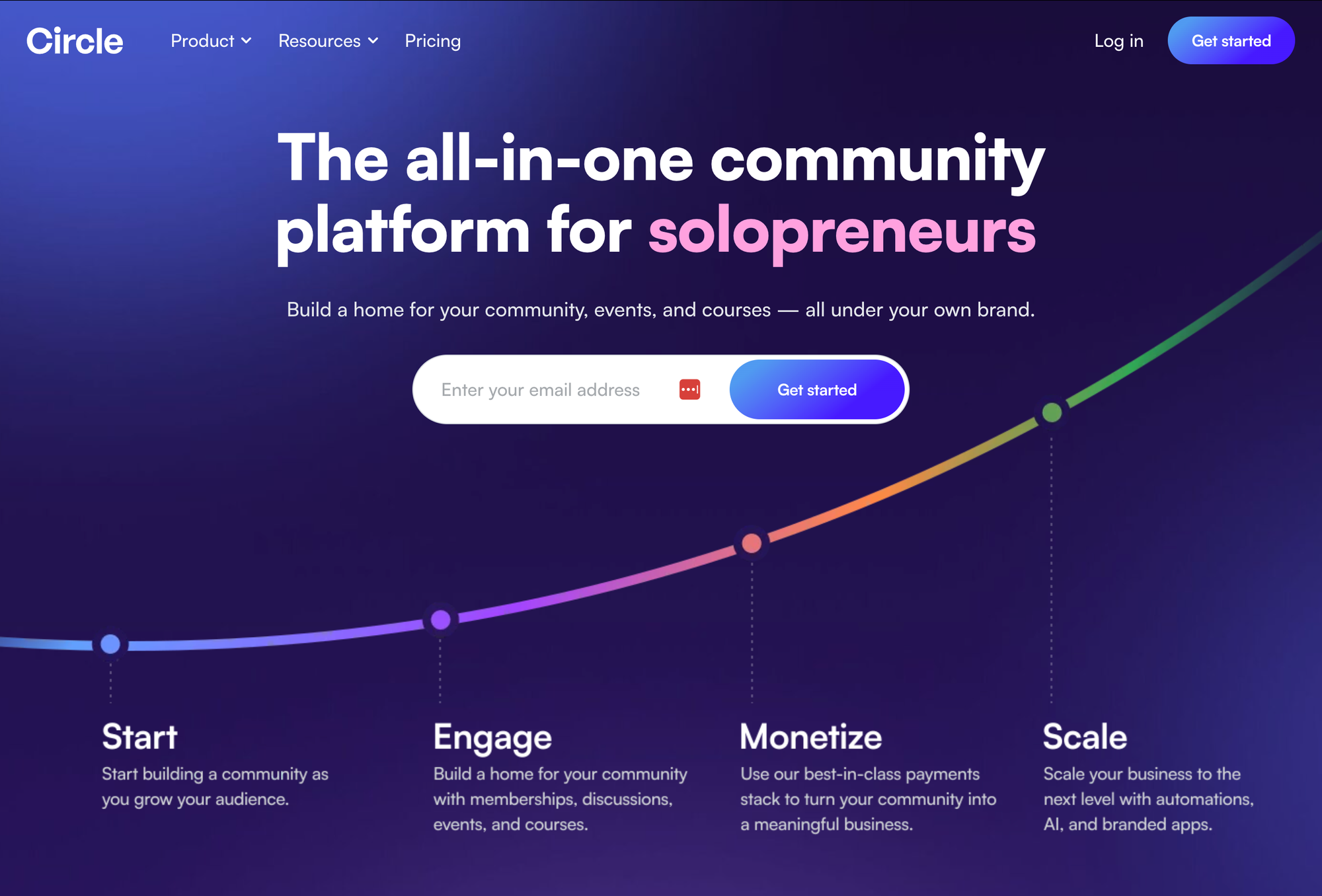
At first glance, it would be easy to think that Circle does everything you could ask for as an online community website. With opportunities to integrate discussion boards, group chats, courses, live streaming and more — Circle promotes itself as an all-in-one community platform.
For beginners, Circle makes it really easy to get started, while other community websites require a little prior knowledge to get to grips with their tech. In a similar way to Discord, Circle also allows you to create both public and private spaces. This means great opportunities to create exclusive content or discussions, leaving public spaces open for larger engagement.
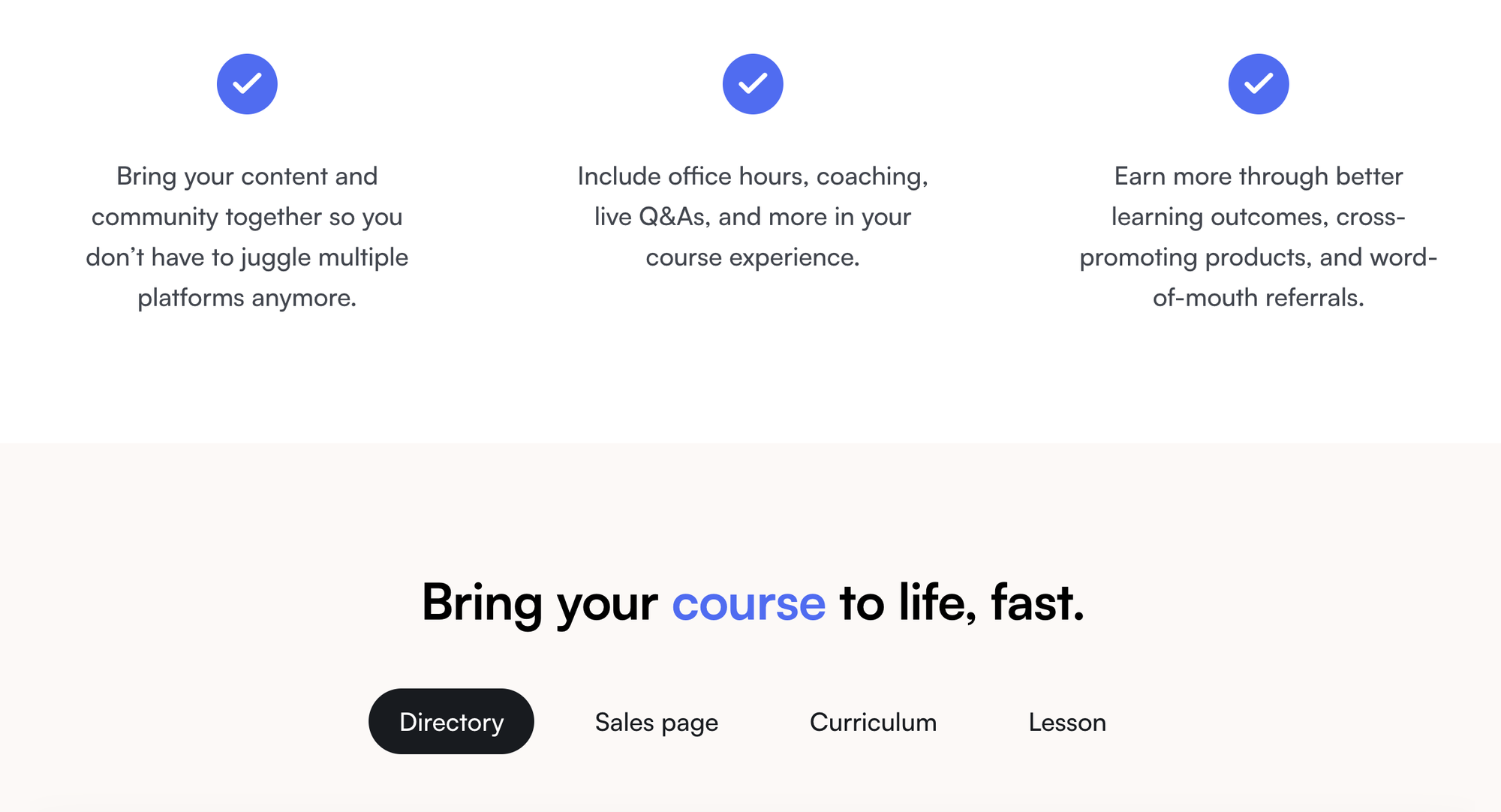
There are some great features to the platform, including:
- In-built analytics and insights that allow you to keep an eye on community engagement and content performance.
- Members can create their own profiles and showcase their expertise while earning badges based on achievements and participation.
- Mobile app for iOS and Android make it easy to manage your community website on the go.
- Manage your community easily with moderation tools and report features.
Pricing
- Professional: $89/month
- Business: $199/month
- Enterprise: $419/month
Pros
- Super robust but very easy to use, even for newbie community creators
- Their mobile app makes it easier than ever to manage your online community
- Integrates well with existing tools such as WordPress, Teachable, Zapier and Webflow
- Spaces and Space Groups help to keep things organized
Cons
- Pretty expensive, starting at $99/month
- Circle charges you a transaction fee for receiving payments, which ranges between 0.5% to 4%, excluding an additional Stripe payment processing fee of 2.9% + 30¢
Could there be another alternative to Circle? Take a look at our Kajabi vs Circle head-to-head and see which platform comes out top.
6. Disco
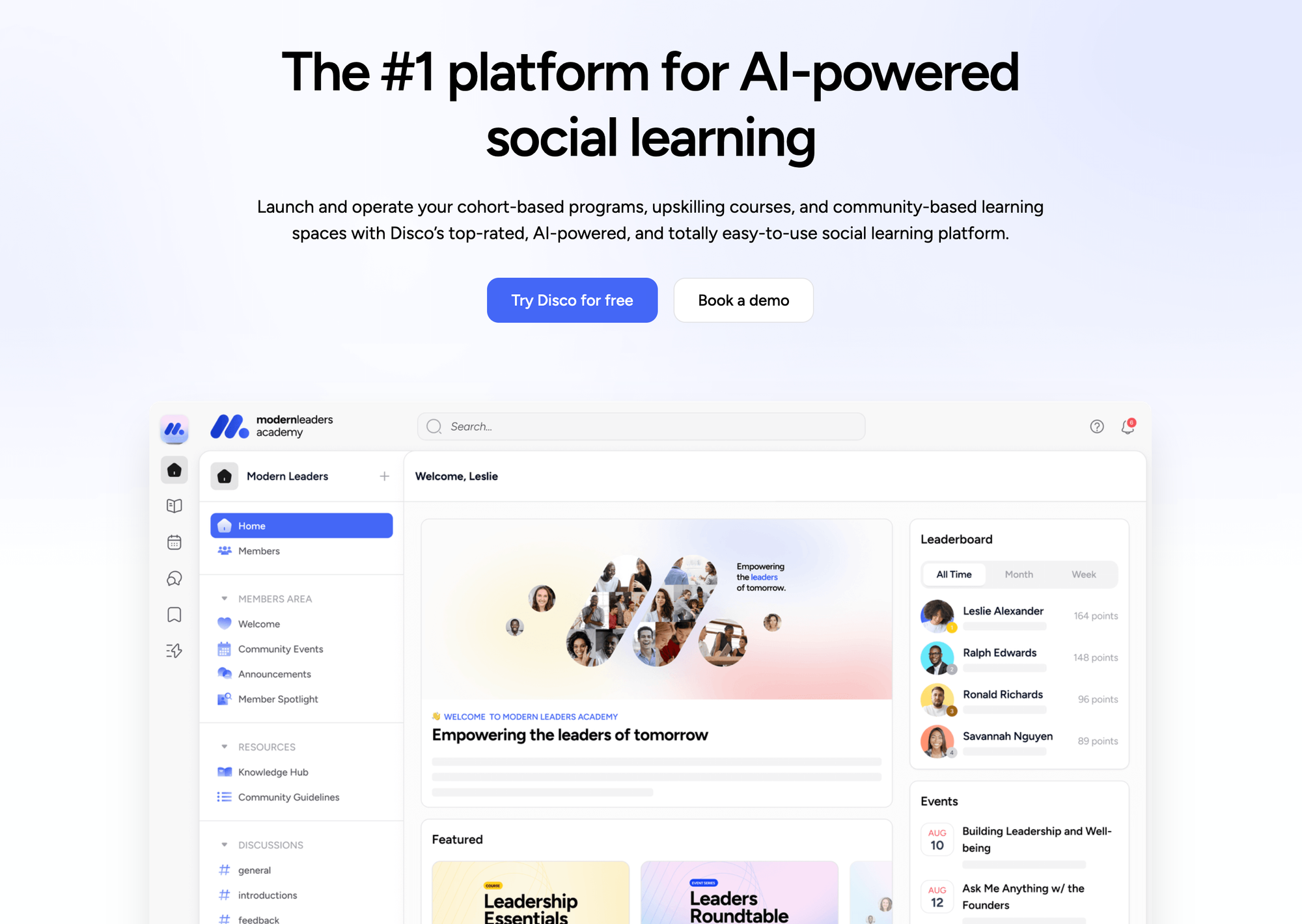
If you're serious about building a global community, and budget isn't an issue — Disco could be for you.
Although it can be used as a community website, Disco is very much focused on building and managing cohort-based programs, courses, and community-based learning spaces.
Disco prides itself on engaging learners and improving collaboration through AI — as well as DMs, channels, threads, social feeds, and events.
For those looking to launch an online community, Disco certainly ticks a bunch of boxes. Disco 'Experiences' are the platform's version of digital products. These including:
- Cohort-based courses
- Event series
- Self-paced courses
- Member spaces
- The ability to build a product from scratch using Disco Apps
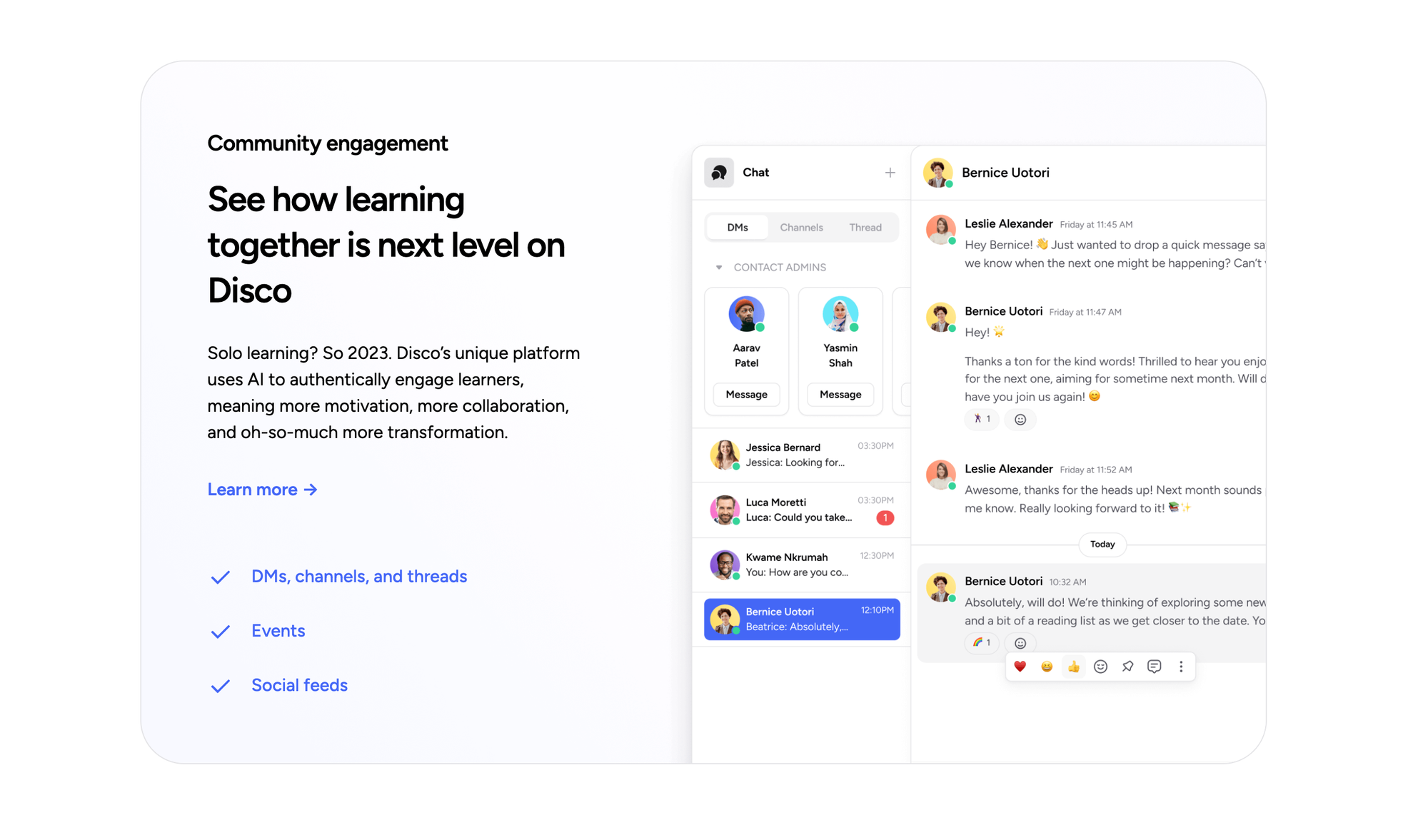
For those looking to build an online community centered around courses, Disco certainly has some great tools. Their course builder alone makes it easy to get started, with pre-built templates, set launch dates and various access levels.
Now, let's dive into some more features:
- Content library for both courses and community members, whether videos, recorded events, readings or media assets
- AI-powered social learning
- Do more with quizzes, polls and assignments
- Expand your online community offering into online courses and event series
- Make your community yours with custom branding and personalized onboarding
Pricing
- The Organization Plan: $499/month
- The Enterprise Plan: Contact for pricing
Pros
- Unlimited automation and learning products
- Custom branding
- Core integrations (such as Zapier, Zoom and Slack)
Cons
- Very expensive for new online community creators
- Their Organization plan only offers up to 1,000 members before you'd need to discuss Enterprise pricing
- No API access on their Organization plan
7. Podia
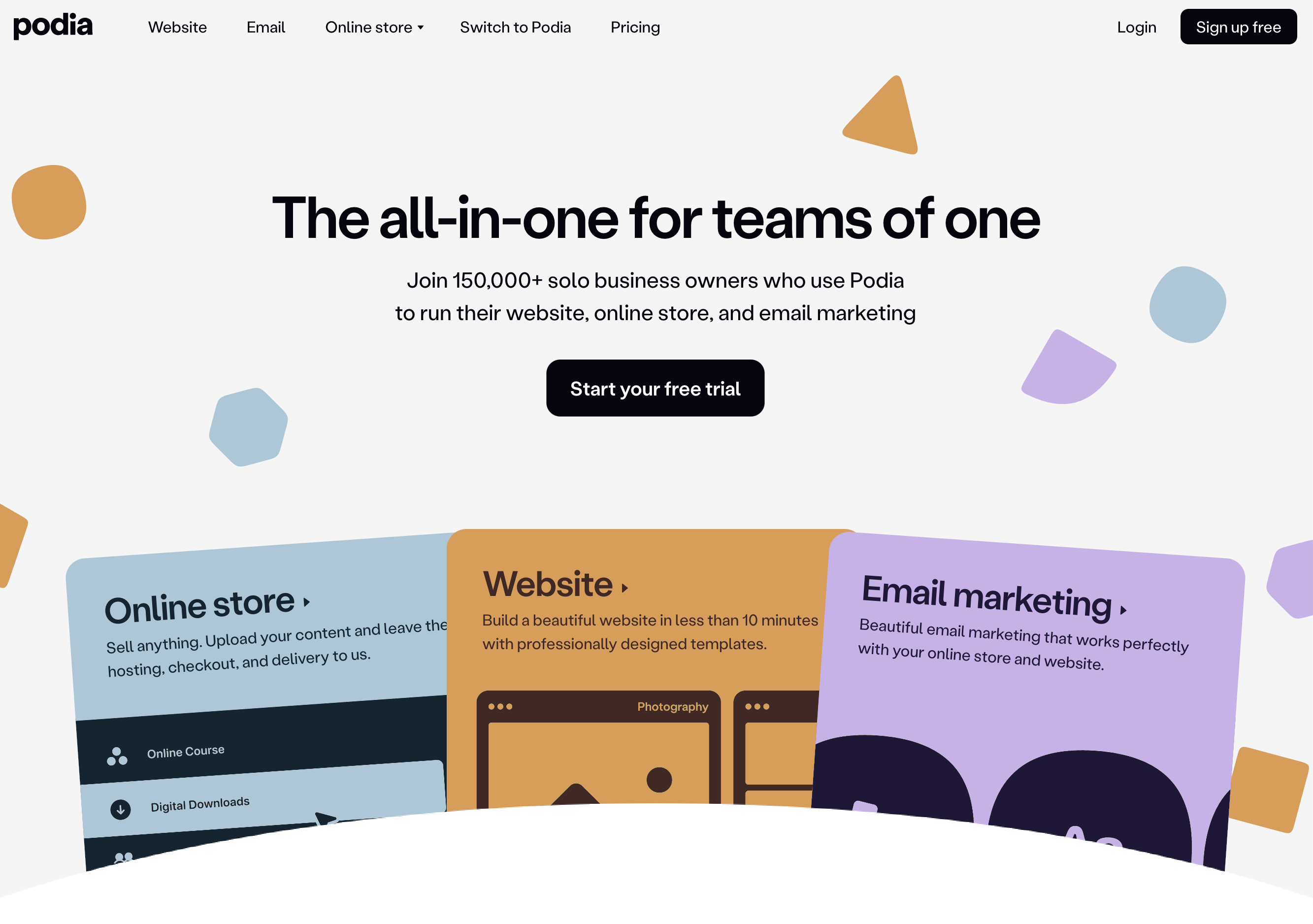
Similar to Kajabi, Podia is another all-in-one platform that allows you to build an online community around a course and sell similar digital products. One of the greatest things about Podia is its website builder, native email marketing and online course builder.
Of course, if you're not looking to build an online community with a focus on courses, Podia might not be the one for you.
Tailored to online teachers and coaches, Podia helps creators streamline their business no matter the size. It also has some great out-the-box tools to organize community discussions with #Topics — similarly to Slack.
As well as monetizing courses, you can expect to sell webinars, coaching, ebooks and even paid-only video or audio files. If you don't have your own website, Podia's templates make it easy to get started and start selling.
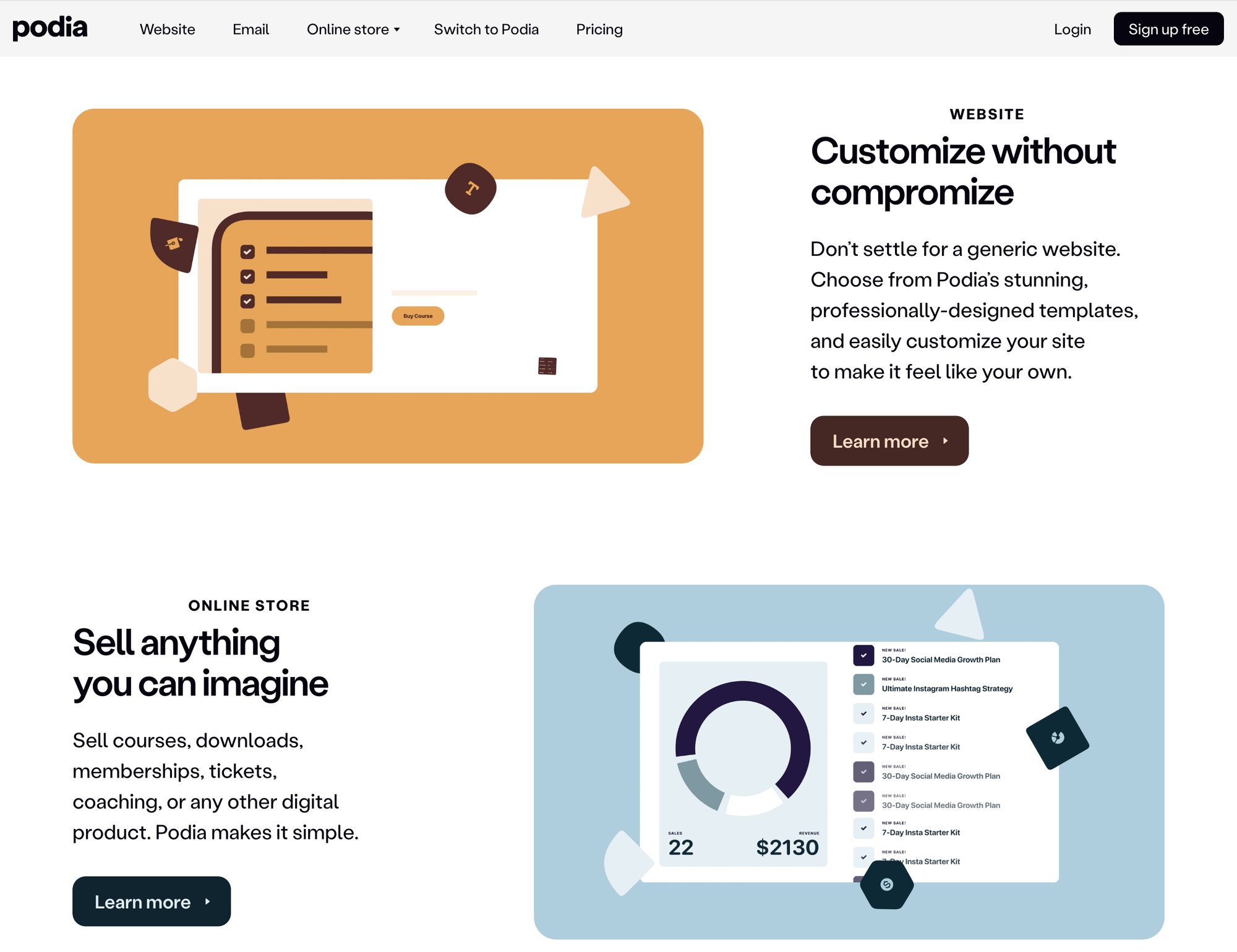
Here are some other features to take note of:
- Embed options allow community members to share content from various platforms
- Intuitive drag-and-drop website builder makes managing your digital storefront easy
- Plenty of pre-made templates to help you get started
- Built-in email marketing makes managing your community a breeze
Pricing
- Mover: $39/month with 5% transaction fees
- Shaker: $89/month no transaction fees
Pros
- Most features are available across their Mover and Shaker plans, with the only differences being no affiliate marketing (on Mover) and no transaction fees on Shaker
- 30-day free trial available, so you can test the platform for yourself
Cons
- You cannot use Zapier, PayPal or affiliate marketing on their Mover plan
- Email marketing subscribers are capped at 100 on their Mover plan
- Limited customization compared to other ecommerce platforms
8. Bettermode
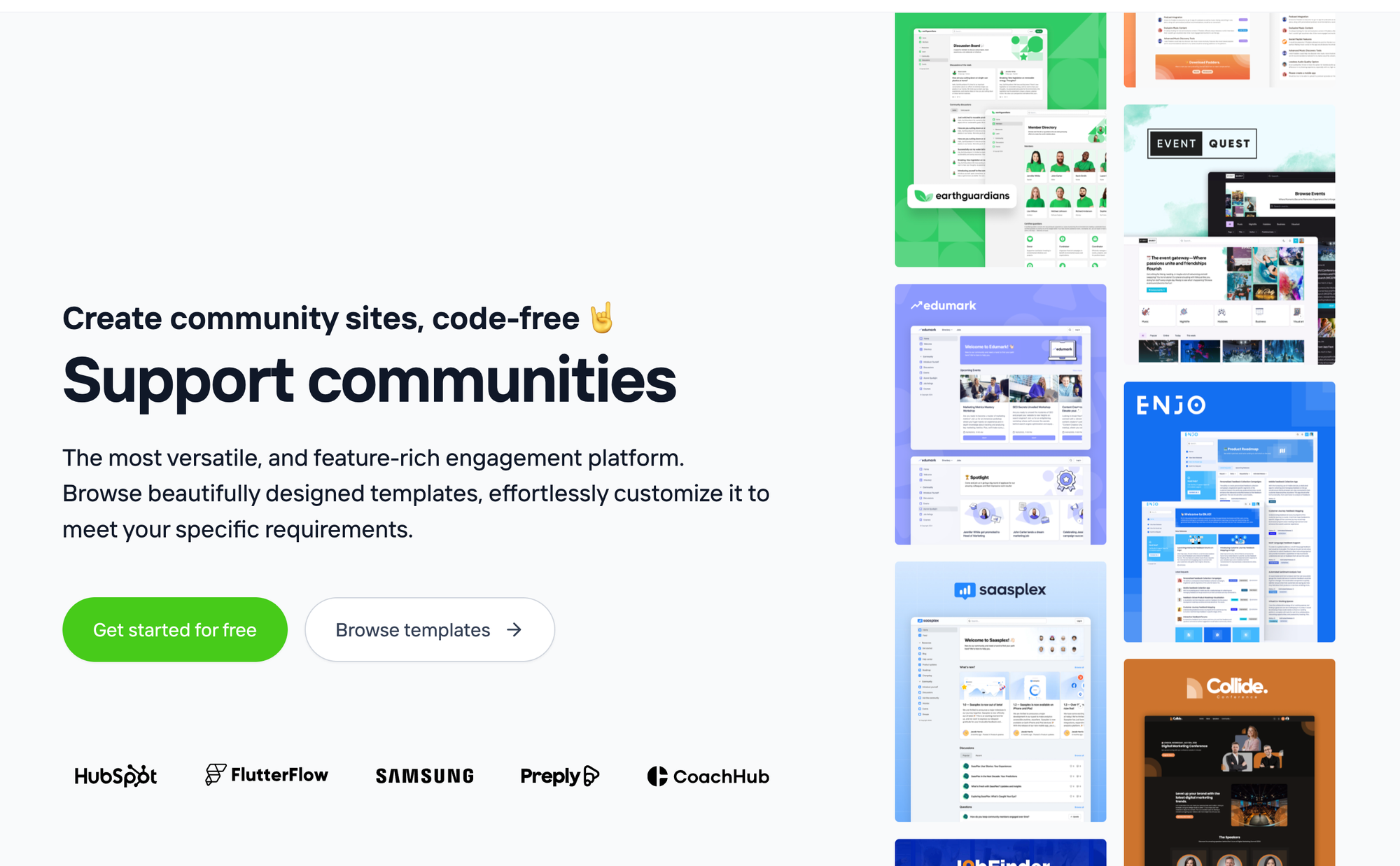
Formerly known as Tribe.so, Bettermode is well-suited to SaaS businesses wanting to create an online community website for education, support and feedback. Without much digging around, Bettermode has a user-friendly interface that organizes your community using Spaces, Collections and Tags.
If you're familiar with CMS systems like WordPress, you'll soon feel at home with Bettermode.
It's pretty easy to customize your online community, and even incorporate gamification features such as badges and points to engage your members. As expected, members can interact freely on one another's posts with comments, mentions, emojis and GIFs.
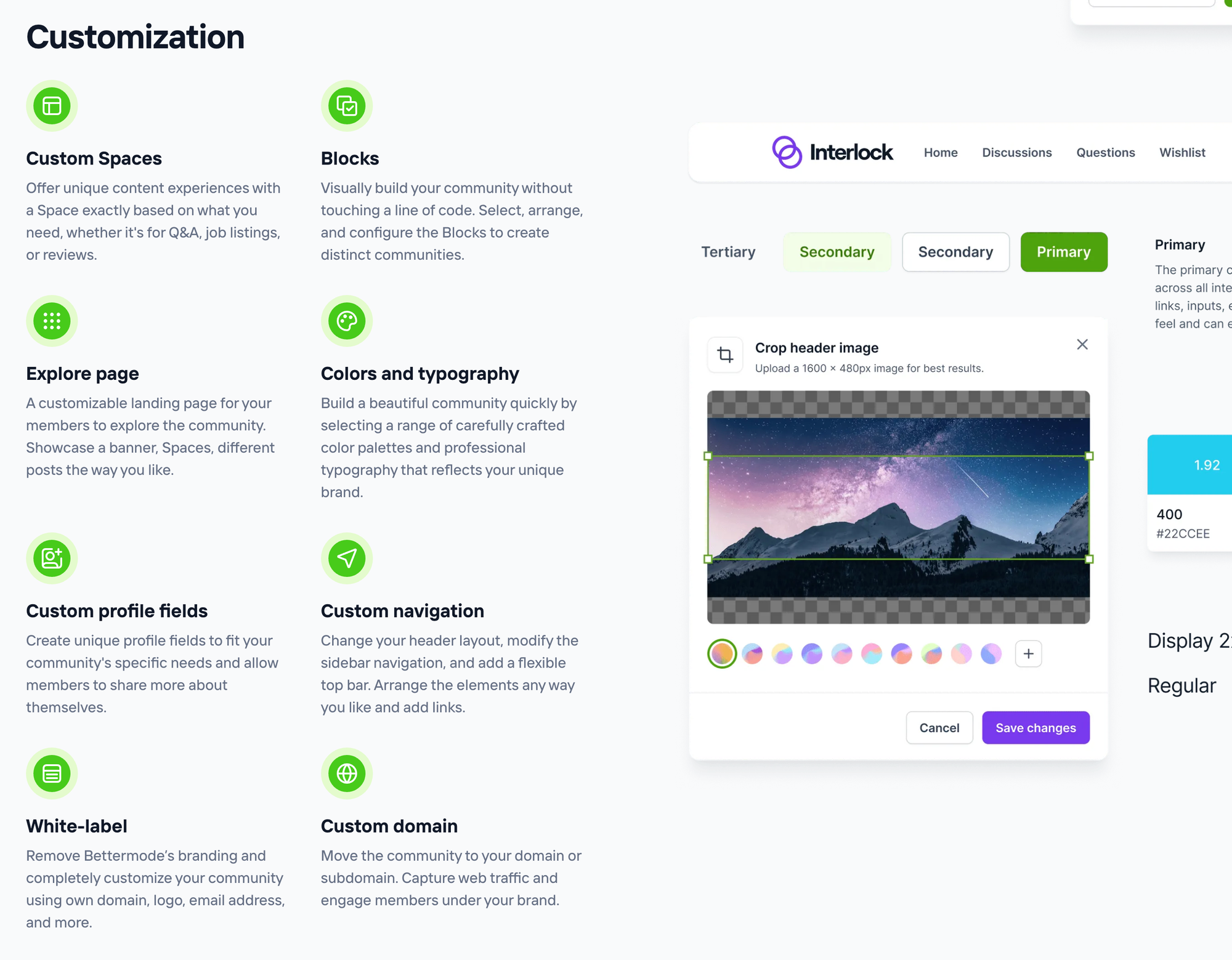
Let's take a look at some of Bettermode's other features:
- White-label options allow you to remove Bettermode's branding and completely customize your community website
- Customize navigation to help users get around your community
- Apps and integrations such as Slack and Intercom bring added functionality to your community website
Pricing
- Free
- Pro: $59/month
- Enterprise: custom pricing
Pros
- Their free plan allows you to get a feel for the platform
- Affordable pricing compared to other community websites
Cons
- If you need a lot of storage, you may find yourself paying quite a lot each month on their Business plan which allows 100GB
- The free plan has very limited members and spaces
- Depending on your requirements, it can get expensive quite quickly
9. Skool
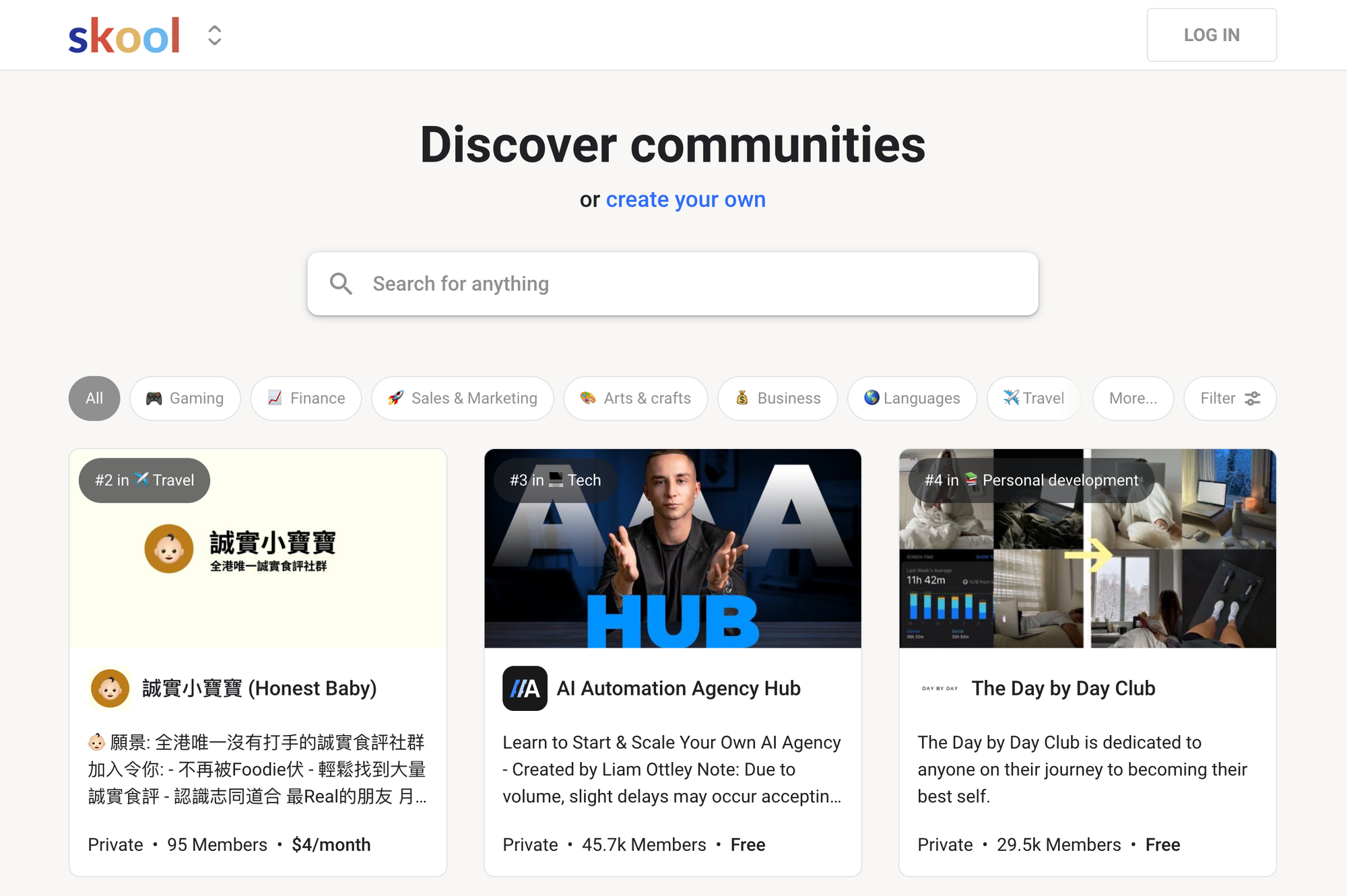
If you're a creator or online coach, Skool is a great example of a community website. Although at first glance the platform can look very basic, it does have some cool features.
This minimalistic community website is a good choice for beginners on the lookout for a powerful, yet simple tool to build their online community. Skool allows you to easily schedule group events, meetups and webinars, with members always kept in the loop with email reminders.
The platform also makes it easy to structure discussions and Q&A sessions to encourage engagement across your online community.
You can also ditch the need for an external email marketing tool, as Skool has its own built-in. Admins can use this tool to share important updates and keep everyone informed on free resources, new releases and more.
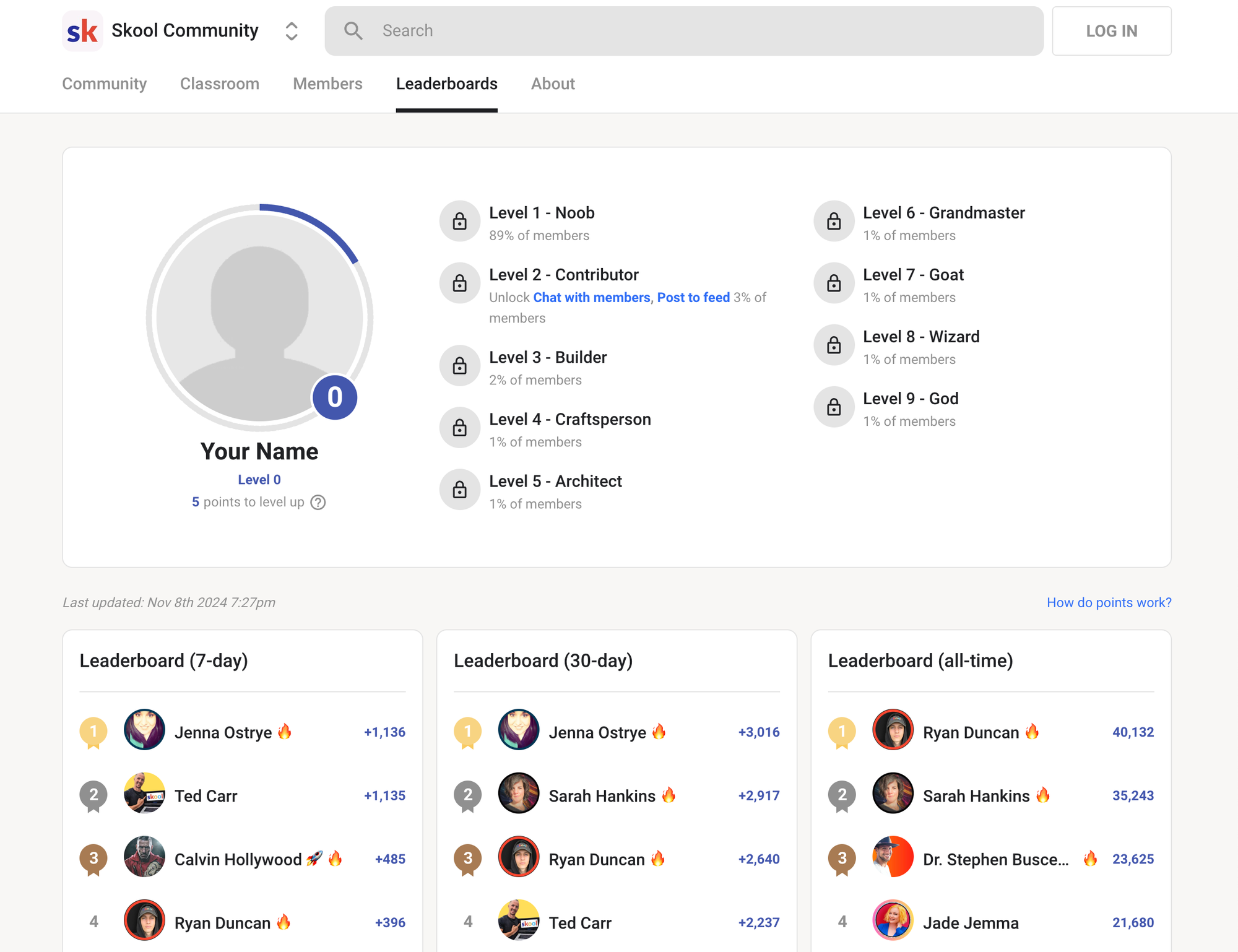
Take a look at what else Skool offers:
- Gamification options to boost member engagement with leaderboards and polls
- Professional-looking newsletter capabilities
- Offer courses within your community, with member-only access to course materials and discussions
Pricing
- Hobby: $9/month with 10% transaction fee
- Pro: $99/month with 2.9% transaction fee
Pros
- No limit to the number of courses you can add
- Options to drip-feed course material to encourage course participation
Cons
- Although their one pricing option keeps things simple and includes all features, it does make the platform expensive for beginner community builders
- The platform lacks native video live-streaming features, instead, it relies on third-party tools
- Skool, unfortunately, lacks student assessment tools
- Very limited in terms of other monetization options
Did you know...Whop allows you to sell, well, pretty much anything. Not only can you package an online course, but our monetization options go above and beyond. From eBooks to how-to guides and digital coloring books, our all-in-one platform really does it all.
Which is better? Take a peek at our Whop vs Skool comparison and see how the two compare.
10. Kajabi
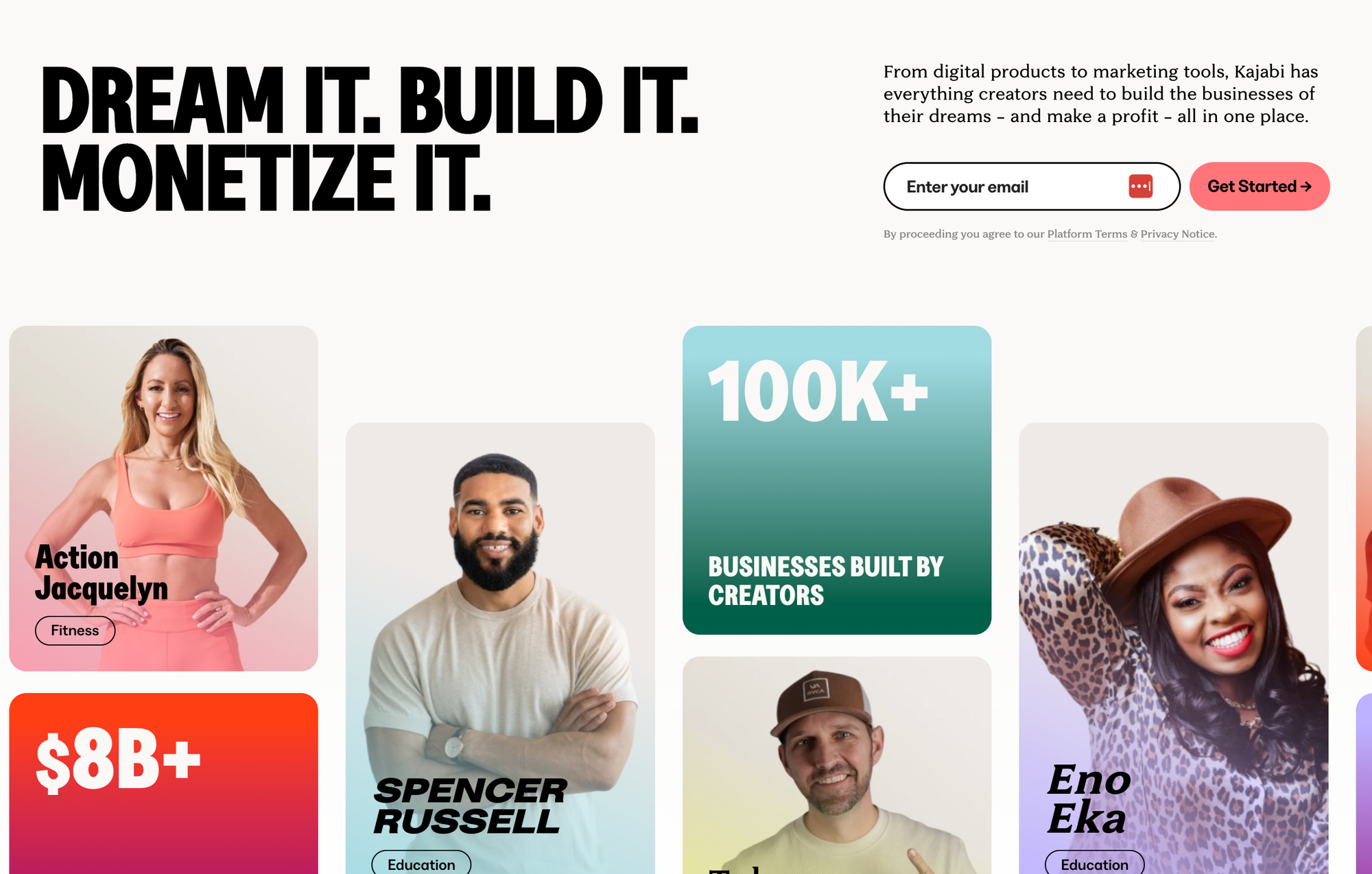
You've no doubt heard of Kajabi before now, right? Built for educators, digital businesses and online coaches, Kajabi performs well as a community website focussed on learning.
As well as online courses, Kajabi is a one-stop shop for a wide range of other digital content, from coaching programs to podcasts and subscriptions. Getting set up is pretty straightforward, and it even has a bunch of cool features for course creation that don't require geek-worthy technical knowledge.
If you're looking to keep everything under one roof, Kajabi is a great community website, but there are a few things worth flagging. Sure, there's some handy third-party integrations, but this can get frustrating having to flip-flop on and off the platform.
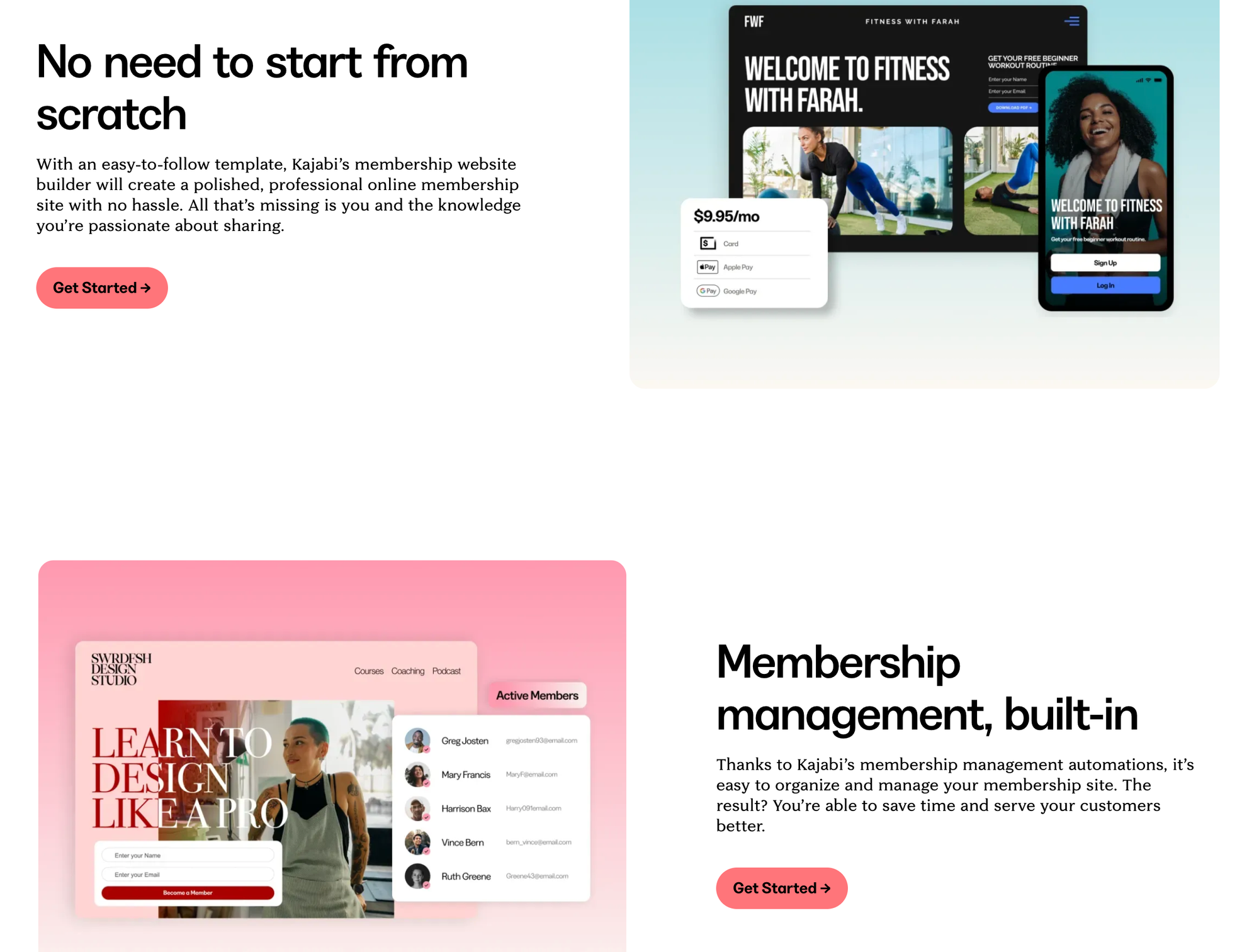
Here are some of Kajabi's best features:
- Lots of monetization opportunities, including community building, podcasts and much more
- Well-equipped to handle experienced businesses and content creators looking to monetize digital products
- Build unique offers easily with upselling and cross-selling
- Attract community members with funnels and automation, making your offers irresistible
Pricing
- Kickstarter: $89/month
- Basic: $179/month
- Growth: $249/month
- Pro: $499/month
Pros
- All-in-one platform
- Easy-to-use website and course building features
- Built-in analytics
- Live chat support
Cons
- High monthly fees make the platform a little out of reach for new community website creators
- Limited payment processing options
- The web design builder can feel a bit limiting, especially if you're used to WordPress
11. GroupApp
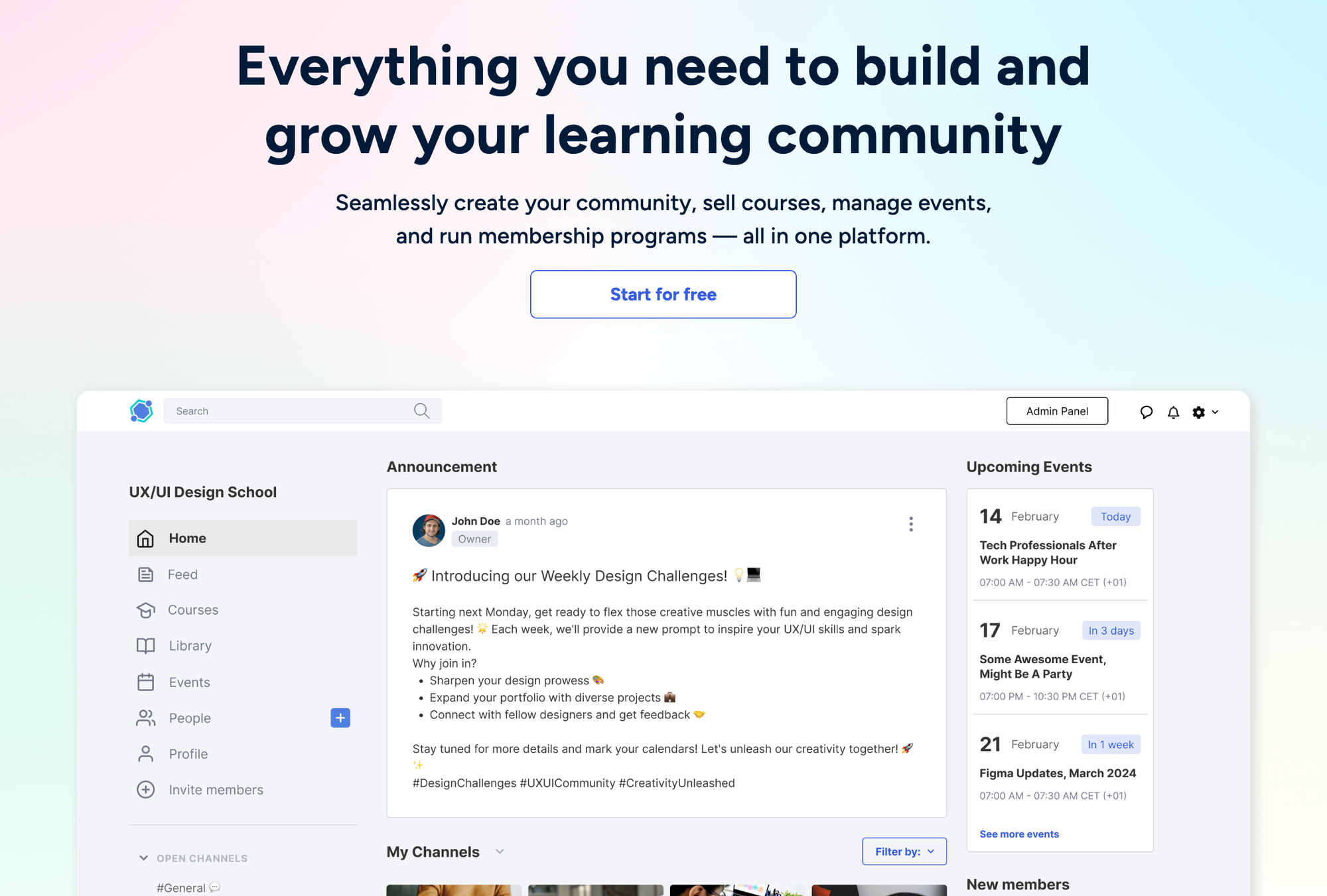
A great online community website does more than your bog-standard WhatsApp group. With options to set up a community, start selling memberships and monetize courses and digital products — it seems as though GroupApp has it all.
However, at first glance, there seems to be very little about GroupApp online. Even on their own website. It seems as though the platform is trying to tempt users into starting a free trial first, without giving much away.
It's pretty easy to get started straight away, with just a few questions asked as you start onboarding. These include whether you're migrating from another tool, audience size, the type of creator you are and your goals.
Once you're all logged in, you can start to set up the different elements of your community website, including:
- Segments
- Moderation
- Automation and workflows
- Landing pages
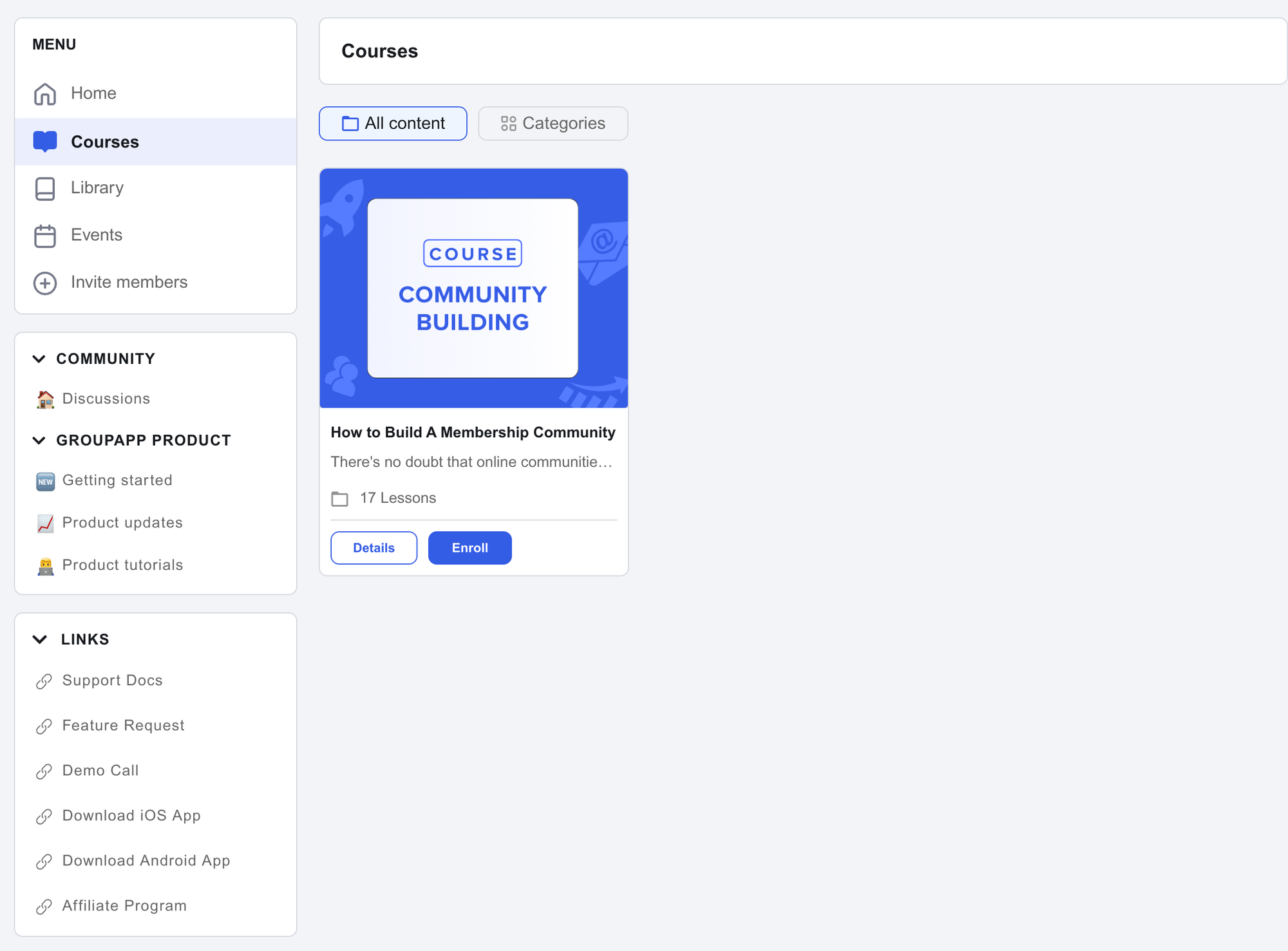
GroupApp's features:
- iOS and Google app makes it easy to manage your community on the go
- Community discussions allow you to have input on the platform's features
- Workflow templates allow you to always keep members up to date, with direct messaging, thank you emails and more
- Customize your own onboarding to invite potential members and welcome new ones with videos, FAQs and more
Pricing
- Starter: $49/month
- Pro: $109/month
- Business: $259/month
Pros
- 14-day trial allows you to get familiar with the platform before committing
- Available as both an iOS and Google app
- Lots of integration options, including Shopify, Google Tag Manager, Zapier and Mailchimp
- You can easily set up events, certificates, channels and landing pages
Cons
- Although they have a free plan, it can be a bit expensive for just getting started at $49
- If you need more than two admins, the price jumps quickly to $109/month
- Limited customization options, with only brand and font color scheme options upon initial setup
- Very little about GroupApp online and their own website offers very little information
12. Hivebrite
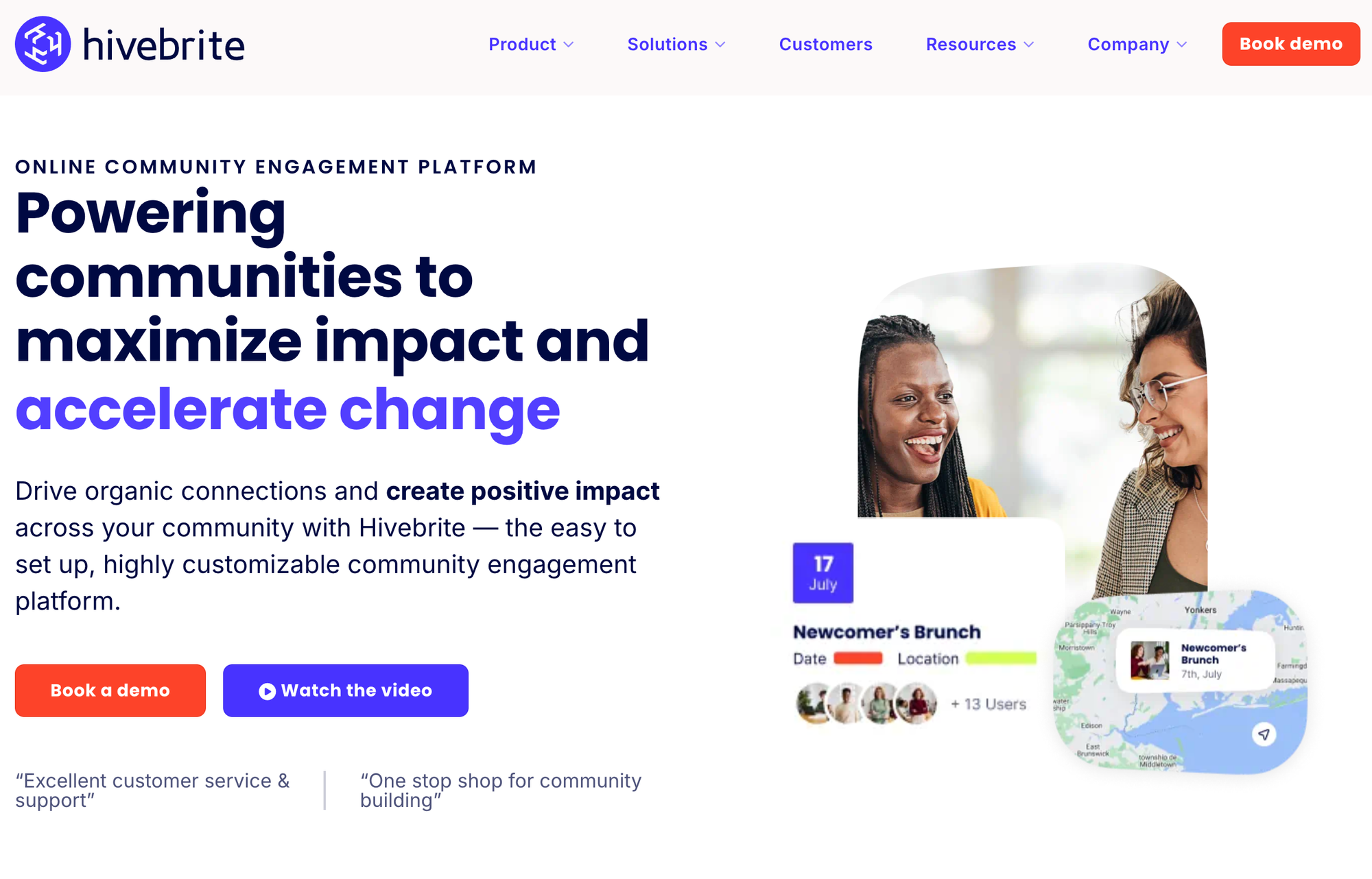
When it comes to building a community website, Hivebrite definitely has a lot to offer. Straight away their website offers several solutions, demonstrating how different sectors use their features. These include:
- Commercial businesses
- Nonprofits
- Education
- Collectives and associations
Hivebrite promotes itself as an all-in-one community management platform, allowing users to organize their fully-branded community with a whole bunch of tools. With various uses for Hivebrite, it seems like a great example of a community website built to do, well, pretty much everything.
You can easily create custom profile fields that are useful to your community and segment members for even greater control. When members join, you can feed them through a custom activation workflow too, which is pretty cool.
It seems like Hivebrite is another community website with a few similar tools to a CMS such as WordPress, where you can also categorize your content and use tags for easy organization and search.
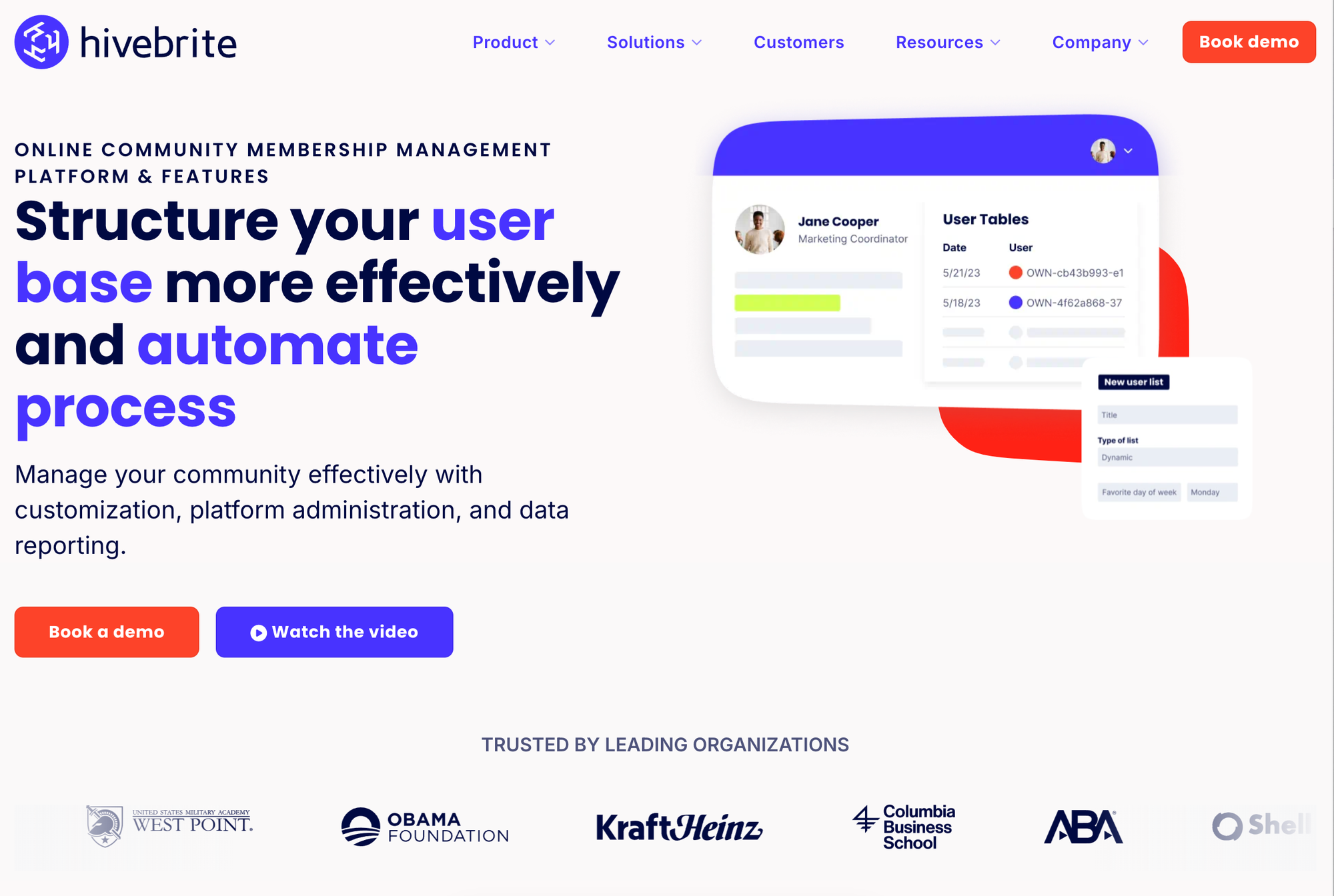
Let's see what else Hivebrite has to offer:
- Their intuitive dashboard gives you full data management to filter, report and action your data.
- In-built moderation tools make it simple to monitor content and members.
- Community insights work well to track meaningful metrics and track KPIs.
- Control visibility and access to individual members, with access controlled by user criteria or membership level.
Pricing
- Pricing is unclear without booking a demo.
Pros
- Lots of integration opportunities, including Salesforce and Microsoft Dynamics.
- The website has a bunch of resources to help you grow your community.
Cons
- You need to book a demo to get started.
- Cannot see pricing without booking a demo.
13. Uscreen
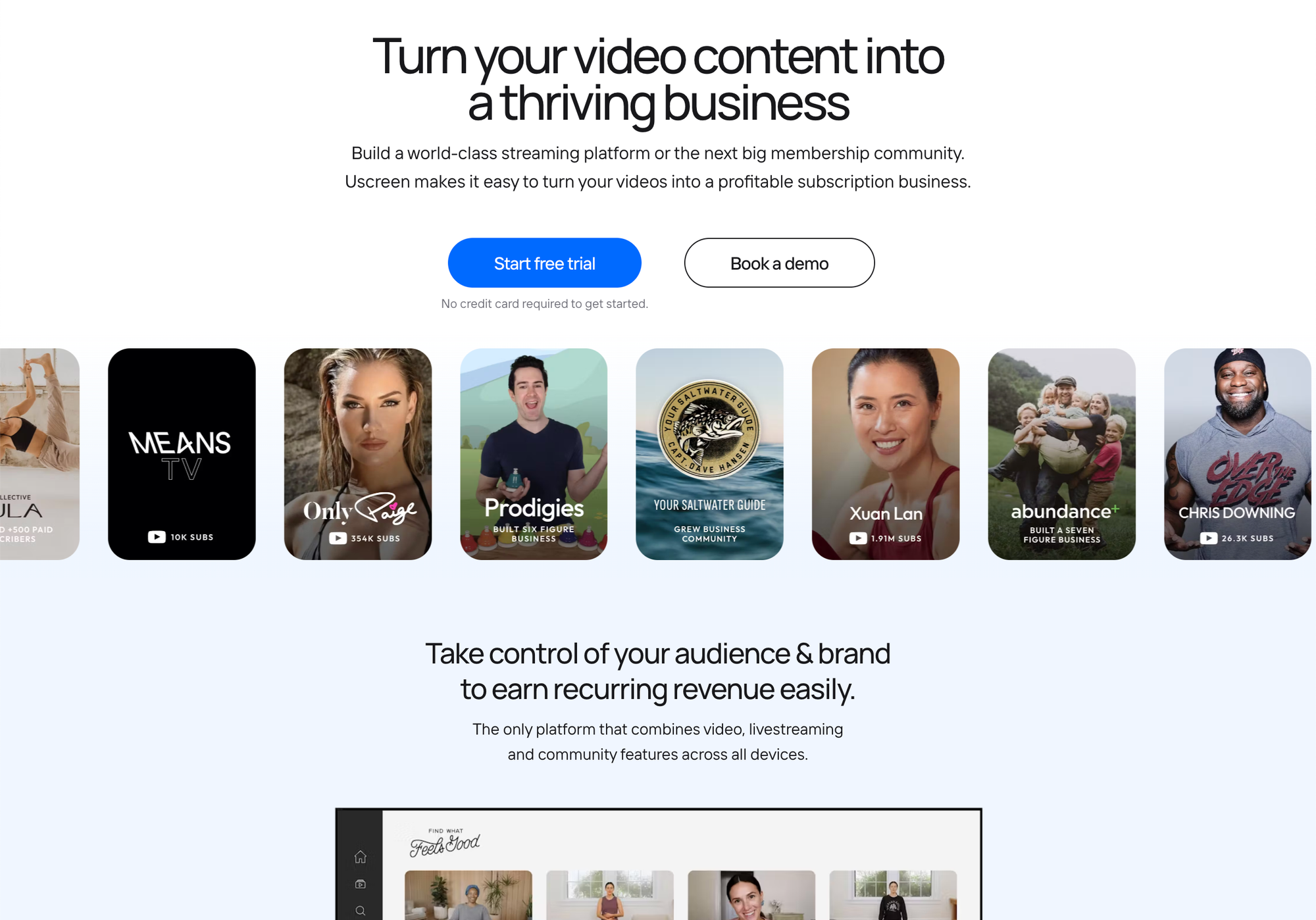
If you're looking to create a space for online training and video content, Uscreen provides a good set of features. The platform itself is predominantly for video-driven memberships; however, it leaves little room for other resources.
For the price of this community website, you would expect it to do it all — and quite rightly so at a starting price of $199/month.
One thing we do like about Uscreen is its Netflix-style video catalog and live-streaming capabilities. Adding video to your community feels familiar to YouTube, with auto-generated captions and thumbnails etc. So if you're familiar with a YouTube channel, you'll get on just fine.
Looking to create live member workshops or Q&As? If this is a frequent occurrence in your community, Uscreen definitely ticks these boxes. But is there more to this style of community website?
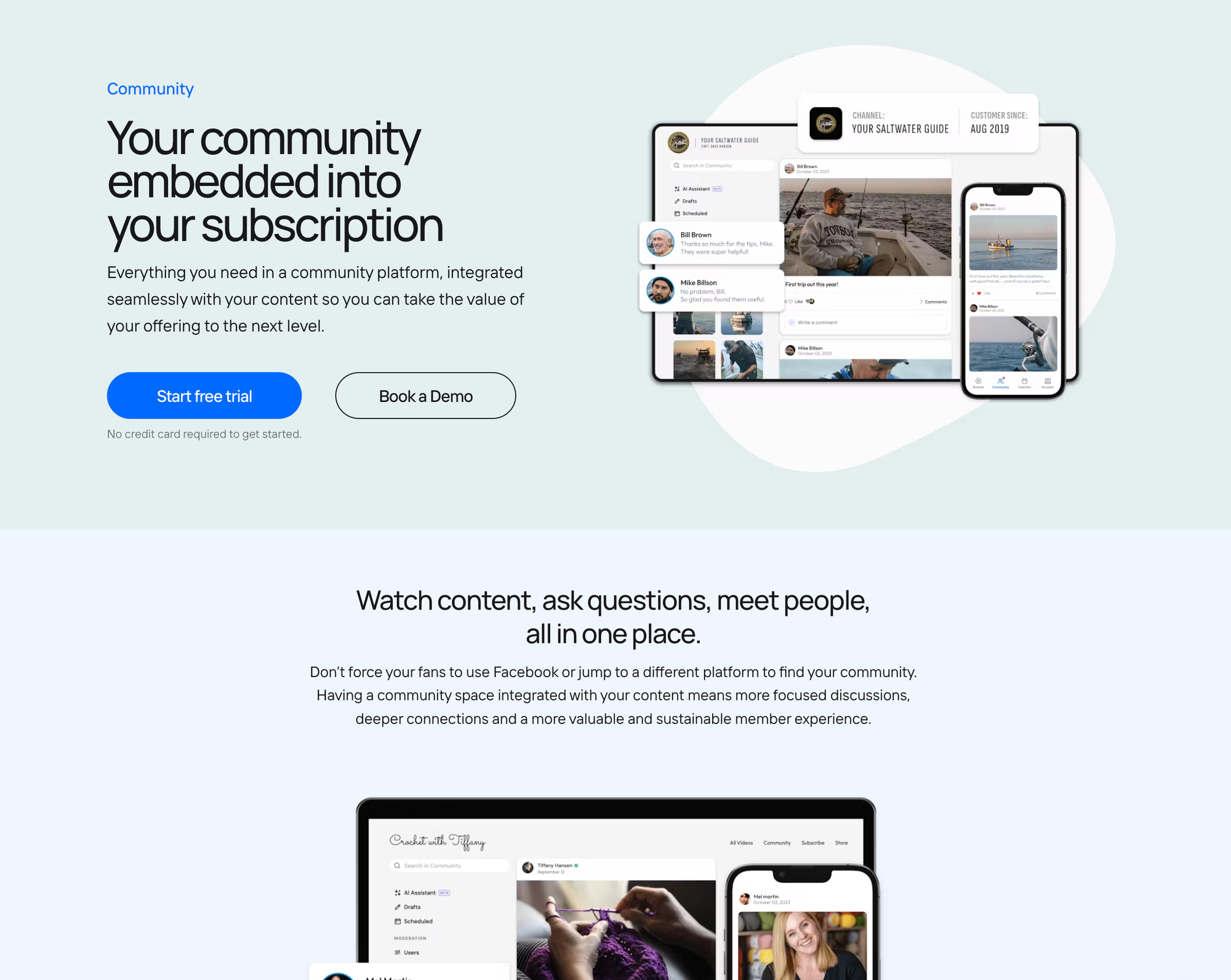
Other features Uscreen has to offer:
- Your own mobile app
- 100+ hours of video storage
- Membership analytics to help you track your growth
- Accepts credit cards and PayPal
Pricing
- Growth: $199/month + $1.99 per subscriber fee
- App Essentials: $499/month + $0.99 per subscriber fee
- Custom: Contact for pricing
Pros
- Easy to use with a helpful onboarding process
- In-built email broadcasting
- Lots of handy guides on how to get set up and use Uscreen's features
Cons
- Very expensive, making the platform out of reach for new community creators
- Per subscriber fee
- Your own mobile app is only included on Pro and above
- Zapier integrations aren't included in Growth plan
14. MeltingSpot
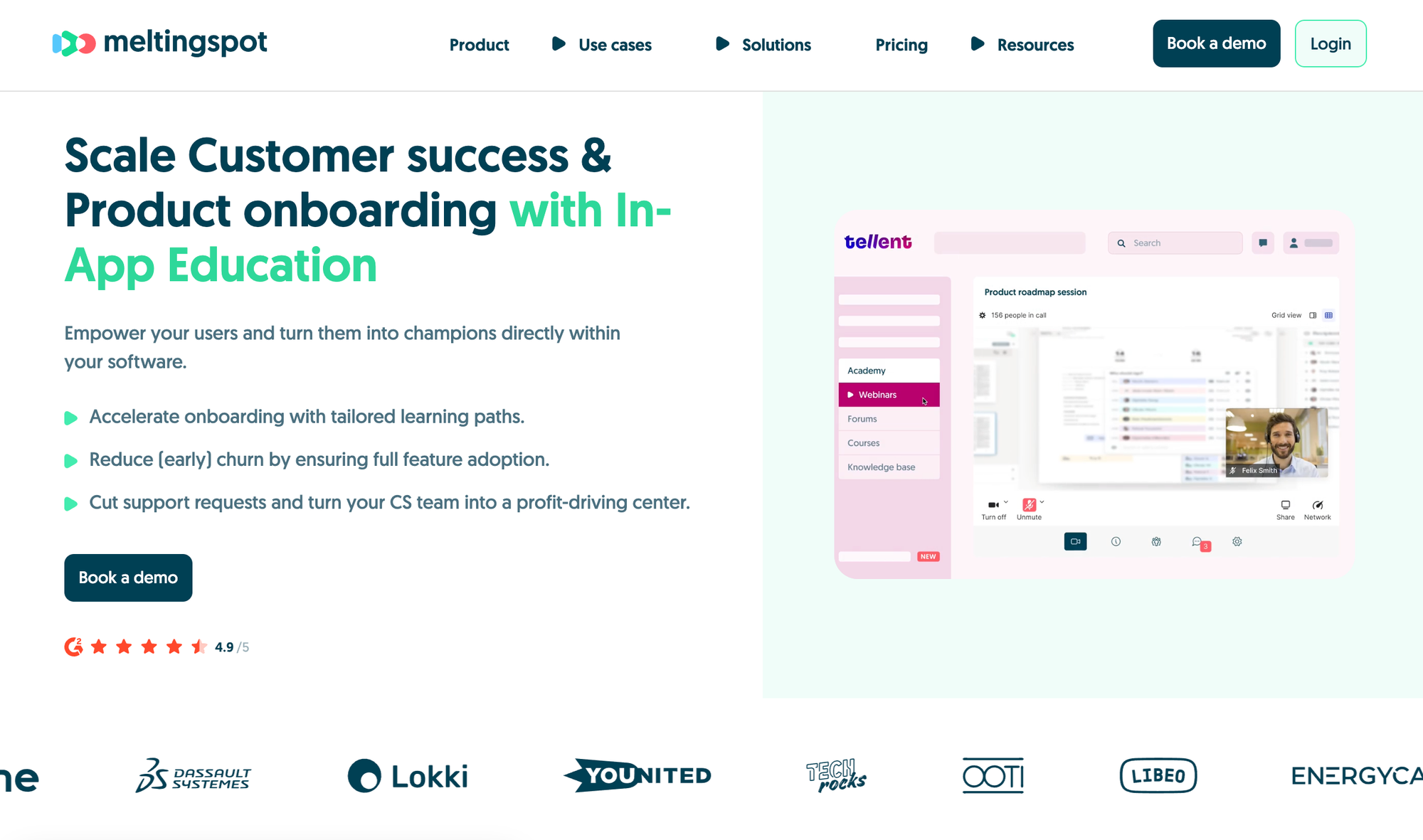
If your aim is to educate, MeltingSpot could be the perfect platform for your community website. With opportunities to create tailored learning paths for users, the website overall feels easy to use, with a clear interface.
One of the things we love about MeltingSpot is the ability to scale onboarding and bring everything into one place. Whether you're selling webinars, online courses or documents — MeltingSpot makes it simple.
MeltingSpot promotes itself as a '#LowCode' option, making it relatively straightforward for even newbie community builders. You can easily connect your CRM, tailor content using customer widgets and base your learning resources around customer needs.
If your community isn't one focussed on learning, however, this might not be the platform for you. But I think it's fair to say that for those dedicated to selling courses and other learning resources, MeltingSpot does a lot of things pretty damn well.
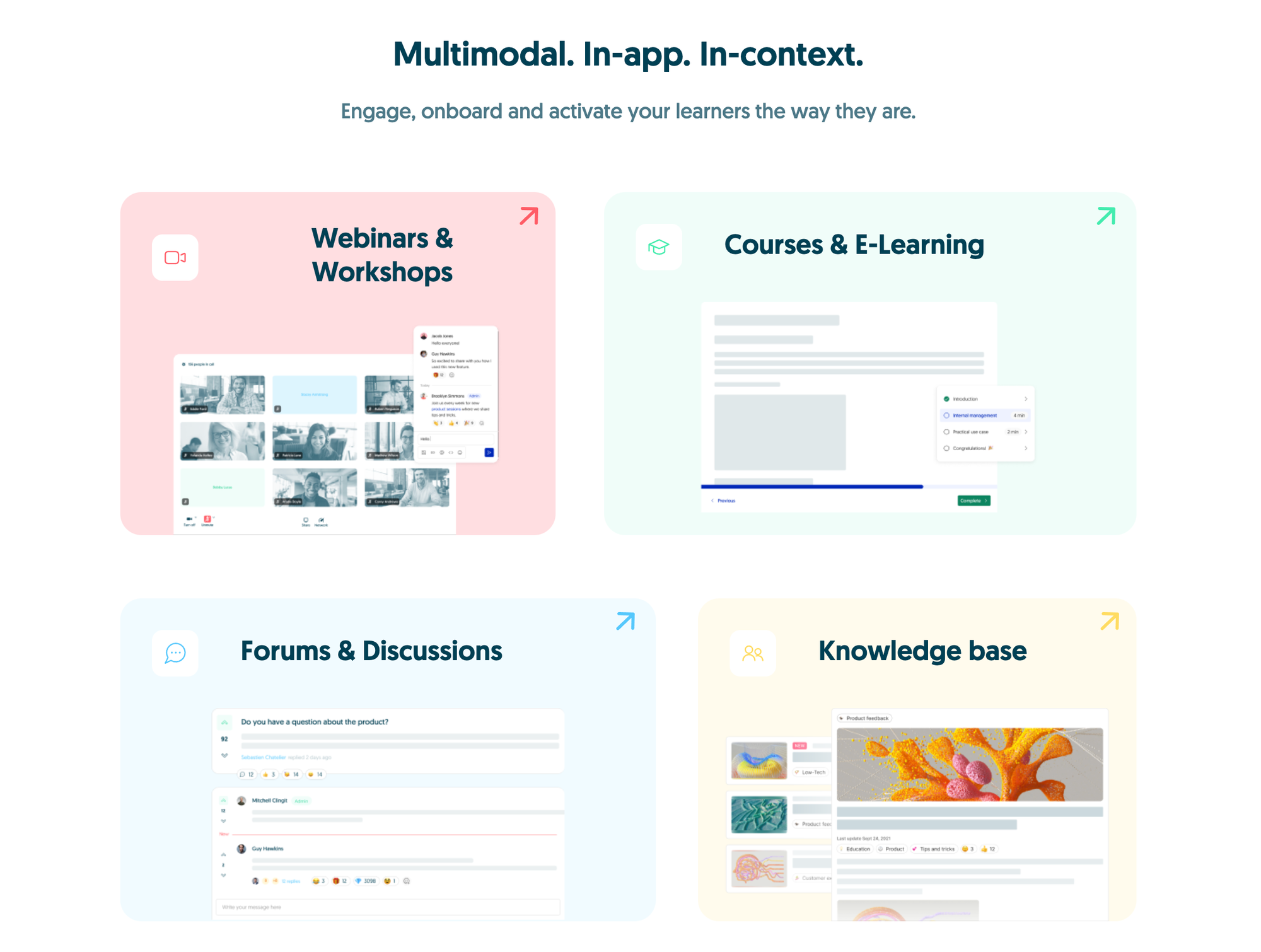
Here are some key features of MeltingSpot:
- Integrates with more than 1,000 external apps and automation tools
- Analytics and dashboard allow you to track member activity
- Multistream to other channels such as Facebook, LinkedIn, YouTube, Twitch, X (Twitter) and Telegram
- Fully customizable to your brand colors, logo, name and more
Pricing
- Pricing is unavailable without booking a demo, but it's based on the number of active users
Pros
- Impressive analytics including audience monitoring, smart audience table, content performance and activity log
- Very easy to use, with lots of functionality
Cons
- MeltingSpot is pretty expensive, making it quite inaccessible to newbie community creators
- Despite the price, webhooks and their API aren't available on their Starter plan
- Widgets and tooltips are unavailable on their Starter plan
- You can only have up to 200 users on their Starter plan
15. Community
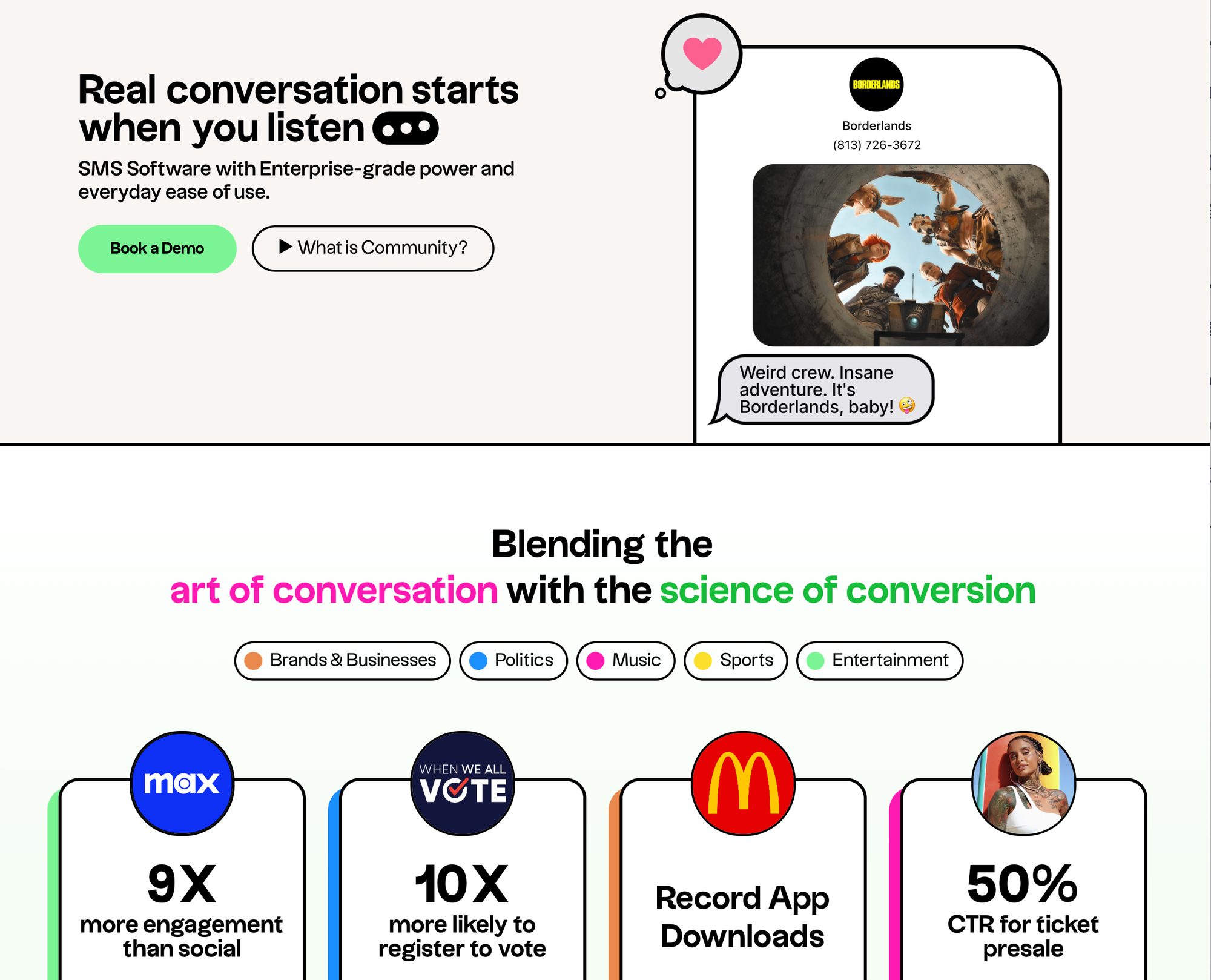
Now, this one is certainly a little different. Community — as the name quite rightly suggests — is a community-building SMS software/platform. Whether you're driving sign-ups, downloads or donations from community members, Community prides itself on processing inbound messages.
You might wonder why we decided to include Community as a community website - and the truth is, if your community needs a new approach, Community could be the answer.
The website has a great knowledge base for getting started, covering features, integrations and tips on growing your audience. Signing up is a little confusing though, as you have to wait to be approved.
But what does the community offer its users?
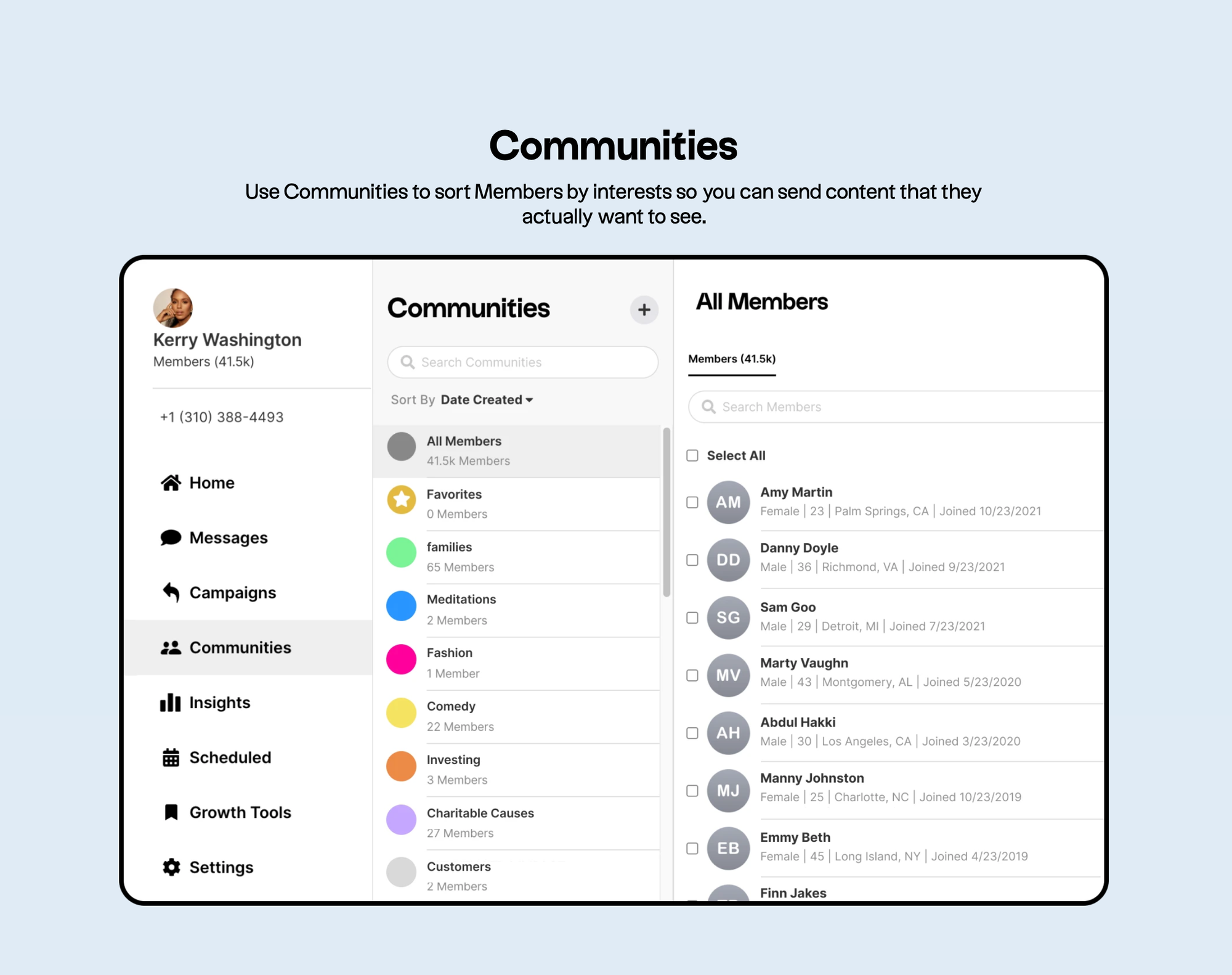
Community's features include:
- Sync data and trigger messages with integrations and API
- Create automatic responses when members text certain keywords
- Keep messages organized with 'Response Clustering'
- See individual member profiles to see which communities they have joined
Pricing
- Their website states that pricing is based on your audience size, with no further information
Pros
- Easily integrates into your setup, connecting to the likes of Salesforce, HubSpot, Mailchimp and more
- Knowledge base makes it easy to search for questions relating to your account, and features and explore case studies
- Going by the website, Community is used by some BIG brands, so they must be doing something right
Cons
- You can't get started right away and have to book a demo/be approved (within 72 hours)
- SMS marketing might not be for everyone, but may be better suited as a tool to complement an existing community
How to choose the best community website for you
You want to make sure that your whop is more than just a chat. You want to build out your content hub so you could give resources, guides, templates, or even from there, go live or offer weekly webinars.
These are super important to build trust and connection with your community. And they can be super helpful in the long run to actually gain content from the live streams of the coaching calls.
-Lucas Duncan from Whop
With so many different community websites out there, choosing the right one for you can feel a little overwhelming.
With the list above of our favorite community website examples, you'll be well on your way to choosing the best fit for your community.
To help you narrow things down even further, we've come up with a few pointers below:
- Work out your purpose: Find a platform that aligns with your goals and growth potential
- Pay attention to user experience: Potential members want to join a community that is easy to use, so make sure you opt for one with a user friendly interface that makes it easy to engage
- Features count: With many community websites hiding their best features behind paywalls, you need to find a platform that works to your needs, without breaking the bank
- Platform support: If you do get stuck from time to time, you need to know that the platform is there to help. Customer support counts, no matter how big or small the issue
Build and monetize your community with Whop
And there we have it! 15 options for your online community. There's a good reason why we named Whop as our number one choice, with endless monetization opportunities, integrations and incredible versatility.
Whether you're starting from scratch or steadily building your community, we make it easy to create a community that thrives.
Setting up your membership has never been easier, with seamless payments via Whop, 24/7 customer support and community-building apps all in one place. We believe in keeping things simple while arming you with a toolkit for success.
Whop is the must-try community website allowing you to tailor your members’ experience and customize everything you need.
From encouraging member engagement with the Chat app to video calls and giveaways — we’ve got it all. With Whop, you can not only create an online community but also make money with it in multiple different ways (find out how in our guide to monetizing an online community).
Plus, it's totally free to sign up, so you can start building your community with the dread of monthly payments.
Don’t delay – build your thriving community faster and easier with Whop’s all-in-one platform today.


