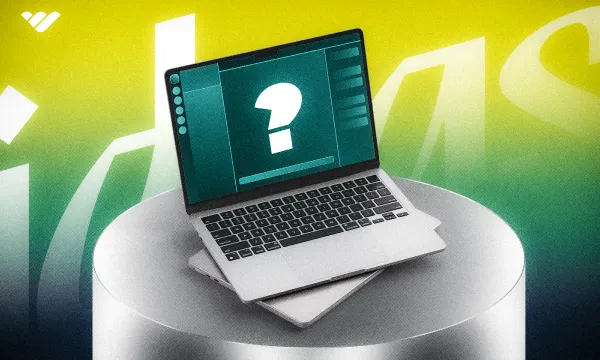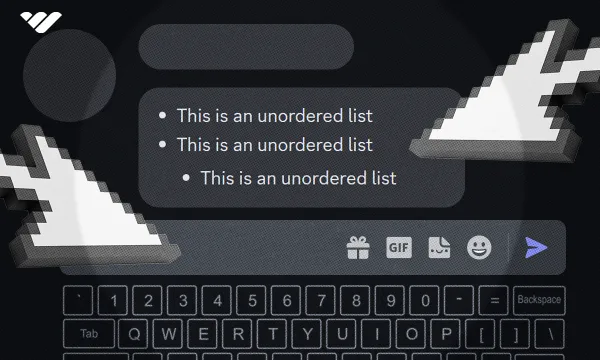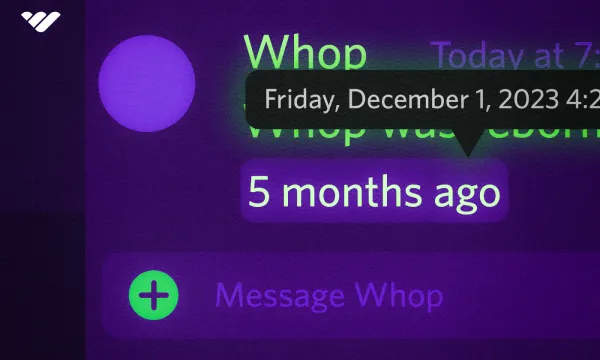Setting up a Discord server can be very time-consuming and quite tedious at times, which is why Discord introduced server templates. Server templates are a great way of sharing your Discord server layouts with others and, of course, using other individuals’ templates to set up your own server.
When you create a Discord server template, you’ll be given a link you can share, and anyone who receives a link can click on it and be prompted to set up a Discord server with the respective layout.
What's included in a Discord server template?
As you may expect, not everything is included inside a Discord server template, but most things take time to set up. Below is a list of what is/isn’t included within a Discord server template:
✅ Included:
- Channels (including channel topics and permission setup)
- Roles and permissions
- Default server settings
❌ Not Included:
- Messages or any content
- Members
- Bots
- Server icon, Nitro Boosts, or other perks
- Webhooks
As members/bots and messages aren’t copied over, you’ll essentially be left with an empty server with the same layout as the original. This is exactly what a “template” is - you can’t use Discord server templates to make an exact 1:1 copy of a Discord server.
Creating a Discord server template
Before you create a server template, you have to make sure you have the Manage Server permission in the server you want to create a template of. If you're the owner of the server, you already have all permissions.
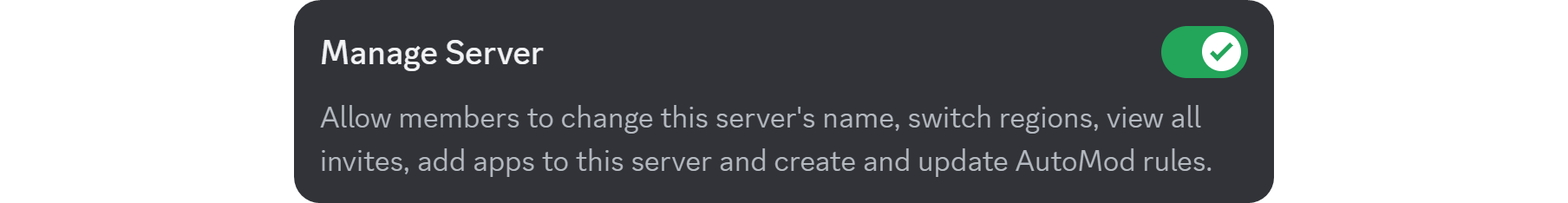
- Check out our Discord Role Permissions guide to learn about every single permission and what they do.
If you don't have the Manage Server permission, you won't be able to see a lot of the sections of your server settings. After making sure you have the permission, let's head to our server settings. First, let's click on the server name at the top of your channel list to open the server context menu and then click on the Server Settings button.
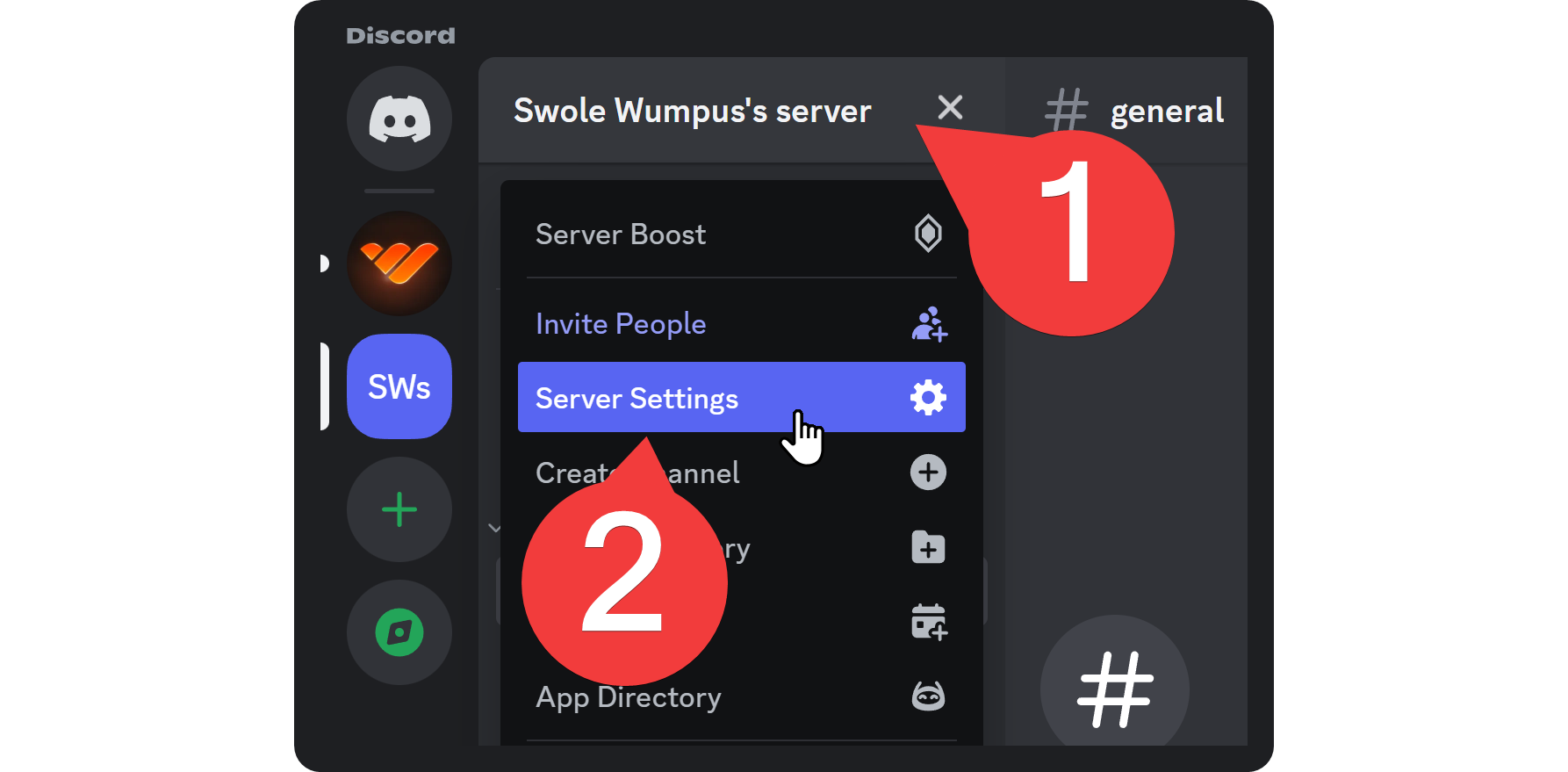
Once you're viewing the Server Settings, you'll see a bunch of sections on the left side of your screen. There, find the Server Template button and click on it. This will take you to the Server Template section. There, you'll see three things:
- A table of what the template will and will not copy from your server. As we've mentioned before, the server template is going to have the channels (including their settings), roles and their permissions, and the default server settings - nothing more. It's not going to include the server messages, users, bots, or any images.
- The Template Title input box is where you should give your template a short and simple name. Although the Discord interface doesn't display it, there's a 100-character cap on template titles.
- The Template Description input box is where you should write down a short (120-character cap) but descriptive text about the template.
Once you're done filling out the Template Title and Template Description fields, click on the Generate Template button at the bottom of your screen to create a template.
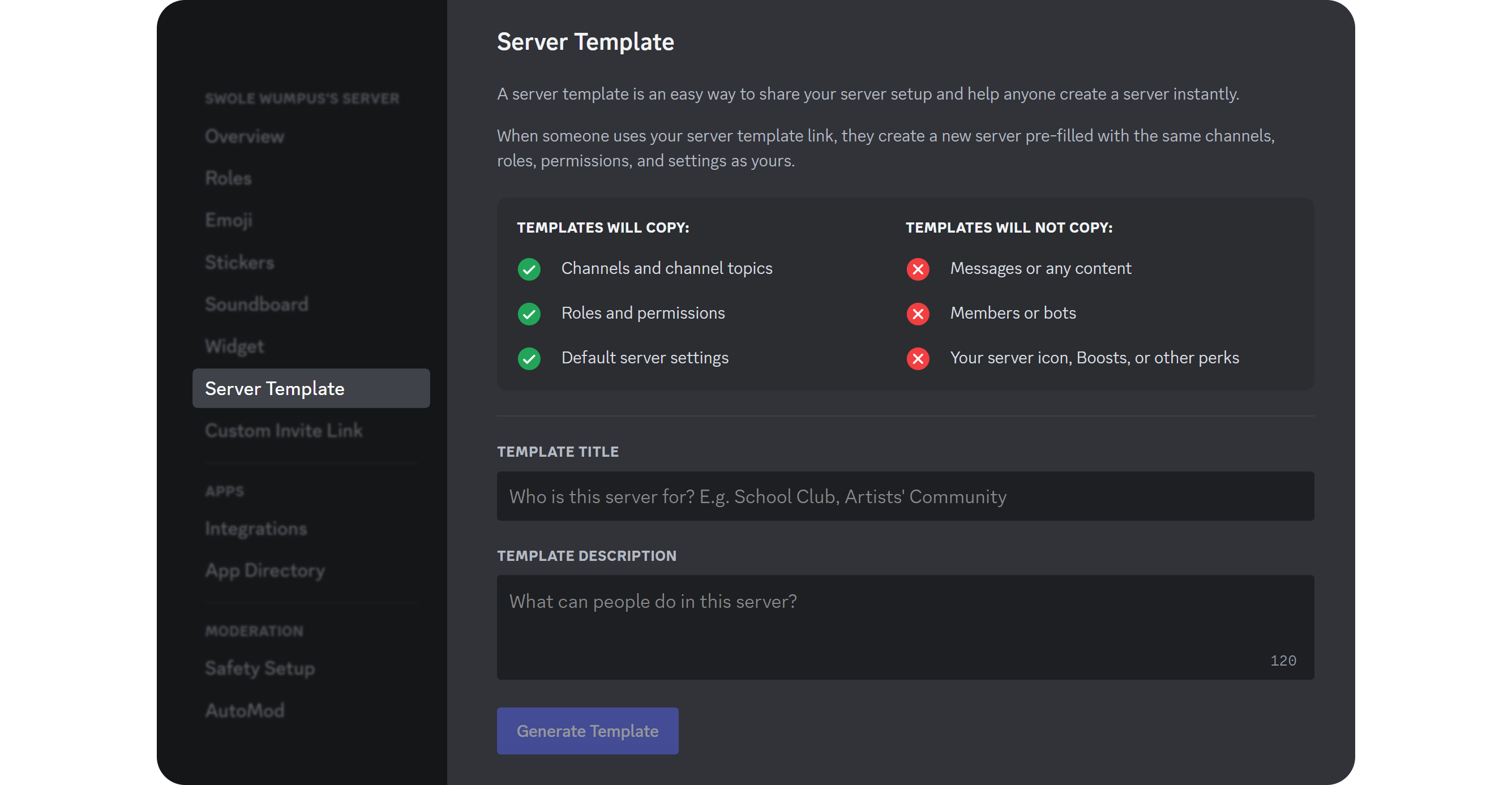
After you click the Generate Template button, you'll see a new section appearing below the Template Description titled Template Link. This is the link that you can share with other people so that they can use your template.
- Tip: You can only create a single template per server.
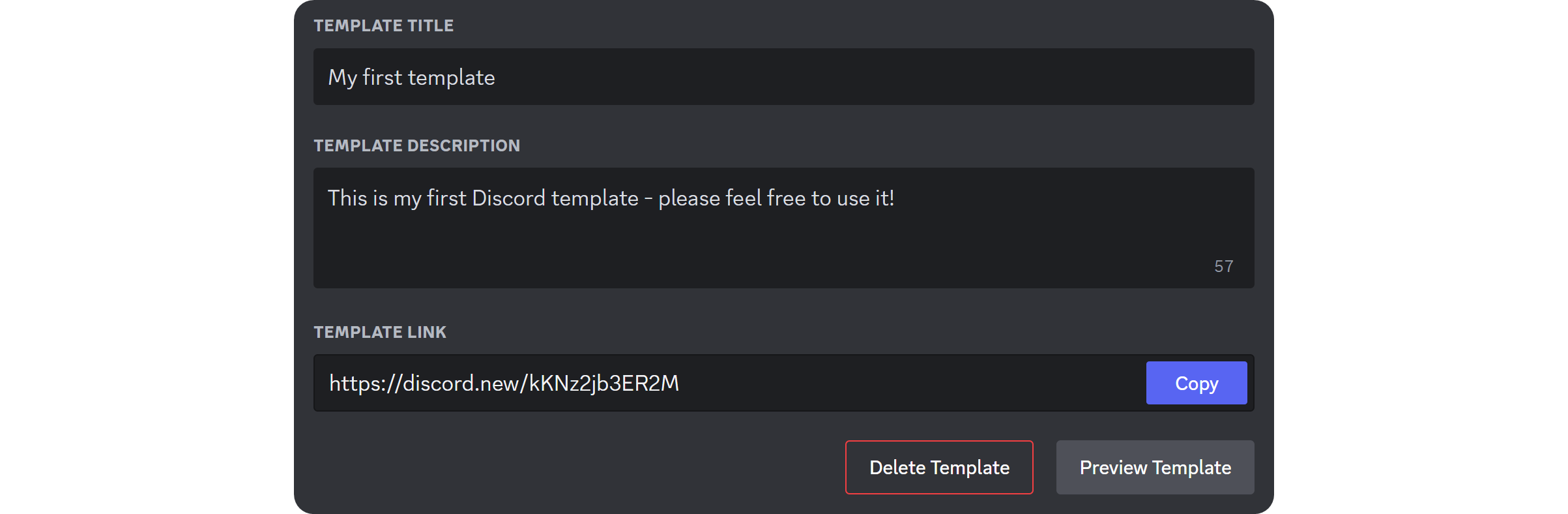
How to delete a server template
Deleting a server template is even easier than creating one. While you're in the Server Template section of your server settings -assuming that you already created a server template- you'll see a red-outlined Delete Template button under your template link. Clicking on it will display a confirmation message which also has a Delete Template button. If you confirm the deletion, the server template will be deleted, and there's no way to get it back.
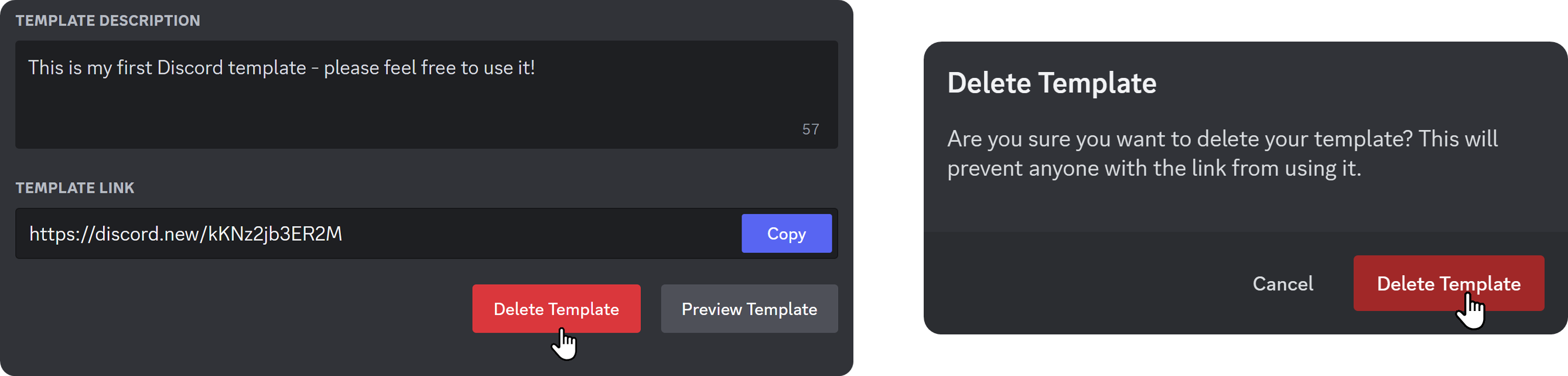
How to update a server template
After you create a server template, you might want to make some changes to your server. However, this doesn't mean you should delete your server template and create a new one. When you make a change in a server where you created a template before, you'll get a notification saying that the server's current setup and its template are out of sync.
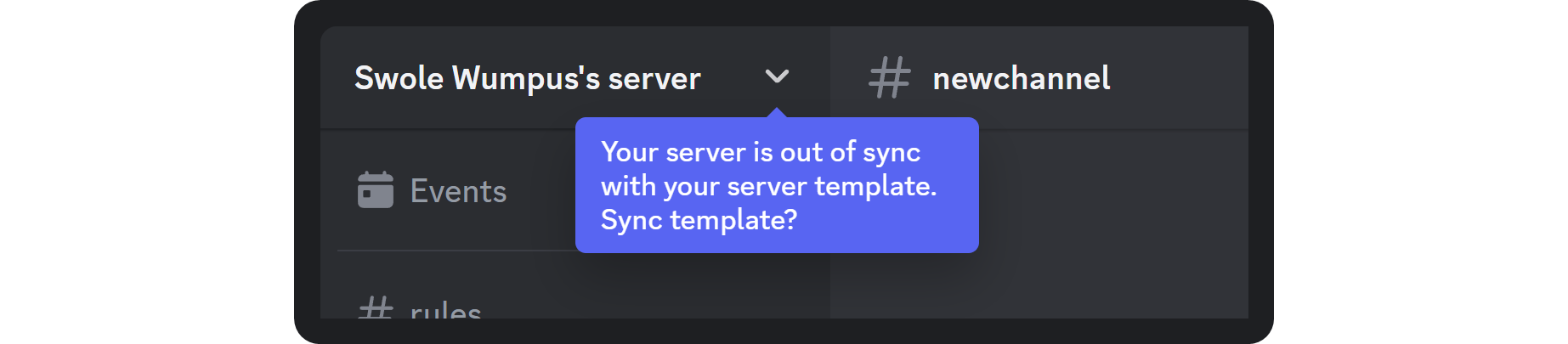
If you visit the Server Template section of your server settings, you'll see that a new Sync Template button at the bottom right of the section appears. Clicking on it will update your server template to match the current setup of your server.
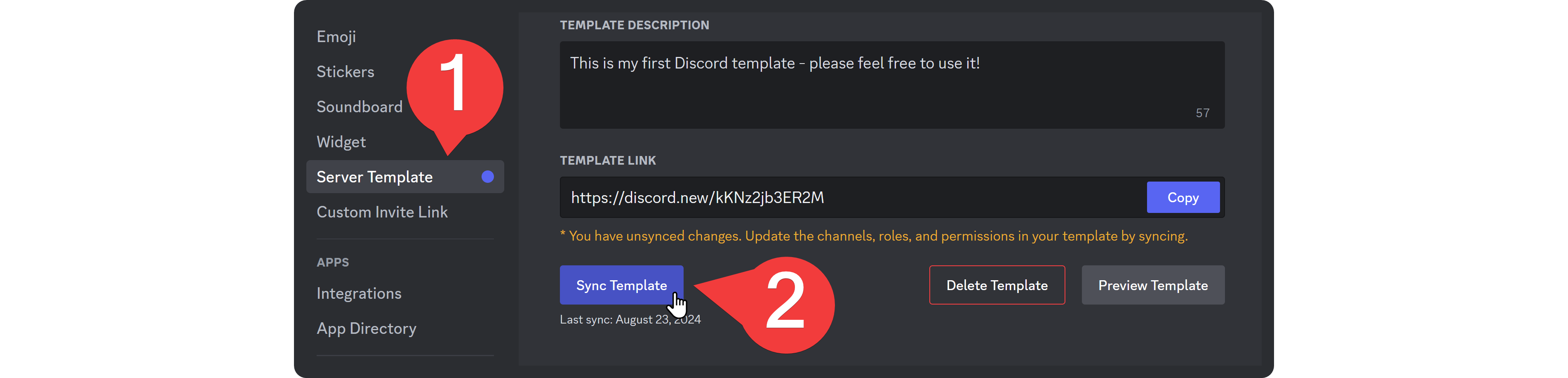
How to use Discord server templates
Now that you have a link to your server template, you can share it with people for them to use. Of course, once you send the link to someone, they might share it with other people - so you might want to keep the link private with people you trust. When you send the server template link on Discord, it will have an embed that looks similar to a server invite with a View Template button on it. When people click on the button, they will see a Set up your server window based on your template. Since you're the creator of the server template, let's see how you can preview this in the Server Template section of your server settings.
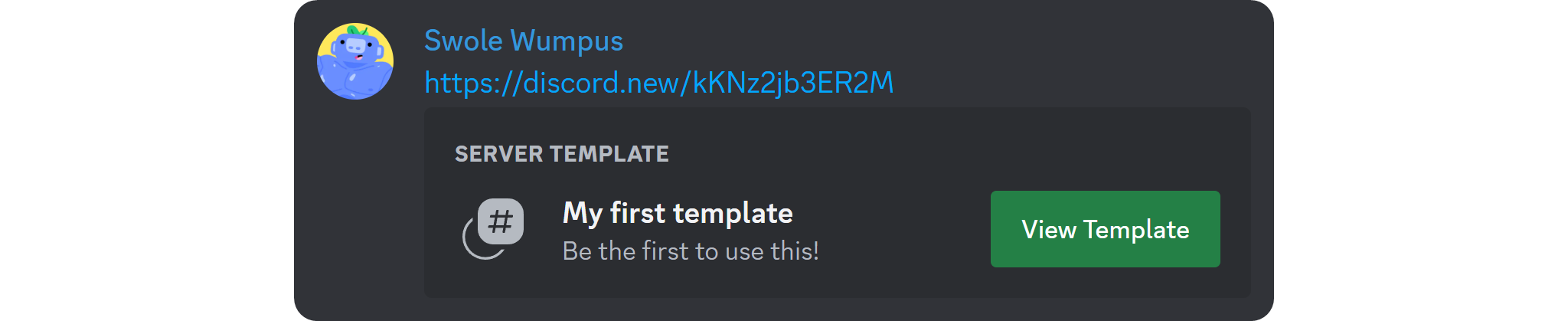
If you take a look at the Template Link section in the Server Template section of your server settings, you'll see a Preview Template button at the bottom of your screen. That button will allow you to see what others will do when they try to use your link.
As you can see in the template preview, when people use your template link, they will see a popup window appearing with two settings and two info sections. The settings are the server icon, which they can select by clicking on the Upload button (camera icon), and the server name. Below them, they will see the Template Channels, which will list the channels that are going to be created based on the template, and the Template Roles and Permissions, which the new server will adopt based on the template.
Once the user is satisfied with what they see, they can click on the Create button at the bottom right of the window to create their new server.
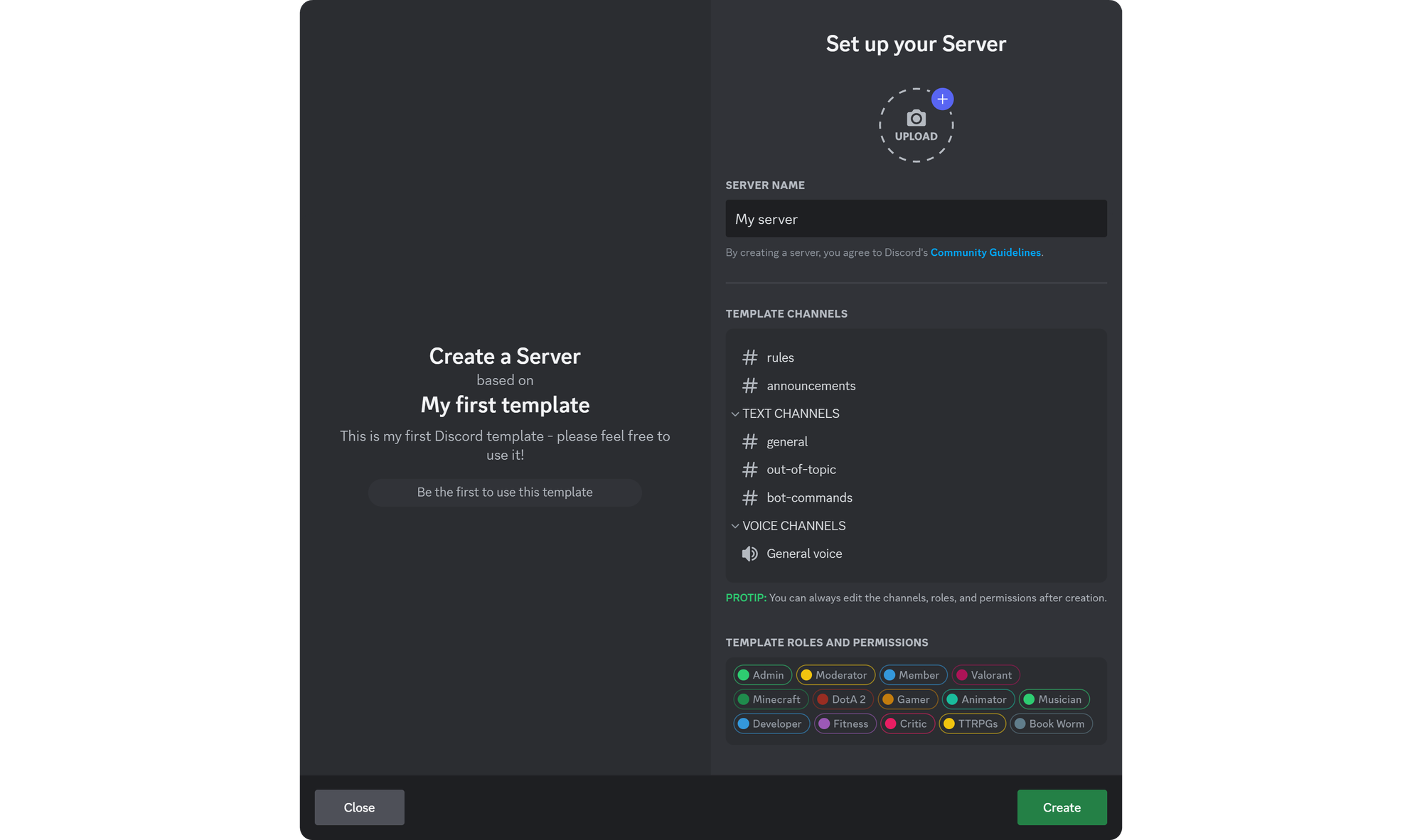
Tips and best practices
Though it may go without saying, make sure to pick a descriptive name and description when creating your Discord server template - but remember, the name of the template has a 100-character cap, while the description has 120. Anyone who reads the name and description should be able to imagine what the created server may contain before looking at the channels list. Also, ensure your roles and permissions are correctly configured before creating/sharing your server template. The last thing you want is a bunch of similar Discord servers, all with poorly configured roles and permissions.
As you can see, creating and using Discord server templates is truly a piece of cake! If you’re looking to create a new Discord server but don’t have any good templates at hand, we’d recommend checking out a site like discordtemplates.me to find one that suits your needs. You’re now ready to create or use Discord server templates like a pro!
Sell access to your server templates with Whop
Now that you have the link to your server template, you can start sending it to people - or, even better, monetize it. There are a lot of ways to earn money on Discord, and selling server templates is a great way to do so.
People create new Discord servers every day, and if you trust your server-creating abilities, you should consider selling their templates. A super easy way to do this is by signing up to Whop, creating your own digital platform, and providing access to your server template links for your premium members. Signing up to Whop and starting selling takes less than 10 minutes - sign up today.
Discord server templates FAQ
What permission do I need to create a server template?
You need to have the Manage Server permission or be the creator of the server to be able to create a template.
Can I get the template of a server I like?
You can ask the server staff to send you a link to their template but this is a rare case - there's a high chance that they won't want to do that.
Can I create server templates on the mobile version of Discord?
No, you can only create server templates on the desktop and web versions of Discord.
Will the messages of a server be transferred to the template?
No, messages are not included in server templates.
- Would you like to read more expert guides on Discord? Check out the rest of our Discord guides here, or view our Discord documentation here.
Will a server that was created using a template change if the template itself gets updated?
No, there will be no relationship between the server and the template used after the server is created.
Will a server be deleted if the template it used gets deleted?
No, no update made to the template will affect the servers that were created using it.
How many templates can I create for my server?
You can only create one template per server.