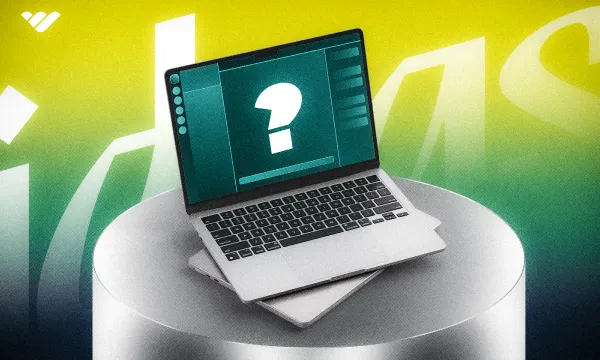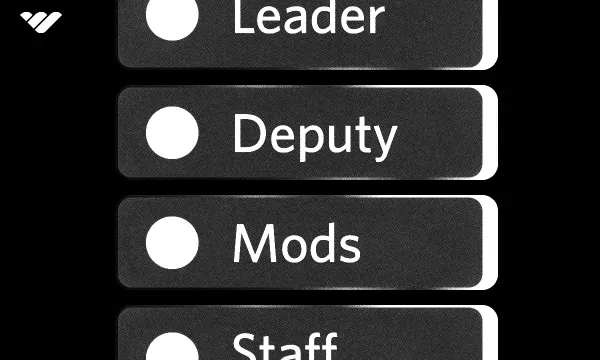Discord is one of the most popular social media platforms, with over 19 million active servers per week. With this kind of server count, only the good servers stand out from the rest. Have you wondered what differentiates a regular server from a good one? It all boils down to great content. If you have a plan of what your server will provide to its members, the next step is to make the server as adapted as possible to your plan.
Standing out from the crowd is one of the most crucial goals you should keep in mind because if your server isn’t very niche, there are probably other servers that you will compete with to get members.
In this guide, we will share 25 of our favorite Discord server ideas that can help you in different ways. Even if you combine just a couple of them, you can transform your regular server into a great one.
25 Ideas for Your Discord Server
There are countless ways to improve a Discord server - but no server is perfect; there’s always room for improvement. Here are 25 ideas that you can use to step up your Discord game:
1. Introductions Channel
Communities are great, and Discord is the perfect place to create them. One of the core aspects of community management is keeping the community together and connected. Having an introductions channel can help you do that. Create a channel where @everyone can send messages and let them introduce themselves.
A pro tip is to create a template that your members can copy, fill out, and send like a form. Then, send that template as the first message of the introduction channel and pin it.
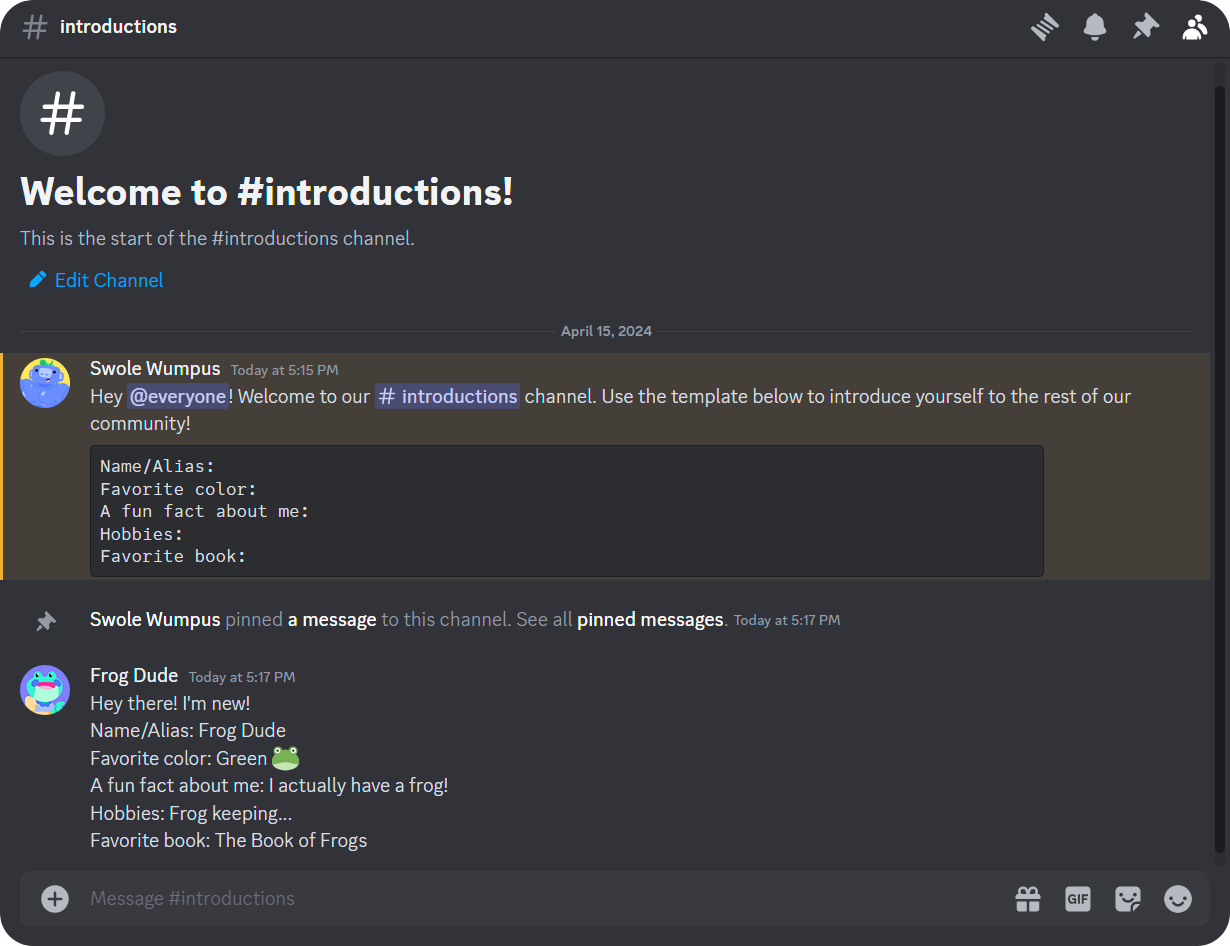
2. General and Off-topic Discussions
Discord is different from other instant messaging apps because It has a server and channel system that can help you manage, engage with, and host conversations much more effectively. So, you should use this to your advantage!
Let’s say your server is about Python software development and you have a #general channel where everyone chats about Python software development. But three of your members want to talk about sports betting. Having multiple conversations in your #general channel can be overwhelming, so you should create an #off-topic channel that can help you categorize and manage the conversations taking place.
3. Keep Your Community Informed With Announcements
As the manager of a server, you’ll eventually have to make announcements for your community. These could be server updates, community updates, and more. To make a proper announcement channel, you should set its permissions so that only you (and, optionally, your staff) can send messages. Check out our guide on permissions for more information.
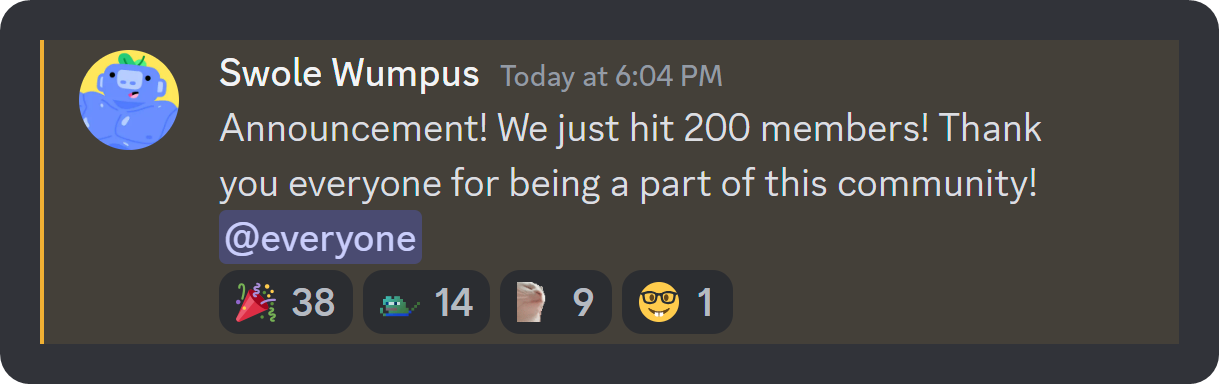
4. Memes Channel
We all love memes. But everything has a place, and you might not like your members sending memes randomly. To prevent this, you can create a #memes channel for your members to send their favorite memes. This is an excellent channel for building engagement, and it also helps you divert unwanted memes in chat channels to a channel specifically created for them.
Remember that people’s understanding of “memes” varies a lot. One might love a meme, but it can disturb others. To prevent issues, you should moderate this channel very carefully. You also might want to create guidelines for the meme channel as well.
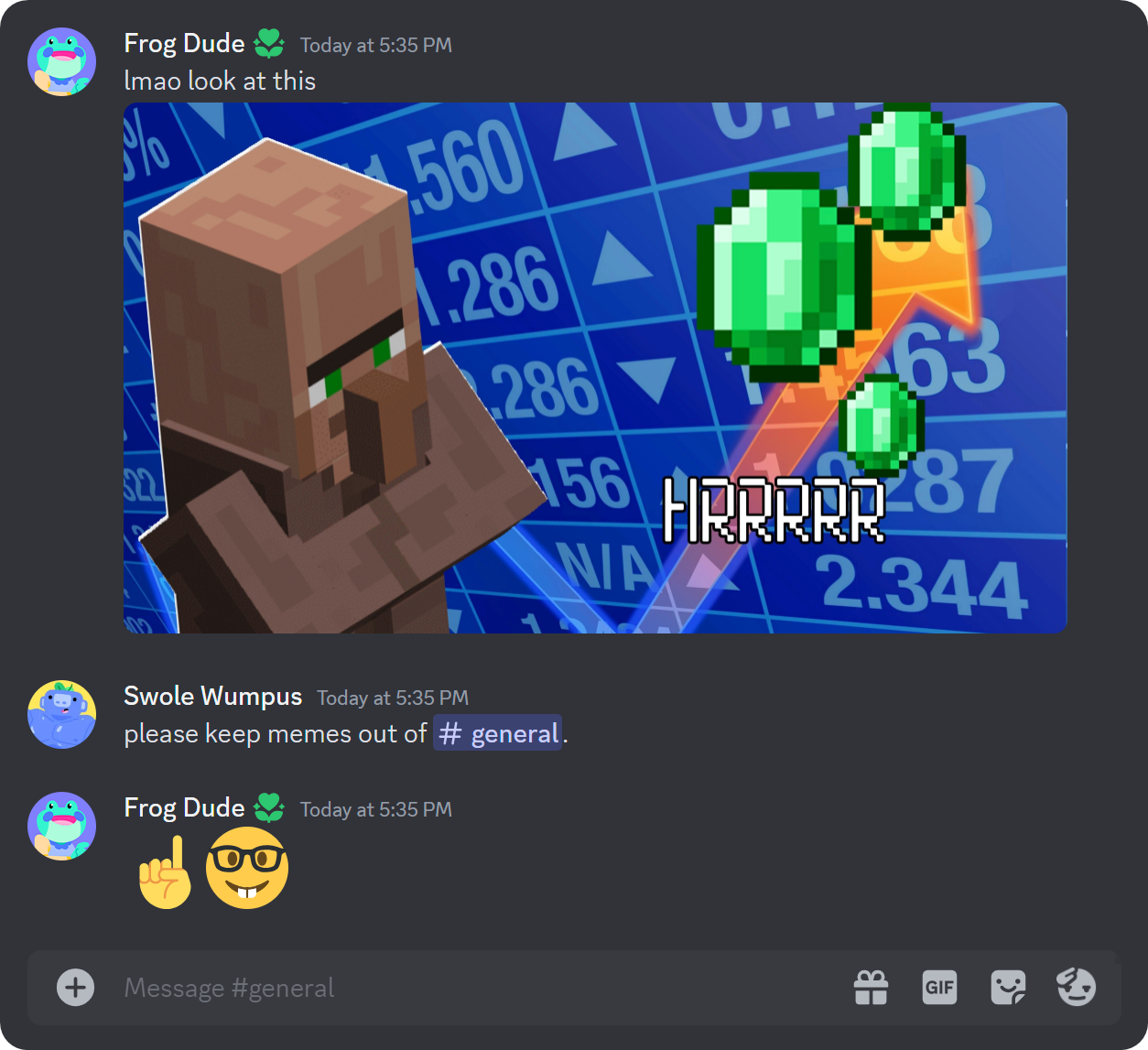
5. Dedicated Voice Channel for Games
Voice channels are one of Discord's most popular features, and you should utilize them carefully. The number of channels, their categories, and permissions should be balanced. Since your community is on Discord, some of your users are bound to be gamers, and since most online games require some sort of voice chat, most gamers use Discord just for voice chats.
Having a dedicated voice channel just for games can prevent the clutter your gamer users will create by using the general voice channels. A cool way to implement these channels is to make them viewable only to users who have gaming roles. You can also let your users select their own roles with a reaction role system. Check out our guide on reaction roles to learn more.

6. Rules and Guidelines
Having a ruleset is one of the most important steps in creating a community. Since Discord is a free public app, there are all kinds of people using it. So, creating a firm ruleset is crucial if you want to keep your community safe and sound. After creating a ruleset, you should create a rules channel to display them to all users, so @everyone should have permission to see the channel.
Check out our guide on making rules for your Discord server to get more information.
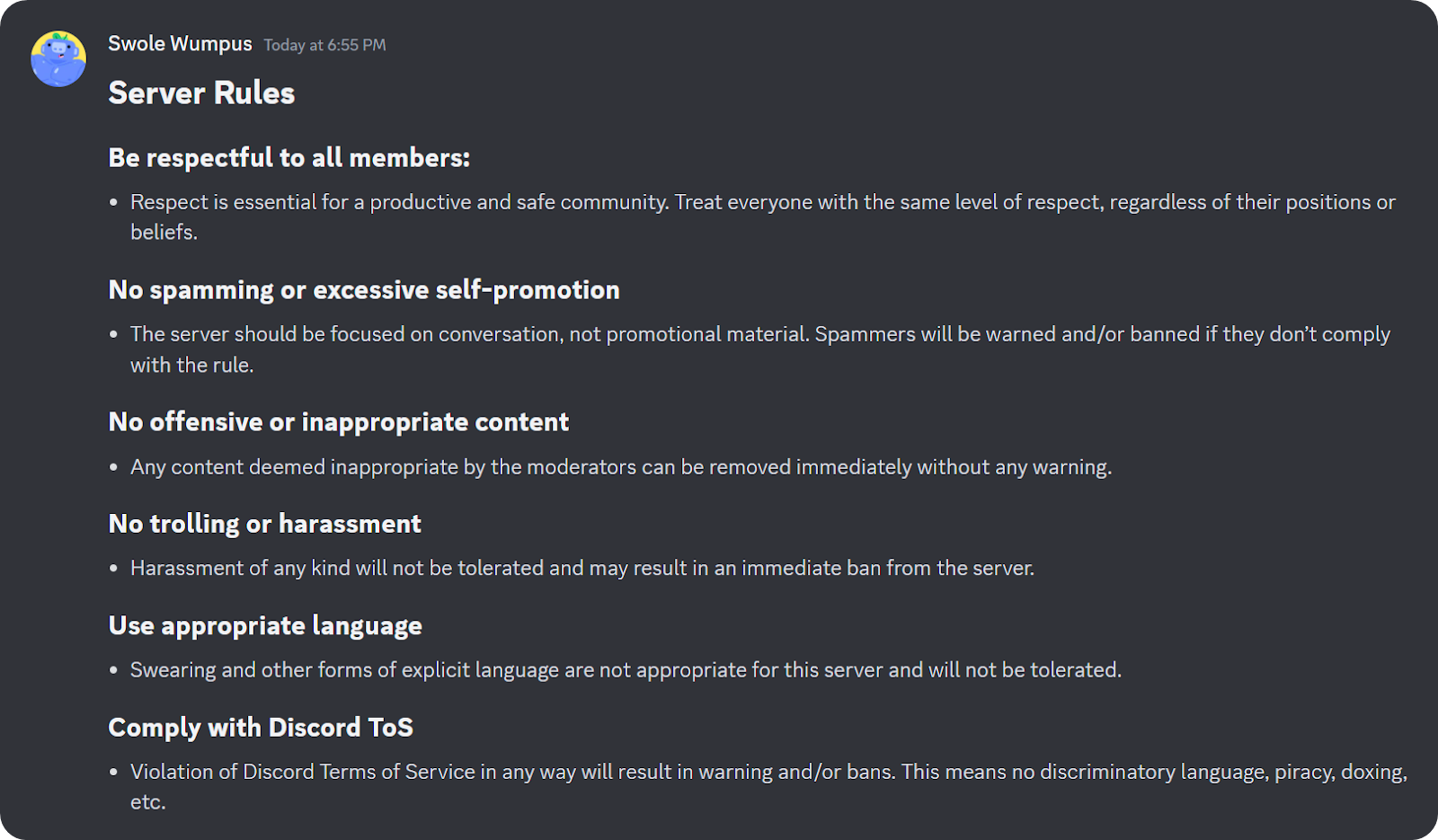
7. Server Map
It’s always a good practice to create channels that people will actually use. But even if you pay attention to this, you might end up with too many channels. In that case, a server map is the perfect addition to your server. A server map is basically a list of your channels, explaining each. You should create a separate channel just for the server map, or you could use an umbrella “information” channel to cover this kind of information.
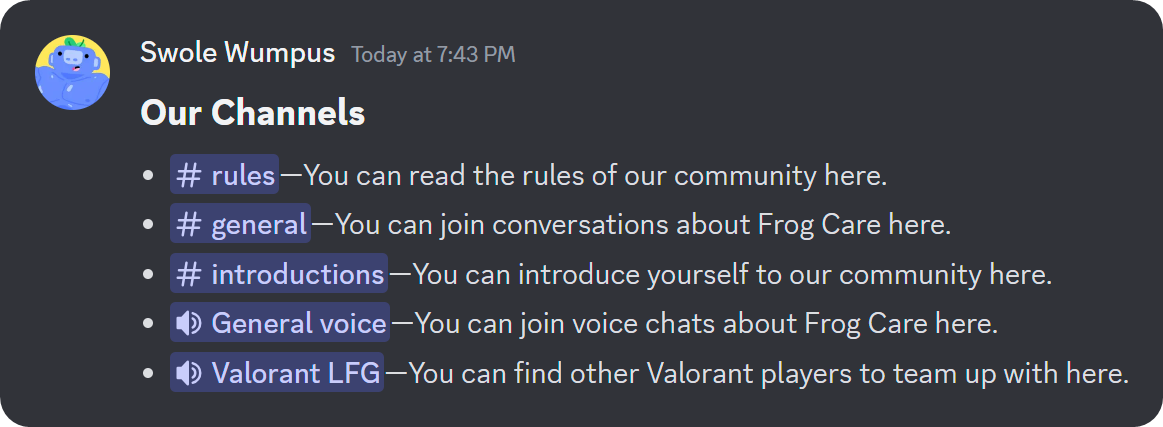
8. Clips and Videos Channel
Media files can take up a lot of screen space in Discord and might disturb the chat taking place. Creating a dedicated channel for videos and Clips will help you organize the conversation and send videos. Having a dedicated channel for videos will make your users use it rather than sending videos in the general chat.
Also, since you have a dedicated channel, you might remove the Attach Files permission from @everyone for your general chat to completely disallow users from sending videos to it.
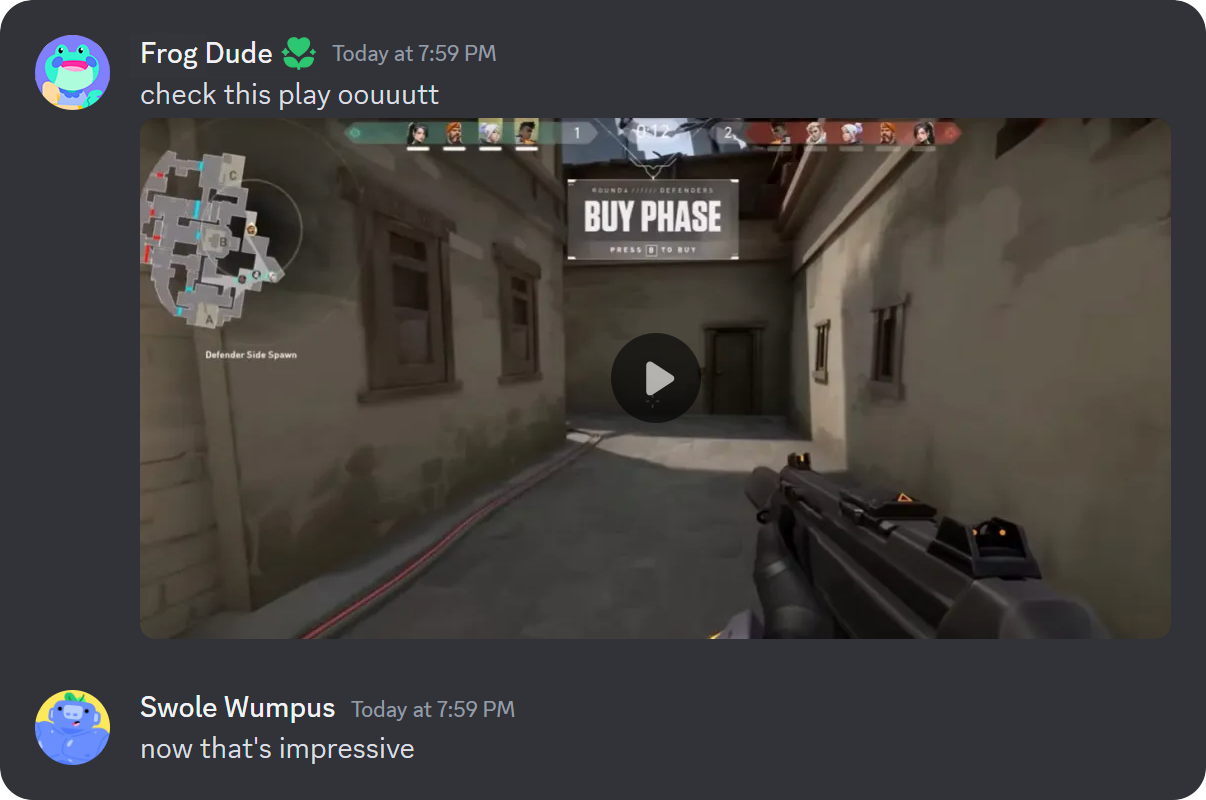
9. FAQ Channel
If you already have a couple of members joining your server, you probably encounter the same questions repeatedly. Having an FAQ channel might help you with this problem! Since the FAQ channel is considered an “information channel,” you want it to be accessible by everyone, but only you (or your staff) should be able to send messages to prevent clutter.
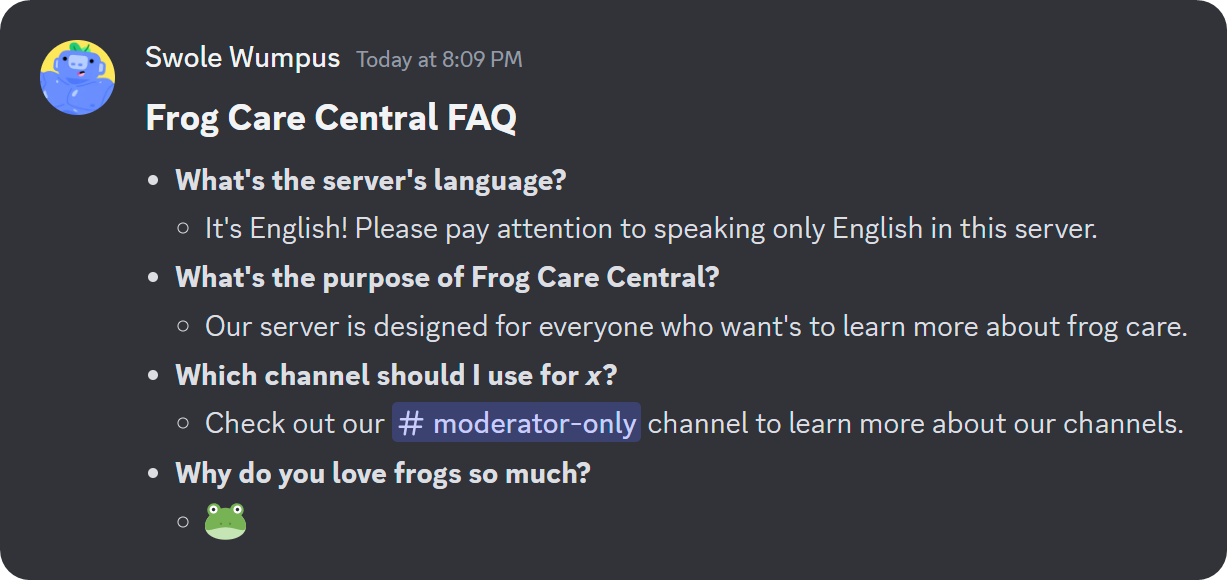
10. Suggestion Channel
As we mentioned before, no server is perfect. Getting suggestions from your members will help you improve your server while keeping it adaptable to your community. Creating a suggestion channel will allow your members to share their ideas, and if you like them, you can implement them!
Giving your users a voice in the design of your server will help grow your relation with them, so it’s a win-win situation! You can also ask other users to vote on each other’s suggestions to see which one is in demand. Our pro tip is to use a suggestion bot that will help you organize this system much better.
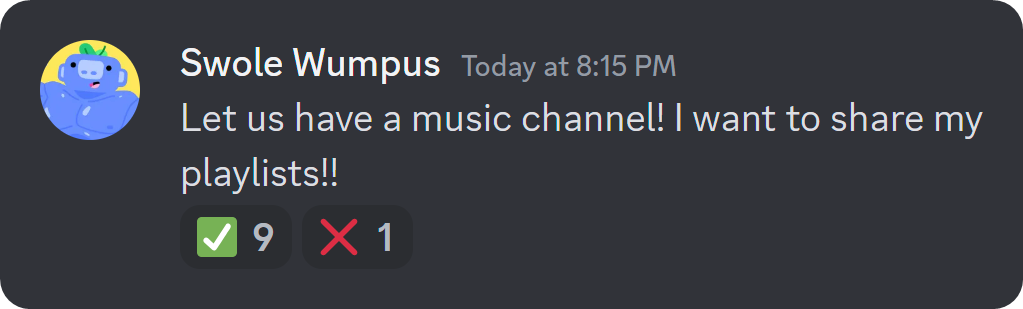
11. Bot Commands Channel
Bots are one of Discord's best features. They can help you automate tasks, organize events, and do a whole lot more. If you’re thinking about something, there’s a bot for that. However, a problem with them is that most of them use commands to operate, and when a user starts interacting with the bots in the general chat, it might disturb other users who are there to chat.
Creating a dedicated bot command channel will help you divert the bot usage from other channels to itself. Users will expect the bot commands channel to be full of bot messages and will use the commands they want there.
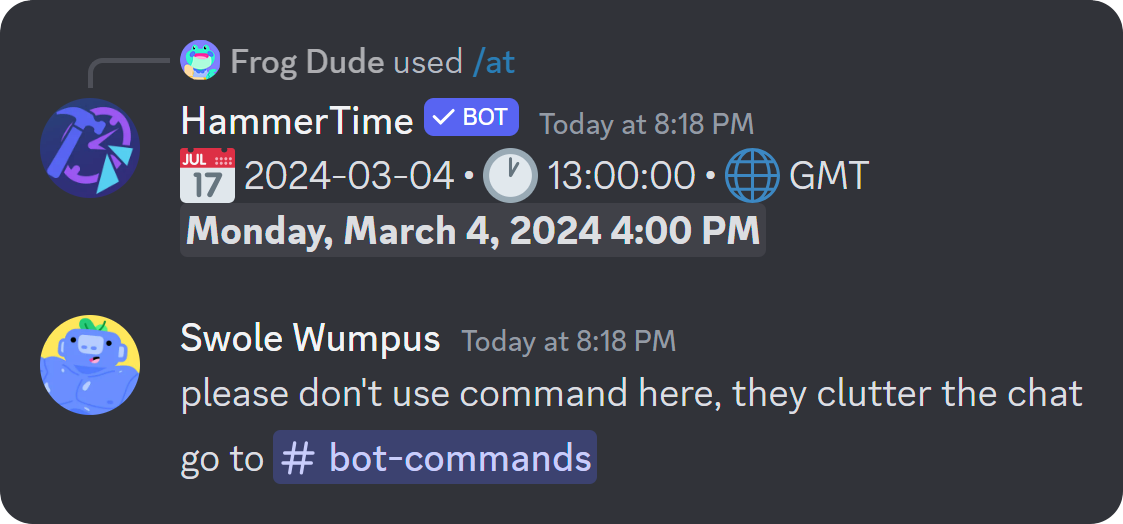
12. Mod Logs Channel
As a server manager, you need to keep track of what’s going on in your server. While Discord’s Audit Log feature is amazing, it won’t give you all the information you might need. This is why you can use a bot like Dyno to create a moderation logs channel.
This channel should only be visible to your staff. There, assuming the setup is correct, Dyno will log everything that happens on your server. Some examples are deleted messages, command usages, and channel edits.
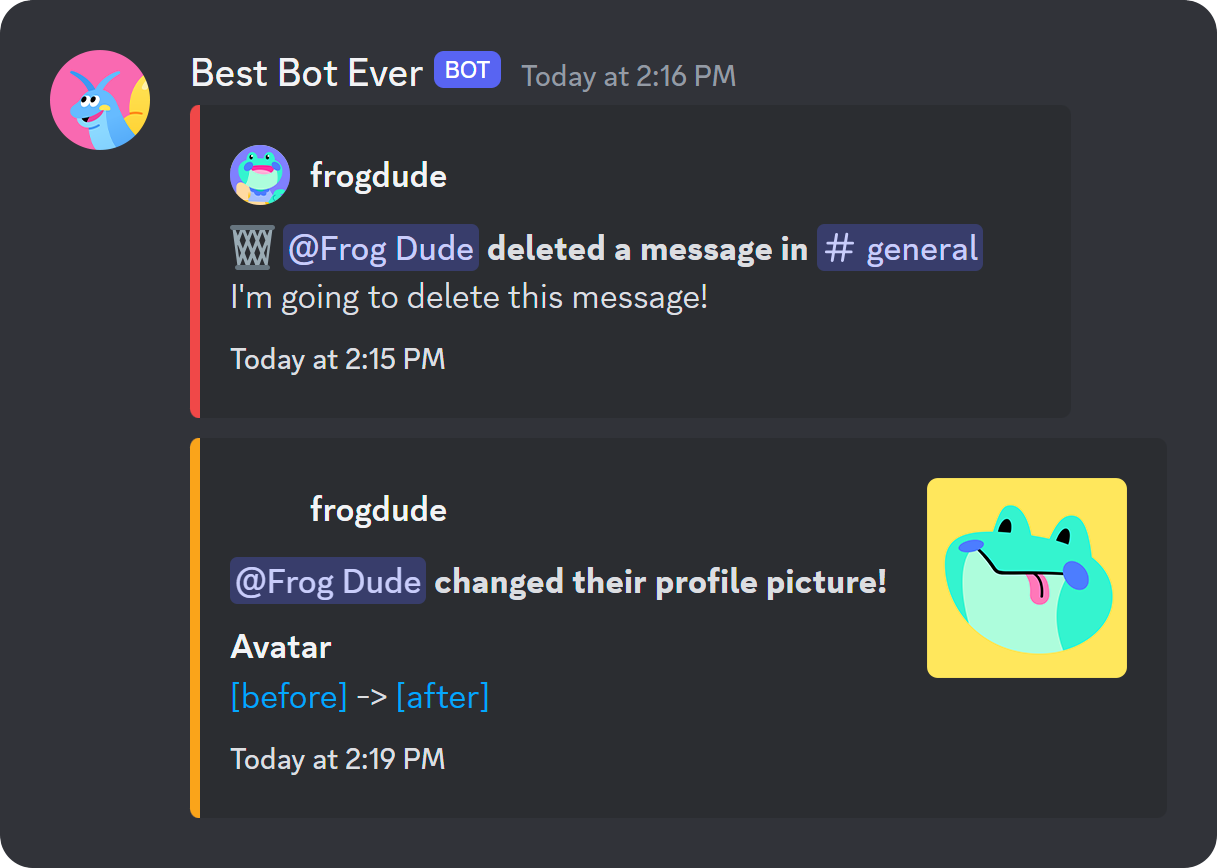
13. News Channel (Ft. Webhooks and RSS feeds)
We have mentioned how an announcement channel can help you. Now, it’s time for news channels, which are very similar to announcement channels. The difference is that the only thing that will be sending messages in that channel is a webhook connected to an RSS!
With bots like MonitoRSS, you can connect RSS feeds to a webhook and relay all news to your server!
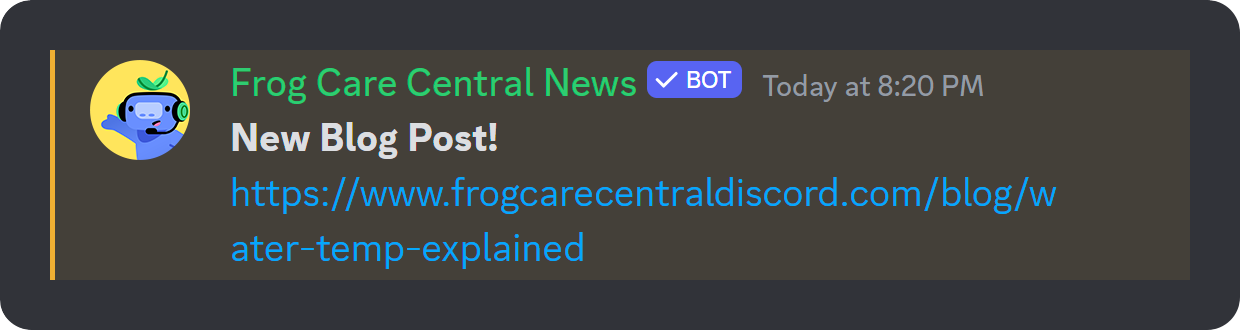
14. Spoiler Channel (Ft. Forum Channels)
No one likes spoilers. And if you create a text channel for spoilers, it’s a ground for all conversations that contain spoilers. While a user wants to talk about a spoiler from the movie X, the other might do the same for the movie Y. Creating a spoiler forum channel will help you organize all spoiler conversations and offer a special place for each TV show, movie, book, or video game.
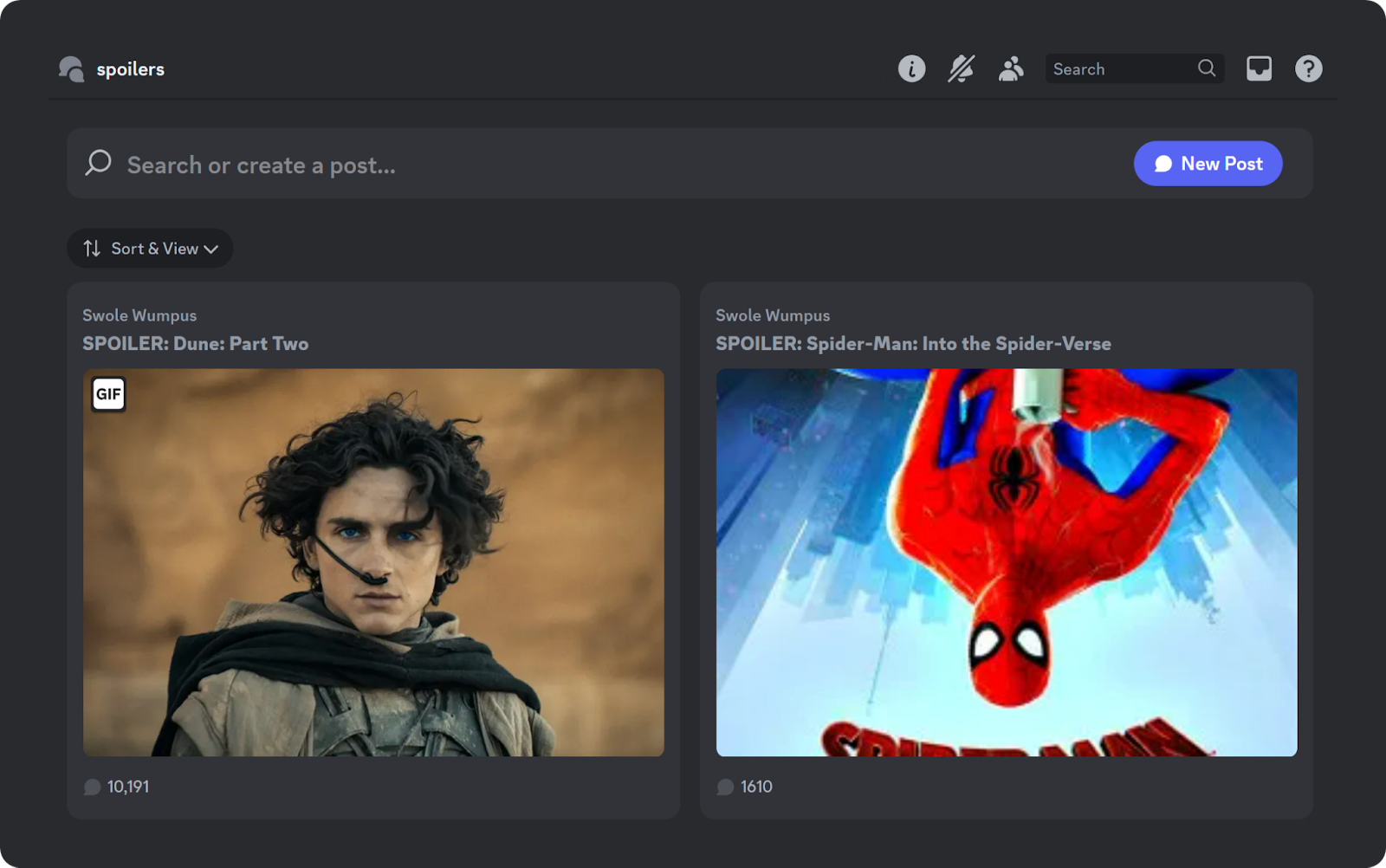
15. Support Channel/Tickets
Not everyone is Discord-savvy, and your users will have problems with your server. It’s inevitable, but it's very easy to deal with if you have the correct setup. Having a support channel on your server will allow your users to request help from you about problems they’re having. Another way of giving users a way to request help is to create a ticketing system.
Discord doesn’t have a built-in ticketing system for now, so you’ll have to use a ticket bot like Ticket Tool, the most popular ticket system bot.
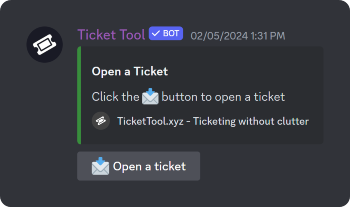
16. Networking Channel
All servers have the potential to have a large number of users in them. If your server is centered around a solid topic, you will have members who are more knowledgeable or even related to the topic. Creating a networking channel can help your users form connections on their own, making your community stronger.
Of course, this channel is not just for regular members. You might find your next moderator there!
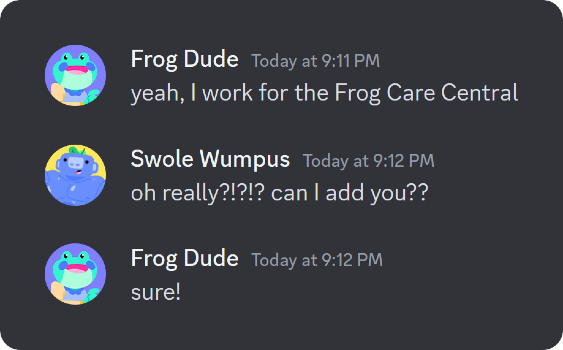
17. Staff and Bot Test Channels
Your staff will require a private channel only they can access. This will be incredibly useful compared to external group chats for staff communication, especially in terms of productivity. Just like staff channels, bot test channels that only staff can access are another useful channel.
Most bots require some sort of setup, and the bot test channel can help you set your bots up so they don’t create a mess of random messages in other channels.
18. Roles
Roles are one of the most crucial parts of a server setup. A messy role system will prevent your server from growing and improving. Before you start working on roles, you should take a pen and paper and write down your plan. How many roles are you going to have? How many staff roles? Would it help you to organize members by multiple roles?
After making a general chart for your roles, start creating them and pay good attention to their permissions since a bad permissions setup can result in chaos. Check out our guide on roles and permissions to get more information!
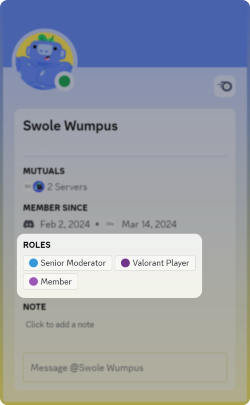
19. Mods
As your server grows, you’ll have to find moderators to take over some duties from you. Mods should be members you trust enough to grant permissions like deleting messages, warning users, or even banning them. Almost all Discord servers have at least one moderator, and they’re usually the staff members who interact with the community the most.
Create a dedicated moderator role with elevated permissions (like Manage Messages and Timeout Members) and give it to your moderators. Now you can focus on other things while the moderators take care of server patrolling. Also, check out our guide on finding moderators for your community to get more information.
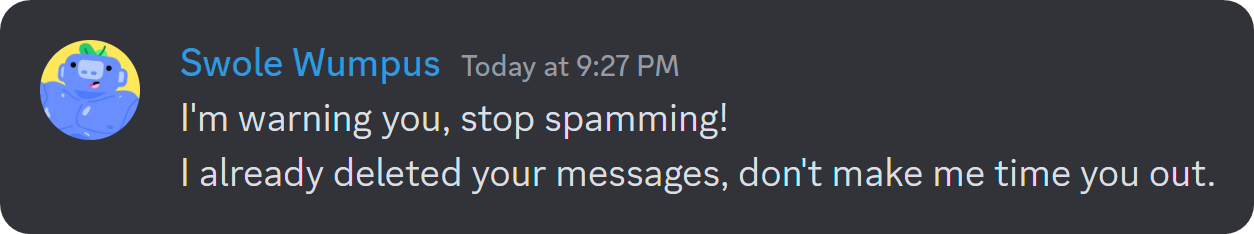
20. Moderator Guidelines
One of the differentiators of regular and good Discord servers is its organization. The organization of a Discord server isn’t just correct channel orders or matching colors. It’s also about organizing how things work. If your moderation system is not consistent with kicks, timeouts, bans, or any other sanctions, you will have to fix it before your server is considered a “good” one.
Creating a moderator guideline will help you keep your moderators in check, knowing how they should respond to what. It will also create consistency, which is an important aspect of server management.
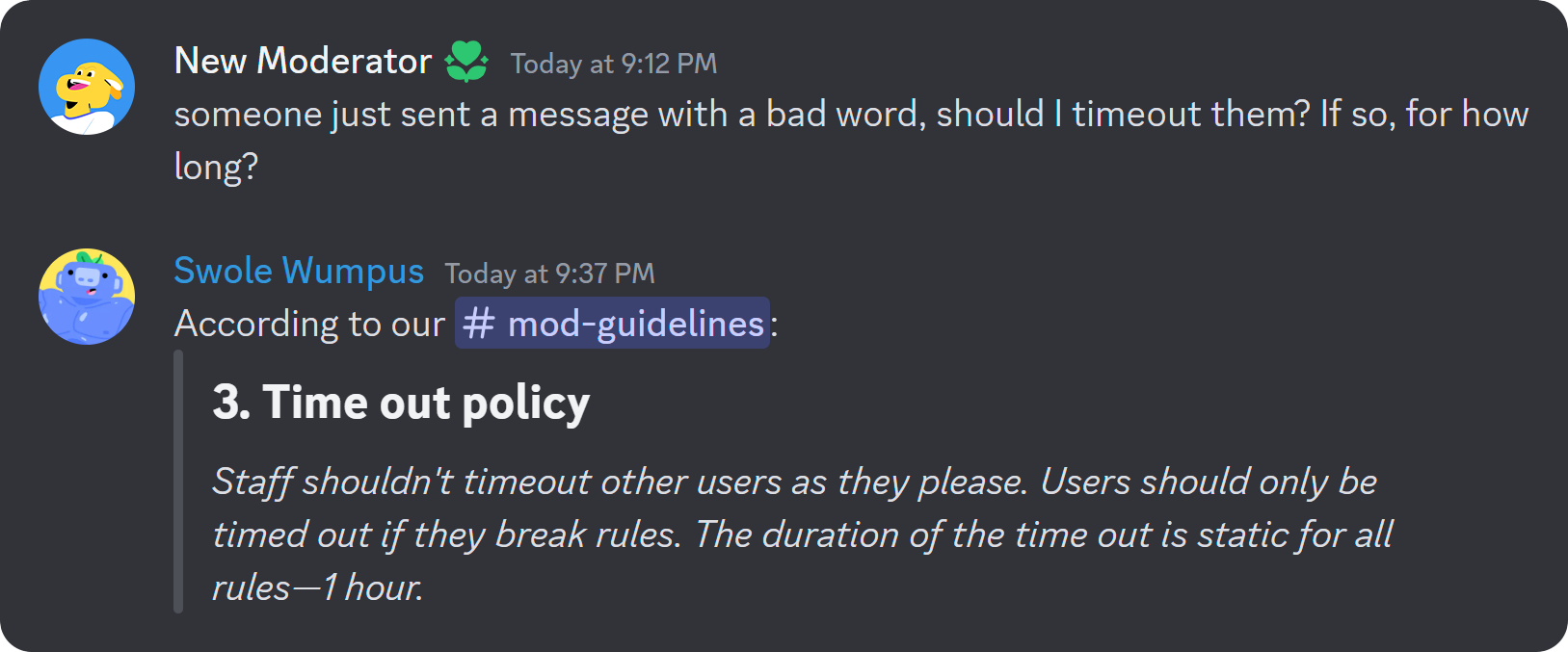
21. Host Events
Hosting events on your server is a great way to increase engagement, and there are countless event possibilities! Here are some of our favorite events to host:
- GarticBOT Tournament
- Drawing Contests
- Writing Prompt Contest
- Custom Valorant matches
- GeoGuessr Night
All of these events sound really fun, but you and your staff should set them up and advertise them. Think about what kind of events your members would like, or try asking them to vote using Polls. After you decide on what you’re going to do, create an Event so your members can get information and notifications.
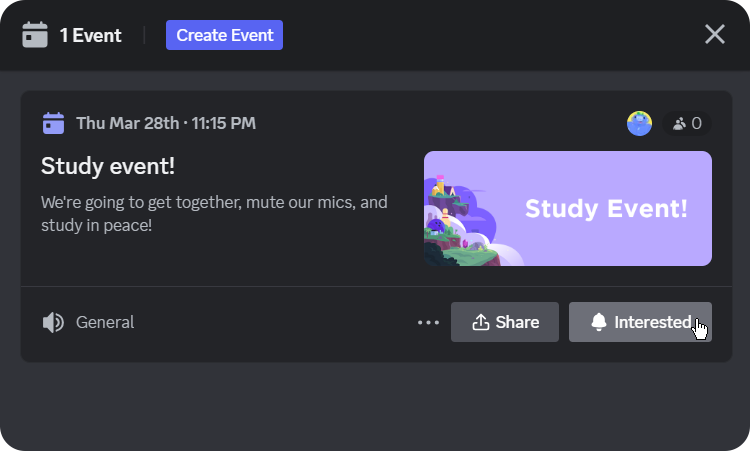
22. Question of the Day
Question of the Day is a great engagement event. The event usually has its own dedicated channel where people gather and answer the question of the day. A good way to implement this event is to create a channel where a staff member posts the question of the day and creates a thread under it so members can both see the question and chat about it.
Before implementing this event to your server, make sure you have at least two months of questions.
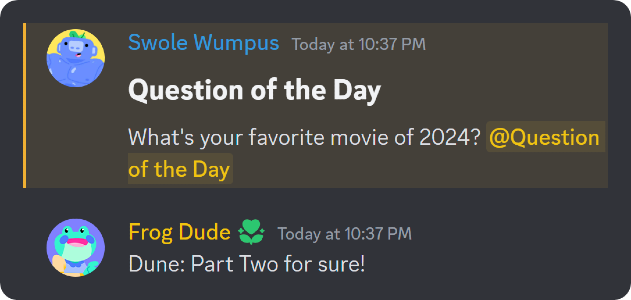
23. Leveling System
Adding a leveling system to your server is a great way to increase your engagement. Since Discord doesn’t have such a system built-in, you have to use bots. Our recommendation is to use Arcane, one of the most popular multi-purpose Discord bots. The leveling system is easy to set up and keep track of.
A pro tip is to give high-level roles some privileges so your users will be motivated to get those roles. These might be bonus giveaway entries or access to private channels.
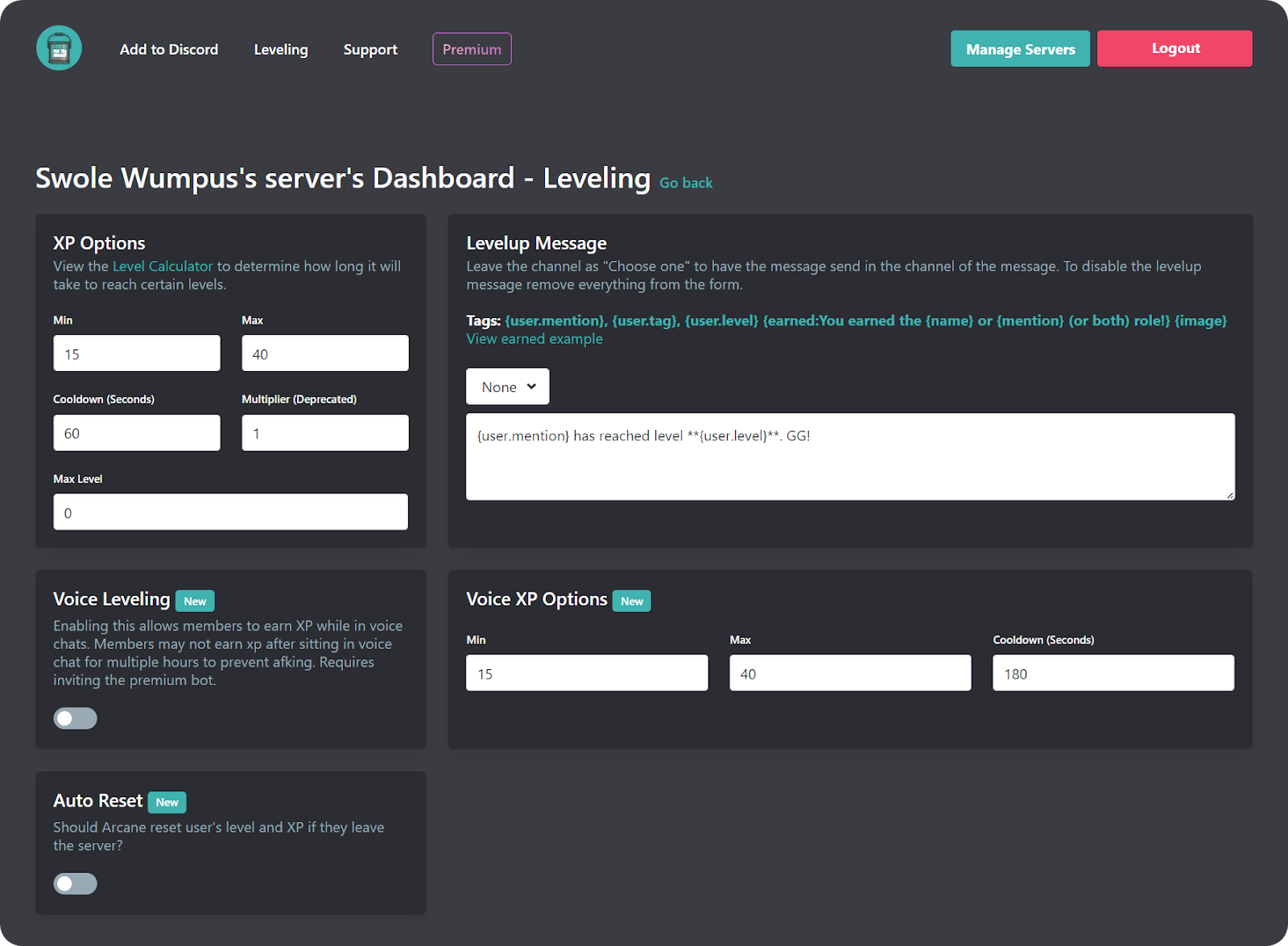
24. Add to a Server Directory
To ensure a steady stream of new members, it’s important to list your server in third-party server directories. The server directories are basically server catalogs where users go to find servers to their liking. Listing your server on some server directories will directly affect your member count. Some server directories are:
- Whop.com
- Disboard.org
- DiscordServers.com
- Discadia.com
- Discord.me
- Discords.com

25. Create Paid Subscriptions/Roles With Gated Channels
Creating paid subscriptions in/for Discord servers has been a growing trend. If you’re creating premium content, you can monetize your server roles or access to your server and generate an income with it. These roles or channel accesses can be dependent on a subscription or its tier, and paid users will have access to the contents.
Since your members will be paid members, the risk of bad actor members causing problems is significantly low. This is a win-win situation for you and your members.
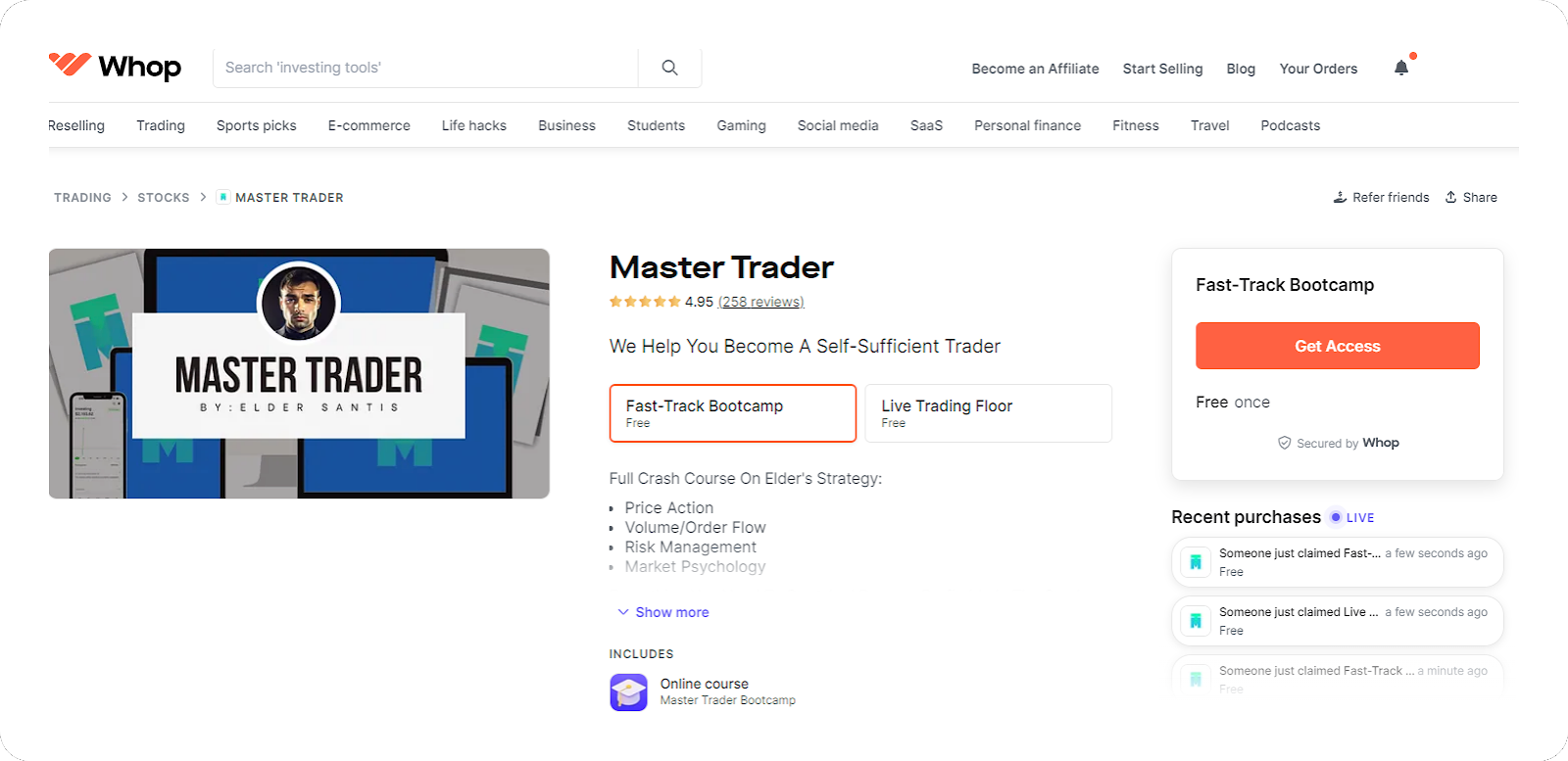
Monetizing Your Discord Server with Whop
Monetizing your server has never been easier, thanks to Whop, the best choice for earning money through your Discord server. Whop has been helping thousands of creators sell access to their servers, and you can too!
You can sign up and start selling in less than 10 minutes thanks to Whop’s easy-to-use Discord app integration. Sign up today and monetize your server.