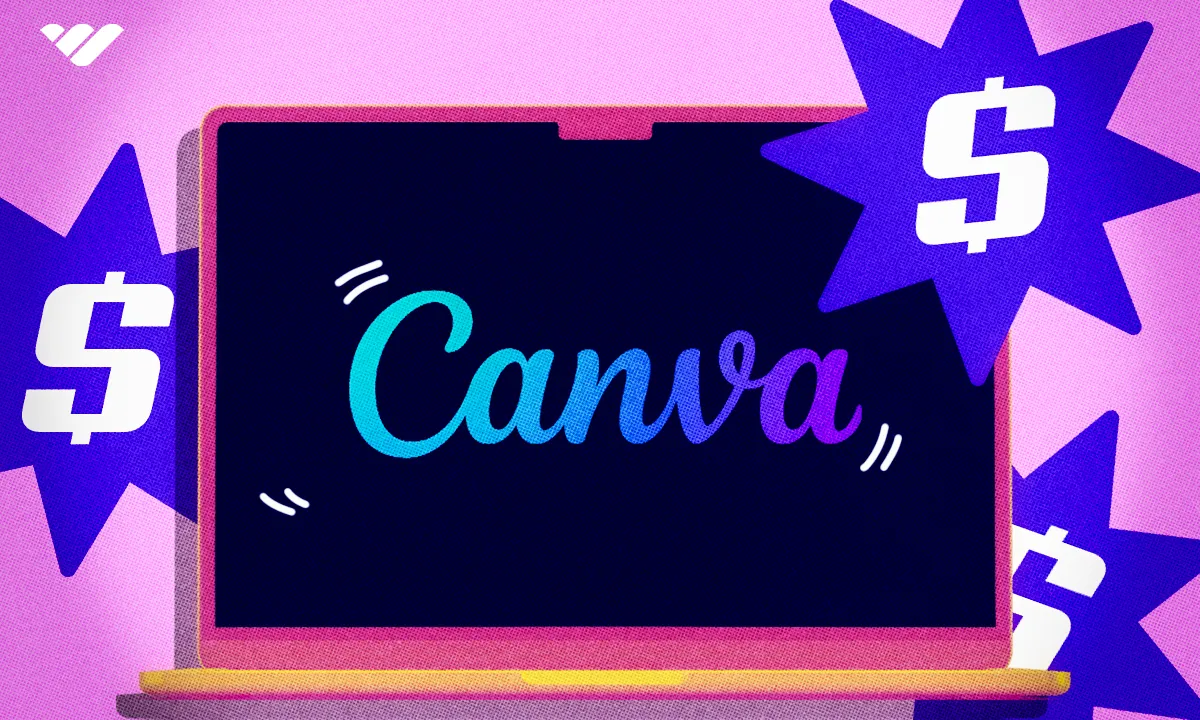Explore creative ways to make money with Canva, from selling pre-made templates to creating custom infographics and ebook covers. Find out how to turn your Canva skills into a great source of income with this comprehensive guide.
Key takeaways
- Canva democratizes graphic design, allowing anyone to build a profitable side hustle without expensive software or formal training.
- Templates, bundles, and digital products like planners and trackers create passive income streams selling from $5 to $500+.
- Maximizing earnings requires choosing the right products, pricing strategically, and offering both pre-made and custom options.
Canva has completely changed the way people design, and as a result, it also changed the way people can make money. Dabbling in graphic design is now more approachable than ever, and there's money up for grabs.
If you know your way around Canva, you've got an excellent side hustle on your hands—or even a replacement for a full-time job. Setting up an online storefront and selling your creations only takes a few minutes with Whop.
If this sounds like something you’d be into, stick around. In this article, we’re going to dive into 25 simple yet creative ways you can turn your Canva know-how into a moneymaker.
Is It Easy to Make Money With Canva?
Canva is an approachable way to make some extra money. Before graphic design rose to popularity, designers had to use various software programs, such as Photoshop or Corel, and those have a steep learning curve. The same cannot be said about Canva—even a novice can whip up something pretty, and without spending a dime, too.
Learning the basics of Canva isn't the hard part when it comes to making money, though. The challenge lies in finding ways to turn your eye for aesthetics and knowledge of Canva into a solid side hustle.
To maximize your Canva income, consider things like:
- The types of digital products to sell
- Where to sell them
- Whether to offer pre-made bundles or graphics or work directly with clients
- How much to charge for your work
Figuring all of this out looks harder than it actually is. With our comprehensive guide, you'll be ready to turn your Canva skills into a great source of income, both passive and active.
How to Make Money With Canva in 25 Different Ways
Here are 25 of our top picks for how you can put your Canva skills to work creating an extra income stream.
1. Make all sorts of infographics
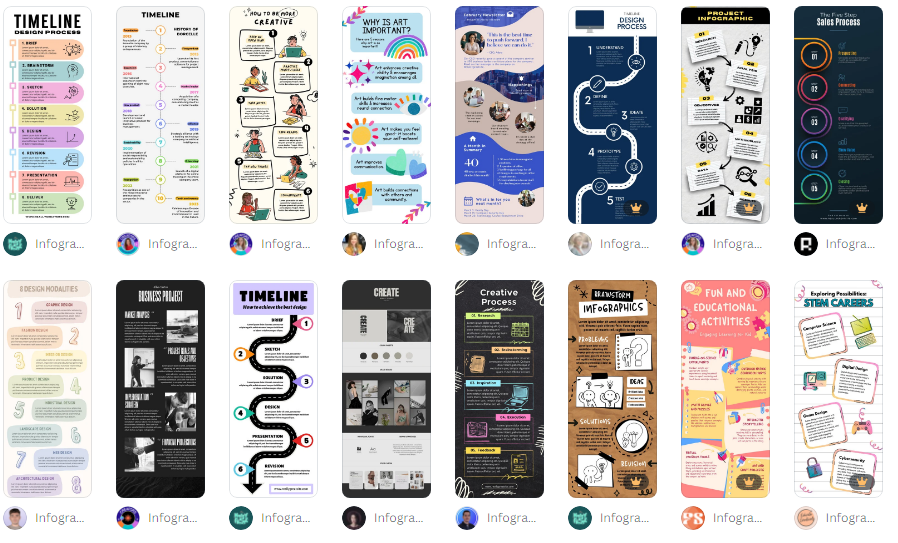
Infographics turn boring data into something much more fun and easy to follow. They're mainly useful for various businesses, but honestly, they come in handy for students, entrepreneurs, nonprofits, and more. The demand is high.
Some of the most common types of infographics include:
- step-by-step guides
- flowcharts
- comparison charts
- data visualizations
- benchmarks
- educational summaries
- timelines
You can accept orders for customized infographics or make Canva templates for people to later edit themselves. People generally sell this service for anywhere between $5 and $30 per infographic, but bundles and B2B projects tend to sell for a lot more.
2. Create pre-made Canva templates
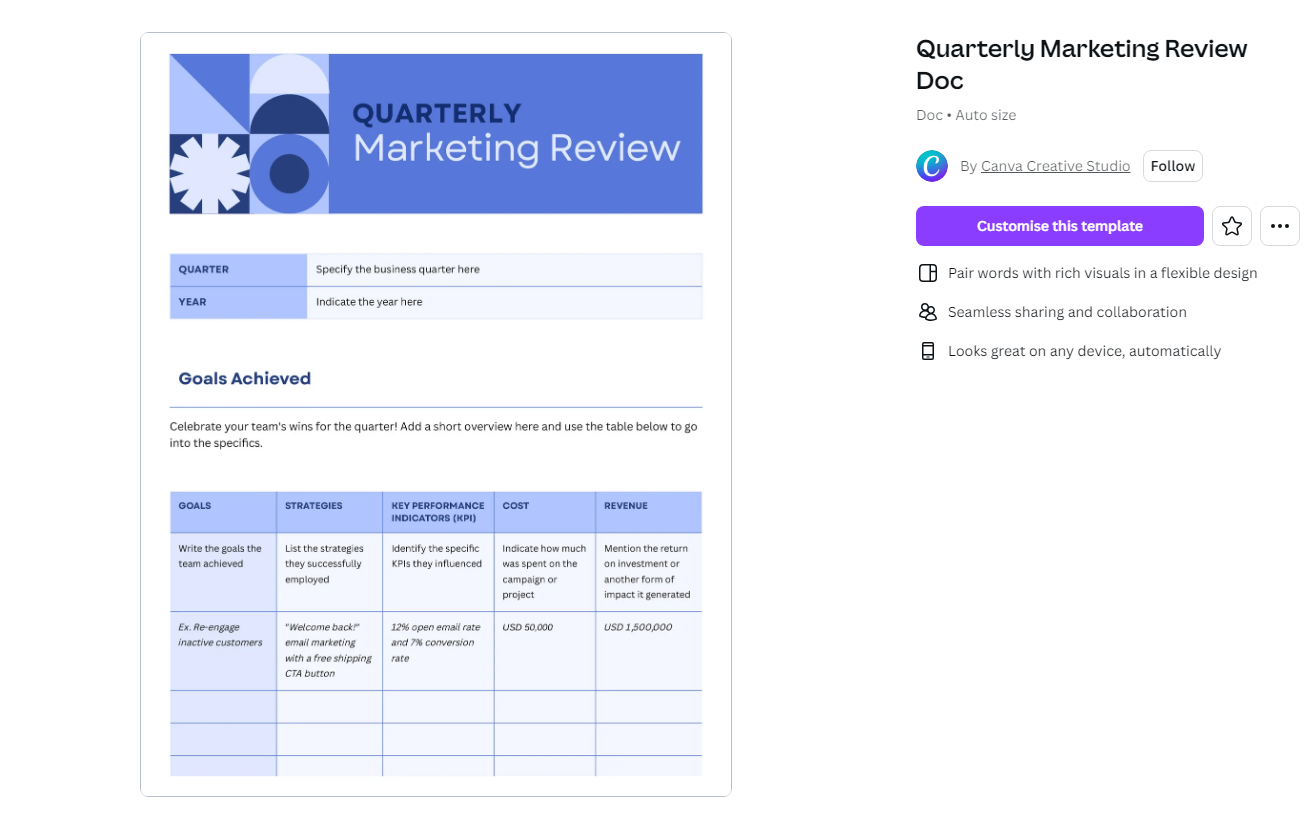
Pretty much anything you make on Canva can be turned into a template. This can make it a whole lot more valuable to people who don't want to reach out to a designer every time they need to make a change in the file.
Popular templates include:
- Presentations
- Instagram posts
- Pinterest pins
- Marketing and brand designs
- Wedding invitations
- Resumes
Templates can sell for anywhere between $5 and $50, but social media packs and other bundles can go far above $100.
Alternatively, you could sell a subscription service where you offer a certain number of templates per month. This can get you significantly more money than selling them one at a time.
3. Sell fitness trackers (and more)
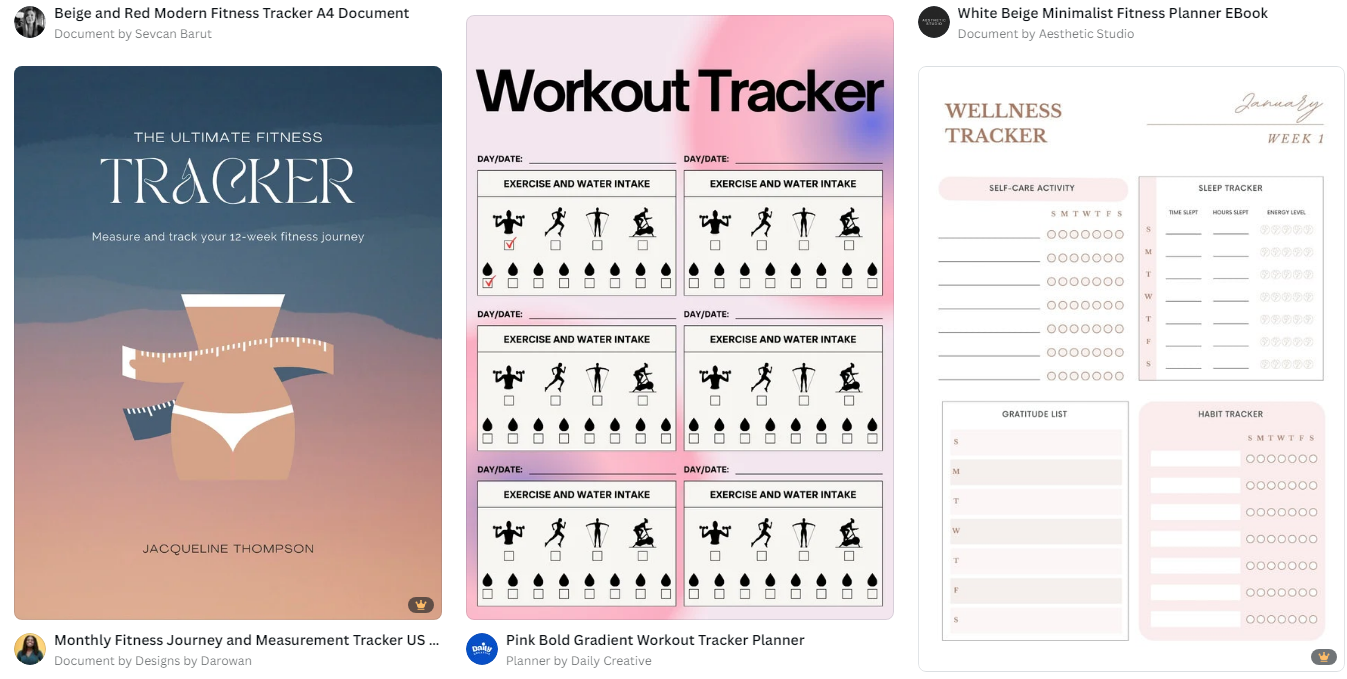
Fitness trackers are extremely helpful for anyone who wants to keep track of or improve their health.
You can make trackers for habits, weight loss, hydration, mental health, and more. Progress charts, calorie counters, meal planners, study trackers, and monthly goal sheets are all popular, too.
Trackers sell for around $5 to $15 each, or up to $50 for bundles, but if you have some knowledge of fitness, you can start selling bundles that are far more valuable. You can sell fitness plans and meal plans along with your custom-made templates or access to a private, encouraging fitness community. All of those things generate some sweet, sweet passive income.
4. Whip up some trendy video thumbnails
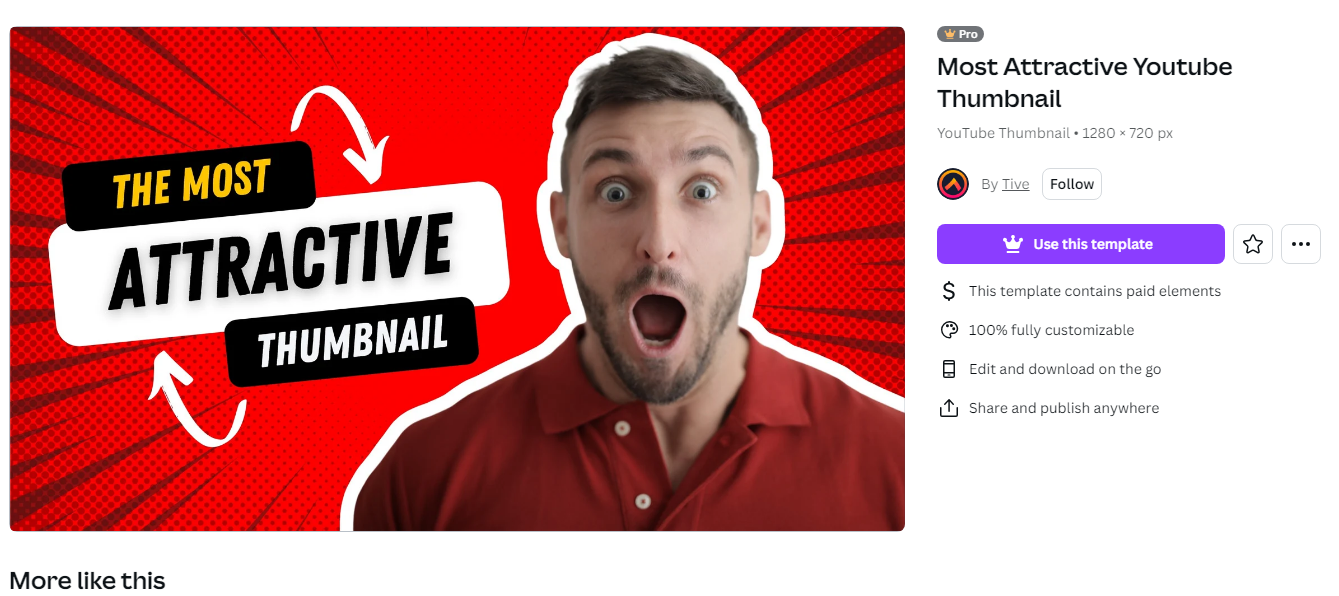
Remember that saying, "Don't judge a book by its cover"? Well, when it comes to videos, we all judge them by their thumbnails. This is why making them is a bit of a goldmine on Canva. With Canva, you can design custom, high-quality thumbnails that grab attention and boost click rates.
Content creators and marketers are always on the lookout for compelling, attention-grabbing thumbnails to help boost their view counts. You can offer thumbnail design services on an individual basis directly to content creators, or sell pre-made templates that they can customize to match their needs.
You can usually sell these at around $5 to $25 a pop, but bundles are popular in this niche and can sell for far more. You can also work directly with clients to offer custom thumbnails. Getting paid is easy—just send them a Whop checkout link.
5. Make graphics for social media
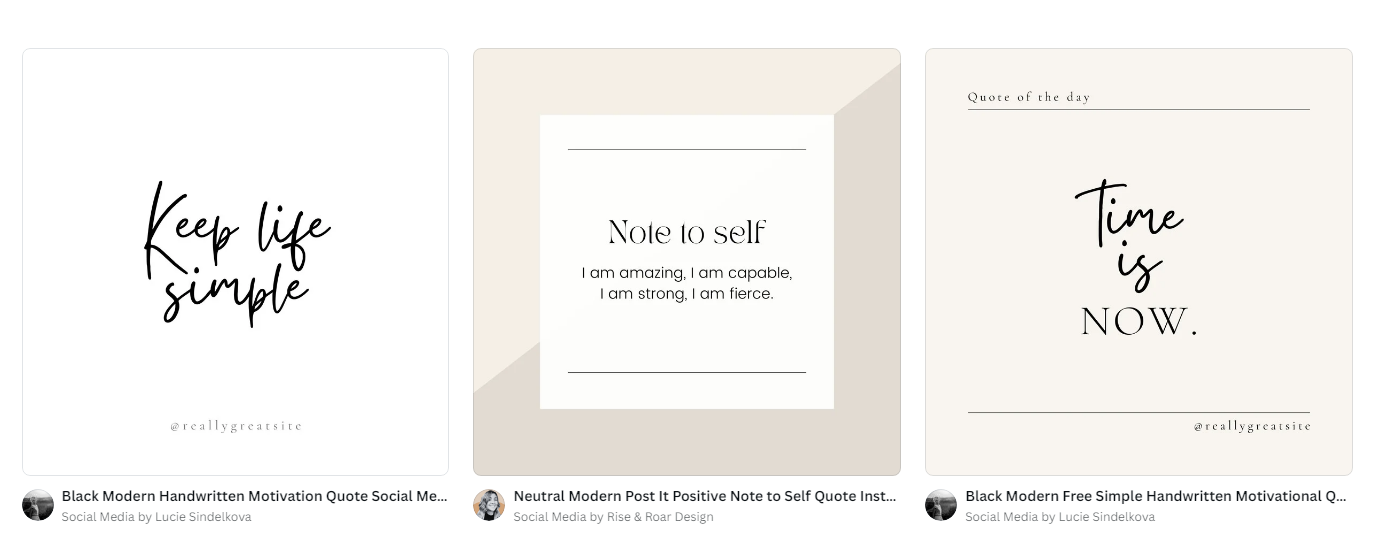
Social media graphics are a solid source of income on Canva, and there's almost no limit to what you can make. The key to success in this niche is knowing what does well on each platform, including:
- X (Twitter)
- TikTok
- Snapchat
Graphics designed for Facebook will be the wrong size for Instagram, and similarly, Instagram's square posts will look awful on TikTok. It's not even just the file formats and sizes; you should keep up with the trends on each platform to create in-demand graphics, ranging from highlight covers to X (Twitter) posts. Take advantage of seasonality and make some holiday-appropriate graphics every year, too.
Individual graphics usually sell for $2 to $20 each. You're often better off selling them in bundles at up to $150, and custom-branded kits will get you even more.
6. Create puzzle books for kids and adults
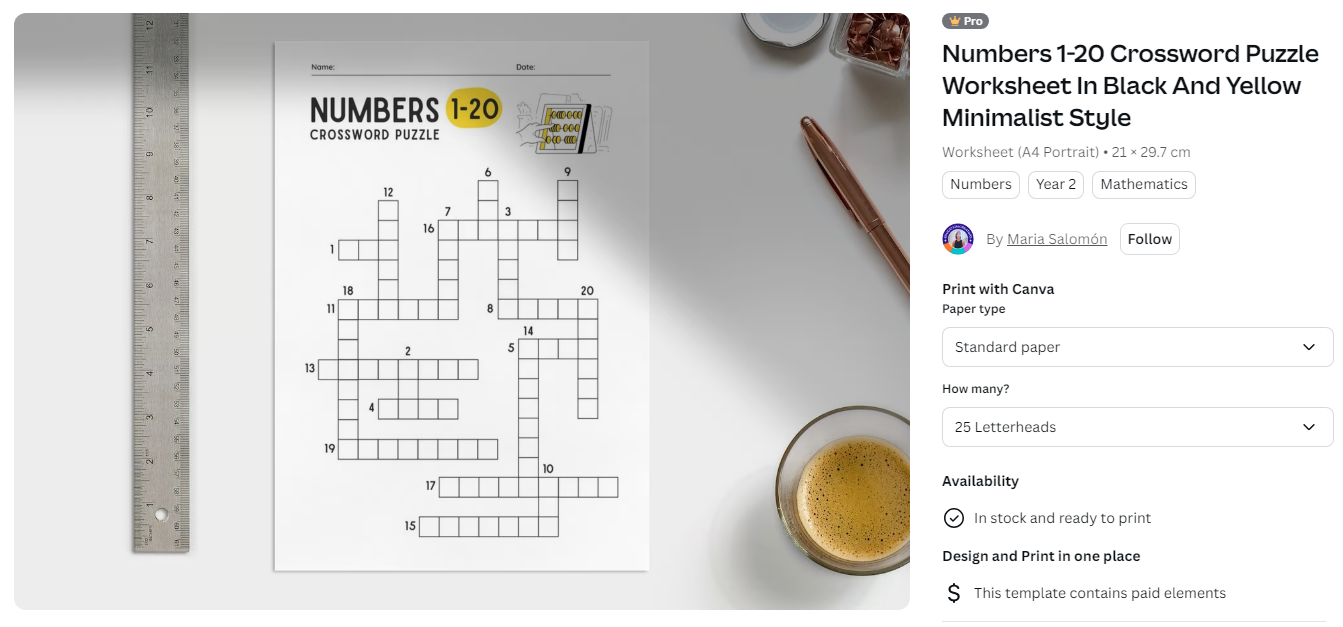
Now here's a fun example of a Canva design that can make you a lot of money and is also an excellent source of passive income: puzzle books.
This refers to collections of puzzles, including crosswords, word searches, Sudoku, mazes, hidden objects, and other games. Instead of selling them as individual products, your best bet is to compile them into ebooks that your customers can use as-is or print out.
There's a lot of potential for making money here, as you can make themed bundles and reuse the same designs throughout. Puzzle books are popular among both children and adults, so they're a safe bet.
7. Make pre-made and custom ebook covers
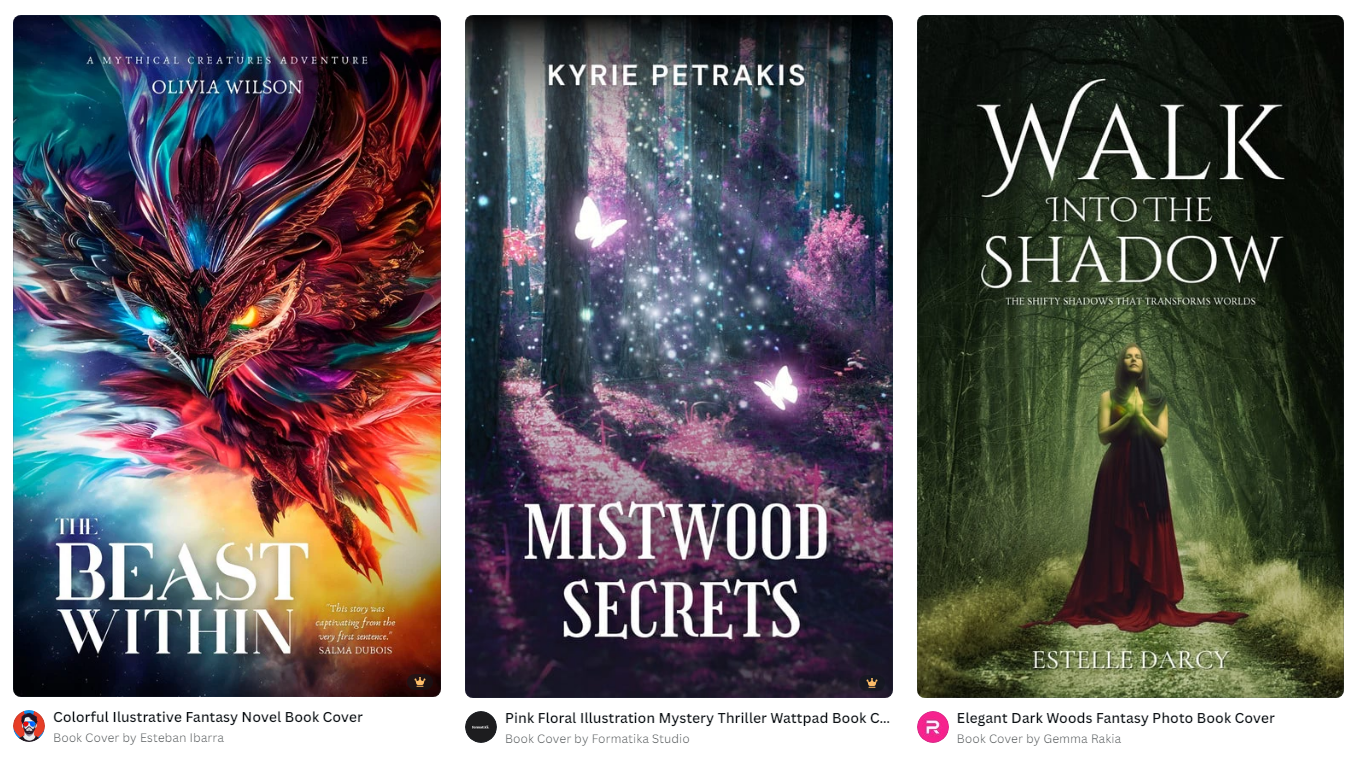
Self-publishing is big these days. You no longer need a publisher to write an ebook when you could be selling your books through platforms like Whop. The rise in self-publishing, including fiction and non-fiction, is good news for you—Canva is a fantastic tool for book covers.
Designing ebook covers requires a great sense of aesthetics, an eye for colors, and an understanding of the genre. Every genre has its own rules when it comes to covers, so even if you only read fantasy books, you'll need to look through lots of romance covers if that's what you want to sell.
Keep an eye out for genre-specific colors, trends, and fonts. Remember that the images you use must be royalty-free or properly licensed for reselling.
Pre-made covers with no customization typically sell for $30 to $200, but custom covers can sell for well over $500.
8. Join the Canva Empower Program

If you're a content creator with an existing following, becoming a so-called 'Canvassador' could be an option to help you make some extra money. The goal is to get other people to sign up for Canva Pro using your unique referral link, and you'll get a commission each time someone does just that.
The program pretty much exclusively targets content creators, such as bloggers, influencers, YouTubers, social media marketers, and educators. Canva hopes to build long-term relationships and have you act as an ambassador for the brand, so it's a bit more than just an affiliate program.
Getting into this program is pretty hard, and your only option is to apply to Canva and hope for the best.
9. Sell printable city guides
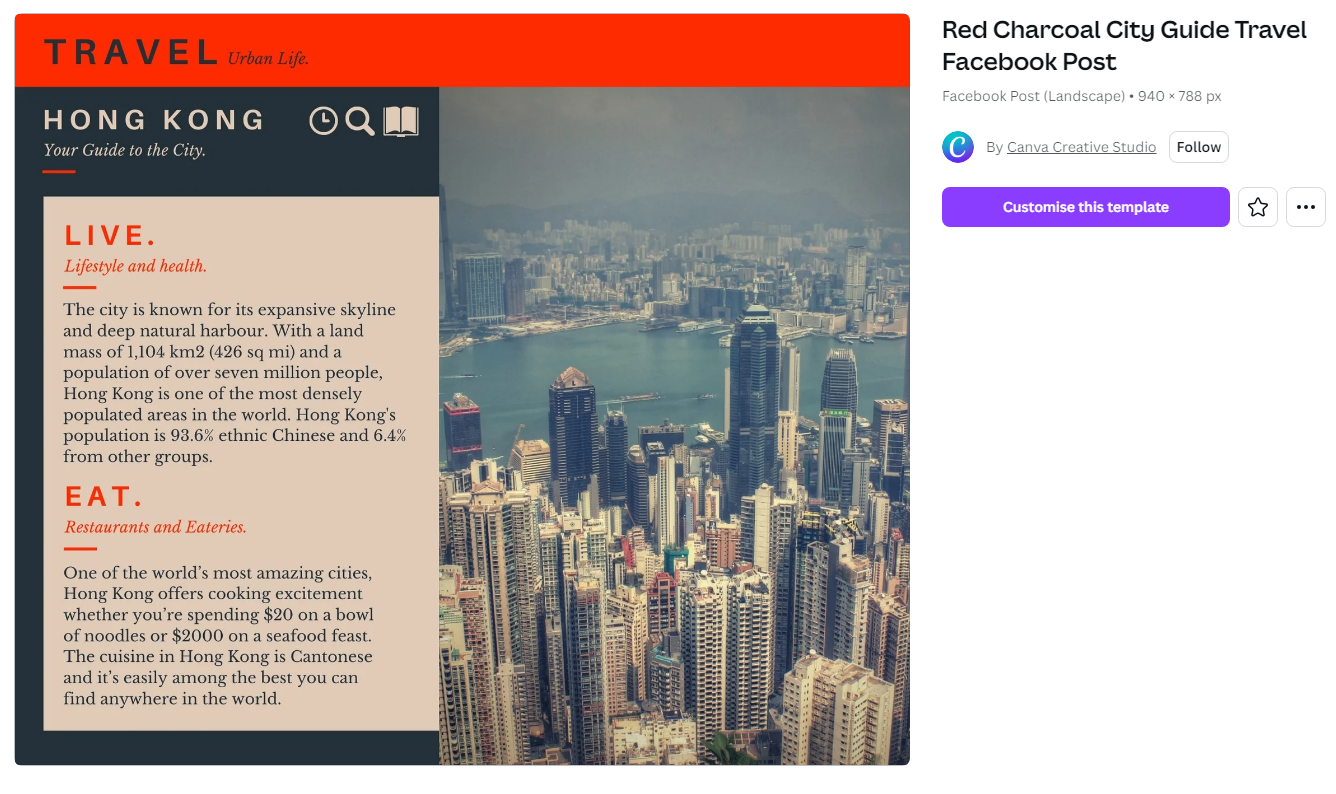
This is another money-making idea where you can go beyond strict graphic design to make even more money. Printable city guides are downloadable, visually pleasing guides that offer bite-sized but insightful information about a particular location. This includes:
- Sightseeing advice
- Hidden gems
- Top attractions
- Restaurants
- Budget travel tips
A good idea is to not just focus on popular locations but also look into some more niche destinations. You don't even have to focus on travel ebooks; you can write guides focused on restaurants or best skate parks or anything else that you believe might resonate with people.
Travel ebooks like this can sell for anywhere between $3 and $50.
10. Offer pre-made resumes
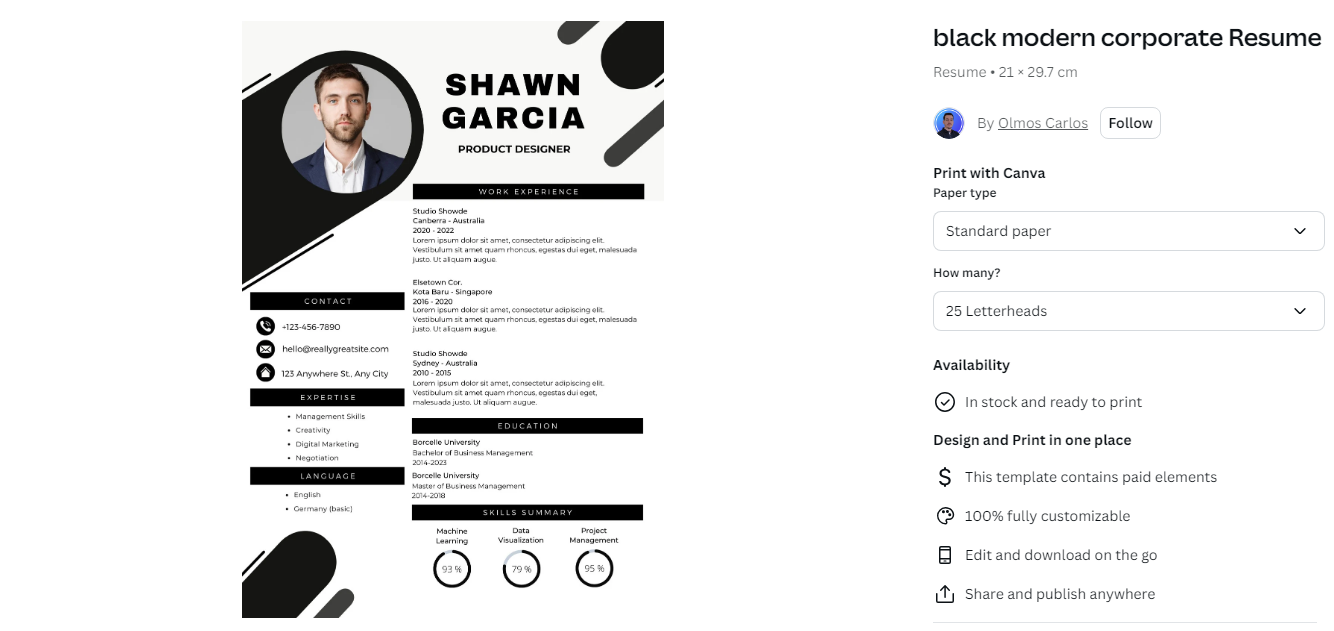
Applying for jobs is a chore and a half, and making a tailored resume for each job is one of the worst parts of it all. These days, ugly and long resumes made in Microsoft Word never get anyone anywhere, which is why you can make big bucks by selling resume templates.
You can sell customizable templates that people can fill out with their information and charge up to $50 for each. However, there's a way to level up this gig significantly: Offer tailored resumes and career coaching.
As a career coach, you can offer one-on-one calls and help your clients make resumes that get them the job. In return, you can charge as much as $500 per hour.
11. Set up travel itineraries
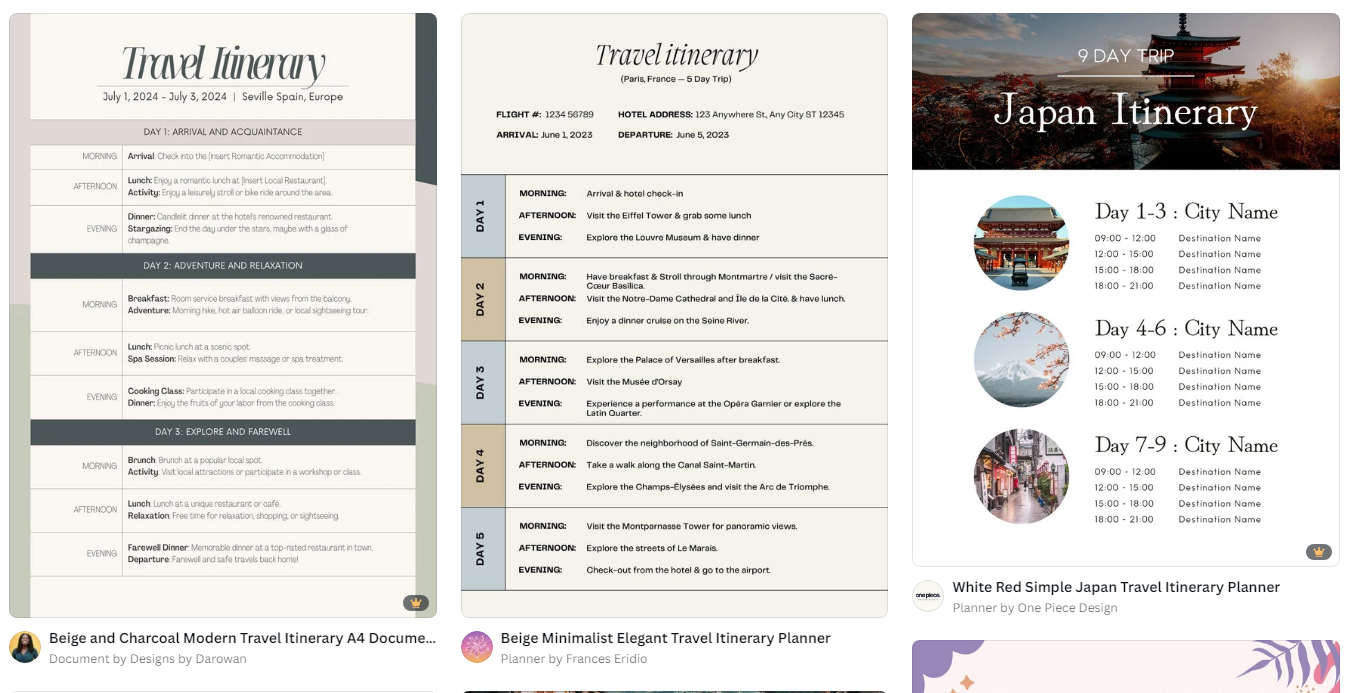
Who doesn't love a good itinerary? They're detailed schedules that help travelers plan their trips. Creating pretty itineraries that are location-specific and fully customizable is a proper business idea for Canva designers.
You could make itineraries for specific destinations, such as Vienna or Okinawa, or for themed trips, such as adventure travel or luxury eatery explorations. It's also a good idea to aim your guides at distinct types of travelers, such as those who travel with kids or couples heading on their honeymoon.
Basic, one-page itineraries often sell for around $5 to $20. However, if you fill them out with useful information, you can drive up the price.
12. Offer custom or pre-made business logos
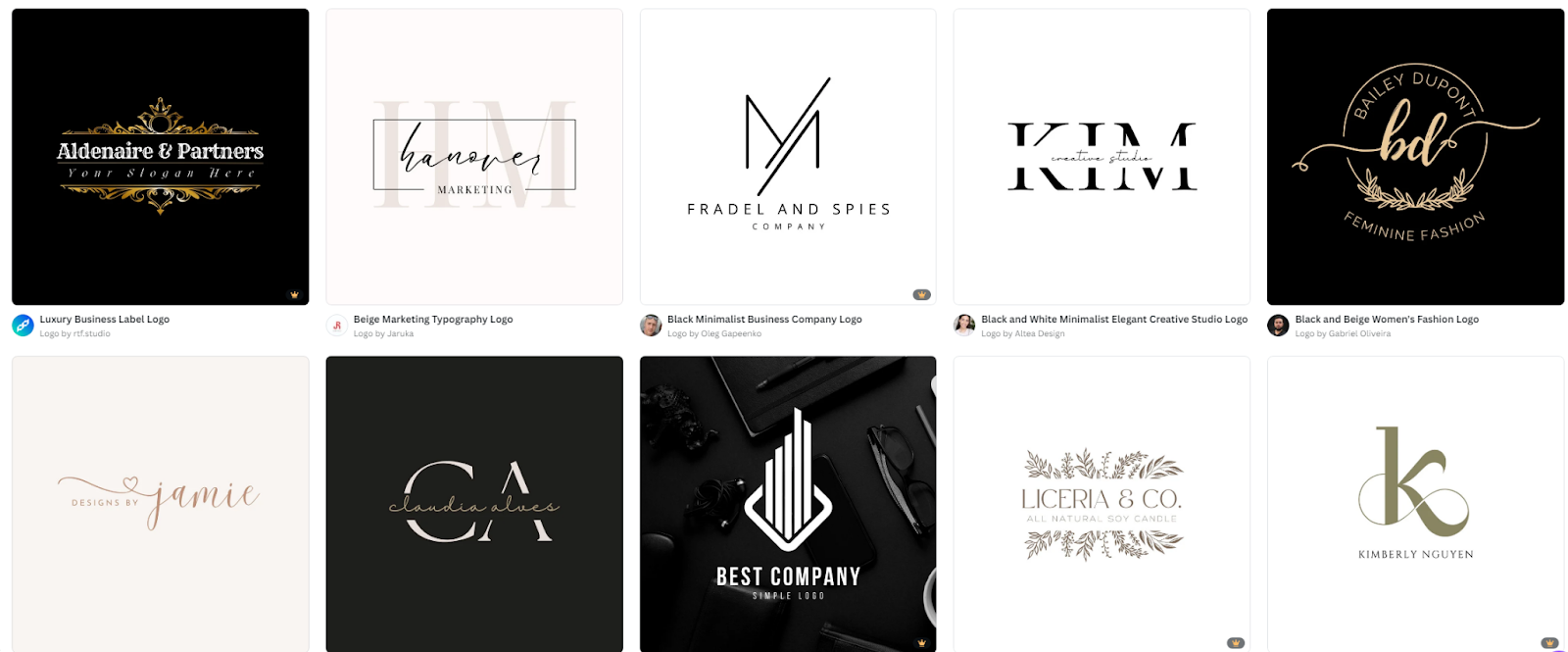
Whether you're a solopreneur or a huge corporation, you need a logo. This is the little piece of imagery that your customers will recognize you by. Once you're done making your own, you can start making them for other people with Canva.
These logos are later used on websites, products, marketing materials, or business cards (which you can also make and sell).
Basic, pre-made logos often sell for around $10 to $50, but there's a bigger market for custom logos out there. Some brands may pay $100 to $500 for a great logo. You can offer this service through your own website or through platforms like Whop, Etsy, or Creative Market.
13. Create digital planners
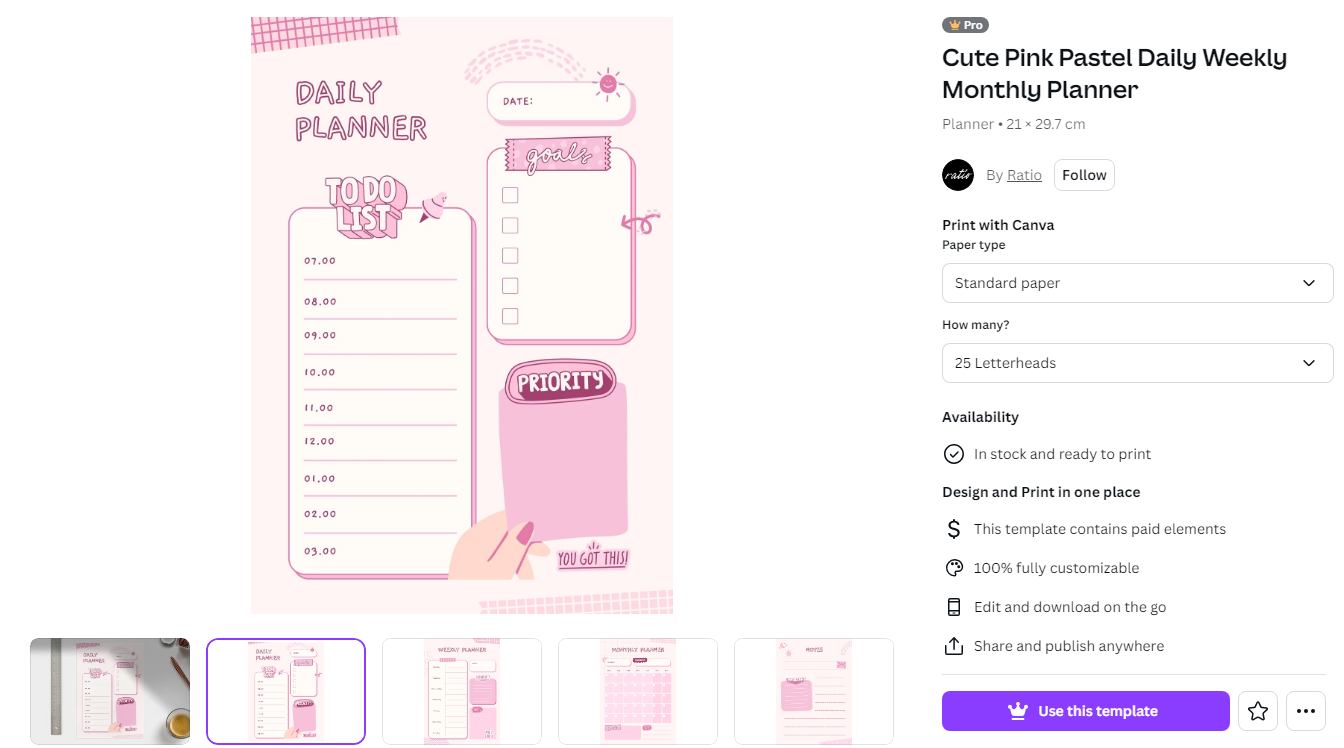
Much like itineraries and trackers, digital planners are some of the most popular products you can make and sell as a Canva graphic designer. They're electronic versions of traditional planners, and there's a lot of variety as to the types of planners you can make.
You can create planners for:
- Daily, weekly, and monthly schedules
- Goal setting
- Budget tracking
- Meal planning
- Studying
- Fitness
- Habits
Making these on Canva as opposed to printing them out means you can make them interactive, with clickable tabs, selections, and links. You can easily up your income by creating numerous versions of the same planner with different designs and content.
Once complete, you can sell your planners for $5 to $15. They're also popular Private Label Rights (PLR) products.
14. Create social media ad designs
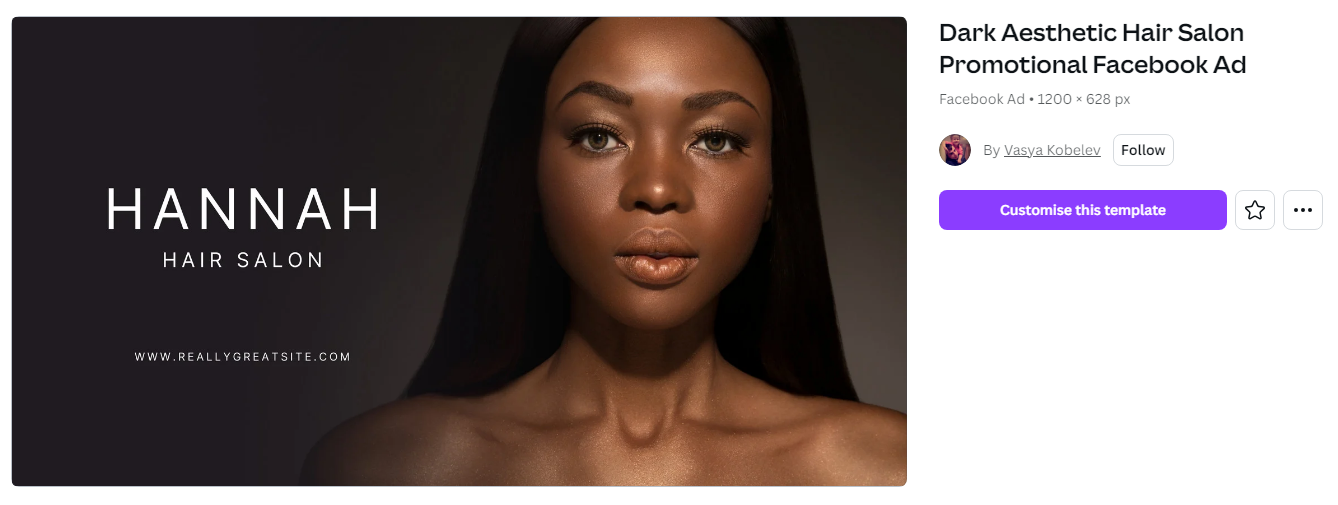
Running ad campaigns is a solid marketing strategy, but not every business owner has the budget for a graphic designer. That's where you come in with pre-made, customizable social media ad designs for platforms like Facebook, LinkedIn, Instagram, Twitter, or Pinterest.
These ads can come in many shapes and sizes, but as always, make sure that whatever you're doing fits the platform. You can make static images, carousels, or video thumbnails—whatever you feel like (and there's demand for).
Basic designs will only sell for $10 to $50, but if you work with a brand directly, that amount can be much higher.
Many graphic designers offer monthly retainers where they make a certain number of ads for the company at a static payment. This is easy to do if you set up your own whop.
15. Sell educational worksheets and guides
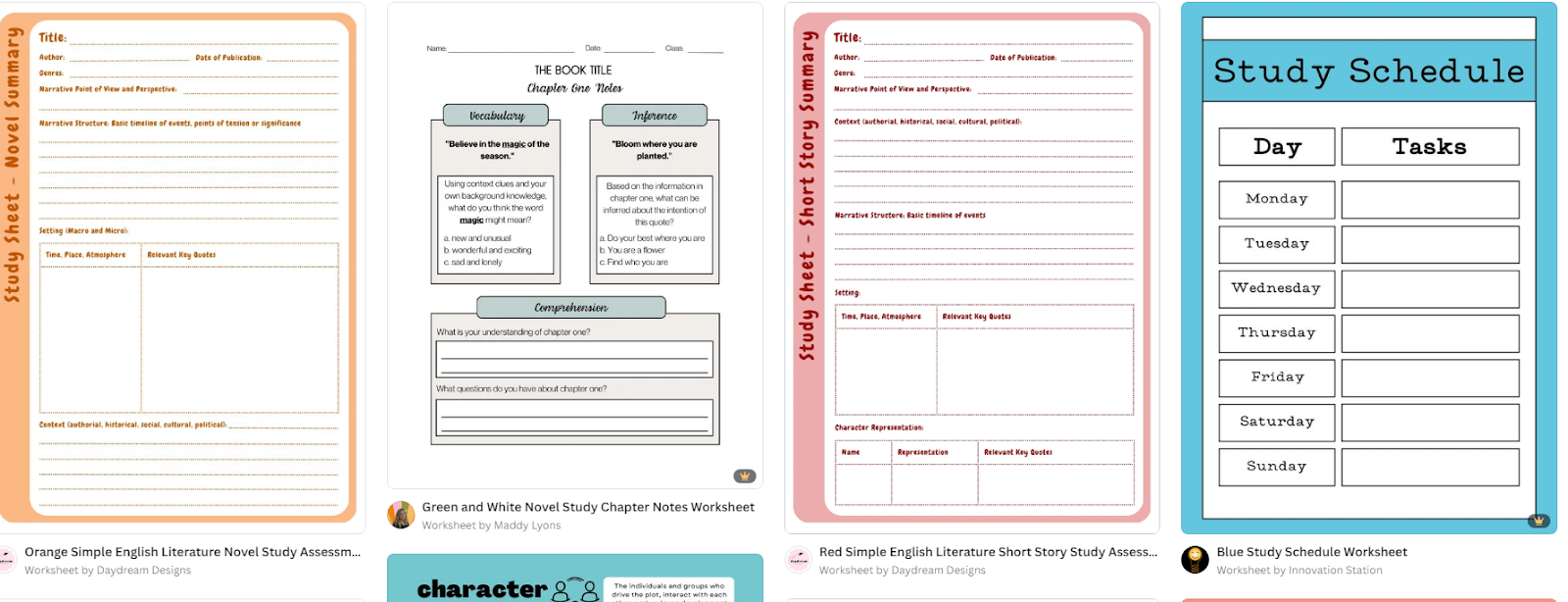
Study worksheets are a great way for students to organize their routines—they're the ultimate remedy to having too many classes and not knowing what's going on. You can sell these study guides and worksheets in all kinds of colors and types, so it's pretty easy to earn a passive income here—just make a bunch and let them keep selling while you start another project.
There are plenty of things you could do here. Here are some ideas to fuel your creativity:
- Math problem worksheets
- Science fact sheets
- Grammar guides
- Reading comprehension activities and quizzes
- Study planners
- Exam prep guides
- Language learning worksheets
- Study schedules
Individual worksheets sell for $2 to $10, but full subject workbooks or exam prep kits can get you up to $50.
16. Dabble in print-on-demand designs
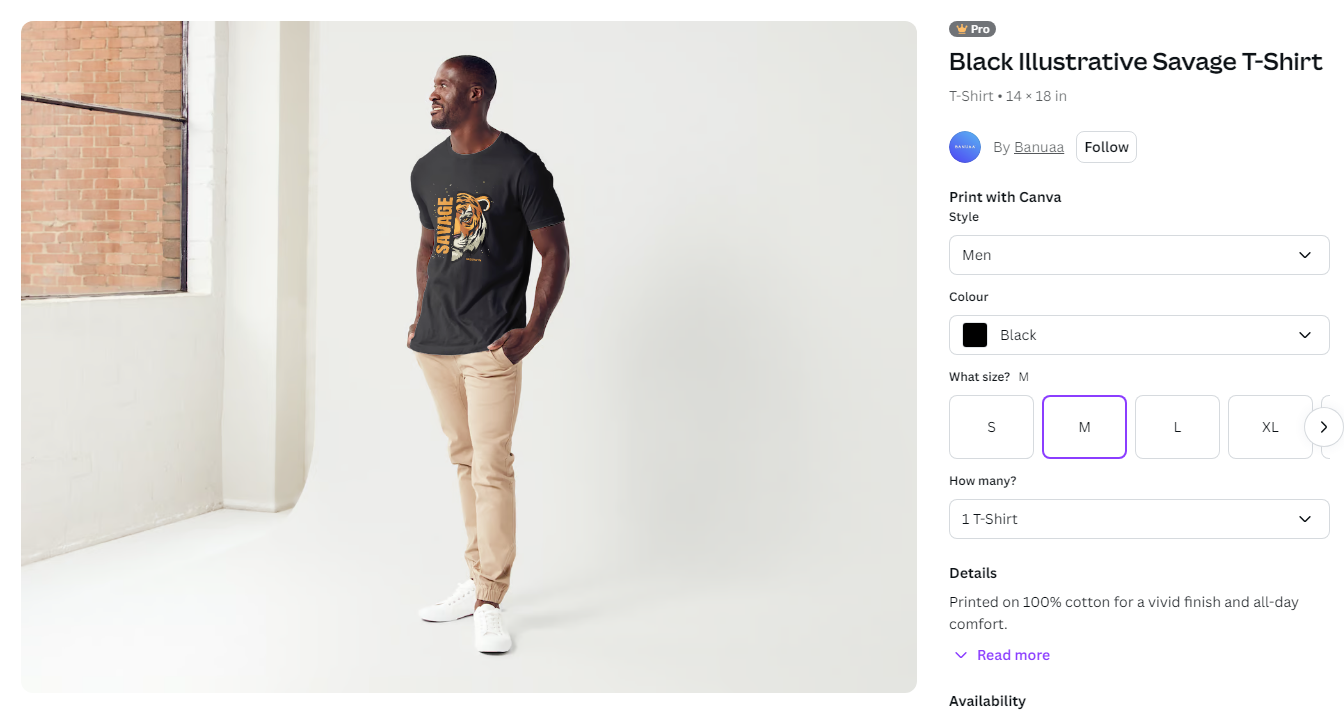
Print on demand (POD) refers to custom graphics that can be printed on various products like t-shirts, mugs, totes, phone cases, pillows, blankets, laptop sleeves, and more.
The upside of POD products is that you don't need to print all of these snazzy t-shirts yourself. You make the designs in Canva, and then you have two options:
- Sell the designs as downloadables so that other people can buy them and send them to a POD platform.
- Upload your designs on a platform like Redbubble and get a cut out of each sale.
Designs will only get you a few dollars each at most, but the actual products can net up to $35. However, POD services aren't free.
17. Create eye-catching Pinterest graphics

As a person who's done her fair share of scrolling through Pinterest, I can tell you that a good Pinterest graphic can really help—which is why your skills are so crucial here. You can create the vertical images that entice people to click and browse further.
You can create graphics for various purposes, such as:
- Product listings
- DIY tutorials
- Infographics
- Blog posts
Pinterest is a key platform for all kinds of creatives (and businesses in creative industries), so it's a good market to tap into. Selling a single, pre-made graphic gets you around $10 to $30, but—as always—working with clients directly can net you a lot more.
18. Sell various website graphics
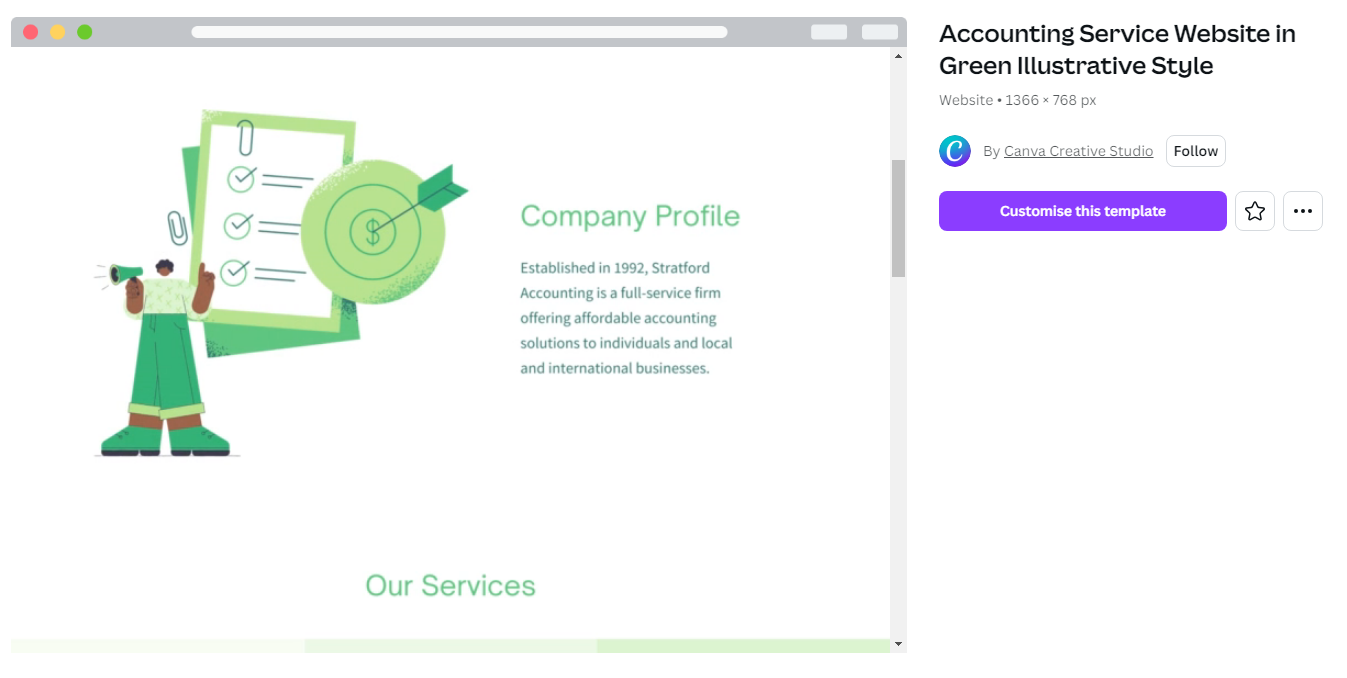
Website graphics are the foundations of user experience (UX) and design. This is a broad term that includes things like banners, hero images, buttons, logos, icons, infographics, and custom illustrations.
You can make these one by one and sell them for a few dollars. Alternatively, you can make up full website kits that people can then use for their websites—such packages can net you up to $500.
Of course, the final stage of this type of gig would be to just make these websites yourself (and earn even more money). You can do this with platforms like WordPress or Wix if you're not a programmer.
19. Create your own video courses
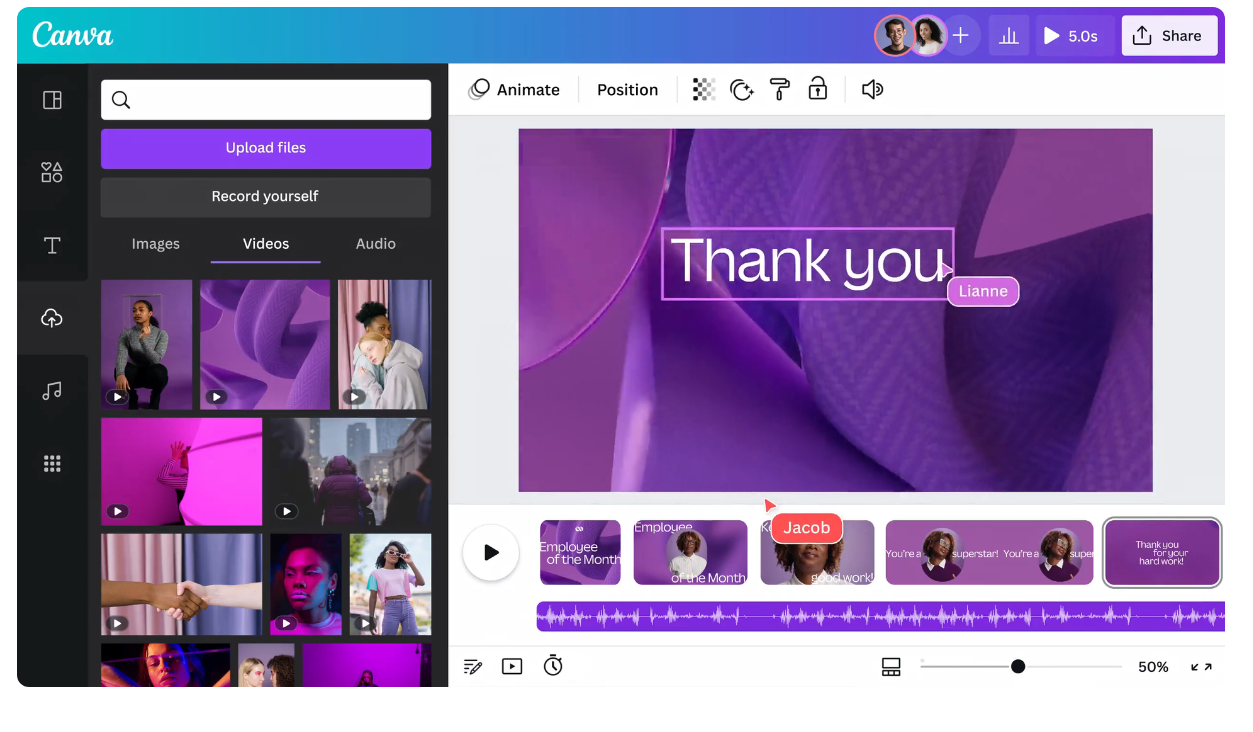
Canva isn't just for graphics. You can also use it to make videos. And that, my friend, opens up a whole new level of making money for you. Why not sell courses instead of designs and multiply your income?
Canva has a built-in video editing tool that you can use to create your own video courses from scratch. Not sure what to talk about? We've got you—check out our trending course topic ideas and dive right in.
Once your course is ready to go, you can sell it on Whop. Depending on the topic and the length, you might be able to charge over $1,000 for your course. No, I'm not kidding—just check out some Whop creators and see how much money they make.
20. Sell coloring books and sheets
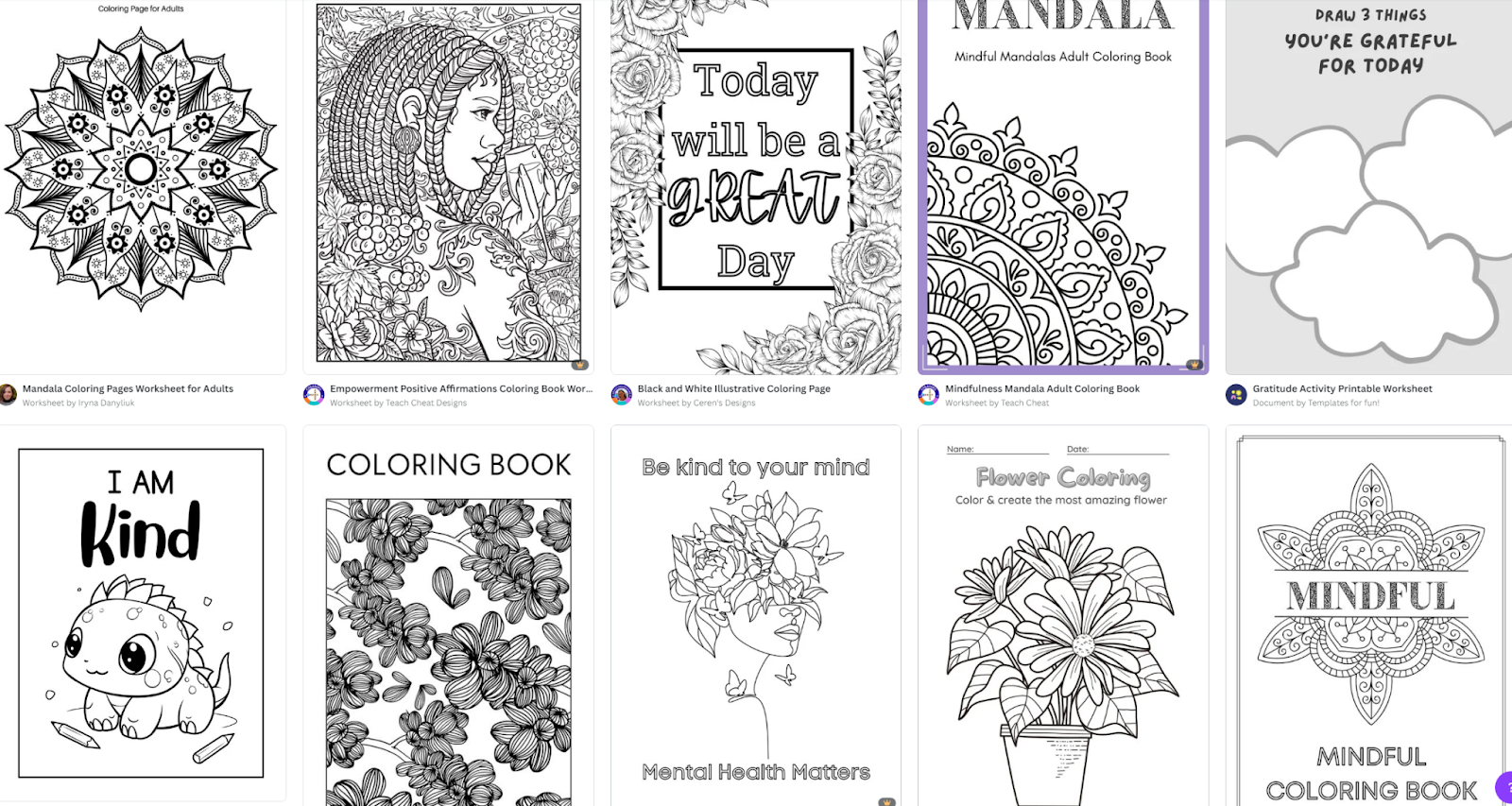
Coloring books and sheets hardly need an introduction—most of us have had some of them in our childhoods, but many of us still use them to this day as a way to destress. Whether you make them for kids or for grown-ups, coloring sheets are some of the most popular Canva designs (and also excellent PLR products).
You can make themed books, including holiday-themed sheets, animal coloring books, mandalas for relaxation, educational sheets for kids, or complex drawings for persistent adults.
A sheet might sell for a mere $2 to $5, but books can go for up to $30. You can sell these on Whop within minutes.
21. Craft all kinds of invitations
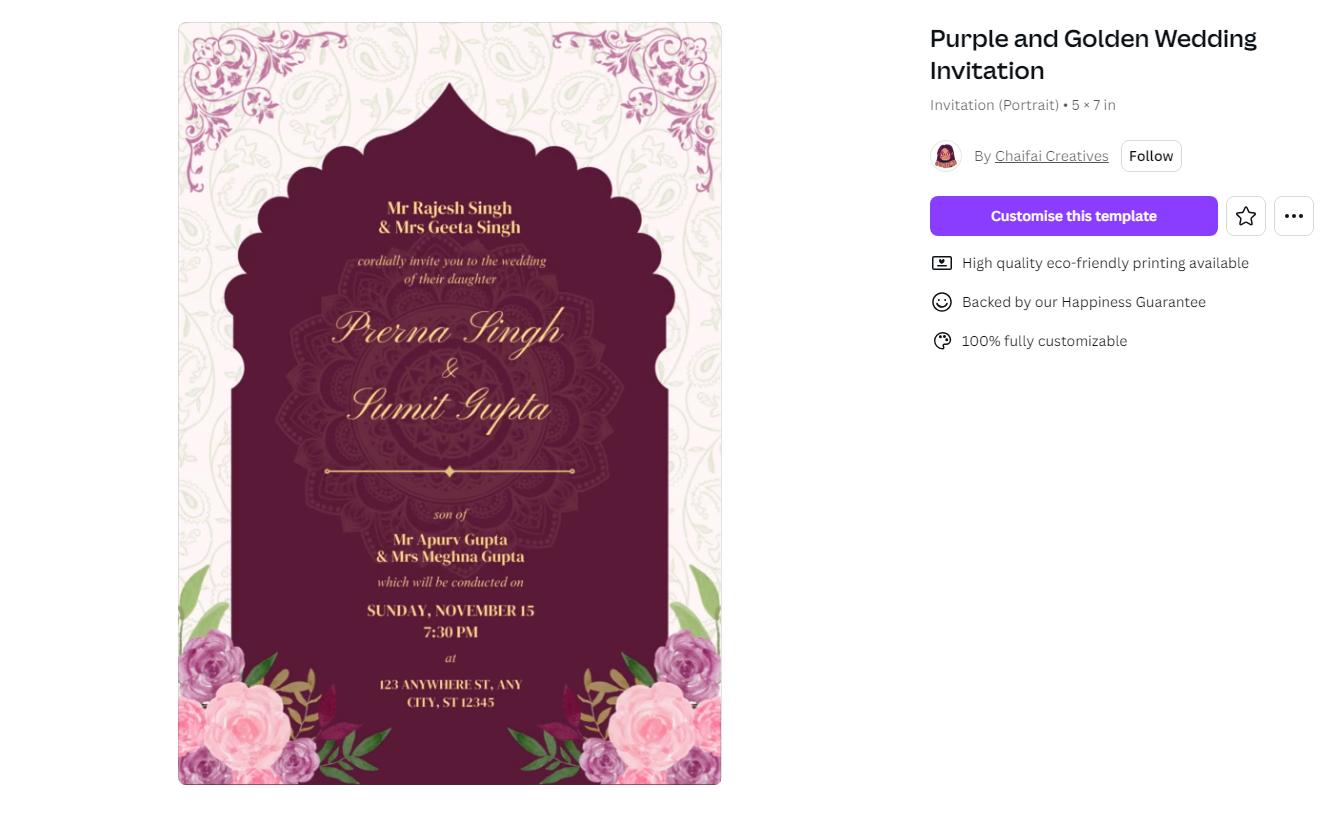
Gone are the days when you had no choice but to pay someone big bucks for customized wedding invitations. These days, pre-made invitations of all kinds thrive, all thanks to creators like you and platforms like Canva.
These invitations can be sent digitally or printed out and sent through snail mail. Popular options to sell are invitations to:
- Weddings
- Birthday parties
- Baby showers
- Bridal showers
- Bachelorette and bachelor parties
- Holiday events
- Corporate conferences and meetings
- Graduations
- Anniversaries
Selling a single design typically nets you $5 to $20, but some people might want to buy several to have more to choose from. You can also make themed bundles, such as wedding invitation suites with matching RSVP cards and menus.
22. Teach others how to become Canva pros
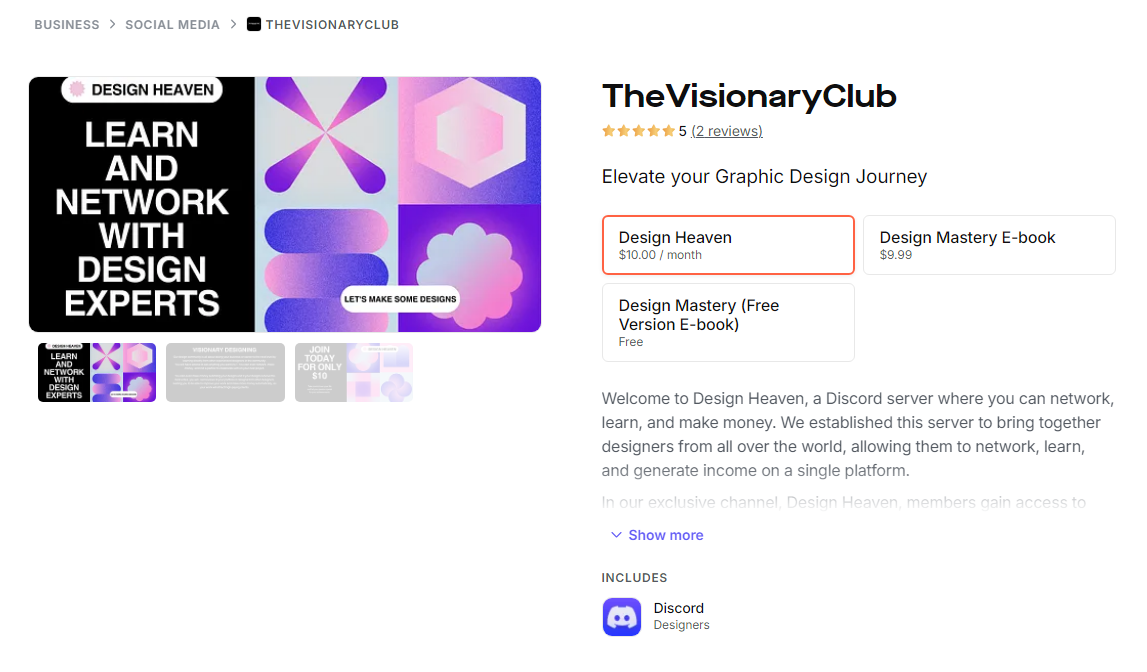
What if, instead of making Canva designs, you teach others how to become Canva experts like you?
There's a lot of money to be made in creating high-quality educational content—so much so that some Whop creators are able to charge $5,000 and more for access to it.
To pass on your Canva expertise, you could do any and all of the following:
- Write ebooks
- Create your own course
- Set up a private community for graphic designers
- Offer one-on-one tutoring or group classes
Alternatively, you could launch a high-ticket offer and do all of the above in return for a lot of money. Many high-ticket products cost $1,000 to $5,000, and if you're ready to go above and beyond, you could be making a lot of money soon. At $5,000, you only need to find 20 customers to make $100,000!
23. Design digital journals
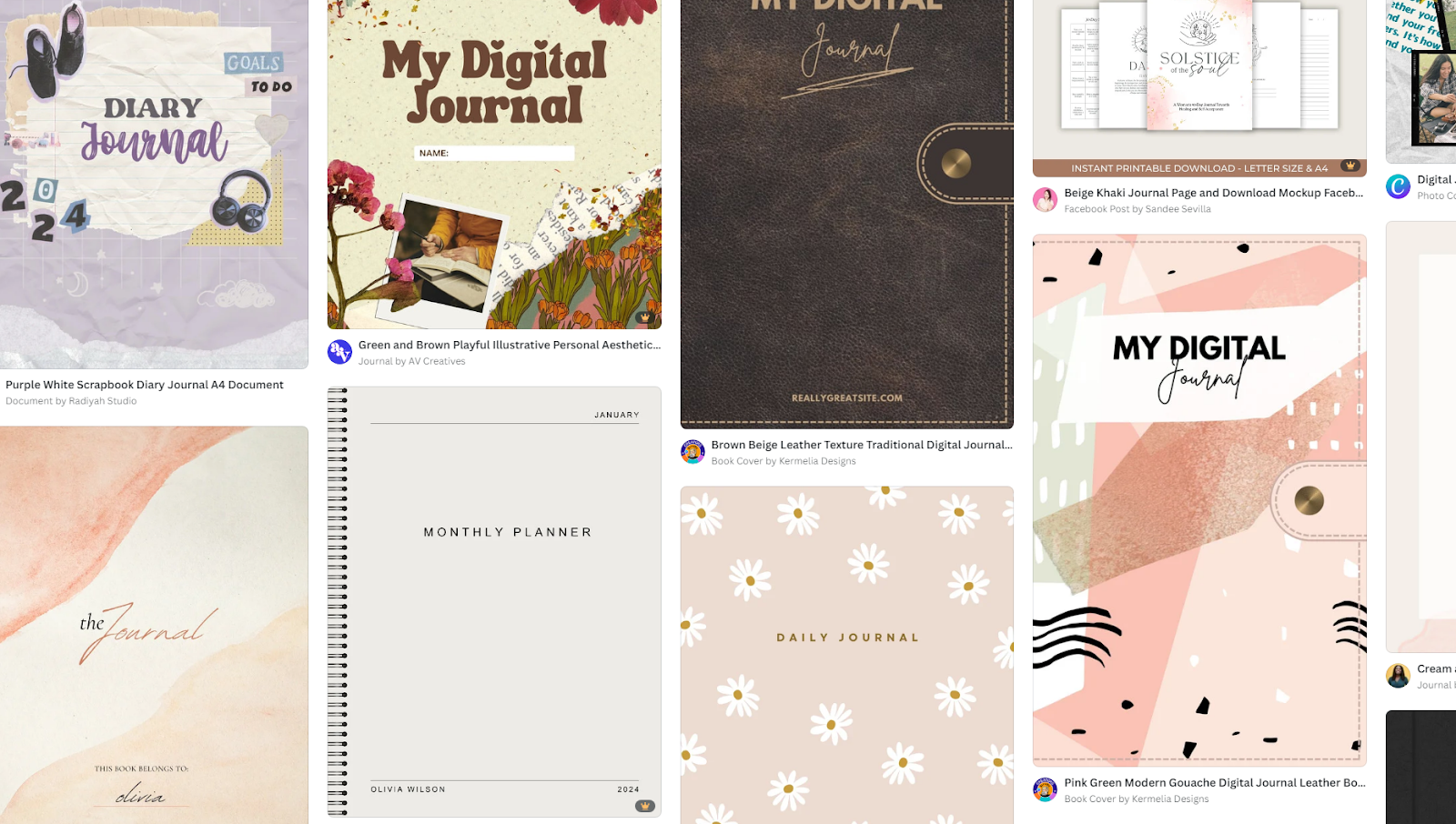
Digital journals, much like planners and trackers, are a good alternative to a physical diary. For you, as the designer, the good thing about these digital products is that you can easily make hundreds of designs with Canva and let them rack up passive income while you move on to work on something else.
To get more sales, think outside the box. You can make and sell:
- Diaries
- Mental health journals
- ADHD journals
- Study journals
- Self-care journals
- Travel journals
- Goal-setting planners
- Habit trackers
Depending on how much you customize these, you might be able to get $2 to $25 for a journal.
24. Sell newsletter graphics
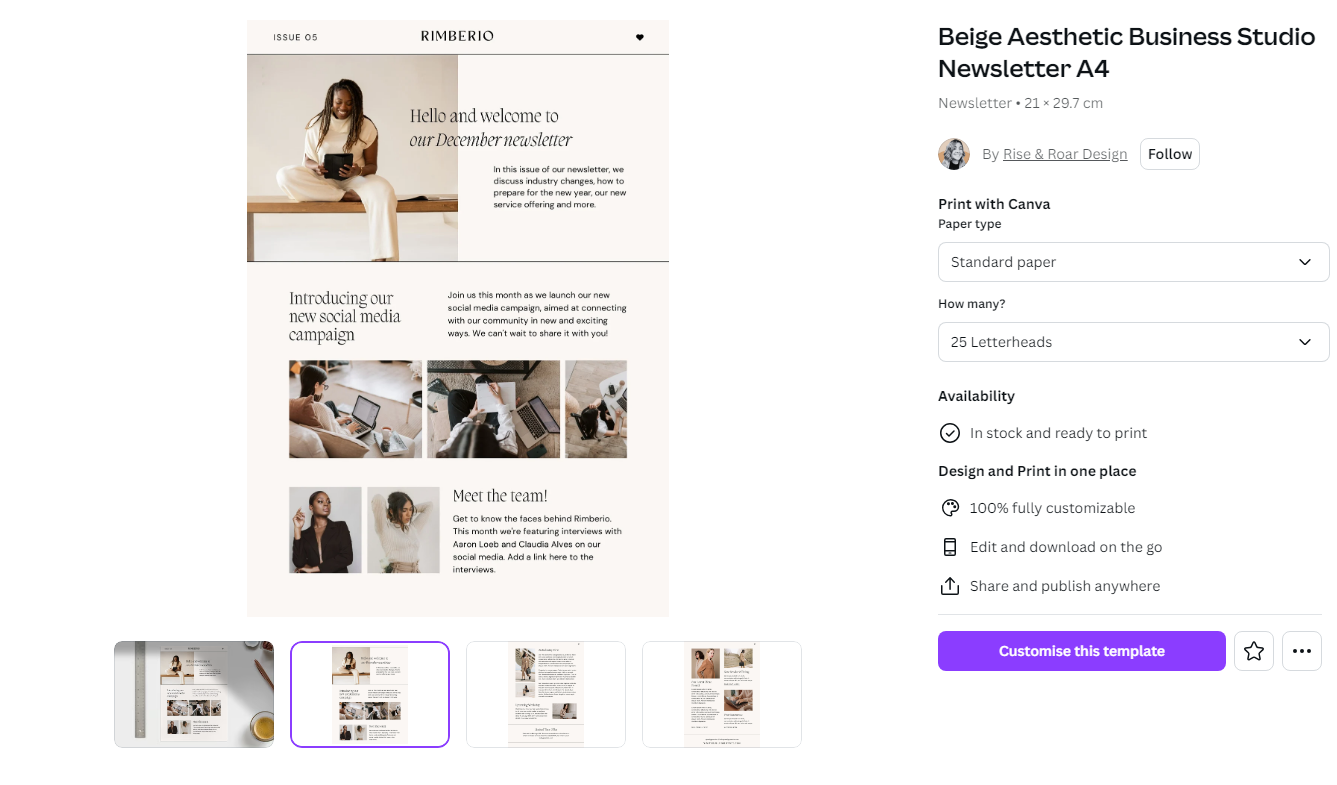
Most of us get spammed with newsletters left and right. That's actually good news for you, though. Striking visuals are one of the keys to success in newsletters, and making these templates on Canva is quite profitable.
You can design things like:
- Email headers
- Sale announcements
- Section dividers
- Borders
- Logos
- Banners
- Social media icons
Since a newsletter needs to be highly cohesive in design, your best bet is to sell pre-made newsletter graphic design packages. Basic template bundles go for a few dollars, but an advanced newsletter made for businesses can sell for $100 and above.
25. Start selling PLR products
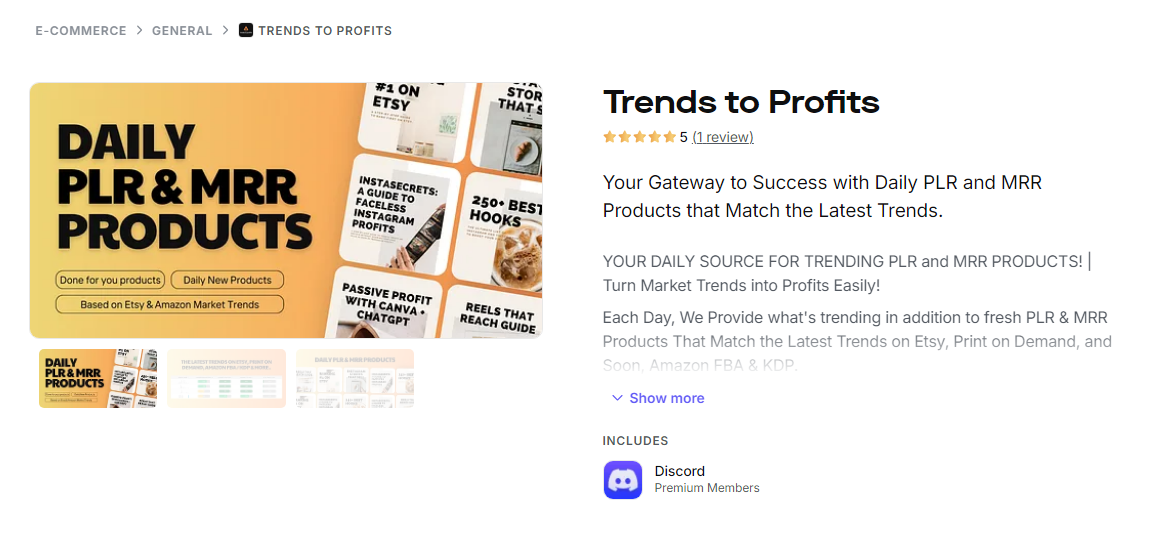
I've mentioned PLR products a couple of times in this article, and that's because they're an excellent way to make money with Canva.
PLR refers to pre-made digital products that can be rebranded, edited, and then sold again. The way this works for you is that you can make, for instance, a bundle of 100 digital planner templates. Your buyers can then alter anything they want within each planner and sell them separately at a markup.
If you're new to PLR digital products, consider joining a community like Trends to Profits where you can learn more about it before you take the plunge. Next, check out our guide to the best done-for-you products you can create and sell.
What’s the Best Way to Make Money With Canva?
You can make money with Canva in many ways, including designing and selling templates, worksheets, social media posts, digital planners and trackers, and print-on-demand designs. It all depends on what you're particularly good at and which areas are extra profitable.
Typically, designing graphics for businesses pays better than selling smaller designs at a few dollars a pop. However, many Canva designs are fantastic sources of passive income, which means that even those smaller sales tend to add up. Building up a library of designs may take a while, though.
Out of all these options, the single best way to make money with Canva is not to rely solely on Canva. Look at the big picture and consider:
- Sharing your knowledge with the world
- Setting up a community for those who want to learn to use Canva
- Evolving your products to include ebooks instead of just designs
- Setting up a graphic design subscription service
All of the above can pay significantly more—I mean, hundreds or even thousands of dollars more—than simply selling your designs through Canva.
Turn Your Canva Skills Into a Business With Whop
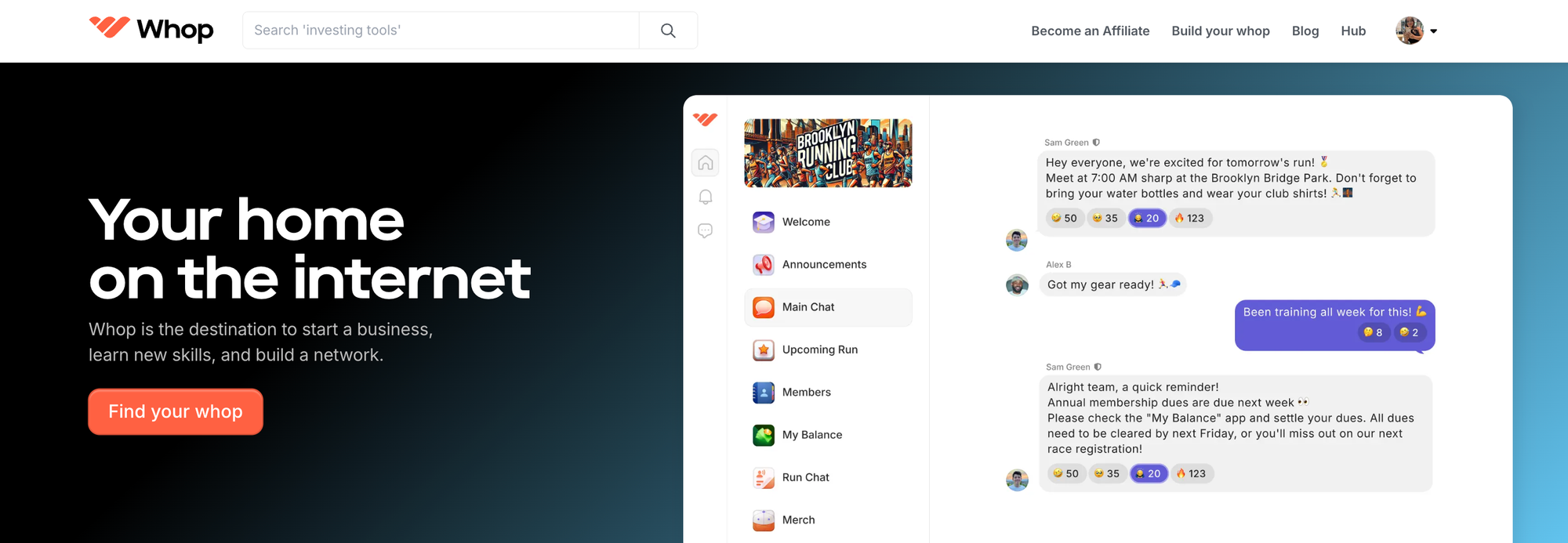
As a Canva designer, you have a very useful set of skills. You have an eye for design; you keep your finger on the pulse and track the latest trends; you know what looks good and what your customers need. Those skills can get you far, and Whop is here to get you even further.
With Whop, you can sell your Canva designs, including:
- Downloadables, such as planners and website designs
- Ebooks, including travel and study guides
- Social media bundles
- Fitness planners and trackers
- Anything else you might think of.
But you can also go a step (or five) further and become a full-on content creator. For instance, you can create a course from scratch and then start selling it in minutes using Whop.
Alternatively, you can use the Video Calls app on Whop to offer one-on-one consults where you teach others how to use Canva. Better yet, set up a private community and help many people all at once.
Whether you're looking for a side hustle or you want to build your brand and become your own boss, Whop can help you every step of the way. With easy-to-use apps, a setup that takes minutes, and industry-leading fees, there's no better place to turn your Canva expertise into cash.
Set up your own whop and start making money today.
FAQs
How can I make money on Etsy with Canva?
You can make money on Etsy with Canva by creating digital products, such as templates, planners, social media kits, journals, trackers, newsletters, and print-on-demand art. You can then list these products on Etsy, either as singles or bundles. Use engaging, SEO-friendly product titles and descriptions to drive traffic to your storefront.
How can I make money with Canva and Amazon?
To make money with Canva on Amazon, design templates for things like notebooks, activity books, prayer books, diaries, daily planners, mental health journals, or coloring books. Next, fill them with content—it can be as much or as little as you like. Sell them through Amazon's Kindle Direct Publishing (KDP) platform.
How can I make money with Canva templates?
To make money with Canva templates, create high-quality, fully customizable designs such as social media graphics, business cards, logos, website graphics, resume templates, or planners. You can sell them one by one or in bundles through platforms such as Whop, Etsy, or Creative Market.