Discover the features of Skool and Circle.so as community-building platforms. Explore how they cater to specific niches and use cases.
Key takeaways
- Skool excels at simplicity and gamification for coaches and course creators who want quick setup without technical complexity.
- Circle offers superior customization, branding control, and diverse monetization options for creators prioritizing unique brand identity.
- Both platforms free creators from Facebook's algorithm limitations and de-platforming risks while enabling paid community access.
Creating an online community is the logical next step for all brands and creators with a sizable social media following. Not only is it a great way to build authority and keep audiences engaged, but it is also a lucrative avenue for monetization.
Traditionally, creators have flocked to Facebook Groups or Reddit subs to host and manage their communities. While these are simple, easy-to-use, and straightforward options, they come with their share of limitations.
The biggest one is the lack of control, as these platforms can toggle your reach, arbitrarily impose terms, and even de-platform creators outright. As a result, several community platforms have since come to the fore, with Skool and Circle.so being the most prominent ones.
In this article, we dive into these two heavyweights and their features, benefits, pros, and drawbacks to help you pick the right platform when building your community.
Skool vs Circle - At a Glance
Both Skool and Circle have a lot of similarities but come with particular differences that make each of them better suited for certain niches and use cases. Here’s a quick take on the core differences between the platforms.
| Skool | Circle.so | |
|---|---|---|
| Pricing | The price starts at $99 per month for 1 group + 2.9% of each transaction, following a 14-day free trial. | It starts at $49 per month for the basic pack with simple features, going up to $399 per month for its most advanced plan. Its transaction fees range from 0.5% to 4% depending on the plan you choose. |
| Community Features | Simple community options that aren't all that different from Facebook Groups. Easy to set up and manage, but limited functionality for those looking to customize further. | Extensive customization options across its communication features such as direct messaging, threaded discussions, and group chats. |
| Branding & Customization | Basic branding options with limited customization capabilities. This makes it simple and easy to get started, without an extended learning curve. | Plenty of branding and white-labeling options, including your own custom domain name. It requires more time and effort to fully explore the scope of what Circle offers. |
| Engagement / Gamification | Offers powerful gamification features that sync with a native leaderboard, helping promote active engagement within the community It allows creators to build something akin to a Reddit sub, with points, levels, gems, prizes, and more. | Its engagement features are relatively subtle, but often fit for the purpose.It includes features such as Spaces, native 'Events' engine, and livestreaming. |
| Monetization | Allows creators to charge for courses, alongside recurring fees for membership to the community. Integrates well with all major payment gateways. | In addition to the standard one-time payment for courses, and recurring subs for membership, Circle allows creators to charge for access to spaces and sell tickets for events. Apart from this, it also allows for sponsorships and brand partnerships, making it a clear winner when it comes to monetization options. |
What is Skool?
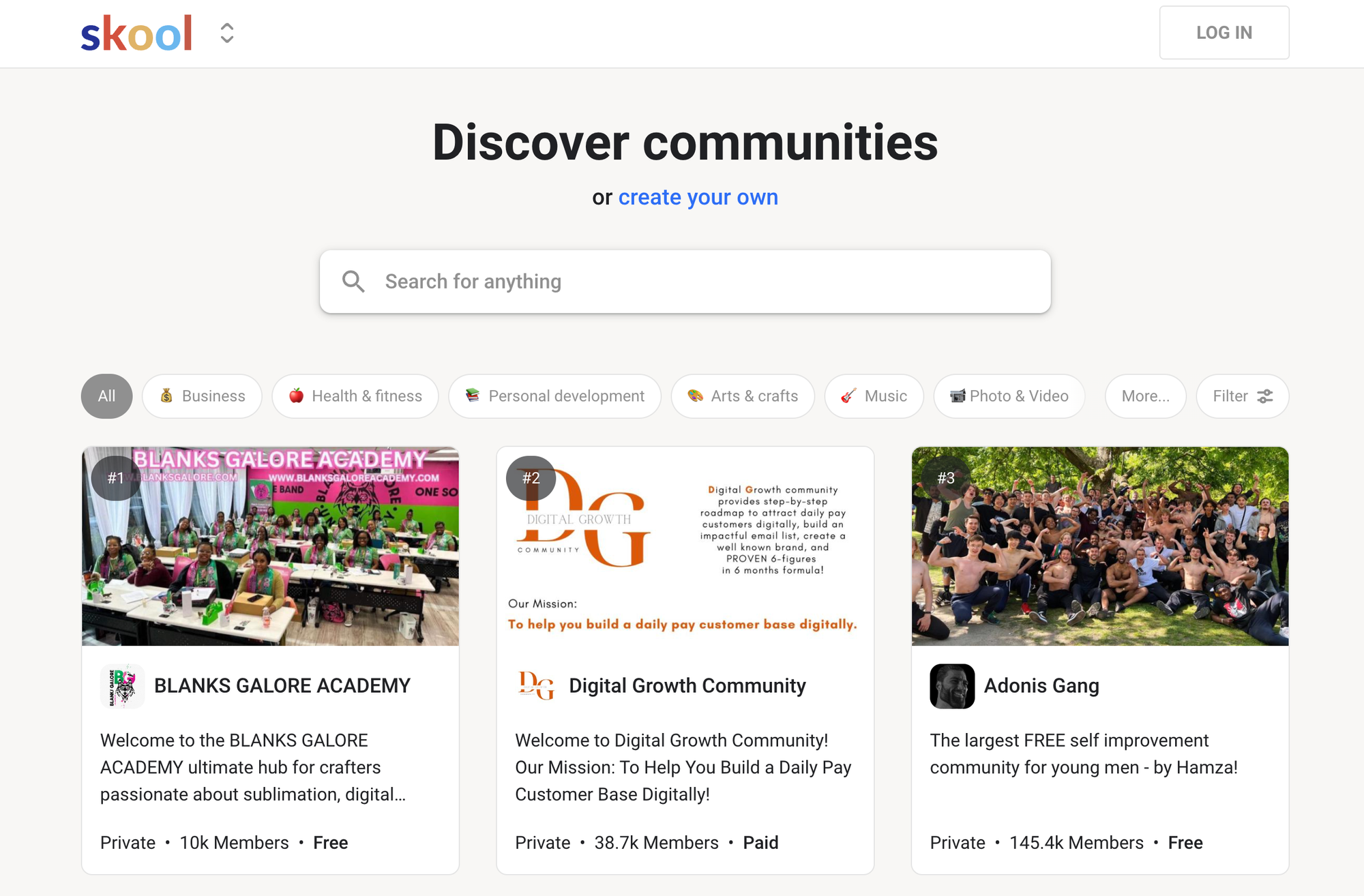
Established in 2019, Skool is a community-building platform that helps creators, coaches, and influencers bring their audiences together in more focused and dedicated environments.
It is simple to use while offering powerful features to seamlessly create, manage, and scale communities. There are currently over 10,000 communities hosted on the platform, with millions of users from across the globe.
Who is Skool For?
Skool works well for anyone looking to build a tight-knit community, usually focused on a particular niche, goal, or mission. Here are some users and use cases that currently dominate the platform:
- Coaches & mentors: If you run a coaching or mentorship program, you’ll be surprised at just how much value a vibrant community can add to your program. Skool offers pretty much everything you’d possibly require to be a successful, engaging, and impactful coach, often without any technical know-how or learning curve. There are 100s of coaches and mentors who currently run successful businesses on Skool; a few popular ones include Dr. Chaffee’s 'How To Carnivore' and 'Prosperity Magnet' by Scott Haug.
- Content creators/influencers: This includes bloggers, YouTubers, podcasters, livestreamers, writers, and so much more. If they have a following on their respective platforms, they can build a community on Skool. YouTuber Hamza Ahmed has successfully integrated his massive audience with Skool, with 150,000 subscribers across two communities on the platform.
- Course creators: If you plan on selling a course, Skool offers plenty of features to host and deliver classes. In addition, it allows course creators to build a community where students can discuss, ask questions, exchange ideas, and more, making it a good option for creators looking to leverage their social media following and sell their knowledge and skills in the form of courses.
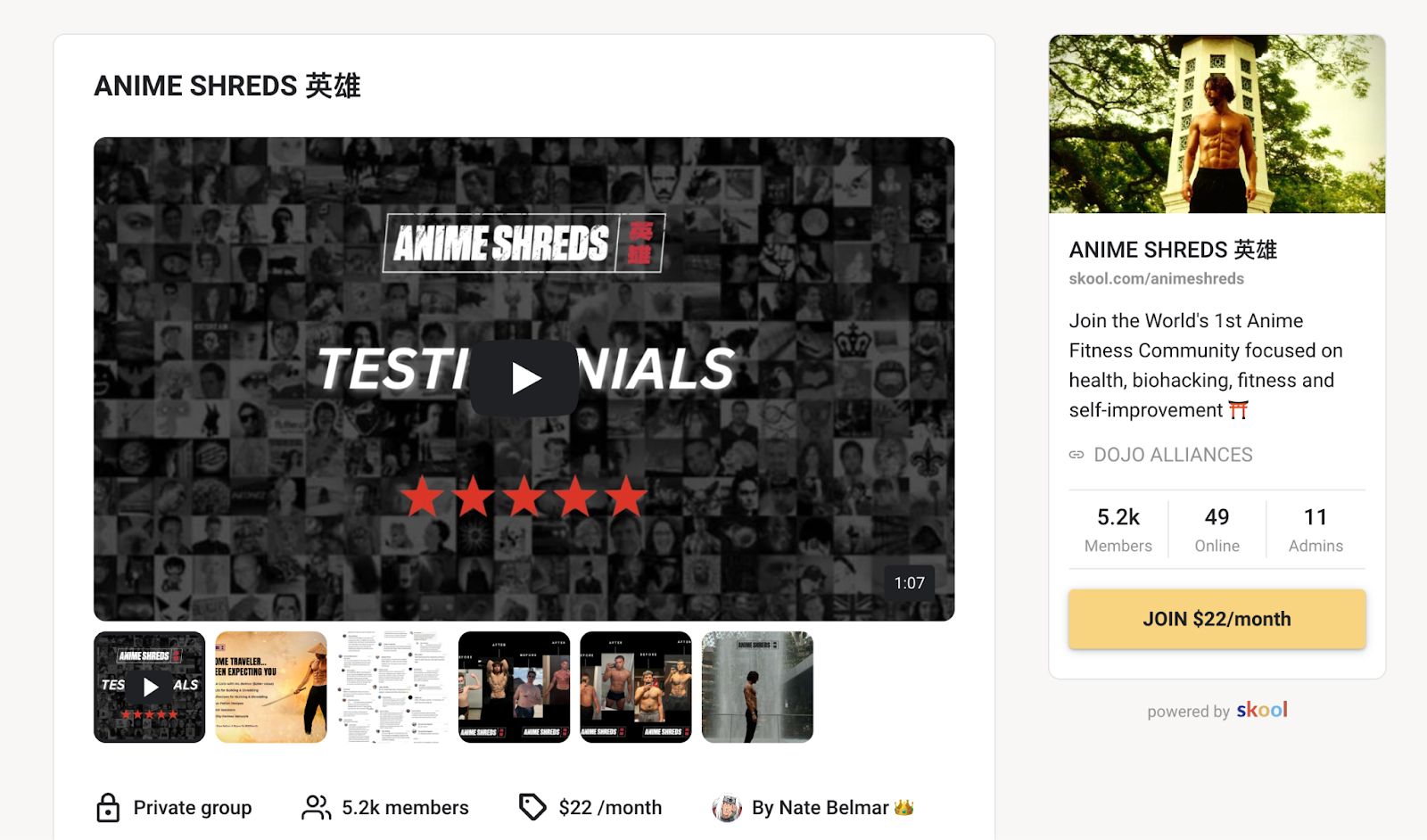
A few examples of sellers who are successfully doing this include 'Digital Growth Community', with an impressive 38,000 subscribers, and 'Anime Shreds', with over 5,000 paying subscribers, among 1,000s of others.
So, if you are looking for a platform that provides a good structure to kickstart your community while not being too overwhelming with complexity, then Skool may be a good bet.
How Do You Sell with Skool?
Getting started with Skool is fairly simple. You can get up and running in a few short minutes, provided you know what you’re doing and have a plan on how you want to build your community.
Getting started with Skool
The first step is to create your Skool Account. You can do this by simply clicking on the Skool logo drop-down and then selecting Create A Community.
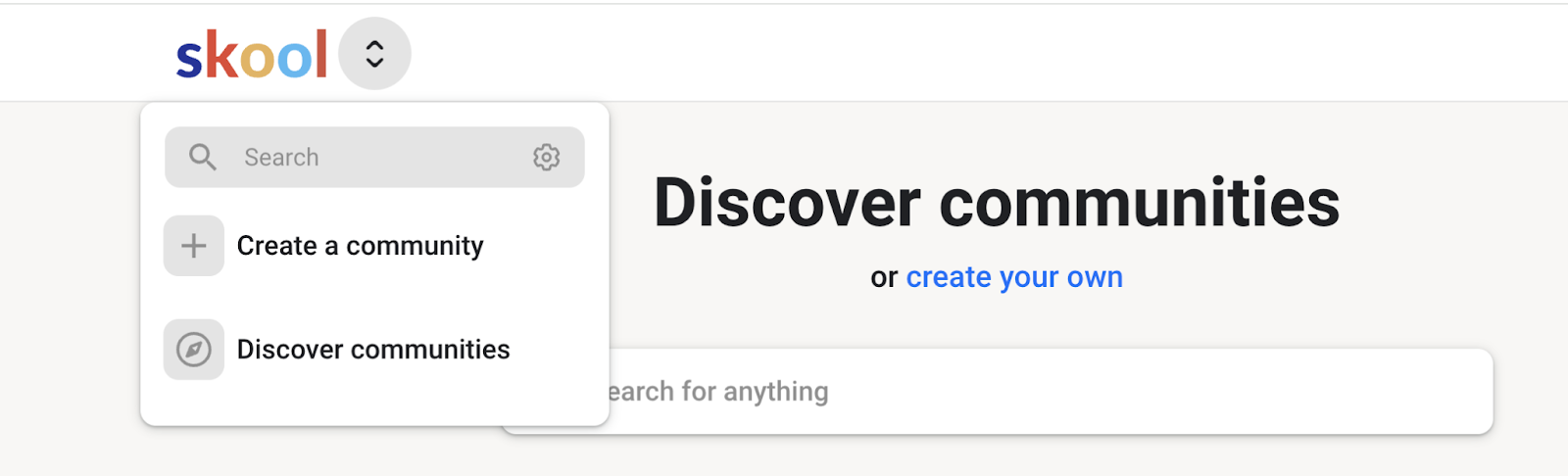
After clicking on that, you will be led to the Sign Up page. Here you’ll input certain basic information, followed by your credit card details to sign up for the 14-day free trial.
That’s it, your group is now created and live. It will then ask you to upload your profile pic and add a brief bio about yourself, after which you can create your first group.
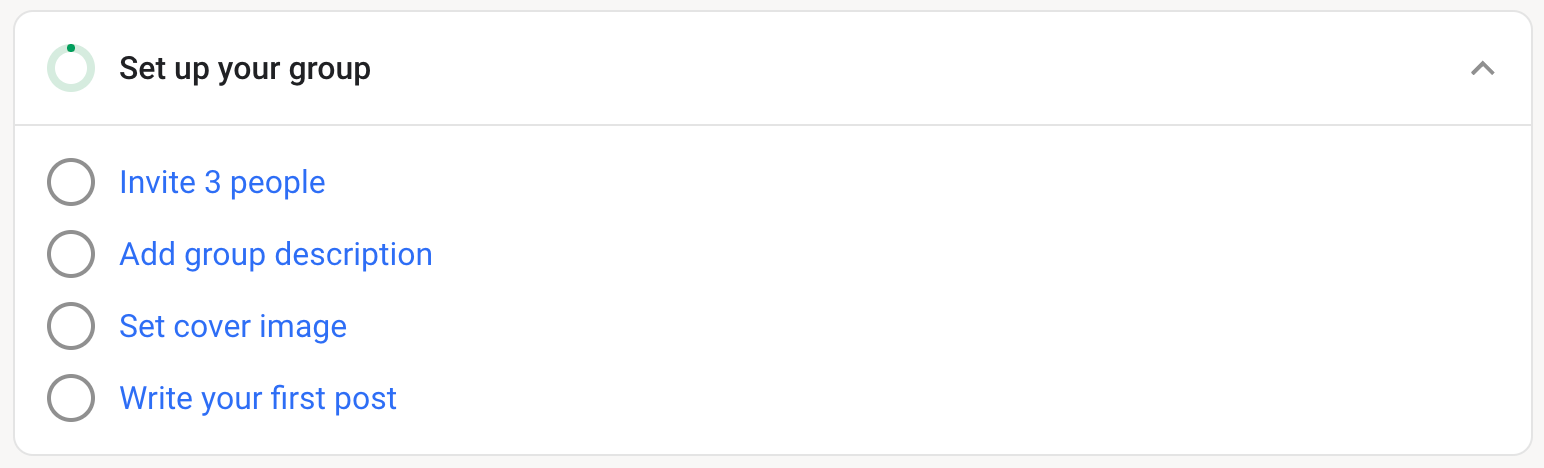
Even for this, the process is fairly straightforward and intuitive; all you have to do is closely follow the prompts and instructions provided by the platform, and you are good to go.
Creating courses on Skool
Courses and course creation are Skool’s bread and butter, and the platform goes all out to help aid and enable the same. While its course creator is a little basic relative to Circle’s, it does its job and makes it easy to get your course up and running in very little time.
All you have to do is navigate to the Classroom tab in your dashboard, where you’ll see an option to create a New Course.
On clicking this, you’ll be asked to fill in details regarding your course, such as the name, cover picture, description, and more.
You also have the option to choose who can access this course, whether it is open to all, based on the level of each member, available to buy right away, or restricted based on the user's time spent in the community.
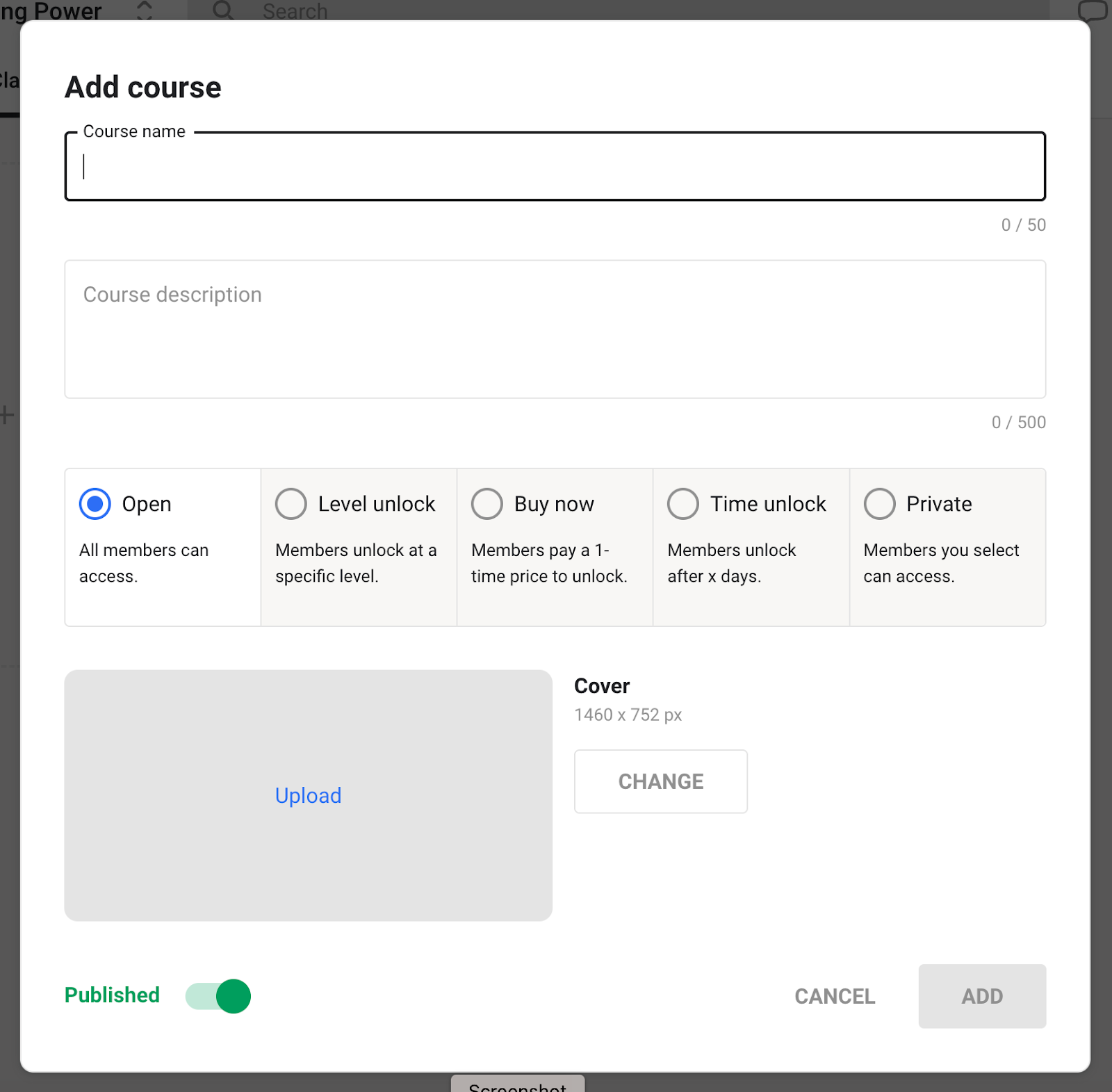
Of course, Skool is not an LMS platform, and it would be unfair to expect features and functionality similar to the likes of Kajabi, Kartra, or Teachable.
Customizing your Skool community
Given Skool’s focus on function and simplicity, it doesn’t offer a lot in terms of customizability. It allows you to customize your community’s URL and lets you add a logo and cover picture to captivate potential users, but that’s about it.
If you’re looking for deep customizations with extensive design, layout, and functional changes to truly make a community your own, Skool probably isn’t the right option for you.
Making money with Skool
The platform offers plenty of options to make money or monetize your audiences, and creators can choose something that best suits their needs or use all these options to make the most of their communities.
- Sell courses: This seems like a fairly straightforward option, which is why we’ve referenced it several times in this article. People need not sign up for recurring subscriptions, just one-time payments to get access to your courses, skills, and knowledge.
- Recurring subscriptions: Skool’s core offering lies in providing access to a community for which owners can charge a recurring subscription. You can set different price points for different levels of access, and plenty more options, making this a popular method of monetization.
- Gamification & perks: While not a method to monetize outright, Skool comes with extensive gamification options, including points, levels, leaderboards, and more. This encourages members to contribute and engage in return for points and perks, which in some ways can be considered currency within your community.
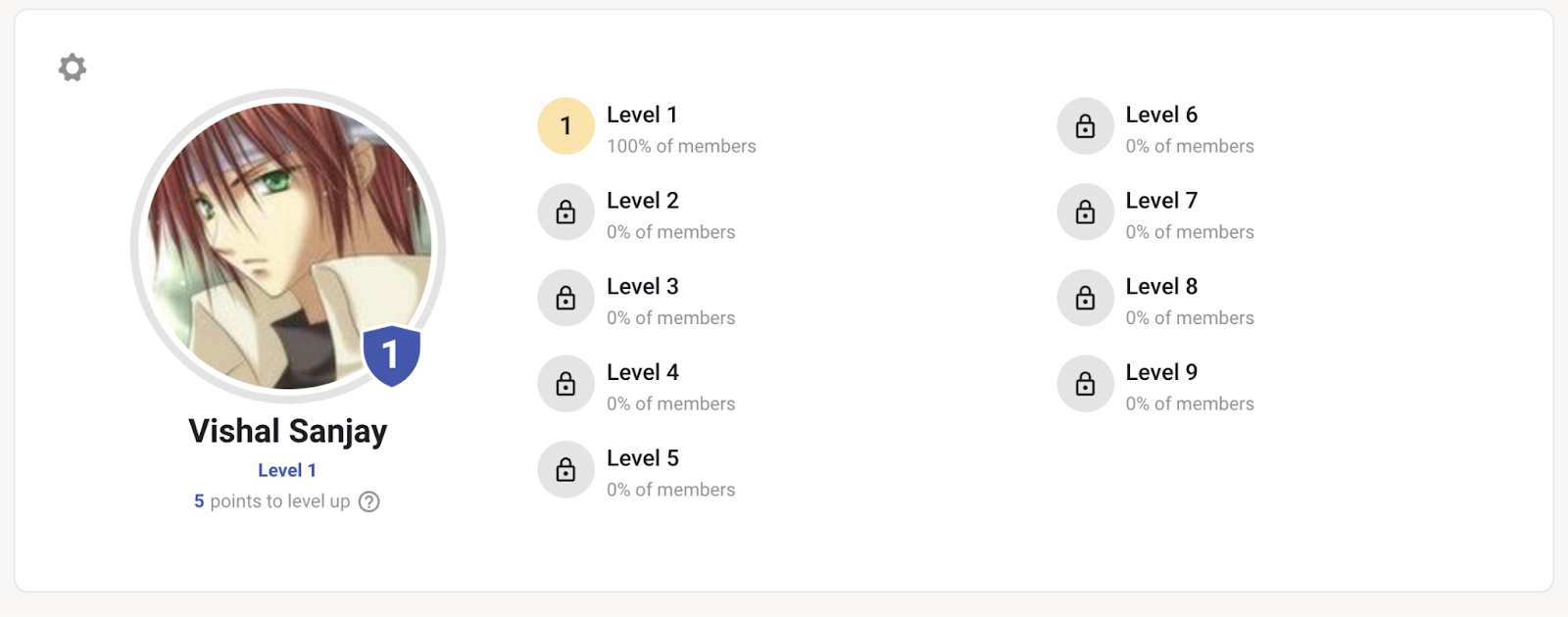
Managing your members
Skool’s intuitive dashboard makes it very easy to manage your community and keep tabs on what each member is doing. You can also assign roles, monitor participation levels, and track the progress of members in real time. It also offers a fairly simple yet effective analytics feature to help you stay on top of your community and its traffic and performance.
Skool customer service
While it doesn’t have a live chat option, Skool does provide responsive customer service. You can raise a ticket and have it answered within a few short minutes, with their support team working 24/7.
It also has a well-documented knowledge base, as well as an active community where you can ask questions, voice concerns, and discuss issues with other Skool users and gain useful insights.
How Much Does Skool Cost?
Skool currently offers just one pricing plan, starting at $99 per month per group. This makes it slightly more expensive than Circle, which starts at $49 per month. However, this one plan covers everything included in the platform, with no other add-on packages or upgrades needed for additional features.
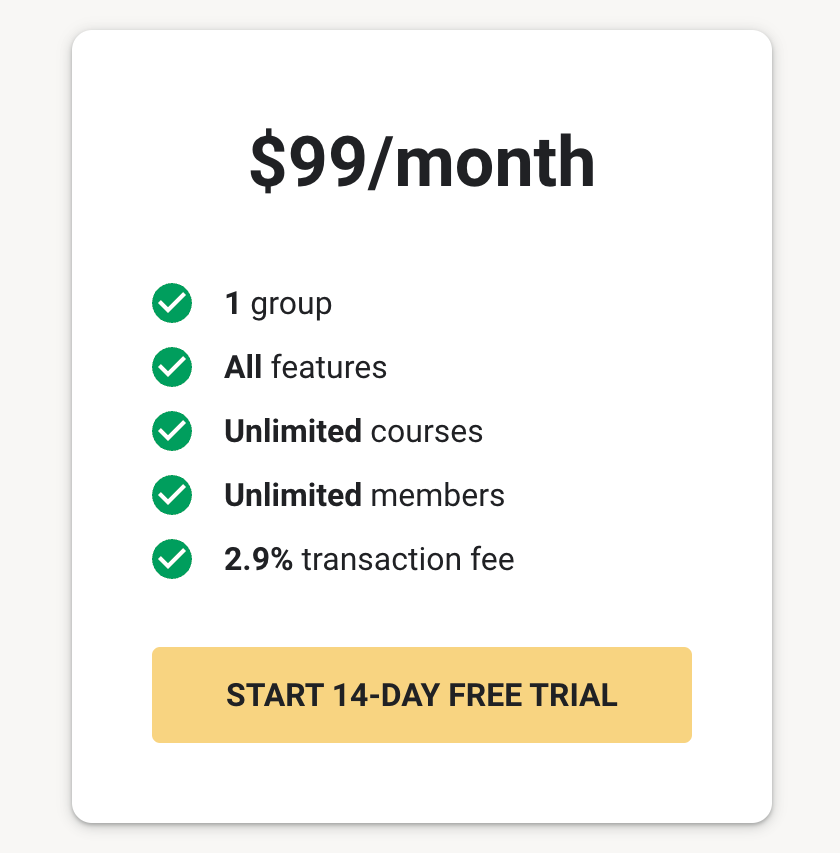
Apart from this, it charges a 2.9% fee on each transaction, which is considerably lower compared to the likes of Gumroad, Patreon, and Kajabi - but Gumroad and Patreon do not charge any ongoing fees so you only pay the transaction fees.
Now that we have covered everything you need to know about Skool, let's take a look at Circle.
What is Circle.so?

Circle.so is a relative newcomer in this space, founded in 2020. It has gained a lot of prominence within a short period, owing to its remarkable features and high levels of customizability, making it suitable for businesses of all sizes.
It further offers extensive branding options, custom domain names, and plenty of integrations, making it a great option for creating communities that perfectly reflect your brand, goals, and objectives.
Who is Circle for?
Circle calls itself the All-in-One Community Platform For Creators & Brands. It is remarkably similar to Skool in that it caters to course creators, coaches, mentors, brands, influencers, and content creators of all kinds.
This platform, however, kicks things up a notch with a more sophisticated approach to community creation and management. It involves a steeper learning curve but allows for extensive customizations to suit the requirements of each individual creator.

As such, we would say that Circle is made for those who value flexibility, design control, and a unique identity, and are looking to go the extra mile with their communities. A few popular communities on the platform include 'The Chronic Success Society', 'Agent Hustle Network', and 'ADHD Big Brother'.
How Do You Sell With Circle?
Circle comes with significantly more options and features to understand, but its intuitive interface, extensive guides, and prompts make it far less complicated than you’d expect.
Getting started with Circle
Before getting started with your community, you first require a Circle.so account; just select Get Started on their home page. It will take you to a form requiring basic details such as your name and email for a 14-day free trial account without requiring a credit card.
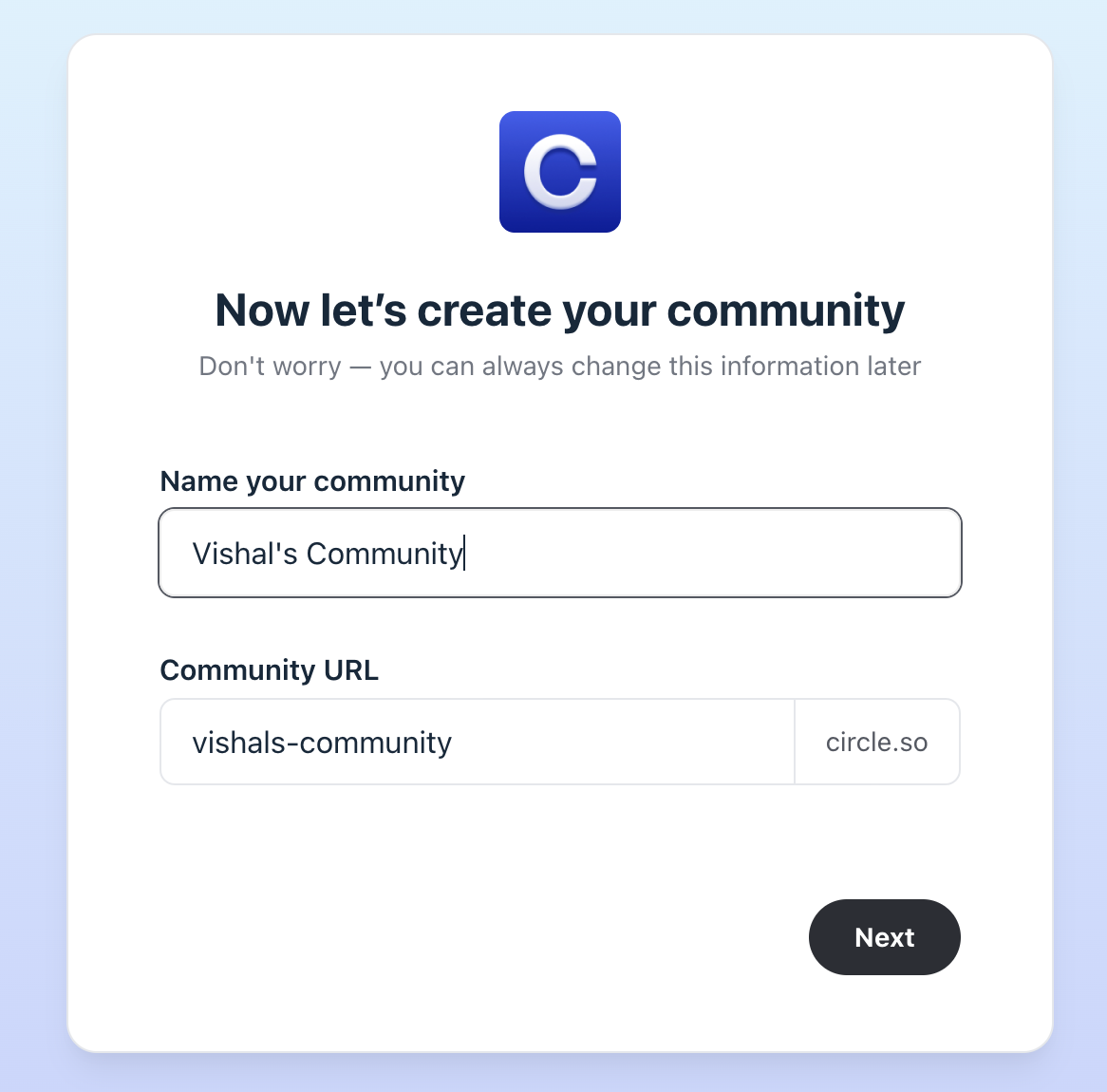
Once you enter the relevant details and verify your email, you will immediately be redirected to create your community, with a dialog box asking you for your community’s name and URL, as you can see above.
Following a quick survey to ascertain your needs, you will be asked to pick a theme for your community: basic, coaching, course, podcast, or product. Once this is done, just hit Finish, and voila! your community is live.
After this, you can follow the guidelines and prompts provided by the platform to create, customize, and configure the various aspects of your community. It ideally shouldn’t take you more than a few minutes, provided you already have the details on hand.
Creating courses on Circle
Circle too comes with built-in course creation tools, and unlike Skool it goes a lot deeper, offering more sophisticated functionality. This includes the ability to offer multiple courses while tailoring each of them to specific spaces within your community, creating a more structured approach.
Your dashboard should already have a placeholder course in place, aimed at giving you a better lay of the land before you start editing or creating your own courses.
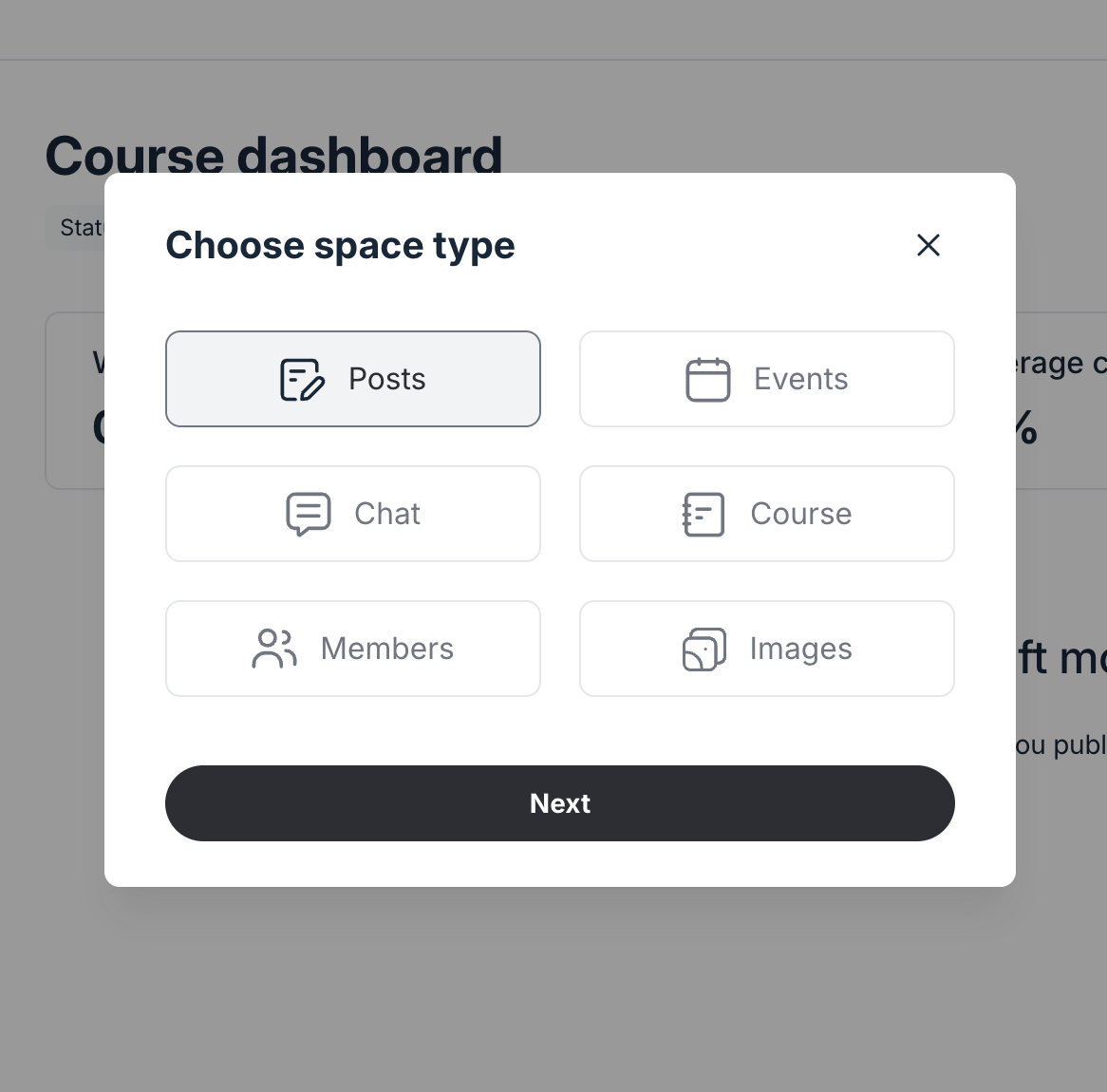
To get started with your own course, click on Create Space in the sidebar, and select Course when asked to choose the type of space. You’ll then be asked to choose from Self-Paced, Structured, and Scheduled, each with its own intricacies and mode of delivery.
Once your course is created, you can then start adding Lessons and configure various options about its access permissions, paywalls, lockscreens, and more, in any way you’d like to go about it.
Customizing your Circle community
Customization is where Circle truly shines. In addition to changing and experimenting with your community’s layout, color schemes, and templates, you can also opt for a custom domain name, which truly is one of the most important features for professional, brandable communities.
Apart from this, Circle offers an extensive range of third-party integrations, another area where it stands above Skool.
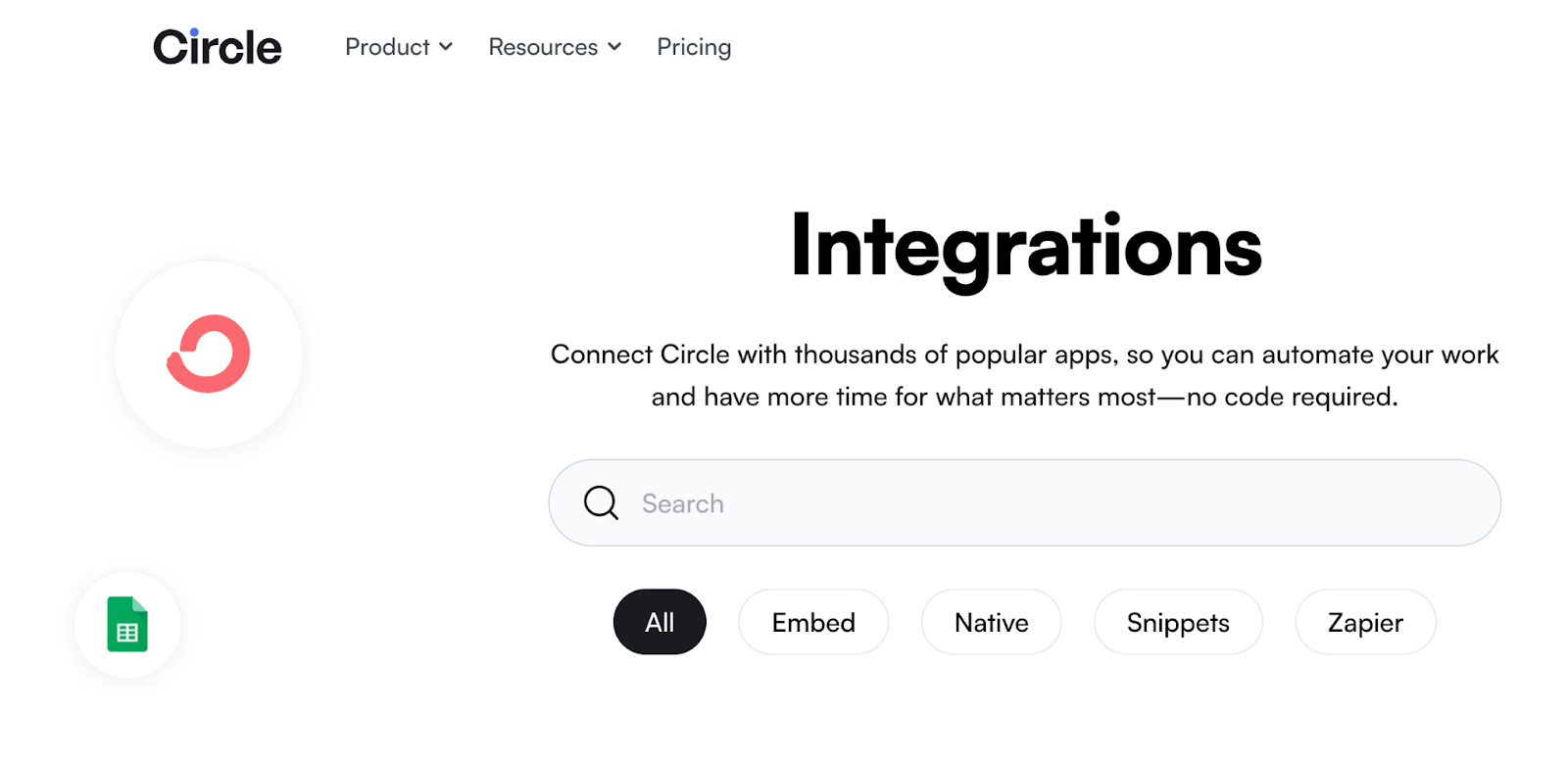
Not only can you embed external content such as Google Docs, Loom Videos, or HTML blocks to add more functionality, but you can also integrate with 1,000+ different apps and tools to truly give your community superpowers.
Making money with Circle
Just as in the case of Skool, community owners can sell courses, memberships, coaching, and mentorship programs on Circle. However, in addition to this, it offers a slew of additional avenues that can truly help creators extract value from their audiences.
- Spaces: Circle allows you to create different spaces and charge for access to each. You can have a general space that is free for all, and a premium space that is paid, either one-time or recurring.
- One-off purchases/events/workshops: Many community members might be hesitant to sign up for a recurring space, but would still be willing to give one-off purchases, either a course, event, or workshop, a try.
- Sponsorship: Given Circle’s custom domain and customization features, community owners can explore advertising and sponsorships as another major source of revenue.
Managing your members
With Circle.so, you need to familiarize yourself with several different tools for managing and maintaining your communities. Unlike Skool, it's not all in one place either, and every function comes with its share of intricacies and an added learning curve.
You have the Analytics module that provides end-to-end data on your members, spaces, comments, devices, payments, and more. There's also the Moderation module to ensure all user-generated content is in line with the community rules.
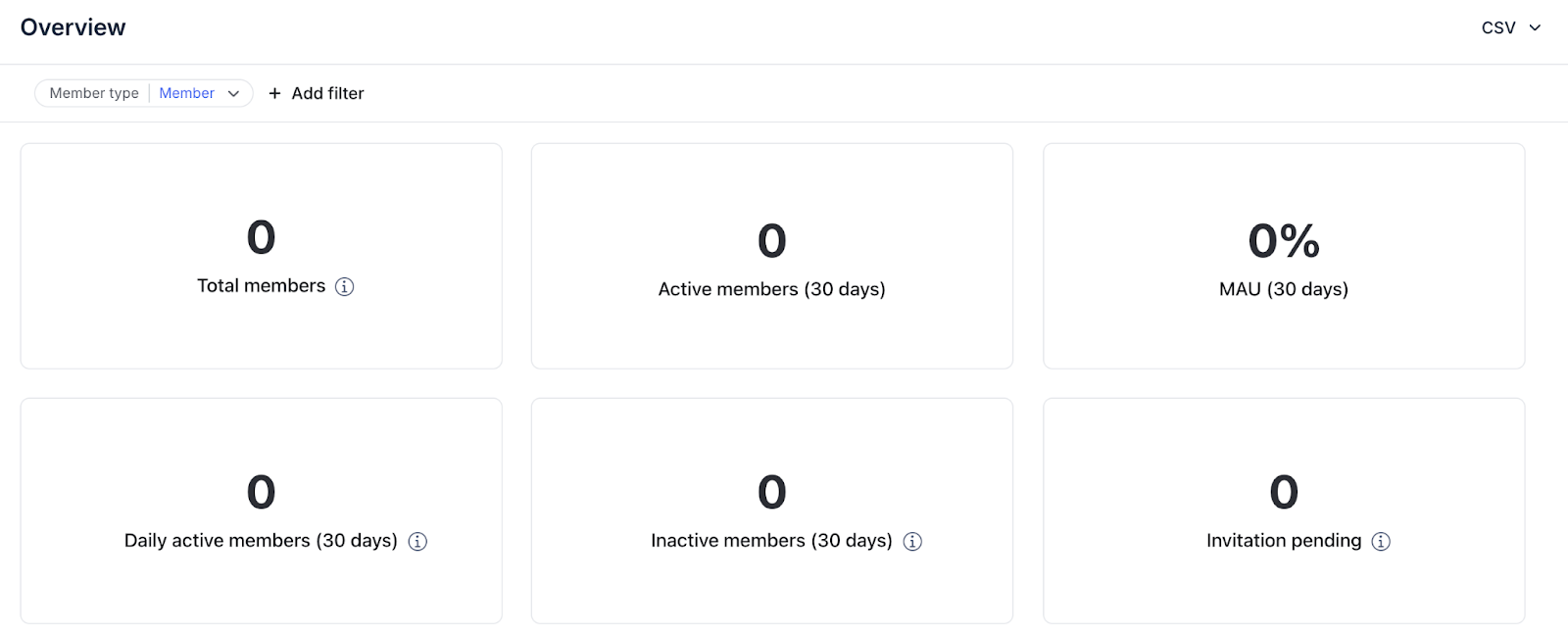
Apart from this, there are tools for Automated Onboarding, assigning of Roles and Responsibilities, and Access Management to different spaces and sections of the community. When customized and configured, all of this can result in a truly unique space to call your own.
Circle.so Pricing: How Much Does it Cost?
The platform offers a tiered pricing structure, with its most basic plan starting at $49 per month following the 14-day free trial. This package offers most core features essential to getting your community up and running and is thus great for those who are just starting.
Apart from this, the Professional Plan at $99 per month offers livestreaming, unlimited members, custom branding, and more. The Business Plan costs $219 per month and comes with add-ons such as email white-labeling, API access, activity scores, and workflows, among other things.
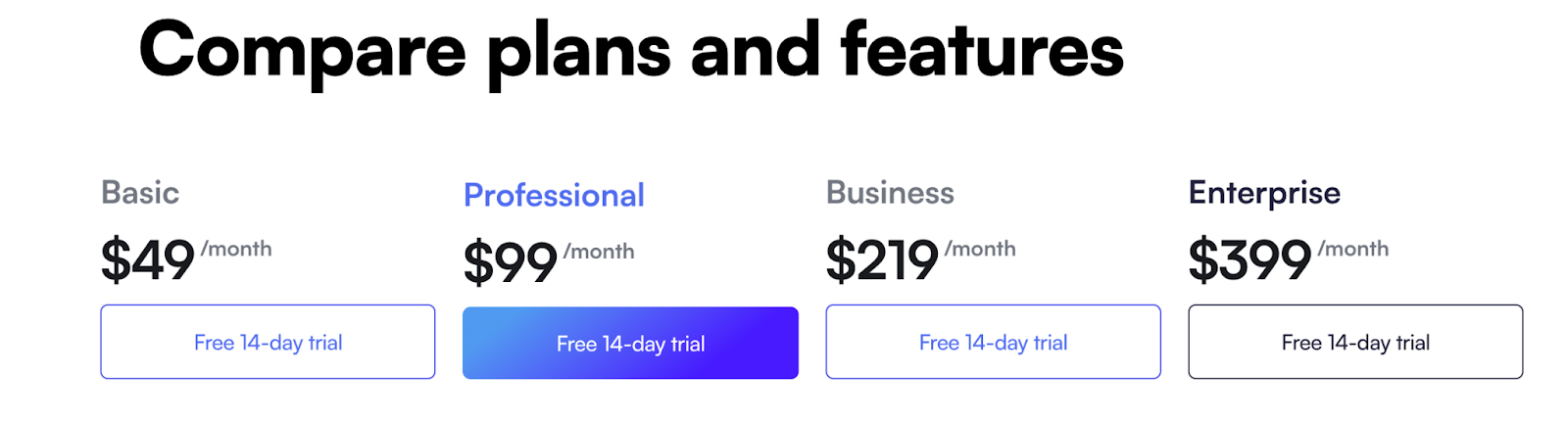
Finally, the $399 per month Enterprise Plan offers everything in the other plans plus advanced analytics, admins and moderators, and lower transaction fees of just 0.5%.
Each plan comes with a different transaction fee, ranging from 4% to 0.5%.
Which is Best For You, Skool or Circle?
Both Skool and Circle are excellent options for community building and management, but they each cater to a different class of creators and user base.
Skool, for instance, offers a chic, casual, and hip style popular among YouTubers and social media influencers who don’t require a lot of sophistication. It is easy to set up with few options to think about and is perfect for a side hustle.
On the other hand, Circle is a more sophisticated option, made for serious brands that seek extensive customization options. It is essentially made for creators who don’t want to be seen using Circle or any other platform, and would rather project an image of it all being white-label.
So, which is better for you between these two options? It all depends on your requirements and the kind of community you want to build and scale. But, Circle and Skool are not your only options - enter Whop!
The Best Place to Build an Online Community? Whop!
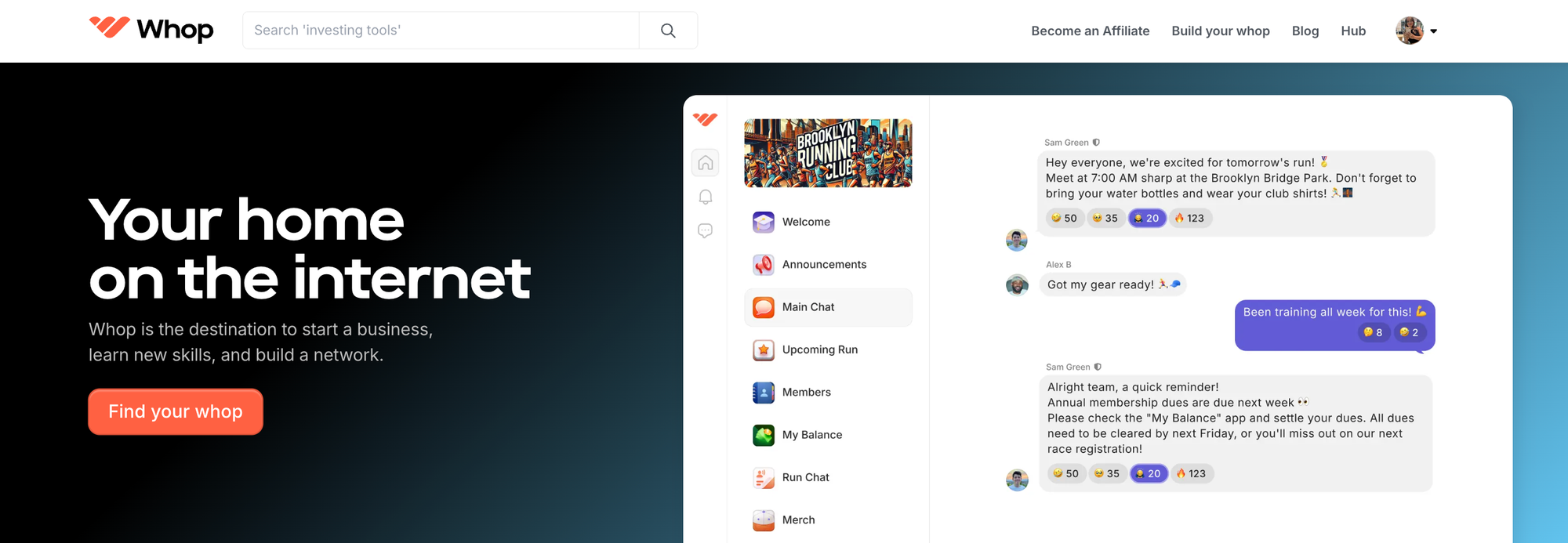
When it comes to community building, there's another platform that is even better - and that's Whop.
Whop is a social commerce platform offers pretty much everything that Skool and Circle does, but it does the same in a much better way. With Whop you create your own whop, which is your online hub. Then, you add a bunch of native 'apps' (aka features) to your whop to design your community space in your way. Some of the apps that you can include in your whop - aka the features that you can share with your community - include:
- A Forum App for your community and Q&A needs
- A Chat App for your community to communicate with one another seamlessly
- A Video App for video calls, webinars, and masterminds
- A Files App to sell digital downloads such as ebooks, resources, trackers and printables
- A Courses App seamlessly hosts and delivers your online courses
- A Whop Wheel to host giveaways for your community (gifts provided by Whop!)
- And so much more
You can add as many or as few of these as you like - if you're just after a simple community space, then add a forum and chat. If you want to sell courses, add the courses app, and if you want to also host video calls then add that app. It's quick, easy, and free to do this - none of these apps are paywalled. Then, to make money, you just attach a product to each app, meaning that your members pay for access to part or all of your whop.
When it comes to payments Whop takes care of the details so that you can focus on your community. You can offer one-off or recurring subscription payments, with options for payment in crypto and buy-now-buy-later. Plus, Whop can even act as your merchant of record. Not only this, but Whop also provides 24/7 customer service for you and your community members, with an average response time of 3 minutes.
So, if you’re planning to launch a community, then launch with Whop - a platform with plenty to offer.



