Discover the top subscription platforms for content creators. Find out how these platforms work, their pricing, and pros and cons in our comprehensive guide.
Key takeaways
- Subscription platforms help creators build predictable recurring revenue by putting premium content behind a paywall.
- Platform fees vary dramatically, from 2.7% on Whop to 12%+ on Patreon, significantly impacting creator earnings.
- Choose your platform based on your content type, audience size, and whether you need built-in features like courses or community tools.
With the creator economy becoming increasingly competitive, you need to find new ways to monetize your content and broaden your audience's reach. Can a subscription platform support your success in the digital world?
Whether you’re a writer, musician, or vlogger, subscription platforms enable you to establish a dedicated following, create fresh content, and generate a consistent flow of income.
While creating content is the way to build an audience, subscriptions are the way to monetize one. That’s why we’ve come up with an extensive guide to offer insight into the top 10 subscription platforms for online content creators.
So, let’s explore which is the best subscription platform for you to use in 2024.
How subscription platforms work for content creators
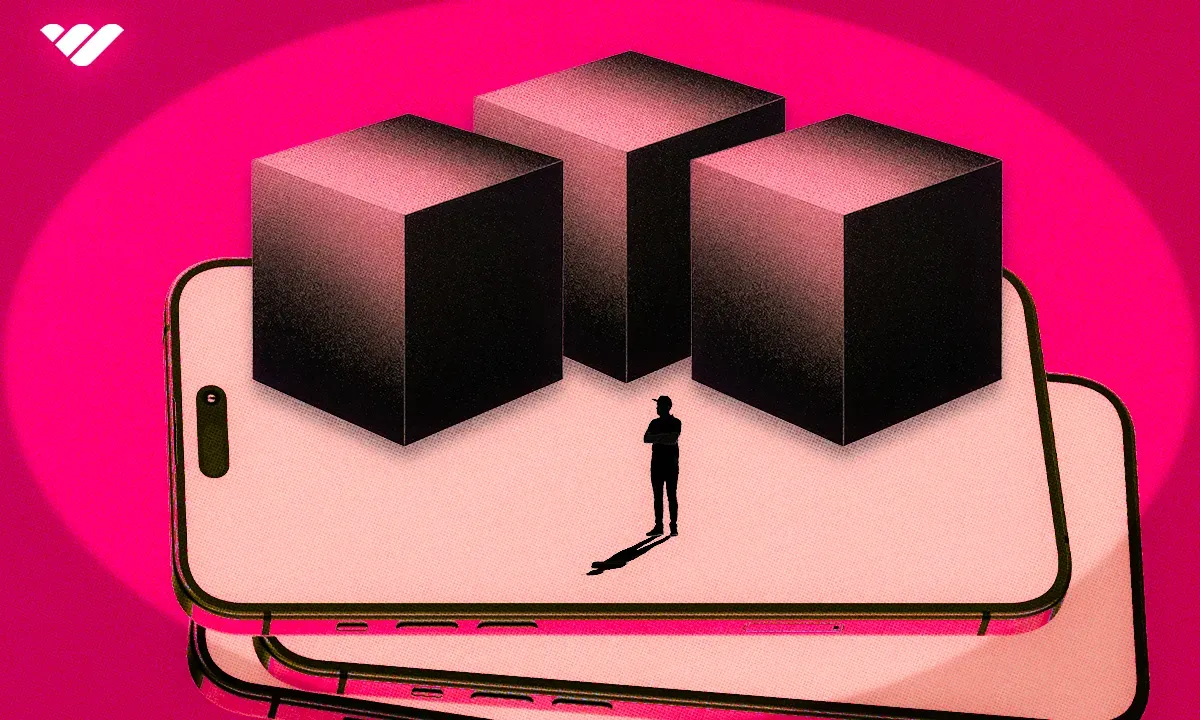
The concept of subscription models in content creation is slowly gaining traction. With subscriptions, customers/followers can access specific premium by making recurring payments. Many of us are signed u to multiple subscription services for things like Netflix and Spotify, and some people choose to support their favorite creators by subscribing to their content.
As a creator using this system, you can generate a consistent revenue stream by leveraging your client relationships. Instead of having to re-engage clients on a more personal level, you can retain them for future transactions with the promise of subscriber-only content.
In other words, you can think of it as putting your content behind a paywall. In exchange for your followers making their regular payments, you can then offer them to look beyond the wall you’ve set up. Depending on whether they’re satisfied or not, your followers can choose to cancel or renew their subscription after the month/week or payment cycle ends.
Depending on your requirements, you’ll need to find a subscription platform that works for you. That’s why we’ve come up with 10 different options you can choose from, and what type of content creator they are best suited to.
The 10 best subscription platforms for online content creators
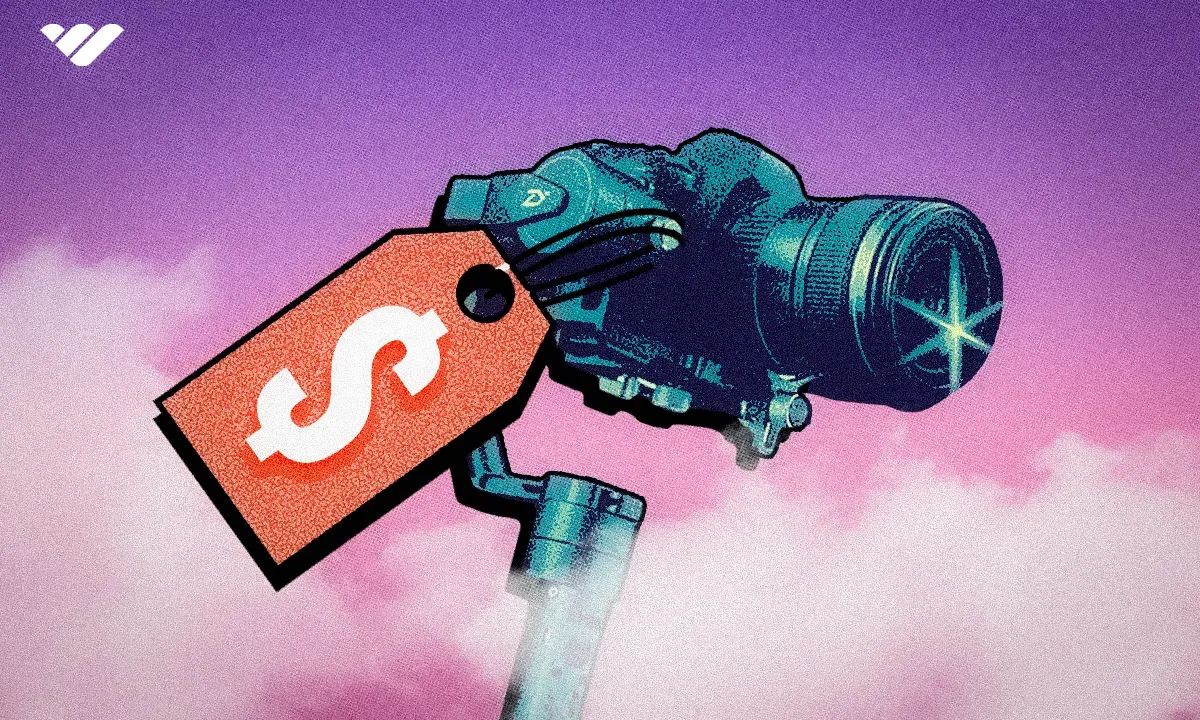
If you’re looking for a subscription platform for online content creators, you’ve probably already seen that there are hundreds out there. So how can you choose one out of the lot? Well, we’ve identified what key factors you should look at to make sure what’s best for you.
🏆1. Whop
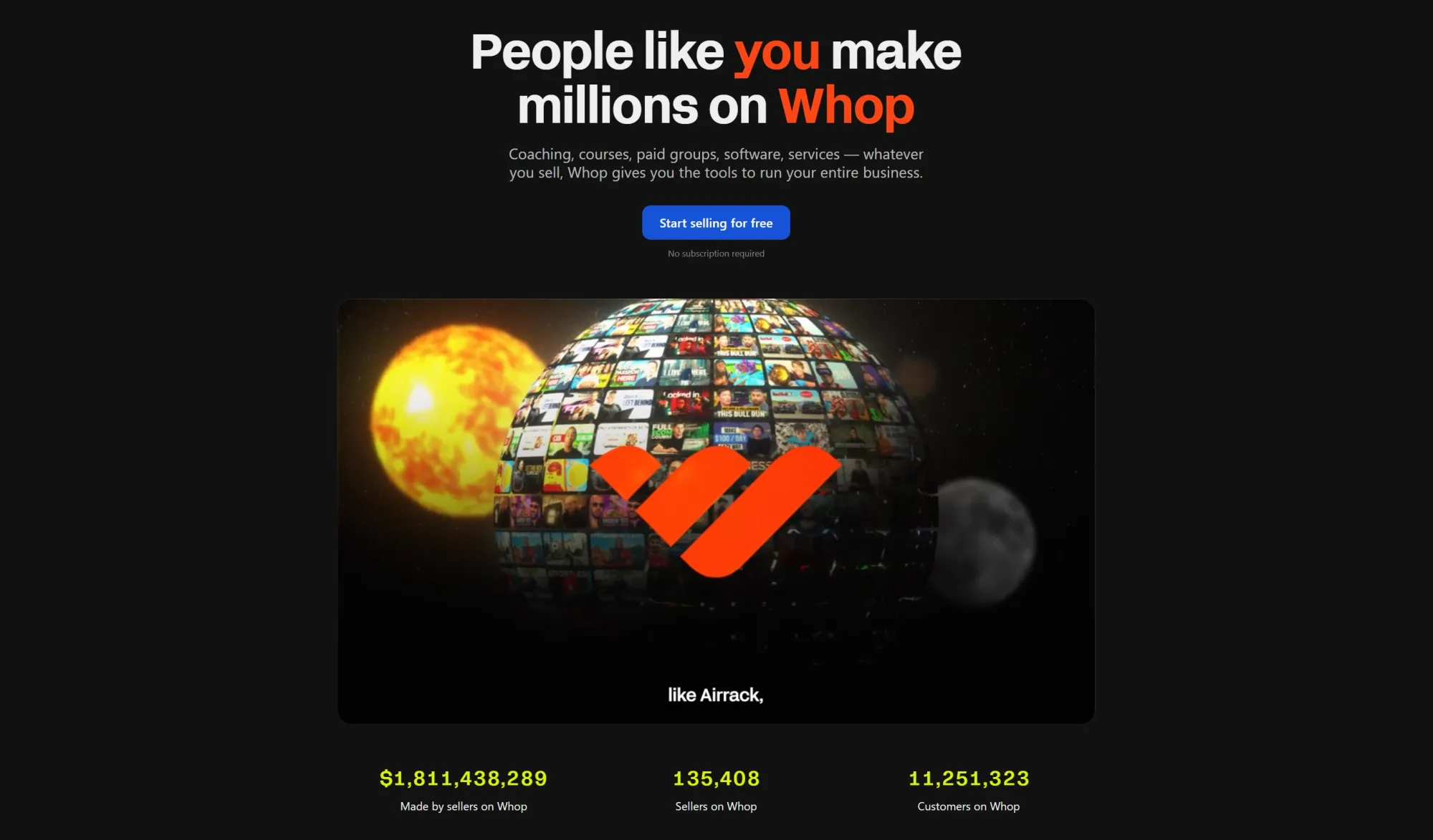
With the help of the ecommerce platform Whop, anyone can develop and market access to a variety of digital goods or services, such as courses, webinars, coaching, paid communities, ebooks, or any other online content.
With Whop you can sell products as once-off payments or recurring subscriptions. Additionally, Whop has a marketplace where followers can look for and join the ideal whop (an online community hub) for them. On Whop, you’re able to paywall some parts or the entirety of your content. The options are endless.
How does it work?
You can create free or paid products on Whop, but since you want to use it as a subscription platform, you’ll have to choose your content to be a paid product.
Once that’s done, you can select the price and duration of the subscription, whether you want a free trial (for a specific number of days), if there is an upfront cost, and whether you want users to be placed on a waitlist for you to manually approve them at a later time.
They also have the option to offer either a recurring payment or a one-off payment cycle. So if you’d like you can let your followers keep access to specific parts of content forever. Plus, you can choose to bundle your content based on your preference.
Pricing
It doesn’t cost anything to sign up to Whop, and you can do it in minutes. But there’s a 2.7% + $0.30 commission fee that you have to pay on your sales, and an extra fee for any sales that come through the marketplace.
Depending on the payment gateway you choose, there’s an additional payment processing fee on top of that.
Pros & cons
| Pros of using Whop | Cons of using Whop |
|---|---|
| It's simple and fast to sign up, plus you only have to pay 2.7% + $0.30 for the sales you make. | Payment processing fees could add up over time. |
| There's no limit to what you can use Whop for, there are varieties of subscription models you can find on the site. | You must sell a premium product to stand out among high-quality creators. |
| Whop handles every aspect of your content, starting from hosting to delivery. |
Who’s it best for?
As a content creator, Whop allows you the opportunity to expand into new markets and monetize innovative content by providing your clientele with a wide range of content. Plus it’s free and easy to set up your storefront within minutes. Therefore, it's best for any kind of digital content creator.
If you need any help with the process, Whop provides 24/7 customer support so there’s no need for you to wait. At the end of the day, you only have to pay a 2.7% + $0.30 commission charge, which is much cheaper than other platforms.
2. Patreon
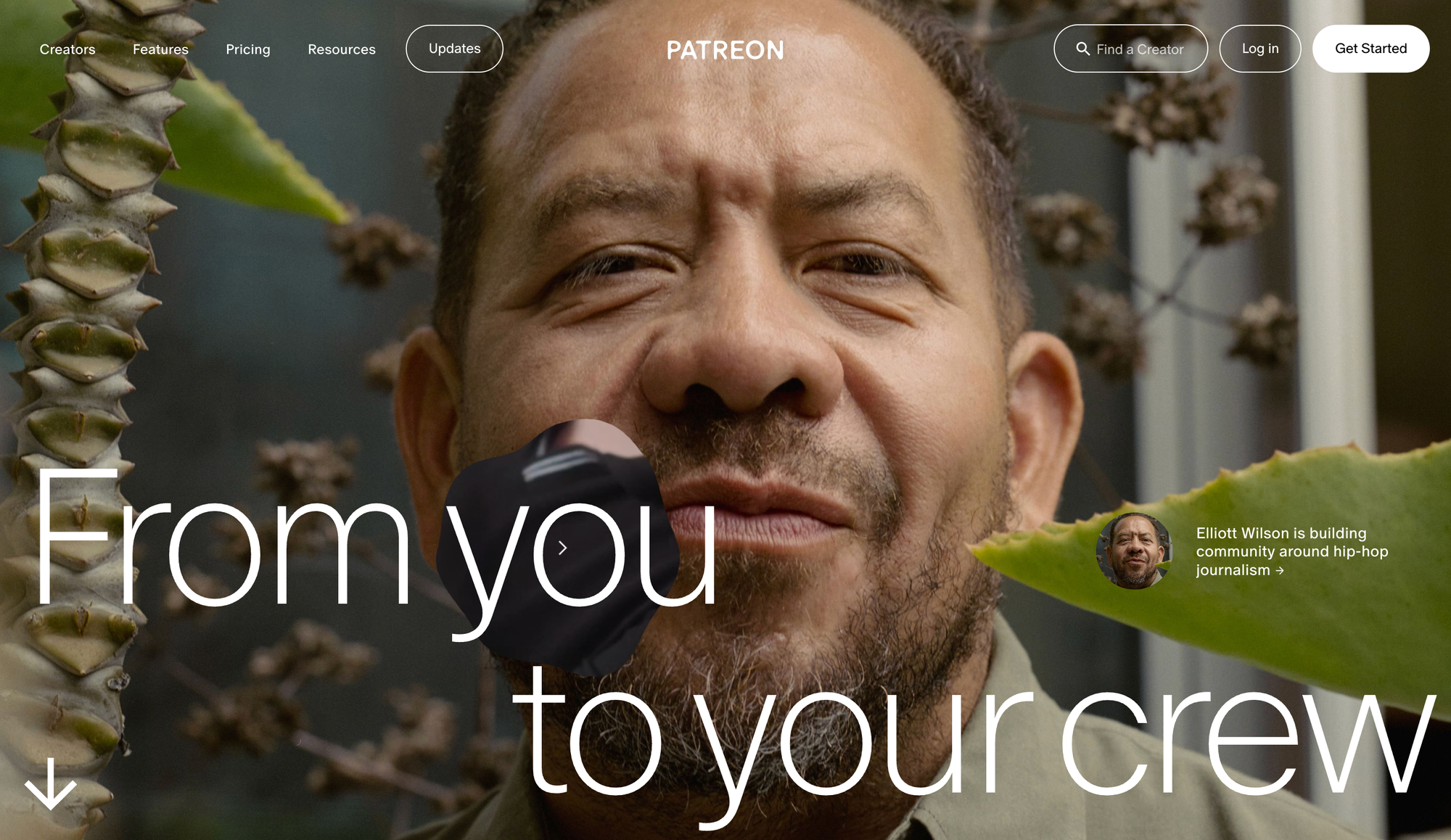
One of the top subscription platforms for online content creators, Patreon allows musicians, filmmakers, podcasters, and other content creators to have a more exclusive and supportive community. Having the flexibility to build membership tiers makes it a great option for creators with smaller audiences.
Like other platforms, it enables creators to receive recurrent payments from their following. In return for monthly subscription fees, creators can provide their fans with access to unique content, products, and experiences.
How does it work?
With Patreon, content creators can monetize their work by putting up a paywall and charging fans a monthly subscription fee to view their creations. In this context, your subscribers are your patrons who support your content by getting a membership.
Your followers can also see exactly how their subscription helps you and with a single click can upgrade or cancel their membership.
Pricing
If you’ve joined Patreon before May 2019, you’re eligible for the Founders plan, so you’re only charged 5% of what you earn. However, on their Pro plan, you’ll have to pay an 8% commission fee, and for the Premium plan, it’s 12%. Not to mention, payment processing fees are 5-6% depending on where you’re based.
Pros & cons
| Pros of using Patreon | Cons of using Patreon |
|---|---|
| The subscription platform is intuitive and offers flexibility in what kind of content it can host. | You'll have to choose a specific plan if you want to have more interactive features and it will cost you more. |
| You can get feedback from your followers on your content within Patreon. | At times, you can also have unresponsive followers, and not all feedback is constructive. |
| Your followers can choose their own membership tiers, which you can set up. | The fee for using Patreon as a subscription platform is around 8-12%, and a processing fee is added on top of it. |
Who’s it best for?
If you already have an active community and want your followers to subscribe to a longer payment cycle, Patreon can be the right subscription platform. However, you have to think about how much time you’re willing to invest because it’ll take up a lot of your effort to keep your content on Patreon.
With your Premium or Pro membership, you can add more tiers and a shop to start selling digital goods either separately or as rewards for your more expensive membership tiers. So, as you scale your content, you can learn to experiment as you go.
3. Kajabi
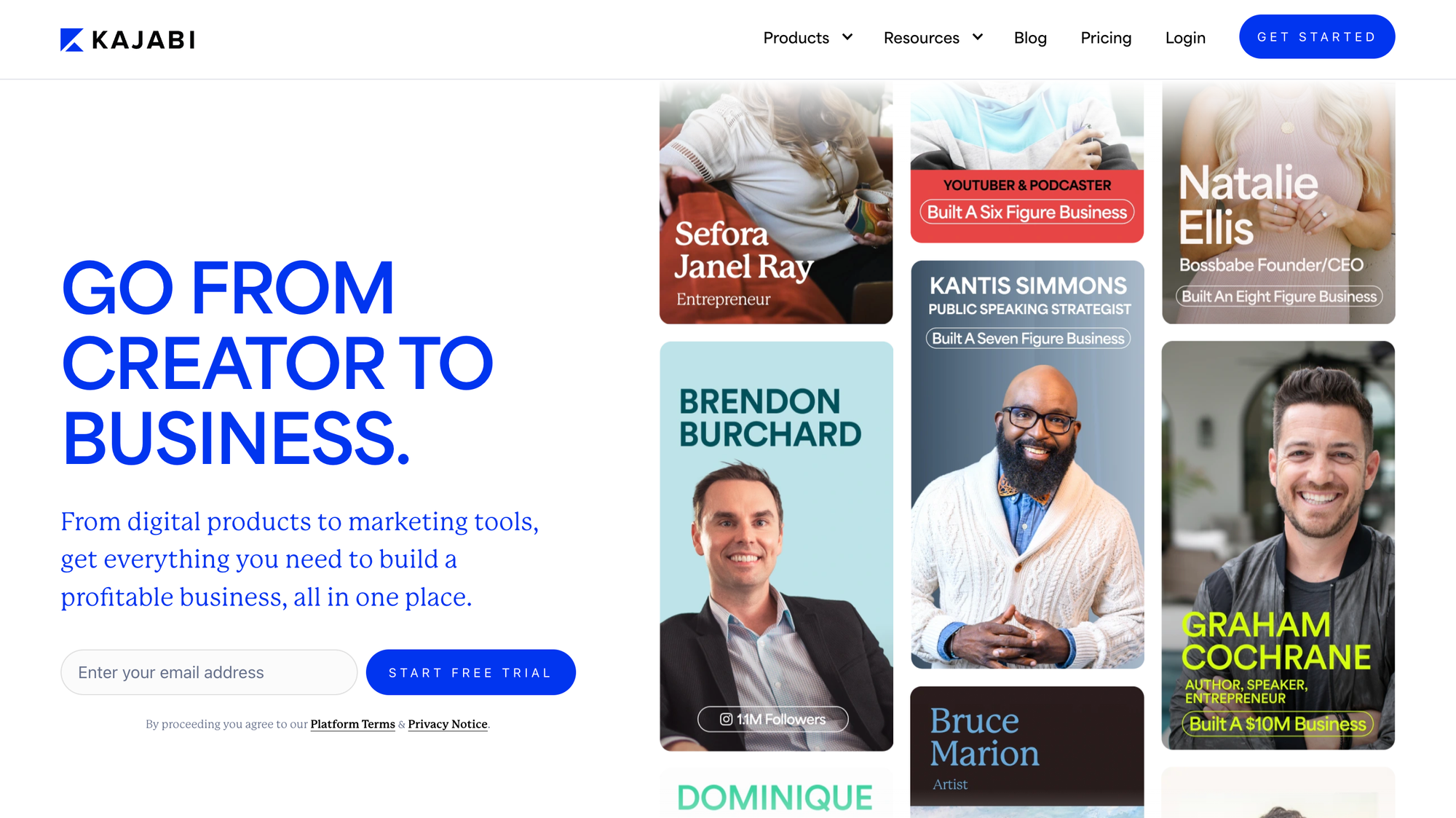
An all-in-one platform, Kajabi allows users to create and sell digital products, subscriptions, and online courses. It offers resources for creating websites, email marketing, sales funnel management, and course design.
The platform provides iOS and Android mobile apps, with the possibility to create customized membership apps. Similar to the other subscription platforms, it also offers numerous membership tiers, free trials, and flexible subscription pricing choices.
How does it work?
Using Kajabi, you can easily create content, collect fees, and interact with clients. Since it’s integrated with Squarespace, WordPress, and other website hosting systems, you can manage everything from one place. With this option, you can provide a smooth customer experience, bundle products, and upsell without having to cobble together several other software tools.
You can set up your account in minutes thanks to the platform's excellent user interface, which even guides you through a large portion of the setup procedure. It’s easier to personalize your content on the site, so you can stand out from the crowd and go from being basic to branded.
Pricing
You don’t have to pay anything to sign up, and you get a 30-day free trial. However, you’ll have to subscribe to their paid plans for a monthly fee, which are as follows:
- KICKSTARTER: $69 per month
- BASIC: $149 per month
- GROWTH: $199 per month
- PRO: $399 per month
But if you want to pay for their Enterprise plan, you’ll have to contact their team, but we’ll give you a hint: it can cost you around $10,000/year.
Pros & cons
| Pros of using Kajabi | Cons of using Kajabi |
|---|---|
| With Kajabi, you have access to training materials via Kajabi University, get round-the-clock customer service, and interact with a vibrant community of business owners. | There are too many features on Kajabi, some of which aren't useful for subscription platforms. So, it can be overwhelming for a first-time user. |
| It's easy to upgrade or downgrade at any moment to suit your business needs. | You can only downgrade to the Basic Plan. |
| You can use Kajabi free for 30 days before you choose a plan. | The plans start from $39 per month and go up to $399 per month, which can be expensive. |
Who’s it best for?
For educators and content producers looking to market their knowledge enterprises, Kajabi is a good platform. That may be anything you can teach, such as an online course, a membership website, a podcast, a newsletter, or a coaching program.
But, you might not be able to sell anything you want on the platform, and it can also be costly if you’re a smaller business, so keep this in mind.
4. Podia

Podia allows creators to offer a variety of content, including online courses, coaching services, and webinars. Compared to some of the other platforms on this list, Podia offers more features, including a website builder, blog, email marketing, and even online classes.
How does it work?
With Podia’s Community feature, you can establish a strong online community around your digital content and generate a steady flow of income. To use it, select the Community option from the dashboard's top menu, give the community a name, and then click 'Create Community'.
After that, Podia will create a community area (much like an online forum) where you may post, reply, and communicate with your members. By adding Topics, you may personalize your community forum space by grouping postings into various discussion boards with varying themes.
Pricing
You can start your subscriptions for free on their free forever plan, but you’ll have a 10% fee on your earnings. Other than that, Podia has two paid plans: Mover (costs $39 per month and has 5% transaction fees) and Shaker (which costs $89 per month). If you pay annually, you’ll also be eligible for a 15% discount on these plans.
Pros & cons
| Pros of using Podia | Cons of using Podia |
|---|---|
| You can sign up, and use Podia for free forever or as long as you want. | There's a 10% fee with the Free plan and the other two plans are paid. |
| It has a simple no-code interface that allows creators to set up their products with no prior experience. | It can be difficult to customize your storefront as there are limited options. |
| You can virtually sell anything on the site, except physical products. | There's no mobile app for Podia, so you'll always have to be logged onto your website. |
Who’s it best for?
With Podia, you don’t need to integrate with another platform to sell your community or membership plans. However, it is best for those who like to manage their website, newsletter, and blog all from within the same platform that they use to create and sell their items.
5. Circle
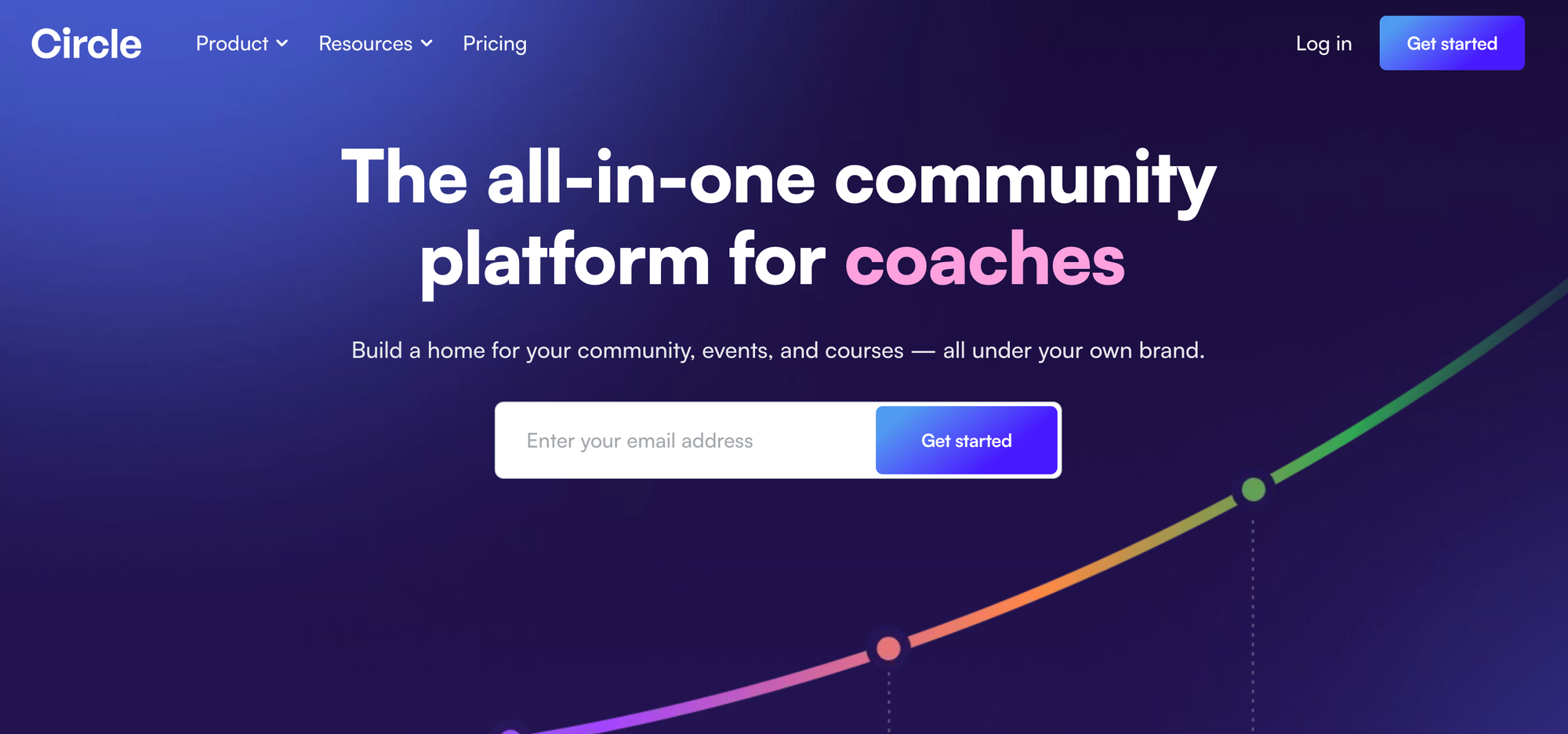
Circle is known as the all-in-one community platform, which gives you access to 8500 other community builders. Regardless of your industry, you can launch, interact with, monetize, and grow a community with their subscription platform.
How does it work?
With features to increase interactivity, such as cohort groups, direct messages, and one-to-one discussions, Circle makes it easier to build your relationship with your followers.
By adding subscriptions and one-time payments, you can use the platform to increase the revenue flowing into your account. By taking charge of the content launch, creation, and upholding community engagement, you can easily offer a flawless user experience with several integration possibilities.
Pricing
Regardless of which plan you choose, you’ll have a 14-day free trial to check out which one you want to use. The plans are as follows: Professional (costs $99 per month), Business (costs $219 per month), and Enterprise (costs $399 per month).
Apart from that, there’s a Basic plan that costs $49 per month, but the number of community members is limited to 100.
Pros & cons
| Pros of using Circle | Cons of using Circle |
|---|---|
| You can easily understand how a Circle community works, which makes navigation easier. | It's time-consuming to set up your community, and there are limited design templates. |
| Allows for one-on-one interaction with community members. | Interacting with their team is difficult as their support team is limited to email and their help center. |
| The interface looks clean and easy to use for those starting a subscription community. | There are limits to customizing your communities and you can't structure it as you like. |
Who’s it best for?
For those who produce digital content and wish to engage and grow their audience, Circle can be a good option for a subscription platform. It gives you all you need to engage and create a devoted audience by combining content management with interactive community features.
But be aware of which plan offers these features, since not all of them do.
6. Uscreen
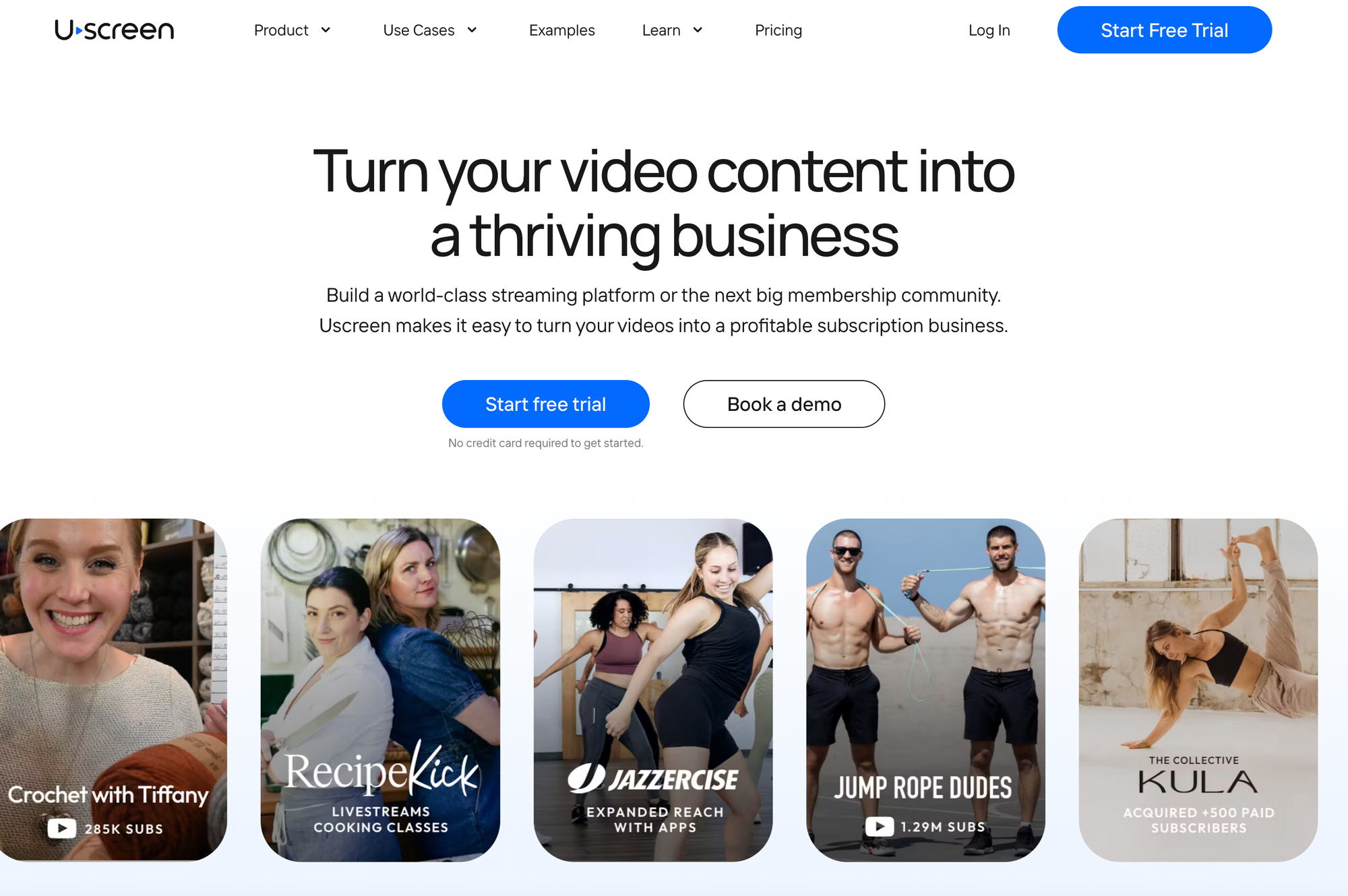
With Uscreen, content producers can host and share videos all in one place. It provides numerous opportunities for you to make a sizable profit by selling content subscriptions and using a pay-per-view business strategy.
How does it work?
Uscreen allows you to build a dedicated homepage for all your videos, which can be easily used to grow and build your subscription community. You can incorporate your branding in each aspect of the page, starting from streaming to checkout.
What’s great is that you can easily upsell and cross-sell your content on the platform. If your subscribers want to do an annual subscription, you can simply move them from their monthly plan.
Pricing
You can use Uscreen for free for 14 days, and then you’ll have to subscribe to their paid plans: Growth (costs $199 per month with an additional $1.99 for each paid member) and Pro (costs $599 per month with $1.49 per paid member). If you’re looking for features beyond what these plans offer, you can speak to the team about the Plus plan, which has custom pricing.
Pros & cons
| Pros of using Uscreen | Cons of using Uscreen |
|---|---|
| Uscreen is great at creating and selling video subscriptions. | Unfortunately, it doesn't support other formats of content, such as courses or books. |
| You can sign up and use the platform for free for 14 days. | The paid plans can get expensive especially if you exceed the number of paid members included. |
| With the help of Over-The-Top (OTT) software solutions, you can run your content on devices like Roku, Apple TV, and Amazon Fire. | When you use Uscreen, you have to rely on an outside platform to host and run your community and content. |
Who’s it best for?
For filmmakers, content producers, and video creators wishing to produce polished videos for their audiences, Unscreen is a helpful platform. Given its features and cost, it’s best suited for experienced video content creators who don't mind shelling out for the service.
7. Substack
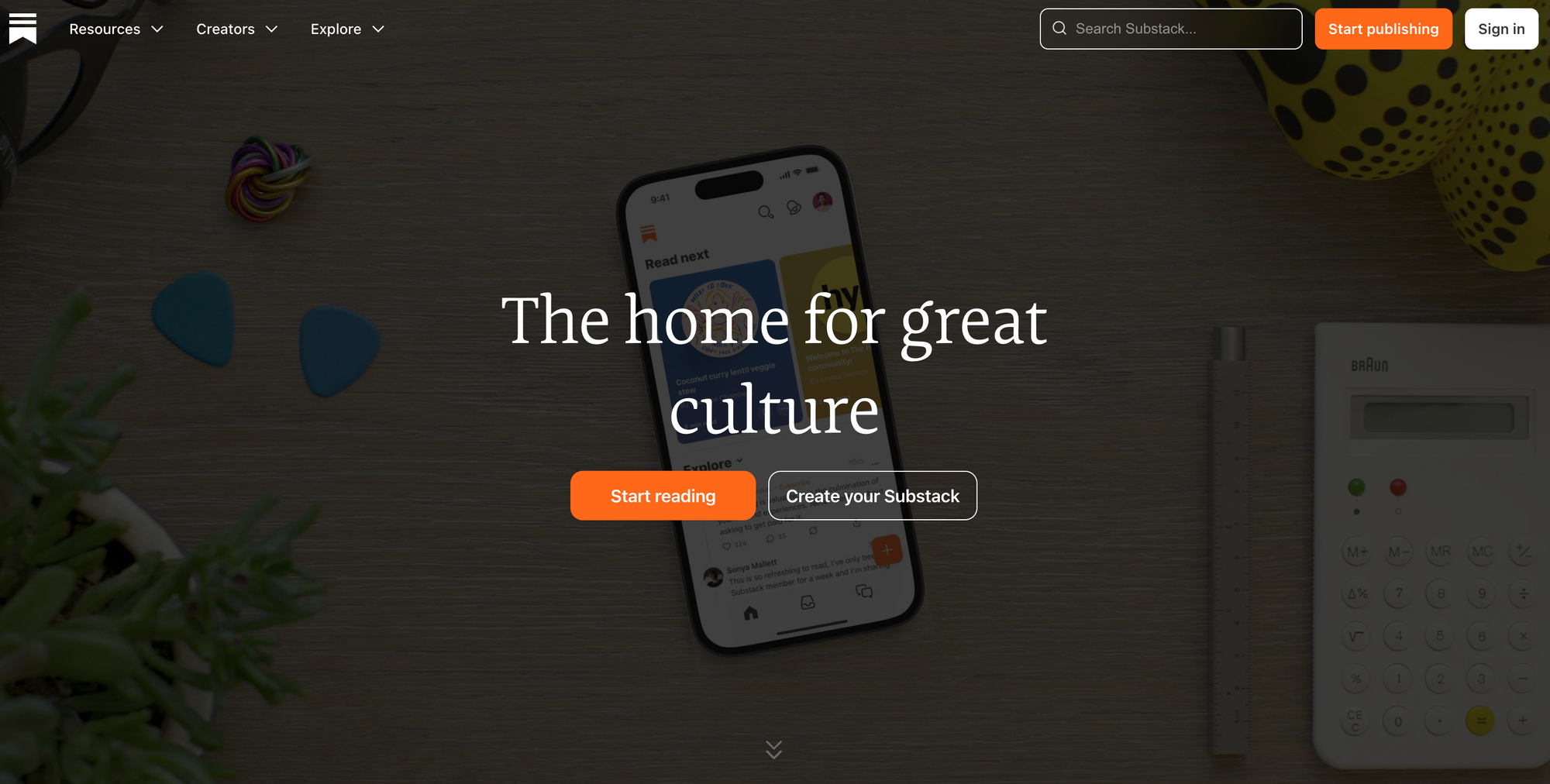
Substack was created to help journalists and authors monetize their written content and newsletters. With the subscription platform, newsletter creators have the option to charge for or offer free subscriptions; Substack takes care of the payment processing and subscription management.
How does it work?
The primary purpose of Substack is to enable communication between content creators and subscribers by allowing digital newsletters to be sent straight to readers' inboxes.
With Substack, launching a digital newsletter is simple and doesn't require typically high costs or difficult technical setup. You have the option to enable comments on your work through discussion threads, or you can disable these features if you don’t need them. With a paywall, you can choose to make a portion of your articles restricted to paying subscribers, all free for everyone, or a combination of the two.
Your customers can pay on a monthly or yearly basis, and you are free to determine your prices.
Pricing
Regardless of the number of subscribers you have, publishing is always free on Substack. However, you’ll have to pay 10% of each deal you make on the platform. You’ll also be charged a 2.9% credit card fee plus a $0.30 transaction fee, in addition to a 0.7% billing cost for recurring subscriptions starting from July 2024.
Pros & cons
| Pros of using Substack | Cons of using Substack |
|---|---|
| With Substack, authors, journalists, and other creators can create a digital presence without the need for a website. | Your existing and new paying subscribers will receive email notifications when you publish new material on Substack. However, it's difficult for users to find you apart from that. |
| You can create as many publications as you want, as much as you want. | Although Substack allows for some customization, you can only change the newsletter's fonts and color schemes. |
| You can easily send newsletters or other written content to your subscriber's email box. | It's difficult to identify your subscribers since you only have access to their email addresses. |
Who’s it best for?
Substack offers any writer the ability to paywall part or all of their newsletter content through subscriptions, and it allows anyone to start a newsletter for free. If you’re an experienced writing professional with a sizable number of paying subscribers, Substack can help increase your income potential.
It might be a useful tool for those who wish to stay away from traditional media and want to create their own writing community.
8. Skool
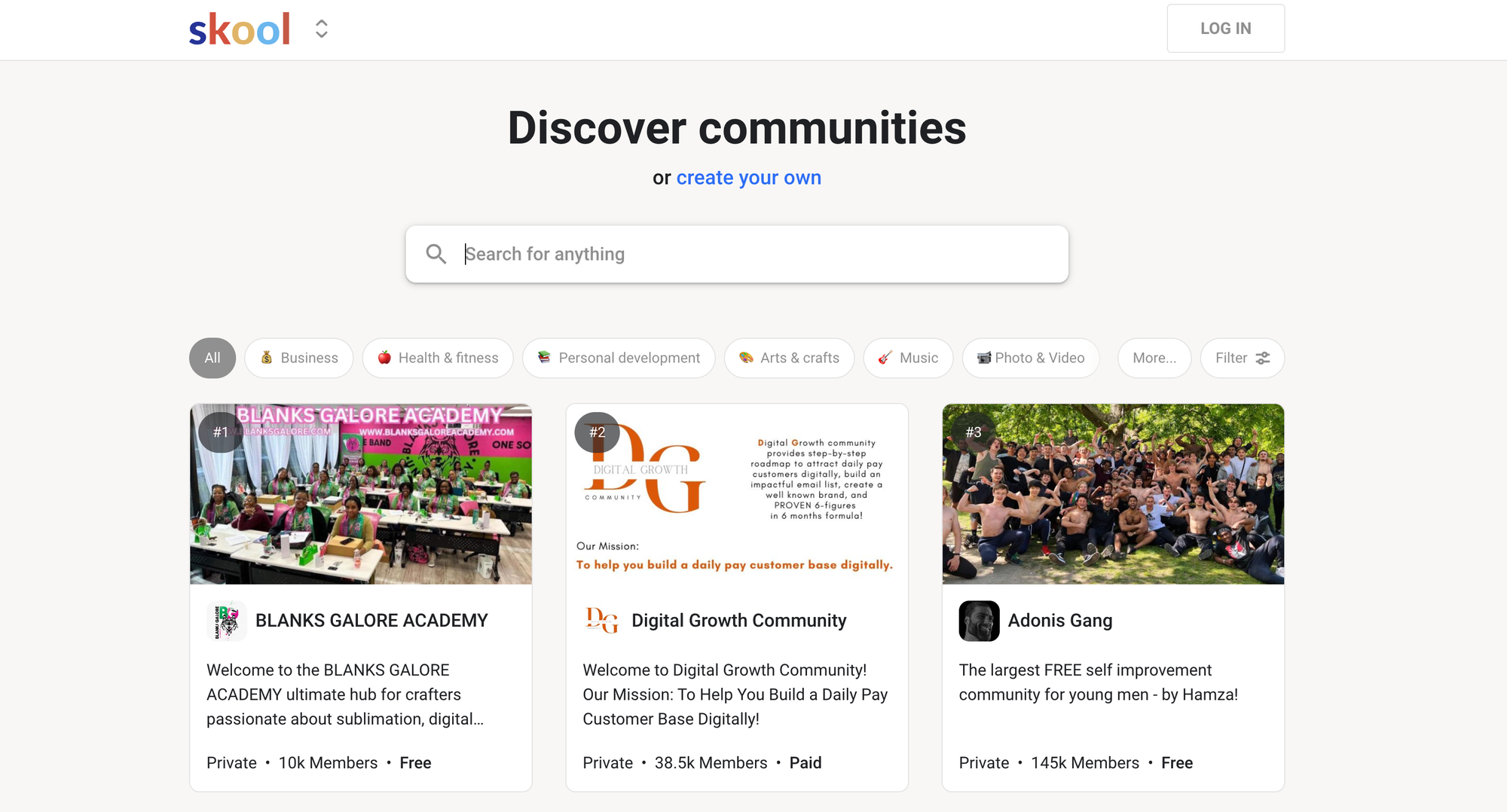
Popularised by Alex Hormonzi’s “$10K monthly with Skool” challenge, the platform facilitates the development and management of dynamic learning communities.
It provides tools for community building, course authoring, and interactive discussions in an intuitive and cooperative setting. To gain access to those communities, subscribers will pay a fee that you set.
How does it work?
On Skool, members can interact and connect with others in a distraction-free, friendly environment where they feel accountable for regularly working toward a common goal and even specific goals.
Your subscribers can privately communicate with you and other members through the chat to discuss certain topics and share expertise, which helps to further strengthen your relationship. You can even gamify the access by letting your subscribers come to a certain level to unlock content, or you can even allow access after x days.
Pricing
You can sign up on Skool for free and use its 14-day free trial. After that, you can decide whether the platform is a suitable fit for your requirements.
For each group, you’ll have to pay $99 per month, and an additional fee of $99 will apply if you decide to host multiple groups. Adding to that, there’s a sales transaction fee of 2.9% applied.
Pros & cons
| Pros of using Skool | Cons of using Skool |
|---|---|
| You can directly use WordPress plugins for direct with your website or blog. It offers other third-party integrations to provide a more complete solution. | Skool has limited integrations and there's an extra cost to incorporate Zapier on the platform. |
| You can chat one-on-one with subscribers, and communicate with them on threads. | Unfortunately, there's no group chat functionality that allows you to connect to more subscribers. |
| You can host unlimited members in your group if needed. | If you have more than one community, you'll have to pay an extra fee. |
Who’s it best for?
If you’re a content creator who wants to bring people together or teach them something specific, Skool will allow you to have total control over everything they view. Still, it doesn’t allow for native video streaming, so you’ll have to find alternatives if you want a truly interactive platform for your community.
9. Fourthwall
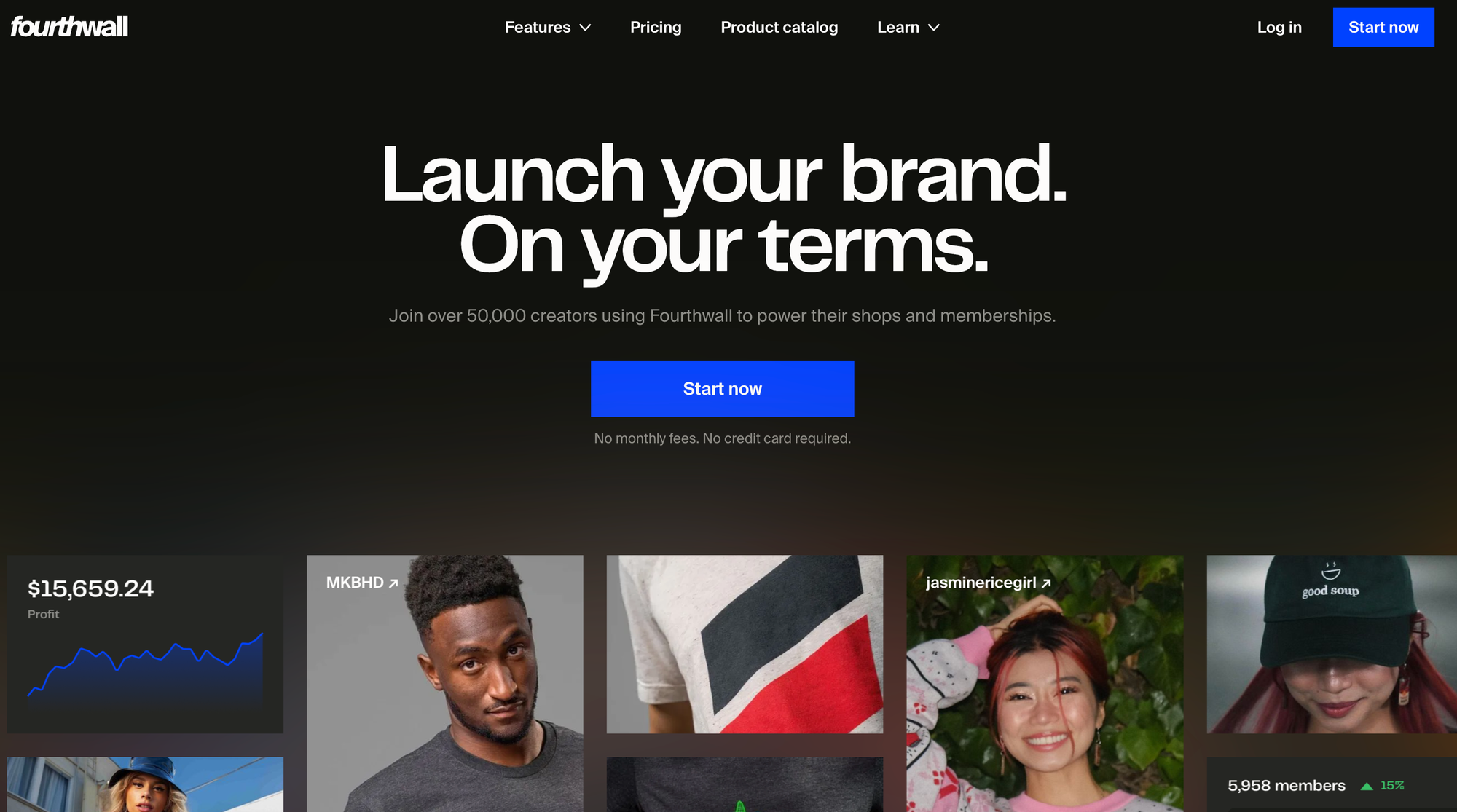
Founded in 2019, Fourthwall is considered a popular subscription platform with the likes of Philip De Franco (who’s also Chief Creator Officer) and Marques Brownlee using it. The site makes it simple to sell digital content and memberships.
Plus, it’s compatible with all of the main social media networks, so you can start marketing to your following right away.
How does it work?
With Fourthwall, creators have the freedom to tailor their membership tiers and add extra features and advantages to suit those varying subscriber levels. You can also use limited-time promotions and exclusive content to foster increased engagement and loyalty.
With the help of the platform, you can provide their members with exclusive content such as polls, private RSS feeds, and Discord channel access. That too can be done on their mobile apps, where they receive push notifications for any new content.
Pricing
There’s no cost for signing up and using Fourthwall’s services. In fact, their motto is “We only make money when you do”.
However, if you’re charging for memberships, you can expect a 5% flat fee on your income in addition to the credit card processing fees. Otherwise, you’ll be charged a 3% fee for selling digital products and 0% for selling physical goods.
Pros & cons
| Pros of using Fourthwall | Cons of using Fourthwall |
|---|---|
| Anyone can sign up for free and use their 14-day free trial. | Their branding feels like they want to establish an elite society for accomplished creators. So not everyone might be granted access to Fourthwall's platform. |
| Fourthwall integrates with several other platforms that you and your subscribers are already using, such as Instagram, Twitter (or X), YouTube, and Facebook. | The platform is more suited to selling digital products as an e-commerce site rather than for membership groups. |
| You can brand and customize your community as you like. | Content creators don't have as much control over sales or promoted products. |
Who’s it best for?
Fourthwall can be used by various types of creators. However, their primary target audiences seem to be YouTubers and video content creators. Given what they have to offer, it's reasonable to assume that podcasters and streamers can also make use of the subscription platform.
So if you’re not a well-known creator, it’d be best to look at other options since it’s more focused on experienced ones.
10. Memberful
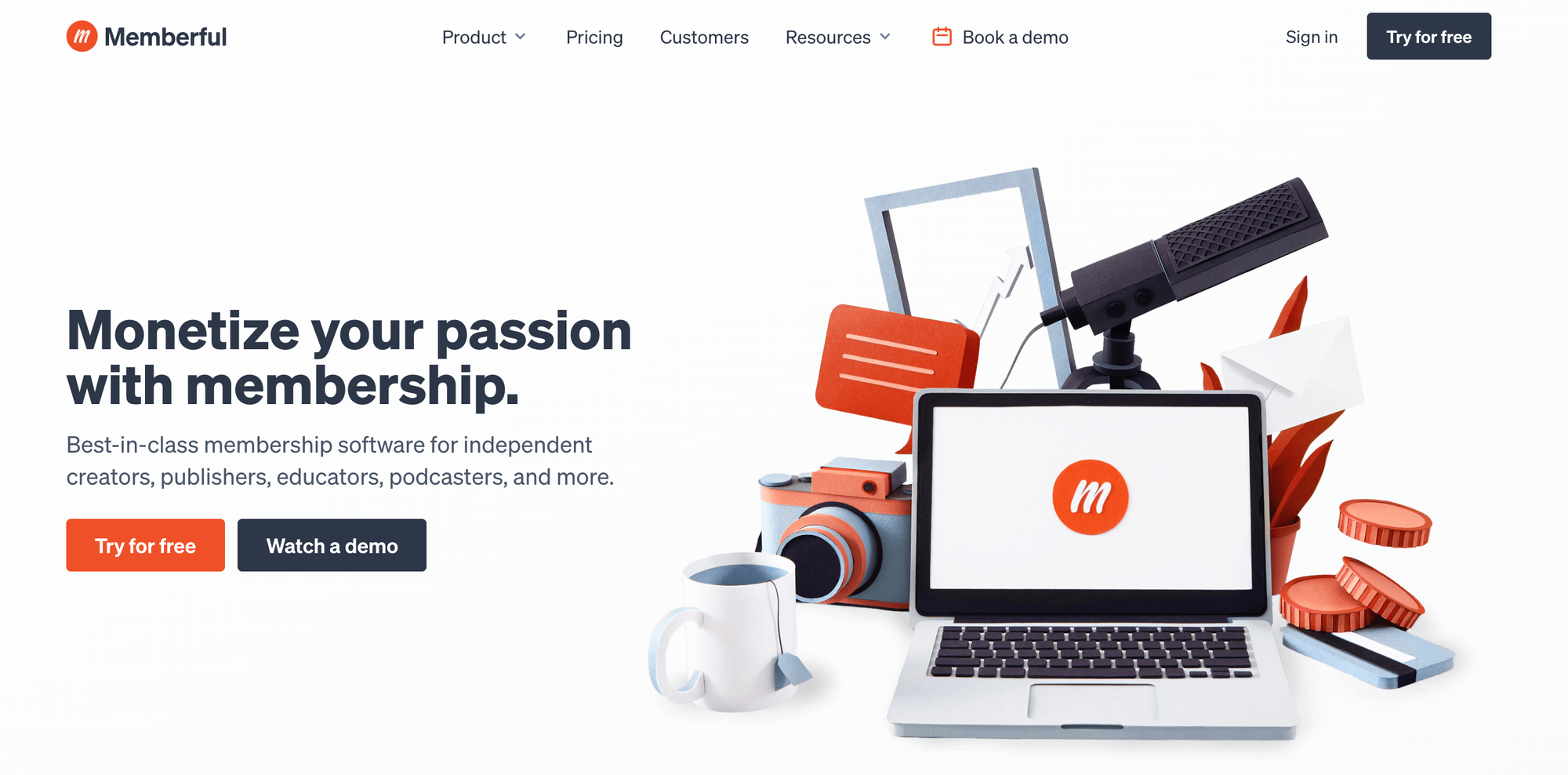
If you want to add a memberships overlay to a WordPress website, you can start memberships using Memberful. Founded in 2013, the subscription platform allows total control over membership programs, which includes designing and managing your website, offering email newsletters, customer support, and integrations with popular third-party solutions.
How does it work?
With Memberful, you can create membership sites that are customizable and have adaptable features to accommodate your growing company. Depending on what works best for your audience and your business, you can create any kind of membership plan you choose.
They also have a member management feature that you can use to onboard members and get payment quickly with simple member management. You can also integrate with your community on Discord to establish private groups for interacting and chatting,
If you want to reach larger companies, you can sell group subscriptions that include numerous memberships under one account.
Pricing
If you go to the Memberful website, you have the option to either sign up for free or watch a demo. You can still use it for free in the Test mode, and you won’t be charged unless you turn on the payments option.
Once you are live, you’ll be charged $49 per month, along with transaction fees.
Pros & cons
| Pros of using Memberful | Cons of using Memberful |
|---|---|
| Memeberful works with multiple other third-party websites and allows for flexibility. | It has limitations when it comes to text fields, color schemes, and other customization options. |
| Many reviews boast about their excellent customer service. | The platform has a steep learning curve for those who've just joined. |
| You don't have to pay a penny unless you go live with your payment. | It can be expensive for smaller creators to afford their monthly fees. |
Who’s it best for?
If you’re looking for a subscription platform that you can integrate right into your website, Memberful is the right choice. This makes it a good alternative if you want to add a members-only feature to an already-running business, such as a podcast or newsletter.
How to choose the right subscription platform for you
If you’re looking for the right subscription platform for online creators, there are a few aspects you have to think about. As you can see, even though all of these options are subscription platforms, they vary in terms of features, pricing, and who can use them. Let’s explore what factors you should look at when making a decision:
- Pricing: How much will it cost you and is it feasible for your audience size?
- Scaling options: Does the platform have features that can support your business's future growth?
- Membership count: How many subscribers can the platform support? Is there any extra charge?
- Additional features: Apart from managing memberships, what else can you do on the site? What about analytics, discounts, or promos?
At the end of the day, a subscription platform should offer you the opportunity to monetize your work, grow an audience, and smooth out the process of developing new content.
That’s why you should go through all of the features above and more to find which is appropriate for your audience. Since we’ve gone over some options, you might be wondering what subscription platform we’d pick, well, it’s no surprise: Whop!
Whop: The best subscription platform for creators of all kinds
If you’re looking to monetize your memberships as quickly and easily as possible, you need a subscription platform that offers you the utmost flexibility and grows with you.
With Whop, you can support your business with ease, regardless of what kind of content you wish to sell.
Whether you're creating written content like ebooks and videos, multimedia content like online courses, or interactive content like paid communities, you can do it all with Whop.
While you focus on building your business, Whop will take care of all your membership program needs from start to finish, including payment processing services, customer support, and member management automation.
Join Whop today and sell subscriptions the smart way.


