Course creators and coaches are spoilt for choice when it comes to potential platforms for hosting their content. Making the right decision is essential to ensure you reach your target audience.
Thinkific and Udemy are both popular course platforms, and trying to decide between them can be tricky. Which features should you prioritize? What are the pros and cons of each platform? Here, we take a deep dive into both of these course platforms so that you can make an informed decision.
What is Thinkific?
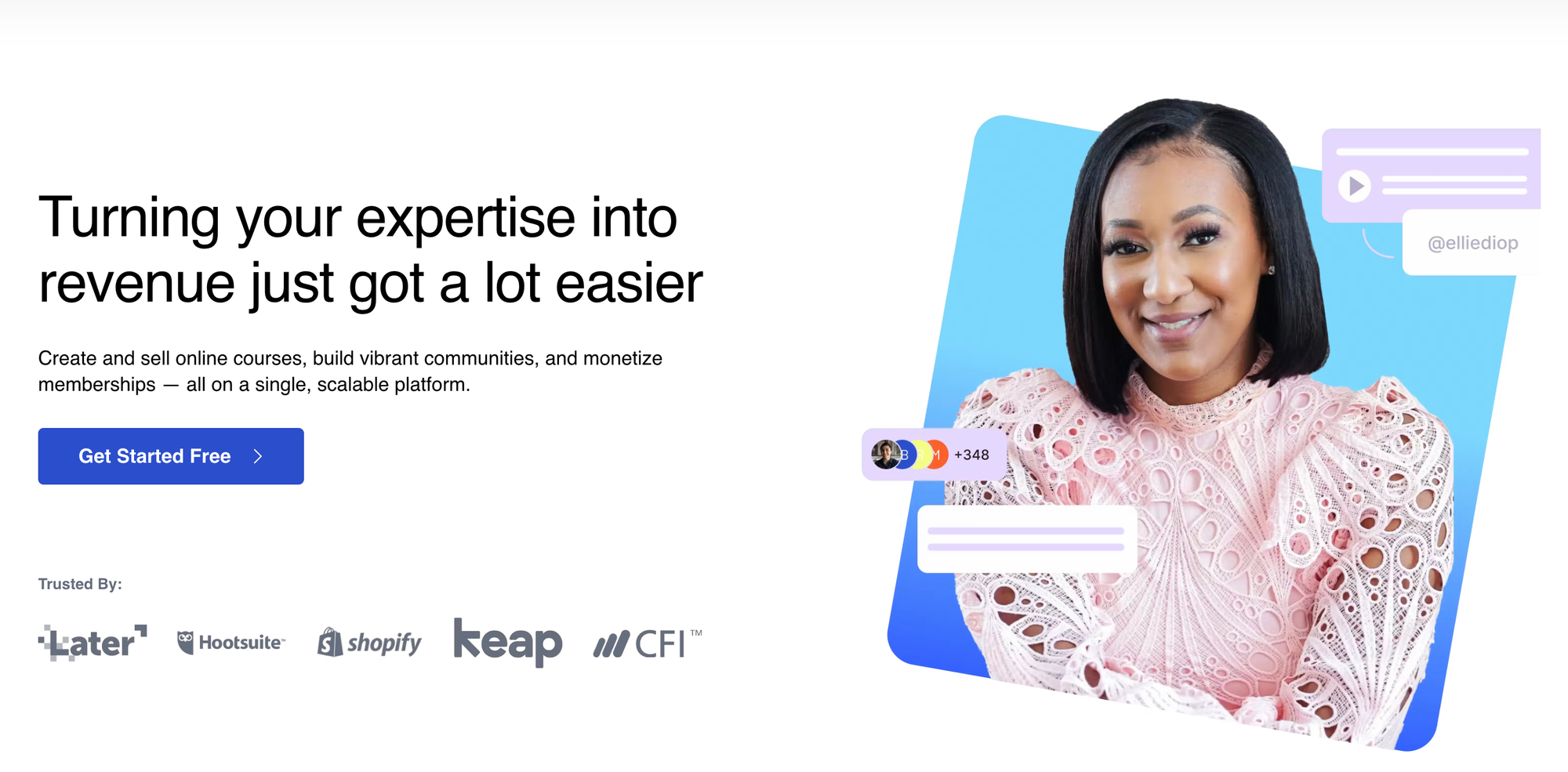
Thinkific is a course-building platform that allows creators to build and host their courses. It offers an easy-to-use drag-and-drop website and course builder, marketing tools, branded mobile apps, and the option to accept payment for courses, using a variety of different payment methods. Sellers can also issue digital credentials to people who complete a course with them.
Who Can Use Thinkific?
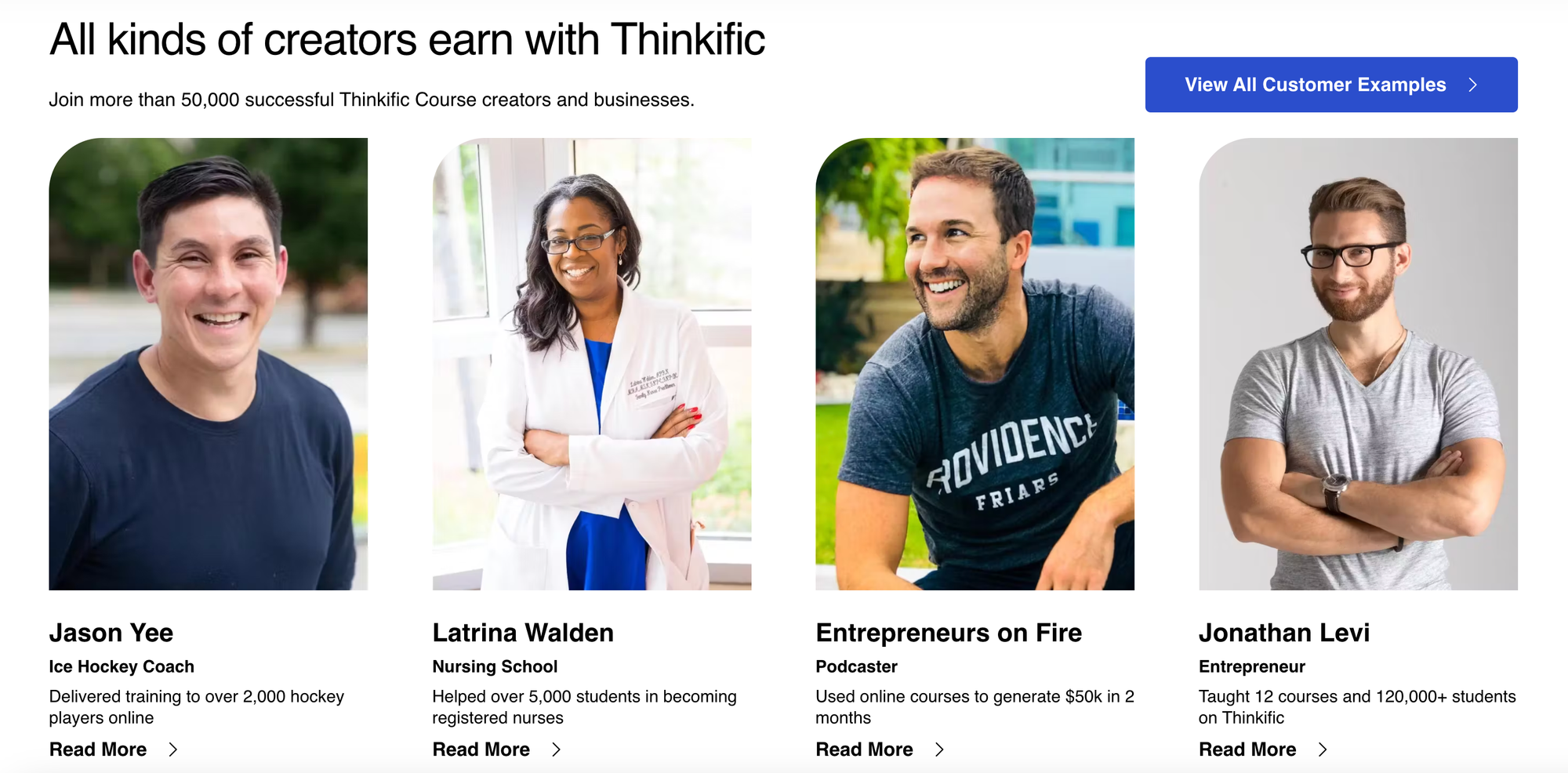
Anyone can create a course on Thinkific, although some of the platform's features, such as the TCommerce payment system, are open only to creators living in the USA, Canada, or the United Kingdom. Thinkific is open to any content creators who are interested in offering courses, with no credentials required to launch a course. It accepts courses about a variety of subjects, ranging from meal prepping, to pottery, to photography. If you can put your educational content down into words, or make videos about it, then it's suitable for Thinkific.
The platform is used by large and small content creators alike. Well-known science magazine New Science has successfully used Thinkific to diversify its income streams by offering online courses. They got the platform up and running in just three and a half months, and have seen thousands of enrollments on their courses.
How Does Thinkific Work?
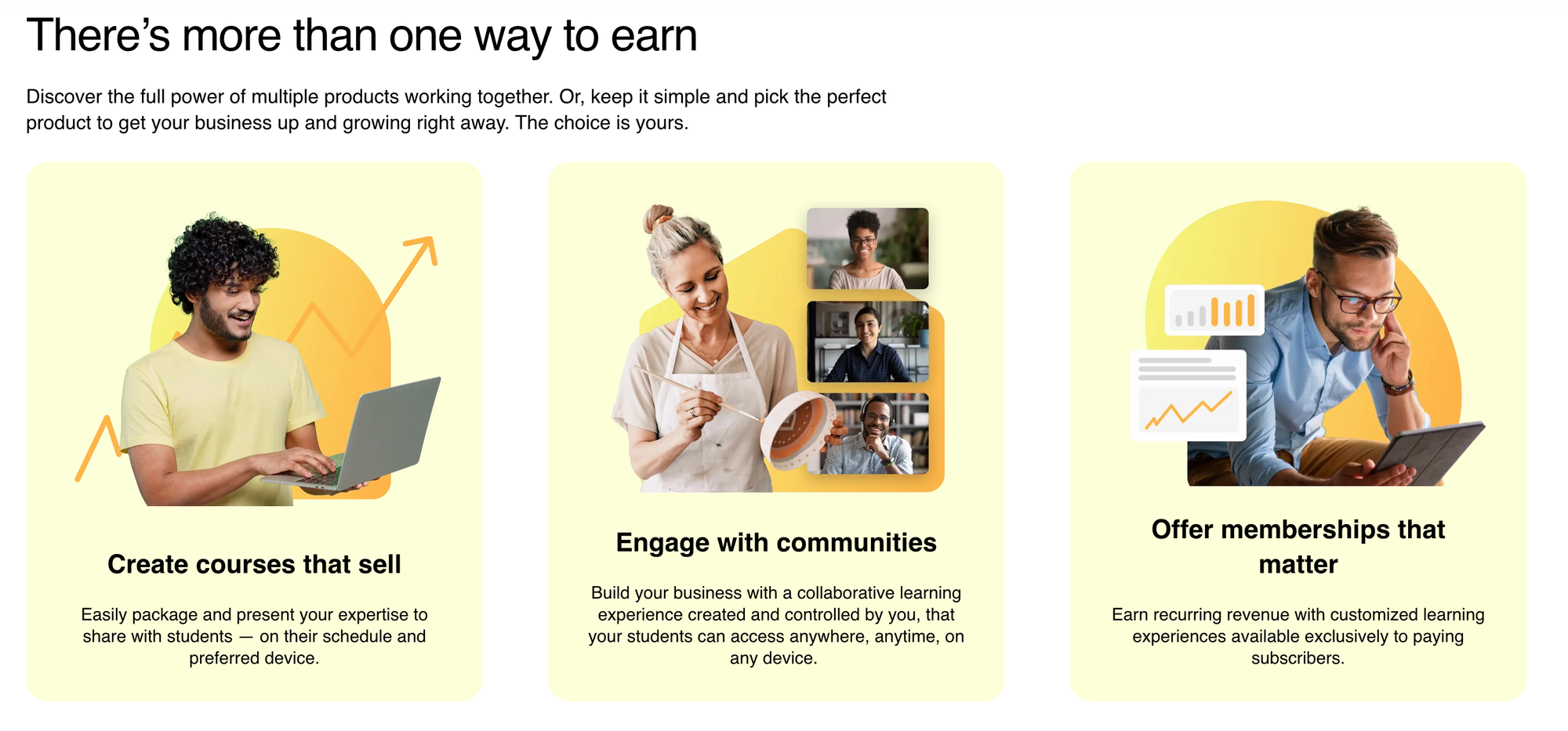
Thinkific is easy to get started with, and there are no up-front fees. Users can test the platform with the free plan, which allows members to create one course, one community, and up to two spaces within that community.
Selling on Thinkific
To sell a product on Thinkific, you'll need to create it first. Creating a course is easy:
- Log in to your Thinkific account.
- Select Manage Learning Products.
- Click Courses.
- Click + New Course
- Choose the Course Template you'd like to use. Options include a blank course, mini-course, a pre-sales landing page or a full-length "flagship" course.
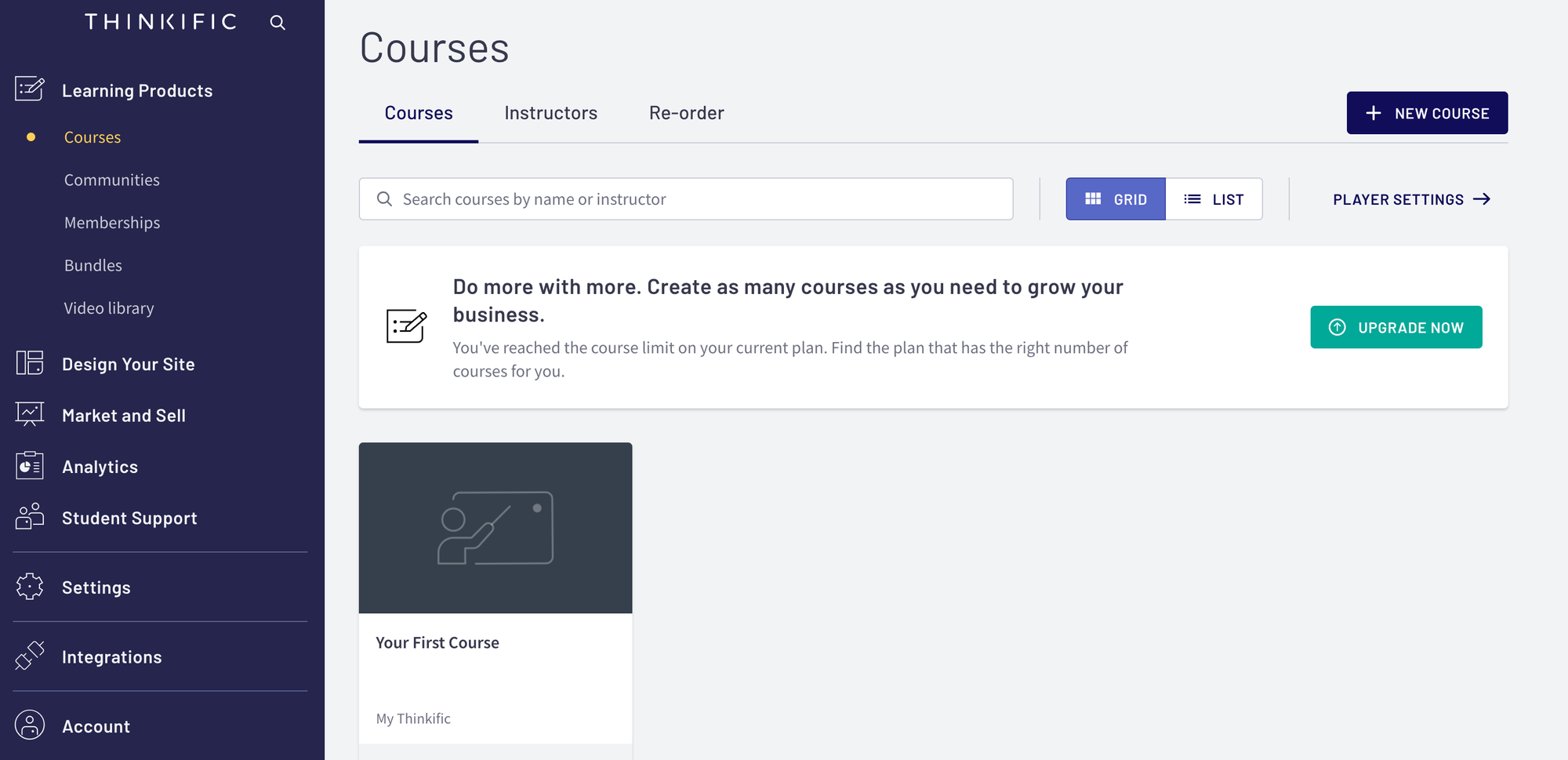
- Use the drag-and-drop course builder to break your course down into chapters and lessons, and add content to each section.
- After completing the course content, you can create completion certificates for your users.
- Configure additional options such as your course landing page, emails, and metadata for SEO purposes.
- Choose whether you'd like to release all the content at once, or drip-feed lessons on a set schedule.
- Set the pricing for your course.
Sellers have the option of releasing courses for free, charging a one-off fee, or setting a monthly payment plan.
The course creator is quite easy to use and is augmented by some useful features, including AI tools to help generate outlines, and a bulk importer that can take an existing PDF or other documents and convert it into a course.
Platform Customization
Thinkific gives creators a lot of control over the look and feel of their websites and courses, as well as any emails sent out. Even within the courses, you have a high level of customization, with the ability to edit the colors of your header and footer, text, links, backgrounds and buttons, as well as re-order the elements of your course.
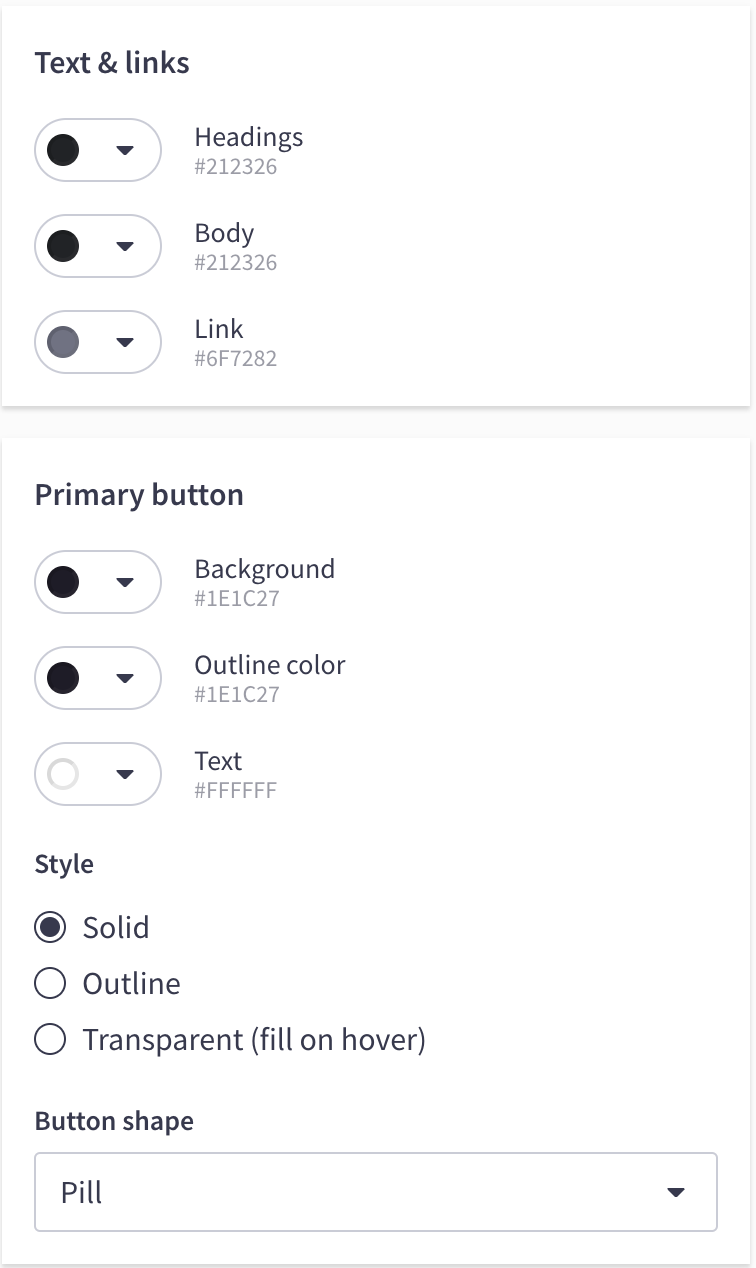
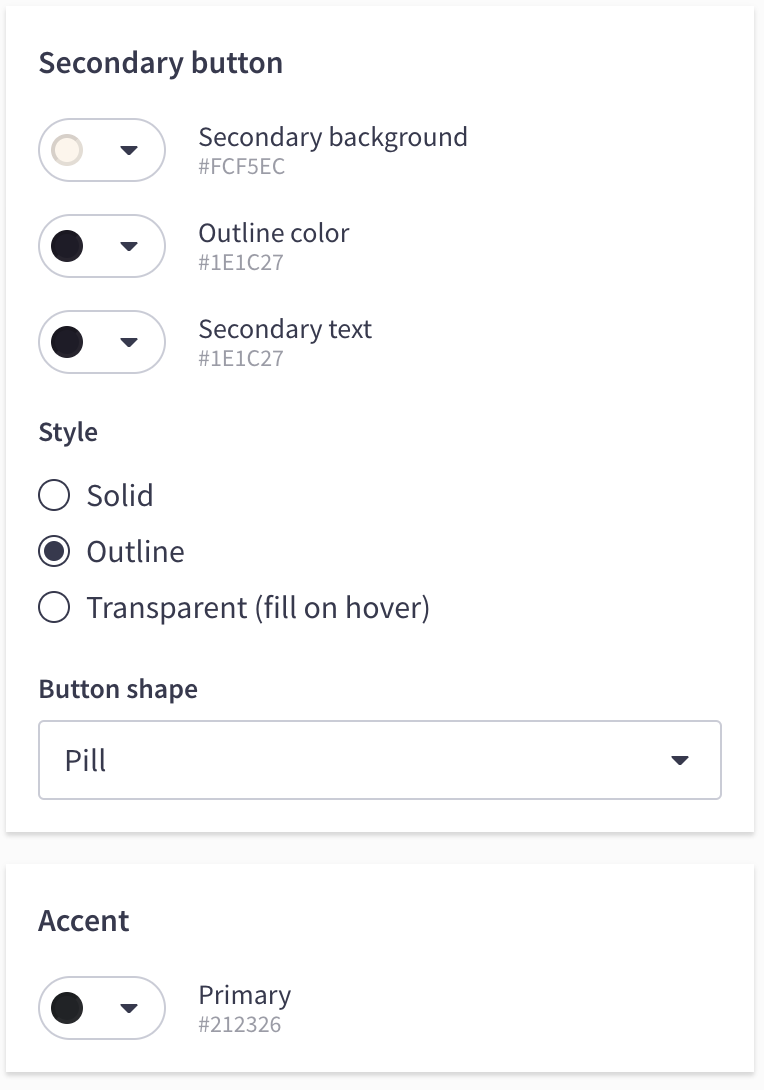
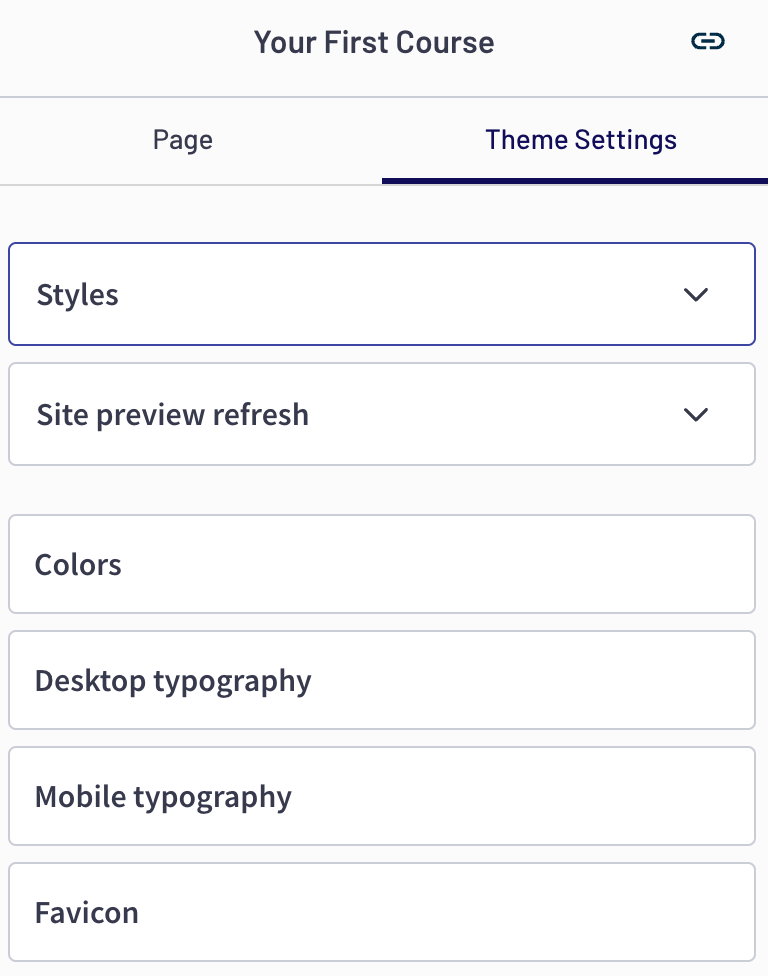
The platform also allows creators to use their own domain instead of a Thinkific sub-domain, which can be helpful for branding. In addition, it offers white-label options for the course player, websites, and even the mobile app. However, these options are not free. Only paying creators can use custom domains, and other features are gated behind higher-tier plans.
To request a white-label mobile application, educators will have to contact Thinkific directly. The cost of these is not made public.
Engagement Tools and Customer Management
One area where Thinkific particularly shines is when it comes to tracking students, accessing other analytics, and engaging with the community. In addition to providing its own community features, Thinkific offers quizzes and tracking features so that educators can see how far each student is into a course.

In addition, course creators on the Grow, Expand, or Plus plans can take advantage of on-platform analytics tools to track revenue, orders, enrollments, and engagements. There's no need to use off-platform tools such as Google Analytics to access this data.
Thinkific Customer Support
Creators have several options when it comes to requesting technical support from Thinkific. In addition to a searchable knowledge base, the company accepts support requests via email and telephone. Users on all tiers can request support, and response times are published in the company's Service Level Agreement. Response times depend on the severity of the issue.
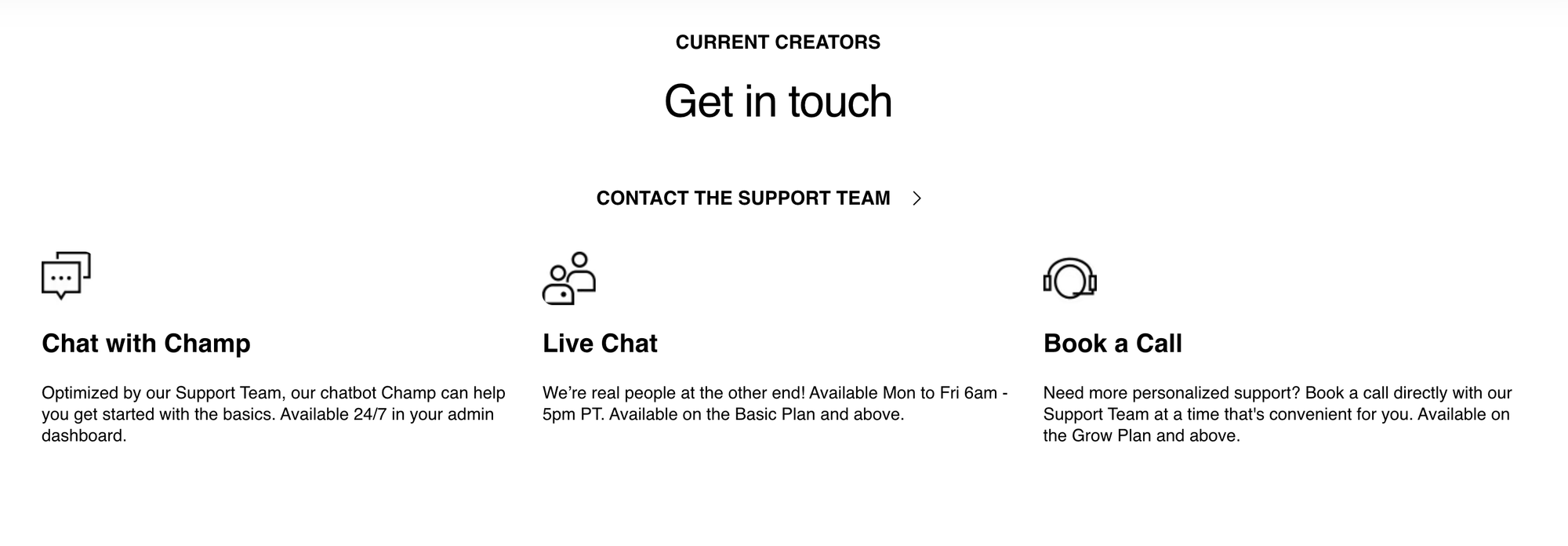
For Severity Level 1 matters, meaning outages that impact all students, support is available 24 hours a day. For other inquiries, support is available between 8 am and 6 pm on weekdays only.
How Much Does Thinkific Cost?
Thinkific offers four different price plans:
- Free: $0 for basic features
- Basic: $49 per month
- Start: $99 per month
- Grow: $199 per month
There's also an Expand plan for those who require white labeling and advanced marketing features.
Plans can be paid for yearly, or monthly. Thinkific does not take a commission on sales made through the platform. However, the payment processor itself may do so, and that's something creators will need to consider when setting prices. Thinkific currently supports PayPal and Stripe as payment processors.
The company is based in Canada and creators who live outside of Canada may find their bank charges a cross-border transaction fee on the Thinkific payment. Not all banks or credit card companies charge this fee, and it's usually less than $1.
What is Udemy?
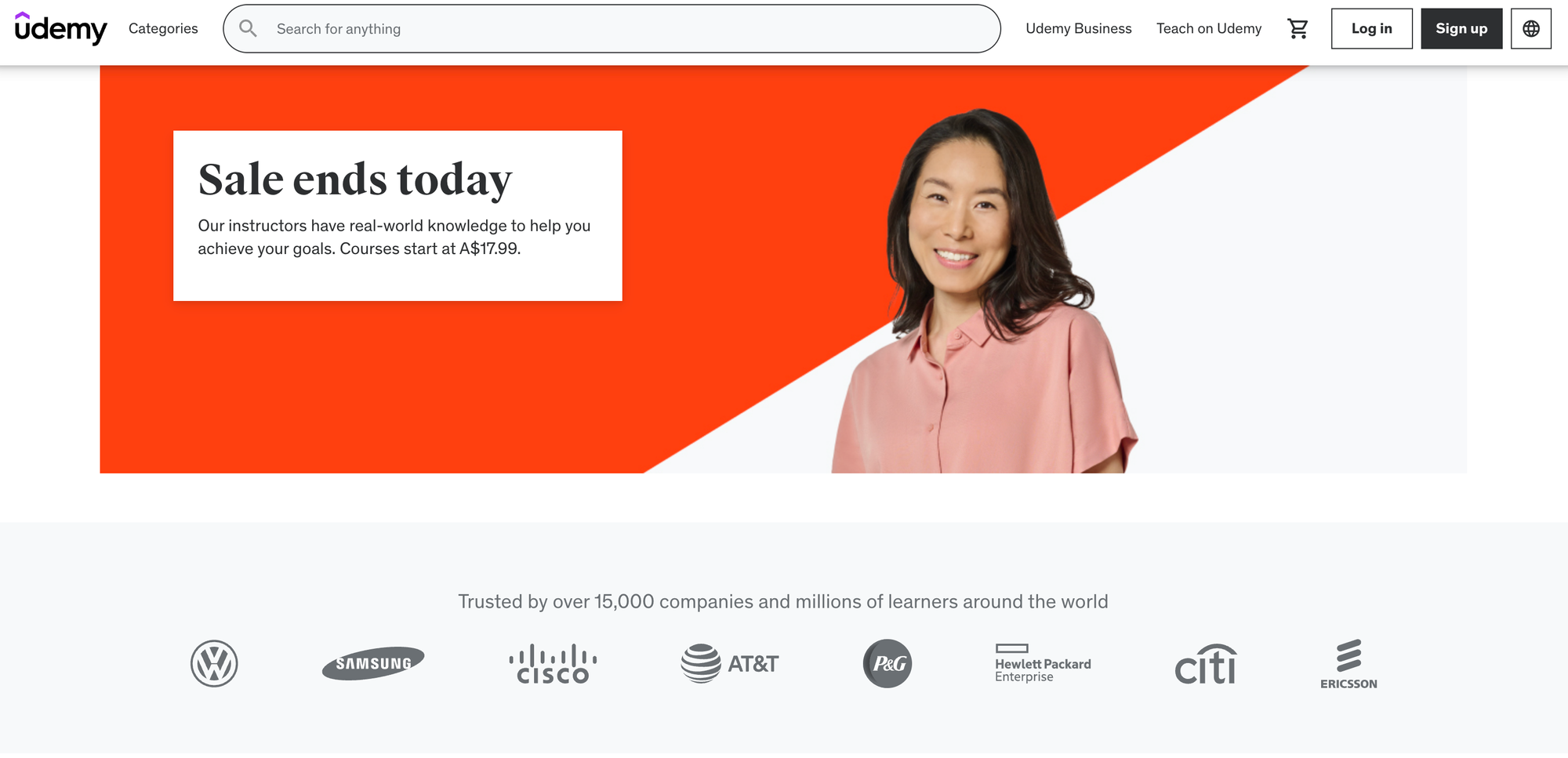
Udemy is an incredibly well-known online course platform that offers access to courses covering a variety of subjects, ranging from computer science to mathematics, physics, and business. The platform offers text, video, and audio courses, presentations, interactive apps, and other digital media, so students can seek out the type of content that suits them best.
Who Can Use Udemy?
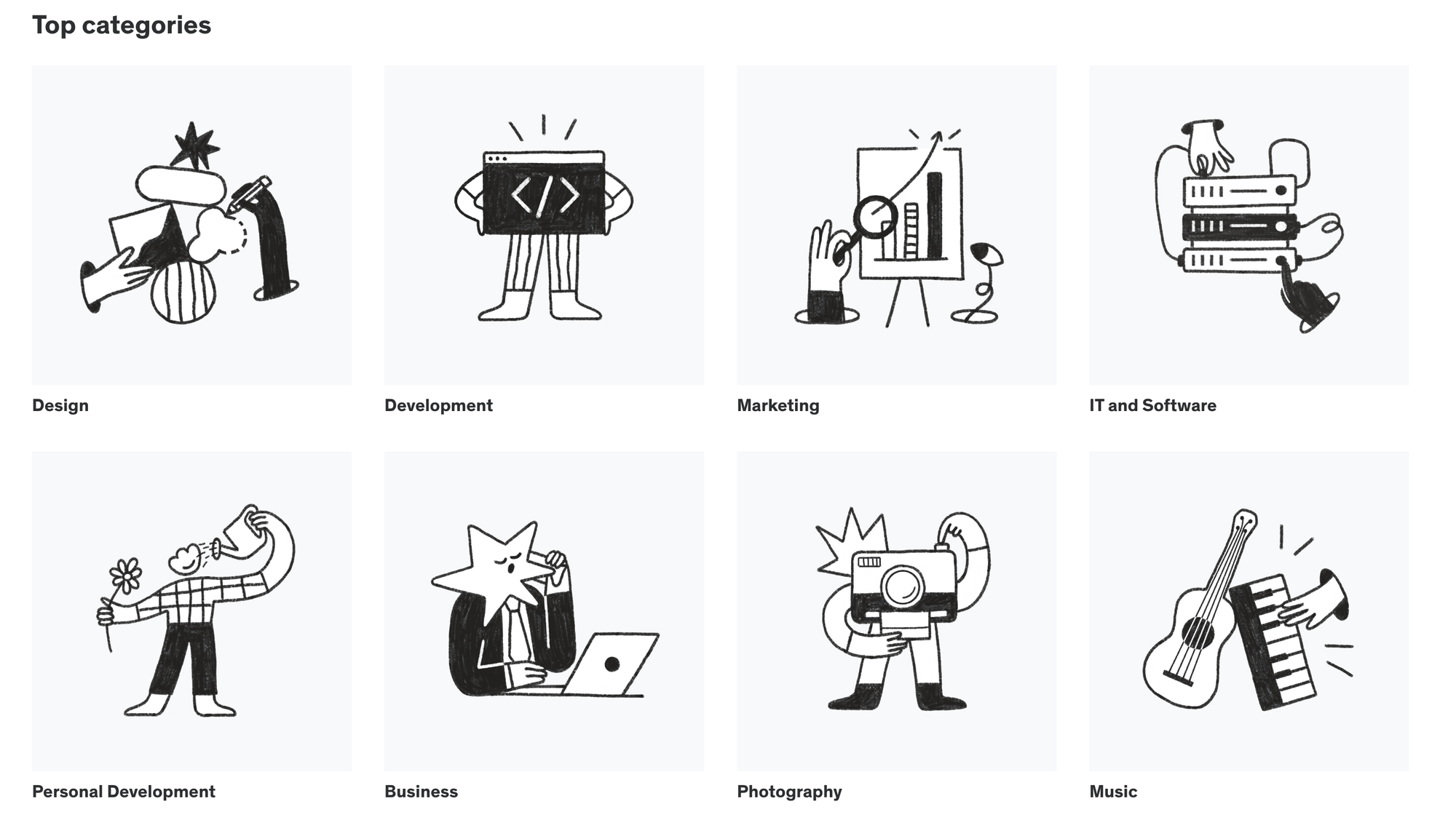
Anyone can become a Udemy instructor and publish free courses on the platform. To make money from Udemy, instructors must apply for premium status. This requires creating a course and filling out an instructor bio, then connecting a payment method.
Applications are usually reviewed within two business days. As part of the review process, courses will be checked for quality and must meet the platform's minimum length requirements.
How does Udemy Work?
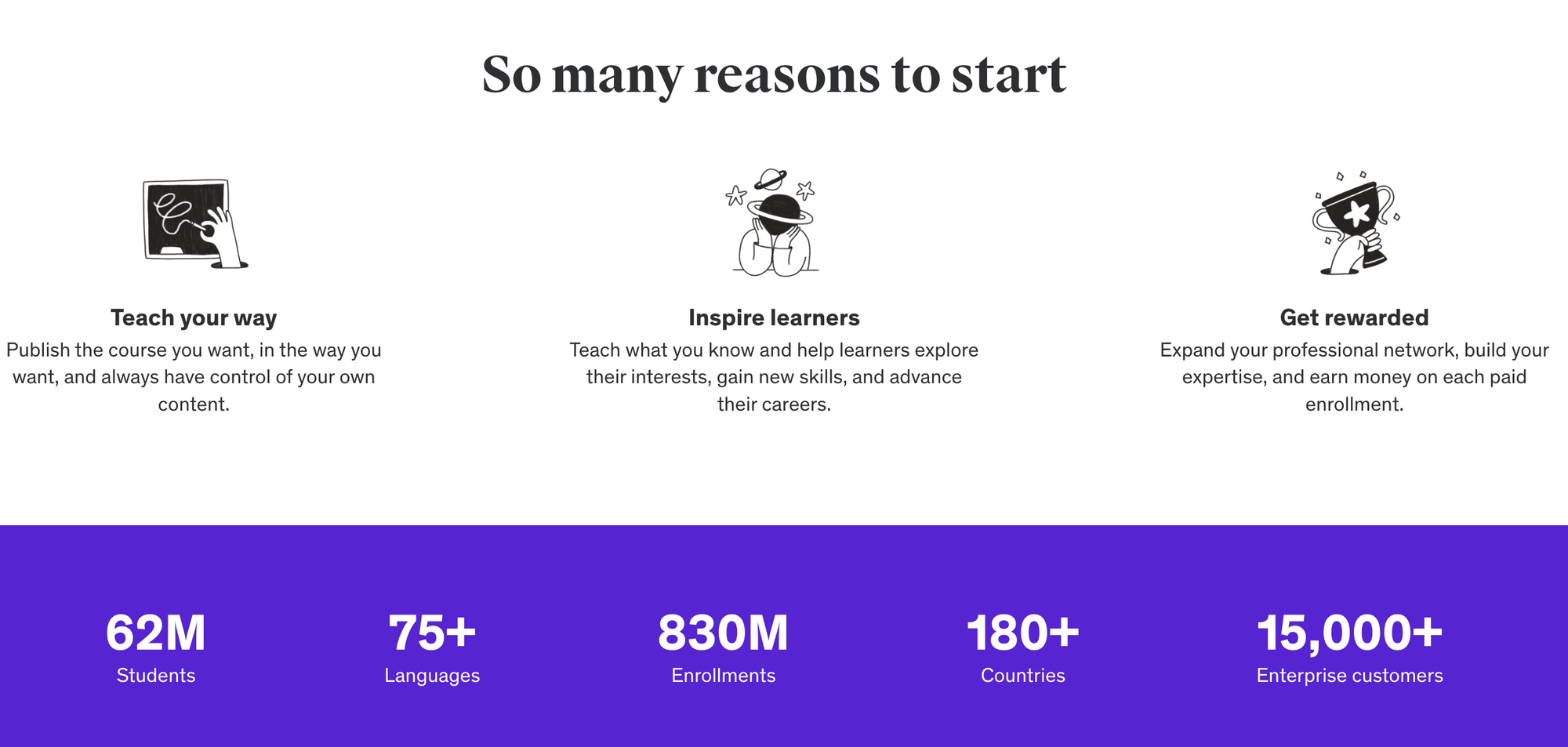
Udemy is a dedicated course marketplace, and it does not offer the option to create websites or communities. However, it does the job of hosting courses incredibly well and it's easy to start selling courses on the platform. Instructors earn money through a revenue-sharing model.
Selling on Udemy
To create a course on Udemy, simply login to your Udemy account and click Teach on Udemy then select Get Started. This will take you to an application form where you'll be asked some questions about your teaching experience. After completing the survey, you'll be taken to your instructor dashboard.
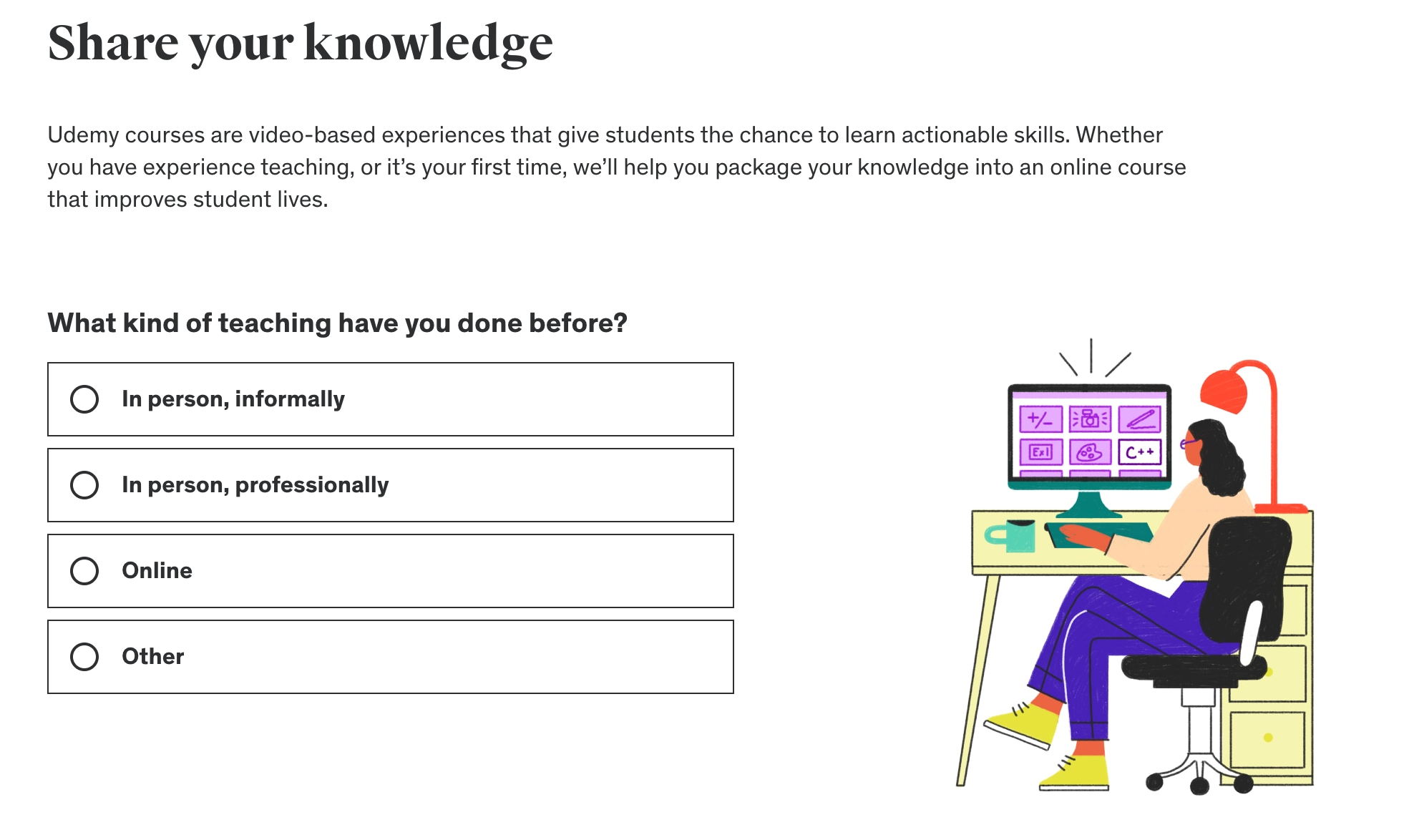
The first thing you'll need to do is complete your instructor profile. Udemy has strict quality requirements for this profile. While it is possible to use pseudonyms or pen names, your profile will be verified more quickly if you use your real name.
Fill out your profile as comprehensively as possible and upload a high-quality photograph of yourself, or a company logo if you're publishing under a company name. Keep in mind that prospective students will see this, so it should be professional-looking.
Once you've been approved as an instructor, you can create your course. This will involve recording and editing some parts off-platform and uploading them. Udemy provides its own free course called How to Create an Online Course: The Official Udemy Course, which describes the course-creation process in detail to help educators meet the platform's quality requirements.
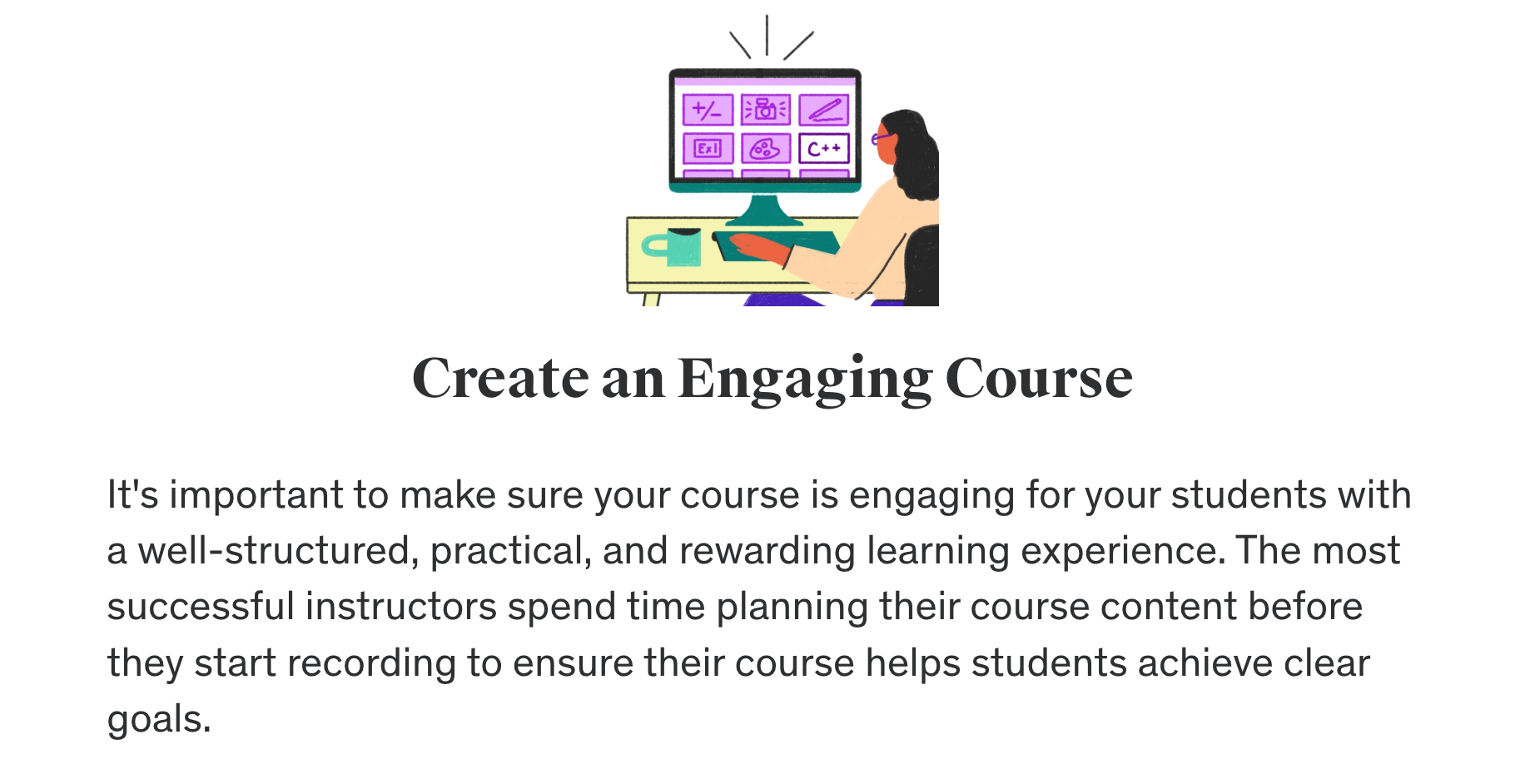
One important point to note is that all courses (with the exception of practice tests) must have at least five lectures and 30 minutes of video content. Videos must be at least 720p, with clear audio.
To begin with, instructors can only publish free courses. To charge for courses, instructors must go through the application process to earn premium status. Fortunately, this is a simple process that entails setting a price for a course, linking payment processing accounts and requesting an account review. Once this has been approved, they can charge money for their courses on the platform.
Platform Customization
As a course marketplace, Udemy has a distinctive look and feel, and all courses on the platform will look similar.
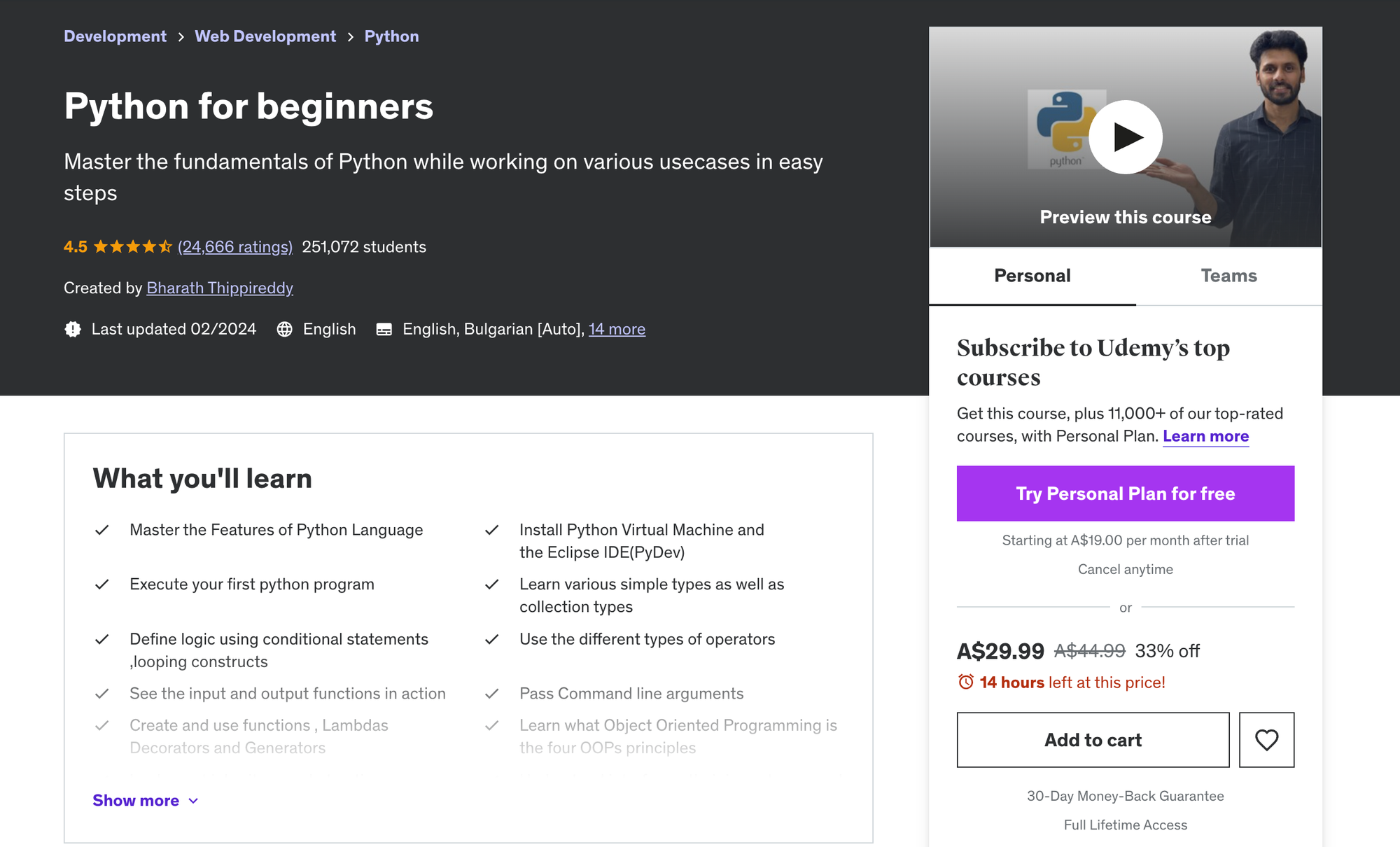
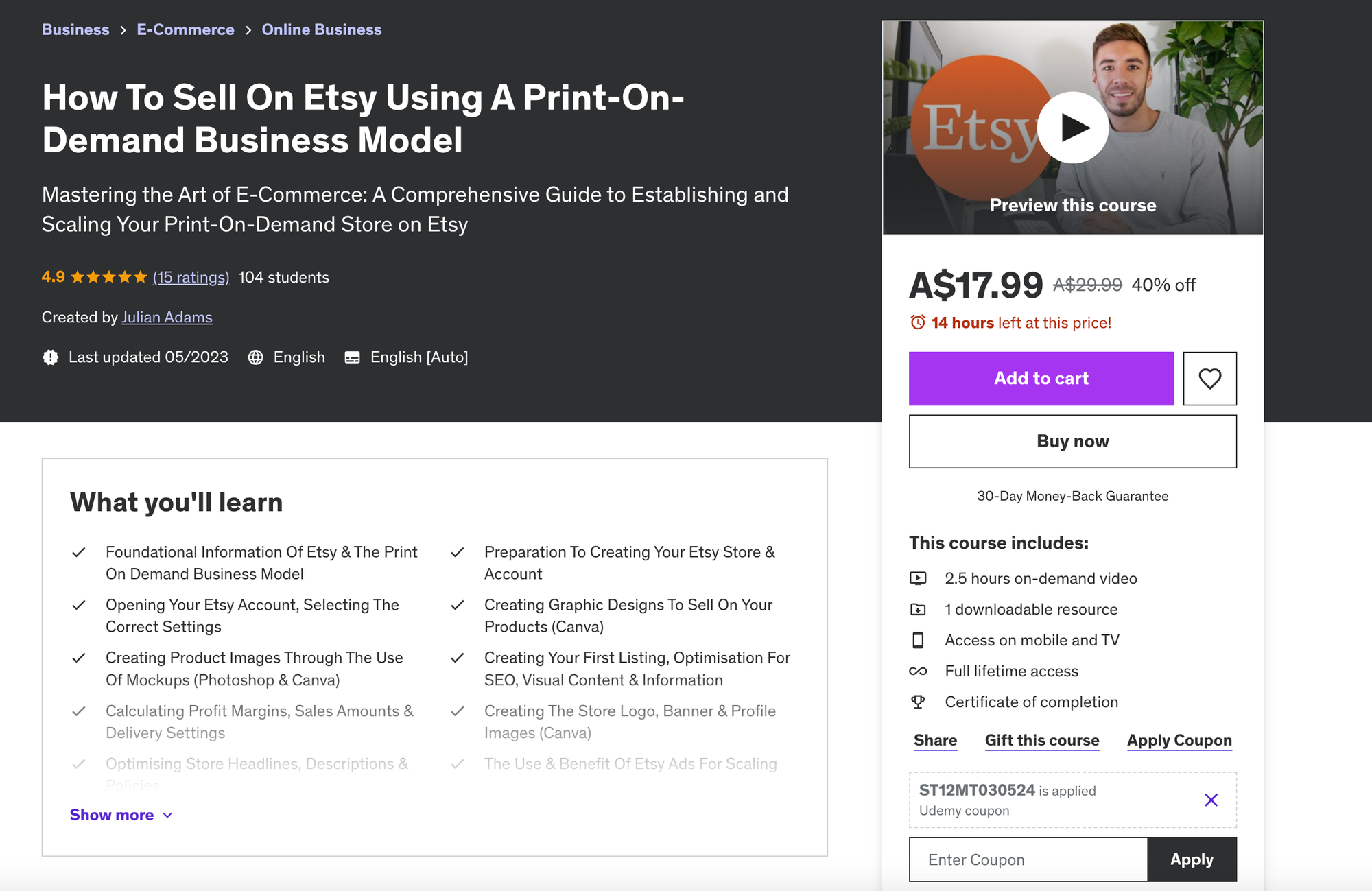
Sellers can set their names and profile images, and have a profile page of their own, but it's clearly a part of the Udemy platform. Creators who would prefer white-label options should look elsewhere for their course hosting.
Engagement Tools and Customer Management
Compared to Thinkifiy, Udemy's options for marketing, engagement and analytics are relatively limited. Instructors can communicate with learners via a 'forum' within each course, but there are no real community management features to speak of. The built-in marketing features are limited too.
However, the limited features are somewhat offset by the platform having a huge, active user base of learners who are looking for courses to buy. For many instructors, this ready-made audience offsets the other limitations of the platform.
Udemy Customer Support
Udemy offers only limited support options. There's a knowledge base for learners and course creators, and an interactive support form that helps people find the answers they need within the knowledge base.
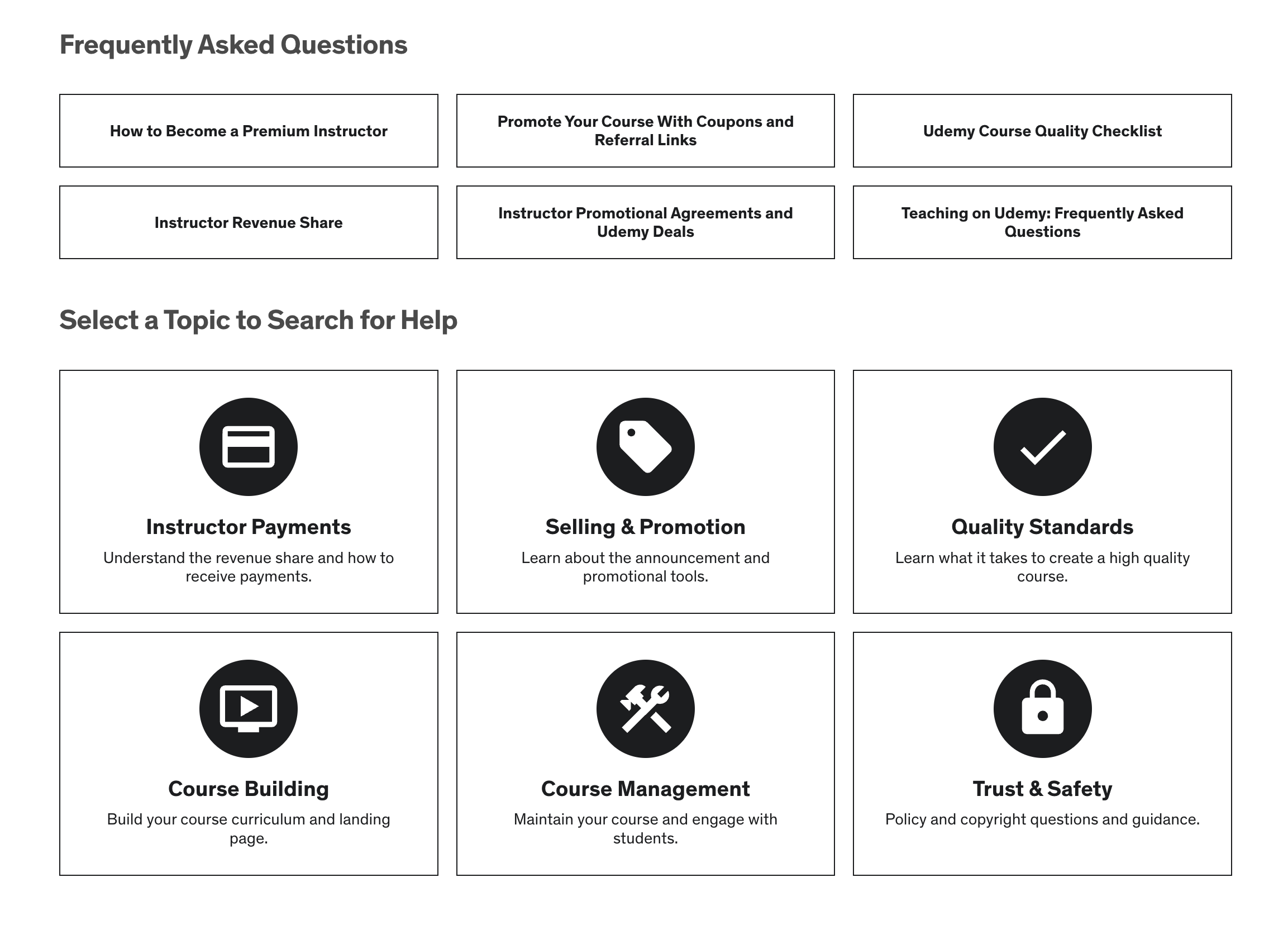
If a problem isn't covered by the knowledge base, creators can use the Help Form to request assistance. Unlike Thinkific, there is no live chat or email support option for instructors.
How Much Does Udemy Cost?
Instructors earn from their courses based on a revenue-sharing model. Shares are distributed based on the net amount paid by the student, less any taxes or fees.
- The revenue share is set at 97% for courses sold after a student purchases content with an instructor's coupon or referral link.
- For courses sold in other ways, such as via a Udemy advertisement, or if the student browses the marketplace and finds a course themselves, the instructor receives just 37% of the revenue.
Note that fees can significantly eat into instructor revenue. For example, on purchases made using the mobile application, there may be a 30% transaction tax collected by the mobile platform. Instructors should consider this and other taxes when setting their prices.
Thinkific vs Udemy: Which is Better?
If you're a creator who places a lot of value on having full control over your branding, Thinkific's premium options could be ideal for you. For newer instructors who are just getting started, and those who want to reach as many potential learners as possible, the ready-made audience offered by Udemy is ideal.
Advantages of Using Thinkific
- White label branding
- Website creator
- Lower transaction fees
- Community management features
- Responsive support team
Disadvantages of Using Thinkific
- Some options gated behind high prices
- No built-in marketing options
- May be harder to build an audience
Advantages of Using Udemy
- An active community of learners
- No up-front fees
- Easy to use course maker
- Easy to sell courses, thanks to strict quality control on the site
Disadvantages of Using Udemy
- Revenue sharing is based on net income
- Earnings may be unpredictable
- The platform only supports courses
- Limited community features
An Alternative to Thinkific and Udemy: Whop
If you're looking for a way to sell your courses, and neither Thinkific nor Udemy quite fit the bill, there is an alternative option: Whop.
Whop is an online marketplace with a powerful course creation tool that makes it easy for instructors to upload rich, entertaining courses including images, text, videos, quizzes, and more. The platform also supports uploading other media files such as ebooks, and allows sellers to offer access to Discord groups, Telegram channels, and other apps, making it ideal for community management.
Some of the key benefits of using Whop include:
- Low fees - just 3% on each sale made
- A powerful API so you can integrate Whop with your existing platforms
- Easy-to-use course creator
- Busy marketplace to aid discoverability
Whop doesn't charge a monthly fee. The platform only makes money if your courses sell. You can upload a course to test the platform with no risk, and see first-hand the variety of options you have for marketing, analytics, and more.
With no platform lock-ins, low fees, and an intuitive platform, it's easy to see why there have already been more than five million memberships sold on Whop, across over 10,000 products. Why not sign up today and start selling your courses on a next-generation marketplace?
Frequently Asked Questions
Can Udemy instructors issue certificates?
Udemy allows instructors to issue certificates of completion for their courses. Udemy courses are not accredited, but those certificates may still be useful for learners as a demonstration of their knowledge.
How many people enroll in the average Udemy course?
The Udemy marketplace has become quite crowded. Around 50% of Udemy courses created since 2020 have fewer than 100 lifetime enrollments. To succeed on the platform, instructors must create quality courses and market them effectively.
Can you remove the branding on Thinkific courses?
Instructors can remove the branding on their Thinkific course pages if they're subscribed to one of the premium tiers. This can help them present a more professional image.
Can you sell books or other educational content on Whop?
Whop can be used to sell all kinds of digital content, from courses to books and audio files. It's also possible to use Whop to monetize your educational apps.





