Is it worth signing up to Throne? Discover how the platform works and learn how to receive gifts from fans while building your brand and audience.
Key takeaways
- Throne lets creators receive gifts from fans while keeping personal addresses completely private and secure.
- The platform is free for creators, but fans pay 7-8.9% fees on non-partner store purchases plus payment processing costs.
- Creators can earn up to 45% commission through the Storefront affiliate program by recommending products they genuinely use.
As a creator, you have the ultimate freedom to use your content however you’d like. You can build your brand, create an audience, generate revenue – and even land a nice gift.
Online wishlist platforms give you the ability to curate a list of items you’d like and let your fans buy you a gift from that list. Your gift is shipped right to your door – and you don’t pay a thing. All you have to do is keep creating content that people love and adding items to your wishlist. Too good to be true, right?
Here, we delve into one of the leading creator wishlist platforms: Throne. Read on as we take you through the main features and how it works. By the end, you’ll have all the info you need to decide if you’d like to complement your monetization efforts by offering your fans another way to reward your valuable content.
What is Throne?

Throne is like a wedding or baby shower gift registry for creators.
You sign up, compile a list of items you’d like from the Throne Gift Store, and share your unique wishlist link with your followers. If they choose to, your fans and followers can head to Throne and buy one of your gifts off the list.
Throne acts as the intermediary, handling the logistics. It takes your fan’s payment and arranges for the item to be shipped to your door.
There’s no obligation for your fans to buy you anything and the process is secure.
In fact, Throne prides itself on its strict privacy. Your fans can send you a physical gift without you sharing your address or delivery name.
What’s the difference between Throne and a content monetization platform?

The main thing to understand is that Throne is separate from your monetization activities. You don’t share or sell your content on Throne.
Content monetization platforms – like Whop – let you build a business, where you sell digital products either on a one-off or on a recurring basis. The idea is to turn your audience into paying customers, so you enjoy constant, scalable income.
Throne works in parallel to this, giving your fans the opportunity to show you extra support by giving you a gift.
What Kind of Gifts Can You Get With Throne?

Throne has partnered with lots of leading and niche retailers, so creators can ask for a wide range of items. The categories extend across:
- Health & beauty
- Food (snacks, not groceries)
- Gaming & cosplay
- Arts & crafts
- Electronics
- Homeware
- Leisure
- Clothing
As well as the examples in the image, Throne’s partners include: Amazon, Ikea, eBay, and American Eagle.
There are also offerings from more “out there” stores, like Zombie Ghost Games and Fantastic Fungi, as well as some adult-themed stores.
For larger value gifts, there’s a “crowdfunding” option, where your fans can contribute a portion of the overall cost.

There is a cash donation option, but it must be for a specific gift. You can’t just ask for $100 – it must be for the purchase of a named, physical item. There are the typical restrictions, such as adult and offensive material, drugs, and anything related to self-harm.
A final way to give/receive on Throne is the “surprise gift”. Rather than add specific items to your wishlist, you add categories. Fans can then pick a random gift and send it to you.
It's important to know that the Throne Gift Store contains permitted gifts. However, there are ways for fans to give items not listed in the store. For these types of gifts, there are a few exclusions, which are probably the types of things you’d expect, including:
- Alcohol (for any age recipient)
- Tobacco (and smoking paraphernalia)
- THC items (cannabis derivative)
- Firearms and ammunition
- Live animals
There are a few less expected things you can’t receive as a creator, such as travel tickets. Likewise, gift cards are available in the Throne Gift Store but you can’t just request a gift card directly from the retailer. Etsy downloads are also unavailable.
Throne for Brands

Throne is also a way for brands to connect (indirectly) with content creators. Brands can link their ecommerce site to Throne, adding their products to the gift store for fans to select and send to their favorite creator.
The upside of this for brands is that if a creator with a big following gets an item from a fan, they will likely give them free marketing by shouting about their cool gift on their social channels.
How to Make Money With Throne

While Throne is not a monetization platform, it is developing a way for creators to earn commission from the site.
This takes the form of a Shopify/affiliate hybrid, called Throne Storefront. Creators can put together their own storefront on the Throne site featuring items they genuinely recommend.
Fans can click through to the item. Creators can get up to 45% commission on purchases. There is no cost for opening a Storefront.

The affiliate program is currently in beta, so Throne will likely launch a more developed offering at some point.
The Throne partner program
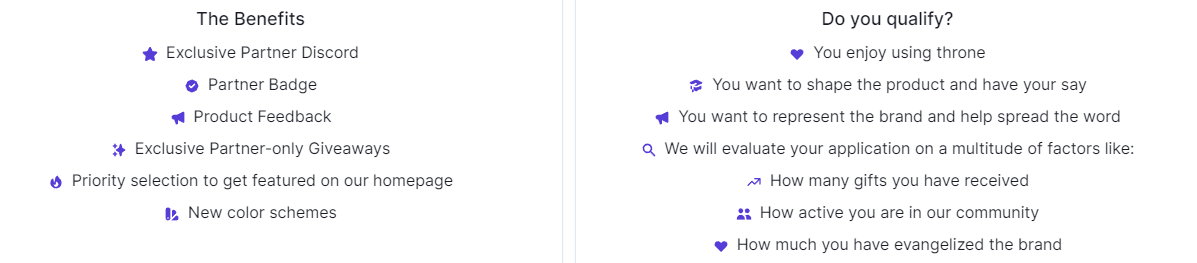
Throne has a partner program for creators. This comes with a range of benefits. These are listed above, as well as the qualifying criteria.
You can apply for the program once you’ve received three gifts from your fans.
How Much Does Throne Cost?
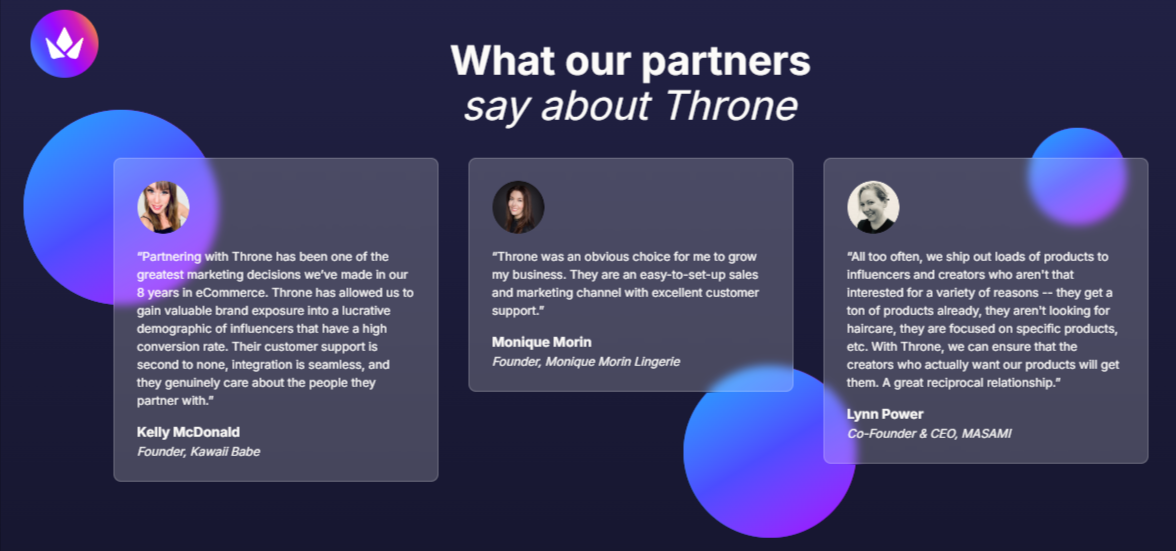
Throne is free to sign up as a creator. It makes money by charging merchants to list products on the platform.
For fans, the costs and fees become a little complicated…
Throne has a list of Partner Stores. These are the merchants that are listed in the Throne Gift Store, and gifts from these stores have 0% service fees. Partner Stores are available in the following countries:
- U.S.
- Canada
- United Kingdom
- Germany
- Australia
- France
- Italy
- Netherlands
- Mexico
Most gifting activity between you and your fans is likely to be via Partner Stores.
However, fans can gift items from Non-Partner Stores. There are two options:
- Throne ships the item to the creator. The fee for fans is a flat 7% (on top of the price of the gift).
- Throne transfers the value of the gift to the creator as a monetary credit. The fee for fans is a flat 8.9% (on top of the price of the gift).
Payment processing fees also apply. For gifts, the standard Stripe fee of 2.9% + $0.30 is charged. For the monetary credit option, the fee is 3.9% + $0.30. An additional 1% is added to non-U.S. dollar transactions.
For cash gifts, fans will be charged 8.9% of the value by Throne. So, a $100 gift to you will cost your fan $108.90.
Remember that the fees only apply to your fans, not to you, the creator. It’s a good idea to flag these fees to your fans when you share your Throne link. No-one likes fees – especially unexpected ones.
Throne Exchange

Before we move on, a quick mention of Throne’s separate offering.
Throne Exchange is a “secret Santa”-style gift-sharing site, where you can create or join a themed community.
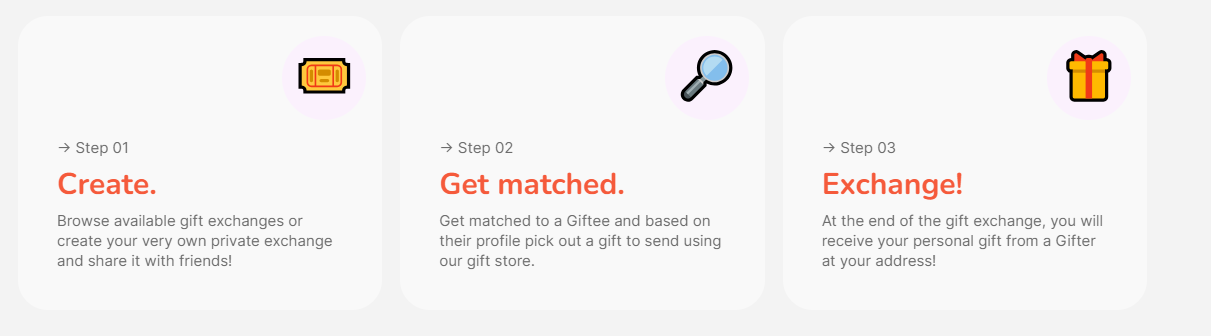
Once you sign up and pay the deposit (around $25), you are matched with a fellow member and you exchange gifts of a certain minimum value or more.

This is a nice way to celebrate and share gifts with friends, family or strangers. It’s also a way to test the water with the platform before signing up as a creator.
However, for the rest of this article, we’ll focus on the core Throne wishlist platform for content creators.
Getting Started With a Throne Wishlist
Signing up as a creator for a Throne wishlist is easy and only takes a few minutes. Here’s what you need to do:
1. Open an account
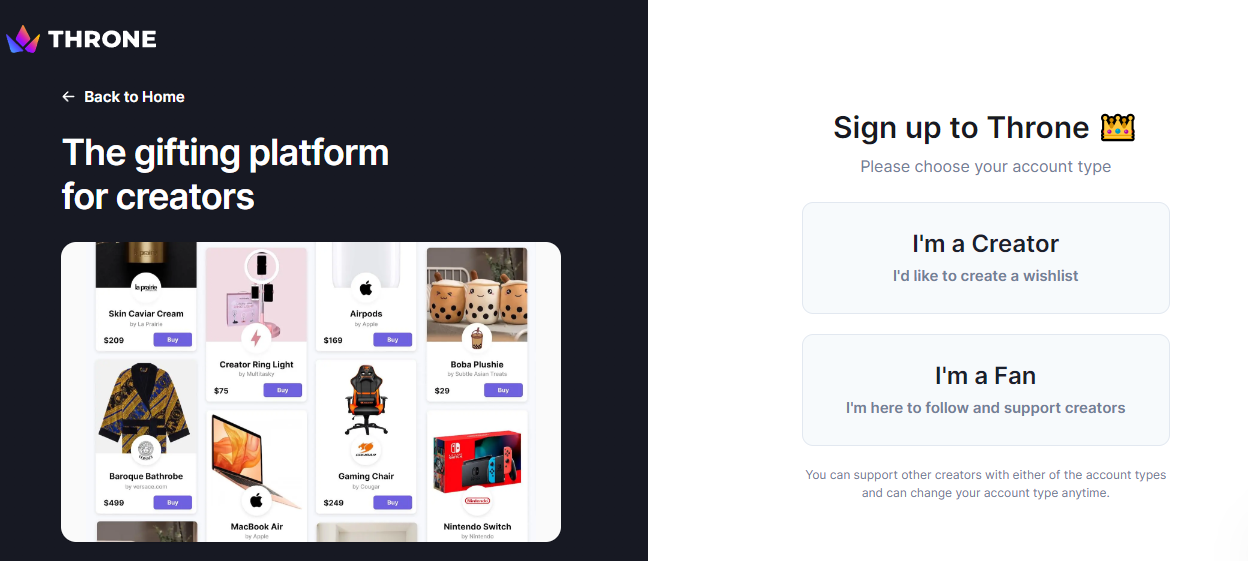
On the homepage, choose “I’m a Creator”. You’ll then have the chance to choose your username. This will be part of your Throne link (throne.com/[username]).
This is the link you share with your fans and where your personal wishlist will live. It will also form your handle (@[username]).
Make sure your Throne username is the same as the name you use on your social channels to avoid confusion among your fans.
2. Add a profile
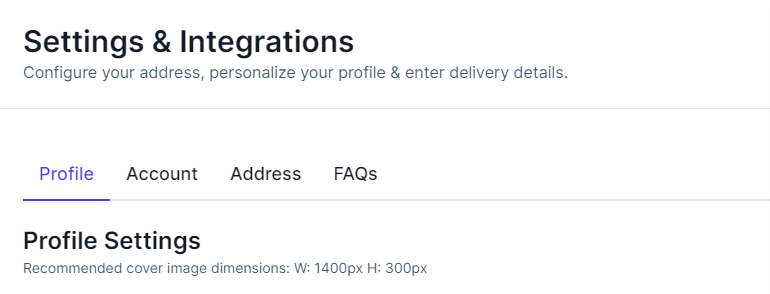
Go to “settings and integrations” to add your profile. This can just be a few words describing what you’re about. Add an image to show off your personality. Again, it’s a good idea to use a familiar image from your social bios.

In this section, you can also add your delivery address and preferences. This information will not be available to fans.
Here, you can also enable your account to accept secret gifts from fans.

3. Add items to your wishlist
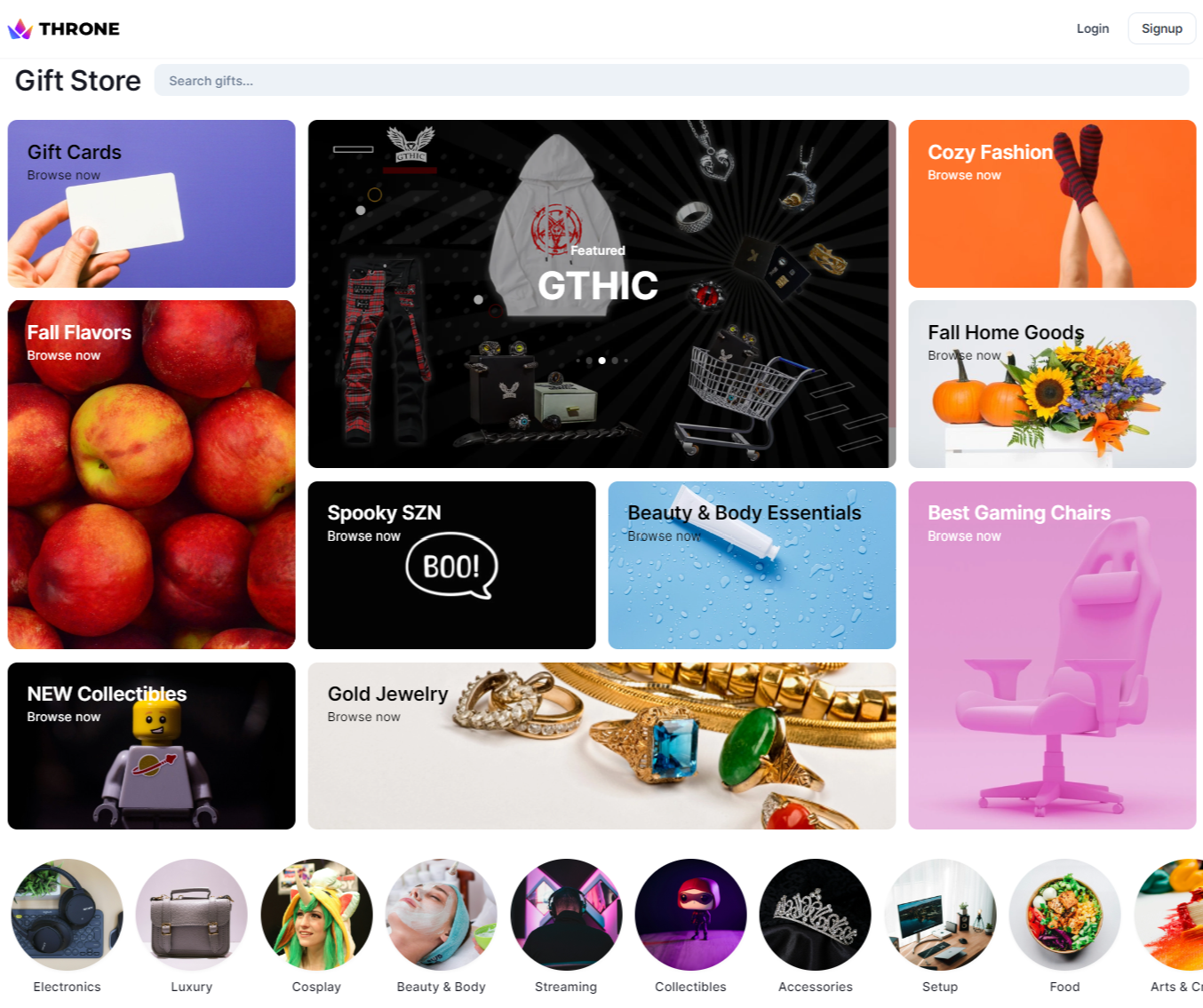
This is the fun part, where you get to browse the Throne Gift Store and pick the items you’d like to receive.
Just like a wedding registry, it makes sense to add a range of items at all price points. This gives your fans the widest choice and also ensures you maximize your potential haul.
Be aware that goods can only be returned if they are damaged or if the wrong item is sent. You can’t just send it back if you don’t like it – so choose wisely.
There is a separate section in the Gift Store covering digital gift cards from various retailers. These are displayed as a specific dollar amount. This is the only way for your fans to give this type of gift through Throne.

4. Share your wishlist
Once you’ve set up your list, you can share it through all your channels. Throne offers a range of graphics you can incorporate into your posts to make your participation more prominent (and give the platform some publicity).
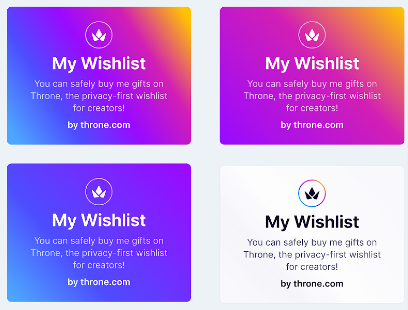
As well as posts, you can add the link to your social media bios and your directory, such as Linktree.
You can also explore Throne’s various integrations and extensions, which can help you promote your wishlist. There are specific integrations for Twitch, with Throne popular among gamers.
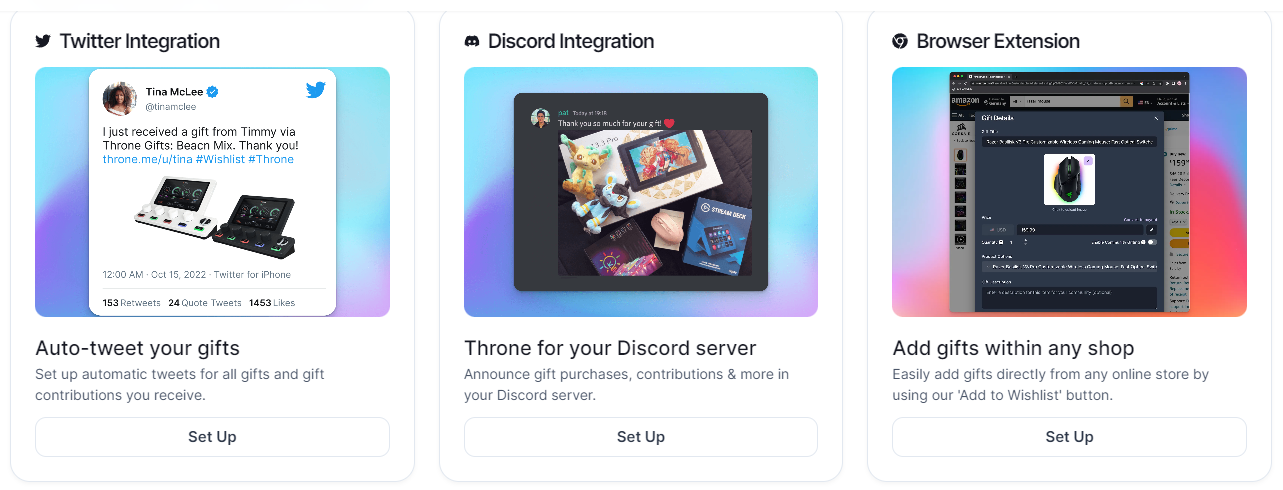
If you receive a gift, don’t forget to reach out to say “thanks” on social media. If you want to join the Throne partner program, make sure you give a mention of the platform, as well.
Also use the opportunity to show off your gift to your community. This might encourage more people to give. It also offers a valuable opportunity to connect with your fans.
Is It Worth Signing Up To Throne?
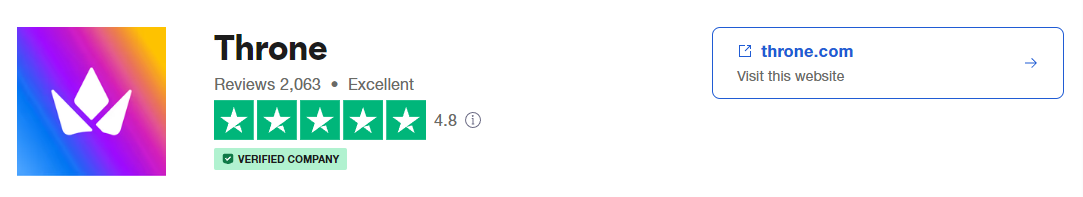
Well, if the Trustpilot reviews are anything to go by, Throne is well-liked by users. However, there is a sprinkling of negative reviews, which flag issues including:
- Slow or inadequate customer support
- Wrong items received
- Lack of tracking info on shipped items
- Accounts being closed or suspended
- Delayed crowdfunding payouts
- High fees or over-priced items
The negative reviews are far outweighed by the positive comments (at least according to Trustpilot). Still, it is worth considering the fact that if your fans have a bad experience with Throne, it might impact your reputation.
We should also mention the fees once again. They can add up, making your fans’ generous gestures a little more expensive.
However, other than that, you have little to lose by signing up to Throne. It’s free for creators, imposes no obligation on your fans, respects your privacy, and may net you some valuable swag.
Throne might also provide a boost to creators seeking to move into – or grow in – the influencer space. Requesting items in your niche from big brands and then posting about them on social media might get you some valuable traction.
So, overall, if you have built a large and established community, Throne can complement your existing monetization routes by giving your fans a unique way to reward your efforts.
Alternatives to Throne for Creator Wishlists and Donations
If you research similar platforms to Throne, you’ll find lots of “wishlist” sites which promise a similar service.
However, some of these should be used with caution. As a creator looking to monetize your work, you want to present a trustworthy image and brand to your audience. So, here are three legit Throne alternatives to consider.
Amazon Wishlist
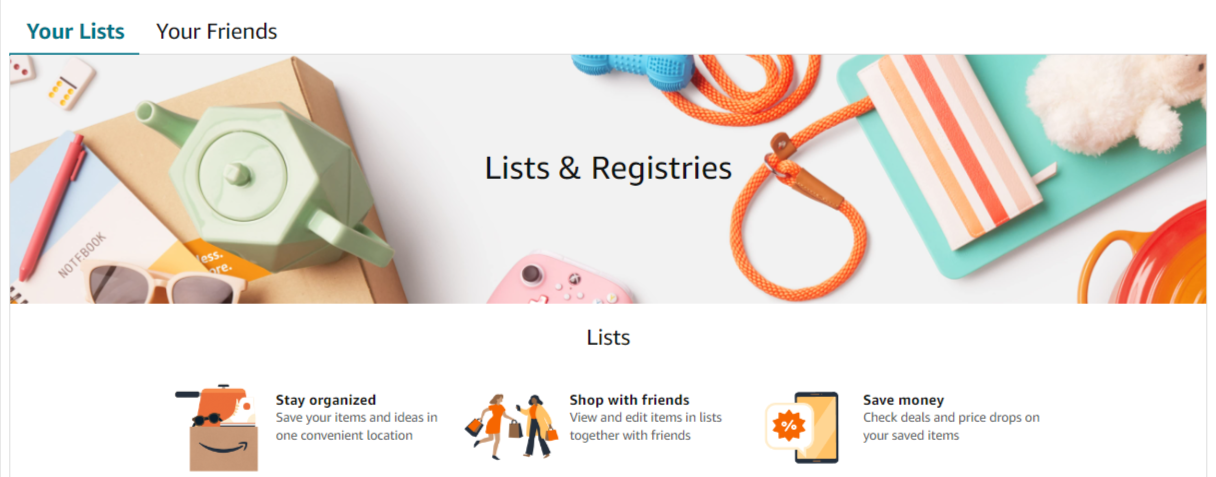
The Amazon Wishlist service is the most obvious big-name alternative to Throne. You compile a list of wanted items, which someone else can buy for you.
Amazon Wishlist is not designed for creators. It’s used by people who are celebrating a “gift-giving” life event, like getting married or having a baby. The service is also used by charities to get donations of goods they need. However, anyone can start a list and share it with their community.
The main differences from Throne are:
- You can only ask for things for sale on Amazon
- You can’t transact anonymously on Amazon
This second point is probably where Throne has the edge over Amazon. While the gift-giver won’t see your shipping address, your city and state could be revealed.
Buy Me a Coffee
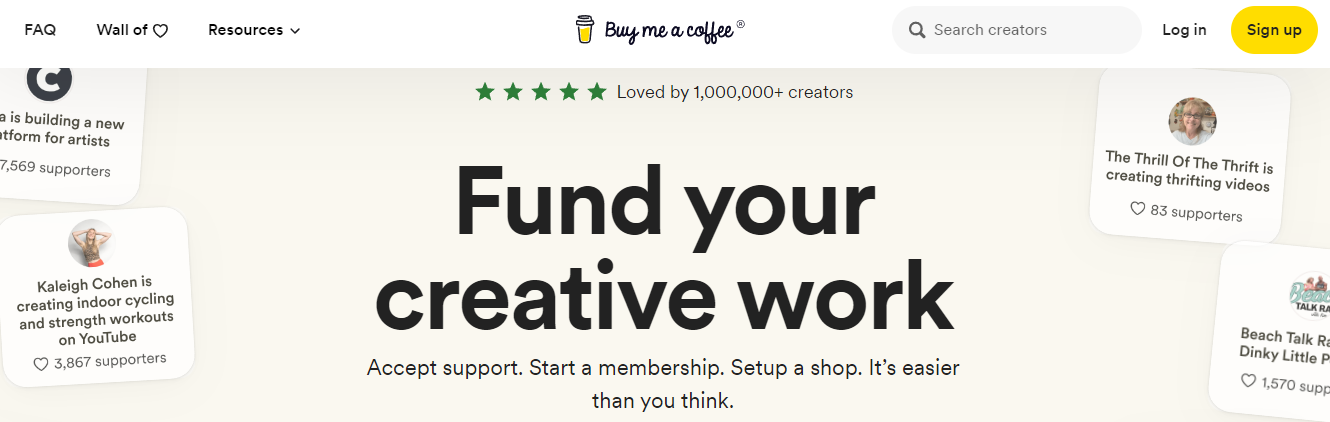
This is another platform popular among creators and fans. But, rather than a wishlist, Buy Me a Coffee works as a crowdfunding platform. Essentially, it’s another route to monetization, as creators can use the platform to sell their content.
Where there is some overlap with Throne is that creators can ask for one-off donations, though these are more aimed at supporting their work.
It almost works like a gratuity. A user downloads a piece of useful content and buys the creator a virtual coffee by saying “thanks” with a gift of a few bucks.
Whop
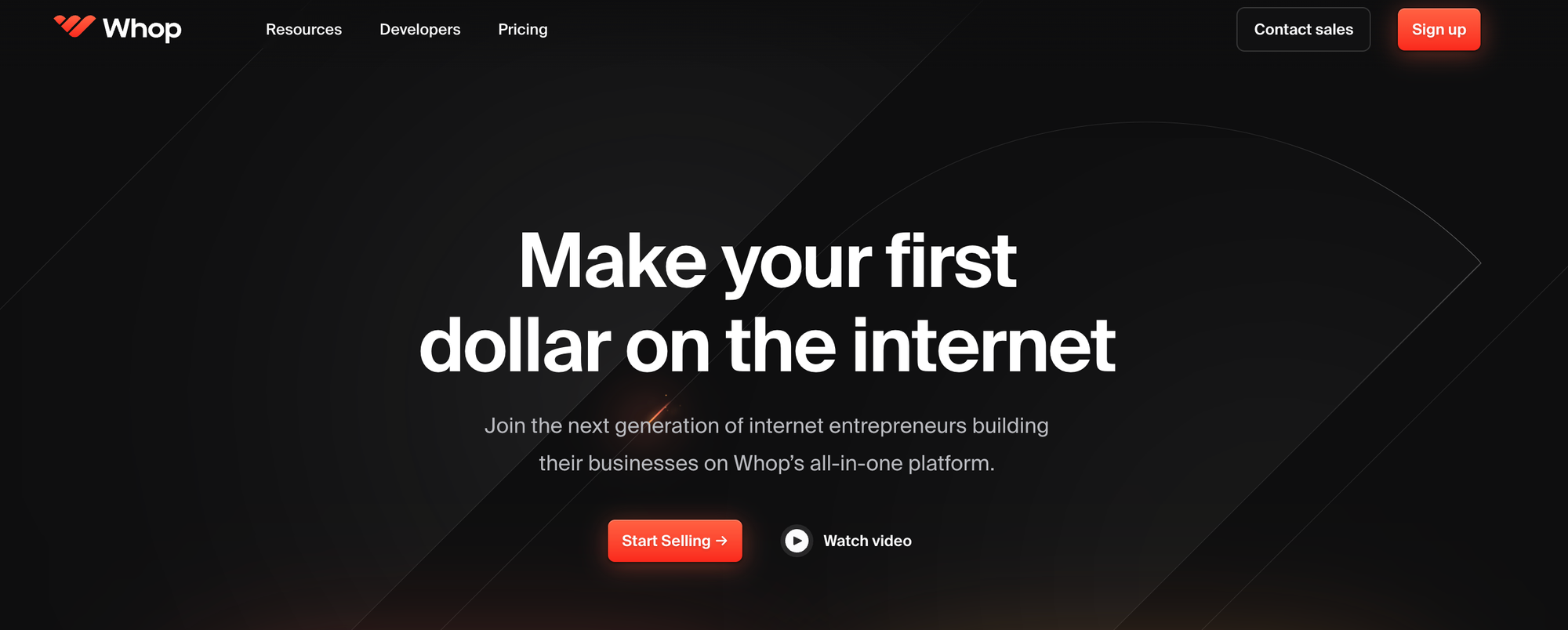
Whop is a social commerce platform where creators can connect with their audiences, create online communities, and sell digital products like ebooks, online courses, paid community memberships, PDFs, and more.
The most common way that creators use Whop is to monetize their audiences by selling access to paid communities and digital products. However, you also have the option to create a free community and use the 'tipping' app to receive donations.
While not a wishlist like Throne, you can recieve monetary gifts from your fans. Plus, you could create a linkboard in your whop (your online hub) with links to gifts you wish to receive. You can even give back to your fans by using a Whop Wheel in your hub - your members simply spin it for a chance to win a prize, provided for by Whop!
Grow Your Audience with Whop
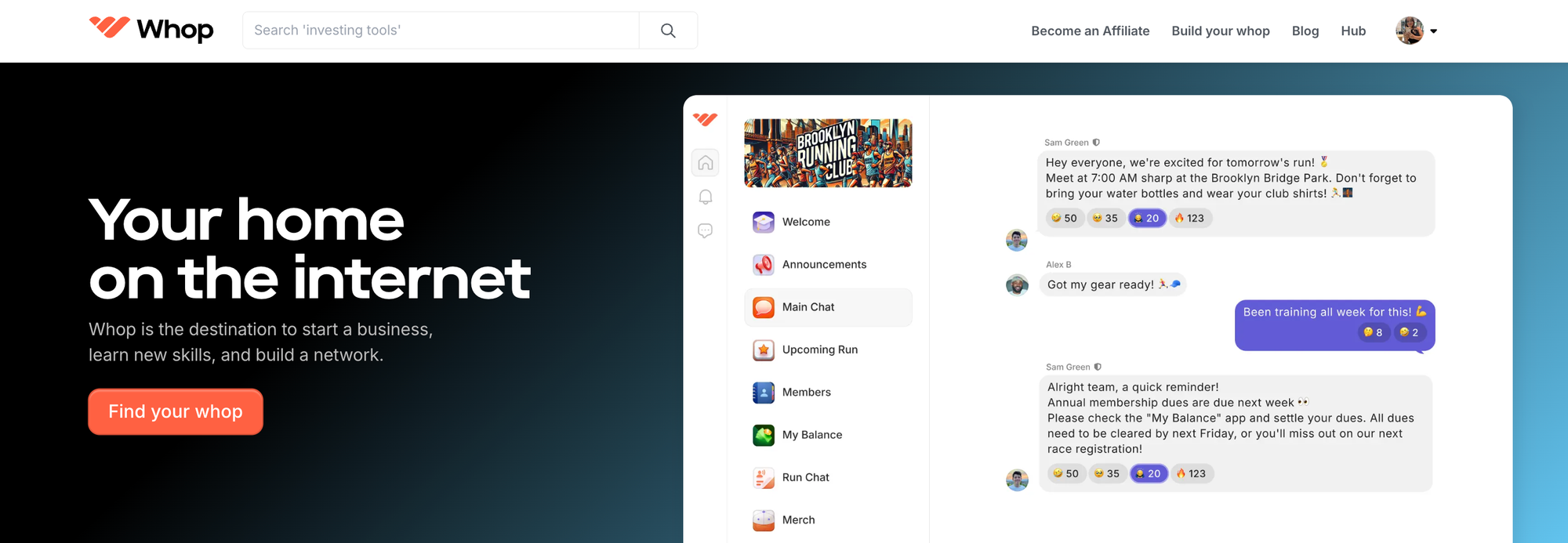
While wishlist platforms might offer the possibility of landing you some nice one-off swag, at Whop, we’re committed to helping you turn your content into reliable, scalable revenue.
We offer an all-in-one platform for monetizing any type of digital content – from courses and memberships to podcasts and communities.
Whop is the perfect place to grow your audience and create a large base of fans to sell your content to.
Get started with Whop today and build your own whop in 15 minutes.



