Udacity is one of the many options for online course creators, but is it right for you? Find out in this review.
Key takeaways
- Udacity pays instructors salaries rather than commissions, offering income stability but requiring Fortune 500 or tech business ownership credentials.
- Course creation involves collaborative review with Udacity's team, ensuring industry-aligned content but limiting creator autonomy.
- Udacity suits tech-focused experts seeking global reach without marketing effort, but excludes creators outside technical fields.
Have you ever wondered if your course could reach thousands - or even millions - of people worldwide? As a creator, your expertise shines through the product you’ve created - but choosing the right platform is essential to connect with the right audience and maximize your impact.
If you're reading this guide, then you're considering Udacity for your course. Renowned for its focus on technology and career-driven learning, this platform is designed to enhance the impact and reach of instructors and educators like you. But does it truly align with your vision and goals as a course creator?
Let’s go through this detailed guide to help you understand its features, opportunities, and limitations.
What is Udacity?
Udacity is an online learning platform that offers career-focused programs for students and professionals alike. These courses, also known as nanodegrees, can help learners gain new skills and add valuable certifications to their portfolios.
However, if you have expertise in a specific subject, you can also share your knowledge by becoming an instructor on the platform.
These nanodegrees are usually co-created with leading tech companies like Microsoft, Google, and Amazon, ensuring the curriculum aligns with industry standards.

Udacity’s mission is to bridge the gap between the skills employers are looking for and the skills people have. So, when creating a course, it’s essential to center on a single skill to maintain quality and meet the platform’s expectations.
Otherwise, this might affect the quality of your program and prompt Udacity to decline your request to become an instructor.
The top features of Udacity
Udacity offers several key features for course creators and instructors. Let's take a look at a them.
Collaborative tools
Udacity offers powerful collaborative tools like shared workspaces, feedback systems, and instructor discussion forums. This allows the team to work closely with subject matter experts, other course creators, and teaching assistants. You can collaborate with Udacity to -
- Structure and organize your courses to improve their user-friendliness
- Refine your course content to improve its quality and effectiveness
The feedback system provides insights into students’ perceptions of your program and helps you identify areas for improvement.
Course flexibility
Udacity allows you to create and manage courses at your own pace. You can adjust deadlines to suit your schedules while developing content.
Additionally, you can regularly update your materials to incorporate the latest trends, technologies, and tools. This autonomy can reduce stress and allow you to integrate the latest trends, technologies, and tools into your new content.
Global reach
Udacity gives instructors access to a vast global learner base, which is invaluable for expanding your reach. The platform supports multilingual courses, making them accessible to people worldwide.
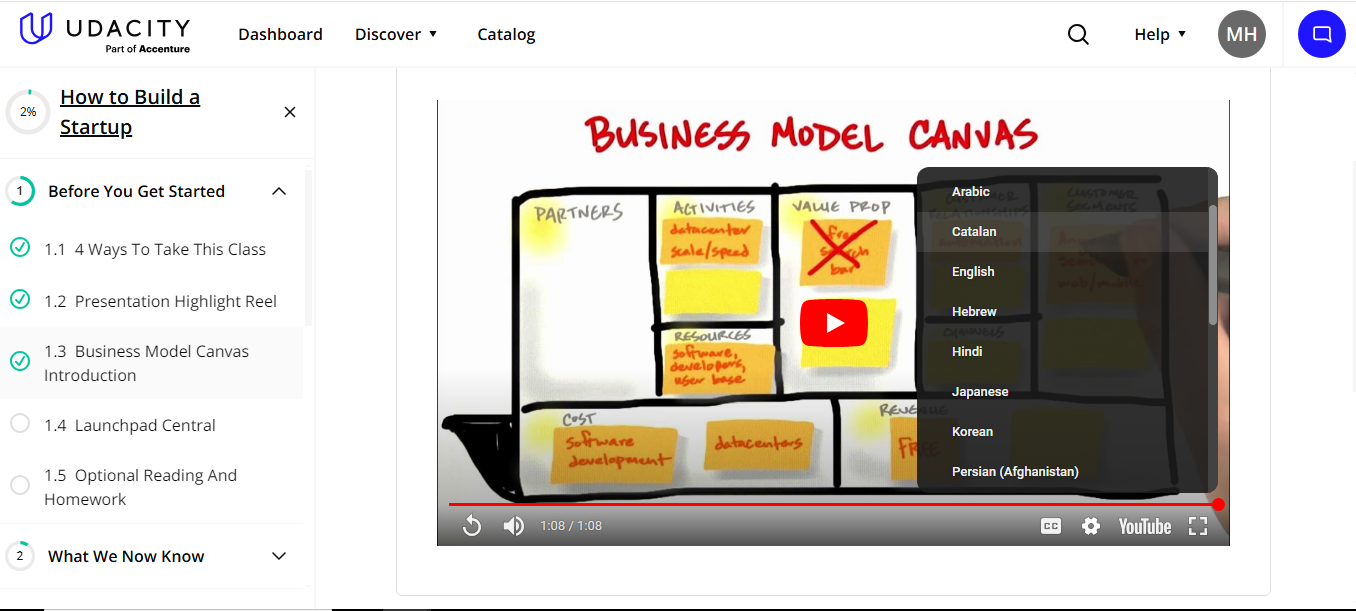
This global audience allows you to diversify teaching styles and incorporate international perspectives.
Udacity’s extensive network connects your course with students from diverse countries, industries, and backgrounds. This enriches the learning environment while enhancing your presence and impact as an educator.
Monetization opportunities
Instructors on Udacity do not earn commission from course sales but are compensated through a salary. This model can help you have some stability when earning money. Plus, publishing high-quality courses on Udacity enhances your experience and credibility, potentially leading to higher earnings.
There’s no need to spend money to market your courses online. If your program is well-structured and high-quality, Udacity will promote it for you.
What you need to know about Udacity
Before jumping into how to use Udacity, let's cover some of the commonly asked questions about the course platform.
How easy is the platform to navigate?
Udacity’s platform is designed with both the learner and course creators in mind. The platform has no technology crunch that might affect you - as an instructor - if you are not used to teaching online.
How can you access Udacity?
Udacity is accessible through both PCs and mobile devices. However, while the platform works well on browsers, an app could provide additional convenience for mobile users.
How do you become a Udacity instructor?
Becoming a Udacity instructor requires meeting specific qualifications. You must have prior working experience in a Fortune 500 organization or own a successful tech business. It’s also essential to have prior experience in online teaching.
So, if you don't meet these requirements, Udacity is not for you. Instead, you can sell courses with Whop.
However, if you tick all the boxes, you can create a course on any topic you want and offer an accredited certification once a learner completes it. This will allow you to cater to niche audiences better.
What kind of courses can you create?
Udacity primarily focuses on tech-related courses rather than generic topics.
But, if we are talking about fundamental categories, you can offer two types of programs: paid and free. If this is your first time working as an instructor on Udacity, consider offering a free course to build credibility and demonstrate your expertise.
This will give them confidence to invest in a paid course.
What does “content quality” mean in Udacity?
Udacity emphasizes creating industry-relevant and up-to-date content for their courses. So, while creating a program, ensure that it’s -
- Meeting market demands
- Equipping students with in-demand skills for career success
Most courses are video-based in Udacity. So, you should record it in 1080p for better visibility and use a better mic to offer higher audio quality.
Finally, you should break down your courses into more than one chapter to make them more understandable to your audience.
How do you structure a course on Udacity?
Before you submit your course, share the outline with Udacity’s moderators for review. Usually, your course should have three things -
- Video content (for teaching the subject)
- Exercises (should be kept in between the videos to evaluate the learner’s progress)
- A quiz on the overall topic (users can get the certificate by completing the same)
Pro Tip: When creating exercises or quizzes, avoid making them too challenging. Instead, it might be better to focus on testing the fundamental concepts to build learners' confidence.
How do you get paid by Udacity?
As mentioned earlier in the review of Udacity, your salary will depend on how experienced you are. It’s almost like teaching in a school - where you get paid for how prominent your expertise is.
The payment is processed after a specific period for every instructor. You can contact Udacity’s support center for further details.
How helpful is the customer support?
Udacity provides 24/7 customer support for instructors. Whether you are facing a technical issue or have an administrative query, you can count on quick resolutions to keep your courses running smoothly.
We’ll get deeper into this later in the article.
Getting started with Udacity: a step-by-step guide
If you've reached this far and still want to sell courses with Udacity, then keep reading for a full guide to getting started. If instead you have realised that Udacity isn't for you, check out the best places to sell courses online.
Becoming a course creator on Udacity requires effort and attention to detail, even if you follow all the guidelines. So, it’s important to stay patient, understand what the platform is asking for, and provide the required information truthfully.
Remember, providing incorrect information may result in a ban from Udacity.
1. Visit the website
Firstly, you need to visit the official website of Udacity. Here’s what the Udacity homepage looks like.

2. Click on “Join for Free”
Once you have landed on the website, click the “Join for Free” button. You can find it at the top right corner of your screen.

It will take you to another window, where you will find the “sign up” option.
Here, you will have to write down your email address.

After this, the platform will send you a verification email to your Gmail account.

Complete the verification procedure, and you can log into your new Udacity profile immediately.

Here’s How the Dashboard Looks after Logging in
3. Go to the “Become a Mentor” page
Once you have set up your profile, it’s time to apply for the instructor position at Udacity.
You can do this by visiting the “Open Positions” page.
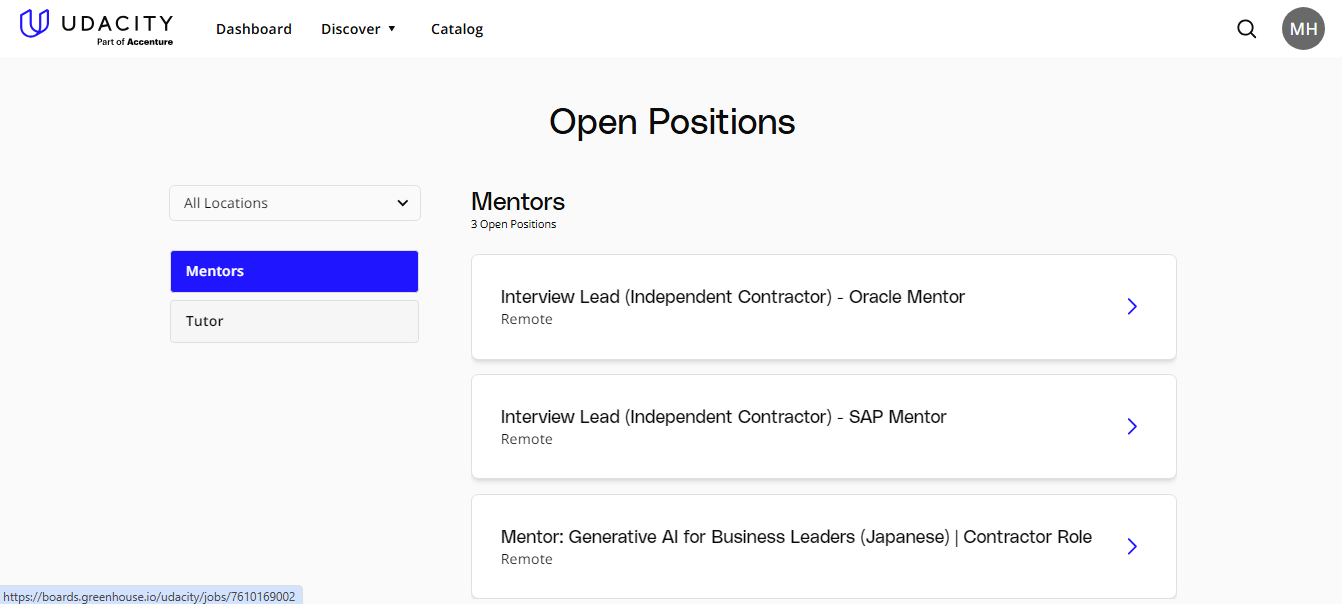
4. Submit your application
This step is the most important and requires detailed input. Udacity asks for specific details about your qualifications, course proposal, and teaching style:
Provide your background
Here, you’ll need to provide basic information, including your name, email, phone number, and location in this space. Additional professional details should be included in your resume.
Write a cover letter
Your cover letter should briefly introduce yourself and what you currently do. Then you can share:
- Why do you want to create a course on Udacity
- Your target audience
- The key learning objectives
- An overview of your proposed curriculum
- An explanation of how it aligns with Udacity’s focus on career development

Then, you can select your educational degree and share a sample lesson plan, a video lecture, or slides. This will showcase why and how your course will be valuable for learners.
5. Wait for the review process
Once you’ve submitted your application, Udacity will evaluate it thoroughly. This includes reviewing your credentials, course proposal, and any additional materials you provided.
Udacity might also ask for more information or schedule an interview to discuss your application further.
Remember, the team will proceed with a thorough background check on you. So, providing accurate information is crucial, as any inconsistencies could negatively impact your application.
Pro tip: key points to keep in mind while applying
- Focus strongly on your subject matter expertise when creating your cover letter.
- Offering a well-defined course concept can make your application stand out.
- If you have any prior teaching experience, put it into your resume too.
It might take Udacity more than a week to respond after you submit your application, but you will receive an email notification regarding the status of your application.
Creating a nanodegree (course) with Udacity
Here's how to create a nanodegree or a course on Udacity.
1. Concept proposal and approval
Instructors begin the course creation process by pitching their ideas to Udacity. Platform moderators then review the plan and evaluate the instructor's expertise and teaching experience before offering approval.
2. Developing the curriculum
There are two steps that you need to follow while developing the curriculum.
Firstly, you will divide the course into smaller, manageable modules to determine its outline. Each module should have clear learning objectives to help students track their progress and grasp complex concepts gradually.
Secondly, this structure will be reviewed by the platform's curriculum managers. This will refine the structure of your Udacity nanodegree and ensure that it meets industry standards.
Regular feedback also helps you make the content more relevant and coherent for students.
3. Creating content
Video recording
Course lectures should be recorded using a high-quality camera to ensure clarity. Udacity will help you with their production team to edit the video and ensure that it’s well-polished, engaging, and easy to follow.
Interactive elements
Your course should include interactive features, like coding challenges, quizzes, and discussion forums. These elements can keep your students engaged and help them actively apply and test their knowledge throughout the course.
For example, coding challenges could simulate real-world scenarios, allowing students to use their skills.
Assessment design
You can also design an assessment section to rate how well your learners have completed the quizzes and challenges.
This way, the users will understand where they were wrong and keep learning through the process and mistakes.
4. Quality assurance and iteration
Once you have prepared the course materials, they will undergo a rigorous internal review process. Udacity’s content team will evaluate them for quality, consistency, and adherence to its platform standards.
Before the official launch, the course will be released to a small group of students for testing. This is also known as the “pilot phase,” and it will provide valuable feedback on the following aspects.
- The clarity of the discussion
- The pacing of the content
- Whether the content is easy to understand or not
Once you receive pilot feedback, you can start revising your course. This iterative process ensures you deliver an exceptional learning experience to your users.
5. Launch and ongoing support
Once Udacity launches your course, it will promote it across its platform and marketing channels. So, regularly engaging in discussion forums helps you understand and address student challenges.
Also, the course development will not stop after the launch. You will have to keep on updating it, considering whatever feedback your students have left. Neglecting these could result in your course being removed from the platform.
Udacity’s customer support
Udacity’s customer support is fast, reliable, and efficient in almost every aspect.
Help center: The go-to place for all support needs

This is essentially an FAQ center where you can find answers to any fundamental questions.
It also contains solutions to common issues that might occur when using the platform.
Live chat: For immediate assistance
For urgent concerns, Udacity offers a "Chat Now" feature directly on the website. This allows you to connect with a support agent in real time.
This feature quickly resolves urgent issues such as accessing courses, resolving payment discrepancies, or troubleshooting account errors.
Support tickets: To raise a concern
Users can submit a support ticket through the Help Center when an issue requires more investigation.
The system collects detailed information about your issue, ensuring the support team can assist effectively.

The Support Ticket Section looks like this on Udacity.
Udacity's top courses
If you want to attract more attention and readers to your course, choosing a popular niche might be a better option.
Here are some options currently trending on Udacity:
1. Programming and development
Almost every industry in the current professional landscape requires a skilled developer, so programming courses will remain a top choice for students for years.

However, most learners now focus on a specific tool or topic when learning programming for specialization purposes. As you can see in the screenshot, instructors are providing the same for such learners.
So, how do you make yourself different and better than them?
Instead of discussing the theories, you may discuss how a specific coding technique can be used on a real-world project. Including step-by-step guides or providing downloadable codes for practicing can also be helpful.
2. Artificial intelligence
The demand for predictive analysis and automation has increased massively since the introduction of ChatGPT. Topics like deep learning and neural networks have seen a surge in popularity, especially on Udacity.

You can either focus on these topics or go in a different direction, such as teaching a person how to use AI in their business. If you want to go into the technicalities, it’d be best to create clear visuals to explain algorithms and include quizzes to test understanding.
3. Cloud computing
Cloud services, like Microsoft Azure, AWS, and Google Cloud, are set to dominate the tech landscape in 2025.

So, here are a few tips for you if you want to create a course on cloud computing -
- Focus more on hands-on exercises
- Show learners how to deploy and scale applications through video content
- Showcase some real-world use cases of the theories you are explaining
4. Data science
As the backbone of modern decision-making, data science is one of the most sought-after fields for learners. This field appeals to aspiring analysts and engineers, from big data analytics to visualization tools.
So, including insights into AI-powered analytics tools or data storytelling can make your course stand out.

You can also teach them how to tell stories through data visualization and solve industry-relevant problems efficiently.
However, before you create a course on this subject, it might be better to go through a Udacity data science nanodegree review on the platform. It will help you understand what kind of topic students are looking for.
5. Business
Professionals looking to scale their businesses are drawn to product management, marketing, and advertising strategy courses.
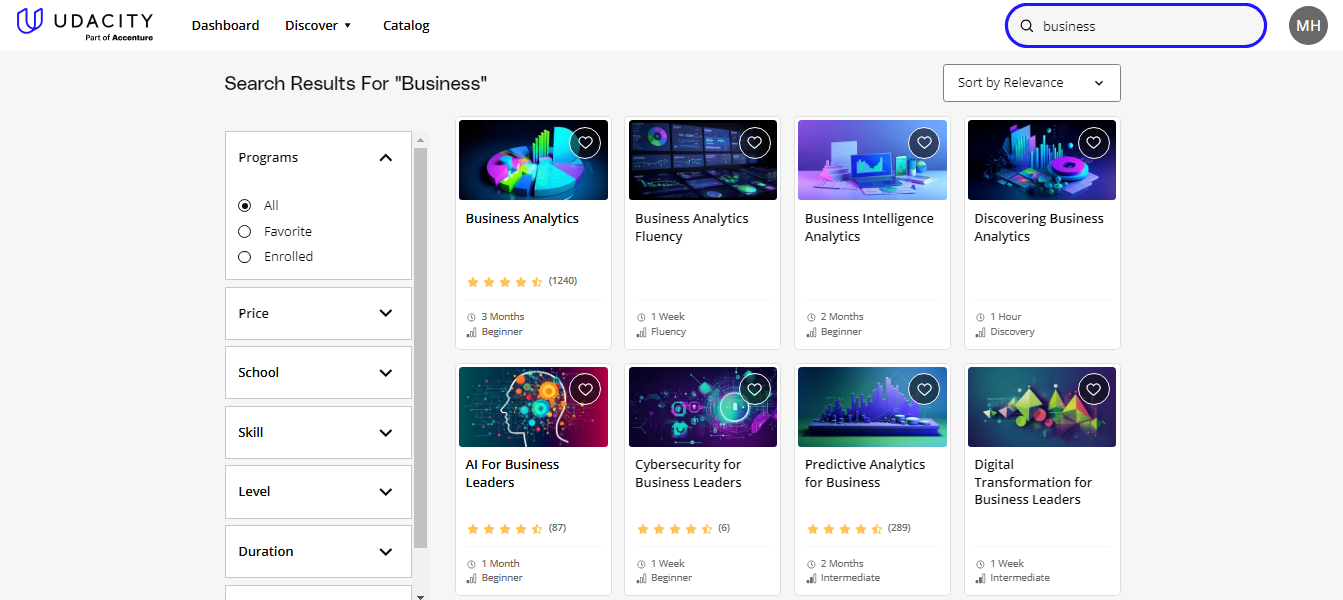
So, if you are creating courses for business professionals, try to include -
- Practical frameworks and case studies to offer a real-world example of how business strategies work
- Templates and tools that your learners can apply directly to their projects
- Tie your lessons to measurable outcomes to make your content more engaging
Furthermore, highlighting case studies of successful businesses can inspire learners and showcase the practical applications of your course.
Is Udacity the right platform for your online course?
Teaching on Udacity can take your career to the next level. As an instructor on the platform, you will earn money based on your expertise while connecting with a global audience and gaining recognition in the industry.
Here's why:
- Credibility and branding: Being associated with a platform like Udacity can add a stamp of credibility to your name. It shows that you’re not just skilled as an instructor - you are a proven thought leader who can be trusted to guide others.
- Building professional networks: While working with Udacity, you will have the opportunity to connect with other mentors, instructors, and students. These connections can lead to collaborations, speaking engagements, and job offers.
Let’s weigh the pros and cons of the platform to determine suitability.
| Pros | Cons |
|---|---|
| Udacity can help creators showcase their expertise and build their personal brand. | There's no official app available, so you have to create a mobile-responsive course design. |
| Offers a stable earning potential and can work as a side hustle. | It's too focused on tech fields, which may limit opportunities for creators. |
| The intuitive interface makes course management easy, from tracking learners to updating programs. | |
| The option to offer free courses can help you build a portfolio and gain visibility, especially if you're new to the platform. | |
| Udacity markets high-quality programs at no extra cost. |
Top 5 alternatives to Udacity
While Udacity can be an excellent source of income for an instructor, it isn't right for everyone. Here are some other options you can explore.
1. Whop
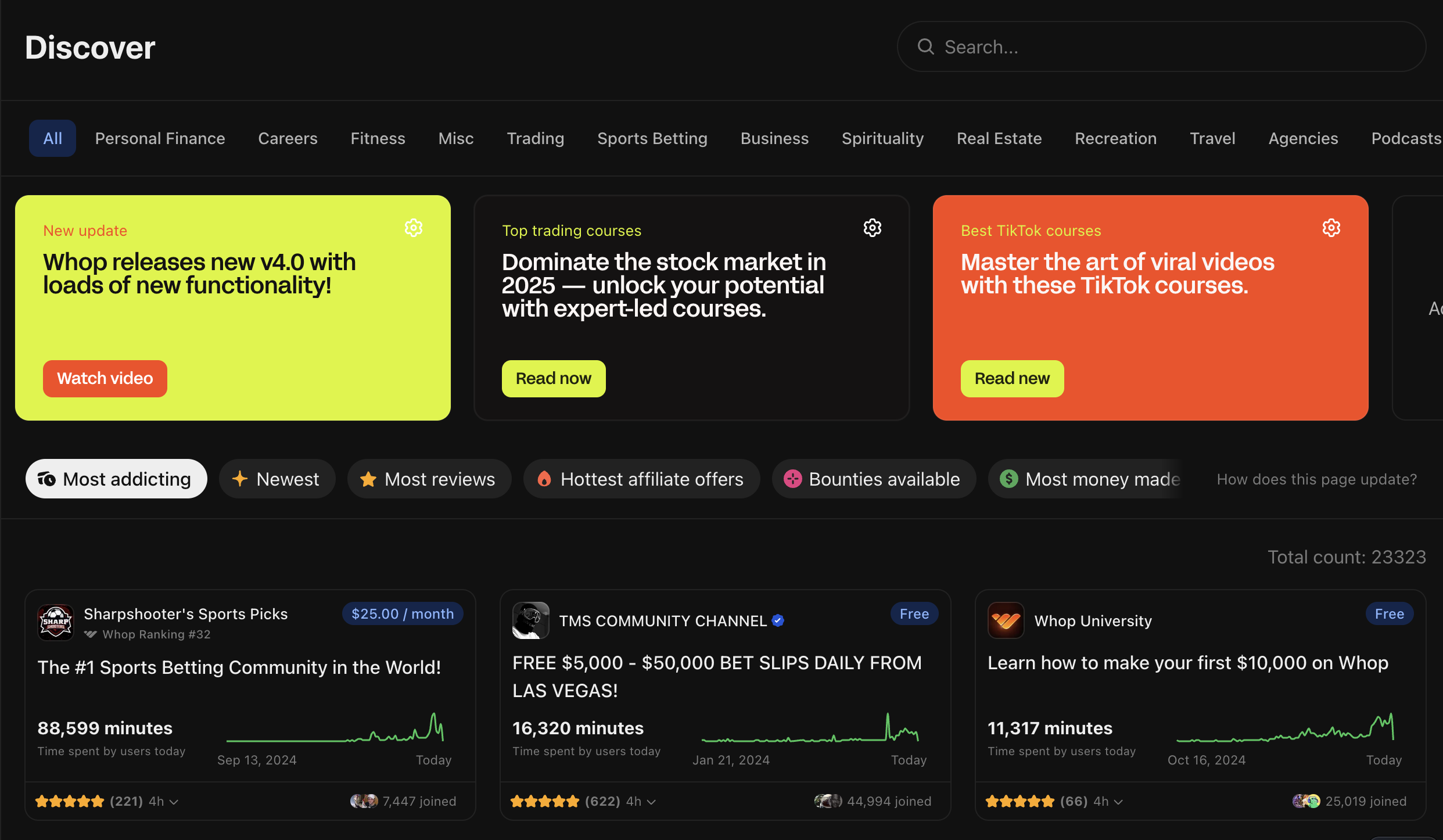
Whop is the number one place to sell courses online. Unlike Udacity, anyone can create and sell courses on Whop.
With Whop you can create courses on just about anything. Skilled in pottery? Create a beginners pottery course. Have experience as a dropshipper? Create an online course teaching others the ins-and-outs of dropshipping. Passionate about fitness? Launch a fitness course. Whatever your experience and interest, you can monetize it with Whop.
Features:
- You can create your whop - aka your online space - in just minutes.
- It takes just minutes to add the courses app and follow the simple drag-and-drop course builder.
- You can make as many whops and courses as you want, for no extra fee.
- Whop courses can have as many chapters and lessons as you like.
- You can add videos, images, attachments, text, quizzes, and knowledge checks to your course.
- Price your course your way, with recurring subscriptions or one-time payments.
- Reward your course cohort with giveaways.
- Sell extras alongside your course, such as an online community, downloadable files, live video calls, ebooks.
- Make use of Whop's built-in marketing features such as the Discovery page, bounties app, and content rewards app.
There are no platform fees, and Whop just takes a small fee when you get paid - starting at 2.7% + $0.30.
2. Skillshare
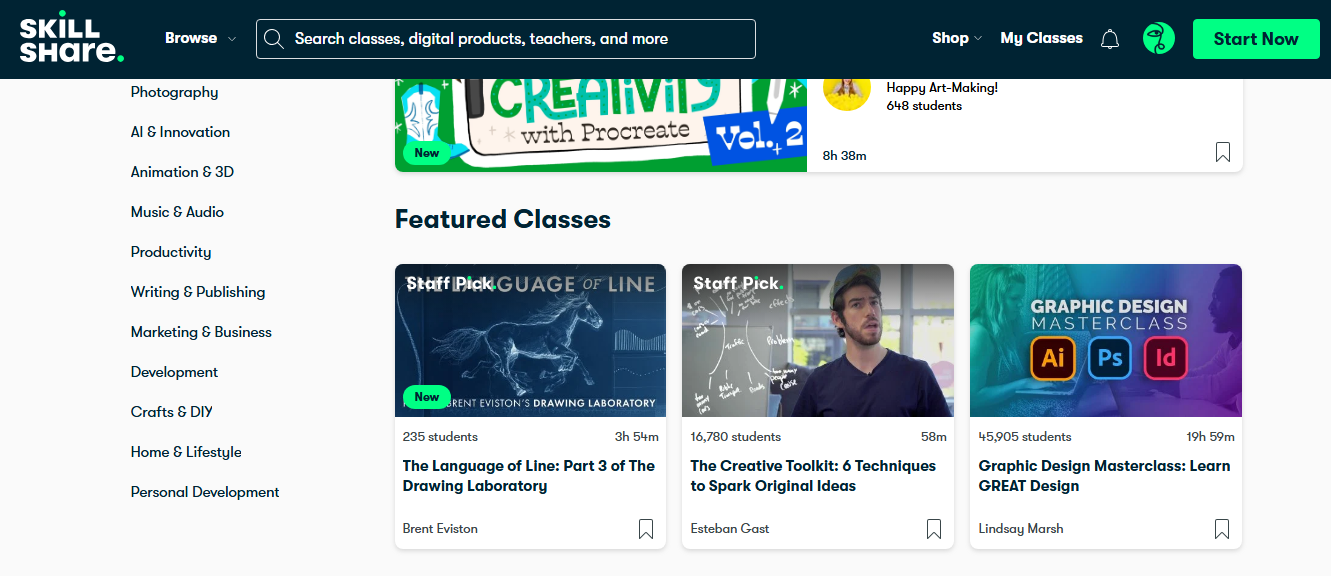
Skillshare is a good platform for creators who want to teach creative skills such as design, writing, photography, personal development, etc. It follows a revenue-sharing model. If your courses have active learners, earning a steady income will be easier.
Features:
- The platform lets you choose your expertise and the topics you want to cover in a course. Then, you can build your content using Skillshare's basic tools and templates.
- On the platform, you can select the days you are available to teach your course. It can reduce learners’ confusion and help you plan your week accordingly.
- If you have created a Superpeer account on the platform, you can also sell your digital products through the same. Skillshare doesn’t charge you anything for that.
Pros:
- Being community-centric, Skillshare allows creators to connect with other instructors and build their own professional network.
- Instructors can earn a referral bonus for each new student who signs up through their referral link.
- As it’s an open platform, anyone can create a course on Skillshare, whether they have any prior experience or not.
- Premium student’s time spent on your courses will impact your earning potential.
Cons:
- Skillshare’s marketing techniques aren’t great due to its limited strategy, which might affect the visibility of your courses.
- It’s challenging to grow here for the new instructors, as Skillshare enlists only the best-selling courses on the top.
- You don’t have any control over the pricing of your courses.
Read our full Skillshare review here.
3. DataCamp

DataCamp is tailored for instructors in data science, analytics, and programming. If your expertise lies in Python, R, SQL, or machine learning, this is the platform to showcase it.
Features:
- As a teacher, you can access the entire DataCamp course library except for the programs on Power BI and Tableau.
- The group dashboard also contains features like assignments, teams, leaderboards, and reporting. It’s pretty easy to access, and everything can be tracked with a single click.
- There is live chat support available for teachers. You can access and use it to let DataCamp’s technical team know if there’s any problem with the website.
Pros:
- The in-browser coding environment makes online teaching more engaging as the students get to practice codes within the course.
- The student base of DataCamp is large, which increases the course creator’s chances of earning even more.
- An instructor can use the structured framework of DataCamp to design their courses quickly and efficiently.
Cons:
- The over-emphasis on practical learning on DataCamp can make teaching theoretical concepts rather difficult.
- DataCamp templates are too generic and may not provide the desired visual aesthetic.
4. MasterClass

MasterClass offers a premium platform where your course can stand alongside those taught by celebrities and industry leaders. If you’re an expert with a unique skill or perspective, this platform offers a chance to establish yourself as an excellent educator.
Features:
- Thanks to the tools available in MasterClass, the prowess of the visual and audio elements of your courses will be excellent. This can improve the learning experience even more.
- MasterClass’ focus on community building is quite high. Here, you can connect with your fellow educators and create professional networks.
- With MasterClass, you will have the freedom to structure your course in any way you want. You can also create your brand-specific visual if you want.
Pros:
- The platform offers global exposure to a diverse audience interested in learning from experts.
- MasterClass handles all marketing and promotion, allowing instructors to focus on teaching.
- Instructors get professional assistance with content development and assistance.
- As an instructor, you can earn from MasterClass through the revenue-sharing model they have implemented.
- There’s no deadline to create or update your courses. You can do them at your time and pace. However, outdated courses may not receive as much engagement as the updated ones.
Cons:
- Instructors have less control over course pricing, design, and distribution.
- The criteria for becoming an educator on MasterClass are even more stringent than Udacity.
- There’s no individual course pricing strategy available on MasterClass, as it works on a subscription model.
- The platform primarily relies on pre-recorded video lectures. This limits opportunities for live Q&A sessions or direct feedback with students.
Check out our full review on MasterClass.
5. Coursera
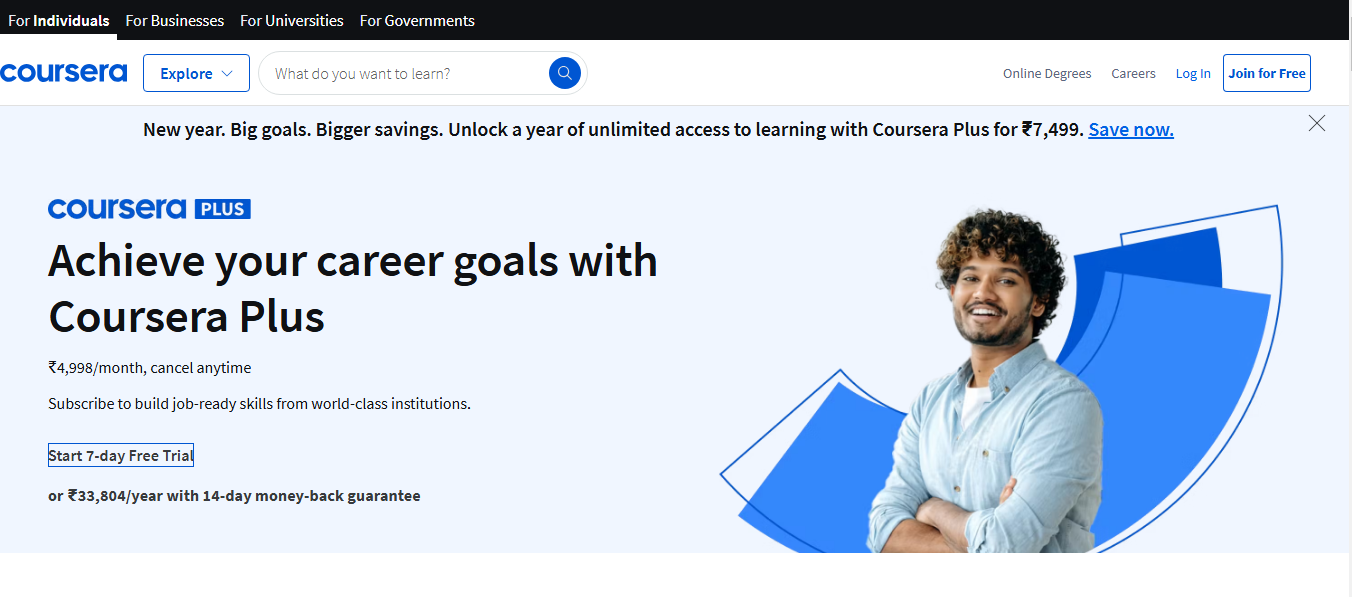
Coursera partners with universities and institutions, making it ideal for instructors who want their courses to feel academic and professional. You can co-create courses with recognized certifications if you have connections to a university or credentials to back your expertise.
Features:
- Coursera has a course authoring tool to help you design your courses with text, video lectures, images, quizzes, and other interactive elements.
- The platform offers some basic video editing features that you can use to edit and upload your course videos efficiently.
- You will get detailed data on learner engagement, performance on assessments, and completion rates of your courses to monitor how you’re doing as an instructor.
Pros:
- Instructors can earn income through course fees in two ways: by offering Udacity free courses with a paid certificate or by charging directly for access to their content.
- The vast community of instructors on Coursera is quite enormous and offers networking opportunities for educators.
- You can use detailed learner analytics and engagement reports to refine your course content and delivery.
Cons
- Becoming an instructor requires partnering with a recognized institution or organization, making it less accessible for individuals.
- Coursera's focus on academic and professional learners may limit appeal for broader, casual audiences.
Whop: The best place to create and sell online courses

Whop is designed to empower course creators. It’s more than just a platform - it’s an essential toolkit to help creators succeed in marketing, engaging students, and analyzing their progress.
Whether it’s automating your workflows or integrating with tools you were using before, Whop keeps things running smoothly. With Whop you can sell your online course, create a thriving community alongside it, offer up complementary products, market your business, process your payments, and so much more.
Create your whop today and discover just how easy it is to make money online with online courses.
FAQs
What type of courses can I create on Udacity?
Udacity is a tech and career-focused online learning platform. So, creating courses on technical, business, digital marketing, and data-driven topics is better. As these topics are a little more complicated, do include some exercises to gamify the learning experience for your readers.
Does Udacity offer tools for content development?
Yes, Udacity offers templates that you can use to create your courses, do branding, change the colors and fonts, and much more. There are also some collaboration features that you can use to work with the platform's content developers and your peers.
Can I monetize my courses on Udacity?
Yes, you can monetize your courses on Udacity. However, they don’t have the same revenue-sharing model as the other learning platforms, like Udemy or MasterClass. Instead, they will pay you based on your experience and expertise in a topic.
What kind of support does Udacity provide for instructors?
Of course, you can use the tools offered by Udacity to design your courses. Apart from this, the platform also provides technical and administrative assistance to the instructors. So, whether you are having trouble with payment or adding courses - Udacity’s support system can help you.
Will certifications be available for my course?
Yes, certifications will be available for your course if you are willing to offer them. However, if you want to increase the value of your certificate, it might be better to collaborate with a market player like Google or IBM.
What’s the cost to create a course on Udacity?
As a course creator on Udacity, you don’t have to pay any direct cost to the platform to create and publish your courses. However, the process of becoming an educator on Udacity is exceptionally rigorous. Udacity will directly earn from your courses while offering you some money as compensation. It’s almost like the monetary relationship between a college and its teachers.
Does Udacity support multilingual content?
Most courses on Udacity are available in English. However, if you are having trouble understanding the same, you may use the “subtitles” to change the captions to your language. The option is available at the bottom-right on the video screen.
How can freelancers benefit from Udacity?
Freelancers can collaborate as content developers on the platform and help instructors create courses. They (freelancers) can also apply and become educators for the platform.


