Is VIPKid the right online teaching platform for you? Teaching English as a second language online can offer flexible income, and VIPKid has long been a popular choice. In this review, we examine how VIPKid works, what pay and requirements to expect, and how it compares to other ESL platforms.
Key takeaways
- VIPKid offers flexible ESL teaching opportunities where you control your schedule but must secure your own student bookings.
- Teachers need a Bachelor's degree, native English fluency, and US/Canada work eligibility to qualify for the platform.
- Success on VIPKid depends on building a strong teacher profile and delivering quality demo lessons to attract repeat students.
Struggling to pay the bills? Sometimes, a day job isn’t enough to ensure financial comfort. So, you could be inclined to start a side hustle.
One of the easiest to get into is teaching English as a second language (ESL). You don’t even need to know your foreign students’ native language, as ‘English immersion’ encourages learners to spend extended periods speaking only English.
You could teach from home, too. VIPKid is one of the long-established online platforms where teachers can deliver remote ESL classes to kids based overseas. This VIPKid review will look at whether the site could be the right choice for you personally.
What is VIPKid?
VIPKid was founded in 2013 and has continued to grow significantly ever since. For many years, it was particularly popular with Chinese parents who wanted their kids to learn the English language from North American tutors.
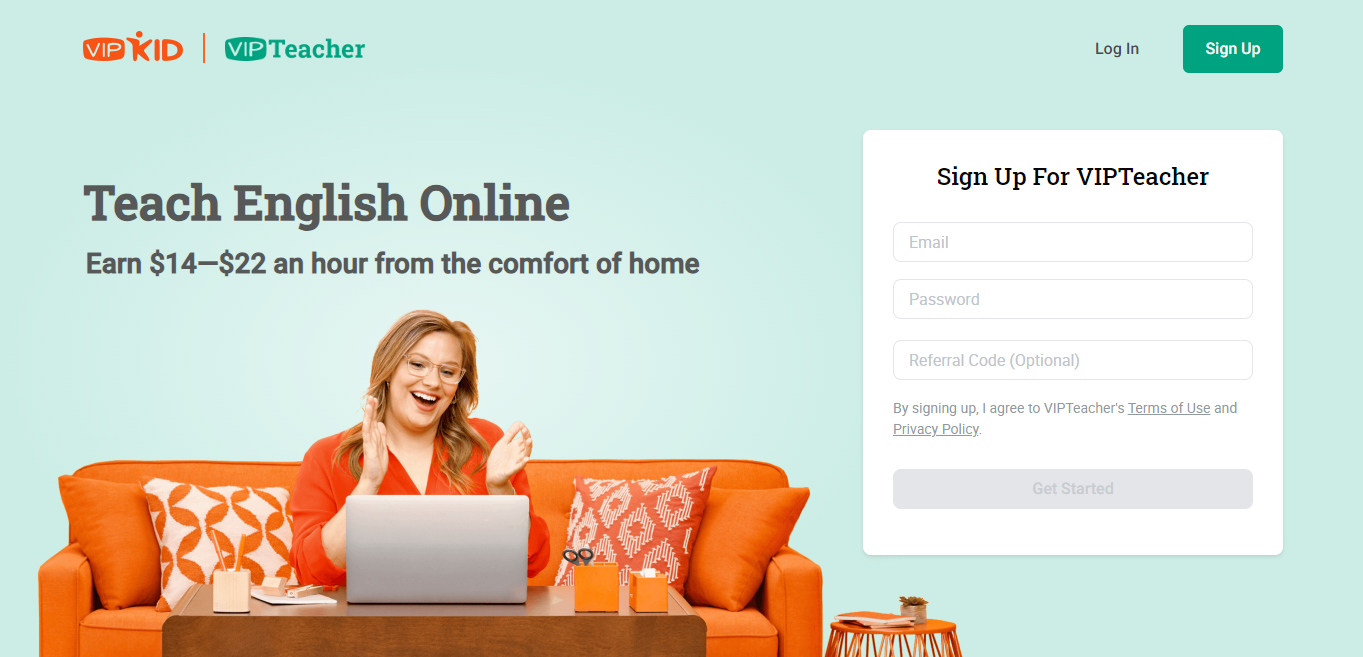
This part of VIPKid’s business collapsed in 2021 after the Chinese government placed new restrictions on the country’s private education sector. However, VIPKid has since reached out to students further afield.
These upheavals have left VIPKid tricky to research for would-be teachers interested in joining the platform for the first time. Much online commentary about VIPKid was published before 2021 and so tends to include outdated details.
The good news is that, on closer scrutiny, many aspects of VIPKid haven’t changed significantly. But the question is, is it worth your time? Let’s take a closer look at the platform’s pros and cons.
Getting started with…‘VIPTeacher’?
Looking to become an online tutor with VIPKid? Naturally, you could start by typing ‘vipkid.com’ into your web browser. However, doing so will bring up a site seemingly aimed more at aspiring students than prospective teachers.

The guidance intended for teachers is somewhat tucked away. You need to scroll to the bottom of the page to find the ‘Teach with Us’ link pictured below.
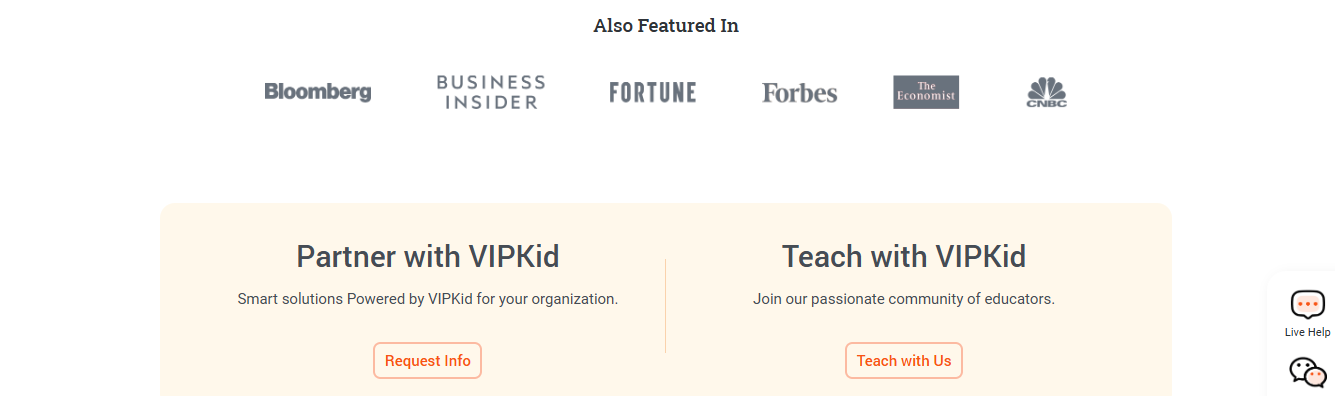
Hit that link and you will be sent to the website of… ‘VIPTeacher’? This is the brand VIPKid appears to have adopted for tutors, so keep this in mind.
1. Check the requirements
These have not been heavily rejigged since the pre-2021 days. Before attempting to sign up with VIPTeacher, make sure you…
- Have a Bachelor’s degree: This is a firm prerequisite, as parents of children taught via VIPKid insist upon its tutors having this academic background.
- Are a native English speaker: Who better to learn the English language from than someone who was raised speaking it?
- Are eligible to work in the United States or Canada: You don’t have to live in either country, but make sure you do have the required passport.
- Have the right equipment: You need a well-functioning computer, camera, and microphone as well as an internet connection with adequate speed.
It would also be desirable for you to have some kind of teaching qualification, such as one of these certificates…
- TESOL (Teaching English to Speakers of Other Languages)
- TEFL (Teaching English as a Foreign Language)
Alternatively, some online teaching experience could suffice. If you lack an array of impressive formal qualifications, you could consider other online course platforms—and tutoring a non-academic subject like photography or sports.
As teaching such subjects tends to draw more upon practical experience than qualifications, the entry requirements can place less emphasis on the latter.
2. Sign up with VIPTeacher
After clicking the ‘Teach with Us’ link on the vipkid.com homepage, you will be brought to the page pictured below.
If you had an account with VIPKid back in the (pre-2021) day, you might be able to log into that same account now. On the other hand, if you are new to both VIPKid and VIPTeacher, hit either of the two ‘Sign Up’ links on the below page.
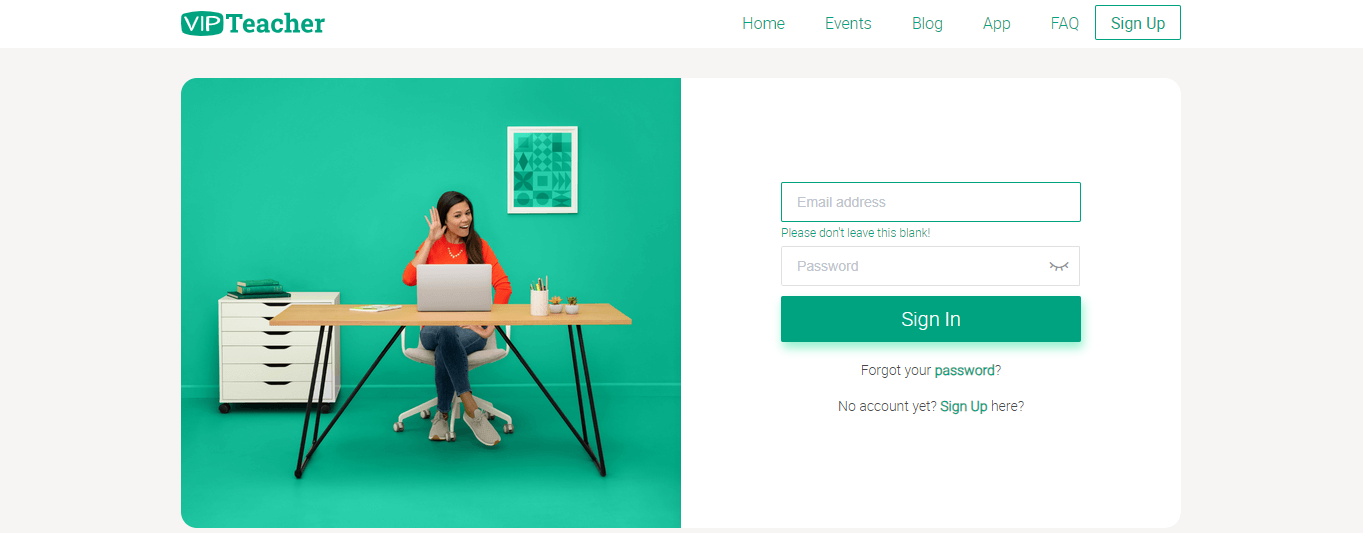
At this stage, type in your email address and come up with a password. This password must be a string of at least eight characters mixing up letters, numbers, and symbols. There will be a displayed verification code for you to type out, too.
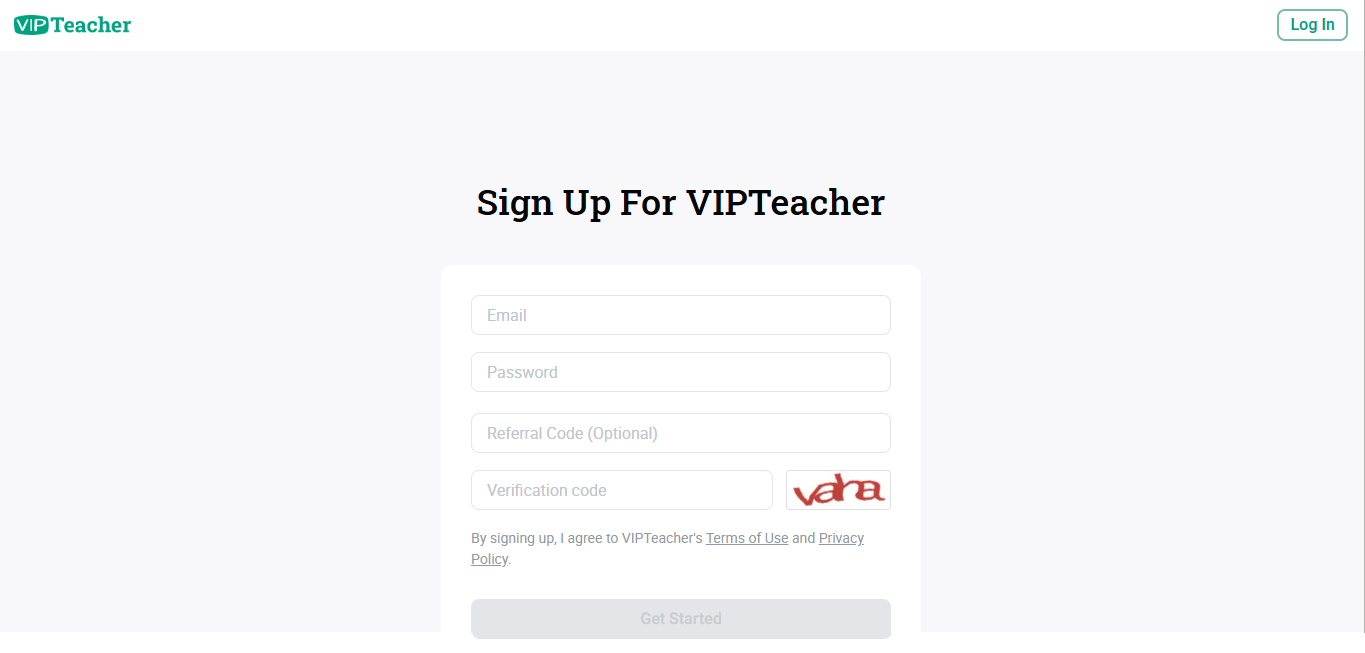
3. Fill out the onboarding forms
If all goes well, once you have clicked ‘Get Started’ on the sign-up page, you will be presented with a series of five onboarding forms to complete. Here is a rundown of what they ask for…
- Basic info: Specify your first and last name, your gender, the country and state where you are currently located, and your date of birth. You also need to indicate the country where you are a citizen or permanently reside.
- Teaching background: What grade levels have you taught? In which subjects do you have expertise? Which languages are you skilled with?
- Education: If you have a Bachelor’s degree, you can mention its major and where you studied along with the month and year you graduated.
- Work experience: Have you previously worked as a teacher? If so, at which institution did you teach, and during which period?
- Teaching certification: You can upload your teaching certificate and name the agency responsible for issuing it.
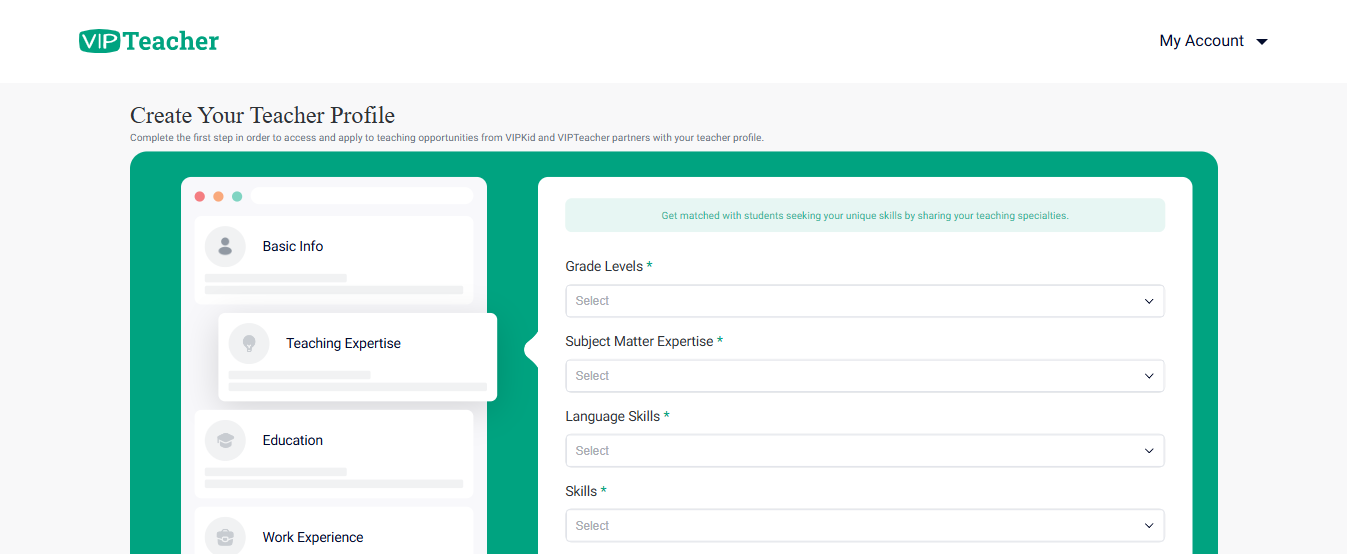
After VIPKid has confirmed you meet all the relevant requirements listed on the onboarding forms, you will be asked to do a demo lesson.
4. Take a demo lesson
The demo lesson is what VIPKid used to refer to as a ‘mock class’. This lasts for 25 minutes in total.
You will be given all the preparatory materials you need for the demo lesson. As part of your preparation, make sure you have a strong, reliable internet connection. During the lesson, you should…
- Wear a headset
- Stick to simple, easy-to-understand words
- Speak slowly
- Use props
- Leave your student to speak for at least half the lesson’s duration
Some of the above tips are elaborated upon later in this review. After all, they could determine not only whether you pass the demo lesson but also how often students book repeat classes with you.
5. Sign a contract
To complete your VIPTeacher application, you must sign a contract of at least six months. This contract can be extended later down the line.
As a teacher holding classes via VIPKid, you will be treated as an independent contractor for tax purposes. In other words, you will be obliged to sort out your own taxes—they won’t be deducted automatically from your pay.
During the term of your contract with VIPKid, you will be free to take on as few or as many classes as you prefer.
How do VIPKid students find the ‘right’ tutor?
As you have probably already seen from visiting vipkid.com, the site has sign-up and login pages specifically for students.
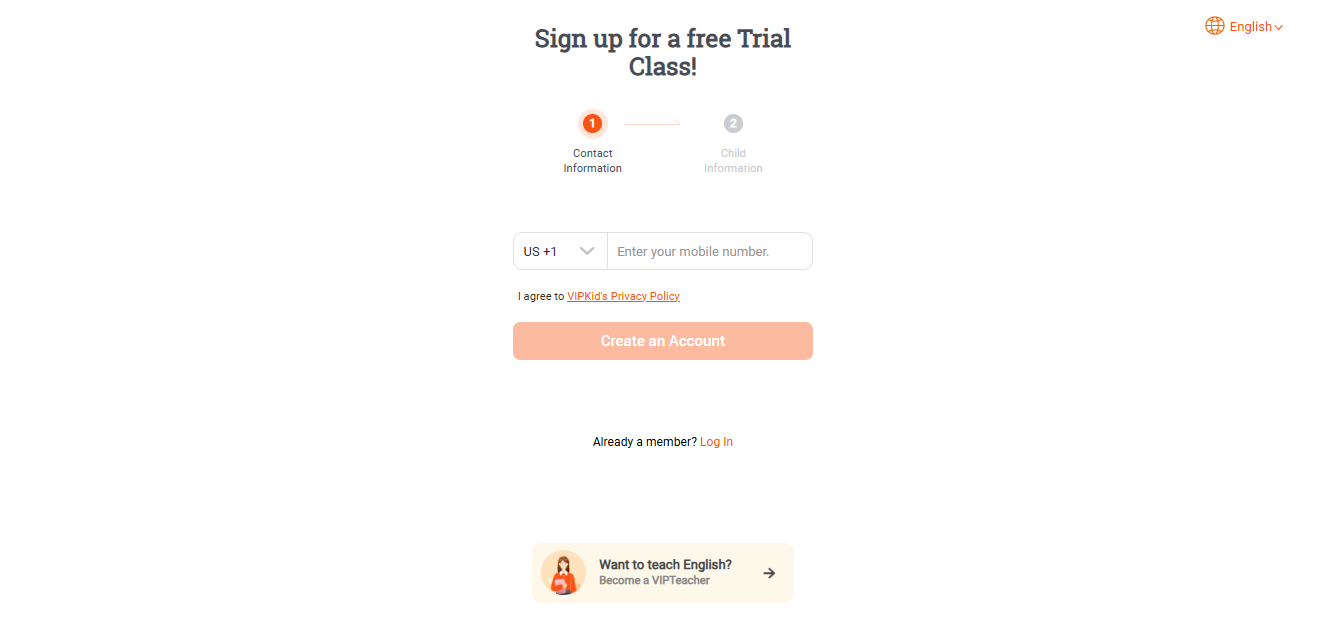
After registering an account, a student can use the site to peruse a range of teacher profiles.
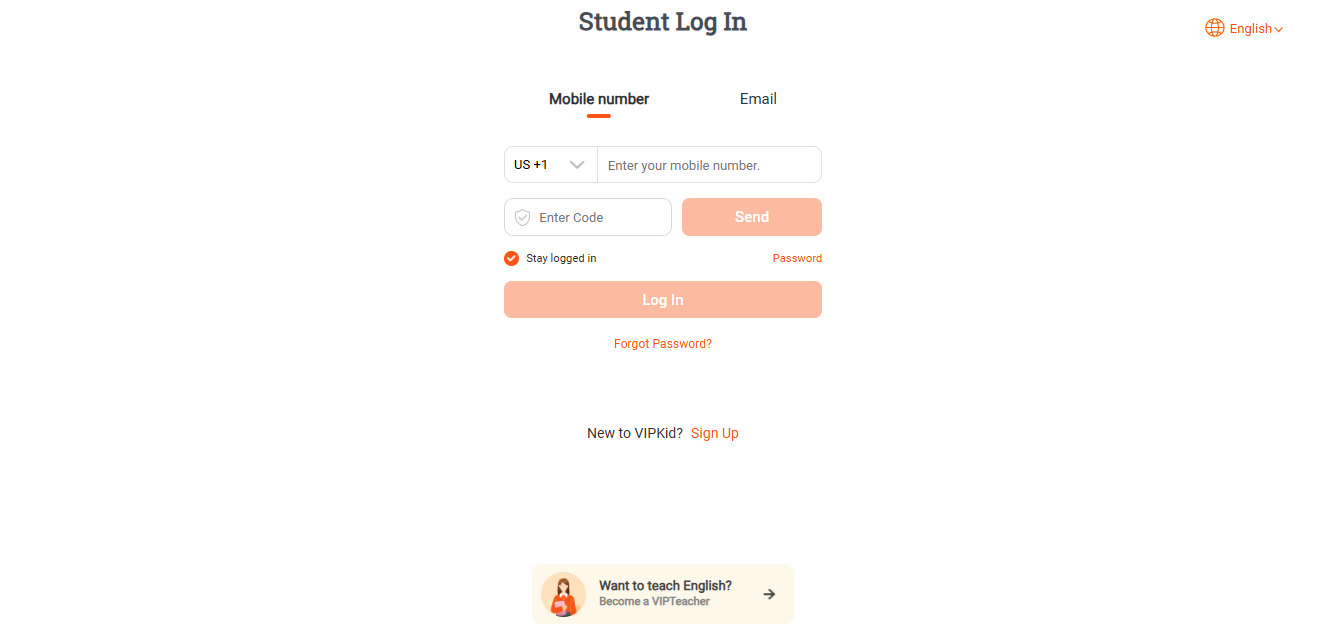
The student’s objective here is to find the teacher best positioned to meet their personal educational needs.
For this reason, what you type into the onboarding forms’ fields is crucial, as this is when you will start creating your teacher profile. Students who do look over your profile could weigh up all the following factors…
- Teaching expertise: Which grades do you specialize in teaching? Are you an expert in particular subjects, like literature, physics, or geography?
- Education background: Some students might especially want a teacher holding a Master’s degree rather than just the bare minimum Bachelor’s.
- Work experience: Did you used to teach at a prestigious school or other institution? Many students could see this as a real badge of quality.
- Teaching certificate: If this has come from a widely recognized body, students can ascertain what kind of standard they are capable of delivering.
Students could also pay attention to other parts of the profile, such as statistics showing the number of classes and students you have taught.
A rundown of the VIPTeacher interface
Did you have an account with VIPKid when it was known as exactly that (‘VIPKid’)? If so, your original contract with VIPKid could have been migrated over to VIPTeacher.
If you log into the VIPTeacher site to recommence with this contract, you could get more than a slight sense of déjà vu. That’s because many design features of the old VIPKid teacher portal have been carried over to VIPTeacher.
A navigation panel near the top of the interface is adorned with the labels Home, Class, Job Board, Learning Community, and Teacher Profile. These refer to different sections of the site, but what do those sections mean?
- Home: Here, you can quickly see details of any classes you have coming up. Also listed are headlines of announcements relevant to VIPTeacher users.
- Class: Hovering your cursor over ‘Class’ will produce a menu. Click ‘Bookings’ to see time slots you can open up.
- Job Board: This section lists various job programs and details about each, e.g. the number of teachers sought and the position expiration date.
- Learning Community: This is the place to go if you are eager to further your professional development as a tutor.
- Teacher Profile: This is basically where you present your argument for why people should choose you as their teacher.
Tweaking your teacher profile can help you to attract more bookings. However, don’t forget to open as many time slots as your existing schedule will allow.
Yes, you could already have a busy day-to-day routine—and many other side hustles on the go besides teaching. At the same time, the more time slots you have available, the more easily you will be able to fit people in. This would improve your chances of landing more bookings.
How to attract—and keep—students on VIPKid
Are you hoping to source a steady stream of revenue from teaching on VIPKid? As you will be paid on a per-class basis, how consistently you are indeed paid will depend on how consistently people book you for classes.
In your first month on the site, you might be booked only occasionally and sporadically. This is because students like to try one-off classes with multiple teachers before deciding whether to stick with any of them for the longer term.
So, the onus is on you to work hard to impress a student when they do—however fleetingly—devote attention to you. Here are several things you can do…
Buy new, up-to-date tech
Sticking with sluggish, outdated computer hardware can affect the learning experience in subtle but disconcerting ways.
Imagine how off-putting it could be for a student if the image of you on the video call keeps freezing. This can happen if your internet connectivity is intermittent or your webcam’s video frame rate is below par.
Sometimes, when technical issues arise, the culprit can be fiendishly tricky to discern. To help reduce your chances of running into such time-draining problems in the first place, heed the following recommendations from VIPKid…
- Use the right type of device: That means a desktop or laptop computer or—if you want to use a tablet—an iPad or Microsoft Surface slate.
- Stick to a mainstream operating system: VIPKid supports Windows 7, 8, and 10 and macOS X 10.0 and higher, but not Linux or ChromeOS.
- Meet the need for speed: Insist on no slower than an Intel i5 processor and no less spacious than 8GB of RAM.
- Plug in that ethernet cord: This will make for a stronger internet connection than Wi-Fi. You want connectivity speeds at least matching 25 Mb/s.
You should also get hold of suitable headphones. You might already use such equipment for other activities, like podcasting. VIPKid advocates the Logitech H151 and H150, both of which are available from Amazon.
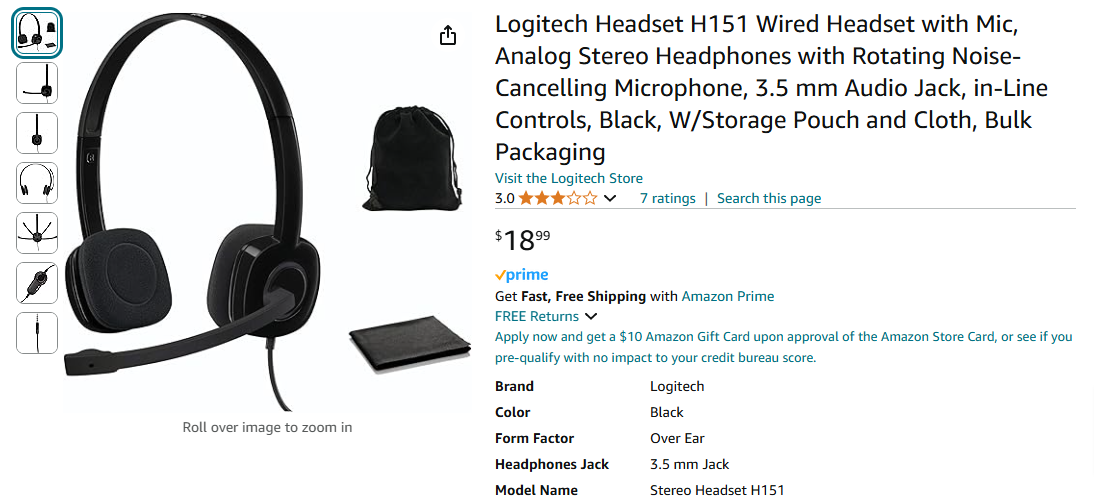

It bears emphasis that these are only suggestions—you could come across other headsets with better reviews on Amazon or elsewhere.
You need a high-quality, well-functioning camera, too. VIPKid considers one with a resolution of at least two megapixels to satisfy these criteria.
Strike the right balance between ‘fun’ and ‘professional’
Have you ever previously worked from home? If so, you can probably attest that, unless you make your home genuinely feel like a workplace, distractions can kick in.
You can expect a similar sensation if you try to teach from home without fostering a genuinely classroom-like atmosphere first. On the flip side, making things feel too staid could easily leave boredom to set in amongst your students.
As you prepare to start a class on VIPKid, consider giving the following tactics a try…
- Decorate the room to give it a ‘teacherly’ vibe: In the background, put up a chalkboard and some academic posters, e.g. ones translating key phrases.
- Prepare some props: Use flashcards to help students memorize specific words. Also, use a toy when acting out question-and-answer scenarios.
- Get a headset with a noise-canceling microphone: You want students to be able to hear you loud and clear without background noises creeping in.
- Set up a blue or clear white-based light: This should be strategically positioned to illuminate your face without casting awkward shadows.
If your computer is relatively new, it will likely have an HD (high-definition) camera built in. If it doesn’t, the onus is on you to purchase a separate webcam accessory capable of delivering crisp HD imagery.
VIPKid recommends the Logitech C270 and C310 webcams. You can buy either of them from Amazon.
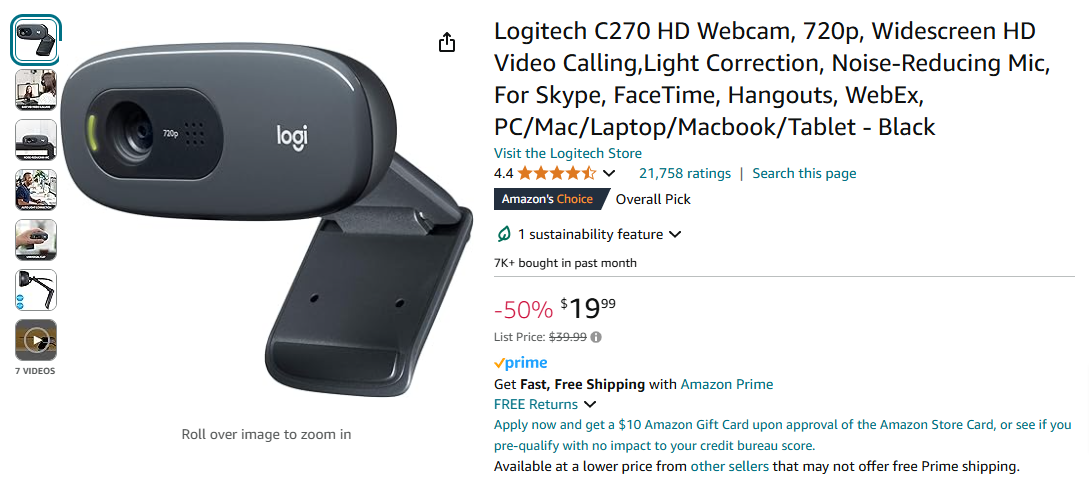
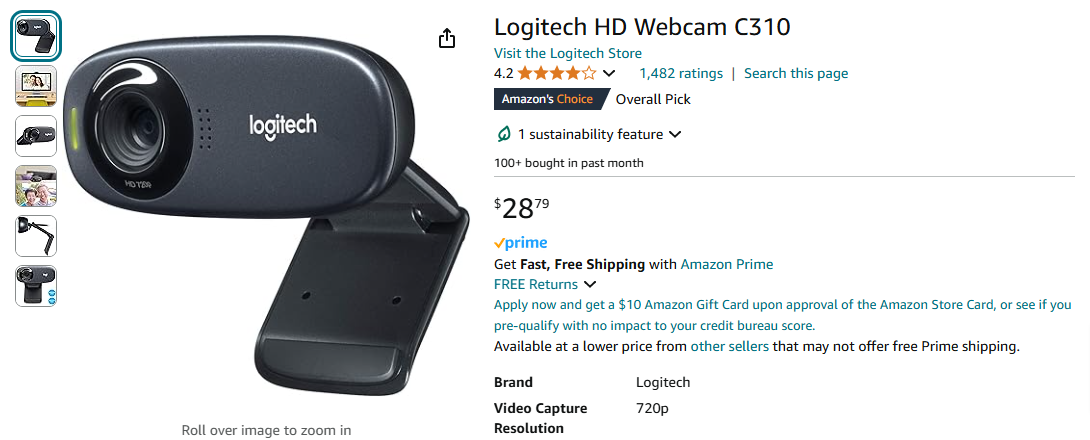
As with the VIPKid recommendations for headsets, however, it can be worth doing some thorough research into alternatives. They might stack up better for you personally.
Make contingency plans
You can never be certain when circumstances outside of your control could derail your plans. If you don’t turn up to a VIPKid class someone has booked with you, you will be penalized—with implications for future earnings on VIPKid.
By taking the following steps before a class, you can hopefully prevent it from going awry should a disaster strike. The student might never even have to know!
- Have a backup device: You might already have a suitable one—e.g. an iPad—stuffed in a drawer somewhere.
- Set up a backup power supply: This can prove a godsend if a power outage in your area means your computer can’t continue drawing power via a socket.
- Find a mobile hotspot: In case your home’s WiFi goes down for whatever reason, buy a mobile hotspot device in advance.
Could the smartphone you already own serve as a mobile hotspot? Probably, but this could be punishing on its battery. That wouldn’t be ideal when a power outage is why your home’s WiFi isn’t working.
Also, keep in mind that your class attendance rate will be displayed (as a percentage) on your teacher profile. Hence, you don’t want to amass no-shows just because you didn’t have sufficient backup plans.
Polish your teacher profile
Inevitably, before a student books any class with you, they will look at your teacher profile. So, it’s crucial to make a good first impression here.
At the top of the profile, you can put a paragraph and a video both introducing you as a tutor. So, you can touch upon your most important teaching qualifications and experience before the reader scrolls down for further specifics about these.
Just above the paragraph space is where your headshot photo will be. Select a photo where you look both friendly and professional. You want prospective students to be able to imagine developing a productive rapport with you.
Open more time slots
As your reputation on the platform grows, you should (at least in theory) find it easier to secure bookings on a regular basis. If you actually still struggle, it could be because you aren’t available at times when people want to book your classes.
On VIPKid, students can look up which time slots you have open. You don’t want those slots to clash with times when students will be attending school, sleeping, or pursuing leisure activities.
If you are endeavoring to reach out to foreign students, you also need to account for timezone differences.
How much do VIPKid tutors earn?
As a teacher at VIPKid, you will be paid a base rate of $7 per class.
Though each class comprises 25 minutes of active teaching time, VIPKid expects teachers to allocate a total of 30 minutes for each class.
VIPKid gives its teachers three minutes to strive to iron out any tech issues before the class begins. If these issues can’t be resolved during this period, the class may have to be canceled.
Also, after the 25 minutes of active teaching time reach a close, teachers can spend a few minutes leaving comments.
So, if you are paid $7 per half-hour of work, your hourly rate will be $14.
However, VIPKid also runs an incentives scheme where, as you complete more and more classes, you can climb successive ‘tiers’. The higher your tier, the higher the bonus amount you will be paid per class in addition to the base rate.
In practice, even many highly active VIPKid tutors could find the incentives system adding little more than $2 to their hourly pay.
Consequently, you might want to consider an alternative platform, such as Whop, where you have much more freedom when it comes to setting prices that increase your earnings faster.
- The best online teaching platforms to maximize your earnings potential
- Side hustles for teachers: How to make money outside of school hours
Who should think about teaching on VIPKid?
VIPKid is perhaps best suited for people looking to dip their toes into the online teaching waters for the first time.
Though VIPKid does not generally pay as well as it did prior to 2021, it remains financially worthwhile compared to many competing platforms. For this reason, many online teachers already in work might want to keep VIPKid as a backup option in case opportunities dry up elsewhere.
Pros of tutoring on VIPKid
- You have free rein over how often you work
- Completing more classes can help you to increase your hourly pay
- VIPKid pays you at specific times, enabling you to plan ahead
- As VIPKid provides the curriculum and materials, you can save a lot of time on pre-class preparation
- Flexibility with time slots means you could do some teaching outside of standard work hours, making online teaching ideal as a side hustle
- The interface includes calendar functions providing an at-a-glance overview of when upcoming classes are set to take place
Cons of tutoring on VIPKid
- You have limited opportunities to increase your hourly pay
- You can’t simply choose to withdraw your earnings at any time
- Several tutors have reported that not enough work is available
- You would likely struggle to achieve full-time earnings by relying entirely on VIPKid
- You could especially struggle to attract students if you can only teach at very specific, awkward times, e.g. when students are usually at school
- The quality of your tuition could be (unjustly) impeded if VIPKid fails to keep the provided curriculum and materials relevant and up-to-date
A close look at user’s reviews of VIPKid
One problem with perusing these online reviews of VIPKid is that many of them date from before the 2021 changes. Still, these reviews probably shouldn’t be disregarded out of hand, given how similar VIPTeacher remains to the old VIPKid.
For a start, consider this review posted on Trustpilot in April 2020. Here, teacher Jessica Breitenfeld objected to the degree requirement but praised the day-to-day experience of using VIPKid.
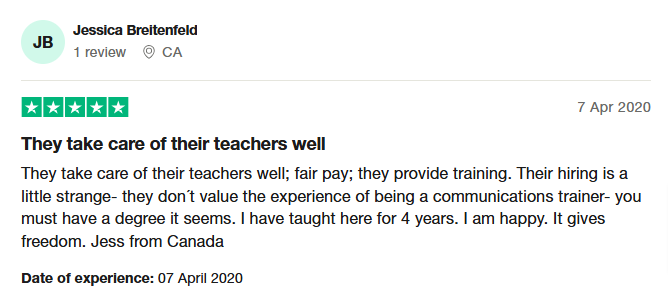
Nonetheless, VIPKid attracted numerous one-star reviews on Trustpilot the year before. Ram Medina complained about the teacher selection process.
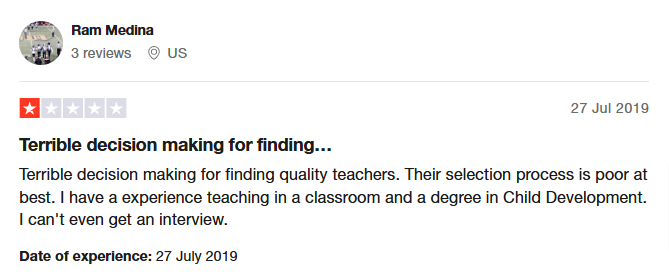
In 2023, Laura Martinez was almost as negative, deploring that she found VIPKid to be confusingly uncommunicative with her.
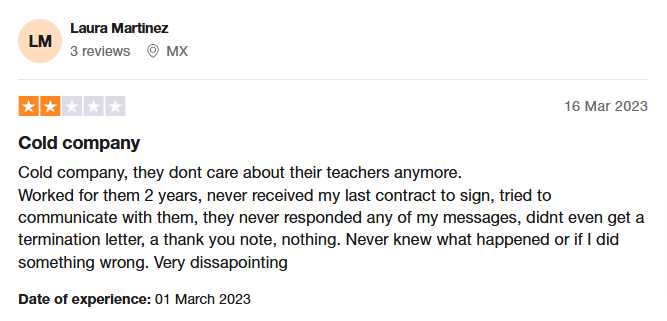
Users’ assessments of VIPKid are similarly mixed on G2, another reviews portal. In March 2024, Rose M. branded the platform and content “outdated and boring”.
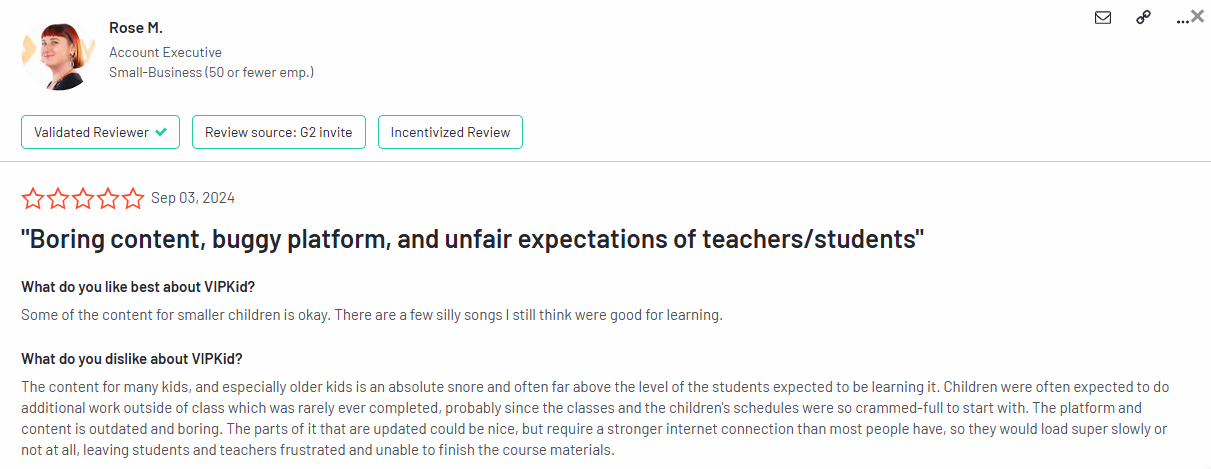
On Glassdoor, opinions are more favorable. However, several reviewers commented in 2022 that there was often not enough work to go around.
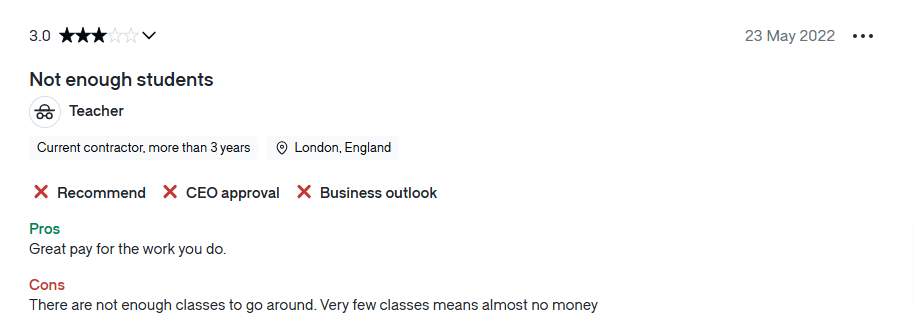
Overall, here is how VIPKid fares across these three user review sites…
- Glassdoor: 3.6/5 from 5,135 reviews
- Trustpilot: 2.5/5 from 11 reviews
- G2: 2.5/5 from 3 reviews
As you can see from this list, Glassdoor has by far the largest number of teacher reviews about VIPKid. So, Glassdoor is also the best place for you to ascertain the most common themes about how VIPKid shapes up as an online teaching platform.
Compelling alternatives to VIPKid
If you are looking to become an online tutor, you could be indecisive about which platform to go with. Below, VIPKid is compared to (and contrasted with) two rival sites you may have been considering.
VIPKid vs Preply
Though best known as a language-learning site, Preply offers tuition in other subjects, too. How does it fare against VIPKid?
Here’s how…
- While VIPKid requires its tutors to have Bachelor’s degrees, Preply welcomes ‘community’—rather than just ‘professional’—teachers. As a result, being a tutor on VIPKid could potentially be seen as a bigger mark of quality.
- Students on Preply are required to take at least four lessons a month via subscription. Conversely, students on VIPKid can book individual lessons.
- This, in turn, gives VIPKid students greater freedom to experiment with different teachers. So, even if you currently lack a great reputation for teaching, it could be easier for you to build one on VIPKid.
- On VIPKid, tutors are paid through direct bank deposits. Preply teachers can also opt for direct deposits or—unlike VIPKid tutors—payouts on Skrill or Payoneer.
- VIPKid always pays its tutors between the 10th and 15th of the month, while Preply teachers can withdraw their money whenever they like.
On balance, many impartial observers would deem Preply a better platform than VIPKid.
VIPKid vs Verbling
Verbling has more than 2,000 qualified language tutors. How does it compare to VIPKid?
Here’s how…
- On Verbling, you can set your own hourly rates. In contrast, VIPKid decides not only a base rate of pay for everyone but also the incentive amounts.
- English is the only language taught by VIPKid tutors, while Verbling students can choose from over 70 languages to learn.
- VIPKid requires its English tutors to be native speakers of that language. Verbling tutors just need “a very good command (C2)” of languages they teach on the platform.
- Verbling teachers have more flexibility than VIPKid tutors regarding how often they can cash out their earnings.
- Verbling offers a range of cash-out methods—including PayPal, Payoneer, and Wise.
For teachers, Verbling is a noticeably more flexible platform than VIPKid. It also fares better on Glassdoor, with a rating of 4.1/5, albeit from just 41 reviews.
What makes Whop an even better platform for online tutors?
While VIPKid, Preply, and Verbling are all dedicated learning platforms, Whop lets its members tap into a much broader range of ventures. This multifaceted nature of Whop can help teachers to get ahead of the pack—especially financially.
It would take just a few minutes for you to register with Whop and open your own online teaching space there. You could take inspiration from Tutoring Space, a Whop-based business offering classes via subscription packages.
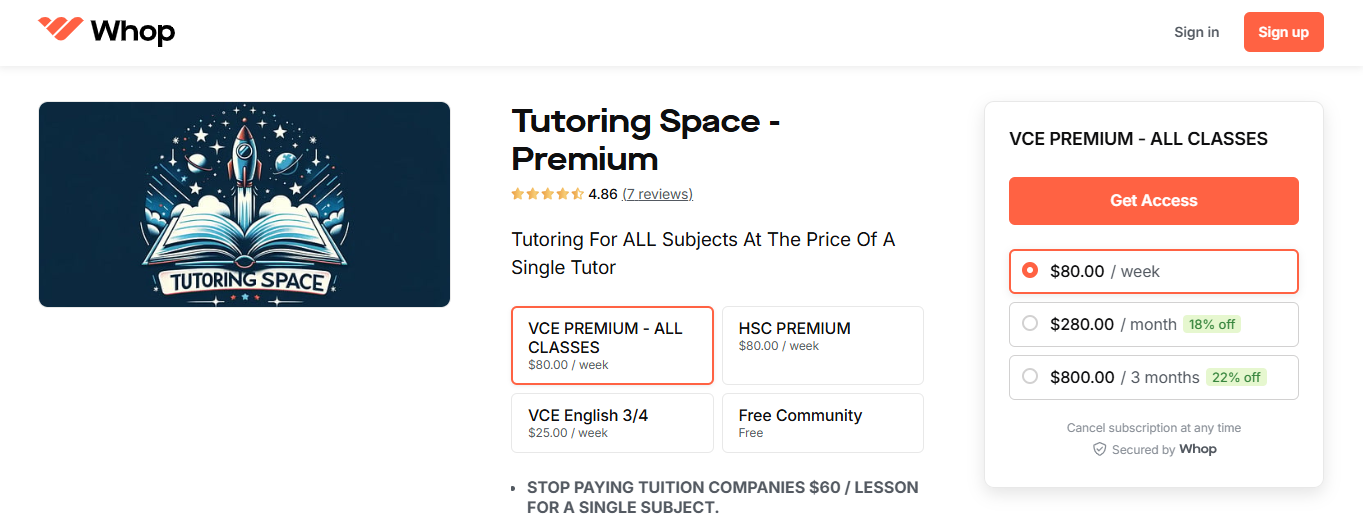
Here’s how it all works when you launch a teaching business on Whop. You create your own web shop—a ‘whop’—before adding apps to extend its functionality. Apps you could particularly consider include…
For example, you could offer online courses via the Courses app and let students contact you via the Chat and Video Calls apps. Meanwhile, the Files app would let you make learning resources like worksheets and tests available for download.
With Whop, though, you can make extra money by selling digital products and services not directly related to your teaching activities, too.
Maybe you could offer ebooks on how to master a particular language? Or set up a forum where your students would be able to get to know each other?
And perhaps the biggest plus of using Whop?
There are no arbitrary limits on how much you can earn—Whop only takes a 3% cut of direct sales. It's that simple.



