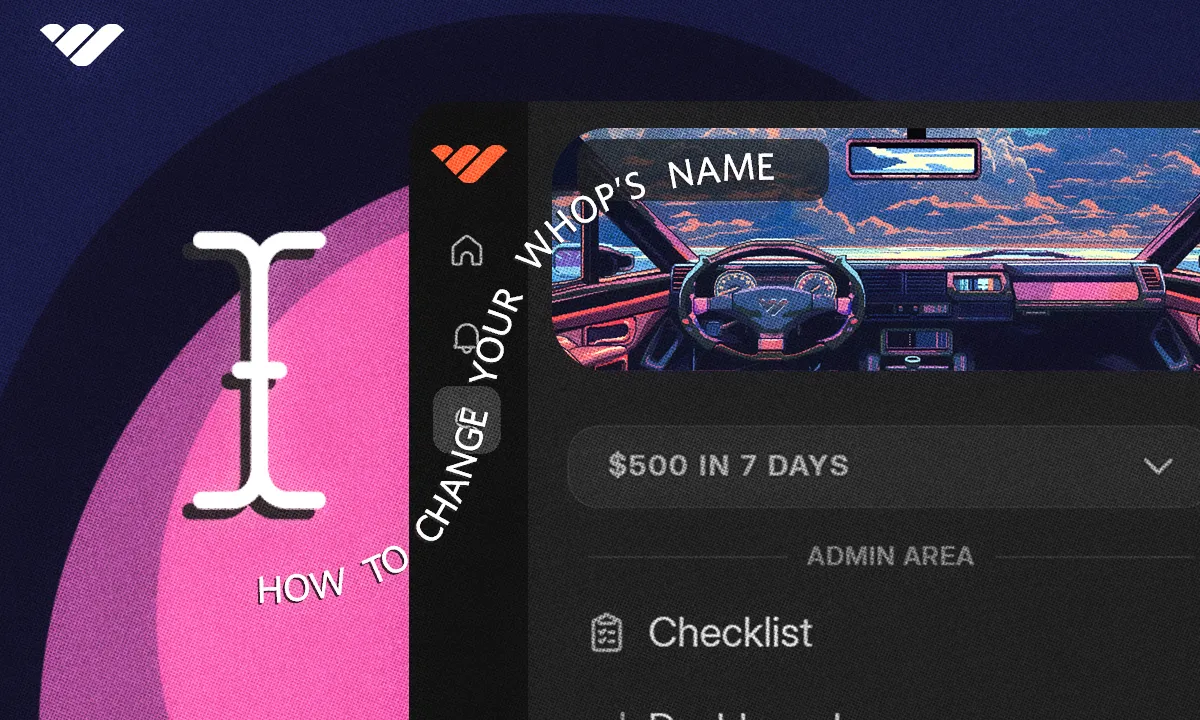You can change your whop's name from the context menu in 30 seconds and rename your whop anytime without disrupting existing members
Key takeaways
- Changing a whop's name takes 30 seconds through Edit branding and won't affect existing members or content.
- A clear, compelling name directly impacts conversions—generic or confusing names drive potential customers away.
- Consider renaming when you see low engagement, poor click rates, or when your business direction evolves.
Changing your whop's name is simple: click the context menu arrow next to your whop's name, select 'Edit branding,' update the Name field, and hit Save.
The whole process takes about 30 seconds, and you can do it anytime without affecting your existing members or content.
Whether you're rebranding, fixing a typo, or pivoting your business focus, your whop's name is one of the easiest things to update. But there are a few best practices to keep in mind before you make the switch.
Here's everything you need to know about changing your whop's name, when to do it, and how to choose a name that actually converts
How to change the name of a whop: step-by-step (with video)
To change your whop's name:
- Click on the context menu arrow next to your whop's name at the top left of your screen.
- Select the Edit branding option - this will display the Edit branding popup.
- Choose the 'name' field.
- Update the name, and click save.
There you go - you just changed your whop's name.
Why is the name of a whop important?
Your whop's name is the first thing that your potential customers see, and so directly impacts whether they know what you're selling, trust you, and want to click 'buy'.
A clear, sharp, exciting name leads to conversions. A complex or generic name sends your customers elsewhere.
Let's say you're looking to buy access to an email marketing course and come across two options: 'Marketing course 2' and 'Email marketing mastery'. The first is boring and doesn't tell you anything. The second tells you that if you take this course, you will master email marketing - and this is the one that will get more sales.
Getting your whop's name right can be the difference between someone scrolling past or clicking through.
Why you might want to change your whop's name
You might want to change your whop's name if you decide to scale up your business, change the direction of your whop, or rebrand with a new, exciting name.
Before you do, take time to research. Your whop can be discovered by people all over the world - and some names don’t translate the way you’d expect. (For example, when Mercedes launched in China, they went with “Bensi,” not realizing it sounded like “rush to die” in Mandarin. Big oops.)
Questioning if your whop's name is right? Here are a few common signs that it's time to switch it up:
- People aren’t coming back. If members visit once but don’t return, it might be more about your content or community experience, not just your name. Still, it’s worth checking whether your brand feels clear and trustworthy.
- You’re not getting clicks. A name that doesn’t connect with your audience or communicate value can stop people before they even visit your page.
- You’re evolving. Maybe your whop started as a side project and now it’s becoming something bigger - or you just want a name that fits who you are now.
Whatever the reason, renaming your whop is a growth move. With the right strategy, you can reintroduce your brand in a stronger, more authentic way.
Take your whop to the next level
Now that you know how to refine your whop’s name - and when it might be time for a change - you’re ready to strengthen your brand and stand out even more.
Your whop is already built on powerful tools to help you grow: advanced analytics, 24/7 support, and resources designed to help you scale smarter. Use them to reintroduce your brand with confidence and keep your community growing.