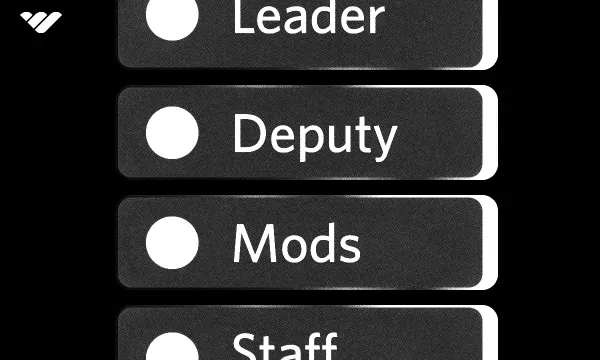Podcasting has been gaining popularity in recent years. Listener numbers jumped from 57% of Americans in 2021 to 62% in 2022. That’s an estimated 177 million in the US alone!
With the rise of audio content, podcasters are looking for ways to reach and engage with their audience. Discord is a platform that offers a wide range of features to help podcasters build and grow their audience, from live streaming and chat rooms to community building and collaboration.
In this article, we'll explore how you can use Discord to increase your visibility, connect with your listeners, and grow your following. Whether you're a seasoned podcaster or just starting out, this article will provide practical tips and insights on how Discord for podcasters can enhance your podcasting experience.
Setting up a Discord Server for your Podcast
Setting up a Discord server for your podcast is the first step in using Discord to grow your audience. It’s easy and quick to get started. Here’s what you need to know:
Creating a Discord server
Creating a Discord server is super easy! Here's how:
Navigate to the bottom of your channel list and click on the "Add a Server" button with a plus icon.
- In the "Create Your Server" pop-up, select either "Create My Own" to start from scratch (a "general" text channel and a "General" voice channel) or one of the templates below it to begin with a basic outline. Selecting a template will only create additional channels at the end, and it doesn't change any part of the setup process.
- Choose what kind of server you want to create; private ("For me and my friends") or public ("For a club or community"). Your selection in this step won't make a functional difference, so choose what you want. You can skip the question by clicking the blue "skip the question" text below the buttons.
- Upload a server icon, choose a server name, and click "Create"
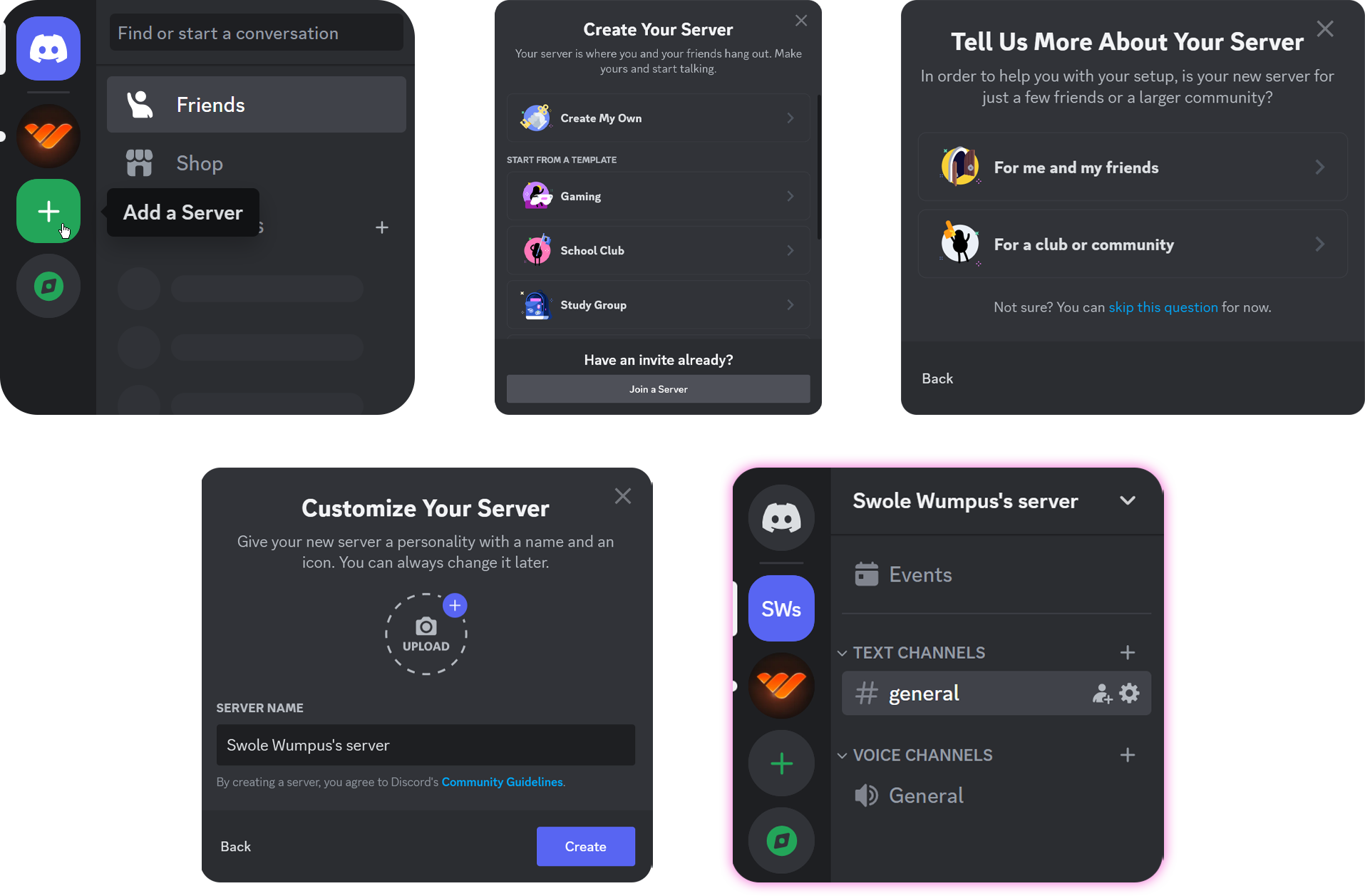
Now that your server is up and running, you'll want to invite your audience to join. To do this, click on the server name, go to "Server Settings," and then "Invite People." You can send the invite link via email, social media, or any other platform you prefer. If you want your invite link to have unlimited uses and no expiry date, be sure to check the "Set this link to never expire" checkbox.
Customizing your Server and Setting Permissions
Customizing your Discord server and setting permissions are important steps to make it look organized, create a welcoming environment for your audience, and keep it running smoothly. Take the time to think about what kind of atmosphere you want to create, and set the permissions accordingly.
You can change the look and feel of your server by adding a description and uploading a custom server icon. Check out our Discord size guide to step up your visuals.
Permissions control who can do what on your server. You can set different permissions for different channels, as well as for individual members. This is important to keep the server organized and prevent any unwanted behavior.
Some essential permissions to set include who can send messages, who can connect to voice channels, and who can access specific channels. You can also set permissions for moderation, such as who can delete messages, kick or ban members, and more.
Adding Essential Channels for Your Podcast Audience
Adding essential channels to your Discord server is key to building a thriving podcast community. It will give your audience places to connect, have fun, and engage with each other. Get creative and see what kind of channels will work best for your podcast community!
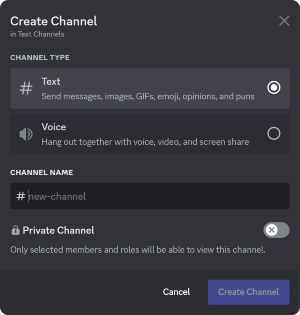
Here are some channels to get started with:
- General Chat Channel
- Voice Chat Channel
- Announcements Channel
- Channel for fans of a particular episode
- Channel for specific topics related to your podcast
Live Streaming and Podcasting on Discord
Live streaming and podcasting on Discord can be a fun and easy way to reach your audience. Whether you're looking to do a live Q&A, record a podcast episode, or just chat with your fans, Discord makes it easy to interact with your audience.

You can use the built-in video feature to live stream on Discord. Join a voice channel, click on the monitor icon, and hit "Go Live." Your audience can then watch your stream and interact with you in real-time. Check out our in-depth guide on streaming on Discord for more information!
If you want to publish your podcast on Discord, you can use a third-party app to host it and then share the link in your announcements channel or a specific podcast channel. This way, your audience can listen to your latest episode directly from Discord.
To make your stream or podcast even better, you can use bots and other tools. For example, you can use a music bot to play music during your stream or a trivia bot to play games with your audience. There are many different bots available, so have fun exploring and finding the ones that work best for you.
Building Community with Discord
You're on your way to building a successful podcast community with Discord. Now find out about how to use Discord to bring your listeners together and create a tight-knit community.
Creating Chat Rooms for Discussion
Whether you're looking to connect with listeners, answer questions, or just chat about your latest episode, chat rooms are a great tool to help you do just that.
Chat rooms provide a space for your listeners to engage with each other and with you in real-time. By asking questions, sharing thoughts, and responding to others, your audience can build relationships and feel more connected to your podcast.
Chat rooms also help to bring your audience together and create a sense of community and belonging. By providing a space for like-minded people to connect, you can foster a positive and engaging environment that encourages participation and engagement.
Utilizing Discord’s Group DM Feature
Discord’s group DM feature is a great way to connect with your listeners and build a strong relationship with them. Group DMs allow you to have one-on-one conversations with multiple listeners at once. This creates a more personal connection and allows you to get to know your audience on a deeper level.
Group DMs can be a great way to have private discussions with your listeners. This can be useful for feedback, answering questions, or simply chatting with your listeners on a more personal level.
You can also use group DMs to give your listeners a behind-the-scenes look at your podcast and the creative process. Share sneak peeks, early access to episodes, or simply chat about your favorite topics with your listeners. By being accessible and responsive, you can foster a deeper connection with your audience and increase engagement with your podcast.
Encouraging community participation and engagement
You can use your Discord server to encourage your listeners to participate in discussions and share their thoughts and opinions. This can be as simple as asking questions and responding to comments or hosting regular Q&A sessions (with the help of Stage Channels.)
Collaborative activities, such as group discussions, can also be a great way to encourage community participation and engagement. By working together on a project or task, your listeners can bond and feel more connected to your podcast and each other. Show appreciation for those who are actively engaged in your community with shoutouts on your podcast or by offering special perks and benefits.
Promoting your Podcast on Discord
So, you have your Discord server set up and ready to go; now it's time to start promoting your podcast and building your audience. There are a few key strategies you can use to promote your podcast on Discord and reach more listeners.
In this section, we'll go over some of the best ways to promote your podcast on Discord, including using Discord's built-in features, collaborating with other podcasters, and utilizing third-party tools. By following these tips, you'll be able to reach a wider audience and grow your podcast community on Discord.
Sharing your Podcast Episodes on Discord
By sharing your podcast episodes on Discord, you can reach new listeners and keep your existing community engaged with your content.
Firstly, you should set up a text channel specifically for sharing your podcast episodes. This way, listeners can easily find your latest episode and catch up on any they missed.
Whenever you release a new episode, share the link in your designated channel. You can also share a short summary or teaser to give listeners a taste of what they can expect.
If you want to make it even easier for listeners to access your episodes, you can use Discord's file upload feature to upload the episodes directly to your server. This way, listeners can listen to the episode without having to leave Discord.
Utilizing Discord Bots to Automate and Streamline Promotion
In the world of online communities, bots are like superheroes! They can do a lot of things to help make your life easier. And, in the case of Discord, bots can also help you promote your podcast.
You can set up a bot to automatically share your latest podcast episode in a designated channel. This saves you time and ensures that your community is always up-to-date with your content.
You can also schedule promotions for your podcast in advance using a bot. This means you can set it up once and forget about it. The bot will take care of sharing your promotions at the designated times.
Some Discord bots allow you to track metrics such as the number of views, listens, and shares. This information can help you understand how well your podcast is performing on Discord and make informed decisions about future promotions.
Collaborating with other Podcasters to Reach New Audiences
Collaboration among podcasters is key when aiming to reach new audiences and grow your own. One way to collaborate is by creating a Discord server dedicated to a particular niche or topic, and inviting other podcasters in that niche to join. This can create a hub of conversation and content around your shared interests, and give listeners a place to connect with multiple podcasts at once.

You can also collaborate by cross-promoting each other’s shows on your respective Discord servers. For example, you could share each other’s latest episodes in your channels, or host joint Q&A sessions for your listeners. By working together and sharing resources, you can expand your reach and bring new listeners to both of your shows.
Maximizing Your Potential with Discord for Podcasters
Discord can be an amazing platform for podcasters to build and grow their audience. With its customizable server options, essential channels, and easy-to-use live streaming features, Discord makes it simple for you to connect with your listeners. By utilizing group DMs, encouraging community participation, and automating your promotion with bots, you can easily grow and engage your audience.
👉 So what are you waiting for? Discord for podcasters could be just what you need to build your podcast community today. Find out more about how to easily sell access to your Discord community with Whop in our complete guide here.