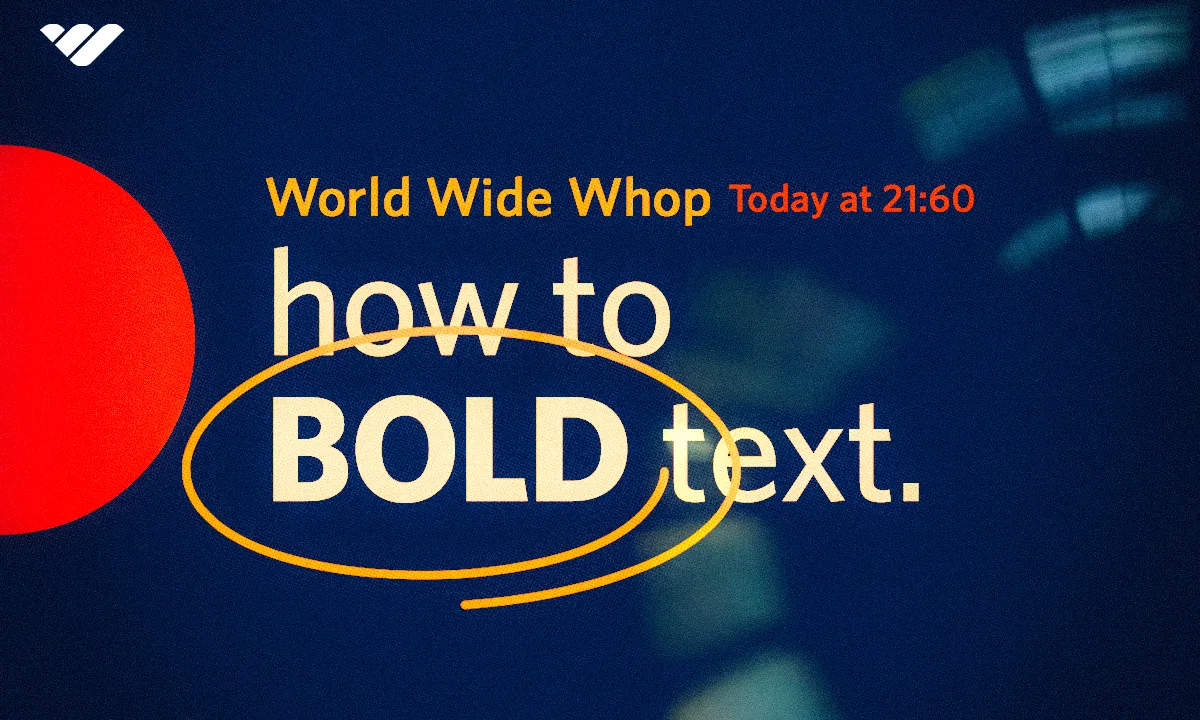A simple yet comprehensive guide on how to make text bold in Discord, with options for both desktop and mobile apps.
Key takeaways
- Bold text in Discord using double asterisks, CTRL+B shortcut, or the formatting popup menu on desktop.
- Mobile users must manually type two asterisks around text since shortcuts and popup menus aren't available.
- Bold formatting helps important messages stand out in busy Discord servers with many members.
Discord is one of the best instant messaging platforms, and it’s growing day by day in terms of both users and features. There are hundreds of millions of people using Discord, and most users don’t know the basics of Discord formatting. Whether you’re a server owner or a regular Discord user, knowing how to use Discord and its features will allow you to elevate yourself from others.
Since Discord is mainly a text-chat-focused app, it’s important to know how you can use the tools that Discord provides you with. In this guide, we’re going to teach you how you can make text bold in Discord.
What is Discord Formatting?
Discord allows you to use markdown formatting, which you might be familiar with. Using Discord formatting, you can make text bold, italic, strikethrough, hyperlink, marked as spoiler, and more. Through the use of formatting, you can make your messages look much better than plain text (this is just one of many ways that you can improve the appearance of a Discord server).
Formatting is especially helpful if you’re a server owner and want to customize your texts in channels like #information, #rules, and other informational channels. As with all Discord features, formatting is easy to use.
How Can Making Text Bold Help You?
Humans tend to emphasize parts of their speech, and we’re inclined to do the same in digital communication. We do this by making parts of our messages bold, italicized, underlined, or CAPITALIZED. Fortunately, most instant messaging apps nowadays allow us to make these visual formatting alterations to our messages.
So, why bold text in Discord? Well, Discord servers are designed to have a lot of members in them, and in servers that do have a large number of members, it can be hard to deliver your message through plain text. This is where bold text comes in. Bold parts of the texts are much easier to read, and they’re eye-catching. Let’s see a comparison between normal plain text and bold text.
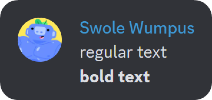
How to Bold Text in Discord
There are three ways to make text bold in Discord if you’re on a desktop, and only one if you’re on a mobile device.
The first and easiest way to make text bold in Discord is to highlight the text you want to make bold and hit the keybind CTRL + B (Command (⌘) + B on macOS). This will immediately surround the highlighted text with two asterisks (*) and make the text bold. When you send the message, the asterisks will be invisible, and your text will be bold.
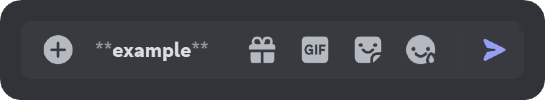
This isn’t the only super-easy way, though. You might’ve seen that when you highlight a text on Discord, a popup appears. That’s the formatting shortcut popup. The buttons on that popup will allow you to bold, italicize, strikethrough, quote, inline code, and mark texts as spoilers.
The leftmost button on the popup, which is a “B” symbol, will make the highlighted text bold.
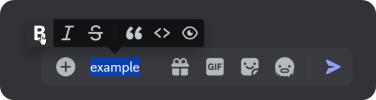
The last way is the most labor-intensive of them all, but even that just takes just four clicks.
If you don’t want to or can’t use the keybind or the popup menu, you can manually surround the text you want to make bold with two asterisks. Since there isn’t such a thing as a keybind on mobile and the popup menu isn’t available, the only way to make text bold on mobile is to surround the text with two asterisks.
Unlike on desktop, the text won’t be previewed as bold when you surround it with asterisks. You’ll only be able to see it in bold when you send the message.
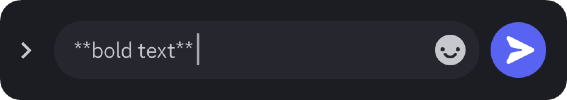
Find the Perfect Server for You on Whop, or Even Start Selling Yourself
Eager to learn more about Discord? Then check our resources for more Discord guides. Plus, Whop is the perfect place to find the best premium Discord servers. Thousands of servers across vast categories are listed in Whop, and you can find communities for all interests.
If you’re a server owner, however, you can join the thousands of server owners who Whop help to monetize their servers. This way, you can generate an income by charging your members. Signing up and starting selling takes less than 10 minutes, signup today.