The best Restream alternatives help you to multi-stream to your favorite platforms. Find the right option for your brand and budget.
Key takeaways
- OBS Studio offers a completely free, professional-grade streaming solution without watermarks or hidden costs.
- Aircast provides affordable unlimited multistreaming starting at $8/month, making it a budget-friendly Restream alternative.
- Castr uniquely offers paywall monetization features, letting creators directly earn from their live streams.
By 2032, the live streaming market is predicted to reach a colossal $256 billion worldwide. With popular videos drawing huge audiences, it’s become a lucrative online hustle. So, it’s not surprising that creators are flocking to live streaming platforms like Restream. But is it the right choice for you?
If you’re overwhelmed by all the streaming platforms, don’t sweat it. In this post, we’ll cover all the Restream alternatives you can use to boost your livestreams.
What is Restream?
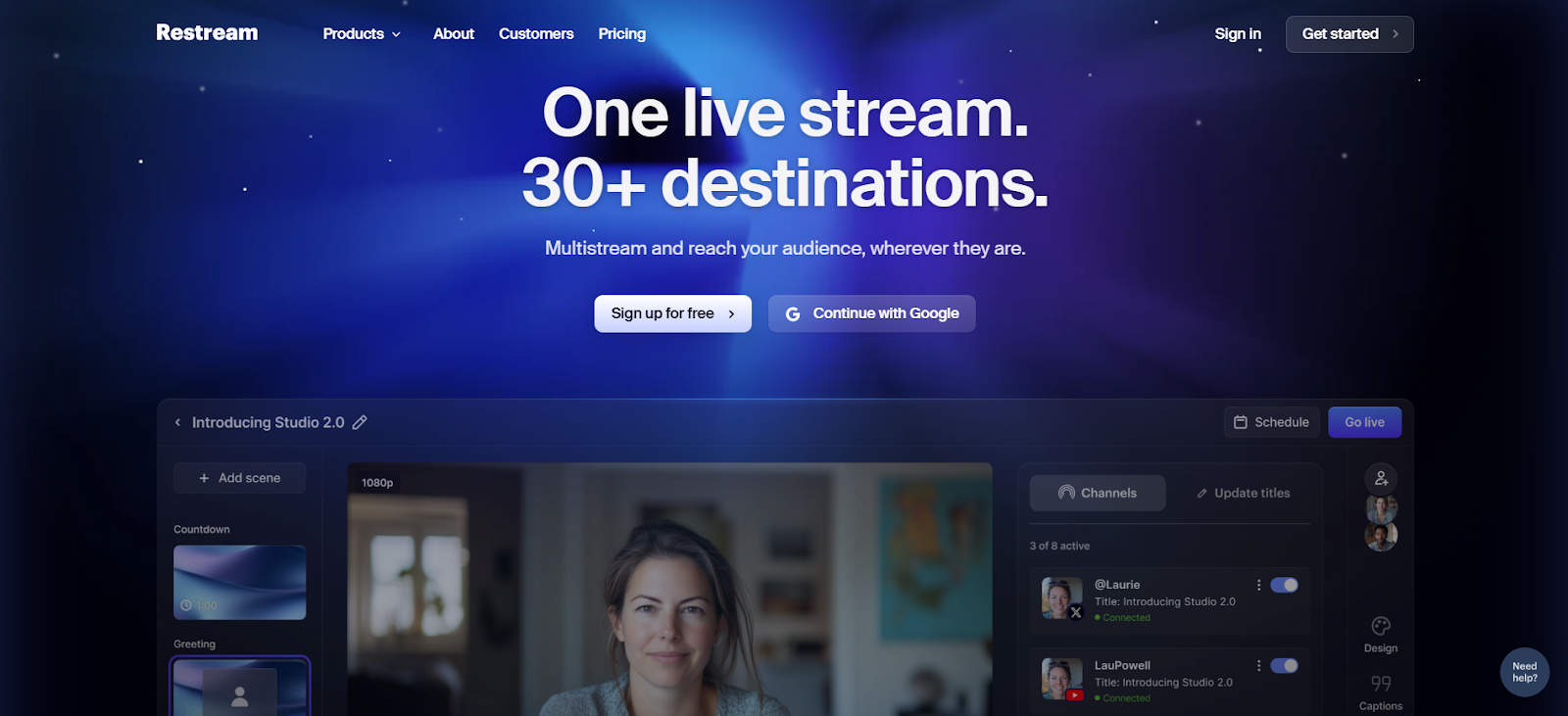
Restream is a browser-based live streaming tool for creating, tailoring, and scheduling your live content. It also integrates with an impressive 30+ different platforms, including Twitch, YouTube, TikTok, and more. That means you can create your content on Restream, then share across multiple platforms.
Other popular features include:
- Integrations with other software and tools, like OBS Studio, Zoom, Steam, and ecommerce platforms for live shopping
- Cross-platform chat for responding to viewer messages, with customization options available
- Option to schedule pre-recorded videos as live streams, and add QR codes for live sales
Restream pricing: is it affordable for creators?
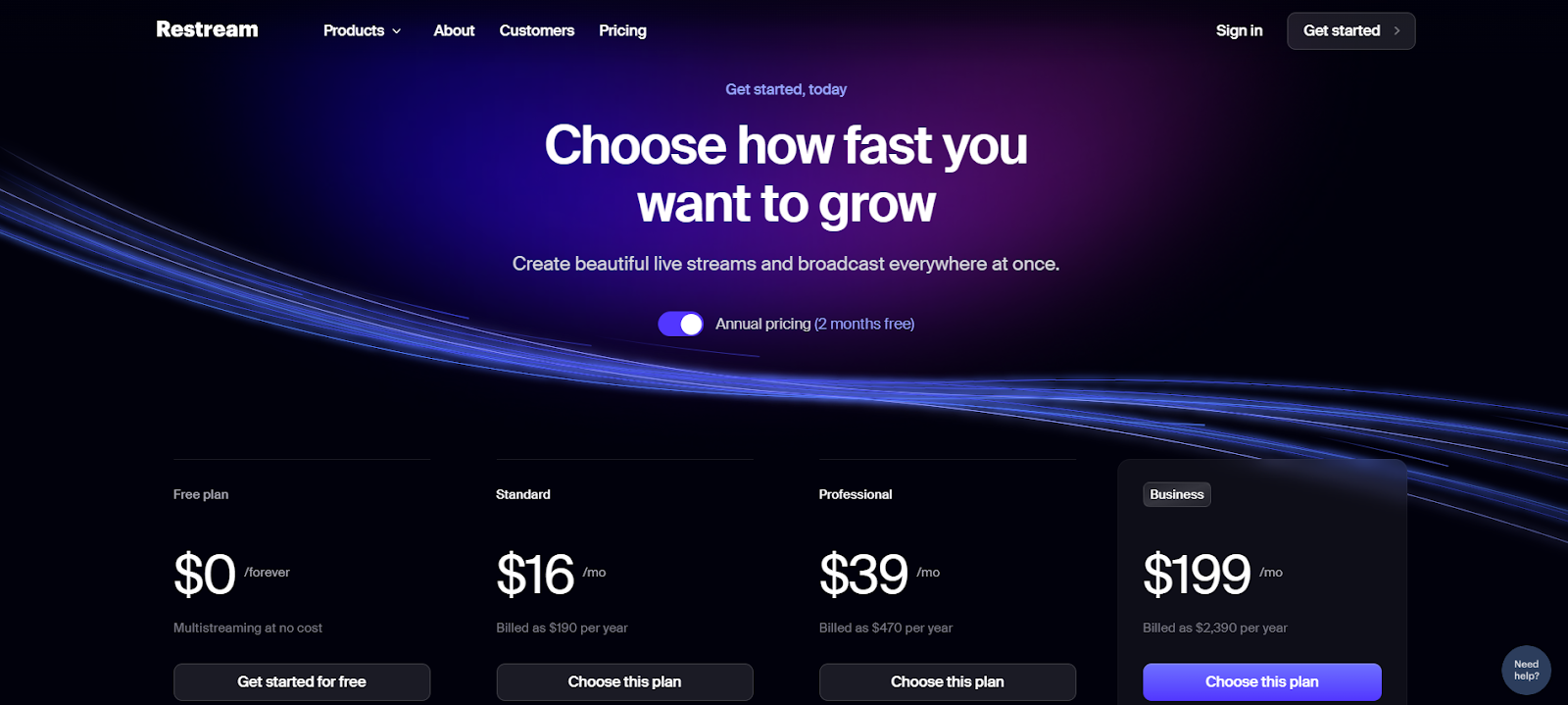
Restream pricing is spread over four main plans, and an enterprise plan for the largest brands. You can either go for monthly payments or annual, with the latter option being slightly cheaper.
The main plans are:
- Free plan: Multistream across 2 platforms. Includes a Restream watermark in streams on the Studio.
- Standard plan: Removes the watermark in Studio, adds 15-day recording storage, and allows you to multistream over 3 platforms.
- Professional plan: Multistream over 5 platforms. Includes two user seats, and the ability to add extra workspaces for different clients or projects.
- Business plan: 8-platform multistreams, along with 30-day storage for stream recordings.
You’ll need to get in touch with Restream to discuss the Enterprise pricing.
What are the best Restream alternatives for creators?
Restream is a great option, but as a creator, you may be looking for something more than what Restream can give you. While Restream does a great job as a multistreaming tool, it does have it's limitations.
Firstly, with Restream, your video streaming capabilities are capped between 15 minutes and two hours, depending on which plan you choose. Compare this to other platforms like Whop (which has been known to host live streams of over 14 hours!) and the time limits feel restrictive.
Plus, Restream is not a video monetization platform, so there are no methods to paywall or sell subscriptions to your streams.
Here are Restream 7 alternatives for creators.
1. StreamYard
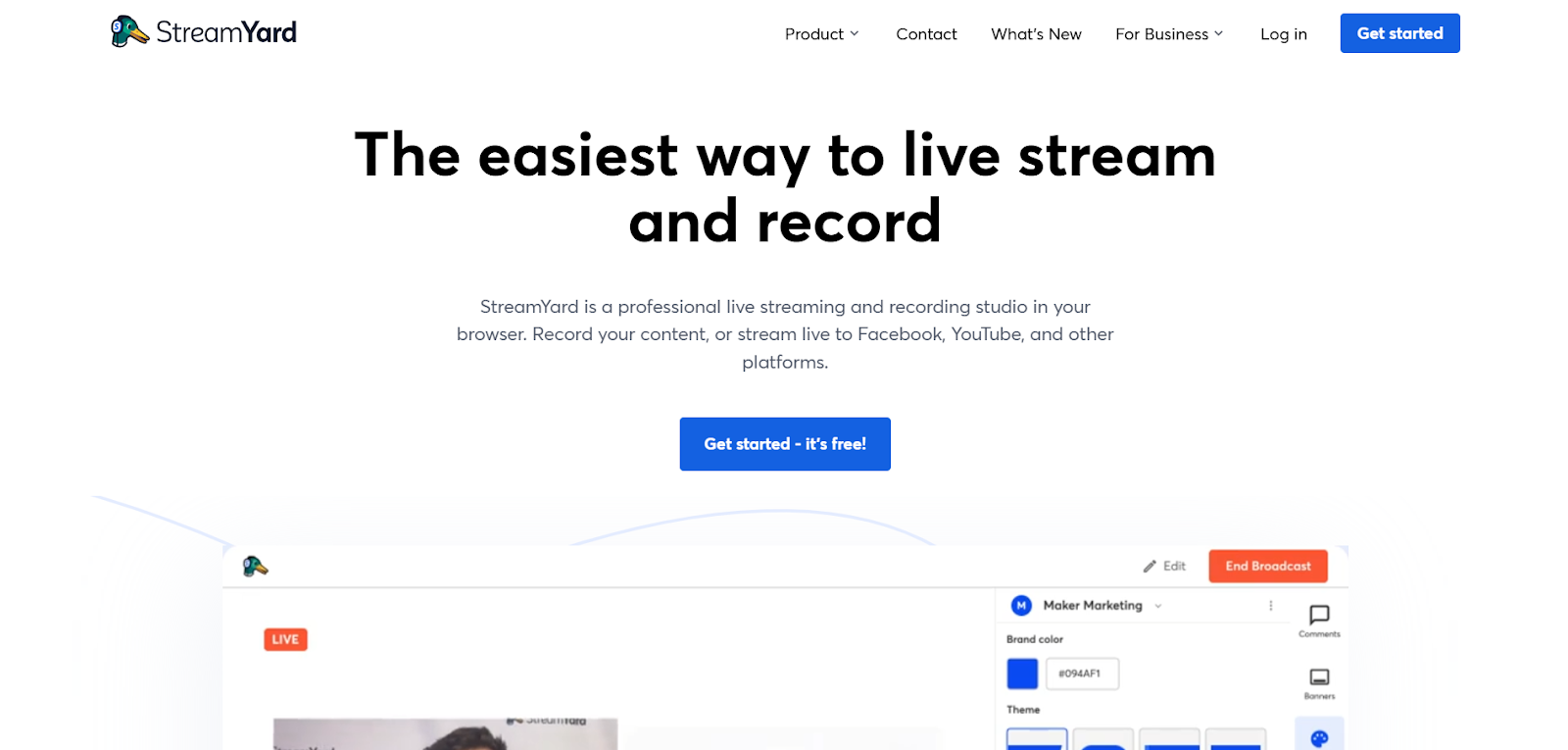
What is StreamYard?
StreamYard is another browser-based live streaming platform. You can share recorded content or livestream to a variety of different platforms, including YouTube and Twitch. You can connect with other guests remotely, and achieve high-quality audio and video with local recordings.
There’s also StreamYard On-Air for live webinars, which you can easily embed onto your website. (Or if you’re looking to monetize your webinars, why not try Whop’s customizable webinar app?)
How does it compare to Restream?
StreamYard provides some useful features, like logos and overlays for branding. However, it’s more limited in terms of platforms, as it doesn’t reach the 30+ options on Restream. You can share to the usual choices, like Twitch, Instagram, etc. (Still, it’s compatible with RMTP, so you could find workarounds to stream to TikTok, if you really wanted.)
What are users saying?
With local recording options on the paid plans, StreamYard offers high-quality video and audio for streamers and podcasters. That’s one of the draws for the r/podcasting commenter below.
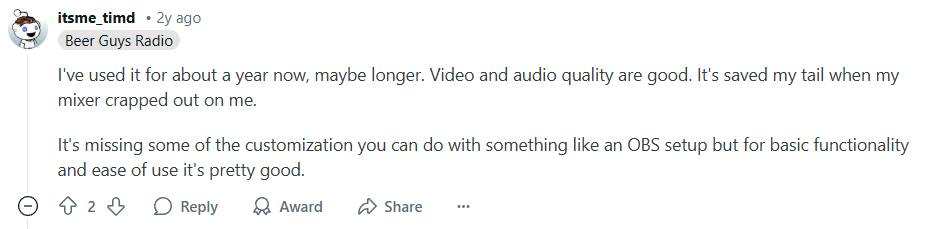
Users also appreciate the diverse features and intuitive interface, which is useful for beginners.
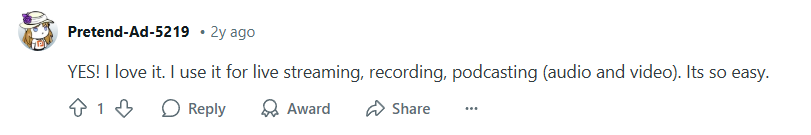
However, u/Gangrif has commented on their frustration with StreamYard’s price increase, which led them to cancel their subscription. So, you’ll need to consider if the pricing meets your needs.
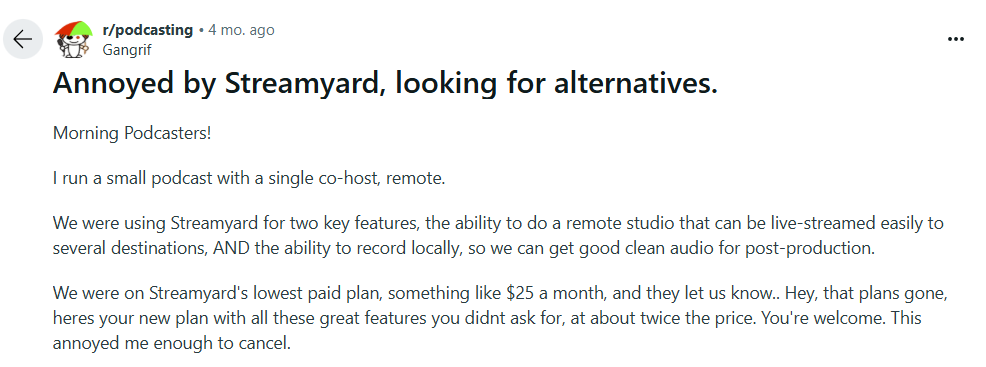
How much is it?
In August 2024, StreamYard introduced its three main subscription plans. These are:
Core: $431.88 per year, with 2 user seats and 3 multistream destinations
Advanced: $827.88 per year, with 4 user seats and 8 multistream destinations
Teams: $ 2867.88 per year, with 10 user seats and 8 multistream destinations
There’s a Free plan available, but this is very limited, with no multistreaming or custom RTMP destinations, and a limit of 20 hours of streaming and recording each month.
Best for:
With an intuitive interface and local recording (on paid plans), StreamYard is a good choice for beginners looking to create high-quality streaming content.
2. Wirecast
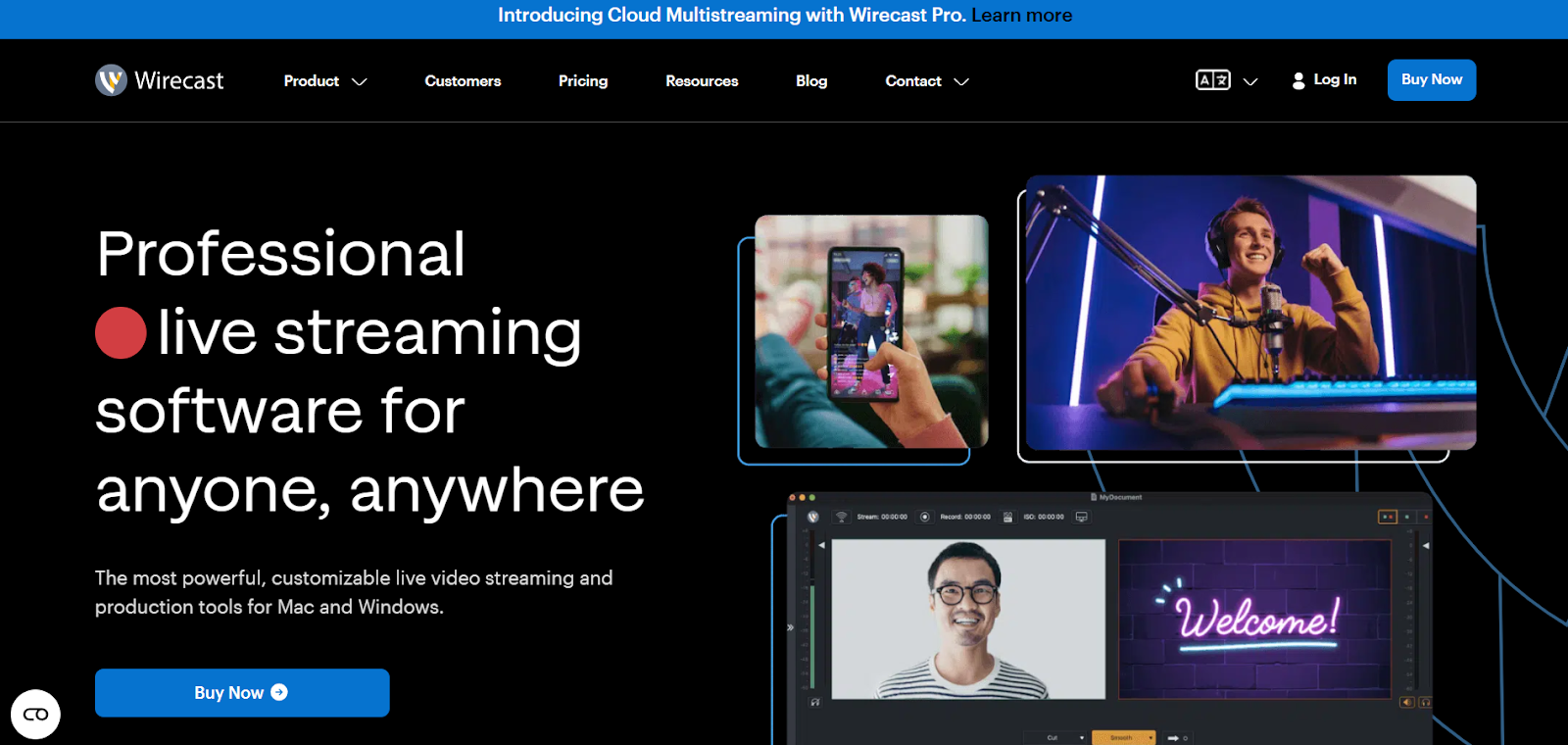
What is Wirecast?
Wirecast is a live streaming tool from Telestream, and it’s available for Windows and Mac devices. It includes features to take care of everything from recording and production to streaming. You’ll be unlimited with the camera sources you can include, and as with other platforms, you can feature remote guests - though the amount will depend on your plan.
How does it compare to Restream?
Wirecast features a library of over 500,000 stock assets for use in your streams, which is a big draw. That includes videos, music, etc. This can save you time, as you don’t have to bother hunting through asset websites. Meanwhile, there is no mention of a stock library on Restream.
The Pro plan also offers cloud multistreaming, which enables users to transfer one stream across several platforms, easing the strain on your devices.
What do are users saying?
Online reviewers typically rate Wirecast highly. For example, on GetApp, the platform has a 4.5 star rating. Though, this is based on just 17 ratings.
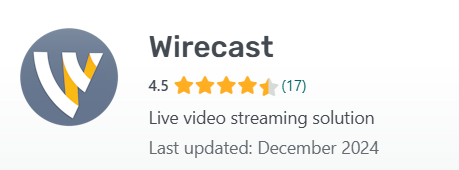
Positive reviews, like this one from Todd F. on GetApp, focus on the flexibility and customization options the platform offers.
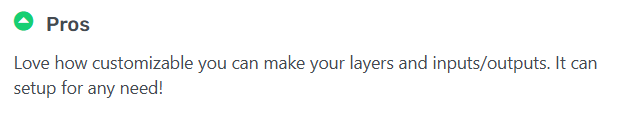
Meanwhile, negative reviews comment on bugs and issues with video lagging, like this one from Spencer A. on GetApp.
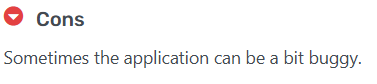
Otherwise positive reviews, like the one from Todd F., also mention these problems.
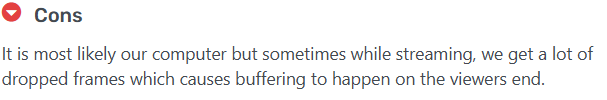
How much is it?
There are two plans available for Wirecast, which are:
Wirecast Studio: $41 per month or $29.08 per month (paid annually)
Wirecast Pro: $54 per month or $37.42 per month (paid annually)
Keep in mind that you’ll need to upgrade to the Pro plan for the multi-streaming features.
Best for:
If a vast built-in stock library would be useful for your content, then Wirecast might be the standout choice.
3. OBS Studio

What is OBS Studio?
OBS Studio is a live-streaming software available for Windows, macOS, and Linux computers. You can use it to create live streams and recorded videos. It’s open-source, so anyone can develop plug-ins for additional features, or fix issues with the software.
It’s a useful tool for creating live videos, with various scenes that you can switch between with ease. So, that could include title, break, and ending cards, along with gameplay footage. On the other hand, with all its features, OBS Studio does have a steep learning curve for newbie streamers.
How does it compare to Restream?
In many ways, OBS isn’t a competitor to Restream, as they can be used in conjunction. Restream is a multistreaming tool, so you can stream via OBS to multiple platforms simultaneously. OBS is for streaming to one platform only - but you can use RTMP plugins for a workaround.
These are typically free, but you’ll need to install and configure them yourself. You’ll also need to make sure the plugin is safe and secure - as they’re obviously smaller-scale, community-made software. But they can be super useful for streaming across platforms.
Keep in mind that OBS is desktop-based software, so you can’t just use it in your browser. You’ll need to download and install it first.
What are users saying?
OBS reception is hugely positive online. In this Reddit thread in r/Twitch, creators, including production professionals, recommend the software.
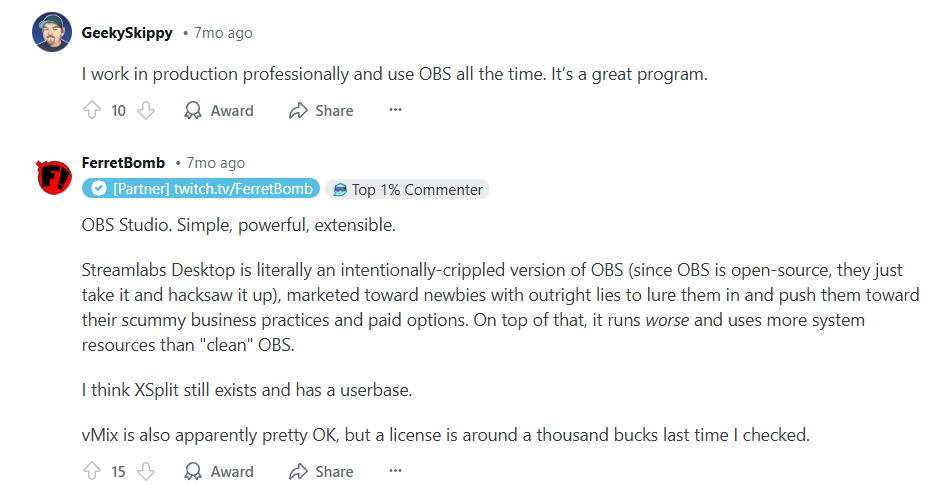
That’s not to say the software is without challenges. As this review from Chris on Software Advice notes, the interface isn’t the easiest to get used to. So, you’ll need to be prepared to do some extra research.
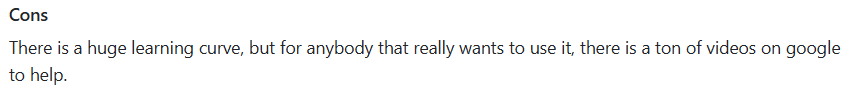
How much is it?
OBS Studio is 100% free to use and completely open-source. And there’s no annoying watermark over your videos, either.
Best for:
Streamers looking for free alternatives to Restream. OBS is a professional option for streaming and recording videos to a single platform (or multistreaming with RTMP). Typically requires a level of experience with streaming and RTMP to make the best use of the software.
Discover the best free video editing tools for tweaking your pre-recorded video content.
4. Aircast

What is Aircast?
When it comes to Restream alternatives, Aircast is a popular choice - with over 270,000 streamers using the platform. It links up with Twitch, YouTube, Kick, and more. Or you can link up with a destination of your choice using RTMP.
If you stream video games, you’ll also be pleased with the Xbox and Playstation integrations. You also won’t be required to make any changes to your set up, so there’s no hassle involved.
How does it compare to Restream?
Aircast has a lot of features similar to Restream. Both serve the same purpose of multistreaming across several platforms. Aircast is cheaper for unlimited platforms, doesn’t include a watermark, and pulls your stream directly from your original streaming platform and sends out to other platforms.
What are users saying?
As u/decimic comments in r/Twitch, the direct streaming capabilities are useful for gaming streamers. It also simplifies the process, as there’s no need to adjust your current set-up.
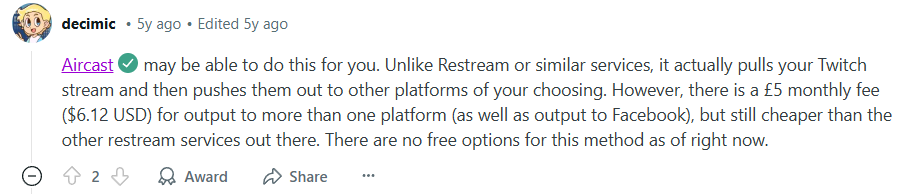
So, it’s a good alternative to Restream - although there’s no free plan, and the cheapest plan only includes one additional platform for multistreaming.

How much is it?
Aircast has three core plans to choose from:
Essential: $4.00 per month, with multi-streaming to one additional platform. Includes a 14-day free trial.
Streamer: $8.00 per month, with unlimited multistreaming including custom destinations with RTMP.
Streamer (Yearly): $80.00 per year, includes the same features as the Streamer plan, but charged at a cheaper annual rate.
Best for:
If you don’t mind paying a bit for Restream alternatives, this is a good option for unlimited multistreaming.
5. Castr
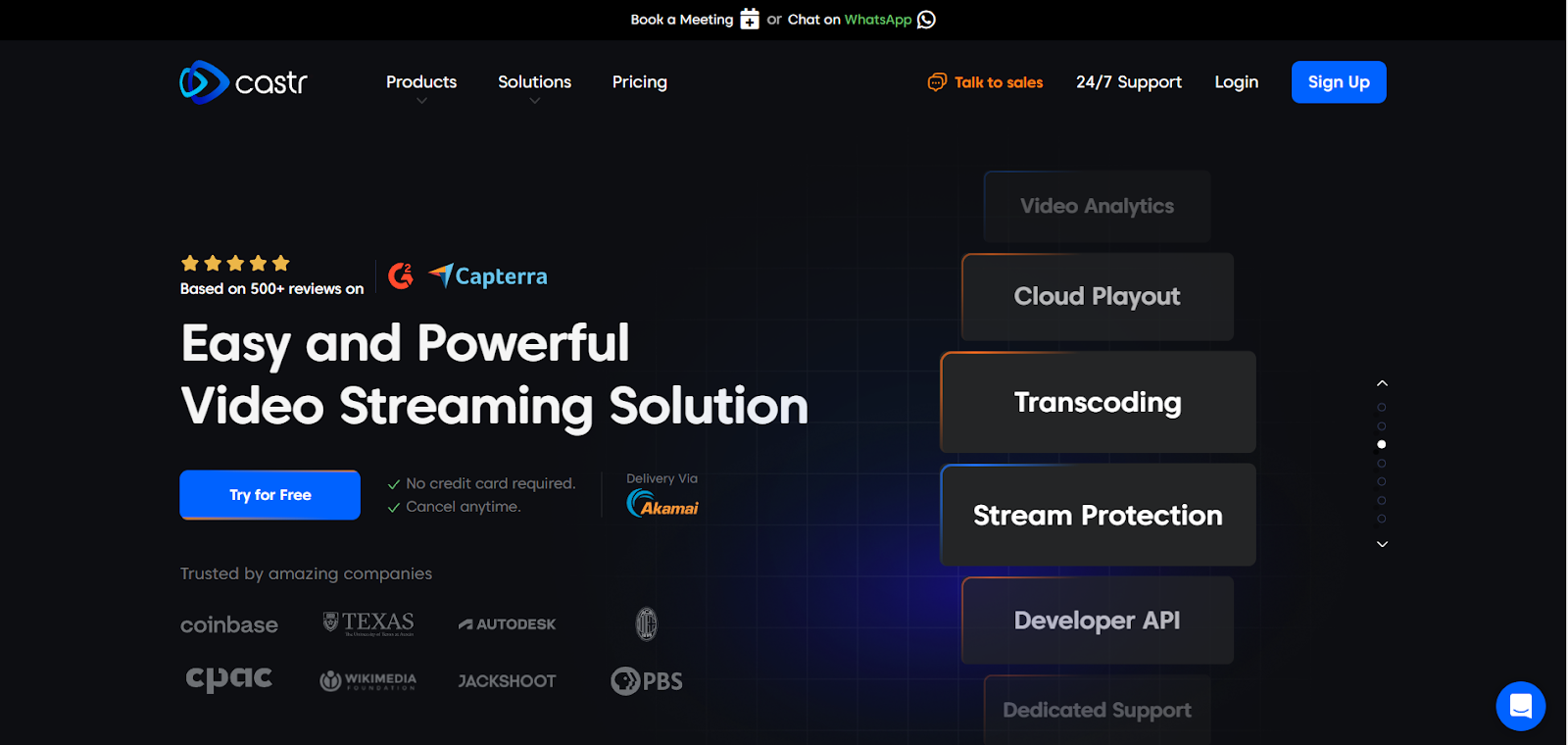
What is Castr?
Castr is a live streaming and multistreaming platform. It works similarly to Restream, enabling multistreaming to 30 destinations (depending on your plan). That includes different Facebook pages and groups, with no Castr branding on any plan. So, if you’re looking for white label alternatives to Restream, this could be a good option for you.
How does it compare to Restream?
Castr compares well to Restream in a number of ways, including the lack of Castr branding, even on the cheaper plans. As well as RTMP, you can also use several different streaming protocols on Castr, like HLS and RTSP. And with the option to monetize your content behind a paywall, there’s a high level of flexibility with what you can do on the platform.
Unlike Restream, there’s no free version, but there is a 7-day free trial. You also can’t add multiple camera feeds or screens, which could be limiting for some creators.
What are users saying?
Overall, Castr has strong reviews online. For example, the platform has a solid 4.8 star rating on GetApp.
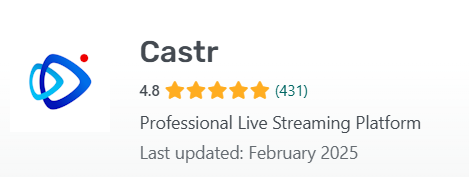
Looking deeper, this checks out in comments from users on Reddit. In the subreddit r/VideoEngineering!, Castr users appreciate the different protocol options.

Other commenters appreciate that they can create and name an event in Castr, and then this automatically creates events on their other platforms when they go live. However, the comment below notes that some features can be buggy and are still in progress.
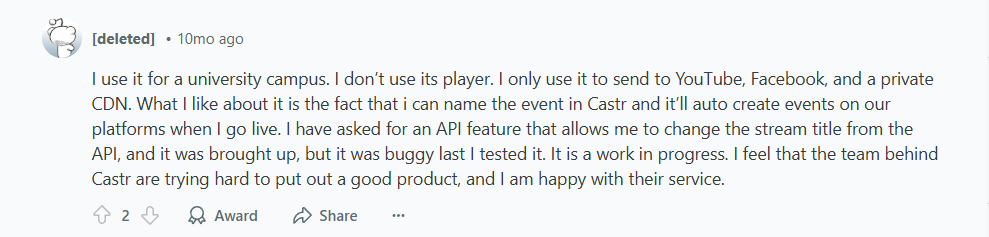
How much is it?
There are several plans available for Castr. These are:
Starter: $19.99 per month (paid monthly) or $12.50 per month (paid annually at $149.99). Includes 3 concurrent streams and 6 destinations for multistreaming.
Standard: $39.99 per month (paid monthly) or $33.50 per month (paid annually at $399.99). Includes 3 concurrent streams and 10 destinations for multistreaming.
Professional: $99.99 per month (paid monthly) or $62.50 per month (paid annually at $750). Includes 10 concurrent streams and 15 destinations for multistreaming.
Premium: $149.99 per month (paid monthly) or $104.50 per month (paid annually at $1,250). Includes 10 concurrent streams and 20 destinations for multistreaming.
Ultra: $299.99 per month (paid monthly) or $250 per month (paid annually at $3,000). Includes 15 concurrent streams and 30 destinations for multistreaming.
There’s also the option of a custom plan, but you’ll need to contact Castr to discuss this.
Best for:
Looking for budget-friendly alternatives to Restream? This platform could be a good option thanks to its additional features and monetization options.
Learn more about monetizing video content and start making money from your creations.
6. OneStream
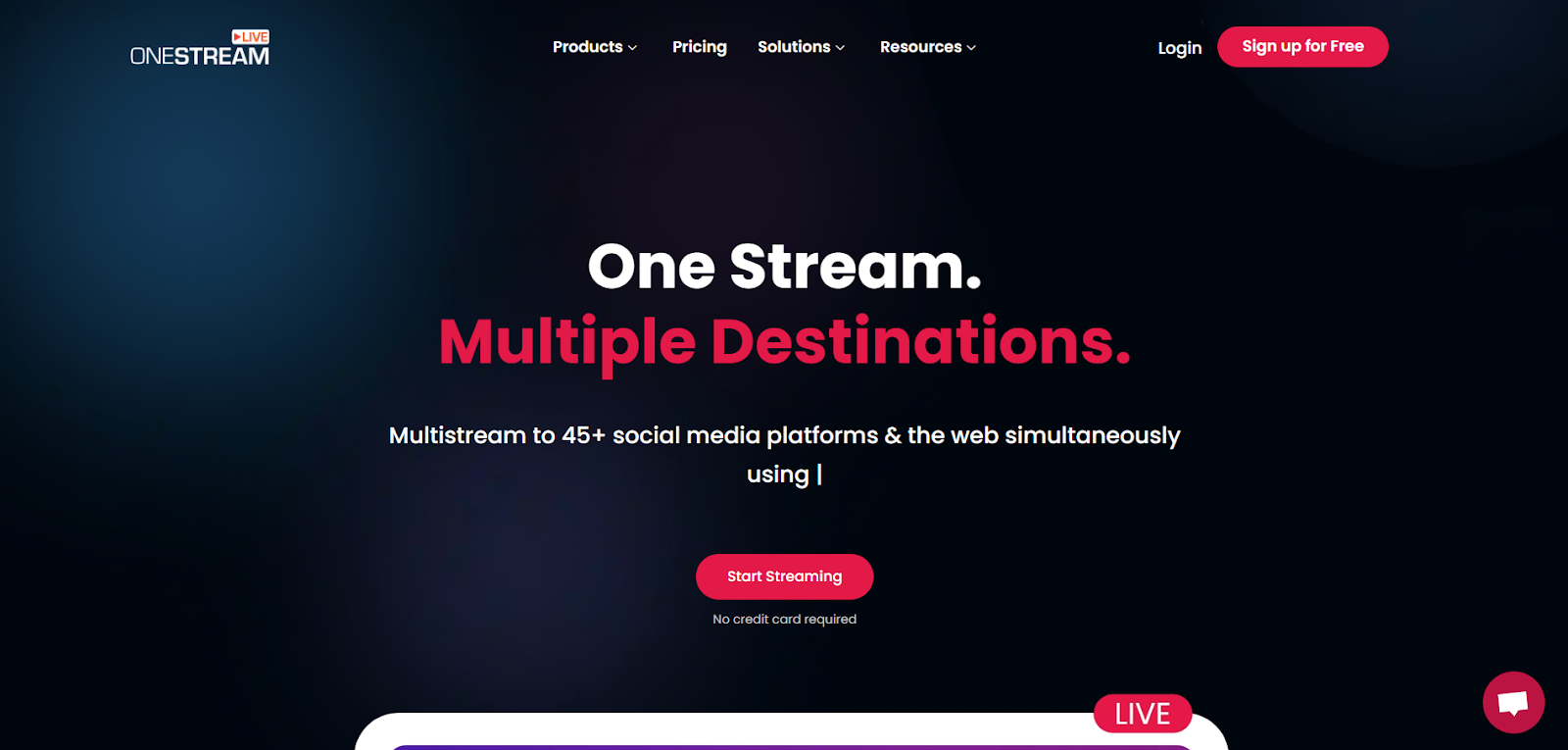
What is OneStream?
OneStream is a browser-based multi-streaming platform. You can use it to create branded live streams to broadcast across streaming and social platforms. That includes YouTube, Twitch, and RTMP destinations.
You’ll also have the tools to create hosted live-streaming pages, and embed live streams on your existing websites. If you have an ecommerce store, you can even share your shopping streams there. There are a lot of options for personalizing your streams, including overlays, screen sharing, and the ability to connect up to 4 cameras.
Again, this platform has the option to add pre-recorded videos, and download your streams to repurpose for other online content.
How does it compare to Restream?
OneStream is an affordable Restream alternative. For example, its Basic plan offers longer video storage (up to 60 days) than Restream’s equivalent Standard plan (up to 15 days). Like Restream, OneStream is browser-based, so there’s no need for downloading extra software. So, it holds up well against Restream.
What are users saying?
User reviews for OneStream are very positive. The platform has a solid 4.7 stars Excellent rating on Trustpilot.
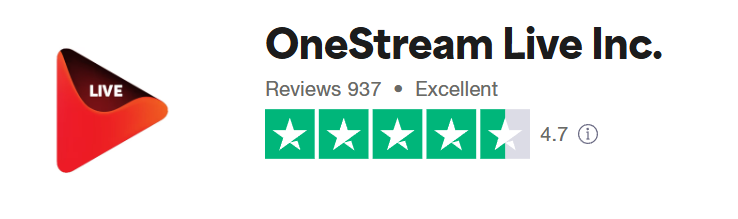
Reviews like the one from Louise below suggest that the strong customer service and affordable price are big draws for the platform.
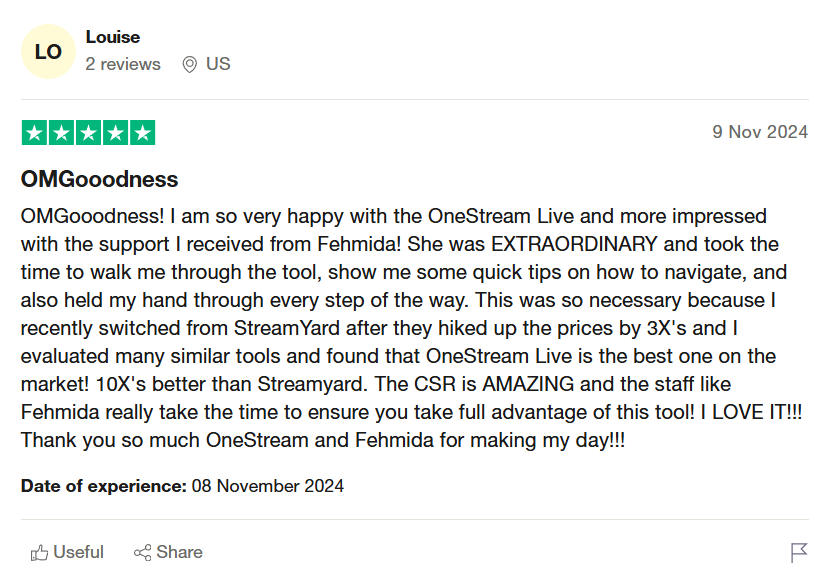
However, there are also negative reviews. These focus on issues with the platform and subscription auto-renewal.
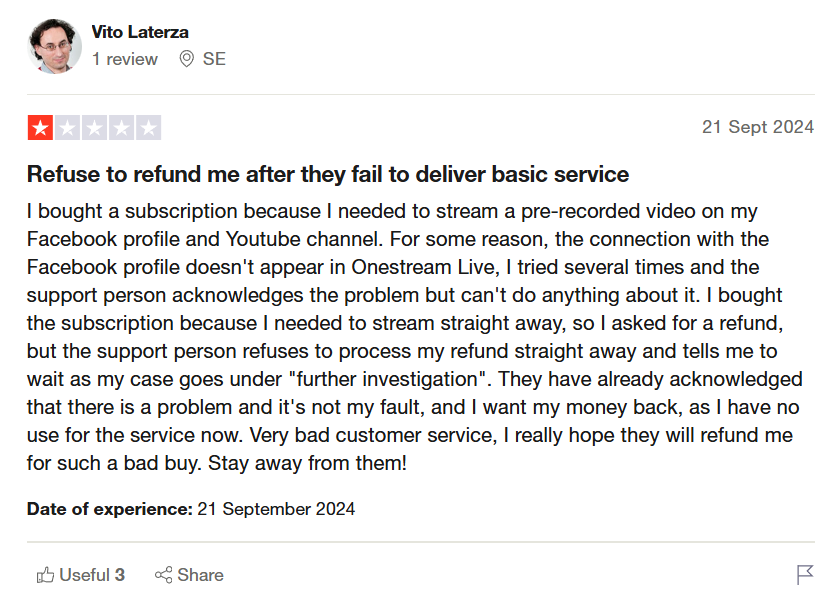
How much is it?
OneStream has five core pricing options, including a free plan.
Free: Free forever, with 2 multistream destinations, 1 team seat, and 1GB video storage (up to 30 days). This plan has a limit of 3 events at any time.
Basic: $15 per month (paid monthly) or $12 per month (paid annually). Includes 5 multistream destinations, 1 team seat, and 5 GB video storage (up to 60 days). All paid plans feature unlimited events.
Standard: $39 per month (paid monthly) or $32 per month (paid annually). Includes 10 multistream destinations, 4 team seats, and 20GB video storage (up to 90 days).
Professional: $49 per month (paid monthly) or $39 per month (paid annually). Includes 30 multistream destinations, 6 team seats, and 50GB video storage (up to 120 days).
Enterprise: $99 per month (paid monthly) or $83 per month (paid annually). Includes 50 multistream destinations, 10 team seats, and 150GB video storage (up to 180 days).
Best for:
With an affordable price, useful features, and good customer service, OneStream is a good budget option for aspiring streamers.
7. Videolinq
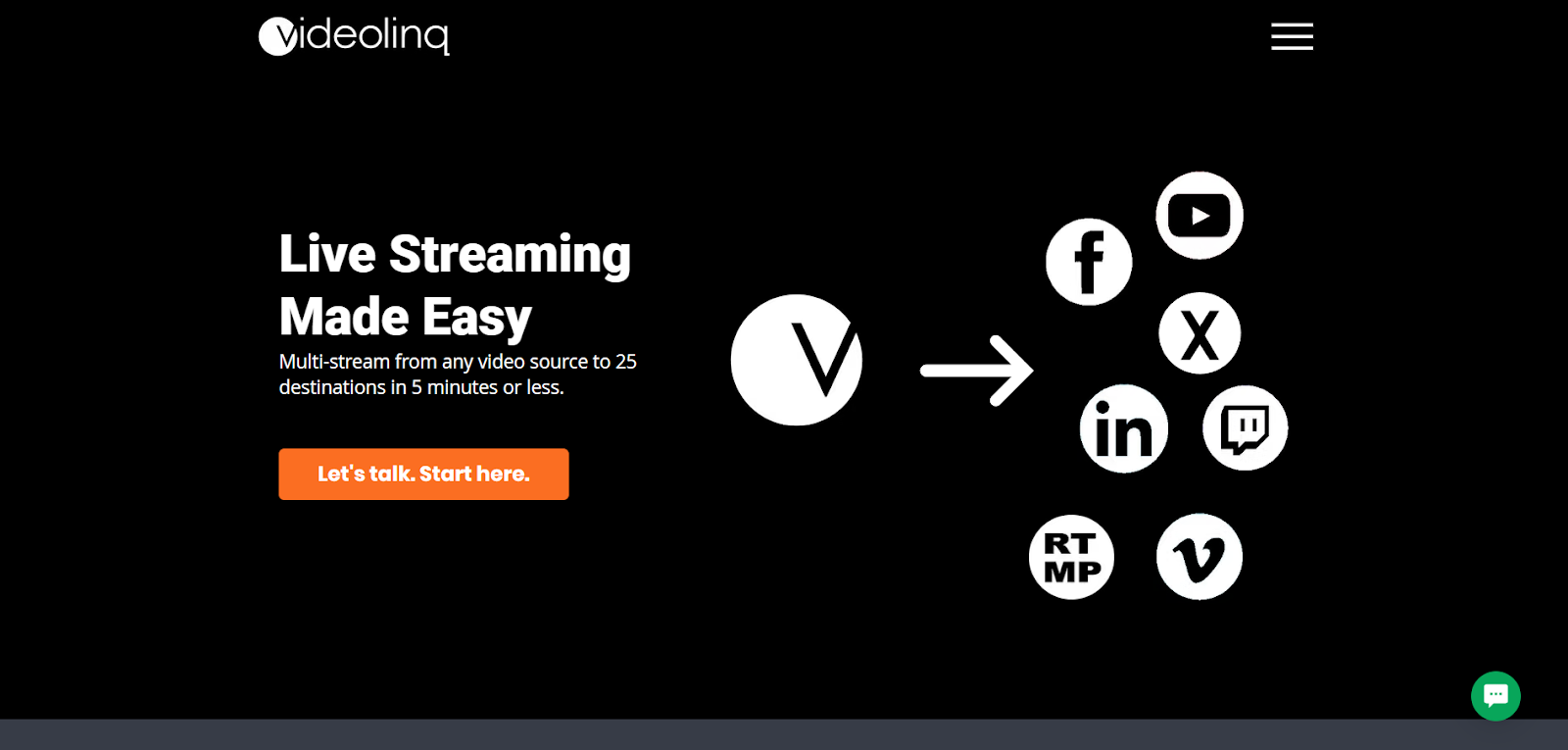
What is Videolinq?
Videolinq is a tool for generating captions for live broadcasts and VOD, but it also includes multistreaming features. So, this is a useful option if you’d like to add captions - or even multilingual subtitles - to your streams. But do the platform’s multistream tools hold up?
You can use Videolinq to multi-stream from various video sources. That includes RTMP encoders like OBS, but also webcams, pre-recorded content, and more. You can broadcast to 25 destinations, including social platforms and video streaming providers. There are also options to schedule and monetize your streams, review stream stats, and protect streams with restricted playback.
How does it compare to Restream?
The pricing difference between the two platforms is notable, with Restream’s paid plans starting at $16 per month, and Videolinq starting at $99 per month. So, whilst Restream might be more suited to newcomers, Videolinq is a good option if you want to upgrade your streaming game. That’s particularly true if you’d like to make use of the captions and subtitle tools to reach new audiences.
What are users saying?
Videolinq has lots of useful features, with lots of positive customer reviews. This review from Kaung Khant Z. on GetApp praises the platform’s ease of use and analytics tools.
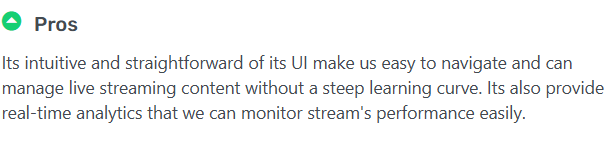
But other commenters, like this verified GetApp reviewer, feel the platform is less intuitive to get used to. Plus, there’s also the higher price tag to consider.
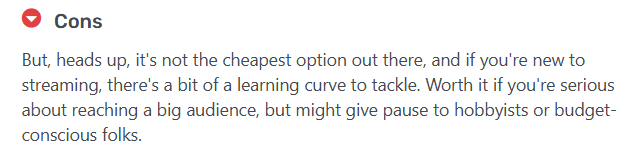
So, although the platform seems solid, you’ll want to weigh up if it meets your needs or budget.
How much is it?
Videolinq has main pricing plans:
Pro: Starts at $99 per month. Access to Media Suite (includes multistreaming) with 2 channels and 10 target destinations.
Enterprise: Starts at $249 per month. Full access to Media Suite tools (including multistreaming). Includes 24/7 streaming and custom channels.
To buy Videolinq, you’ll need to speak with the sales team first.
Best for:
Experienced live stream creators looking for high-quality alternatives to Restream - and caption/subtitle features.
Earn $$$ live streaming with Whop’s video calls app
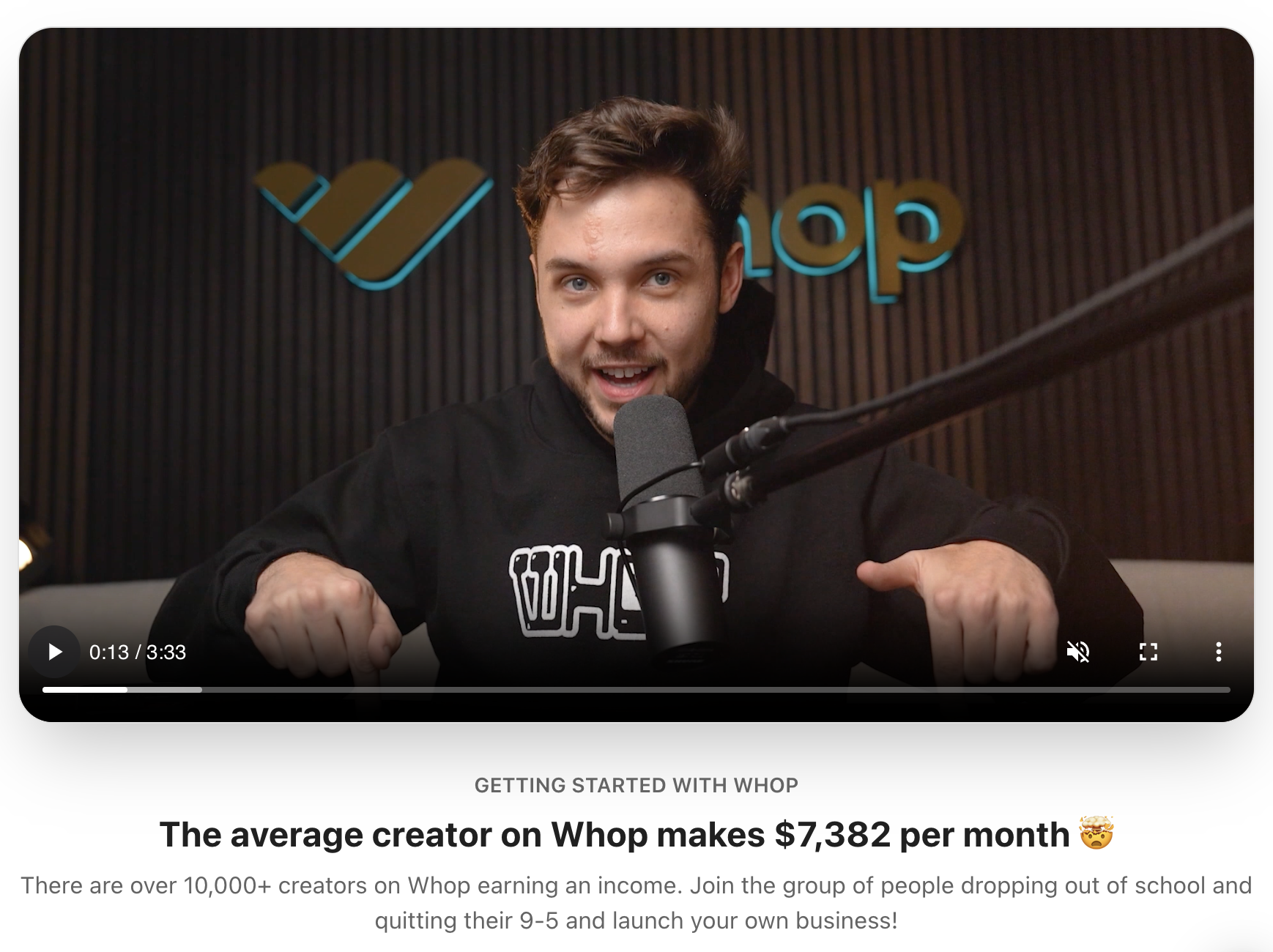
With Restream alternatives, you can share to multiple platforms and grow your audience. But is multistreaming the best way to monetize your streams and build a community around your content? Maybe we’re biased, but we think Whop is a game changer for digital creators.
Here’s how it works - you’ll set up a “whop”, which forms your store on the platform. From here, you can add different apps (all native to Whop, so there’s no need to source them from other platforms). With Whop apps, you can create a homebase for your content. That includes chat rooms, affiliate links, courses - and, yes, live videos.
Take Whop’s Video Call app, for example. Add this to your whop, and members can join video calls with each other - similar to Discord voice channels. It’s easy to control mics, screen sharing, etc., to create personalized online chats. They’re perfect for hosting live Q&As, training sessions, streams, etc. And you can monetize them too, so only paying members have access.
And it doesn’t stop there - there are other ways to grow your community and brand with forums, live text chat, and more. Rather than streaming to lots of different platforms without a clear goal, you’d be honing your content to a dedicated audience. Your live streams can funnel new fans into your whop community - and you can earn money from your content.
So, how much will it set you back? That’s another bonus of Whop - you’ll only pay when you earn. Plus, with fees starting at just 2.7% + $0.30, you could take away up to 97% of your earnings.
Set up your whop in under 10 minutes and build a thriving community around your content.

![7 Restream alternatives for creators [2026 guide]](/blog/content/images/size/w2000/2025/03/X-Restream-alternatives-for-creators-copy.webp)
