Struggling to choose between Shopify and Squarespace? This guide breaks down their features, pricing, and benefits to help you decide. Whether you're building an ecommerce store or a creative portfolio, find the perfect website builder to meet your needs.
Key takeaways
- Shopify specializes in ecommerce with inventory, shipping, and point-of-sale tools, while Squarespace builds general-purpose websites including portfolios and blogs.
- Both platforms offer no-code website builders that let beginners create professional sites without hiring expensive web developers.
- Shopify pricing ranges from $5 to $2,300+ monthly, so choose based on whether you need full ecommerce features or just a content website.
For ecommerce brands and online creators, there’s nothing more important than a good website. However, choosing between Shopify and Squarespace can be a challenge.
Both platforms are industry giants, with AI tools, innovative shop builders, vast add-ons, and much more.
Still, there are some key differences between the two.
In this post, we’ll help you choose between Shopify and Squarespace by discussing their features, benefits, and pricing.
Read on to find the right website builder for you.
Shopify vs Squarespace at a glance
Shopify is an ecommerce platform used for creating online storefronts. So, it’s suited to businesses that sell physical and digital products.
The platform was first launched in 2006. According to data from BuiltWith, it now hosts nearly 5 million online stores.
Aside from the online store creator, you can also sell in person with Shopify’s point-of-sale tools. You’ll also be able to manage your inventory, customer service, store analytics, and more.
Squarespace is a website builder. You can use it to create online stores similar to Shopify, but you can also create other kinds of websites. That includes digital portfolios, blogs, and non-profit websites.
Like Shopify, it’s also a very popular platform. In 2023, the number of unique Squarespace subscriptions reached 4.6+ million. It’s a good choice if you want to create stylish websites without coding knowledge.
Shopify breakdown
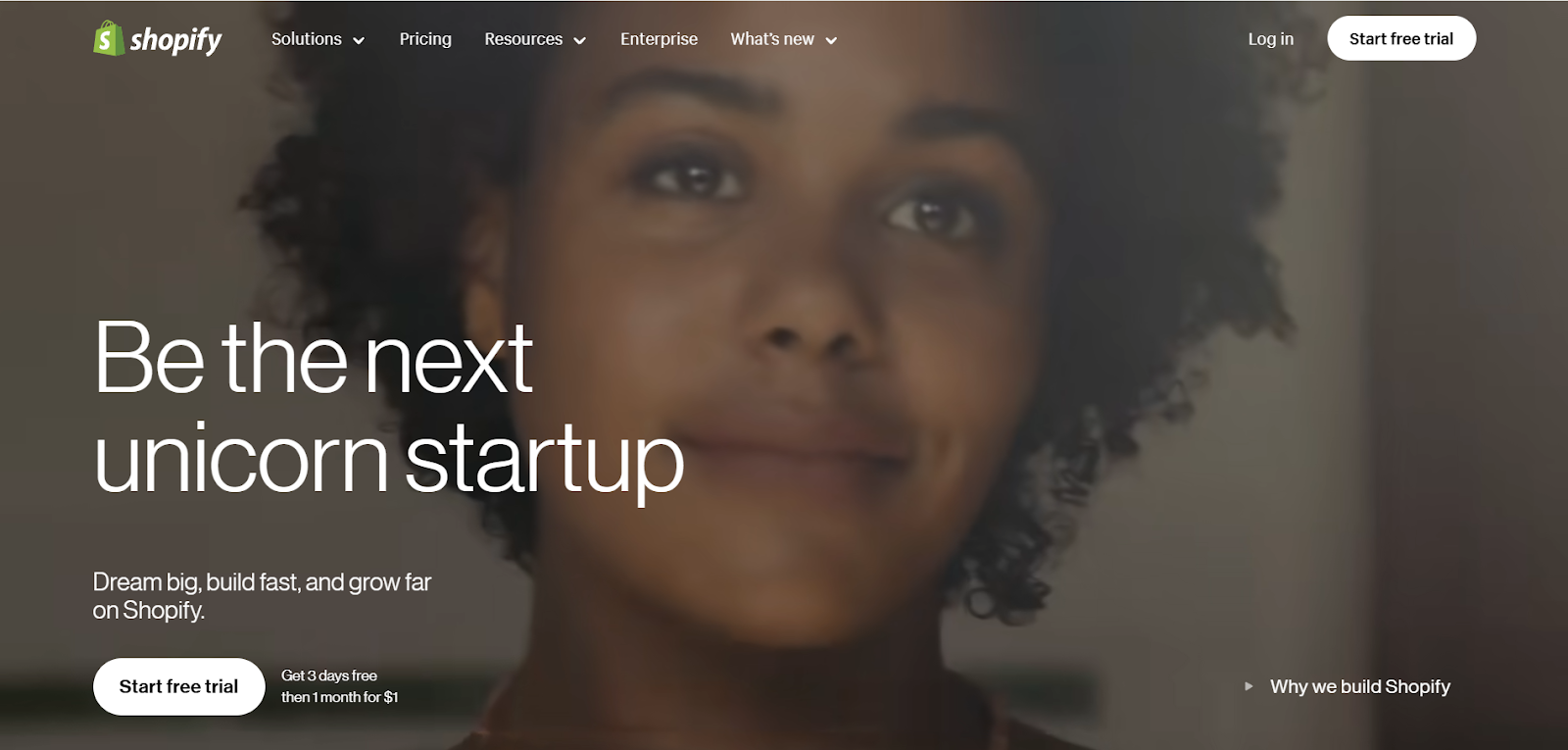
In 2023, a huge 10% market share of ecommerce sales in the US came from Shopify stores. It’s a popular option for small and large businesses alike.
As mentioned above, it’s tailored to selling products. So, it’s not just a general-purpose website builder. You can also sell services on a Shopify store.
How can you use Shopify?
At its core, Shopify is an online shop builder. It makes it easy for businesses, individuals, and creatives to set up their own store. This removes the need for a developer and the cost of designing a custom website. Once your store is set up, you can sell to customers locally or across the world.
But it doesn’t stop there. Shopify features tools to support brands through the entire sales process. That includes everything from uploading and shipping your products to exploring your store’s analytics.
And if you sell on other platforms, there are features to link these to your Shopify and take care of your ecommerce ecosystem from one central platform.
Shopify is also cloud-based, so you can access your store on multiple devices. You can view customer orders and tweak product listings whilst you’re on the train or out in town if necessary.
What products can you sell on Shopify?
There’s lots of scope for what you can sell on Shopify. These include:
Physical products: This covers everything that you’ll need to ship to your customers. That could be hoodies and sweatshirts, luxury coffee beans, or designer hats.
Digital products: These are products that your customers will download or access online, such as eBooks, podcasts, or membership to digital communities.
Services: You can also sell services on Shopify, including both in-person and online services. This includes coaching services, seminars, webinars, courses, and more.
Dropshipping: If you don’t want to hold onto your inventory, you can also set up a dropshipping business on Shopify. When a customer places an order, you’ll then order directly from your manufacturer.
Plus, there are Shopify virtual assistants available to take care of your store, including store design, product research, Meta advertising, and more.
Print on demand: It’s also possible to set up a print-on-demand business on Shopify. If you’re a creator, you can put your designs on products, which are made and shipped directly from a manufacturer, similar to dropshipping.
Subscription boxes: You can sell subscription boxes to customers, accepting recurring payments and shipping to the customer at set intervals.
Are any products prohibited on Shopify?
You’ll need to keep in mind that you can’t sell everything on Shopify. There are restrictions on selling alcohol, adult content, gambling, and drugs (and drug paraphernalia), among other things.
What are Shopify’s top features?
So, what will you get with Shopify? Let’s take a look at some of the standout features.
All-in-one dashboard
Juggling different platforms can be frustrating for digital entrepreneurs. Keeping inventory, shipping, and analytics data separately means switching between tabs, constant data-syncing, and paying for expensive software.
Meanwhile, Shopify keeps all your business info in one place. Each step of the process is taken care of. You can keep track of your inventory, manage orders, and take care of shipping and customer service. You’ll also have access to analytics tools for exploring your brand’s strengths and weaknesses.
Easy, no-code website builder
Shopify makes building great ecommerce websites easy. This means you don’t have to rely on web developers, who can be expensive to hire.
As the website builder is no-code, even a complete newbie can make a stylish online store. You can just drag-and-drop elements where you want. If you’d like something more tailored, you can still edit the HTML and CSS if you have the files.
Themes and customization
Shopify also provides lots of ways to customize your website.
There are hundreds of themes available. Prices range from $100 to $500. There are 13 free themes available as well, which is great for startups and smaller brands.
For example, the Publisher theme is completely free and features a subtle gradient design.
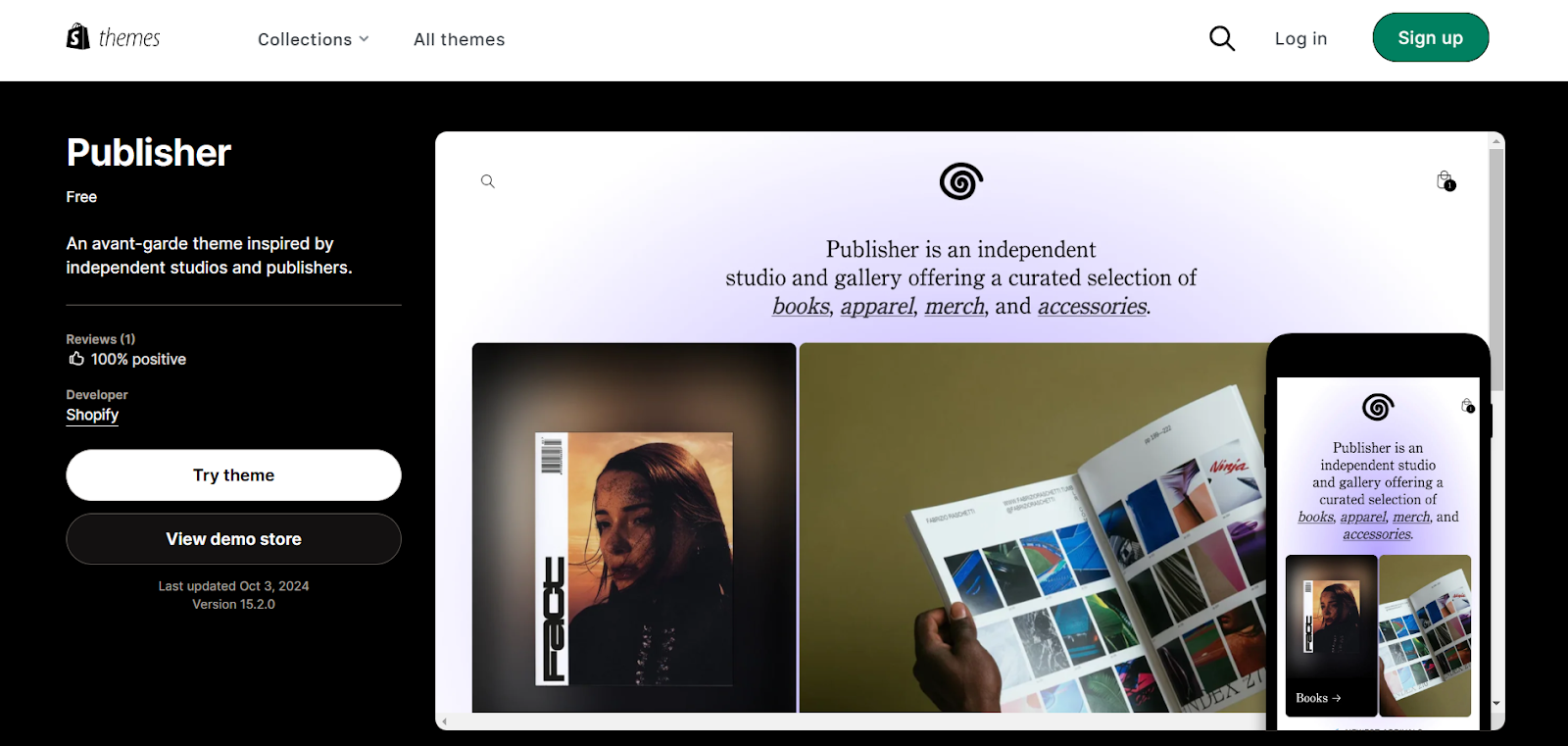
With Shopify’s app store, you can customize your website even further. For example, you can add print-on-demand tools with the Printful app, or showcase shoppable Instagram feeds on your online shop with Instafeed.
Some of these apps have free plans or free trials available.
Point-of-sale
Another top feature of Shopify is its point-of-sale tool. This allows you to use Shopify for both online and offline sales, so you can sell in person. This is a great tool if you have a retail shop or sell at craft fairs, for example.
Shopify reviews, like this one from Dan M on GetApp, appreciate this feature, as it keeps their inventory in one streamlined platform:
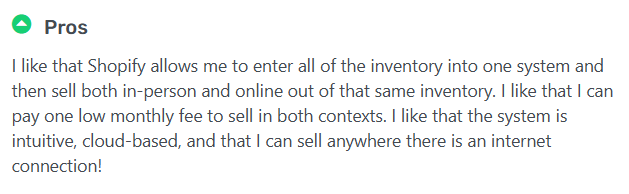
Shipping and payment processing
Ecommerce doesn’t stop when your customer places an order. You’ll need to take care of shipping and fulfillment. Shopify’s built-in shipping system is a real bonus here. For one thing, you can take care of shipping from the same dashboard as your inventory and orders.
Beyond that, you’ll benefit from low shipping rates, as Shopify pre-negotiates these with popular providers. You’ll also enjoy tailored features, like customizable shipping rates for different products or regions, branding options for shipping notifications, and more.
Shopify Payments can also help to streamline your payment processing. You won’t need to set up with a third-party processor, and you won’t be charged third-party transaction fees on orders processed through Shopify Payments (and some other services).
You’ll need to factor in that Shopify Payments is only available in certain countries, like the US and UK.
SEO and analytics
On all Shopify plans from Lite to Plus, you can access analytics and reporting tools.
These features can help you get to grips with your store’s progress. That includes data about your visitors, activity on your online store, finances, web performance, inventory, and marketing.
This information is essential for driving your store forward. Upgrading to the Advanced or Plus plans will also get you customized reports.
There are also some in-built SEO features to boost your website’s visibility in search engines. For example, Shopify themes automatically generate title tags that include your store name (which will be visible in search results).
With that being said, these tools are relatively limited. You can optimize your store further by editing the title tags, meta descriptions, content, and more to make sure you're following SEO best practices.
Understanding Shopify’s pricing
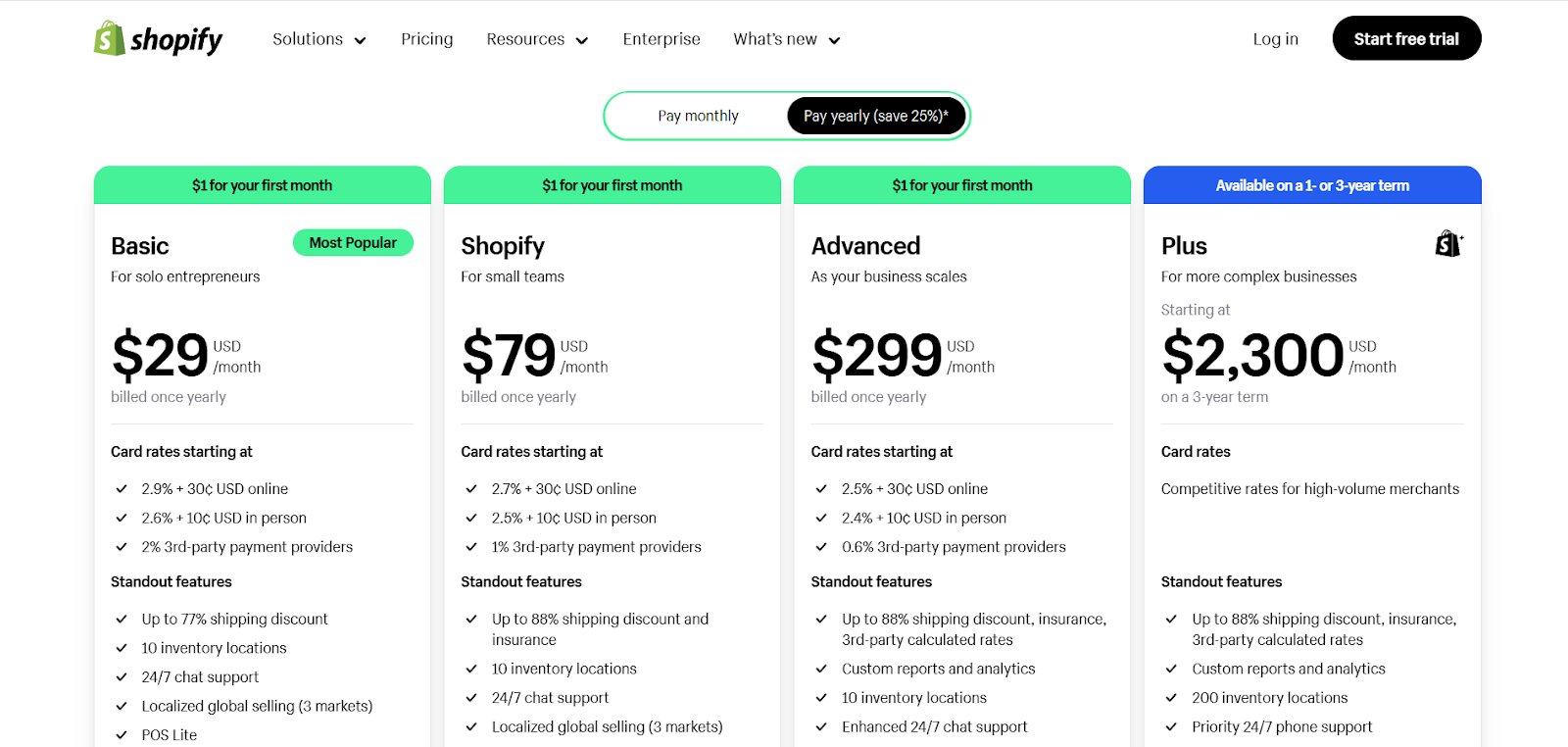
So, how much will Shopify set you back?
There are several pricing plans available, which are tailored to different businesses. We’ll cover them briefly below.
Starter plan:
As it sounds, the Starter plan is aimed at businesses just starting out. This plan lets you test out Shopify’s features and sell on social media platforms. Its stores are relatively limited, though. Pricing is $5 per month.
Basic plan:
If you want to sell outside of social media, you’ll need to upgrade to the Basic plan. This offers a full website, with blogging, discounts, analytics, and more. Pricing is $29 per month (paid annually) or $39 per month (paid monthly).
Retail plan:
This plan is tailored to retailers who primarily sell in-store. You’ll get an advanced point-of-sale system, along with a simple website (similar to the Starter plan). Pricing is $79 per month (paid annually) or $89 per month (paid monthly).
Shopify plan:
If your brand is growing, this is a good option. It offers big shipping discounts and five staff accounts. Pricing is $79 per month (paid annually) or $105 per month (paid monthly).
Advanced plan:
This plan is aimed at larger brands that are already established in their niche. Features include customized reports, up to 15 staff accounts, and third-party calculated shipping. Pricing is $299 per month (paid annually) or $399 per month (paid monthly).
For more complex enterprises, there are the Shopify Plus and Enterprise plans. Pricing for Shopify Plus starts at $2,300 per month for a three-year term, whilst Enterprise pricing is customized to the brand.
There are additional costs like domain names and paid apps and themes. You’ll also need to factor in transaction fees, which vary between plans and the type of sale.
Squarespace breakdown

Though Shopify has lots of great features, it’s not the only option. Squarespace is another leading website builder worthy of your attention. The platform reached over $1 billion dollars in annual revenue in 2023.
How can you use Squarespace?
As mentioned, Squarespace is a general website builder.
Like Shopify, you don’t need to know how to code, so it’s great for beginners. Squarespace makes it easy to create whatever type of website you need. Again, this reduces (or even eliminates) the need for help from web developers. This gives you more control over your website - and its costs!
You can use the intuitive Fluid Engine to drag and drop elements onto your website. This makes creating a tailored, stylish website simple.
Plus, Squarespace also offers email marketing features and an appointment scheduler, among other features. You’ll need to keep in mind that some of these require a paid add-on (more on this in the pricing section).
What products can you sell on Squarespace?
Like Shopify, Squarespace offers plenty of scope in terms of the products you can sell.
Physical products:
You can set up an ecommerce store to sell and ship physical items, including electronic devices, sustainable products, toys, books, and more.
Digital products:
The paid Squarespace plans include the ability to sell digital goods, like podcasts, videos, and more. These are added to your website in varying ways. For example, downloadable products are sent to your customers by email. With video content, you can create special video pages, and sell access to these, or individual videos.
Online courses:
Squarespace provides the tools to sell courses online, with specific course pages. These feature a course overview page, as well as individual lesson pages.
Services:
Squarespace offers a scheduling tool for online and in-person services as a paid add-on. This allows you to make appointments with clients and accept payments. Services you can provide include consulting and coaching. You can also sell access to events and workshops.
Dropshipping:
There are plenty of third-party dropshipping extensions for use with Squarespace, including Spocket and Syncee.
Print on demand:
You’ll also find plenty of print-on-demand extensions to link up with your Squarespace site, like Printful and Printify.
Paid memberships:
If you want to create an exclusive online community, you can do this on Squarespace - and sell access to it.
Subscriptions:
You can easily create recurring subscriptions for products or services on Squarespace, with options to adjust the required number of renewals, and more.
Anything you can’t sell on Squarespace?
There's a lot you can sell on Squarespace, but you still need to ensure your products or services meet their Acceptable Use Policy and Terms of Service (which generally covers things like phishing, impersonating others, stealing, and so on).
You’ll also need to abide by the policies of any payment processors and shipping providers that your Squarespace store uses.
What are Squarespace’s key features?
Squarespace offers some standout features to creators, individuals, and brands alike. Here’s what to expect:
Easy-to-customize website builder
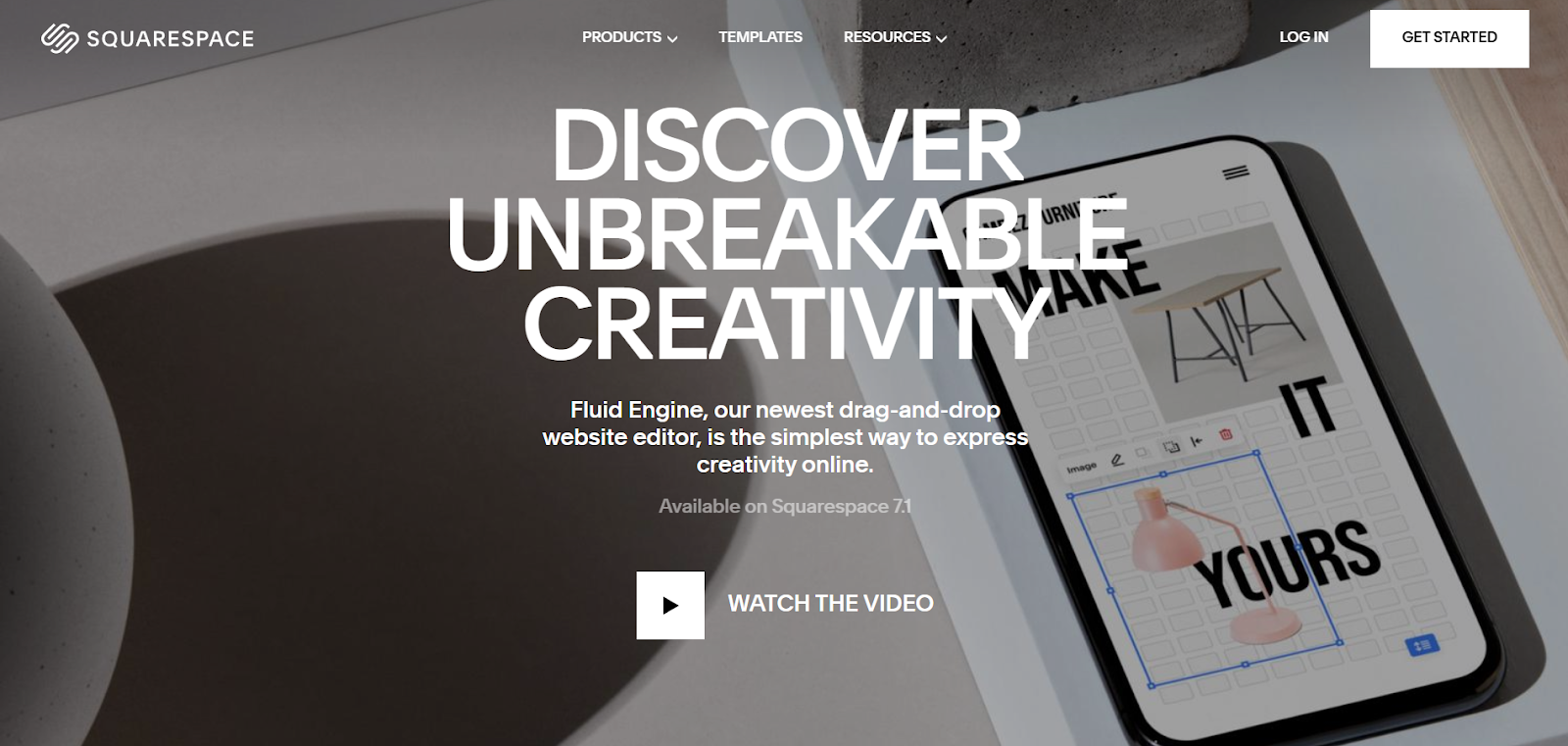
Similar to Shopify, Squarespace features a drag-and-drop website builder to make editing your site easy. This applies both to Squarespace’s classic editor and its new Fluid Engine, which introduces a grid system.
This makes it simple to arrange elements on your website precisely and create responsive sites that work seamlessly across devices.
Plus, there are plenty of customization options, including 150+ website templates, which can be tweaked to suit your brand. You can also adjust the colors, fonts, and other style elements, as needed.
Depending on your plan, there are also options to add custom code to your website, including CSS and HTML.
Diverse business creation options
With options to sell physical and digital products, services, online communities, courses, and more, Squarespace provides a home for growing businesses.
You can customize your website and offerings to your brand, rather than be limited to rigid types.
Not all of Squarespace’s pages are as functional as others, with some users noting issues with the community creation tools. So, you’ll need to keep this in mind as you choose a platform.
AI features
Another bonus of using Squarespace is its diverse AI tools. These include tools to create and flesh out your website copy, and product descriptions.
Plus, with Squarespace Blueprint AI, you can make quick customizations to your website’s template. You’ll provide the AI with info about your branding and color scheme, along with the type of pages you need and other details.
This makes it easy to leverage AI for your business and start automating tasks that would ordinarily be expensive and time-consuming. If you'd like to learn more about using AI to automate your marketing and creation processes, you can find plenty of insightful courses and communities on Whop.
Useful add-ons for businesses
Aside from the core plans, there are also paid add-ons for extra features on your Squarespace website.
One of these is Squarespace Email Campaigns, which provides templates and tools to send branded marketing emails. All designs are responsive for mobile devices and can incorporate elements from your website to keep your style consistent.
Currently, Squarespace’s email marketing tools start at $7 per month on the Starter plan, if you pay annually. This goes up to $10 per month when paid month-to-month. You can send up to 500 emails per month with this plan.
On the most expensive plan, Max, you’ll pay $68 per month (paid annually) or $96 per month (paid monthly). This gets you up to 250,000 emails per month.
There’s also Acuity Scheduling, which provides you with appointment scheduling tools for your Squarespace website. With this, your clients can book in-person and online sessions with you, and book your group classes.
There are plenty of options for tailoring your bookings, including providing intake forms for clients and setting limits for the number of bookings you take per day.
Plans start at $11 per month (paid annually) or $12 per month (paid monthly) for the Emerging plan.
Point-of-sale
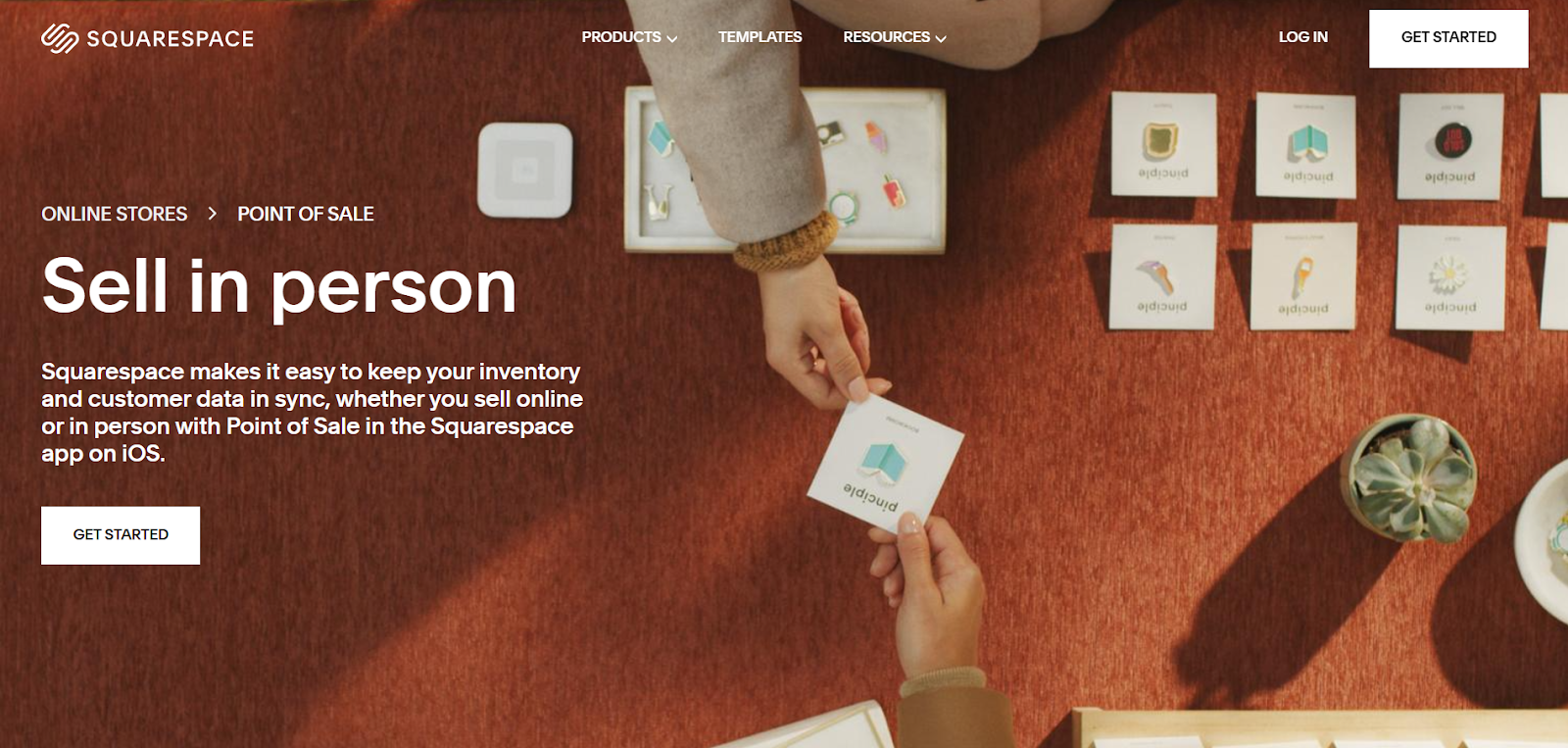
Squarespace features point-of-sale features, so you can sell in-person, and manage your online and in-person data on one platform.
Plus, you’ll get tools to bridge physical sales with your online store. For example, you can sign in-person customers up for your mailing list and give them discounts at checkout.
These are relatively limited compared to Shopify, though. That’s down to the strict requirements (you’ll need to have an iOS device, like an iPad or iPhone, with the Squarespace app installed). The Android app currently does not support POS features.
You’ll also need to be in the United States for this service. On top of this, you’ll need an online store with Squarespace, an account with the payment processor, Square, and a supported Square reader.
Analytics features
Squarespace includes in-built analytics tools to help your website flourish. This all helps you to understand what’s working for your site - and put right what isn’t.
This means you can view data about your website traffic, including how visits to your site and page views have changed over time.
You’ll also be able to see where your site visitors are coming from - and which traffic sources lead to sales. You can also view data about your content and ecommerce sales.
How much does Squarespace cost?
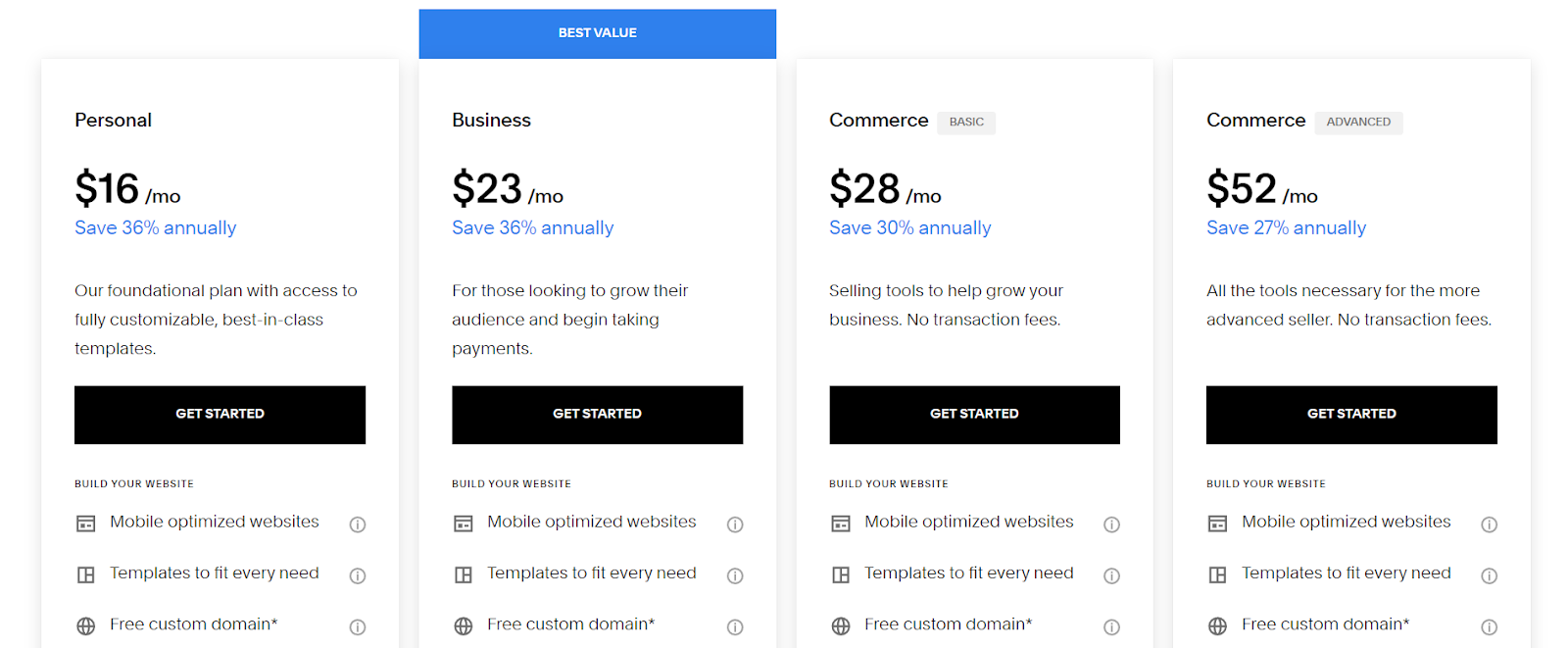
Personal:
This plan is relatively basic, as it doesn’t include ecommerce tools. So, it’s more suited to personal websites, like blogs and portfolios. However, you can send free invoices, with no additional transaction fees.
It also comes with website templates, a drag-and-drop builder, and a free customer (for a year). Pricing is $16 per month (paid annually) or $25 per month (paid monthly)
Business:
If you’d like to make a start on an ecommerce store, this plan provides the features you need. You can add ecommerce features to your website, including a secure checkout and unlimited products, along with the benefits of the previous plan.
You’ll need to keep in mind that this plan charges a 3% fee on all transactions made from your store. Pricing is $23 per month (paid annually) or $36 per month (paid monthly).
Commerce (Basic):
This plan is for ecommerce brands looking for advanced features, like low stock alerts and product waitlists.
You can also access the point-of-sale service, sync your store inventory with Meta platforms, and remove Squarespace’s fees for ecommerce transactions. Pricing is $28 per month (paid annually) or $40 per month (paid monthly).
Commerce (Advanced):
This plan offers advanced options for discounts and shipping, so you can tailor these to your business requirements. You can also offer weekly or monthly subscriptions on your ecommerce store. Pricing is $52 per month (paid annually) and $72 per month (paid monthly).
If you have a larger business, you can also get in touch with Squarespace to learn more about their Enterprise plan.
Is it better to use Shopify or Squarespace?
Both platforms offer useful features for businesses and individuals. But which is the standout choice?
Let’s take a look…
Pricing 💸
If pricing is your main focus, then there’s not much between the two platforms. Squarespace’s Commerce (Basic) plan costs $28 per month and includes ecommerce features, POS services, and the ability to sync your inventory to sell on Meta.
Shopify’s Basic plan starts at $29 per month (paid annually) and also includes ecommerce features, POS services, and the ability to sell on social media sites.
On the other hand, if you want to test out ecommerce features at the most reasonable price, Shopify’s Starter plan is a good option. It’s only $5 per month, and you can explore interest in your products before paying for a full plan.
In contrast, Squarespace’s cheapest plan that offers ecommerce features is $16 per month.
Reviewers do comment on Shopify’s steep pricing for smaller brands. But others feel the pricing is reasonable, and appreciate the cheaper starting price for Shopify’s plans.
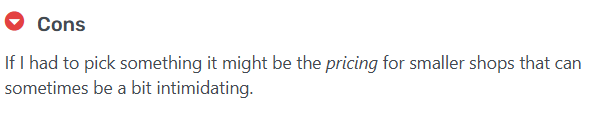
The commentary on Squarespace’s pricing is similar. For example, Bolade A. on GetApp notes that the pricing can be especially high for individuals and small brands.
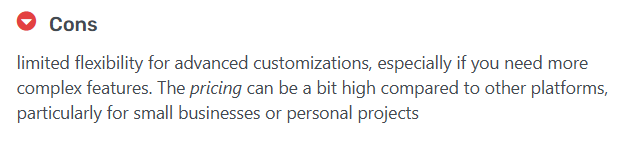
Customization 🎨
Squarespace offers a lot of different customization options, with easy-to-use tools for beginners. Customer reviews note that the templates are stylish - and not cheap-looking.
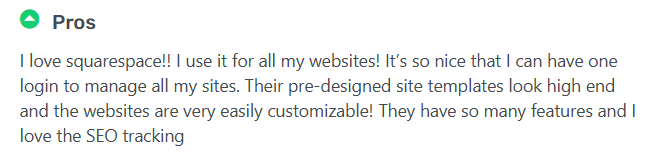
With that being said, some users find the customization options too limited. That’s particularly true for ecommerce brands. Squarespace is a general website builder.
So, whilst it does offer online stores, it’s not tailored to ecommerce in the same way as Shopify.
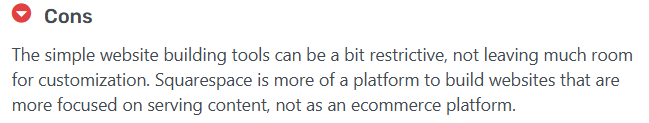
Reviews, like this one from Kenny M. on GetApp note that these limitations can be an issue for growing business. So, larger brands may prefer to use Shopify.
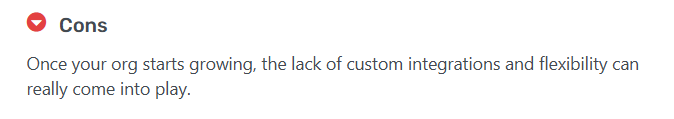
Reviewers also value Shopify’s customization tools, including the third-party options available through the Shopify app store. These applications allow you to tailor your Shopify store with added functionality, including marketing and dropshipping.
As this review from Shaheer on GetApp mentions, you’ll need to keep an eye on your payments, though. Some apps have free plans, but most are paid. This can soon build up and become expensive.
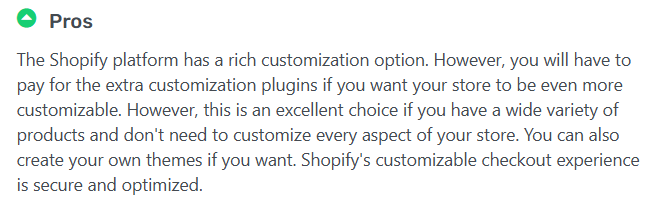
All-in-one platforms 🛠️
Both platforms offer strong all-inclusive solutions if you’re looking to build a website. That saves you money, time, and stress because you have everything you need in one place.
Reviewers appreciate how simple Squarespace makes website building with its all-in-one dashboard.
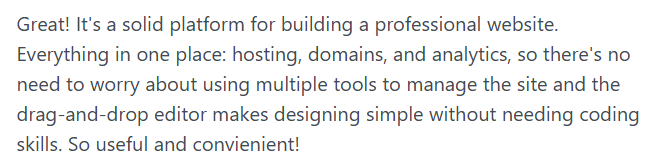
That’s also appreciated by Shopify users. The platform’s payment processing, shipping benefits, and POS services help businesses sell on and offline.
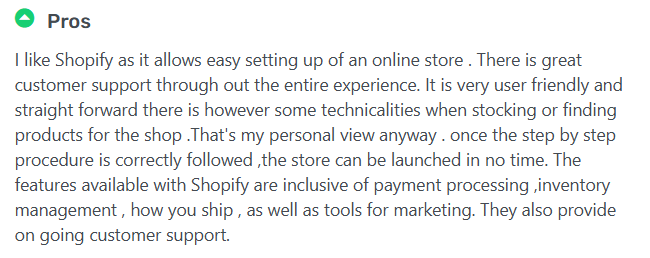
Digital products 💻
You can sell digital products on both platforms, but there are some limitations.
On Shopify, you’ll need to download an app to sell digital products. Shopify does offer its own official app for this, called “Digital Downloads”. However, with an overall rating of 2.7 stars, businesses have mixed feelings about the app.
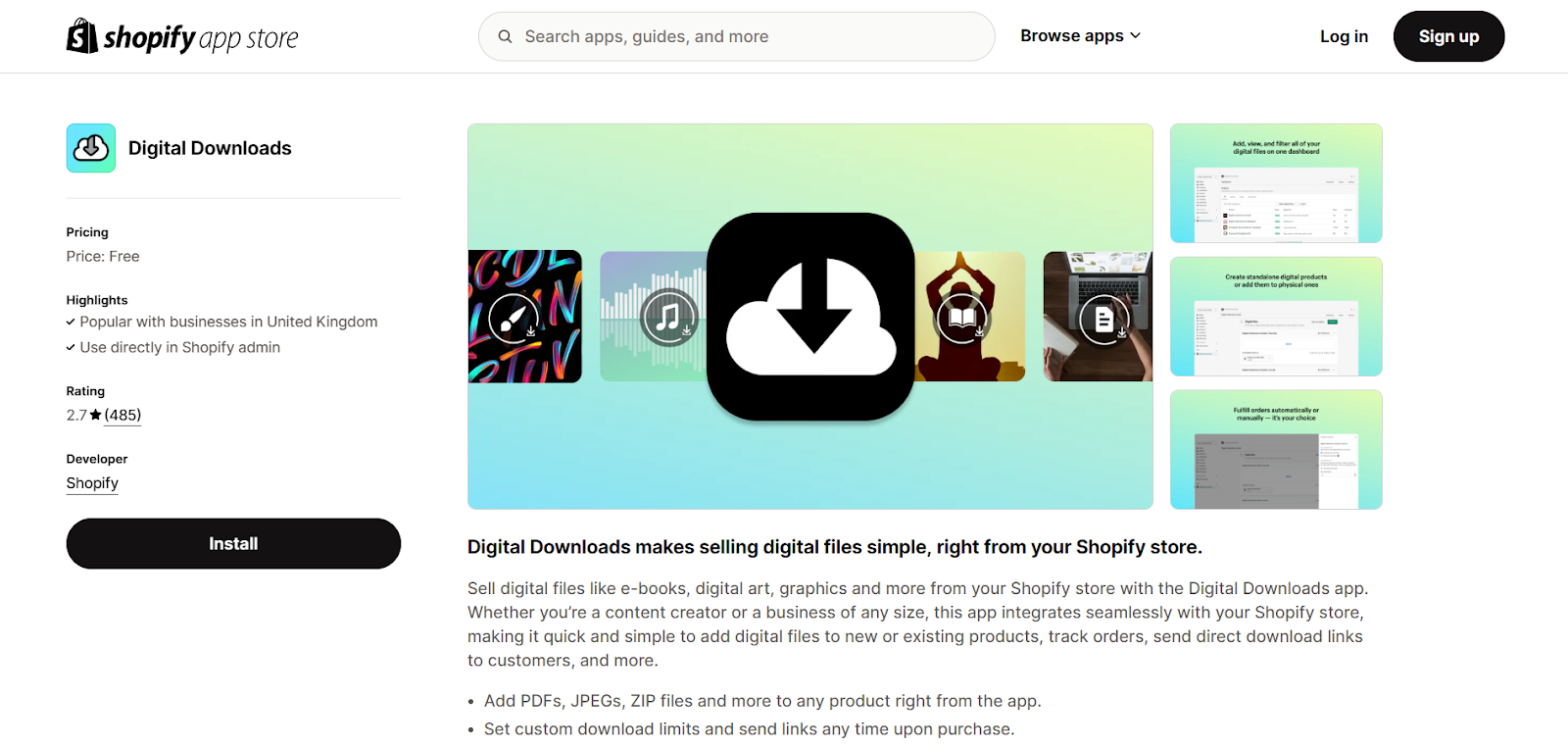
There are no native course-building tools, though you can integrate with platforms like Thinkific. You can’t manage online communities on Shopify. This is a downside if you want to earn extra money from growing your following online.
On Squarespace, you can sell lots of different digital products, and you won’t need third-party tools to set up paid courses and communities. So, this could be the better choice for digital creatives.
Overall verdict 🏆
Shopify vs Squarespace is a tight one to call—both are great but for different users.
If you want to build a thriving ecommerce platform, then Shopify is for you. The platform is tailored to ecommerce and has cheap starter options to try out your business ideas. You can sell across social media, link up with other commerce platforms, and more.
But if you’re looking for something outside of ecommerce, Squarespace is by far the best choice.
Create your dream business with Whop
Choosing the right website builder is the first step. But it doesn’t stop there. Whoever you're barracking for in the Shopify vs Squarespace showdown, you’ll need the right know-how to make the most of your website.
Cue Whop.
On Whop, you’ll find eBooks, podcasts, software, courses, communities, services, and more to help you create fantastic websites - and grow your brand online.
You can find everything from ecommerce groups to social media courses on Whop—whatever you need to skyrocket your business.
Or, if you're selling digital products or services, why not sell them on Whop?
While you can technically sell digital products through Shopify, as mentioned, you need to download another app to facilitate this, and you can only sell digital downloadables. To sell courses you must integrate with another platform, and you cannot sell access to an online community. And, with Squarespace, while you can sell digital products and make membership sites (aka gated sites) you can't create an interactive community.
With Whop, you can do it all.
Whop is an all-in-one platform built for digital products. While Squarespace and Shopify both offer great functionality for physical products, they are lacking when it comes to digital products. Whop was built for digital products, and so has everything you need to create a thriving online business.
Want to sell online courses?
Create them and sell them with Whop.
What about a private community with chat and forums?
You can do that too.
How about online coaching?
You guessed it - you can do that with Whop.
Your whop (aka your online hub) can be whatever you want it to be. Add the features you need and start selling. It's as simple as that. Plus, it will cost you absolutely nothing to get started. Whop doesn't make money unless you make money.



