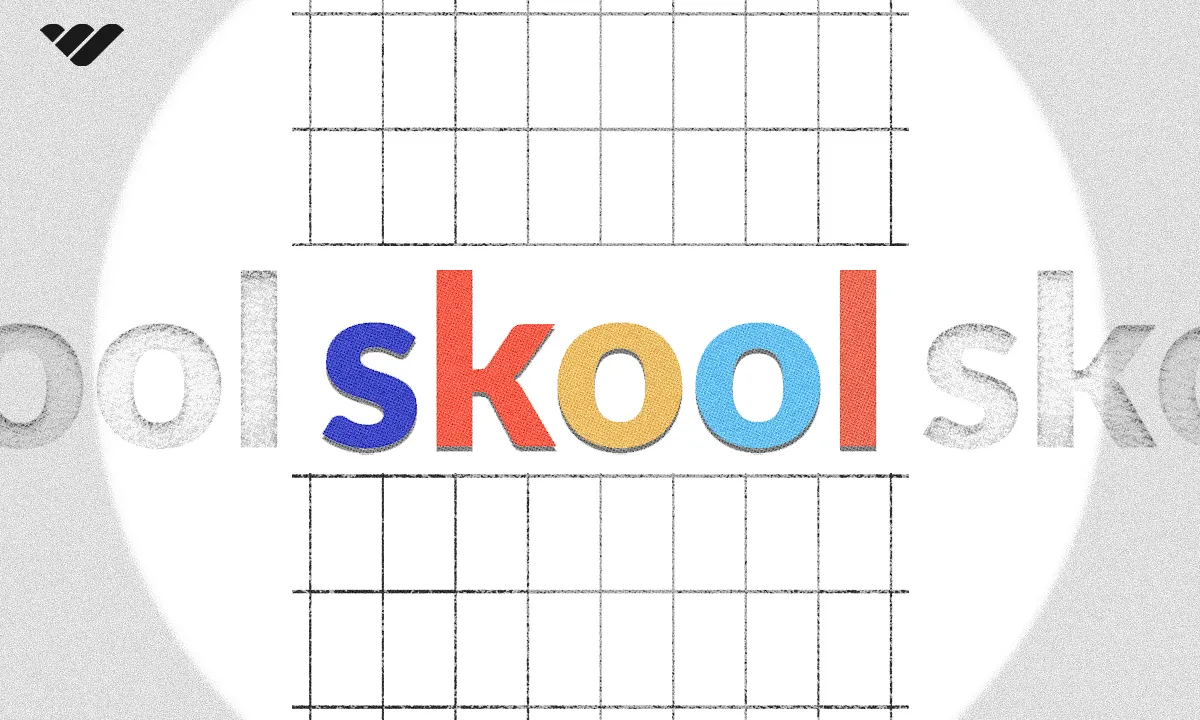Discover the top Skool alternatives for building and monetizing your online community in 2026. Explore platforms like Whop, Mighty Networks, and Kajabi to find the perfect fit for your needs.
Key takeaways
- Whop stands out as the most flexible Skool alternative with zero monthly fees and multiple monetization options.
- Most community platforms offer 14-day trials, letting creators test features before committing to $49-119 monthly plans.
- Key differentiators among platforms include live streaming, mobile apps, third-party integrations, and customization depth.
The global community engagement market is big business. According to MarketDigits, it is expected to reach $2 billion by 2030. You can get a share of these proceeds by building an online community and monetizing it.
A study by Social.plus reveals that 76% of internet users engage in online communities. Another survey by TINT shows that 77.1% of buyers tend to use an online community to shop online.
Learning this, you can see online communities are a great marketing tool for your digital products. They can help build a brand around your offerings and create a loyal fan base, expanding your chance of success.
In this article, we look at the top 13 Skool alternatives and what makes each one stand out. We will then show you who each alternative is best suited for, its community features, video capabilities, monetization options, cost, and pros and cons.
What is Skool?

Skool is a well-known community-building platform that is particularly popular among course creators. It lets you interact directly with your audience by sharing posts, videos, GIFs, and photos. You can engage in group discussions, mention, like, and comment on posts. You can also schedule group events, gamify content, send emails, track growth, and earn affiliate income.
Skool limitations and why you should consider alternatives

Skool is anything but perfect — it offers basic community-building features and lacks a rich feature set. It doesn’t support live streaming, lacks third-party integrations, offers limited customizations, and is not very user-friendly.
Some Skool alternatives, on the other hand, are feature-rich, intuitive, and offer so much more.
Top 13 Skool alternatives
At a glance
| Platform | Best for | Monetization options | Pricing |
|---|---|---|---|
| Whop | Building communities with high engagement and multiple monetization methods | Selling a wide range of digital products and community access | Free/from 2.7% + $0.30 sales fee |
| Mighty Networks | Communities with mobile accessibility and no popup ads | Selling courses and community access | 14-day free trial/from $119/mo |
| Kajabi | Course creation and marketing tools | Selling courses and other digital products | 14-day free trial/from $69/mo |
| Circle.so | Attractive interface and UX | Charging for learner access | 14-day free trial/from $49/mo |
| Teachable | Community-building with course-selling features | Selling memberships and digital products such as courses | Free/from $59/mo |
| Thinkific | Independent, membership-based, or course-specific communities | Selling courses and community access | 14-day free trial/from $49/mo |
| Discord | Tech-related courses and just-in-time coaches | Paywalling channels or servers, selling digital products | Free/from $2.99/mo |
| LearnDash | Course creators with WordPress websites | Selling courses | $29/mo |
| Disciple | Creating a branded niche community | Selling courses, in-app purchases, selling access to live streams | From $840/mo |
| Podia | Building a community around digital products | Selling courses and digital products | 30-day free trial/from $39/mo |
| Slack | Creating small, closed communities | Paid memberships, selling digital products, and affiliate links | Free/from $4.38/mo |
| Building a community around specific interests and topics | Joining the Contributor Program | Free/$5.99/mo | |
| Geneva | Building tight-knit, private communities around specific topics and interests | No monetization features | Free |
1. 🏆Whop
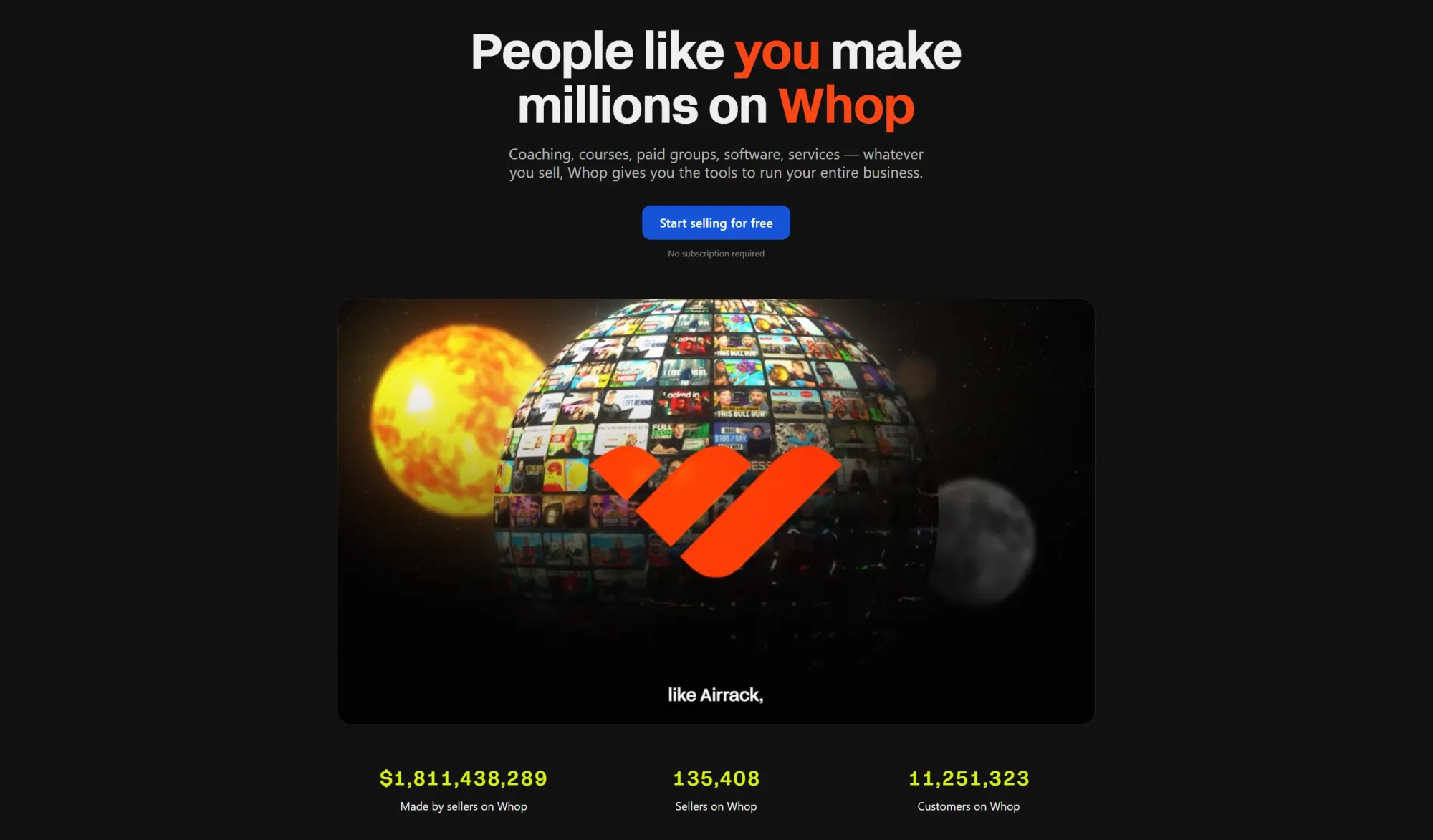
Trustpilot rating: 4.0/5 from 1738 reviews
Best for: All types of creators looking for a fully customizable community-building platform with multiple monetization options
Whop is an all-in-one social commerce platform that lets creators create and sell access to all types of digital products. With Whop, you can build, grow, and monetize a new community or make money from existing communities. It offers direct integration with online communities such as Discord.
Whop is the best Skool alternative for community building, selling group memberships, and digital products.
Whop community features
Knowledgeable customer support team
Whop has a knowledgeable customer support team that is available round the clock. Whop’s team will help you offer support to your community members if they get stuck.
Fully customizable community
Whop offers you powerful community-building tools. To create a community on the platform, you first need to create a whop, which starts as a clean slate.
A whop is your private space on the internet.
You then add apps to your whop from Whop’s app store, depending on the functions you want your community to have.
For example, you can add:
- The Content app to share free-form text or written documents with your community members, such as letting them know what your community is all about
- The Chat app to enable your community members to communicate with you and each other
- The Video calls app to host video calls within your community
- The Forums app to create posts that start discussions within your community
- The Courses app to create and sell courses to your community members
- The Files app and Software app to sell downloadables
Whop wheel community giveaways
Giveaways are one of the best ways to engage your online community. However, your community might not be earning enough money to host them. In that case, you usually have to pay for them out of pocket, which can be expensive.
With Whop, you don’t have to worry about all that — the platform pays for your community’s giveaways.
Yes, you heard that right.
Whop Wheel app is a giveaway feature that keeps your community engaged by providing daily prize wheel spins.
As a creator, we are sure you will love this feature, and so will your community members. Callum Keane, a member of several communities on Whop, shares his experience.
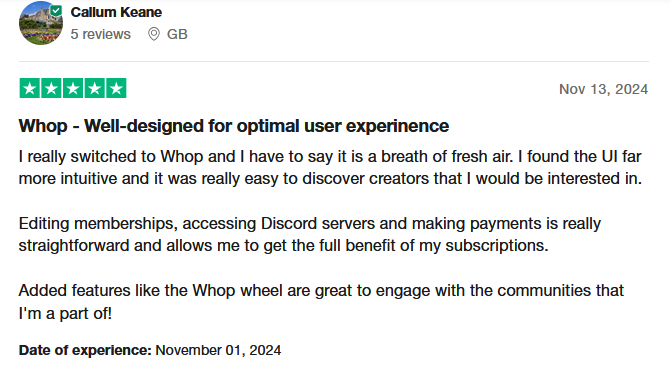
Whop video capabilities
Interactive visual content significantly increases your community’s engagement.
Whop provides a Video calls app that lets you host high-quality video calls within your community. Community members can use this app to communicate with you or each other. The app enables you to perform all functions offered by Zoom or Google Meet.
You can use it to host live training, video podcasts, or mastermind meetings.
Whop monetization options
To monetize your community, Whop lets you paywall it or sell all types of digital products, including courses, coaching services, webinars, downloadables, software, videos, and so much more.
Whop offers two payment types for your products: subscriptions and one-time payments.
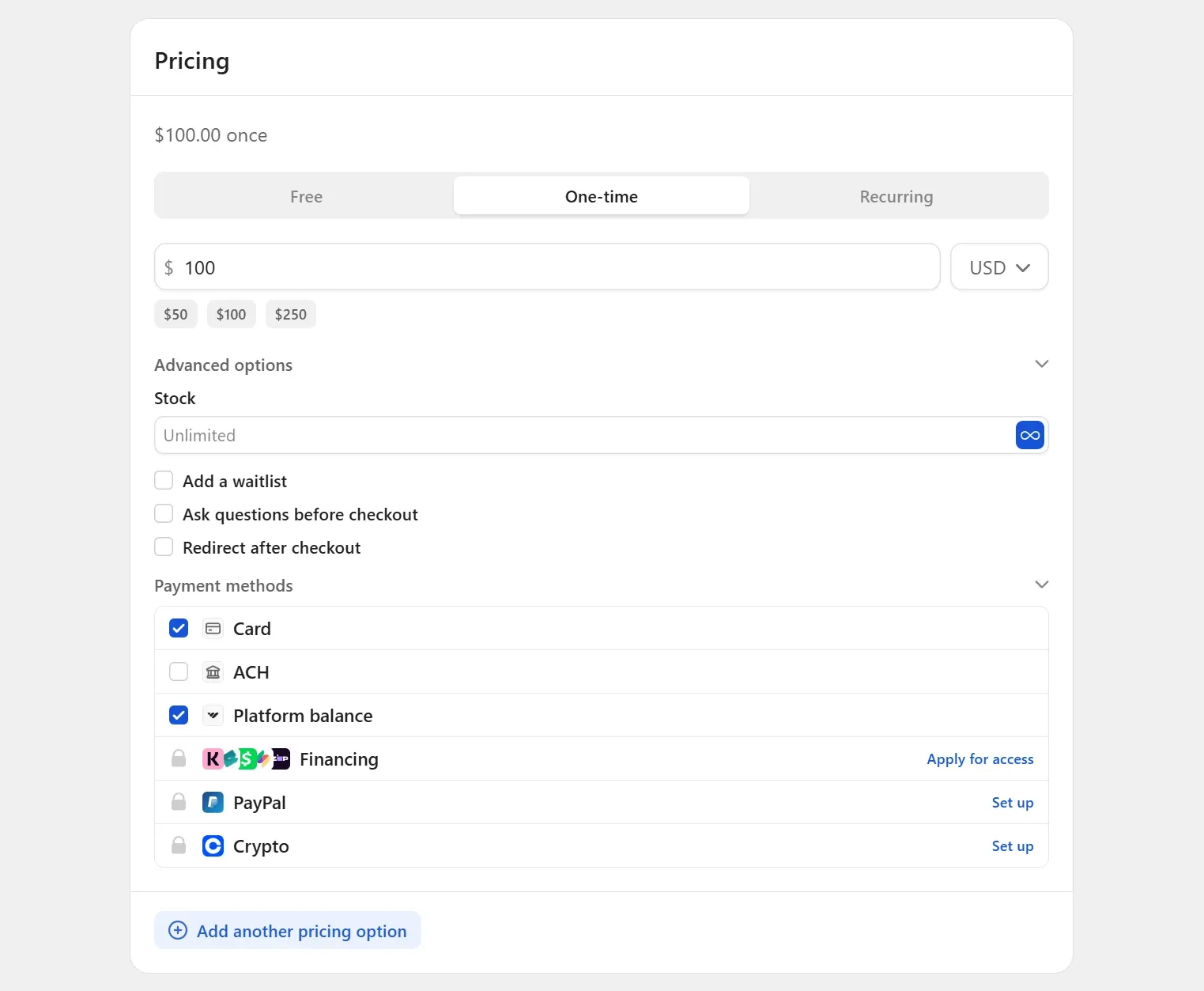
Whop pricing
Getting started on Whop is free. You as little as 2.7% + $0.30 when you make a sale.
Whop does not charge you monthly fees.
Pros of building a community with Whop
- Fully customizable community
- Multiple monetization options
- Free to get started
- Easy-to-use interface
- You only pay a 2.7% + $0.30 fee for group memberships or products sold to your community
- Bundling feature lets you combine a few products and sell them to your community as one package
- Strong community support from other creators
Cons of building a community with Whop
- Communities are rated — you have to provide value to get good ratings
2. Mighty Networks
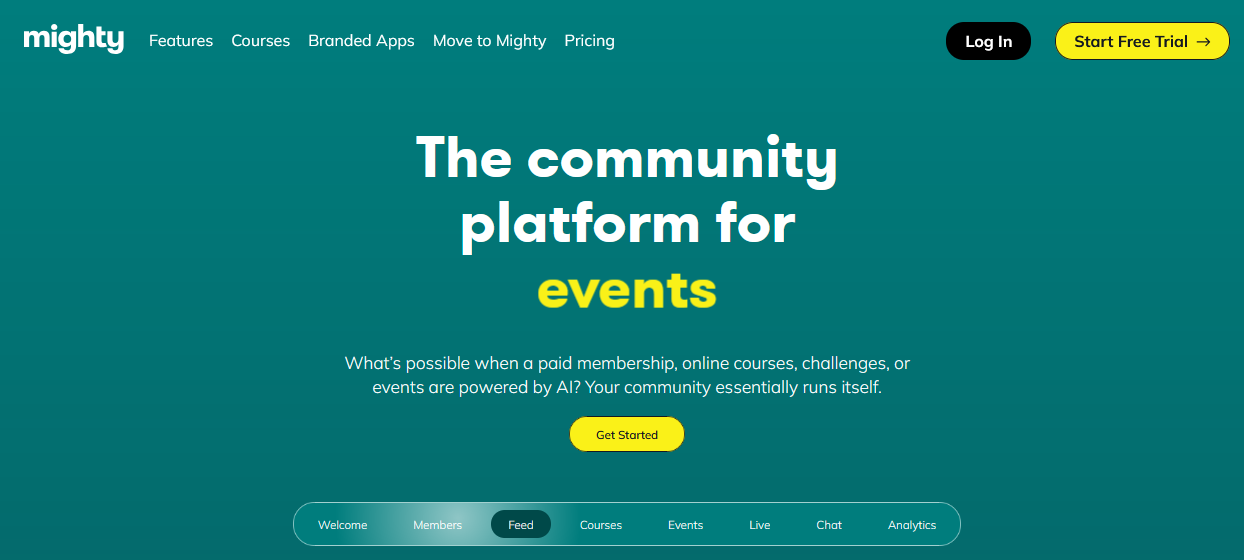
Trustpilot rating: 4.3/5 from 159 reviews
Best for: Creators looking to build communities with mobile accessibility without popup ads
Mighty Networks allows you to create highly engaging communities and provides a comprehensive mobile device experience.
Mighty Networks community features
- Direct messaging
- Polls and events
- Member categories
- Content gamification
- Whitelisted mobile app
- Personalized activity feeds
Mighty Networks video capabilities
Mighty Networks has a new built-in feature that supports live streaming. You can stream live on the web, Android, and iOS apps. The software also allows you to upload videos with a resolution of up to 1080p.
However, Mighty Networks does not support bulk video uploads.
Mighty Networks monetization options
You can monetize your community through course sales and cashing in on community access. The platform makes withdrawing funds easy since it has a native Stripe payment gateway integration.
Mighty Networks pricing
- 14-day free trial
- The Courses Plan - $119/mo
- The Business Plan - $219/mo
- The Path-to-Pro Plan - $360/mo
- The Mighty Pro Plan - Custom pricing
Pros of building a community with Might Networks
- You can plan events through a native calendar feature
- It offers a variety of templates to suit different community needs
- There are no transaction fees across all its plans
- You can integrate your platform with Meta Pixel, TikTok Pixel, and Google Analytics
- It allows users to customize term names, logos, and brand colors
- Mobile apps are available for both iOS and Android devices
Cons of building a community with Might Networks
- It has a steep learning curve that might affect new members
- The platform only supports Stripe payments
- It lacks native integrations and an API for custom integrations
3. Kajabi
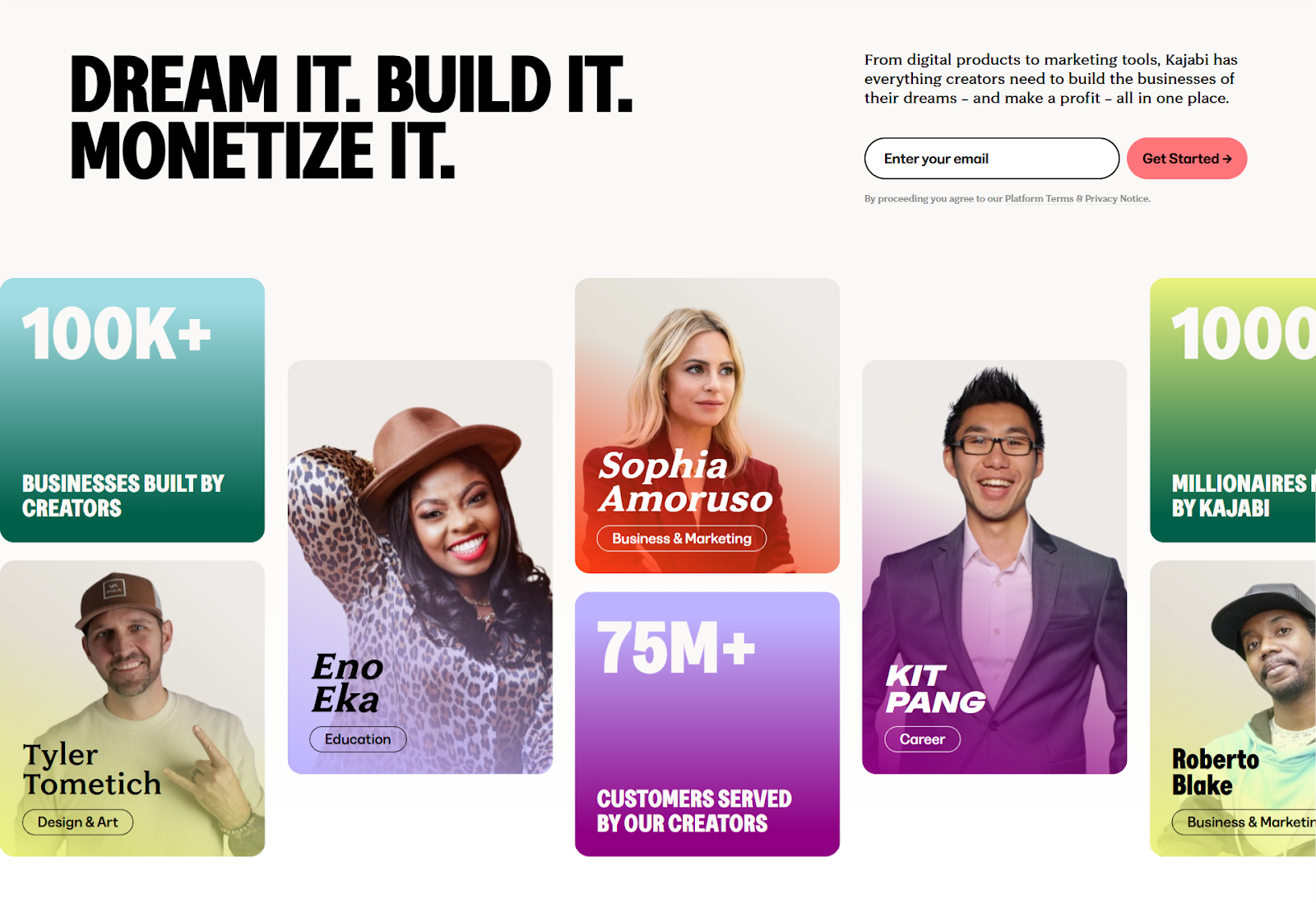
Trustpilot rating: 4.2/5 from 1,951 reviews
Best for: Instructors looking for a powerful course creation platform with advanced marketing tools
Kajabi is an online learning platform that helps course creators build sustainable businesses by selling digital products and services. With Kajabi, you can make money from coaching and sharing your knowledge with community members.
Kajabi community features
- Live video events
- Polls
- Private circles
- Member digest
- Payment and email marketing integrations
- Diverse selection of web page templates
Kajabi video capabilities
Kajabi lets you broadcast live videos and upload video content. However, uploaded videos are hosted on a third-party tool, Wistia, making it impossible to track performance.
Kajabi monetization options
Kajabi offers several monetization options. You can monetize your community by selling courses, memberships, coaching services, and podcasts. You can sell standalone or bundled products.
Kajabi pricing
- 14-day free trial
- Kickstarter Plan - $69/mo
- Basic Plan - $149/mo
- Growth Plan - $199/mo
- Pro Plan - $399/mo
Pros of building a community with Kajabi
- It is easy to foster connections on the platform
- It offers multiple forms of monetization
- Provides comprehensive engagement features
- Supports third-party integrations
- Has a user-friendly interface
- Includes robust analytics and reporting tools
Cons of building a community with Kajabi
- Relatively higher priced than most competitors
- Offers limited customization of community features
- Its advanced features have a steep learning curve
4. Circle.so
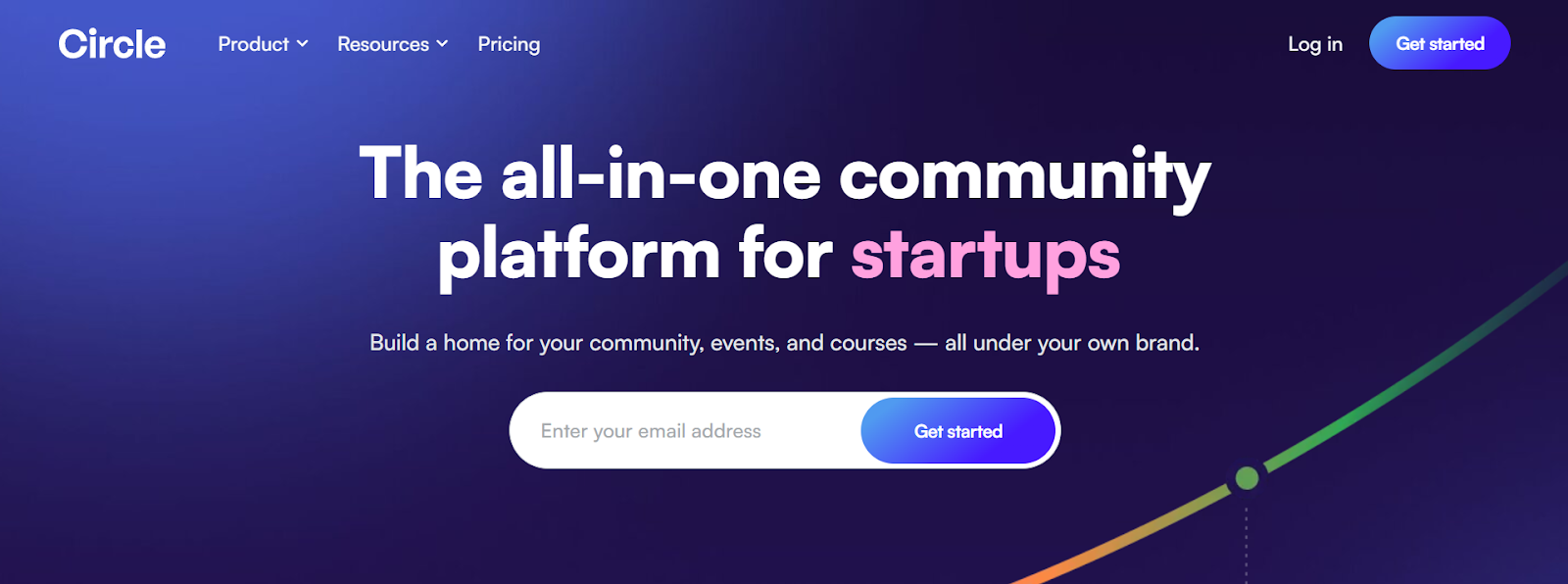
Trustpilot rating: 3.4/5 from 3 reviews
Best for: Course creators looking for an attractive interface and favorable user experience
Circle.so is a community tool that excels due to its strong focus on visuals and engagement. Users can create communities, stream live, automate workflows, and sell courses.
Circle community features
- Intuitive UI/UX design
- Public and private spaces
- Mobile apps
- Community switcher tool
- 10+ native integrations
- Customizable community names, URLs, and visuals
- Robust community moderation tools
Circle video capabilities
Circle.so has a live streaming feature that you can use to host group-specific live events. It also automates video transcription and provides basic video analytics.
Circle monetization options
With Circle.so, you can set up private paywalls within secret spaces to charge for learner access. You can also sell coupons, give out discounts, and offer free trials for your content.
Payment is through Stripe. There is also an option to integrate ThriveCart or SamCart for a seamless checkout experience.
Circle pricing
- 14-day free trial
- Basic Plan - $49/mo
- Professional Plan - $99/mo
- Business Plan - $219/mo
- Enterprise Plan - $399/mo
- CirclePlus Plan - Custom pricing
Pros of building a community with Circle.so
- Has an attractive UX/UI design
- Offers robust moderation and access control
- Has built-in video streaming features
- It is easy to create and organize content on the platform
Cons of building a community with Circle.so
- There is no option to offer certificates to learners
- There are limited customization features for communities
- It has limited marketing features
- Users with large communities end up paying high subscription costs
5. Teachable
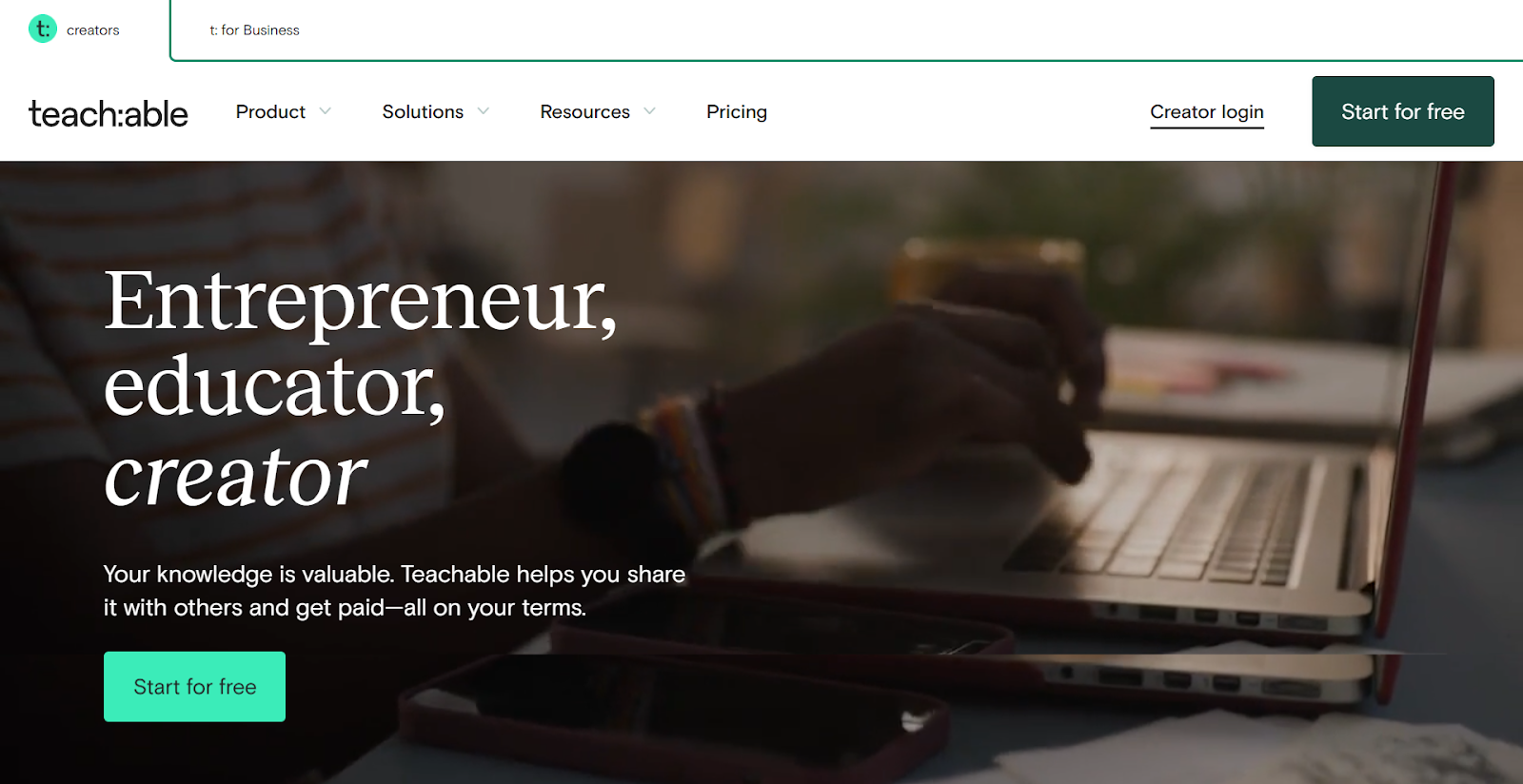
Trustpilot rating: 2.8/5 from 456 reviews
Best for: Creators looking for a community-building platform with a beautiful interface and comprehensive course-selling features
Teachable is an online learning platform that enables users to sell community membership access, digital downloads, one-on-one coaching sessions, and bundled products.
It lets you issue course completion certificates to your students.
Teachable community features
- Multiple membership tiers
- Native integrations
- Intuitive user interface
- Customizable themes
- Advanced CSS and HTML customization
Teachable video capabilities
Teachable has an intuitive video player that makes it possible to control quality, speed, and subtitling. Students can take time-stamped notes during video lessons, a unique feature that most Skool alternatives lack. As a tutor, you can also use video analytics to enhance the effectiveness of your lessons.
Teachable monetization options
You can monetize your teachable community by selling standalone or bundled courses, digital downloads, coaching services, and membership access. Teachable has a built-in payment gateway that supports Google Pay and Apple Pay.
Teachable pricing
- Free plan - $0/mo
- Basic Plan - $59/mo
- Pro Plan - $159/mo
- Business Plan - $249/mo
Pros of building a community with Teachable
- Has an easy learning curve
- Offers reliable customer support
- Integrates with many third-party tools
- Supports native integrations
- Provides detailed analytics for student, revenue, and performance tracking
- Allows live streaming sessions
Cons of building a community with Teachable
- Provides limited design options
- Charges a 5% transaction fee for the Basic subscription plan
6. Thinkific
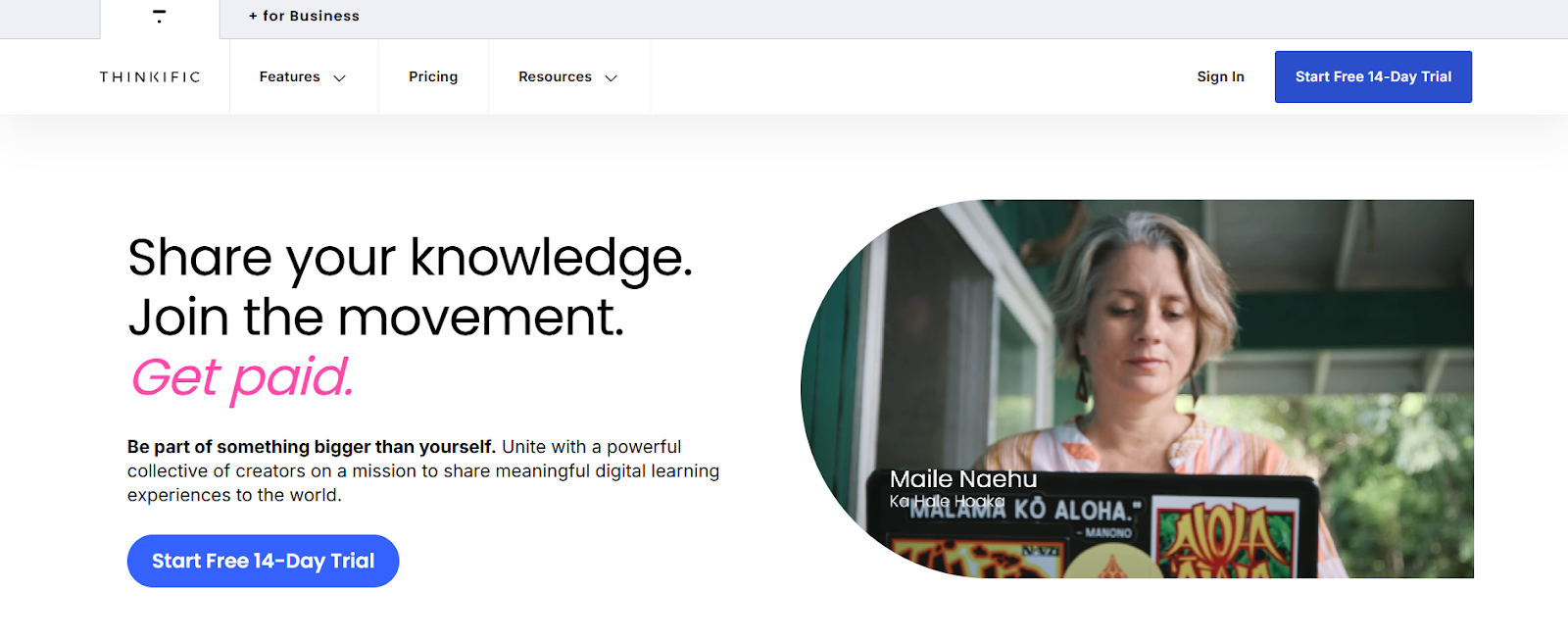
Trustpilot rating: 3.4/5 from 811 reviews
Best for: Course creators who want to create independent, membership-based, or course-specific communities.
Thinkific is another popular platform creators use to develop and sell courses. The platform offers you the tools to create thriving communities. It also provides a WordPress plugin that you can use to integrate into your business site.
Thinkific community features
- Multiple discussion spaces within a community
- Mobile app support
- Customizable course templates
- Controlled community access
- Built-in marketing tools
- Third-party tools integrations
- Analytics and reporting features
Thinkific video capabilities
Although Thinkific lacks a built-in video streaming service, you can embed Vimeo and YouTube videos within community posts. You can also use external tools like Zoom or Google Meet for live events and share the meeting link with your community.
Thinkific monetization options
Like most Skool alternatives, Thinkific allows you to sell subscriptions or standalone products. You can also monetize your community by putting it behind a paywall or creating a membership site.
Thinkific pricing
- 14-day free trial
- Basic Plan - $49/mo
- Start Plan - $99/mo
- Grow Plan - $199/mo
- Plus Plan - Custom pricing
Pros of building a community with Thinkific
- You can customize access control
- Integrates with PayPal and Stripe
- Provides mobile access to community members
- Provides built-in course marketing tools
- Provides an easy-to-use drag-and-drop course builder
Cons of building a community with Thinkific
- Lacks a built-in video streaming service
- Lacks a built-in course marketplace
- Offers limited options for structuring communities
- Lacks advanced community features
7. Discord
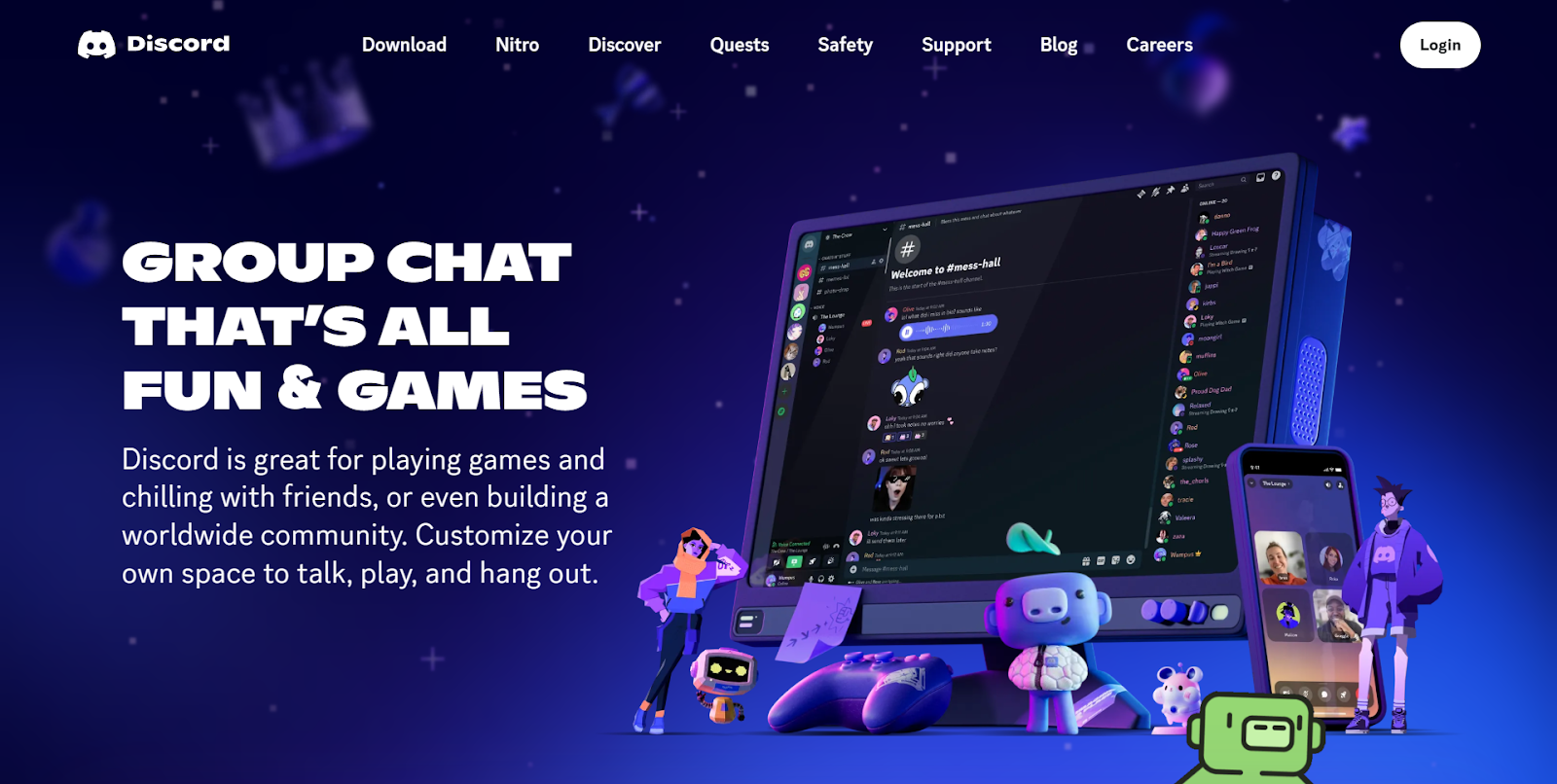
Trustpilot rating: 1.4/5 from 1,156 reviews
Best for: Sellers of tech-related courses and just-in-time coaches
Discord is a popular communication software that millions of people use to hang out with friends, creators, communities, and colleagues. It lets you create and join servers, group-like spaces that can host many people. You can also share audio, video, and text content on Discord.
Discord community features
- Public and private servers
- Multiple ways to interact with community members
- Video streaming
- Multiple integration options
- Custom bots
- Channel categorisation
- Third-party integration capabilities
- Customizable emojis
Discord video capabilities
Discord allows video streaming. The free plan limits the video quality to 720p at 30 frames per second. Premium users can stream 1080p videos at 60 frames per second.
Discord monetization options
Discord lets you use Monetization APIs to provide native payment and checkout features. You can sell subscription-based and one-time payment products by setting user access and recurring payment options.
You can also use a platform like Whop to monetize your discord servers.
Learn how to create a paid discord server using Whop.
Discord pricing
- Free Plan - $0/mo
- Discord Nitro Basic Plan - $2.99/mo
- Discord Nitro Plan - $9.99/mo with a 14-day free trial
Pros of building a community with Discord
- It is relatively easy to create and customize servers
- There is compatibility across mobile devices, PCs, and gaming consoles
- Discord integrates with popular third-party apps
- It supports text, audio, and video communication
Cons of building a community with Discord
- The video quality is relatively low on the free plan
- Discord has a steep learning curve for beginners
- The user interface is cluttered with features and information
- The platform often takes long to load and is sometimes buggy
8. LearnDash
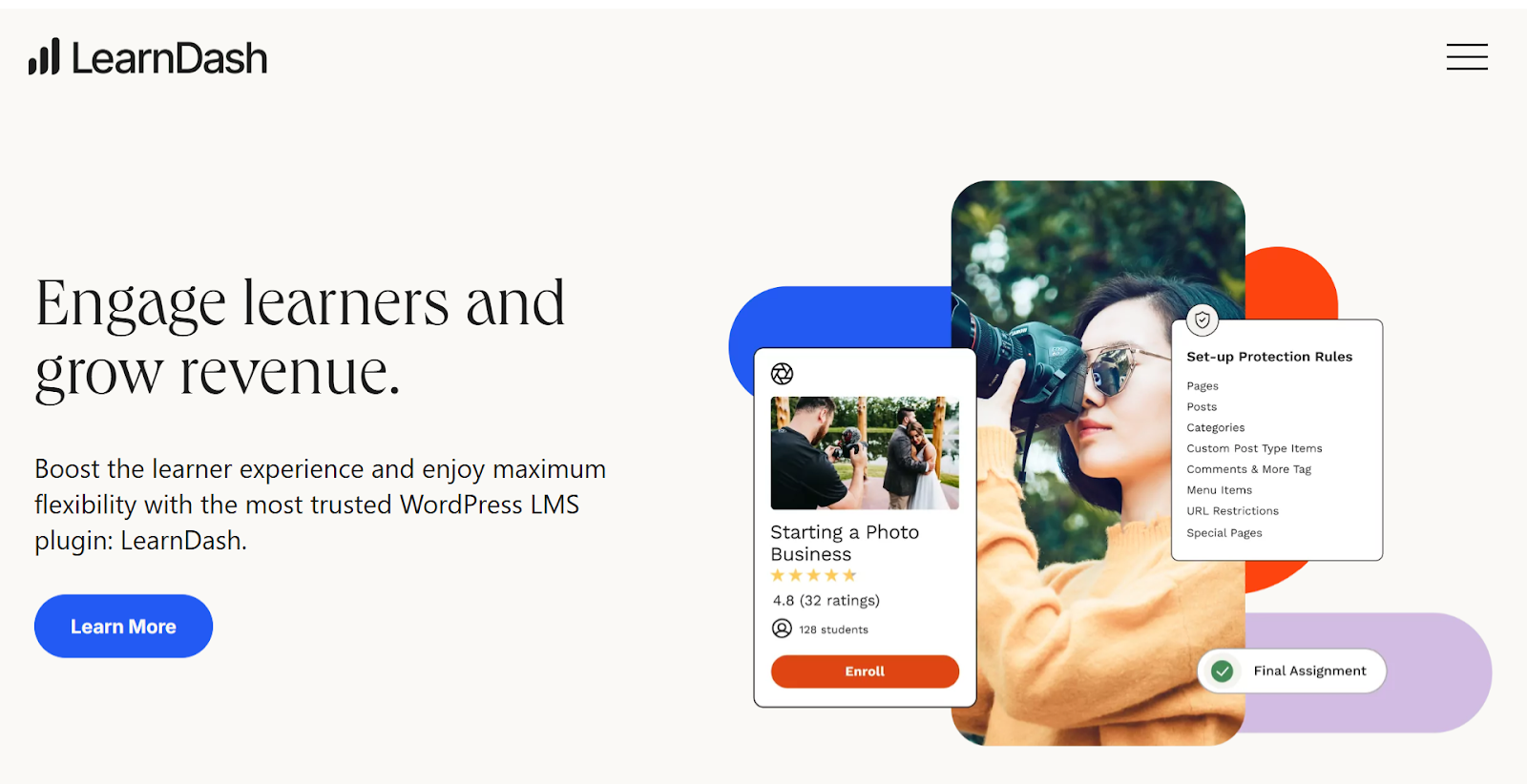
Trustpilot rating: 4.3/5 from 86 reviews
Best for: Course creators who use WordPress websites
LearnDash is a WordPress plugin that creates a learning management system for your business website. The plugin enables you to create, manage, and sell courses from your website. LearnDash lets you build communities by integrating a forum with course content.
LearnDash community features
- Learner created groups
- Group segmentation
- Private messages
- Video, audio, text, and PDF support
- Course-specific discussion boards
- Third-party tools integration
- Integrations with any WordPress theme or builder
LearnDash video capabilities
With LearnDash, you can upload videos to your website in MP4, M4V, WMV, or MOV format. The plugin has a video progression feature, ensuring learners have watched a video in its entirety before proceeding to the next one.
LearnDash monetization options
The LearnDash plugin allows you to monetize your courses by setting up one-time payment options. You can install additional plugins to help you create subscription models and affiliate programs for your courses.
LearnDash pricing
- LearnDash LMS - from $199/year
- MemberDash Plugin - $199/year for one site
- LearnDash Cloud plugin from $29/month
Pros of building a community with LearnDash
- Its LMS features provide a comprehensive learning experience for students
- The extensive marketplace of addons and integrations allows deeper customization
Cons of building a community with LearnDash
- The platform’s community tools are not as robust as its LMS features
- The need for multiple plugins increases the app’s complexity
9. Disciple
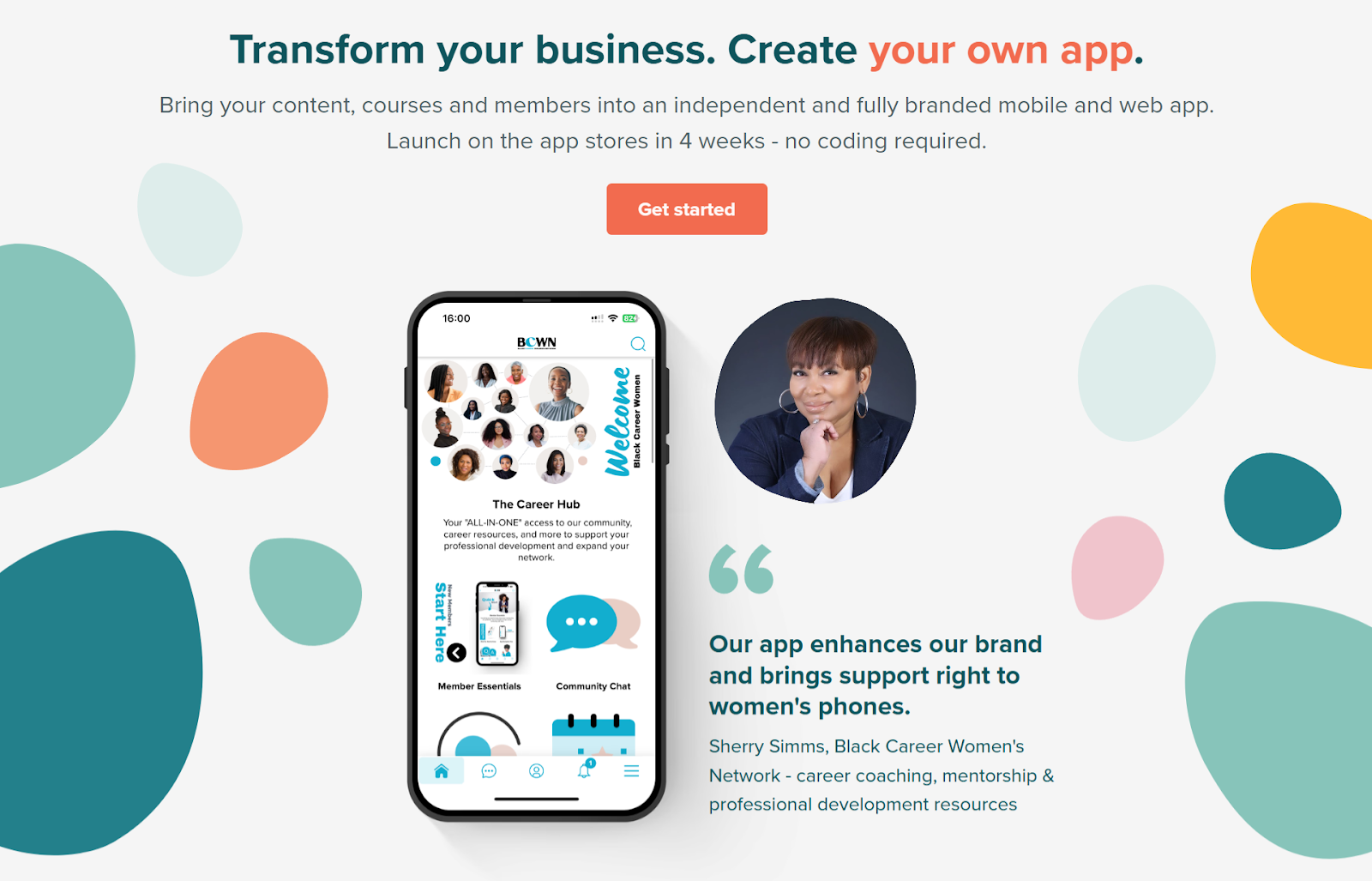
Trustpilot rating: Not rated
Best for: Small businesses and individuals looking to create a branded niche community
Disciple is a customizable community platform initially created to unite music fans. However, it has become one of the leading monetized community management platforms for promoting online and physical events.
Disciple community features
- Audience segmentation based on interests and location
- Fully branded private communities
- Push notifications
- Direct messaging
- Polls
- API integrations
Disciple video capabilities
Disciple allows users to host live streams and charge viewers. You can also upload videos of up to 1 GB in size. Supported video resolutions include 360p, 480p, and 720p.
Disciple monetization options
You can monetize Disciple by selling memberships, online courses, access to live streams, subscriptions, and offering in-app purchases.
Disciple pricing
- Grow Plan - $840/mo paid semiannually
- Pro Plan - $1,363/mo paid semiannually
- Enterprise Plan - Custom pricing
Pros of building a community with Disciple
- The community manager interface is easy to use
- There are multiple ways to monetize your content
- Disciple has helpful engagement tools
- You can promote your community on the Google Play Store and Apple App Store
Cons of building a community with Disciple
- It is relatively costly for creators who want to develop small communities
10. Podia
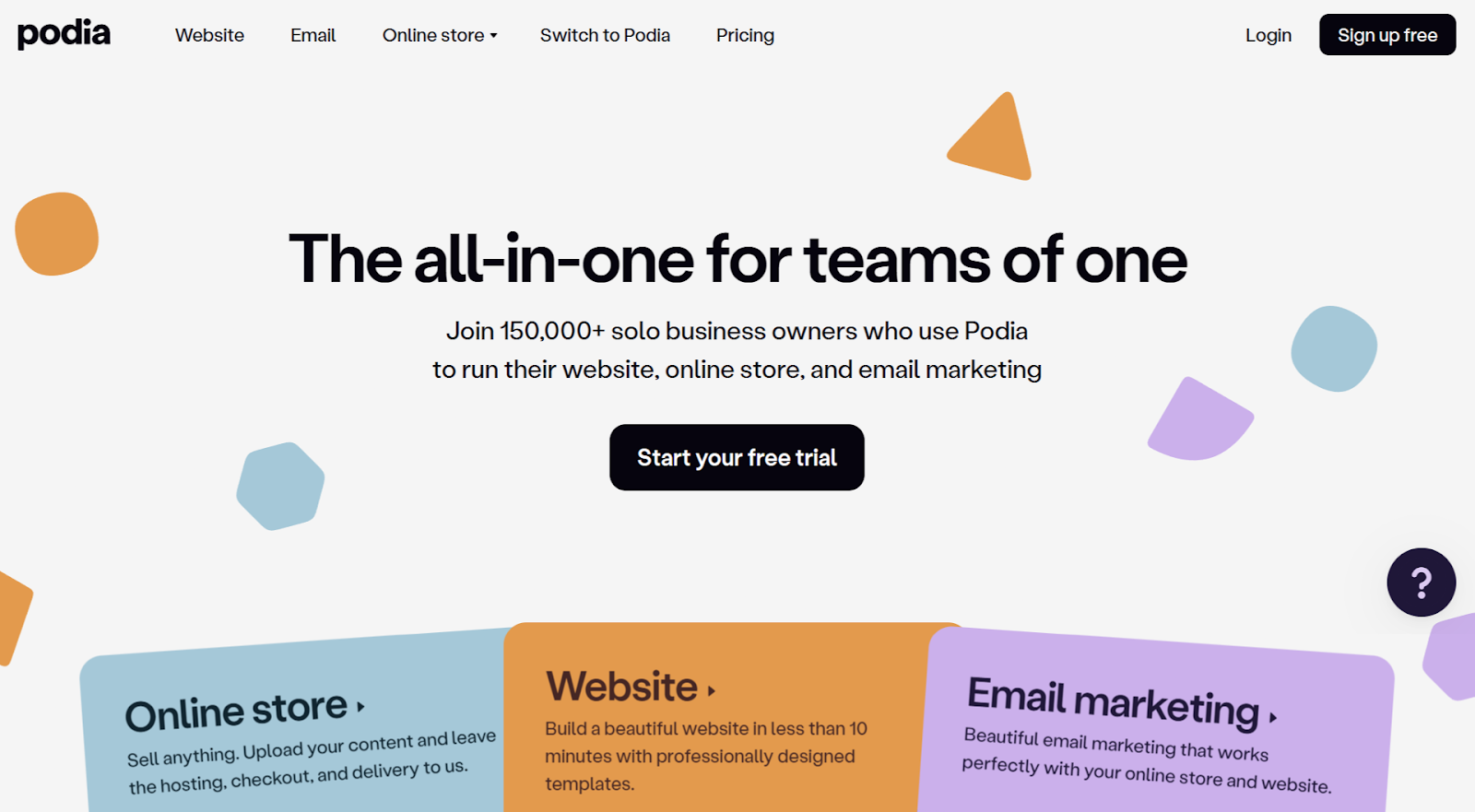
Trustpilot rating: 3.2/5 from 69 reviews
Best for: Creators looking for a platform that lets them build a community around their digital products and offers native integrations with leading email marketing tools
Podia is an online platform for creating and selling digital products such as courses, downloadables, and memberships. It helps you build free and paid communities around your products. It offers basic community features, customizable branding, and straightforward payment processing solutions.
Podia community features
- Customizable bios and profiles for members
- Customizable colors, URL, and favicons
- Automated emails
- Integrations with email providers
- Payment integrations with PayPal and Stripe
- Integration with Zapier
Podia video capabilities
Podia allows paid users to upload videos to their online courses, which must be less than 30 frames per second and in MP4 file format.
The accepted maximum video size is 1 GB, the maximum accepted duration is 4 hours, and the recommended video resolution is 1280x720 (HD) or 1920x1080 (FULL HD).
Podia monetization options
You can monetize your community by selling courses, memberships, and digital products. Podia integrates with PayPal and Stripe.
Podia pricing/revenue sharing
- 30-day free trial
- Free Email Plan - $0/mo
- Mover Plan - $39/mo
- Shaker Plan - $89/mo
Pros of building a community with Podia
- Communities are easy to use and set up
- It allows customizable bios and profiles for members
- You can embed the community right into your website
- Members can access courses and the community with the same login details
Cons of building a community with Podia
- Provides limited community-focused features
- Lacks live streaming or event management features
- Doesn’t allow private messaging between community members
11. Slack
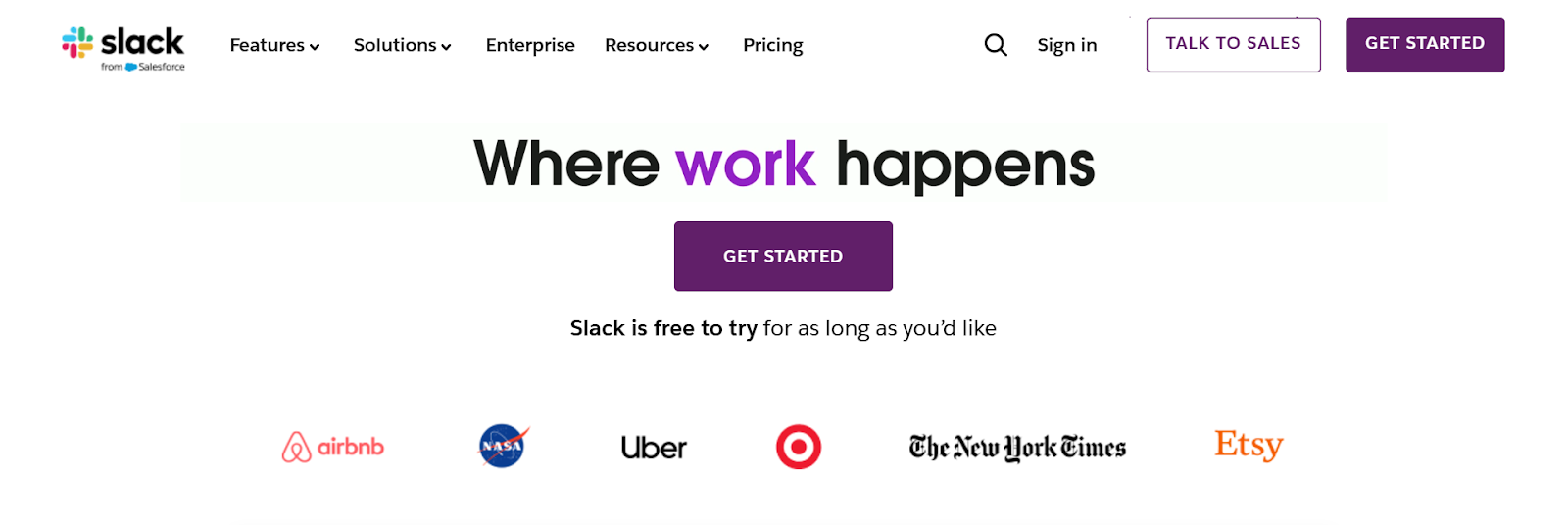
Trustpilot rating: 2.8/5 from 296 reviews
Best for: Creating small, closed communities
Slack is mainly a workplace communication platform for sending files and messages. As a content creator, you can create a Slack private or public channel and allow members to join by sharing your channel URL. The platform enables users to send private person-to-person or public group messages, so there is always a way to communicate with community members.
You can also create an integrated Slack app to improve your community. These tools are specific to organizations and are meant to improve workflow. A Slack app can help you send messages, manage business tasks, and automate processes.
Slack community features
- Channels
- Threads
- Direct messages
- Slack apps
- Third-party integrations
- Advanced visual customization
Slack video capabilities
Slack allows users to create videos that are up to five minutes long. It also enables them to share screens and add captions to their videos. Another essential feature is the ability to access troubleshooting tips that come in handy when solving common in-app challenges.
Slack monetization options
The best way to make money on Slack is to monetize a private channel. Such a space would allow you to offer paid memberships and provide exclusive content. You can also use the channel to sell digital products and share affiliate links to earn more.
One of the best Slack features is the ability to create Slackbots. A Slackbot is a Slack app that automates processes such as email management, sending reminders, and analyzing customer data. You can also use it to help you sell products, offer special deals, provide paid services, and earn referral fees.
Slack pricing
- Free Plan - $0/mo
- Pro Plan - $4.38/mo
- Business+ Plan - $15/mo
- Enterprise Grid Plan - Custom Pricing
Pros of building a community with Slack
- Easy-to-use communication platform
- Allows real-time messaging
- Provides a free plan
Cons of building a community with Slack
- Limited free plan
- Expensive paid ads for large communities
- Limited community-specific features
- Limited customization options
12. Reddit
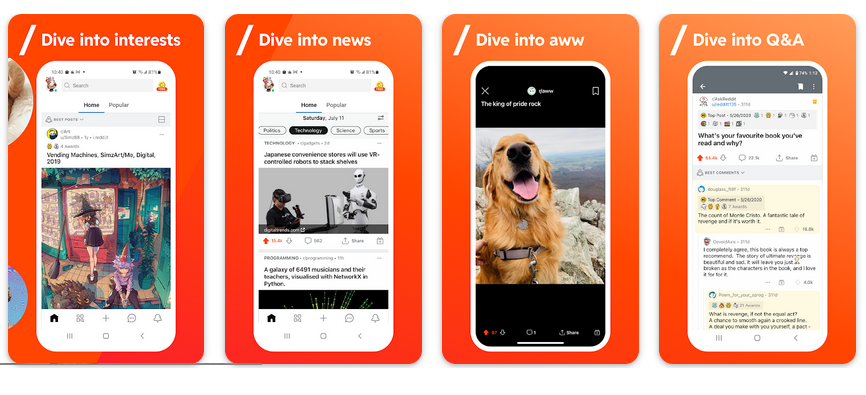
Trustpilot rating: 1.3/5 from 109 reviews
Best for: Building a community around specific interests and topics
Reddit is a widely used social news website for sharing and promoting content. The platform has millions of users worldwide, with most people drawn to it because it is free and user-friendly. Participating in Reddit discussions and joining communities (subreddits) is simple and appealing.
Reddit community features
- Communities around interests and topics
- Discussions with like-minded people
- “Upvoting” or “downvoting” discussion threads and comments
- Cross-posting content between communities
- Customizable banners, media, and icons
Reddit video capabilities
Reddit no longer supports live streaming. Uploading content is the best way to use its video features. You can link your uploaded video externally or to Reddit’s video hosting service called V.reddit.
Reddit monetization options
The best way to make money on Reddit is through its Contributor Program. Program members earn 90 cents to a dollar for 'karma' points and 'gold.'
However, participants must be 18 or older and live in a supported country. They must also have run a verified Reddit account for at least 30 days and connected a verified Stripe account.
Reddit pricing
- Reddit Free - $0/mo
- Reddit Premium - $5.99/mo
Pros of building a community with Reddit
- Reddit already has a large community of millions of people
- Lets you build brands and interact with potential customers
- You can study your competition anonymously
Cons of building a community with Reddit
- You must earn “karma” and maintain a Reddit account for 30 days before creating subreddits
- It takes much effort to approve posts and manage communities
- The platform lacks marketplace features
13. Geneva
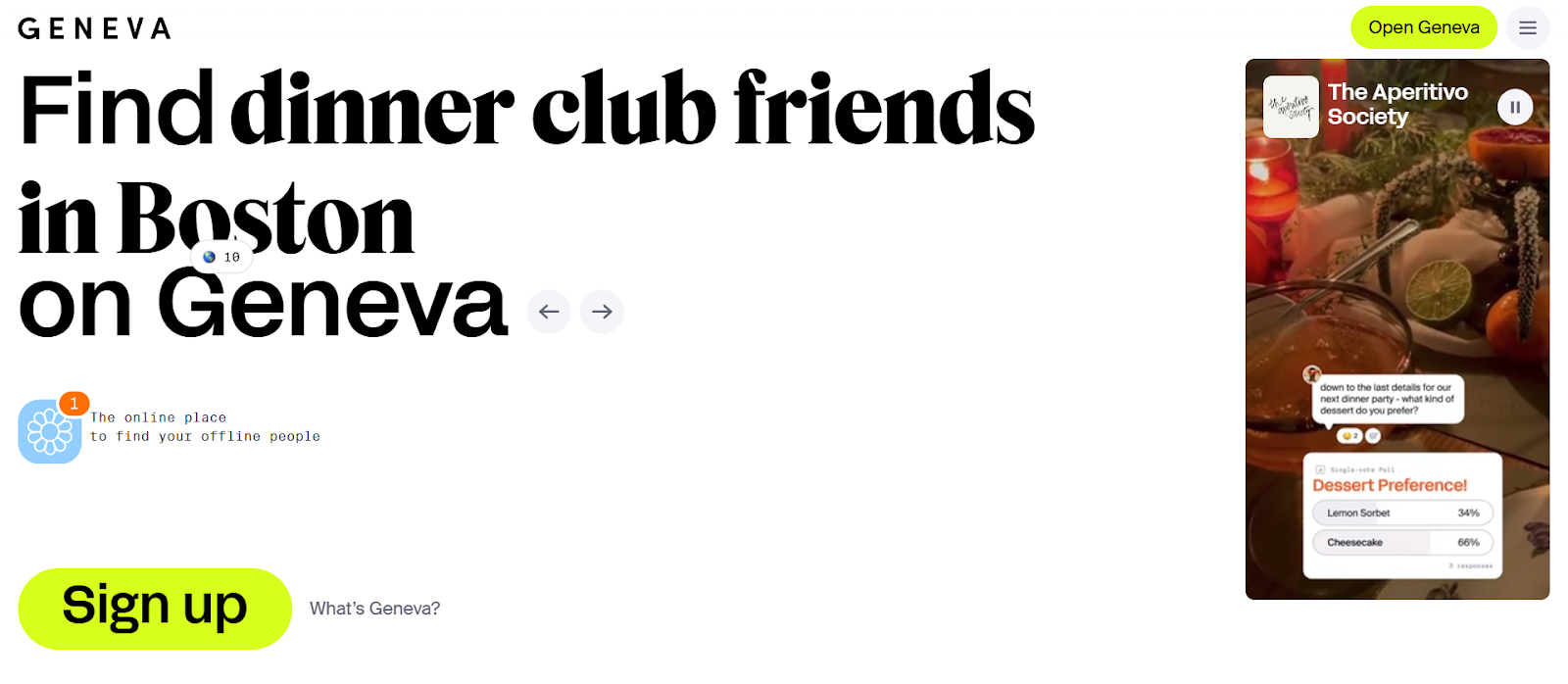
Trustpilot rating: Not rated
Best for: Building small, tight-knit, and private communities around specific topics and interests
Geneva is a free chat software ideal for creating a small community. It provides features like chat rooms and forums and allows creators to write blog posts and long-form articles.
Geneva community features
- Live chat rooms
- Forums
- Text, video, and voice support
- Forum-based discussion groups
- Integrated calendar
Geneva video capabilities
The platform allows live streaming and video calling.
Geneva monetization options
Geneva currently doesn’t offer any monetization methods.
Geneva pricing
Free to use
Pros of building a community with Geneva
- Free to use
- You can schedule and host events
Cons of building a community with Geneva
- Lacks monetization options
- It is not ideal for running complex communities
Whop is the best Skool alternative for paid communities
If you are looking for a Skool alternative to build your community and monetize it, Whop is your best option.
Whop’s fully customizable platform stands out from all other competitors. It allows you to create a unique community suited to your specific needs. Its powerful community features, such as the forum and chat functions, Whop wheel giveaways, and a knowledgeable customer support team, are everything you need to make your community successful.
The fact that you can monetize your community by putting it behind a paywall or selling a wide range of digital products to your community members is a considerable advantage and dramatically adds to your income.
If you already have a community on Discord, Telegram, or any other social app, you can monetize it immediately.
Getting started on Whop takes less than 10 minutes.
FAQs
How many courses can you have on Skool?
You can have unlimited courses on Skool.
Is Skool better than Circle.so?
Skool makes creating and discovering communities easy, while Circle.so provides a better user experience and higher community engagement.
Which Skool alternative offers the best video capabilities?
Whop, Mighty Networks, Kajabi, Circle.so, and Discord offer good video capabilities.
Which Skool alternative is the best for creating highly engaging communities?
Whop provides the most engaging communities among all Skool alternatives.
Is Circle.so better than Kajabi?
Circle.so provides better visual appeal, user experience, and community engagement. Kajabi, on the other hand, is an all-in-one course creation and selling platform that offers multiple monetization options.