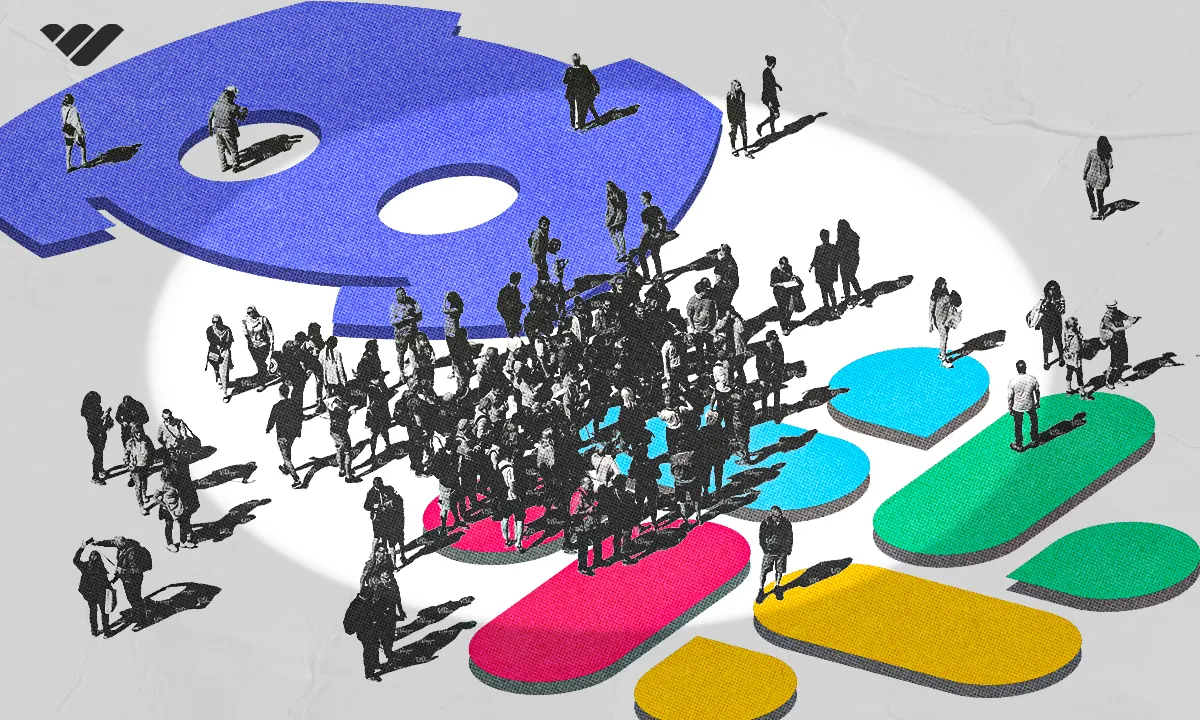Discord and Slack are both popular platforms for building a community, but they're both equipped with different tools and often target different demographics.
Key takeaways
- Discord is ideal for creative, hobby-based communities with superior customization, free voice channels, and engagement features.
- Slack works best for professional or business communities needing workplace integrations and formal collaboration tools.
- Choose based on your audience: Discord suits younger, casual communities while Slack fits professional, goal-oriented groups.
Discord and Slack can both be used to build a successful online community, but Discord is often more angled toward a younger demographic. It offers tools such as games or watching videos together. Meanwhile, Slack is often used to connect professionals or students who share the same goal, but Discord is also embraced for that by Gen Z.
Slack boasts over 70 million monthly users and is a cloud-based app designed for business communication. In contrast, Discord has over 250 million users but caters more to gamers and hobby-based communities.
So, which community platform is better for you – Discord or Slack? The choice depends on your community’s needs, goals, and members. You can also monetize both of those platforms with Whop.
What is Discord?
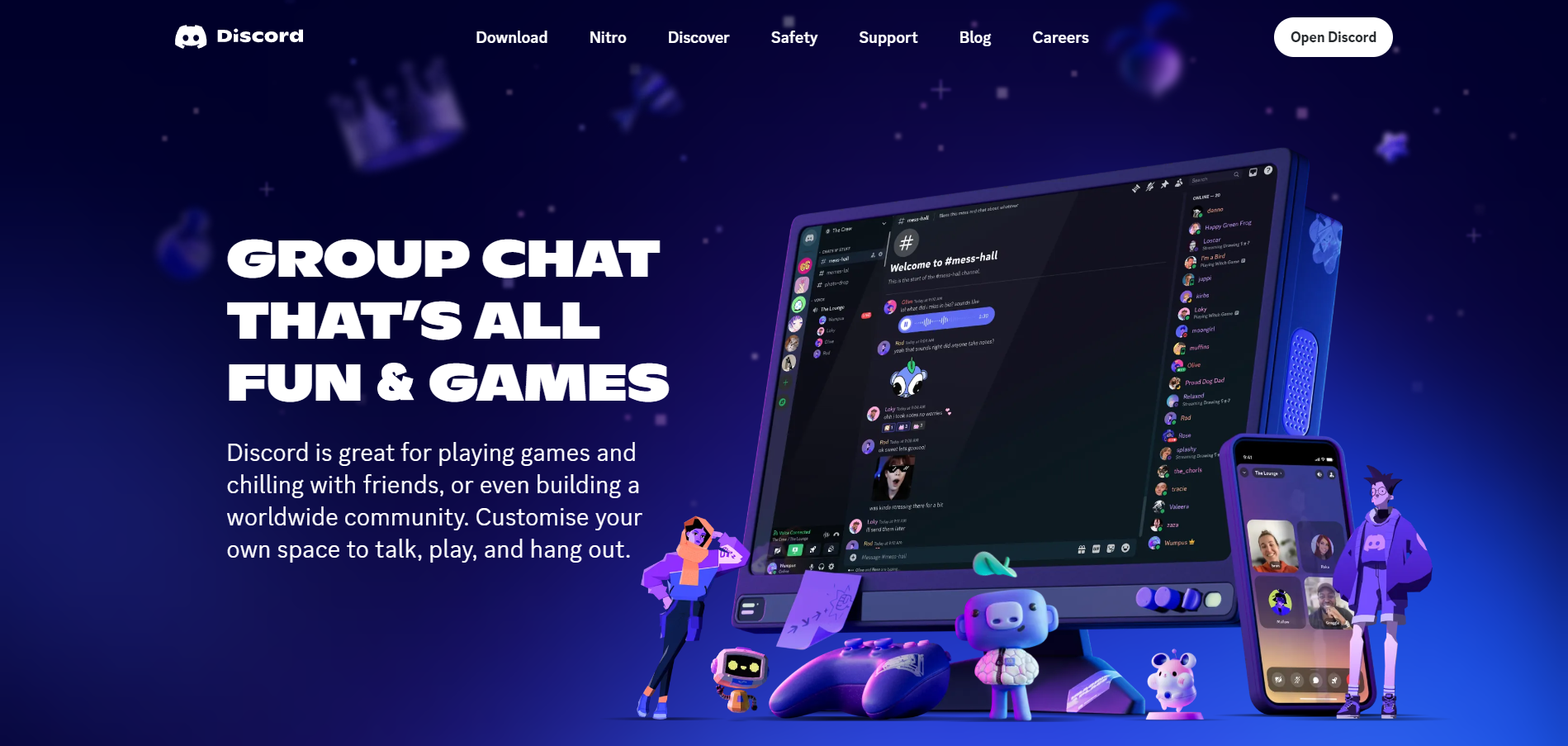
Founded in 2015, Discord is a messaging app and social platform. The platform was initially aimed at gamers as a way to chat while gaming. Over time, Discord has become home to millions of different communities, known as servers. 19 million active servers per week, to be precise.
How does Discord work?
On Discord, you can join various servers. These are the online communities hosted on Discord. Servers can either be private or public. Within these servers are channels. Similar to forum threads, these are the conversation threads that you can join. They can be text-based or a voice/video channel.
For example, the server for the generative AI model, Stable Diffusion, has channels like #show-and-tell, where members can share their creations. There’s also a #general-chat channel, as well as ones for #tech-support and #announcements, among others.
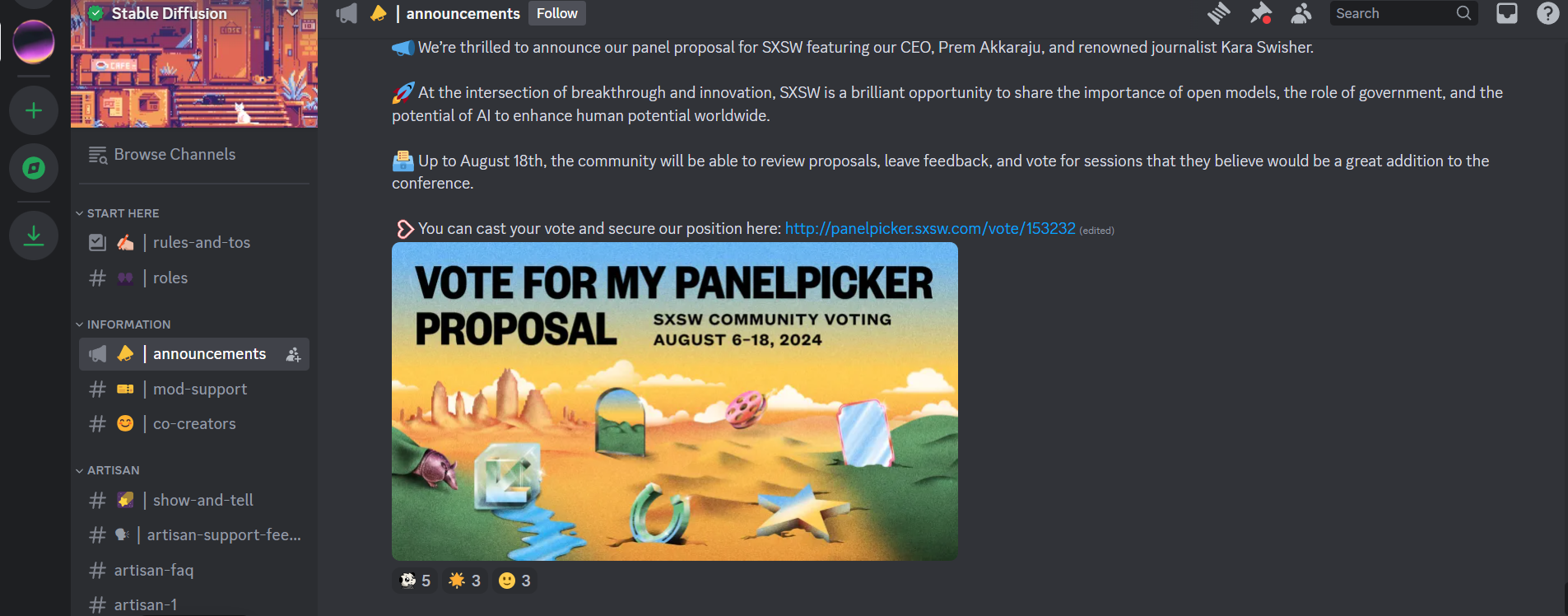
Anyone can set up their own Discord server. Just click the “+” icon on your Discord dashboard.
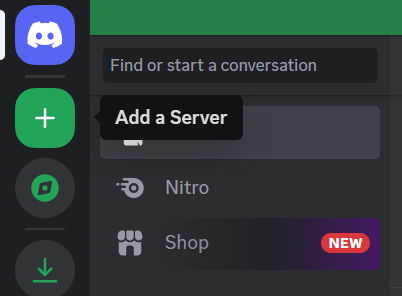
What is Slack?
Founded in 2009, Slack is a messaging tool for businesses. With Slack, organizations can create private workspaces to keep their communications in one streamlined space. This helps to avoid the confusion and disorganization associated with emails.
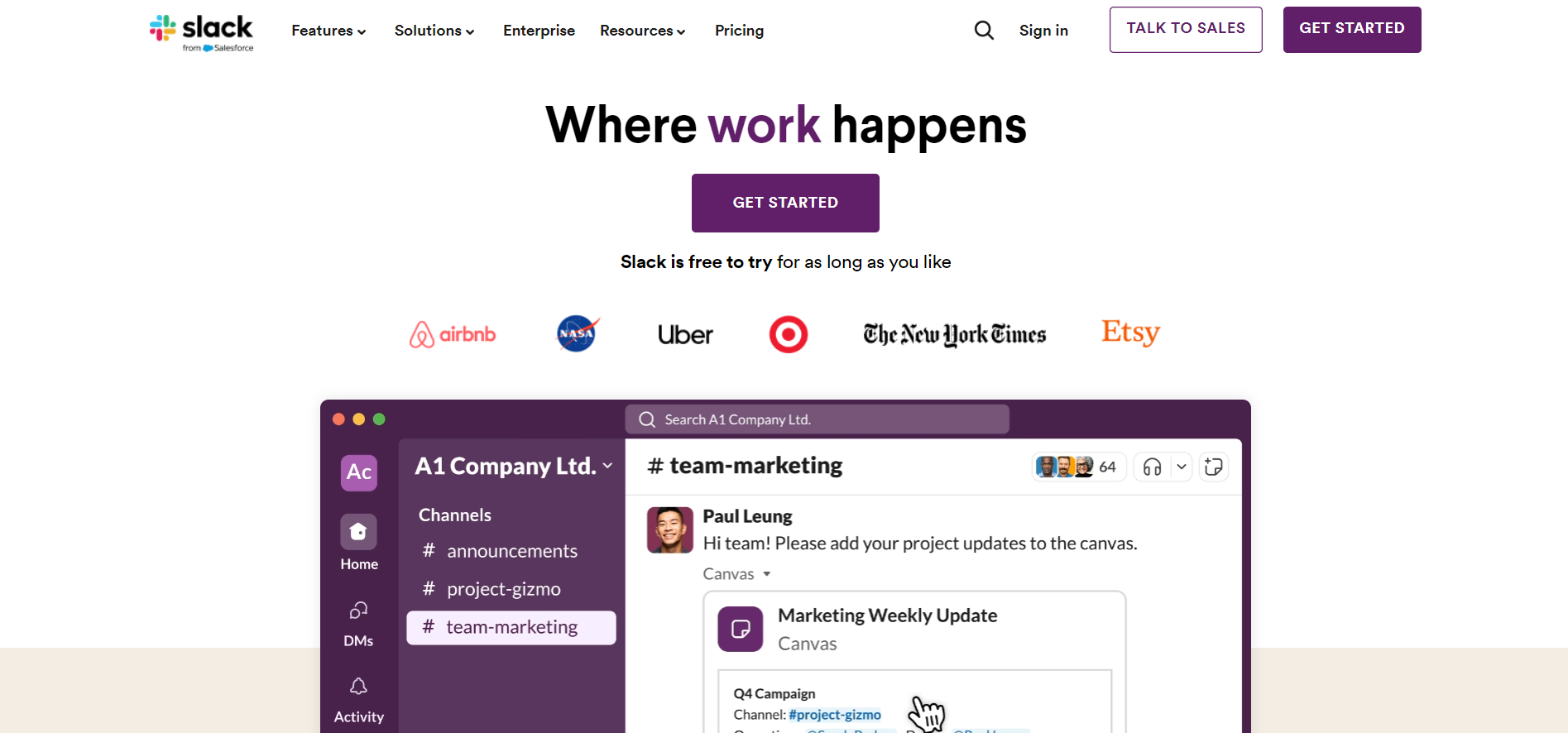
How does Slack work?
Similar to Discord, Slack communities are grouped into overarching workspaces. These workspaces include public and private channels. In public channels, any team members you’ve invited to the workspace can post.
You can also create private groups. These are good for splitting off into specific teams or departments. If you need to discuss sensitive or confidential information with a select group of employees, private groups also make a good solution.
It’s also possible to send one-to-one private messages to members of your team.
Discord vs Slack for building a community: Which is best?
Discord and Slack are typically aimed at very different audiences for very different purposes. Discord users tend to be gamers or hobby enthusiasts, looking to chat with like-minded people. Slack is used by businesses to improve communication between teams.
If you’re interested in using these platforms to grow a community, there are several factors you’ll need to weigh up.
- How difficult is the platform to set up?
- What types of features will your community need?
- Is it accessible to your community?
- Is it easy for your community to use?
- Does it include integrations with the tools you need?
- What kind of pricing can your community afford?
- Do you intend to monetize your community?
These questions formed the basis for our comparison below.
Platform set-up
Discord
Setting up a Discord account is very simple. From the homepage, click the Login button, and then select Register. You’ll just need to provide some details, including your email, Discord display name and user name, and a password. You’ll also receive an email from Discord to verify your email address.
Once your account set-up is complete, you can then move on to creating your first server. This process is also relatively easy. There are no limitations on who can set up a Discord server – you just need an account.
From the main dashboard, select the button with the plus symbol. After this, you can choose to start a server, including from a template. You can customize the server with an icon and name. After you’ve read the Discord Community Guidelines, you can click the Create button.
In just a few simple steps, you have your very own Discord server!
Slack
The set-up process for Slack is also simple. Just start by clicking the Get Started button on the homepage. You’ll then need to enter your email address. Although Slack prompts you to use a work email, you can use a personal email, if needed. Slack will send a verification code to your email, which you’ll need to enter on the registration page.
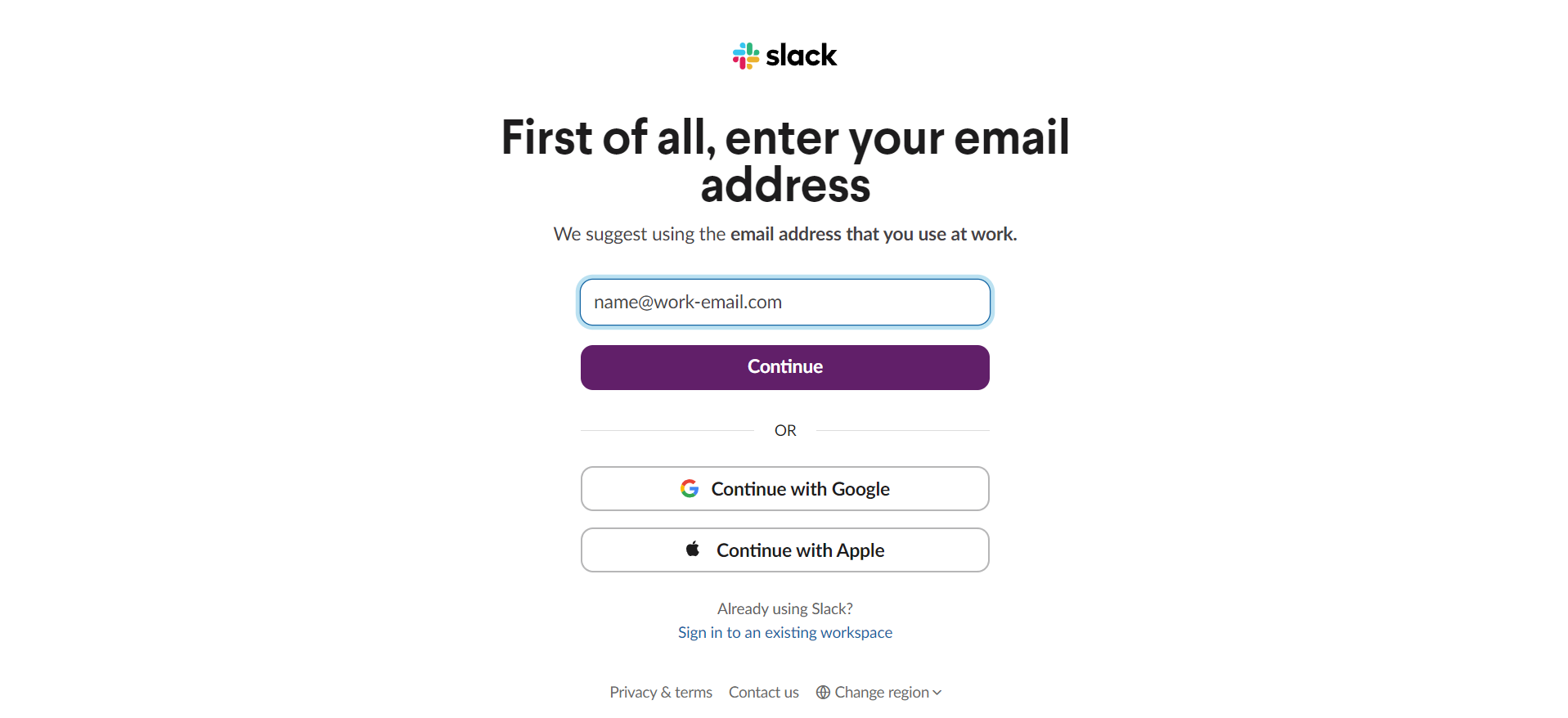
After this, you’ll be prompted to either create a workspace or join one you’ve been invited to. If you select the option to create a workspace, you’ll then need to add names for your workspace and a project you’re working on.
You can then send invitations to team members you’d like to add to your workspace. It’s as simple as that!
The verdict: is Discord or Slack easier to set up?
Both platforms are simple to set up, with skippable steps if you’re in a hurry.
Community tools
Discord
Discord has a number of useful tools for growing an online community. Aside from the forum-like channels, you’ll also be able to speak to people within your community via voice and video channels. Discord also has live streaming features, so you can share with your community.
Another standout feature of Discord is its customization options. To build a striking community, it’s important to stand out from the crowd and help members feel part of the group. Server customization helps you do just that.
For example, you can add custom emojis and stickers to your server. For a fee, you can also boost your Discord server, which comes with extra customization features, including invite splashes.
Customization can go even further with roles and permissions. You can assign custom roles to members of your group. This can be used to assign different permissions or to allow or restrict access to certain channels within the Discord. This is a key part of monetizing a Discord server.
There are also Discord server bots that can add new features – or make dull, time-consuming admin tasks simpler. For example, some bots can play music so members can listen together. Others offer auto-moderation, automatically removing any comments containing certain words, phrases, or even links.
Slack
Slack also has community-building features. However, these are aimed towards group work and are more limited than Discord’s offering.
Whilst there aren’t dedicated voice/video channels with Slack, you can join a huddle from within a channel or DM. These are informal group calls for collaborating, and feature multi-person screen sharing. It’s more limited than Discord, though, as the free version only allows two participants. If you want more people to join, you’ll need to upgrade to the paid version (which allows up to 50 people into huddles).
There are also some fun ways to customize a Slack workspace, including with custom emojis. In terms of community building, you’ll mostly be updating the workspace icon and Slack profile.
Slack’s app directory can also be used to add a level of customization to your Slack workspace. For example, the Matter app allows you to incorporate employee recognition and rewards into your workspace. Again, these integrations are strongly workplace-focused.
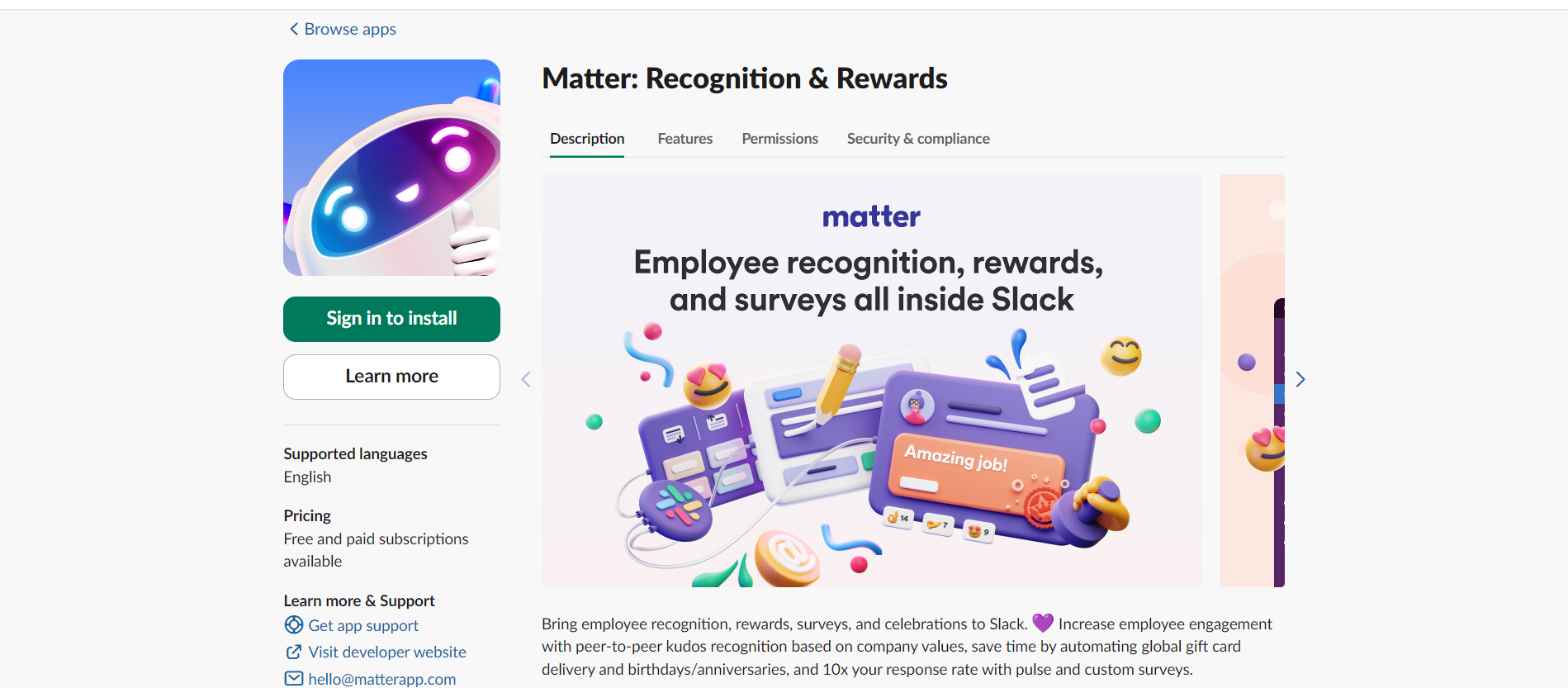
The verdict: Is Discord or Slack best for building a community?
In terms of Slack vs Discord for community, Discord offers more unique and fun features. If you’re aiming to build a creative community, then this is the platform for you. There’s plenty of room to customize everything from member roles to emojis.
Slack does feature some community-building tools, but, as mentioned, these are very business-focused. If you’re looking for a more professional tool for building your community, then Slack will meet your needs.
Ease of use
Discord
Discord makes it easy to navigate and enjoy the platform. The Explore Discoverable Servers tab allows you to find new servers to join. If your Discord server is public, users will be able to find you here with a quick search.
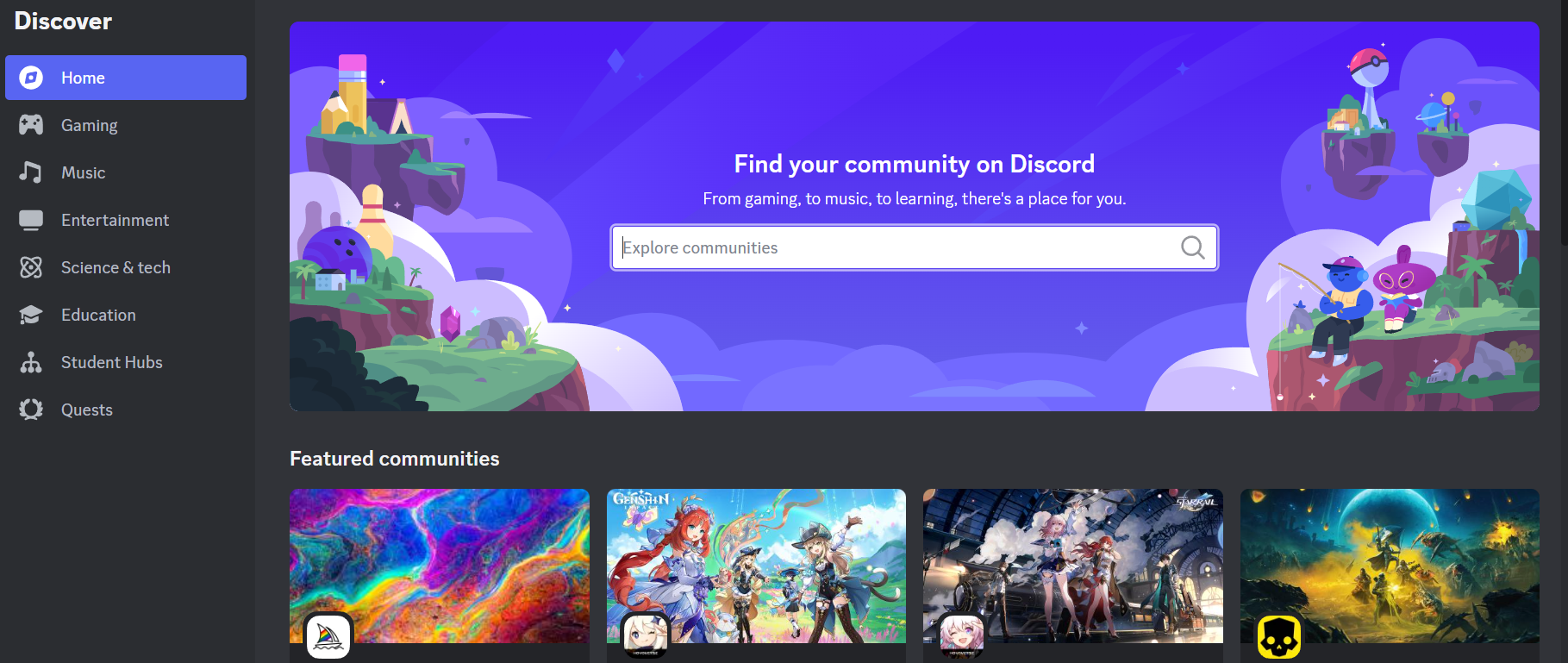
When you’re in a large community with many channels, it’s easy for newcomers to get overwhelmed, though.
That’s reflected in this verified TrustRadius review, which notes the “easy-to-use UI”, but comments on the potential learning curve and issues for older generations.
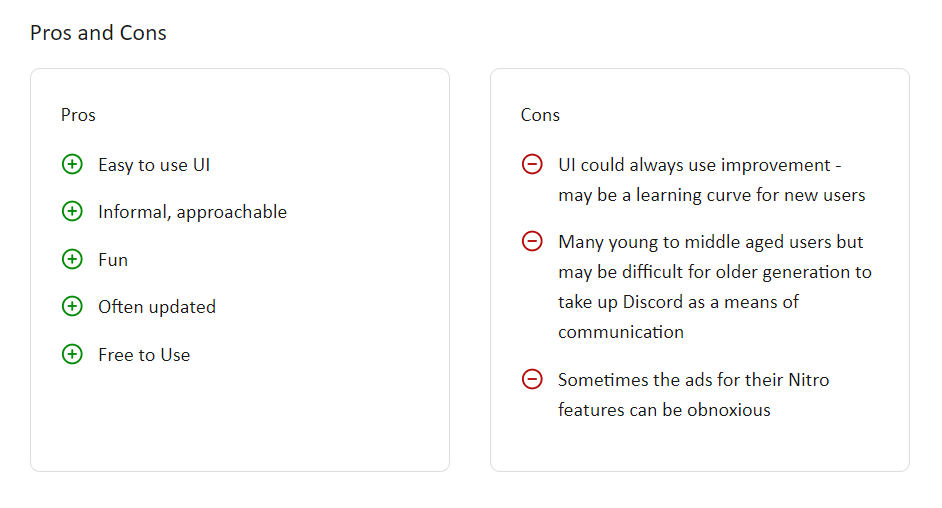
The ease of use is also mentioned in many other positive Discord reviews:
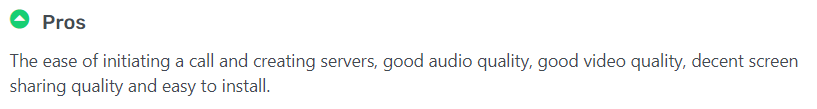
Slack
Like Discord, users comment on Slack’s ease of use, viewing it as a faster, simpler alternative to messenger apps and email. For example, consider these reviews from users on GetApp.
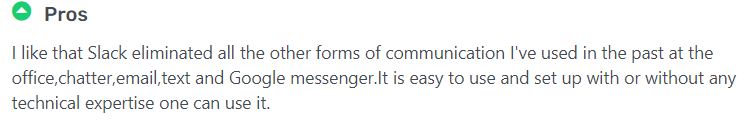
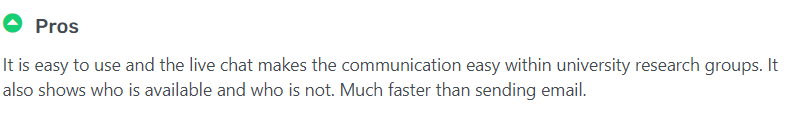
Some users do note that the platform can become overwhelming in larger communities, due to the high number of channels and notifications.
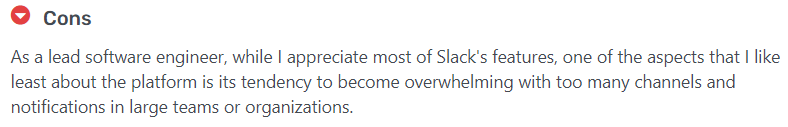
The verdict: How easy are Discord and Slack to use?
Discord and Slack are both praised for their ease of use. Beginners should be aware that there can be a learning curve when starting to use either program.
Integrations
Discord
Some apps, including Twitch and YouTube, integrate with Discord natively. For example, Twitch Partners and Affiliate streamers can integrate their Twitch channel with their server. For other apps, you’ll typically need to use a third-party program, such as Zapier. This works for tools like Google Sheets, Instagram, and more.
Outside of these integrations, some applications and bots can be used within the server for additional features. Discord also has a lot of built-in activities, including games and watching videos in groups.
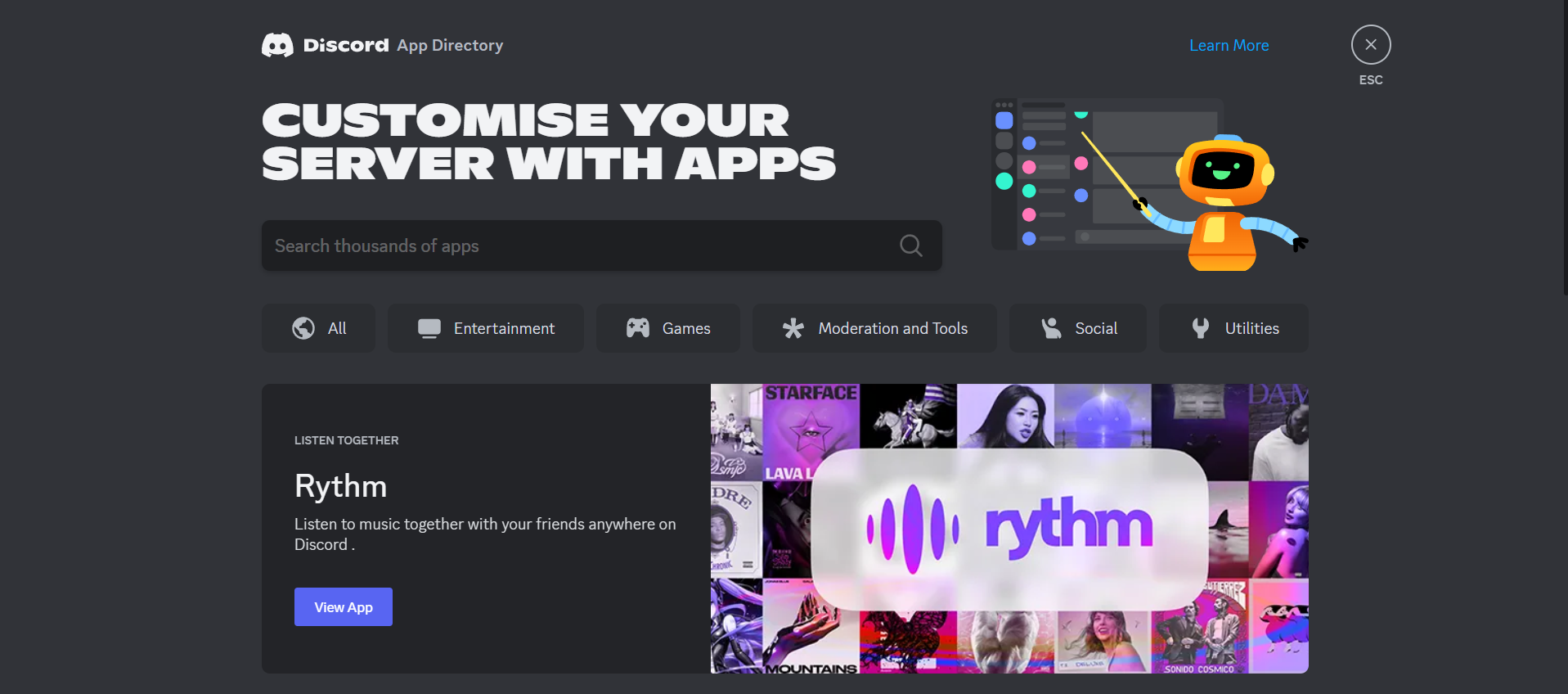
However, bots can’t link up with external apps. They’re just for use on the server. You can also use webhooks to send data from other apps to your server.
Slack
Like Discord, Slack has a vast app directory, with popular tools that can be integrated with the platform. That covers everything from Zoom to Google Drive and Adobe Creative Cloud. Some apps are free, whilst others require a paid subscription.
Within the app directory, there is a whole section dedicated to bots – and you can also use webhooks with Slack.
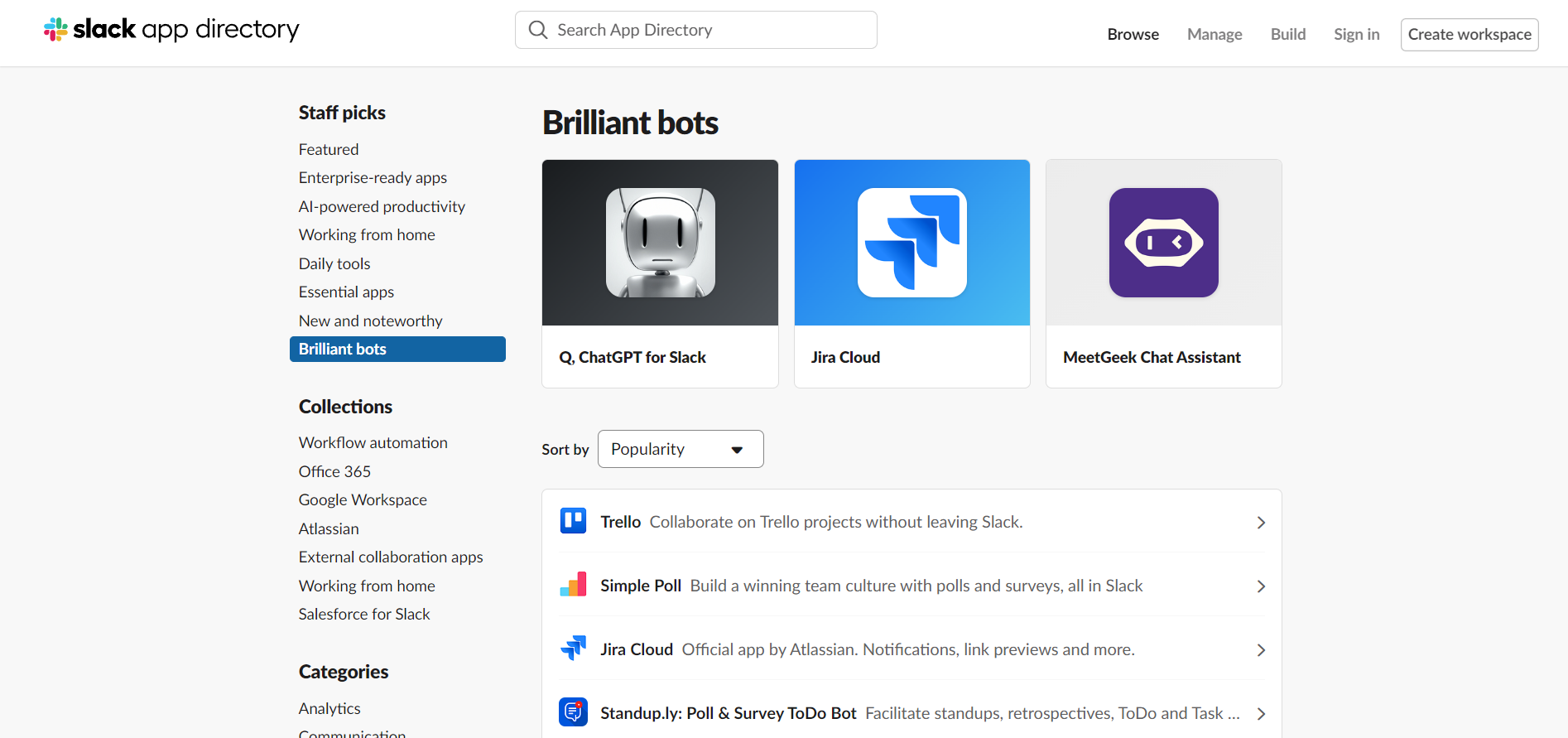
The verdict: Does Discord or Slack have better integrations?
Both Discord and Slack offer extensive integrations with external apps. If you’re looking at Slack vs Discord for business, then Slack will be your first choice. Many of the apps within the Slack app directory include productivity and project management tools.
But if your focus is Discord vs Slack for community, then Discord is the stand-out choice. Discord includes many integrations that make growing an online community fresh and fun, rather than just professional.
Accessibility
Discord
Discord is available as an app for Windows, macOS, Android, iOS, and Linux. It can also be used in web browsers. So, regardless of your device, it’s easy to access and use on the go.
There are also important accessibility features, including for using a screen reader and text-to-speech.
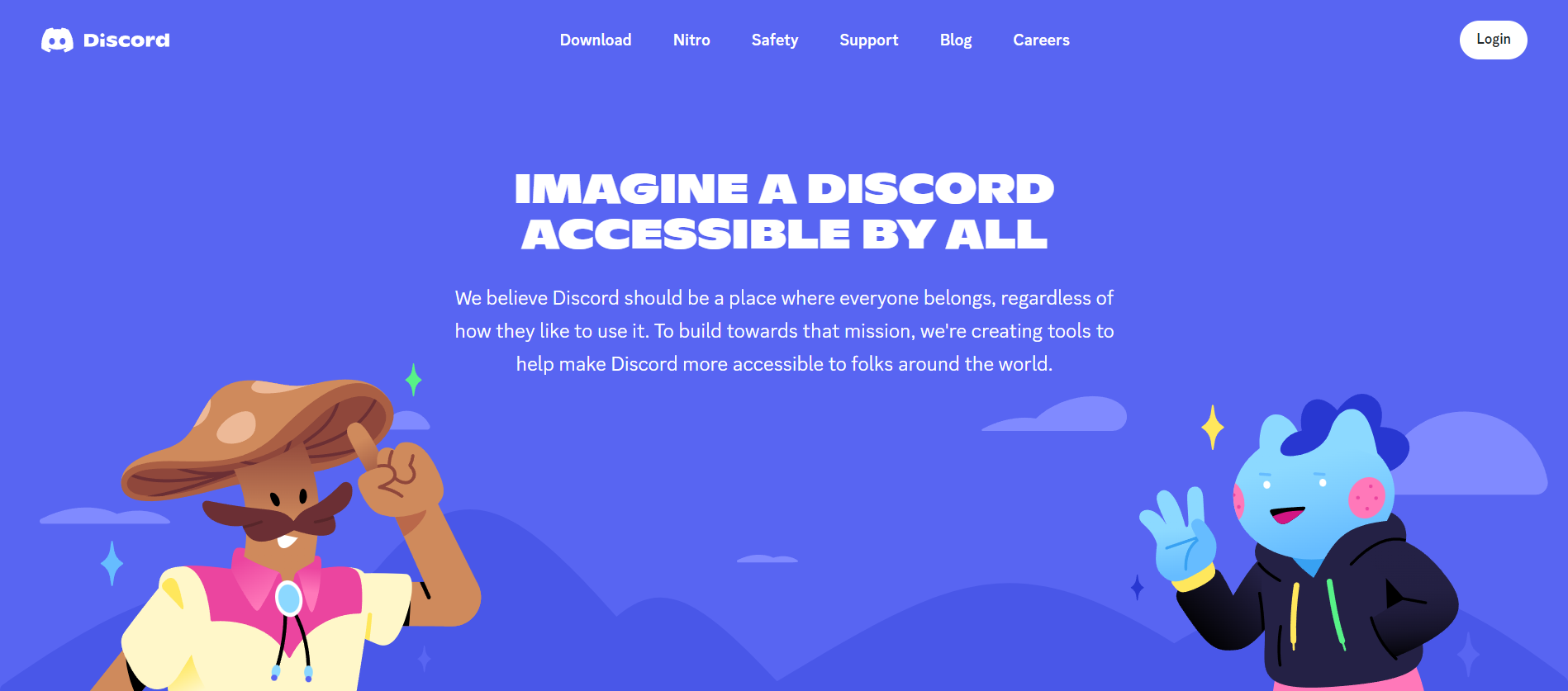
Slack
Like Discord, Slack is available as a downloadable app for Windows, macOS, Linux, Android, and iOS. You can also use it in some web browsers, including Google Chrome and Safari. However, Chrome and Firefox are the only browsers that support huddles.
Slack also has accessibility features, including for screen readers, as well as deciding whether to allow animated images or not.
The verdict: Which is more accessible?
Both platforms are available on a range of devices and include accessibility features to ensure the broadest amount of people can access your community. Slack’s huddle feature only works in certain browsers, though.
Pricing
Discord
One of the best things about Discord is that it’s free. You can easily set up a Discord community on the free tier. If you’d like to upgrade, you can pay for the Nitro Basic or Nitro tier.
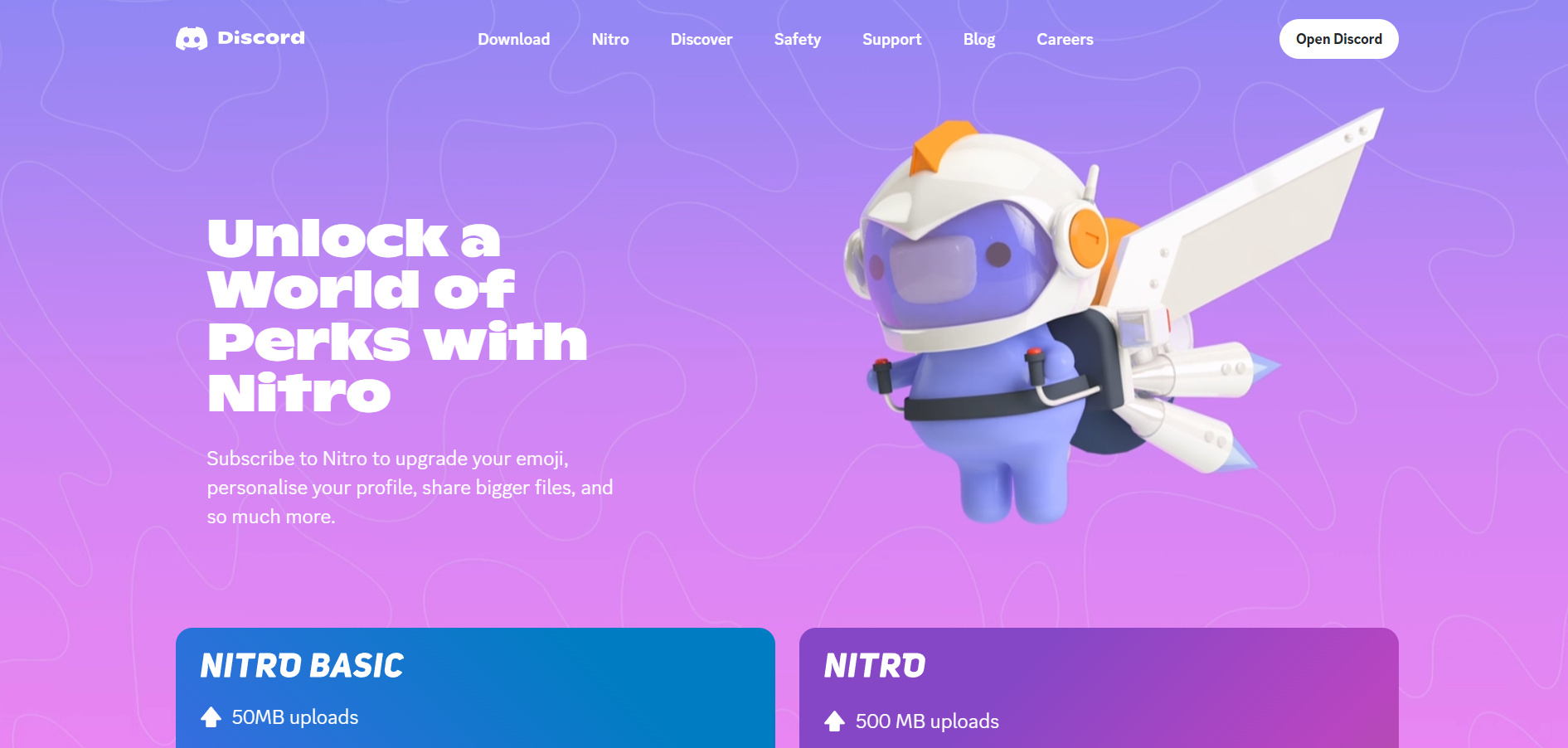
The Nitro Basic tier costs $2.99 per month or $29.99 per year. It offers larger file uploads of up to 50 MB, the ability to post custom emojis anywhere, and custom video backgrounds.
Want to upgrade further? There’s also the Nitro tier, which costs $9.99 per month or $99.99 per year. This comes with a lot more perks. You’ll have considerably larger file sharing at 500 MB, HD streaming, and the ability to join up to 200 servers.
Purchasing the Nitro tier could have a positive impact on your Discord server. You’ll get two free boosts to your server and 30% off any additional boosts. Boosts provide perks for your servers, including increased emoji slots and improved audio quality.
User reviews appreciate Discord’s free tier, noting the number of features it includes.
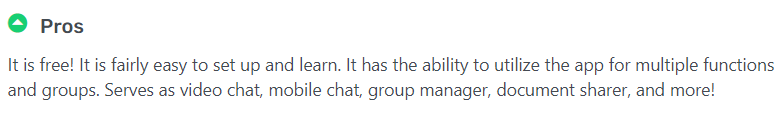
Whilst some feel that Nitro is expensive, reviews also note that this is partially because the free tier is feature-rich.
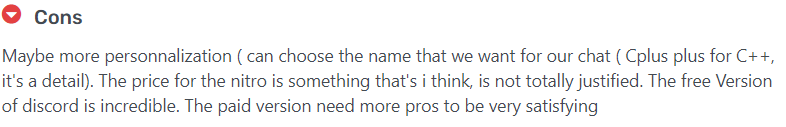
Others mention audio quality issues without Nitro, but still view the purchase as having value.
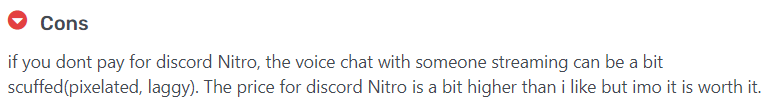
Slack
Slack also has a free tier, but this is relatively limited. Huddles are limited to two people, which means you can’t share with multiple group members over voice or video chat. This isn’t suitable for an online community.
Beyond this, your messages will only stay on the platform for 90 days, and you can’t have group messages with anyone outside of your business. You can also only have 10 app integrations.
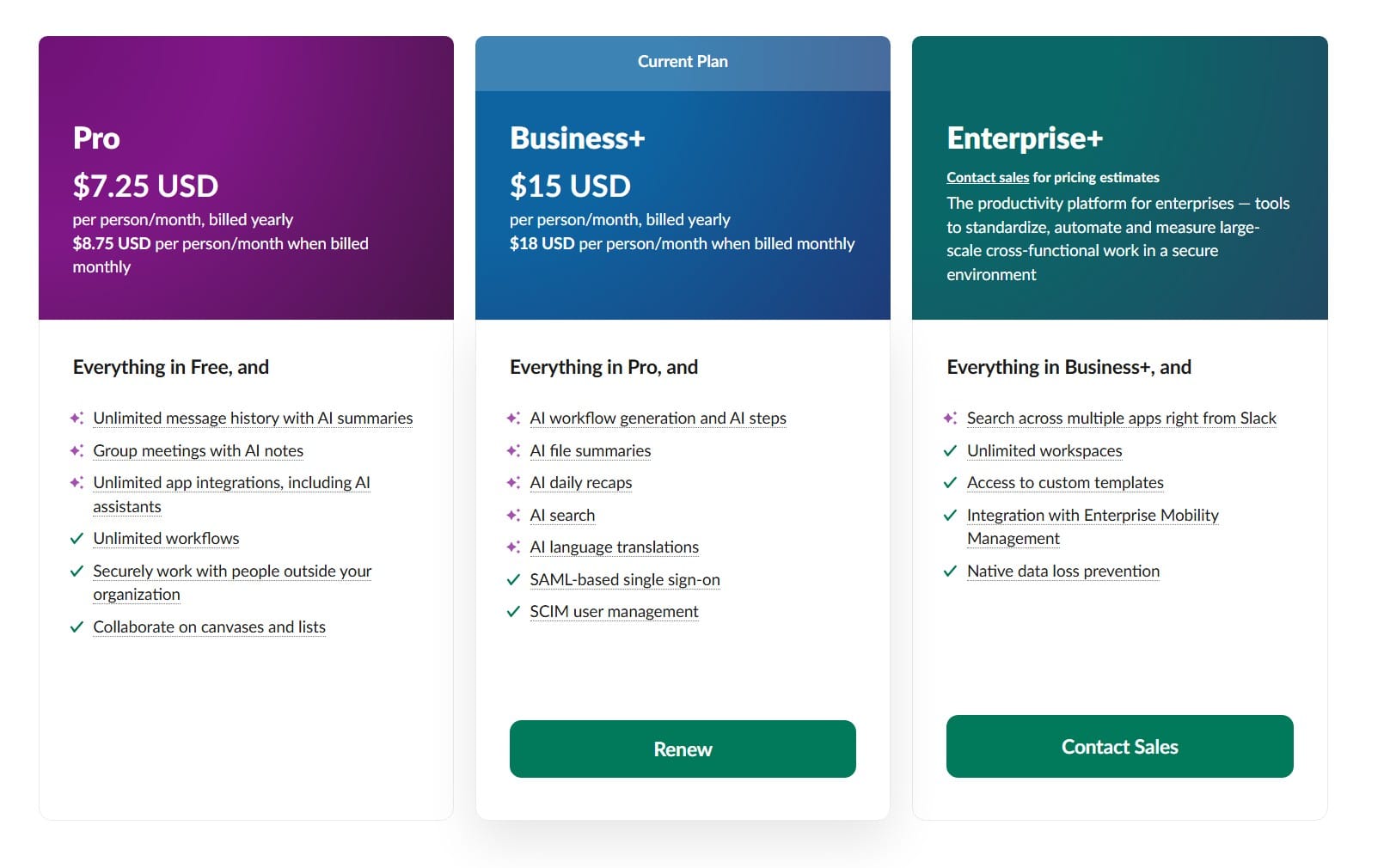
If you want to upgrade, there are three tiers to choose from. These are Pro, Business+, and Enterprise Grid.
The Pro tier costs $8.75 per user, per month. With this tier, you’ll have access to an unlimited message history, workflows, and app integrations. Huddles are fully unlocked on this tier, with the ability to have 50 participants in a group voice/video call. You can also have secure group messages with individuals outside your organization.
For $18 per user, per month, you’ll get the Business+ tier. This includes everything from the previous two tiers and new features to scale your brand. These include data exportation for all messages, advanced identity management, and message activity analytics.
Finally, there’s also an Enterprise+ tier for larger businesses. You’ll need to speak with the sales team to arrange a price.
Customer reviews note the expensive pricing and the missing features in the free version, as well as issues with the message history.
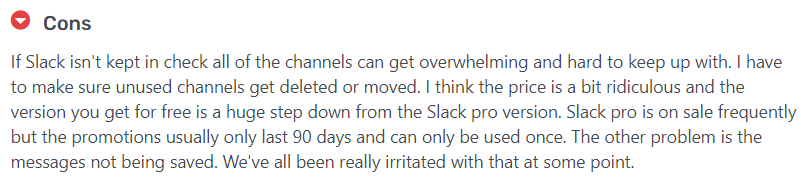
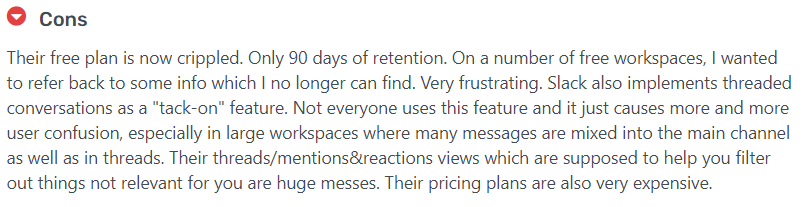
The verdict: Which platform is better value?
In terms of Discord vs Slack, Discord is the more affordable option. Although both platforms have a free tier, Slack’s free plan isn’t really suitable for building a community. That’s down to its restrictions on huddles, message history, and integrations.
Discord’s paid tiers also offer some useful bonuses, like HD streaming, but no basic features are locked off in the free tier.
Monetization
Discord
It’s possible to monetize your Discord through Server Subscriptions, but Discord charges a 10% fee plus payment processing fees.
"Choose the right platform. There's platforms like Skool and Kajabi, but Whop is the best by far. Think of Whop like a Discord but for payments and a software that you can sell inside your community."
- Online community creator, Whop
Fortunately, there are other ways to make money through Discord. The best way is to use Whop to either build your community from scratch or monetize your existing Discord server.
Slack
Slack doesn’t have any monetization features native to the program. There are third-party services you can use to charge for access to a Slack workspace, but these can be complicated to set up.
The verdict: Making money on Discord vs Slack
Discord’s monetization options are relatively limited, whilst Slack’s are nearly non-existent.
If you want to set up a paid community, then Whop is the best solution. It’s quick and easy to set up a Whop. You can simply add the community features you need and sell them in a bundle.
These could include a chat tool, video calls, and forums to connect with your community. All these tools are native apps, so there’s no need to waste time searching for third-party apps to meet your community’s needs.
Discord vs Slack for community: At a glance
| Discord | Slack | |
|---|---|---|
| Set-up | Easy to set up | Easy to set up |
| Community tools | Forum-like channels, voice and video chat, live streaming, custom roles, and more. | Forum-like channels, "huddle" voice/video calls, direct messaging. |
| Ease-of-use | Easy to use, but with a potential learning curve | Easy to use, but features can be overwhelming |
| Integrations | Some native integrations, including Twitch and Youtube. Some integrations require third-party software like Zapier. Applications and bots are also available for additional functionality. | Vast application directory, including integrations with Zoom, Adobe Creative Cloud, and more. |
| Accessibility | Available on Windows, macOS, Android, iOS, and Linux, and most web browsers. Includes accessibility features for screen readers and more. | Available on Windows, macOS, Linux, Android, and iOS, and some web browsers. Includes accessibility features for screen readers and more. |
| Pricing | Free tier available. Paid tiers range from $2.99 per month ($29.99 per year) to $9.99 per month ($99 per year). | Free tier available. Paid tiers range from $8.75 per user per month to $15 per user per month. There's also an option for an Enterprise tier. |
| Monetization | Server subscriptions (In the U.S., requires approval, 10% fees) | No monetization options without a third-party service. |
Whop: The best platform for community building
Discord and Slack both have their benefits, but the best way to build a community is with Whop.
Discord takes a hefty 10% fee for its server subscriptions. It’s also difficult to scale, as you can only sell access to your online community. Plus, there’s no option to sell digital products, courses, coaching sessions, and more.
"I was able to scale my community, monetize my skill set as well as share my knowledge and information to the world.
And most importantly, I was able to do all three of these things at the same time using Whop."
— Jasen Hunt, professional CAD instructor and online creator
That’s where Whop stands out from the crowd. Whilst you can sell access to your Discord community on Whop, you can also build your community directly on the platform.
It’s easy to create an engaging online community with Whop. Once you’ve created your whop, you can add the features you want through our native apps. That includes everything from forums to messenger tools. Sell eBooks, podcasts, online courses, and much more. (Plus, there’s a course creation tool included, so you can build and sell on the same platform.)
That’s all without an expensive monthly subscription. You’ll just pay a 2.7% + $0.30 transaction fee for each product sale, meaning you won’t pay until you earn.
Build a thriving online community with Whop – set up your whop hub today and start monetizing your digital products and community.