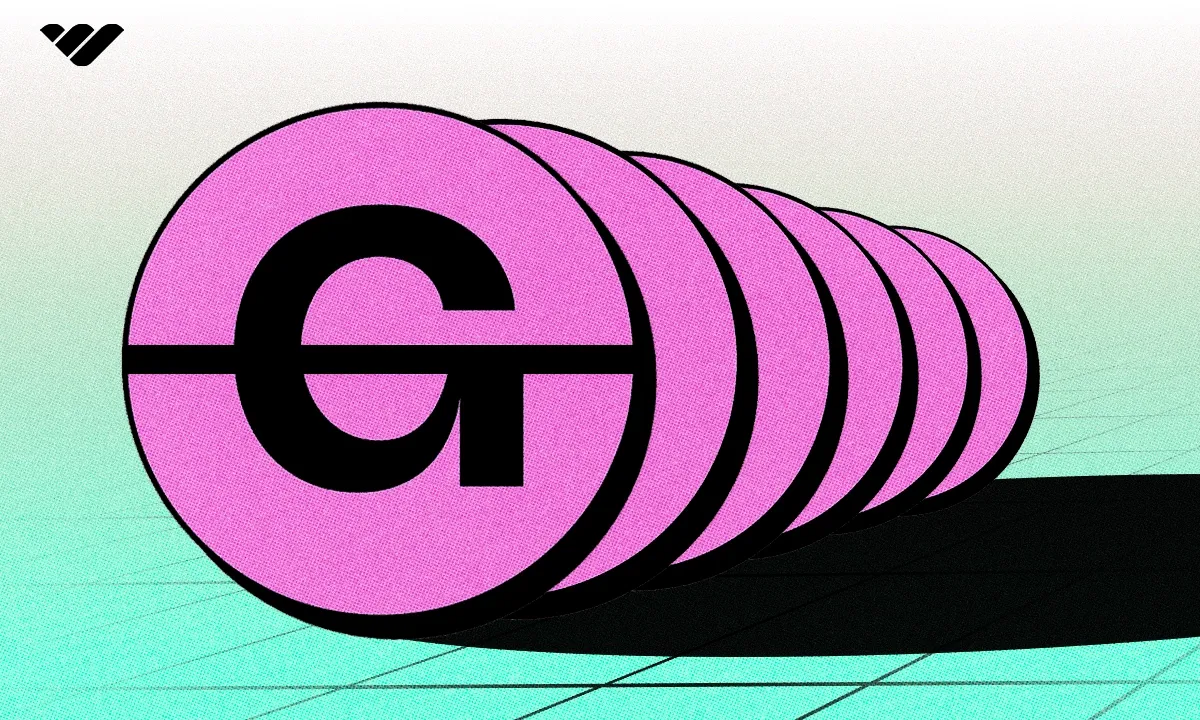Discover the top alternatives to Gumroad for selling digital products. Explore platforms that offer more flexibility, advanced features, and enhanced customer engagement to help you grow your online business effortlessly.
Key takeaways
- Gumroad's 10% fee and limited features make it suitable for beginners, but growing businesses need more advanced tools.
- Whop offers the most flexibility with 13+ product types and fees as low as 2.7%, ideal for scaling creators.
- Choose platforms based on your product type: Mighty Networks for communities, Teachable for courses, Sellfy for mixed digital goods.
Gumroad is a popular platform for ecommerce newbies who want to start selling digital products. It’s designed to make starting an online shop truly accessible, no matter how much business or tech knowledge you have.
It lets you sell memberships, subscriptions, software, downloadable files, ebooks, and courses. It also includes some basic marketing and analytics tools to help you grow your audience. It’s simple, but it works.
Everything about Gumroad is centered around beginners, which is why once your business starts to grow, you might start to find yourself wanting more. If your goal is to make it big and generate hundreds of thousands in revenue though, Whop is a better platform for you.
In this guide, we’ll look at some of the best alternatives to Gumroad, focusing on platforms that offer the same simplicity and accessibility but also come with extra features, more flexibility, and more room for growth.
Where Gumroad falls short
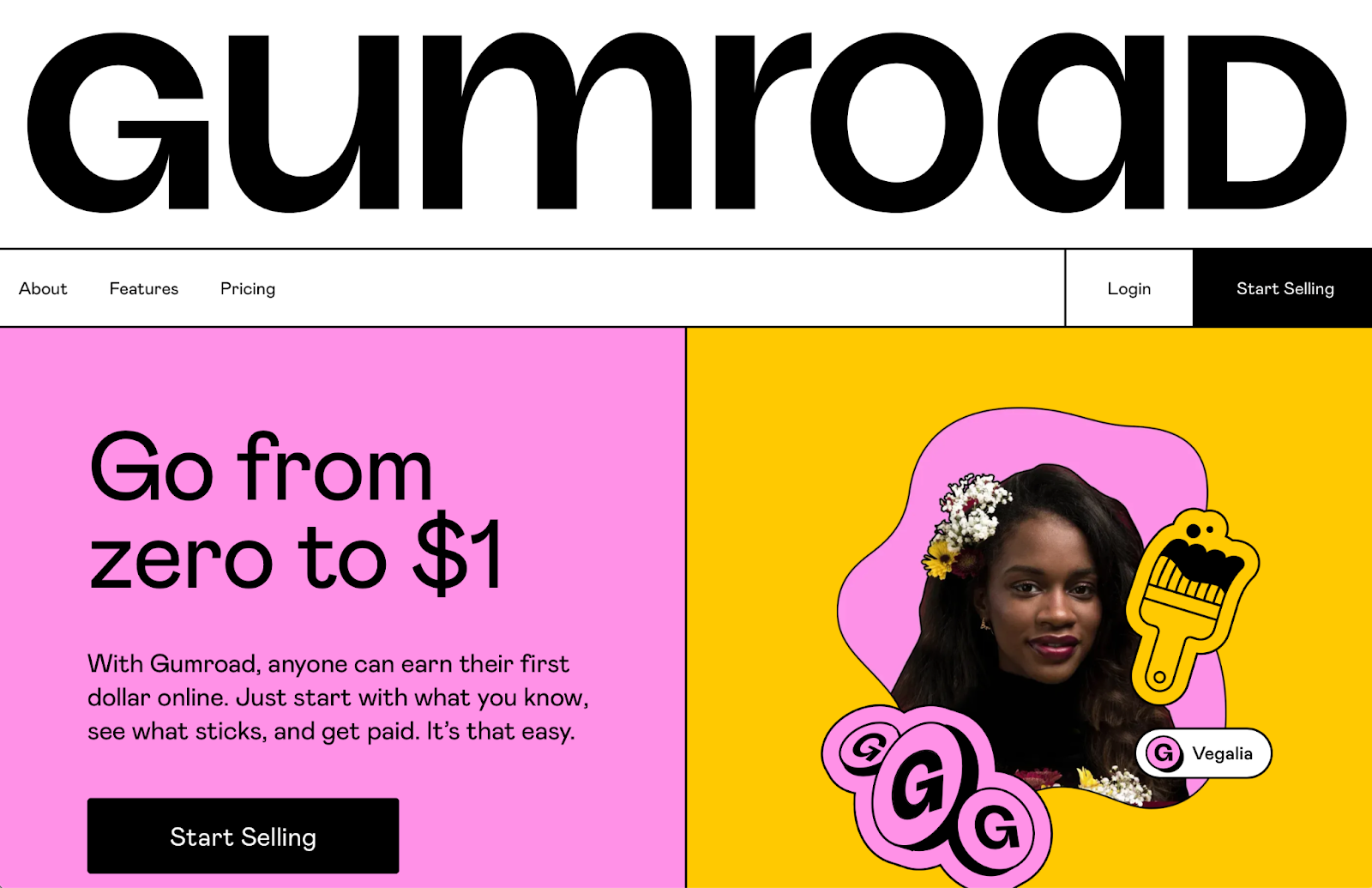
I'm not here to hate on Gumroad, it’s a great platform for its target audience—it handles all the complicated stuff and lets you sell your products quickly and easily. In exchange, it takes a 10% percentage of each sale. (With Whop, you may retain up to 97% of each sale, which could mean savings.)
Where Gumroad really falls short, however, is the limited features it offers. Because it’s aimed at beginners, all of its features are sort of "beginner versions" of complex tools. So you get a few simple email marketing tools, basic discounts, basic subscriptions, and so on.
But suppose you want to develop a professional-level marketing strategy, dig into in-depth analytics, and customize your store and its products. In that case, you’ll definitely hit a wall with Gumroad at some point.
If you have a lot of products, for example, navigation can also become difficult since you can’t categorize your products properly. If you want to get into affiliate marketing, upselling, or paid ads, you won’t find any tools for that on Gumroad.
Gumroad is also better recognized for selling downloadables—which, don't get me wrong, is also pretty great. However, many creators sell courses or one-on-one coaching sessions, and Gumroad is not the most optimized platform for these types of digital products.
Another thing it lacks is tools for customer engagement. So many digital product sellers are creators and social media influencers, and interacting with their audiences and customers is essential.
Unlike platforms like Whop, Gumroad isn’t optimized for creating exclusive communities where your fans can chat with each other, interact with you, and enjoy a truly interactive experience.
If you want to foster a strong connection with your audience and develop a loyal following, the Gumroad alternatives on this list should be a great fit.
Best Gumroad alternatives for selling digital products
Get ready to be surprised—there are probably a lot more ecommerce platforms for digital products out there than you think! Here are my favorites.
1. Whop

If you want to sell a broad range of digital products, both at a flat rate and for monthly subscriptions, Whop is the platform for you. Designed to be as flexible and customizable as possible, every whop is unique and tailored to the seller who created it.
For instance, you can create a photography academy where you coach budding photographers and share resources. You could also create an online course and community around affiliate marketing, cryptocurrency, or reselling on Amazon.
You can even run a consultant business offering advice on financial or marketing topics like SEO. These are just a few examples of what people are already doing on Whop but the possibilities are endless.
Here’s what you can sell on your whop:
- Online courses
- One-on-one calls
- Ebooks
- Live events
- Webinars
- Downloadables (PDFs, videos, audio, etc)
- Access to an exclusive community
- SaaS
- Access to exclusive content
- Web apps
- Discord servers
- Telegram communities
- TradingView indicators
You can set up your own whop in just a few minutes and get to work shaping it to your needs. The key to this is adding apps—there's a Courses app for online courses, a Chat app for creating chat rooms, a Help Desk app for offering customer service, and so many more.
Features
- Lots of ways to pay, including crypto, buy-now-pay-later, and installments
- Easy-to-use API for techy people who want to integrate Whop into their own software
- Choose from a variety of apps to get the functionalities you need
- Contribute ideas for new apps to expand Whop’s app library
- Access third-party B2B apps like Mailmodo and integrate them into your whop
- Get a dedicated account manager if you make a certain amount per month
- Offer discounts, bundle products, sell tiered memberships, and add paywalls
- Benefit from extra discoverability with Whop Discover
Pros
- Easy setup and low fees
- Perfect for beginners and established creators
- Sell every kind of digital product you can think of
- Create something for every kind of customer, from free tiers to high-ticket offers
- Use Whop as a way to monetize your existing audiences on social media or other channels
Cons
- If a customer finds you through the Whop Discover page, you’ll incur an extra fee
Pricing
- Free to join and use
- The platform takes as little as a 2.7% + $0.30 fee for each sale
- Payment processing fees also apply
- If a customer finds you through Whop Discover, the fee increases to 30%
The Whop Discover page will give you a ton of extra exposure, matching you with customers who may not have found you otherwise. Listing your whop on the Discover page is optional, however, so you can stick to the 2.7% + $0.30 fee only if you want to.
2. Sellfy
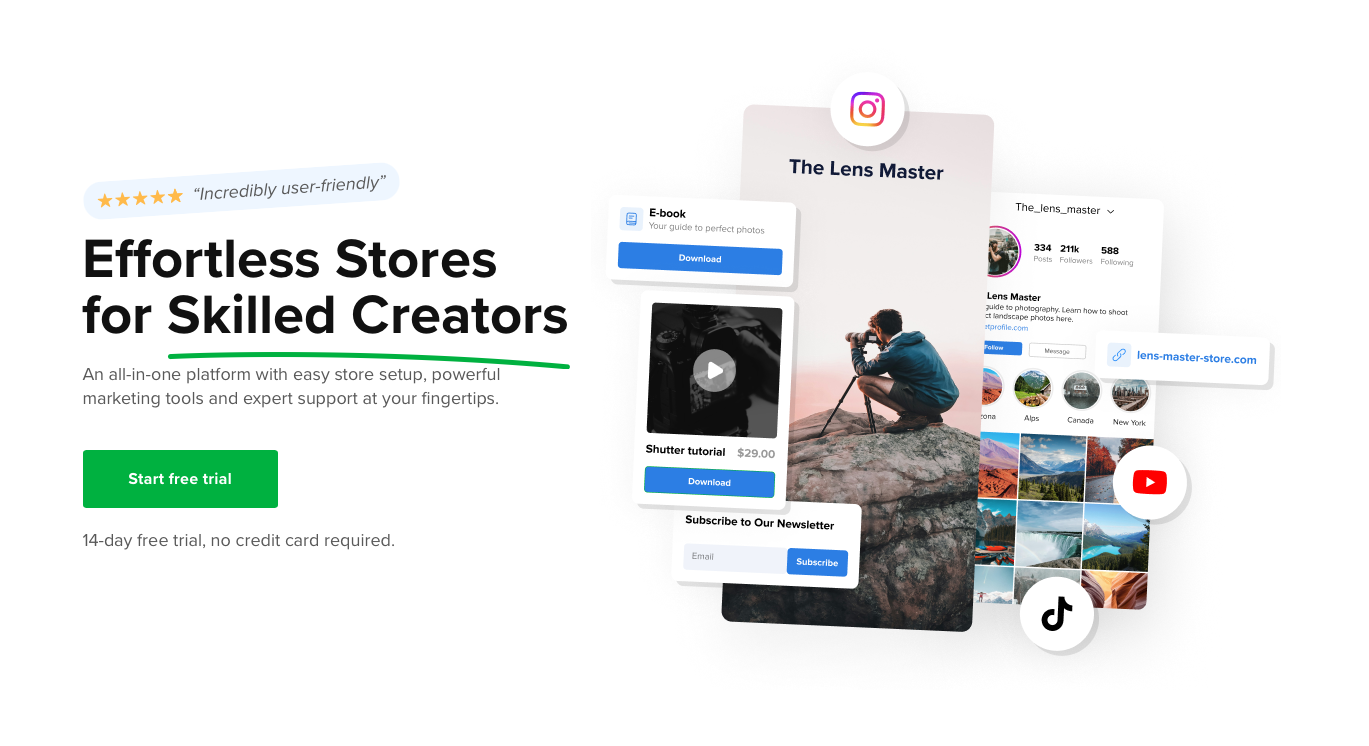
Sellfy is an ecommerce platform for selling digital, physical, subscription, and print-on-demand products. It first launched in 2011 and its creators have earned more than $130 million in revenue.
Sellfy serves up multiple social media integrations, so selling through social media is easier to do.
It’s mostly aimed at smaller sellers who would benefit from having all the basic ecommerce tools you can think of in one place, rather than needing sophisticated or custom solutions.
Features
- Sell digital products such as ebooks, videos, audio, music, PSD files, and more
- Use video streaming instead of having customers download the files
- Sell weekly, monthly, or yearly subscriptions
- Create a storefront with your own logo, layout, domain, shopping cart, and language
- Market with built-in tools for discount codes, email marketing, upselling, affiliate marketing, and paid ads
- Embed your storefront to other platforms and sell through social media
Pros
- Easy to use for beginners
- Designed specifically with digital products in mind
- Offers secure payments with PayPal and Stripe
Cons
- Doesn’t have that many advanced features for bigger businesses
- Only has basic sales analytics
- You have to pay monthly even if you're not making money yet
Pricing
- Starter plan: $29 per month
- Business plan: $79 per month
- Premium plan: $159 per month
The plans let you make $10,000, $50,000, and $200,000 in sales per year, respectively. If you make over your plan’s maximum amount, you’ll be moved up to the next tier.
All plans include:
- Unlimited product listings
- Digital products
- Subscription products
- Custom domain
- Email marketing
To get access to other features like affiliate marketing or the option to remove Sellfy branding, you’ll need to choose a more advanced plan.
3. Mighty Networks
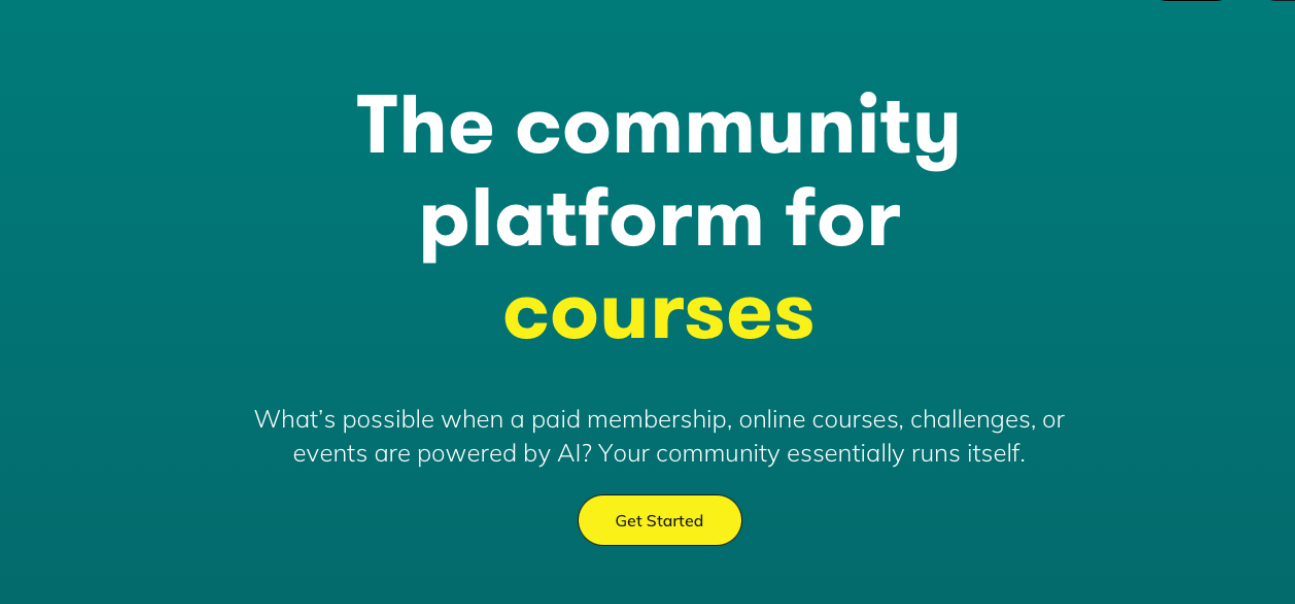
Mighty Networks is a community platform for selling memberships, courses, and other services. It focuses on automation and AI-powered features.
There are around one million communities on the platform right now, with a total of $370 million earned by the hosts. You can put together a community with Mighty’s building block-like interface that lets you choose what kind of features and functionalities you want to offer.
Features
- Add features to your community such as feeds, chats, courses, and events
- Host live streams that any member can join
- Charge subscription or one-time fees
- Offer free trials and discounts
- Create welcome experiences and orientation features for new members
- Add your own logos and colors to your community and its apps
- Integrate with other tools like Zoom and WordPress
- Create courses with quizzes, live cohorts, resource libraries, and unlimited video
Pros
- Designed specifically for online courses and communities
- Provides lots of ways for hosts to interact with community members
- Plenty of customization available
Cons
- It isn’t made for selling other digital products like ebooks or downloadables
- It’s quite expensive—at least $41 per month at the cheapest
Pricing
- Free trial available
- Community Plan: $41 per month, billed annually
- Courses Plan: $99 per month, billed annually
- Business Plan: $179 per month, billed annually
- Path-to-Pro Plan: $360 per month, billed annually
The cheapest plan only lets you build a community—you have to choose the next tier up to unlock courses.
If you’re interested in live streaming, the number of hours you can stream and the viewers you can have are limited; the basic plan allows five hours and 50 viewers.
As a result, platforms like Whop are often a much better alternative, as you don't have to pay anything upfront—Whop just takes a cut out of each sale, making it a welcoming place for new creators.
4. SendOwl

SendOwl is a platform that focuses solely on selling digital products. You can use it to create an online storefront, connect it to your Shopify store, or integrate the code into your own website. You can also use payment links to sell your products in social media apps.
The good thing about SendOwl is that you can set it up without being a tech whiz, and there are some nifty built-in marketing tools to check out.
The platform lets you offer a large range of product types, including:
- PDFs
- Licenses
- Tip jar
- Redirects
- Sponsorships
- Video streams
- Free products
- Coaching services
- Bundles
- Software downloads
- Drip files
- Audio streams
Features
- Set up a shop without tech knowledge
- Integrate the platform with existing stores and websites
- Sell a range of different products and get them sent automatically
- Use marketing tools like pre-orders, coupons, affiliate programs, email marketing, and pay-what-you-want pricing
- PDF stamping to discourage reselling
- Built-in analytics features to measure success and optimize your store
Pros
- Easy to set up
- Unauthorized distribution protection
- Built-in analytics
Cons
- Can be expensive
- No built-in storefront
- Limited marketing features
Pricing
- Starter plan: $18 per month with a $0.89 or 5% fee per order
- Growth plan: $37 per month with a $0.47 fee per order
- Pro plan: $89 per month with a $0.28 fee per order
Quick note: It's true that the platform lets you sell "free products." But, when you make a free sale, the order fee will still apply.
As well as cheaper fees, more expensive plans also offer more storage.
5. Teachable
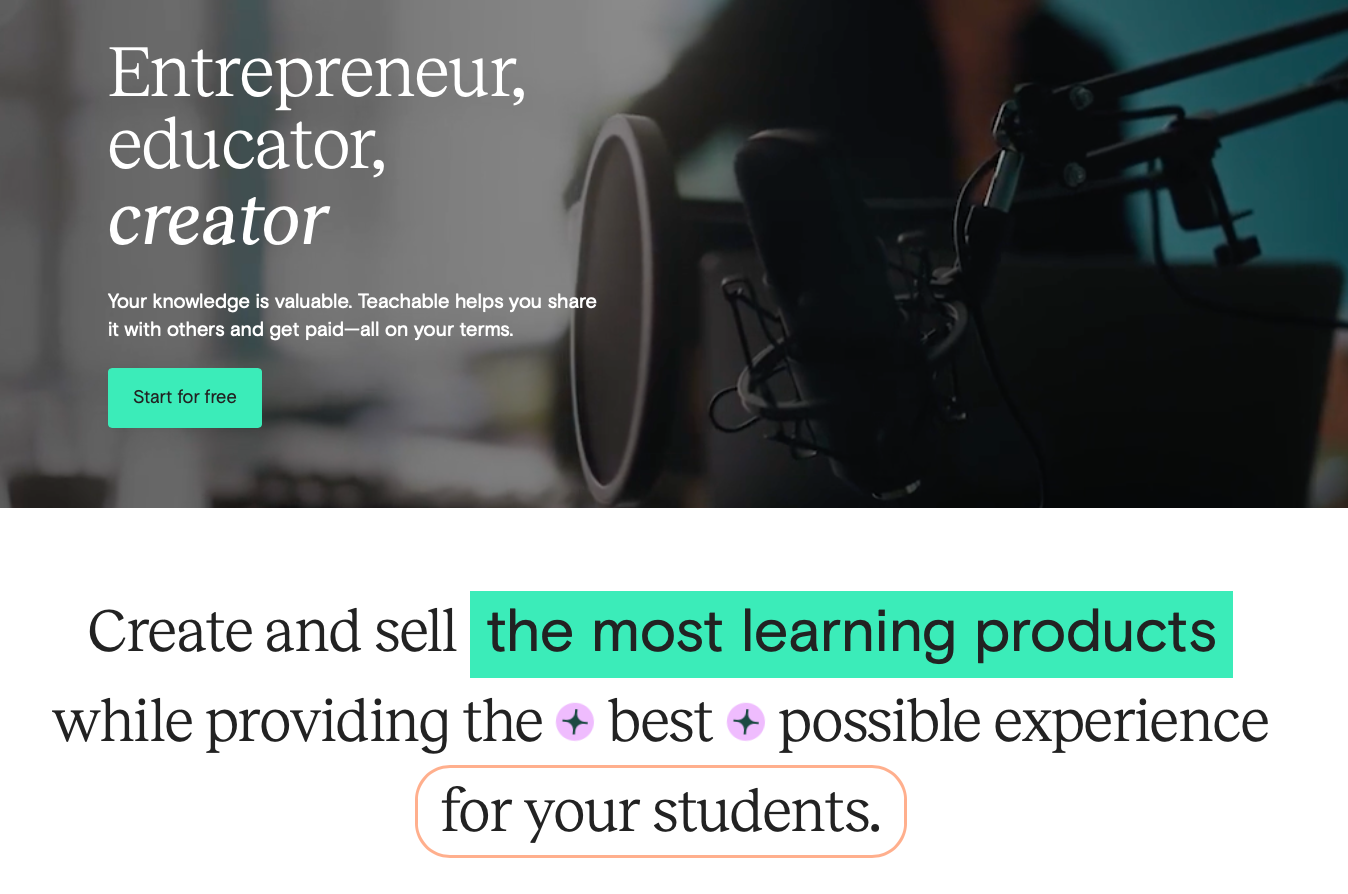
Teachable is a digital commerce platform that's all about knowledge-sharing.
It’s made for sharing skills, with people teaching everything from hand lettering, photography, and creative writing to programming, houseplant care, and languages.
The platform is completely no-code, which means you can easily create courses and upload digital products to sell.
Features
- Create online courses with a no-code builder and brand personalizations
- Sell digital products like PDFs and audio clips to add to your course
- Create add-ons and bundles to upsell your products
- Sell one-to-one coaching sessions with the built-in appointment scheduler
- Sell memberships and offer multiple subscription tiers
- Create a place for students to interact with each other
Pros
- Build detailed courses with multiple features without coding
- Host your courses, run a community, take payments, and use marketing tools all in one place
- Sell digital products alongside your courses
Cons
- Limited design options for customization
- The basic plan costs $59 a month but still charges a transaction fee
- Lots of gated features
Pricing
- Basic plan: $59 per month or $328 per year, with a 5% transaction fee
- Pro plan: $159 per month or $1,000 per year
- Pro+ plan: $249 per month or $1,672 per year
- Enterprise plan: Custom pricing
The platform is fairly expensive, with the basic tier costing a considerable amount of money but missing plenty of features like subscription tiers, graded quizzes, and the affiliate program. You can also only list five digital products and host five courses.
6. Patreon

Patreon is a well-known community platform that’s popular with creators like YouTubers, Twitch streamers, and more.
It was originally created as a way for people to support the creators they love and receive a few perks in return but it has developed into a much more robust platform. You can now run a digital shop on Patreon or run a paid membership with multiple different tiers.
Features
- Create a community and post content for free
- Upgrade to a paid account to start selling memberships or products
- Offer different subscription tiers with different perks and benefits
- Organize videos, podcast episodes, photos, and collections how you want
- Personalize the colors and layouts of your Patreon page
- Interact with members through post comments, group chats, and polls
- Built-in insights and analytics tools
- Promotion tools for discounts and sales
- Sell video, audio, images, downloadables, and software
Pros
- One of the most popular and well-known membership platforms out there
- You can sell all sorts of products, from digital prints to podcast series to game mods
- Lots of third-party integrations
Cons
- No customizable storefront or website, just a Patreon profile
- Only offers payment plans with income-sharing
- Pro and Premium plans become punishing for more successful creators
Pricing
- Free tier available (for free communities)
- Pro plan: 8% of the income you earn on Patreon
- Premium plan: 12% of the income you earn on Patreon
Even if your Patreon community blows up, there are no advanced membership tiers that let you get out of the income-sharing structure.
For example, popular YouTuber Jenny Nicholson has just over 55,000 paid members on her Patreon. She has multiple different tiers but with the most popular tier costing $2 a month, she likely makes at least $110,000 in membership revenue each month.
Assuming she’s on Patreon’s Premium plan, the company would take 12% of that—which means it makes around $13,200 from her a month.
That's why it's a rather punishing system for creators who make it big, unlike Whop, where you always retain a set amount of each sale as opposed to losing more the more you earn.
7. Payhip
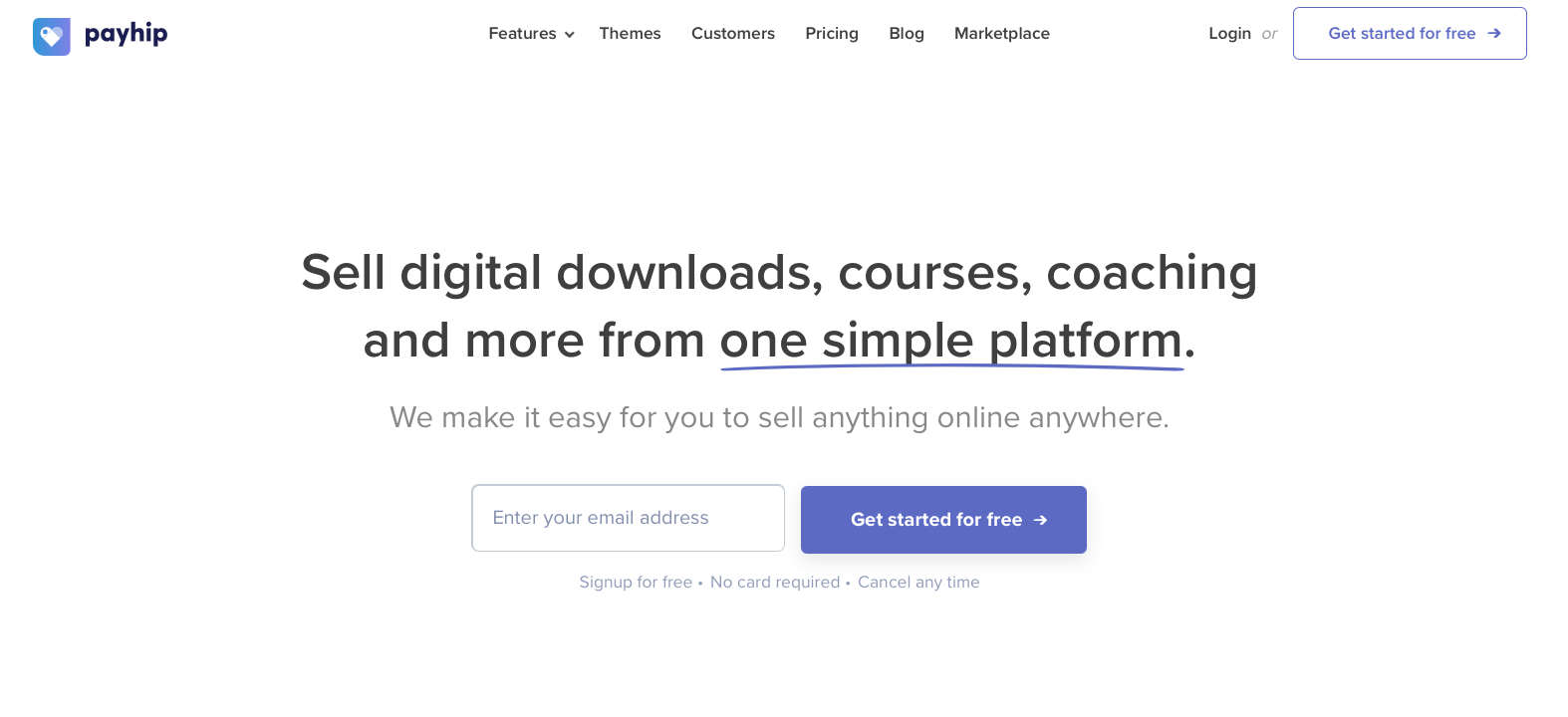
Payhip is an ecommerce platform for selling digital products, courses, coaching, memberships, or physical products. You can embed it into an existing website or create a storefront with Payhip to sell your products.
The platform is used by YouTubers, bloggers, poets, painters, hobbyists, musicians, consultants, and many other types of sellers. The pricing plans allow you to choose from a monthly payment structure, a transaction fee structure, or a mix of both.
Features
- Accept orders from a website, social media, a blog, and more
- Customers are sent to the download page instantly instead of waiting for the email
- Built-in marketing tools such as coupons, pay-what-you-want pricing, affiliates, and mailing lists
- Protect your products with download limits, PDF stamping, and software licenses
- Connect your PayPal or Stripe account to receive payments
- Choose from a range of storefront themes
- Sell all types of files (ebooks, software, audio, video, PDF)
Pros
- Easy-to-build and professional-looking storefronts
- Free plan lets you try the platform out before committing to a monthly fee
- Varied fee structures make it good for both beginners and big earners
Cons
- Marketing and analytics tools are fairly basic even on more expensive plans
- Design options are nice but limited in number and customization
Pricing
- Free Forever plan: $0 per month with a 5% transaction fee
- Plus plan: $29 per month with a 2% transaction fee
- Pro plan: $99 per month with no transaction fee
The transaction fee goes to Payhip and is separate from payment processing fees from PayPal and Stripe.
This mixed payment structure is good for scalability because once your storefront grows and you’re getting lots of orders, it will become much cheaper to pay the fixed monthly amount. On the other hand, beginners have to commit to a monthly subscription or use the basic Free Forever plan.
8. Podia
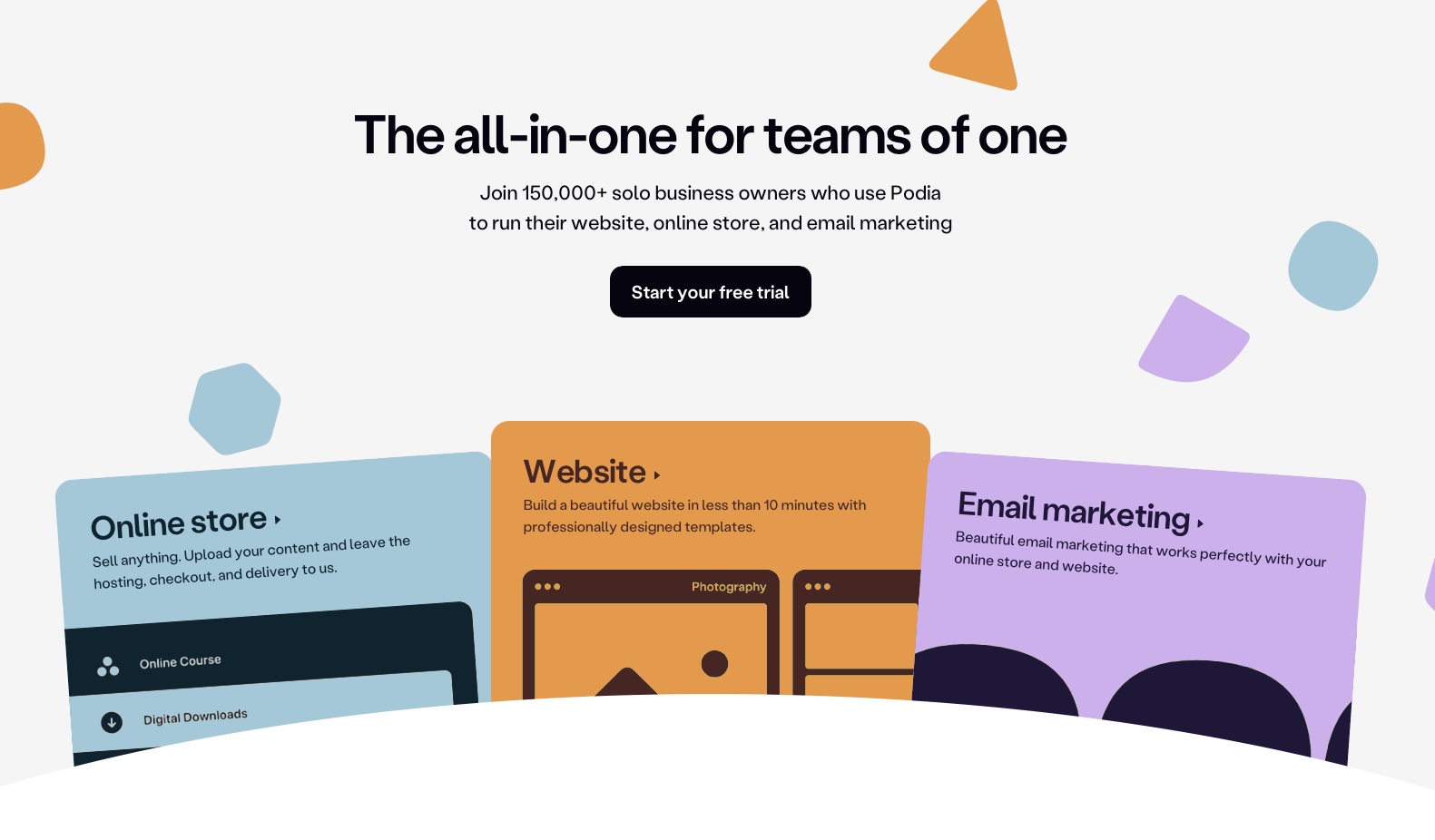
Podia aims to provide everything a digital product business needs to run on one platform, from websites and online stores to email marketing.
It’s designed for selling online courses, ebooks, templates, audio files, video files, coaching consultations, webinars, workshops, and more.
The email marketing features are fairly impressive, including templates, forms, landing pages, lead magnets, newsletters, blog post emailing, automation, segmentation, analytics, and more. However, other platforms often offer newsletter integration, such as Whop with Mailmodo.
Features
- Build a website with templates designed for speed, SEO, and sales
- Built-in SEO tools
- Custom online course builder with videos, files, lessons, and more
- Schedule consultations and one-on-one calls
- Organize and host events like webinars and workshops
- Payment features like coupons, payment plans, upsells, and tax collection
- Affiliate marketing program built in
- Email marketing with every plan
Pros
- Many features are already built in
- User-friendly interface lets you sell products in lots of ways
- Good for beginners
Cons
- Marketing features are somewhat basic, except the email marketing
- Scalability may be limited if your store reaches a certain level of success
- Cheaper plan gets a cut of every sale
Pricing
- Mover plan: $33 per month with a 5% transaction fee
- Shaker plan: $75 per month with no transaction fee
Both plans come with email marketing features, and many of the general features are available for both plans (except affiliate marketing).
The main difference between the two plans is the transaction fee. Removing the fee in the Shaker plan means that bigger stores with lots of customers can still consider Podia since it won’t take a chunk of their revenue.
9. WooCommerce
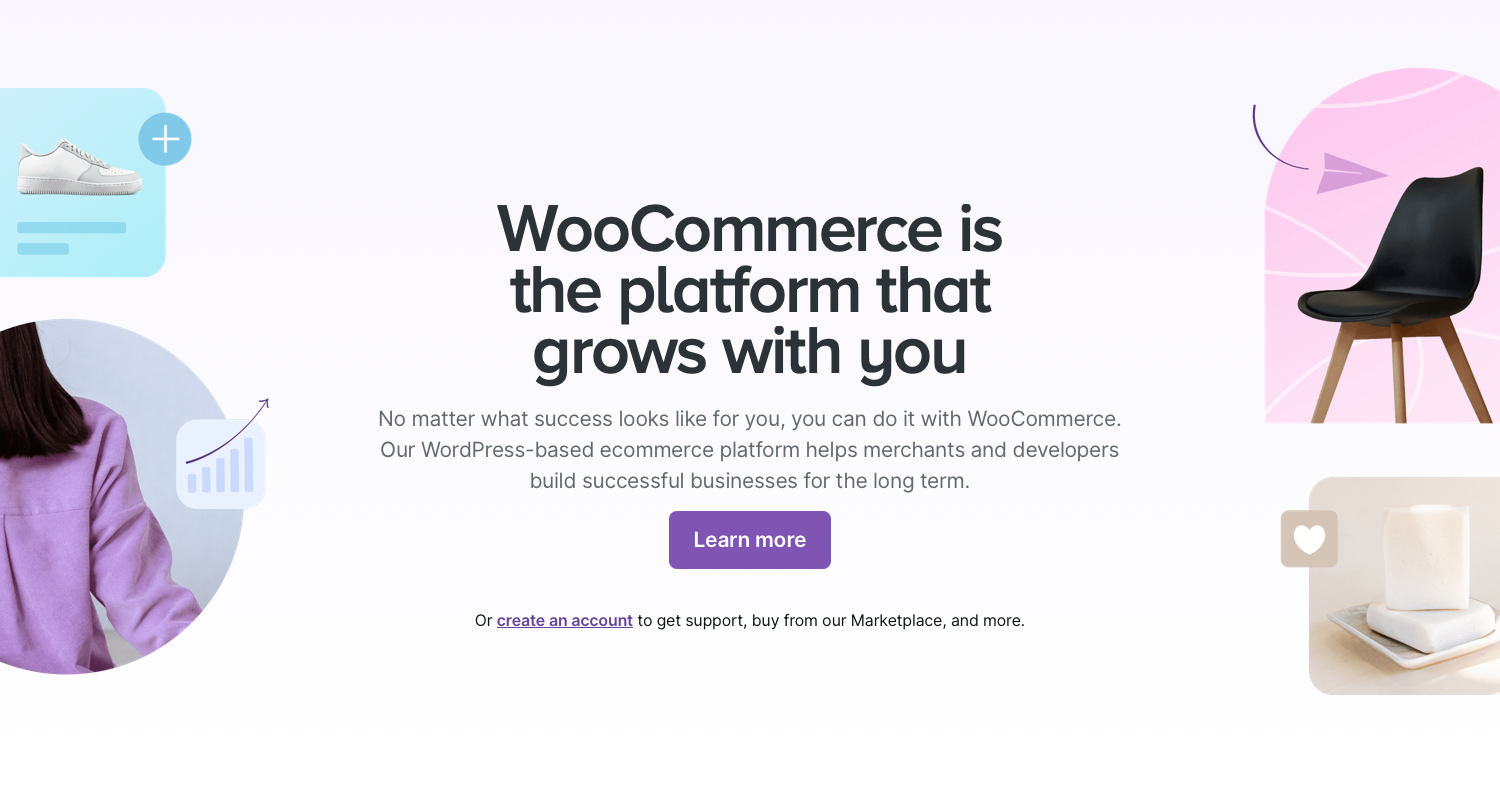
WooCommerce is an ecommerce plugin for WordPress and it powers a huge number of online stores across the web. It’s usually used by larger businesses and companies who want a fully customizable and scalable solution.
This also means a lot of the features require a bit more technical know-how than a lot of the all-in-one platforms on this list. The plugin also uses a lot of add-ons and extensions, and you need these to do things like sell subscriptions or take bookings.
Since it’s a plugin for WordPress, you also need a WordPress site to use WooCommerce.
Features
- Add a full-functionality ecommerce store to your WordPress site
- Choose add-ons and extensions to get professional-level tools in the areas you need
- Lots of support for selling physical goods if you want to keep your options open
- Use social marketing, Google marketing, email marketing, and third-party marketplaces to grow audiences
- Create points and rewards systems
- Almost 100 themes and 1,000 extensions to choose from
- Mobile app lets you create products and process orders on the go
Pros
- A natural choice if you already use WordPress
- Your site will be your own and work exactly how you want
- The platform itself is open-source and free to use
Cons
- Much more involved and technical compared to simpler platforms
- The costs of hosting a site plus the add-ons and extensions you choose can add up
- A lot more work than using a marketplace
Pricing
WooCommerce is an open-source platform built for customizability and scalability. The platform itself doesn’t cost money but you’ll have to use various paid add-ons and services to create the storefront you want.
Here are some of the common things you’ll need to pay for:
- Website hosting
- Domain registration
- WordPress theme
- Add-on tools (you’ll need an add-on to sell subscriptions, for example)
Add-ons and extensions can cost anything from $10 to over $100 per year, though sales are often held.
10. Etsy
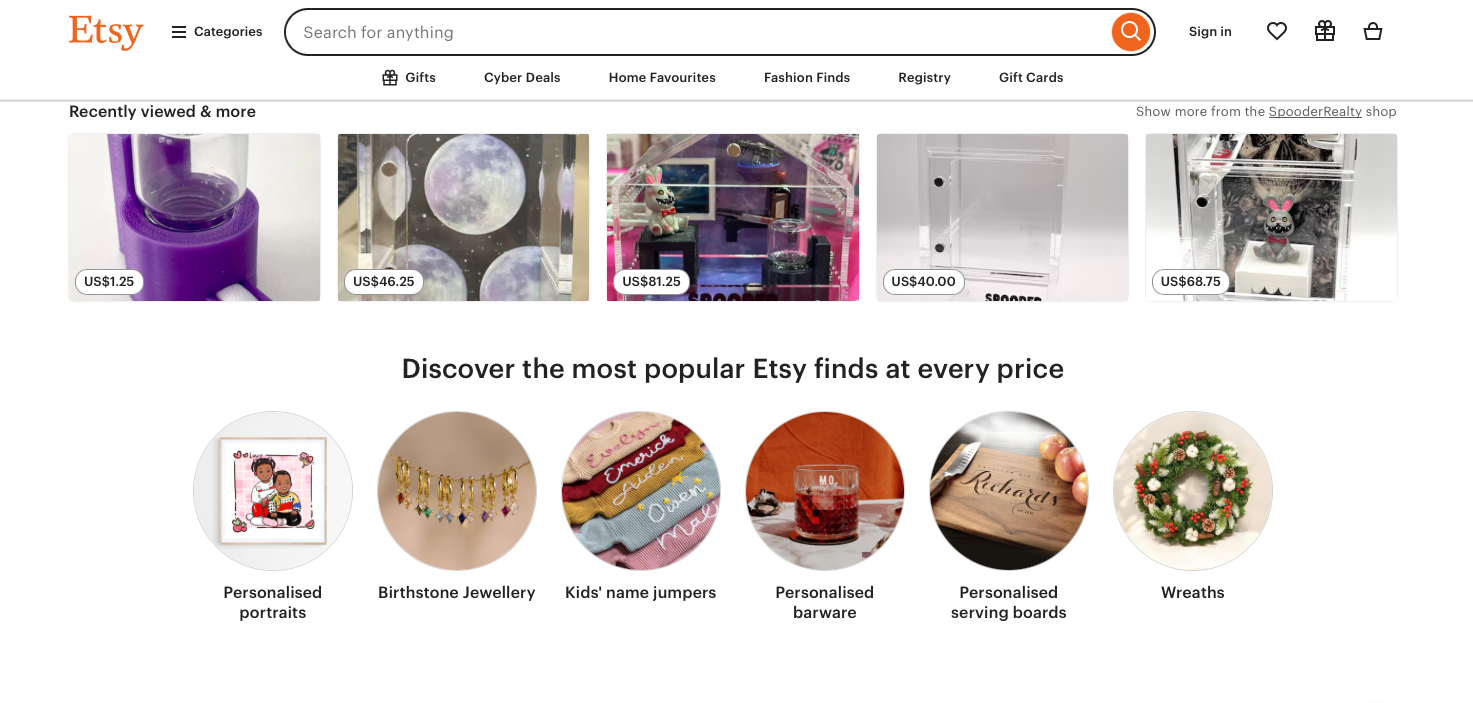
Etsy is well-known for being home to creative products, including things made through crochet, knitting, woodworking, and so much more.
There are also sellers with mass-produced items for sale and a lot of creative digital products, but Etsy is still primarily known for the physical goodies that are sold through the platform.
Millions of people browse the Etsy marketplace and Etsy runs ads all over the internet showcasing the goods of sellers who opt in, meaning it can be a powerful platform for discovery.
Features
- Manage orders, edit listings, and chat to buyers with the app
- List "instant download" and "made-to-order" digital products
- Design a website that’s powered by your Etsy shop
- Use social media marketing tools, Etsy Ads, and Offsite Ads
- Built-in email marketing and coupon tools
- Lots of education resources and access to support specialists
Pros
- Benefit from Etsy’s brand recognition
- Sell both digital and physical products
- Create a website powered by Etsy for a more customized storefront
Cons
- There are a lot of sellers on Etsy to compete with
- The various fees are a lot less straightforward than most platforms
- Limited growth potential
Pricing
- One-time shop set-up fee
- $0.20 listing fee
- 6.5% transaction fee (which goes to Etsy)
- 3% + $0.25 payment processing fee
- 15% Offsite Ads fee
The Offsite Ads fee means you’ll pay a 15% fee if you make a sale through one of Esty’s advertisements. Etsy runs these ads across the web and participation is optional for most sellers (some of the biggest sellers are required to participate if they earn over a certain amount).
11. Shopify
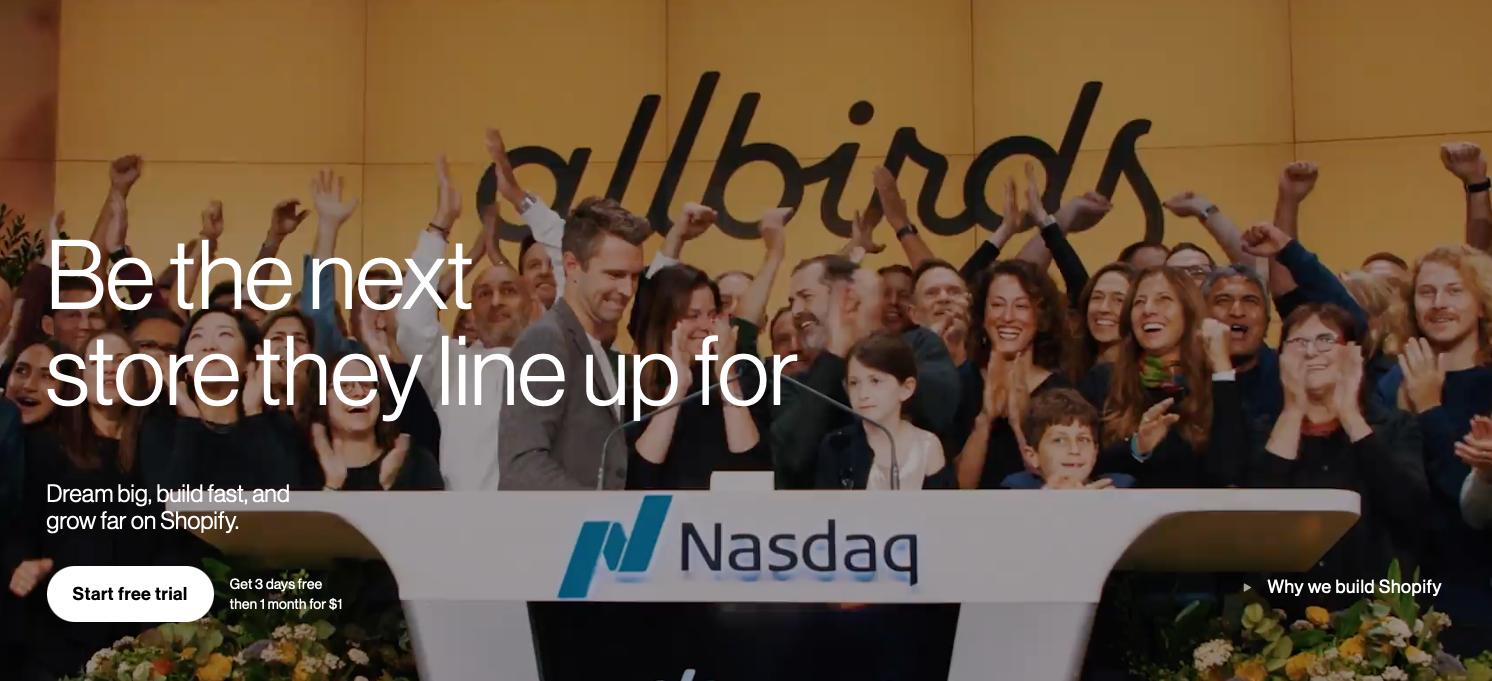
Shopify is another famous ecommerce platform that makes it easy for new businesses to set up an online store. It’s known for its checkout system and fulfilment network but you can also use it to sell digital products.
You can create a custom website or use a theme and the drag-and-drop builder to build a no-code storefront.
The company also offers over 8,000 commerce apps to help you integrate with third-party services and add specific features to your shop.
Features
- Create a website from hundreds of themes
- Use multichannel integration to publish across different social media and commerce platforms
- Create B2B sites for wholesale products
- Manage everything from orders and products to finances and marketing with Shopify Admin
- Loans are available for businesses that want to grow
Pros
- Used by both small businesses and big brands
- Varied apps make it possible to add just about any feature to your site
- Good if you want to set up a shop quickly
Cons
- It’s more complicated to use than simpler platforms
- Focuses more on physical products than digital products
- Card rates can get expensive
Pricing
- Basic plan: $29 per month, billed annually or $39 per month, billed monthly
- Shopify plan: $79 per month, billed annually or $105 per month, billed monthly
- Advanced plan: $299 per month, billed annually or $399 per month, billed monthly
- Plus plan: starting at $2,300 per month on a three-year term
What to look for in a Gumroad alternative
If you think Gumroad might not be the best platform for your business, the first thing you need to do is imagine what the perfect platform would look like.
What features are most important to you, and how much techy stuff are you ready to deal with?
Here’s what I would consider when selling digital products.
Simplicity vs customizability
Perhaps in a perfect world, we would be able to use simple tools to create a completely custom website. But in the real world, you can only achieve something truly custom if you have technical know-how (or a big budget to hire someone with that know-how).
Every time you make a feature a little more customizable, it gets a little less simple, and every time you make a feature a little more simple, it gets a little less customizable. That’s just how it works!
So when you’re looking for a platform, you need to think about what’s more important to you—simplicity or customizability.
Some platforms offer a lot of ways to customize the functionality of your storefront—like Whop and its wide range of apps—but don’t offer a lot of visual customization.
Other platforms will let you make a website that completely matches your brand (and you can even pay to remove the platform’s logo), but in exchange, you might have to deal with maintenance and updates yourself.
Basically, every platform offers its own take on the simplicity vs customizability problem, each with its own focuses and compromises. You just have to decide what best suits your goals.
Transaction fees vs flat fees
Most platforms offer plans with transaction fees, flat fees, or a mixture of the two. The various payment structure options look like this:
- Only flat-fee plans
- Only transaction-fee plans
- Beginner plans with transaction fees and premium plans with flat fees
- Plans that use both fee types, with higher flat fees paired with lower transaction fees
When you choose a plan with a transaction fee, the upside is that you can skip the monthly fee or pay a much lower monthly fee. The downside is that every time you make a sale, a percentage of the revenue goes to the platform.
Transaction fees are usually good for beginners because they decrease upfront charges and make sure you only pay money when you make money. That way, you can start your online store without taking any huge risks or making any big investments. (Hint: Making your own whop is completely free, and you won't spend a dime.)
As your business grows, you might eventually notice that the amount you pay in transactions every month is actually more than the flat fee plan (or the average flat fee on other platforms).
When you’re dealing with much lower fees, the cost can be a lot more manageable. On the other hand, some platforms unlock extra features at higher prices that often turn out to be beneficial and provide a lot of exposure and growth.
It's a constant push and pull, and it's important to go back and re-evaluate the fees at least once every few months. Once you're a big creator, a solid platform will assign you a dedicated account manager who can help you find something that works for you and your goals.
Digital-only platforms vs mixed
Some platforms are built from the ground up to specifically sell digital products, some are designed to sell both, and others started with physical products and added digital options over time.
A lot of the time, digital-only platforms are newer. As a result, people overlook them and go straight to Etsy, Shopify, or WooCommerce.
But while the name recognition of these platforms is powerful, they mostly focus on physical products and their digital product features can be a little limited.
The reality is that if you want to sell digital products, you should entrust your hustle to a platform that knows what it's all about. You're likely to get a lot more out of a platform that focuses purely on digital products.
You’ll be able to bundle your products and organize them how you want, put up paywalls for some and not others, create tiered memberships that give customers access to different things, and so much more.
Alternatively, a platform that offers both product types might be important to you if you want to keep your options open or if you think you might be interested in selling physical products in the future.
Why Whop is the best place to sell digital products
The perfect platform for selling digital products needs to be simple yet comprehensive and flexible. It needs to be tailored to your needs as a creator but also to the expectations of your customers.
You should be able to sell whatever you want, with tools to create and upload products easily and the freedom to shape your storefront to your own unique needs. With Whop, that’s exactly what you get.
Whop is a social commerce platform that's been designed specifically for digital products, and it's all focused on you as a creator.
Your products. Your unique community. Your goals.
There are so many types of creators on Whop, and that's a testament to why it's such a great destination for digital products.
Some of Whop's top creators include industry experts and consultants sharing their knowledge through online courses, social media influencers selling extra content and access to exclusive communities, and so much more.
Those creators make huge amounts of money, with our top earners breaking $250K per month.
With Whop, you can sell any of the following:
- Online courses
- Ebooks
- Coaching
- Masterminds
- High-ticket products
- Access to exclusive Discord or Telegram servers
- Downloadables, such as templates, bots, and planners
- SaaS
- Consulting services
- …and so much more!
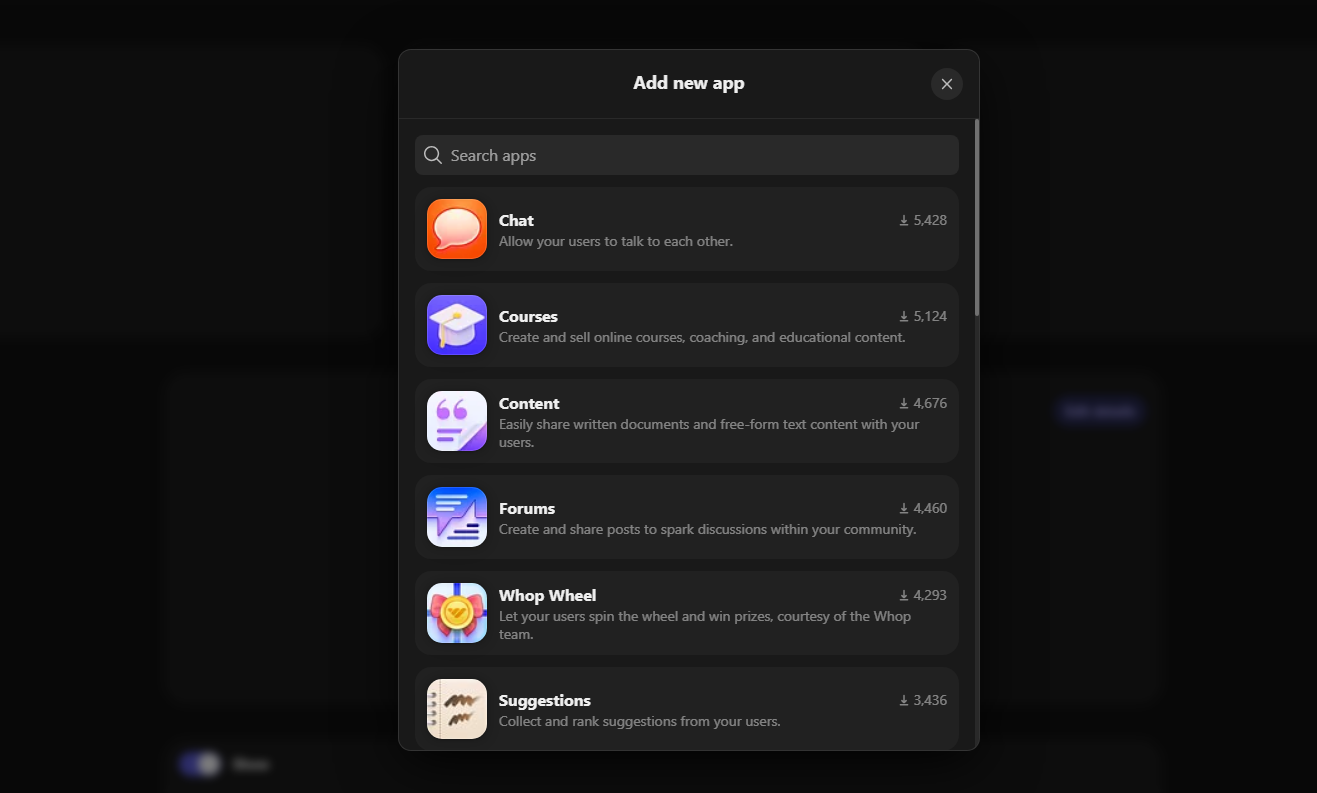
Signing up is easy and completely free, and once you've got your own whop, you can start adding pre-made apps based on your goals.
Create an online course, upload paywalled video content, sell an ebook, start a community forum, schedule one-on-one calls, host live events, connect a Discord server—or even do all of the above. More importantly, do it on your own terms.
Work with a partner that understands your needs. Start selling digital products with Whop today.