Is Sellix the right ecommerce platform for your business? Read Whop’s beginner’s guide as we explore its price, pros and cons and features.
Key takeaways
- Sellix specializes in digital product sales with 50+ payment options, making it ideal for crypto-focused sellers.
- The free plan offers unlimited products and orders but charges 5% fees; paid plans reduce fees to 1-3%.
- Sellix works as a standalone store or plugin for existing sites, but lacks physical product support and SEO features.
Overwhelmed by the endless ecommerce platforms out there? Finding the right one for your online business can be tricky. With so many promising to make your store a breeze, it’s tough to choose the best fit.
That’s where Sellix comes in – a newer platform that is rapidly gaining in popularity. In this beginner’s guide, we’ll show you how to get started, break down the key features and pricing, and help you decide if it’s the right fit.
But that’s not all – we’ll also showcase a few Sellix alternatives that might be an even better match for your business. Let’s get started.
What is Sellix?
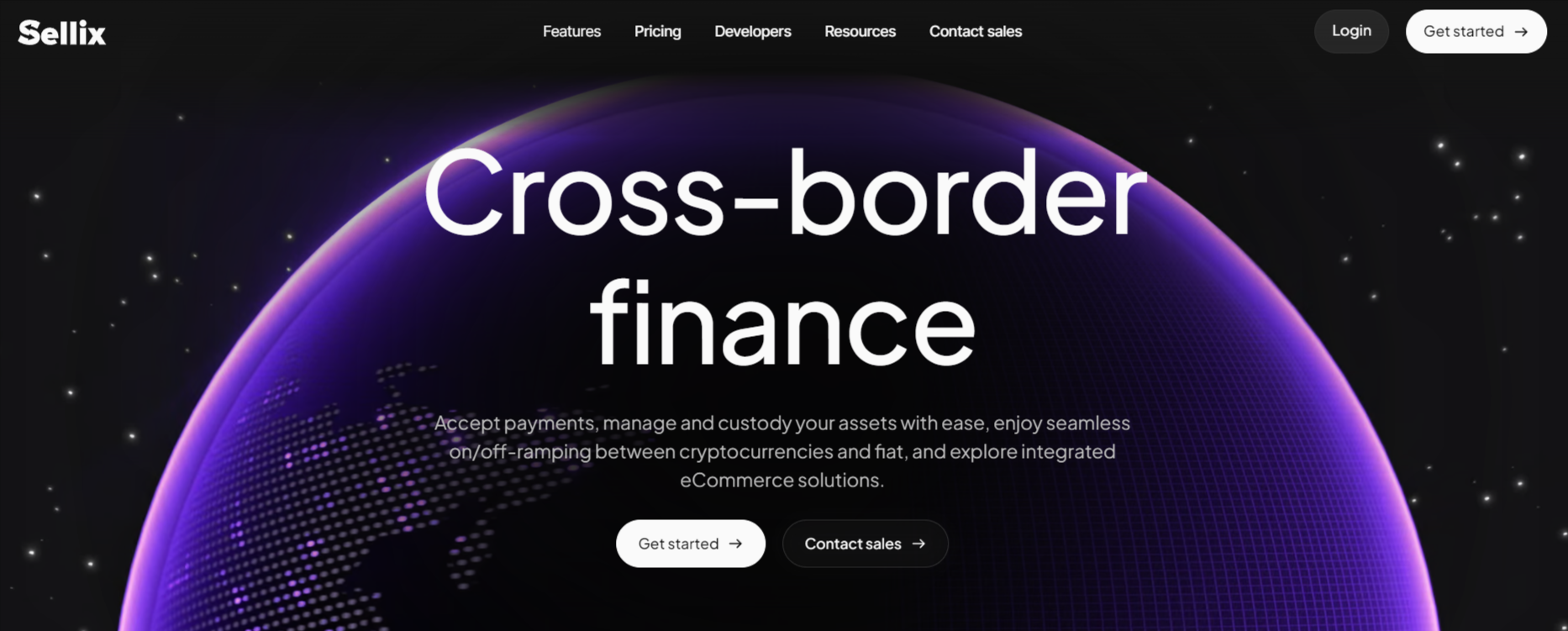
Founded in 2022 and based in Bologna, Italy, Sellix is an SaaS (Software-as-a-Service) ecommerce platform for selling digital products. To date, it boasts more than 350k sellers using its platform.
When you sign up to Sellix, you can create your own storefront where you list your products for sale. Sellix handles the logistics, including the payment processing. It also works as a plugin, so you can add its functionality to another site.
The main feature which makes Sellix a little different from some of the other ecommerce platforms is its focus on cryptocurrency. It offers a wide range of digital and fiat payment options, which we’ll cover in more detail below.
Learn more about Sellix in this video:
What Types of Products Does Sellix Support?
Through your Sellix store, you can offer a whole range of digital products, including:
- Files (including things like PDFs and eBooks)
- Software
- Downloads
- License keys
- Activation codes
- On-demand services
- Subscriptions
- Memberships
Selix is not directly enabled to sell physical goods. However, you can add Sellix Pay as an add-on to an ecommerce site which does offer this functionality.
How Do You Use Sellix?
There are two ways that you can use Sellix - by using the platform itself to sell your products, or by using Sellix as a payments system for your own online store. Let's take a look at both of these options.
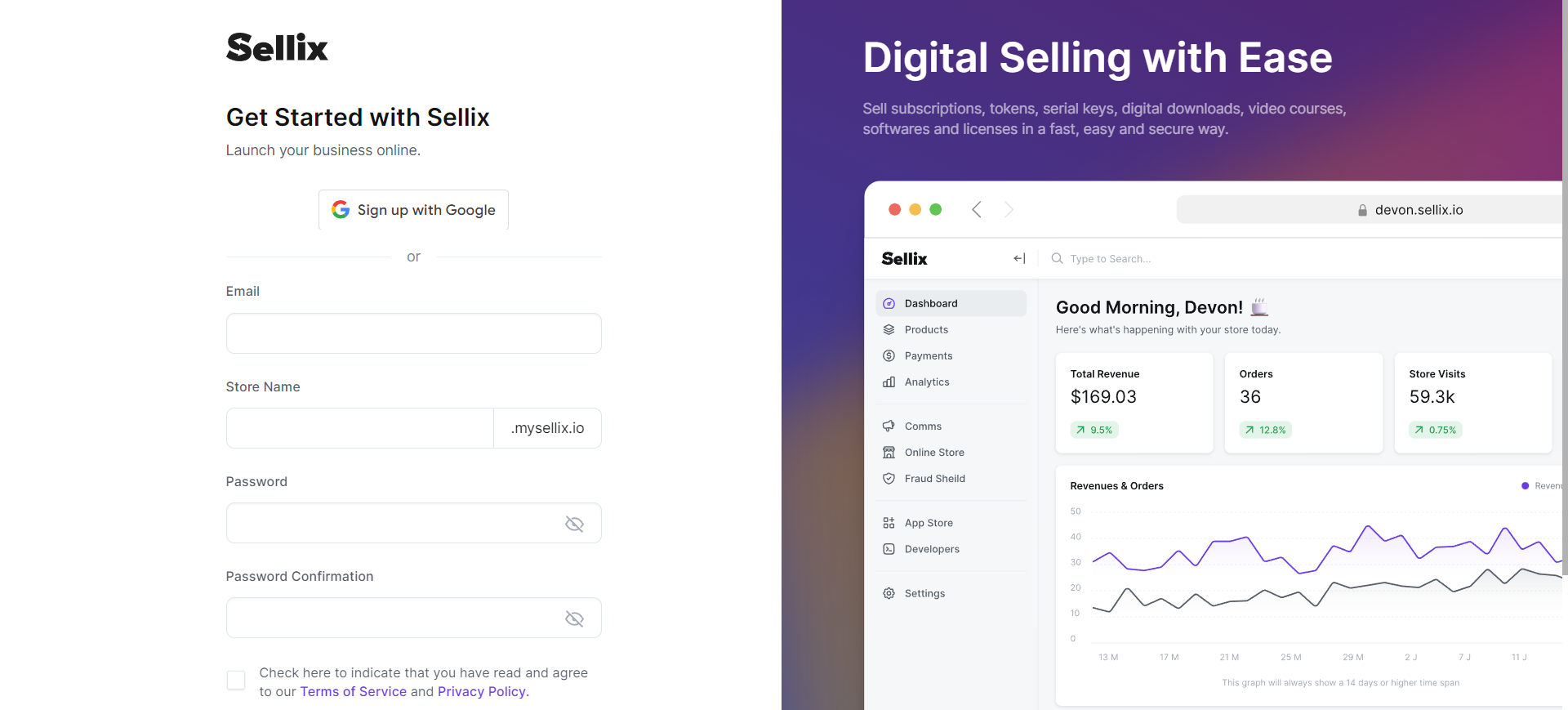
Creating a Sellix account and storefront
To open an account on Sellix, you can either sign in via Google or fill in your personal details and email and pick a password.
You will then be able to access the main Sellix dashboard. This is the central control panel, where you set up and customize your store, add products, and view all the data related to your account.
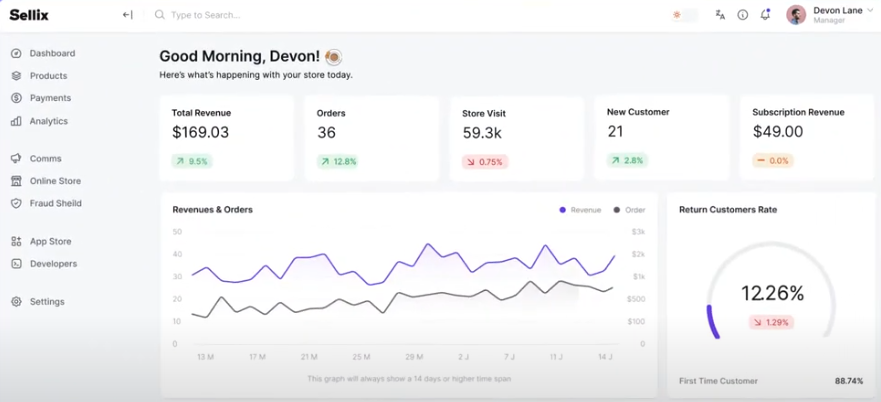
The interface is relatively easy to use. You can access the different categories via the menu on the left of the screen.
For example, to create a product, click on the “Products” category. Here, you can name your product, such as an eBook, and then use “drag and drop” or upload to add your content.
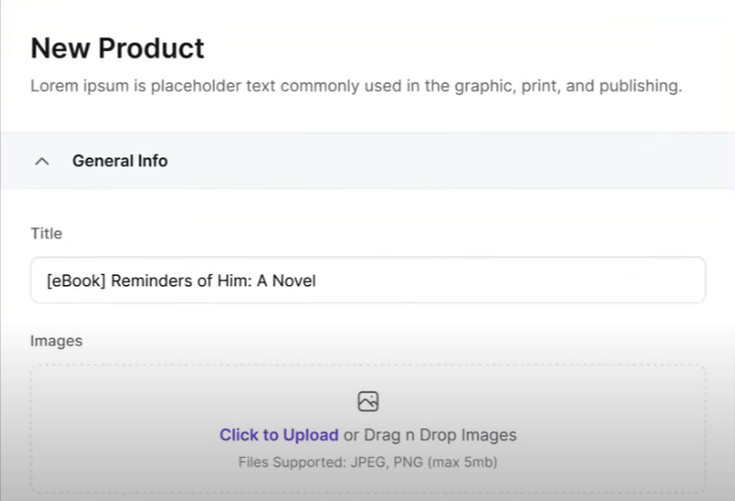
Once you’ve added all your products to your store, the page will look something like this:
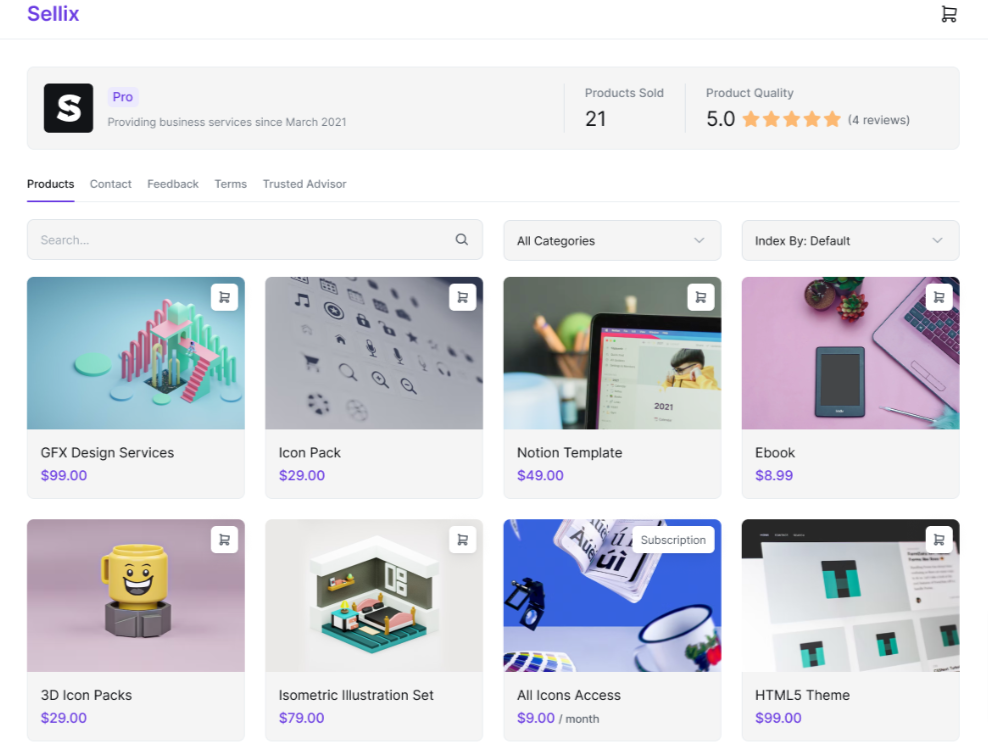
Using Sellix Pay on Your Own Store
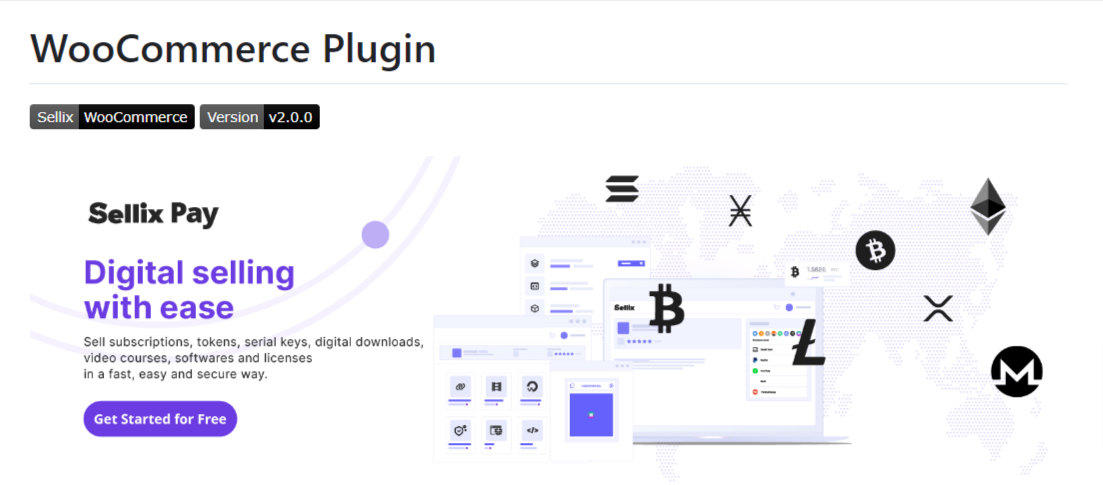
A second way to use Sellix is via its free plugin, called Sellix Pay. Adding the plugin allows users to offer their customers all the Sellix payment options and functionality.
The Selix Pay plugin can be added to:
- Shopify
- WooCommerce
- Magento
- WHMCS
- WordPress
So, now you know the basics of how to get up and running on Sellix, let’s get into the main features.
The Top Features of Sellix
Sellix comes with a range of features designed to offer a streamlined experience for users and their customers. The main features include:
Customization options
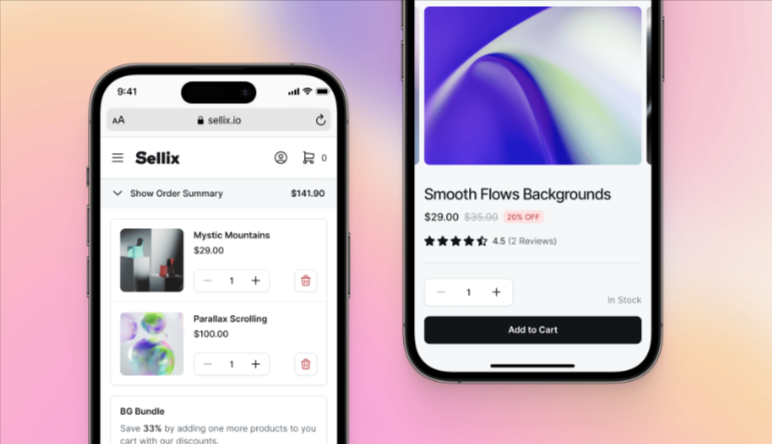
One of the things you’ll want to do is customize the look and functionality of your Sellix storefront.
You can do this through the built-in tools, including the theme builder and visual editor. These can be found in the “Online Store” menu.
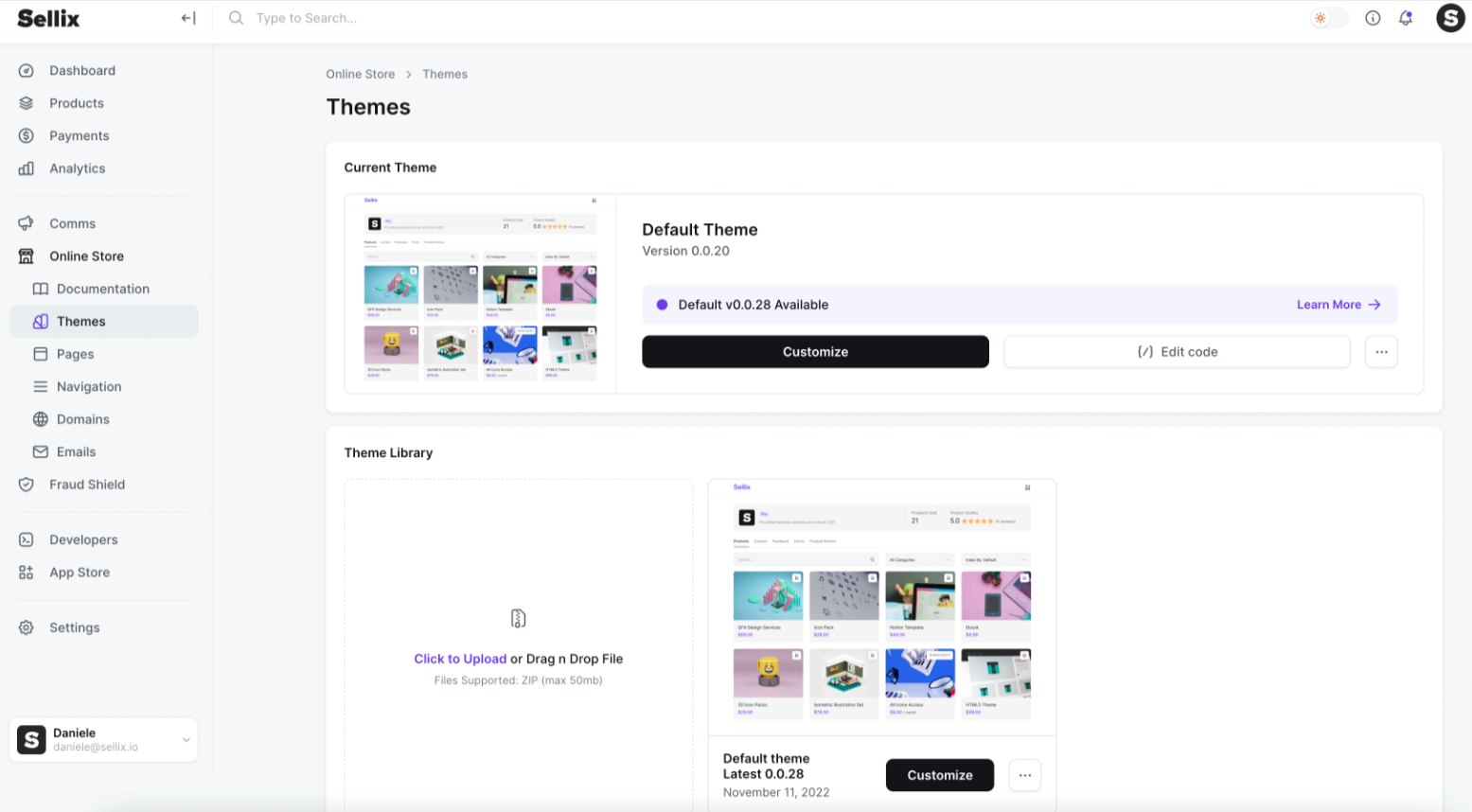
Here, you can also customize individual pages, including the checkout page:
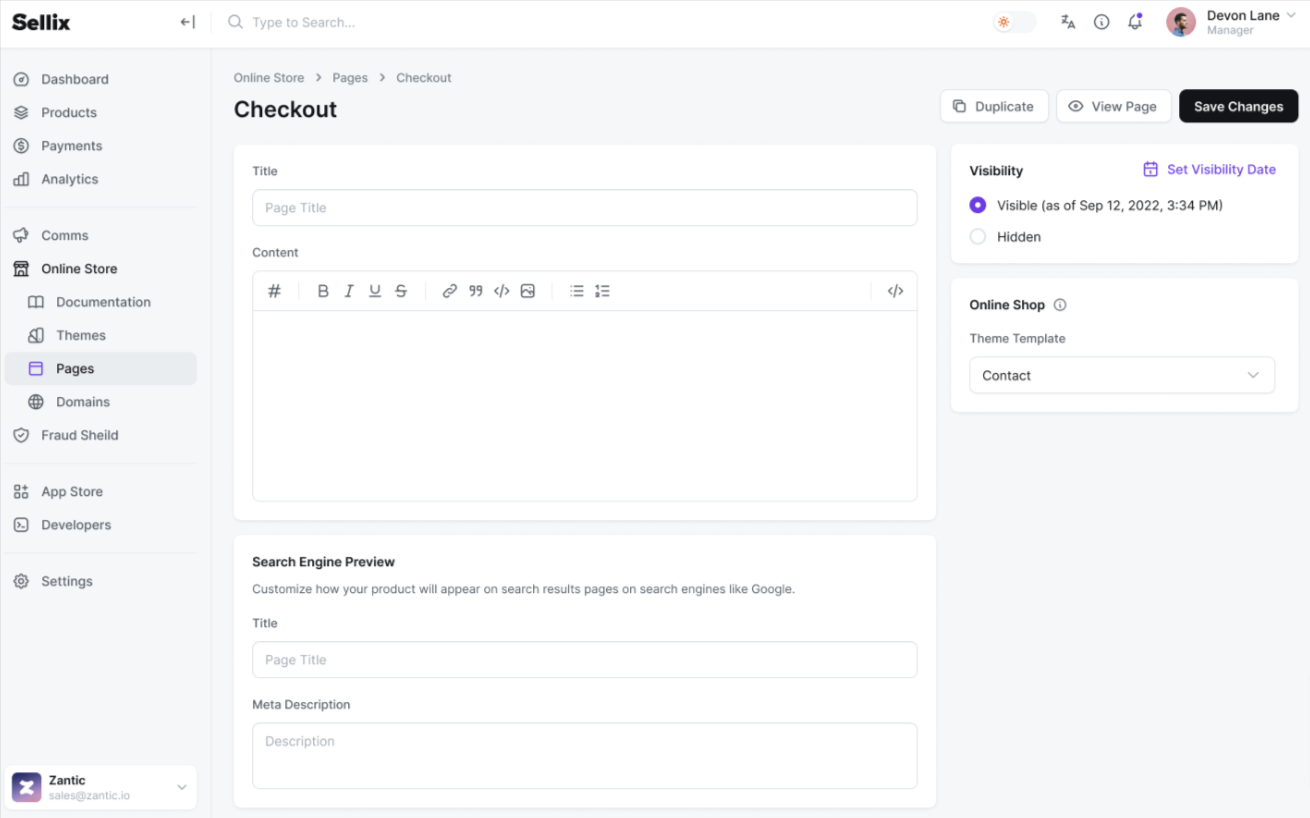
You can also tailor the options that customers see on the main page, allowing you to create your storefront in the way you want:
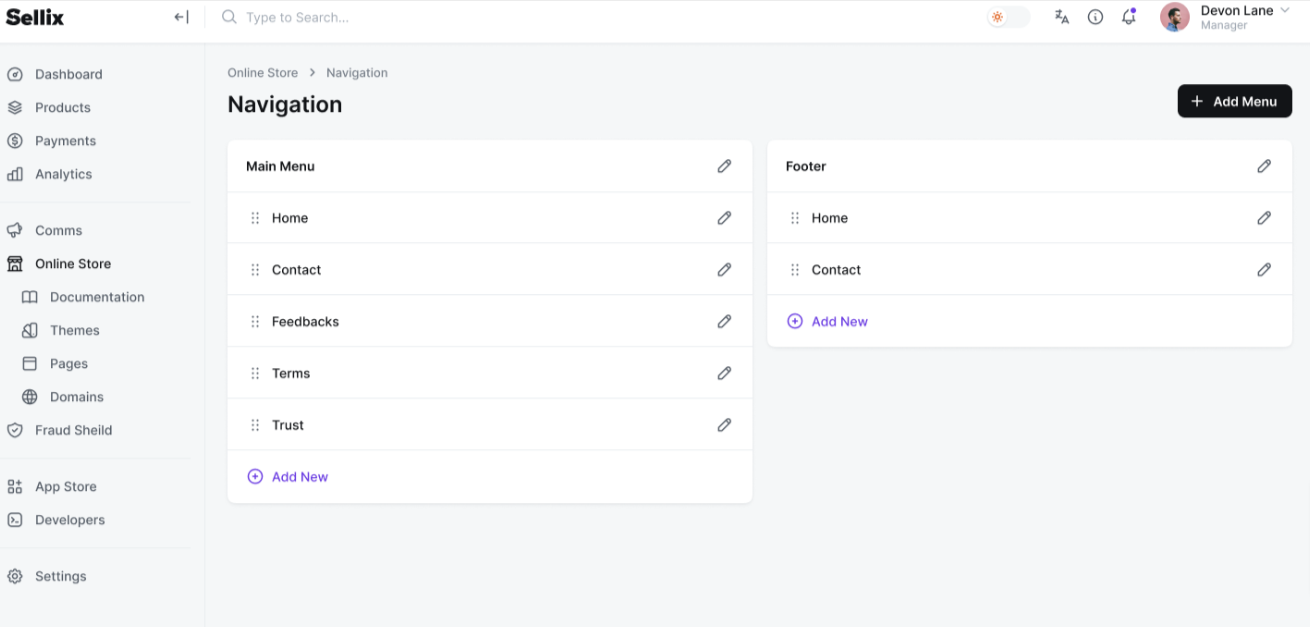
Marketing features
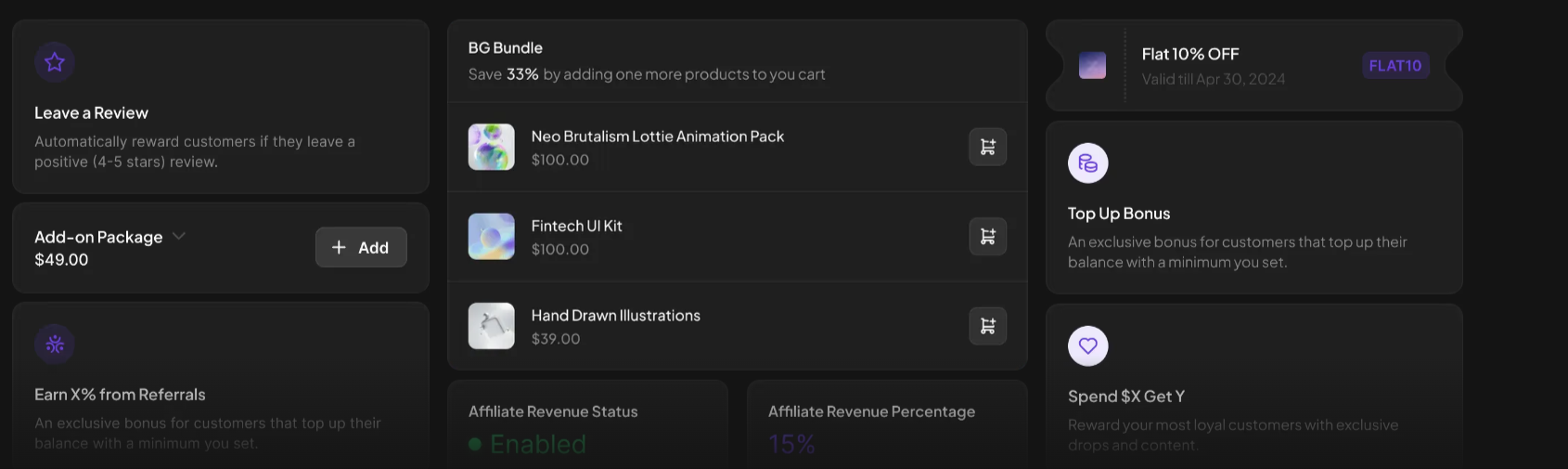
Once you’re up and running, Sellix supports growing your online business with a range of promotional and marketing tools, such as:
Upselling: Customize your store to offer add-on purchases to encourage customers to buy more items at checkout
Coupons: Through the dashboard, you can enable coupon codes and other discounts.
Rewards: Sellix has a reward system in place, which aims to boost customer retention and sales.
Affiliates: The Sellix platform supports setting up affiliates, including the ability to offer a top-up bonus to the highest-performing affiliates.
Community integration
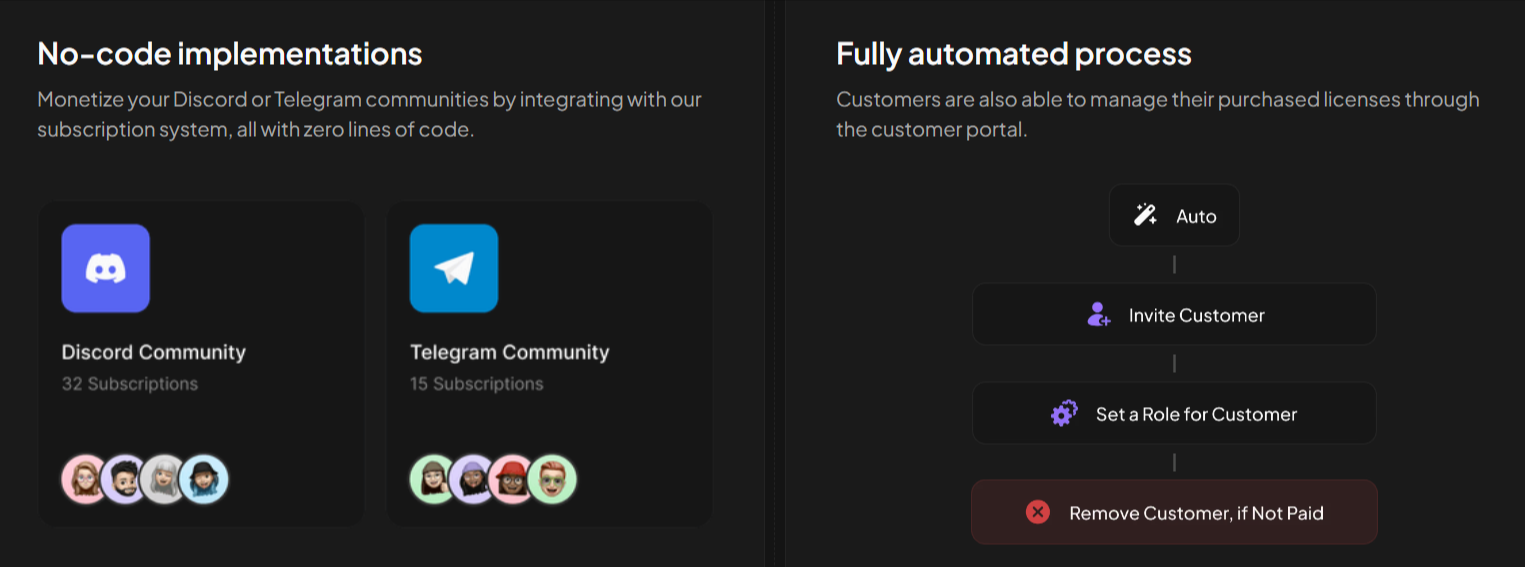
Sellix allows you to integrate Discord and Telegram communities with its subscription functionality. This supports monetizing the communities, including giving paid users the ability to manage their subscriptions.
Fraud detection with Sellix
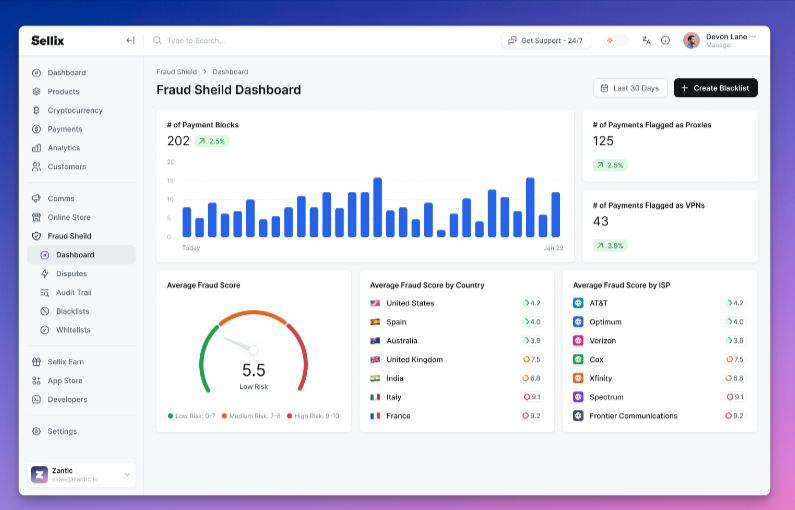
Despite the typo on the dashboard(!), this feature aims to offer users peace of mind over their transactions.
Accessed through the main dashboard, Fraud Shield tracks things like blocked payments and other issues that suggest fraudulent activity is taking place.
There is also the ability to make a list of suspicious customers and to monitor other behavior on your storefront.
Sellix makes a big deal of its security credentials. It even features a fraud detection algorithm which lets users block fraudulent credit card transactions.
Other integrations
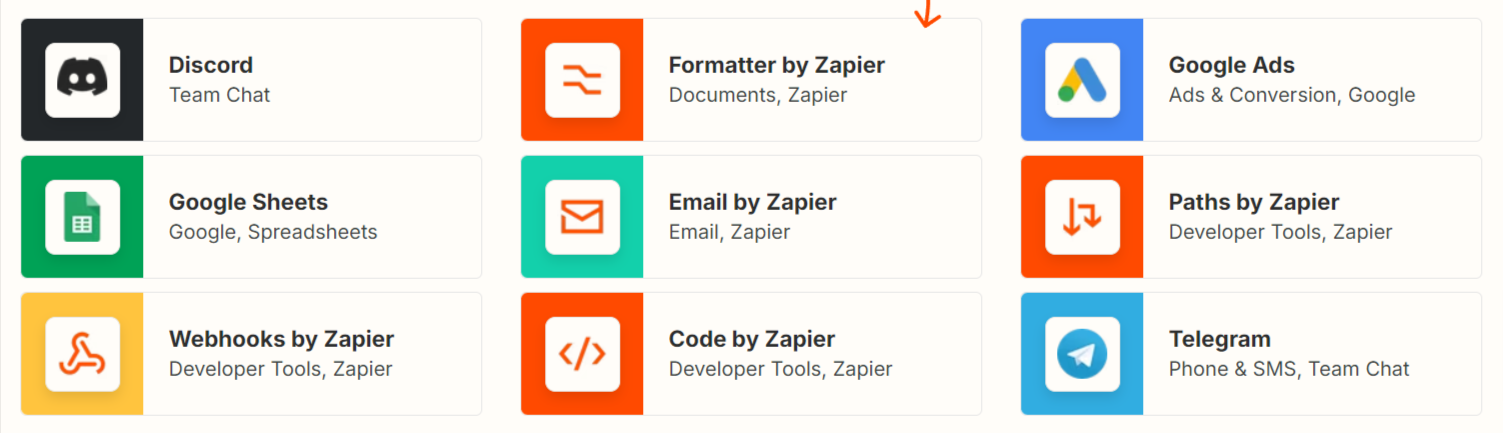
Sellix includes a range of integrations designed to boost the platform’s functionality. These include Zapier, which allows you to benefit from linking things like MailChimp to your Sellix account.
However, there may be an extra cost involved. Zapier’s core apps are free but access to the premium apps requires a paid plan (after a 14-day free trial). The cost of the plans are $19.99 and $63 a month. With so many third-party integrations, the cost can easily add up.
Analytics dashboard
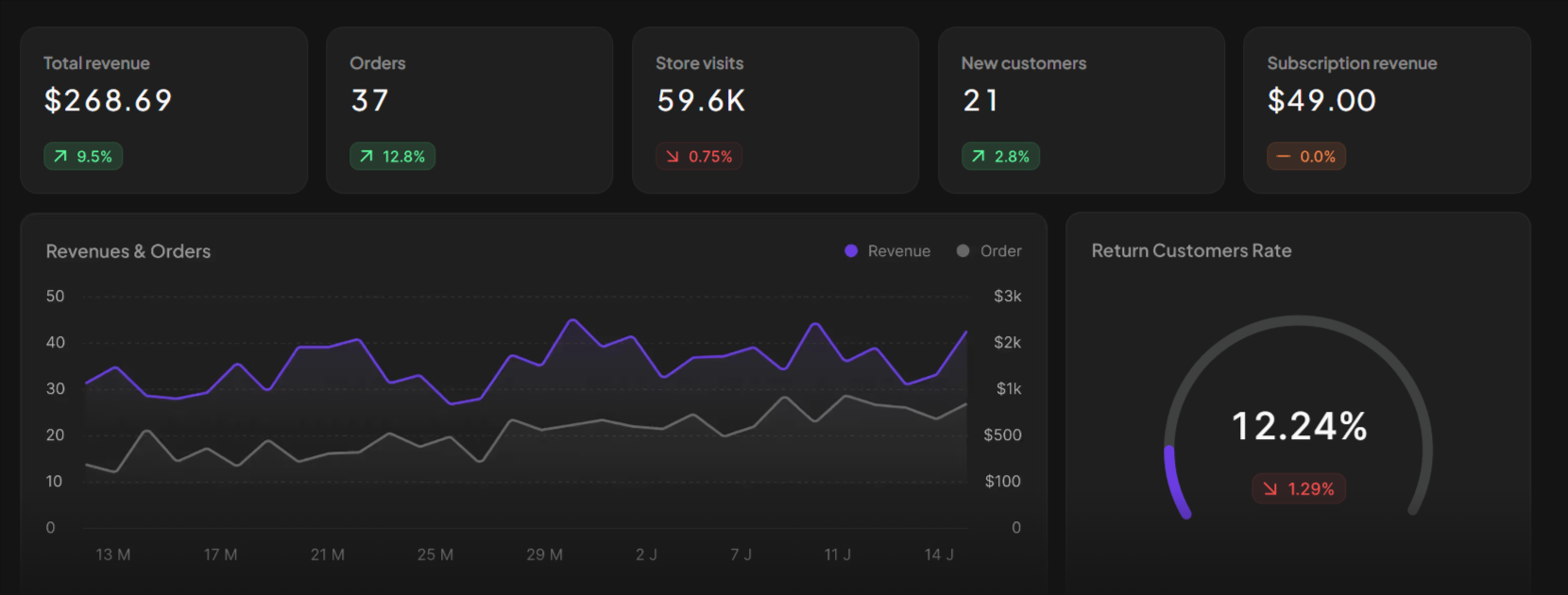
Through the “Analytics” menu on the dashboard, you can view data on revenue, customer visits and subscription payments.
If you want to go further, Sellix supports the integration of third-party analytics services, including:
- TikTok Pixel
- Google Analytics
- Crisp
- Facebook Pixel
These can be accessed and added via the App Store on your Sellix dashboard.
Payment methods
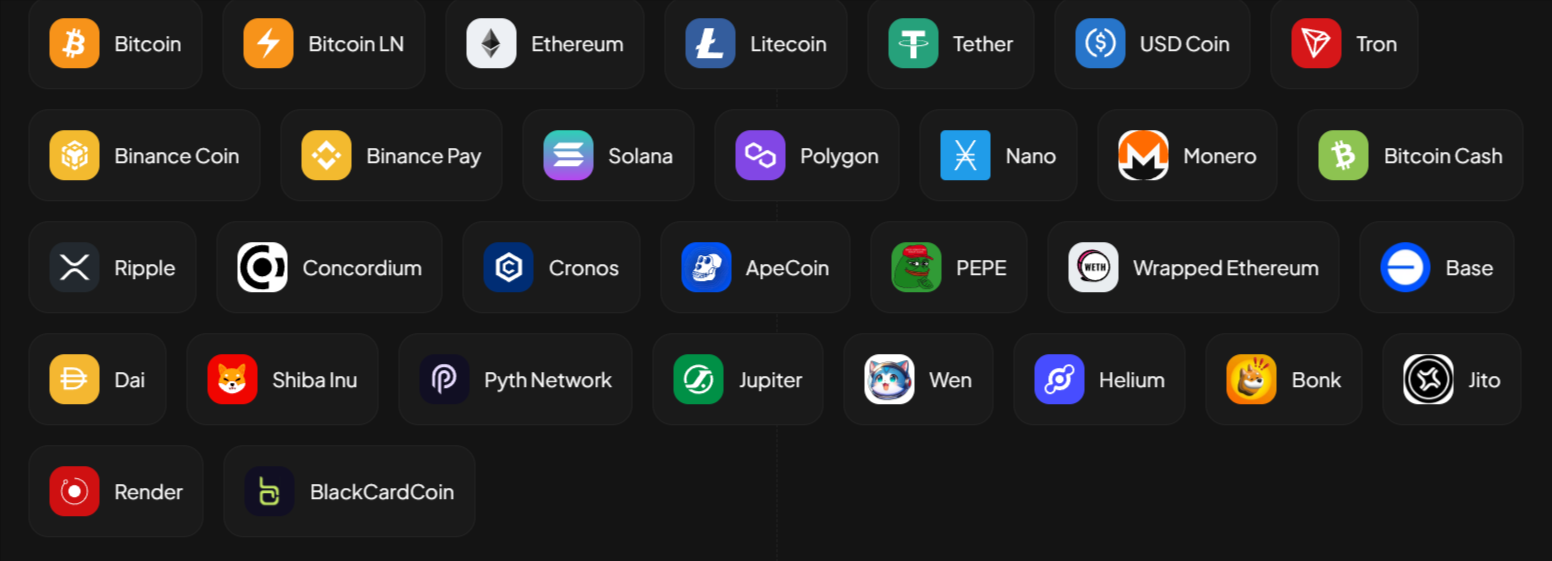
This is where Sellix stands apart from the competition, as it is very much focused on cryptocurrency.
As you can see in the image, it supports a wide range of digital currencies from the familiar ones, like Bitcoin and Binance Coin to some of the lesser-used currencies, such as Shiba Inu and Pepe.
Overall, Sellix can process over 50 fiat and crypto payment options. The non-crypto options include:
- Stripe
- PayPal
- Square
- Skrill
- Perfect Money
- Cash App
- Volume
Linking your Sellix store to some of these opens up a whole range of additional options. For example, Stripe integration allows you to offer:
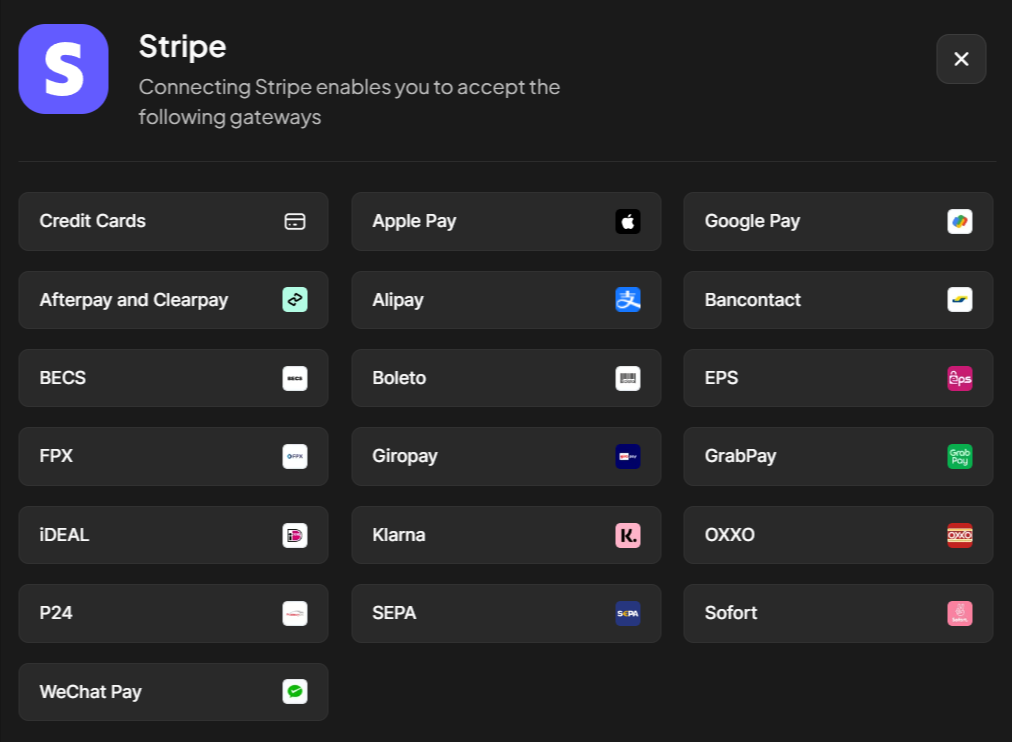
You’ll notice the list includes Afterpay and Klarna, meaning you can offer a buy now, pay later option.
If giving customers the widest possible range of payment options is a must-have for your business, this is likely to push Sellix up your list of potential platforms.
However, for many online entrepreneurs, this may not be a “make or break” feature which is a deciding factor when choosing an ecommerce platform.
How Much Does Sellix Cost?
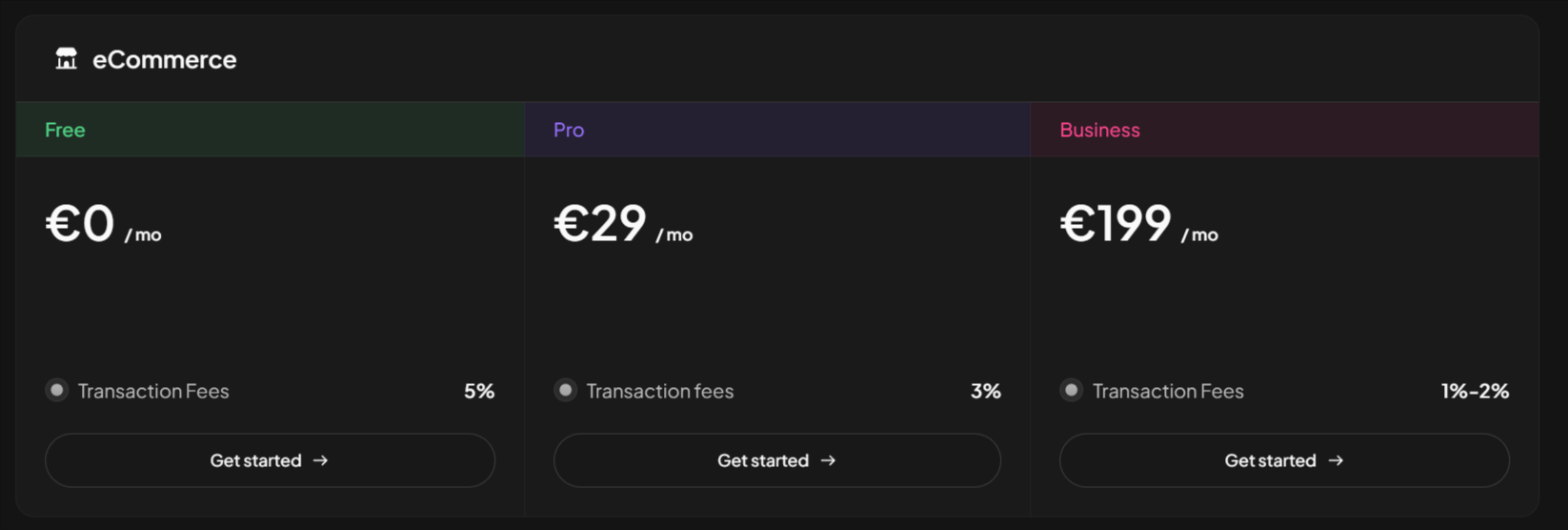
Sellix offers a free plan on an unlimited basis with 5% transaction fees. There are also two paid plans.
As it’s a European platform, prices are expressed in euros, so let us do the math for you.
Move up to the Pro plan for €29 a month, or the equivalent of €24.99 per month if paid annually (a single payment of €299). The Business plan is €199 a month, or €166.65 if paid as a single €1,999 payment.
The U.S. dollar equivalent prices the plans at around $32 a month for the Pro plan ($332 if paid annually) and $220 a month for the Business plan ($2.2k paid annually).
So, what does the free plan offer?
Unlike some other zero-cost plans, the free version of Sellix includes a pretty good range of features to support setting up and growing an online business.
For example, it offers:
- Unlimited products
- Unlimited orders
- Embedded checkout
- Payments API access
- Advanced sales reports
- Analytics dashboard
However, it only includes one storefront and does not allow for custom domains.
In addition, the paid plans include premium customer support via live chat and Discord. On the free plan, your only option is to use email.
The free plan has the highest transaction fee at 5%. This drops to 3% on the Pro plan and to 1% on the Business plan.

You also have to factor in the costs and fees for the various payment methods. As an example, Stripe fees are 2.9% plus $0.30 per transaction.
Fees are variable when it comes to cryptocurrencies. They fluctuate depending on factors including the volume of transactions taking place at any time. However, they are typically lower than fiat payments.
Sellix: Pros & Cons
Here is a brief summary of the advantages and disadvantages of Sellix:
| Pros | Cons |
|---|---|
| ✅ Accepts 50+ payment options | ❌ High transaction fees (for fiat) |
| ✅ Free unlimited starter plan | ❌ Doesn't support physical products |
| ✅ Sell all kinds of digital products | ❌ Reviews flag poor customer support |
| ✅ Simple interface | ❌ Lack of SEO options |
| ✅ Fraud Shield protection |
|
| ✅ WordPress plugin available |
|
| ✅ Positive customer reviews |
|
Is Sellix right for you?
Sellix is one of the newer players in the ecommerce platform space. Still, to date, reviews of Sellix are largely positive.
People seem to like the user-friendly interface and security features. Negative comments mostly relate to isolated account issues or complaints of poor customer support.
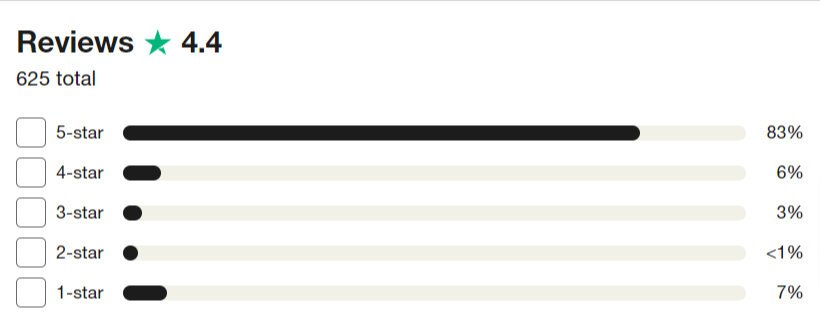
If offering crypto payments is important to you, this platform might be a good fit for your needs. You might also find the Sellix Pay plugin a useful addition to an existing ecommerce store.
Yet, as a standalone ecommerce platform, the higher transaction fees (on the free plan) and a potential lack of versatility mean you may want to look for a different home for your online business.
Sellix Alternatives
If you’re unsure about Sellix, here are some alternative ecommerce platforms to consider.
1. Whop
The best alternative platform for your online business, Whop offers unlimited flexibility to create and scale your business.
Easy to use, the platform allows you to sell all kinds of digital products, as well as build online communities and memberships. If you don't want to use the Whop platform, you can integrate a whop checkout link into your own online store.
With Whop, you can sell in multiple currencies, as well as offering payments in cryptocurrencies and buy-now-pay-later solutions. Whop allows creators to offer once-off payments and recurring subscription payments.
Plus, Whop can act as your Merchant of Record. All of this for just a 2.7% + $0.30 cut of your revenue - no monthly platform costs. Whop doesn't make money unless you make money.
2. Shoprocket
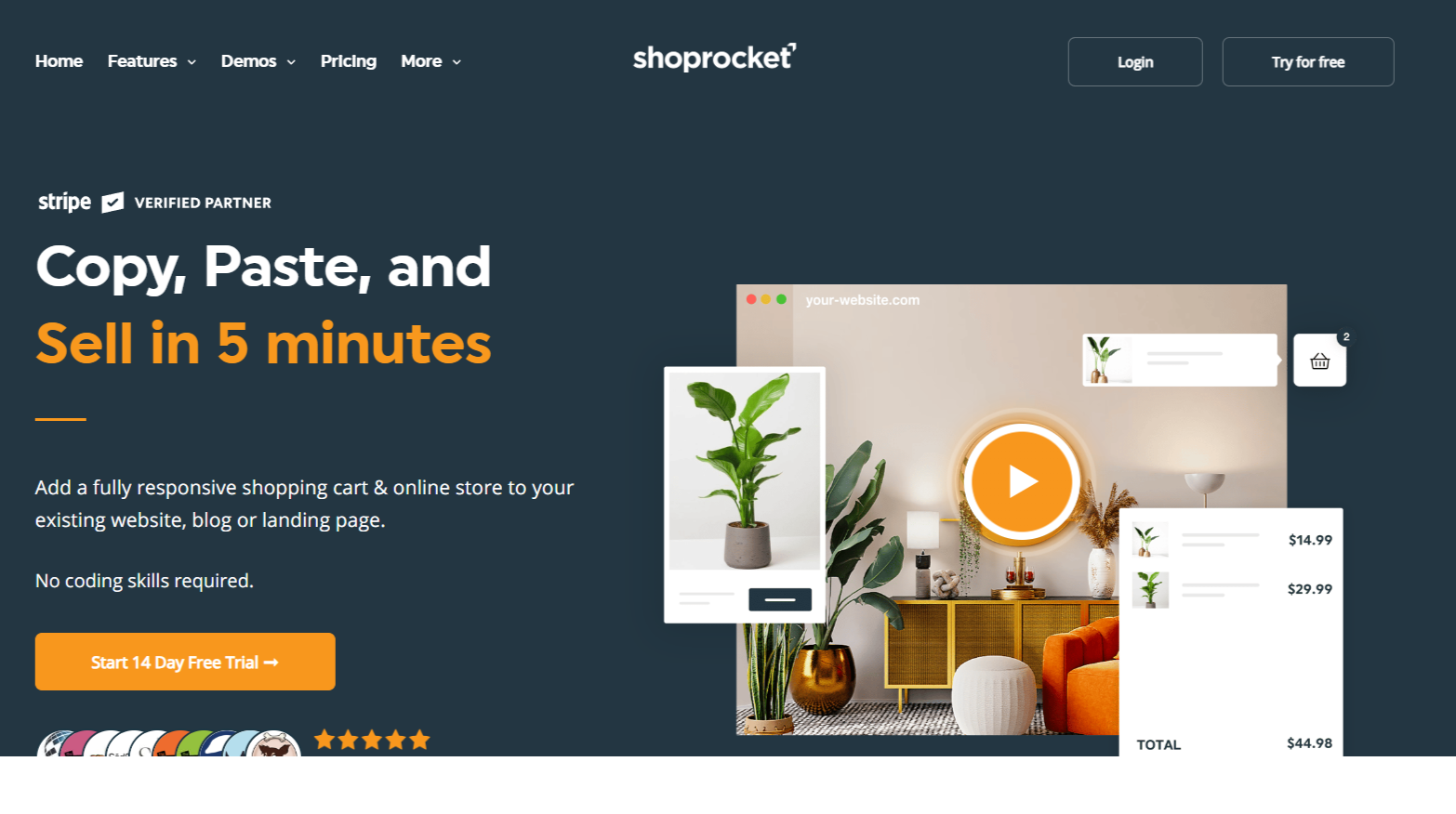
The flexible Shoprocket platform supports both physical products and digital goods. It lets you add a shopping cart and online store to an existing website, blog or landing page. There is no “free all the time” option. Paid plans cost $29, $79 and $199 a month with no transaction fees. A 14-day free trial is available.
3. Shopify
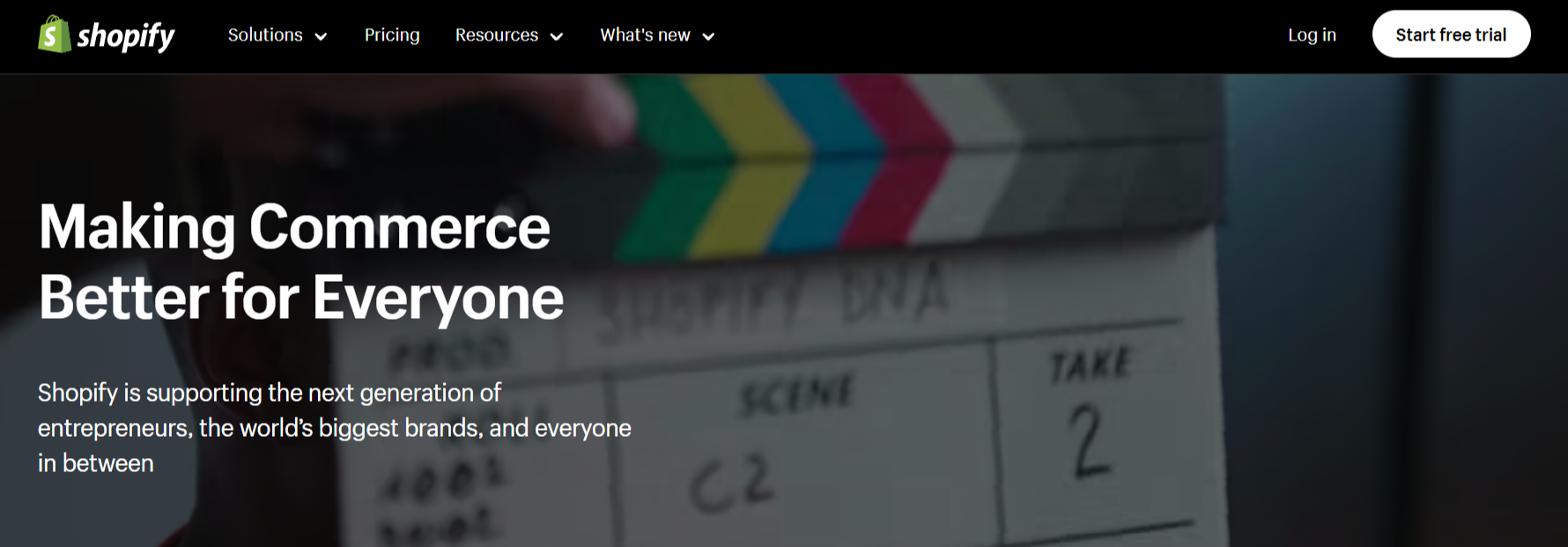
One of the established players in the ecommerce space, Shopify lets you build an online store to sell a whole range of physical and digital products. It supports over 5 million stores. The plans cost $29, $79 and $299 a month, plus transaction fees. A free trial is available.
4. WooCommerce
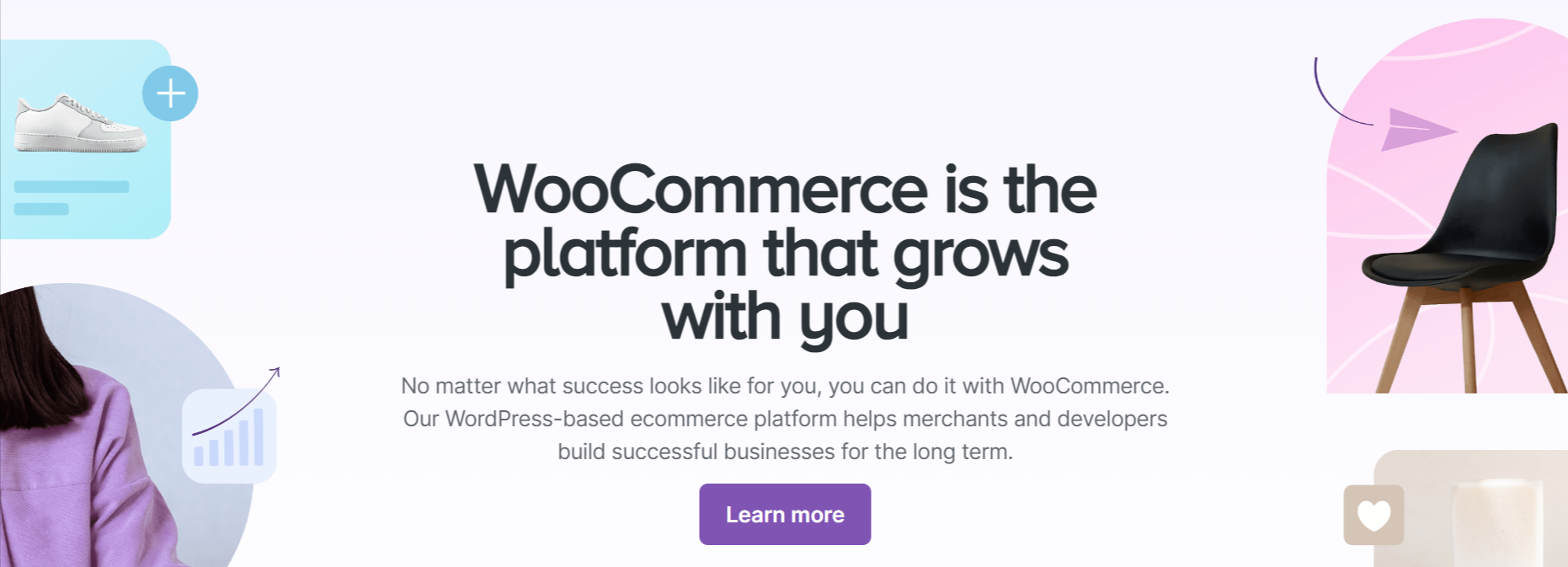
WooCommerce is a free WordPress-based platform. It supports selling a range of products and is a popular choice among users who are new to ecommerce. While the core WooCommerce platform is free, you need to find a web host, plus add functionality through the various paid and free extensions and plugins.
5. Ecwid
With Ecwid, users can sell digital (and physical) products across multiple platforms. It is compatible with the likes of WordPress, Wix, and Weebly, and can be connected to the Shop app, Google, and individual websites. Ecwid offers a free plan, with paid plans costing $25 to $105 when paid monthly.
But back to our #1 choice…
Make Whop your ecommerce home
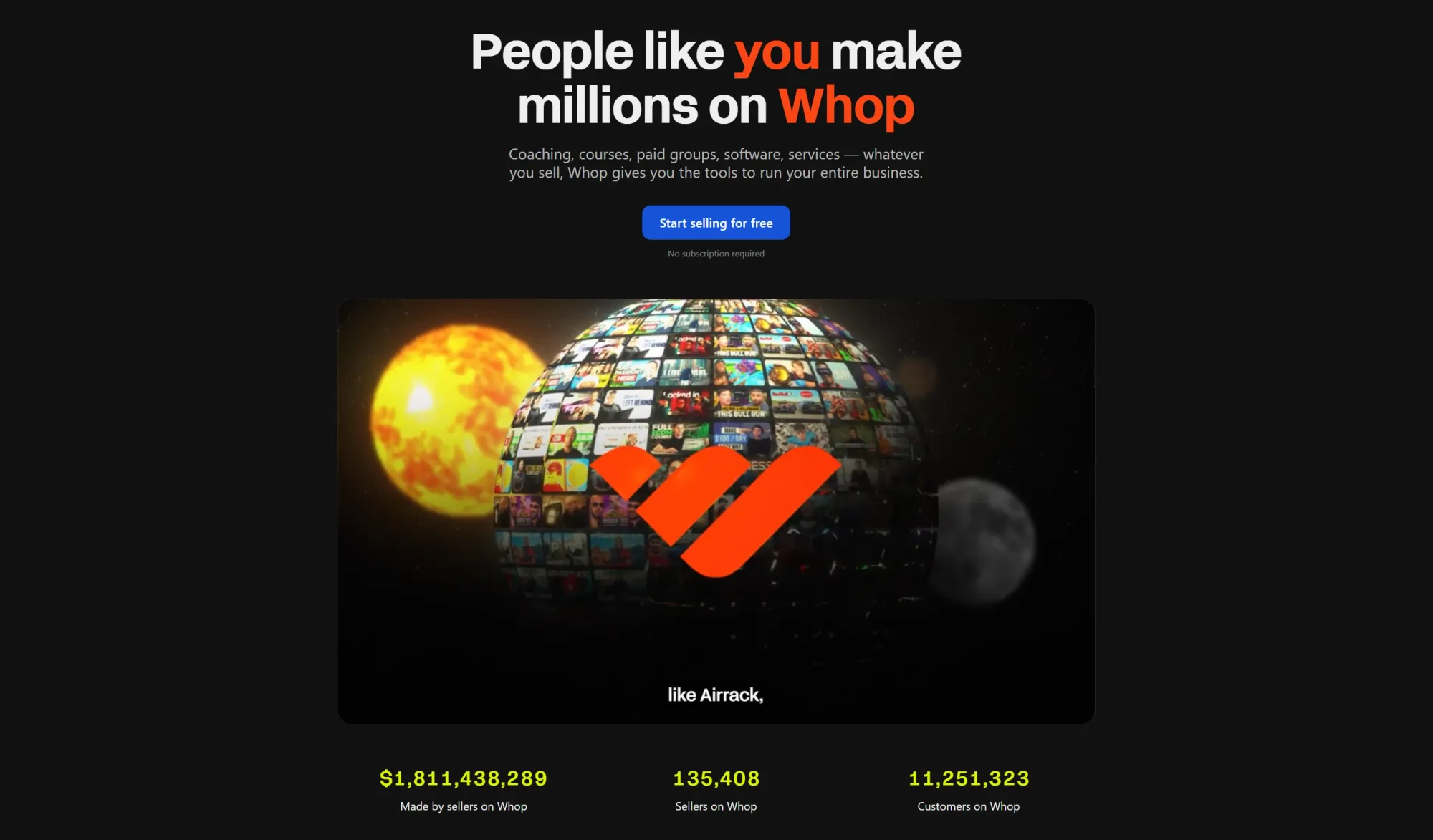
Whop’s all-in-one platform supports entrepreneurs just like you in building their dream online business. Our easy-to-use platform is designed to help you get up and running quickly and to scale your business as big as you can dream.
Join the thousands sellers making millions of dollars on our platform. Find your inspiration, create your very own whop, and build your audience. Let Whop take care of the finer details so you can focus on building your business.
Why wait? Get started for free on Whop today.



