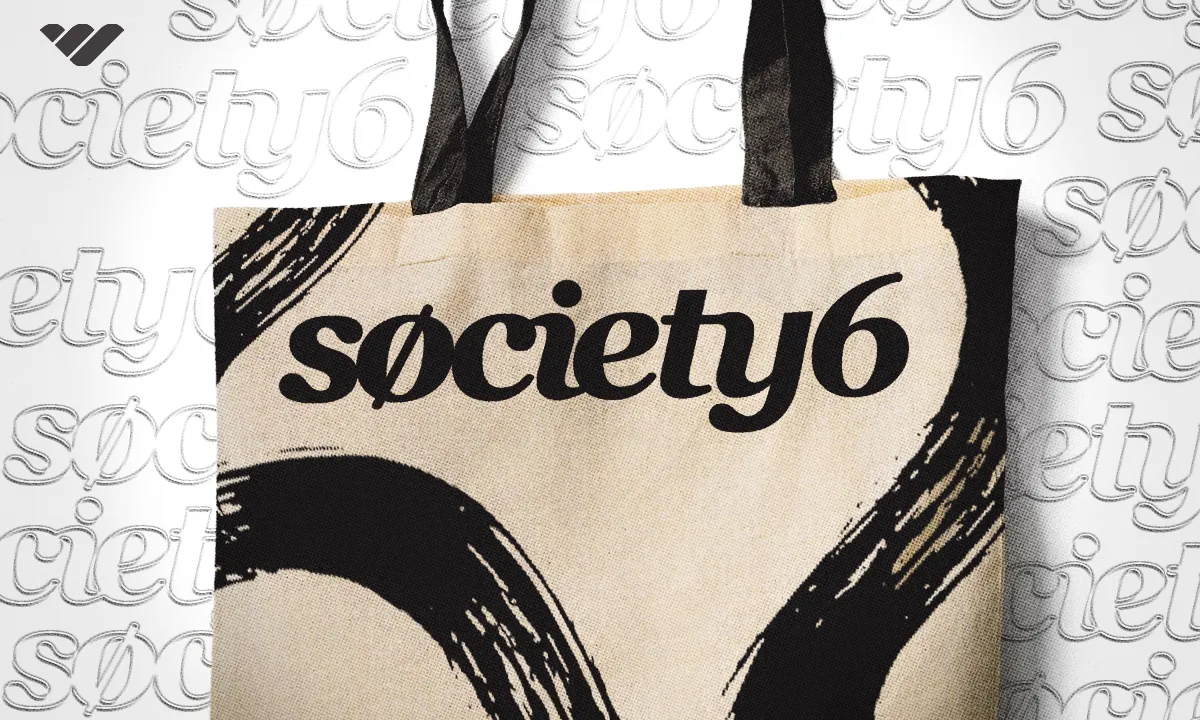Learn how to sell your art on Society6 and make money online. Discover the inner workings of this platform and get valuable tips to help you kickstart your career as an independent artist.
Key takeaways
- Society6 handles printing, packaging, and shipping, letting artists earn passive income by focusing solely on creating art.
- Standing out among 450,000+ artists requires optimizing your store profile, product listings, and building a personal brand.
- Start free with 10 designs, then upgrade for flexible pricing and analytics as sales grow.
Selling on Society6 is one of the easiest ways for digital artists to make money from their work.
The platform is a print-on-demand marketplace that handles everything from production to shipping, letting you focus on creating art while earning passive income.
Artists upload designs, choose which products to sell them on (from wall art to home decor and lifestyle items), and Society6 takes care of the rest.
In this guide, we’ll break down how Society6 works, how to set up your shop, and share practical tips to maximize your earnings as a digital artist.
What is Society6?
Society6 is a platform that allows independent artists to upload their designs and have them printed and sold globally.
The platform boasts 90+ products, ranging from totes and handbags to rugs, pillows, wall art, and more.
This is the core model of print-on-demand (POD) sites: buyers select the products they want, either upload their own designs or choose from several other designs uploaded by artists, and then have the product made to order for them, per their specific customization requirements.
At Society6, artists create stores and upload their designs to be used on its standard set of products.
When customers make a purchase, the site takes care of printing, packaging, and shipping while the artist gets paid based on the markup they’ve set for their products and designs.
Once uploaded and approved, the same piece of artwork can be sold again and again to the platform’s 5 million annual visitors, resulting in a residual income for artists.
With over 450,000 independent artists selling on the platform, it certainly has gained a lot of prominence in the art community, but this also comes with fierce competition. What does this mean for your dreams of making a living from your art? Keep reading to find out.
How to sell on Society6
Getting started with Society6 is fairly simple. In just a few short minutes, you can get your art store up and running with all of your designs.
Creating an account
The first step is to create your account as an artist on the platform. Just click on the Join/Login button at the top of the site’s homepage.
Once you’re on the Register page, select the Become An Artist option, where you just provide certain basic information about yourself. This includes the username (which will also be your shop name and URL, so choose wisely) followed by your name, email, and password.
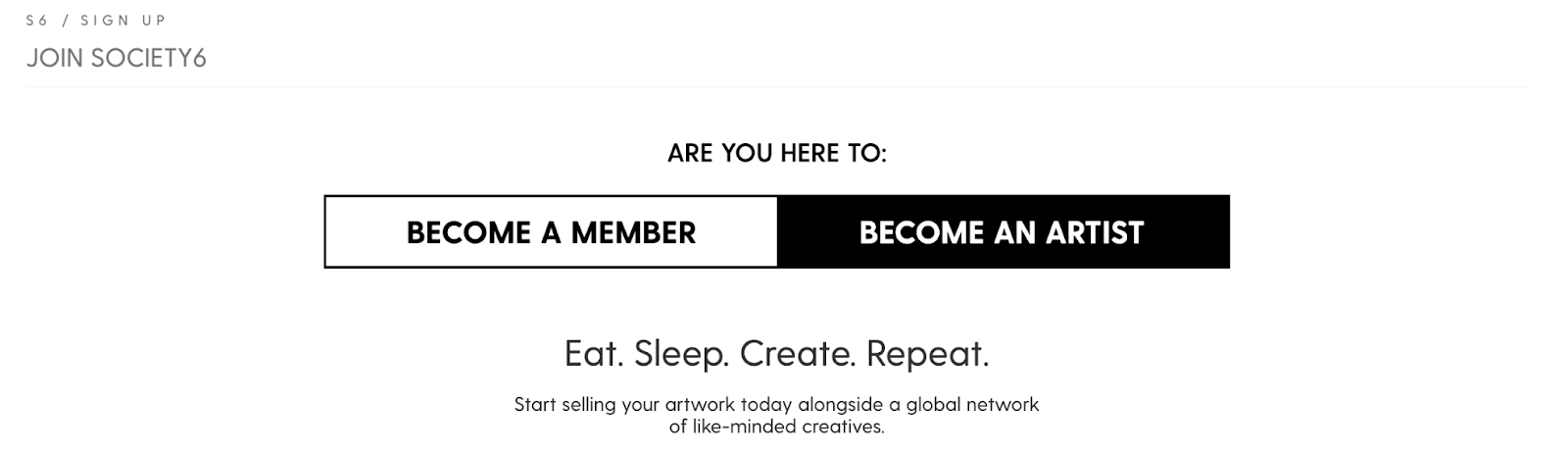
You are then presented with three different plans to choose from: Free, Basic, and Pro. You can get started with the Free package for now, which allows you to upload 10 designs and launch your store, albeit with limited additional features.
Once you’ve started making sales, you can always upgrade to the paid tiers that offer sophisticated analytics tools, pricing options, and more.
Designing & optimizing your store
After signing up, you’ll be asked to verify your identity as well as your PayPal account, through which all of the platform’s payments are processed.
Following the verification, you’ll be taken to the Artist Studio, where you can start uploading and optimizing your artwork. However, there are a few other things to take care of before we get to this, such as setting up your store and profile to perfection!
This mainly involves uploading your cover image and avatar, followed by writing a beautiful and compelling bio to captivate visitors. These are pretty much the only options available to differentiate your store, so make sure to go the extra mile and get those creative juices flowing while doing this.
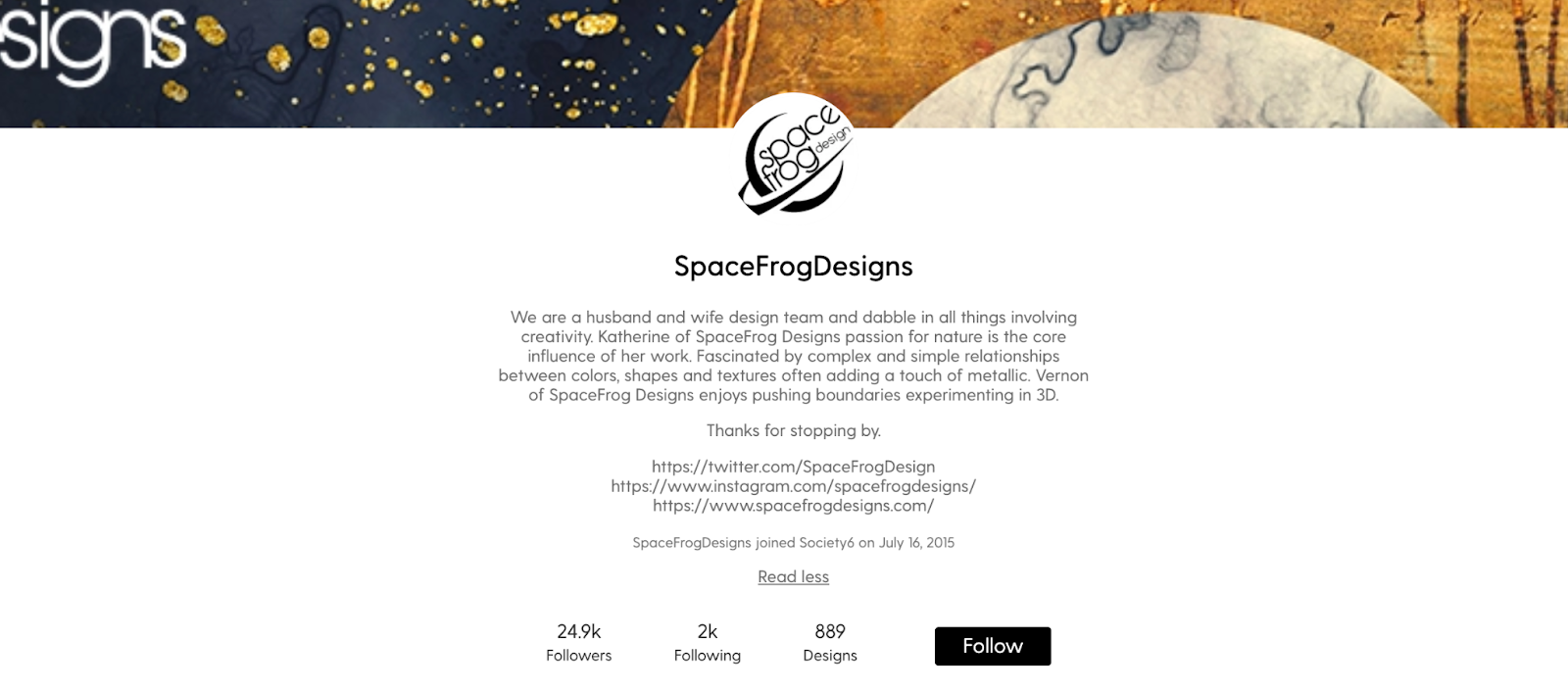
You can include your social media handle in the bio, preferably Pinterest or Instagram, so that visitors can reach out to you. You might even get inquiries from professional collaborators and recruiters for certain freelance jobs if people like your designs.
Apart from this, consider checking out the stores of other top-sellers on the platform, if you need some inspiration.
Preparing your artwork
Once your store is ready for action and live on the marketplace, you can start focusing on your artwork. There are a couple of things to take care of to get your art compliant with the platform and its extensive range of products before uploading your designs.
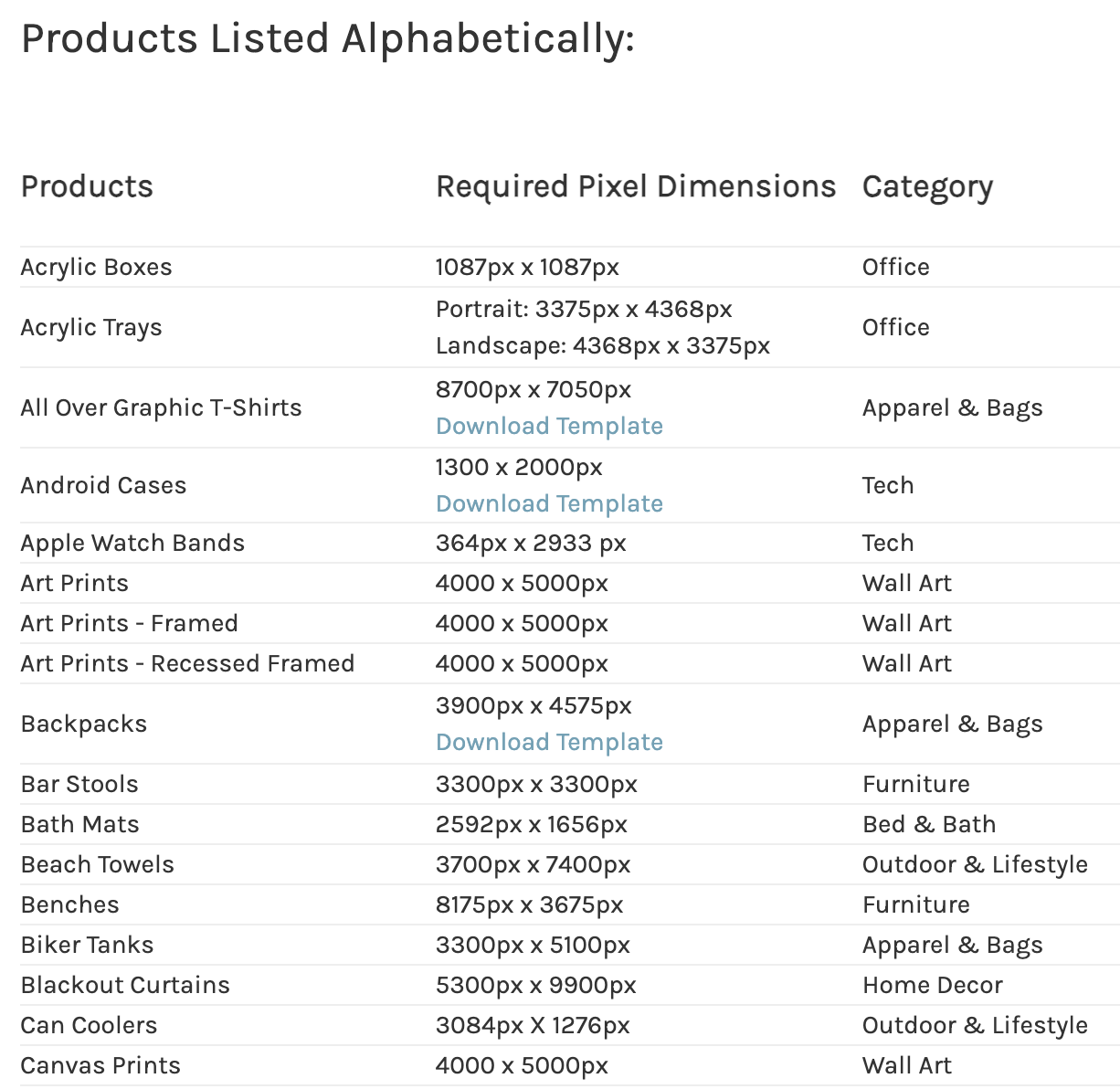
First things first, never upsize your artwork to make it fit. Always ensure your initial upload is above 6500 x 6500 pixels with a 150ppi or higher, preferably 300ppi. The file format has to be either JPEG or PNG, and its size should be no greater than 150 MB.
Each of Society6’s 90-plus products comes with its own dimension and size specifications, and it is recommended that artists stick with them as closely as possible to ensure an optimum experience. You can take a look at the complete list, along with other details on this page.
Uploading your artwork
If your artwork has been primed to perfection and is in line with the platform’s requirements, we can then get started with uploading it.
All you have to do is click Sell in the top nav bar when logged into your artist’s account, which should lead you to the Artist’s Studio. Once there, click Add New Design, where you can select the file and enter the prompted details such as the title, description, and relevant tags.
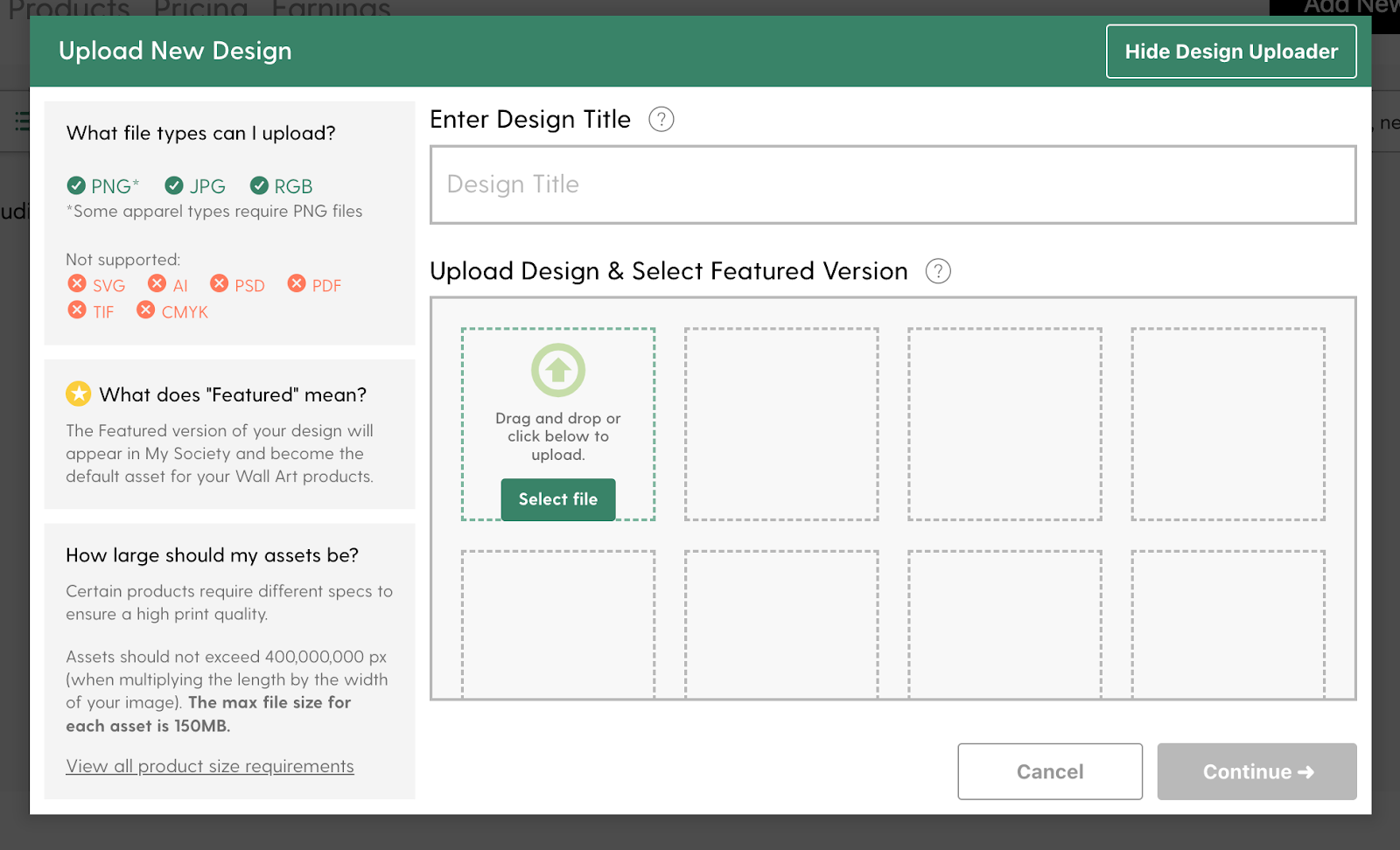
After you upload and click Continue, you’ll be asked to confirm the artist’s agreement, stating that this is your own work and you have full ownership of the design.
Make sure to give sufficient attention to the title, description, and tags. Not only are they essential for standing out on Society6’s marketplace, but they also play a key role in maximizing search engine traffic to your listings.
Optimizing your designs
After uploading the file, Society6 will automatically generate mock-ups of your design on its various products. This is where you can optimize and fine-tune your art, ensuring that the designs are perfectly adjusted and look their best when printed on products.
It wouldn’t be possible for a design to be feasible for every single product on the site, but the more you can cover, the better sales you can expect.
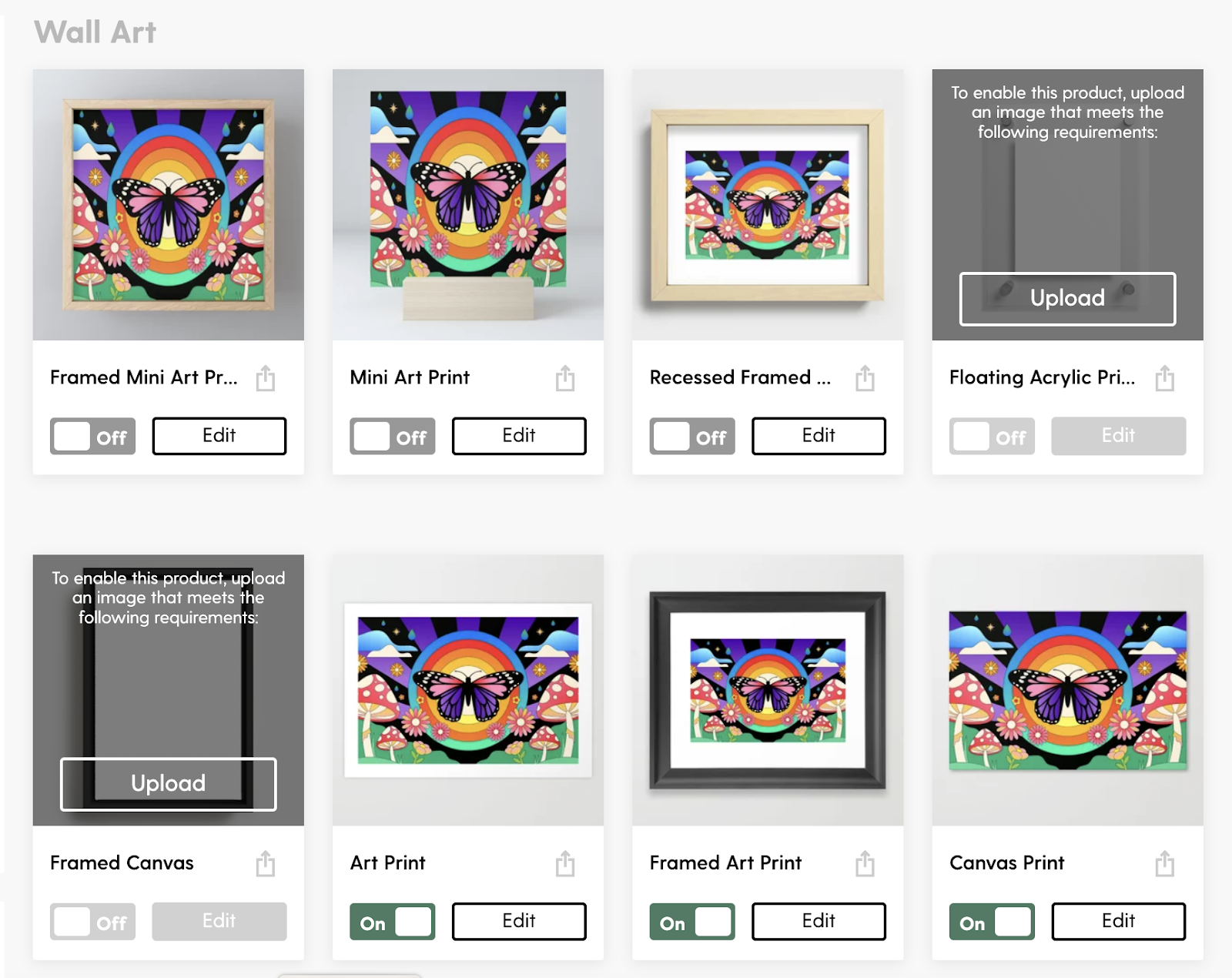
If your design meets the requirements of a certain product, it will automatically be enabled, but for some, you’ll have to manually toggle On to ensure your designs are made available for them.
Once Enabled and On, you can click on the Edit option to work on the optimization, resizing, and aligning aspects, before previewing and saving it.
Make it a point to review every product you are planning to launch your design on, so that your buyers don’t receive anything less than satisfactory, which can impact your rating and authority on the platform.
Publishing your art & opening for business
If you’re happy with the way your art looks on Society6’s wide assortment of products, it's time to hit publish and open your store for business. But before that, you’ll have to take care of the pricing.
Of course, in the Free account, you cannot change the price and will have to work with the 10% default markup across all products. However, once you upgrade your membership, to either Basic or Pro, you have the option to change this markup percentage.
Once it's done, you can just click Publish Artwork on the left-hand side of the design page and your design will go live and your shop will be open for business. It is as simple as that.
How much does Society6 cost?
For artists, setting up a shop and listing your first design on Society6 is free.
You can list as many as 10 designs on the platform with a Free tier account, but there are a range of other essential features that come with paid tier accounts and a commission structure that artists need to familiarize themselves with.
Artist pricing
The free account allows artists to list just 10 designs, with a default markup of 10% on all products sold. The Basic package starts at $4.99 per month and allows artists to list as many as 100 designs. Most importantly, it provides flexibility in terms of markups and pricing.
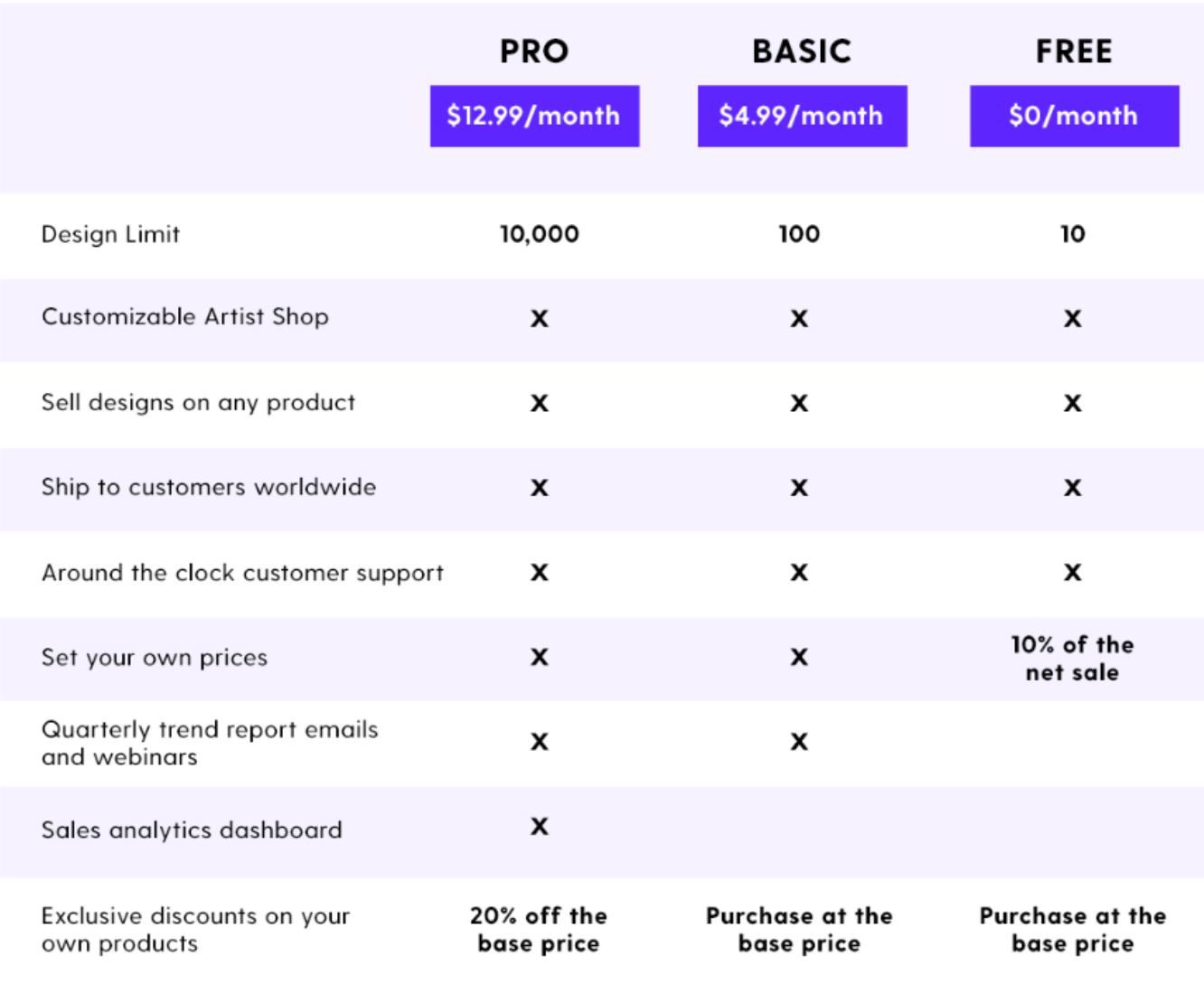
Finally, the Pro package costs $12.99 per month and offers up to 10,000 different designs plus all the features under the Basic and Free plans. It also comes with a sophisticated sales analytics dashboard, along with quarterly trend report emails and webinars.
Markup
Artists on Society6 have an option to add a markup to the base price set by the platform. This can range anywhere from 10% to 999%. You can adjust or change the markup at any time from the Pricing Dashboard within your Artist Studio. The retail price for customers will now be the Base Price Plus Markup set by the artist, so make sure to check how other sellers are pricing their work, to ascertain the demand before increasing your prices.
Shipping
Artists will also have to bear a small shipping fee ranging from $0.30 to $8 per piece. This is deducted from your earnings and depends largely on the type and size of the product. The shipping fee is rarely higher than the markup, so you are unlikely to see a negative balance resulting from a sale.
Payment processing fees
Apart from shipping, Society6 takes a small piece of each transaction as payment processing fees. This is quite negligible, and most sellers would barely notice.
Payouts
Society6 pays artists once a month via PayPal and has a minimum threshold of $20. If you fail to reach the $20 threshold, your earnings are rolled over to the following month, which could add to the inconvenience for small artists who are just getting started.
While the fees can add up, the convenience of having Society6 handle everything from printing to customer service is a significant advantage, especially for artists who prefer to focus on creating rather than running an ecommerce business.
Other ways to make money selling art online
Print on demand (POD) is far from the only option for budding artists today.
Platforms such as Society6 (and its bigger competitors such as RedBubble, Artsy, and Etsy) are gateways to more lucrative opportunities down the road.
Let's look at some of these other options:
Sell digital downloads of your art
This mainly involves crafting printable versions of your art, which customers can download instantly. It includes coloring books, planners, posters, paint-by-numbers, and so many other things that can put your artistic abilities to the test.
Teach/share your skills
Once you’ve gained some traction on platforms such as Society6, along with Pinterest, Instagram, and the like, you can leverage this by selling courses, coaching programs, guides, ebooks, and more. Plenty more marketplaces cater to this, such as Whop, Udemy, Skillshare, and Domestika.
This is all the more reason you should be focused on brand building while selling your designs on Society6. Keep a standard brand across all platforms and interlink with one another to build a robust personal brand that can turn into an asset over time.
Freelancing & collaborations
As your profile starts to gain more exposure, you will soon be discovered by other artists looking to collaborate or art directors who like your style and want to commission a project. This might seem unrealistic or even delusional from where you’re at now, but if you can deliver consistent quality, people will start to notice you.
Over time, they will reach out, because true talent is still a rarity in the global artistic community. You can even use your Society6 store as a portfolio as you hunt for jobs and opportunities.
Licensing
Companies that want to use your art on their products will pay you a licensing fee and even steady royalties, which can be a lot more lucrative than print on demand. You can check out art forums for more details on this from those who’ve successfully entered into such licensing agreements.
Cash in on your art and design skills with Whop
Whop is a social commerce platform that is home to creators selling a whole range of products, including art.
With Whop, you can monetize your art in multiple ways.
Set up your own whop hub, which is the space where your offers, community, and downloads live.
Then, add apps to your whop hub in order to sell your products. Your whop could include:
- Files App to sell downloads of your art and an ebook guide to your art style
- Courses app to sell courses that teach others how to tap into their artistic side
- Chat app to sell access to a private artist community
- Video app to host and sell art webinars or one-on-one coaching
- Forum app for art community Q and A
The ways to make money from your art skills are kinda endless here.
Start monetizing your art with Whop today. Turn your creativity into a sustainable income stream and connect with fans who value your work.