Shopify is an ecommerce platform that everyone can create and manage an online store. With plans starting from $5 per month, you can sell physical products, digital products, services, and more.
Key takeaways
- Shopify provides an all-in-one platform for building online stores without coding, suitable for beginners to enterprises.
- Plans range from $5/month for social selling to $299/month for advanced features, with the $25 Basic plan most popular.
- You can sell physical products, digital goods, services, and subscriptions, but alcohol, weapons, and gambling are prohibited.
Shopify is an ecommerce platform that lets you build and run an online store without having to code. It gives you everything you need to sell online: a storefront you can customize, payment processing, customer management, and more.
There are over 5.2 million Shopify stores worldwide. In 2023 alone, over half a billion shoppers made purchases from Shopify stores. Shopify has rapidly become a giant in the world of online shopping. But what exactly is it, and how does it work?
If you’ve heard about Shopify and want to learn more, you’ve come to the right place. Want to know what you can sell, how easy it is to get started, or if it's worth the investment? We’ve got you covered.
In this post, we'll explain everything, from pricing options to scaling your business. Shopify is a big name in the industry, but is it the right fit for your brand?
What is Shopify?
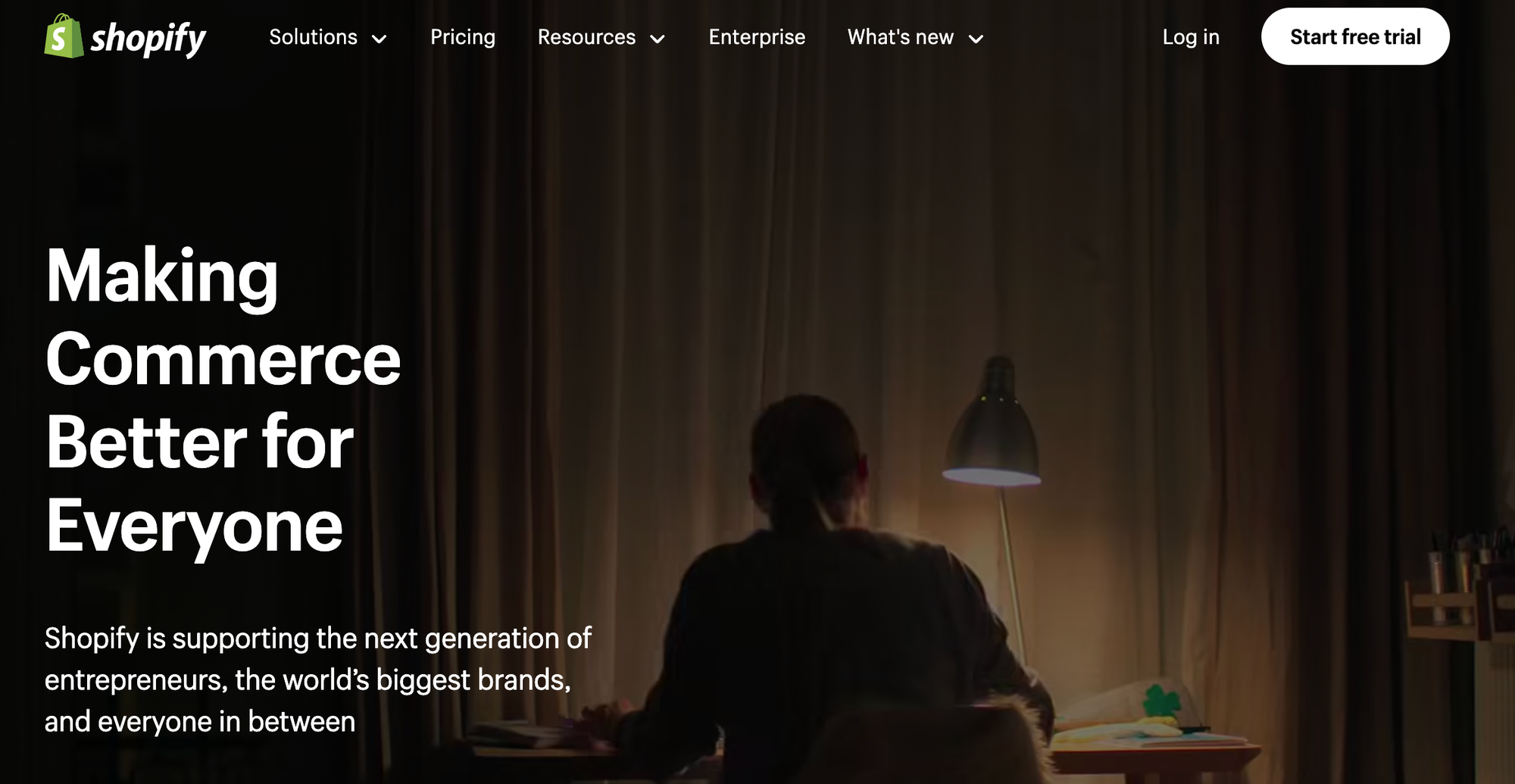
Founded in 2006, Shopify is an ecommerce platform for creating online shops. Its tools allow you to sell through an online storefront, as well as make in-person sales through a point-of-sale app.
Aside from the website builder, Shopify also gives entrepreneurs tools for managing their inventory, shipping, marketing, customer service, analytics, and more. That’s certainly paid off. In 2023, US Shopify stores claimed a 10% market share of ecommerce sales within the country.
How does Shopify work?
Shopify works by offering an all-in-one platform for online entrepreneurs. By combining multiple tools into one platform, businesses can take control of their entire sales process from start to finish. For example, you can manage orders on the same platform you review analytics.
The platform also allows you to work on-the-go. Most entrepreneurs don’t sit still. They’re constantly working on new products or researching marketing strategies. As a cloud-based platform, Shopify lets you access your business data across multiple devices.
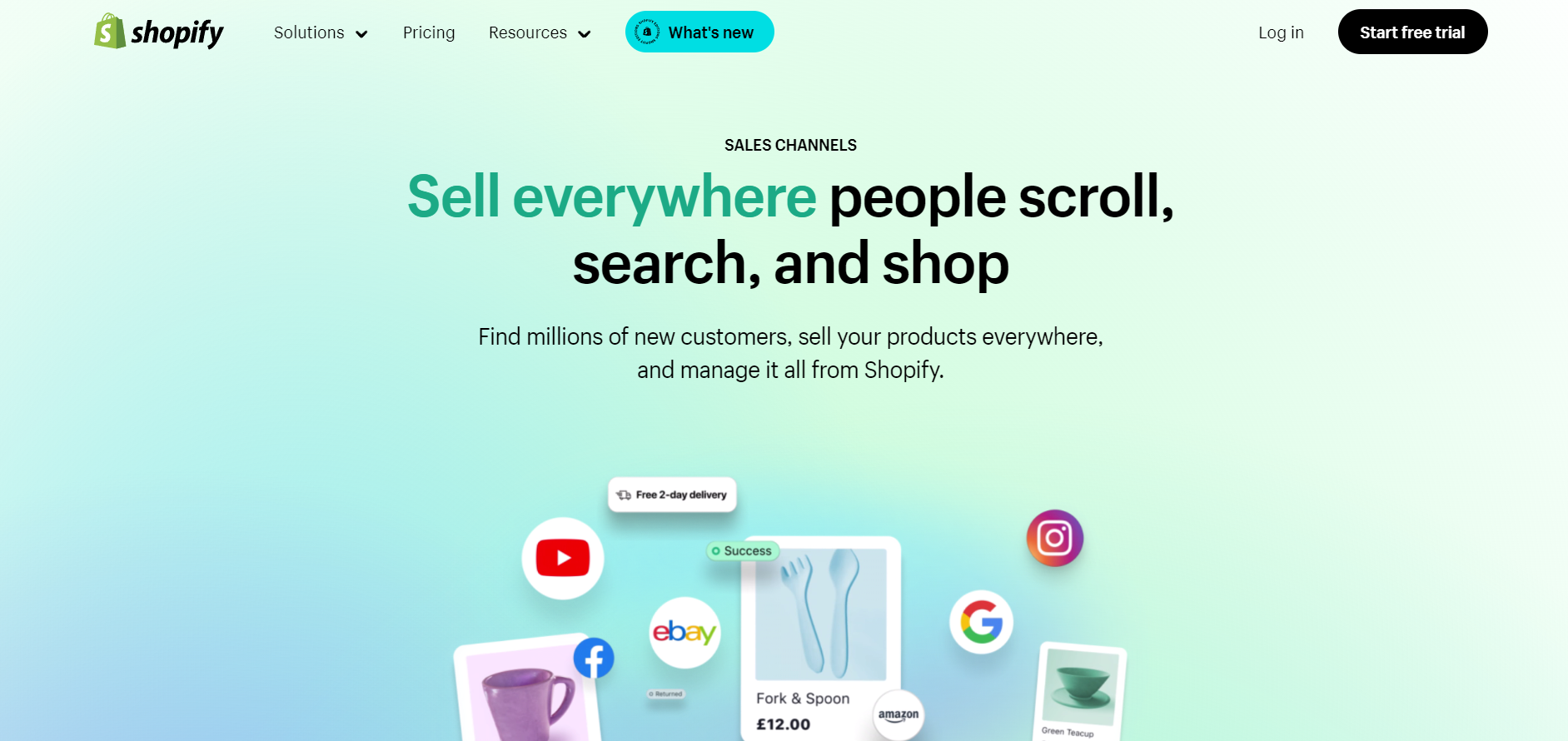
WIth a host of different add-on applications, Shopify also links up with other ecommerce storefronts. Take the “Shopify Marketplace Connect” app, for example. If you have an Etsy store, you can use this to link up your inventory and customer info with Shopify and manage these orders on the platform too.
- Shopify SEO: 10 game-changing tips to supercharge your store
- Shopify vs Squarespace: What’s the right choice for your website?
- Wix vs Shopify: A detailed analysis of the two website builders
Who can sell using Shopify?
One of the best things about Shopify is its accessibility. Most brands can sell on the platform. (That’s not to say it’s suitable for all, though.)
If you’re a complete beginner to ecommerce web design, don’t worry. You won’t need any web development know-how to start selling on Shopify. This makes it a good option for startups looking to launch their brand.
On the other hand, Shopify is also a good option for established brands and enterprises looking to scale.
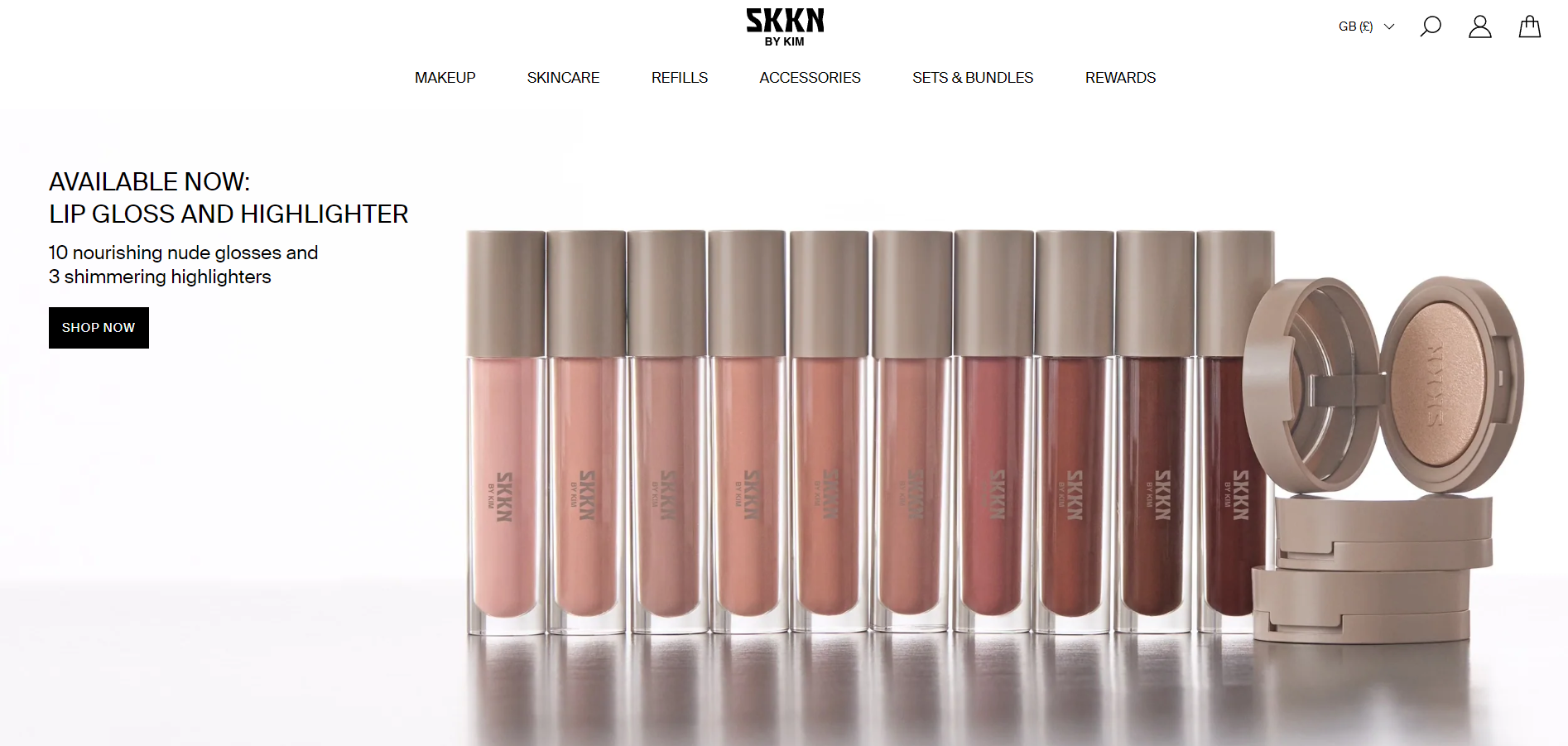
Other businesses that use Shopify include:
- Craftspeople and artisans: Shopify is a popular alternative to Etsy for artisans looking to bring in more profit.
- Dropshippers: If you’d rather not have an inventory, you can still use Shopify to manage your orders and more with dropshipping. Even Kim Kardashian’s makeup and skincare brand “SKKN” was built with Shopify.
- Brick-and-mortar retailers: Physical shop owners who want to branch out into ecommerce often sell on Shopify.
- International brands: Brands aiming to do business across multiple countries and currencies can use Shopify to sell worldwide.
- Digital creators: Entrepreneurs who sell digital products and courses may choose to sell on Shopify.
What can you sell with Shopify?
You can sell most products and services on Shopify, but there are some restrictions.
Products you can sell on Shopify include:
- Physical products: These are physical items that require shipping to customers, including home decor, clothing, water bottles, VR headsets, and more.
- Digital products: This covers items that are downloadable or accessed online, including software, ebooks, music, and more.
- Online services: These include any services which can be fulfilled online, such as online coaching, courses, webinars, digital subscriptions, and more.
- Subscription boxes: These require recurring payments for a physical subscription box that is shipped to the customer each month (or at other intervals).
- Dropshipping / print-on-demand: These are for businesses that don’t hold onto their physical inventory, and, instead, order directly from the manufacturer.
What products and services are prohibited on Shopify?
As mentioned, there are some restrictions on what you can sell on Shopify. These include, but are not limited to:
- Alcohol
- Tobacco and e-cigarettes
- Drugs and drug paraphernalia
- Adult content
- Ammunition and weapons
- Financial services
- Casinos and gambling
- Fireworks
What are the most popular products to sell on Shopify?
According to Shopify, the most popular products sold by US Shopify merchants include:
- Skincare
- Perfume and cologne
- Candles
- Supplements and vitamins
- Mobile phone accessories
- Cookware
- Underwear
- Bath products
- Bicycles
- Art and posters
Beyond this, the highest-growing products on US Shopify in the last quarter included water toys (376% growth), leis (356% growth), and swimming pool accessories (220% growth). It’s clear that consumers were making plans for summer shopping!
Want to make the most of seasonal trends? Check out the top 23 products to sell in Fall.
Can you sell digital products with Shopify?

Yes, you can sell digital products on Shopify. Digital products that are suitable to sell on Shopify include:
- ebooks, how-to guides, PDFs
- Digital artwork
- Video and audio files
- NFTs
If you need to provide customers with a download link to your digital products, then you’ll need to use an app from the Shopify App Store. Whilst there are third-party apps available, Shopify also has its own “Digital Downloads App”, which you can use.
How much does Shopify cost?
Shopify has three main pricing tiers, along with several additional plans. You can pay monthly or yearly, with a cost saving of 25% when you pay yearly.
Let’s take a detailed look at the available plans:
Starter plan
Shopify’s Starter plan is different from the other plans on this list. It’s aimed at entrepreneurs who are just starting out and looking to test interest in their products. It only provides a simple online shop, with limited features. It’s ideal for smaller brands looking to sell through social media apps.
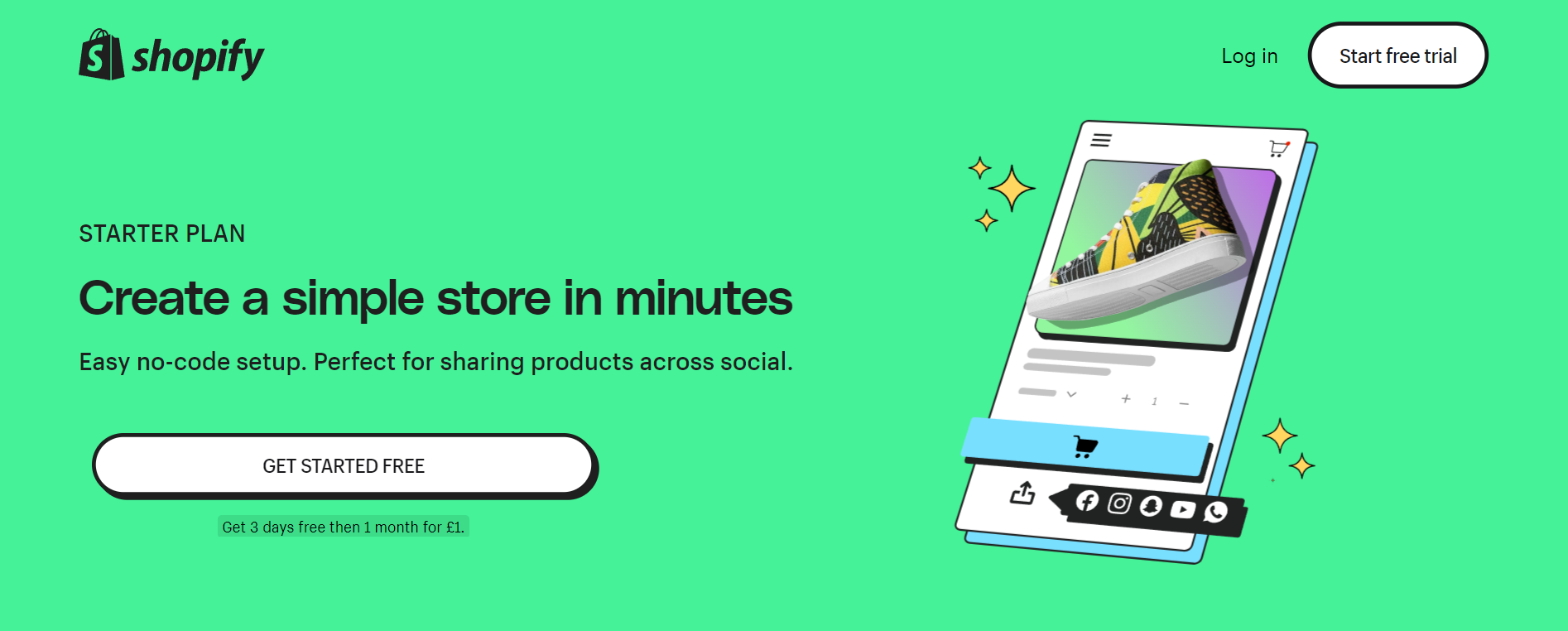
Pricing
The starter plan costs $5 per month. Transaction fees are 5% (when using Shopify Payments).
Key features
- Online store with product pages, a contact page, and a secure checkout
- Mobile point-of-sale, so you can accept in-person payments with your mobile phone
- Connect links to your bestsellers in your bio with Linkpop
Key limitations
- Limited tools for your website, including no blogging feature
- Website customization is limited, with no theme editing
Who is it best for?
If you have a strong following on social media, the Starter tier makes it easy to monetize. With this option, you can easily send checkout links to customers in your DMs, and send consumers to your website via your link bio.
Basic plan
If you’re aiming to sell frequently and away from social media, you’ll eventually need a proper website. Shopify’s Basic tier offers this, with a host of features for start-ups and smaller brands. According to Shopify, Basic is their most popular plan.
Pricing
Shopify Basic costs $25 per month if you’re paying annually. If you’d rather pay month to month, it costs $ per month.
On this tier, transaction fees for online card processing is 2.9% + $0.30. Transaction fees for in-person card sales are 2.7% + $0.30.
Key features
- A complete online store, with tools for blogging, discounts, and customization
- Unlimited products, and the option to sell across multiple sales channels
- Detailed analytics reports, including financial reports, marketing reports, and product analytics
- Grow your business in international markets with Shopify’s cross-border management tool
- Strong security features, such as a free SSL certificate and fraud analysis
- Around-the-clock AI live chat support to provide fast responses
Key limitations
- No option to add additional staff accounts (although you can give limited access through collaborator accounts)
- Cannot display third-party calculated shipping rates
- No ability to estimate and gather duties and import taxes in the checkout process
Who is it best for?
If you’re a smaller brand looking to grow with an ecommerce website, then this tier will work best for you. With the account limitations, it’s best suited to sole traders and small businesses.
Retail plan
Aimed at businesses that primarily sell in-person, the Retail plan offers the same simple website as the Starter tier. This tier offers a more sophisticated point-of-sale system tailored to physical stores and in-person sales.
Pricing
The Retail tier costs $79 per month, when you pay annually. If you want to pay monthly, the plan costs $89 per month.
With this tier, you’ll pay 2.7% for every sale made in person, and 2.9% + $0.30 for each online transaction.
Key features
- Two admin accounts for managing your Shopify
- Take your business online with a simple website, including a secure checkout
- Unlimited staff POS logins
- Set staff roles and permissions to manage employee access
- Inventory management and retail analytics tools
Key limitations
- Limited website doesn’t have the same functionality as the cheaper Basic plan
- As the name suggests, primarily suitable for brick-and-mortar retailers
Who is it best for?
If your physical retail store is looking for a streamlined point-of-sale system and to branch out into an online store, this is the tier for you. Shopify also sells POS hardware for use with its software.
Shopify plan
The “Shopify” plan is perfect for small to medium businesses on the grow. With the option for five staff accounts and a huge discount on shipping, this plan provides opportunities for established businesses to increase their reach.
Pricing
If you pay annually, the Shopify plan costs $79 per month. Businesses that would prefer to pay monthly will be charged $105 per month.
Transaction fees are 2.6% + $0.30 for online sales, and 2.5% for in-store sales.
Key features
- Huge shipping discount of up to 88%
- Scale your business with 5 staff accounts
- Performance reports to optimize your online store
- Shipping insurance (when using native Shopify Payments)
Key limitations
- Costly for small businesses looking to scale
- Limited number of staff accounts and analytics reports
Who is it best for?
If you’re planning to scale and need a small team of employees working on your store, then this tier has plenty of useful features.
Advanced plan
For established large businesses, there’s the Advanced plan. With this tier, you’ll have access to advanced reporting tools and additional staff accounts to really scale your brand.
Pricing
Paid annually, the Advanced plan will set you back $299 per month. However, if you want to pay monthly this price will increase to $399.
In terms of transaction fees, online sales cost 2.4% + $0.30, whilst in-person sales cost just 2.4%.
Key features
- Customized reports for tracking business performance
- Compare shipping rates with third-party calculated shipping
- 15 staff accounts available
- Duties and import taxes are estimated and gathered through the checkout process
- Enhanced 24/7 live chat support
- Checkout capacity increased x 10
Key limitations
- Expensive, and suitable only for larger companies
Who is it best for?
As mentioned above, this tier is really only for the most successful businesses that require extra capacity to sustain and scale their brand.
Shopify Plus
Shopify Plus is aimed at highly successful, complex businesses that need tailored solutions. This plan is available on a one-year or three-year term.
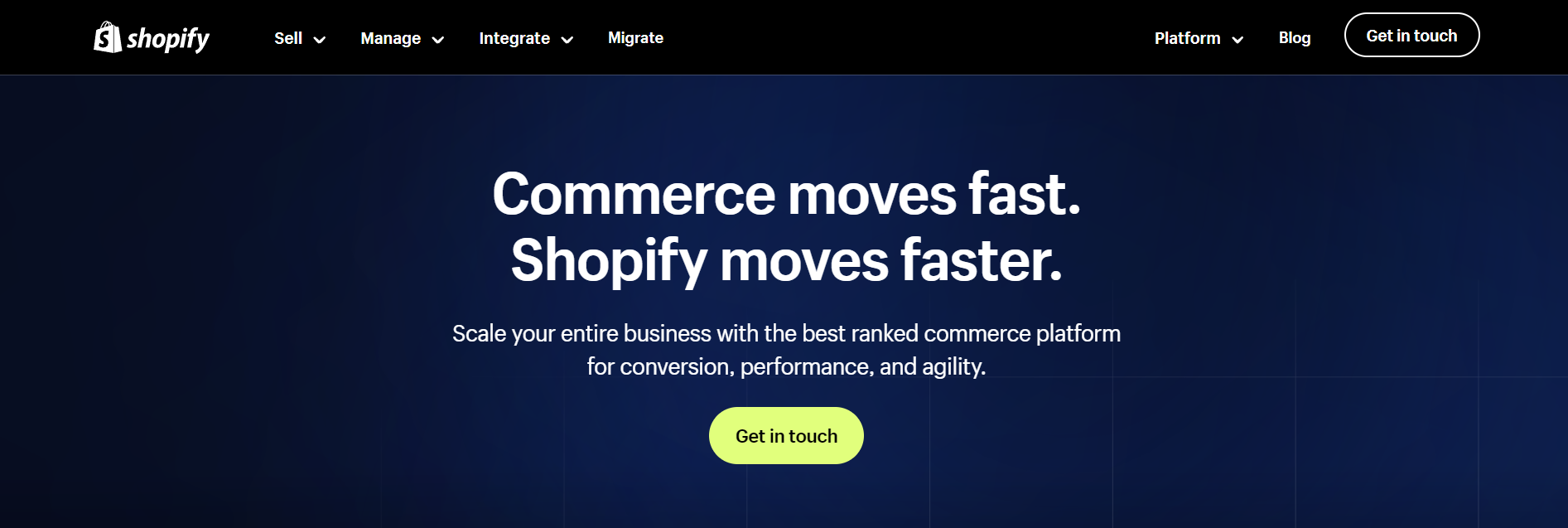
Pricing
Pricing starts at $2,300 per month for a three-year term. To find out more about this service, you’ll need to get in touch with the Shopify team.
Enterprise plan - custom pricing
Used by brands like Unilever and Gymshark, Shopify’s Enterprise tier is aimed at the biggest of the big brands. Pricing for this tier is customized to the business.
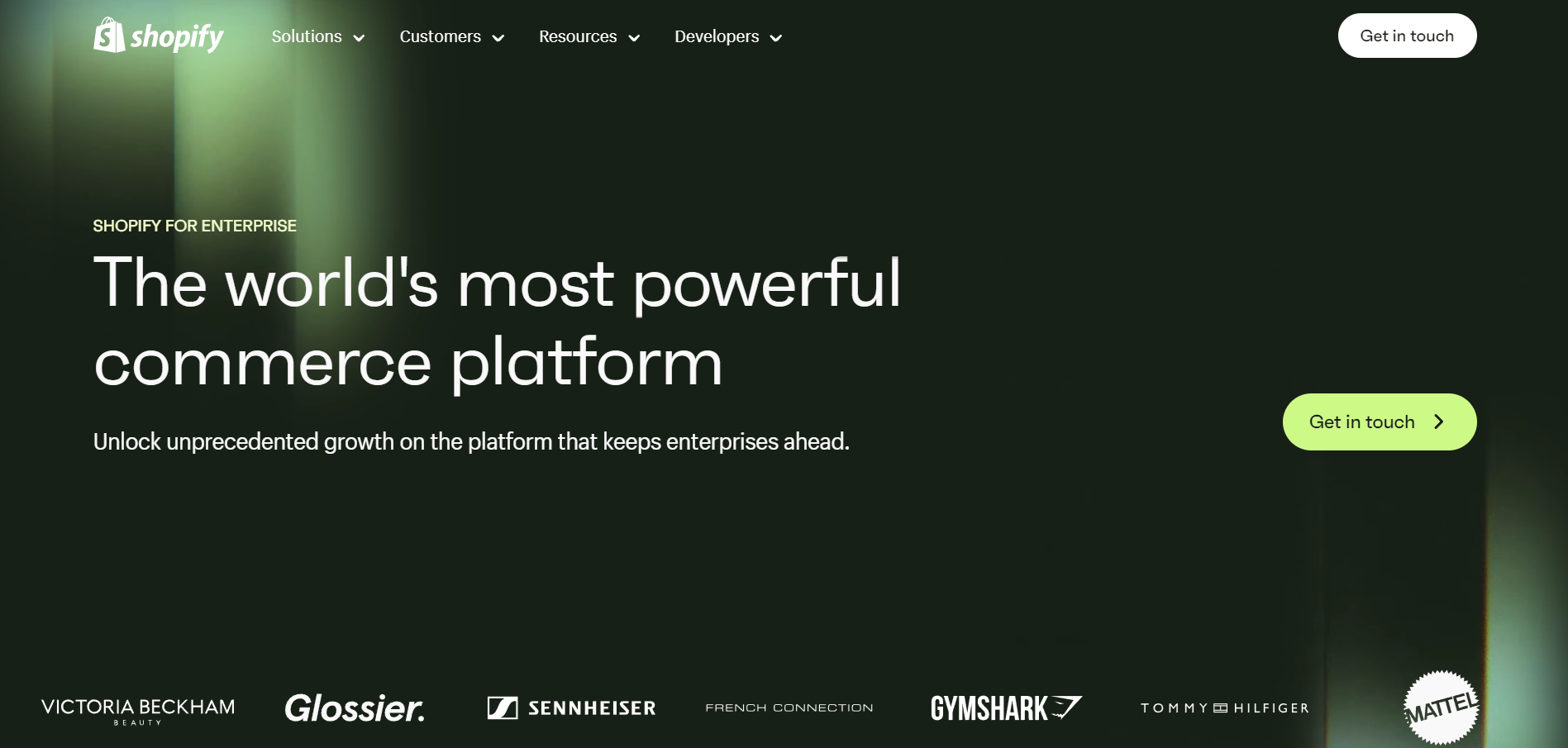
Additional Shopify fees
In addition to the above Shopify membership fees, you will likely also have to pay for these add-ons.
Paid apps: There are over 8,000 apps on the Shopify App Store to add new tools and features for Shopify. Some are free or have free plans available. Some require a fee. For example, the Klaviyo SMS and email marketing app has free, $15 and $20 per month tiers.
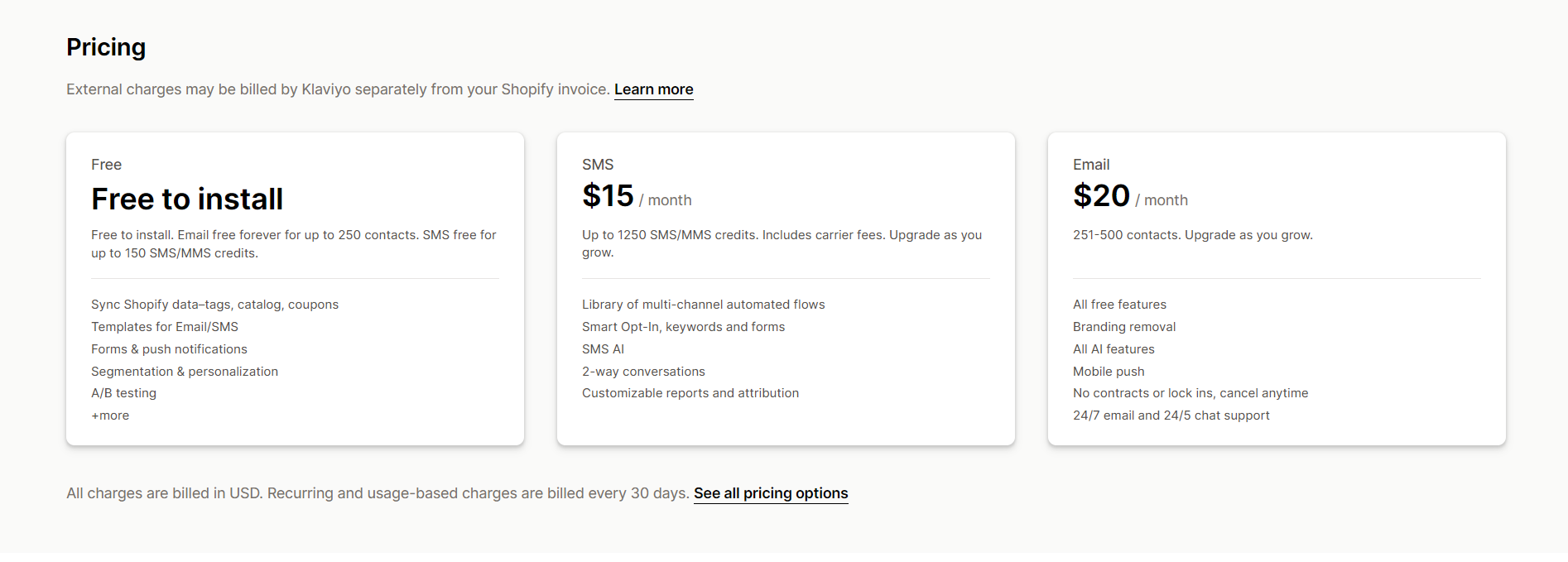
Domain name: Choosing a custom domain name for your business establishes your legitimacy as a brand. Prices vary, but typically a Shopify domain name costs around $15 per year.
Paid themes: Shopify currently has 13 free themes to use. There are 200 premium themes, with prices ranging from $140 to $450.
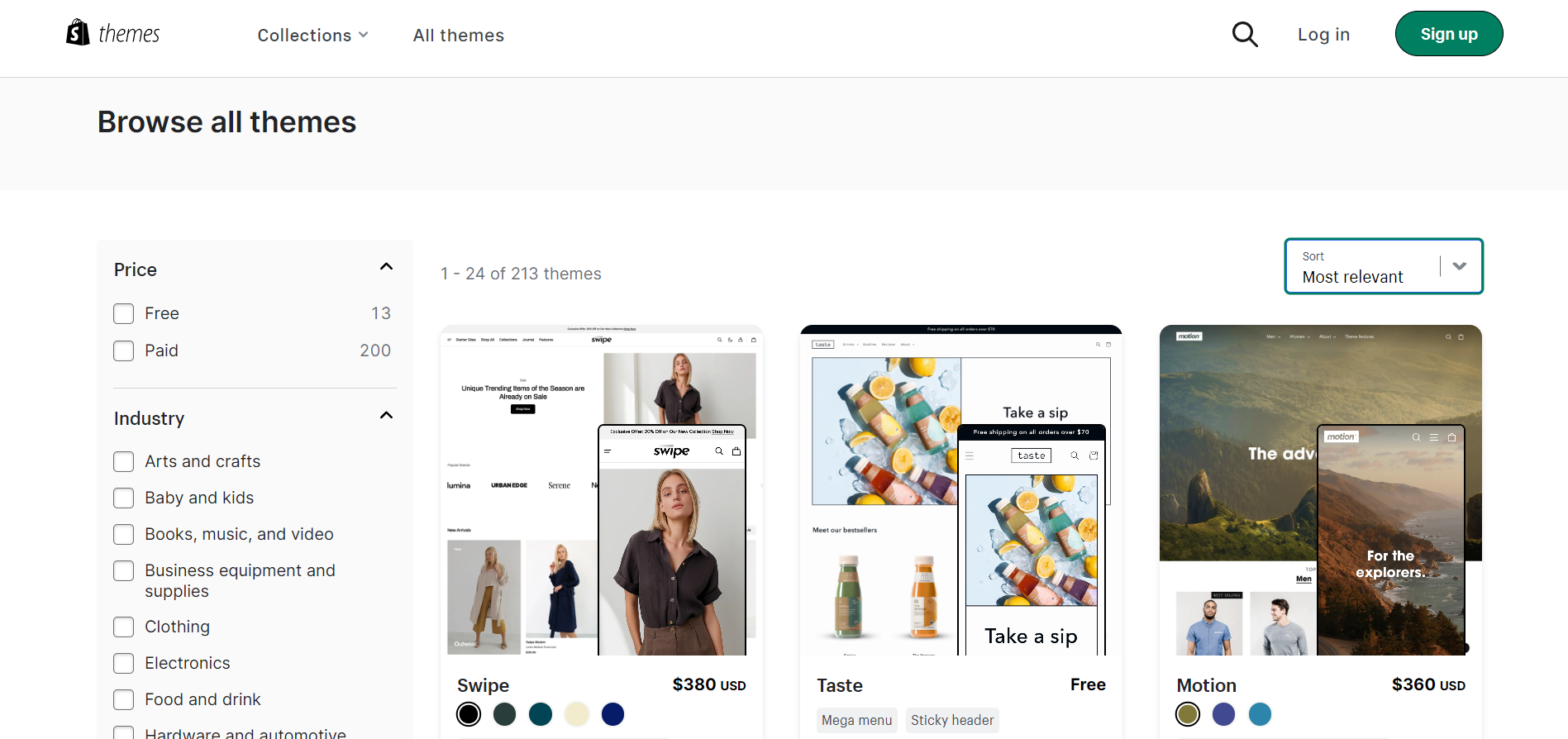
Transaction fees: As discussed, you’ll also pay transaction fees on any purchase made in your Shopify store. The amount you’ll pay will depend on the Shopify plan you choose, where and how the transaction is made, and whether a third-party payment processor or Shopify Payments is used. You can learn more about these fees on the Shopify website.
Shopify pros and cons
Shopify’s different tiers are aimed at a wide range of businesses. But are they right for your brand? Whilst there are many strengths to the platform, it’s not without weaknesses. Let’s take a look through these pros and cons now…
What are the advantages of Shopify?
- Comprehensive dashboard for businesses
One of the biggest draws of Shopify is its all-inclusive admin dashboard. With Shopify, you can manage your inventory, orders, marketing, analytics, and more, all in one place. - No-code customizing your website
Shopify features free (and paid) themes, along with thousands of apps, to tailor your website. That makes it easy for brands to create their ideal ecommerce website. - Easy to use
Following on from the last point, Shopify is easy to use. Its simple UX is accessible to all audiences. Many business owners don’t have time to take on the role of a web developer - and many can’t afford to hire one. - Scalable and connectable
Shopify provides lots of room for growth, with tiers tailored to different sizes of businesses. It’s also highly connected with other platforms, including social media channels. So, you won’t be restricted to just selling in one place.
What are the disadvantages of Shopify?
- Expensive pricing and add-ons
The major downside to Shopify that customers highlight is the pricing. Shopify’s tiers are often more costly than equivalents from other providers.
For example, Shopify’s Advanced tier provides more complex reporting, and costs $299 per month at its lowest price. Meanwhile, Wix’s Business Elite Plan offers the same feature at $159 per month.
Some customers also felt the platform relied on third-party apps for functionality, which quickly became costly. - Not tailored to digital products
Whilst it’s possible to sell digital products on Shopify, the platform isn’t optimized for this. You’ll need to download additional apps to sell digital goods, which can be confusing and costly.
Shopify’s lack of optimization for digital products has been noted by sellers who made the switch to Whop. Joseph Popelas of Elusive Profit commented:
“Shopify & Woo-commerce are not made for digital products. The dashboards were complicated, and I paid hundreds of dollars monthly while trying to get my new business off the ground.”
- Customer support issues
Dissatisfied customers also noted their distress over the lack of communication from Shopify’s customer support department. Some customers detail having issues with still being charged after deactivating their account, and struggled to get a response from Shopify.
Getting started with Shopify
Signing up for Shopify
Shopify offers a 3-day free trial, so you can try the features before you commit to a plan. To set this up, visit the Shopify homepage and click the “Start free trial” button.
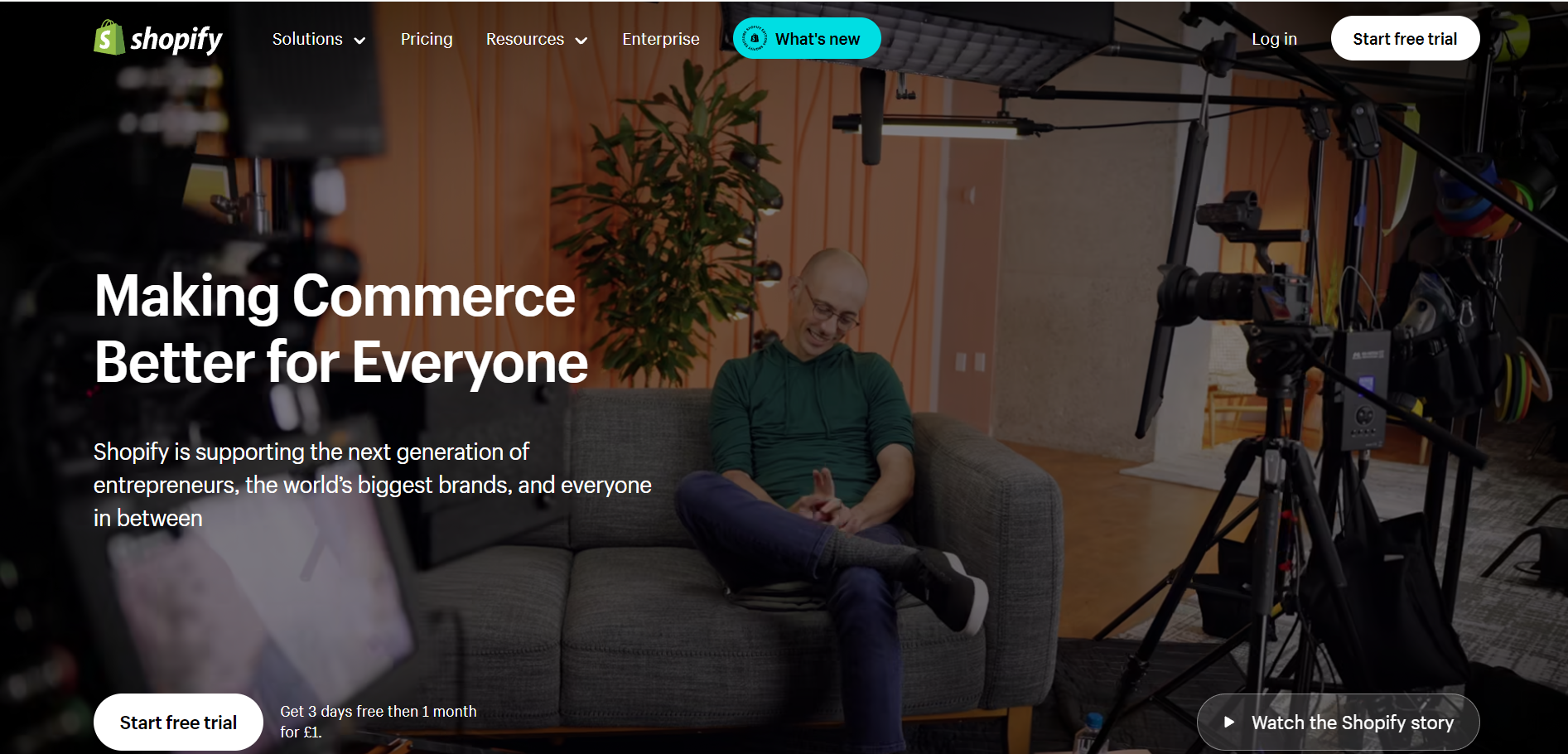
The process is relatively simple, and can be tailored to your business. You can either decide to get stuck right in, or answer a set of questions to personalize your set up. For example, you can select whether you’re already selling online or just starting up, as well as where you’d like to sell your products.
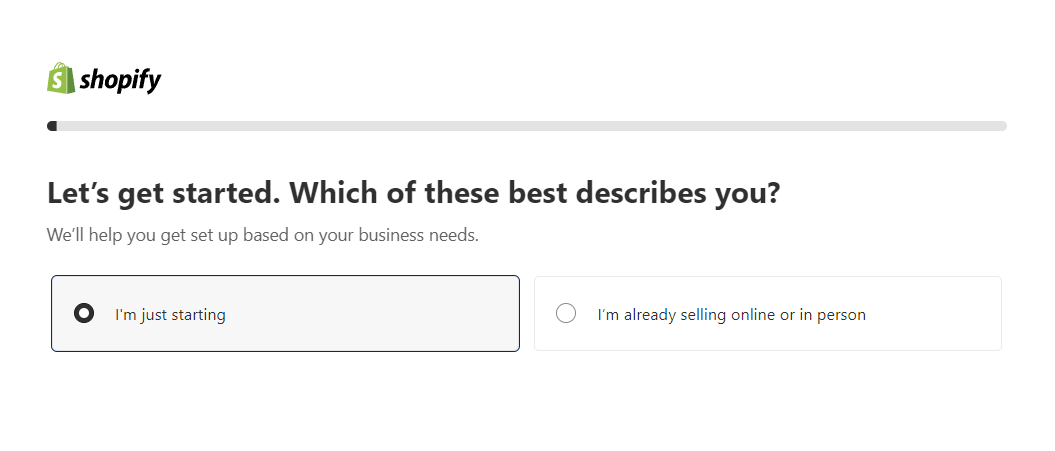
After this is complete, you’ll need to create a Shopify account before starting your free trial. This is also simple, requiring just your email address, a password, and a shop name.
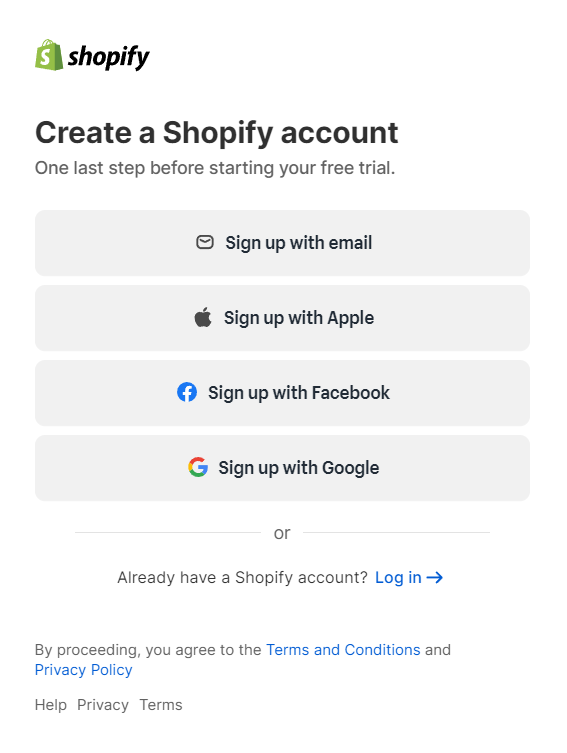
The Shopify free trial lasts 3 days, which provides a period of time to test out the platform’s features. However, compared to other platforms, this is still relatively limited. For example, both Wix and Squarespace have a free trial that lasts 14 days.
On the other hand, Shopify provides lots of space for you to decide if you want to continue with the service. When the trial ends, your account will be paused until you choose a pricing plan.
So, if you wish to cancel, you won’t need to do anything, unless you’ve selected a plan already. If you have, you’ll need to pause or deactivate your account manually before the trial ends.
Initially, your Shopify storefront will be protected by a password or will have an inactive checkout. If you want to start selling, you’ll need to remove the password / activate the checkout. You can do this by selecting a paid plan.
If you’ve selected a plan, the charges for the paid tier won’t start until after the free trial ends. You also won’t lose any of the adjustments you’ve made to the shop when you upgrade. So, you won’t have to worry about any of the changes you’ve made going to waste.
Developing your Shopify store
Once the initial sign up is complete, you can use the free trial to get your store ready.
Customizing your Shopify store
Browse Shopify’s collection of free and paid themes to find the right style for your store. Free themes on the platform are somewhat limited, with only 13 available. In comparison, Squarespace and Wix both offer hundreds of free templates/themes for their websites.
Need additional functionality for your website? Shopify’s App Store has thousands of apps to add new features to your Shopify.
For example, the Pagefly app helps businesses to customize their Shopify store with a no-code drag-and-drop page builder.
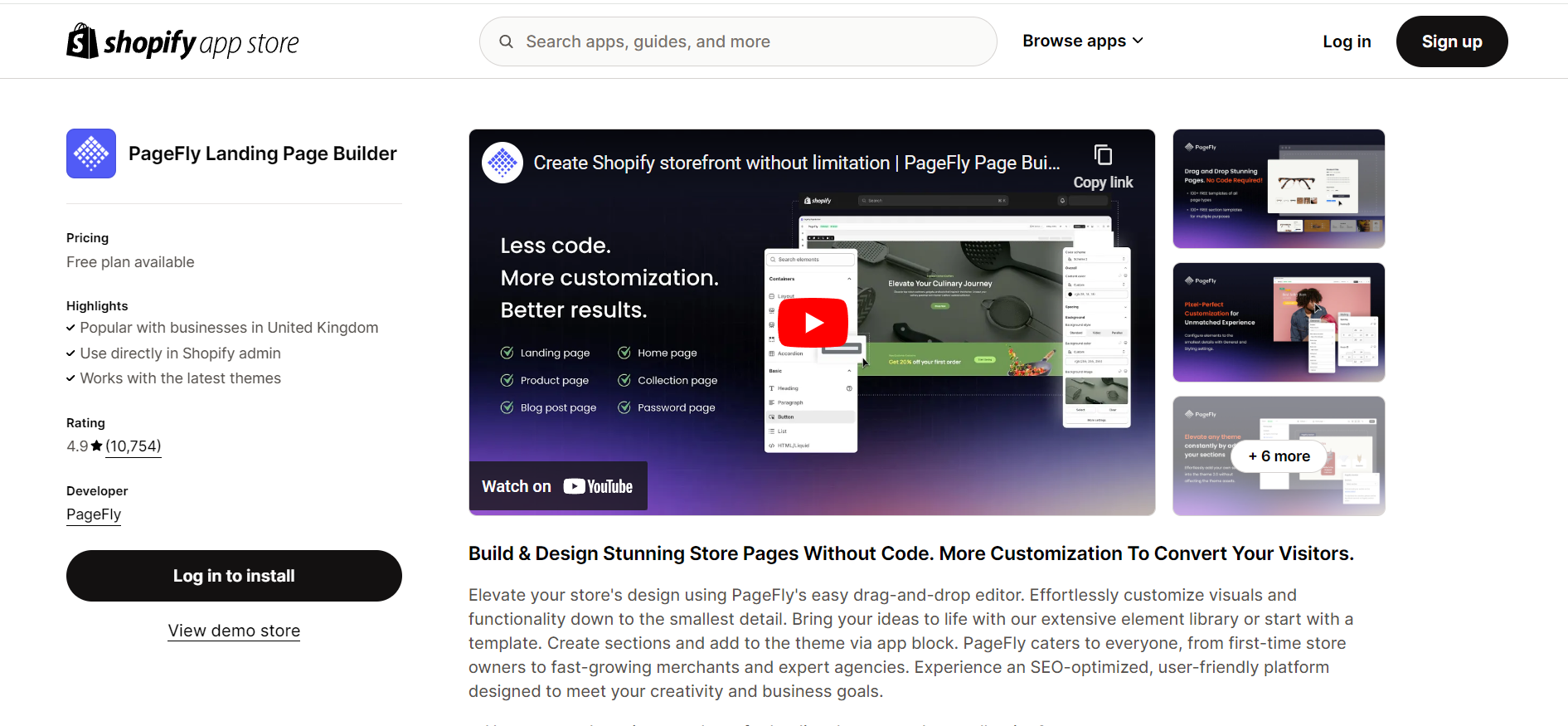
However, as mentioned above, there is an extra cost for Shopify add-ons.
The Pagefly app has a free tier, for example, but this only allows the creation of one page/section. Businesses that want to use the tool more frequently on their website will need either the $24 per month Pay-as-you-go tier or the $99 per month Unlimited tier.
If you want to add more of Shopify’s features to your website, you’ll find it quickly becomes expensive. That’s especially problematic as customer reviews flag up limited functionality within Shopify’s core features, including delays with inventory reports.
Adding products to your shop
What’s a shop without products? To start adding your stock, access the “Products” tab from the Shopify dashboard.
When adding a product, you’ll need to give it a title, including relevant SEO keywords.
You’ll then need to enter some more information about your product. With Shopify, this process is very simple and streamlined, with opportunities to add plenty of detail about your products.
For example, you can choose a product category from Shopify’s defined list. Then, you can also specify product attributes through the “Category metafields”, including the size and color of the product. This makes it easier for customers to find your products.
Other details you can add in this section include:
- Description: Create a unique description of your product, including SEO keywords.
- Media: Add images, videos, and 3D models
- Inventory: Add inventory tracking information, including an optional SKU
- Shipping: Add a shipping weight and customs information (for physical products).
- Variants: Add any product variations here.
- Purchase options: You can set different purchasing options here, including preorders and subscriptions.
- Search engine listing: This section covers how your products will appear in search engine results, including title tags, meta descriptions, and URl handles.
Most of these features are relatively standard to other online store creators. You can also add product pricing at this stage. Shopify has a useful feature that allows you to add how much the product cost you to make or buy. You can use this to see your profit margin. Don’t worry – this is only visible to you and your customers won’t see this information.
If your product is on sale, you can add the original price here, so customers can see the discount. It would also be useful to have an option to display product price by unit, where relevant. Currently, this is only available to Shopify sellers in the EU and Switzerland.
Setting up payments and settings
Once your shop is set up, there are a variety of settings you can adjust to suit your business’ needs, including:
Shipping: Visit the “Settings” page and select “Shipping”. Here you can select your delivery area for local orders, add third-party delivery options, and define shipping rates.
Shopify offers great flexibility in terms of shipping. Businesses can create custom shipping profiles for the different options they offer, and support shipping from multiple carriers.
Shopify Shipping also allows brands to manage their shipping from one platform, without the need for third-party apps. However, one downside is that it’s only available for certain countries.
Add sales channels: On the Shopify dashboard, click the add button beside “Sales Channels”. Here, if you have other sales channels on social media, for example, you can connect these to your Shopify. You can choose several options including Facebook and Instagram, and add a buy button to other websites too.
Additional sales channels can also be added through Shopify apps, such as Shopify Marketplace Connect.
Payments: Access the “Settings” page, then click “Payments”. Here you can activate Shopify Payments, or set up a third-party payment provider (if Shopify supports them).
As the default payment option, Shopify Payments makes it simple for businesses to accept customer payments, with relatively competitive pricing. Payments are also flexible, with point-of-sale options available.
The downside is that this service is only available to certain countries, making it relatively limited. If you want to use a third-party payment processor with Shopify, it’s important to be aware that you’ll incur a higher transaction fee.
You can learn more about setting up Shopify Payments in this useful video by the Shopify Help Center:
Shopify setup: The verdict
Overall, the Shopify setup process is relatively simple and feature-rich. The platform offers flexibility in terms of shipping and makes it easy to integrate other channels. It’s also simple to cancel or pause your store if you don’t want to continue.
That’s not to say Shopify is without flaws. Many of the key features can be found on other ecommerce platforms, sometimes with better offerings. In particular, Shopify offers very limited options for free themes.
Beyond this, Shopify appears to rely heavily on third-party add-ons to improve functionality, including for essential features like inventory reports. This can quickly become expensive for small to medium-sized businesses.
- Ecwid vs Shopify review: which is the best ecommerce store builder
- Shopify vs Etsy: Which is Best for Your Small Business?
- Stan Store vs Shopify: Which ecommerce platform is best for you?
Is Shopify worth it for digital products?
This will depend on your business. Shopify is a leading ecommerce platform with millions of customers. It also provides an all-inclusive interface with tools to manage your inventory, marketing, analytics, and more. This can cut costs and time for smaller businesses.
However, there are some downsides for digital entrepreneurs. For one thing, while Shopify does provide a free app for Digital Downloads, this takes time to install and set up. The platform is tailored more to physical products, rather than digital ones.
Shopify also does not provide a course creation tool, or other features that would be useful for selling digital products.
Another potential challenge for digital content creators is the monthly fee. Shopify’s “Basic” tier costs $29 per month (billed once yearly). If you’re just starting out, a platform without a monthly subscription can be more cost-effective.
For example, Whop is specifically built for selling digital content. There are no monthly fees, and Whop starts at a 2.7% + $0.30 transaction fee when you make a sale.
Join Whop - an ecommerce platform tailored for digital creators
Shopify is the leading platform for creating ecommerce websites. But it’s not the only option.
If you want to sell digital products and services, then Whop is the platform for you!
Whilst Shopify remains limited in terms of what you can sell, Whop has unlimited possibilities. Sell eBooks, digital downloads, and more. Monetize an online community, or create and sell an online course.
Unlike Shopify, you can also sell financial and online betting services with ease on our platform. Whatever your digital product, you’ll find an audience on Whop.
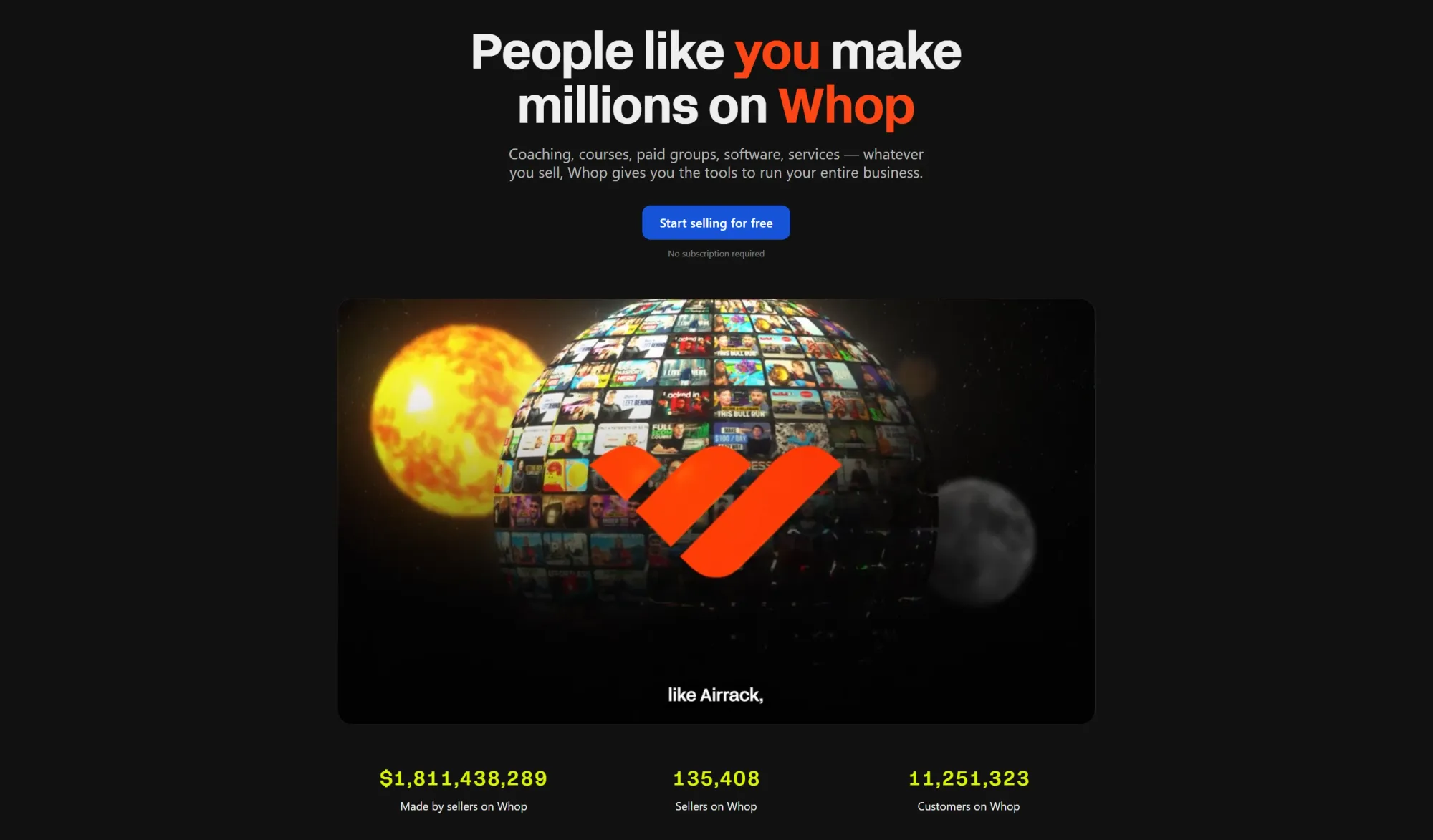
Shopify’s expensive tiers can be a huge roadblock to budding entrepreneurs. At Whop, we believe in giving businesses and start-ups a financial headstart. That means no monthly payments, and just a 2.7% + $0.30 transaction fee when you make a sale. Whop also has a whole range of apps and integrations that you can use to build your business - from course creation apps, to video call apps, forum apps and more - all at no extra cost.
Whop also provides 24/7 support for both you and your customers, so you can feel secure as you set up and grow your online business.
Ready to get started creating your ecommerce empire? Sign up for a free whop account and start selling today.



