So you've created a digital product - but where can you sell it? Read this article for a list of the best places that you can sell your digital products for free!
Key takeaways
- Whop offers the lowest fees (2.7% + $0.30) with no monthly costs, making it ideal for selling any digital product.
- Platform fees vary dramatically from 2.7% to 50%, so choosing the right marketplace significantly impacts your profits.
- The $124 billion digital product market is rapidly growing, making now an opportune time to start selling online.
Whop is the best platform where you can sell digital products for free. It gives you everything you need to make money online, from handy built-in apps to a secure payment processing system with daily payouts. Getting started only takes a few minutes, and joining Whop is completely free.
But, if you're feeling more inquisitive and want to get a feel for all of the options out there, look no further.
Here's a comprehensive list of platforms where you can sell digital products for free.
Which digital products can you sell?
Selling digital products is one of the easiest ways to make passive income online, but what exactly can you sell?
To begin with, all you really need is a product and a small amount of time to dedicate toward the upkeep of a sales platform—and there is no shortage of those.
Once you've picked a platform, you can sell:
- Trading tools
- Sports picks
- Crypto advice
- Fitness plans
- Access to paid communities
- Personal finance knowledge
- Ecommerce tips and tricks
- Podcasts
- Bots and extensions
- SaaS
- Courses
- One-on-one coaching
- Templates
- Plugins
- Masterminds
- Access to live events
- Subscription services
- …and so much more.
Some marketplaces are specialized and are built around a specific type of product, such as Etsy, which is famously angled towards creatives like graphic designers, or Bandcamp, which is tailored to audio files.
Others adopt a more general strategy, giving you more freedom.
Let's have a quick look at the top 7 platforms:
| Platform | Fee Structure | Best For | Key Features |
| Whop | 2.7% + $0.30/transaction (+intl/currency fees) | All digital products | No monthly fees, subscriptions or one-time payments, built-in and custom apps |
| Gumroad | 10% + $0.50 (profile/direct), 30% (marketplace) | Single creative items | User-friendly, customer-set pricing option, quick setup |
| itch.io | 2.9% + $0.30 + optional 10% share | Indie games & assets | Flexible pricing (free/donation/set price), optional revenue share |
| Payhip | 5% transaction fee (free plan) | General digital goods | Unlimited listings, PDF stamping, instant payouts |
| Etsy | $0.20 listing + 6.5% transaction | Creative printables/art | Large marketplace, strong buyer base, SEO support |
| Easy Digital Downloads | No fee; paid extensions | WordPress sellers | Plugin-based, customizable checkout, optional add-ons |
| Creative Market | 50% commission | Visual design assets | Flexible licenses, affiliate system, large creative audience |
Don't let the variety scare you - once you decide on what kind of product you want to sell and where, you'll tap into the $124 billion dollar digital product market.
The best part? It's only going to get bigger - it's expected to hit more than $416 billion by 2030.
Sell digital products for free on these 20 platforms
Selling digital products is still a relatively new way to make a living, but where there's demand, supply will always follow—so there are plenty of platforms to choose from.
We've narrowed it down to 20 of the best ones that we've tested ourselves.
1. 🏅Whop
Whop is the easiest way to sell digital products online.
Whether it’s courses, SaaS, ebooks, coaching calls, or private community access, Whop gives you a simple all-in-one platform to launch, sell, and scale your business.
Getting started takes just minutes: create your whop (your personal storefront), choose from built-in apps like Chat, Courses, or Discord access, and set your pricing — one-time payments or subscriptions.
Whop even automates the extras, like sending community invites or scheduling calls, so you can focus on growing sales instead of chasing admin tasks.
From fitness and finance to gaming, ecommerce, and crypto, Whop works for every niche.
It’s flexible too — integrate with your own site via API, share direct checkout links, or apply to the Whop Discover page for extra visibility.
Can’t find the app you want? Build your own and monetize it.
Why creators choose Whop:
- No monthly fees or fixed costs
- Secure checkout & easy payments
- Built-in apps for instant setup
- Intuitive, beginner-friendly interface
- Pay-as-you-go pricing: 2.7% + $0.30 per domestic transaction (+1.5% for international, +1% if currency conversion is required)
With Whop, you don’t just sell digital products — you build a business that’s simple, scalable, and stress-free.
2. Gumroad
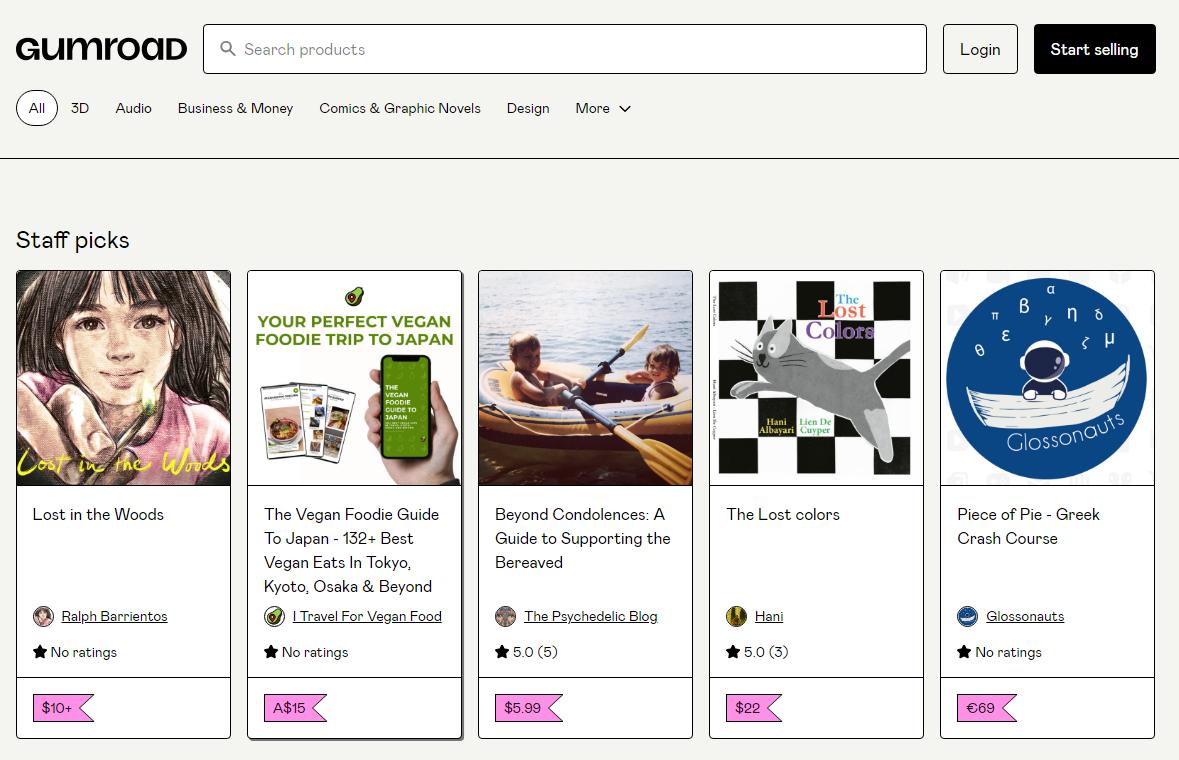
Gumroad has been around since 2012, which makes it one of the oldest online sales platforms on this list. Gumroad is a gateway platform for anyone who’s never tried to sell a product online before, and it's more focused on selling a single thing, such as an ebook, videos, software, design templates, or photos. There's a marked angle toward creativity as opposed to genres like ecommerce or finance.
The simplicity it offers can be a drawback to someone with more of a product range, though. What eases the intimidation factor for newbie sellers can turn into frustration for those who consider online sales old hat. The platform lacks the kind of expansive organization system that you might end up needing.
Gumroad also has a homemade touch kind of appeal that will work for some, but not others. It lacks the slick, polished vibe that some of its competitors are able to offer. However, it has a few interesting options, such as giving customers the ability to offer you a price for your product—something that most other platforms do not support.
Pros
- Auto-generated links can be added to your website
- Detailed sales statistics
- User-friendly interface
- Option to let customers offer a price for the product
Cons
- Not as easy to use if you offer several products
- Limited customization features
- Transaction fees on each sale are higher than many other platforms
Percent of sales taken: 10% flat fee + $0.50 per transaction for all sales made through your profile or direct links and 30% per transaction for all sales made through the marketplace
3. itch.io
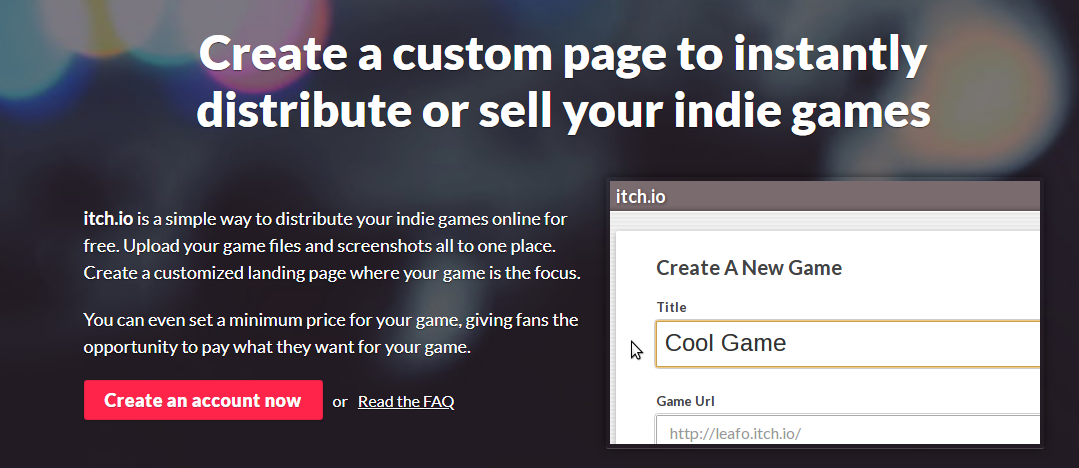
itch.io is great for game developers, musicians, comic artists, and writers who want to sell gaming content. You can use it to sell things like soundtracks, artworks for games, or even full games themselves.
The biggest competitor to itch.io within its own demographic is Steam, but Steam has much higher barriers to entry and only allows actual games. If you want to get some sales out of digital gaming content, itch.io is a much more accessible gateway into that world.
The pricing options on itch.io come in three tiers. You can choose the no payment option and have your files open to download for free, or you can take a donation of the buyer’s choosing, or, as a final alternative, you can set a minimum price that customers can still choose to pay above.
If you aren’t a gamer and you don’t think your content will appeal to gamers, you might want to keep exploring your options.
Pros
- No advertisements
- Open revenue sharing plan
- Flexible payout models
Cons
- Non-gamers may not find it suitable
- Non-customizable landing page
- Smaller market than gaming competitors
Percent of fees taken: 2.9% + $0.30 per transaction (with PayPal or Stripe) and an optional 10% revenue share to itch.io
4. Payhip
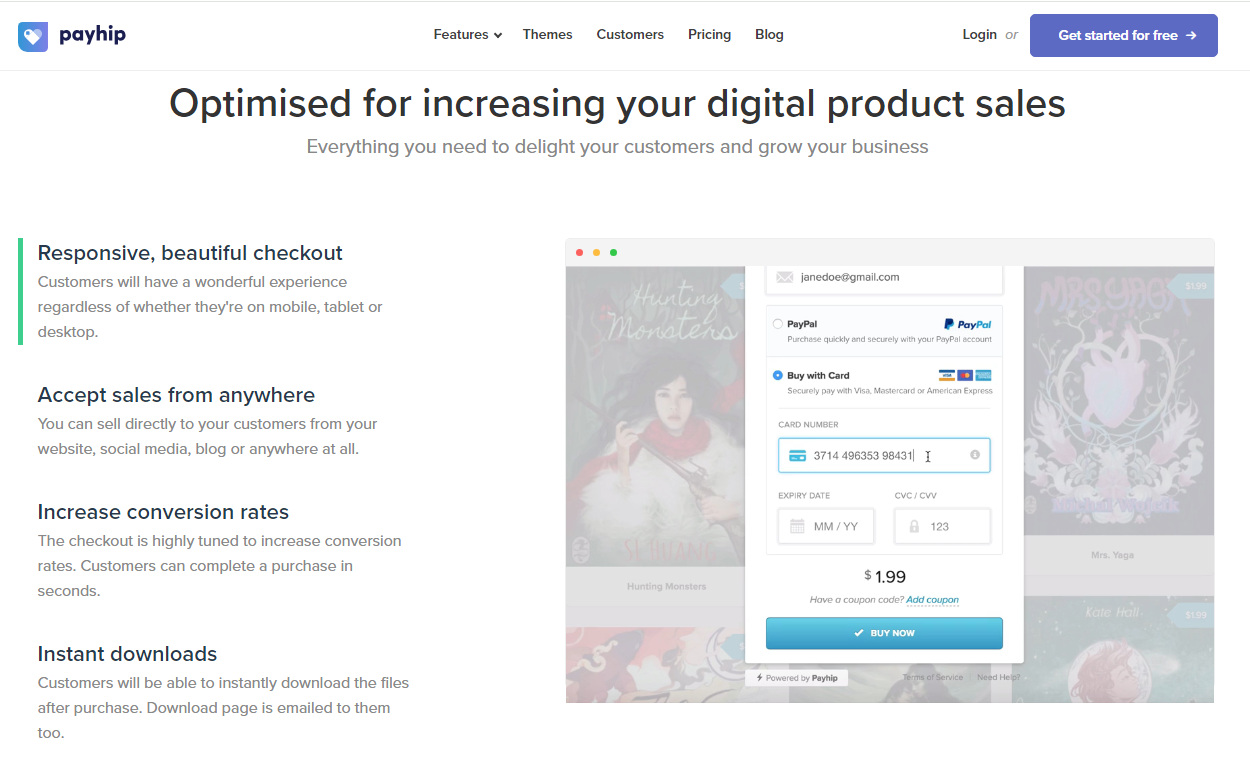
Payhip is a marketplace that advertises itself as open to all types of digital products. It gives you the option to list multiple items at a time, ranging from ebooks to music files and design templates, and you get an unlimited number of listings. Payhip's seller plans are somewhat unique because all of its 3 membership tiers offer the same features with no limitations.
For sellers concerned about the security of their products, Payhip offers specific features like PDF stamping and software licensing generation. This focus on security makes it easier for you to protect yourself against piracy—a common issue with certain types of digital products.
The biggest drawback with Payhip is the fact that you'll be paying a hefty transaction fee if you're on the free plan compared to the paid memberships. Therefore, the free plan is best if you don't want to pay an upfront fee and are happy to take a big cut out of each sale.
Pros
- Sales deposit immediately post-transaction
- No feature-gating between free and paid plans
- Shopping cart and checkout embeds directly on your website
Cons
- Limited payment options for buyers (PayPal or major cards)
- Limited SEO tools
Percent of fees taken: 5% transaction fee in the free plan; paid plans offer lower fees
5. Etsy
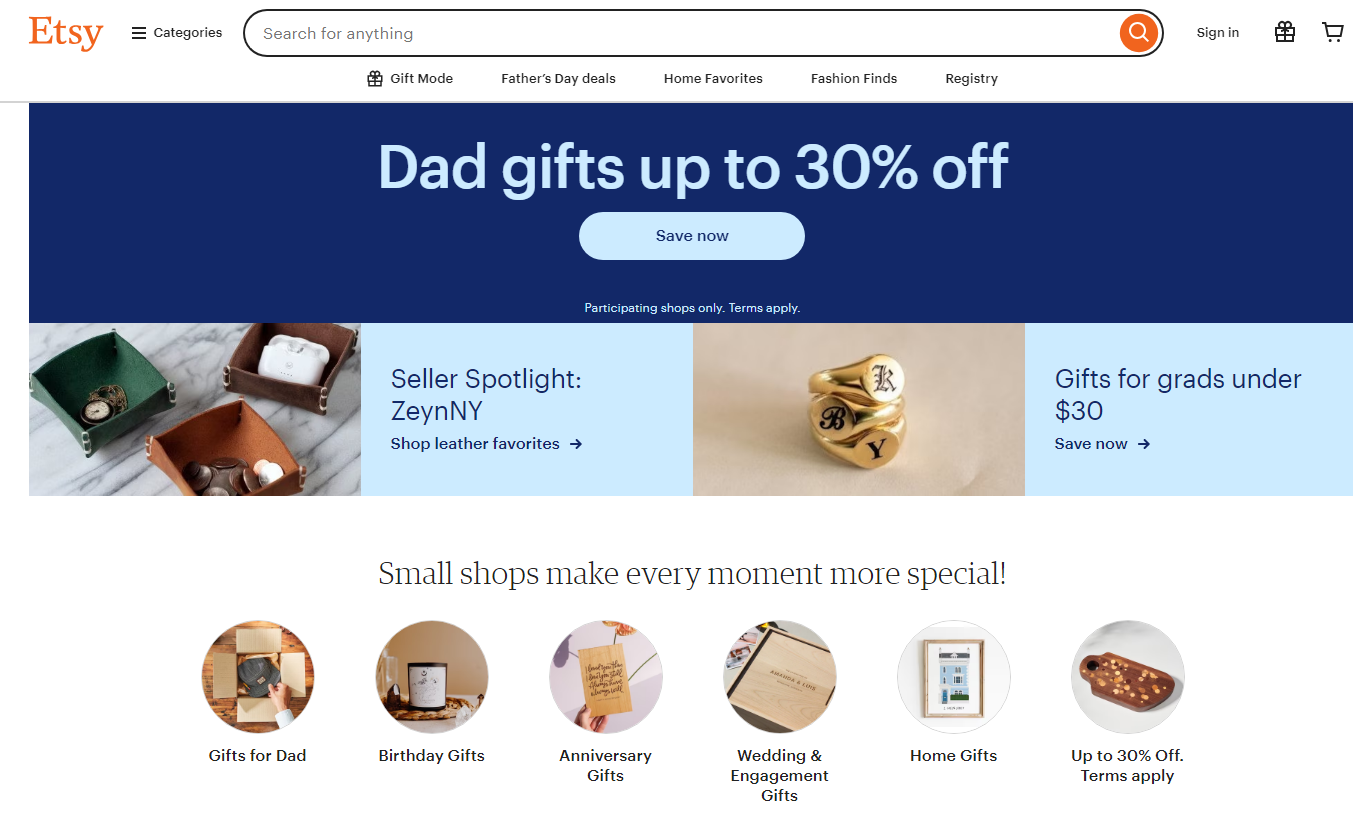
For artists and any other creatively inclined souls, there's one digital marketplace that is often seen as the go-to, and it's Etsy. It's a busy online marketplace, and that makes it a bit of a double-edged sword—on the one hand, you get a lot of eyes on your wares; on the other, the competition is huge.
Etsy lets you list a number of digital products, ranging from printables to planner pages and calendars. It's the go-to for fandom folk. Unfortunately, the downside of the platform is that it charges a lot more than many other similar websites, and with how saturated it is, sales are hard to come by. If you’re good at marketing yourself, Etsy sales can be lucrative—but it can be pretty hit and miss.
If you have a niche product, you may do fine on Etsy. Entering an established market may require an upfront investment to make sure that your shop appears higher in search results. Learning some SEO basics will also help you start selling on Etsy.
Pros
- Per-item listing fee can be cheaper if you have limited listings
- Customers are already familiar with how to purchase
- Increased potential customer base
Cons
- Not optimal if you have hundreds of products to list
- Recurring listing fees whether an item is selling or not
- Being high in results requires paid Etsy promotion or good SEO skills
Percent of sales taken: $15 one-time set-up fee but it will ve waived if applicable; $0.20/item listing fee, 6.5% transaction fee
6. Easy Digital Downloads

Instead of being a website-based platform like the others in this article, Easy Digital Downloads is a WordPress plugin. This might make it an immediate no-go for you if you aren’t familiar with WordPress or you're not planning to use it when you set up your work-from-home business.
If you’ve used WordPress in the past and are familiar with it, then installation and setup won’t be a roadblock! You’re a pro, you know what you’re doing.
This is a solid option if you just want something free of charge to get you started, but be warned that you might outgrow the core plugin. Much of the advanced functionality that most sellers want–like payment gateways, software licensing, and email marketing–come with extensions that you have to purchase separately.
Pros
- Easy to use if you know WordPress
- Offers extensions and integrations to enhance functionality
- Customizable checkout process boosts user experience
Cons
- Complex initial setup requires WordPress knowledge
- Only the core plugin is free
Percent of sales taken: No transaction fee or sales percentage, but Easy Digital Downloads does have paid options that cost up to $499.50 per year
7. Creative Market
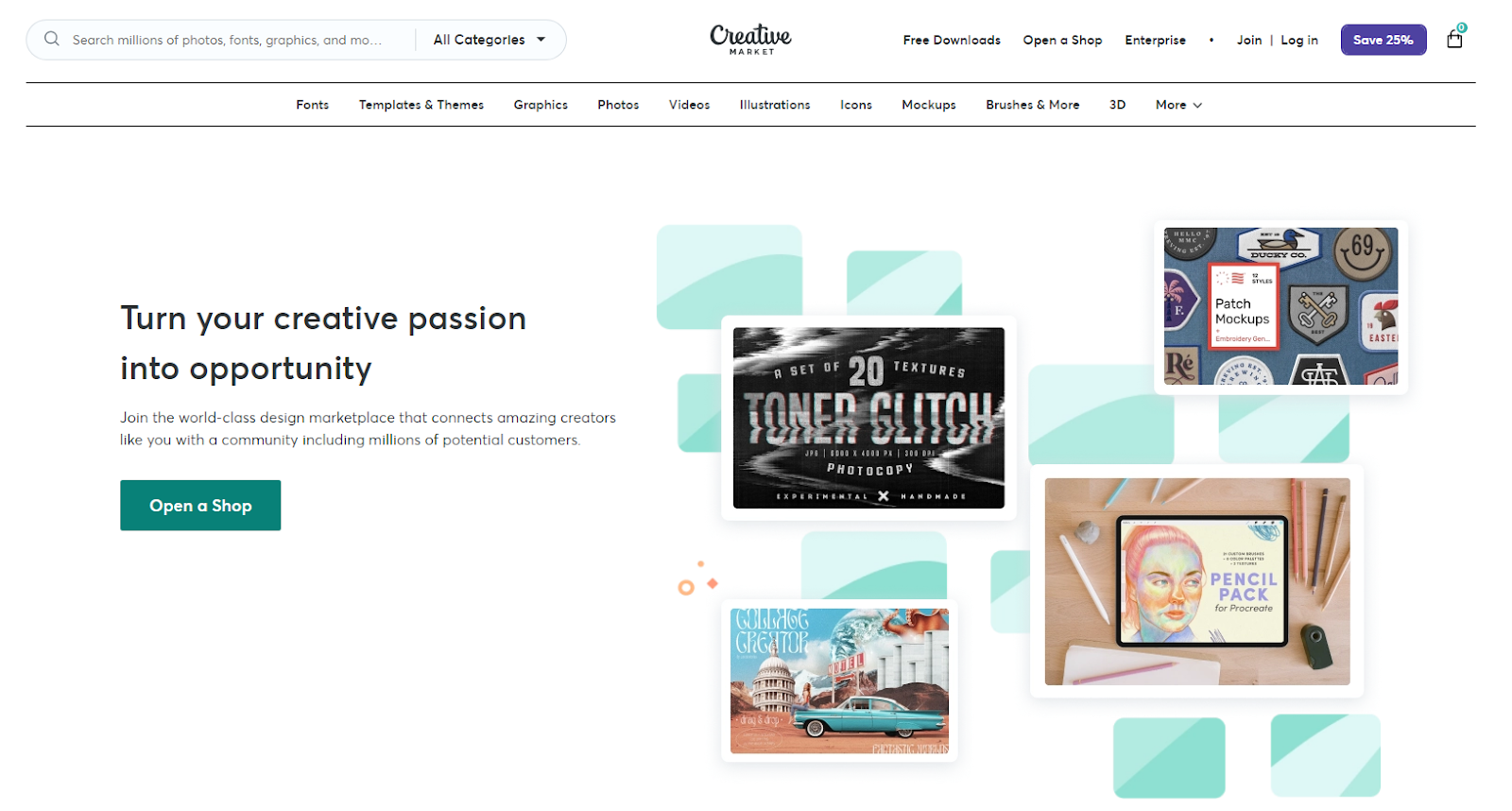
If you're a visual designer, Creative Market was made for people like you—but you still might be better off finding a home elsewhere due to its steep fees. You can sign up with Creative Market to sell any of the following:
- Fonts, templates, and themes
- Graphics, illustrations, photos, and videos
- Icons
- Mockups
- Brushes
- 3D Models
If you’re selling something heavily text-based or audio-centric (like an ebook or an audiobook) then you're better off trying a different platform. The demographic of sellers veers more toward graphic designers, web designers, and other creatives.
It may also not be for you if you want to keep more than half of the revenue from your sales. Creative Market has the highest commission rate of any website on this list. Ouch!
Pros
- Flexible licensing options (personal, commercial, and extended commercial)
- Regularly offers free resources for creators
- Affiliate system encourages buyers to promote you
Cons
- Eye-watering commission rate
- Payouts are monthly with no option for more frequent withdrawals
Percent of sales taken: 50% commission on all sales (may vary depending on shop/product)
8. Kit (formerly ConvertKit)
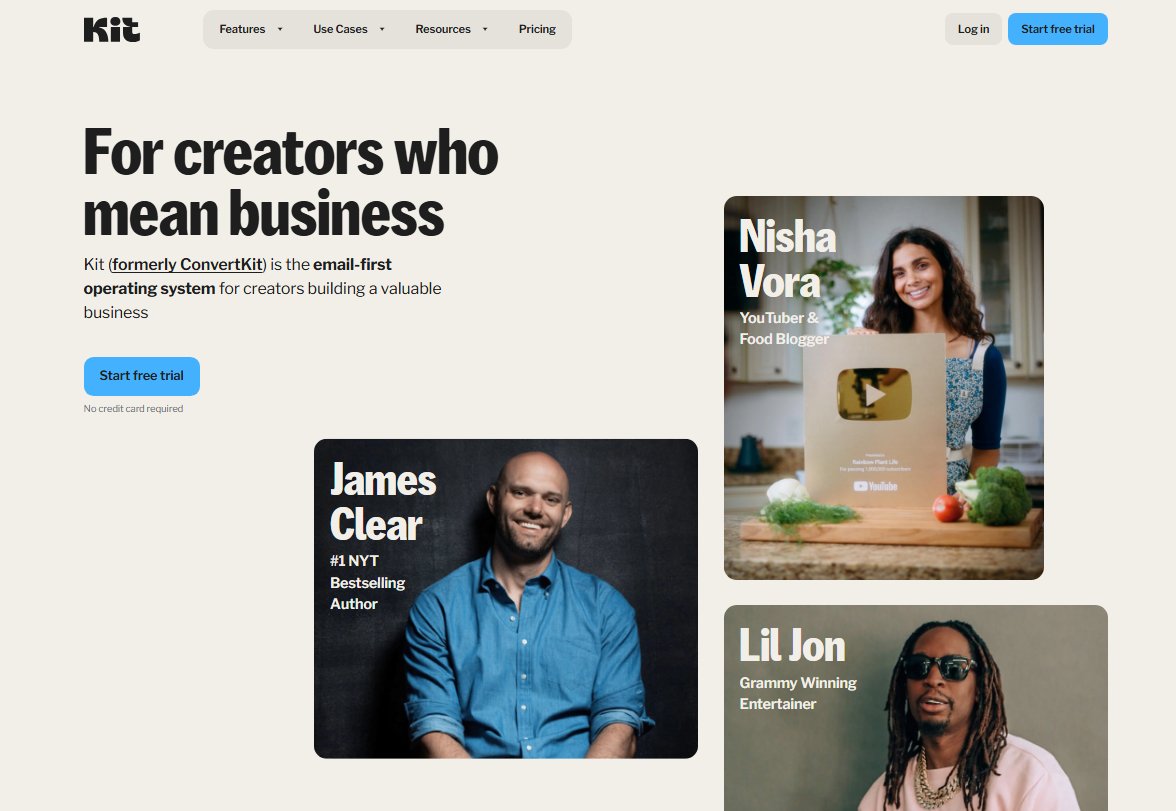
Kit, formerly known as ConvertKit, is a different sort of sales platform, and it's different because it's email-based. It lets you sell all sorts of products, and those products can be sold through emails, too.
On the free plan, you can make a landing page, sell digital products, and run a paid newsletter. You can embed the purchase screen directly into the email itself.
Kit has a pretty customizable pricing model. You can either charge people subscriptions, one-time payments, or even let them pay what they want if you're not sure how much to charge.
If you do want to have a storefront aside from just emails, Kit also offers two additional paid tiers: Creator and Creator Pro, which cost $39 and $79 per month, respectively. Their cost goes up depending on the number of subscribers you have.
Pros
- Setup takes less than half an hour
- Varied pricing models
- Up to 10,000 subscribers on the free plan
Cons
- You must bring or build your mailing list
- You may outgrow the free plan
- There are fewer template options than some competitors
Percent of sales taken: Free for up to 10,000 subscribers, but it may come with adverts from Kit. Selling digital products through your newsletter equals fees of 3.5% + $0.30 per sale
9. Udemy
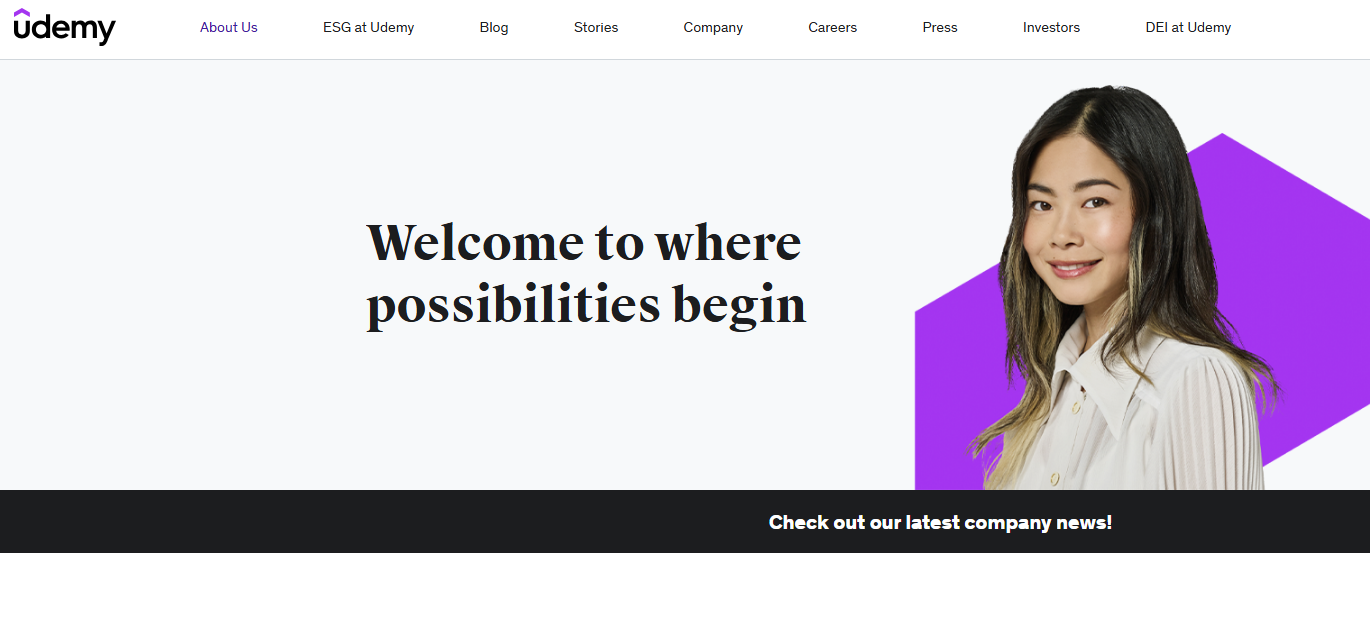
Udemy, like Teachable, is a platform that gears itself towards educators and educational content. If you’re selling online courses, ebooks, or teachable templates for digital products this may be the perfect option.
With Udemy, the thing to pay the most attention to is who ends up buying your course, or rather how they discovered your course to begin with. This affects your profits in a major way.
If you promote the link and someone buys the course from your promotion, you can earn 97% of the sale. This is a good incentive to work on your own marketing and utilize social media to promote your products.
Other sales that aren't made through a special instructor link will net you significantly less money. Udemy-promoted sales where no referral link was used mean that you're only getting 37% of the net revenue, minus any additional taxes and fees.
Pros
- No upfront fees no matter how many courses you list
- The UI offers tools for creating your courses
Cons
- Lots of competition
- High percent taken for organic sales
- Limited ability to control pricing and promotions
Percent of sales taken: Udemy keeps 63% of the net amount (the gross sale price minus transaction taxes, processing fees, etc.) for marketplace sales. In direct referral link sales, Udemy keeps only 3% of the net amount and with coaching services, it's 20%.
10. ArtStation
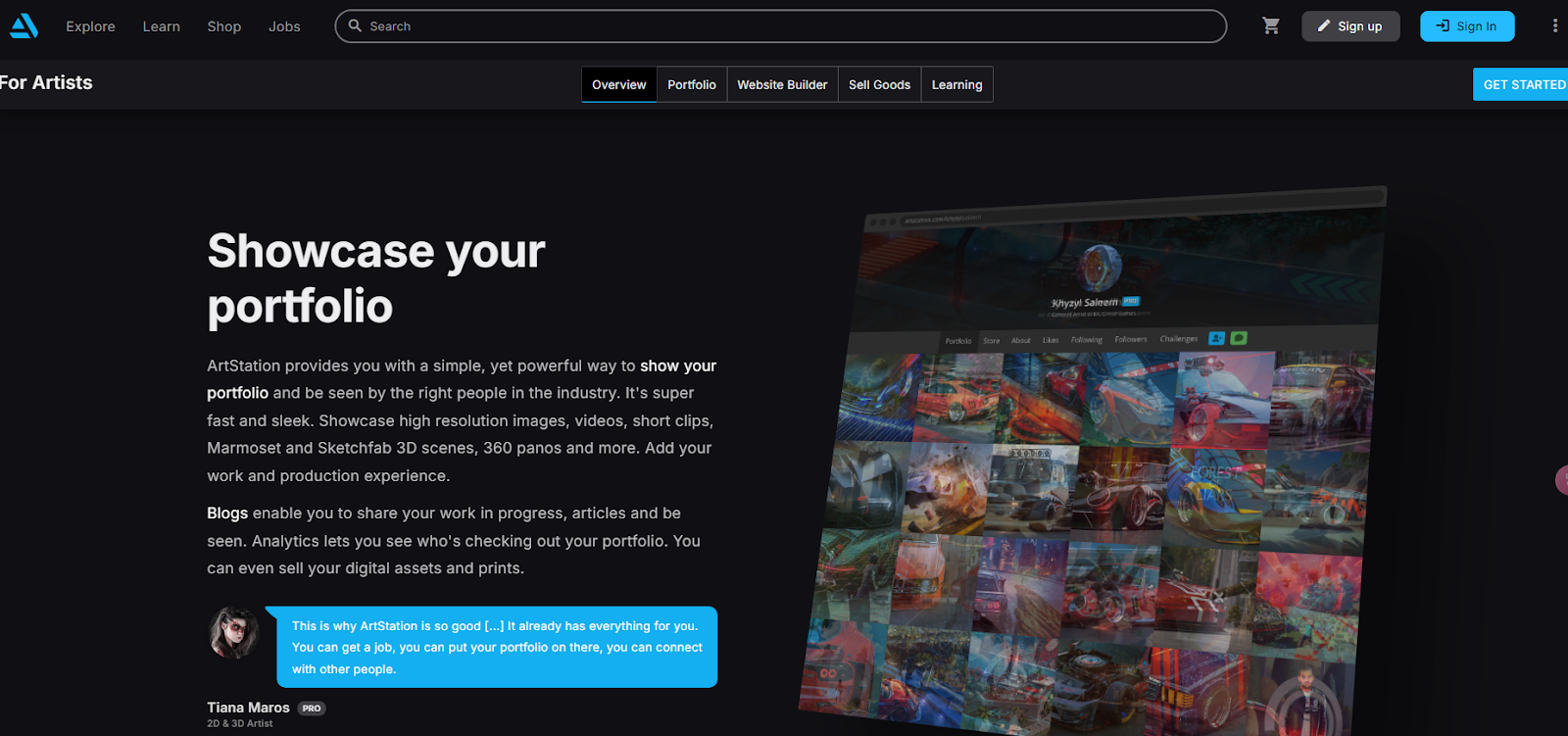
Artstation is a marketplace for art lovers, which makes it the go-to for many creatives who want to display their work. Some people just have an ArtStation account without even using it to sell anything—they treat it like an online portfolio of sorts.
You can use ArtStation to sell stuff like illustrations, 3D models, or concept design art. You can sell these in bundles or one by one—it's up to you.
One more perk of ArtStation that I personally love is that it also has an industry job board. This is great if you want to take on specialized commission work while earning passive income on your premade marketplace art.
Pros
- The free plan gives you store functionality and a portfolio
- You gain access to industry professionals
- Affiliate partner program can incentivize people to promote you
Cons
- There are limited customization options for free users
- Only useful for artists
Percent of sales taken: ArtStation keeps 8% of sales (or 5% if self-promoted and 12% for non-pro) + $0.30 transaction fee for sales made through its marketplace. For sales made through your ArtStation-powered website without the purchase being made through the marketplace, ArtStation takes a 5% cut plus the same transaction fee.
11. IngramSpark
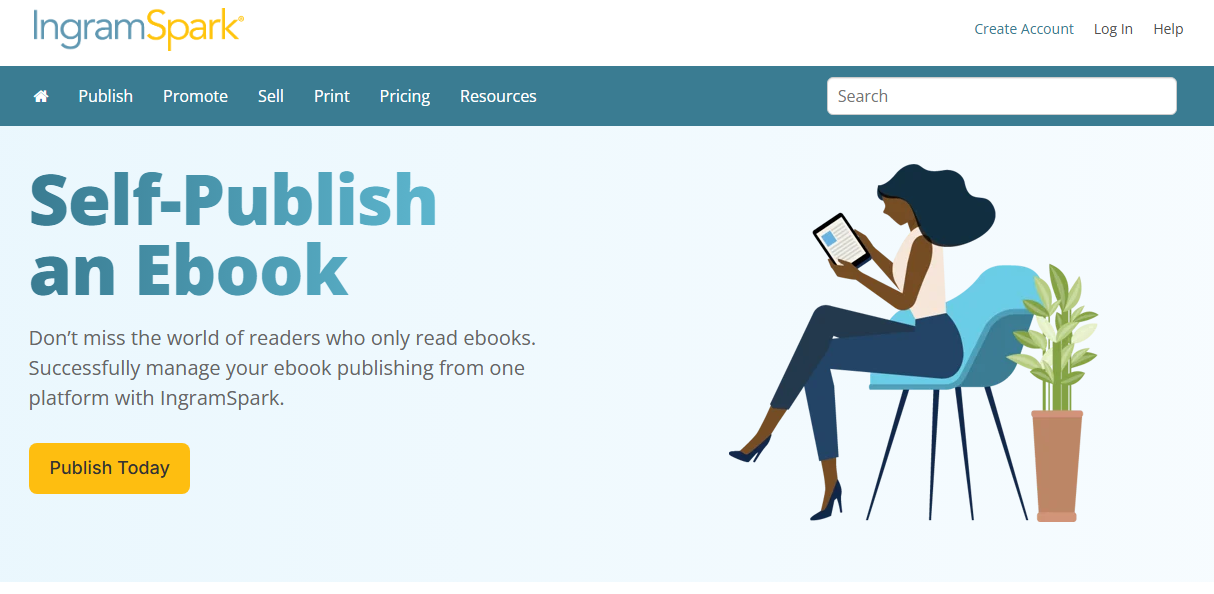
If you’re selling an ebook or a digital product that can be collated into a book then you may want to consider IngramSpark.
Even if what you’re making doesn’t begin as an ebook, there are many types of digital products that would sell as one. Things like:
- Photography
- Instructional material
- Educational material
- How-to guides
There is no fee to sign up or publish your book with IngramSpark. IngramSpark can be integrated with online stores like Amazon, Apple, Kobo, and Barnes and Noble.
Pros
- Allows distribution to major retailers
- You set your pricing for your book
- You can choose to accept returns or not
Cons
- You keep more of your profit by listing on the retailers yourself
- It costs 60 cents per page to turn an already printed book into a digital format to sell
Percent of sales taken: IngramSpark earns 15% of the sales revenue no matter the platform
12. Ko-Fi
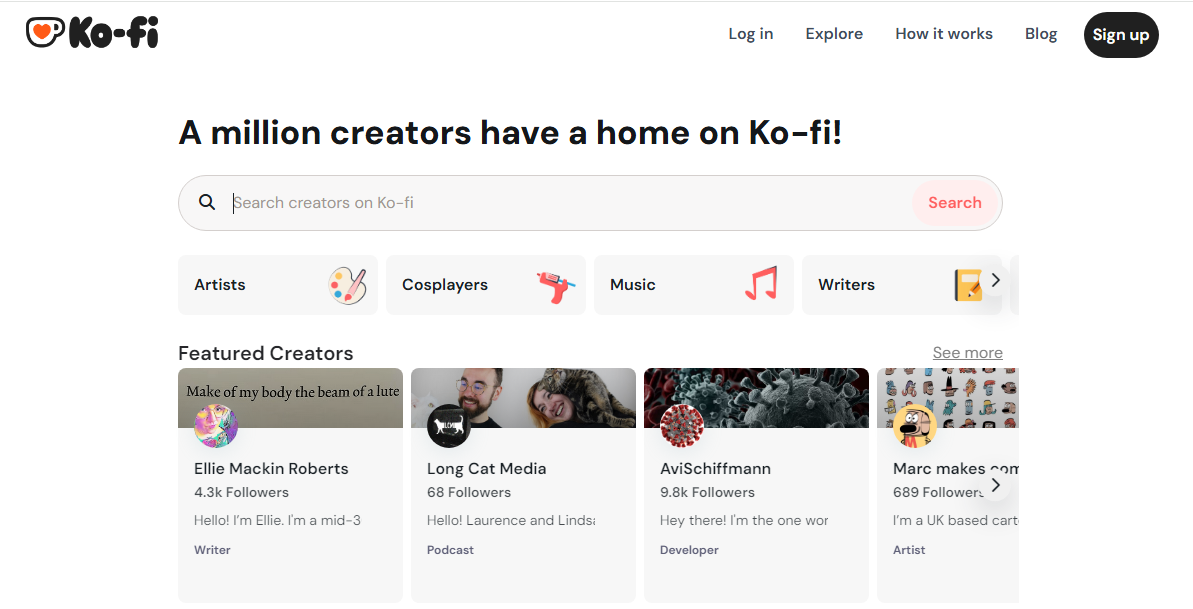
Ko-Fi began as a site primarily for donations but has expanded over the years to develop an emphasis on sellers.
No longer just a website for buying someone a coffee (as the name would imply), it’s now a way for creators to get financial support and supplement their income.
With Ko-Fi, you can let people donate to you, as per the original intention. But you can also now offer commissions, memberships, or even sell digital products, among other features.
Ko-Fi also lets you set financial goals, which can be an added incentive for a potential buyer. Let's say that you’re an artist working toward a new drawing tablet. Buyers might feel more inclined to buy something from you if they know where that money is going to.
Pros
- No platform fees with the free plan
- Supports multiple ways to promote yourself
- User-friendly setup and interface
Cons
- Creators must drive their own traffic
- Not intended for large-scale businesses
Percent of sales taken: 5% of every payment (except one-time tips which are 0%) plus the 2.9 + $0.30 payment processor fees for the Contributor plan (free) and 0% plus the processing fees for the Gold (pro) memberships.
13. Blurb
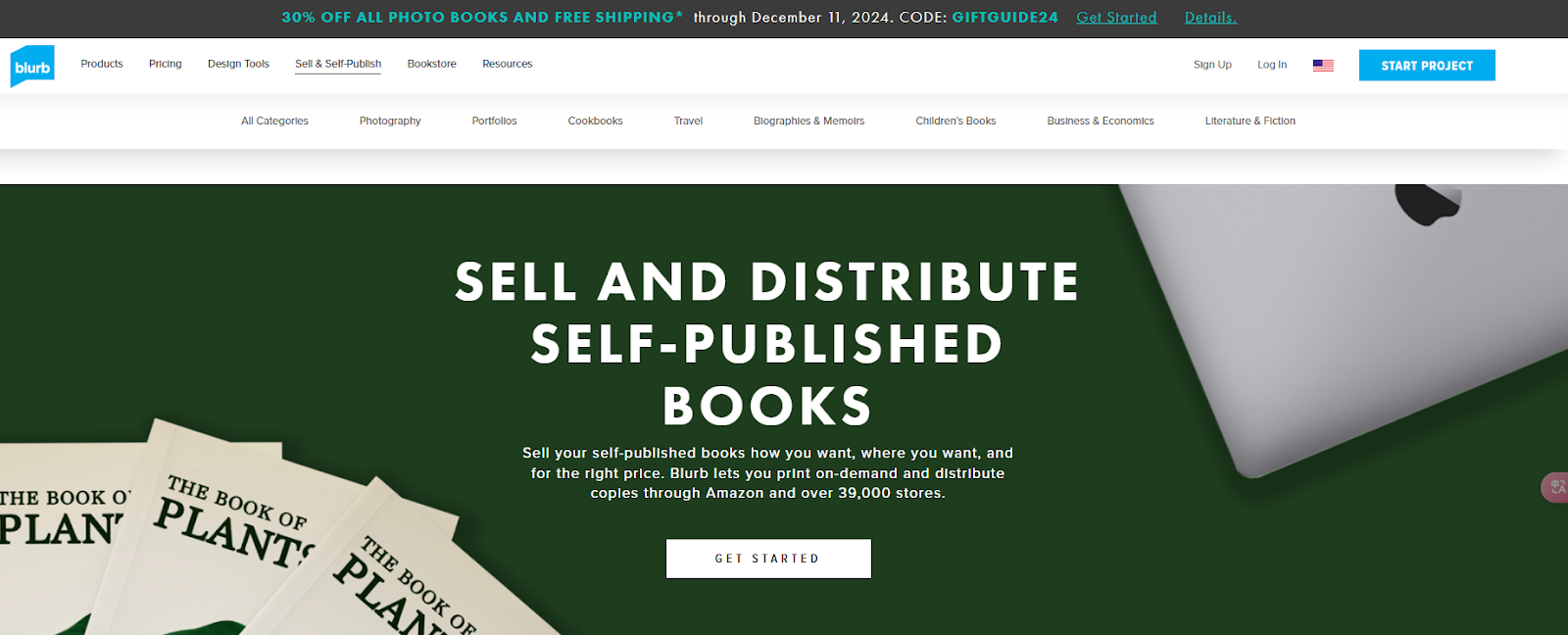
Much like IngramSpark, Blurb is a seller that focuses on the written word. If you’re looking to self-publish something in a PDF or ebook form, Blurb can be a good way to get your book onto multiple retailer marketplaces without having to work with each individual website.
If your book is heavy on visuals (like a graphic novel, photography book, or a guidebook with illustrations) then you can take advantage of the photo book setting. These have higher-quality images. There is also a magazine listing option for serial content.
Once you’re ready to make your listing, you can choose to sell in the Blurb Bookstore, on Amazon, or with worldwide retailers.
Pros
- Bookmaking software is free
- You don't pay anything for listing your ebook
- Setup for a beginner or a pro
Cons
- You are required to buy a copy of your book to get the pdf to sell
- Payment is monthly with a minimum threshold of $25 to cash out
Percent of sales taken: Blurb keeps $5 of each sale, so your profit is whatever you set the price to be above that. If you get paid in PayPal, the fee is down to $1.
14. Amazon
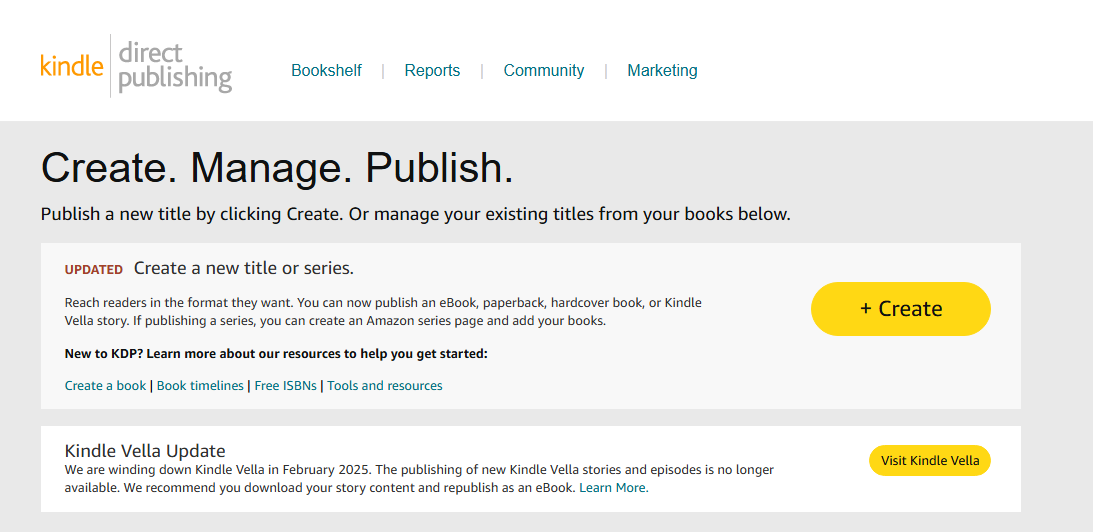
Now that we’ve discussed platforms that act as middlemen to sell your products on Amazon, we’ll go ahead and discuss Amazon itself. Amazon actually allows you to sell a lot more than just ebooks though!
You can list any of the following on the Amazon marketplace:
- Ebooks
- Digital art
- Music
- Apps and games
- Audiobooks
- Video
Authors can use Kindle Direct Publishing to list their material directly to customers in the Kindle Store.
Musicians can upload their music via TuneCore, audiobooks can be sold on Audible, and apps can be submitted to the Amazon Appstore.
Graphics and digital art can be sold as print-on-demand merch items through Amazon Merch on Demand.
The downside of using Amazon is that it's nowhere near as approachable as platforms like Whop. It's massive and not exactly tailored to people who sell digital products, and the competition is fierce unlike anywhere else.
Pros
- Customer base in the millions of users
- Extensive analytics available to sellers
- Trust and credibility from buyers toward Amazon
Cons
- You’ll have more competition than any other marketplace
- Kindle Direct Publishing has strict guidelines to follow
- High royalty-cuts
Percent of sales taken: KDP offers two royalty options (35% and 70%), which you can read more about on Amazon's website. The other services have varying pricing options.
15. Bandcamp
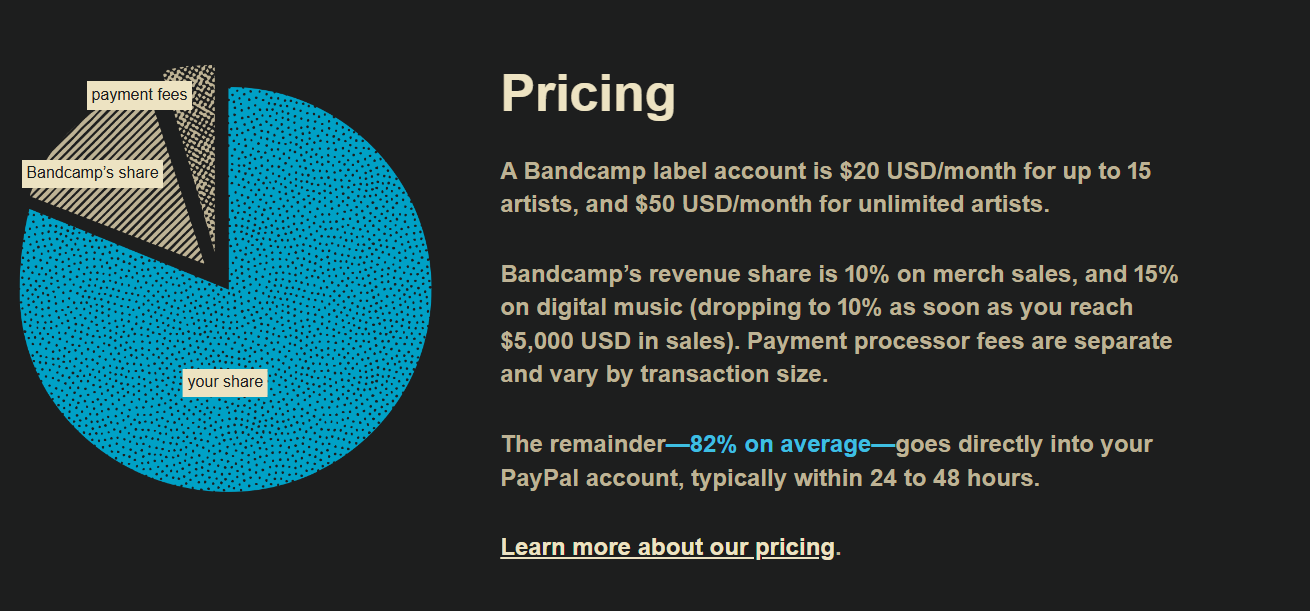
If you’re a musician looking to sell your music or audio files, Bandcamp is an option. Billing itself as an online record store, it allows musicians to get direct support from listeners.
Bandcamp works on a revenue-sharing model, which means that you can list your music for free. As an added bonus, you can also sell your merch through that same platform.
The sales from Bandcamp are also submitted to major charts around the world. This means that they all count toward trackable figures in the music industry.
Pros
- Real-time stats for sales, plays, and referrals
- Allows fans to pre-order content
Cons
- Only for audio files and physical merchandise
- High fees
Percent of sales taken: Bandcamp takes 15% + 4-7% payment processing fees on digital products and 10% + the payment processing fees on physical goods. The 15% digital fee drops to 10% once you reach $5,000 in lifetime sales.
16. Creative Fabrica
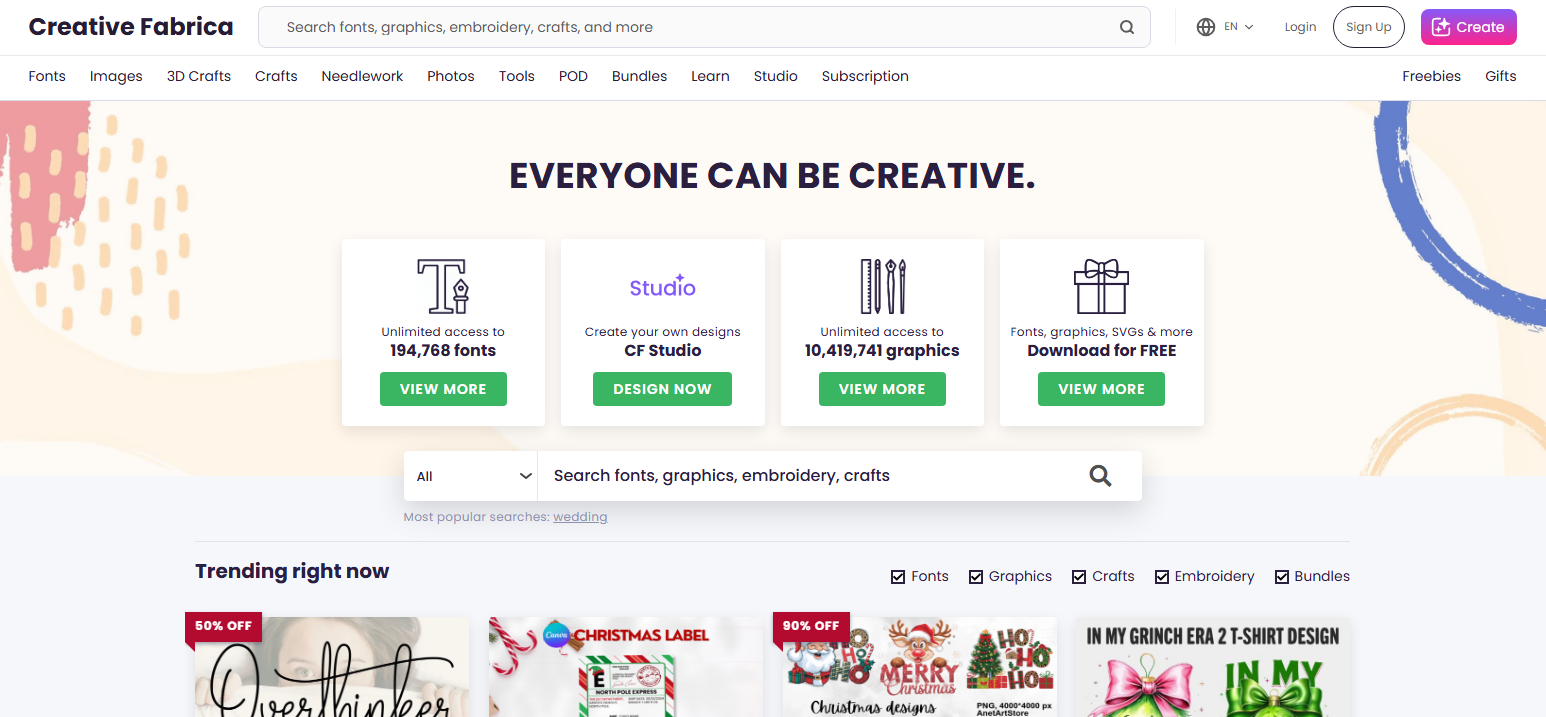
If you like being a member of what feels like an exclusive club, then Creative Fabrica might interest you. It’s an online marketplace for digital products, and it is free to be a seller—but you have to jump through a few hoops to get there.
Creative Fabrica only approves people with an extensive portfolio. This means you’ll need to have your work up online somewhere already, either on a showcase website or through another store like Whop.
If you have a high enough number of items to list, this can be worth it.
The commissions on Creative Fabrica do tend to be lower though, because most people on Creative Fabrica are not purchasing your individual items. Instead, they pay for a subscription fee that gives them access to the marketplace and downloads.
Pros
- There are no listing fees
- You don’t need to promote yourself—they’ll do it for you
- You can use an affiliate link to make direct sales
Cons
- Since you are paid out of the buyer’s subscription fees, you make less than a direct sale
- You must apply and be approved to join
- You cannot delete products right away
Percent of sales taken: You make 75% on direct sales you refer and 50% on marketplace sales
17. Opuna
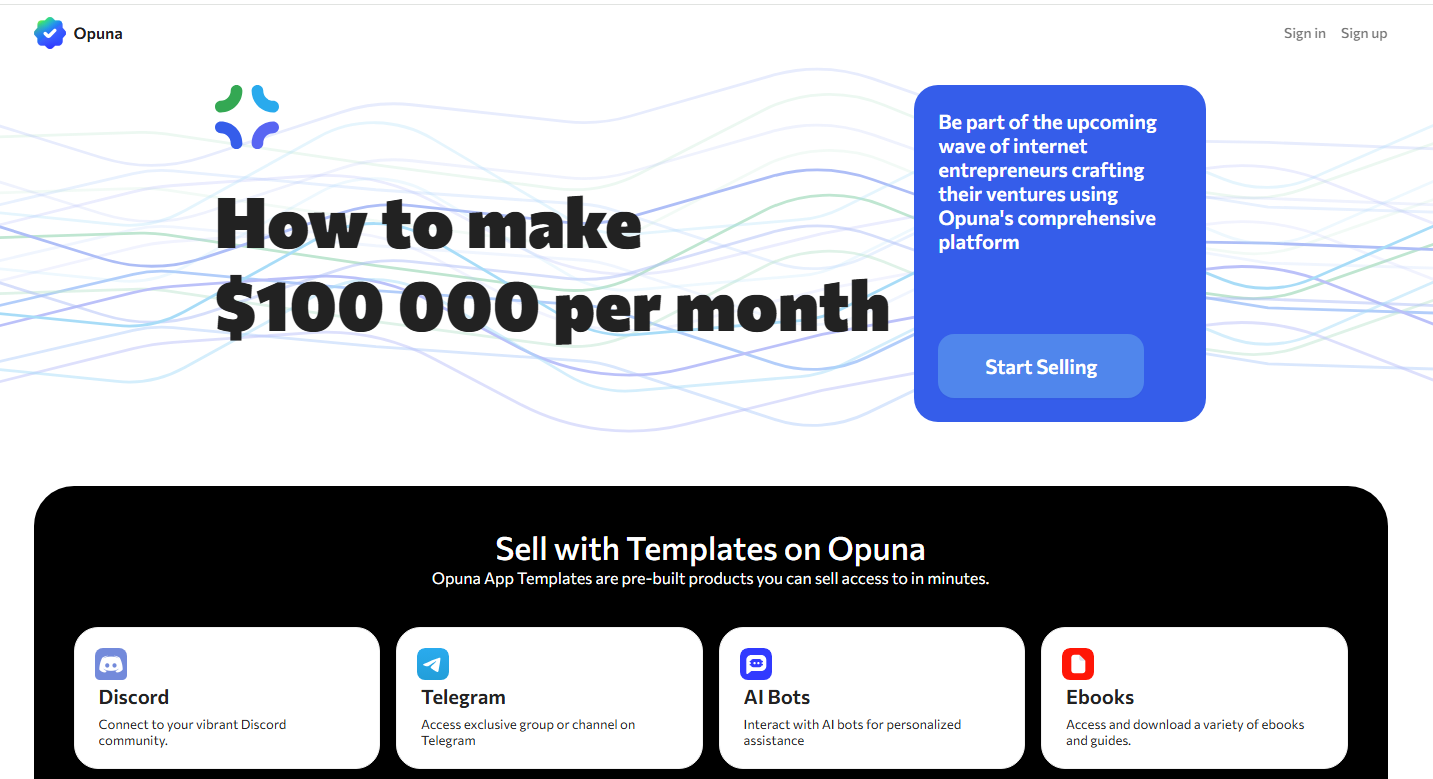
If you’re into creating art with AI, Opuna is a newer platform specifically made to be an open marketplace for AI-driven digital products. These include:
- Custom GPTs (made by ChatGPT)
- AI bots
- Ebooks and guides
- Discord communities
- Art and avatars
With Opuna, you can offer your products at a one-time fee, on a subscription basis, and free of charge.
Allowing AI-made products helps Opuna stand out from the rest, as many marketplaces aren't that keen. However, Opuna isn't the only one. You can start making money with AI on Whop in minutes, and it's completely free.
Pros
- Takes advantage of new technology that some marketplaces disallow
Cons
- Newer sales demographic so you have to market yourself more
- Your products need to be niche to stand out
Percent of sales taken: 3% of the transaction value plus a 2.9% + $0.30 payment processing fee
18. Thinkific
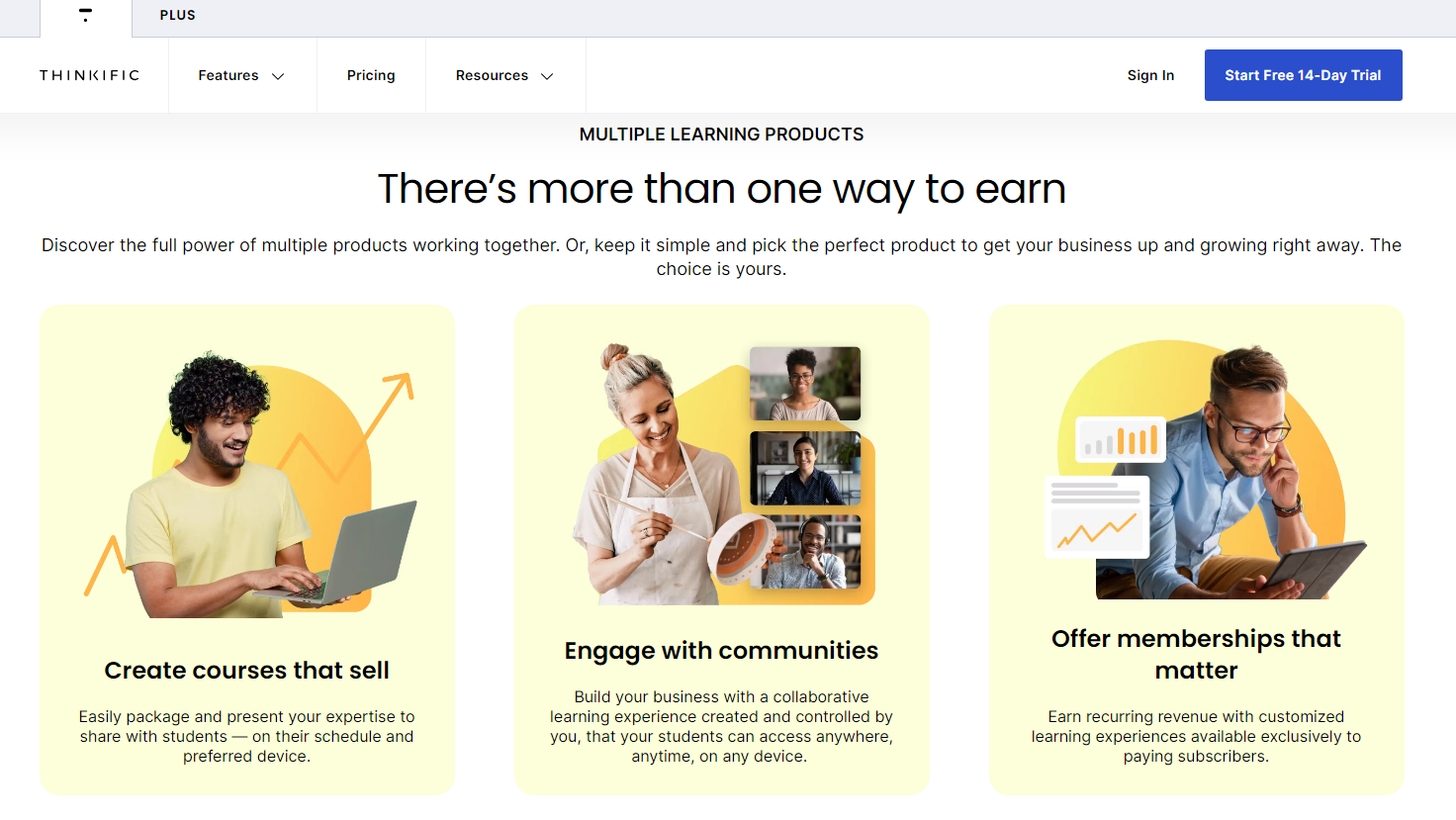
If the digital product you want to find your market for is some type of course or expert training, then Thinkific is worth a look. One of its benefits is that you don’t need to know any coding in order to get started—you can upload your course contents and have them online pretty quickly.
You can also incorporate more than just the course itself, just as long as it falls within the realm of e-learning. Thinkific has options for:
- Video
- Presentations
- Quizzes
- Worksheets
- Surveys
- Assignments
- Memberships
If you’re trying to sell a digital product that doesn’t come in the form of a course, then Thinkific may not be for you.
Thinkific no longer has a free forever plan, but it does have a free trial that lets you sample the plans before committing to a subscription. The cheapest plan costs $49/month after your trial ends.
Pros
- Comprehensive course creation tools
- Unlimited video hosting
- Easy-to-scale plans
Cons
- Limited range of customization options
- Lack of integration options
- Most useful features are paywalled
Price: Various payment processing fees apply. Once your free trial ends, you can commit to a subscription ranging from $49/month to $199/month.
19. Teachable
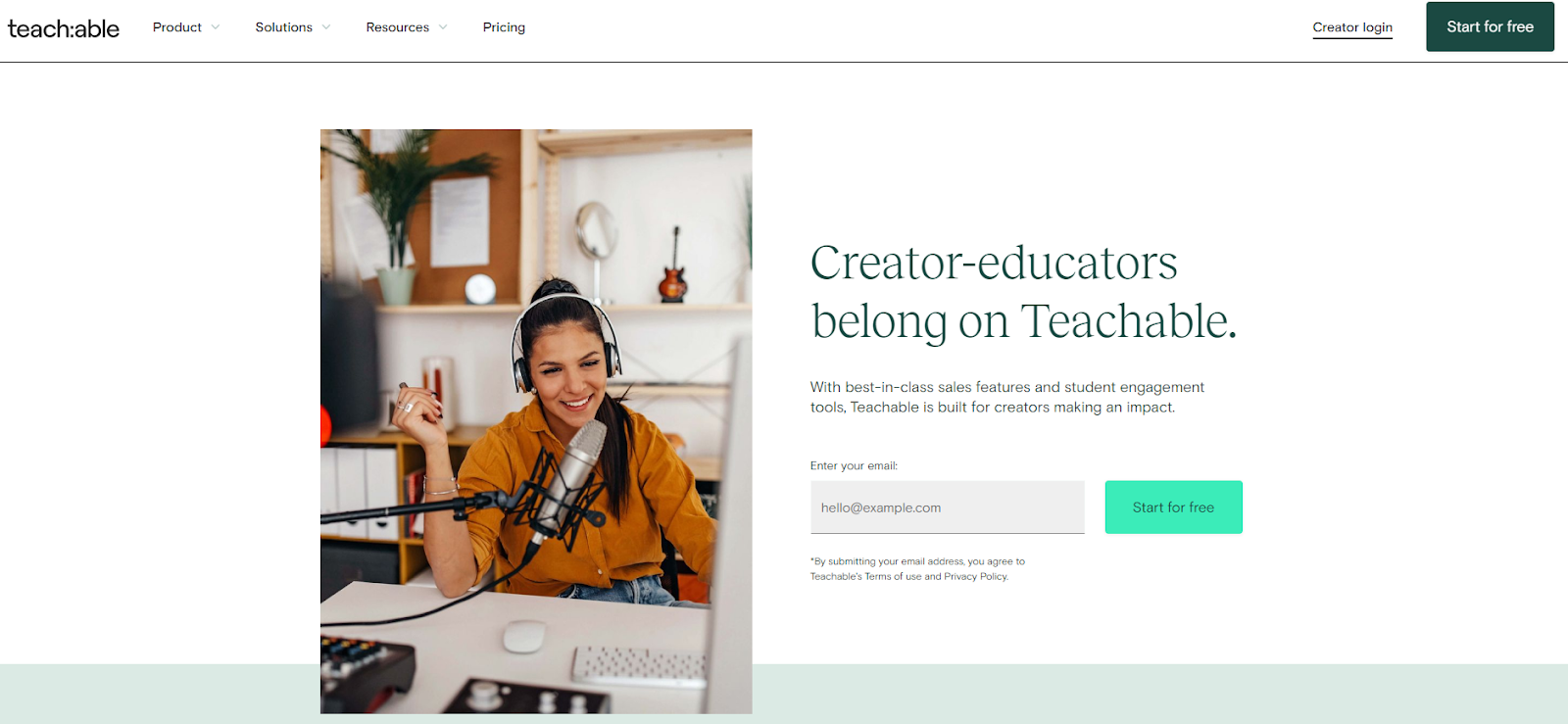
Teachable is a platform that specializes in digital sales for online courses, coaching, and downloadables. If you're an educator or a content creator in the e-learning niche, you may find it useful as an alternative to Thinkific.
If you want to sell more than just courses, it's possible to do with Teachable. You can also sell:
- Asset libraries
- Stock photography
- Email templates
- Lesson plans
- Spreadsheets
- Design files
- Music and audio
Teachable also offers the chance to expand via a knowledge base and Teachable U, which is its training resource for content creators.
Teachable used to have a free plan, but right now, it offers a free trial for 7 days. After that, you'll be able to choose from among its three paid plans.
Pros
- Integrated payment processing
- Offers certifications for completion
- Comprehensive analytics and reporting
Cons
- Limited student information available
- Quiz/assessment features only support multiple-choice and true/false questions
Price: 7-day free trial, after which you can subscribe to the Builder plan ($89/month), the Growth plan ($189/month), or the Advanced plan ($399/month).
20. Podia
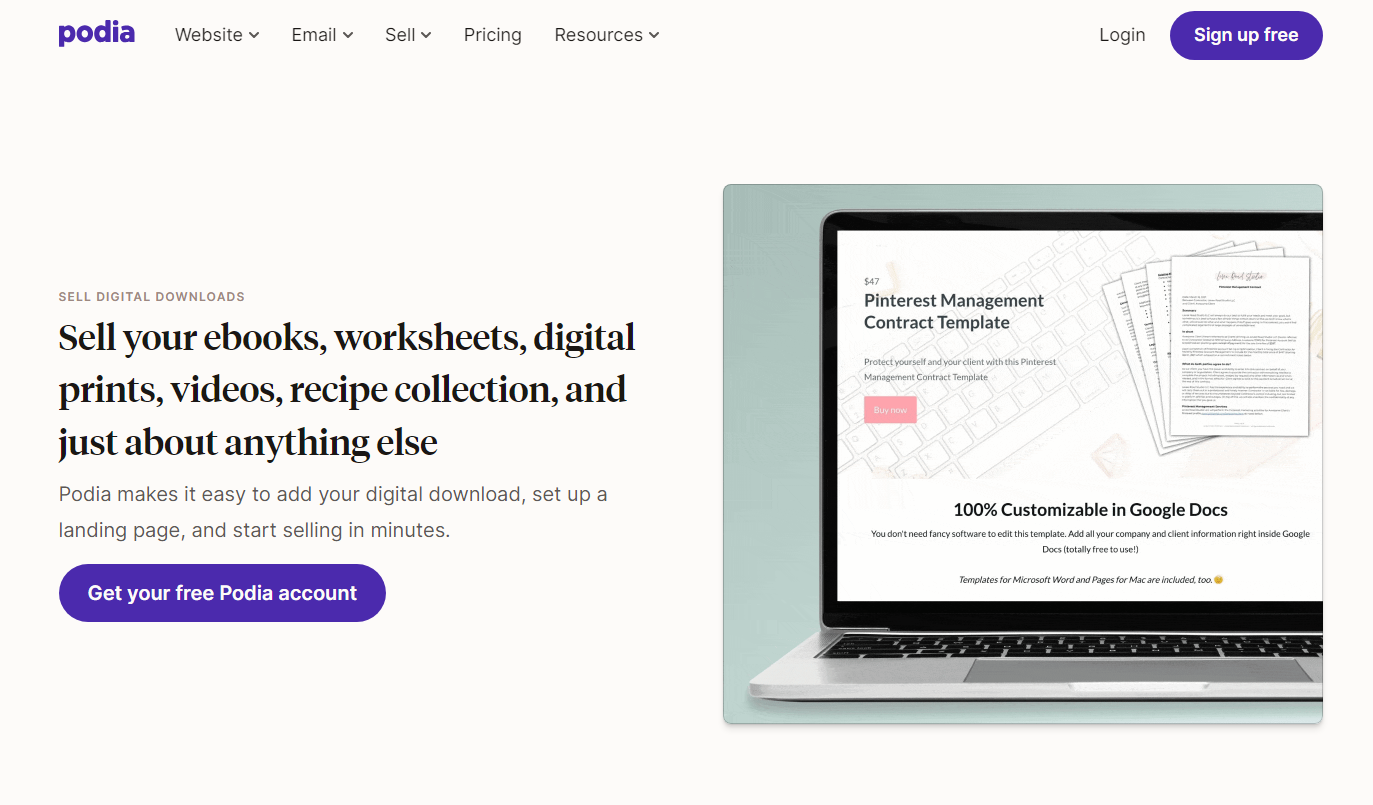
If your digital products are comprised of things like online courses, downloadables, or memberships, Podia is worthy of your consideration. It's a straightforward website that’ll serve the less technically inclined sellers well.
Podia used to have a free plan, but now, you have to choose between the Mover and the Shaker plan. You can test either one for 30 days for free before committing to a subscription. The main difference is that the cheaper plan also comes with 5% transaction fees, and the more expensive one doesn't.
Podia does not currently have an app or any mobile version, so the courses are best viewed on a larger device. This may impact sales depending on the demographic of your customer base.
Pros
- No storage limits for digital content, making it video-friendly
- Interface allows for course creation, memberships, and community building
Cons
- Limited analytics on engagement and student progress
- Free plan limited to one download
- No mobile app option
Price & percent of sales taken: 5% transaction fee on the Mover plan and 0% on the Shaker plan. The Mover plan costs $39/month, and the Shaker plan costs $89/month.
How to pick the best platform for selling digital products
Finding the right platform for what you’re selling can make all the difference in how successful you are. Here are some tips that will help you start off on the right foot.
Audience
Make sure the platform you choose is right for what you want to sell. Take a look around the marketplace and just get an idea of what the most popular shops are.
If you don’t see anything that matches what you’re selling, then the platform may not be worth your time or energy.
Some platforms are more versatile than others. For example, on Whop you'll find anything from a private community for nurses to expert tips for stock market traders. On Etsy, you're mostly limited to all sorts of arts and crafts.
Ease of use
User-friendliness is important, especially if you’re just starting out. While you may have to accept some limitations with a platform that allows you to list your items for free, you shouldn’t have to sacrifice functionality.
Consider things like how intuitive the dashboard is, and how complex the tools for uploading and listing are. Your time has value, so you want to make sure that you aren’t wasting too much time on the setup side of things.
Marketing support
Depending on how much time you have available to put toward your sales, you may want a site that’ll do the heavy lifting for you.
Platforms that have a marketplace that will help you stand out, marketing tools like newsletters, or an affiliate program all help you market yourself without an extra cost.
You should also look for places that give you access to all sorts of important data that can later be used for marketing purposes, such as product statistics and customer demographics.
Pricing scheme
Even free platforms need to make money—that's the sad reality of it all. As a result, it's important to compare just how much you'll be "paying" in the long run, even if getting started doesn't cost you a penny.
Some platforms, like Whop, simply take a cut out of each sale—in Whop's case, the base cut is just 2.7%, meaning you retain up to 97% of your revenue. Many platforms charge a lot more, and at some point, it might not be worth it once your sales volume goes up.
Other platforms, such as Etsy or Udemy, have a varying approach to charging people. In Udemy's case, it depends on the channel the sale went through; in Etsy's case, you're paying for each listing whether it sells or not. Models like this may be more punishing for newer creators, so choose wisely.
Where is the best place to sell digital products?
So, you've seen the full list of 20 of the best places to sell digital products. But how do you decide between them if none jumped out at you? It's simple: just think of yourself.
After all, making digital products takes time. You're putting your heart and soul into this gig, so it's important that the platform that you use to help you make money on it suits you and your exact needs. If you're a new seller, those needs might still be a bit of a mystery, so let's go over them one by one.
- Marketing
Pick a platform that suits your marketing needs. If you're fine keeping it low-key, then anything will do; if not, you need the full suite of marketing tools like affiliate marketing programs and email marketing campaigns, as well as the data analysis capabilities that come with it. - Scalability
You may be a seasoned ecommerce pro, or you may be a fresh seller looking to break into the market. In either case, look for a platform that can grow with you. For instance, a platform like Etsy that charges per listing, or a platform like Creative Market that takes a 50% cut out of each sale—those are fine if you only have a few products. If you want to scale up, they might devolve into a nightmare. - User experience—for you and for the customers
You don't want to spend hours poring over an unintuitive interface and trying to figure out what goes where, so click around on each platform and pick the one that feels easy to use. Then, do the same from the customer's POV. - Customer support
You're selling these things to make money. Look for a platform that has a responsive customer service team that you can reach out to at any step of the way. - Payment options
Platforms that offer limited payment options aren't ideal for customers, so they're also less-than-great for you. The more payment methods are supported, the better, and that doesn't just include things like PayPal or crypto, but also processing in multiple currencies. - Legal liability
Work with a platform that acts as MOR, meaning as the Merchant of Record. This is the entity that's legally responsible for processing transactions, collecting sales taxes, and handling chargebacks. - Payment plans
Being forced to charge a flat fee or a subscription is quite limiting. You're better off choosing a platform that lets you do either or both, such as Whop, where you can take one-time payments, monthly subscriptions, and even offer buy-now-pay-later instalments.
Although there are many ways to sell digital products, the platforms that tick all of the boxes mentioned above are few and far apart—but don't worry, Whop meets all of the criteria and more.
Sell your digital products for free with Whop
No matter if you’re a fitness coach, beauty influencer, sports tipster, or crypto expert — if you’ve got knowledge to share, you’ve got a business waiting to grow. And with Whop, you can start monetizing it today — completely free.
Whop is the all-in-one social commerce platform built for creators. Sell anything — from betting picks and ebooks to courses, coaching calls, and paid communities — all from one simple hub: your whop.
Getting started is quick:
- Create your free account on Whop.com
- Build your whop and add apps for the products you want to sell
- Set your pricing — one-time payments or subscriptions
- Launch and start earning
With built-in tools like analytics, affiliate programs, community features, and low fees, Whop gives you everything you need to scale without upfront costs.
Why wait? Sign up for free today, launch your whop, and start making money online.
FAQs
What types of digital products can I sell?
The possibilities are almost endless. Here are some of the options:
- Online courses, lectures, seminars, and webinars
- Stock photography and video
- Digital art and graphics
- Ebooks and audiobooks
- Templates and themes
- Software, apps, and plugins
If you can think of it and create it digitally, there’s probably someone out there who wants to buy it!
What are the key features to look for in a digital sales platform?
What you should look for in a digital sales platform depends a lot on you, the seller—but in general, look for something that's transparent, trustworthy, and easy to use. It also depends on what you're selling. Whop is a good example of a platform that's free to start, only charges a low fee, and takes minutes to set up. Start selling with Whop today.
How do I choose the right digital sales platform?
To pick the right digital sales platform, you need to have an idea of where you see your online business going, and who your future customers are.
Once you’ve defined your goals and decided who it is you want to sell to, go through and compare the features of each platform. Compare your needs, match them up against the needs of your customer base, and weigh in which one works best for your unique situation.


