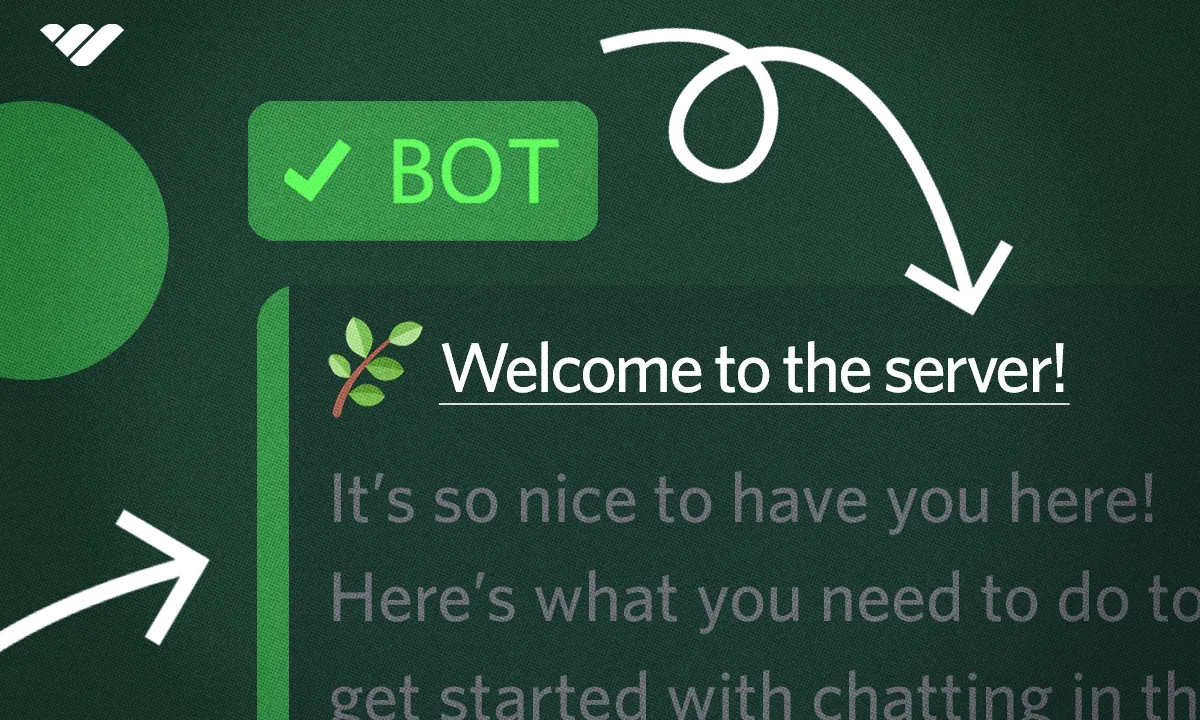Welcoming new members to your Discord server is a simple but effective way to improve your server. In this guide, we’re going to examine the importance of welcoming users and the two most popular ways to do so.
Key takeaways
- Welcome messages significantly boost new member engagement and reduce the likelihood of users abandoning your server.
- Manual welcome messages outperform bot messages because users feel more compelled to respond to human interaction.
- Combining Discord's built-in system notifications with bot automation ensures no newcomer goes ungreeted.
Discord is one of the most popular digital platforms out there, and it’s the go-to platform for creating communities. Just like real-life communities, Discord servers require some of the most basic community management responsibilities. One of those is welcoming people – sounds simple enough, right? Because it is!
Welcoming new members to your Discord server is a simple but effective way to improve your server. In this guide, we’re going to examine the importance of welcoming users and the two most popular ways to do so.
Why Welcome People When They Join Your Discord Server?
Creating a welcoming space in Discord servers is one of the most important responsibilities of a server owner. As you might imagine, people don’t like being in places where they don’t feel included. This is why sending a simple “Welcome to the server!” message when someone joins your server is one of the best ways to improve the space you’re trying to create.
Welcoming users will significantly boost the chances of them jumping right into the conversation. There's a high chance the user is going to respond to your welcome message, which means your server’s activity will also increase. Once a user sends a message to your server, their chances of leaving your server decline significantly.
There are a couple of ways to welcome people into your server, and we’re going to examine two of our favorites later in the guide. But we want to get something clear first – human interaction matters. Almost all Discord bots with moderation capabilities can automatically send welcome messages to users either in the server itself or through DMs. That’s great – it removes the manual input responsibility for you and your staff. But think about it – they’re just bots.
Generative AI is booming, but many people are complaining that text written by AI feels cold. The same thing applies to images as well. If you Google a concept that has a slightly lower chance of being drawn or photographed than, let’s say, an apple, you’re most likely to see at least a couple of generative AI images. They feel different, unhuman in a way, according to some. That’s the reason some people are completely against AI – apart from the ethical side, of course.
This is why we recommend you always manually welcome your members to your server. When you see someone joining your server, just send a simple welcome message. It will be much more effective than bots since people don’t feel the need to respond to a bot, but they will to you. At some point, your current members will pick up on the welcoming trend and they will start welcoming new members themselves – thus creating a stronger community.
The Two Ways of Welcoming People in Discord
Now that you know the importance of welcoming users to your server, let’s examine the two ways you can do so. The first method we’re going to look at is the built-in welcome feature, which will help you manually welcome users.
1. Using the Built-In Welcome Feature
If you’ve ever looked around your server’s settings, you might’ve seen a section called System Messages – as its name suggests, system messages are messages that the Discord system sends to a channel that you choose. There are three system message types in Discord: welcome messages, boost notifications, and server setup tips.
To turn on the welcome system message, click on your server’s name at the top of your channel list to open up the server context menu and select the Server Settings.
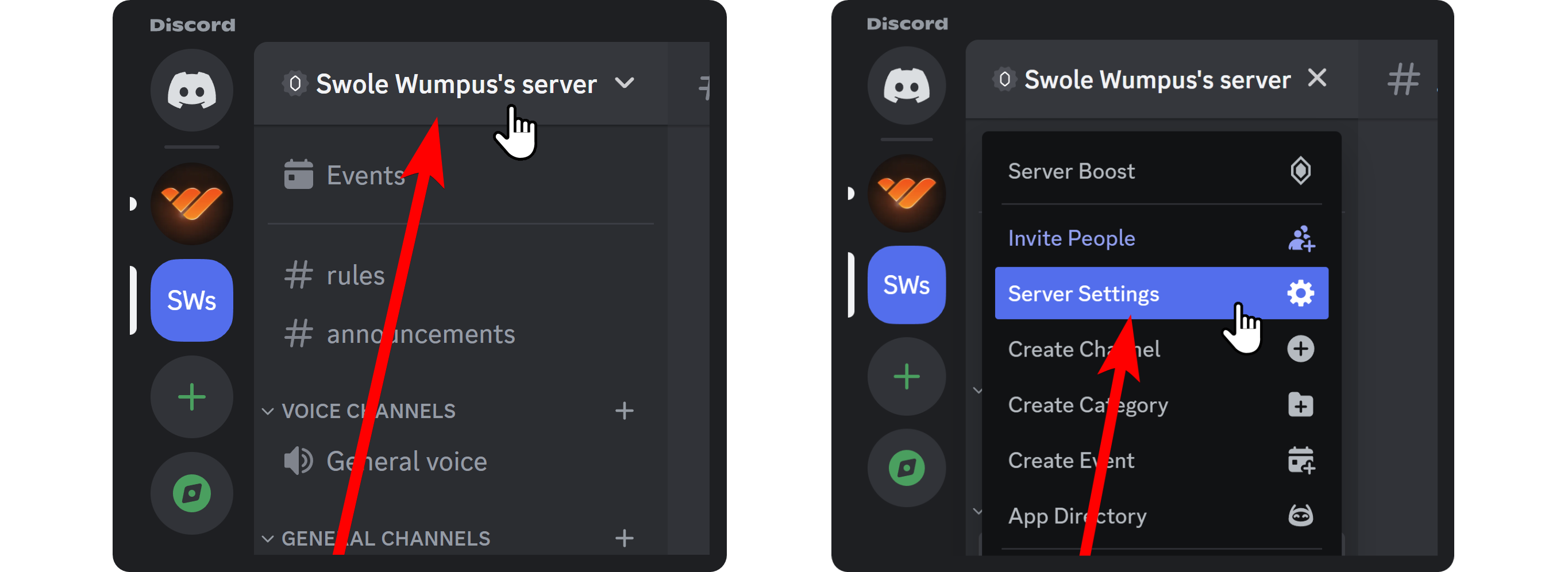
Once you click the Server Settings button, you’ll be directed to the Overview section of your server settings. There, if you scroll down, you’re going to see the System Messages Channel section. Now, the toggle buttons might be disabled for you. To fix that, click on the dropdown menu and select the channel to which your system messages (the welcome message in this case) will be sent.
Once you do this, the toggle buttons will become active. We suggest you select the most active channel in your server here to allow other people to see the welcome message, making way for your non-staff members to play a part in welcoming newcomers.
Toggle the option for the “Send a random welcome message when someone joins this server.” to turn it on. Once you do this, you’re going to see a notification message appearing at the bottom of your screen telling you to save your changes. Click on the Save Changes button to make your changes live.
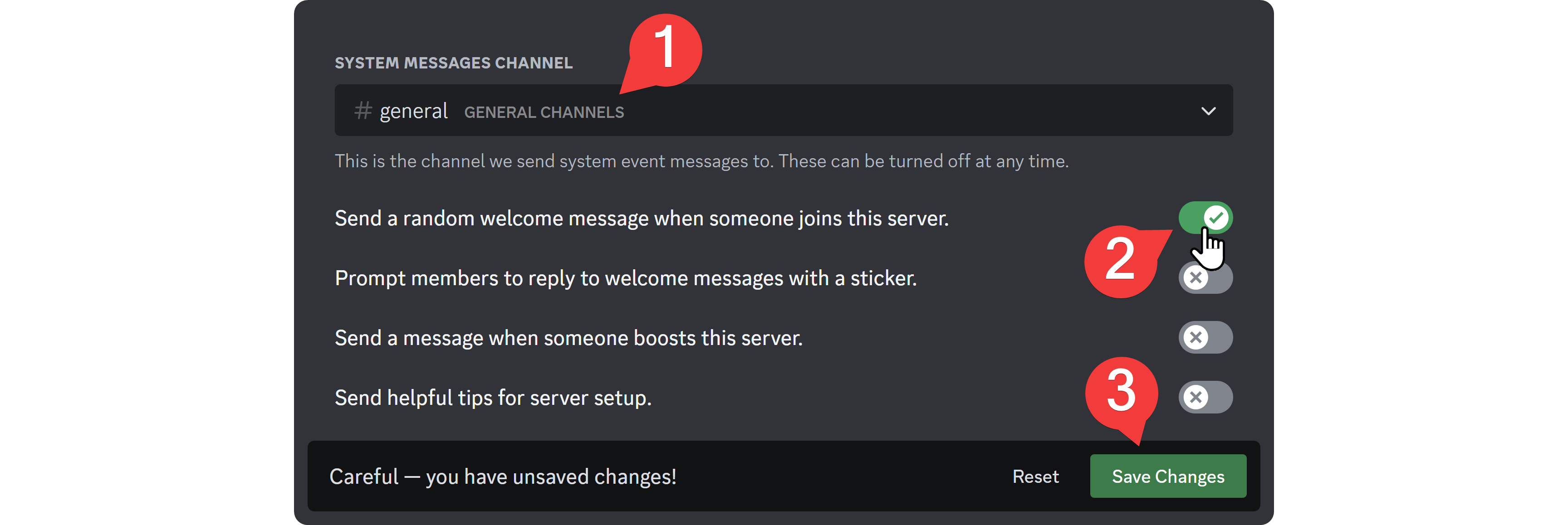
Now that you’ve turned on the feature let’s go back to the channel you selected for your system messages and see what happens when someone joins your server. As you see, upon joining your server, the member will be tagged with a system message saying they’ve just joined the server. This allows you to see who joined your server in real-time, allowing you to send a welcome message to them.
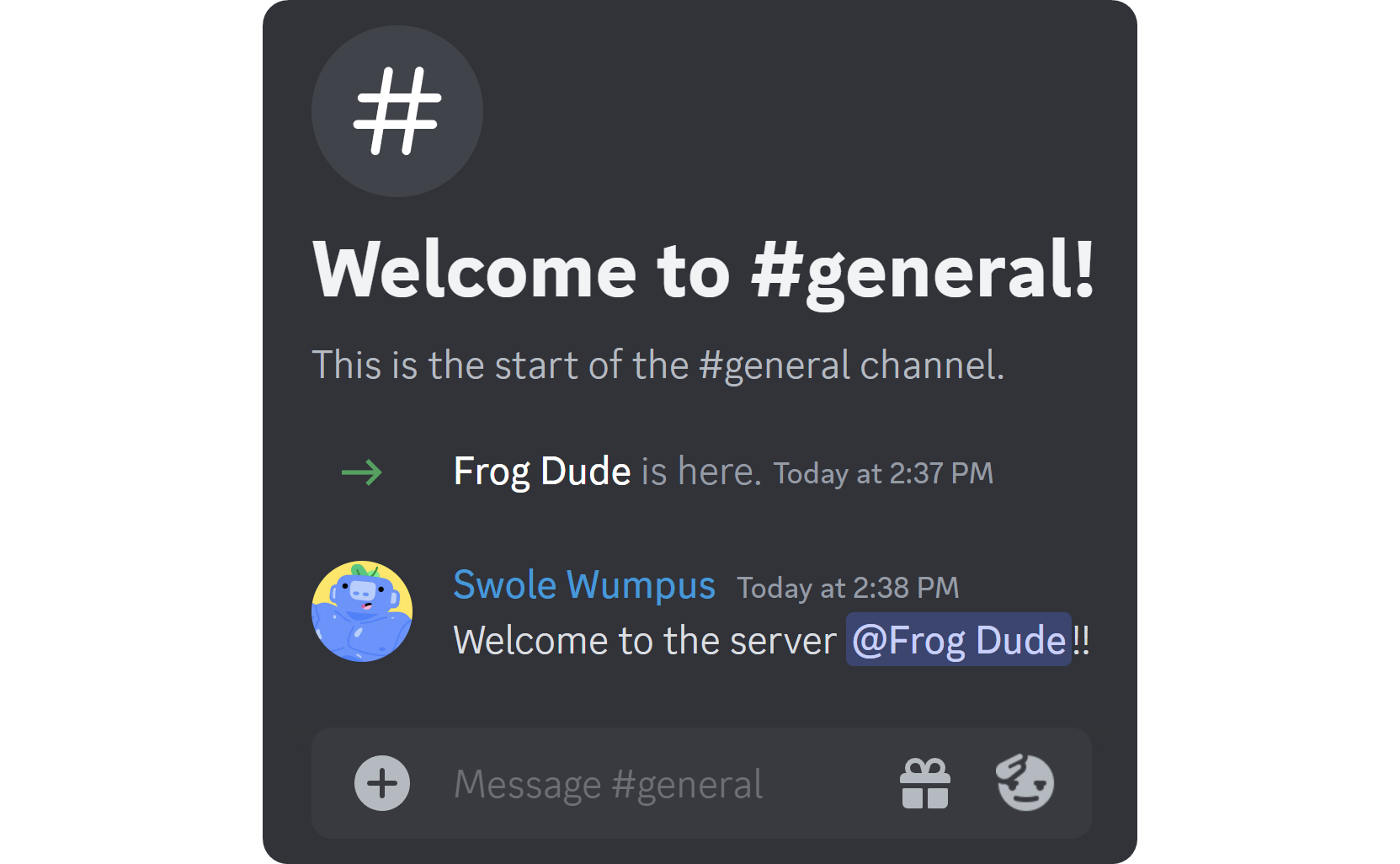
2. Using a Third-Party Bot
The other method you can use to welcome your new members is a bot. As we mentioned, interacting with the user by sending a welcome message yourself might be the better option, but you won’t always be available. There might be times you miss newcomers – that’s where bots come in. Bots are always active, and they welcome users at any time. For this example, we’re going to use one of the most popular and powerful Discord bots, Dyno. If you don’t have Dyno in your server, check out our How to Use Discord Bots guide to learn how you can invite any bot to your server.
Now, once you have Dyno ready to go, let’s head to its dashboard and set up the Welcome module. First, click on the Manage Servers button in the dashboard.
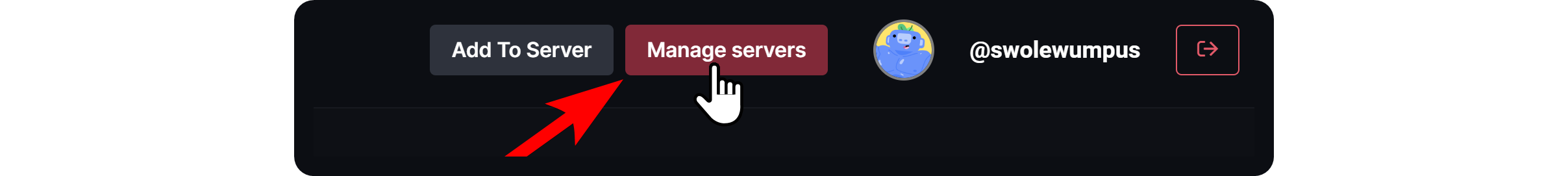
Doing this will direct you to your server settings. You’re going to see every single server you’re a member of, but you can only edit the settings of the ones you have permission to use – clicking on other servers won’t work. Click on your server to proceed.
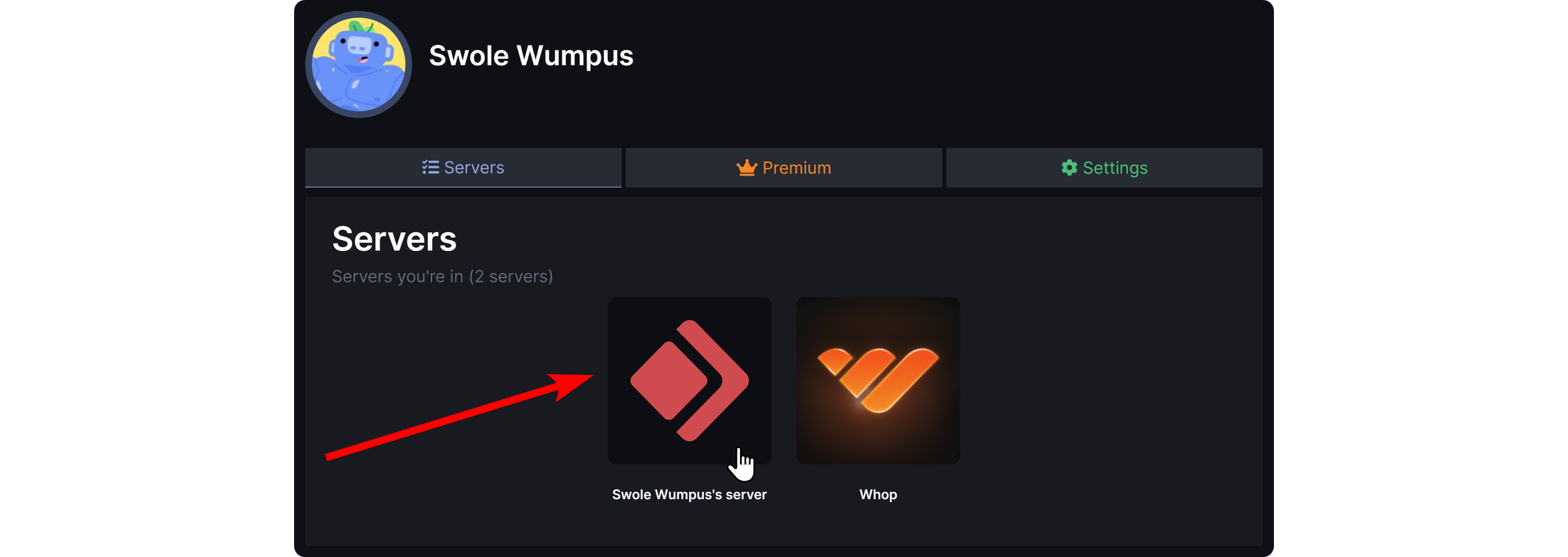
Once you’re viewing your server’s settings on the dashboard, click on the Modules button on the right side of your screen to go to the modules list of Dyno. That’s where you’re going to find the Welcome module.
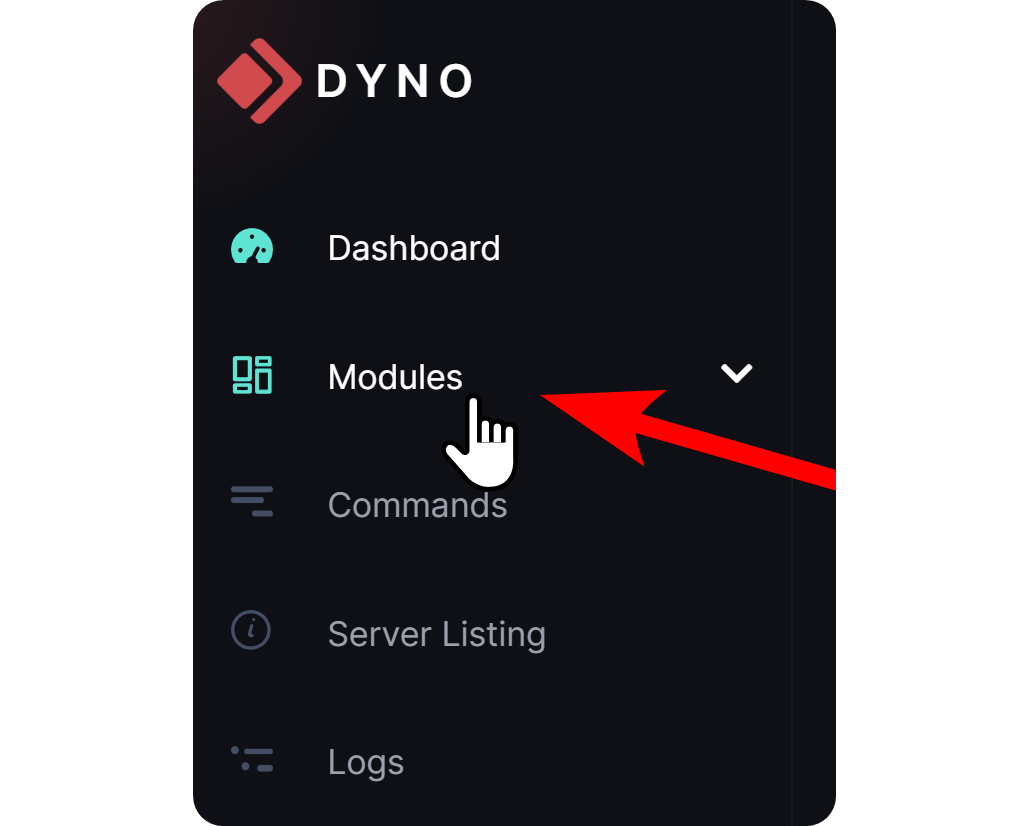
You can either find the Welcome module in the list or use the search bar at the top to search for it. Once you find the Welcome module, click on its Settings button.
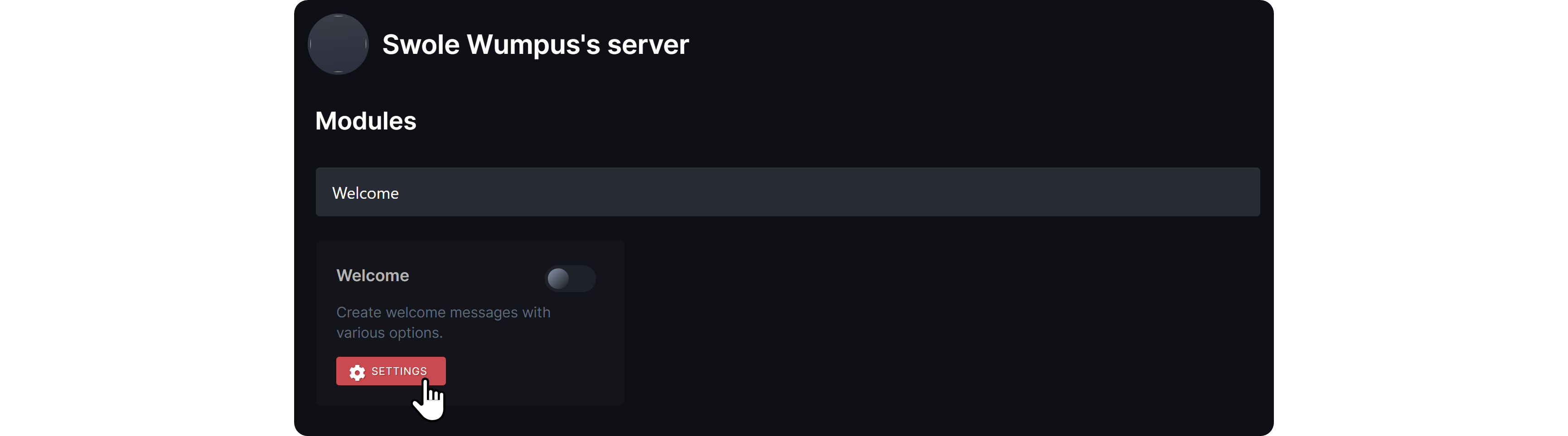
In the settings of the Welcome module, you’re going to see a bunch of settings. Let’s examine each step-by-step:
- First, let’s click on the toggle button for the module to turn it on.
- Then, select the channel where you want Dyno to send the welcome message. You can also check the box below it to make Dyno send the welcome message as a DM. Since we want the user to interact with the server, we recommend you keep this unchecked.
- The third step is selecting the type of your welcome message. There are four options: regular message, embedded message, embedded message and text, and custom image. The custom image option requires a Dyno Premium membership. Let’s select the regular “message” option to keep things simple.
- The final step is customizing the welcome message to your liking. The best part about this customizable message section is that you can use variables to improve it. We’re going to leave a list of the variables below. Once you’re done, click the Update button at the bottom of your screen to finalize the process.
- {user} - Mention of the user
- {avatar} - Avatar of the user
- {username} - Username of the user
- {server} - Name of your server
- {channel} - Name of the channel that the message is sent in
- {&role} - Mention of a role ({&Member})
- {#channel} - Mention of a channel ({#channelName})
- {everyone} - Mention of @everyone (risky)
- {here} - Mention of @here (risky)
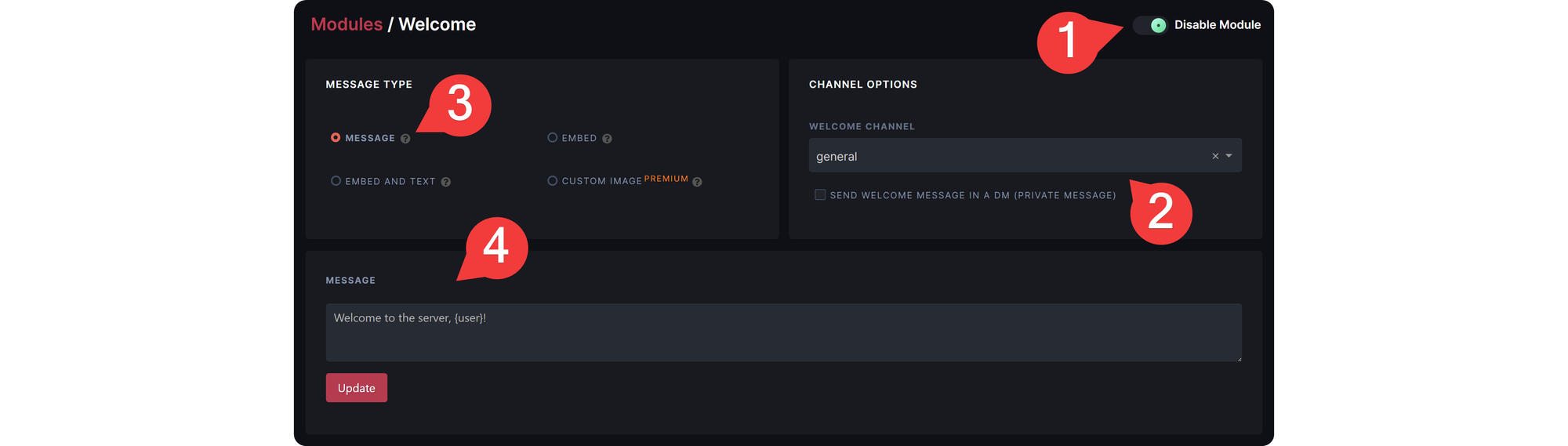
Once you’ve saved your settings, you can go back to Discord to see how the welcome message turns out.
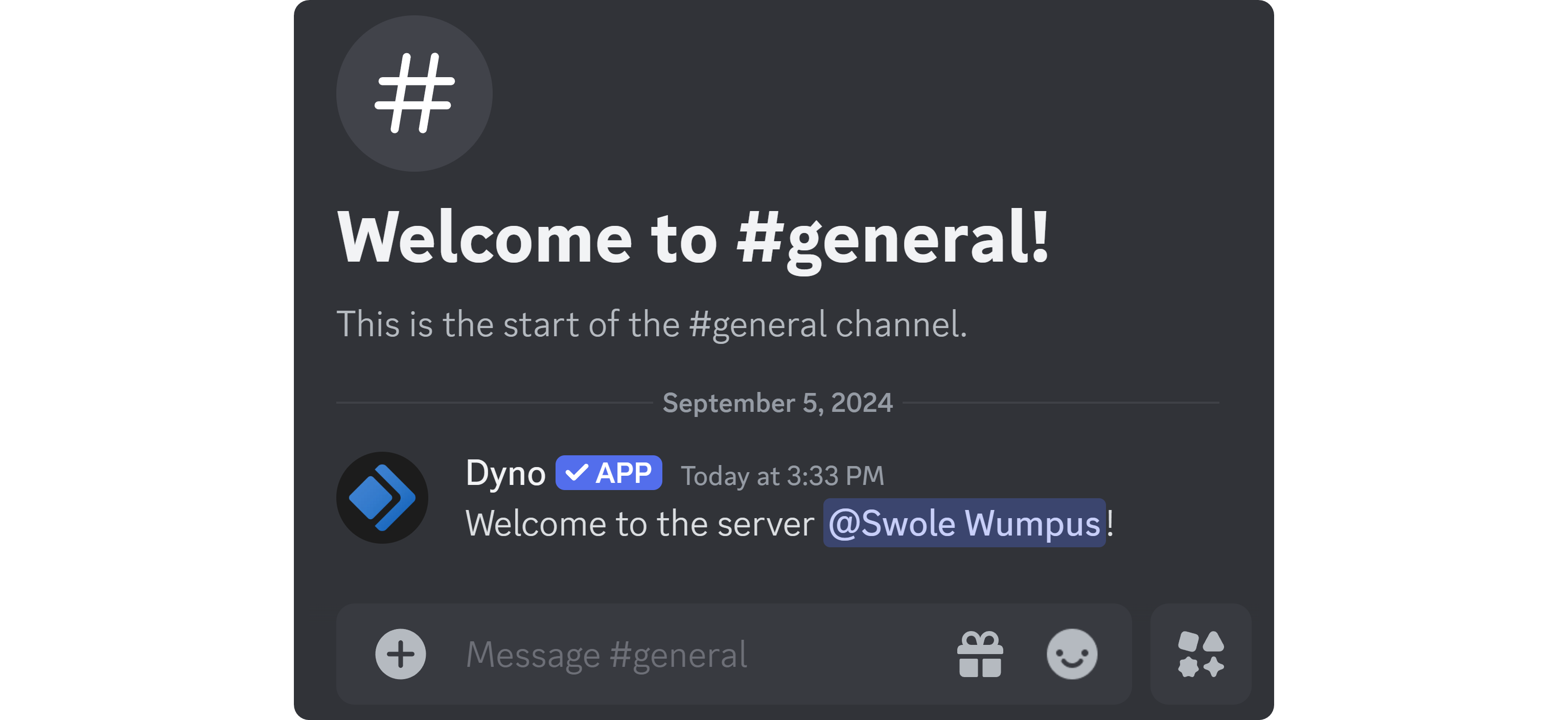
Monetize Your Server with Whop and Upgrade Your Users' Experience
Now you know how you can set up welcome message systems to make the new members of your server feel seen, increasing their chances of interacting with the server instead of becoming lurkers. It’s time to take the next step and improve your server even more by monetizing it with the help of Whop.
Whop has been helping thousands of Discord server owners to monetize their servers – it can help you, too. Signing up to Whop and starting to sell access to your Discord server takes less than 10 minutes, so join Whop today.