In this post, we will showcase 12 of the best free ecommerce platforms, with options for all types of online creators, educators, dropshippers, and more.
Key takeaways
- Free ecommerce platforms eliminate monthly fees but charge transaction fees of 2.7-2.9% per sale.
- Most free platform tiers severely limit product listings to 5-10 items, making them best for testing before scaling.
- Free plans often require platform branding and offer limited customization, so evaluate trade-offs before committing.
Ecommerce sales worldwide are expected to reach over $8 trillion by 2027. So, it’s no wonder that so many brands are choosing online over bricks and mortar.
However, setting up an ecommerce store can be costly. From paid tiers to add-ons, it can be challenging for startups to get a foot on the ladder. Don’t have a sky-high budget? Fortunately, there are free ecommerce platforms to suit your business.
But which are the best free ecommerce platforms? What are their features? And what are the downsides to using a free platform?
In this article, we will showcase 12 of the best free ecommerce platforms, with options for all types of online creators, educators, dropshippers, and more.
What is a free ecommerce platform?
Free ecommerce platforms are websites or software for building an online store free of charge. They may offer a completely free plan or download. Others might provide a free trial, so you can try before you buy.
Setting up an ecommerce store always comes with expenses, regardless of whether you use a free ecommerce platform or not. You’ll need to take into account other costs, such as:
- Web hosting and domain registration
- Payment processing
- Plugins
- Website templates
- Social media and email marketing tools
Should I use free ecommerce platforms?
It all depends on your business. Free ecommerce platforms will typically have some limitations. Some features won’t be available on the free plans, so you’ll need to consider whether these are essential or not.
Free trials and plans can also be a useful way to determine whether a particular platform is right for you. You can test the features and customize the design for your shop before deciding to make a payment.
Our 12 best free ecommerce platforms
Choosing the right ecommerce platform for your business can be challenging. Below, we’ve set out our top 12 choices. Whether you want to sell eBooks or access to exclusive communities, there’s something for every business on this list.
Some ecommerce platforms have tiers that are completely (or mostly) free to use. They will have essential functionality but may be missing some features needed to run and scale an ecommerce store.
In other cases, they may have additional costs, such as transaction fees. It’s important to remember that, along with an ecommerce platform’s transaction fees, you’ll typically also have fees from the payment processor (e.g., PayPal, Stripe, etc).
Let's start with the best free ecommerce plaftorms.
1. Whop
With over 8.8 million memberships sold, Whop is a one-stop ecommerce platform for online creators.

Whilst Whop is still a relative newcomer to the ecommerce scene, it’s already making an impact – with 23,000+ active sellers, it’s not hard to see why.
Aimed at digital product sellers, Whop includes the best features the industry has to offer. With Whop, you can take care of the entire process from creating online courses to accepting payments and fulfilling eBook orders.
It’s easy to create and customize a Whop store. You’ll simply select the features you want to include in your products. So, for example, if you want to sell a PDF guide, you’ll add the “Files” app to your product. That makes it easy to offer several digital products together in a bundle, including courses, files, forums, Discord access, and much more. Plus, you can create a community in your whop, where you can communicate with your members and upsell other products.
As an online marketplace, Whop puts your digital products in front of ready-made audiences looking for what you offer. Over $479 million worth of products have been sold on Whop so far – and counting!
The platform is also known for its gold-standard customer service. Reviews from businesses note the personal touch from the customer service team, and the platform’s ease of use.
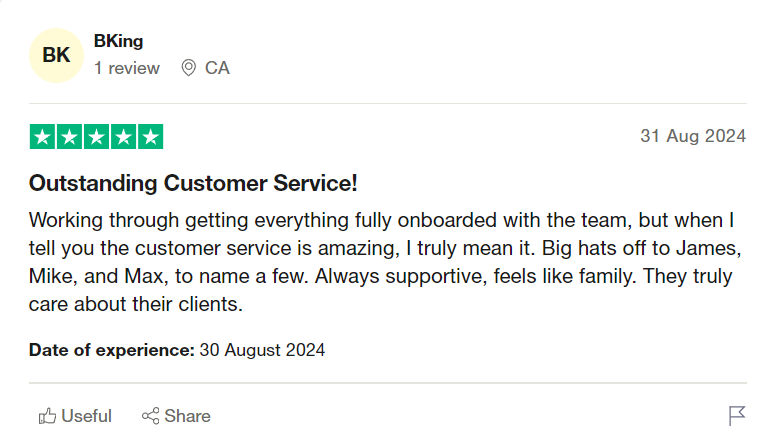
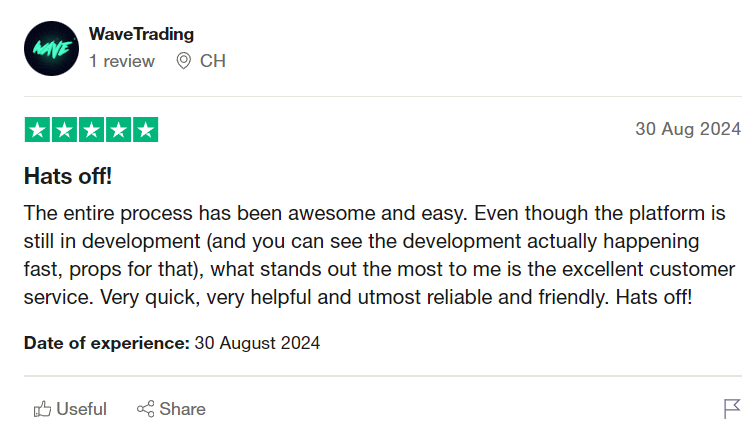
Additional costs
It’s completely free to set up a Whop store and use the platform for your digital products and services.
All you pay is a 2.7% + $0.30 fee per transaction, and there are no monthly fees.
Key features
- Complete course builder: Create, sell, and promote your custom courses from the same streamlined platform.
- Unlimited digital sales: If it’s digital (and meets our terms of service), you can sell it on Whop! That includes eBooks, podcasts, community membership, and much more. Plus, there are no restrictions on what you can earn.
- No monthly fees: You won’t be saddled with expensive monthly subscriptions. You pay transaction fees for each sale. Perfect for digital startups and SMEs.
- Whop apps: Add native apps to your Whop store, so you can sell everything from Discord memberships to online courses.
- Customer support: Whop offers world-class customer support for businesses every day of the week, including account management for businesses earning over $50,000 per month.
Pros
Free to set up, with minimal transaction fees. All-in-one platform for creating, selling, and promoting digital products.
Cons
Currently less well known than some other platforms on this list.
2. Square Online
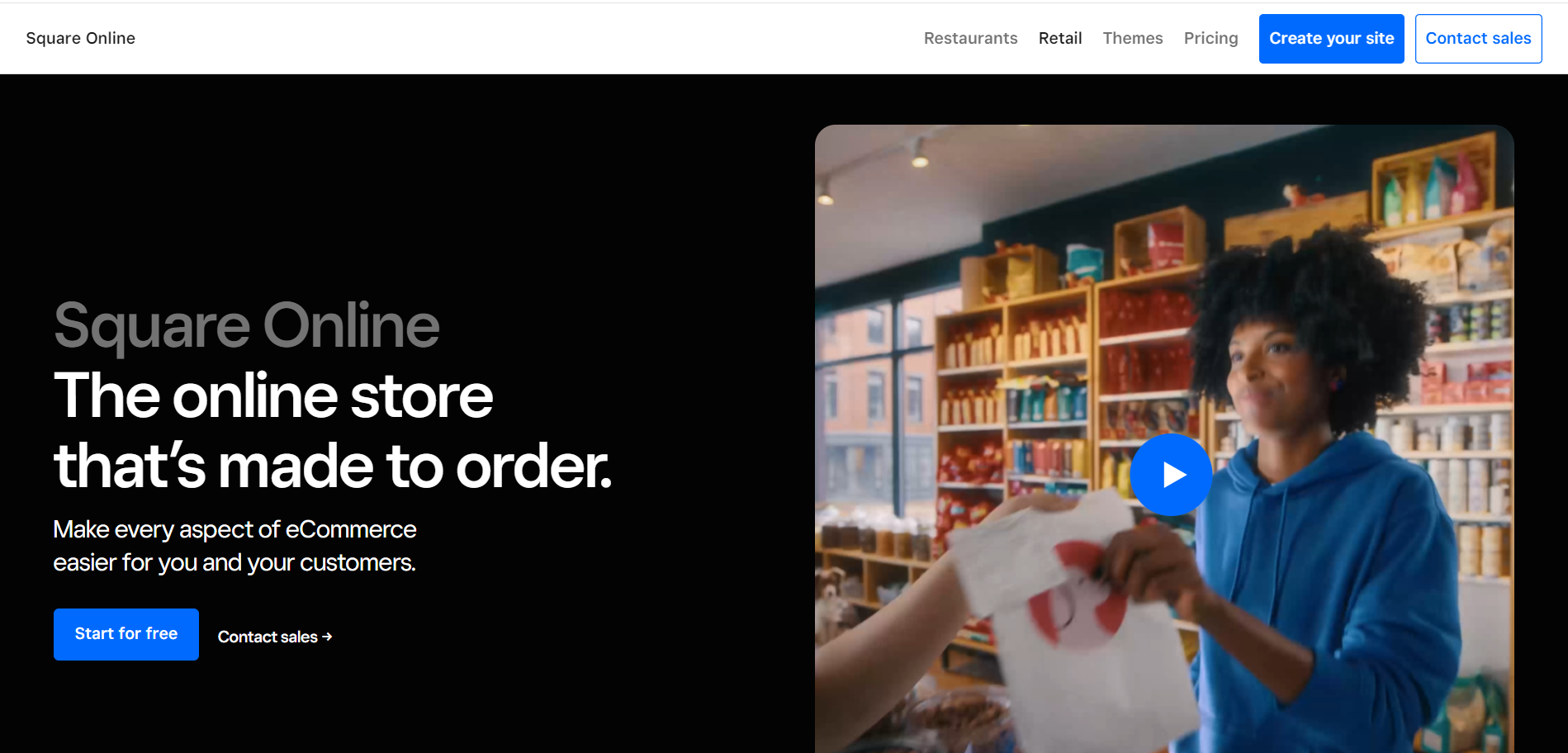
If you’re looking for a simple, free ecommerce website builder, then Square Online could be the best option for you. With this platform, you can create a website, add products, fulfil orders, manage your customers, and more. It’s easy to use and free to set up. You’ll only pay transaction fees when you make a sale (in most cases, this will cost 2.9% + $0.30 per transaction).
You can sell across multiple channels, with no limits on the number of products in your store. If you sell in person, you can also synchronise your store with Square Point of Sale.
Positive reviews note the platform’s ease of use and the value of the free plan.
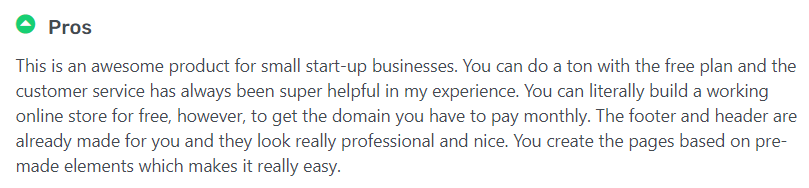
Some criticisms of the platform include its design restrictions, as customers feel unable to create the designs they want.
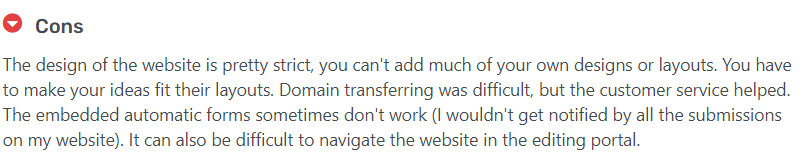
Other customers note the lack of customer support on the platform.
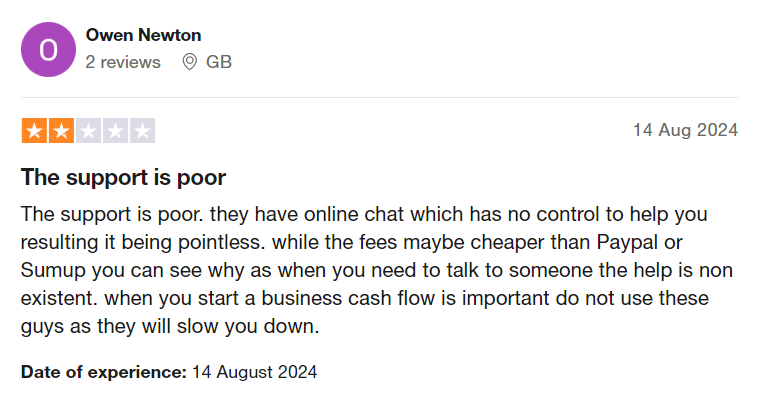
Additional costs
It’s free to set up and use Square Online, but there are some additional costs to consider. You can host your store under a free Square subdomain, but in most cases, you’ll want to purchase a paid domain to make your store look professional.
As mentioned above, you’ll pay a small transaction fee when you make a sale. You may have further costs if you pay for an email address, upgrade to a premium plan, or use third-party applications from the Square App Marketplace.
Key features
- Free website builder: It’s free to set up a website with Square Online, though the features are limited.
- Syncs with POS: You can use Square Online’s in-person Point of Sale service, as you would with paid tiers.
- Unlimited items: It’s possible to sell unlimited items on your website, as well as Instagram and Facebook. Bear in mind that you’ll be limited to 500 MB of bandwidth and storage.
Pros
Offers a free plan with plenty of features. No monthly subscription fees.
Cons
Limited in terms of customization, templates, and customer support. Can become expensive as your business scales. Free plan requires you to display Square Online banner ads on your website.
3. Ecwid
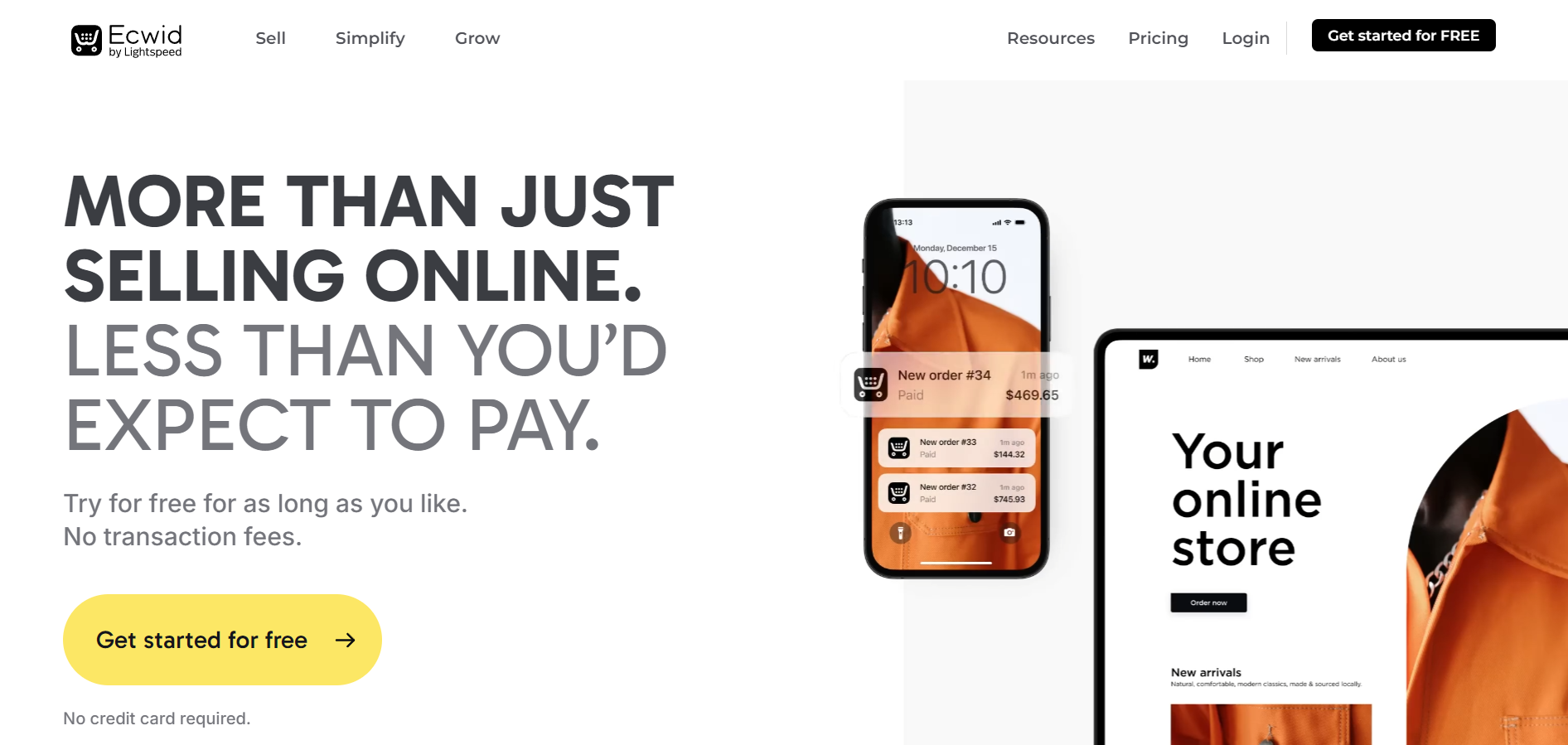
Another ecommerce platform with a free plan is Ecwid (which is named after “ecommerce widget”). As it sounds, this is a widget you can install on existing websites (though you can also create a specific website). Over 900,000 live websites currently use Ecwid. That’s likely down to the lack of transaction fees across all plans, and the unlimited bandwidth on offer.
Customers also compliment the platform’s social commerce features. So, if promoting on Instagram and other social media sites is a priority, this could be a good choice for you.
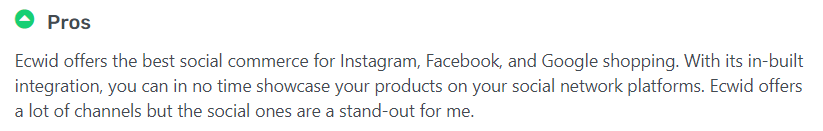
However, Ecwid’s free plan isn’t without limitations. It’s generally only suitable for smaller businesses, and only as a temporary solution. You can only add a maximum of 10 products to your ecommerce store, which means the platform isn’t really suitable for scaling.
Reviews also mention that Ecwid’s SEO offering is weak compared to competitors.
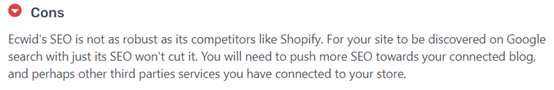
They also note issues with customization on the platform, along with delayed customer service responses.
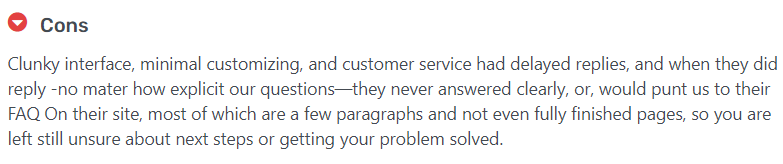
Additional costs
Whilst there are no transaction fees, you may want to consider paying to upgrade to a paid plan if you need to add more products. As the platform can be less-intuitive, you may also want to hire a developer to help with designing and managing the platform. There are also paid apps available, which can add to your store’s functionality.
Key features
- Ecommerce widget: Create your own ecommerce store or add to an existing website.
- Completely free plan: No paid subscriptions or transaction fees, though you’re limited in terms of the number of products you can sell.
- Detailed resources: Free video lessons, help centre, and ecommerce reporting to help you take your brand forward.
Pros
Free plan has no transaction fees (and neither do the paid plans). Suitable to add to existing websites.
Cons
Requires coding knowledge for full customization. Businesses can only add up to 10 products to their store.
4. Big Cartel
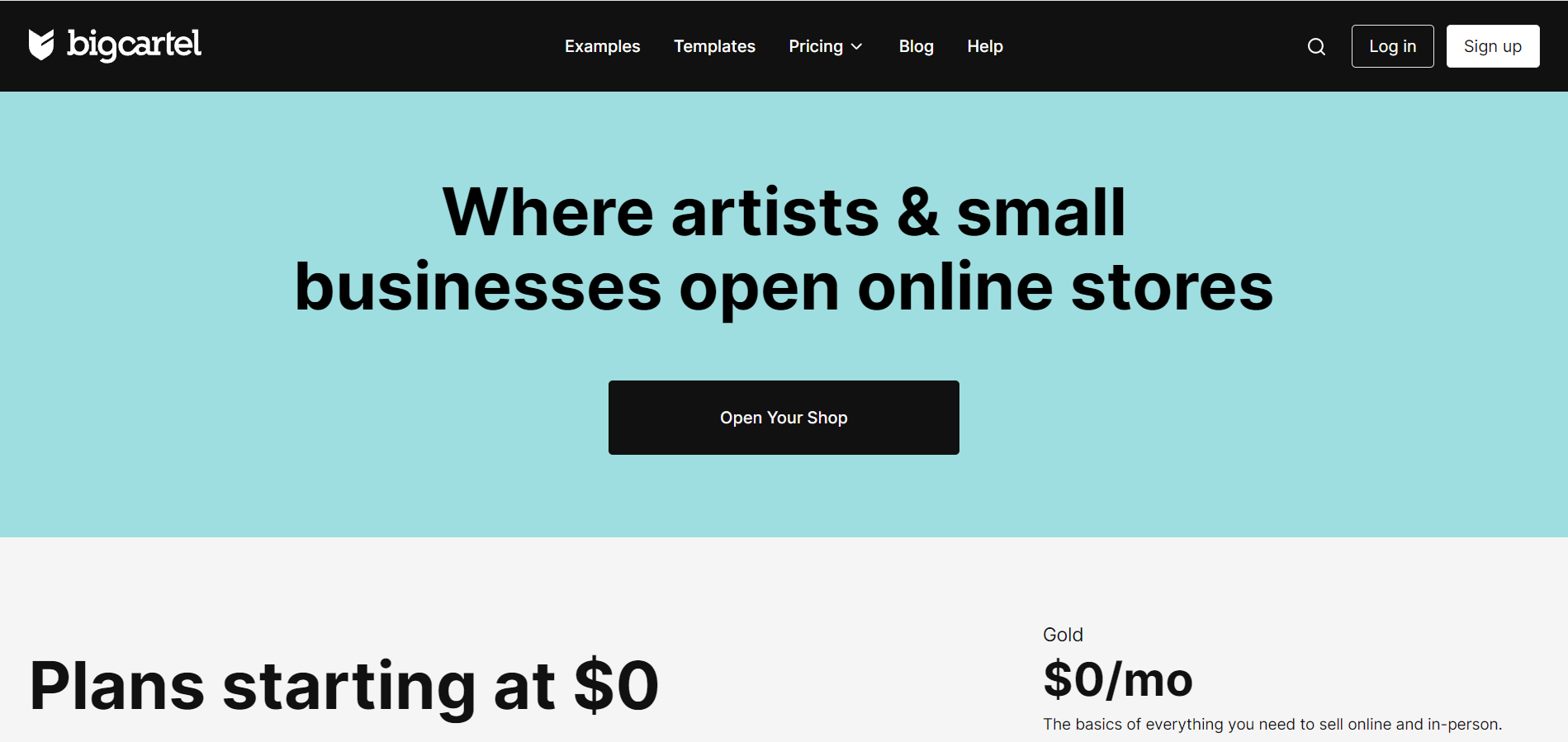
Aimed at small businesses, artists, and creatives, Big Cartel is another affordable ecommerce platform with a free plan. Currently, there are over 58,000 live websites using Big Cartel. These websites are designed for small-scale creatives, with stylish templates available for free on all tiers.
However, again, the free tier is relatively limited. You can only upload 5 products, with 1 image per product. This can be too restrictive, especially for creators who want to show their products from different angles.
Some reviewers appreciated the features in the free tier, but upgraded to a paid tier due to the limitations.
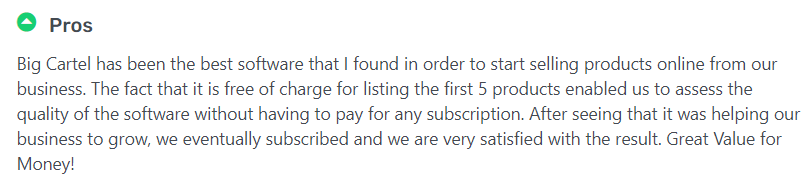
Other reviewers felt that the design options were relatively limited, though this was improved by tweaking the fonts and colors.
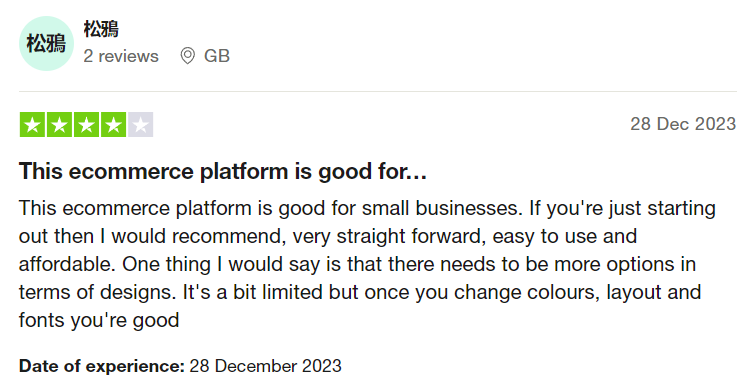
Additional costs
Whilst Big Cartel offers free templates and no transaction fees, you’ll need to pay extra for a custom domain. Again, be aware that the third-party payment processors you use, like Stripe or PayPal, will also charge payment fees.
For example, Stripe charges 2.9% + $0.30 per successful charge for domestic cards. There are also a number of free and paid third-party applications that you can add to your store to develop its functionality.
Key features
- Free forever plan: Sell 5 products for free on the Gold plan, with essential features like shipment tracking.
- POS functionality: Options to sell in-person, as well as online.
- Easy to use: Simple interface aimed at independent sellers and artisans.
Pros
Completely free plan with no transaction fees. Free templates available for all tiers.
Cons
To add more products, you’ll need to upgrade to the Platinum Plan at $15 per month. This paid plan only allows you to upload 50 products. The Diamond Plan also doesn’t allow unlimited products, with a limit of 500 product listings.
5. Podia
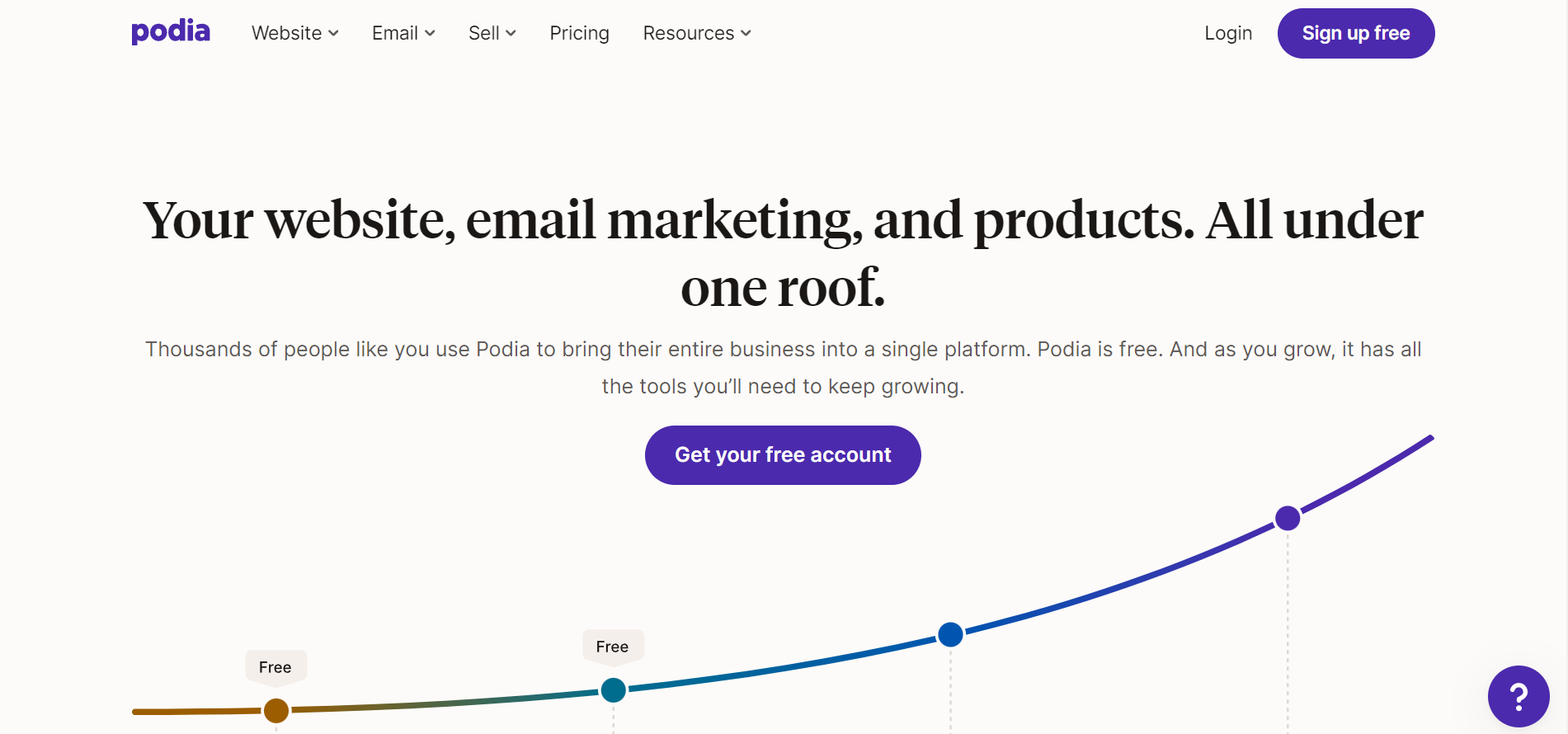
If you’re looking for a platform to combine your ecommerce website and email marketing, then Podia could be for you. This platform allows creators to host, sell, and promote digital products, including online courses, coaching sessions, and more.
With Podia’s free tier, you can create a full website and blog – though keep in mind that you’ll either have to pay for a domain or use a free Podia subdomain. You can also sell one downloadable product and one coaching product for free.
Beyond this, you can also draft courses, webinars, and more. You’ll need to upgrade to a paid tier to sell these, though.
Positive reviews appreciate the platform’s ease of use, customer service, and all-in-one features.
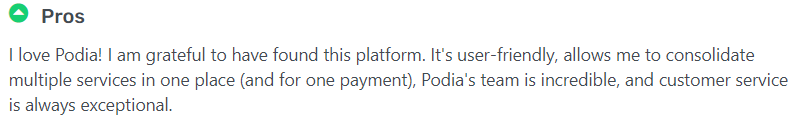
Meanwhile, in negative reviews, customers note their dissatisfaction regarding the absence of key features, like website backup functionality. They also note the limitations and rigidity of the webpage design and course editor.
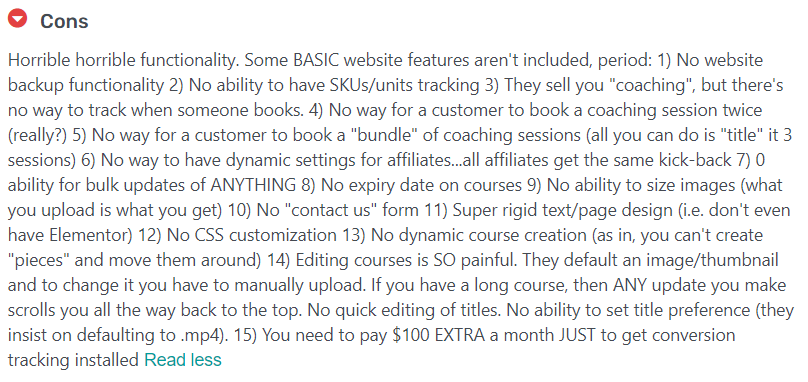
Additional costs
On Podia’s free plan, you’ll be charged a 10% transaction fee on each purchase. That’s on top of the standard transaction fee from Stripe.
Whilst there is a free email marketing feature, this is limited to the first 100 subscribers. After this, you can upgrade to a paid plan, if needed.
You’ll also need to pay for a domain name for your website.
Key features
- Website builder: Quickly build a website and blog for your ecommerce store, free of charge.
- Optional email marketing: Add-on for email marketing helps to promote your ecommerce store, with premade templates available
- Digital products: Online creators can sell all kinds of digital products on one platform, with a built-in course creator.
Pros
All-inclusive ecommerce tool, website and blog builder, and optional email marketing platform. Includes tools to build and host online courses, as well as sell them.
Cons
10% transaction fees can quickly become expensive. Free plan is very limited in terms of what you can sell. Website customization is also limited.
Whilst they’re only available for a short period, it’s important to consider free trials. That’s because some of the most popular and trusted platforms don’t offer a free plan.
Still, free trials are a great way to learn the ropes of an ecommerce platform. You can explore the features, set up a shop, and see if it’s right for your business. However, with these options, you typically won’t be able to sell until you choose a paid plan.
So, what are the best ecommerce platforms with a free trial period? Read on to find out more.
6. Shopify
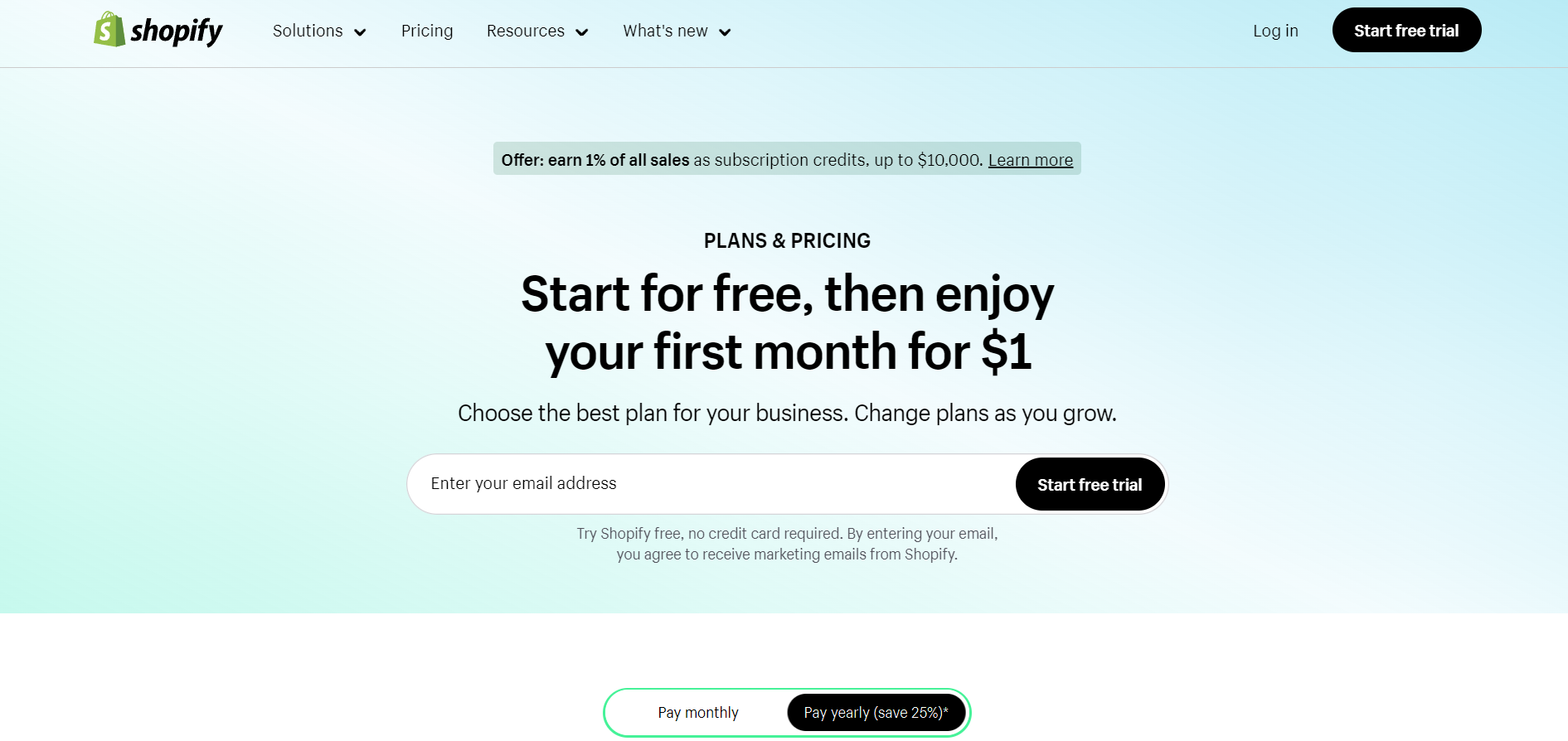
When it comes to ecommerce, your first thought might be Shopify. The platform has become synonymous with online shopping. That’s likely down to its 5.4+ million live stores.
Shopify provides a one-stop shop for online brands, covering everything from payments to shipping and analytics. As it’s cloud-based, you can access your account from different devices, as needed. If you sell on other storefronts, you’ll also be able to link up your Shopify store with these.
Customers also find the platform to be highly customizable, which is another draw for creatives.
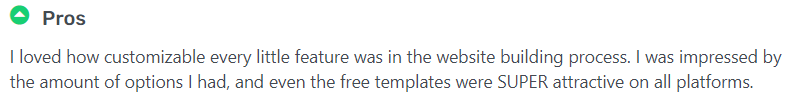
Whilst it doesn’t have a free plan, it’s still one of the top ecommerce platforms. Plus, its free trial gives you the chance to try out its features.
However, customer reviews do mention the pricing of Shopify’s paid plans as a downside. Some reviewers feel the platform isn’t suitable for smaller brands that don’t already have a large customer base.
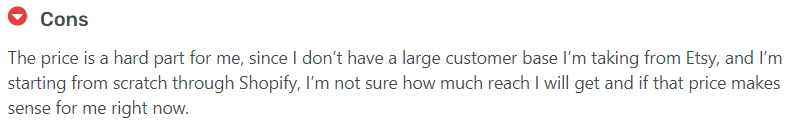
Whilst Shopify’s cheapest “Starter” plan costs $5 per month, this is intended for selling on social media apps. For more functionality, you’ll need to start with the “Basic” plan, which costs $29 per month.
Free trial length
Shopify’s free trial is just three days long. That's hardly enough to test out the platform for your business, so, you’ll need to use the time wisely, exploring features and setting up an online store. Once the free trial is up, you can pay $1 to enjoy the platform for an extra month. After that, you’ll start paying the full price for the plan you’ve chosen.
Additional costs
Aside from the costs for paid themes and add-ons, you’ll need to factor in the transaction fees. These will vary depending on the plan you’re on. For example, on the Basic plan, you’ll be charged 2.9% + $0.30 for online card processing, and 2.7% + $0.30 for in-person card processing. So, you have to consider not only the cost to use Shopify, but also the cost for a domain, paid themes, any integrations, and payment processing.
Key features
- Comprehensive tools: One streamlined platform for inventory management, sales, payment processing, order fulfilment, analytics, and much more.
- Shopify payments: Easily make sales with Shopify Payments. No need to set up a third-party payment provider.
- Analytics tools: Learn about your customers, popular products, website performance, and more with Shopify’s built-in analytics tools.
- Vast themes and add-ons: Customize your store with the 200+ themes on the Shopify Theme Store, and tweak functionality with the thousands of apps on the Shopify App Store.
- POS integration: Shopify transcends the digital/real world boundary. Sell IRL at brick-and-mortar stores with point-of-sale integration.
Pros
Tried and trusted platform with a myriad of tools in one streamlined dashboard. Includes options for physical retailers, as well as online sellers.
Cons
Very time-limited free tier. No free plan option available. Selling digital products is clunky and requires a free app from the Shopify Apps Store.
7. Wix
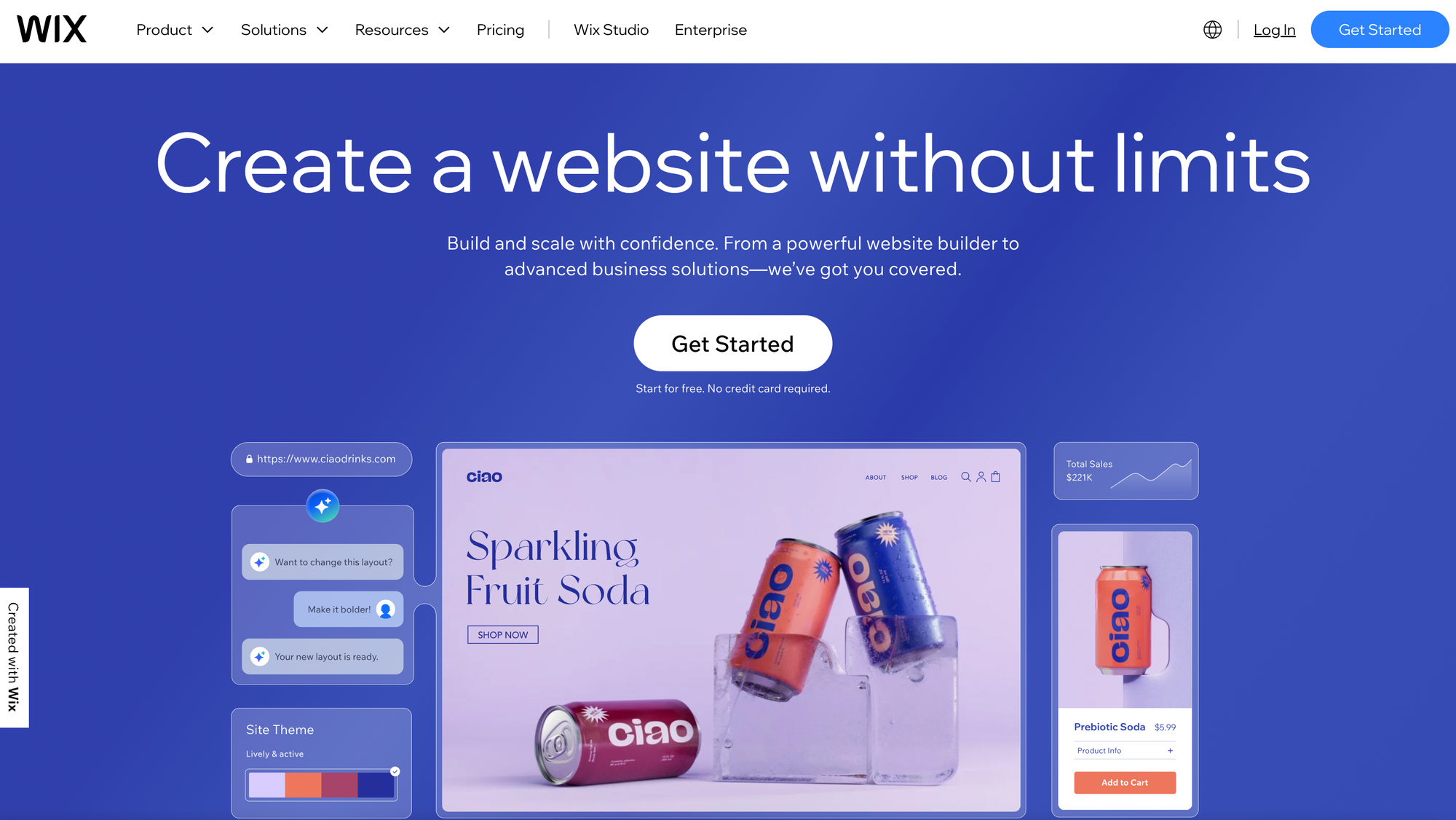
Over 8 million live websites have been created with Wix. That’s nearly half of the overall market share, making it the most popular dedicated website builder.
It’s not hard to see why. Wix offers an intuitive, AI-powered website builder that requires no coding know-how. Whilst Wix isn’t exclusively for ecommerce, it has a whole host of tools for online brands, including order management, shipping, POS, and more.
Wix has a free plan, which allows you to make use of the AI or drag-and-drop builder. However, you won’t be able to sell with this plan.
Reviewers appreciate the website development tools Wix offers, but some find the platform unintuitive.
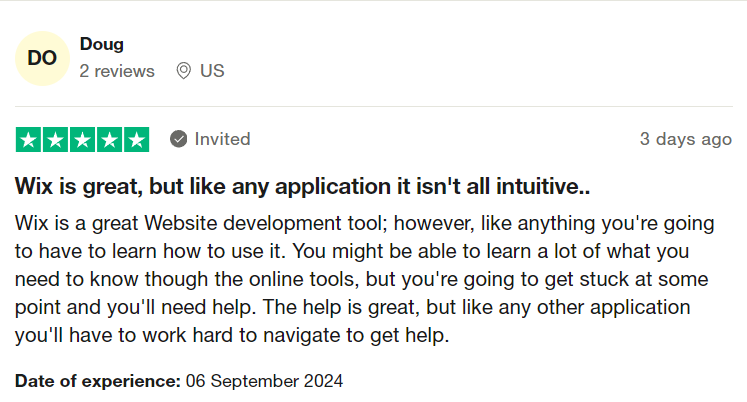
Ease of use is another benefit mentioned by Wix customers, with reviewers finding it intuitive to set up and use.
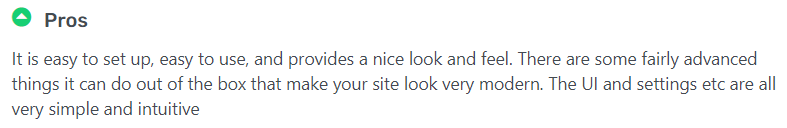
On the other hand, some reviews note issues with hidden costs and poor SEO functionality.
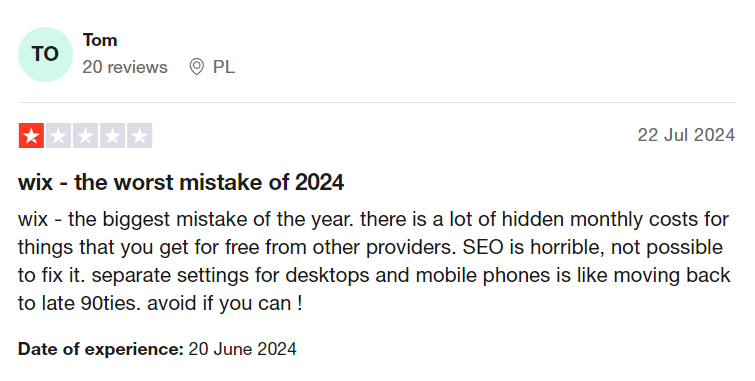
Free trial length
The free trial periods for Wix’s paid plans last for 14 days. As mentioned, there is also a free tier for creating a website, but it doesn’t include ecommerce features.
Additional costs
To add the ability to sell through your Wix website, you’ll need to pay a monthly fee of $17 for a premium tier. There are also paid apps you can add on to your website through the Wix App Market. These typically also come with a free plan for you to try their features. There are also transaction fees for sales made using Wix Payments.
Key features
- Intuitive web builder: Quickly add sections to your website, from videos to text and images.
- Built-in tools: Tailor your website to your business, with tools for ecommerce and online services, including everything from online scheduling to stock management.
- AI tools: Create and refine websites by chatting with Wix’s AI web builder, including for web design and content.
- Customization options: 900+ free-to-use website templates make creating a beautiful website affordable.
Pros
State-of-the-art website builder with AI features and diverse templates. No coding experience required.
Cons
Wix is a general website builder, not specifically aimed at ecommerce businesses, so its features can be limited compared to other options. Adding ecommerce features to the website requires a paid subscription.
8. Squarespace
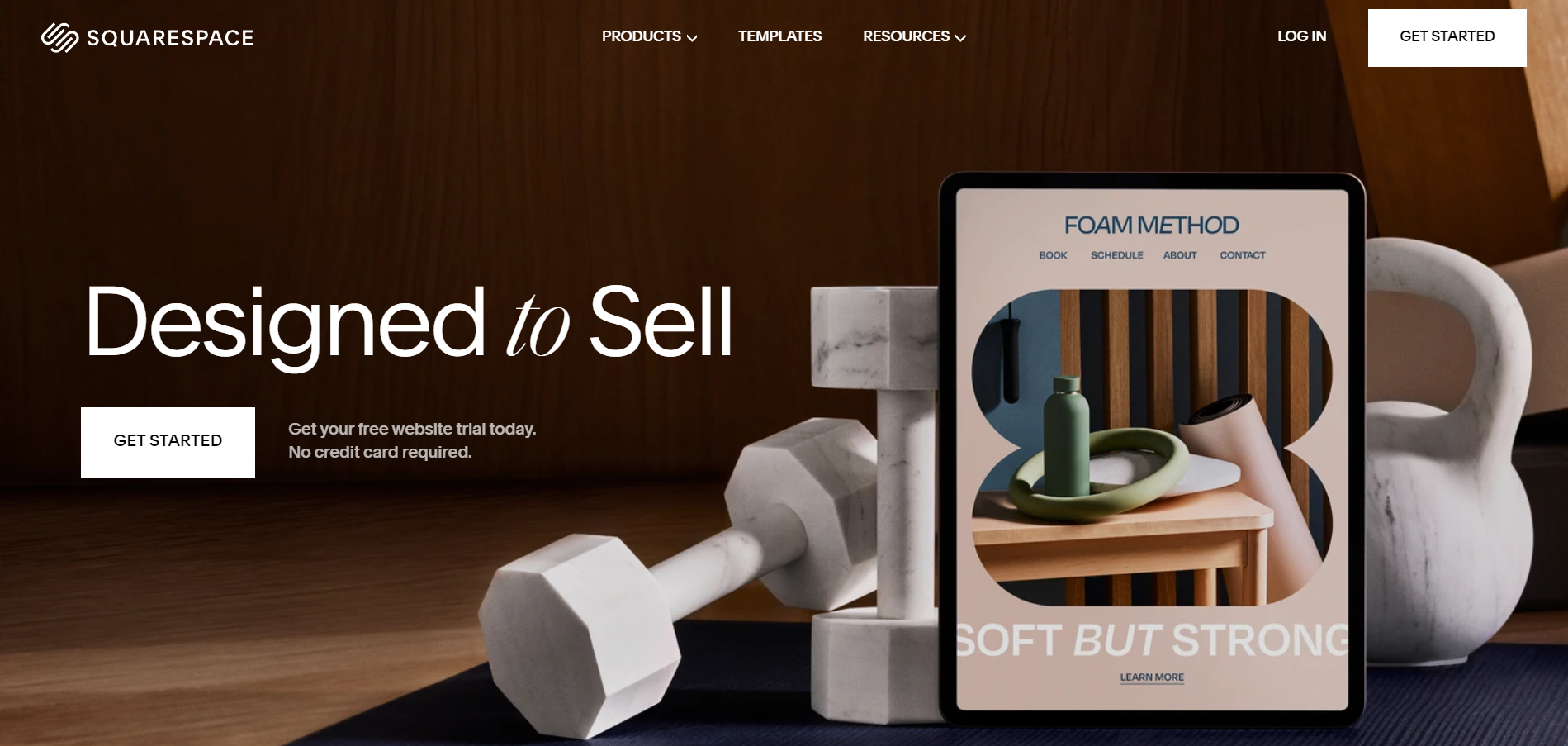
If you’re looking for a full website builder, then another popular option is Squarespace. According to BuiltWith, there are just over 5 million live websites built using this platform.
Like Wix, it’s a popular option for brands in need of a one-stop platform. That’s thanks to its drag-and-drop website builder, SEO and marketing tools, and payments and shipping functionalities. With Squarespace, you can host, create, and promote your website from the same interface.
Customers especially appreciate the all-inclusive nature of the platform, along with its ease-of-use. There’s no need to know coding to build a website with Squarespace.
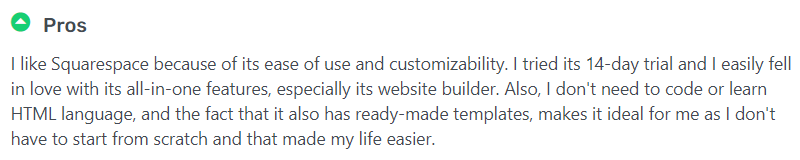
But, once the free trial is over, it can quickly get costly. Customers have commented on the subscription fees, but some feel this is still worth it.
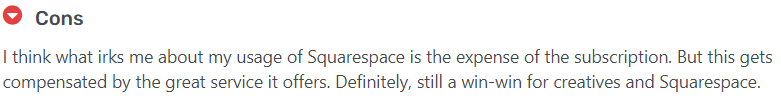
Others have noted issues with domain forwarding on the platform.
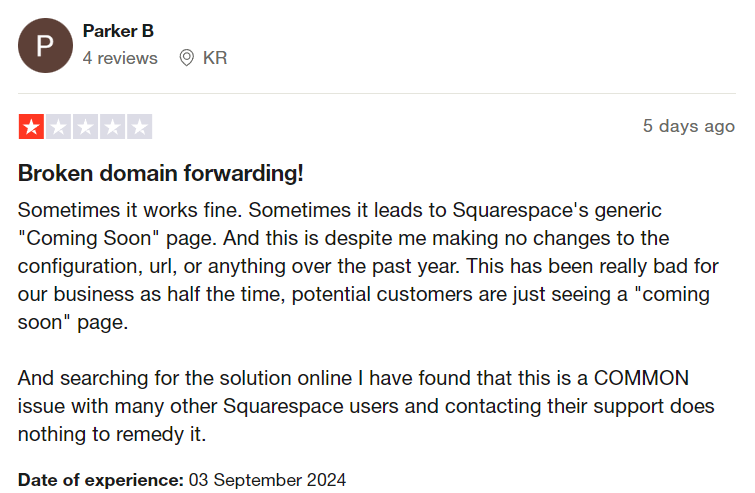
Free trial length
Squarespace’s free trial lasts 14 days, so you can get to grips with the platform’s features. Your website will be private during this period, so you can’t make sales. Once the trial has ended, you’ll need to upgrade to a paid plan to access your website again.
Additional costs
Paid Squarespace plans start at $16 per month for the Personal plan. If you want to set up an ecommerce store, though, you’ll need to pay for the Business plan at $23 per month. There are also the 3% transaction fees to consider. You can get rid of these by upgrading to the more expensive Commerce plans. Squarespace also has paid third-party extensions, which are equivalent to apps.
Key features
- Intuitive no-code builder: Easy drag-and-drop builder requires no coding knowledge to make beautiful ecommerce sites.
- Customization options: Stylish templates and customization make it simple for your brand to stand out aesthetically.
- All-inclusive tools: With built-in shipping, checkout, order management, marketing, and more, it’s easy to grow your business with Squarespace.
Pros
Stylish website builder with an easy to use, all-in-one interface. No coding experience required.
Cons
No free plan available. Ecommerce features require a more expensive plan. Add-ons can become expensive. Limited options for selling digital products.
9. Bigcommerce
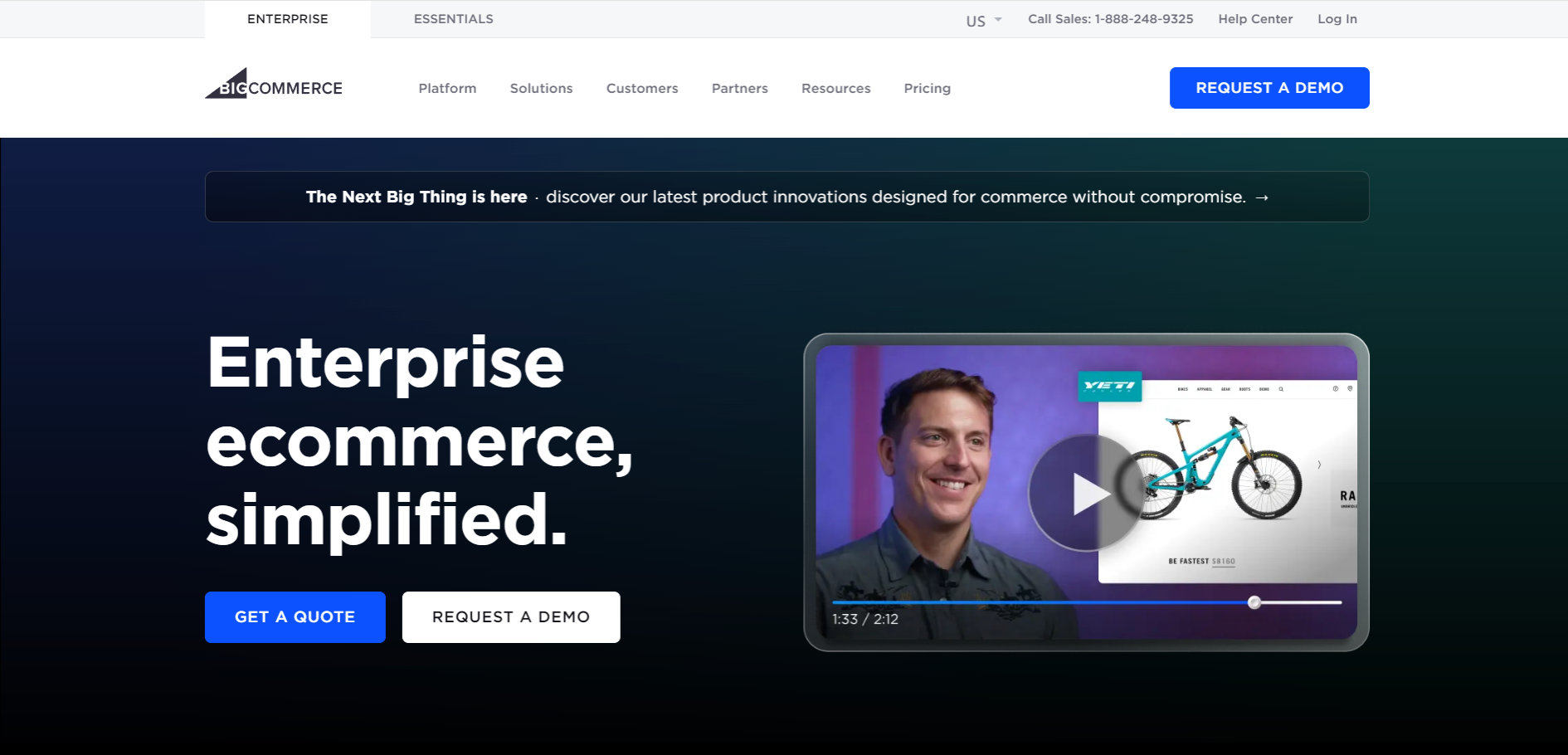
BigCommerce is yet another leading name among the best ecommerce platforms. Around 43,000 live websites use this platform. That’s down to its omnichannel functionality, B2B features, and robust security.
Bulk ordering and customizable pricing make BigCommerce popular with those looking for B2B ecommerce platforms. But, it’s also suitable for smaller businesses thanks to its scalability and zero transaction fees. BigCommerce is also highly scalable, with options to sell across several channels, including eBay and Meta.
Customers like the platform’s simplicity, web design capabilities, and the option to offer discounts.
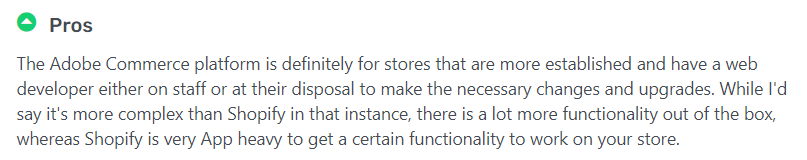
However, with limited choices for free templates and a learning curve for beginners, it has some clear drawbacks. Some customers also feel the platform suffers from technical limitations, including issues with themes and caching.
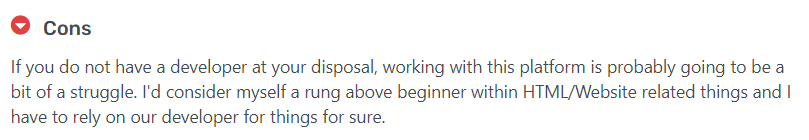
Free trial length
BigCommerce’s free trial lasts for 15 days, with access to most of the platform’s features. You won’t need to add a credit card to start the trial. Once it’s finished, you’ll need to select a paid plan to continue using the platform.
Additional costs
Pricing for BigCommerce’s paid plans starts at $29 per month. Keep in mind that there is a sales limit for each paid plan. If your revenue exceeds this amount, then you’ll need to upgrade your plan. For example, the sales limit for the Standard plan is $50,000 USD. Whilst there are no additional transaction fees to pay, you can choose to pay for payment processing from PayPal (starting from 2.59% + $0.49).
As the options for free templates are relatively limited, you may have to pay for a template, which can typically cost $100+.
Key features
- Ecommerce website builder: Specifically for ecommerce stores, so it’s easy and feature-rich for online sellers.
- B2B features: Tailor pricing and offers to clients, and enable bulk orders for B2B ecommerce stores.
- Omnichannel sales: Sell across multiple platforms with integrations for Facebook, Amazon, and more.
Pros
Secure and scalable website builder, specifically for ecommerce. Useful features aimed at B2B ecommerce stores. No additional transaction fees.
Cons
Very limited options for free templates. Learning curve for newcomers. Revenue limits require upgrades.
The last platforms on this list are free to download. However, they will typically still come with certain fees, such as for hosting, templates, and more. In some cases, you may need coding knowledge or help from a developer to use these platforms.
10. WooCommerce
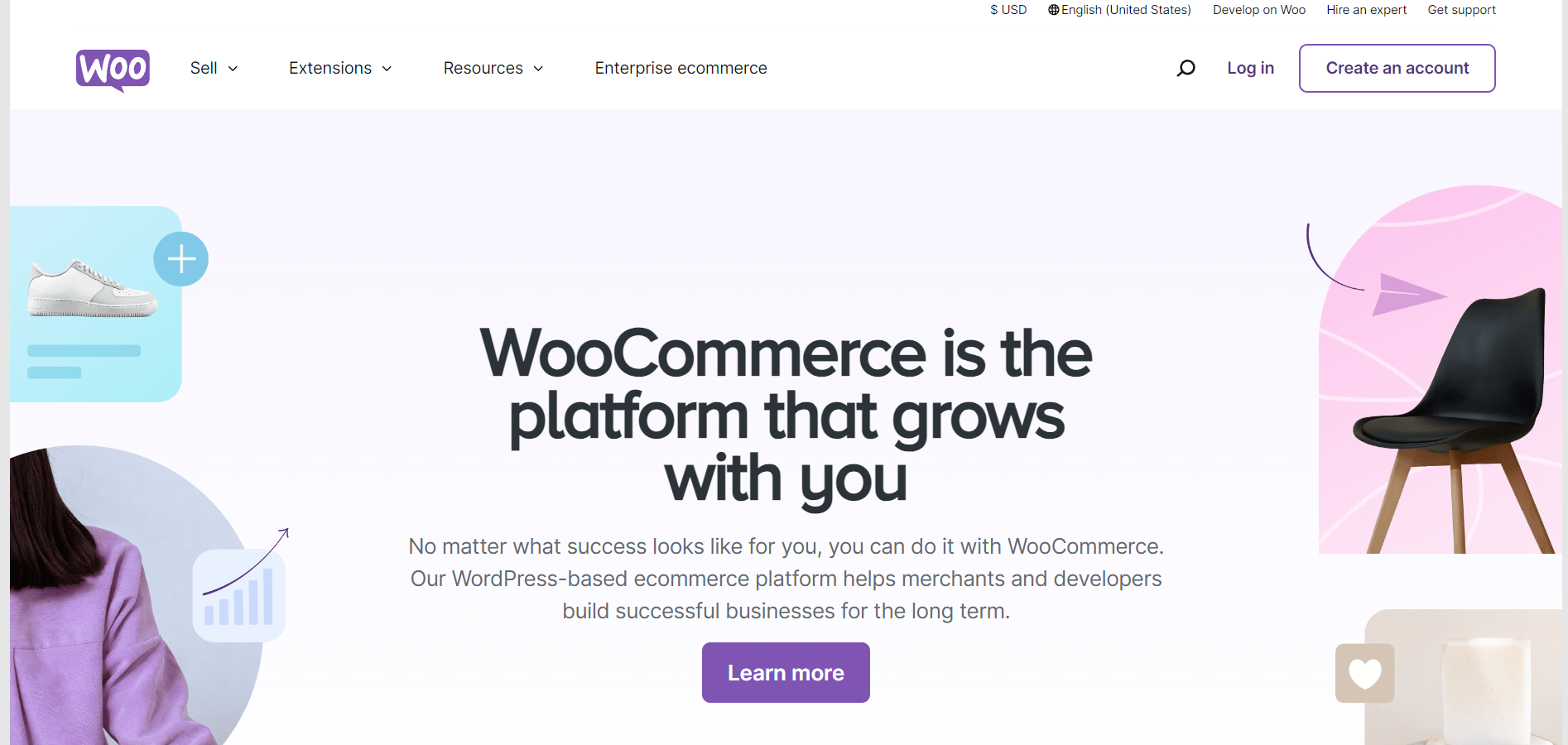
There are over 6.3 million live websites that have been built with WooCommerce. This is an ecommerce plug-in for WordPress, and is completely open-source. All you need to do to use WooCommerce is choose a secure hosting provider and download the free plug-in.
WooCommerce is a popular platform thanks to its flexibility and free-of-charge status. Stores are highly customizable on WooCommerce, with access to WordPress and WooCommerce’s large libraries of add-ons and plug-ins. There are also plenty of options to sell everything from physical products to digital downloads. Customers appreciate the integrations and customizability of the platform.
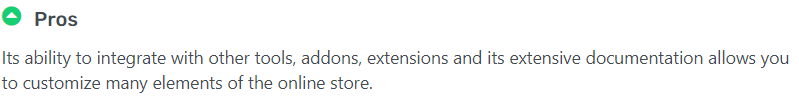
As WooCommerce works with WordPress, there are additional expenses and potential coding requirements to consider. Some customers note that more complex customization requires coding or expensive plug-ins.
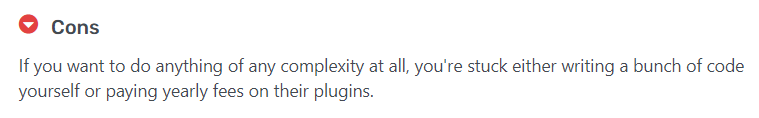
Additional costs
Whilst WooCommerce is free to use, setting up an online store is not without costs. You’ll need to find a hosting provider for your website, along with a domain name. There are also paid themes, payment gateways, and WooCommerce extensions to consider, including security extensions to keep your site safe.
Key features
- Free and flexible builder: Create a tailored website for free, with WooCommerce blocks.
- Vast extension options: Personalize your store from shipping to product recommendations with extensions (though keep in mind that some of these are paid).
- Store ownership: With WooCommerce, you have full ownership of your store, as the platform is open source.
Pros
All-in-one website builder for WordPress. Free-of-charge, with a vast selection of free and paid plugins.
Cons
Requires paid extensions for full functionality, which can become expensive. Needs WordPress, which has a higher learning curve than other platforms. More unique features may require coding.
11. OpenCart
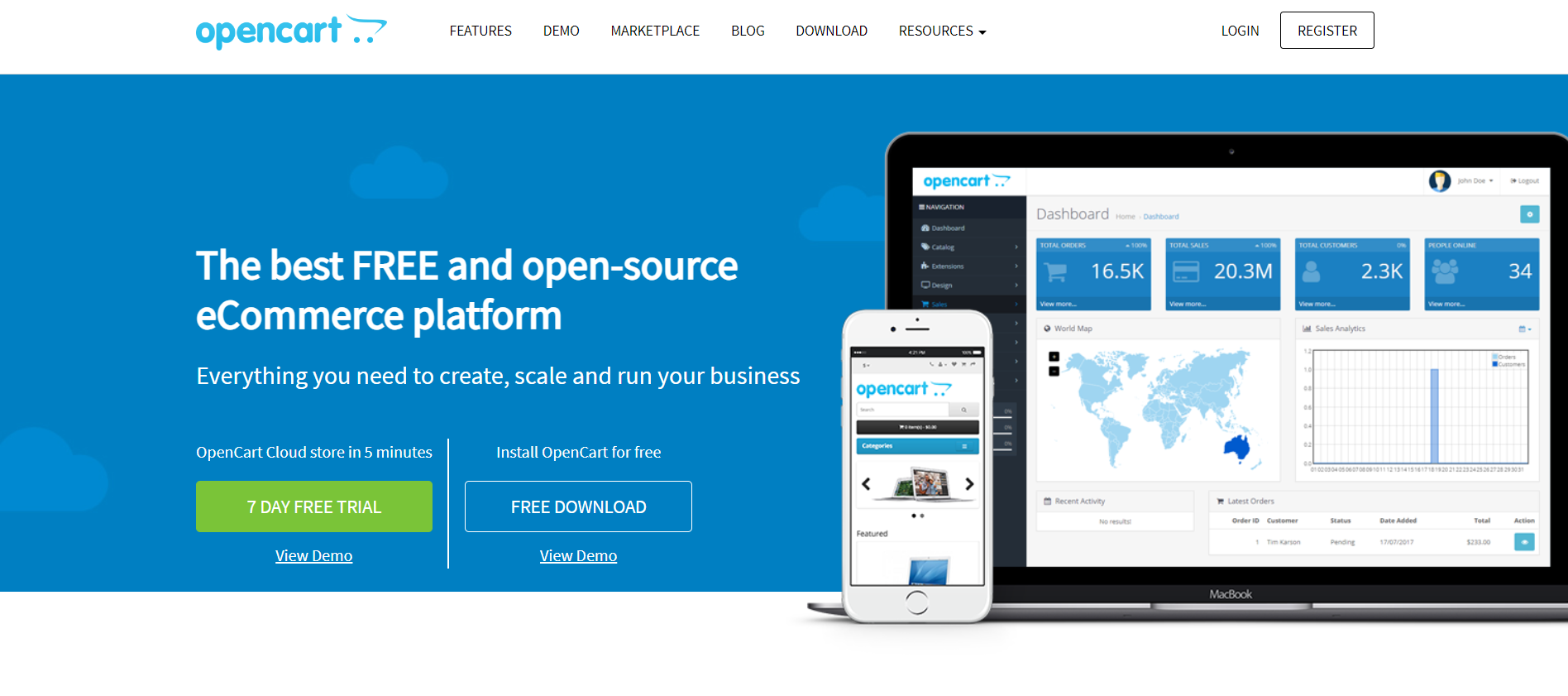
If you’re not keen on WordPress, then OpenCart could be the option for you. This PHP-structured platform is free and open-source. Like WordPress, there are some additional expenses that you’ll need to factor in. These include paying for a domain, your hosting, and security.
You can manage multiple stores from the same dashboard, keep an eye on your website analytics, and even leverage a built-in affiliate system. With OpenCart, you can take care of everything from SEO to order management and shipping. Reviewers note the diversity of the platform’s features, and how easy it is to deploy.
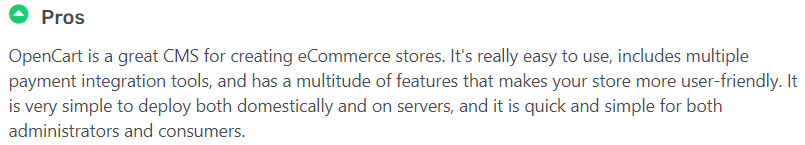
Similar to WooCommerce, extensions are essential for running an OpenCart store. While many features are incorporated into the software, others will require a free or paid extension, including for Point of Sale and some SEO tools. Still, despite the high number of extensions, some businesses found the options to be restrictive compared to platforms like Shopify.
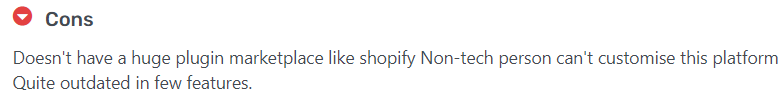
Additional costs
Although the software itself is free, some features will require extensions. Some of these are free, but others can set you back $100+.
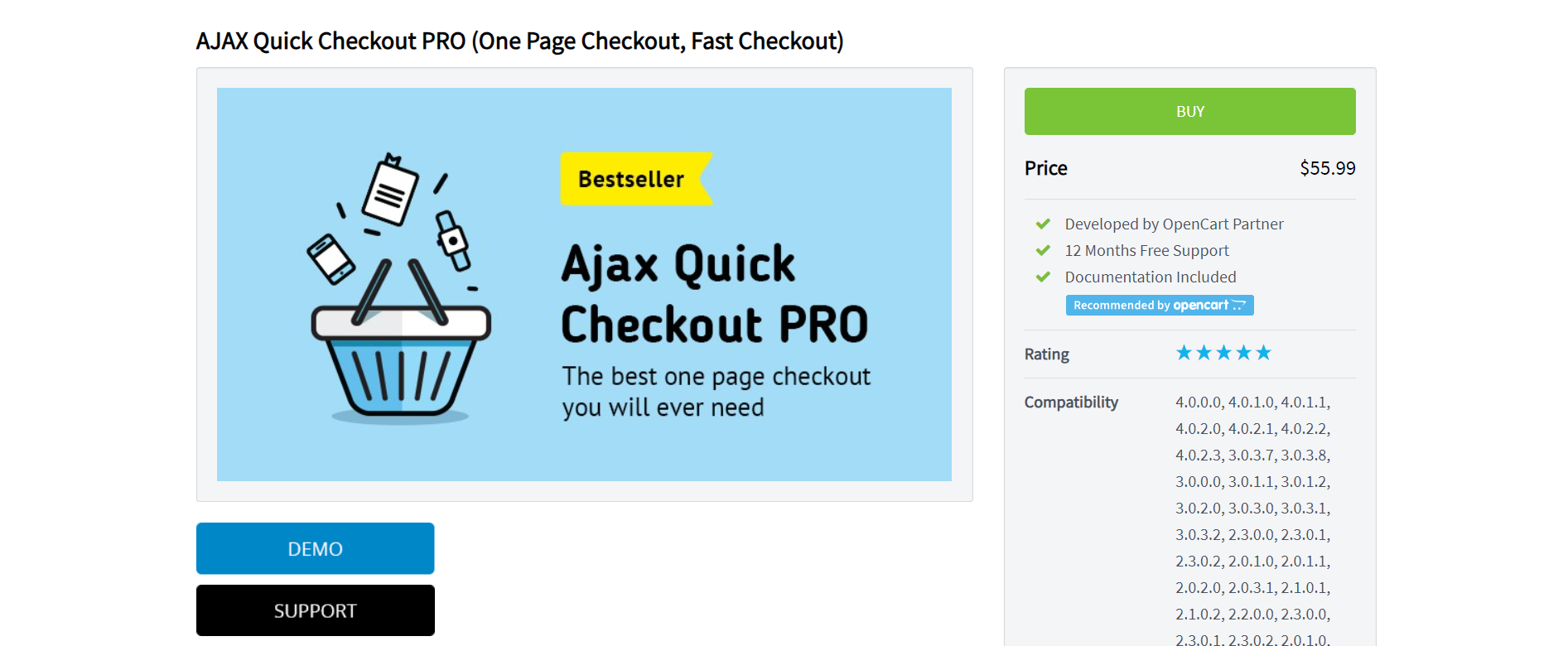
For example, the popular AJAX Quick Checkout PRO costs $55.99 and enables one-page checkouts.
Similar to WordPress, you’ll need to pay for hosting, domain name registration, custom themes and templates, security features, and more.
You can also upgrade to OpenCart Cloud for a cloud-hosted solution with no installation. Pricing starts at $59 per month. There’s also a 7-day free trial for this option.
Key features
- Unlimited product options: No limitations on the number of products you can sell, with options for selling digital products.
- Recurring payment: Sell subscriptions by setting up repeated payments for your customers.
- Customizable platform: With 13,000+ extensions, there are plenty of ways to tailor your ecommerce site to your brand (but keep in mind, you may need support from a developer).
Pros
Free to use software with a good selection of built-in features, and diverse options for paid and free add-ons.
Cons
Needs additional extensions to create a fully-fledged store. May require some knowledge of coding to get the most out of the software.
12. Adobe Commerce (Formerly Magento)
This platform was formerly known as Magento, but has now been purchased by Adobe. It’s now called Adobe Commerce, which is split into two different offerings. One of these is Magento Open Source. This is free to download and use, and features a simple drag-and-drop builder, payment and shipping options, and inventory management tools.
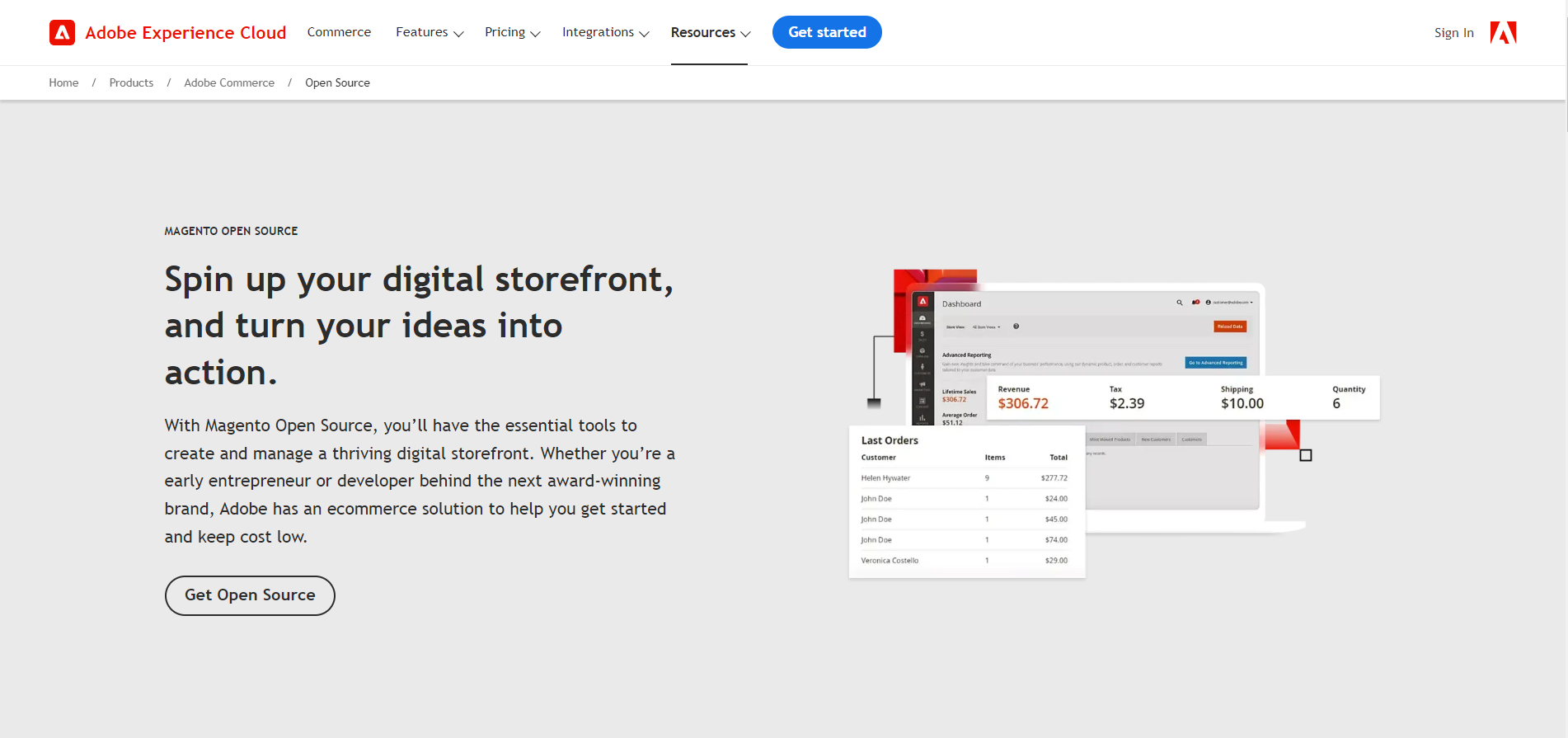
Magento Open Source is a low-cost platform with essential features for website building. However, it comes with limitations and typically requires coding knowledge to work with.
There is also a highly scalable paid version, Adobe Commerce, which is used by leading brands such as Coca-Cola and T-Mobile.
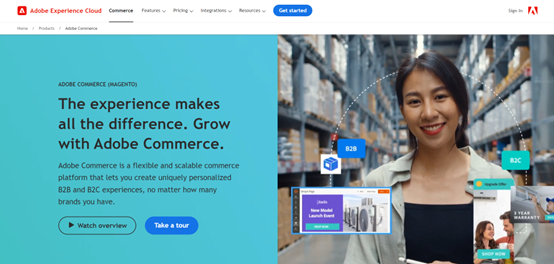
Both versions are known for requiring web development support, and in most cases, will be more suitable for businesses with an established customer base.
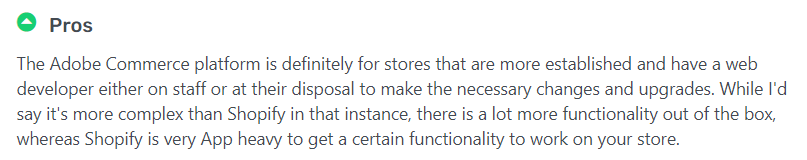
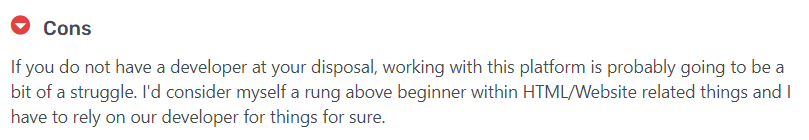
Additional costs
Again, although the software itself is free, there are more associated costs than with a fully-fledged product. You’ll need to pay for hosting, domain registration, extensions, security, PCI compliance, and more. As Magento Open Source requires some coding know-how, you may also need to hire a developer to work on more complex ecommerce websites.
If you need a full website creator with AI features, then you might want to upgrade to Adobe Commerce. To obtain pricing for this product, you’ll need to provide your details for Adobe’s sales team to contact you.
Keep in mind, though, that reviews comment on the expensive price of the paid plan.
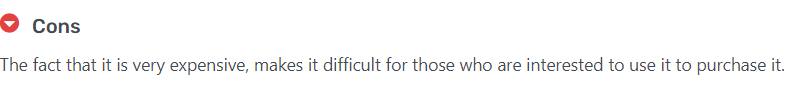
However, some reviewers feel the costly price tag is worth it for the platform’s scalability.
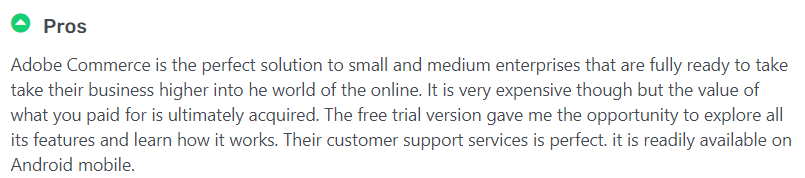
Key features
- Site building essentials: Features all the essential tools you need to build and manage an ecommerce website.
- Diverse extension marketplace: Customize your ecommerce store with free and paid extensions from the Adobe Commerce Marketplace.
- Connect with peers and experts: Join the Magento Association for support and guidance from other Magento users. Reach out to experienced Magento developers through the Community Forum.
Pros
Free and open source software from a trusted provider. Access to robust support for Magento developers.
Cons
Free plan has limited features, and requires additional purchases. Not as beginner friendly as other platforms. Aimed primarily at developers.
Join Whop - The All-inclusive Ecommerce Platform for Digital Creators

The best ecommerce platforms help online brands to thrive. They’re accessible to start-ups and small businesses thanks to their free plans and low transaction fees. They provide a wide range of tools for course creation, product hosting, and more. And they make it easy to sell all your creations in one streamlined place - from eBooks to coaching, courses to podcasts. Looking for a platform like this? Look no further!
Whop is the one-stop ecommerce platform for digital creatives. Want to share your knowledge through an online course? Or build a thriving community with paid memberships? Or perhaps you’re a leading coach who needs to schedule, host, and receive payment for sessions online?
Whop can do all this and more - with no monthly subscription fees. Thanks to its premium customer service, diverse features, and intuitive design, Whop is our top choice for free ecommerce platforms.
Ready to make a start? It takes just a matter of minutes to set up your Whop and begin adding products.



