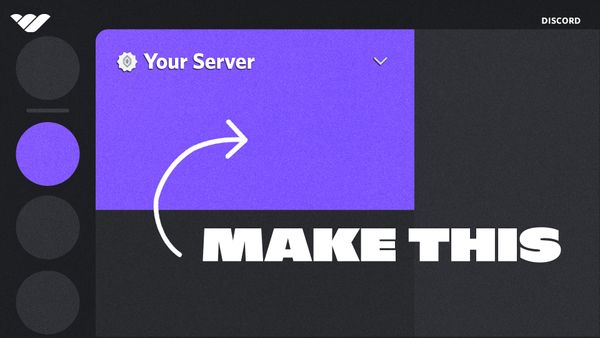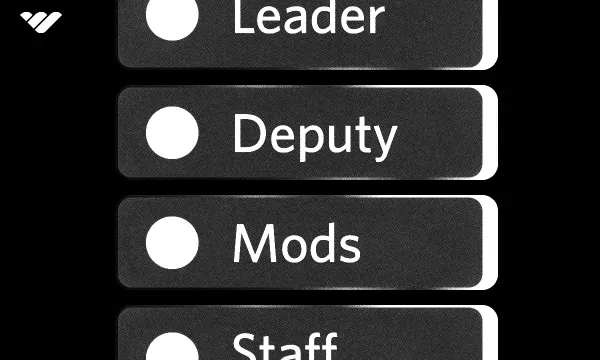If you’re looking for a step-by-step guide on how to add a banner to your Discord server, you’ve come to the right place. Today, we’ll help you navigate this process quickly and easily so you can reap all the benefits banners have to offer.
From helping you promote events to showcasing the rules and guidelines of your server, there are countless reasons to add one of these to your server. They can even be used for something as simple as helping distinguish one server from another. And yet, the actual process of creating and displaying a banner isn’t as easy as many creators would hope.
The good news? You’re just a few moments away from gaining clarity on all the steps standing between you and adding your first banner. First things first - what are banners in Discord servers, and why do you need one?
What are Banners in a Discord Server?
In a Discord server, banners are images or graphics that are displayed at the top of the server's main page. They are often used to give a server a unique identity and to convey important information or branding.
You may not have access to this ability yet, but once your server reaches level 2, you will. In order to gain access to this feature, you’ll need to pay a bit to boost your server - but trust us, it’s worth the cost! Of course, you can gain access to banners for free - but this is a lot easier said than done. Discord only offers free banners to discord Partners or those who are verified.
Banners can be customized by server owners or administrators, and they can be changed as often as desired. They are usually displayed in a wide rectangular format, and they can include text, logos, images, or any other graphics.
These are a nice way to customize your server - but are they work the extra effort? Why should you learn how to add a banner to your Discord server? Of all the different server boosts you can unlock, this is one of the most exciting. There are actually quite a few reasons why that is…
Why Learn How to Add a Banner to Your Discord Server?
Below, we’ll highlight 6 benefits or specific use cases for adding a banner to your Discord server. Here’s why you’ll want to read carefully as we walk you through the process:
- Branding: Banners can be used to display a server's logo or other branding elements, which helps to create a consistent and recognizable identity for the server. This can be particularly useful for servers that are affiliated with a specific organization or brand.
- Promotion: Banners can be used to promote events, campaigns, or other initiatives that the server is involved in. This can help to raise awareness and generate interest among members of the server. You can even use banner to advertise produtts or services you sell elsewhere.
- Informational: Banners can be used to convey important information to members of the server. For example, a banner could be used to display the server's rules or guidelines, or to provide information about the server's moderators or administrators.
- Aesthetics: Banners can be used simply to add visual interest and appeal to the server's main page. This can help to make the server feel more welcoming and engaging for members.
- Differentiation: Banners can be used to help distinguish one server from another. If there are multiple servers focused on a similar topic or interest, having a unique banner can help to make a server stand out and attract members.
- Seasonal or Special Occasions: Banners can also be used to celebrate special occasions or holidays. For example, a server could have a banner that features a festive theme during the holiday season.
All this considered, adding banners to Discord servers can be a valuable tool for server owners and administrators to create a unique identity for their server, promote events or initiatives, convey important information to members, and add visual appeal. But how do you make it happen? We’ll guide you step by step through the process below.
How to Add a Banner to Your Discord Server: Step-by-Step
Ready to learn how to add a banner to your Discord server? While you may have come here feeling overwhelmed or uncertain on your next steps, it’s time to take a deep breath and relax. The fact of the matter is that adding a banner to Discord servers is much quicker and easier than you may think. The first thing is determining your goal with the banner.
Step 1) Determine Your Goal With the Banner
Do you want to add a touch of branding to your server - or at least differentiate it from other servers? Are you trying to promote an upcoming event? The point is, you need to have a clear goal in mind with your banner. This will influence the actual design of the banner.
Your goal is something only you can determine for yourself. So, carefully consider what you’re attempting to do with your banner before proceeding. Now, let’s talk about actually creating the banner image itself.
Step 2) Create the Banner Image With Optimal Ratios
To get the banner looking exactly right, it’s important that you design it with specific image ratios. The good news is that the aspect ratio for Discord banners is one of the most common at 16:9. This means finding a free stock image that adheres to the standards is entirely feasible - or you can design your own. Either way, work your image into at least a 960x540 dimension. For better clarity, you can increase the size of your file to 1920x1080 or even 2560x1440.
In terms of actually creating the banner, note that the top 28% of the image will be cut off from the name of your server. On the other end of the spectrum, the bottom half starts to fade away into the background of Discord. This means any sort of important information should be in the safe zone in the middle.
Once you’ve got your file optimized, it’s time to get it on your server.
Step 3) Open Discord and Go to Your Server Settings
Remember - the ability to add a banner to your server is only unlocked once your server has been boosted up to level 2. If that is not the case for your server, you’ll want to get that taken care of first.
With that said, simply open up Discord and head to the server settings. Depending on the role of your account, you’ll have access to more settings than others - so it’s important to ensure the user in question has the proper permissions. Learn more about how to add roles to a Discord server in our blog. But for now, let’s get back to adding a banner to your Discord server.
What you’re looking for is a setting that’s labeled “upload background” - that’s the one you need to click. From there, it’s just a matter of uploading your file and formatting it as you see fit. You can drag it around and make sure all the important elements of your banner are perfectly visible. If not, you may need to make alterations to the banner image itself before uploading.
Now - once you’ve got your banner formatted and zoomed in properly, it’s time to hit save and see what it actually looks like in the server. Make adjustments as needed, but you should be good to go from there!
Looking for Other Ways to Optimize Your Discord Server?
Now that you know how to add a banner on your Discord server, you can get to work making it happen! As you can see, it’s quite simple and straightforward. But before we bring this conversation to a close, we want to discuss a few other ways to optimize your server.
For one, you can set up automated Discord rewards. This helps keep your community engaged and valued. You can also create memberships through Discord subscription bots - one of the best ways to charge access to Discord. Having a paid Discord server allows you to turn your community into a cash-printing machine. It will also earn you the highest multiple if you’re looking at reselling Discord servers.
If you want to learn more about how to make a Discord server perform better - or even how to grow your Discord server - explore our blog. We have all sorts of valuable resources in store for you.
You can learn about how to build an online community in general and find other resources on creating the best online community. You can learn about creating the Discord rules for your server, setting up a Discord membership bot, and a whole lot more, boosting your Discord server, and more.
But for now, it’s time to wrap things up.
Final Thoughts on How to Add a Banner on Your Discord Server
There you have it - everything you need to know about how to add a banner to your Discord server. That wasn’t so bad, was it? Just a few quick, easy steps stand between you and getting your first banner live.
Now, if you want to take your server to the next level, you can get set up with Whop. Our server makes it easier than ever to create memberships with different pricing options, add affiliate codes, and do more to monetize your community. Whether you are a gamer or create NFT projects, you can benefit from having Whop in your community.
And if you’re looking to sell access to your Discord community or grow your audience, you can do so here on Whop! Head over to our site to learn more about what’s possible!