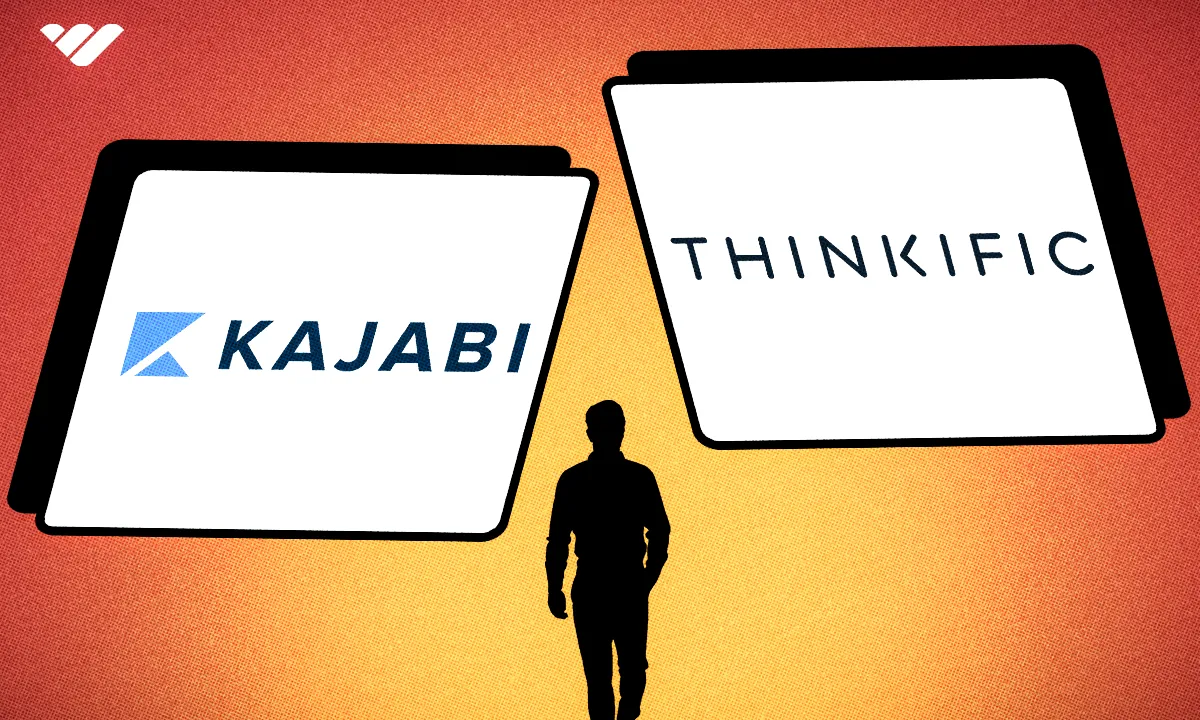Kajabi or Thinkific, which is best for your content creation business? Find out with Whop’s in-depth guide.
Key takeaways
- Kajabi offers comprehensive all-in-one tools for courses, marketing, and payments but charges steep monthly fees starting at $55-69.
- The platform's marketing suite including CRM, email campaigns, and pre-built sales funnels is its strongest competitive advantage.
- Entry-level plans severely limit growth with caps on products and customers, pushing users toward expensive upgrades.
If you’re looking to start or grow an online course business, you need a platform that can support your ambitions.
Content creation platforms help you establish a brand, build an audience, and monetize online courses and digital products. They also handle marketing, payments, and other everyday processes. These platforms streamline your business, leaving you free to concentrate on creating even more great content and converting leads into paying customers.
When it comes to building an online business, there are lots of these content creation platforms out there.
So, how do you know which is the best for your needs?
That’s where we come in. We do the hard work for you and provide in-depth guides to some of the best platforms for creating and monetizing your digital content business.
In this article, we’re taking a close look at two of the most popular platforms today – Kajabi and Thinkific. We’ll cover their features, benefits, drawbacks, and pricing to help you decide which is right for you.
But, as we explain, there might be a better option for your content creation business to make money online. Read on to learn more.
What is a content creation platform?
Popular platforms like Kajabi and Thinkific streamline the process of building and growing a business based on monetizing content.
They also offer functionality around growing an audience, marketing, signing subscribers, and processing payments.
Additionally, platforms will offer analytics, so users can track data such as subscription sales, revenue, and churn rate. The available features vary between platforms and the different plans they offer. The types of content these platforms support also vary but potentially include:
As you’ll see in our guide, some platforms are more suited to certain kinds of content (such as online courses or digital downloads), while others sell themselves as “all-in-one” solutions. So, it’s important to understand how such platforms work. This way, you can ensure you (and your business) are in the right place to grow and thrive over the long term.
Let’s get going on our Kajabi vs Thinkific comparison.
Using Kajabi to monetize your content
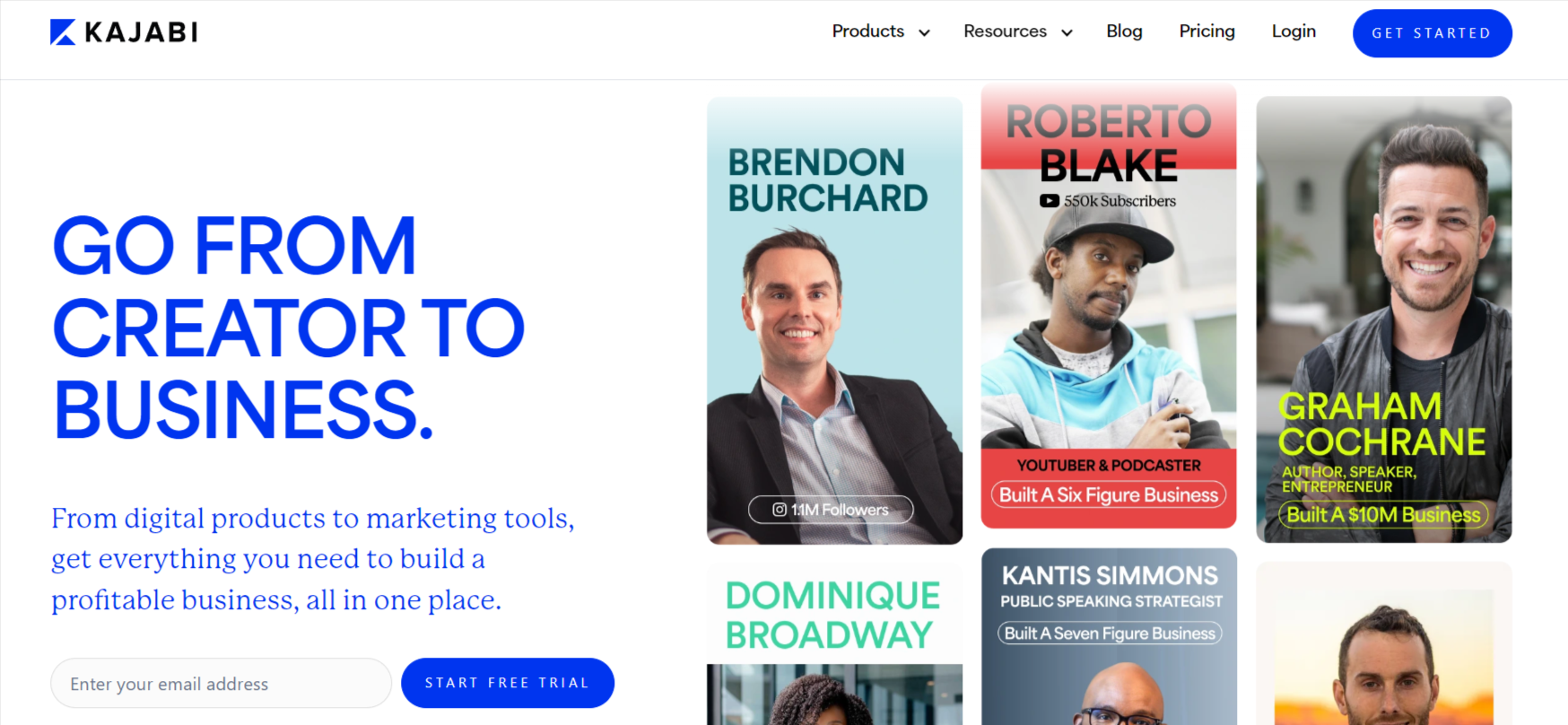
We start our comparison with Kajabi, one of the leading and most popular platforms out there for creators and online entrepreneurs.
The platform provides a suite of tools and features aimed at supporting business owners at every stage of their entrepreneurial journey.
Traditionally focused on course building, Kajabi now supports the monetization of a range of other content types. These include:
- Podcasts
- Coaching
- Memberships
- Communities
This flexibility allows creators to grow and diversify their brand and to bring in multiple revenue streams.
However, that doesn’t mean that Kajabi is great for everything. For example, if you want to sell ebooks or other types of digital products, this might not be the right home for you.
Key features of Kajabi
Users who sign up for a Kajabi plan gain access to a suite of tools designed to help them tailor and grow their business. These tools are accessed via the main dashboard:
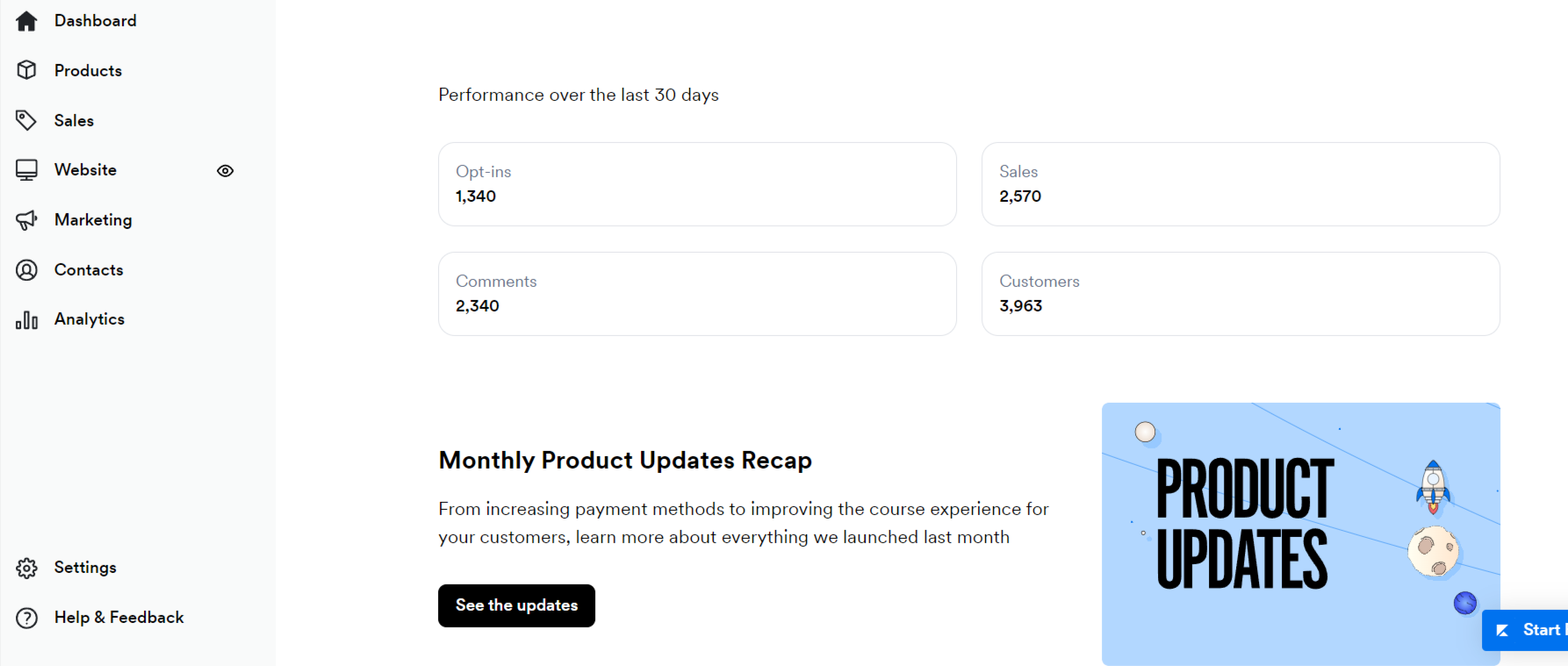
Here’s an overview of Kajabi’s main features:
Payments
The Kajabi Payments platform processes payments and refunds, and handles recurring payments and subscriptions.
Via its partner Stripe, Kajabi allows users to offer their paying customers a range of payment methods, including:
- Major credit cards
- PayPal
- Apple Pay
- Google Pay
- Buy now, pay later (via Klarna and Afterpay)
Another benefit is that the Kajabi Sales Tax feature automatically calculates any relevant sales tax and applies the amount to the total at checkout. This can save time and ensure compliance.
Currently, Kajabi Payments is only available for creators based in the U.S., Canada, Australia, and the U.K.
But how does Kajabi really compare to other course creation platforms? Take a look at some of our head-to-head comparisons to find out for yourself:
- Kajabi vs Circle: Which is better?
- Kajabi vs ClickFunnels: Which platform performs the best for your online business?
- Kajabi vs Squarespace: Which is best for digital creators?
Marketing tools
Kajabi offers a suite of tools for attracting, retaining, and growing a customer base. These include:
- Integrated websites
- Landing pages
- CRM (customer relationship management)
- Email marketing campaigns
In addition, there is a Funnels feature, which lets users tap into pre-written sales funnels, designed to convert people into paying customers. Armed with both creation tools and marketing features, you'll be well-equipped to both create and market your online courses.
These proven templates can be customized to let users craft their own multi-channel lead generation and conversion campaign. You can even leverage built-in advanced features such as cart abandonment recapture and upsells to maximize your income at every opportunity.
Analytics
The analytics tools available to Kajabi users support optimizing page performance and products.
Through their dashboard, users can also access reports and metrics on net revenue, subscriptions, and offer take-up.
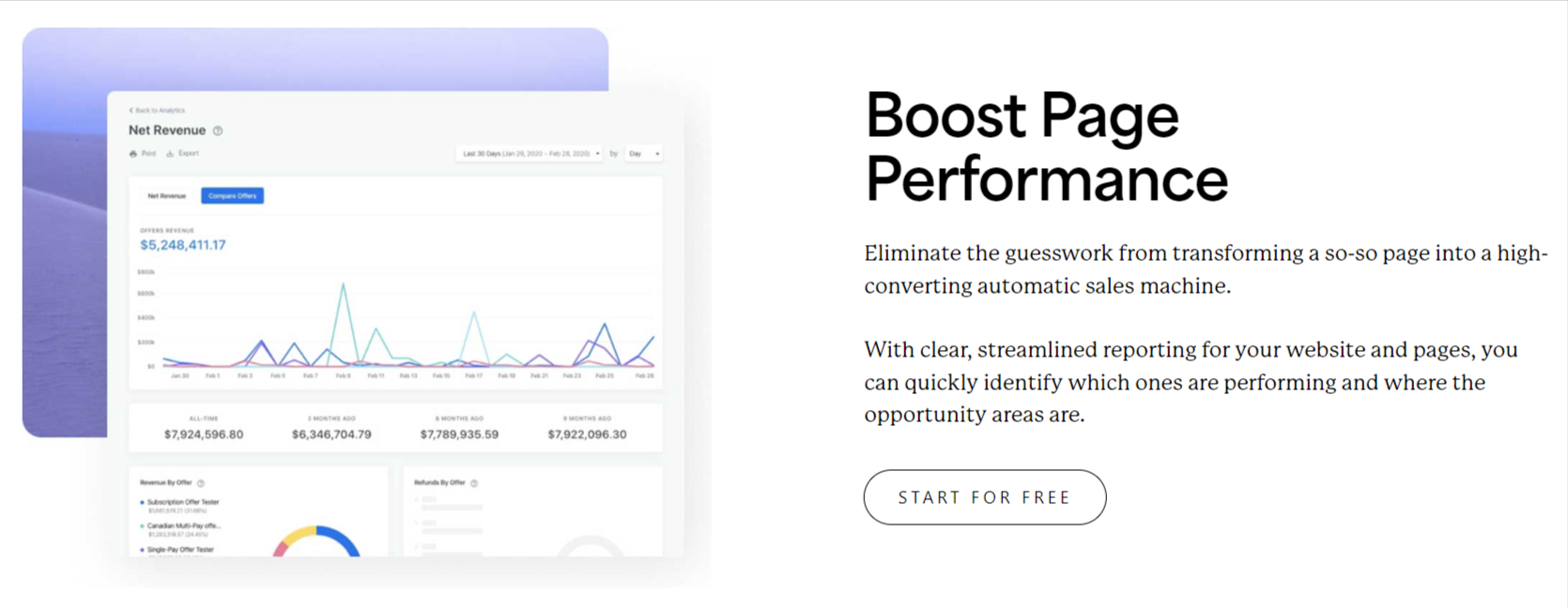
AI tools
It’s worth flagging two AI features available to creators who sign up with Kajabi:
- Creator.io: This feature lets creators add an AI assistant to their site. Users can add a lead generation, customer service, or teaching assistant option with one of the built-in templates.
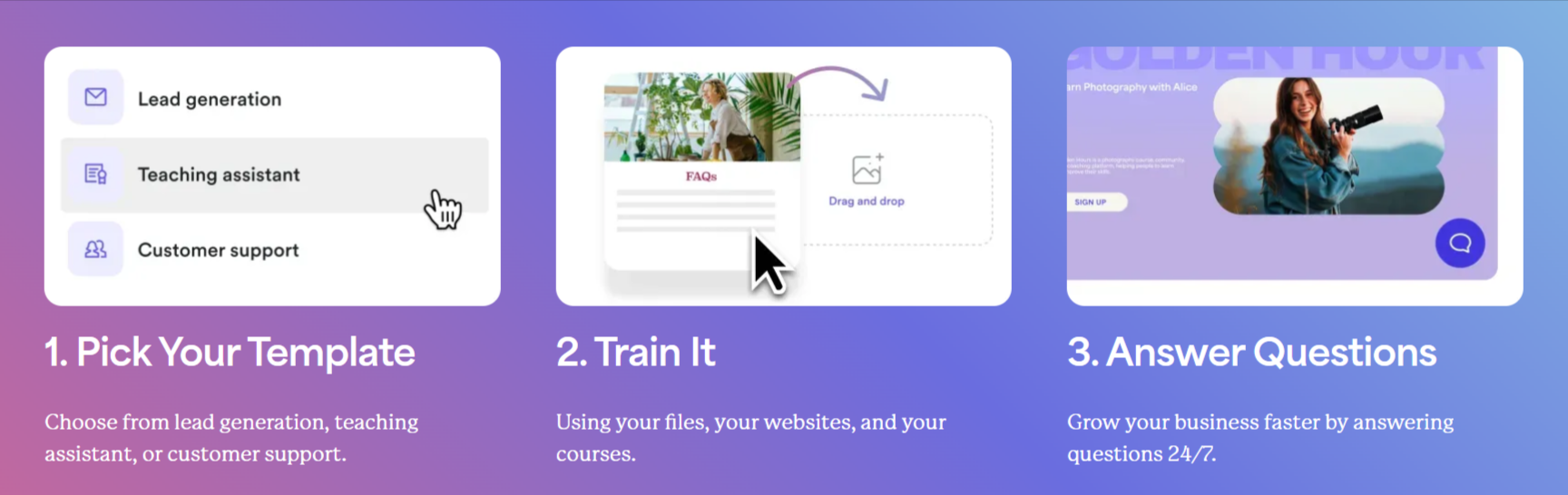
- Creator Studio: Developed with Adobe Express, Creator Studio allows users to create different types of content from one video. Examples include emails, blogs, and social media posts.
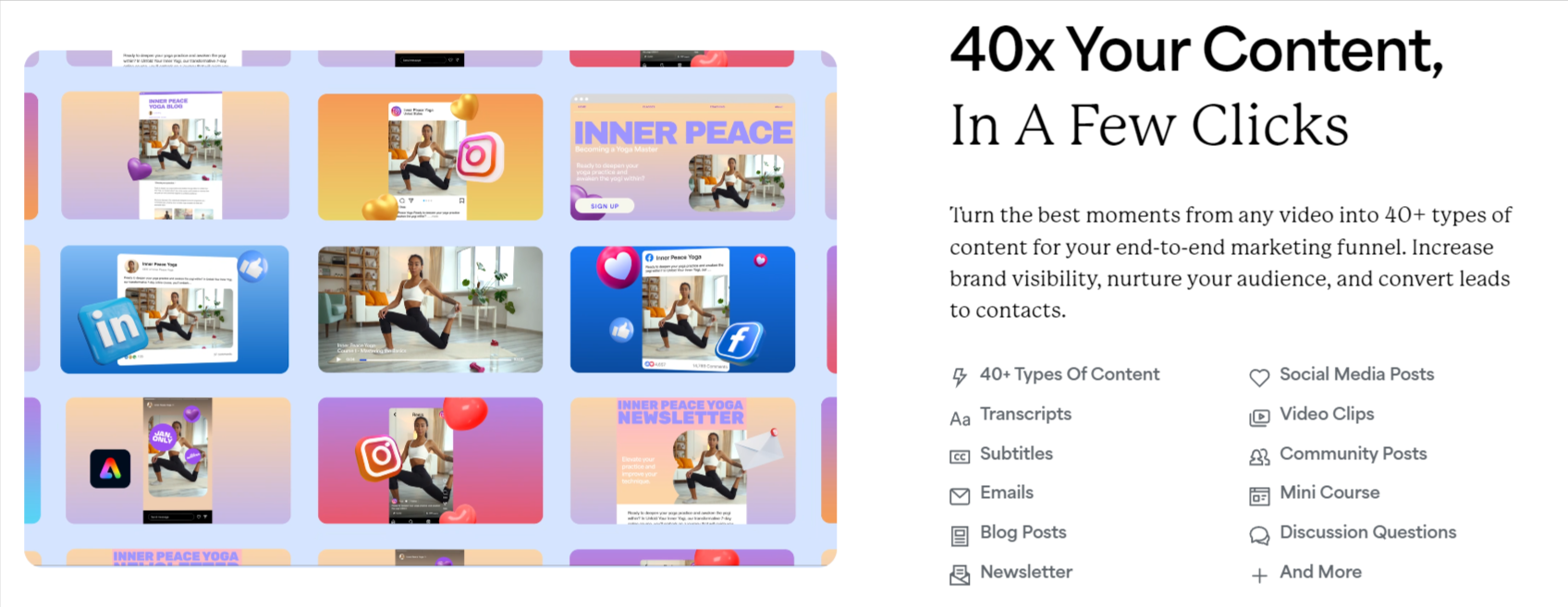
Integrations
As is typical for content platforms, Kajabi offers a wide range of integrations across each of its features. These integrations let creators tailor the functionality on their site so they have everything all in one place.
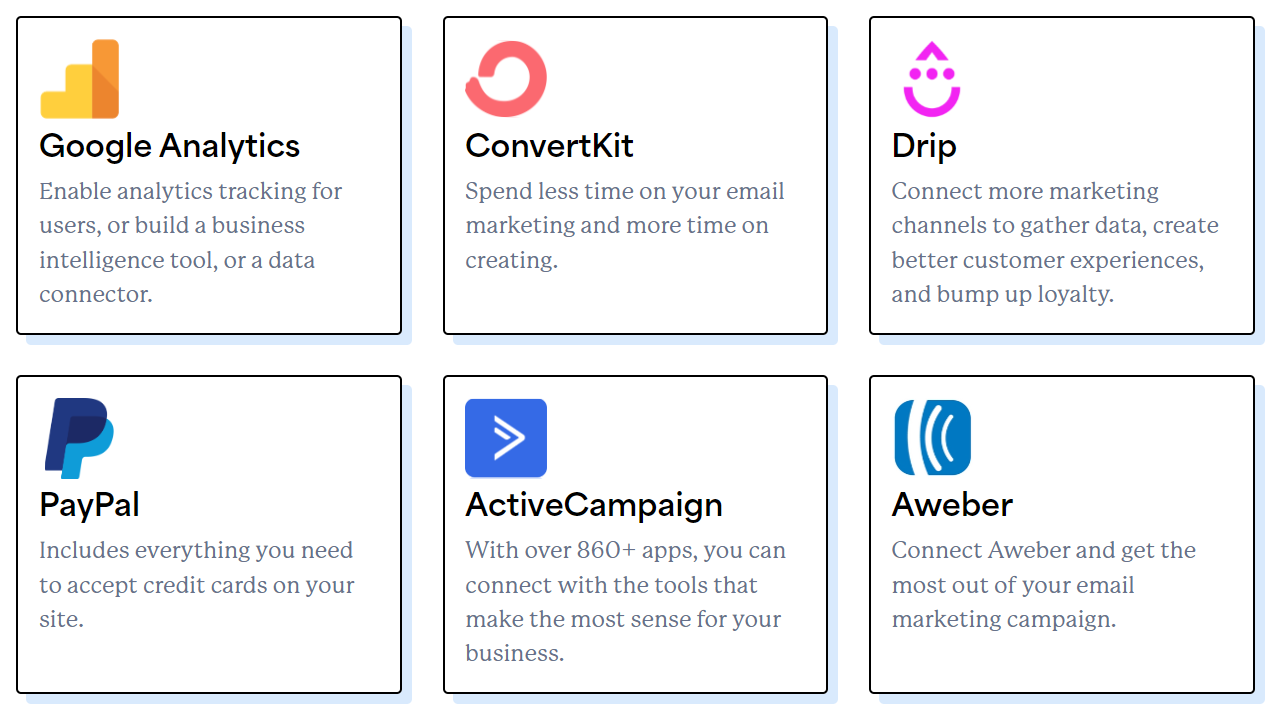
As well as the integrations above, other examples include Zapier, Meta Pixel, Google Tag Manager, and Stripe.
Kajabi pricing
So, how much do you pay for all of these features?
Kajabi charges 0% transaction fees, though users of Stripe pay the usual processing fee, which is 2.9% plus $0.30.
However, Kajabi does impose a steep monthly or annual charge for using its platform.
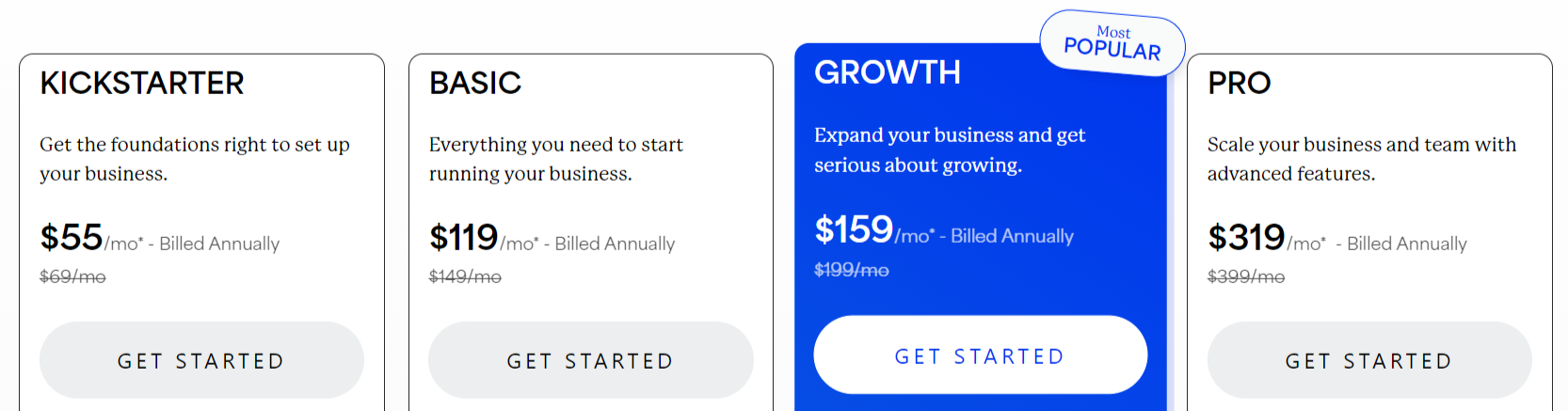
The cheapest plan on Kajabi is currently $55 a month if you pay annually (so, a single payment of $660 a year).
If you prefer to pay month-by-month for the entry-level Kickstarter plan, it’s $69 (or $828) a year.
The other options cost $119 for the Basic plan, $159 for the Growth plan, and an eye-watering $319 for the top Pro plan. There is also a bespoke Enterprise level, which starts at $10k a year.
Again, these prices are based on an annual payment. Month-to-month options are more expensive.
Pay as little as 2.7% + $0.30 on sales when you sell with Whop – no monthly fee!
Plus, we’ll take care of everything, including hosting, fulfilment and payment processing - so you can get on with growing your business. It takes just a matter of minutes to get signed up and start monetizing your content.
Take a look at our online course resources for more information:
- Top online business courses on Whop: Learn how you can build your first business
- How to sell online courses with social media
- Need inspiration? Here are 200+ online course ideas across all niches
If you want to try out Kajabi before committing to one of the paid plans, the site offers a 14-day free trial. An offer to get three months of the Growth plan for $99 is sometimes available.
Users just getting started on their entrepreneurial journey are likely going to focus on the cheapest plan. So, what does this offer? Or, to put it another way, what don’t you get?
Kickstarter provides a good set of tools to get users up and running, including:
- 50 landing pages
- 1,250 marketing emails
- One product
- One sales funnel
- 250 contacts
- 50 active customers
- One website
The limits on the number of products and active customers mean that growing on Kajabi will mean upgrading to a higher-level plan.
Moving up one level to the Basic plan gets you three products and three sales funnels, plus unlimited landing pages and marketing emails. It also allows up to 1,000 active users.
Of course, the whole point is to push you on to the higher plans, with the Growth plan including 15 products and 10,000 active customers.
Kajabi support
The first thing to note is that Kajabi’s lower two membership plans don’t include 24/7 customer support. This “perk” is reserved for the Growth and Pro plans.
However, the site does offer a pretty thorough FAQ and online resource center.
The support extends to Kajabi University, which comprises a library of courses covering all aspects of setting up and running a business on the platform.
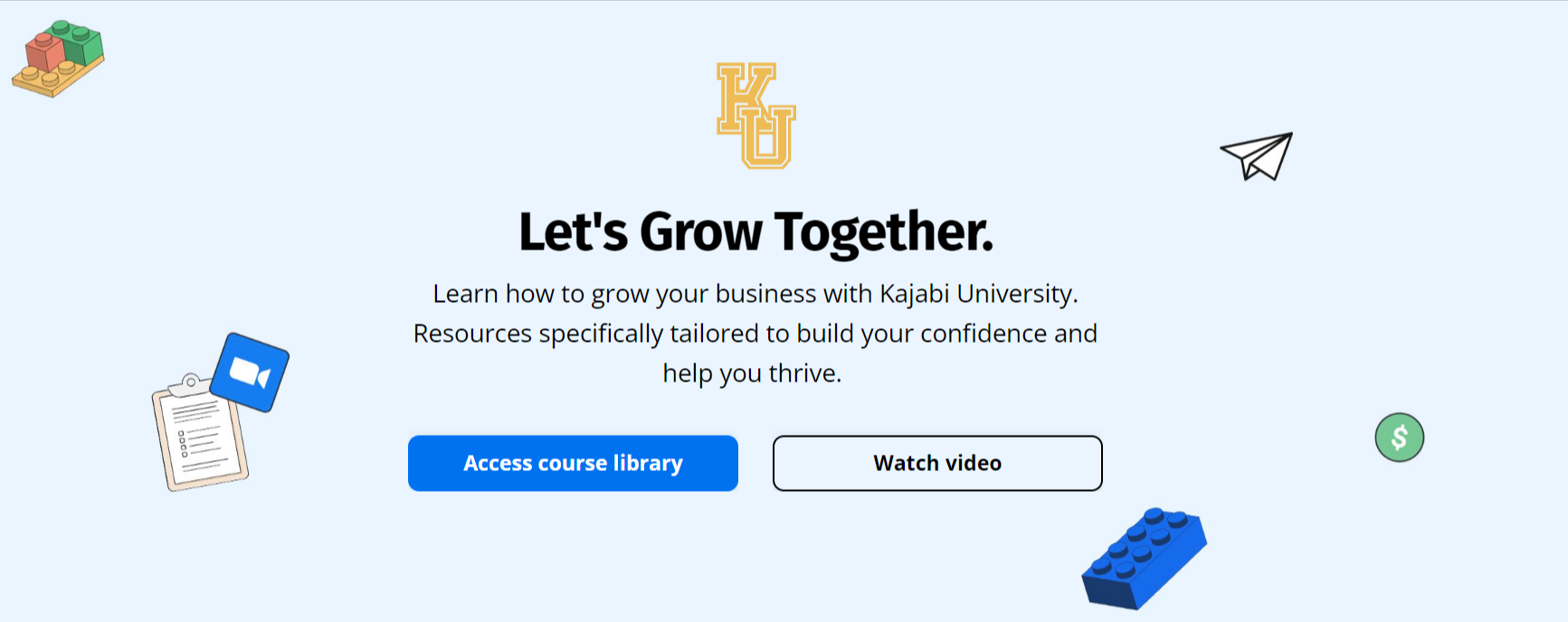
Kajabi members can also benefit from free webinars, expert guidance from successful creators, and a collection of downloadable templates. Other support options include an AI customer service assistant and the ability to email the Kajabi team.
However, a few independent reviews of Kajabi mention problems accessing customer support and receiving a positive resolution of their issue.
An example of Kajabi at work…
Tyler Tometich built his successful course creation business on Kajabi. Focused on the art and design sector, the Viral VFX program helps people to create viral videos.
Within six months of launching the course, Tyler reported earning over $100k and teaching 1,200+ students.
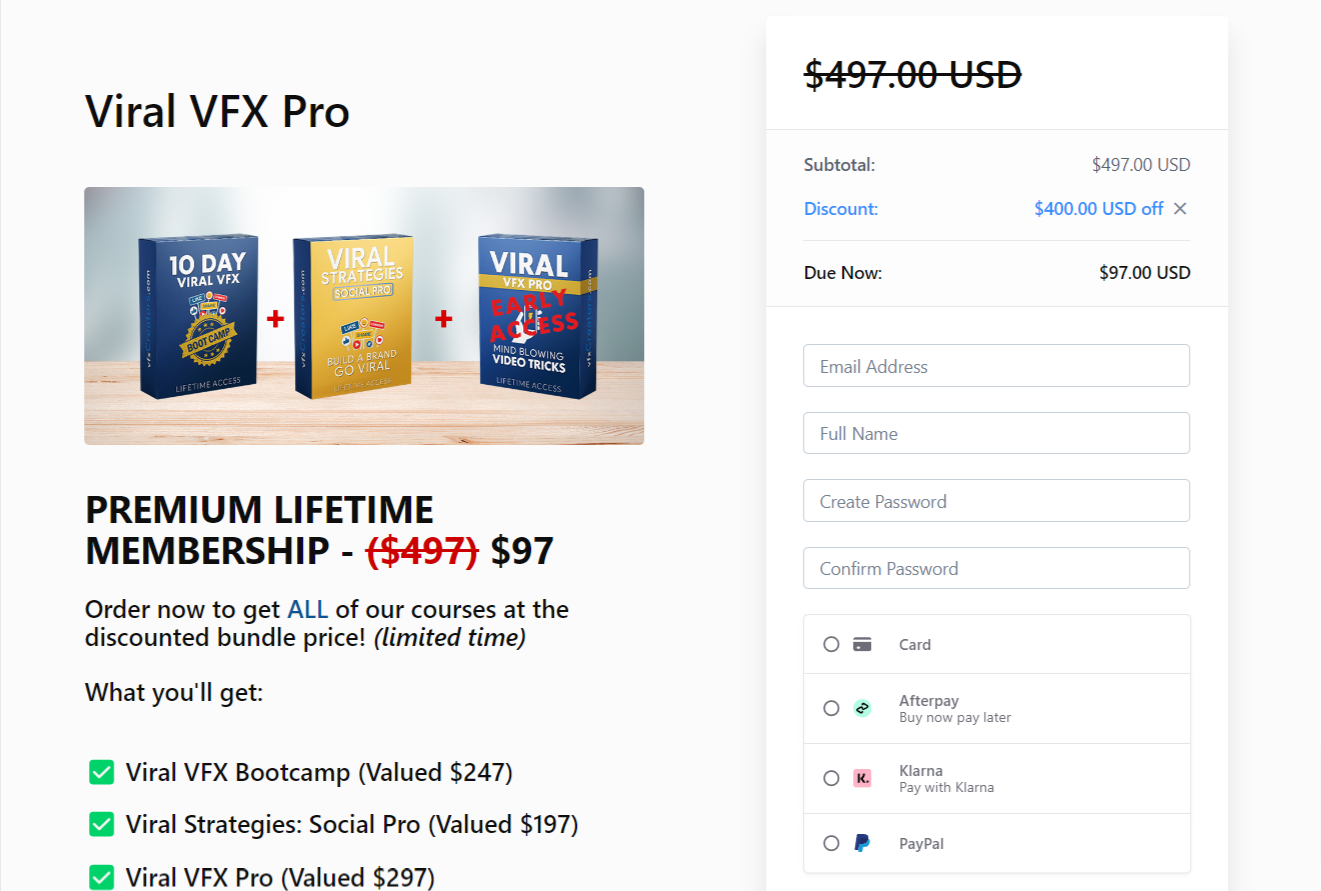
Users who buy a membership gain access to video tutorials and a private members’ community. There is also an option for people to purchase lifetime access to a library of assets.
Is Kajabi Worth It?
There’s a reason why Kajabi is popular. It’s a comprehensive platform, which includes lots of features to support its creators (or “Heroes”, as the Kajabi marketing team has opted to call them).
Kajabi pros
As well as content creation, the platform offers tools to analyze data at a detailed level and to market users’ digital products. In fact, the marketing tools are one of Kajabi’s main selling points.
What’s more, Kajabi is established in its space, having been around for a decade or more. In this time, it has moved beyond course creation to offer a platform for monetizing a range of content types.
Overall, the site boasts an impressive customer base, some of whom are making good money.
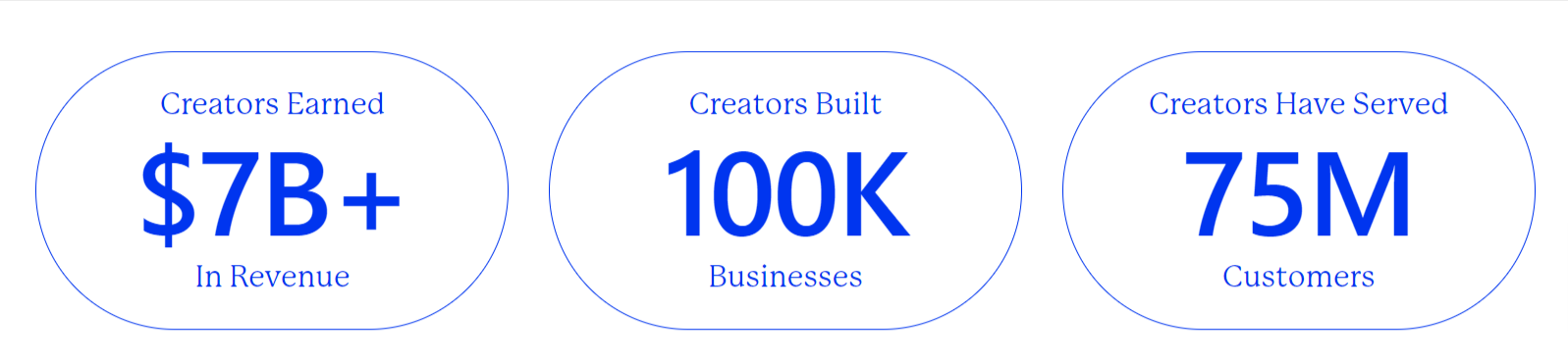
So, Kajabi should definitely be in the mix when it comes to choosing a content creation platform where you can grow your online business.
That being said, it’s not all positive.
Kajabi cons
Kajabi does have a few drawbacks, especially for newer online entrepreneurs. If you're not quite so clued up on creating online courses, there may be a few hiccups when familiarizing yourself with Kajabi.
While reviews of Kajabi are mostly positive, some users have flagged complaints about poor customer service and the site being overly complex to use.
There is also a scattering of reviewers who note they had trouble avoiding fees after they tried to cancel their membership after the “free trial”. Something to be mindful of, if you sign up.
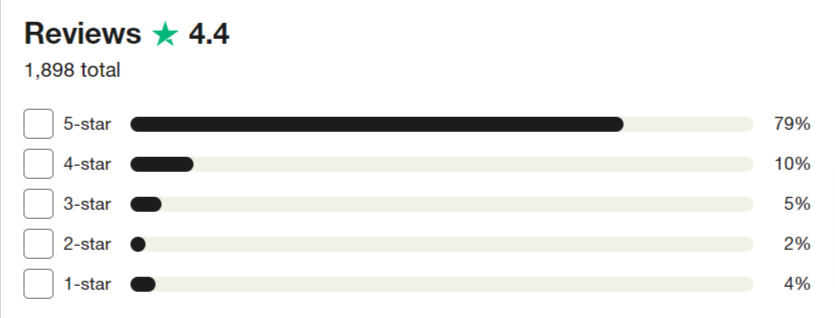
Speaking of cost, it’s hard to overlook the price of Kajabi’s plans. Once you reach the Growth or Pro levels, the price may be a drop in your ocean of revenue. However, as you get started, every penny counts.
You get what you pay for with Kajabi but, at the start of your journey, you may find you’re paying for functionality you don’t need.
For example, the entry-level Kickstarter plan contains all you need to get started but will require you to upgrade to one of the higher-cost plans to enable you to scale your business. This factor alone might be the reason you look at starting your content creation business on a different platform.
| ✅ Comprehensive platform | ❌ High monthly fee |
| ✅ Supports a range of content | ❌ Reports of poor customer support |
| ✅ Lots of features and integrations | ❌ Complex to navigate |
| ✅ Library of online resources | ❌ Users report payment issues |
| ✅ No transaction fees | ❌ Growth will require a plan upgrade |
| ✅ 14-day free trial |
Who is Kajabi best suited for?
Many content creators use Kajabi for online courses. Kajabi is an excellent tool for those who are focused on community building and want to monetize their communities. But it's not just course creation that Kajabi is great for, since the platform is pretty flexible for selling a range of digital products.
For example, Kajabi is used by plenty of life coaches offering coaching programs 1-2-1, as well as podcasters and bloggers who want a central hub for interacting with their community. With opportunities to create landing pages, and leverage community creation tools and sales tools - Kajabi can work for a variety of businesses.
For those looking for course creation capabilities, Kajabi is well-suited for courses and memberships, with options to sell single unlock courses or drip feed your content over a set period.
Overall, if a large part of your business involves interacting with your audience, Kajabi could easily tick all the boxes.
How easy is it to get started with Kajabi?
It's relatively straightforward to start selling on Kajabi. Once you've signed up, you'll be taken through a few questions to help determine how you plan to use the platform.
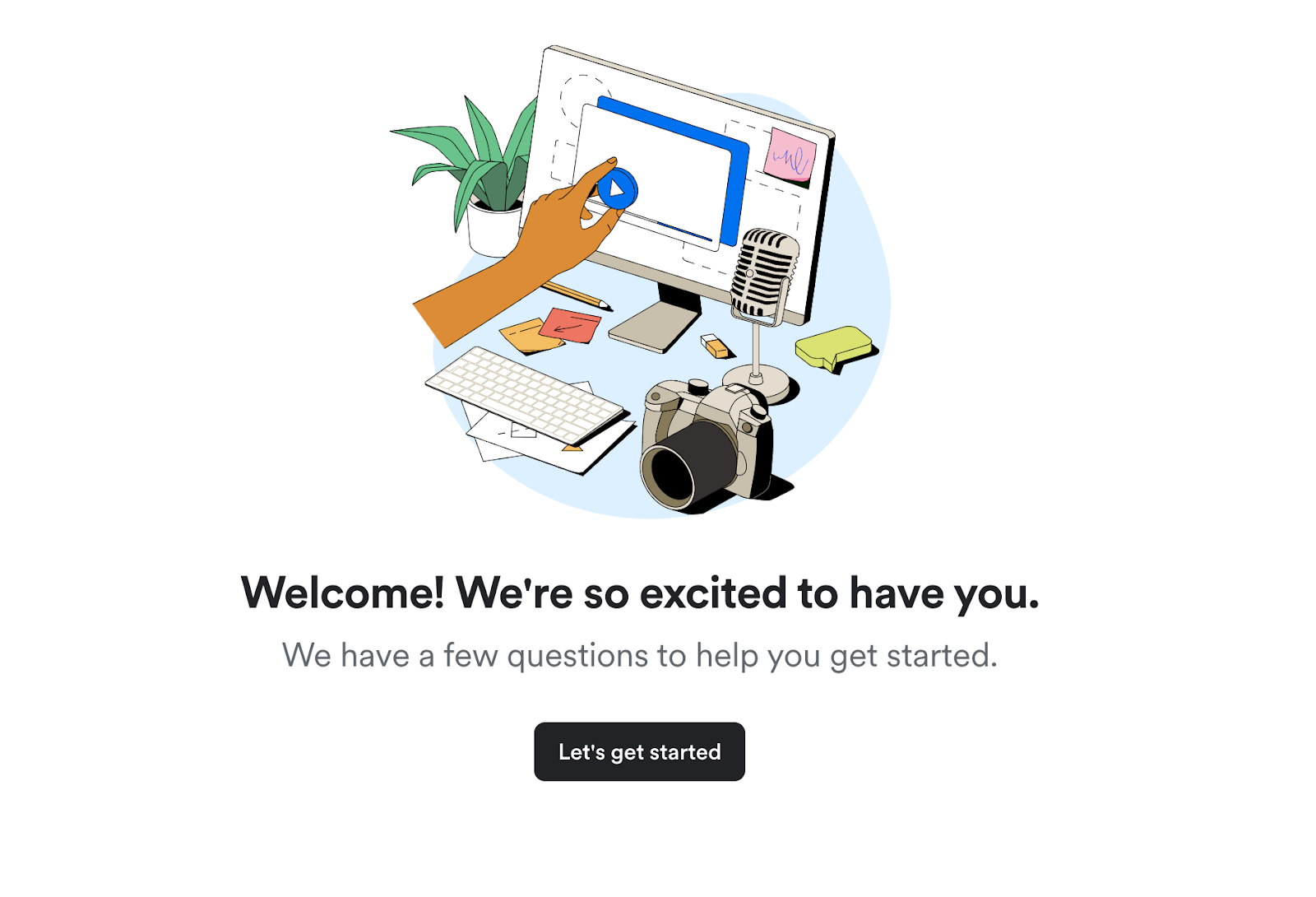
Next, you'll need to enter your address for tax purposes and complete your signup. To enrol in a 14-day free trial, you'll need to enter your credit card details - but this free period gives you a chance to explore the platform.
Thinkific as a content monetization platform
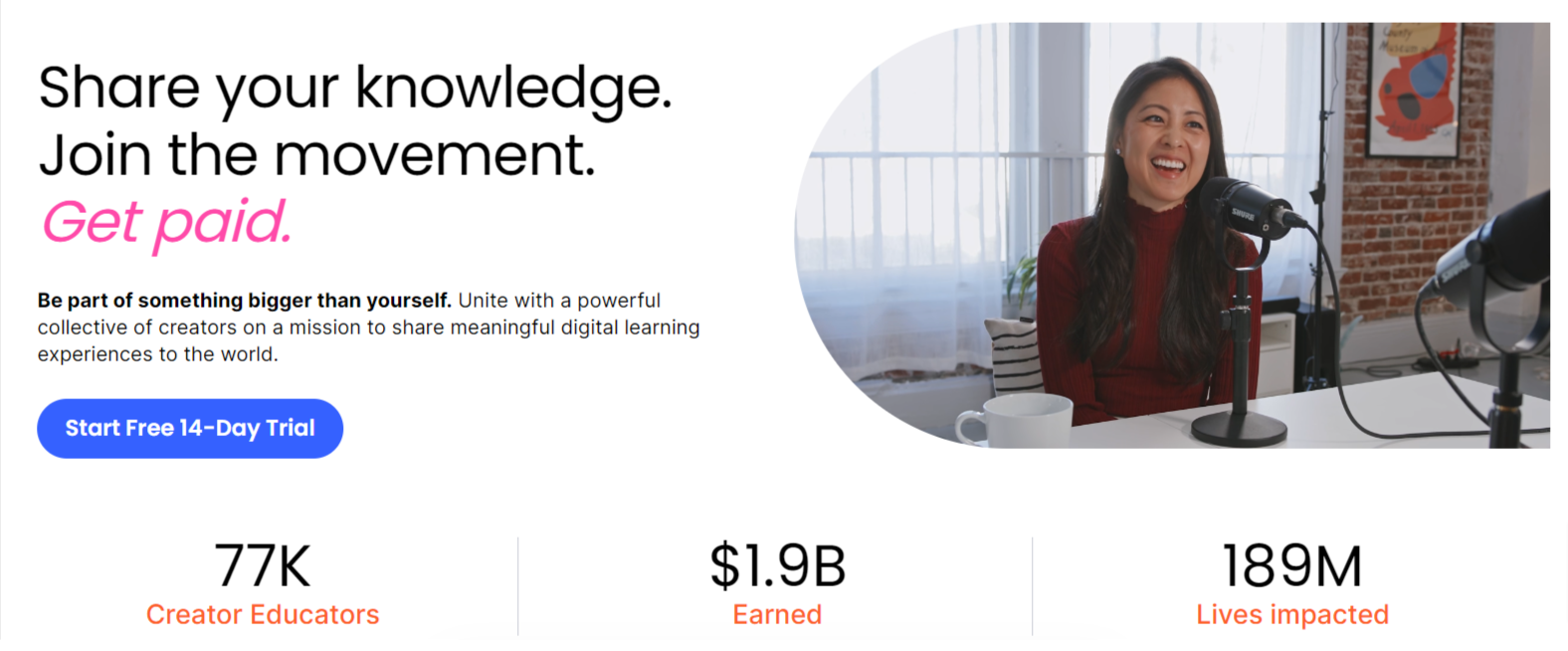
Next in our Kajabi vs Thinkific head-to-head is, of course, Thinkific. This is one of the main alternatives to Kajabi for creators in the knowledge space. While it supports other types of digital content, Thinkific is largely focused on entrepreneurs who want to create and monetize online courses. It also hosts:
- Digital downloads
- Coaching
- Webinars
Some of the functionality overlaps with Kajabi, but the Thinkific platform also has a few key differences.
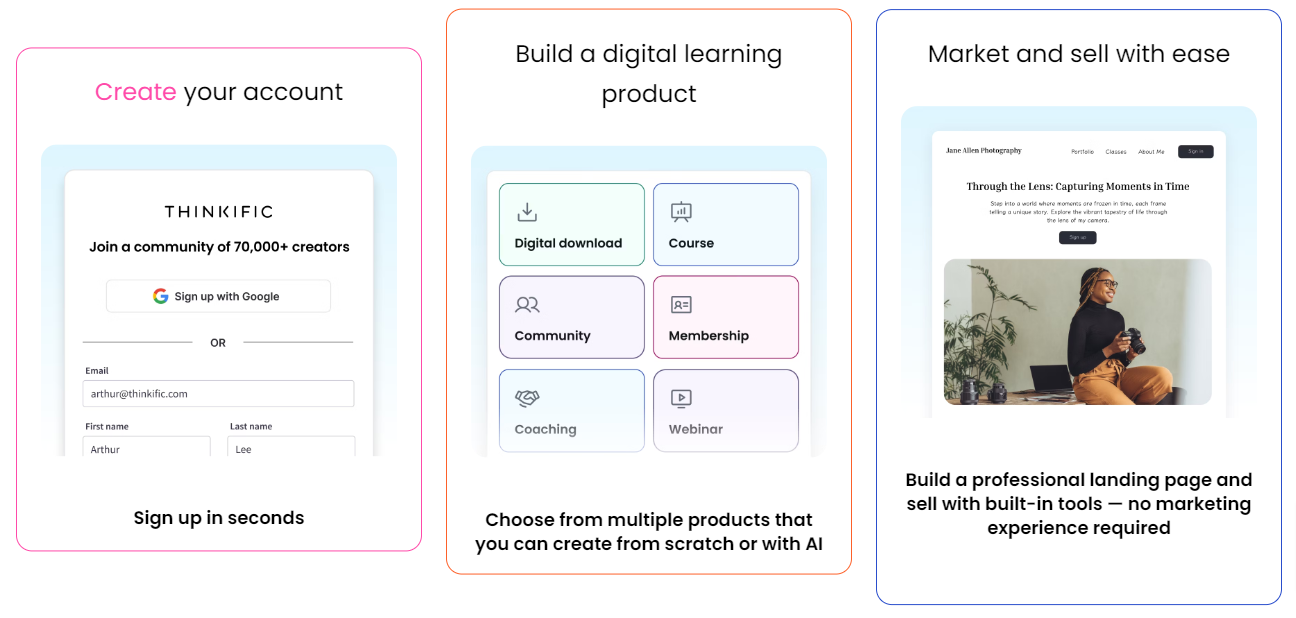
If you're trying to make money as a course creator, Kajabi and Thinkific aren't the only options. Did you know that you can do this and more on Whop, with community-building features, email marketing and much more? Start selling courses on Whop.
Thinkific features
Thinkific includes a range of features designed to help users build their courses and grow an audience/learner base. Here is a rundown of the main features of Thinkific.
Products
Thinkific provides a suite of tools to let users create modern, digital courses. This includes course design, live classes, and multimedia lessons. Users can also offer online quizzes and completion certificates. So when it comes to course creation, there's plenty available to help you get started.
Plus, with an easy drag-and-drop interface, it's pretty user-friendly for total beginners in the online course space.
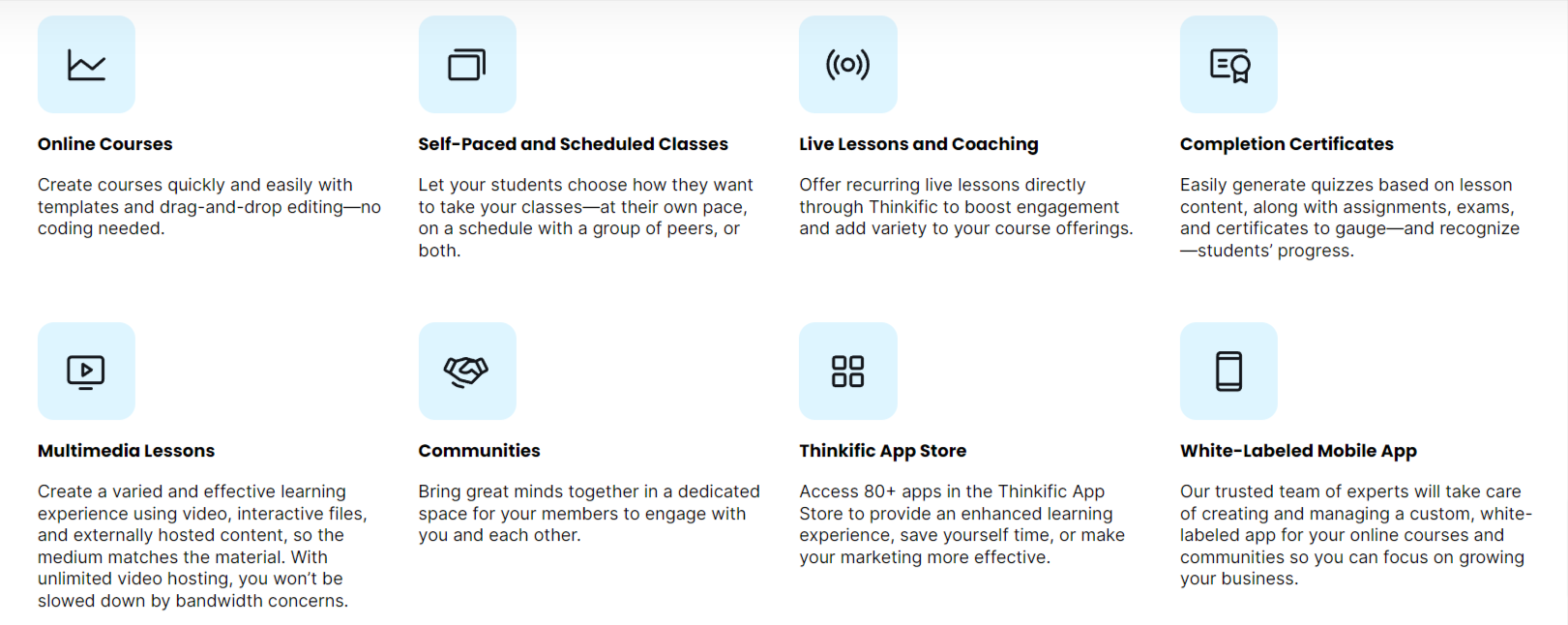
There is also the capacity to offer digital downloads, create communities, and sell memberships.
Websites
Compared to Kajabi, the marketing capabilities of Thinkific are limited. However, it does offer the ability to create a customizable website to help users sell their courses.
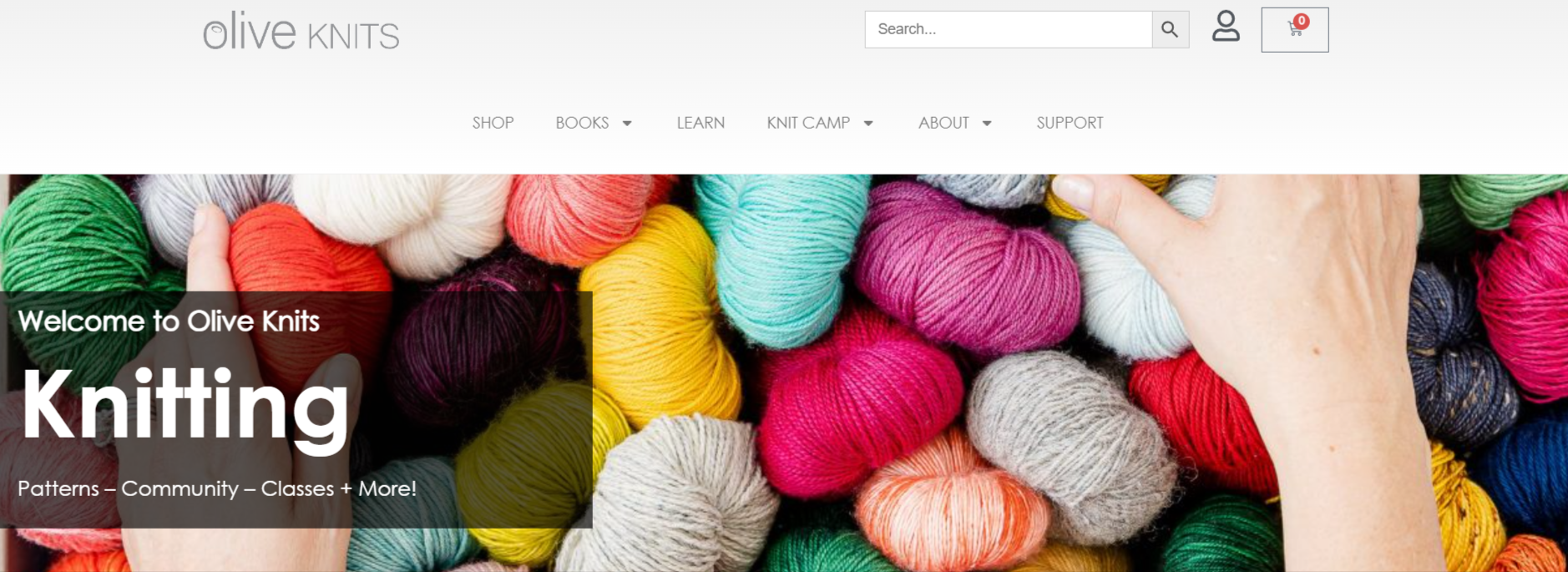
Users can add multiple pages and connect their courses and other digital offerings, or send people to their Shopify store. However, it doesn’t support launching a blog.
Both Kajabi and Thinkific make it quite straightforward to build a functional website, taking care of the essentials for you:
- Both Kajabi and Thinkific provide free hosting and SSL certificates
- Both platforms look after the technical aspects, including security, updates and maintenance
- Free subdomains with custom domains allowed
- Both Kajabi and Thinkific are white-label course platforms, allowing you to remove visible branding from both your website and course areas
- You can also change the site language across both course platforms
What about website themes?
You'll be pleased to hear that both Kajabi and Thinkific offer pre-built website themes to help you get started pretty quickly.
- Thinkific has three site themes, with multiple sub-styles to choose from as well as customization options
- Kajabi has a library of 11 website themes, with easily adjusted customization options to suit your own brand identity
Monetization
Thinkific features extend to ways to help users make more money from their courses. For example, creators can launch discount coupons and other promotions to encourage sign-ups.
As with Kajabi, users can offer their students a variety of payment methods, including:
- Credit cards
- PayPal
- Buy now, pay later
Thinkific also offers a suite of tools to streamline selling and business management processes.
These are available via the TCommerce feature, which is powered by the Thinkific Payments processor. It offers built-in selling tools, including order bumps, gifting, purchase reminders, and group orders.
There is also tax and accounting functionality to make this part of the business easier to manage.
Growth
There are some growth tools available as part of a Thinkific Plus enterprise-level account. These are mostly designed to further streamline processes and to brand users’ content.
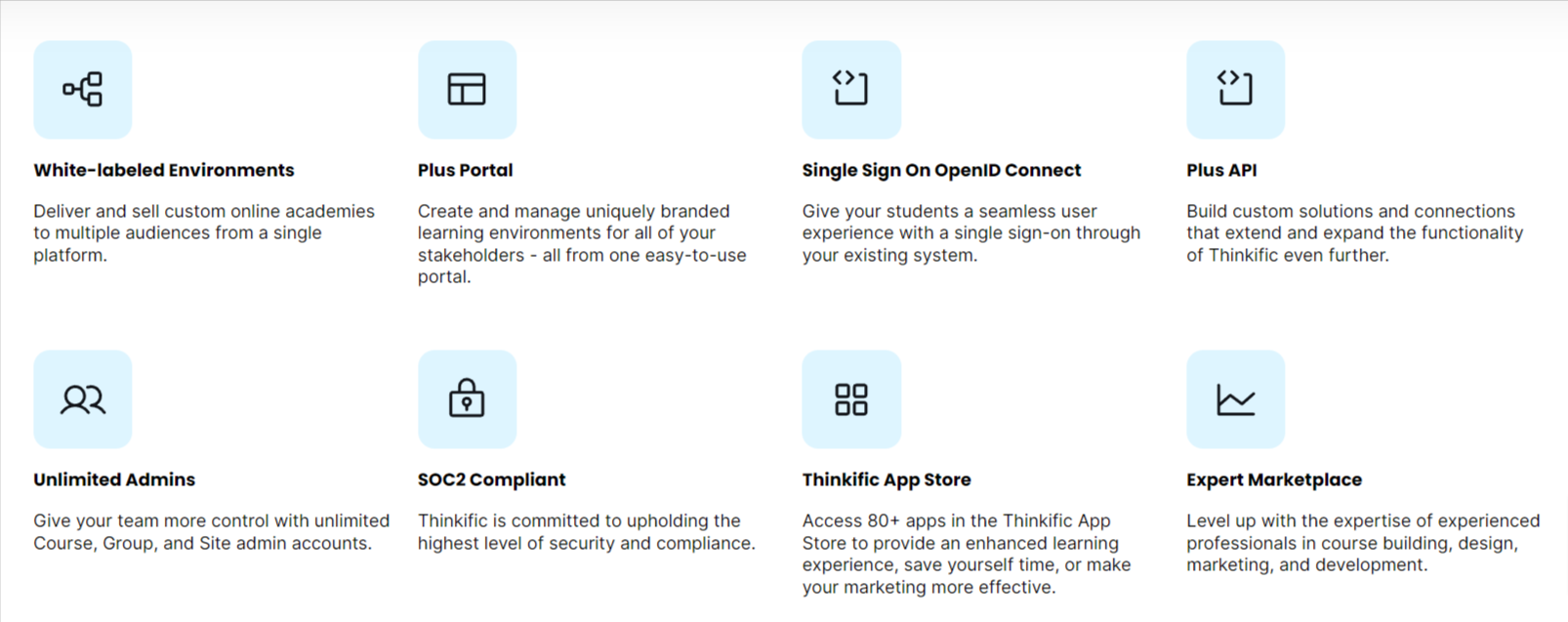
Analytics
Thinkific Analytics is available for users on the higher tiers (more on pricing and plans below). The data is accessed via the main Admin Dashboard under various categories.
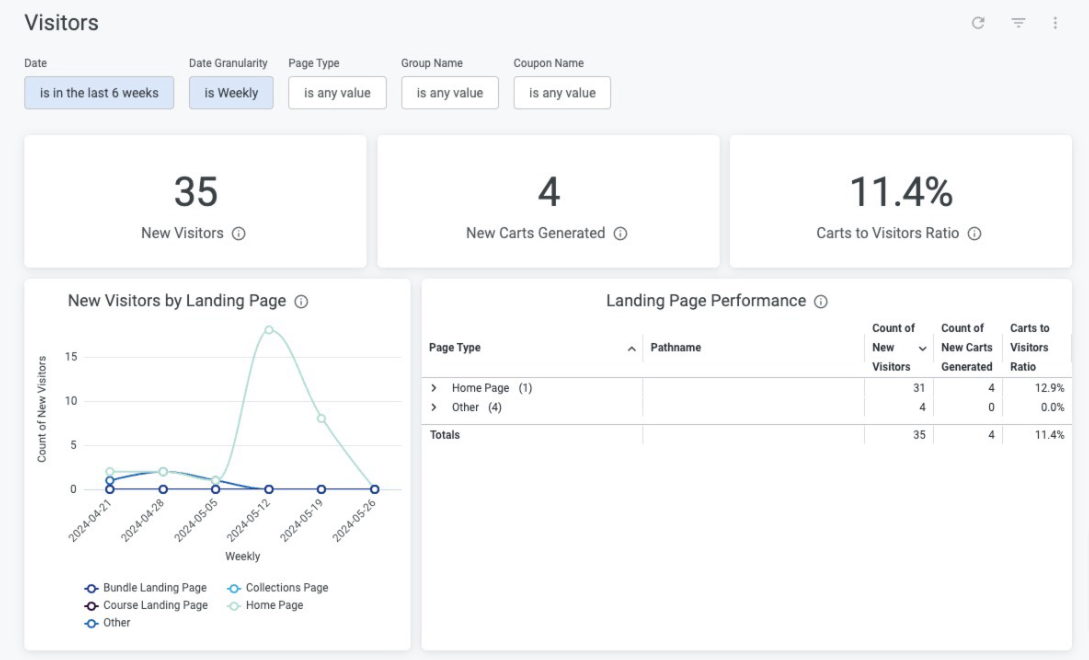
Through Thinkific Analytics, users can see the returns on their marketing efforts and data on enrolments, as well as stats on revenue and engagement.
Note that on the lower subscription tier, the analytics are limited to the marketing category, displaying data only on leads, visitors, and checkout conversions.
AI tools
The AI tools available on Thinkific are designed to speed up the process for creators to launch their businesses on the platform.
For example, there is a range of “generators” to provide ideas for business names, course names, and courses.
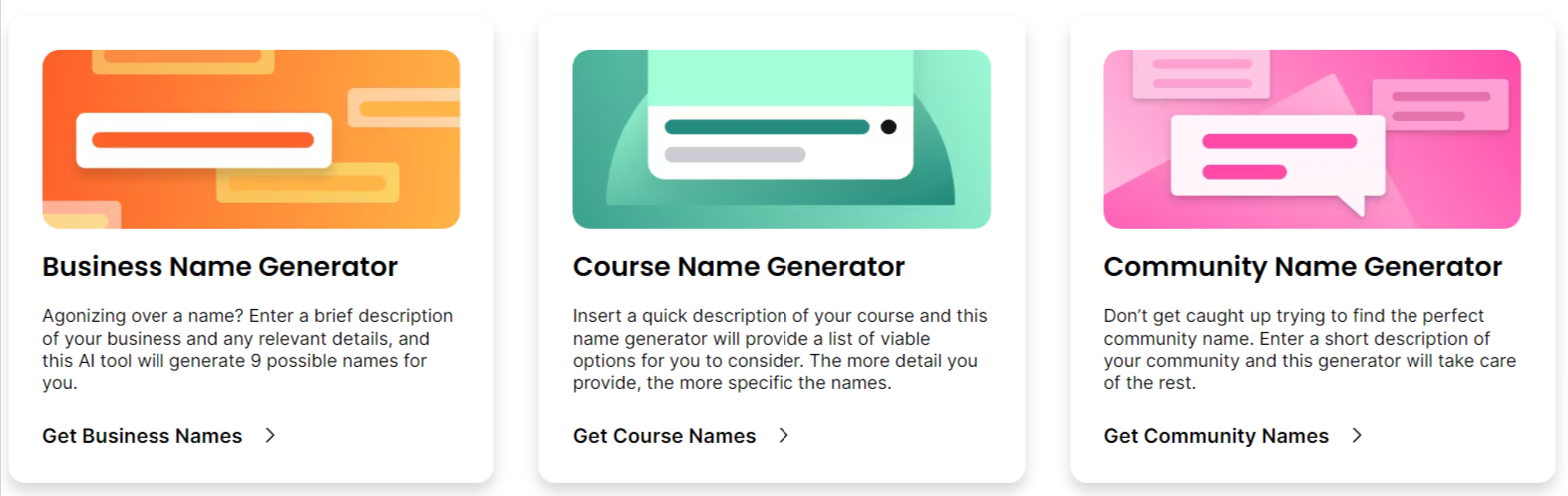
Perhaps more useful are the tools that assist with creating course outlines and student quizzes and generating social media posts.
Some of these tools are only available to users on a Thinkific plan, while others are free for anyone to use.
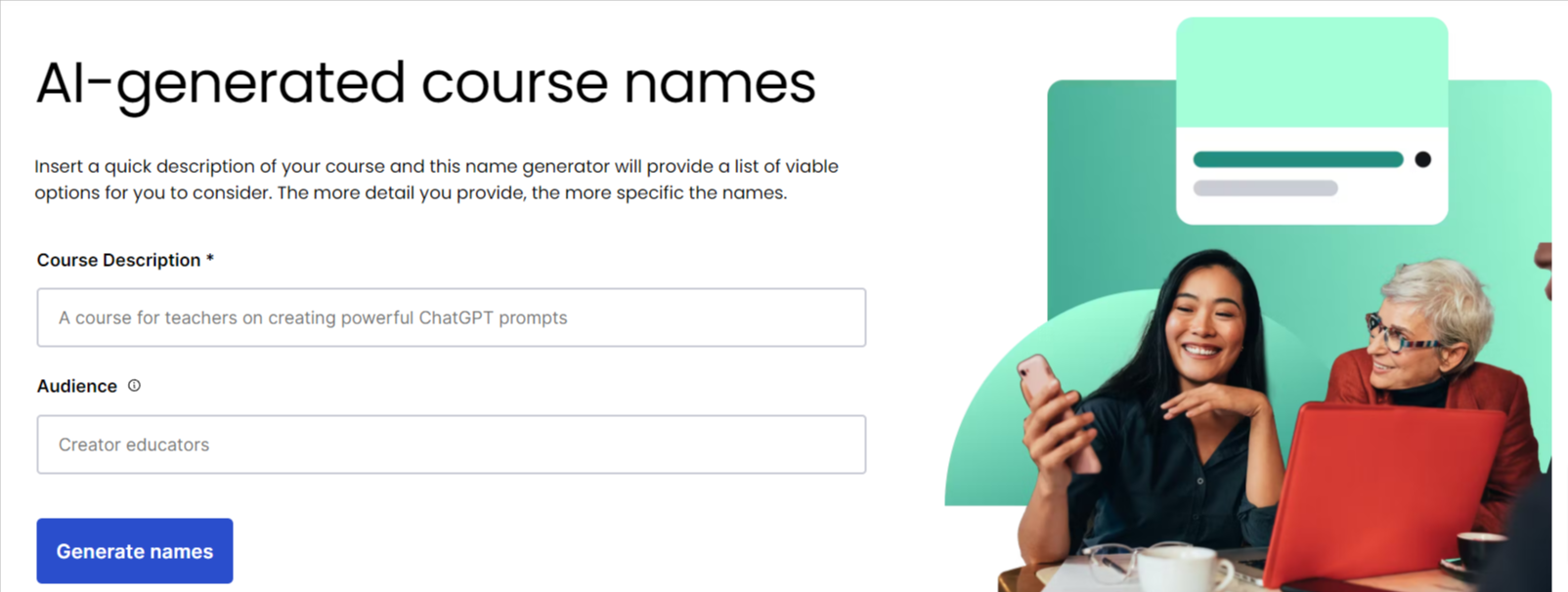
In all honesty, it’s probably nothing that you can’t do on ChatGPT, but for those who sign up to Thinkific, the available AI tools may save some time.
Integrations
If you’re thinking that Thinkific’s features are a bit light compared to Kajabi’s, that would be right. However, users can add a wide range of third-party applications and services to their Thinkific account via Thinkific Apps.
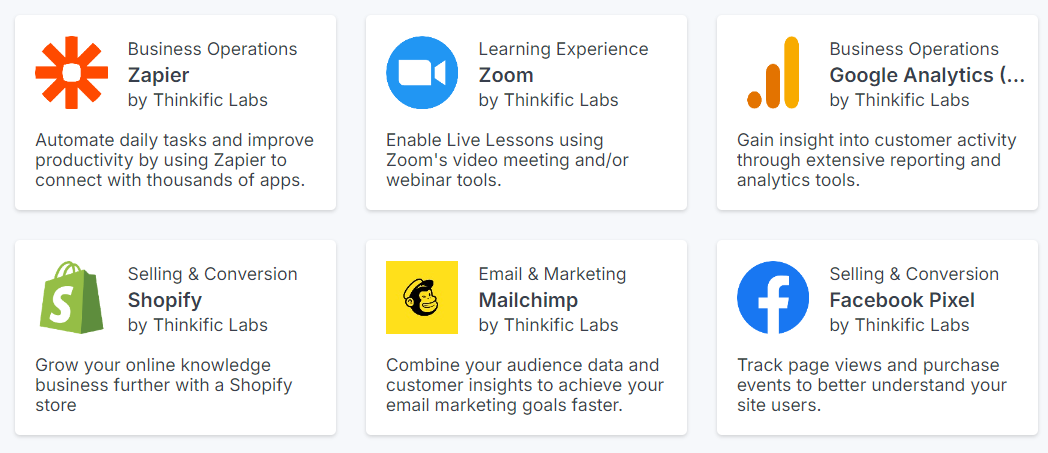
Thinkific Apps is essentially an in-house app store featuring more than 80 applications designed to enhance the functionality of Thinkific.
The apps are a mixture of free and paid, with some offering a free trial. The available apps are arranged in categories including:
- Selling and conversion
- Marketing
- Learner experience
- Website design
- Student engagement
- Operations
Unlike Kajabi, Thinkific does not offer a full suite of marketing tools as part of its core offering. So, users might want to explore this category to support the growth of their business.
Not sure if Thinkific and your business make the perfect match? See if Udemy could do better in our Thinkific vs Udemy head-to-head.
Thinkific pricing
Both Thinkific and Kajabit don't charge their own transaction fees. However, users will need to pay applicable third-party payment processor fees.
Thinkific Payments is the default payment processor for creators who sign up from countries including the U.S. and Canada. It has partnered with Stripe, so card processing fees are 2.9% plus $0.30 per transaction.
Additional fees are applied for things like cross-border transactions and buy now, pay later payment options.
When it comes to paid monthly plans, Thinkific comes in cheaper than Kajabi.
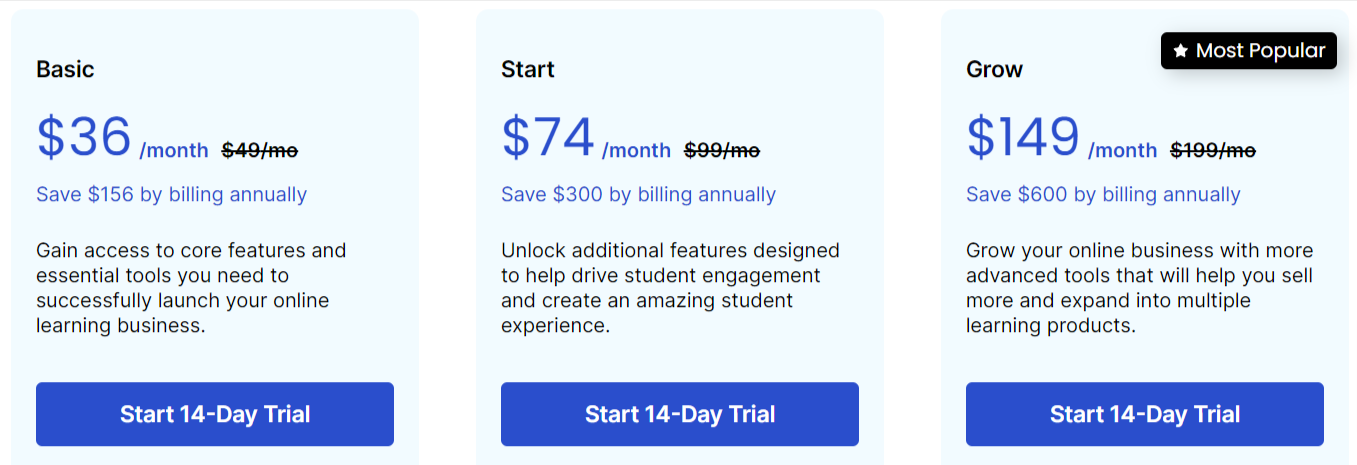
Thinkific offers several plans. Basic is $36 a month when paid annually (so, a single payment of $432) or $49 if paid on a month-to-month basis.
The Start and Growth plans are $74 and $149 a month, respectively, which are both 25% cheaper than if users pay month-by-month. The Expand plan is $374 a month.
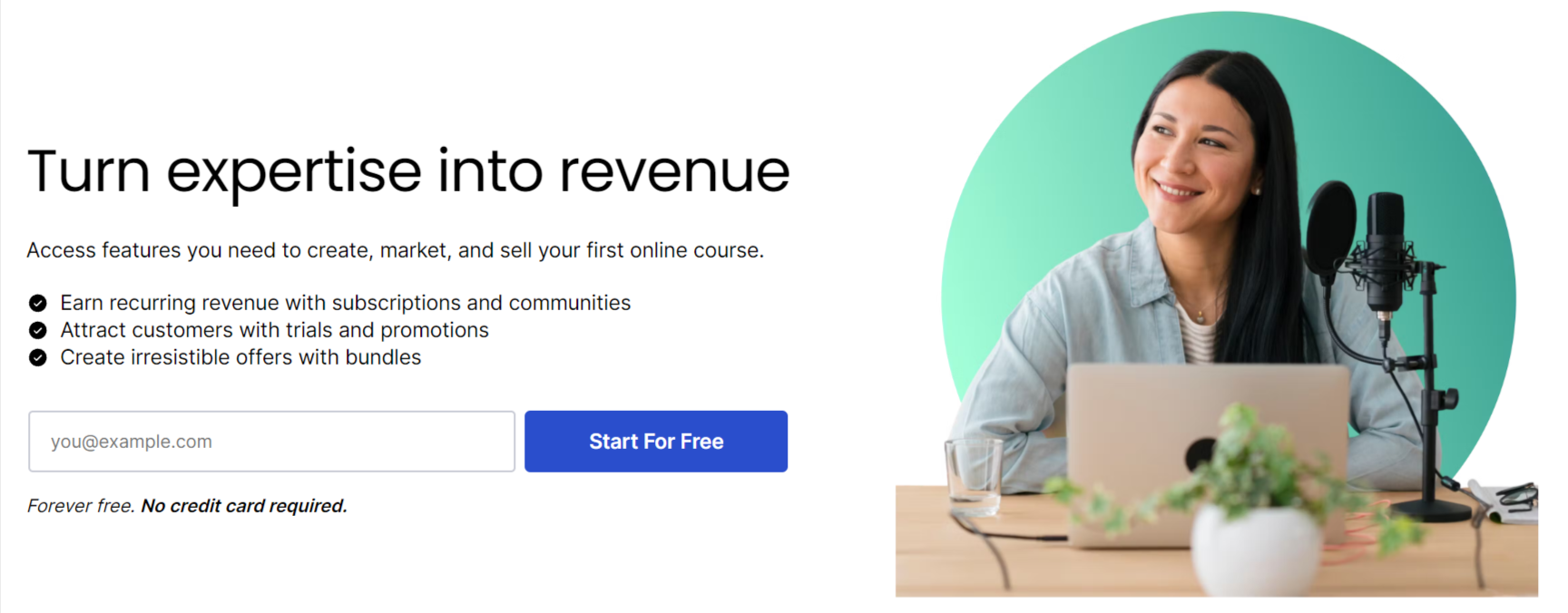
There is a “forever free” option, which Thinkific cleverly hides to encourage sign-ups to its paid plans. This free plan offers limited functionality, with users able to build one course and a single community. There are no analytics included with this plan.
The free plan can be accessed by signing up for the Thinkific free trial and then choosing this option when the trial period expires. The trial is currently advertised as 14 days, though it has recently offered a 30-day trial.
For businesses and enterprise customers who want to add an education offering, there’s Thinkific Plus with bespoke pricing and added features.
What do you get with the Basic plan and how does it compare to Kajabi’s entry-level option? The core features of the Basic plan are:
- Build unlimited courses
- Create one community
- Offer five digital downloads
- Sign up unlimited students
- Access the drag-and-drop course builder
- Fully integrated ecommerce
- Ability to offer course quizzes and surveys
The plan also comes with things like a custom domain, access to Thinkific Apps, and the ability to offer coupons and other discounts to encourage sign-ups.
The Start and Grow plans come with all of this, plus some additional features. These include the ability to offer unlimited downloads, coaching, and webinars.
The Basic plan is more comprehensive than Kajabi, especially the ability to build unlimited courses. The inclusions in this entry-level paid plan are enough to launch and start to grow an online education business.
However, to really scale, creators will want to upgrade to one of the higher-level plans, sooner or later.
Thinkific support
Unlike Kajabi, users of Thinkific’s lower-level plan enjoy equal customer support in terms of 24/7 email and live chat features. On the higher-level plans, users get access to priority support.
All users on paid plans also gain access to the Thinkific Academy resources, including training courses.
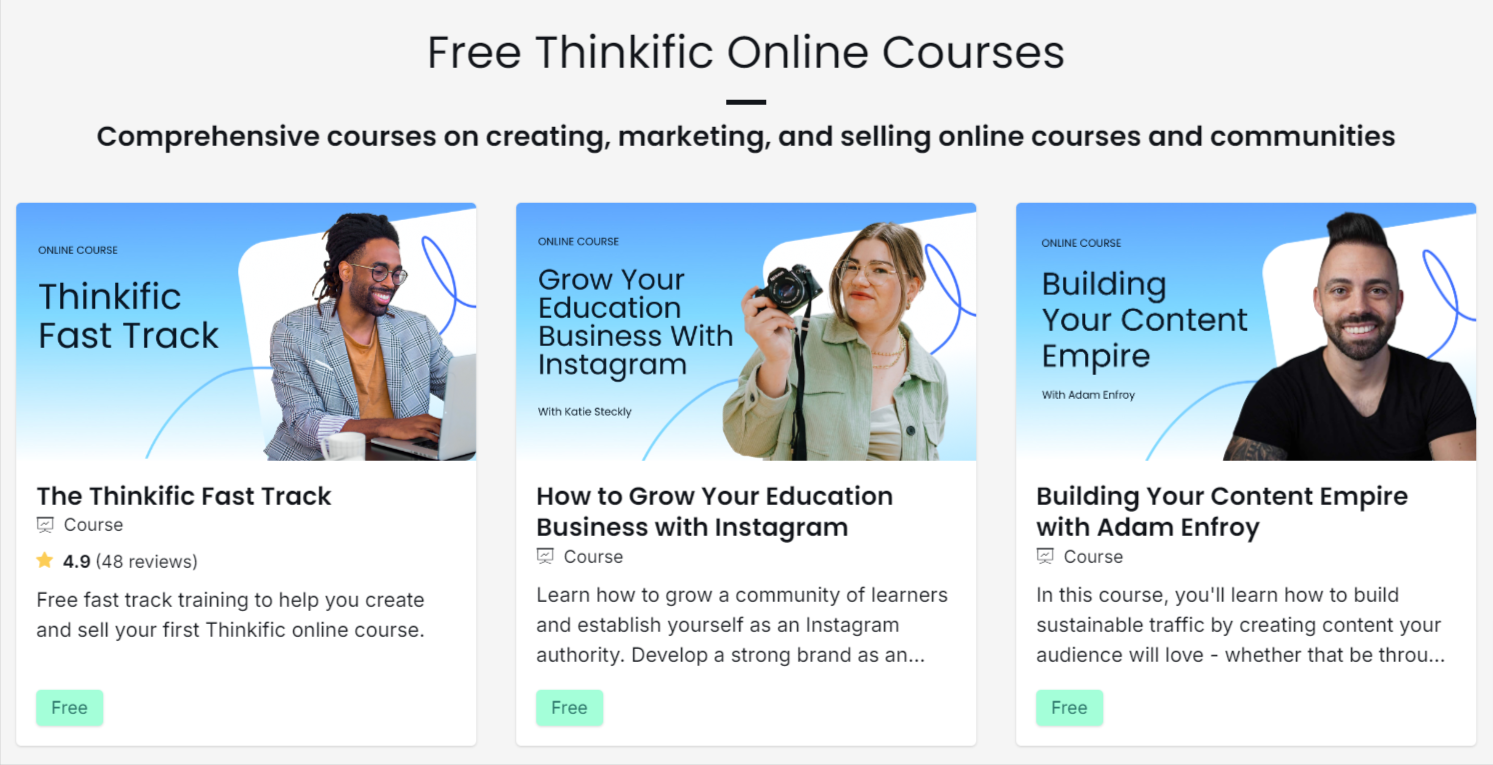
Users who are struggling with aspects of their business can tap into the knowledge of a Thinkific Expert for advice on marketing, course design, and development.
Another bonus is that with all the plans, users get free access to Thinkific’s Accelerator Program. This is an eight-week interactive course to help people get their education business up and running. Thinkific claims the value of the program is $499.
Need a little inspiration to create your next course? Here are 50+ Thinkific course examples to help you stay motivated.
An example of Thinkific at work…
Kristen Bousquet used Thinkific to help build her Soulcialmate brand, focused on the influencer space.
Under the umbrella of the brand, she has achieved multiple revenue streams, including her first course, Impact to Income, followed by Brand BFF.
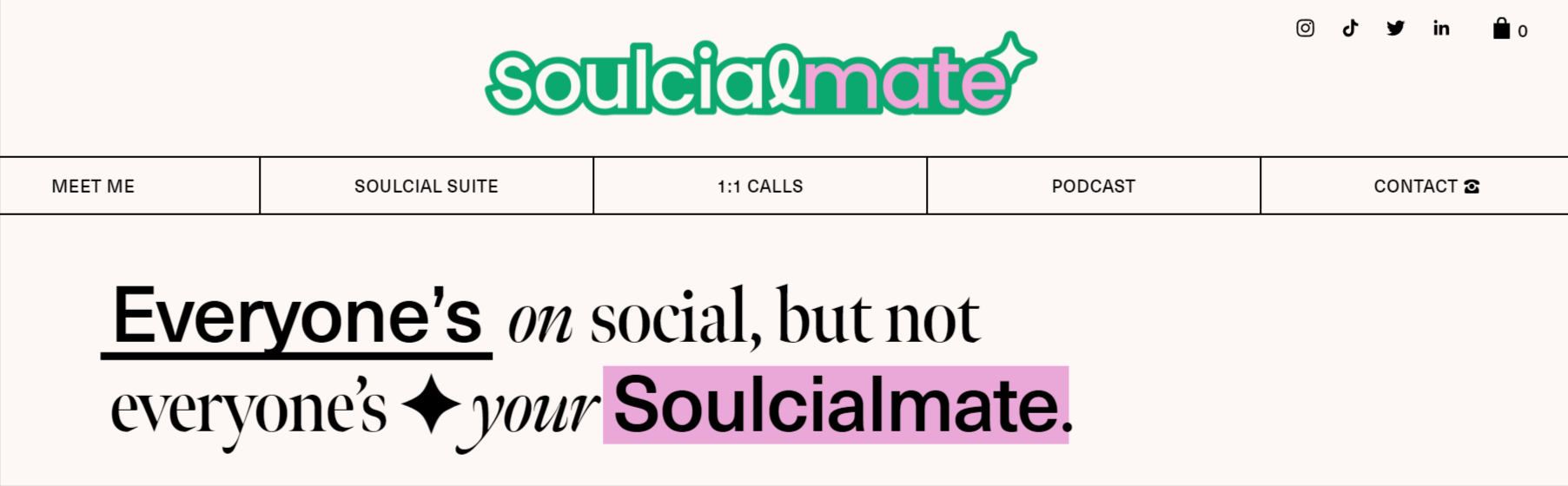
To round out her offering, Kristen integrated third-party platforms, such as the community-building site Circle.
Her membership course boasts 150+ members and $4k+ in recurring monthly revenue.
Thinkific pros and cons
Thinkific is a dedicated course-building platform. Its user-friendly interface is focused on all aspects of designing and selling courses, so it's tailored to support entrepreneurs in this space.
Thinkific pros
The site contains a full resource library, with access to the accelerator program providing a real benefit.
The Thinkific App store also offers the flexibility to add the specific functionality and features that each user needs without paying for things they don't. Once you've created your course, you'll also be able to track student progress and student engagement to see how well your course content is performing.
Plus, Thinkific will handle everything when it comes to payments, refunds, sales and coupons. Thinkific is a pretty easy course builder to learn, with its drag-and-drop functionality making it easier than ever to build landing pages
The monthly paid plans are cheaper than Kajabi. For newer online entrepreneurs or those testing the waters with a course, Thinkific's forever free plan is a good way to try out an idea without a large cost commitment.
Thinkific cons
The main disadvantage content creators might find with Thinkific is the focus on course-building. This may hinder expansion into digital products not supported by Thinkific.
Another major drawback of Thinkific is the lack of built-in marketing capabilities, compared to Kajabi, with no sales funnel or email marketing. This can be added through the Thinkific App store. However, it's worth bearing in mind that if Thinkific doesn't have a specific marketing feature you're looking for, the apps can get pretty expensive - therefore bumping up your expenses.
While the paid plans are cheaper than Kajabi, they are still significant and something to consider when thinking about the costs of starting an online business. In addition, the lower monthly costs might be offset by the need to add paid apps and integrations to replace missing functionality.
Overall, while reviews of Thinkific are generally positive, its overall average is lower than Kajabi's.
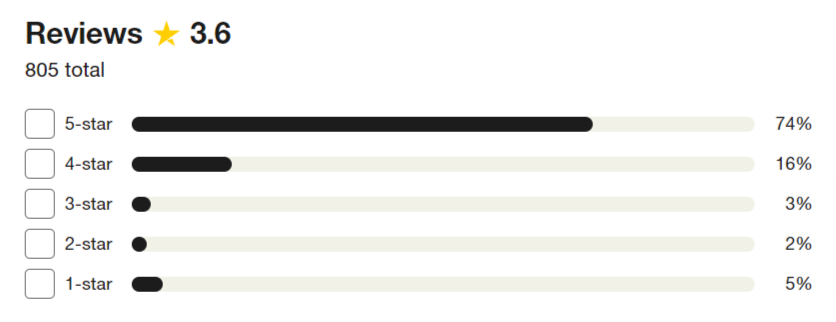
Negative reviews mainly flag poor experiences with customer support. There are also isolated complaints, such as one user reporting losing PayPal as a payment option without notice.
| ✅ Good for course-based businesses | ❌ Not designed for all content types |
| ✅ Cheaper paid plans than Kajabi | ❌ Lack of marketing tools |
| ✅ Free plan with limited functionality | ❌ Reviews flag poor customer support |
| ✅ 14-day free trial | ❌ Users may need to add paid apps |
| ✅ User-friendly interface | |
| ✅ Lots of resources to help users |
Who is Thinkific best suited for?
As a cloud-based learning management system (LMS), Thinkific is well-suited for a variety of users. There's no denying that the platform's primary focus is on creating and selling online courses, with its primary audience including:
- Individual educators
- Entrepreneurs
- Organizations looking to monetize their knowledge
Overall, Thinkific is a very beginner-friendly online course platform. If your main focus is finding a solid platform with great course creation tools, Thinkific ticks these boxes quite well. Beyond online course creation, if you're venturing into other digital products you may need an alternative all-in-one platform.
Need a helping hand getting started? Here’s how to create an online course to sell.
Kajabi vs Thinkific: Which is best for your business?
As well as the limited free forever plan, the monthly paid plans on Thinkific are cheaper and the user interface is user-friendly. However, this is balanced out by the lack of marketing tools, which can hold back growth.
Meanwhile, Kajabi is good for creators who want to offer a greater range of digital products to generate multiple revenue streams. The higher monthly costs cover a range of marketing tools to help creators grow and monetize their offerings.
Despite their advantages and functionality, for both Kajabi and Thinkific, the monthly costs of the paid plans may remain a sticking point. This is especially true for newer creators who are trying to build their businesses. Reviews of both platforms also note concerns with the level and responsiveness of the customer support channels – not great if you’re paying out a significant chunk of revenue each month.
Overall, while Kajabi has expanded beyond courses, this is still the focus of Thinkific. So, if you solely wish to focus on courses, Thinkific is probably your better option. However, if you need more flexibility – and have deep pockets – Kajabi is the better choice.
Hopefully, we’ve given you some insight into whether Kajabi or Thinkific is the best home for your online business. But if neither platform is right for you, don’t worry - here are some other options for your business.
Other popular content monetization platforms
There are lots of alternative platforms out there for building a content creation business. Some are good for all types of content, while others are more specialized. Just a few leading platforms to consider are:
Whop 🏆
Not sure Thinkific or Kajabi are up to the task? Explore an all-in-one platform that can support you in selling online courses and beyond - Whop. With no hefty monthly subscription costs and fees as little as 2.7% + $0.30, you can create your course, build a community and monetize all kinds of digital content with ease.
Podia
If you’re seeking a platform that is similar to Kajabi, Podia is a cost-effective alternative. Users can monetize a range of digital products, and the plans range from free to $89 if paid by the month. The starter plan is $9 a month, offering more limited features than Kajabi, plus expensive transaction fees.
Teachable
Teachable is another platform focused on building and selling courses. The cost of the tiered plan ranges from the free starter plan through to the Pro+ plan at $249 when paid on a month-by-month basis. The Basic plan is $59 a month with a 5% transaction fee.
Memberful
As the name suggests, the Memberful platform is focused on building and monetizing membership sites. The simplified pricing structure has just one paid plan, which costs $49 a month plus 4.9% transaction fees. Its test mode is Memberful’s equivalent of a free trial or “forever free” plan.
While there are plenty of choices, our number one pick for building your online business is Whop…
Build, grow, and monetize with Whop
Whop is the best platform out there for launching and scaling any type of digital business. We’re a one-stop shop for selling courses, creating paid communities, hosting and selling webinars, ebooks, digital products, and anything else online.
If you know what type of business you want to start, great. You can start selling right now. If you need inspiration, explore our huge library of resources. Also, be sure to check out some of our many success stories from entrepreneurs like you who are living their dream, thanks to Whop.
With Whop, there are no high monthly fees. We want you to keep more of what you make. So, at Whop, you can pay as little as 2.7% + $0.30 on sales. That way, we succeed when you succeed.
Find your passion and get started today with Whop – your all-in-one platform for building your ideal online business.
Kajabi vs Thinkific FAQs
While we hope we've covered everything when comparing Kajabi and Thinkific, here are the answers to some of the most common questions regarding these two course platforms.
Which platform is the easiest to use?
Both Kajabi and Thinkific are quite straightforward and easy to use, even for those just getting started with course creation. When it comes to the design of each platform, the interface is clean, modern and easy to navigate.
While some users might prefer Kajabi vs Thinkific, it may come down to personal preference in terms of ease of use. Once you get started, it's all about familiarizing yourself with each platform's tools and features, such as the page builder, course builder and drag-and-drop functionality.
However, if you want my personal opinion, for total course creation newbies, Thinkific is a little easier to get used to, while Kajabi has a slightly higher learning curve.
Do Kajabi and Thinkific both have a mobile app?
Yes! Both Kajabi and Thinkific each have a mobile app available. Plus, both offer opportunities to create your own branded mobile app.
Which platform has the best course creation tools?
It's a tough call! Both Kajabi and Thinkific have their pros and cons, as we've talked about above.
If your focus is course creation, either platform could provide the tools you need to get started. If you're looking to expand your offering beyond courses, Kajabi could be the better fit. Looking for an alternative? Make Whop your go-to all-in-one solution for your online business.
Can I create coaching programs on both Kajabi and Thinkific?
Yes, you can. Whether you choose to use Kajabi or Thinkific, both online course platforms allow you to create coaching programs.
If you're selling digital products, Kajabi may be the better option due to its flexibility, while Thinkific is very much focused on being a platform to sell course content.
Do Kajabi and Thinkific both allow third party integrations?
Yes, you'll be pleased to hear that both Kajabi and Thinkific integrate seamlessly with plenty of apps and other integrations. For those that Kajabi doesn't natively support, you can use a Zapier integration to connect your favorite tools.
Meanwhile, Thinkific has a great app store with 100+ apps and integrations available. For any online course business, these tools are perfect for expanding your online courses even further, keeping your business running smoothly.
I think it's fair to say that Kajabi has better built-in capabilities, when it comes to marketing features such as email marketing. Thinkific does offer some of these more advanced features via apps, but it's worth looking into the costs involved beforehand.
Can I track student progress on both platforms?
Yes! You can track student progress and keep an eye on student engagement via both platforms. This will give you valuable insights into how your course content is performing and help you craft the best possible learning experience.
Do I need design or technical experience?
No, not really. Both Kajabi and Thinkific are pretty user-friendly and easy to navigate, even for complete beginners looking to create an online course for the first time.
Thinkific may have a slight edge for being easier to use, but of course, if you want more than a platform to sell online courses, learning Kajabi could be worthwhile.