Wondering whether Ecwid is the right ecommerce platform for your business? Read our in-depth guide to its features, pricing, pros, and cons.
Key takeaways
- Ecwid prioritizes simplicity, making ecommerce accessible for beginners while still serving established businesses.
- The platform offers built-in marketing automation for ads, emails, and social media to help small sellers generate traffic.
- Ecwid integrates with major marketplaces and social platforms, giving sellers multiple channels to reach customers.
Slowly but surely, ecommerce is taking over the retail market, prompting businesses across the globe to take their products online.
This has spawned a plethora of ecommerce store building platforms, each claiming to help your business seamlessly transition into the online world.
One of the biggest platforms is Ecwid, a store builder packed with features accessible to both inexperienced and seasoned sellers. Join us as we take a deep dive into the platform, answering the all-important question: Is it the best store builder available today?
What is Ecwid?
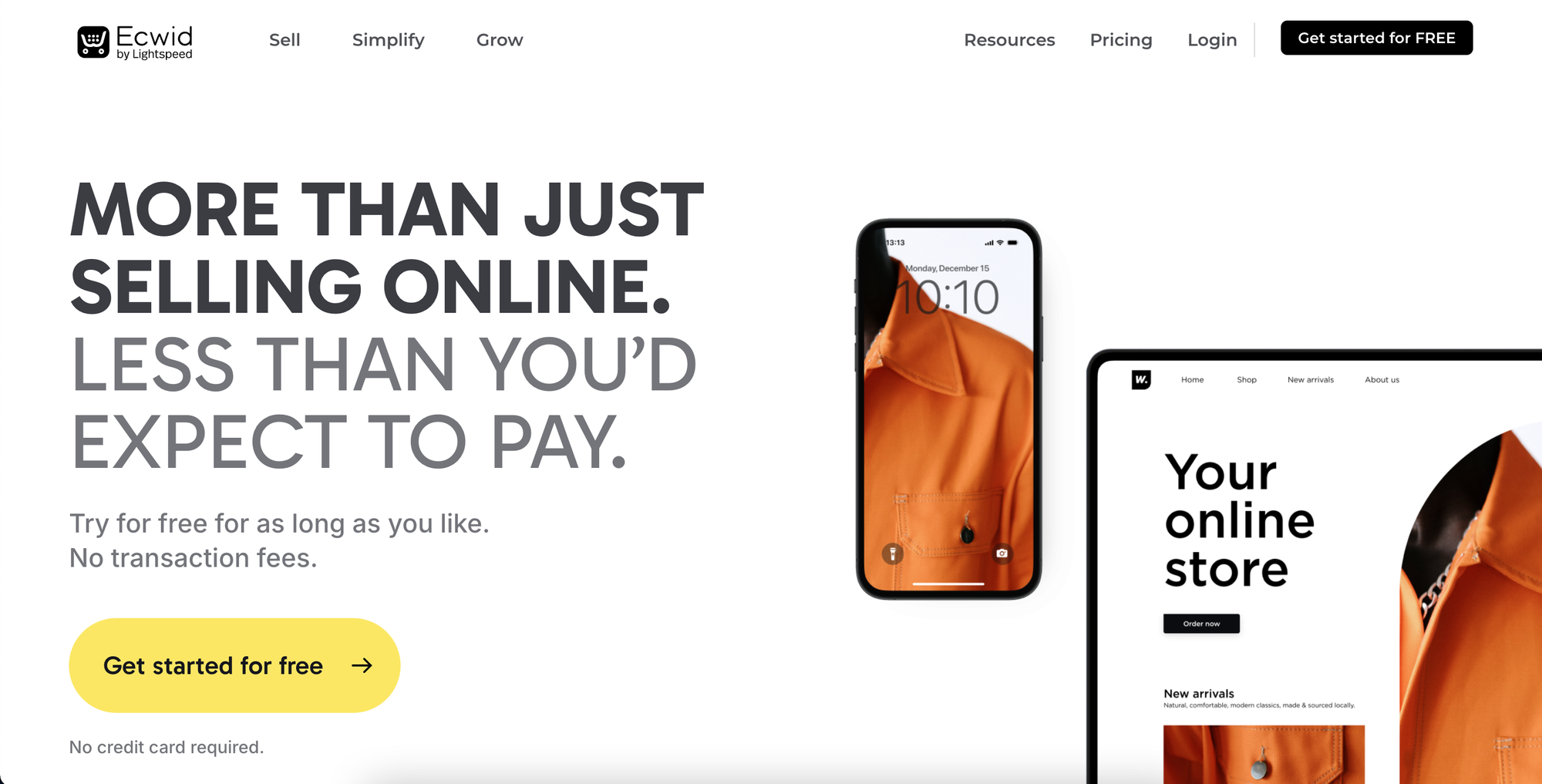
Ecwid is an ecommerce platform and store builder that allows its users to integrate an online store into their website. It helps both beginner and experienced sellers to display, market, and ship their products both domestically and internationally.
Sellers can distribute both physical and digital products through their Ecwid store, as well as set up subscription services for repeat buyers. It’s designed around simplicity, making ecommerce accessible to the masses.
The history of Ecwid
The seeds of Ecwid were first sown in 2000, when CEO Ruslan Fazlyev co-founded the first PHP ecommerce platform X-Cart. There was a clear gap in the market with many small businesses having websites but an inability to sell online.
Ecwid was founded in 2009, operating mostly out of San Diego, California. The platform has become one of the leaders in store building, hosting over a million users in 175 countries.
Who is Ecwid for?
Ecwid’s accessibility and abundance of features make it suitable for a multitude of businesses and sellers, from complete beginners to those with experience. It’s a low-risk solution, with a free, easy-to-use plan available to those looking to dip their toes into ecommerce.
Here’s who will benefit from Ecwid:
Beginners to ecommerce
As previously mentioned, beginners can utilize the platform’s free plan if they are unsure if ecommerce is for them. Setting up a store is simple, as we’ll discuss later on. There are also simple-to-use marketing tools that will help distribute your products to social media sites and Google.
Small businesses
Small businesses are one of the key demographics that Ecwid aims at. The platform allows small businesses to market and sell their products online while keeping costs to a minimum. It can also help them scale, thanks to international shipping.
Established businesses
Ecwid isn’t just a useful tool for beginners and small businesses to use, it can also help established companies. Your Ecwid store can be seamlessly integrated into a pre-existing website, either in widget form or as its own page.
Now that we’ve established who would benefit from setting up an Ecwid store, let’s take a look into the platform’s store creation features.
Creating your Ecwid online store
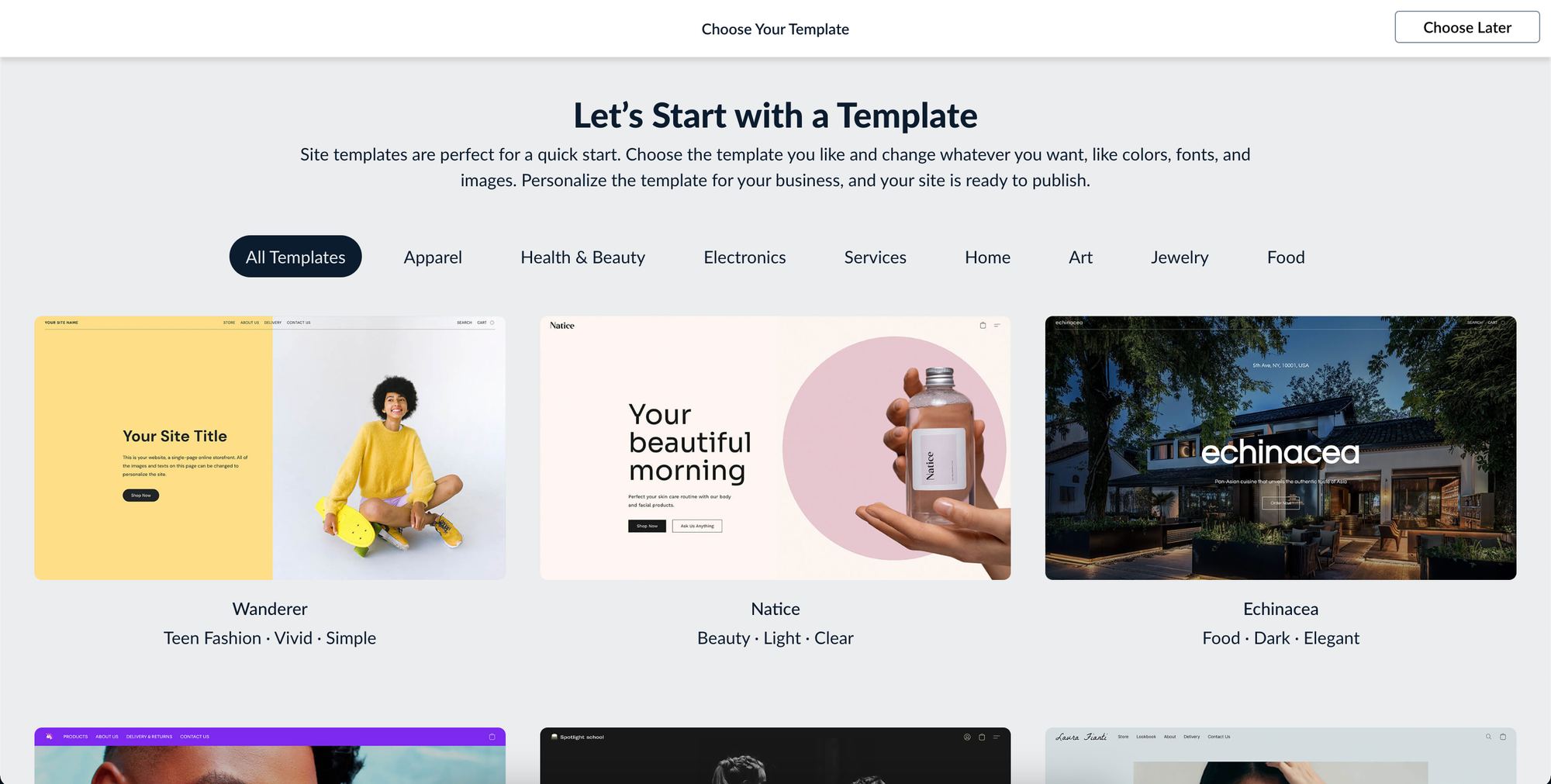
Your first step after signing up for Ecwid’s free plan is to choose a template for your store. There’s no pressure at this stage, as you can try out the dozens of options on offer.
There’s plenty of variety to be found, whether you’re into pastel colors or neon lights.
Once you have decided on a template, you will be taken to the editor page, which on first impression is simple and easy to navigate.
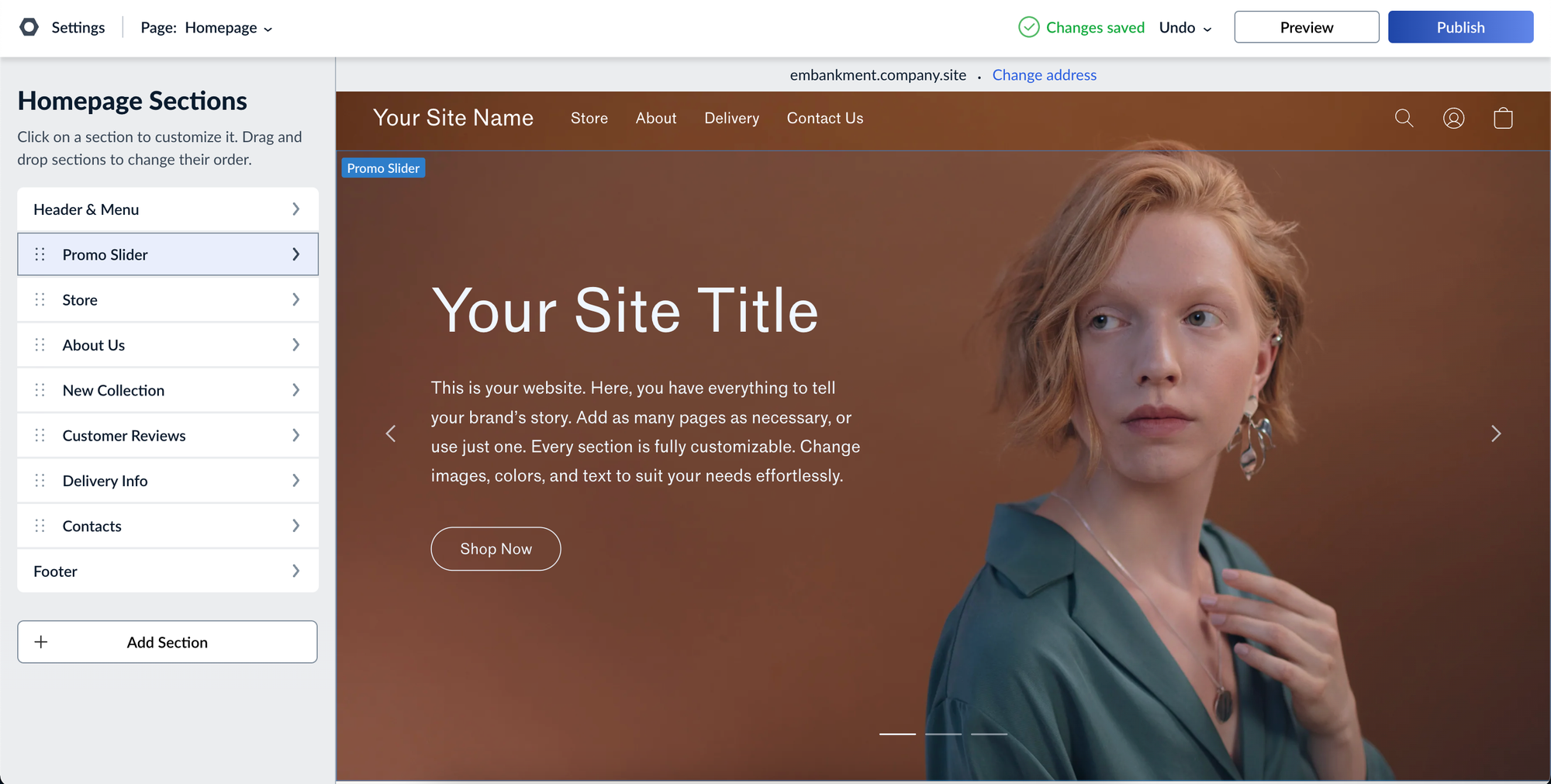
You can tell that Ecwid is store-focused rather than website-focused, which is far from a bad thing. It feels concise, with each sidebar option being relevant to creating an ecommerce store. This is not what you get when you sign up for most website builders, where the options feel too complex and overwhelming.
The sidebar options are:
- Promo slider: The customer’s first impression of your store
- Store: Where the bulk of your products will reside
- About us: Space for a short bio about yourself and your business
- New collection: An area to display your new/seasonal products
- Customer reviews: An important aspect of any store, detailing that you’re trustworthy and selling good-quality products
- Delivery info: Where you can describe delivery details, from postage time to costs
- Contacts: The area for customers to get in touch with you
Each option on the sidebar is easily customizable, from the text to the images sitting behind it. One critique you may have is that elements of the site feel a little rigid. You can change layouts, but drag-and-drop features aren’t available.
For example, you can’t drag the picture in the About Us page to a specific location. The only way you can move it is by changing the layout, which is highlighted in orange in the image below.
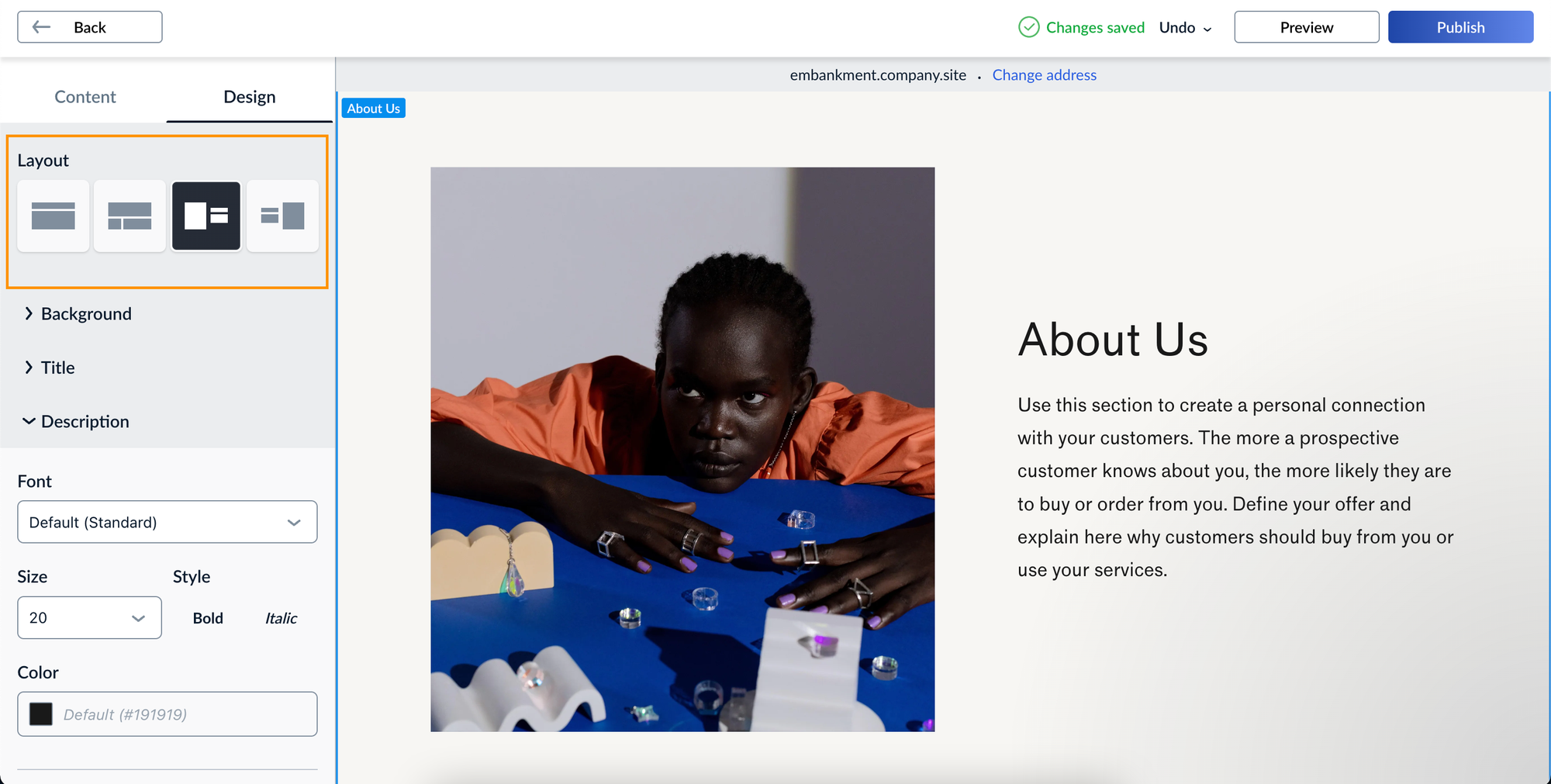
This may not be an issue for a lot of users, but it somewhat takes away from your creative control.
Ecwid also has a mobile editing feature, so if you publish your site on desktop, there’s no risk of it not being optimized for smaller phone screens. Editing for mobile feels very similar to editing for desktop—simple, yet rigid.
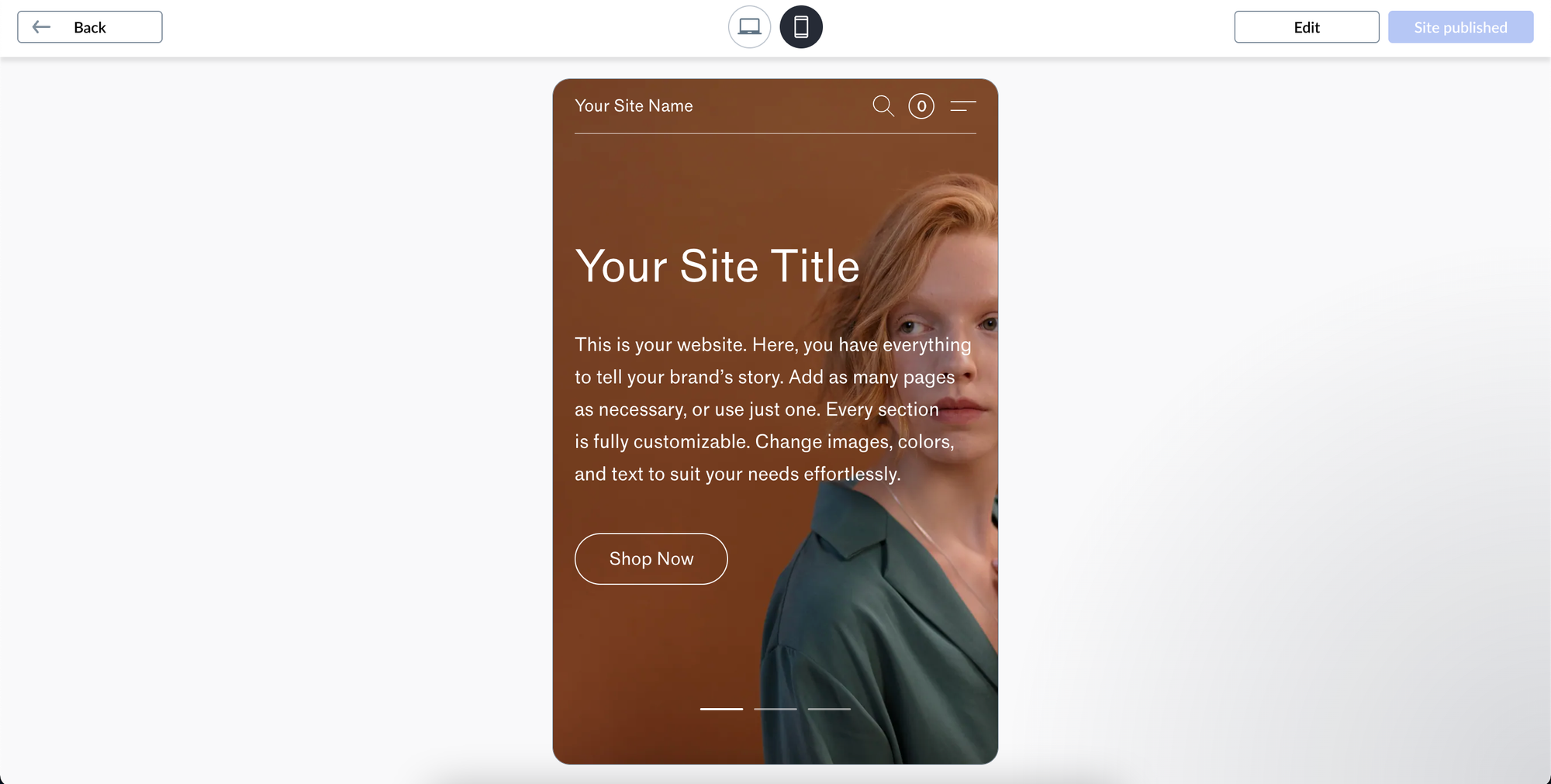
Editing your products
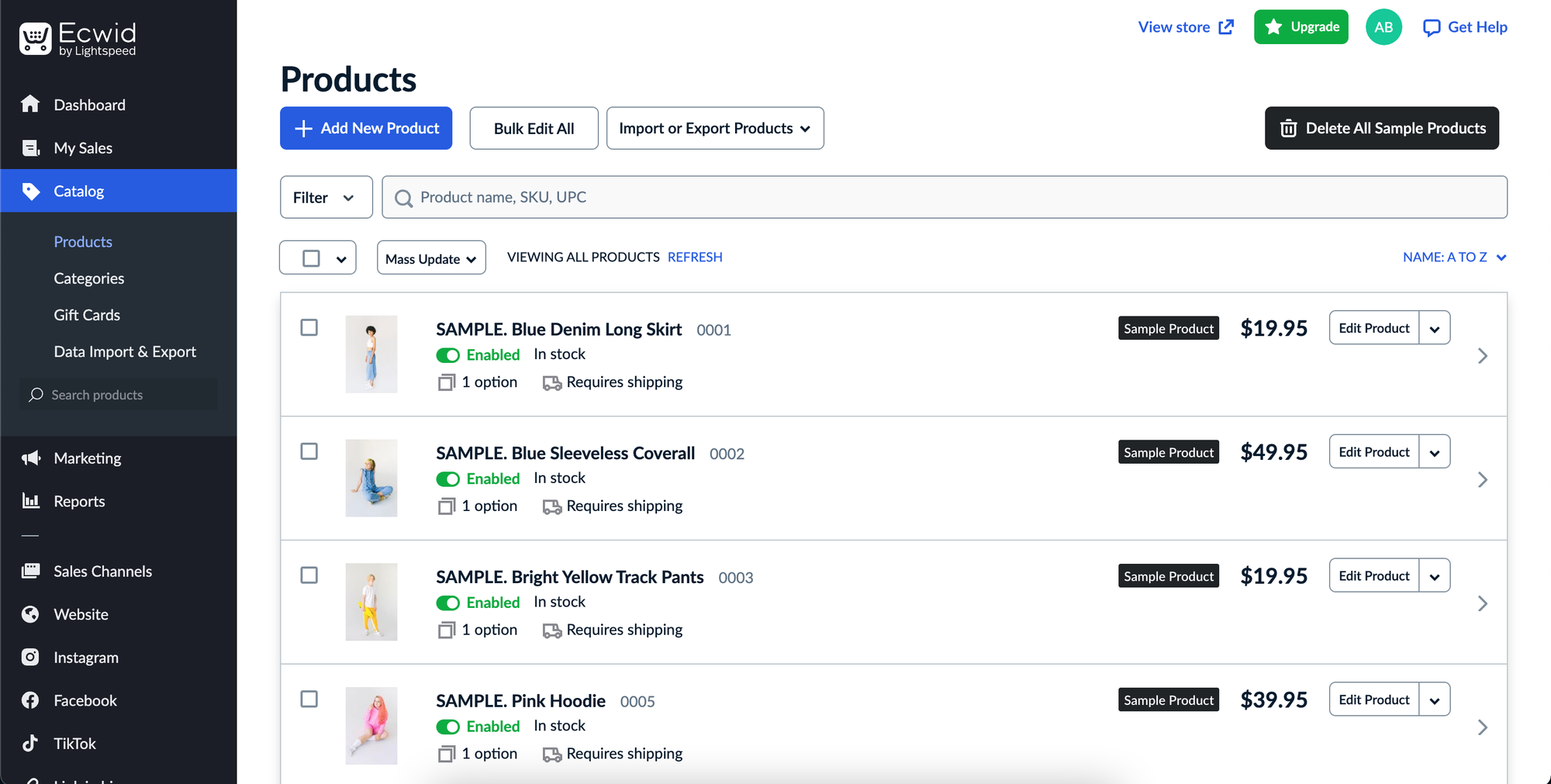
Next up is probably the most important part of the store creation: uploading and editing your products. This will likely be the most time-consuming part of your setup process, for good reason.
Time-consuming, yes. Difficult, no. One of Ecwid’s clear strong points is its ability to make tasks that should be difficult feel easy and accessible. In other words, it’s ideal for ecommerce beginners.
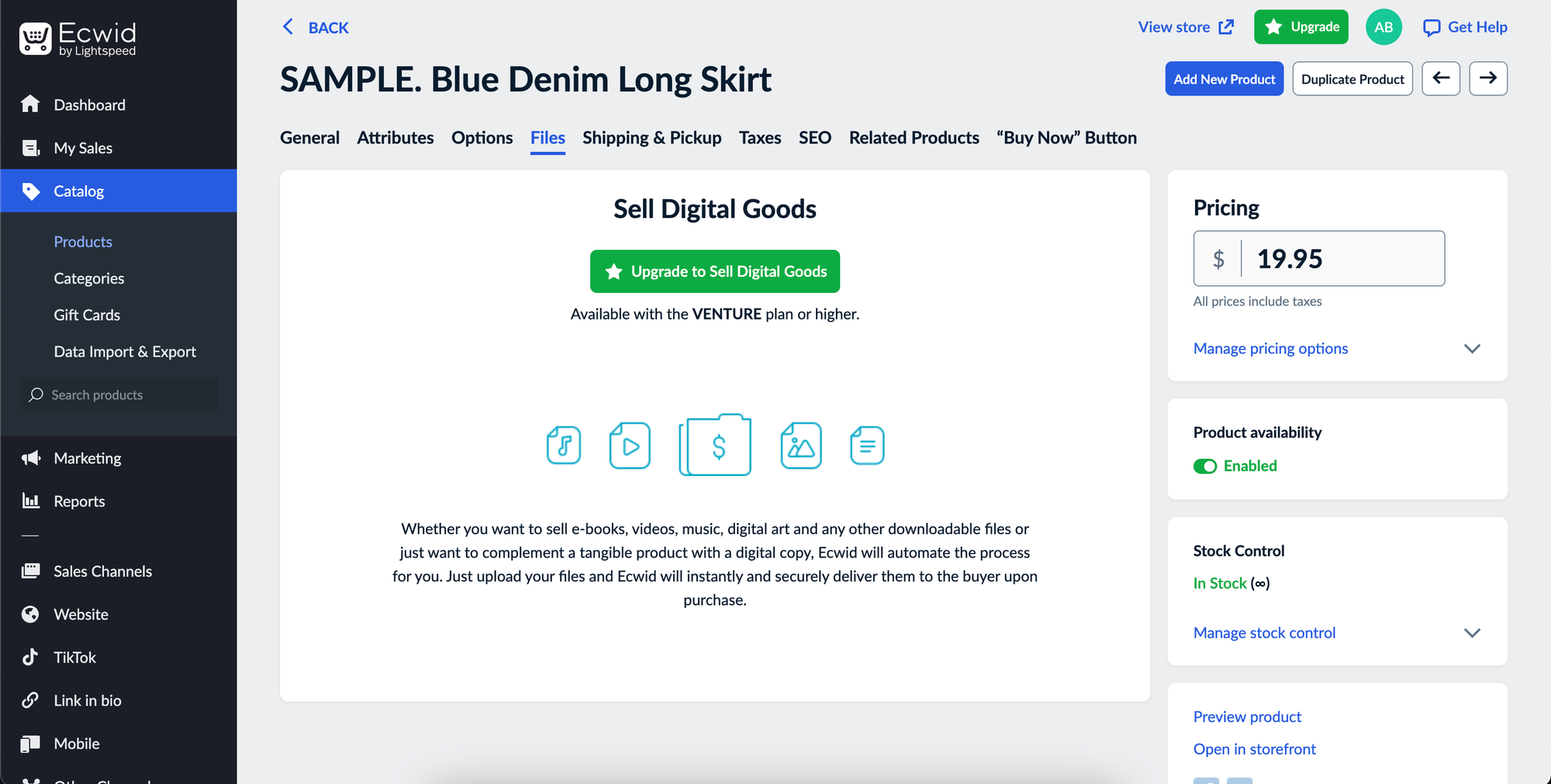
Be warned, if you want to sell any form of digital product with Ecwid, you’ll have to upgrade to the $25 a month Venture plan. So, whether you want to distribute your online course, ebook, or digital art, it will cost you.
Marketing your products
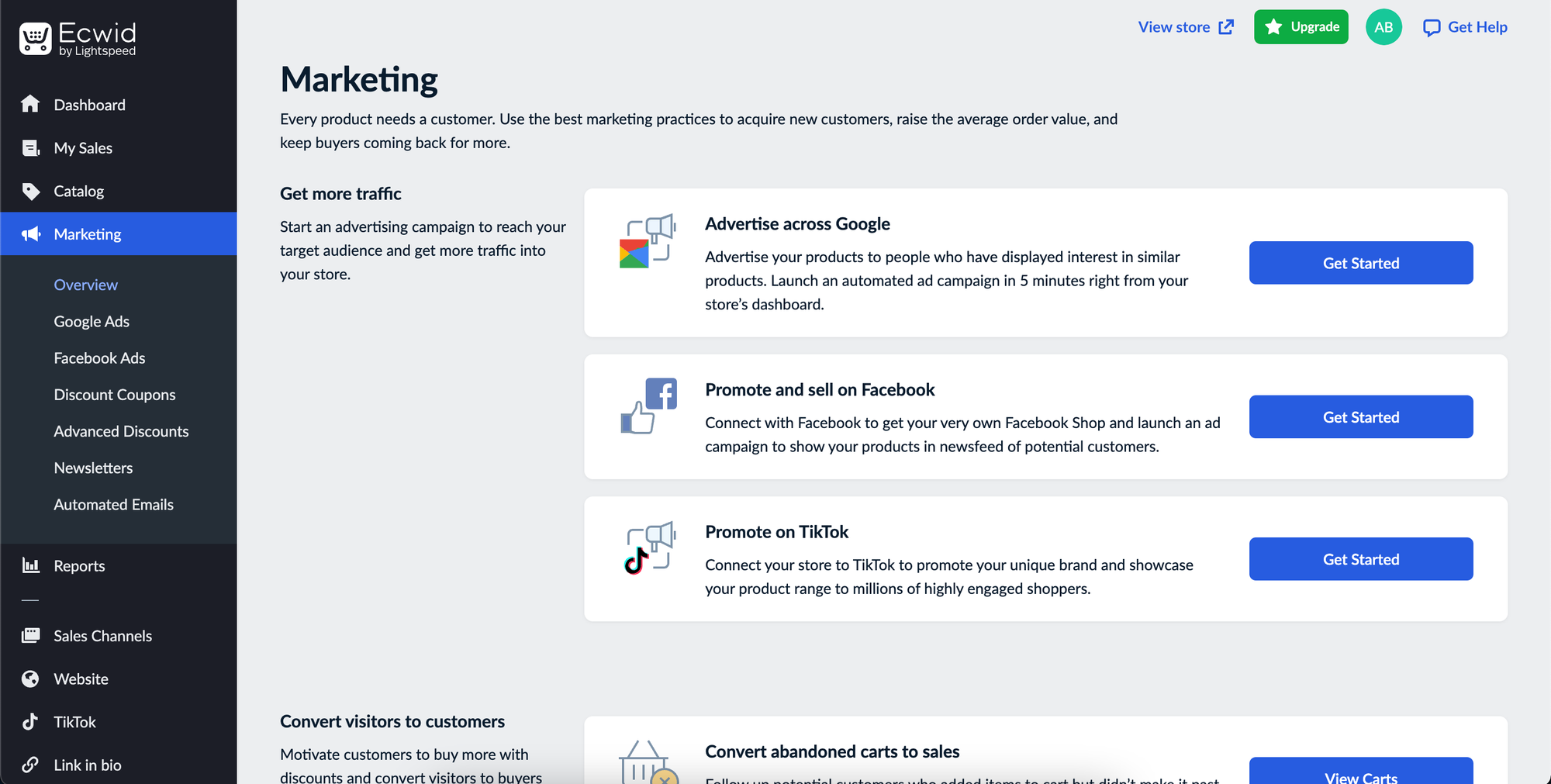
While there will be many marketing-savvy people selling their products on the internet, not everyone will be this way inclined. Ecwid has a steady range of marketing tools available for users, even those on the free plan.
There are options for attracting, converting, and retaining customers. There is also a section in which you can review your analytics, letting you know if your marketing efforts are proving to be successful. Bear in mind, these are only accessible on the paid plans.
Generating traffic
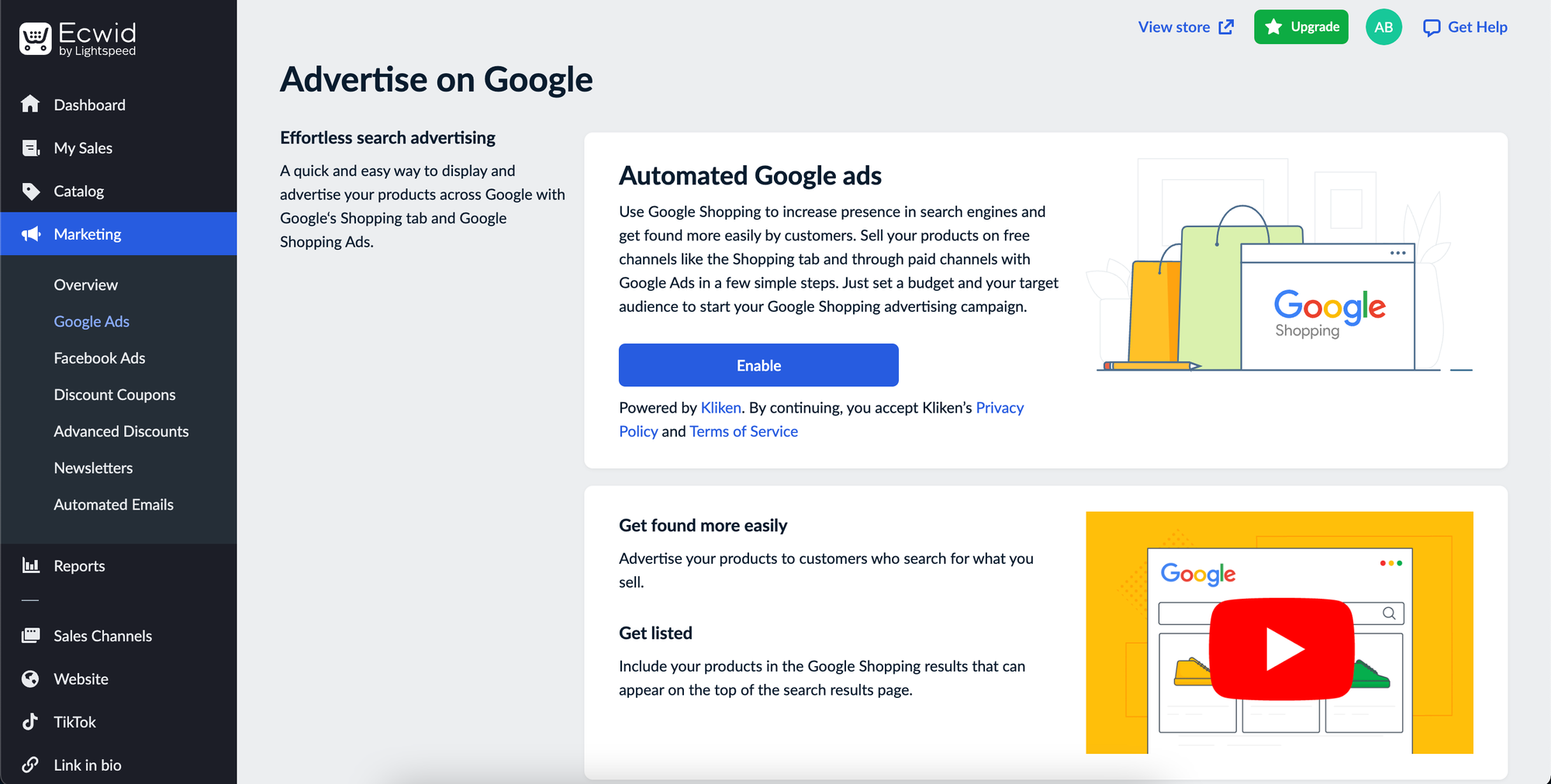
While the SEO options on the product listings are limited, Ecwid allows you to publish automated Google ads to increase your chances of being seen. This process is simple, all you have to do is select your location and choose the products you want to advertise. The rest is done for you, leaving you to explore the other marketing options available.
These options are advertising on Facebook, Instagram, and TikTok. Again, it’s a simple process for which you don't need to be an expert to pull off effectively.
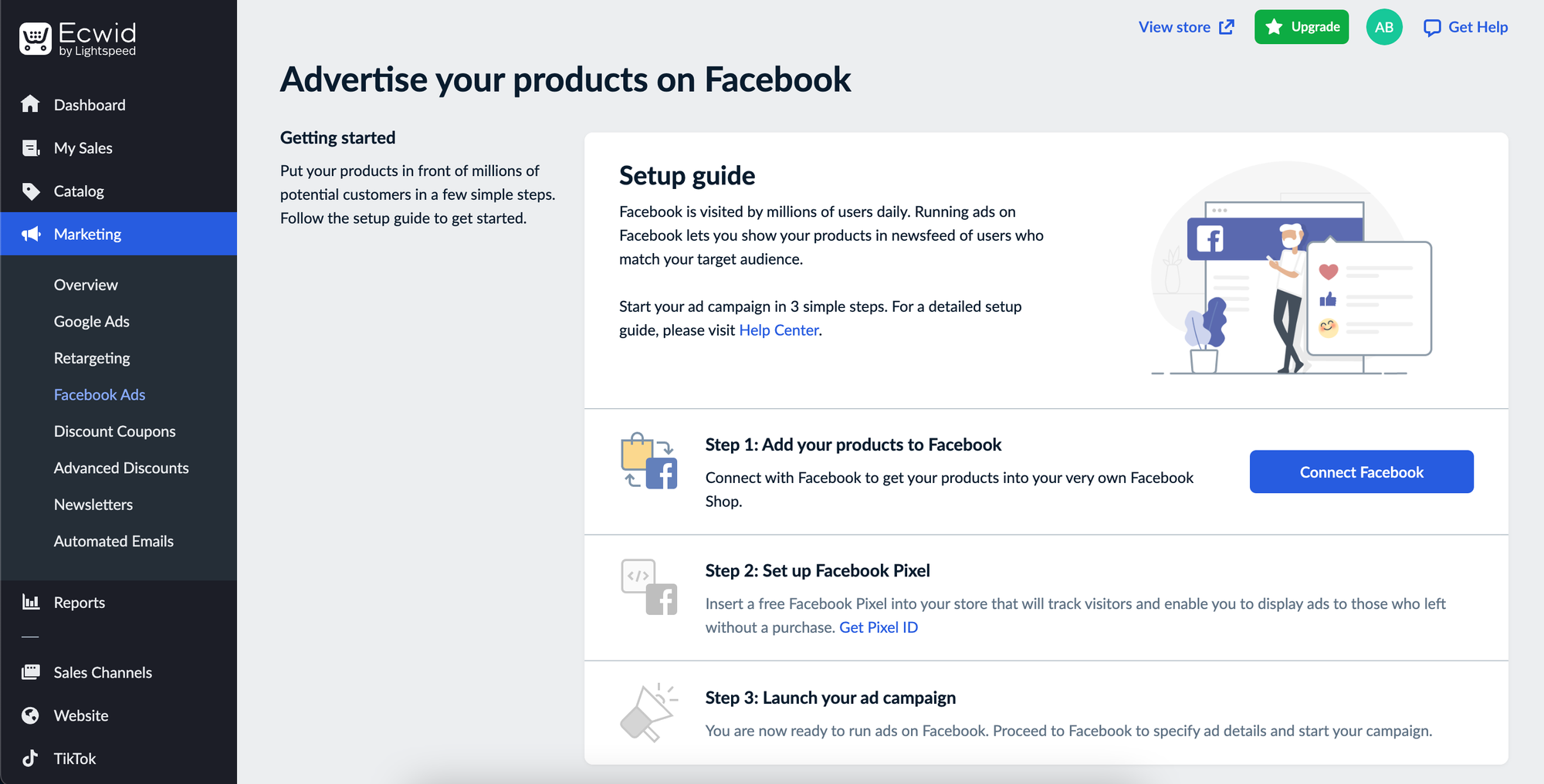
Generating traffic as a small business, especially one that has just started up, is far from simple. However, Ecwid does its best to help beginners get along. Of course, the simplicity of the automated advertising is a far cry from a multi-million-dollar outreach campaign, but it’s effective for a beginner seller.
Customer conversion
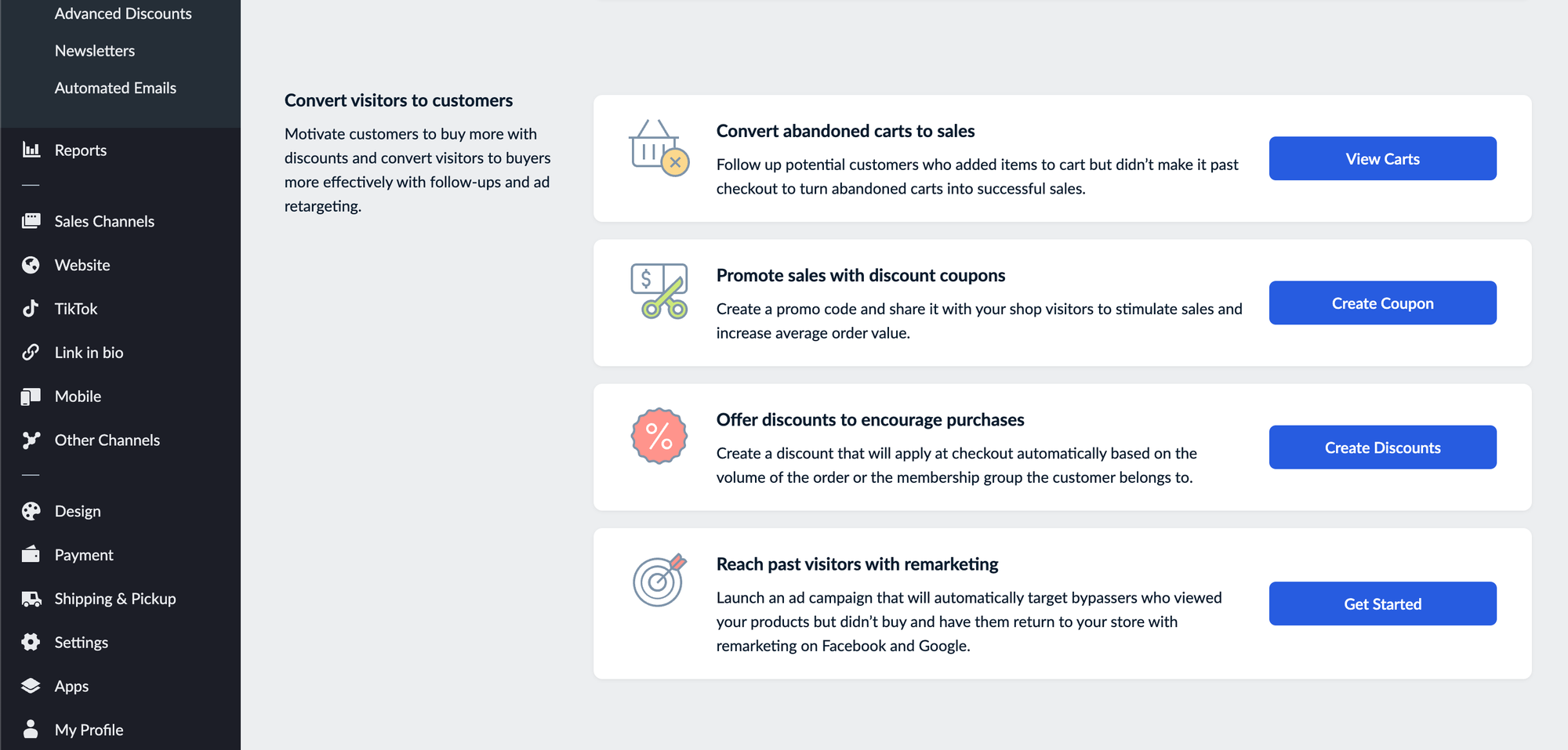
Getting your business’s name out to people is one thing; getting them to pay you for your products is another. Ecwid allows you to put standard conversion measures in place, like offering discount coupons, reminding visitors of products they’ve viewed, and offering money off large orders.
While these are relatively simple features you’d expect from an ecommerce tool, they are still welcomed. Again, it’s important to remember that a lot of people using Ecwid will be first-time sellers and not seasoned merchants.
Customer retention
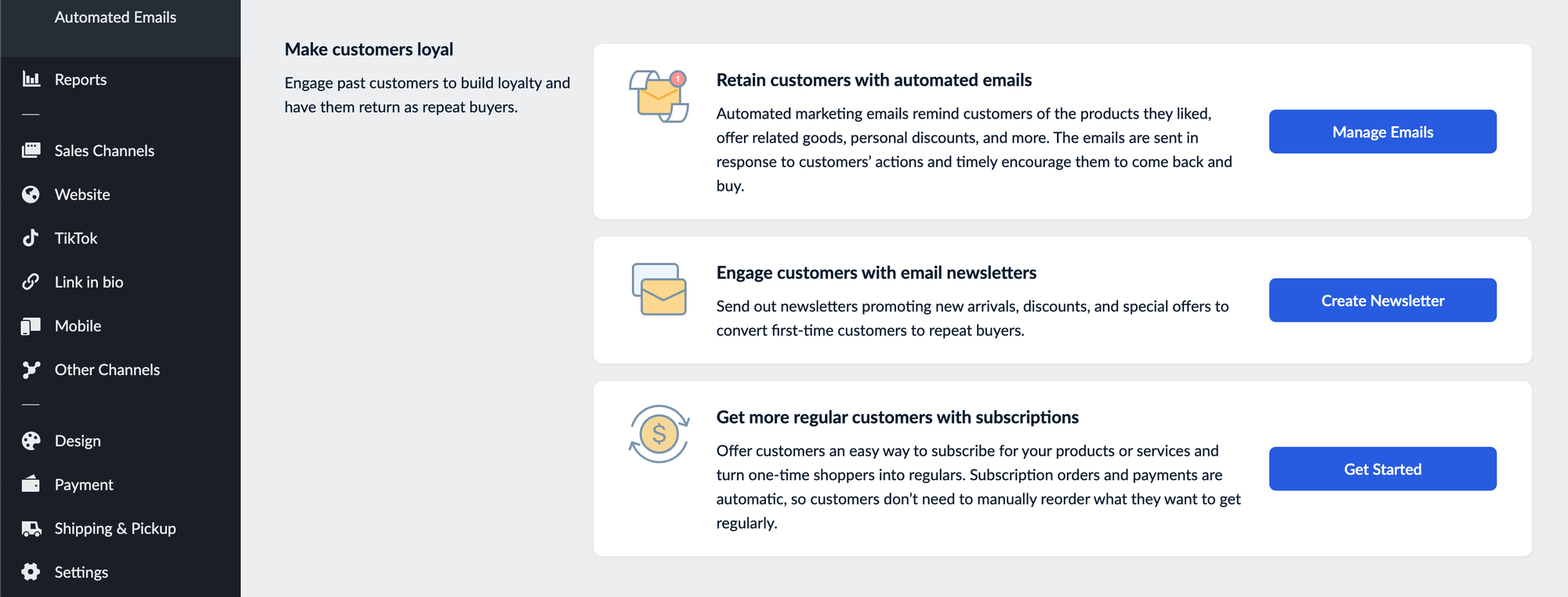
Ecwid helps you retain your customer base by using automated marketing tools, which even large-scale operations will utilize. These include automated emails, newsletters, and subscription plans. Here are the benefits of each option:
- Automated emails: Automated emails will send out personalized messages based on the behaviors of your previous customers. This will help to strengthen the bond your customers have with your business, as they’ll feel seen and valued. Also, if you offer a happy customer a discount, the chances are, they’ll be tempted to use it.
- Email newsletters: New sellers may not be aware of the power of email marketing. Thankfully, Ecwid offers the opportunity to start a newsletter. This will help you and your business stay in the forefront of subscribers’ minds. It’ll also allow you to put across your brand’s tone of voice and ensure people realize when you have special offers or new products available.
- Subscription plans: Subscription plans are a great way of generating a steady, routine income. If you sell a product that requires regular topping up or replacement, your customers won’t have to keep manually reordering it. That way, it benefits both you and your customers, saving them time and giving you a salary-like income.
Ecwid’s customer retention features are very effective and can be used whether you’re on the free or paid plans. They’ll for sure help you to establish your business among a community, which will hopefully grow in time.
Accessing statistics and reports
While the advertising tools are available to free plan users, access to built-in analytics and reports is not. If you want access to any form of statistics, you’ll have to download the Ecwid-partnered Kliken app. You can also track more detailed store data using Google Analytics.
If you choose to sign up for a paid Ecwid plan, you’ll receive graphs, reports, and numbers showing how you’re doing in certain areas. These will help you see what works and what could be better, helping you improve your store and generate more income.
You’ll only have to upgrade to the cheapest paid program, the Venture plan, to access these stats, rather than the most expensive options.
Platform integration
One of Ecwid’s biggest strengths is the number of platforms on which it allows you to sell your products. You can link up your store to the biggest social media platforms, marketplaces, and online website builders. This is a useful method of encouraging traffic and new customers to your store.
Marketplaces
Your products don’t have to solely exist within the confines of your online store, with Ecwid supporting multiple marketplaces. Selling on marketplaces is especially effective if you’re new to ecommerce, as they provide added exposure and give you multiple income sources.
These marketplaces include but are not limited to:
The one downside to placing your products on various marketplaces via Ecwid is you need to install various apps to do so. Amazon, eBay, and Walmart all require you to install the Channable app, while marketplaces in other continents may require additional apps to support the integration.
Social media
Social media is becoming more and more important to brands, especially small businesses, by the month. Not only is it great from a marketing perspective, but a lot of the sites allow you to sell products directly on the platform. Ecwid in particular supports selling on Facebook, Instagram, and TikTok.
While this presents a great opportunity if you are selling physical products, none of these three sites support selling digital products. There is a way around this; you could create a landing page redirecting social media users to your online store. But, with any redirection away from social media, you run the risk of losing the customer.
There’s also the issue of Facebook and Instagram not supporting the use of certain currencies on their platforms, like the Japanese yen, Icelandic króna, New Taiwan dollar, and others.
Synchronizing your social media sites to your store is relatively simple, as long as you follow listing guidelines and verify your store’s domain.
Websites
Ecwid’s high-level integration features mean that if you already have an existing website, you can likely integrate your store into it seamlessly. This is ideal if you already have an active audience of visitors to your site or if you are halfway through a website subscription.
Some of the website builders that Ecwid supports are:
- Wix
- WordPress
- Squarespace
- Weebly
- Tumblr
It’s safe to say that Ecwid hasn’t taken platform integration lightly, understanding how useful it is for stores of all sizes. Being able to sell your store products on social media, provided they are physical and not digital, is a real plus in the generation we’re in.
App integration
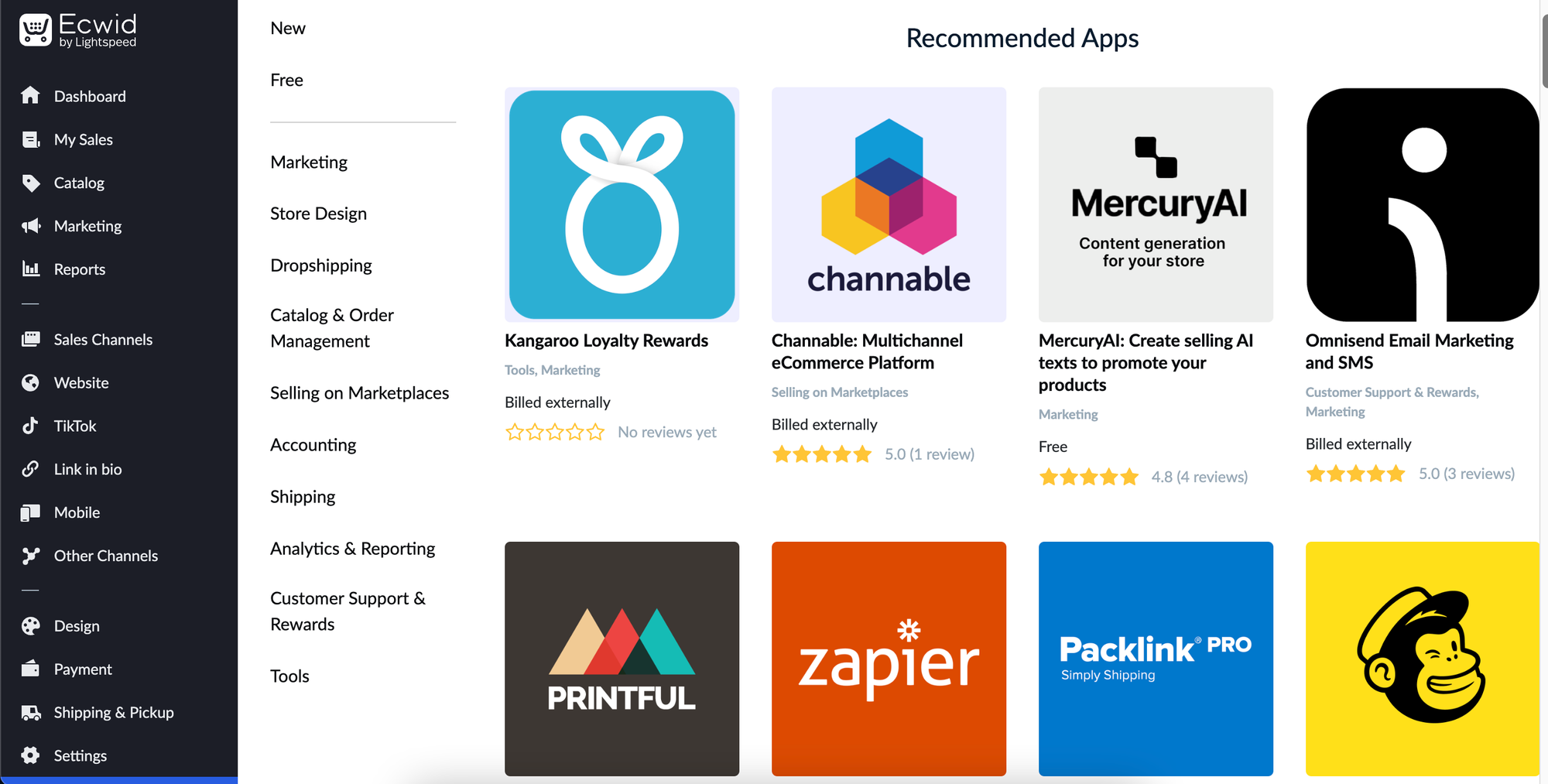
As well as integrating your store into other platforms, you can integrate other platforms into your store. These include high-profile apps like MailChimp, Zapier, and Salesforce.
Some of these apps require payment, but there are a multitude of free options to choose from. They’ll hopefully help you to run your small business as though it were a large company, increasing professionalism and streamlining tasks.
Using Ecwid for your physical store
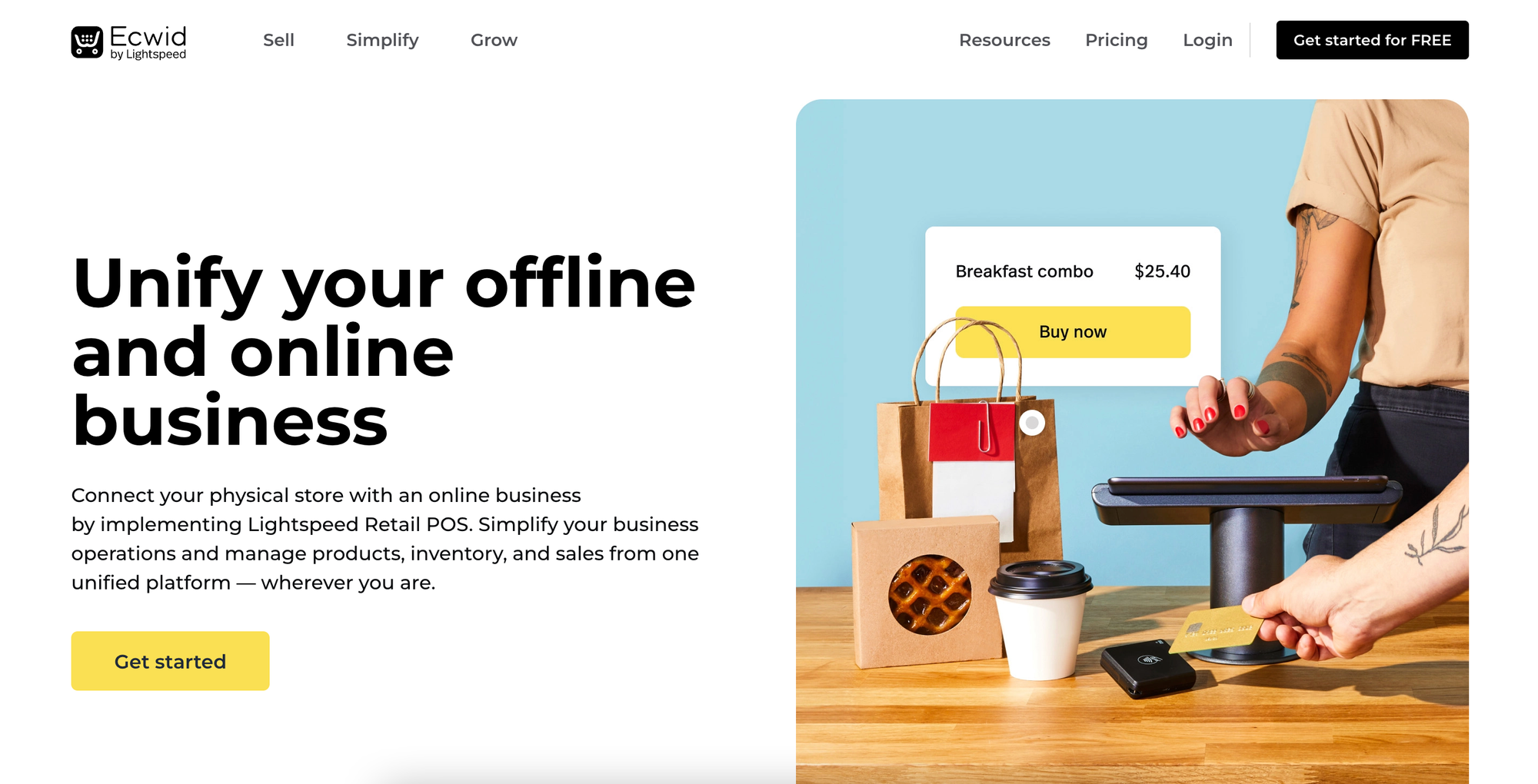
While Ecwid is mainly aimed at businesses and users who are focused on ecommerce, it can also be used for selling at physical locations. This is because of its point of sale (POS) features.
Ecwid is partnered with Lightspeed POS, which allows you to sell products online and offline. When you connect your store, Ecwid will sync your catalog with Lightspeed. This means you’ll easily be able to accept orders online and in person.
Downsides of Lightspeed POS
- It’s important that, before you get going with Lightspeed, you check whether it is available in the country you are in. While the company operates across the globe in the US, UK, Japan, Australia, and more, there are still some nations it doesn’t cover.
- The Lightspeed POS system can only be used if you are signed up for the two most expensive programs Ecwid offers. These are the Business and Unlimited plans, which cost $45 and $105 per month respectively.
- With Lightspeed POS, you’ll be charged a fee of 1.9% of the sale, plus an extra $0.25, when making a sale in person. This may not seem like much, but it will add up the more you sell.
Is Lightspeed POS worth it?
Lightspeed POS is only worth opting for if you are operating out of a physical, brick-and-mortar store. If you are, it can have a positive impact, as it works so closely with your online store.
It will update the stock numbers online when you make a sale in person and allow you to set up subscriptions over the counter. This is in addition to being able to grow your business in both your local area and online.
If you are selling online only, then you will have very little use for Lightspeed’s features.
Ecwid Sell on the Go app
Ecwid also offers a ‘Sell on the Go’ app, which allows you to accept payments on your mobile phone while out and about. This can be used if you tend to sell your products remotely, for example, selling merchandise at public events.
However, there are limited countries in which this option works, depending on which payment provider you are with.
Selling overseas with Ecwid
For some ambitious businesses and sellers, being restricted to selling products domestically doesn’t get the blood pumping quite enough. Thankfully, Ecwid has a couple of features that will help you broaden your entrepreneurial horizons.
Currency Converter app
Instead of manually converting the prices of your products to match up with the currencies your international customers use, you can download Ecwid’s Currency Converter app.
The Currency Converter app will automatically change the displayed cost of the product to the customer’s local currency without you having to make a manual change. This will make life easier for them and increase the chances of them purchasing.
However, there’s always a catch. The Currency Converter app will cost you $4.49 and can only be integrated into your store if you are on one of the paid Ecwid plans.
The original currency will also be displayed at the checkout, which could affect the customer’s willingness to go through with the purchase.
Multilingual sites
Perhaps the biggest blockade stopping you from selling your products to international customers is the language barrier. Even if someone from abroad speaks your language, they may still avoid your site with assumptions that you only ship domestically.
Ecwid’s translation capabilities all but remove this issue, with the platform able to translate key elements of your store into 36 different languages, including Dutch, French, Greek, and more.
The major caveat to this feature is that it will only be available to those who are subscribed to the Business or Unlimited plans. These are the two most expensive plans that Ecwid has to offer. We’ll discuss their pricing structure in more detail later on.
The feature will also only translate key phrases, such as ‘checkout,’ ‘add to bag,’ and social media buttons. This unfortunately means that if you want your site to be entirely translated into other languages, you’ll have to go about it yourself.
Tax calculation
Sorting out VAT and other regional taxes can be a real headache for small businesses, especially if you’re selling abroad. One of Ecwid’s greatest features is its tax calculator, which automatically adds local taxes onto the shopper’s bill.
The platform will even update itself to stay on top of ever-changing tax laws around the world. This is one very important plus point for Ecwid to be acknowledged.
Shipping your products
While bringing together your inventory may be relatively enjoyable, the process of shipping it out to customers often feels like a bit of a headache.
In fact, it’s often the reason people don’t end up following through with starting their own store. They imagine themselves trapped underneath a mountain of cardboard boxes full of the unshipped stock they’ve yet to send out.
While this may be somewhat of an exaggeration, trying to shift all the products you’ve sold while also carrying out the responsibilities of day-to-day life can be a challenge. And to be fair, Ecwid makes it as easy as possible for sellers to distribute their stock to customers.
There are three methods of delivery available on Ecwid:
- Shipping
- Local delivery
- In-store pickup
Shipping regions
We should probably get the formalities out of the way before we begin. If you own the contents of your inventory, Ecwid does not ship your products for you as a dropshipping service would. Instead, they allow you to integrate couriers and postal services into your store.
If you don’t own an inventory but want to sell, dropshipping options are available. Sites like Alibaba, Wholesale2B, and Spocket can be integrated into your Ecwid site, offering you plenty of flexibility.
Anyway, back to shipping. Shipping on Ecwid is split into two brackets:
- Domestic shipping: Sending products to customers within your country.
- International shipping: Sending products to customers around the world.
To get started, you’ll have to decide on the regions you want to ship to. This can be a certain part of a city, a handful of states, the whole country, or the entire world*.
*Well, not the entire world, but 175 different countries, nonetheless.
You might be wondering why someone would choose to domesticate their shipping regions, as it inevitably limits their customer base. That’s because the further you ship, the more expensive the postage fees.
These fees aren’t covered by Ecwid, so you’ll have to pass them on to the customer, which may put some people off of buying from you. The shipping rates are as follows:
- Real-time rates: These are calculated by the carrier service and measured based on the size and weight of the package and the distance of the delivery.
- Flat rates: Flat rates are pre-determined fees that remain the same for all items in your store. These are preferential for those shipping domestically or locally.
- Custom rates: Custom rates are set by you. You can decide exactly how much you want your customers to pay in delivery fees for a certain product.
- Free rates: This is undoubtedly a generous offer, as free rates mean you’ll be covering the postal costs yourself. Free rates are often used for orders above a certain price.
The flexibility that Ecwid offers when it comes to shipping is much welcomed. The control is in your hands and you can be transparent with customers, gaining their trust as a result.
How much does Ecwid cost?
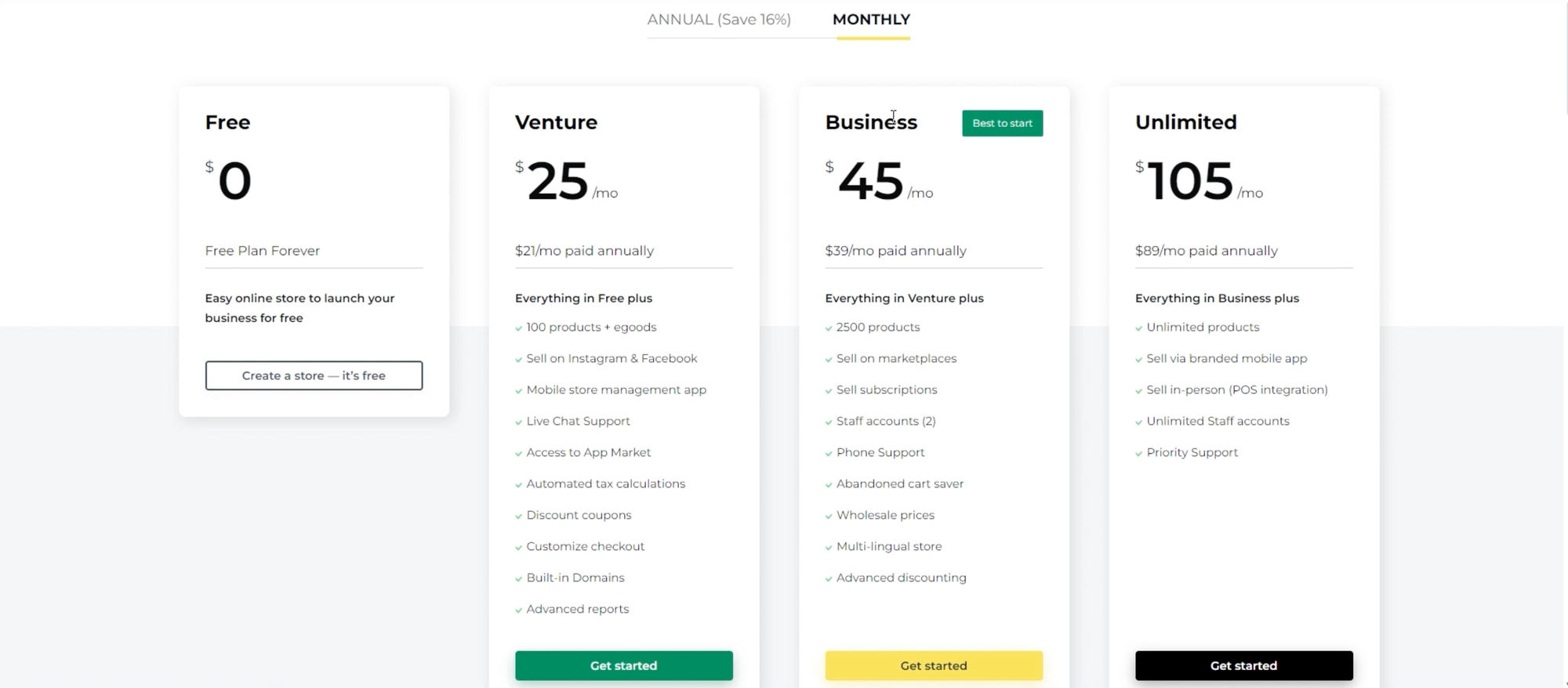
Let’s get the good news out of the way first. You can sign up to Ecwid for free and the account will remain free for as long as you like. If you never feel as though you need to upgrade to the paid version, that’s fine, your store will remain intact.
If you do feel the need to upgrade, you’ll have access to many more features. And when we say, ‘many’, we mean it. For example, the first paid plan, named Venture, allows you to sell 100 products on your site. The next program above it, Business, allows you to sell 2,500 products.
There are four plans that Ecwid offers, with each commanding a different monthly fee. These are:
- Free: $0
- Venture: $25/mo ($21/mo paid annually)
- Business: $45/mo ($39/mo paid annually)
- Unlimited: $105/mo ($89/mo paid annually)
It’s important to remember that the prices listed above are for the U.S. Depending on your local currency, the prices may work out as more expensive. Ecwid doesn’t adjust the prices for U.S. dollars, euros, or sterling accordingly.
For example, the Venture program costs 25 a month whether you’re paying in pounds, euros, or U.S. dollars. While this cancels out confusion for those dissecting Ecwid’s price plans, it does make the tool more expensive for many people outside of the U.S.
Let’s take a look at some of the features offered by each plan:
| Free | Venture | Business | Unlimited | |
|---|---|---|---|---|
| Products | 5 | 100 | 2,500 | Unlimited |
| Instant Site builder | ✅ | ✅ | ✅ | ✅ |
| Connect domains | ❌ | ✅ | ✅ | ✅ |
| Digital products | ❌ | ✅ | ✅ | ✅ |
| Pre-orders | ❌ | ✅ | ✅ | ✅ |
| Custom URLs | ❌ | ❌ | ✅ | ✅ |
| Automated email marketing | ❌ | ❌ | ✅ | ✅ |
| Priority customer support | ❌ | ❌ | ❌ | ✅ |
Ecwid's extra fees
Ecwid is very transparent with its pricing system. Unlike a lot of online store builders, there are no hidden setup fees for you to be wary of. There are also no transaction fees taken by Ecwid once you make a sale. This is because it is a SaaS (software as a service) site, making its money from monthly subscription payments.
However, you may be charged withdrawal fees from the third-party company you use to handle transactions.
Getting paid with Ecwid
You’re thinking about starting an online store to make money, not lose money, so let’s delve into how you get paid with Ecwid.
Accepting payments
Ecwid gives you the choice of how you wish to accept payments from your store’s customers. This will differ depending on how you want your store to work.
For online payments, these are your options:
- Credit/debit cards
- Apple/Google Pay
- PayPal
- Cryptocurrency
- Over 70 other third-party payment systems
You can also allow your customers to skip online payments, instead charging them by these methods:
- Cash on delivery
- Checks
- Phone payments
Subscription plans are also an option if you sell a product that requires constant top-ups, such as washing up liquids or soap.
With Ecwid, your store can accept payments from all major credit card companies, including American Express. This variety of options will eliminate the risk of losing customers who don’t have the correct means of paying you.
Receiving payments
The platform integrates with over 70 different third-party payment providers across the world, so you shouldn’t have trouble processing your transactions. These third-party payment providers are essential to you receiving your payment, due to Ecwid’s payment chain.
The chain is fairly simple, with the payment provider processing the customer’s online payment. For ease, let’s say you are using PayPal.
PayPal will take the customer’s debit/credit card details, ensure all is in order, and then transfer the payment to your PayPal account. It is from there that you will be able to withdraw your money.
Unfortunately, Ecwid doesn’t allow for payments to be transferred directly into your bank account. While this may be less convenient than you may have hoped, it makes it easier to track how much your store is generating per month.
Processing fees
A major downside of having to use a third-party payment provider is that you may be charged processing fees for every payment made. This wouldn’t be the case if the money was transferred directly into your bank account.
Here are some examples of processing fees set by payment providers:
Stripe: 2.9% + $0.30 (additional 1% fee for international payments)
PayPal: 2.99% + $0.49 (4.49% for international payments)
Clover: 3.5% + $0.10
Fees will vary depending on who you use, so it’s best to do some research before settling on a payment provider.
The pros and cons of Ecwid
Pros 👍
- Free plan is available: Unlike a lot of sites of its kind, Ecwid has a free plan that contains plenty of worthwhile features. The plan is free for as long as you wish for it to be too, rather than being a standard 30-day free trial.
- Integrates with multiple popular sites: Ecwid doesn’t just keep to itself, which is one of its strongest advantages. The platform allows you to sell your products on multiple popular sites, which will help you when trying to scale your business. These sites include, but are not limited to, TikTok, WhatsApp, Instagram, Amazon, or even your own website.
- Allows for automated marketing: Marketing one of your products can be repetitive and laborious unless you utilize automated marketing. This will streamline your email marketing, help you roll out site-wide discounts, and enhance your product photos for you. In turn, it will allow you to devote more time to other aspects of your business.
- Supports multi-language versions of your store: With Ecwid, you don’t have to limit yourself to selling in one country, as the platform supports multi-language versions of a single store. This will enable you to distribute your product to any one of 175 countries, helping you scale up.
- Responsive store designs: A major factor in whether your store will be a success or not is if it looks and feels professional. With Ecwid, you can craft a store to your specifications that feels as though it was made on a high budget. This will inevitably reassure customers that they are buying from a reputable source.
- The Instant Site feature is effective for getting started: While most shop owners will want to put lots of time and effort into creating a store, Ecwid’s Instant Site feature speeds up the process. If you want to get your store up and running immediately, you can. Plus, you can always edit it later on once you have more time on your hands.
- Automatic tax rates: One of the most time-consuming chores that comes with owning an independent store is filling in an end-of-year tax return. Thankfully, Ecwid sidesteps that problem by applying tax rates automatically. This also means you won’t have to think about VAT rates in other countries if you’re selling overseas.
Cons 👎
- Limited SEO features: If you want to grow your online business independently, SEO (search engine optimization) is a vital skill to learn. After all, it could be the difference between being seen or not. Ecwid’s SEO features are somewhat lacking, especially if you’re only signed up for the free version.
- Different fees for different nations: Unfortunately, if you live in certain countries, the fees to use Ecwid may be higher than others. These fees will also change depending on the payment provider you choose, so it is worth choosing wisely.
- Unable to modify product URLs: While Ecwid will try to generate SEO-friendly URLs for your product, it isn’t always successful. Some products may end up with random number sequences at the end of the URL, making them tough to find on search engines. Unfortunately, it isn’t possible to modify these URLs.
- Email-only customer support: If you are signed up for the free version of Ecwid, the only customer support you will be afforded is via email. This can be extremely frustrating if you have an urgent issue with your store. Customer service is also limited on the paid Venture plan, only offering email and a live text chat service.
- Free users can’t sell digital products: If you want to start a free Ecwid site to sell your digital products, you unfortunately will not be able to. Those who wish to sell digital products, such as courses, will have to upgrade to the $25/month Venture plan.
- Sometimes lacks sophistication: While Ecwid has a bunch of great features on its free and paid plans, you may feel it lacks the sophistication of other ecommerce sites. This is mainly in its site design and SEO capabilities. While it may not be a big issue for starter sellers, it may feel restrictive the bigger your business becomes.
Is Ecwid the best store builder?
The answer to this question will ultimately come down to how you interact and work with the platform. However, it would be fair to say that it is one of the top platforms for ‘do it yourself’ ecommerce, especially for small businesses.
It has plenty of worthwhile features, despite its limitations such as the rigidity of the customization and a lack of SEO support. What it does offer is a solid platform to start selling your products without the risk of pumping in vast sums of money for little return.
Would the story be different if Ecwid didn’t have a free plan? Almost certainly.
Its free plan has more than enough features to get you started, even if you are limited to selling five products.
For your consideration though, here are some alternatives to Ecwid.
4 alternatives to Ecwid
1. Whop
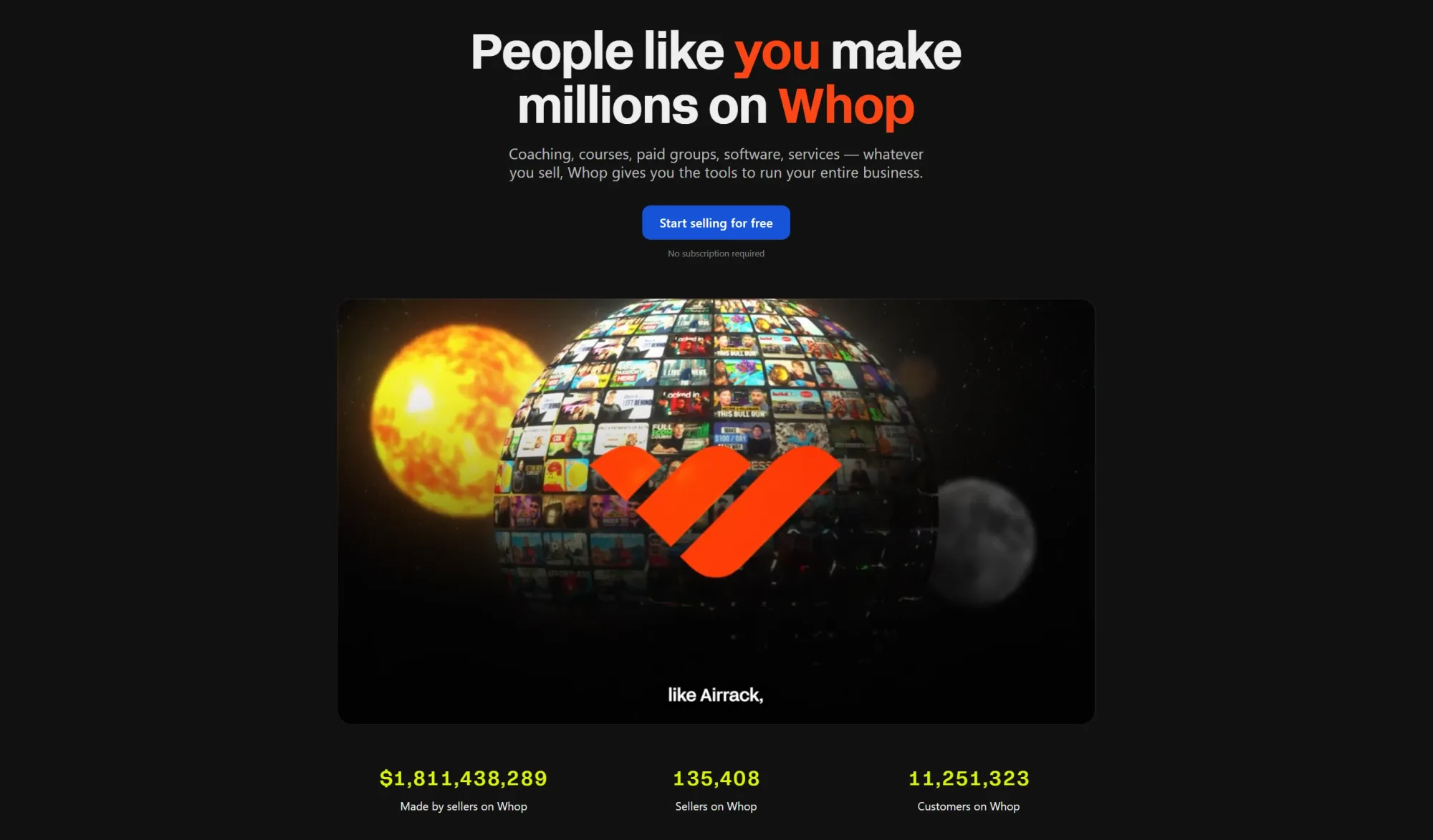
Whop is a social commerce platform made for selling digital products. With this platform, you can create your own whop hub to share your products or services and even build a community around it. If you have an established website, you can embed that into your hub too. Whop supports all kinds of digital ecommerce sellers, like online coaches, businesses selling ebooks and other downloadables, online course creators, creators of paid communities, and more.
You can benefit from Whop's integration with Stripe and Paypal for seamless payments and track all your sales data from one central hub. This platform is your go-to for selling any and all digital products.
Here's how much Whop costs:
- It's free to sign up to Whop, with just a 2.7% + $0.30 sales fee.
| Pros 👍 | Cons 👎 |
|---|---|
| Marketplace for digital products | Doesn't yet support physical products |
| Native apps to build your whop | |
| Uncapped earning potential |
2. Shopify
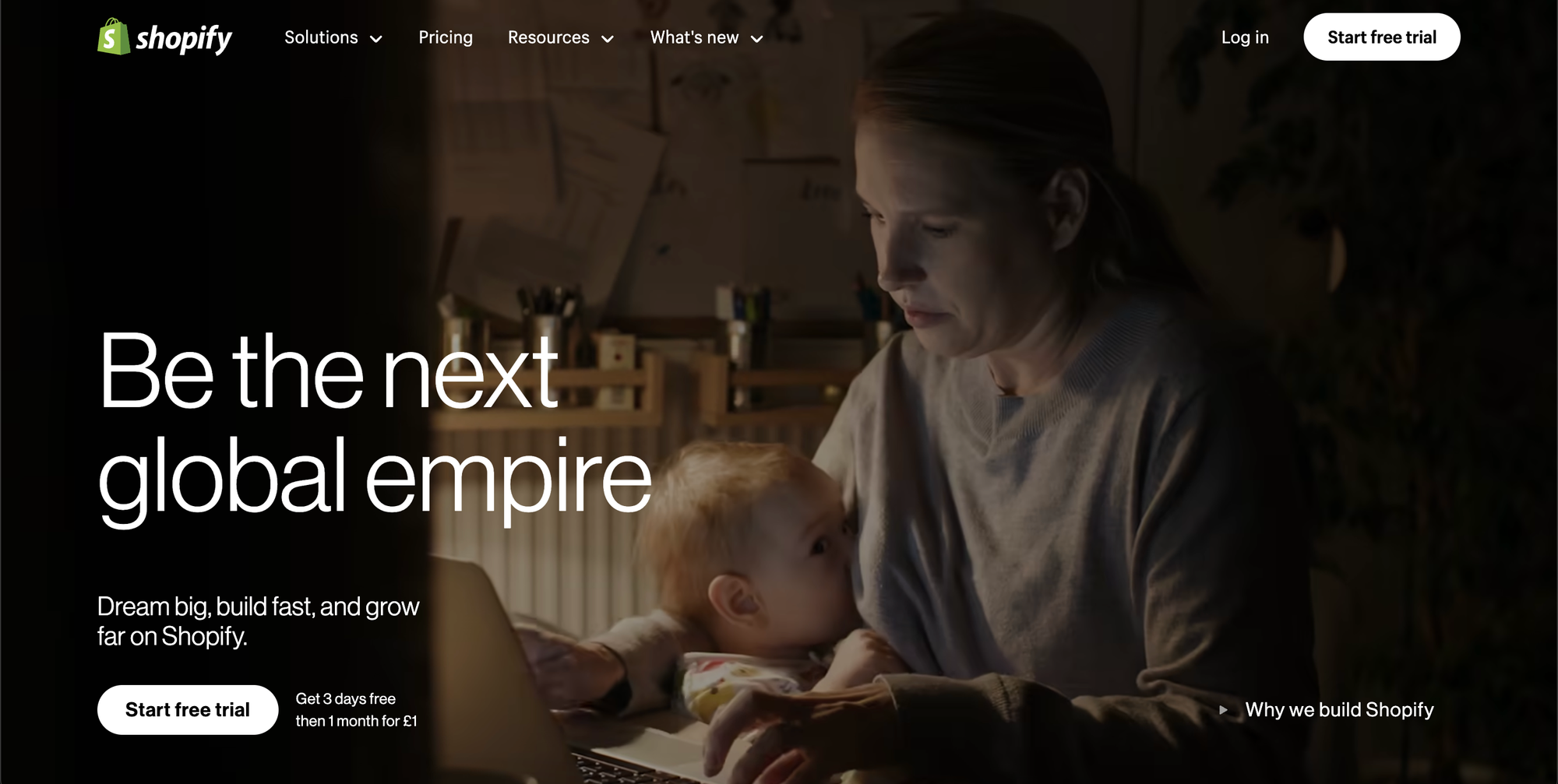
Shopify is arguably Ecwid’s main competitor. This isn’t just because it’s a larger name in the ecommerce world but also because it offers a lot of similar features. Of course, the fact it is a bigger name does help it in some respects, including:
- A larger user base, with more online resources and tutorials to help if you are struggling
- A larger range of integrations and apps
- A more detailed website builder
It’s more than acceptable to argue that Shopify is a more complete platform than Ecwid. It has enhanced marketing resources, including far more effective SEO tools.
However, Ecwid may still be preferred for beginners, due to its pricing system. Here are Shopify’s monthly costs:
- Basic: $39/mo
- Standard: $105/mo
- Advanced: $399/mo
As you can see, Shopify lacks a full-time free version of its platform, only offering a three-day free trial and the first month for $1. There are also considerable jumps between the price ranges, with the most advanced option costing a staggering $399 a month.
Shopify also charges transaction fees, something which Ecwid doesn’t do. The fees decrease with each payment plan, with Basic charging 2%, Standard charging 1%, and Advanced charging 0.5%.
Overall, Shopify is more effective than Ecwid from a customization point of view, with a wide range of resources to help you build your site. However, it may be less appealing to beginners due to its pricing structure and lack of a free option.
| Pros 👍 | Cons 👎 |
|---|---|
| Wide selection of features | No free option |
| Great SEO tools | Expensive Advanced option |
| Ideal for scaling up a business | |
| 24/7 customer support |
3. Wix
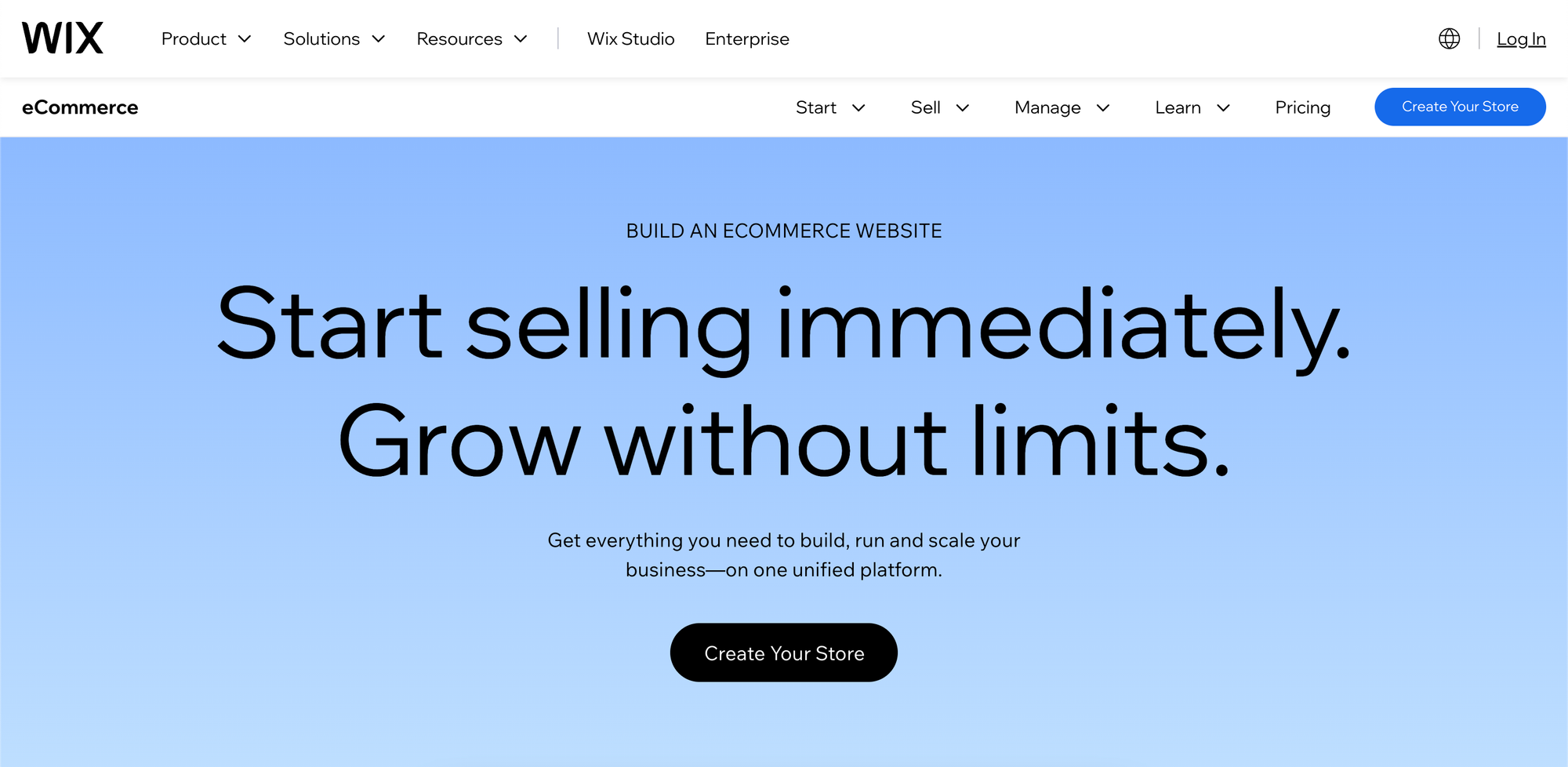
Wix is considered to be the biggest name in the website-building world, with over 8 million sites being built on the platform. Among the many website templates, Wix offers eCommerce, which allows you to sell directly on your website.
With Wix, you can create an online store and build an entire website around it, with a blog and membership page. This will add an extra layer of sophistication to your business.
However, as anyone who has ever built a website with Wix will tell you, it’s a wholly infuriating process. The Website Editor section is incredibly unintuitive and glitchy and may reduce you to tears of frustration after a mere 15 minutes.
Here is the Wix pricing structure:
- Core: $27/mo (not eligible for eCommerce)
- Business: $33/mo
- Elite: $159/mo
If Wix is going to put you through the torture of designing a website on their platform, at least it’ll be for a reasonable price. One thing that must be considered is that you can only sell on the Business and Elite programs. Still, $33 a month is reasonable, especially with no transaction fees to worry about.
Wix is for sure a competitor to Ecwid, especially due to its stature in the website creation world. If people already have a personal website with Wix, they are likely to stay with the company they know.
| Pros 👍 | Cons 👎 |
|---|---|
| You can build an entire website around your store | Wix Website Editor is frustrating to use |
| Lots of templates to choose from | Can't accept payments on cheapest plan |
| Business plan is well priced | Content may disappear for no logical reason |
| You can include a membership page | Changing templates may cause the entire store to fall apart |
4. Squarespace
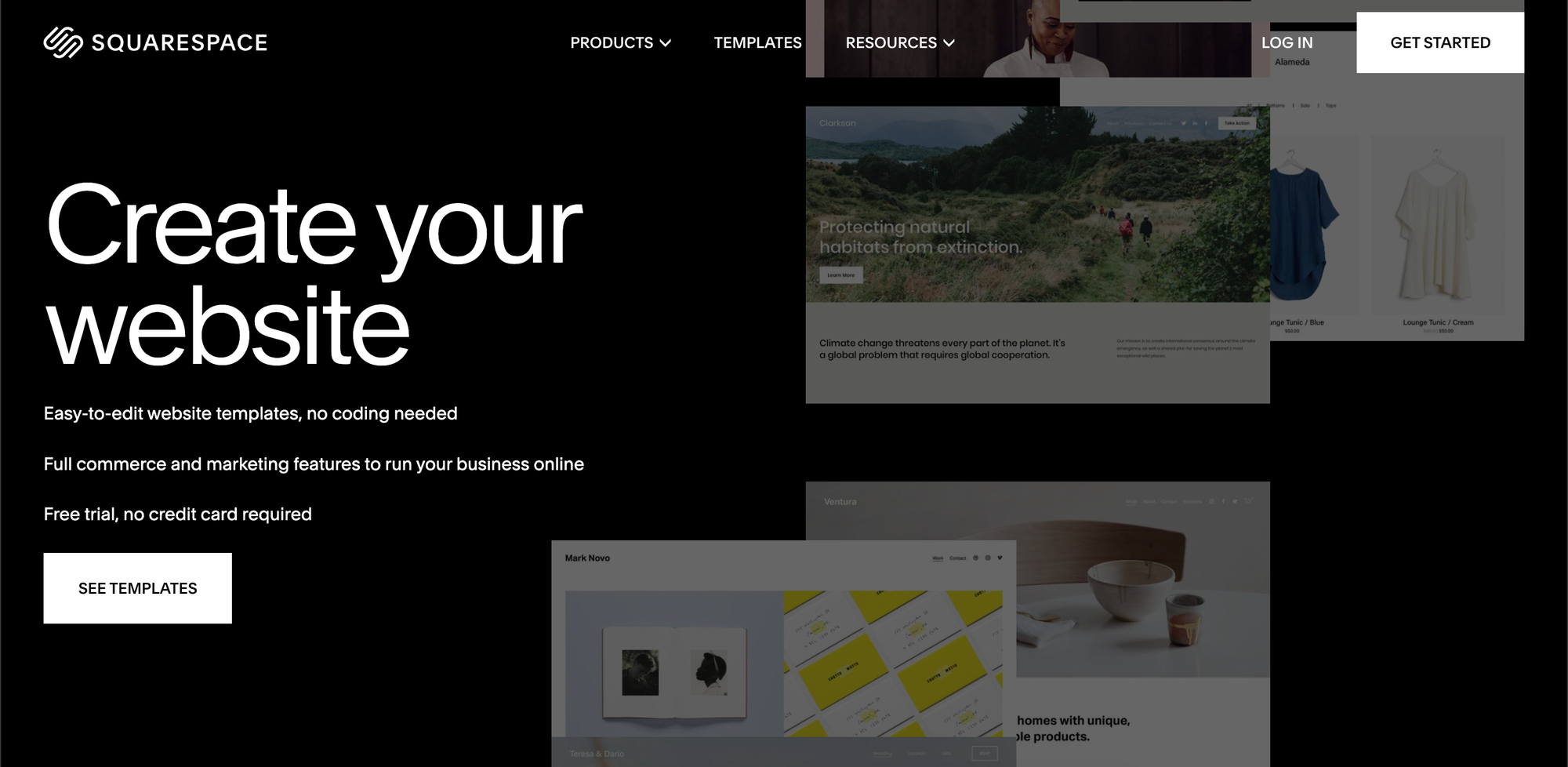
Squarespace is a very reasonably priced alternative to Ecwid, with an impressive range of templates and features to explore. It is also primarily a website builder, which allows you to build a full website around your store.
As with most website builders, Squarespace is stacked with templates and customization options, although it lacks the same ecommerce features as Ecwid. For example, there are fewer payment options for your customers to choose from.
Price-wise, let’s see how Squarespace stacks up:
- Business: $33/mo
- Basic Commerce: $36/mo
- Advanced Commerce: $65/mo
The pricing system for Squarespace is undeniably appealing, especially with the Advanced Commerce plan being cheaper than Ecwid’s most expensive plan. If you’re looking to use a Squarespace site purely for ecommerce, it’s worth going for the Basic Commerce plan. For just $3 extra a month, you avoid a 3% transaction fee.
Overall, Squarespace is very well-priced if you want a fully packed-out website to sell items. However, if you’re not that bothered about having your own site, Ecwid’s commerce features give it the upper hand.
| Pros 👍 | Cons 👎 |
|---|---|
| Cheap plans | No free option |
| Can build a full website | Lacks the ecommerce features of Ecwid |
| Easy to use |
Sell your digital products online with Whop
Unfortunately, Ecwid doesn’t allow you to sell digital products with its free plan. If you sell virtual goods and want to start making money online with no upfront or monthly costs, Whop is here for you.
Whop contains all the tools that you need to create a successful ecommerce business. Whether you want to sell courses, offer sports betting tips, or even sell digital coloring books, you can with Whop.
The best thing about Whop? It’s totally free to get started.
So, what are you waiting for? Sign up with Whop and bring your digital ideas to life.



