Find Discord servers using Discord’s server discovery, public directories, or invite links shared online - here’s how to join the right one.
Key takeaways
- Use Whop, Discord's Discover feature, or directories like Disboard to find quality servers matching your interests.
- Expand your search beyond official directories by checking Reddit, Twitter, and Facebook for hidden invite links.
- Protect yourself by checking reviews, ignoring suspicious DMs, and never sharing personal information when joining servers.
The fastest way to find quality Discord servers is using Whop.com - you can search thousands of premium communities by topic in seconds.
You can also use Discord's built-in Discover feature, browse public directories like Disboard, or search for invite links on Reddit and Twitter.
There are 21 million+ active Discord servers every week, so knowing where to look makes all the difference.
In this guide, we'll show you the best ways to find Discord servers that match your interests - and how to join them safely.
How to find public Discord servers
Whop: the best way to find premium Discord servers
On Whop’s Discover page, you can browse thousands of Discords across every niche.
Honest reviews, clear pricing, and transparent creator profiles so you know exactly what you’re joining.
Searching is simple, too: If you want a trading community, type “trading” into Discover and you’ll instantly see active, vetted groups you can join.
Fitness, coding, reselling, gaming, or anything in between, Whop Discover gives you a fast way to find communities that are active, relevant, and actually worth your time.
Discord Discover
Discover is an internal server directory, and it’s the easiest way to join servers.
The feature was introduced in 2019 and allows servers to apply for discovery, but only if they meet specific criteria:
- Respecting the Community Guidelines and Terms of Service
- Having more than 1,000 members
- Having a server at least eight weeks old
- A family-friendly server name, description, and channels
- A 2FA requirement for moderators
There are tens of thousands of Discord servers currently listed in Discover. To explore, click the “Discover” (compass icon) button at the bottom of the server list.

The Discover page also includes Apps (built-in games and tools) and Quests (rewards you can claim).
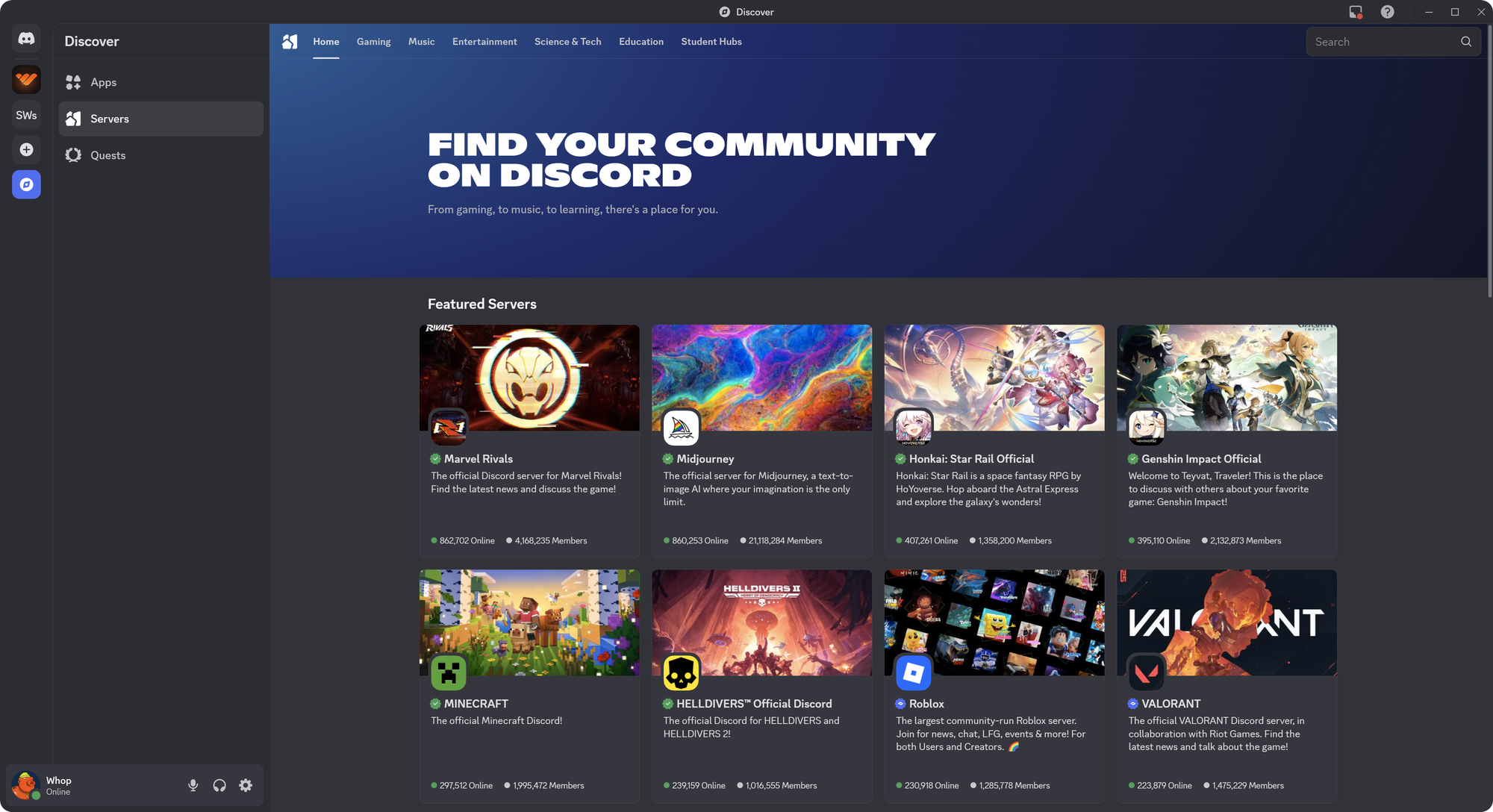
Servers are grouped into categories like Gaming, Music, Entertainment, Science & Tech, Education, and Student Hubs – click any category to see featured servers.
You can also use the search bar to find servers by keyword and filter by category or language.
When you open a server, you can preview public channels before joining, so you know exactly what you’re getting into.
Discover is a simple way to explore active servers, but not every server appears there, so here are other ways to find Discord communities.
Using Discord server directories
Server directories are another popular way to find Discord servers, and since most server directories don't have strict requirements like Discover, you can find many, many more servers on those platforms.
These directories are very similar to Discover in that you can view featured servers, browse categories, search for keywords, and more.
The most popular server directories are:
- Disboard.org
- Discadia.com
- Discord.me
- Discords.com
- DiscordServers.com
Disboard
To find servers on Disboard, you can either search for keywords or click on one of the categories, which will list all the servers related to your query.
Clicking on the “Join This Server” button will direct you to the invite link of the server.
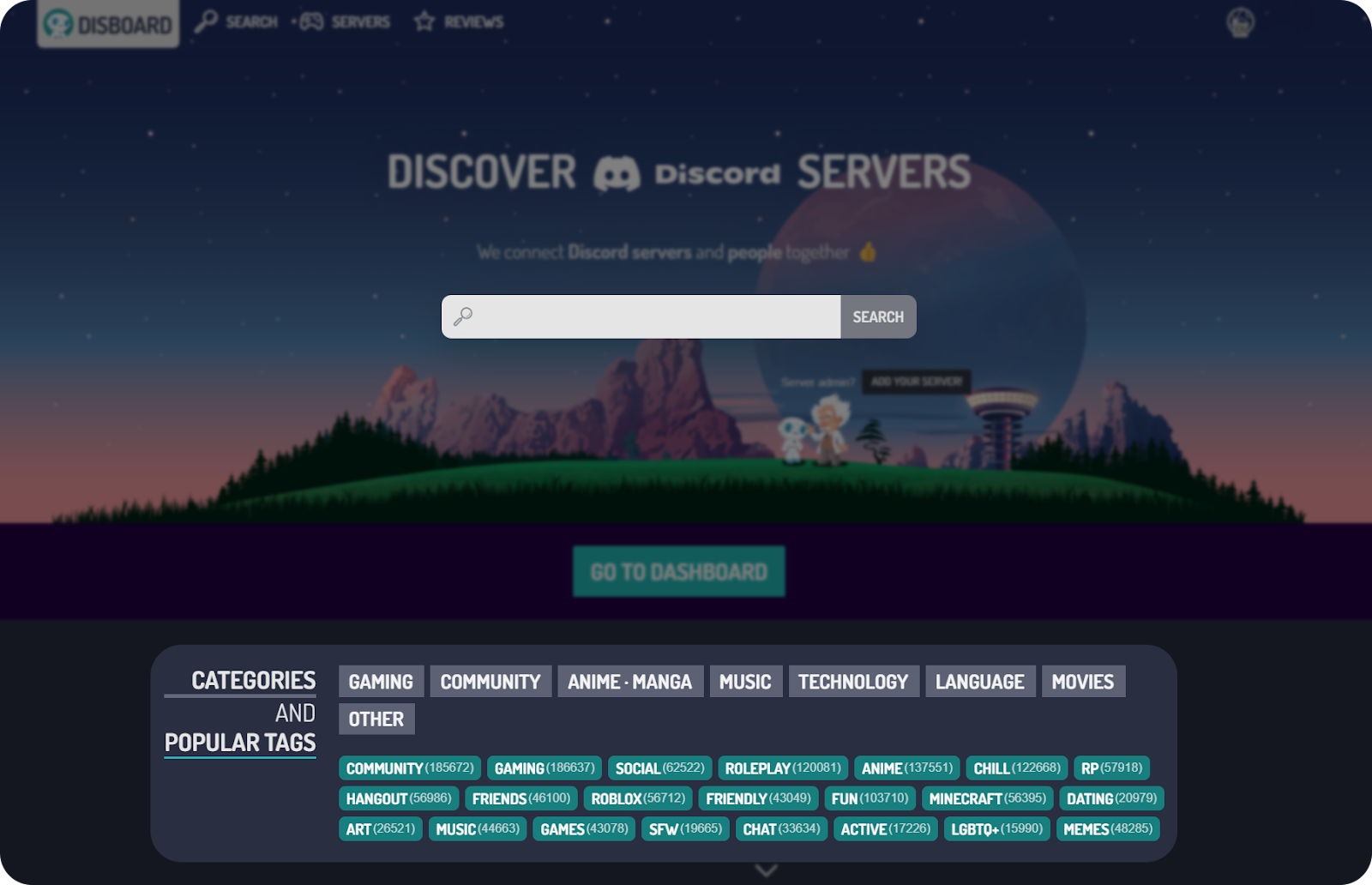

Discadia
To find servers on Discadia, start by searching keywords in the main search bar or browsing categories like gaming, tech, and study groups. You can also filter by trending tags or sort by newest and most active servers.
Discadia is a clean, modern directory that lists thousands of public servers and refreshes activity rankings regularly.
Discord.me
To find servers on Discord.me, browse by category or search for keywords like music, anime, or business. You can also explore featured and community-picked servers on the homepage.
Discord.me is one of the oldest directories, known for its wide selection and paid promotion options that highlight active, moderated servers.
Discords.com
To find servers on Discords.com, use the search bar to enter a topic or browse through curated categories such as art, tech, or roleplay. You can also check trending or top-rated servers using its review system.
Discords.com focuses on simplicity and discoverability, helping users quickly gauge community quality before joining.
DiscordServers.com
To find servers on DiscordServers.com, use the keyword search or browse by categories and tags. You can also filter by server size, activity level, or verification to narrow down your results. DiscordServers.com is a large, established directory with a massive database and regularly updated featured communities.
How to find special interest Discord servers
To find special interest Discord servers, start by searching on Reddit, Facebook, and X (Twitter), where many communities share invite links that aren’t listed in Discord’s official directories.
On Reddit, check out subreddits like r/discordservers and r/discordapp — both are active hubs where users post server invites by topic or niche. You can also search directly on Reddit using keywords like “writer Discord server” or “AI Discord invite” to uncover smaller, focused groups.
On Facebook, look for groups related to your interest (for example, “indie game developers” or “NFT artists”). Many of these groups include Discord invite links in pinned posts or about sections.
X (Twitter)
On X (Twitter), use hashtags or keyword searches like #DiscordServer or “Discord link + [your niche]” to find creators, brands, or projects that host active communities.
Website and social media bios
If you’re looking for a specific person, app, or company, check their website or social media bios - Discord invite links are often listed alongside other social icons like Twitter, Instagram, or LinkedIn.
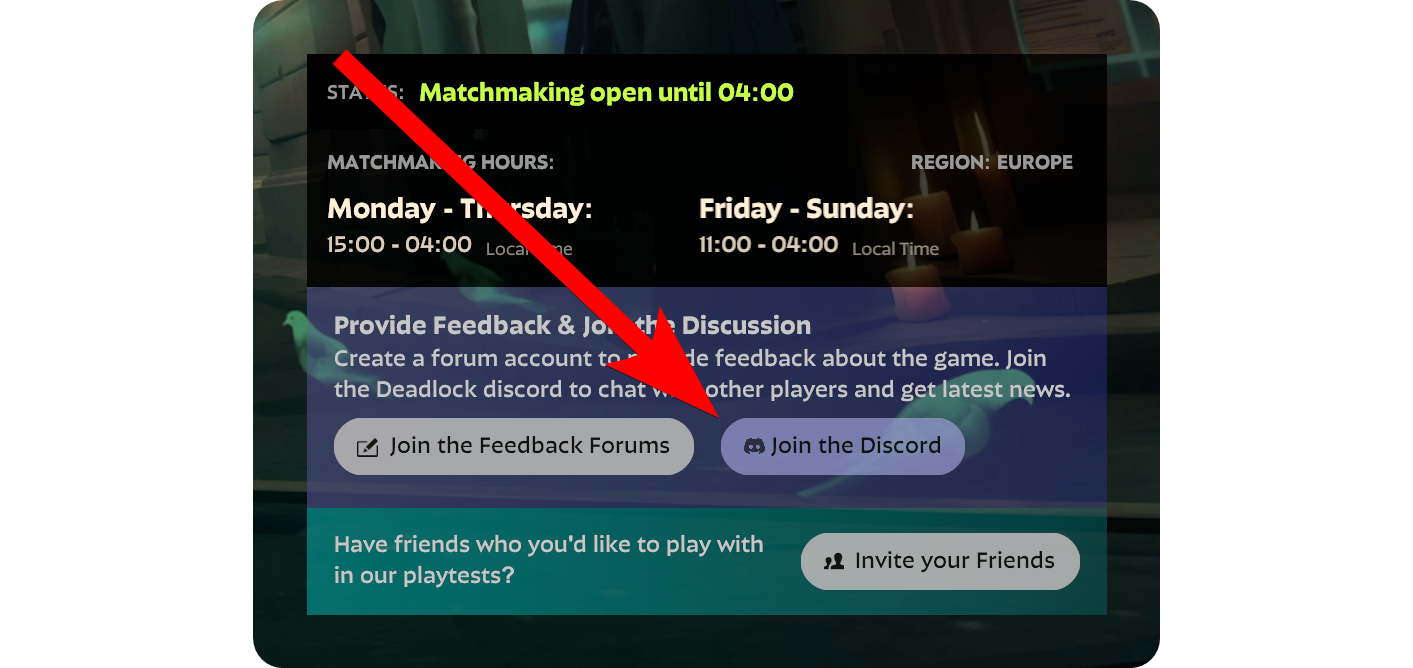
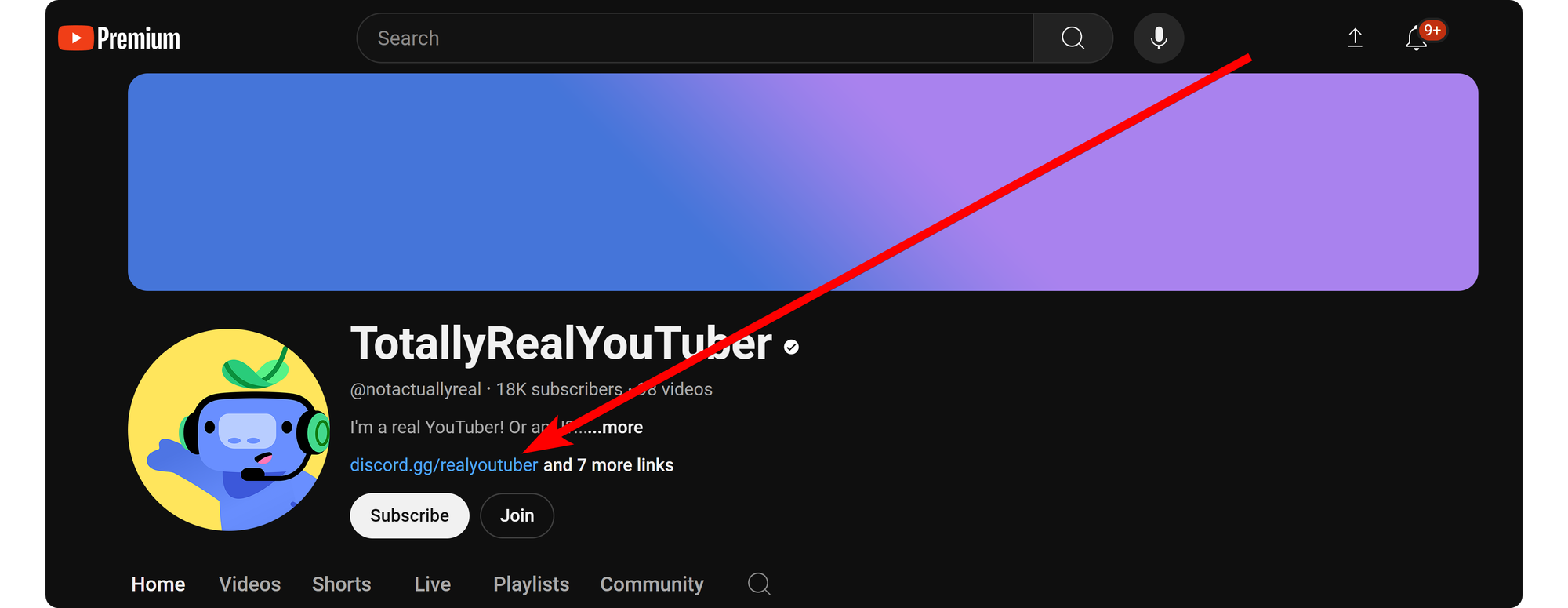
Join your friends' Discord servers
The final way of finding servers is by asking your friends! Your friends are more likely to recommend servers that you will enjoy since they know you and your interests.
Inviting other users to servers is really easy to do in Discord, and many servers encourage their users to do so.
Joining a Discord server through a friend's invite can also help you integrate into the community more quickly than joining a server where you don’t know any of the members.
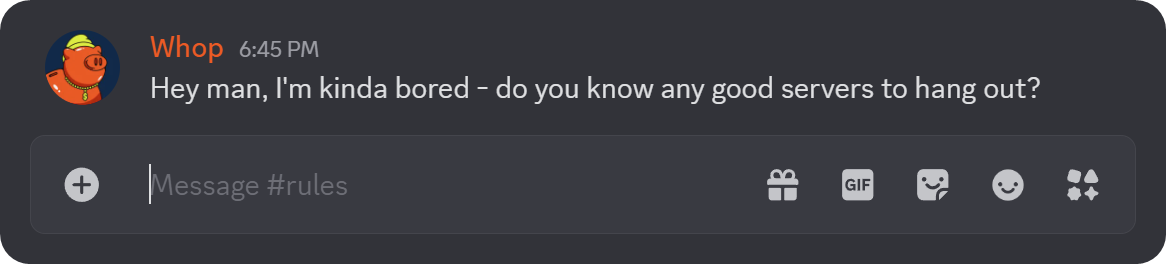
Another advantage of asking your friends for servers to join is the possibility of them sharing private servers with you. Private servers tend to have a small number of members, and they make up almost 90% of all servers on Discord.
Since private servers don’t promote themselves to the public, your friend can get you some insider invites!
Safety and best practices when looking for Discord servers
Before and after joining a Discord server, there are a couple of things you should do for your safety.
Check user reviews
Before joining a Discord server, you should always check its user reviews. They're not only an indicator of server activity, but also an insight on what's happening in the server.
Not all platforms have user reviews, but if the platform you're using does, like Whop, you should consider giving the server reviews a quick look.
Accept DMs with caution
There are a lot of Discord users, and some have malicious intent - the user who's DMing you might not even be a real person.
When you receive a DM from a user you have a common server with, you should proceed with caution. Are they asking you to test their new game? Commission a drawing from them? Or maybe they "accidentally" reported your Steam account.
If you're not 100% sure the user DMing you have good intentions, ignore the DM.
Don't share personal information
Some Discord servers love verification, whether it's via bots or voice channels. Some, on the other hand, take it a bit far.
If a Discord server you recently joined is asking you to send a picture of you holding your ID or any form of other personal information, leave the server.
While they may actually have good intentions, it's never a good idea to share your personal information with strangers on the web.
Report malicious activity
If you experience any of the situations we've talked about above, you shouldn't just leave the server, you should also report it so that other people don't experience the same thing.
While your reports might not turn into punishment right away, genuine reports will create a genuine response from Discord in time.
Find and list Discord server access on Whop
Whop makes it easy to discover great Discord servers (and to list your own).
Browse active communities across every niche (trading, gaming, reselling, SaaS, sports picks, fitness, and more) through the Discover page.
If you run a server, you can list it on Whop to reach people actively looking for communities like yours.
Add your server, set your pricing or keep it free, and Whop gives you a clean storefront where new members can learn about your community before joining.
Join Whop now and find, list, and monetize your Discord servers.



