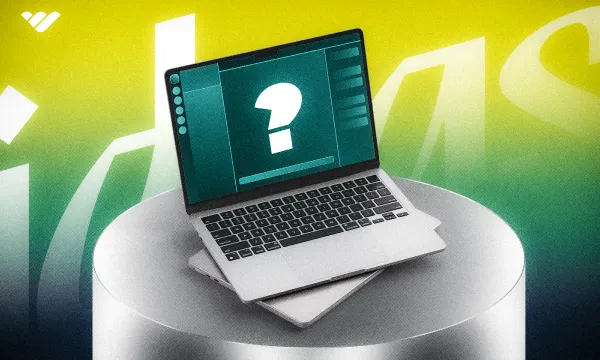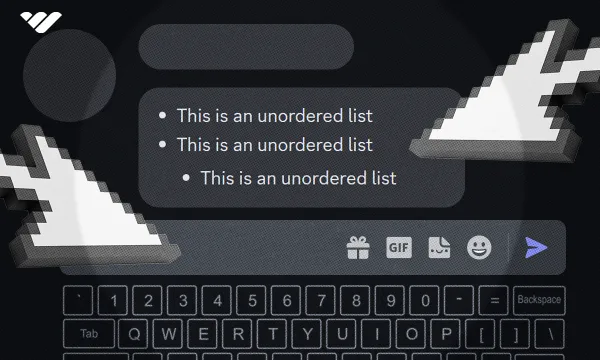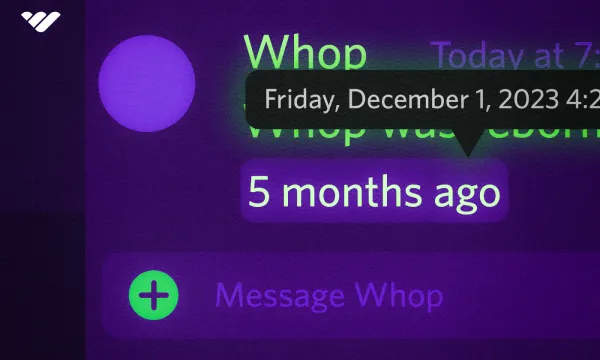Figuring out how to revive a dead Discord server can be the difference between salvaging the community you’ve worked so hard to build and righting the ship, or watching what was once a thriving server dwindle away to nothing. But, you don’t have to stress about this any longer.
Whether you’ve recently purchased a Discord server you’re looking to overhaul and improve upon, or the server you created has slowly but surely become a ghost town, we’re here to help.
Below, you’ll gain actionable advice on how to revive a Discord server. We’ll talk about the basics like redefining your server’s purpose and increasing engagement, but you’ll also gain insights nobody else is talking about - like how you can use a bot to enhance your community in ways you never thought possible.
How to Revive a Dead Discord Server: 12 Tips to Bring Your Community Back to Life!
No matter how dead your Discord server may feel right now - regardless of how long it’s been since you last saw activity - there is no reason to give up hope just yet.
Because if the Discord server was once a thriving community that was buzzing with activity, then it means there is proof of concept. Thus, it’s just a matter of rethinking a few things, tweaking a couple of elements, and putting in the legwork to get your server back off the ground once more.
You’ve already done the hard part of building an online community, so now you just need to get back to basics and fine-tune things a bit. Let’s start with the first and most crucial step: reevaluating or redefining your server’s purpose and goals.
Start by Reevaluating or Redefining Your Server’s Purpose and Goals
Before we can actually provide advice on how to revive a dead Discord server, it's essential to revisit its purpose and goals. Perhaps the interests of your community have shifted, or the original focus no longer resonates.
This is a good time to reflect on what your members value most and adjust your server's purpose accordingly. This will create a more engaging environment and help attract like-minded members.
One way you can go about this is by analyzing past data on which specific channels had the highest engagement. You may discover that while you wanted your server to be specific to one type of video game, members talked more about a different game - or perhaps they were more interested in discussing films.
Another way you can redefine your server’s purpose is to talk directly with your members - which we’ll discuss next. But first, you need to consider not just what your members want in a server - but what you want out of the server itself.
Are you looking to grow your Discord server and revitalize engagement for the sake of reselling Discord down the road? Is your goal to use the community as a way to expand your network and build authority in a niche? Maybe you just want to charge access to Discord and earn consistent income every month. Or, perhaps you want to sell physical/digital products to your community.
Whatever you determine is your goal will influence how you go about reviving the server. So get specific about what you hope to accomplish as a community curator. Once you’ve done a bit of brainstorming on your own, see what the remaining members have to say.
Consult Members for Feedback on How to Improve the Server Going Forward
If you’re looking for advice on how to revive a Discord server, it means that at one point, things were going well in your community! And hopefully, some of those original members are still around - albeit a bit quieter and less active than they once were.
One of the best ways to get your community back off the ground is to consult those members directly. You can reach out to them by messaging them in Discord. But if your community has gone stale, you might have better luck emailing them.
Ask them the right questions, and their responses will be invaluable along your journey to reviving your dead Discord server. A few questions that might be worth asking include:
- Why did you originally join the community?
- What were your favorite things about the community?
- What did you dislike about the community?
- What kind of events, activities, or contests would you be interested in participating in?
- How do you feel about the current server moderation? Are there any improvements you'd like to see?
- What would make you more likely to engage with other members in the server?
- Would you be willing to pay for advanced features/content?
- If so, what specific features would you pay for - and how much would you think is fair to charge for them?
Going forward, you can create a dedicated feedback channel or use surveys to collect suggestions. You might even host a town-hall-style voice chat to gather ideas and create a more personal connection with your members.
But beyond revamping the overall content, theme, and conversations within your server, it’s worth it to spruce up the appearance a bit as well.
Refresh the Look and Feel of Your Server
Just as rebranding a physical business would involve design refreshment, your server could benefit from a makeover if things have gone stale. This will show users that something new is on the horizon - and that things are changing. They’ll be interested in what else is to come.
We have a complete guide on how to make a Discord server look better and what to customize. Step one will be boosting your Discord server to unlock powerful features and customization capabilities. Some of these include the ability to add a Discord banner, custom emojis/stickers for the community to use, vanity URLs, better audio/streaming quality, and more.
Beyond the design of your server, this would be a good time to reorganize your channels, consider updating the rules for the Discord server, and as we’ll discuss below, leverage the power of Discord bots.
Bring in a Bot to Automate the Vast Majority of Tasks & Enhance the Experience for Members
This is one of the best pieces of advice we can offer in regard to how to revive a dead Discord server. Maybe your Discord server went dark because you didn’t have the time to manage your server. Or, maybe this time around, you want to do whatever it takes to provide the best possible experience for your members. Whatever the case, you cannot revive a dead Discord server without harnessing the power of the best bots for Discord.
These can integrate with your server and act as your personal assistant in running the server. Simple tasks like providing announcements, creating feedback forums/surveys, adding Discord roles, moderating the server, and more can all be automated with your bot.
But, the real power of a Discord membership bot is in its ability to help you monetize your community. With a Discord subscription bot, you can create paid Discord server memberships and recurring subscriptions with ease. The solution we have in store for you here at Whop is even equipped to accommodate crypto renewals, ETH payments, NFT gating, free trials, promo codes, and more.
As we’ll discuss below in our section on how to promote your new and improved server, you can also take advantage of the Whop marketplace - getting your community in front of millions of qualified eyes. All of this is to say that if you’re serious about learning how to revive a Discord server, you shouldn’t do it alone. Work smarter, not harder, with the Whop bot.
Consider Purging Old Members Who Have Gone Dark
It sounds crazy to purge old members in a dead - or dying - Discord server. But, this is a crucical component in our guide on how to revive a Discord server.
Wait - why would you want to remove any remaining members if your goal is to reignite the activity that once existed in your server, though? Simple - engagement.
If there are old users who haven’t been active in a set period of time - such as a few months or a year - then kicking them from the server can eliminate bloat and ensure that those who remain in your community actually want to be there. It doesn’t do you any good to keep inactive members in your community, and they’re not getting any value either.
One trick that can work wonders is to kick users who are inactive and immediately send them a new invite link. You can tell them that they were removed for inactivity and that you hope they’ll come back and see the improvements you’ve made. Show them why they should be interested in coming back, and chances are, they will!
Host Special Events, Contests, or Giveaways
If your community mainly involves conversations between members in various channels, it might be time to spice things up a bit with something more engaging. And what better way than hosting a special event, contest, or giveaway?
You can schedule a webinar where you’ll provide a valuable lecture, or host an AMA session. These work great for communities that span the globe. But if possible, an in-person meetup will be more profound and get members more excited. These special events aren’t just a great way to revive a dead community - you can monetize them to earn some extra income!
For a spark that can jumpstart your community’s engagement, there’s no better choice than some type of contest or giveaway. People are innately competitive and love the opportunity to win something - especially if it’s free. Use this to your advantage to re-engage your community.
From there, you can keep your foot on the pedal with new content and prevent your server from going dark again. Sometimes you just need something to reignite your community’s passion - and these are all great ways to go about that.
Collaborate With Similar Servers/Influencers
If you feel that your community has just gotten sick of your voice, then consider collaborating with similar servers/influencers to breathe fresh life into your server. You can take the same ideas we’ve mentioned above - like hosting events, giveaways, contests, etc. - and entice users with special guests.
This isn’t just a great way to revive a dead Discord server. It’s good practice to do this every so often as you manage your community. Guests bring fresh ideas and perspectives to your group. And, they also bring their own audience that may join your community just for the opportunity to see their favorite creator on a new platform.
A few specific ideas include panel discussions, contests between different influencers, lectures, etc. You can get really creative in how you collaborate with guests.
Introduce New and Relevant Channels, Topics, or Themes
Keeping your server's content fresh and relevant is crucial to maintaining engagement. Regularly update your channels, topics, and themes to align with current trends or member interests. This will keep your community engaged and eager to participate.
Think back to the surveying of your existing membership - what are they looking for in your community? This is your opportunity to give it to them.
Implement a Regular Content Schedule
Most of the time when a server starts to fade away and lose interest, it’s because the person running the community starts to lose focus. So this time around, make it a point to implement a regular content schedule.
Consistency is key to keeping your community engaged - and when members know what to expect on certain days, it becomes a habit to check-in. Post an event calendar on your server, and use reminders to keep your members informed about upcoming events. This is something your Whop bot can help with, as it’ll make announcements for upcoming releases.
Keep Your Community Engaged by Participating Yourself
As the server owner, your involvement sets the tone for the community. Be active in discussions, ask questions that lead to thought-provoking conversations, provide value through your expertise, and genuinely engage with your members. This will inspire others to participate and create a more vibrant community.
Grow Your Community Through Other Marketing Tactics
Expand your server's reach through social media promotion, content marketing, and other online channels. By attracting new members, you'll bring in fresh ideas and conversations, reviving your server's engagement.
One great way to go about this is through affiliate marketing. You gain access to this ability through Whop, and are able to incentivize your members to invite friends/family to join the server. There is no better form of social proof than word-of-mouth recommendations - so use this to your advantage! For more advice on advertising your Discord server, read our full guide.
Constantly Evaluate Your Server’s Performance and Adapt as Needed
If you’ve done everything we’ve suggested thus far, then all the hard work associated with how to revive a dead Discord server is done. Now, it’s just a matter of monitoring and adjusting.
Chances are, you could have prevented your Discord server from floundering if you had been paying closer attention to the warning signs. So this time around, make sure you’re keeping up on performance and adapting your community as needed.
Again, Whop can help you with this as it tracks key metrics for you. Using this data to your advantage, you’re able to find strengths and weaknesses - doubling down on what’s working and improving upon what isn’t. And with that said, we’re ready to leave you with a few closing thoughts on how to revive a Discord server.
Closing Thoughts on How to Revive a Discord Server
Just because your server has dwindled away doesn’t mean you should give up. Now that you know how to revive a Discord server, it’s time to get to work breathing fresh life into your community!
You can learn more about creating the best online community in our blog. We have resources on important topics like Guilded vs Discord, setting up automated Discord rewards, or how to start your own Discord server in the first place. At this point, it’s time to bring our conversation on how to revive a dead Discord server to a close. Get to work rekindling the flame that once existed in your community by following the tips above!
👉 Want to sell access to your Discord community? Click here to find out more about selling on Whop.