Explore Magento's advanced customization, scalability, and marketing tools in our guide. Find out if it's the right fit for your business.
Key takeaways
- Magento offers unmatched customization and scalability, making it ideal for medium-to-large businesses ready to invest in technical resources.
- The platform requires technical expertise or developer budget, but rewards users with full control over their online store.
- Magento supports multi-store, multi-language, and multi-currency operations from a single dashboard for global commerce.
Want to launch an online store that can grow with your business? You need the right ecommerce platform to support your business's growth. Magento, currently also known as Adobe Commerce, is an all-in-one ecommerce solution that offers both.
Whether you're starting or growing your ecommerce business, Magento offers a customizable platform with many features to help you easily build and expand your online store.
Magento is a platform that powers over 650,000 websites, including for major brands such as T-Mobile, Ford, and Coca-Cola. It's designed to grow with you and adapt as your business changes.
But is Magento the right fit for your brand in 2024?
In this post, we'll cover the main features that make Magento a strong ecommerce platform, who it's best for, and the pros and cons to consider before deciding for yourself. Let's get started.
What is Magento?
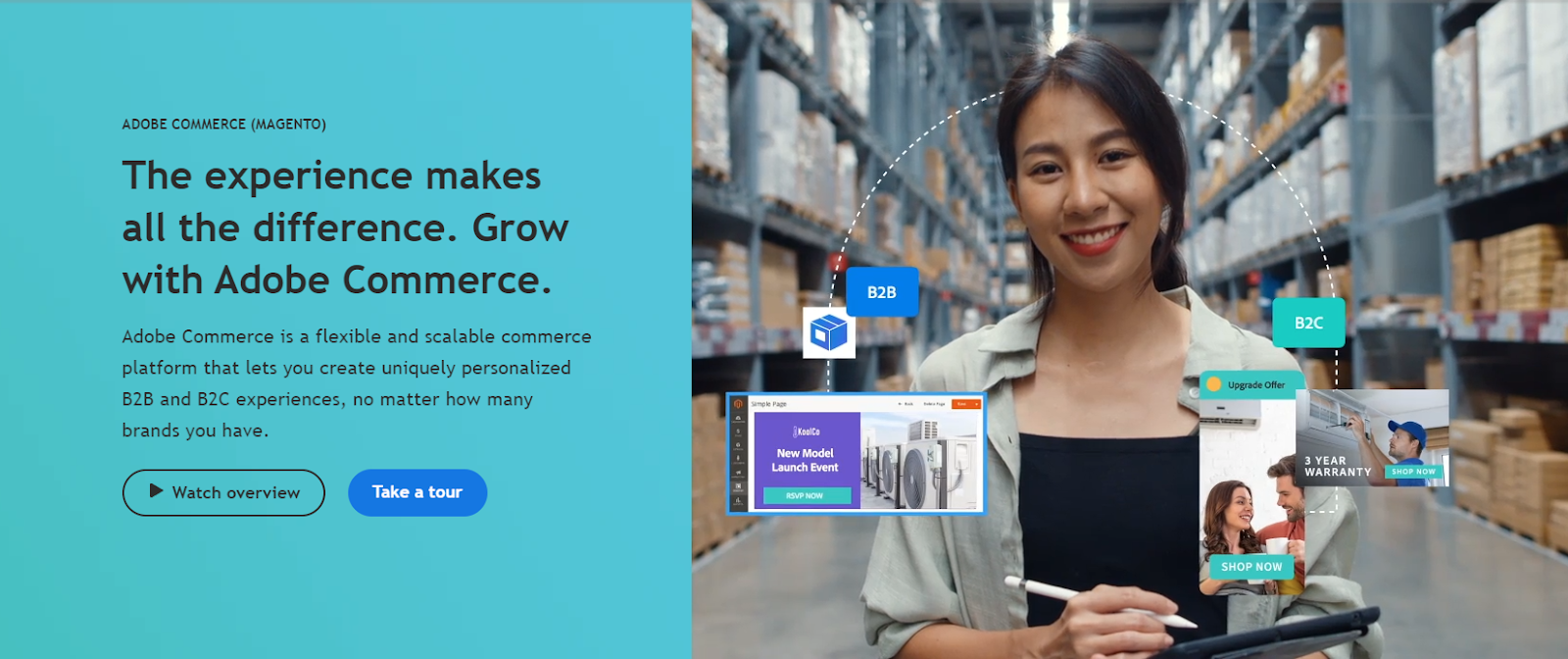
Launched in 2008 and later acquired by Adobe in 2018, Magento is an open-source ecommerce platform that has become one of the most powerful tools for building online stores. Adobe has rebranded it as Adobe Commerce, but the industry people still refer to it as Magento.
Magento is similar to the Swiss Army knife of ecommerce platforms, bursting at the seams with features and being sporty and highly customizable. But it's different from other simple-to-use platforms. If you are beginning your ecommerce business, you should know how to deal with technical issues. Thus, Magento is best recommended for medium to large companies employing staff with the required skills.
This platform is a powerful solution for startups and large businesses because it has numerous features. Magento's feature-rich product catalog management and advanced categorization and search tools enable large inventory oversight. Meanwhile, the built-in SEO and marketing tools help you boost search rankings and create personalized sales promotions.
Furthermore, Magento's multi-store, multi-language, and multi-currency support enables you to manage global operations from a single dashboard. You can change everything about your store to perfectly fit your brand, which Magento allows you to do.
How does Magento work?
Magento is an open-source ecommerce platform on which you can make your online store according to yourself. It's a comprehensive platform for creating a unique online store with great functionality and user experience.
Nonetheless, this freedom also entails some costs. Magento is self-hosted and more geared towards users with some technical skills. So, you'll need a little technical knowledge or a budget to hire a developer. However, Magento allows you to customize your store to any structure you want, which can be worth the effort and cost.

Magento is also great at integrations. It connects effortlessly with thousands of extensions and themes, allowing you to add features like payment gateways, shipping solutions, and analytics tools. From quick plugins to complex API integrations, Magento has the flexibility to support your growing business to any extent.
Additionally, Magento also stands out when it comes to building customized features. Whether you’re creating a personalized checkout box or building custom extensions, Magento helps you tailor everything to your specific needs. Moreover, you can create custom store solutions that match your brand using a variety of APIs.
Magento top features: What makes Magento stand out?
Advanced customization
With Magento, the sky’s the limit. You get full code access, allowing for unlimited design possibilities. Customizable checkout processes and user experiences mean you can create a store that’s not just functional but also uniquely yours.
Scalability
Planning to grow? No worries—Magento can handle it. It’s built to manage large catalogs and high traffic volumes, making it a great choice for businesses on the rise.
Multi-store management
Manage multiple stores, each with its own product catalog, languages, and currencies, all from a single backend. This is a lifesaver if you’re selling in multiple regions or have distinct brands.
SEO and marketing tools
Magento comes packed with built-in SEO features to help you climb search rankings. Plus, its advanced marketing tools let you create promotions, segment customers, and drive more sales.
Analytics and reporting
Stay on top of your store’s performance with comprehensive sales and customer reports. Magento’s analytics provide valuable insights into buyer behavior, helping you make data-driven decisions.
Who should use Magento?
Magento is a fantastic option for businesses that want a customized and scalable online store. The platform is a bit more technical, but it offers you much more control if you are willing to learn.
Whether you're a small business seeking scalability, a large enterprise needing advanced features, or a B2B/B2C seller requiring multi-channel integration and bulk ordering, Magento offers it all—it's just about finding the right fit for your needs.
Here are some common types of businesses that can use Magento for a good experience:
- Large enterprises: Magento is great for big businesses because it's easy to change and expand, giving them a strong and reliable ecommerce solution.
- B2B businesses: Magento is ideal for handling large orders, complex pricing, and providing a personalized touch to your customers.
- Fashion brands: Fashion retailers often pick Magento since it easily manages large catalogs, heavy traffic, and customizable storefronts that highlight their unique style.
- Health and beauty: If you work in the health and beauty industry, Magento provides all the marketing and SEO tools you need to succeed online. It's perfect for getting noticed and building a loyal customer base.
- Automotive and industrial goods: Automotive and industrial suppliers value Magento's ability to handle detailed product specifications and complex shipping requirements.
- Retailers: Magento's advanced inventory management is perfect for stores with varied product ranges and multiple warehouses, such as electronics and sporting goods stores.
- International brands: Magento's support for multiple languages, currencies, and international tax rules makes it ideal for brands selling in multiple countries.
What can you sell with Magento?
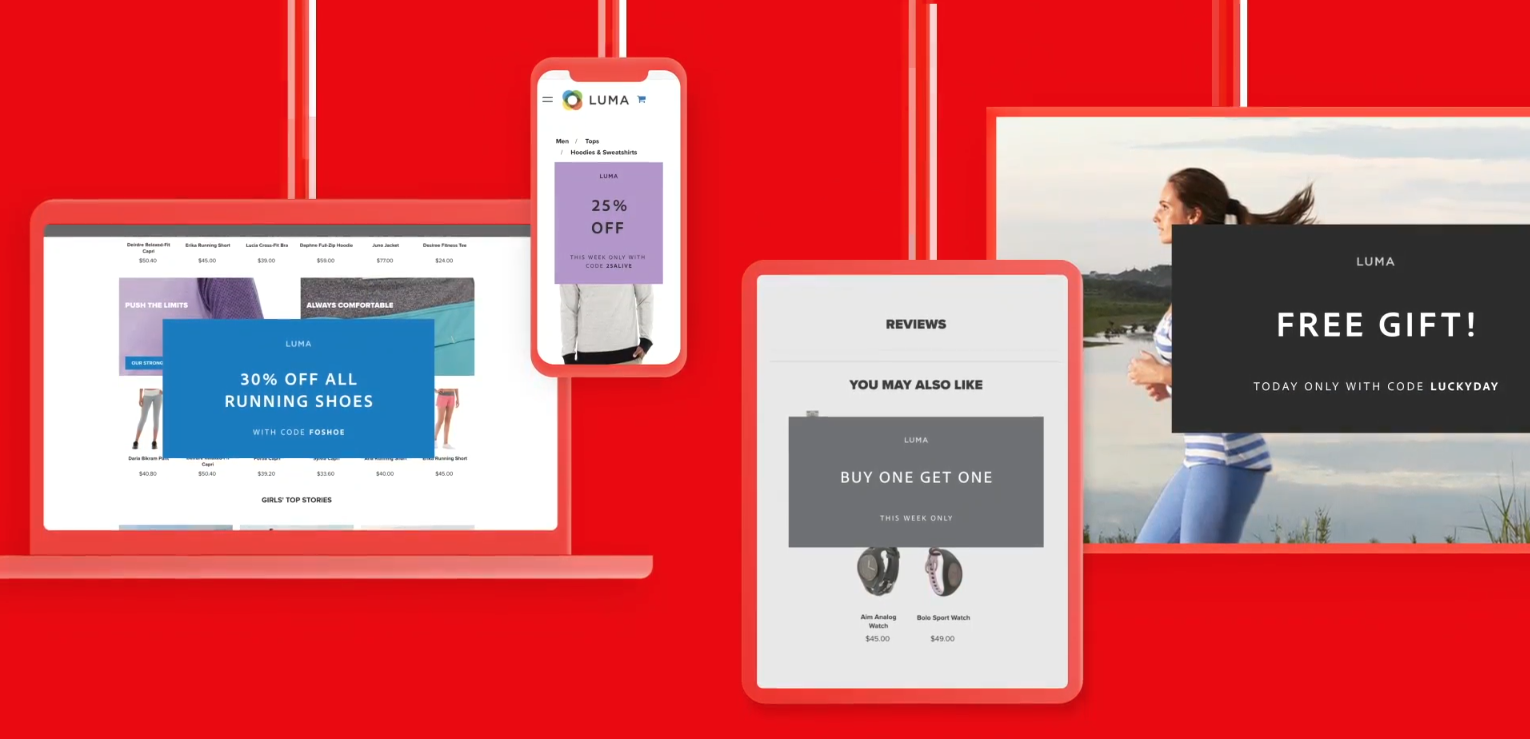
Magento is flexible and lets you sell almost anything. Let's look at some of the product categories you can sell using it:
- Physical products: With Magento, you can sell tangible goods such as gadgets, clothing, and home decor, among others.
- Digital products: It’s suitable for selling software, ebooks, music, and other digital goods, with features for download management, licensing, and access control.
- Services: Magento can be used for all sorts of services, from booking appointments or consultations to selling event tickets.
- Subscriptions and memberships: Great for recurring billing, such as subscription-based business, online courses, or memberships.
Magento pricing: How much does Magento cost?
Magento offers 3 plans, including Magento Open Source, Magento Commerce, and Magento Managed Services. However, even the free version requires additional expenses to run. Let's discuss Magento pricing in detail.
Magento Open Source
Magento open source is free to download, but it's not completely cost-free. You'll need to pay for hosting, which depends on your provider and how much performance you need. Besides, it requires you to customize your store, which often requires hiring developers. Likewise, you need to pay for regular maintenance.
Pricing
Free to download, but you must cover hosting, domain, security, and development costs.
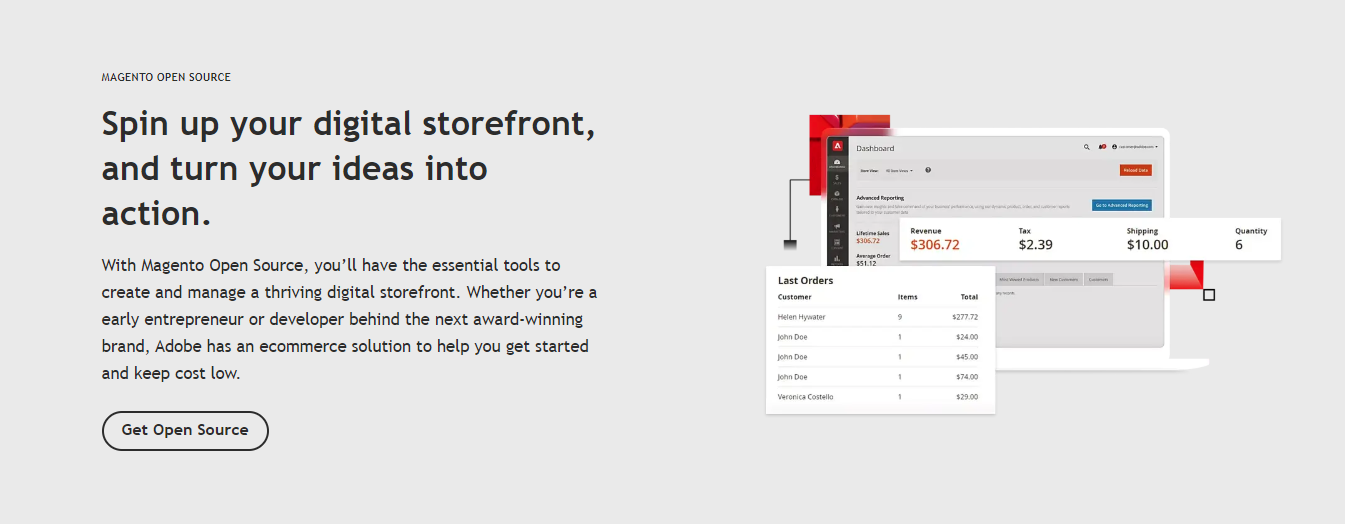
Key features
- You have full control to customize your store however you want.
- Covers all the basics like managing products, handling orders, and setting up payments.
- Lots of extensions and a big community of developers to help you out.
Key limitations
- You'll need some tech skills (or to hire someone) to get it up and running.
- Built-in support is limited, so you'll often rely on the community or outside developers for help.
Who is it best for?
If you are a big company or a growing startup that needs a flexible and secure online store, Magento Open Source is a great pick. It's best if you have an established business and are willing to invest in the required tech help. It's perfect if you want full control over your shop and have the resources to run it.
Magento Adobe Commerce packages
Let's take a look at the paid packages available with Magento.
Adobe Commerce Pro
Adobe Commerce Pro is the premium, paid version of Magento built for bigger businesses. It's a more expensive option with better support and advanced features. It uses AI to personalize your store with smart content, promotions, and recommendations.
Further, it's highly flexible, which means integration is easy, and you can scale the tool according to your needs. Adobe Commerce Pro's only purpose is to help you make sales, personalize your store, and keep things secure and functional.
Pricing
Adobe doesn't provide pricing details. However, it includes a form to collect your business details and send you customized pricing for Magento.
Key features
- Advanced marketing, loyalty, and customer segmentation tools.
- Top-notch security, including PCI compliance and support to keep your store safe.
- Powerful analytics and reporting tools for making data-driven decisions.
Key limitations
- It's much more expensive than the free version.
- Setup, maintenance, and customization require the help of skilled developers.
Who is it best for?
If you have a medium to large business looking for advanced features and dedicated support, Adobe Commerce Pro is a good option for you. It's also a great choice if you have a small business that you want to scale up quickly and can afford to hire developers for setup and maintenance.
Magento Managed Services
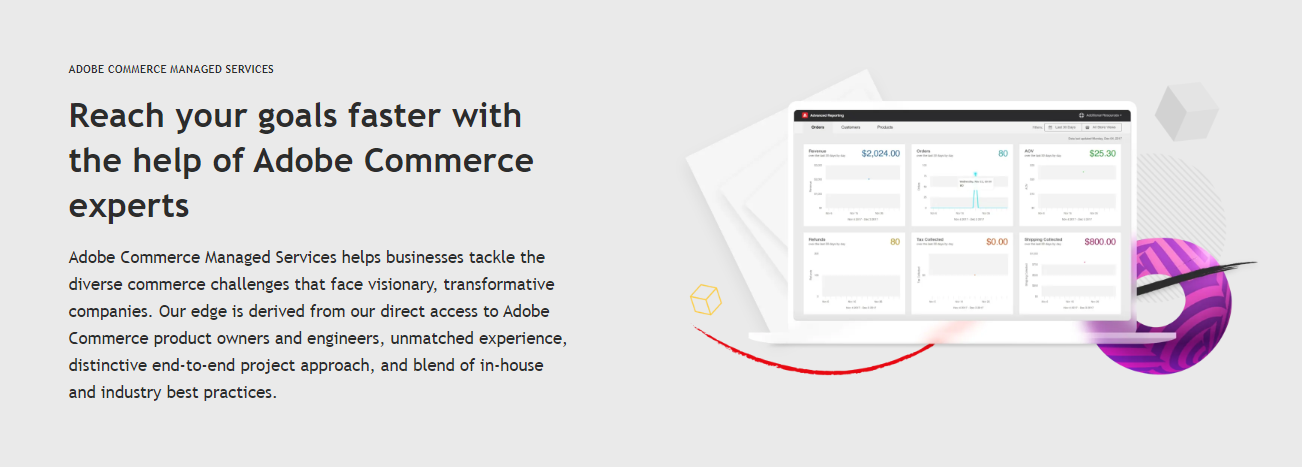
Using Adobe Commerce's Magento Managed Services is like having a group of experts watch over your online store and make sure it runs smoothly. They do everything for you, from planning to strategy and fine-tuning performance, so you can focus on growing your business. Even if you need to train your team, they'll be there for you to keep things running smoothly and quickly.
Pricing
Adobe doesn't provide pricing details. However, you can request a custom price for your business by filling out a form on their product page.
Key features
- Full support on managing your entire business lifecycle.
- Get consultation, analysis, and development help from the expert team.
- Includes all the features of Magento Commerce and its cloud-based services for scalability and reliability.
Key limitations
- It's highly expensive, and only a few businesses can afford it.
Who is it best for?
It's ideal for large enterprises that require a scalable, secure, and fully managed solution. If you have a big business making a good profit and your main concern is keeping it steady and functional, you can choose this package.
Getting started with Magento

Thinking about diving in? Here’s a quick-start guide to get you up and running.
Install Magento 2 Open Source
Since Magento is open-source, it's different from other regular ecommerce platforms for getting started.
Visit the Magento Open Source page to download the latest Magento open-source packages.
Though you can install Magento 2 with XAMPP, it's easier to use Docker. So, we'll show you how to do it using Docker.
You can find the docker-magento repository on GitHub by navigating to markshust/docker-magento.
The repository contains all necessary files, documentation, and links to Docker Hub and management tutorials.
To begin with, you need to create a directory for your Magento project. Launch your terminal and navigate to a local web development directory. If you're on a Mac, for instance, you could navigate to the ~/Sites directory and execute these commands respectively:
cd ~/Sites
Next, create a folder where Magento will be installed:
mkdir m2
cd m2
To run the setup command, copy the cURL command from the repository's README and paste it into your terminal:
curl -s https://raw.githubusercontent.com/markshust/docker-magento/master/lib/onelinesetup | bash
Before running the command, you can also customize several parameters:
Domain Name: By default, the setup will use magento.test. You can change this to something more suitable for your local environment, like m2.test.
DOMAIN_NAME="m2.test"
Magento Version: We are installing the 2.4.6 version, but you can choose to install another version using this command:
VERSION="2.4.6"
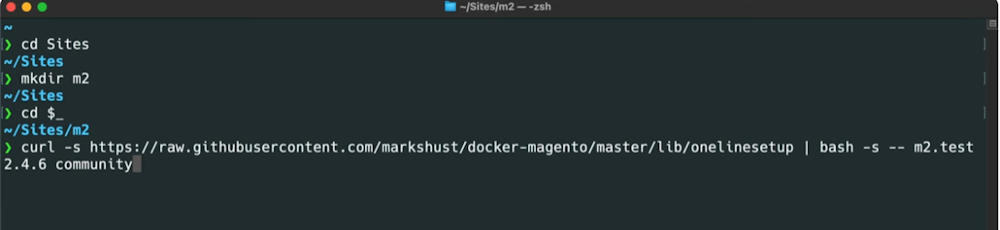
Once you run the command, Docker downloads the needed containers (PHP, Nginx, MySQL, etc.) for Magento. It uses Selective Sync to speed up performance with large files and creates a local SSL certificate, requiring your system password during setup.
Building your Magento store
Now we'll look at how to set up your Magento storefront.
Customizing your Magento shop
You can access the Magento page builder via your admin dashboard. From there, you can navigate to the "Content" section and choose either "Pages" or "Blocks" depending on what you want to edit. You can create a new page or update an existing one.
The Magento page builder has a drag-and-drop interface. You can drag and drop text, images, or videos from the sidebar to your page. Once they are on the page, you can easily move and arrange them however you want.
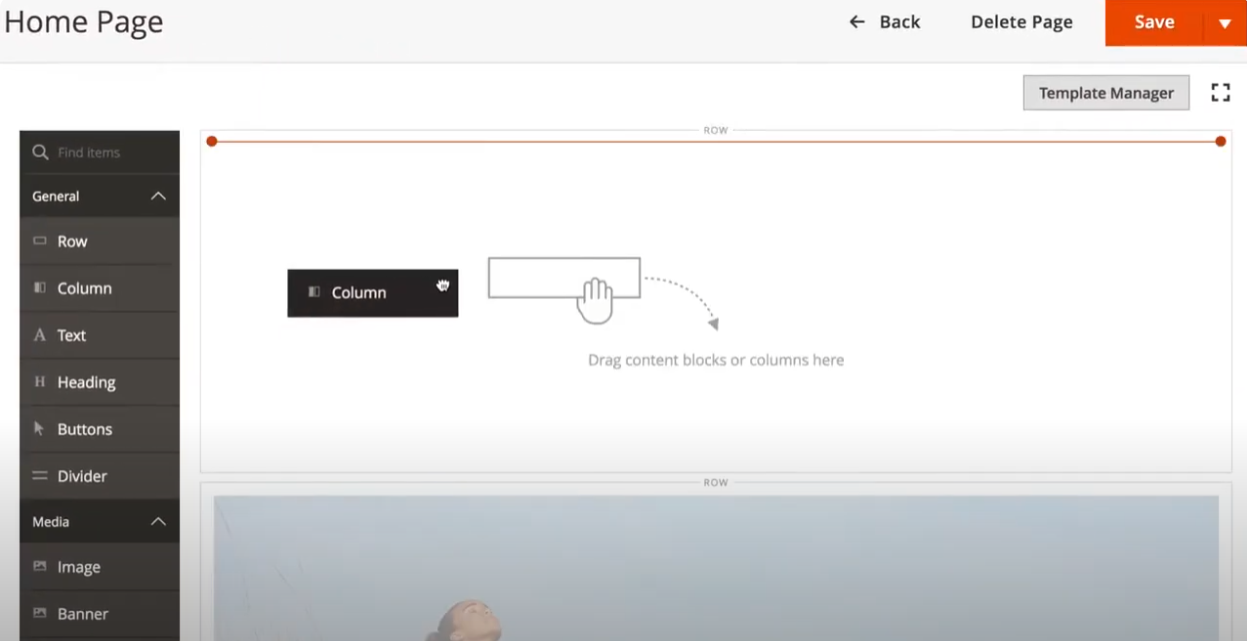
The page builder divides your page into rows and columns using a grid system. You can change the size and order of sections by dragging their edges, making your page layout clean and well-organized.
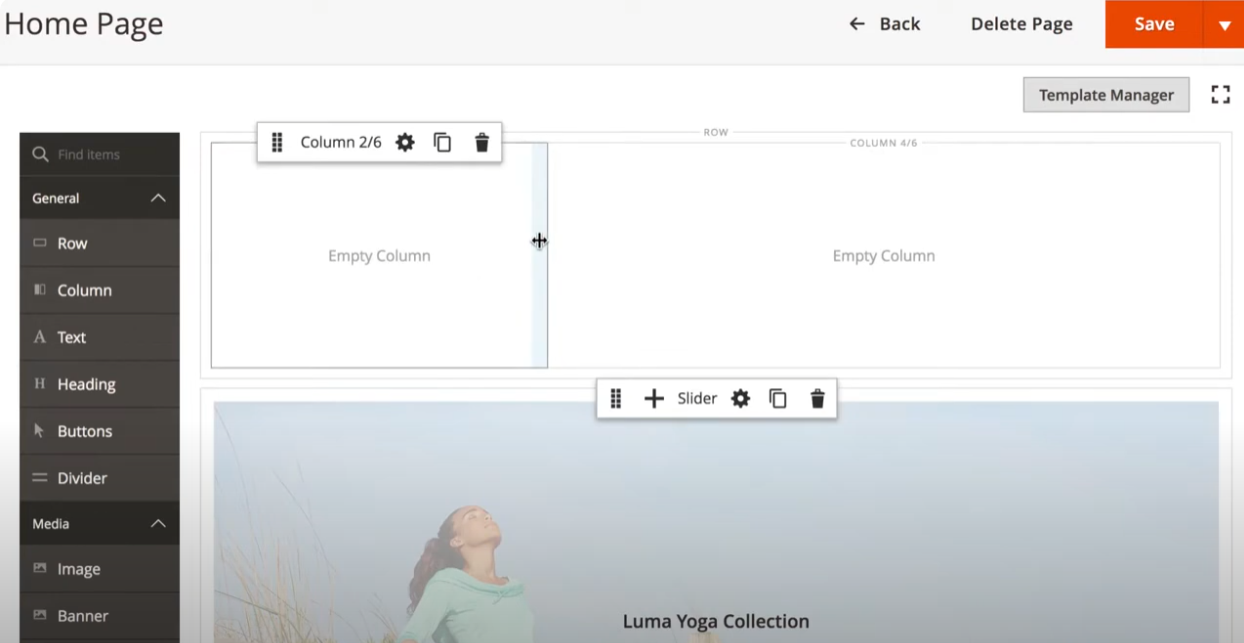
Magento's page builder makes editing simple. You can change any text's font, size, and color by clicking on it. You can also change the images and banners by selecting new ones in the Media Gallery. Similarly, include buttons or links that direct users to products or categories.
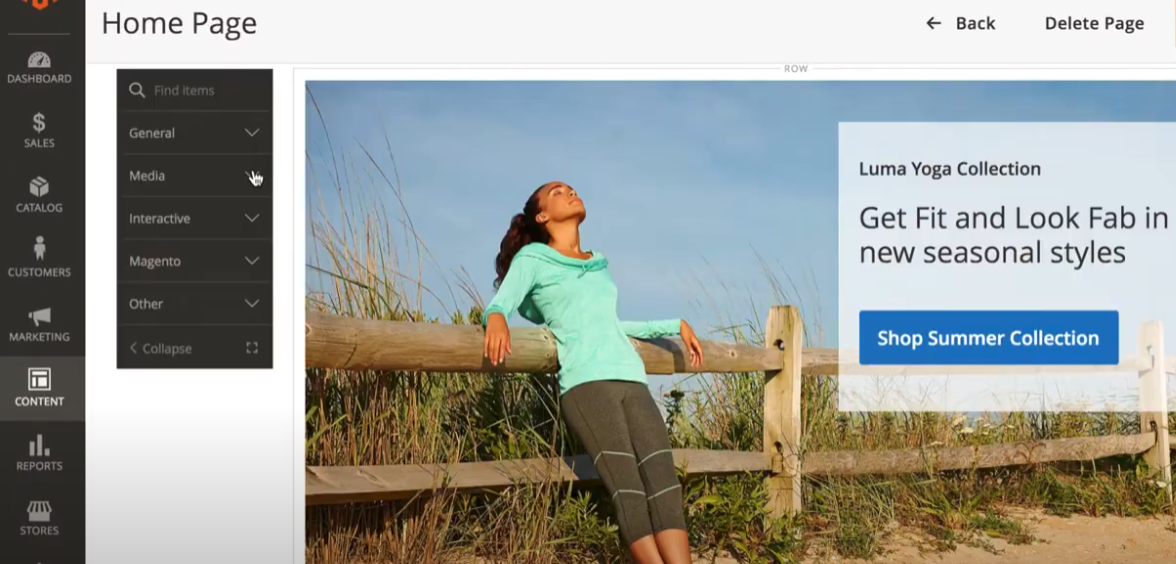
While working on a page, you can preview it to see how it appears on different devices, including phones, tablets, and desktops. If something doesn't look right, you can easily make changes before publishing.
You can also extend the page builder by adding custom features. Magento partners and developers can help you add new tools or integrations to improve your store and make it more unique.
Adding products to your store
The first step is to go to the products tab in the Magento admin dashboard. When adding a product, you should begin by giving it a name and including important details such as price and Stock Keeping Units (SKU).
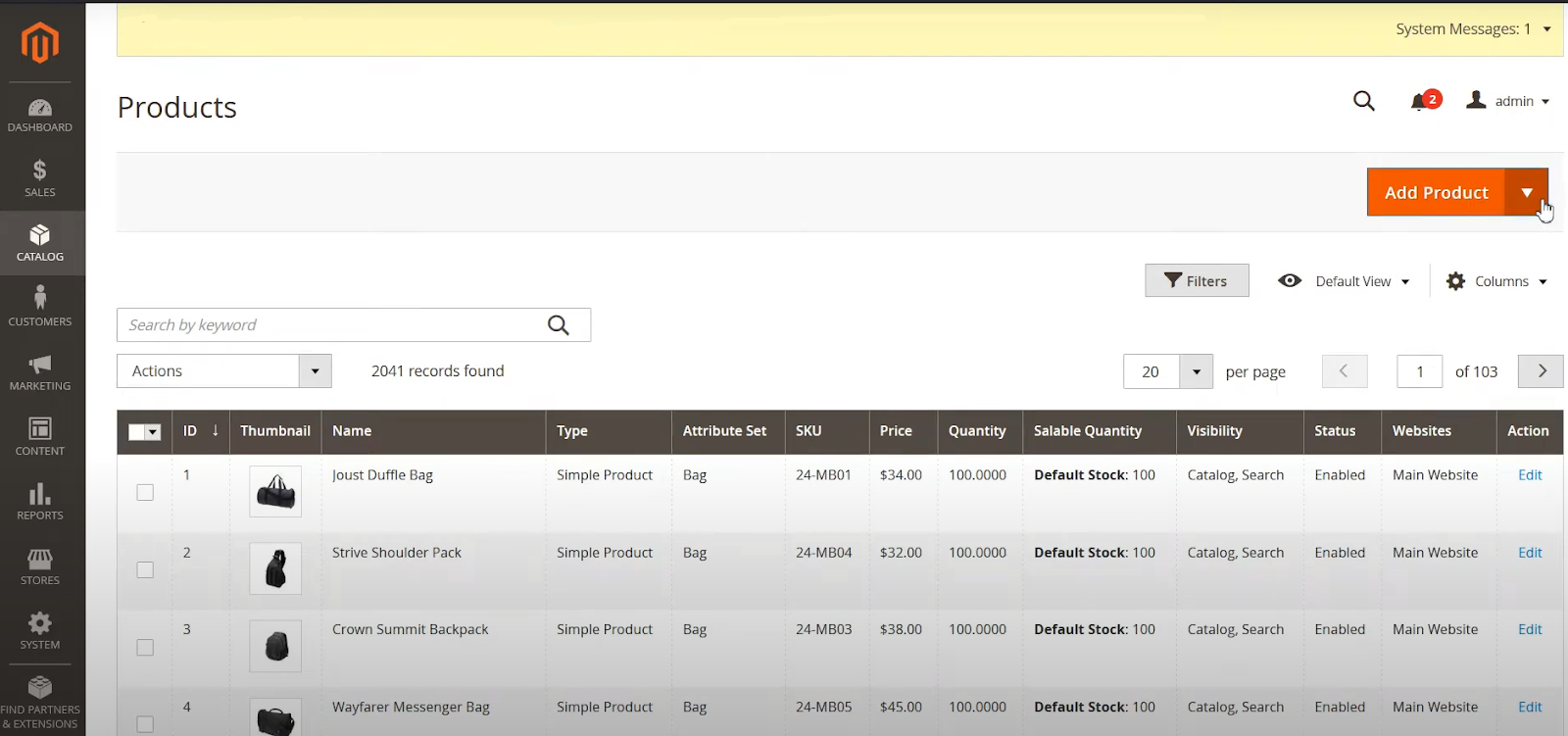
Magento makes the process simple and flexible, allowing you to add all necessary product information efficiently. You can choose a product type from Magento's options, such as Simple Product or Configurable Product.
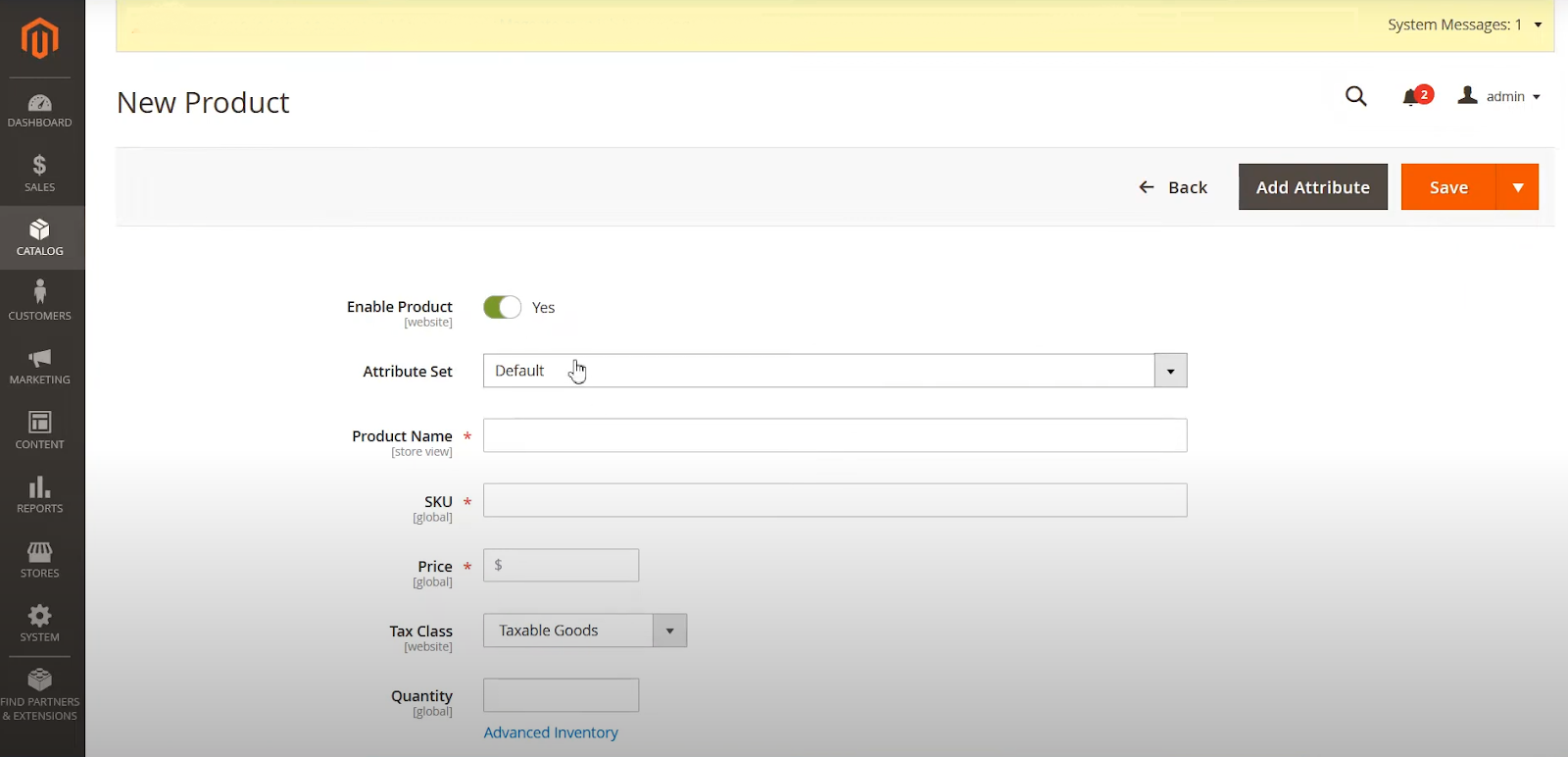
You can also specify product attributes like size and color, allowing customers to find your products easily using filters and search options.
Here's a quick list of the product details you can add with Magento:
- Name & categories: Enter a descriptive product name and categorize it accordingly.
- Description: Include a unique and SEO-friendly description that accurately describes your product.
- Media: Upload product images and videos, including variations like different color options.
- Inventory & SKU: Manage stock levels and track inventory with optional SKUs.
- Shipping: Enter the weight and dimensions for shipping, particularly for physical products.
- Variants: Configure options such as size and color to create variations for configurable products.
- Pricing: Add product pricing, and include both original and special prices for sales. You can also track costs to calculate profit margins.
- SEO settings: Add meta titles, descriptions, and URL handles for better SEO performance.
When finished, save and publish the product to make it available in your store. So it's quite simple to add, customize, and manage products using the Magento dashboard.
Setting up payments and settings
We'll now look at how to set up payment processing on Magento:
Shipping: Navigate to the admin panel and click "Stores," then "Configuration" to set up shipping methods in Magento 2. Under the Sales tab, select "Shipping Methods" to view options. You can set prices per order or item and enable, disable, or customize methods like "Flat Rate."
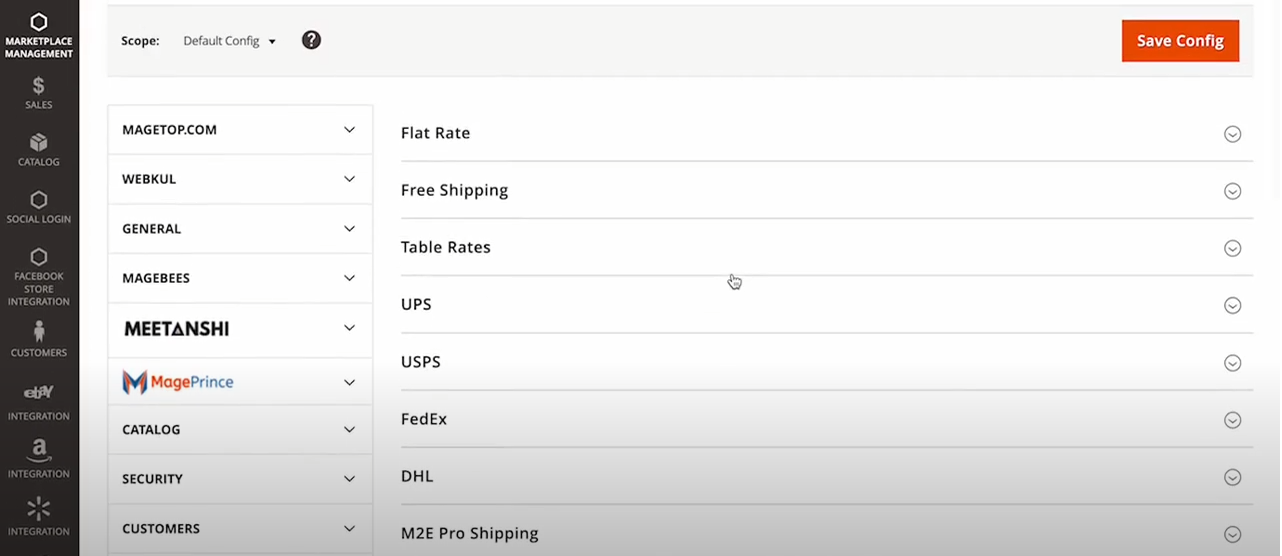
Magento 2 offers flat rates, free shipping, table rates, and shipping carrier integrations like UPS, USPS, FedEx, and DHL. You can set conditions such as minimum orders for free shipping and use table rates for custom shipping costs.
Add sales channels: You can grow your business by connecting it to sales channels like social media markets, Amazon, and eBay. Magento connects these channels with built-in tools or Magento Marketplace extensions, allowing you to manage orders and operations in one place.
Payments: Magento integrates with third-party payment gateways such as Stripe, Authorize.net, and PayPal but doesn't provide its own payment service. To set up a payment option, go to "Stores" > "Configuration" > "Sales" > "Payment Methods".

Credit cards, PayPal, bank transfers, or cash on delivery (COD) can be used. You can also change the settings to fit your needs, such as the preferences of different customer groups and regions.
Let's assume you want to use PayPal. So, select PayPal from the recommended solutions menu and click the configure button next to it.
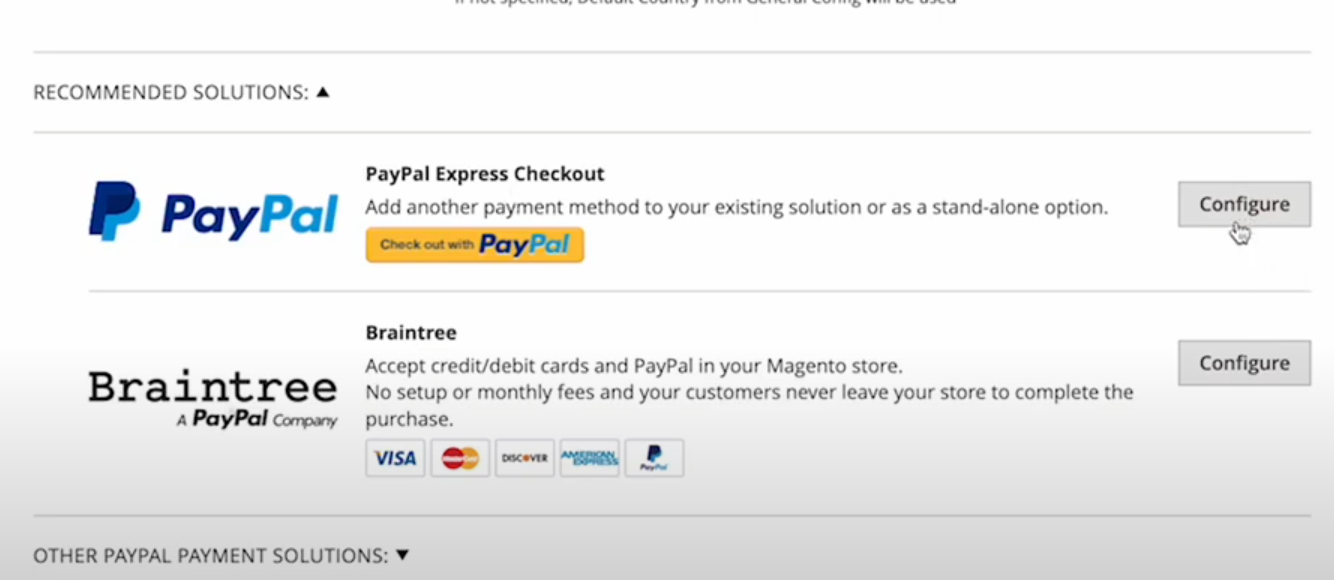
You will need to enter your PayPal account information, such as the API username, API password, and API signature, which you can get from your PayPal account. Once you've completed the required fields, you can change the display options on the cart and product pages.
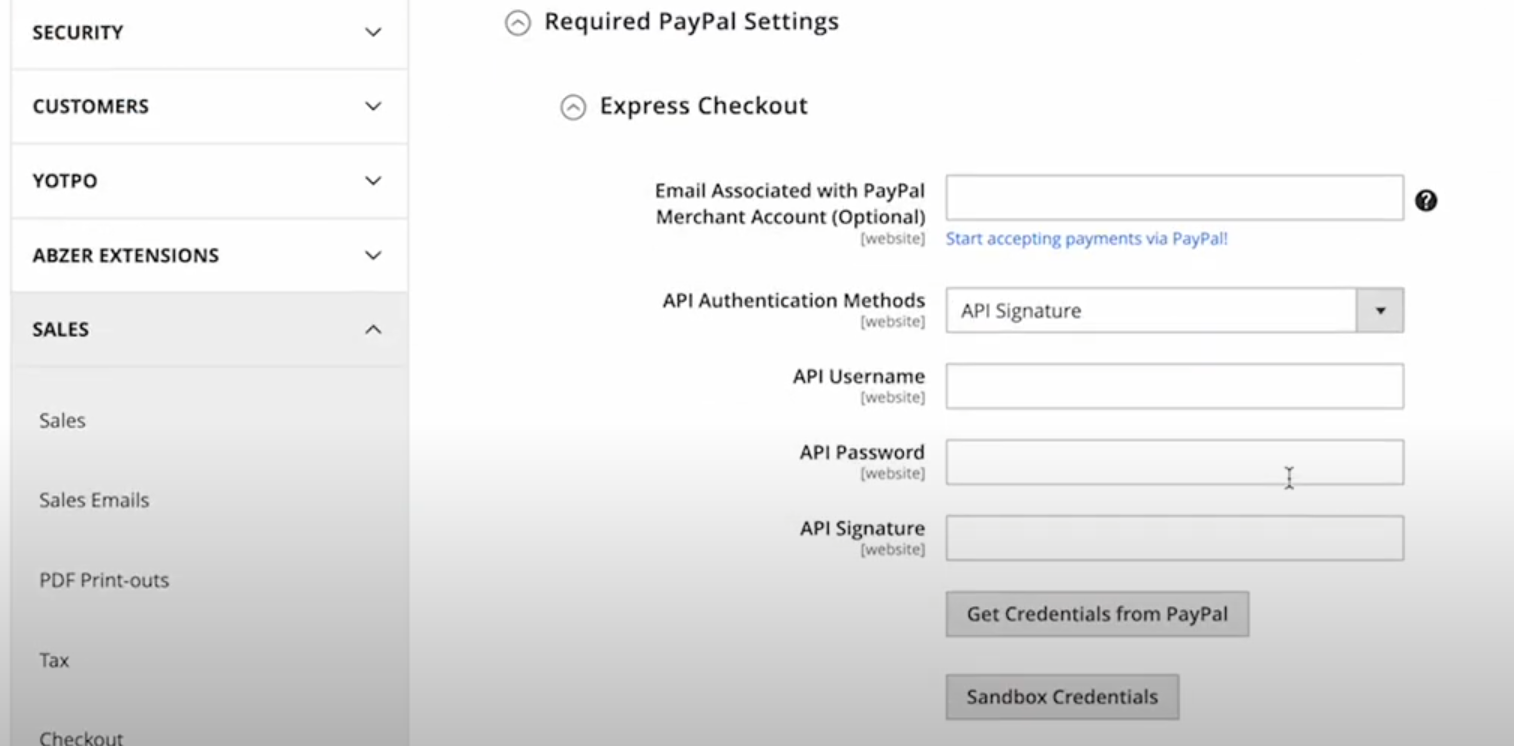
After entering all the necessary information, set the appropriate options to "Yes" to ensure that PayPal is enabled. Finally, click "Save Configuration" at the top of the page. It will activate PayPal as a payment option in your Magento 2 store, and customers can then pay using it. Be sure to test the integration to confirm that it functions correctly on the front end.
Magento pros and cons
Magento offers various tiers tailored to businesses of all sizes, from small startups to large enterprises. But is it the right fit for your brand? While Magento boasts a powerful, flexible platform, it also has drawbacks. Let's dive into the pros and cons of Magento to help you decide if it's the best choice for your business.
What are the advantages of Magento?
- Flexibility
One of the best things about Magento is how flexible it is. It's an open-source platform, which means you can customize it pretty much however you want. You've got tons of extensions and ways to tweak things to make your site exactly how you need it. But you will need to know some technical stuff to get the most out of it. - Scalability
Whether you're just starting out or already handling a ton of traffic, Magento's got you covered. It's built to grow with you, so as your business scales up, Magento can keep up with all those extra products and visitors without breaking a sweat. That's why so many growing businesses stick with it. - Community support
Magento has a massive community behind it to help you with anything you need. Think of it as a big safety net of developers and other users ready to help out. Besides, Adobe has been working continuously to improve its support and documentation, which makes it easier for new users to get started. - Built-in SEO and marketing tools
Some solid built-in SEO and marketing tools with Magento help drive organic traffic and keep customers engaged. It also has advanced business insights, so you can see what's working and what's not. These insights will help you identify gaps and recover them to boost conversion rates. - Multi-store management
If you have multiple stores or brands, Magento makes life easier. You can manage everything from one dashboard, so you're not jumping between different platforms. It's a game-changer if you have a bunch of products or storefronts to monitor.
What are the disadvantages of Magento?
- Complexity
Magento is not an easy platform to work with. It's got a steep learning curve, and unless you're a tech expert, you'll need to bring in some professional help to get the most out of it. It can quickly become costly and tedious. - Performance issues
Without the right setup, Magento can be a resource destroyer. If things aren't optimized properly, you might run into slower load times, which can really mess with the user experience. Investing in performance tuning and good hosting is a must. - High cost for premium versions
Sure, the open-source version of Magento is free, but once you get into the premium versions like Magento Commerce, things can get pricey—really pricey. Moreover, all the customization you might want doesn't come cheap, which can be a deal-breaker if you are a small business owner. Travis Romine, an ecommerce growth consultant, commented:
"Magento is temperamental with constant patches and updates. It's prohibitively expensive to develop and very difficult to keep healthy. Any change to the code can and will have a cascading effect that creates a huge liability for even simple customizations."
Magento vs other ecommerce platforms
Magento vs Shopify
Shopify is another ecommerce platform that is very similar to Magento. These two are often considered top choices when starting an online store. Let's take a look at how they differ from each other.
| Magento | Shopify | |
|---|---|---|
| Customization | Open-source, highly customizable, requires technical skills | Easy to customize with themes and apps but not as flexible as Magento |
| Scalability | Great for big stores, can handle large traffic and numbers of products | Ideal for small stores but may face issues handling larger traffic and numerous products |
| Features | Advanced features with numerous integrations | Numerous features, large app store to pick more add-ons |
| Usability | Complex to use, steep learning curve | Super user-friendly, great for beginners |
| Price | Free and custom pricing | Starts at $19 |
Magento vs WooCommerce
You may be a WordPress user and unsure whether to stick with WordPress and WooCommerce or switch to an open-source platform like Magento. Let's compare WooCommerce and Magento to help you decide.
| Magento | WooCommerce | |
|---|---|---|
| Customization | Offers deep customization, requires coding skills for complex tweaks | Easy to customize using WordPress plugins and themes |
| Scalability | Built to handle large stores with high traffic and many products | Should grow with your business but may need adjustments for large stores |
| Features | Offers advanced features and extensive extensions | Numerous WordPress plugins give extensive customization ability |
| Usability | Setup is complex, technical expertise required | Easy to use, especially for WordPress users |
| Price | Free start but requires paid hosting and expensive development | Free but requires paid hosting and premium plugins, still cheaper than Magento |
Magento vs BigCommerce
If you're exploring options similar to Magento, BigCommerce might be on your radar. Here's a simple comparison to help you decide which platform fits your ecommerce needs best.
| Magento | BigCommerce | |
|---|---|---|
| Customization | Allows extensive customization but requires developer skills | Easier to manage with themes and APIs but less flexible than Magento |
| Scalability | Highly scalable, ideal for large businesses with high traffic | Easily scalable solution that grows with you, great for large businesses |
| Features | Includes advanced features and lots of extensions | Robust built-in features, multi-channel selling |
| Usability | Complex setup, expertise required | Very user-friendly, great for non-techies |
| Price | Free to start but premium plans available with more features | Starts at $29 |
Is Magento the right pick for your digital business?
Magento is a reliable platform for selling digital products like ebooks, software, and digital art. Although it's difficult to set up and manage downloads, it's a good fit if you're focusing on a larger store.
However, the platform's complexity can be challenging for small digital-only businesses. Magento requires technical expertise for setup and maintenance, which leads to higher costs. Alternatively, other platforms have more direct and simple systems for the same needs.
Magento should be considered for large and growable stores. However, if you are a small business or a solopreneur, it's wise to look for more simple and cost-effective digital platforms, such as Whop.
Whop is perfect if you're looking to sell your digital content without any hassle of complex management. The Whop team handles all the tech stuff so that you can work on your product instead of all the headaches. It's even free to use, with just a 2.7% + $0.30 transaction fee when you make a sale.
Sell your digital products with Whop
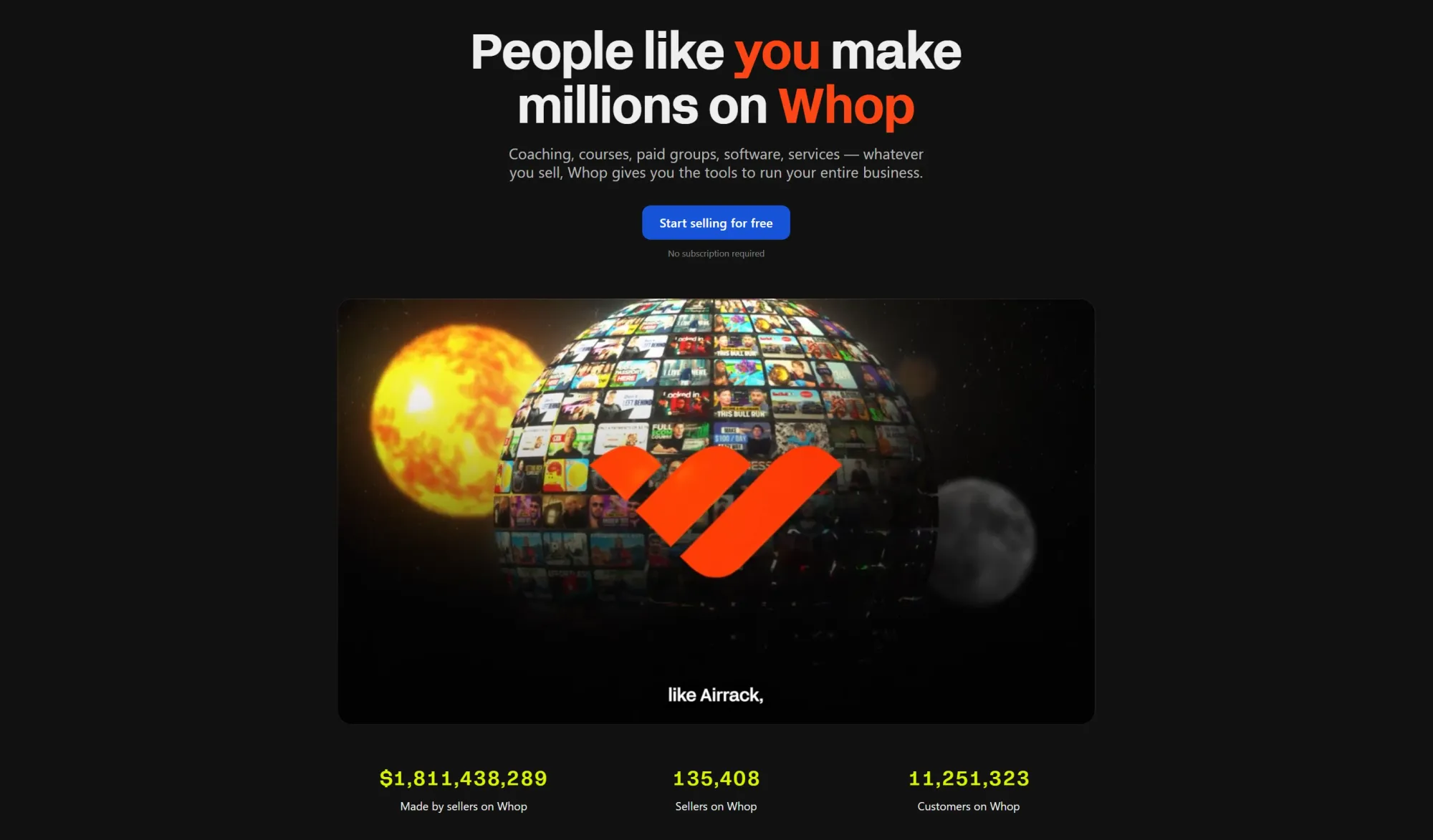
Are you thinking about launching and growing your business with a digital product? Whop provides everything you require to earn and continue earning online.
Whop allows you to market and sell your ebooks, expert courses, and content templates. You can create your very own whop, which is akin to your digital storefront with extra benefits. You can add various elements to improve customer engagement, such as a private Discord community, an embedded website, or a suggestions app for direct feedback.
All you need to do is set a price (or several) and customers can pay to access your products and the community. Whop provides secure payment processing and built-in marketing tools to help you reach your target audience too. The Whop team takes care of the tech, and you solely focus on your products and brand.
Best of all, it's free to start. There's no monthly fee, and you can begin selling only in an hour. Sign up with Whop today and make money selling your digital products.



