In the Telegram ‘channel vs group’ debate, which one comes out on top for entrepreneurs? How can you sow the seeds of a thriving community on Telegram?
Key takeaways
- Telegram Channels work best for one-way broadcasting announcements to large audiences, while Groups enable interactive discussions among up to 200,000 members.
- Choose Channels to build brand awareness since public Channels are indexed by search engines and boost discoverability.
- Use Groups for community building and intimate conversations where members can engage with each other directly.
There was once a time when Telegram was known, first and foremost, as a highly privacy-focused messaging app. In many respects, it still is. However, since its launch in 2013, Telegram’s range of features has widened significantly.
Are you an entrepreneur interested in leveraging the service for work purposes? When you let other business owners know you are considering such usage of Telegram, the ‘Channel vs Group’ debate could surface before long.
That’s because when trying to boost engagement on Telegram, you will likely be advised to start either a Channel or a Group. This begs the obvious question: How does a Telegram Channel differ from a Telegram Group?
More to the point, how should you choose between these two options? Would it be best to incorporate both into your marketing strategy? Read on to learn why, when it comes to Telegram, the ‘Group vs Channel’ conundrum can be so tricky to solve…
Telegram isn’t just ‘another’ messaging app
There’s no shortage of messaging apps for consumers to choose from. Still, many privacy-conscious users may prefer to send messages over Telegram rather than more traditional alternatives, like Messenger or WhatsApp.
Why? For a start, both of these Meta-owned apps notoriously share their users’ data with advertisers — a concern that does not apply with Telegram.
Telegram users can also take advantage of the following extra security measures by starting what the app calls Secret Chats…
- 🔒 End-to-end encryption
- 💥 Self-destructing messages
- 🚫 The inability to forward messages
- 📱 Tying messages to the user’s device rather than the Telegram cloud
Furthermore, as Telegram has rolled out more and more features, its popularity has rapidly grown.
Today, Telegram could be described as something of a ‘super-app’. You can now use it to not only send messages but also make voice and video calls, share files, and even hold public livestreams.
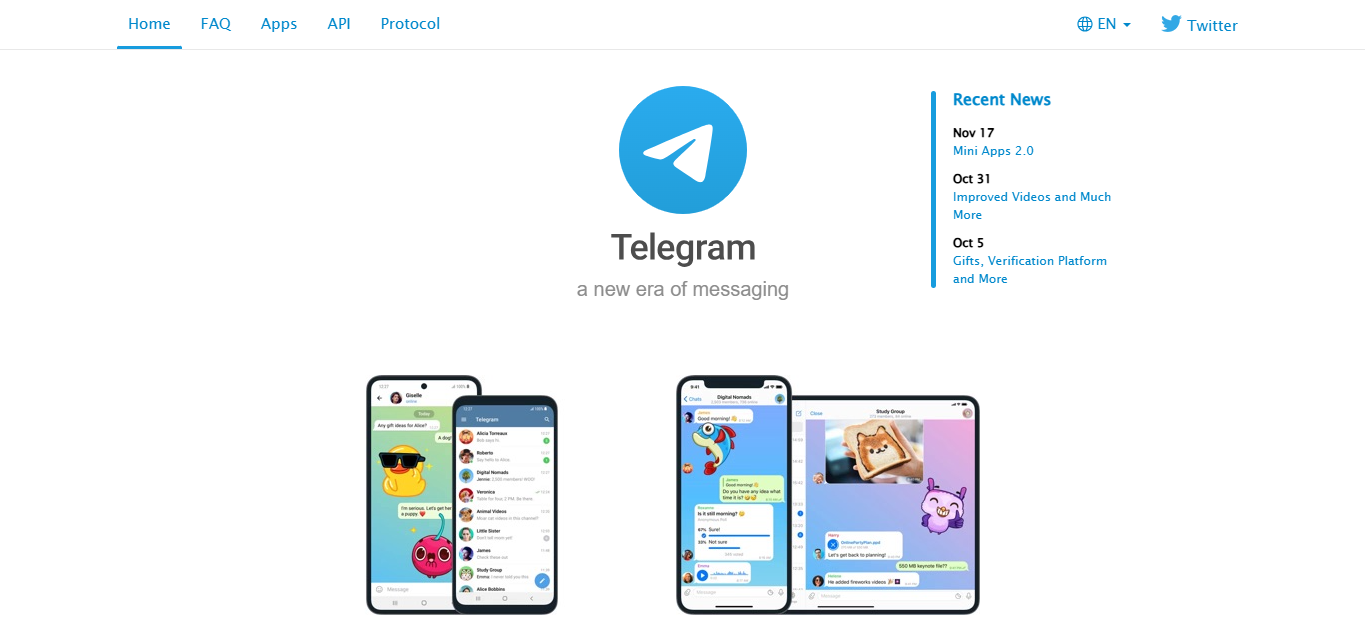
The public has evidently given their stamp of approval. So far, Telegram has amassed over 800 million monthly active users (MAU) as of 2024. That’s a sharp increase even since October 2022, when the MAU figure stood at 700 million.
All of this, and Telegram is also available across multiple platforms. In its first year of operation, Telegram launched apps for iOS and Android. Today, Windows, iPadOS, macOS, and Linux are also on the list of platforms compatible with Telegram.
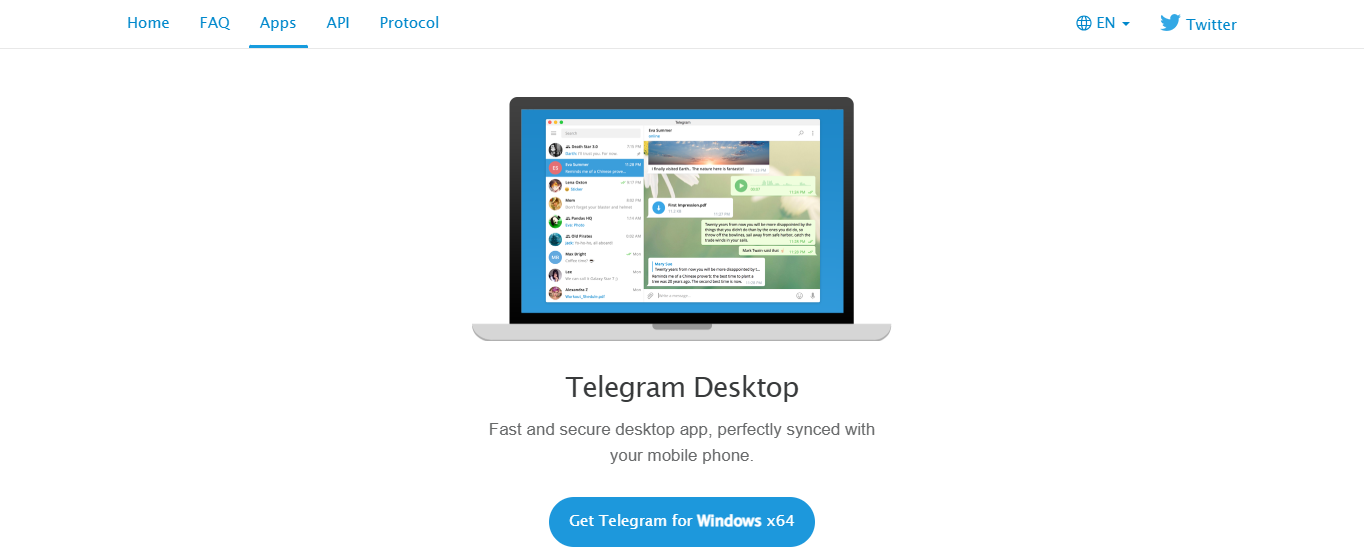
The takeaway is pretty clear — Telegram has seen a meteoric rise in adoption. It’s also especially popular with the 25 to 34 age group. In 2023, this was the largest on the social network, making up 30% of its users. This was followed by the 35 to 44 age segment at 24%.
This all leads back to the Telegram ‘Channel vs Group’ debate. If you are eager to reach out to a young, tech-savvy crowd, you would overlook Telegram at your peril. Alas, deciding whether to go down the Channel or Group route is not entirely straightforward, as it will ultimately depend on your specific corporate objectives.
What is a Telegram Channel?
A Telegram channel allows individuals to communicate with a large audience. It's a tool that works well for announcements and updates.
If you’ve only recently set up the company, for example, you might want to make a big deal about its arrival on the public stage. You could also use channels to share information such as:
- 🎉 The public unveiling of a new product or service
- 👏 Positive reviews of a product or service
- 🛍️ Major sales and promotions
- 🎟️ An upcoming live event, such as a music gig or webinar
- 🤝 New recruits joining your company’s team
Online, there are plenty of places where you can air major news. There are, though, particularly good reasons for you to do so with a Telegram Channel. Here is Telegram’s own in-app definition of a Channel…
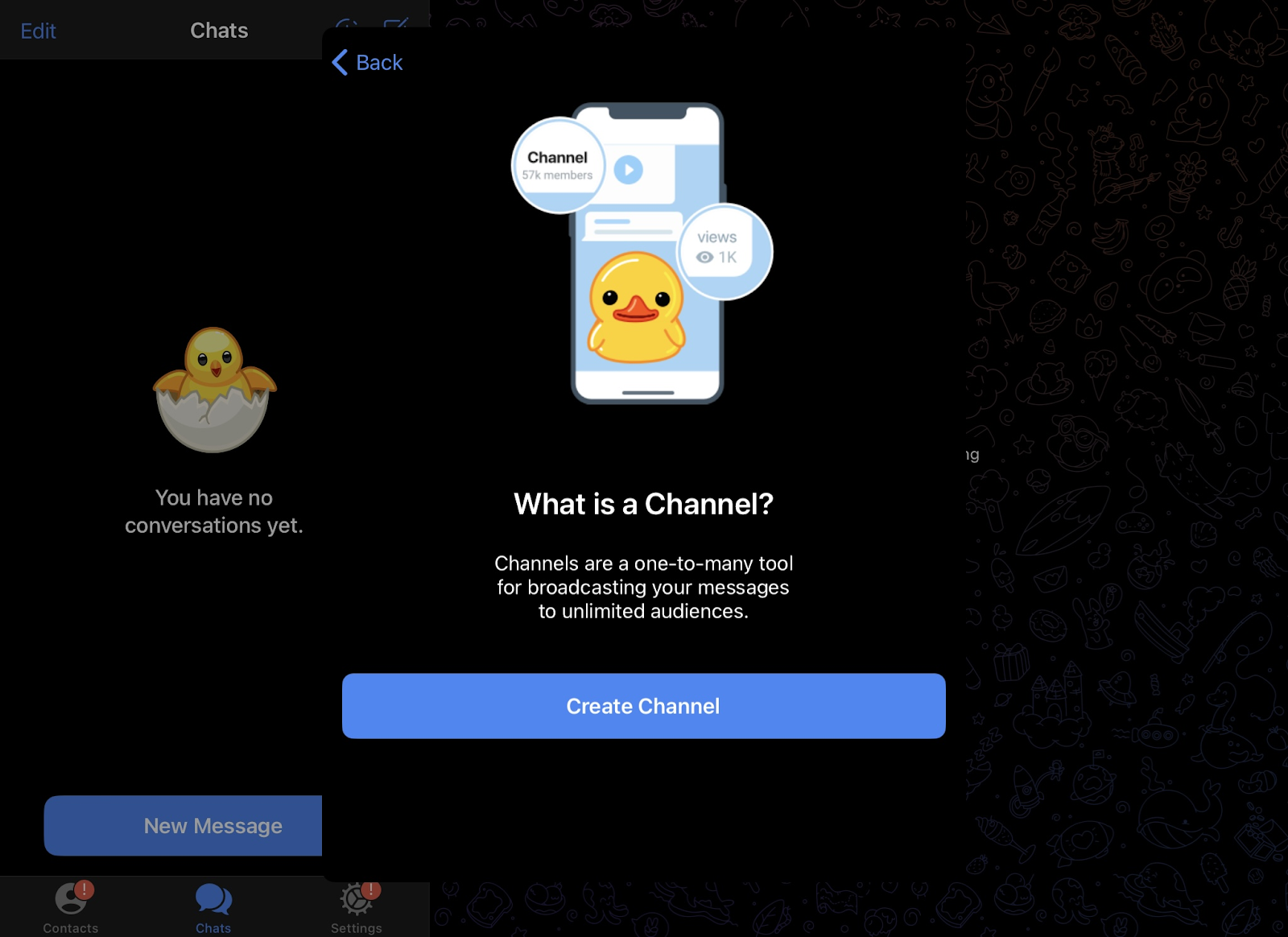
Posting a public Telegram Channel is like the online equivalent of using a speakerphone in a town square. In either scenario, you would be able to quickly draw the attention of many people at once.
In case you are wondering — yes, you can get private Telegram Channels, too. You can make these Channels visible only to people who have paid for the privilege.
Consider including Telegram Channel access as part of a paid subscription package. Learn how implementing a subscription business model can earn you monthly recurring revenue.
With a Channel, the announcement can consist of just text with the occasional link. However, as you can probably imagine, this would be dull for a lot of people to see.
What a relief, then, that Telegram allows you to integrate many other types of content with a Channel. These options include…
- 📸 Images, such as photos and infographics
- 🎬 Videos
- 🎥 Live broadcasts
- 🎙️ Podcasts
- 📊 Polls
In the main, Telegram Channels constitute one-way flows of information from the announcer to their audience. Nonetheless, with the wealth of channel customization settings at your fingertips, it’s also possible to introduce an interactive element.
For example, you can let the Channel’s subscribers post comments or emoji reactions. You can also, in turn, reply to those comments as the Channel itself (rather than with your personal name), protecting your brand’s professional image.
What is a Telegram Group?
A Telegram Group is an online space where members can meet and discuss among themselves. It’s easier to immediately grasp the concept of a Telegram Group, as it is pretty much what the term suggests. Yes, it is a social group that meets on Telegram.
Your business could start a Telegram Group to indirectly draw more attention to itself. If you owned an online shop selling golf clubs, for example, its Telegram Group could be aimed at golfing aficionados.
You can anticipate golf fans gathering at this online space to discuss such matters as…
- 📰 Golfing-related news
- ⛳️ How to improve golf skills
- 🏌️♀️ The right golf clubs and other equipment to buy
- 🌎 The best golf courses around the world
On Telegram, a Group can have up to 200,000 members. This limit doesn’t have to be a big handicap (excuse the golf pun), as Telegram Groups lend themselves best to intimate conversations.
Hence, it can work out well to start a Group as part of a coaching business. Admittedly, there are many other online coaching platforms you can consider — but you don’t have to settle for just one.
By integrating your Telegram Group seamlessly with Whop, you can create a unified online dashboard and harness the practical benefits of both platforms. It’s easy to start a business on Whop.
In a Telegram Group, its members can post messages as well as reply to messages left by other members.
As the Group’s administrator, you can even publish pinned messages — so-called as they will be ‘pinned’ at the top of the chat screen. This functionality is naturally convenient when you need to break important news to the Group.
As the admin, you will also have access to an extensive set of content moderation tools. This is no small boon — as, without them, your community could become something of a Wild West where seedy material festers.
Thankfully, your Telegram Group will come with in-built options to ban users for disreputable behavior. You can throw these troublemakers out of the Group entirely or just restrict their actions, such as by barring them from sending stickers and GIFs.
Are Channels or Groups on Telegram more user-friendly?
If you are completely new to Telegram, you can learn a lot more about it by heading to its official website. While there, you might notice a conspicuous lack of ‘Register’ or ‘Sign up’ links.
That’s because you can’t create a Telegram account on the website. Instead, you have to use one of Telegram’s mobile apps. On the plus side, many entrepreneurs are bound to have a device capable of running one.
Have a mobile Apple device? Check the iOS App Store to see if the Telegram app listed there is compatible with your specific model. This app can run on iPhones, iPads, iPod touches, and even the Vision Pro.
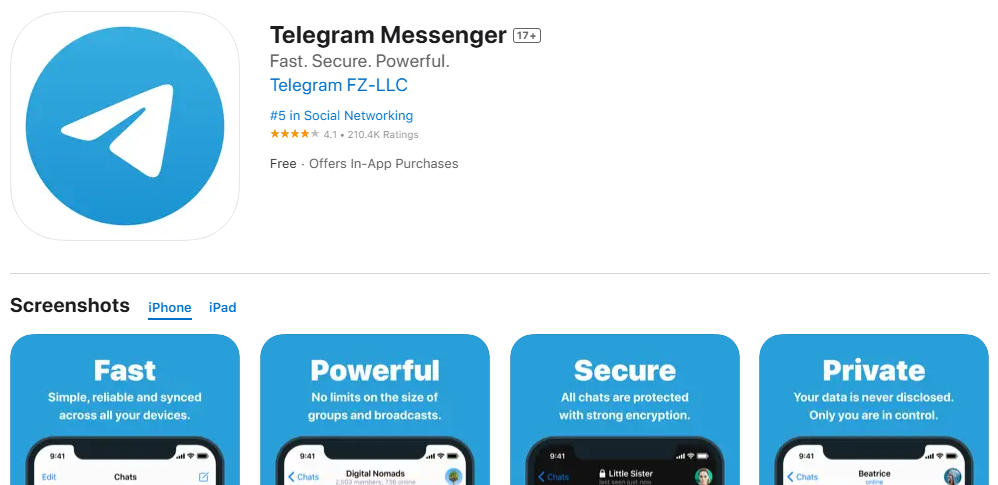
The situation is a bit more complicated for the Android crowd. If you are accustomed to downloading apps from Google Play, you can fetch the Telegram app from there, too.
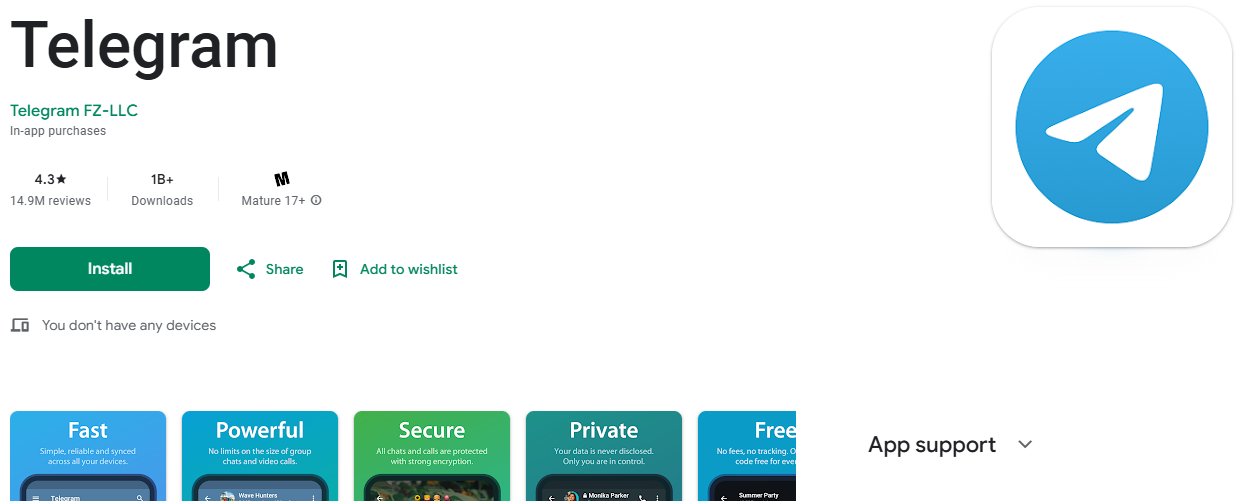
Telegram also offers its own direct build of the Android app — one you can download from telegram.org. As Telegram explains there, this version “has fewer restrictions and receives automatic updates” straight from the website.
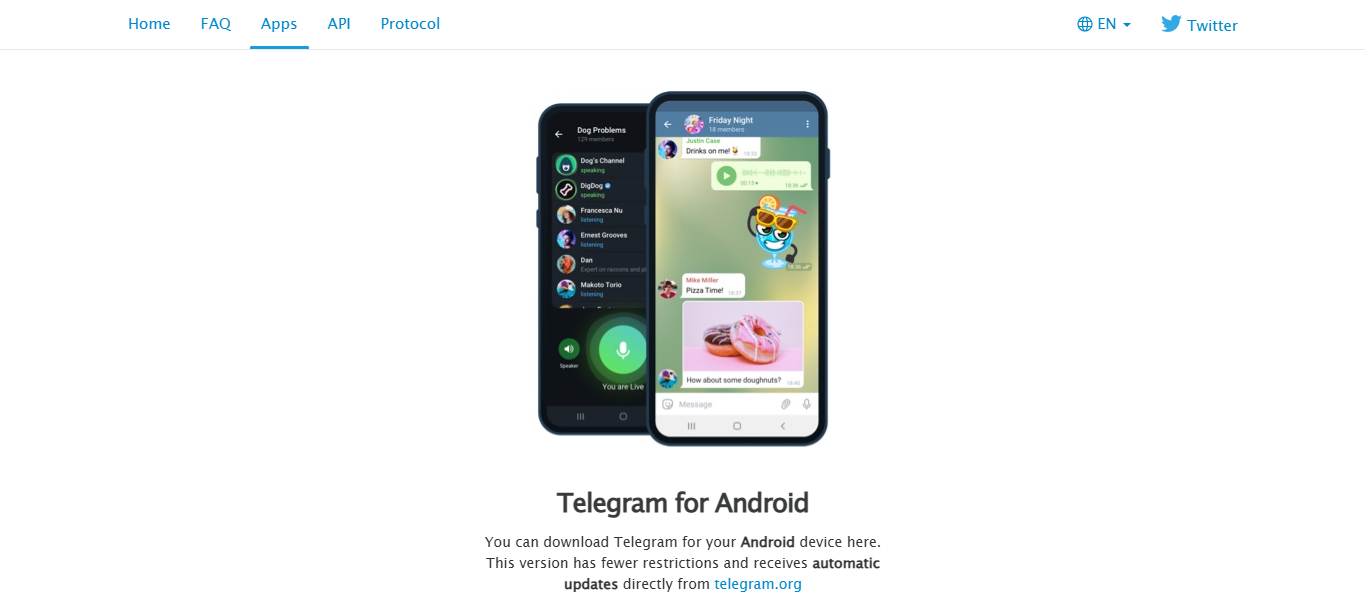
Telegram also offers desktop apps for Windows, macOS, and Linux, not to mention web apps at web.telegram.org. However, all these non-mobile apps only let you log into an existing Telegram account rather than create one afresh.
Using one of the mobile apps to register an account is a user-friendly process. When you have the app ready, open it and hit the blue ‘Start Messaging’ button. Here is how it appears in the iPad version of the app…
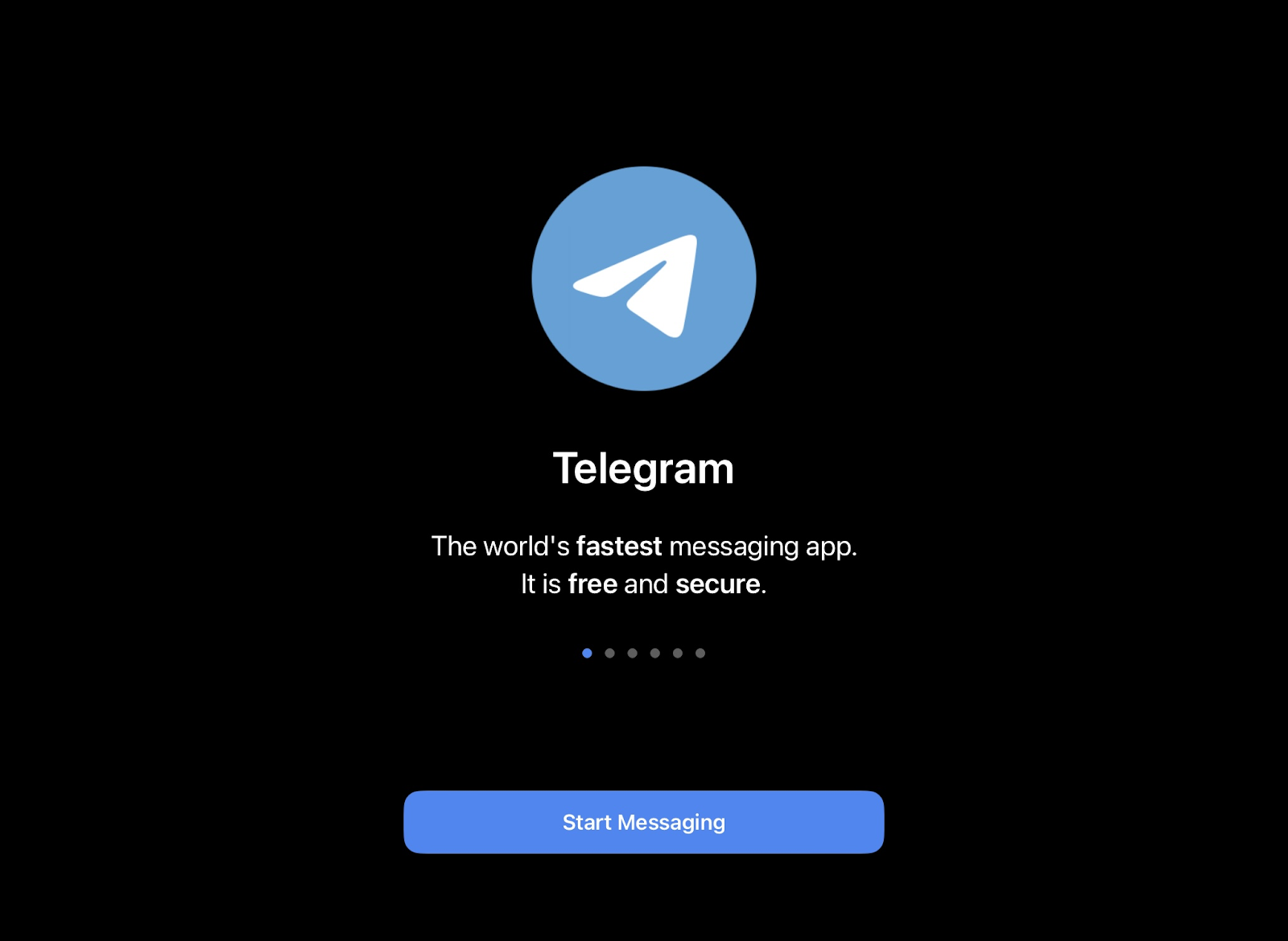
You will then be asked to specify your country code and phone number, as per the screenshot below.
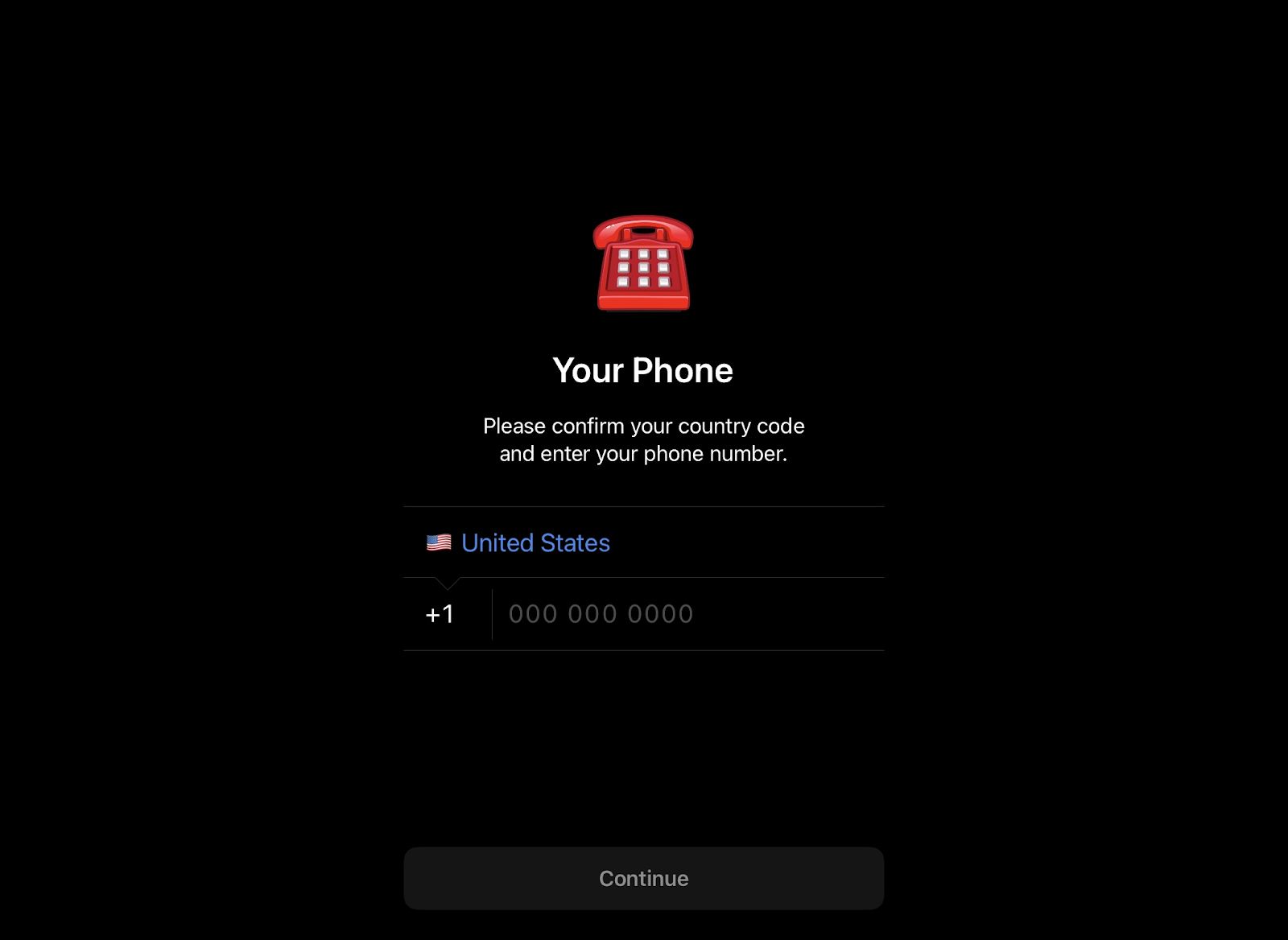
Once you have confirmed that the inputted phone number is correct, Telegram will send your smartphone an SMS message containing an activation code. You can enter this on the next screen. Doing so will bring up this screen…
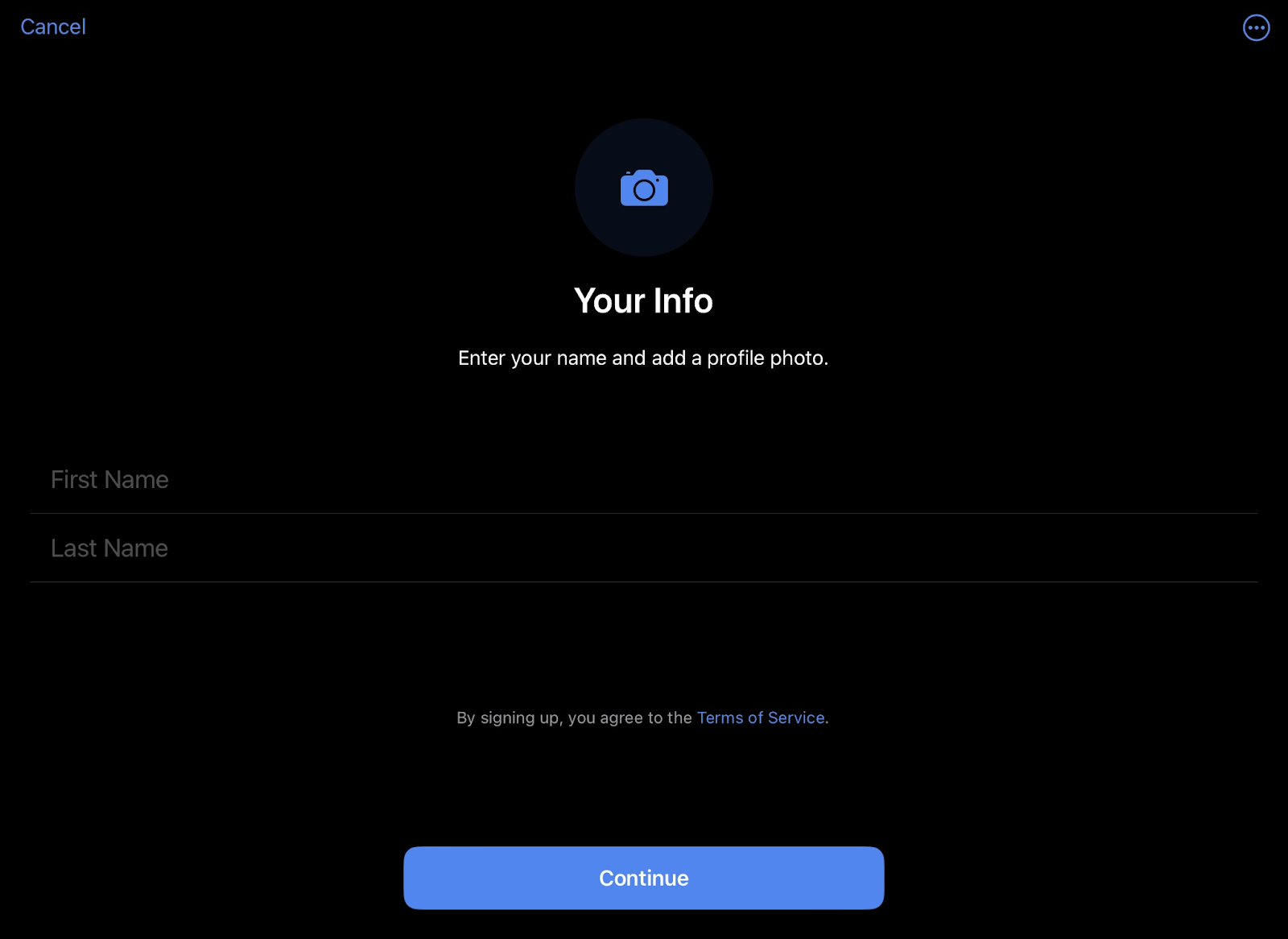
Just type out and submit your first name and second name, as instructed, to complete your registration. Here is the default interface you will be brought to next…
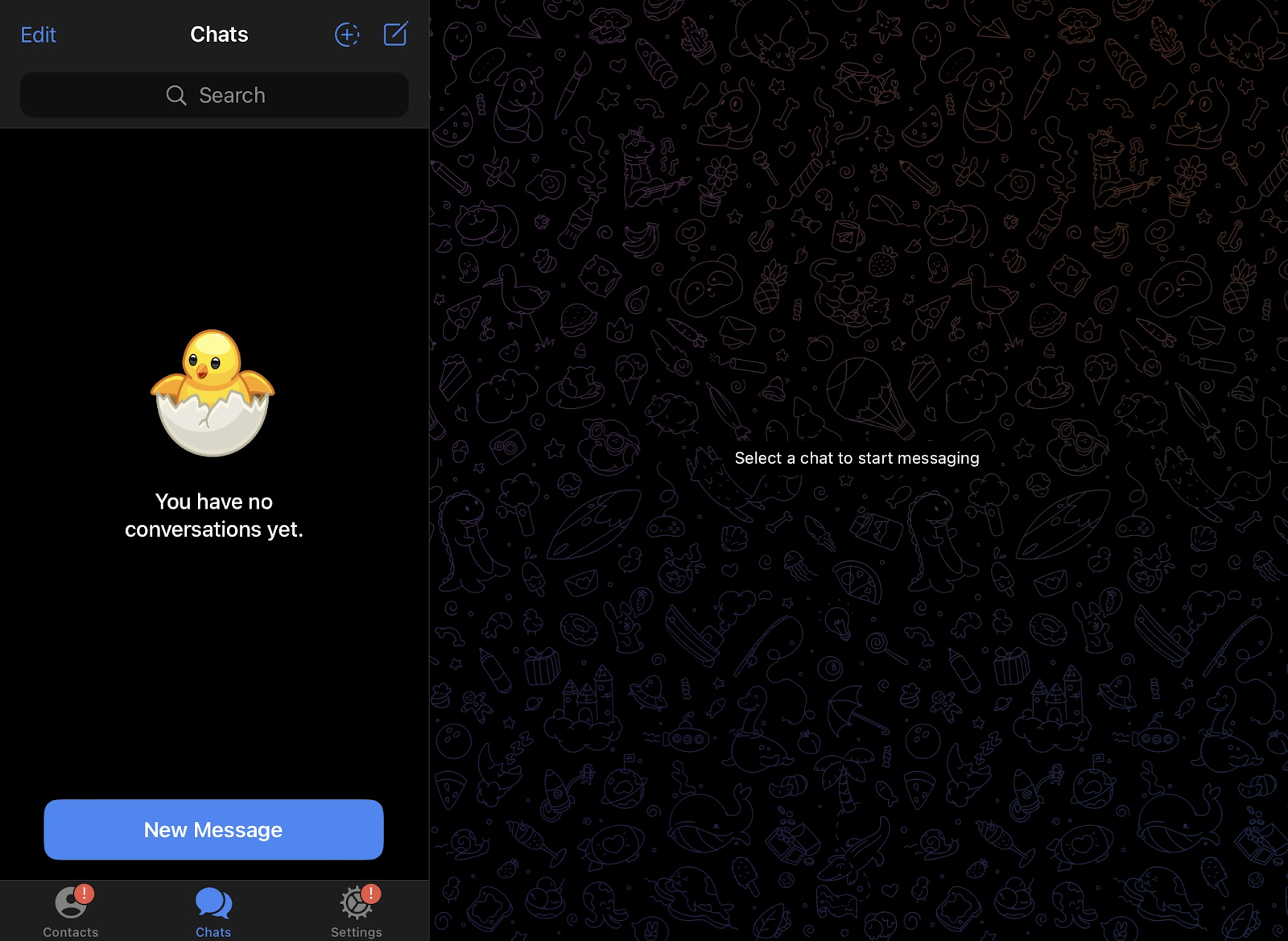
You can upload a profile photo later if you like. Besides, right now, your first priority might be to figure out how to set up a Telegram Group or Channel.
Getting started with a Telegram Channel
First, look for the ‘New Message’ menu on Telegram. When you initially open the iPad app, the Chats tab has a chunky blue ‘New Message’ button that’s pretty hard to miss.
Hit that button to bring up the ‘New Message’ menu. Then, tap — yes, you guessed it — ‘New Channel’.
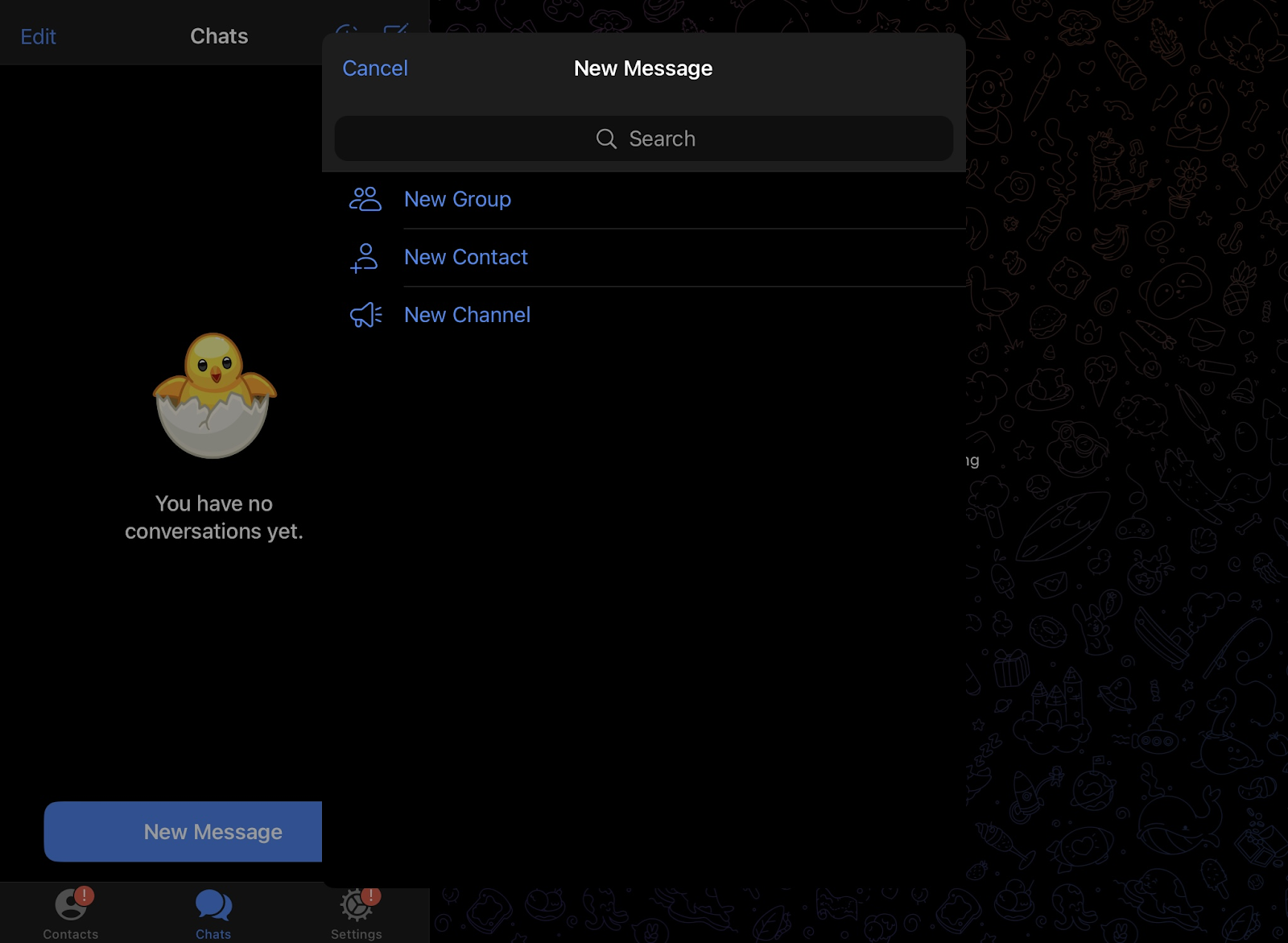
After tapping the blue ‘Create Channel’ button that appears next, you will be prompted to name your Channel.
You can also give it a description. This stage is optional but could come in very useful if you want to run a public — rather than private — Channel.
That’s because everyday web users can find public Telegram Channels online without even needing a Telegram account.
This is encouraging news if you were thinking of starting a Telegram Channel primarily to increase awareness of your brand. Better still, public Telegram Channels are indexed by search engines!
So, it’s a good idea to make sure the Telegram Channel’s description is accurate and gets straight to the point. Also, see if you can sprinkle a few relevant keywords (i.e. terms people might use when searching for brands like yours) throughout the text.
For example, what if you will be using the Channel to regularly post news and articles about the world of Apple? In that case, suitable keywords could be along the lines of ‘Apple updates’, ‘iPhone news’, and ‘MacBook reviews’.
You would have yet more opportunities to push Google’s buttons when you join Whop. Take a closer look at how to promote your Telegram Channel with this ecommerce platform.
When you create a Telegram Channel, it will automatically be private — but you will immediately be presented with the option to make it public instead.
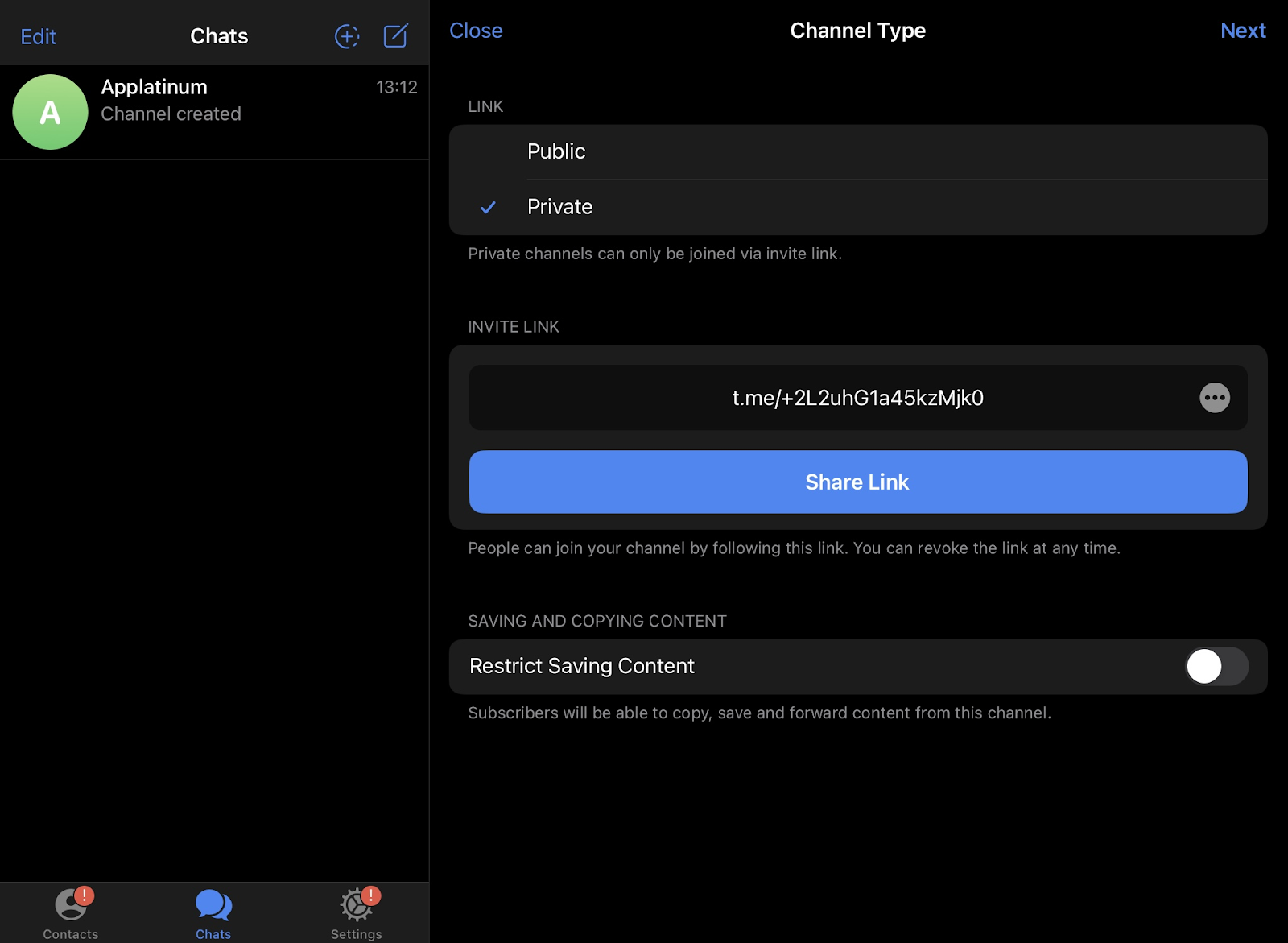
As you can see, people can only join a private Channel when they are sent an invite link to it. You can copy the link just by tapping it on the above-pictured ‘Channel Type’ screen. Alternatively, tap the ‘Share Link’ button to see other Telegram chats you can — indeed — share the link with.
The exact process of setting up a Channel can differ depending on what version of the app you use. You can read our guide on how to create a Telegram Channel on Windows, macOS, iOS, or Android.
Setting up a Telegram Group
On the Telegram app, a Group is about as easy to create as a Channel. In the case of the iPad app, opening it for the first time will land you on the Chats tab. There, tap ‘New Message’ and, in the subsequent menu, ‘New Group’.
Telegram will next request access to the device’s Contacts app. If you tap ‘Allow Access’, you will be able to fetch entries from your digital phonebook and add them to the Group.
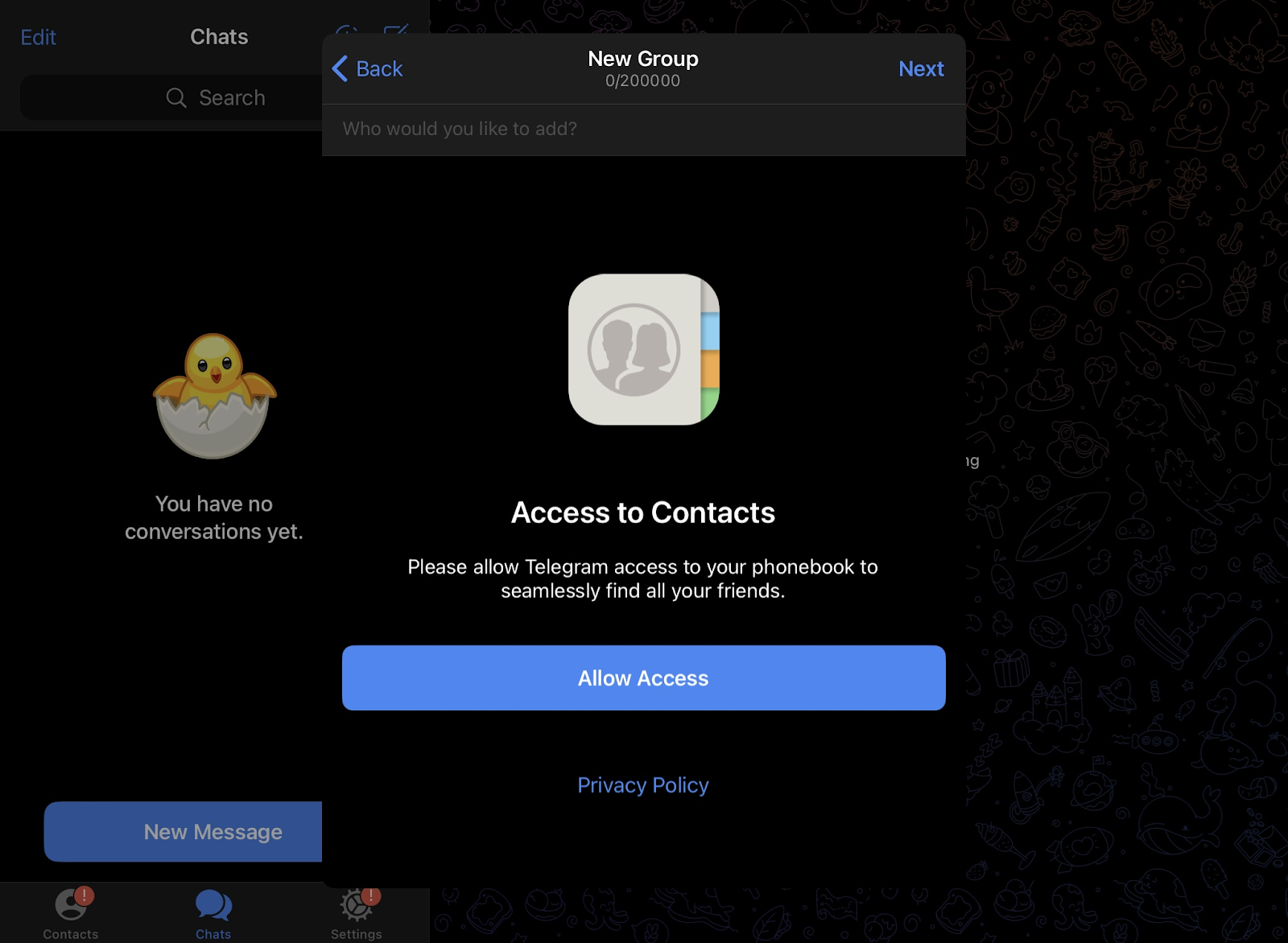
This is just one way to start making a Telegram Group feel like a genuine community. You can also copy and send an invite link for possible members of this Group to click or tap.
During the Group setup process, you will get the chance to give your Group a name. A Telegram Group — like a Telegram Channel — is private when created, but you can switch it to the public setting later.
What do Telegram Groups and Channels have in common?
Too many creators new to Telegram fail to properly distinguish between a Channel and a Group on the platform. As a result, they can too easily treat them as though they are essentially the same thing.
However, time is money, so the saying goes. Putting a Channel to purposes that really should be reserved for a Group (and vice-versa) can be an inefficient use of your work time.
All in all, if you want to directly publicize a specific product or service, do so on a Channel. A Group, on the other hand, should be seen predominantly as a friendly, useful community rather than as a marketing tool.
In a sense, you can still use a Group for marketing. It should, though, be a much more subtle form of marketing than the type that Channels are built for.
How to use Telegram Groups and Channels
All that said, using a Channel and a Group on Telegram alongside each other can make a killer combo. Here are some things you can do to enrich both halves of it…
Integrate your Telegram account with Whop
Sure, you could integrate it with other third-party solutions — like Shopify, Jira, and Zapier. Potentially, though, you could find yourself making a wide array of integrations just to get all the extra functionality you need.
A much more time-effective approach would be to replace all those integrations with just one — Whop!
On the Whop platform, you can have your own online hub — known as a ‘whop’ — where you sell access to your brand’s Telegram presence. You can take advantage of this by adding the Telegram app straight to your whop from Whop’s app outlet.
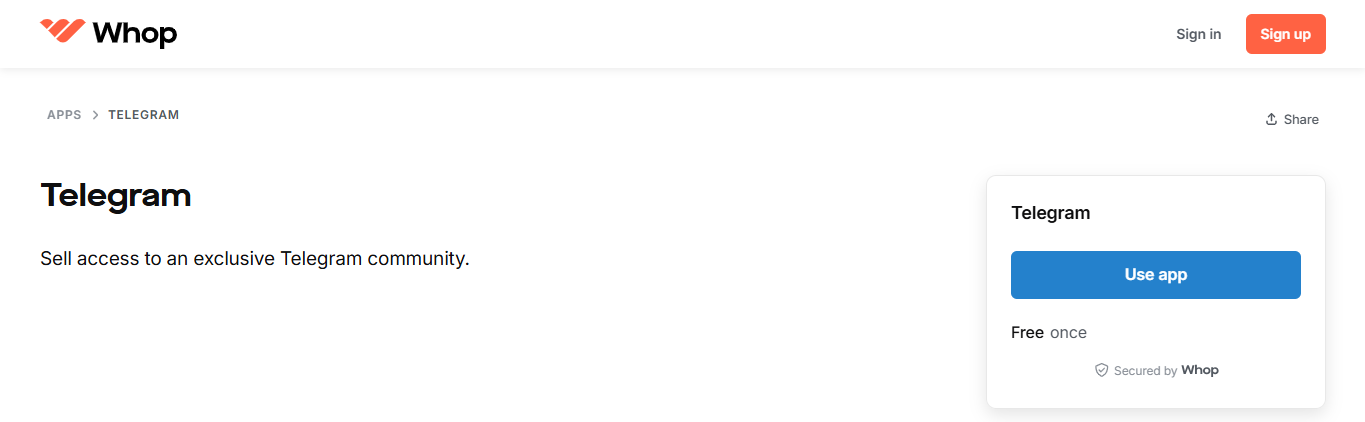
You might want to leave part of your Telegram offering freely available just to ‘whet the appetite’. Meanwhile, the rest can go behind a paywall — with Whop at hand to process the payments and provide customer service on your brand’s behalf.
From the same whop, you can also sell other digital products — like ebooks, courses, and podcasts. See why downloadables can be much more cost-effective to provide than physical goods.
Deploy Telegram bots
These are an underrated aspect of Telegram. These bots are basically programs created by third-party developers for people to use with their Telegram Channels and Groups.
You can actually make Telegram bots of your own if you have the right computer programming knowledge. Alas, for a lot of people, that’s going to be a big ‘if’.
Mercifully, many categories of Telegram bot can be readily fashioned from open-source solutions. A chatbot intended to answer users’ questions can be based on a large language model like ChatGPT.
Subscription bots, on the other hand, are much more arduous to make due to the many functions built into them. To remedy this, Whop offers a Telegram subscription bot.
You can task this bot with auto-adding users who join your Telegram Channel or Group via the Whop platform. The bot can also chat with users and issue license keys as and when required.
If those same users end their Whop-enabled membership of the Channel or Group, the same bot can auto-remove them. All in all, this Telegram subscription bot can save you valuable time by fulfilling various routine responsibilities on your behalf.
The battle of Channel vs Group in Telegram
As with any professional fight, the combatants should really go through several rounds before the ultimate winner is declared. So, how does the Telegram ‘Channel vs Group’ competition shape up across a range of measures?
🏆 Best for brand exposure: Channels
There’s no limit to the number of subscribers on a Telegram Channel. Conversely, with Groups, the member numbers are capped at 200,000 per Group.
As ever, though, figures alone can’t tell the whole story of how many people your Telegram Channel or Group is likely to reach.
As Groups encourage a much greater degree of interactivity, they could prove much more effective at drawing people to your brand in the first place.
In contrast, a Channel can — at least at first — come across as a staid series of press releases. This can be off-putting to many people — even target customers of your business.
Rest assured that there are ways to advertise your Telegram Channel for free if many people appear to be unjustly overlooking it.
One of those ways is to list the Telegram Channel on Whop, an ecommerce platform attracting more than four million unique users every month.
You might also want to consider Whop’s affiliate marketing scheme. This is where users can earn a commission for tempting others into subscribing to your Channel.
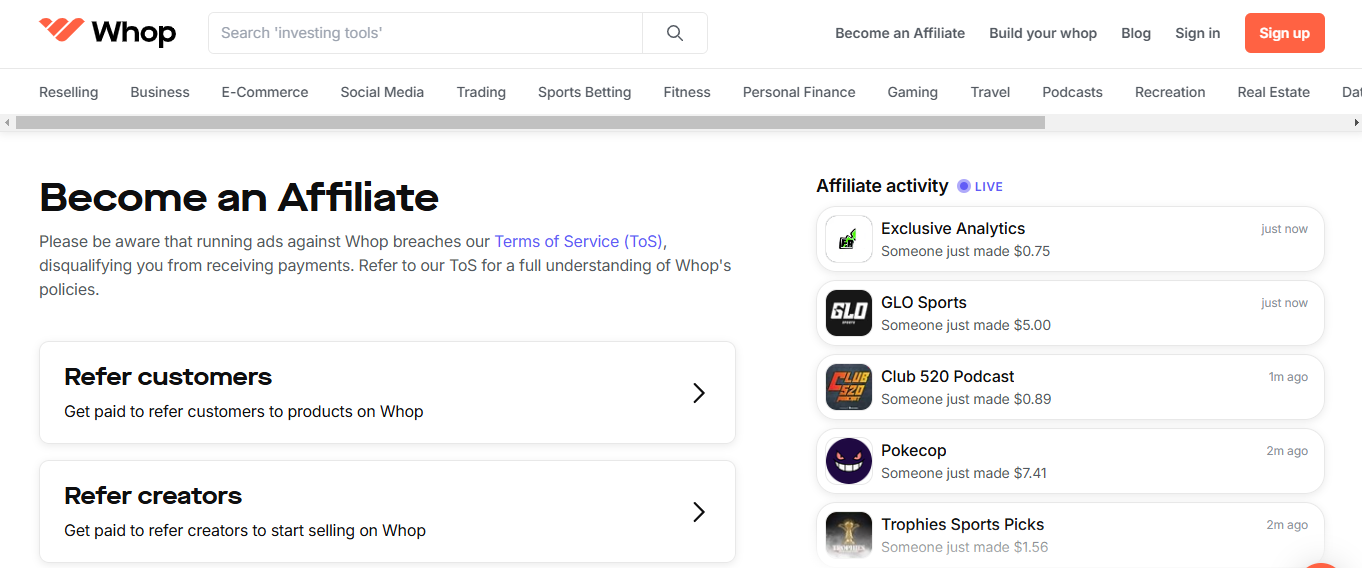
What if your Telegram Channel used to be popular but has since become a lot less so? Read our blog on how to give your Telegram Channel a much-needed overhaul, making it more appealing to visit.
🏆 Best for customer service: Groups
When people are trying to connect with your brand, it’s often because they have a personal problem and think you could potentially solve it.
For example, if you run a tech repair shop, the consumer might be reaching out because they accidentally damaged their beloved iPhone.
The damage in question might be a shattered screen or a crack in the device’s aluminum enclosure. In any case, the consumer will be researching your company because they hope you will be able to either…
- Repair the device for them
- Teach them how they could repair the device themselves
You can probably do the former with ease. However, the consumer might not quite recognize this unless you demonstrate your tech repair expertise in some way beforehand. A Group could give you valuable opportunities to do that.
One idea would be to first set up a Telegram Group of Apple fans. Subsequently, you could regularly post on it to advise members of the Group on how to overcome their Apple hardware grievances.
In the process, you can subliminally convey yourself as an expert in your field — and, as a result, strengthen your followers’ loyalty to your brand.
A Telegram Channel isn’t really geared towards providing this kind of tailored advice. With a Channel, you are the one initiating the conversation and setting its overall tone, leaving your followers with less leeway in their responses.
🏆 Best for tutorials: Channels
Do friends and family know you as an expert in a particular subject? If so, they have probably asked you for advice on that subject plenty of times.
One boon of starting a Telegram Group is how it lets other people essentially assist your target customers on your behalf. Still, it’s not an entirely faultless system…
For a start, many members of the Group might not exactly be as knowledgeable as they claim (or think) they are. So, they could end up giving bad advice, however well-intentioned they might be.
What about those members who genuinely do have the right expertise? Even here, things can go wrong — as knowing what must be done and clearly explaining what must be done are fundamentally two different things.
As these people might not necessarily be experienced writers, they could potentially cause confusion.
Now for some good news. If you have the right expertise, you could launch a Telegram Channel and regularly update it with tutorials. Even if you aren’t an adept writer, you can change that by joining Kaleigh Moore's Community on Whop.

There are also whops teaching how to make slick, professional-looking videos. One good case in point is the Elite Editors Free Discord.
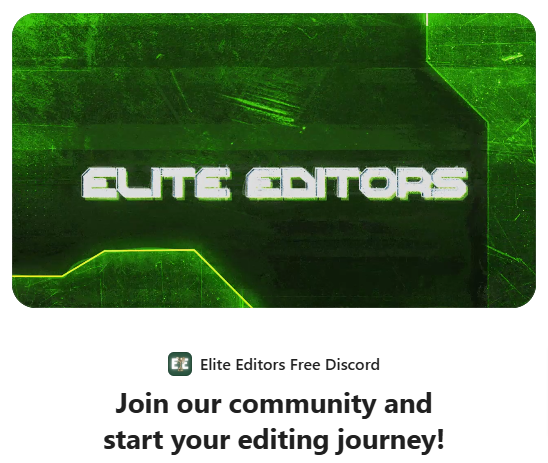
As the name suggests, this whop offers free access to a Discord community. Here, you can get round-the-clock assistance with editing tutorials in video form.
🏆 Best for brand loyalty: Groups
Think about it — even if you use a Telegram Group as a marketing tool, many of the Group’s members won’t treat it as one. Far from it. They will perceive it simply as a fun community where they can keep meeting back up with friends.
It’s in your own interest that people continue to see your Telegram Group in this way. As alluded to earlier, people are ultimately attracted to pleasant and helpful experiences, not a soulless brand. For many people who make repeat visits to the Group, it could be the highlight of their day.
This begins shining a light on why you ideally want the Telegram Group to be prominently emblazoned with your brand’s logo and colors. Fortunately, the intuitive editing settings Telegram provides for Groups means you can ensure this with ease.
When people enjoy spending time posting on your Telegram Group, they will inevitably associate your brand with positive feelings. So, these people could grow increasingly inclined to turn to your brand for more than just this online community.
Imagine, for the sake of argument, that you run a Telegram Group for swimmers. If this Group becomes a popular part of your business, you could start offering online courses on how to perfect the front crawl and backstroke.
Whop is the ideal place for you to not only monetize your Telegram Group but also sell complementary products. Educate yourself about the most profitable digital products out there with our guide.
Which side wins in the ‘Channel vs Group’ Telegram contest?
On the face of it, Telegram Groups could be deemed more versatile, as they more openly invite input from various individuals besides the Group admin. This arrangement could push up the overall quality of the information or advice provided.
At the same time, neither a Telegram Group nor a Channel offers a ‘one-size-fits-all’ solution for every single type of corporate need. In short, you should assess your brand’s own requirements carefully before deciding which option would best serve them.
How Whop can benefit Telegram Channels and Groups
Not only is Telegram popular, it’s free to use. Ads aren’t a big thing on it, either — so, from a marketing perspective, you can get a lot of return for very little financial outlay.
Whop is another platform you can dip into at no financial cost, plus it synergizes with Telegram seamlessly. Opening a whop doesn’t incur any monthly fees — only a transaction fee of as little as 2.7% + $0.30.
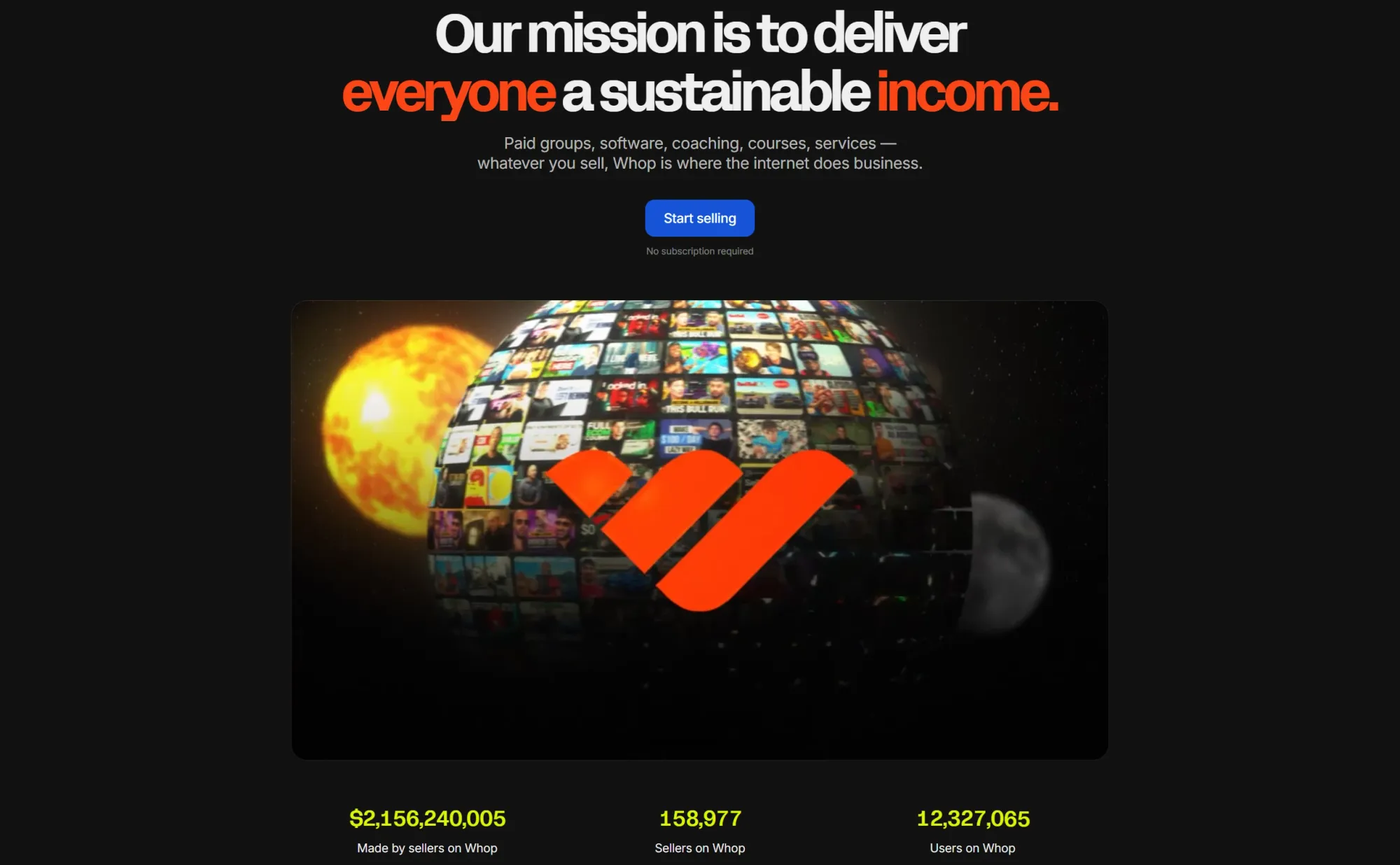
Your whop can effectively promote your Telegram community — and vice-versa. Your Telegram community can promote your whop, where you can sell digital products and further deepen community connections.
It’s a case of “come for the friendly social space, stay for the downloadable goodies” you offer through your whop.
By integrating your whop with your Telegram account, you will get a powerful dashboard packed with features designed to increase your revenue. As part of the package, a ‘one-click checkout’ will streamline the payment process for your customers.
Sign up with Whop today to sell access to your Telegram Group and unleash its full potential.



